Form and Instructi Form and Instructi USDA eA Customer Registration Job Aid
USDA Registration Form to Request Electronic Access Code
USDA eA Customer Registration Job Aid
Level 1 & 2 Registration Form to Request Electronic Access Code
OMB: 0503-0014
USDA eAuthentication Customer Registration Aid
This document details how USDA customers can obtain a USDA eAuthentication Account with Level 1 or Level 2 Access. An activated eAuthentication account enables users to access USDA Web applications and services that are protected by eAuthentication. Customers can obtain an eAuthentication account through an electronic self-registration process provided through the eAuthentication Web site.
Level 1 Access Self-Registration Process
To obtain a Level 1 USDA eAuthentication credential, all customers must go to https://eauth.sc.egov.usda.gov/eAuth/selfRegistration/selfRegLevel1Step1.jsp.
The four (4) steps to self-register are:
STEP 1 of 4: Registration Form Completion
STEP 2 of 4: User Information Verification
STEP 3 of 4: Activation Instructions Notification
STEP 4 of 4: Account Activation
STEP 1 of 4: Registration Form Completion
You are required to fill out the following fields:
DATA POINT |
CRITERIA |
User ID |
User ID must be 6-20 characters in length. |
Password |
Password must be 4-10 characters in length. |
First Name, Last Name |
Please enter exactly as on your State Driver’s License, State Identification Card, or Passport. |
Please enter a valid working E-Mail address. |
|
Country |
Please select the country name you currently reside in.
|
You can optionally fill out the following fields:
DATA POINT |
CRITERIA |
Middle Initial |
Please enter exactly as on your State Driver’s License, State Identification Card, or Passport. |
Home Postal/ZIP Code |
Please enter your current home postal/ZIP code. |
After entering the information on the initial screen, click Continue.
STEP 2 of 4: User Information Verification
On the following screen, view the information on the Account Verification page, verify the information, and then click Submit.
SECURITY CAUTION!
Once you have confirmed your eAuthentication credential, it will become your official electronic identity online throughout USDA. Please take great care in protecting your password - it is your responsibility to keep this electronic identity private to prevent identity theft. Please do not share this password or write it down in an insecure location.
STEP 3 of 4: Activation Instructions Notification
After submitting your account information, the following screen informs that an activation email will be issued to you communicating your registration status and the necessary steps to complete the USDA Level 1 Credentialing process. Print this page for your future reference and verify your email address.
STEP 4 of 4: Account Activation
You must verify your email address by clicking on the ACTIVATE MY ACCOUNT link within this email. Once you have completed this step, you have a valid Level 1 Access USDA Account.
Level 1 Access Self-Registration Screen Shots
The following screens represent the main screens for each of the steps mentioned above, specifically,
Figure 1: Registration Form
Figure 2: User Information Verification
Figure 3: Activation Instructions
Figure 4: Activation Email
Figure 5: Account Activation
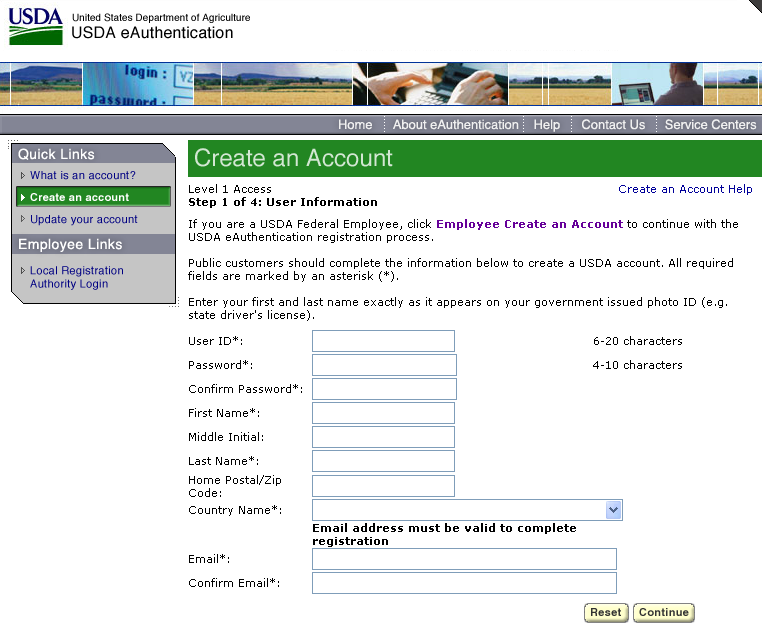
Figure 1: Registration Form
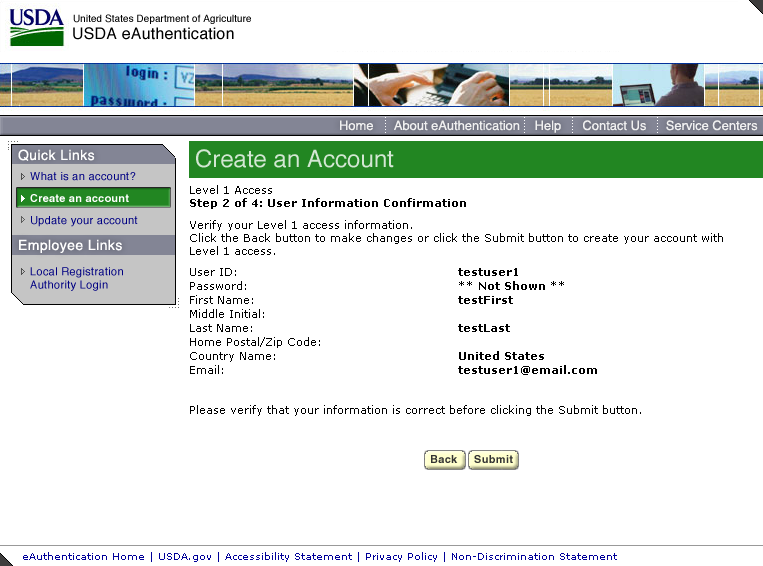
Figure 2: User Information Verification
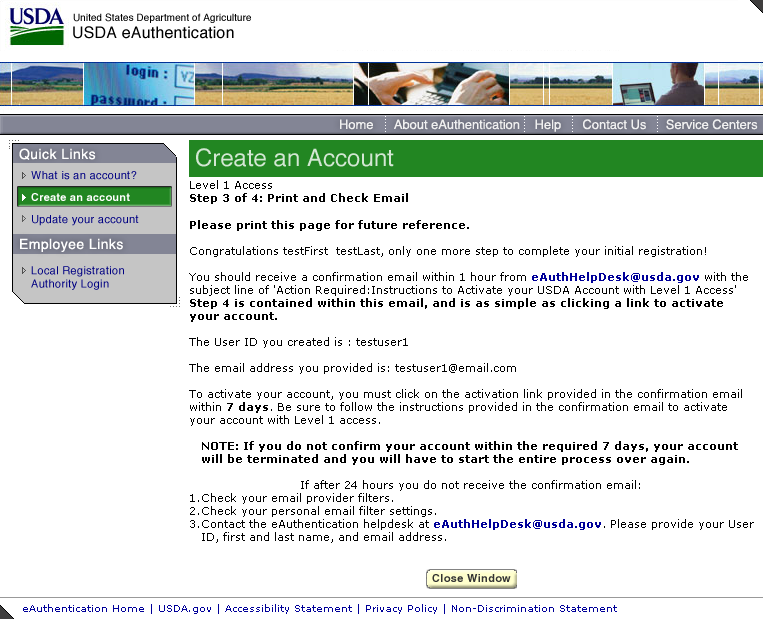
Figure 3: Activation Instructions
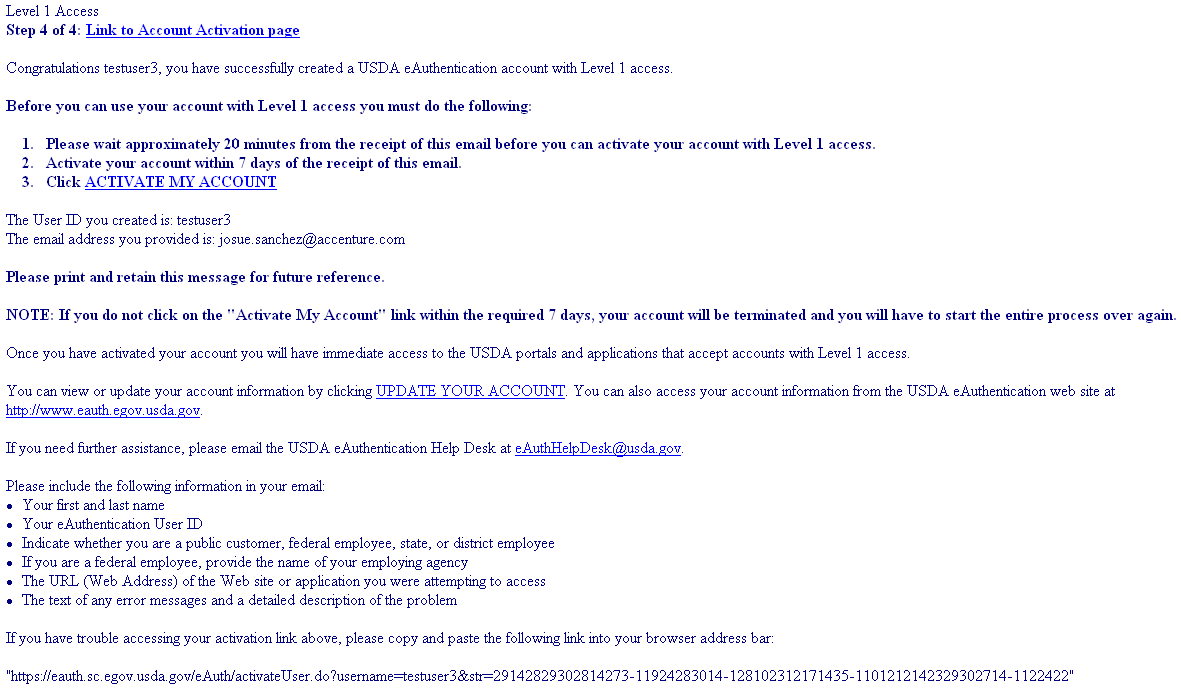
Figure 4: Activation Email
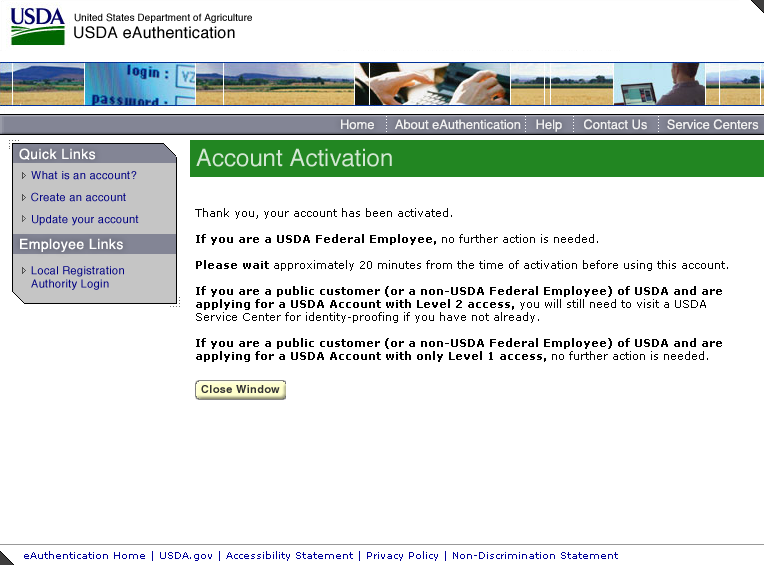
Figure 5: Account Activation
Level 2 Access Self-Registration Process
To obtain a Level 2 USDA eAuthentication credential, all customers must go to https://eauth.sc.egov.usda.gov/eAuth/selfRegistration/selfRegLevel2Step1.jsp.
The five (5) steps to self-register are:
STEP 1 of 5: Registration Form Completion
STEP 2 of 5: User Information Verification
STEP 3 of 5: Activation Instructions Notification
STEP 4 of 5: Account Activation
STEP 5 of 5: In-Person Identity Proofing
STEP 1 of 5: Registration Form Completion
You are required to fill out the following fields:
DATA POINT |
CRITERIA |
User ID |
User ID must be 6-20 characters in length. |
Password |
Password must be 4-10 characters in length. |
First Name, Last Name |
Please enter exactly as on your State Driver’s License, State Identification Card, or Passport. |
Please enter a valid working E-Mail address. |
|
Home Address, Home City, and Home State |
Please enter your current home address, city, and state. |
Home Postal/ZIP Code |
Please enter your current home postal/ZIP code. |
Country |
Please select the country name you currently reside in.
|
Mother’s Maiden Name: |
Please enter your mother’s maiden name for security verification purposes. |
4 digit PIN: |
Please enter a PIN number |
Date of Birth |
Please enter exactly as on your State Driver’s License, State Identification Card, or Passport. |
You can optionally fill out the following fields:
DATA POINT |
CRITERIA |
Middle Initial |
Please enter exactly as on your State Driver’s License, State Identification Card, or Passport. |
Home Phone |
Please enter your current home phone. |
Alternate Phone |
Please enter an alternate phone. |
After entering the information on the initial screen, click Continue.
STEP 2 of 5: User Information Verification
On the following screen, view the information on the Account Verification page, verify the information, and then click Submit.
SECURITY CAUTION!
Once you have confirmed your eAuthentication credential, it will become your official electronic identity online throughout USDA. Please take great care in protecting your password and the security questions that you stored (Mother's Maiden Name, PIN, and Date of birth) - it is your responsibility to keep this electronic identity private to prevent identity theft. Please do not share this password or write it down in an insecure location.
STEP 3 of 5: Activation Instructions Notification
After submitting your account information, the following screen informs that an activation email will be issued to you communicating your registration status and the necessary steps to complete the USDA Level 2 Credentialing process. Print this page for your future reference and verify your email address.
STEP 4 of 5: Account Activation
You must verify your email address by clicking on the link ACTIVATE MY ACCOUNT within this email. Once you have completed this step, you have a valid Level 1 Access USDA Account. In order to obtain an activated Level 2 Access account you will need to complete Step 5.
STEP 5 of 5: In-Person Identity Proofing
The final step in the email issued to you during the verification process (Step 3) will require you to be identity proofed. Proceed with the identity proofing process by taking your government issued photo ID (e.g. state issued drivers license) and presenting it in person to a USDA Service Center where an USDA employee who is a Local Registration Authority (LRA) can activate your account with Level 2 access. To find the nearest USDA Service Center offices go to http://offices.usda.gov.
IMPORTANT NOTE:
Before you visit a USDA Service Center, please verify that all of your information on file with USDA is correct. Incorrect data will result in failure of the In-Person Identity Proofing Process. Go to the eAuthentication web site at www.eauth.egov.usda.gov.
Level 2 Access Self-Registration Screen Shots
The following screens represent the main screens for each of the steps mentioned above, specifically,
Figure 1: Registration Form
Figure 2: User Information Verification
Figure 3: Activation Instructions
Figure 4: Activation Email
Figure 5: Account Activation
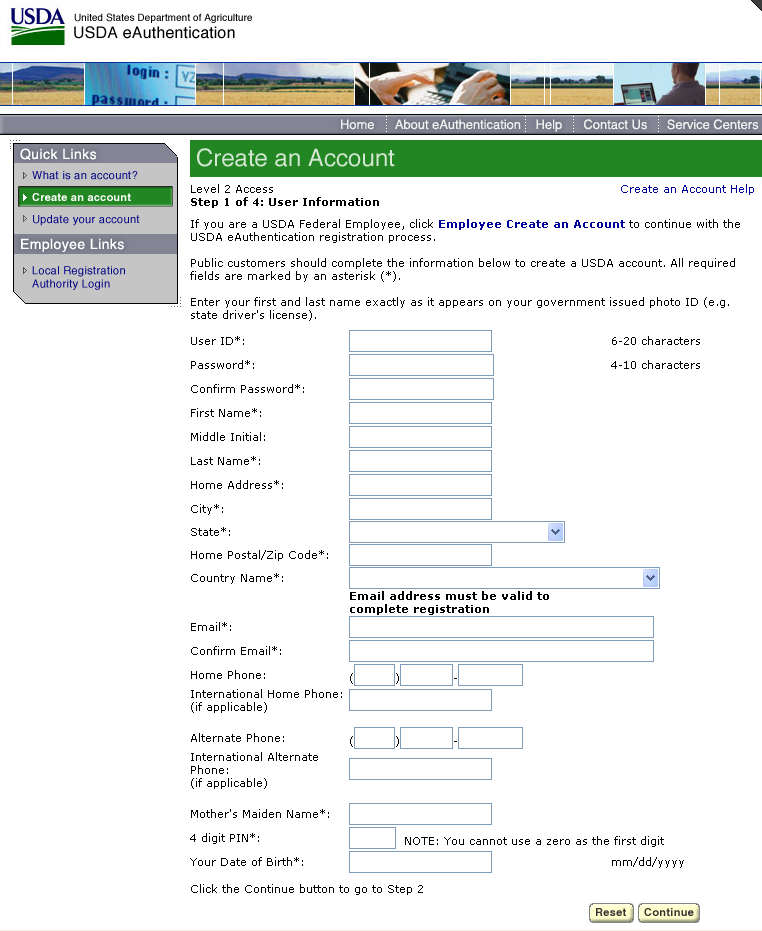
Figure 1: Registration Form
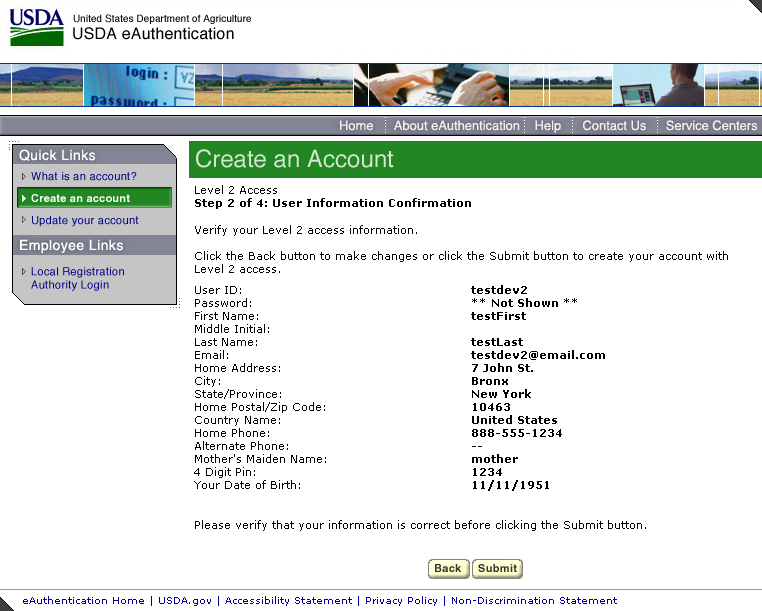
Figure 2: User Information Verification
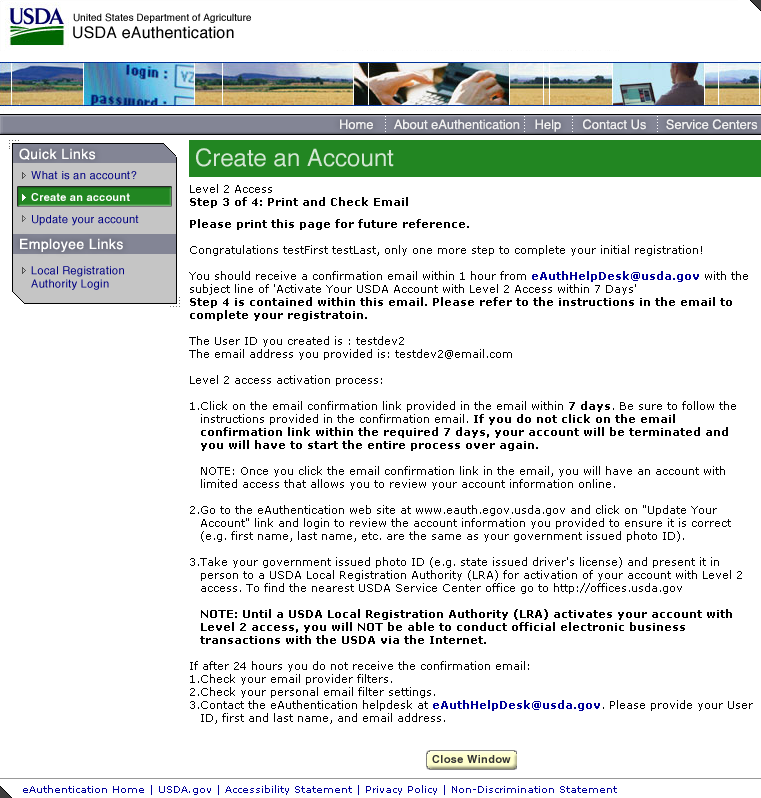
Figure 3: Activation Instructions
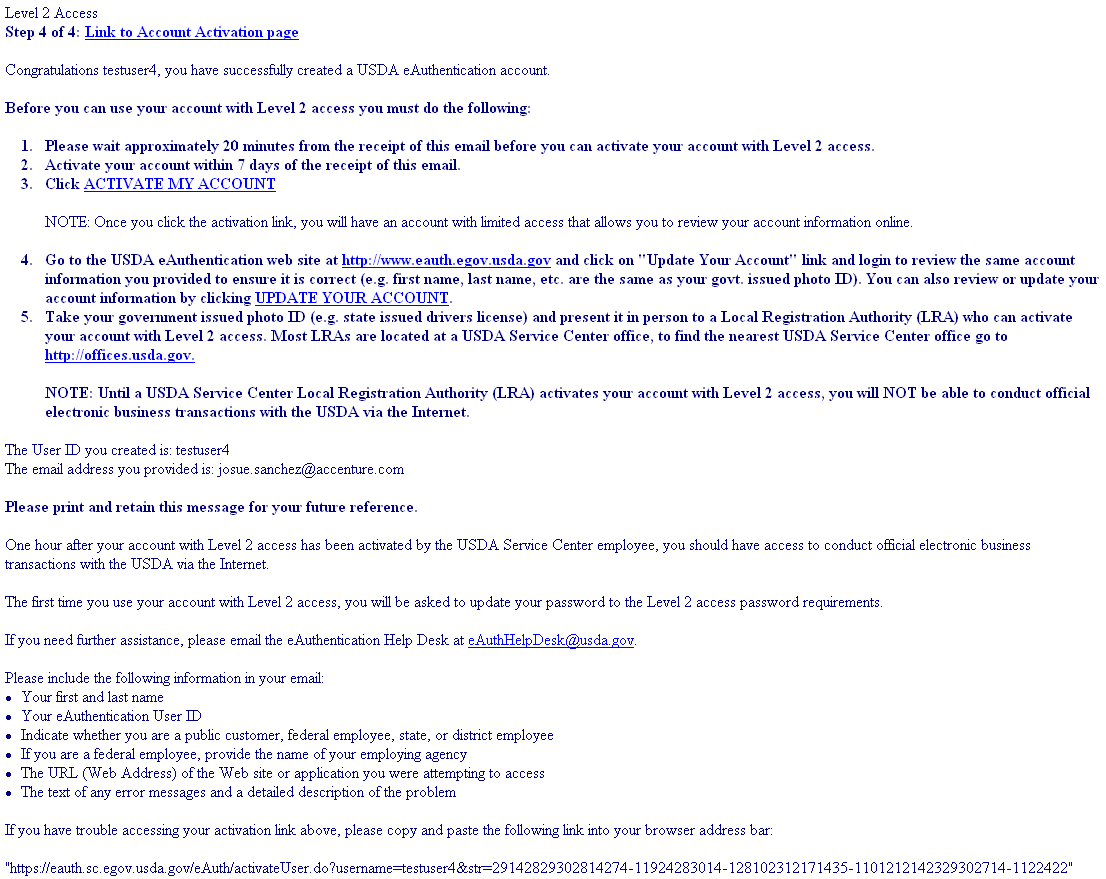
Figure 4: Activation Email
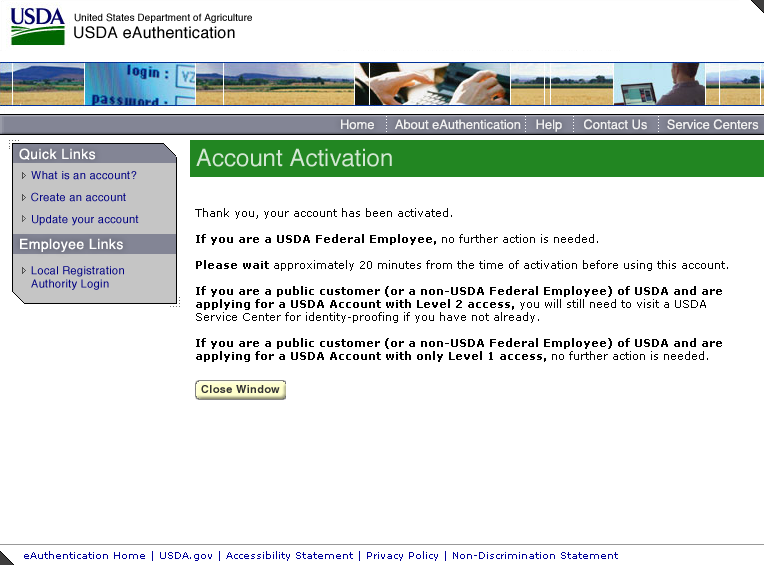
Figure 5: Account Activation
| File Type | application/msword |
| File Title | USDA eAuthentication Customer Registration Aid |
| Author | rbrown |
| Last Modified By | rbrown |
| File Modified | 2006-09-08 |
| File Created | 2006-09-08 |
© 2026 OMB.report | Privacy Policy