SAGIS Screen Shots
SAGIS Screen Shots.doc
Operating Fund Subsidies Allocation Formula
SAGIS Screen Shots
OMB: 2577-0029
HUD 52722
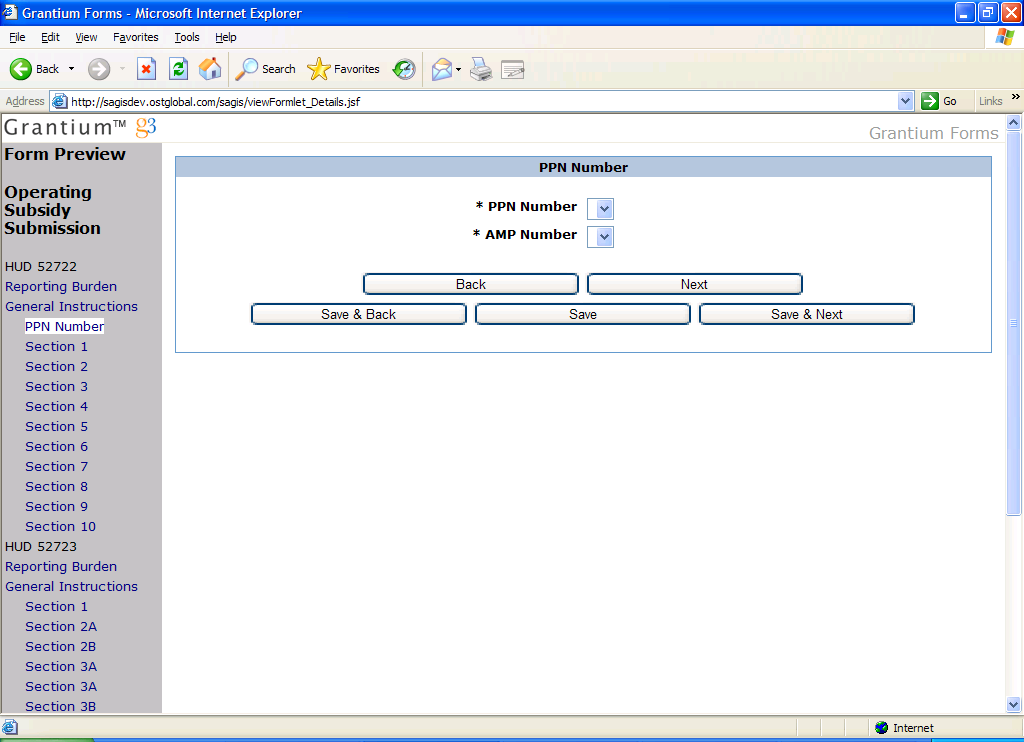
A user needs to select a PPN Number and an AMP Number so that the program can create a case. A PHA user will be able to see only PPNs that belong to that particular PHA. Once a PPN is selected, only AMPs that belong to that PPN will be available for selection in the drop down AMP field.
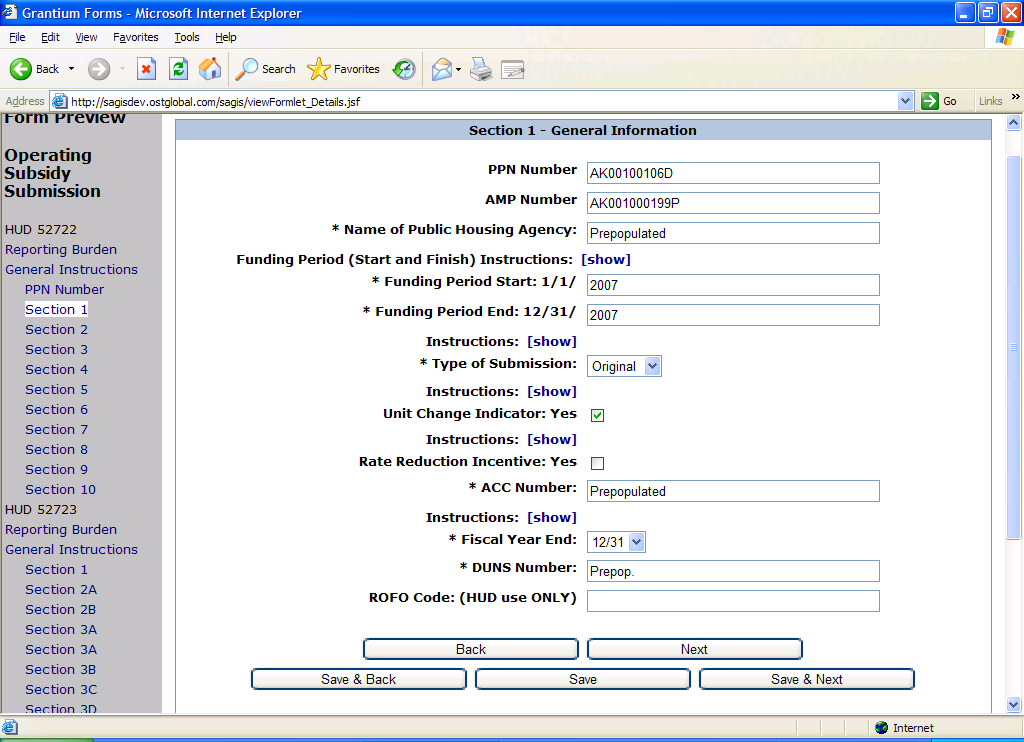
The user needs to click on the checkboxes that apply and fill out all data that was not pre-populated.
Section 2
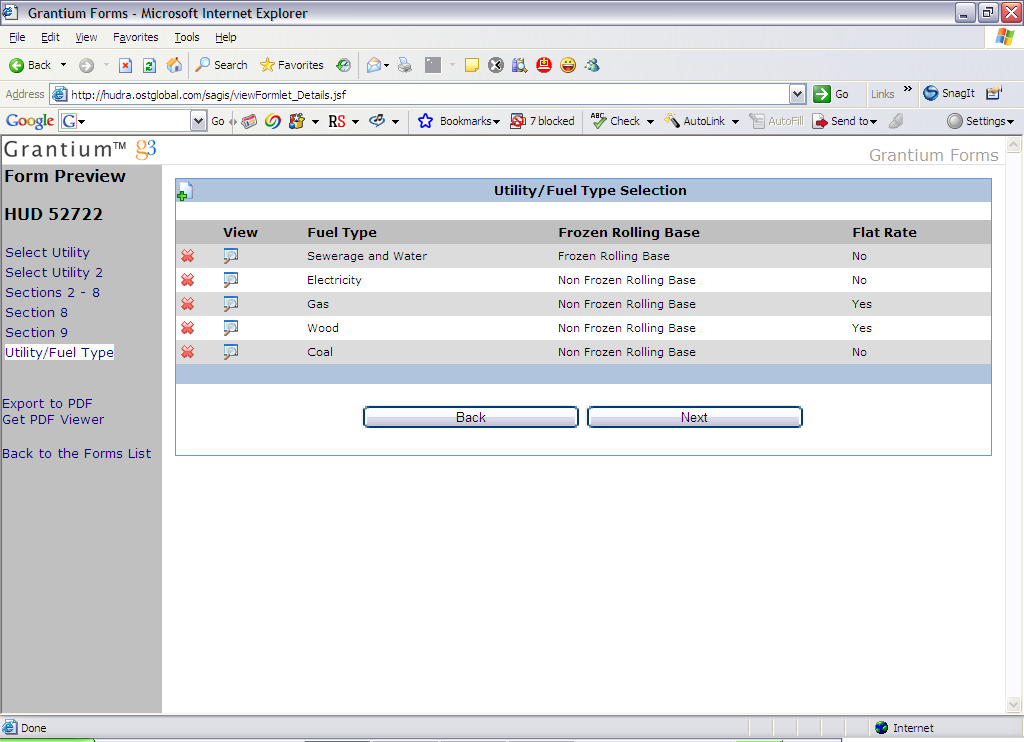
This is the screen from which the user can select and add utility/fuel types. The user can add as many utility/fuel types as needed. The user needs to click on the plus icon in the left hand corner and the screen for addition of utilities/fuels will open up. The user can also view and edit already added utilities by clicking on the View icon next to each utility.
Section 2
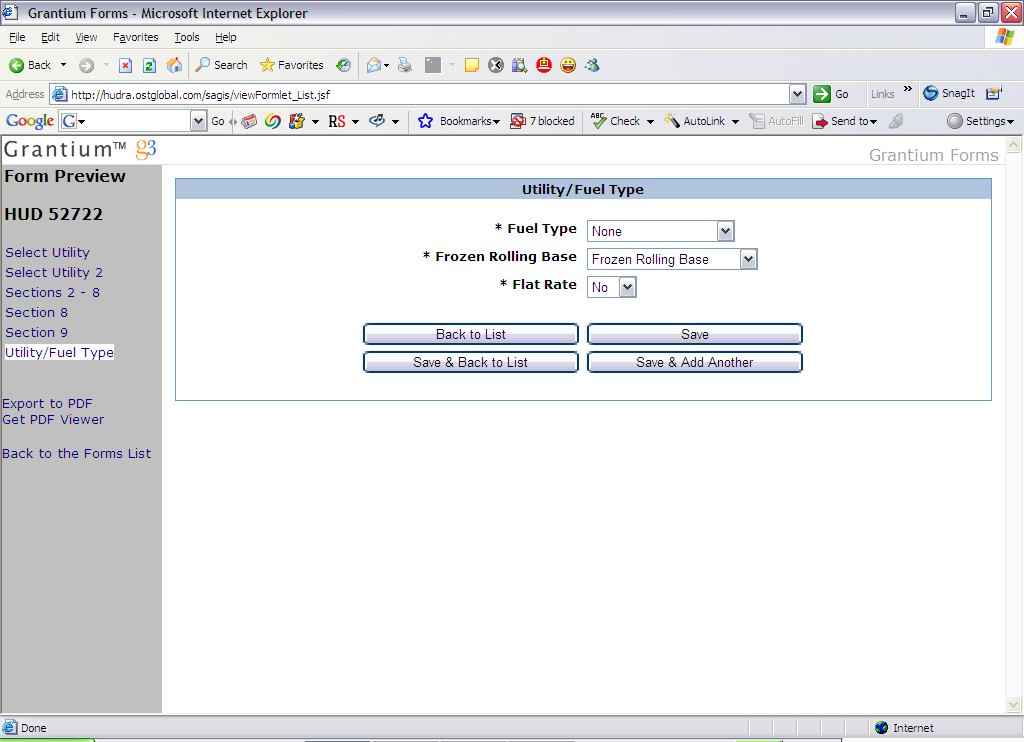
The user needs to select the desired values and click on “Save” to add another entry to the list on the previous screen.
Sections 2 to 8 – Data entry fields
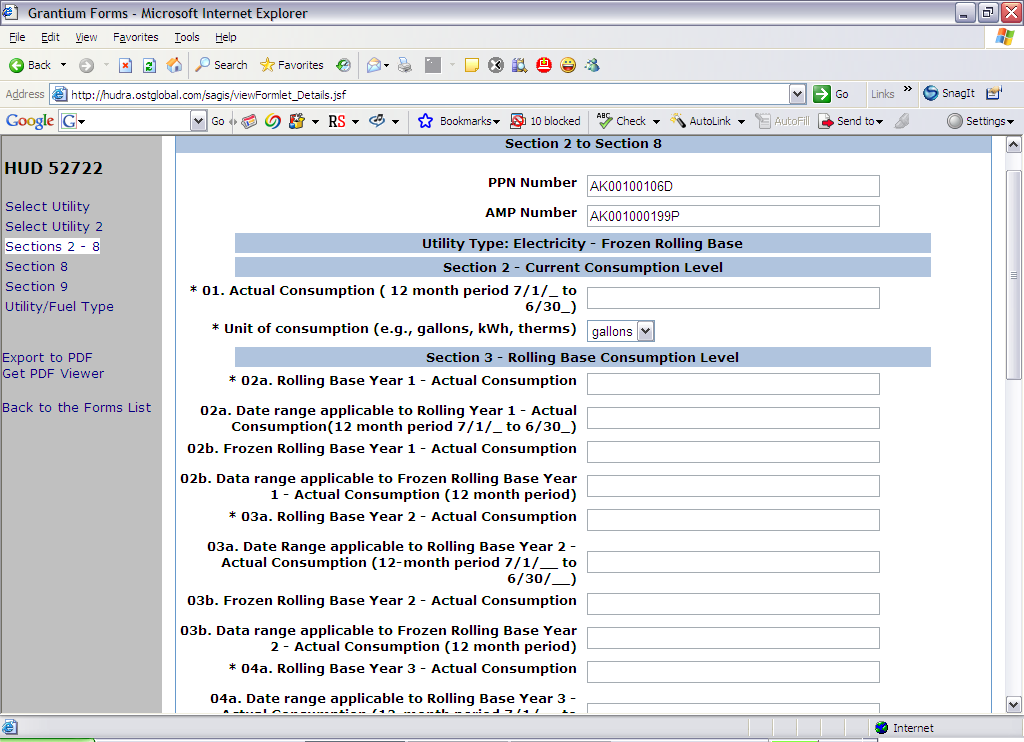
This screen is pre-populated with the utility type selected on the previous page. This page is filled out per utility and per rolling base type selection, so for each utility and rolling base type selection; the PHA will need to fill out this screen. The fields relating to Frozen Rolling Base are enabled only when the Frozen Rolling Base is selected for the utility type.
Sections 2 to 8 – Continuation
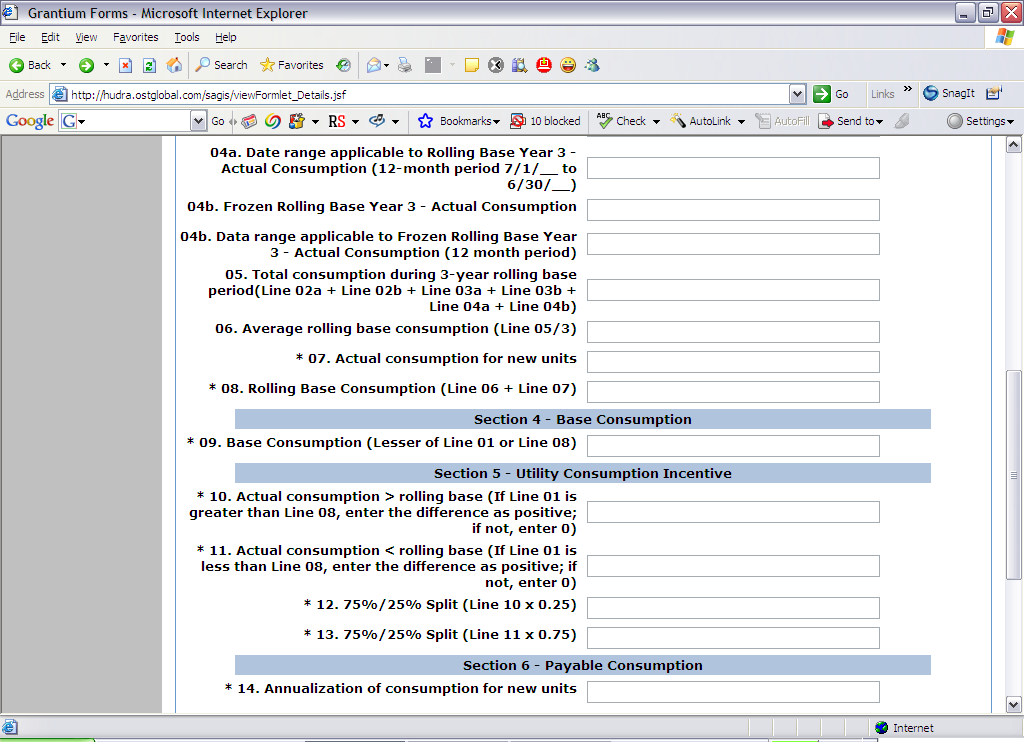
This screen is the continuation of the previous screen.
Section 2 – 8
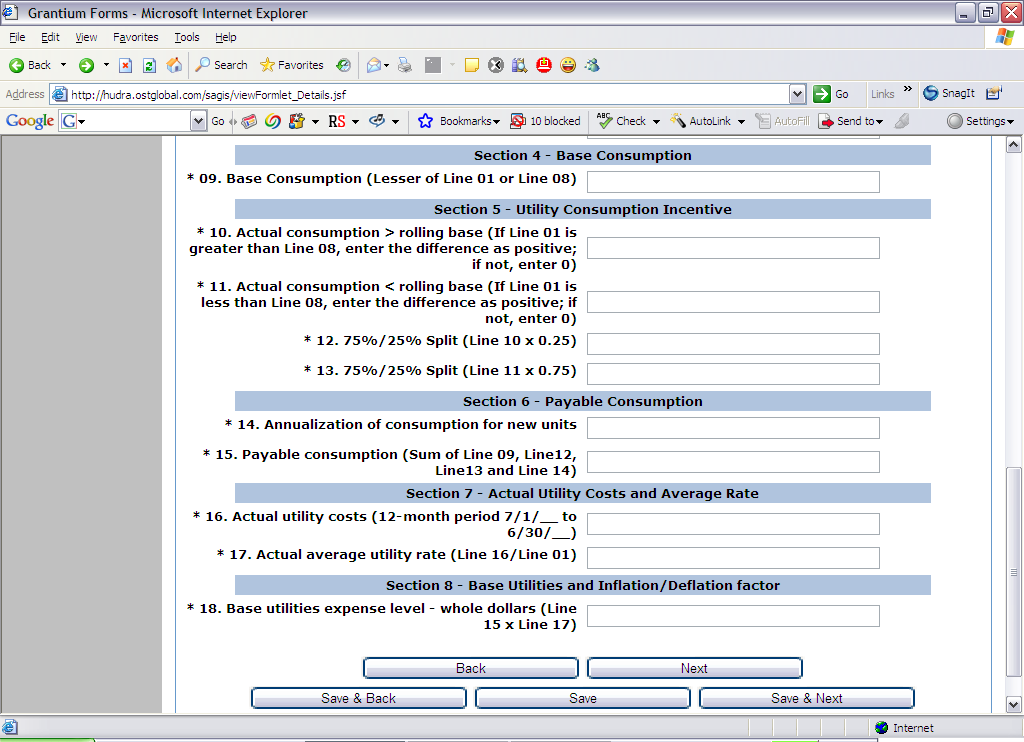
This screen is the continuation of the previous screen.
Sections 2 - 8 Summary Screen
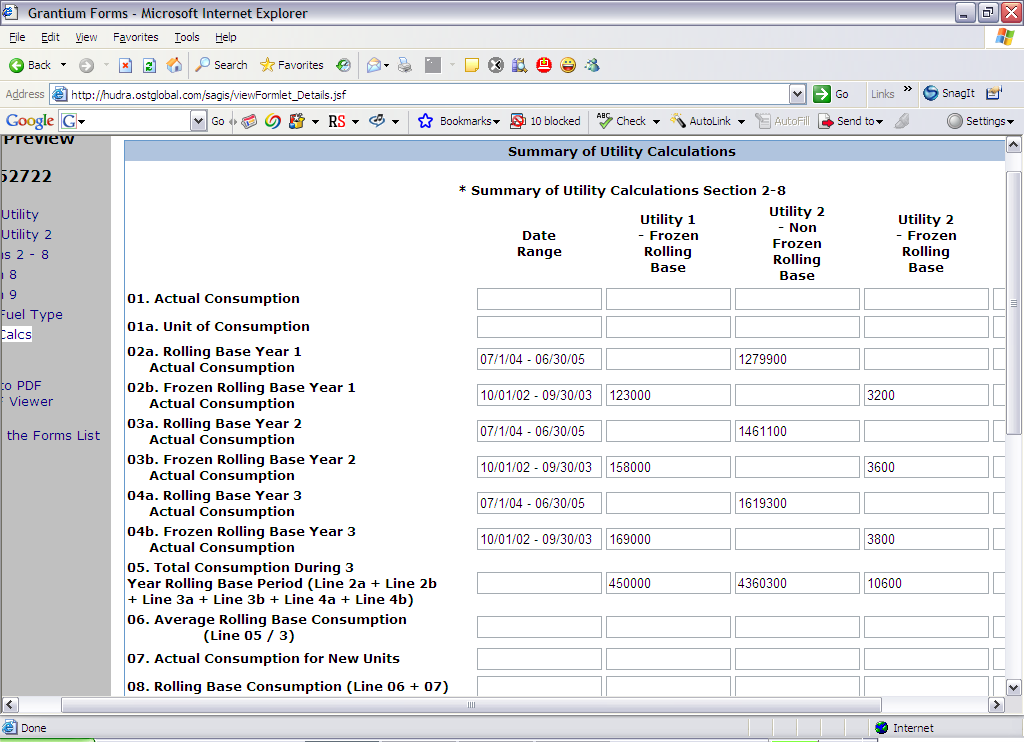
This screen is fully pre-populated and read only. It is based on the entries made in the data entry screens for Section 2 to 8. It summarizes both frozen rolling base and non-frozen rolling base utilities.
Sections 2 - 8 Summary Screen
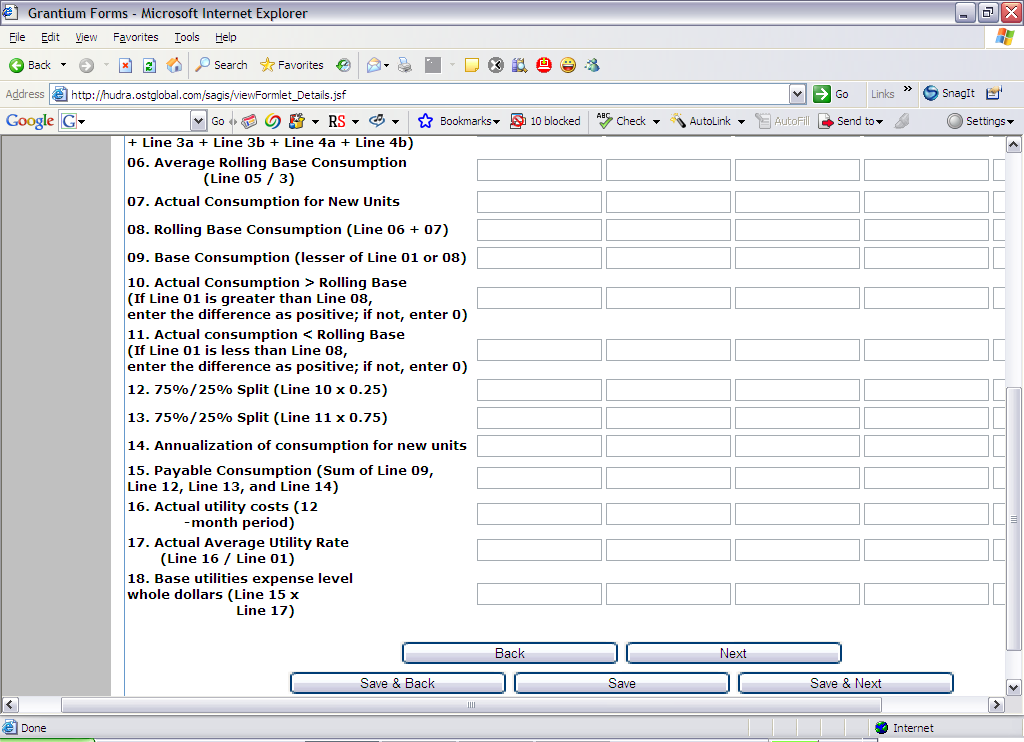
This is a continuation of the previous screen.
Section 8
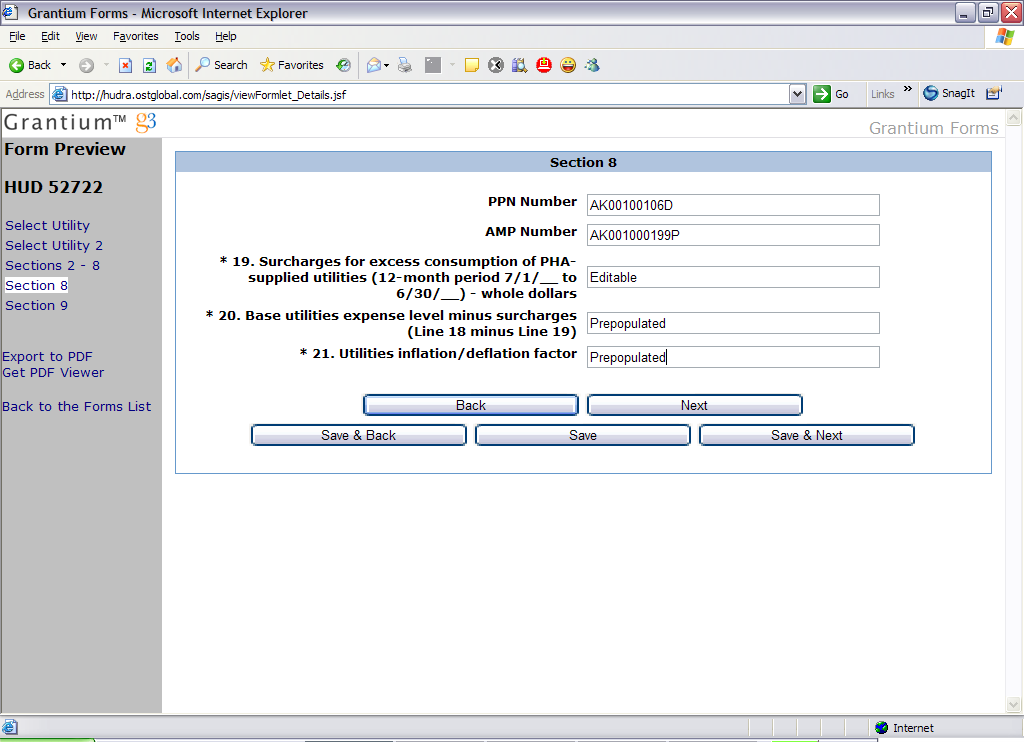
This form will show up once all utilities information is entered.
Section 9
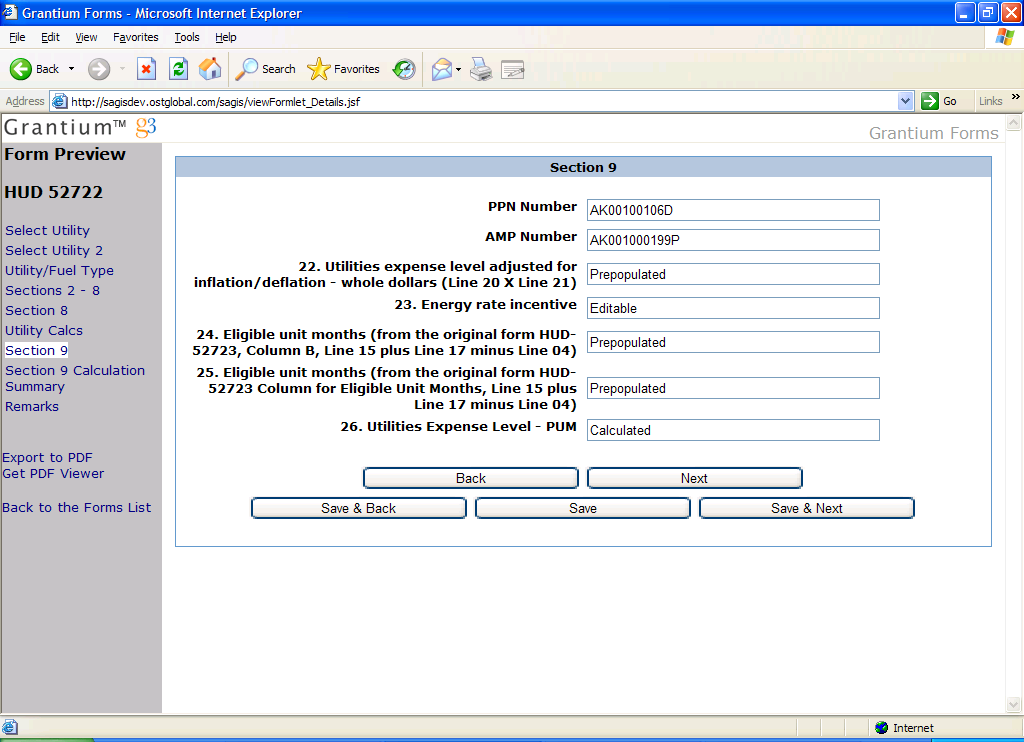
Section 10
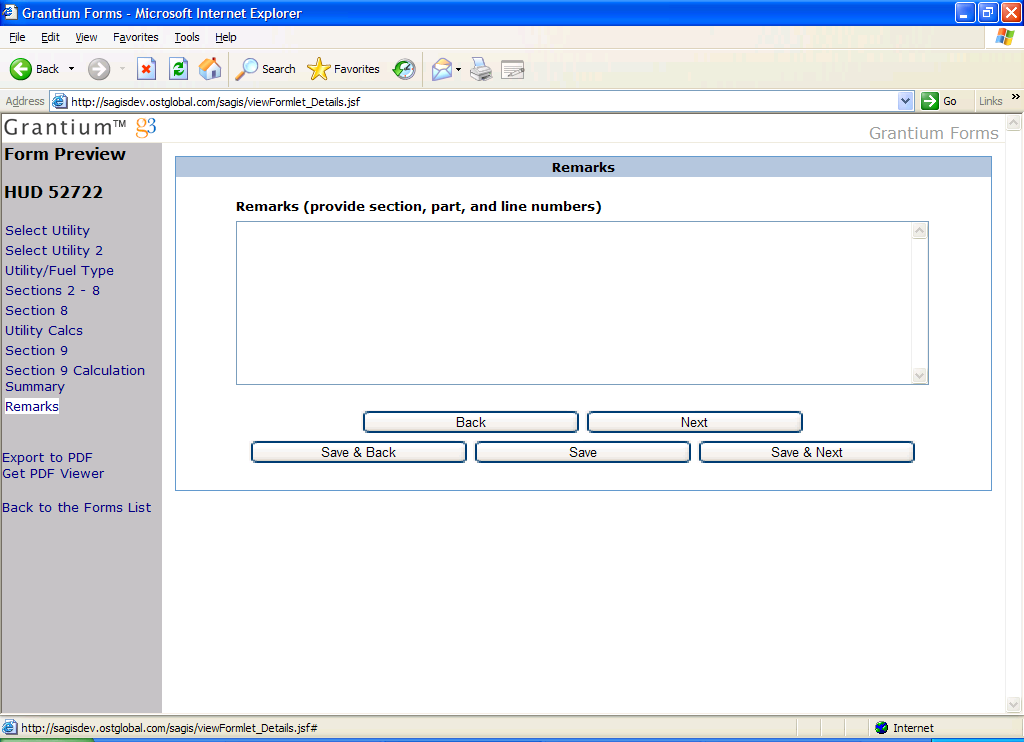
HUD 52723
Section 1 – General Information screen is not needed because the exact same data was collected in HUD 52722 form.
Section 2

The first field in the calculation is prepopulated from PIC. If the PHA changes the prepopulated value then the comment becomes mandatory. HUD Modification part of this Section 2 will not be editable by the PHA user. HUD Modification portion will be editable by the Field Office Reviewer, Field Office Director, and HQ Staff.
Section 2
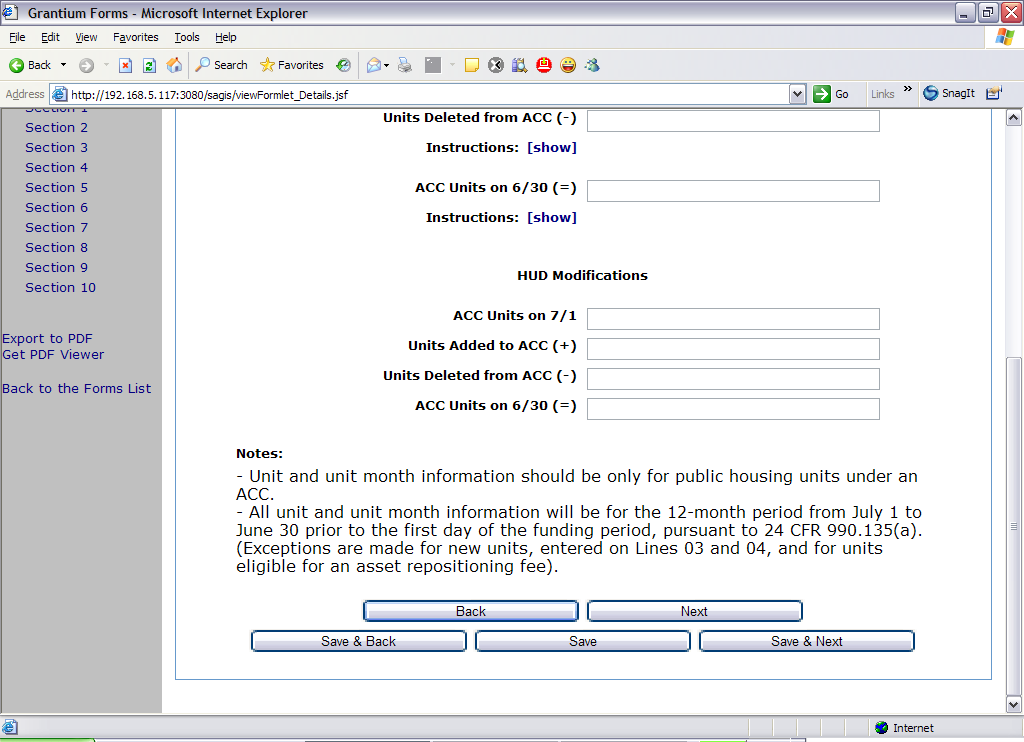
This is the HUD Modified part of the previous screen. HUD Modification portion will be visible to the Field Office Reviewer, Field Office Director, and HQ Staff.
Section 2
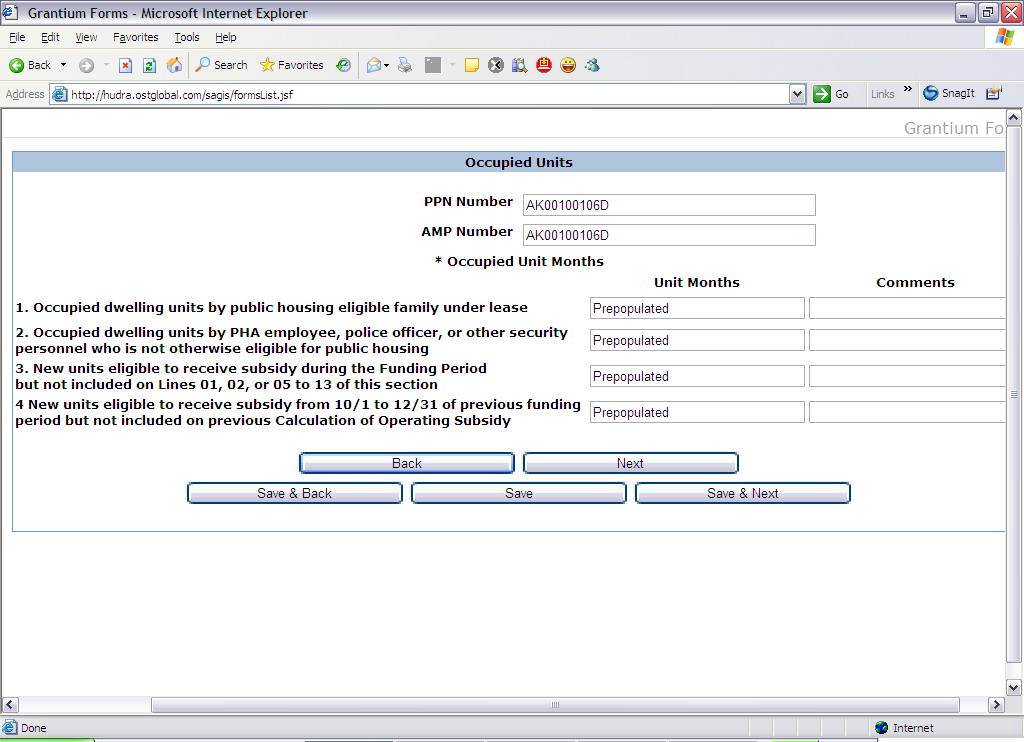
Unit Months fields will be prepopulated with the data from PIC. Whenever PHA user decides to change what is prepopulated, the comment becomes mandatory in order to explain why the change was made.
Section 2
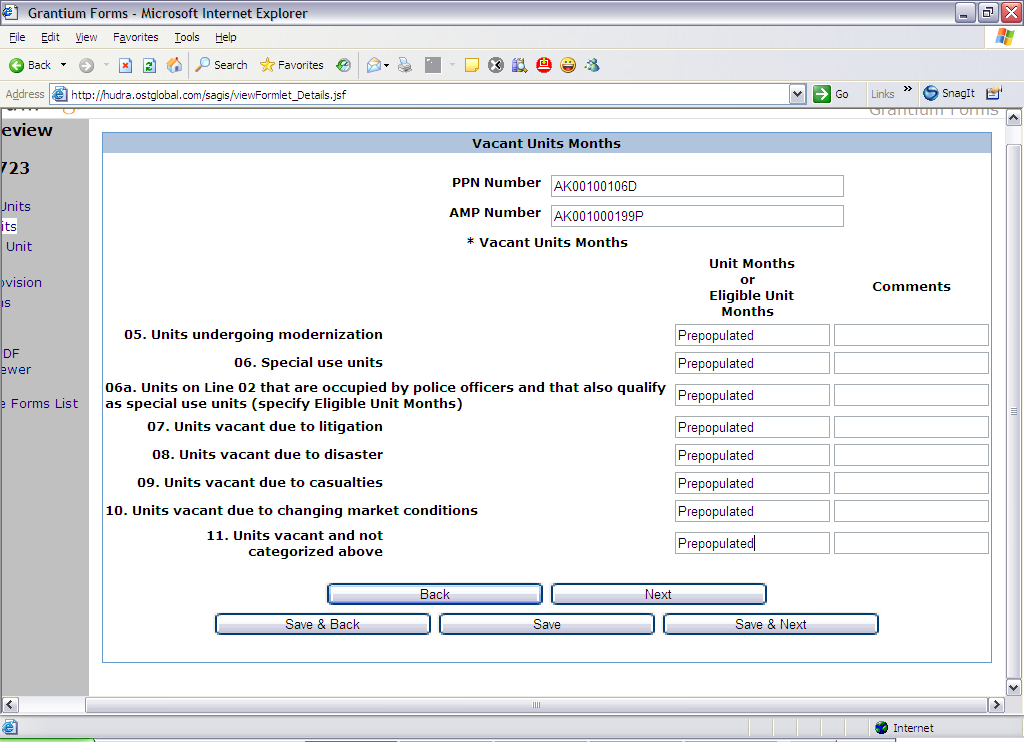
Unit Months or Eligible Unit Months column represents all the entry fields on the electronic HUD 52723 form that are in yellow color.
Section 2
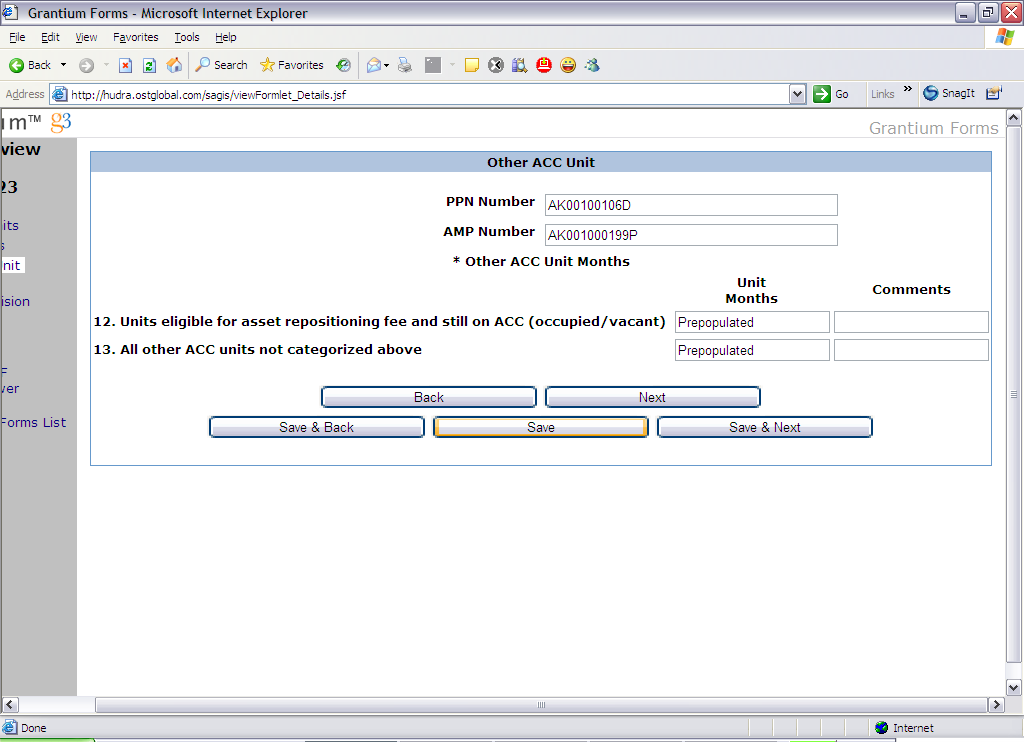
All values on this screen are prepopulated. If a user changes the prepopulated value, the comment field next to the value becomes mandatory.
Section 2

All of the fields on this screen will be prepopulated and read-only. The screen Calculations based on PHA entered values will be visible both to PHA user and Field Office Reviewer. A screen with the same look and feel but that is based on the HUD Modified fields called Calculations based of HUD modifications will be visible only to Field Office Reviewer, Field Office Director and HQ Staff. If a user needs to modify data he will have to change data values on previous screens and as a result the calculated values will change on this screen.
Section2
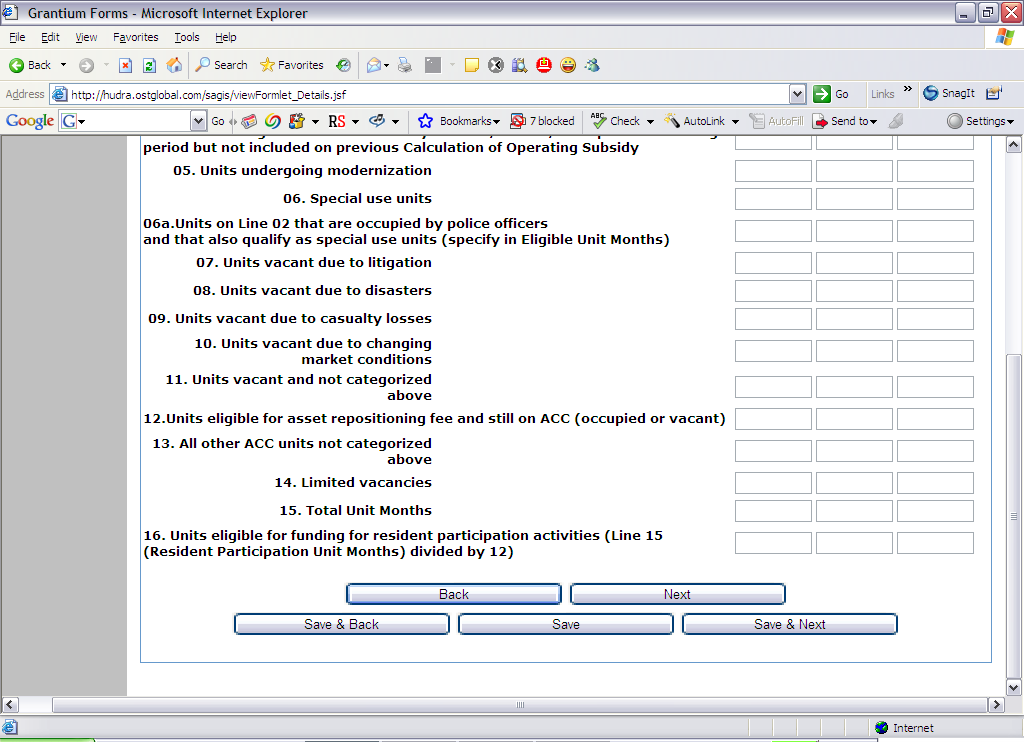
This screen is the continuation of the screen on the previous page. All of the fields are prepopulated from the previous data entry screen and the calculated fields are calculated by the system.
Section 2
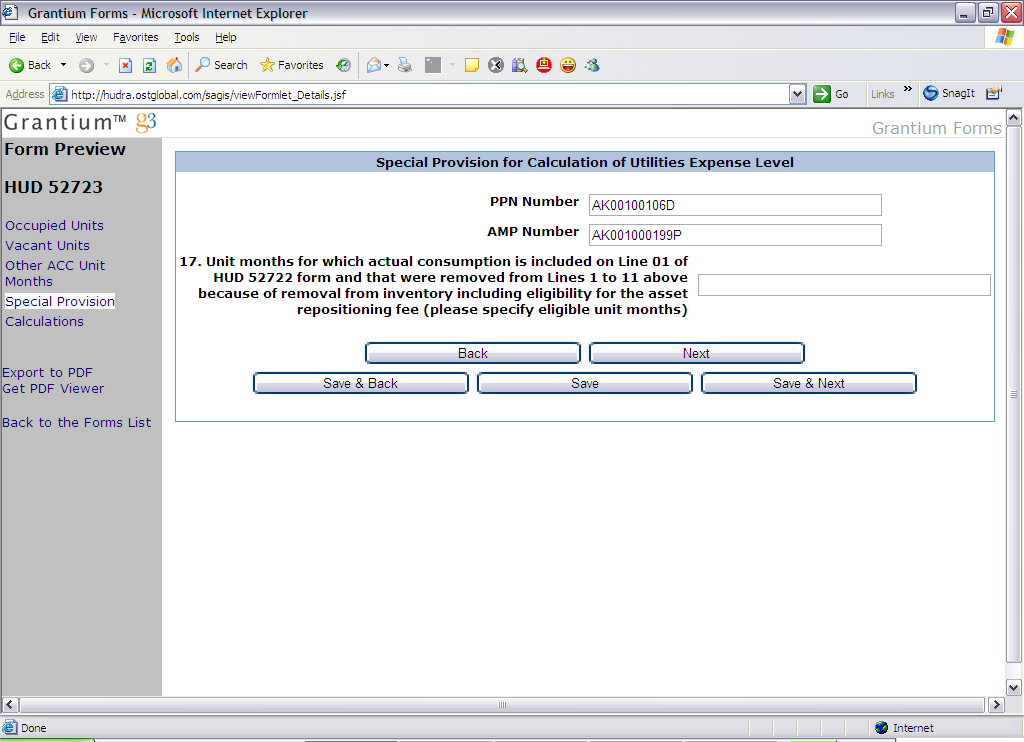
This screen represents a screen for Special Provisions. This is a data entry screen. The only values that are read only are AMP number and PPN number.
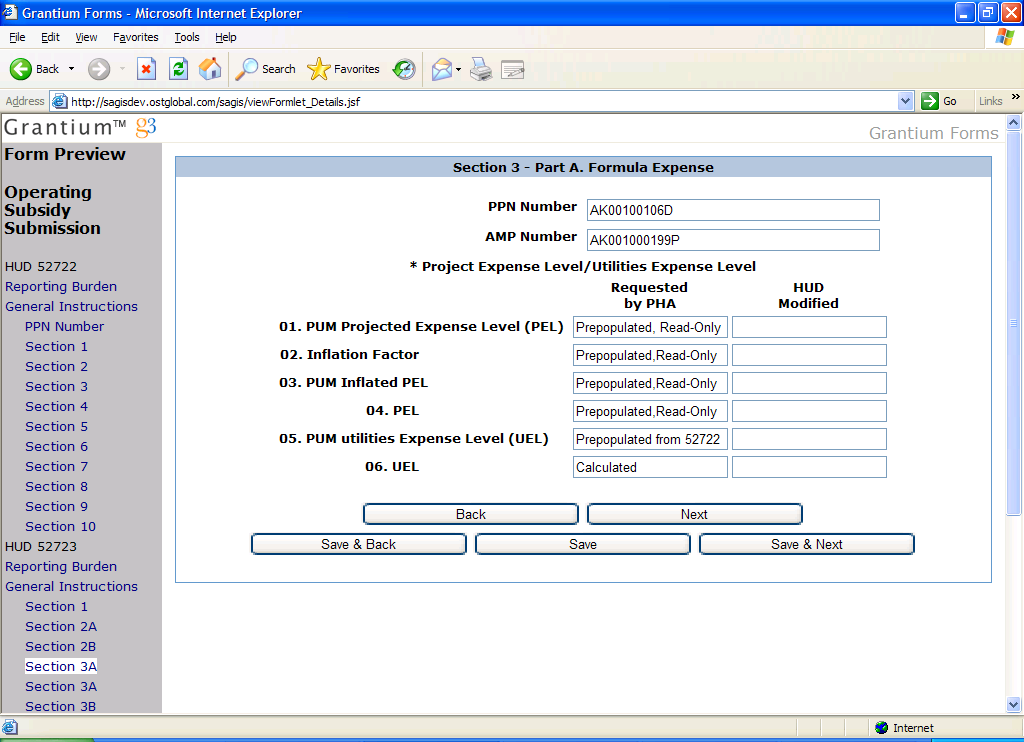
The HUD Modified fields are disabled for the PHA user. The HUD modified fields are editable by Field Office Reviewer so that he/she can make their entries.
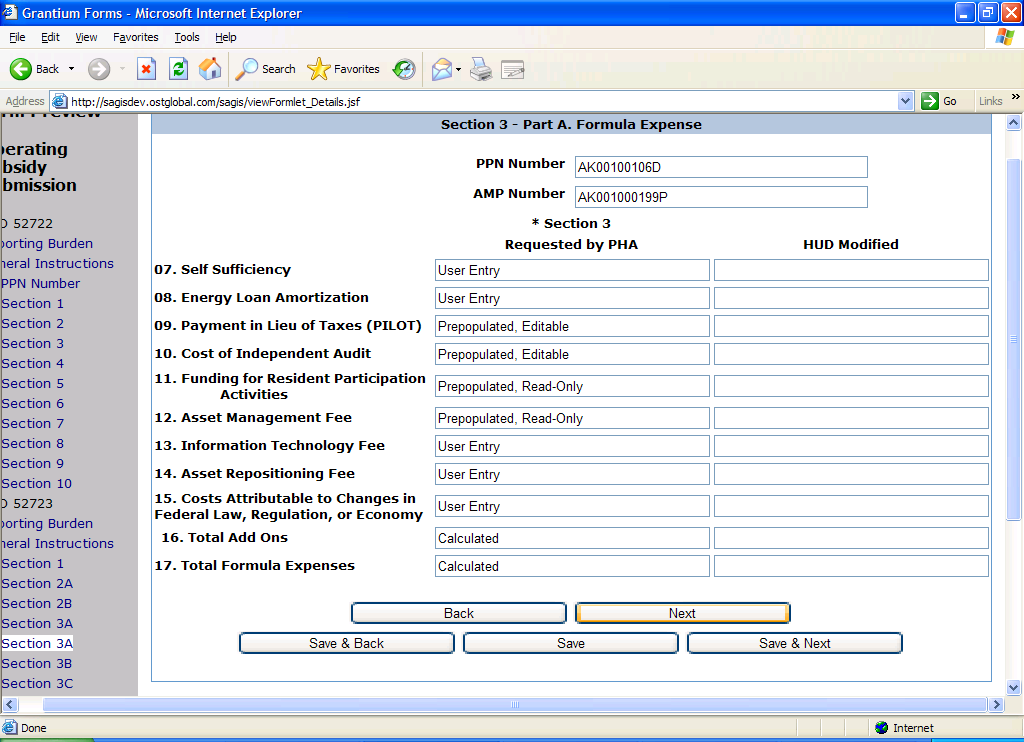
The HUD Modified fields are disabled for the PHA user; they will be editable by Field Office Reviewer during the review step and by any consequent reviewers.
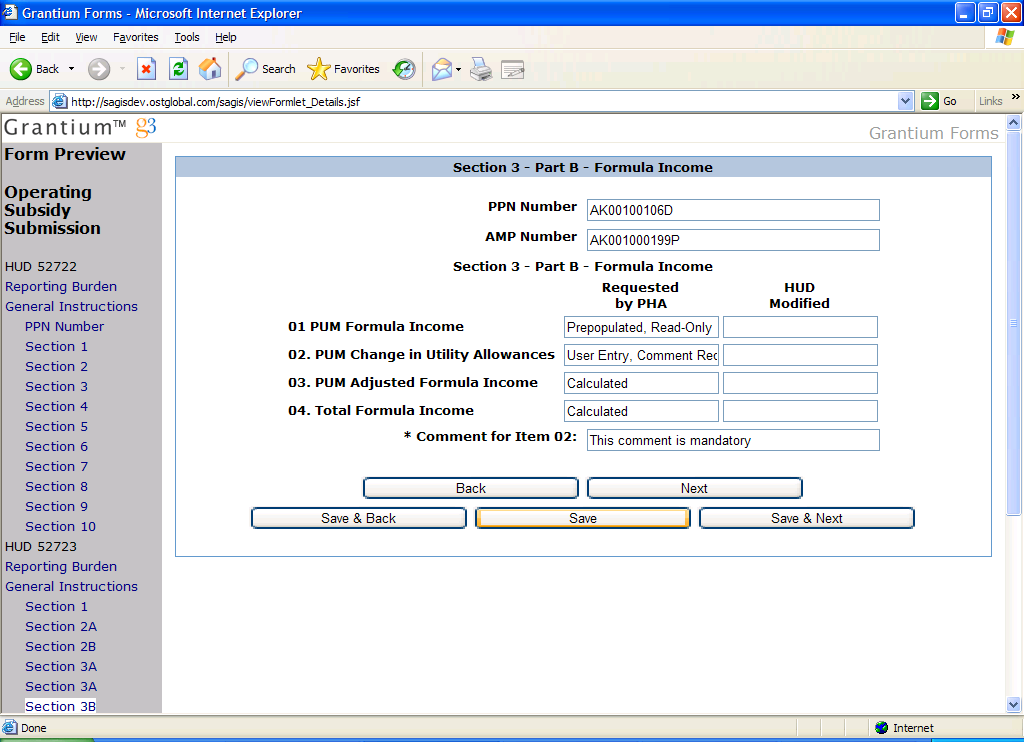
The HUD Modified fields are disabled for the PHA user. The comment for the item number 2 is mandatory.

HUD Modified fields are disabled for the PHA user. Item 03 is disabled unless otherwise specified by Program Staff at the beginning of the year. When Item 03 is enabled, comment for Item 03 becomes mandatory.
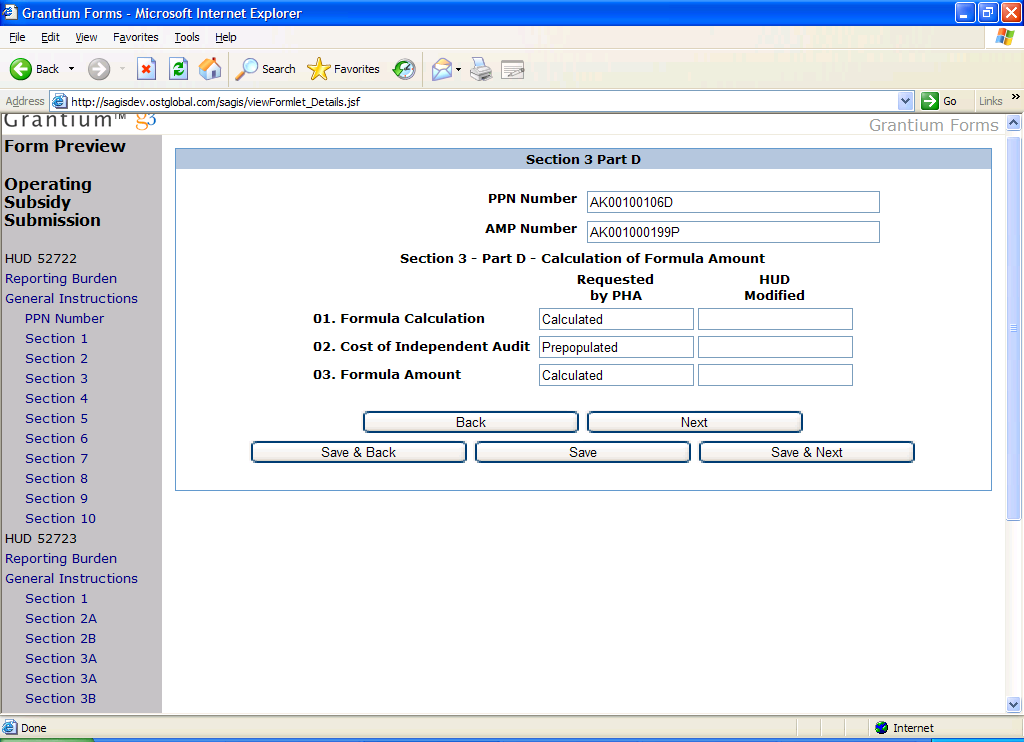
All values that are pre-populated are read only. HUD Modified fields are disabled for the PHA user.
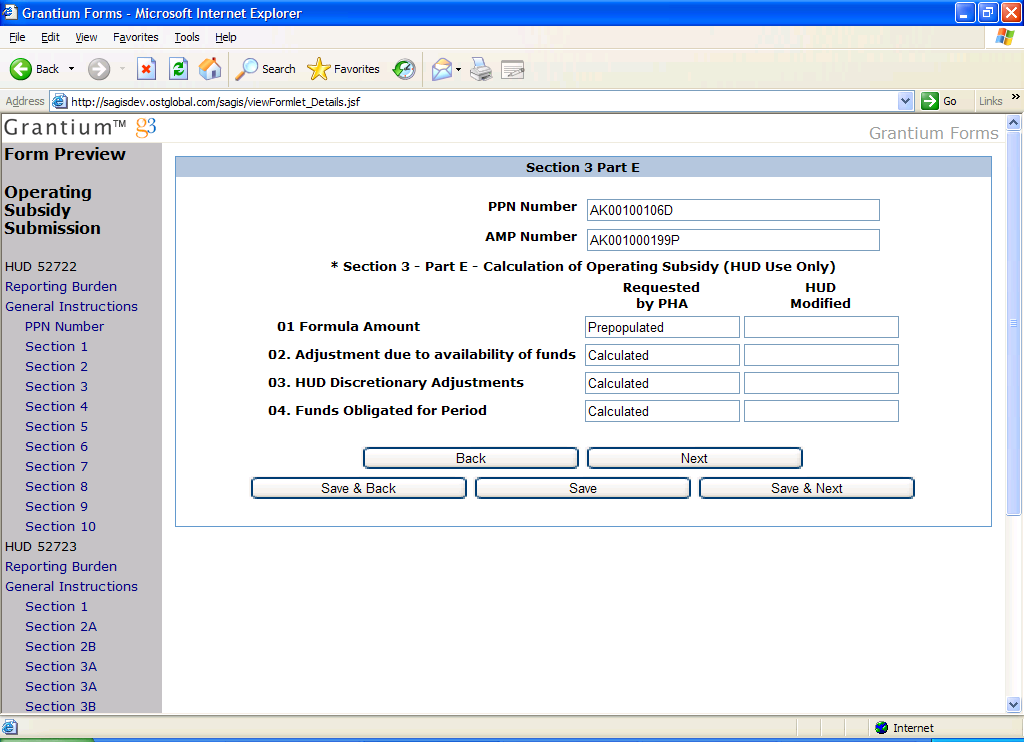
This screen is viewable by HUD users only. The items 2, 3, 4 are populated by the Operating Fund Calculator component of the system when HQ staff applies the proration amount to all applications for funding.
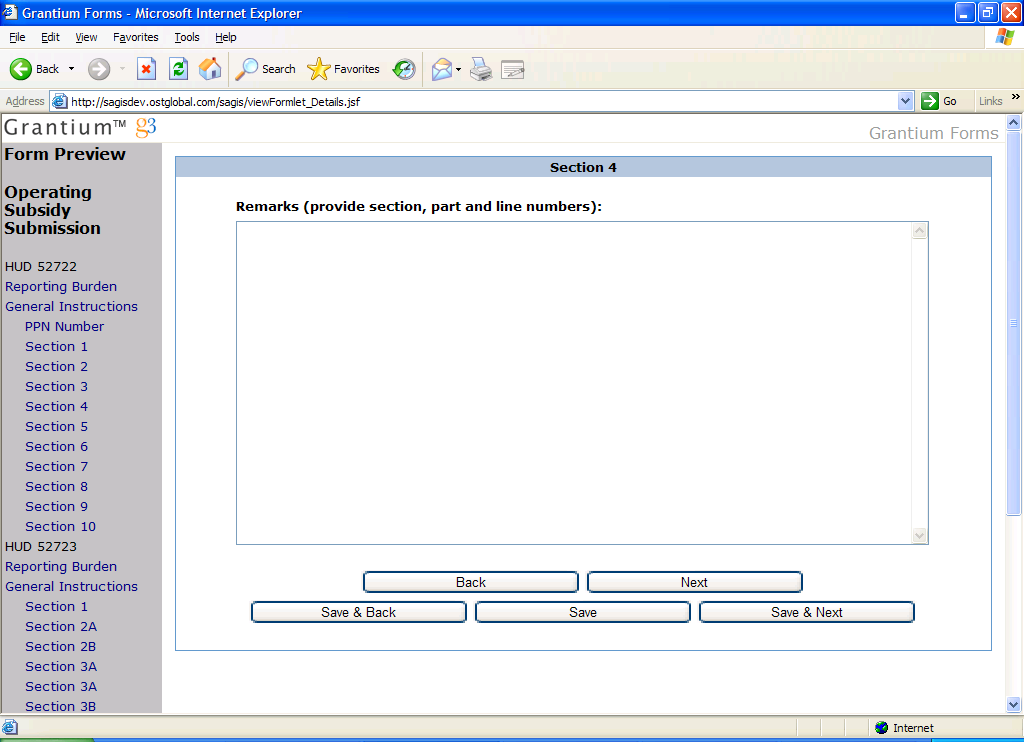
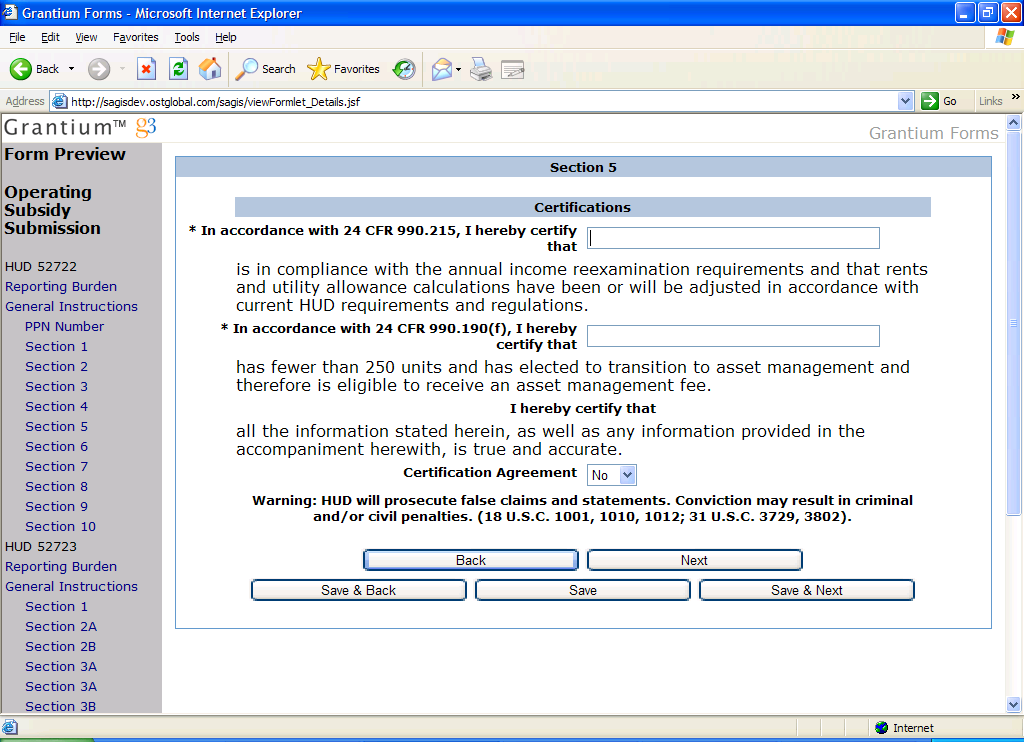
HUD 50071
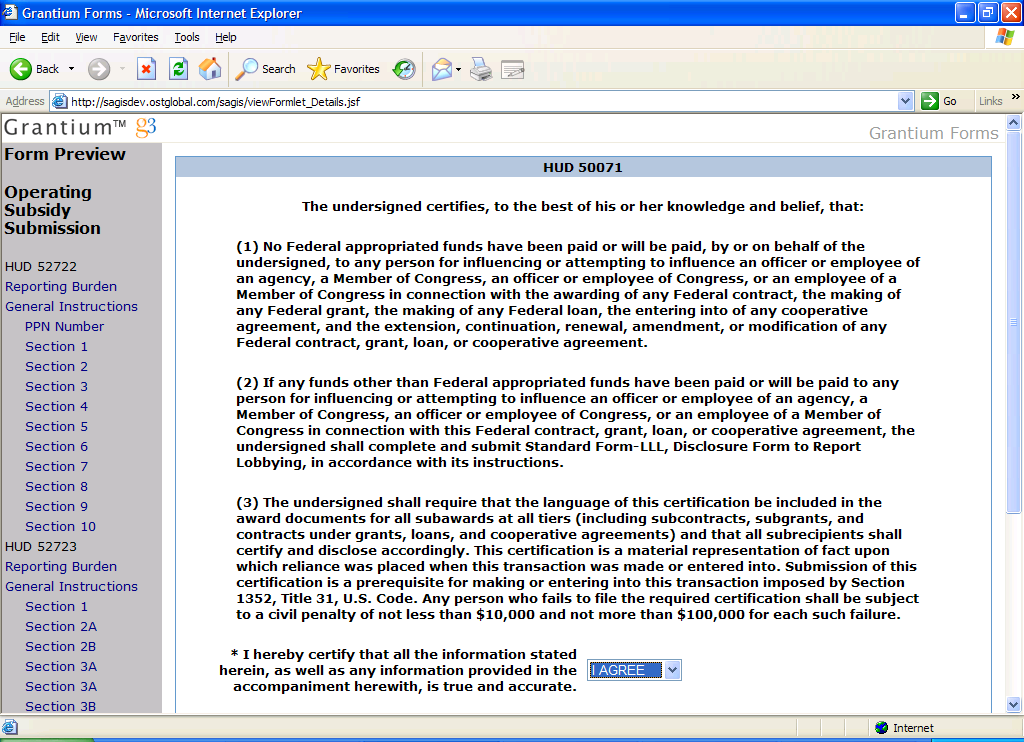
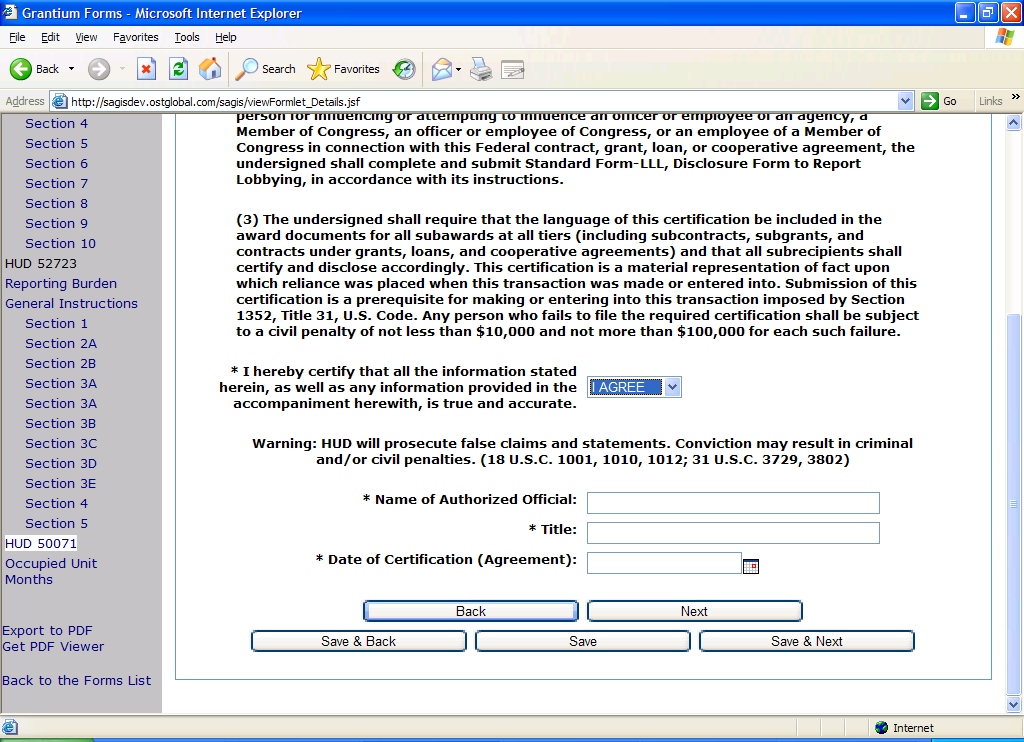
This is the continuation of the previous screen. The PHA might still have to send in a signed copy of 50071 or the signed copy has to be on file with the Field Office.
HUD 53087
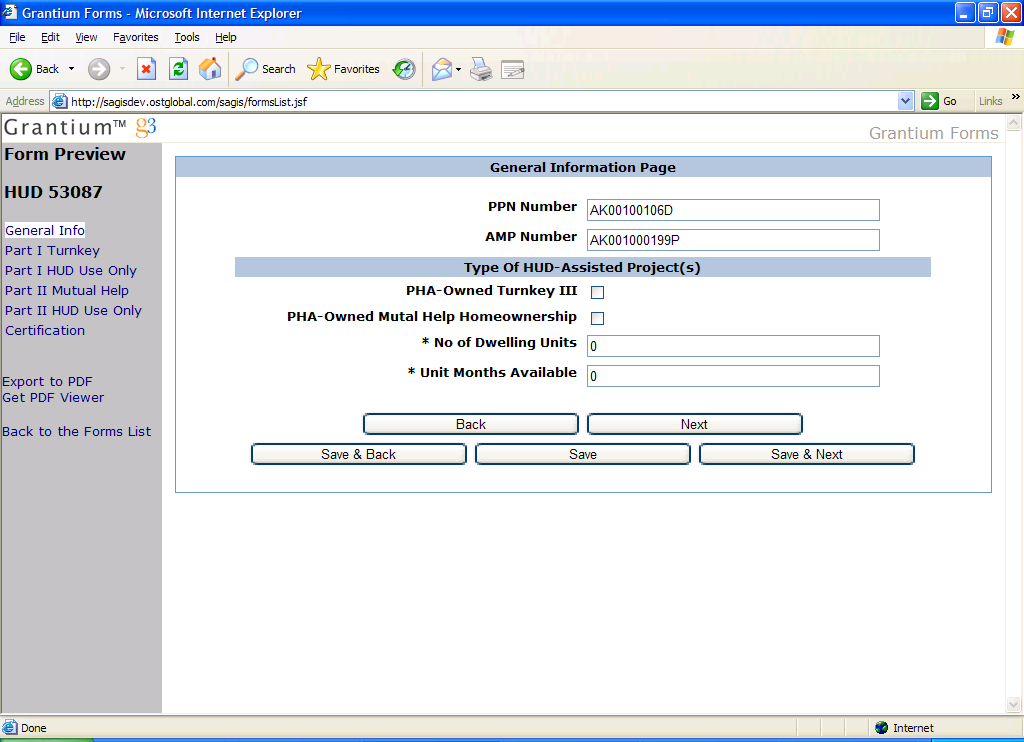
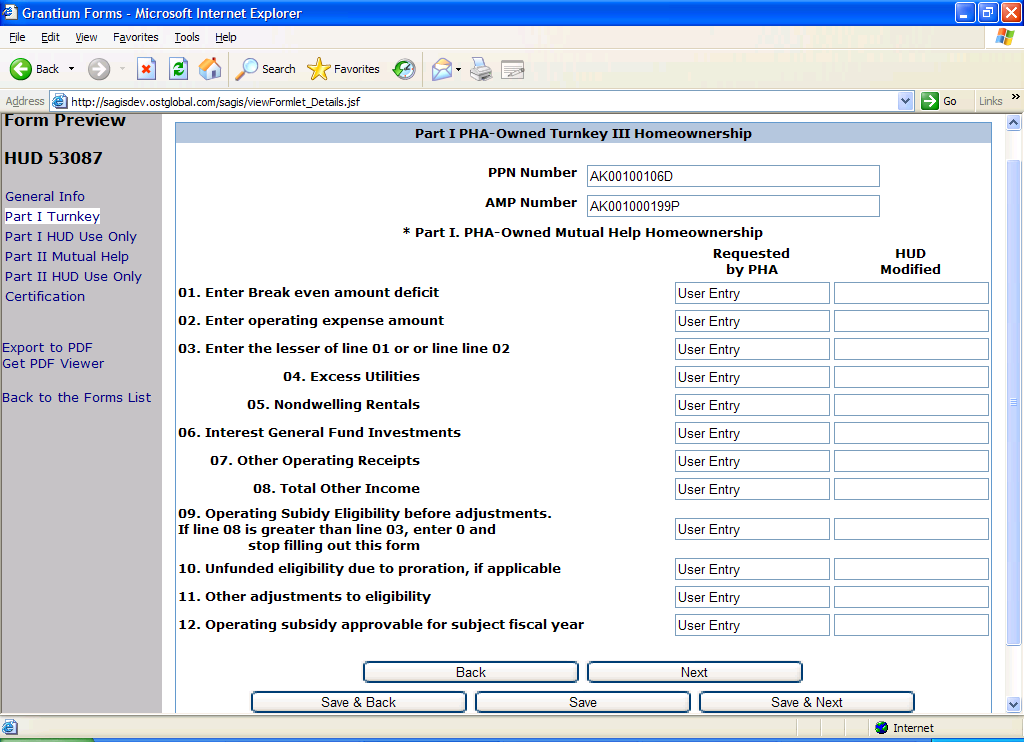
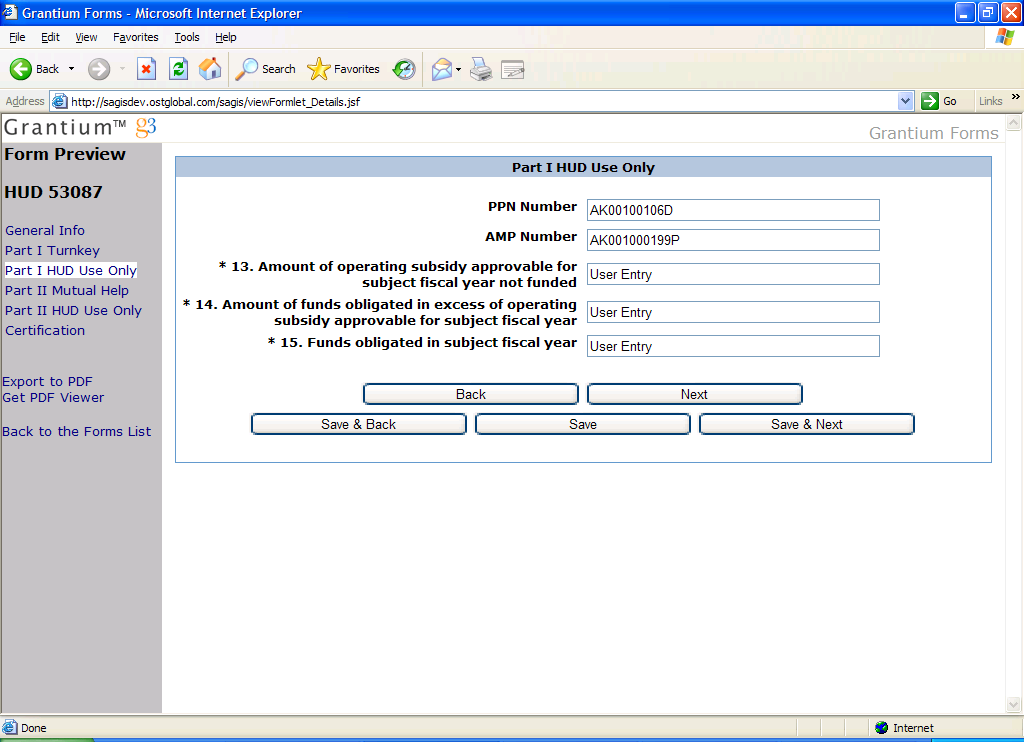
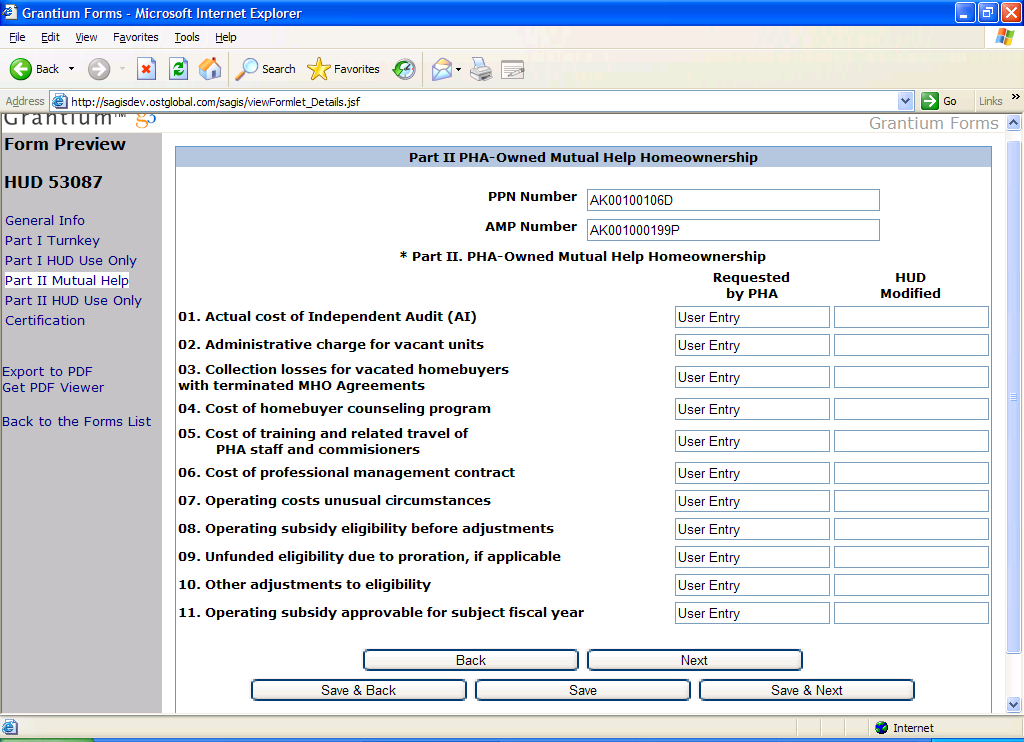
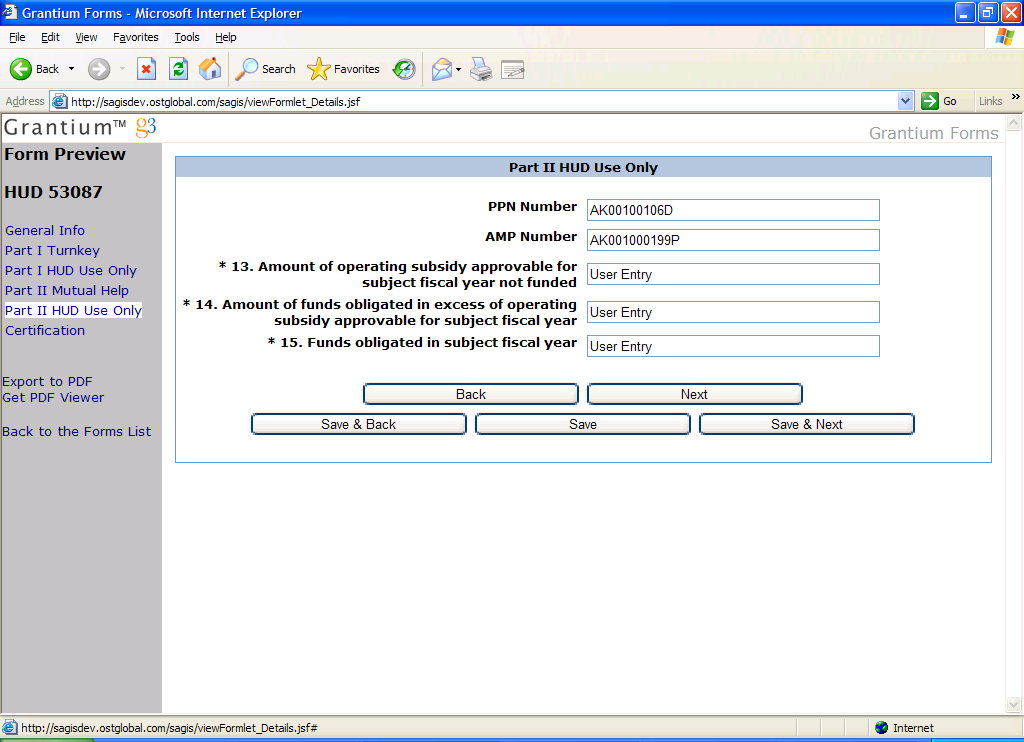
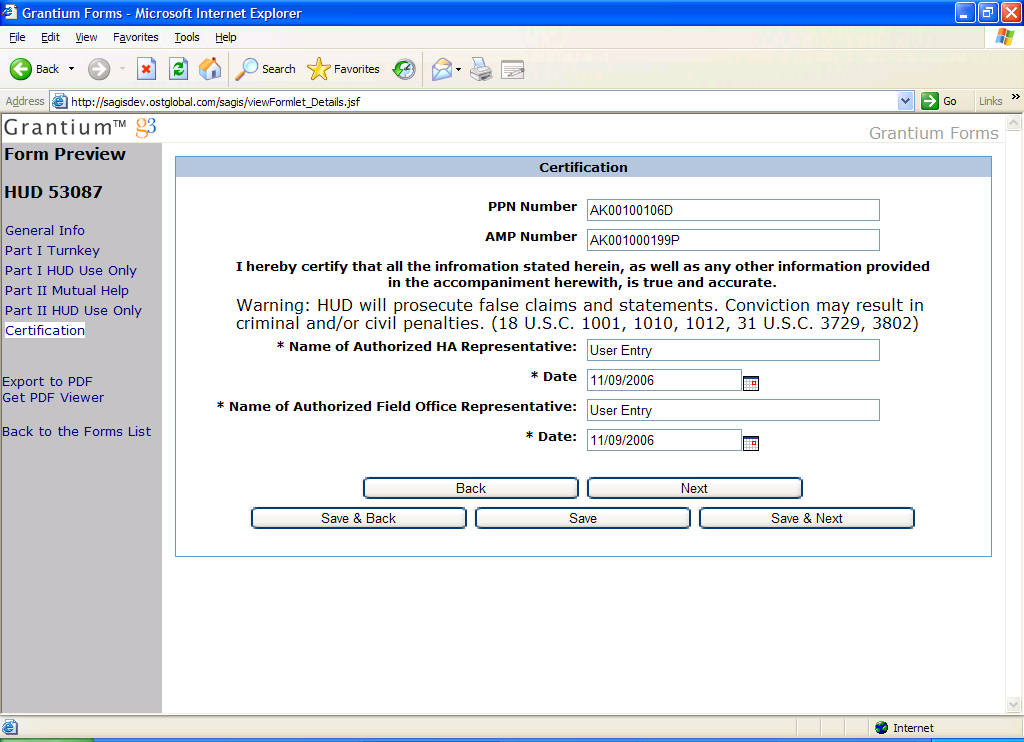
| File Type | application/msword |
| File Title | HUD 52722 |
| Last Modified By | Preferred User |
| File Modified | 2006-11-09 |
| File Created | 2006-11-09 |
© 2026 OMB.report | Privacy Policy