Public Housing Financial Management Template
Public Housing Financial Management Template
ScreenShots FASS Audited
Public Housing Financial Management Template
OMB: 2535-0107
Exhibit C
Audited Financial Assessment Subsystem-Public Housing (FASS-PH) Template
To accommodate asset management, many changes will be made to the structure and content of the audited Financial Assessment Subsystem-Public Housing (FASS-PH) template. Because of this effort, the system has been redesigned. The look and feel of the system will also be very different from the current system as result of a Java upgrade from Cold Fusion. Below is a list of structural system changes:
Navigation
Instead of tab driven navigation, the new FASS-PH Java system will be Top navigation and Side navigation driven.
Top navigation contains major functionality, such as public housing agency (PHA) information (name, code, address, etc.), Financial Data Schedule, and Data Collection Form.
Side navigation is driven by the Top navigation.
Top navigation – Financial Data Schedule will have side navigation such as Program/Project Listing, Asset Management Projects (AMP) Listing, Balance Sheet and Income Statement.
Inputting Financial Data
PHAs are able to input Balance Sheet and Income Statement data for each AMP/project.
PHAs are able to input Balance Sheet and Income Statement data for each program.
PHAs are able to validate each AMP/project and program financial data.
PHAs are able to input additional data into the Data Collection Form, including the new Supplemental Information tab.
The following screen prints are taken from the current audited system. System modifications for asset management are in the process of being made, and new system design is currently underway. In order to ease the review of the new/modified system for asset management, the current screen prints will be used with explanations of the changes detailed below the screen print. Included in the screen prints are references to the Supplement to HUD Handbook 7475.1, Rev., Chg. 1, Financial Management Handbook (herein the Supplement), dated April 2007.
Public Housing Template for Audited Submissions
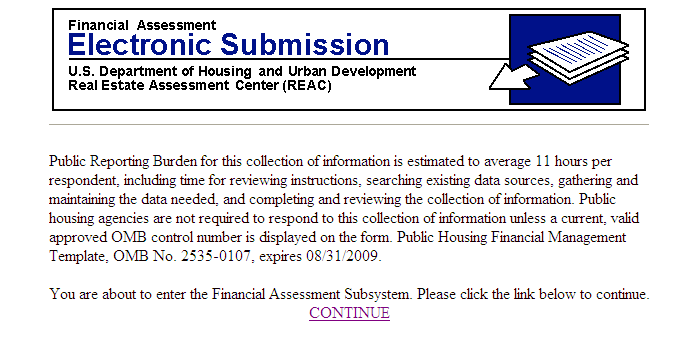
The content of this screen will be updated with the new expiration date.
Audited Screen 1
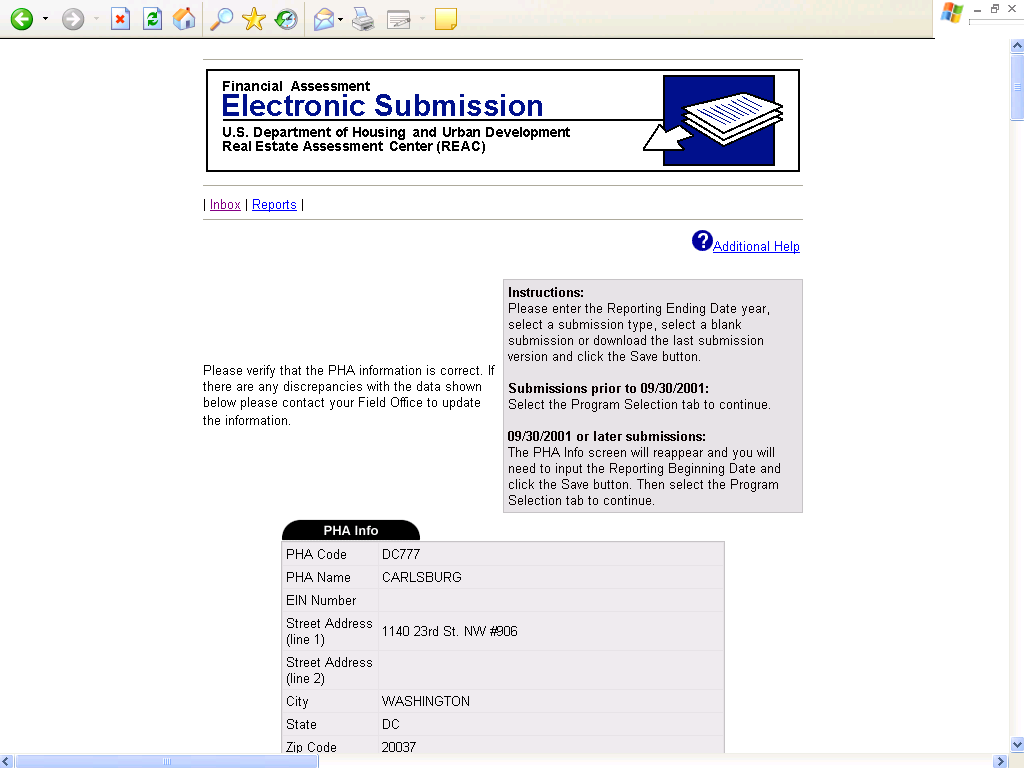
The top of the PHA information screen will be similar in content to what is shown above. The standard PHA information will be shown. However, the overall screen contains more input choices. The most important of which is the asset management type choices. This option will determine the type of FDS the PHA will complete. For example, if a PHA selects asset management with a Central Office Cost Center (COCC)/elimination column, then the PHA will be prompted to complete a column of the FDS for eliminations and a COCC column. Also, if a PHA selects full asset management they will need to access the AMP/project selection screen to fill out an FDS for each individual AMP/project. These changes are applicable to the following three screen prints.
Audited Screen 1 Continued
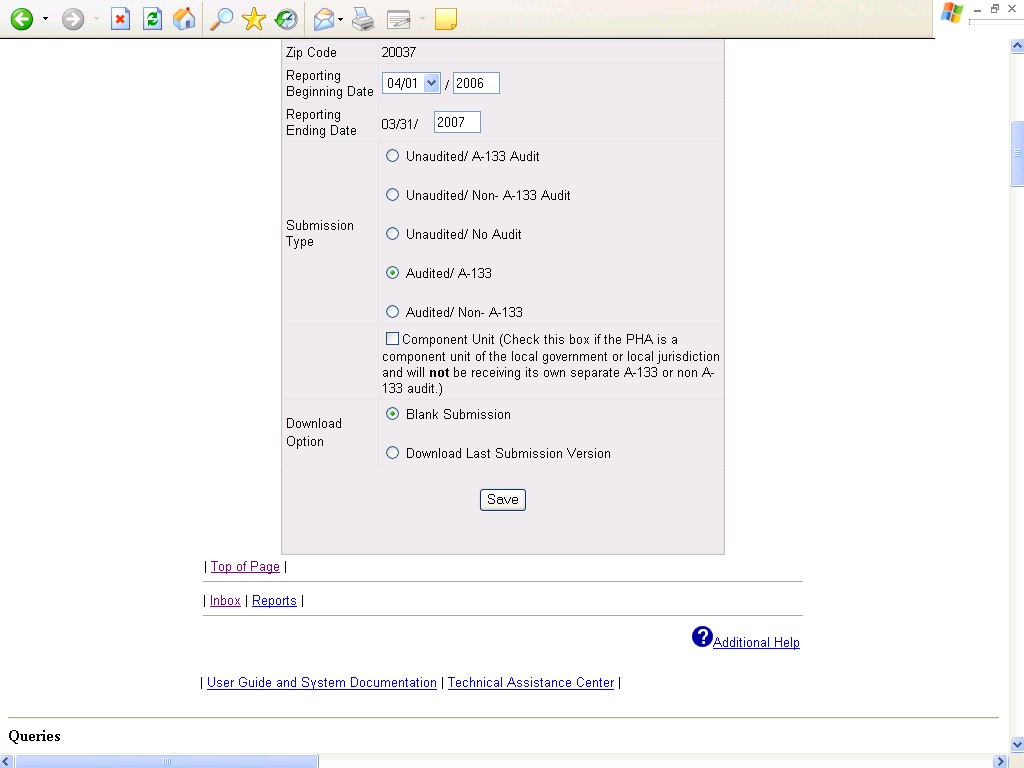
This screen print will be affected by the changes mentioned in audited screen 1.
Audited Screen 2
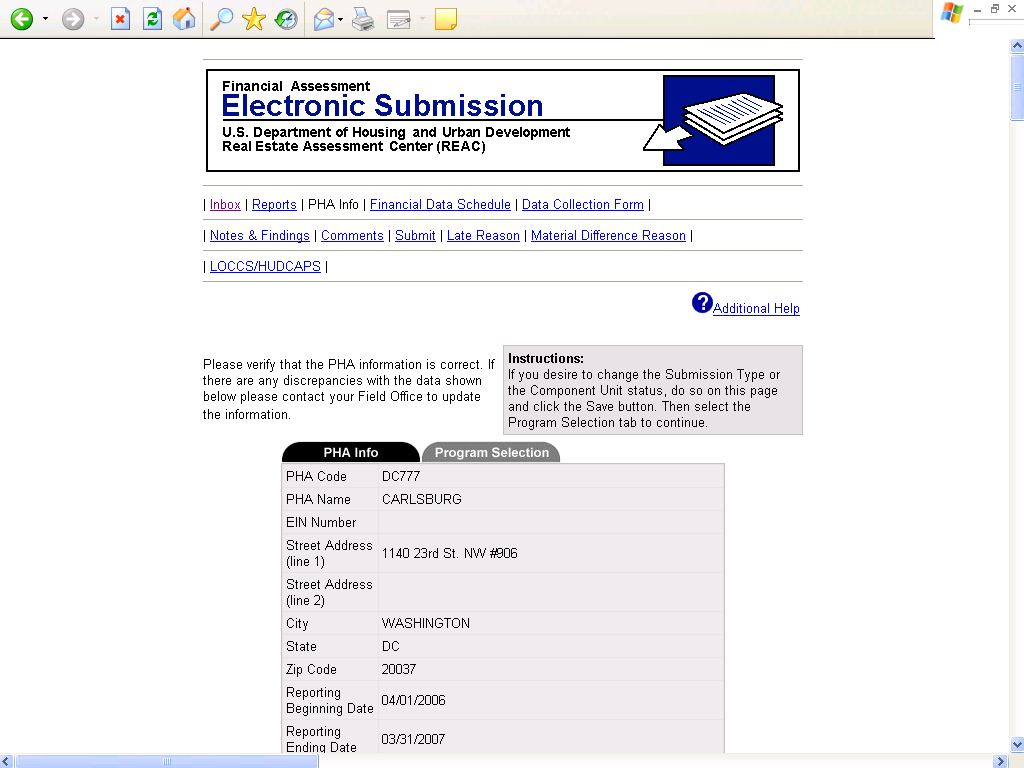
This screen print will be affected by the changes mentioned in audited screen 1.
Audited Screen 2 Continued
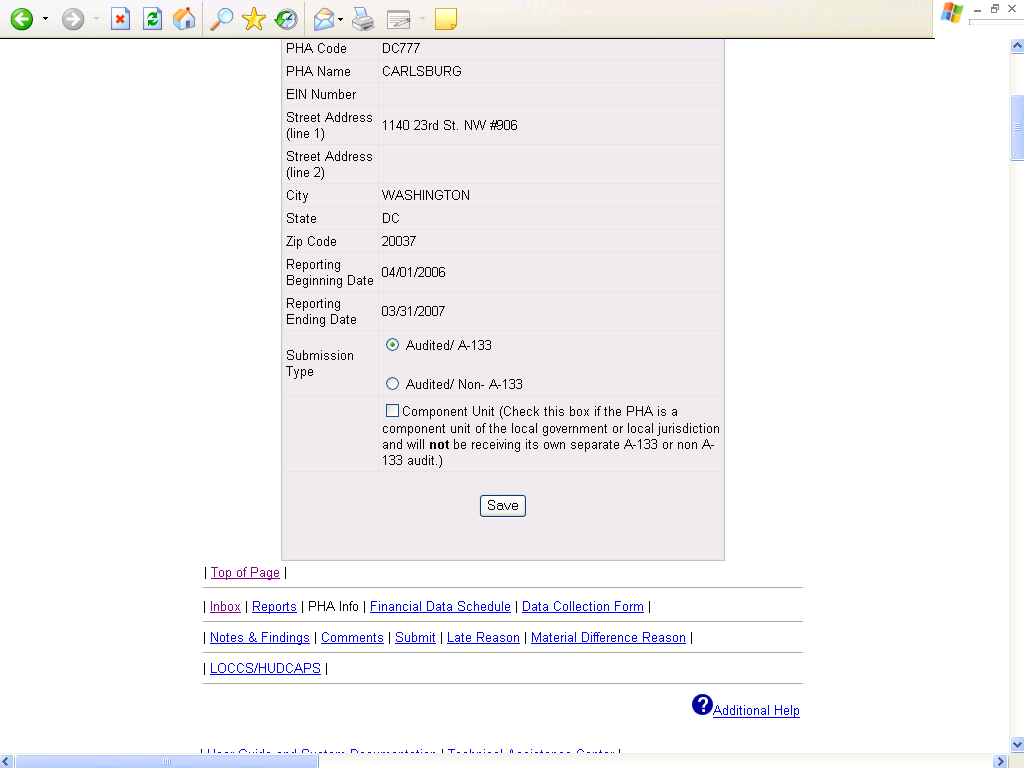
This screen print will be affected by the changes mentioned in audited screen 1.
Audited Screen 3
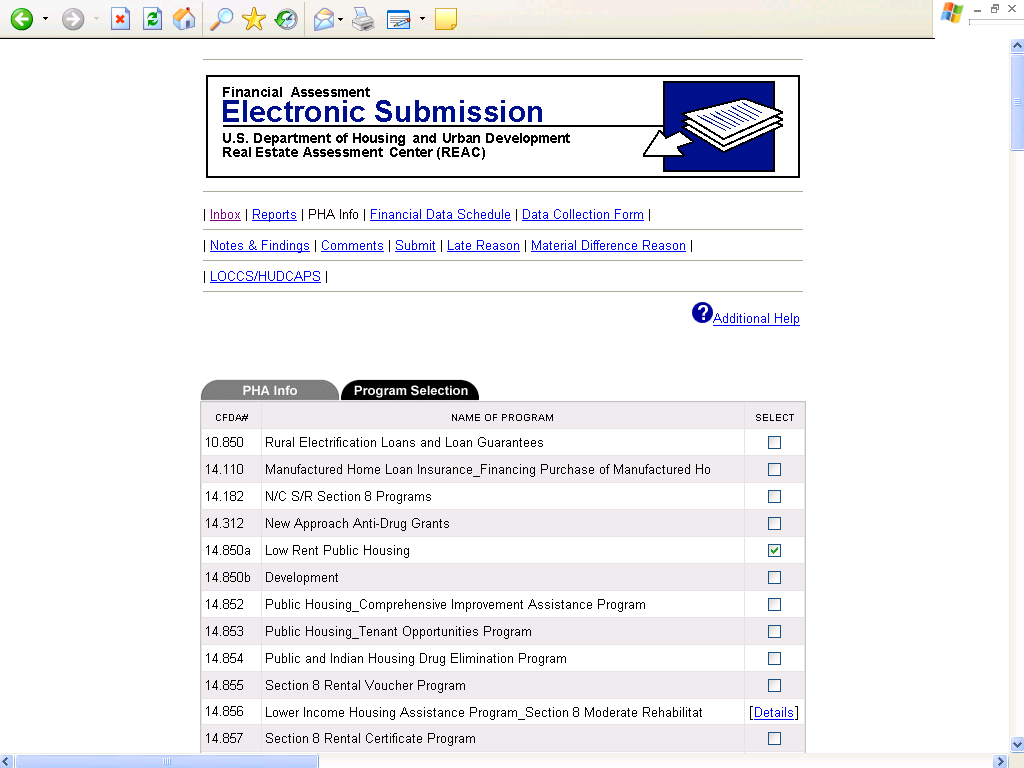
Unlike the current system, PHA and AMP/project selections are not done on the PHA Information screen. There are separate screens for both AMP/project selection and program selection. The user will be prompted to select an AMP/project or a program and then fill out the appropriate FDS. PHAs are also able to select a FDS for the COCC and the elimination column. These changes are applicable to the following screen print.
Audited Screen 3 Continued
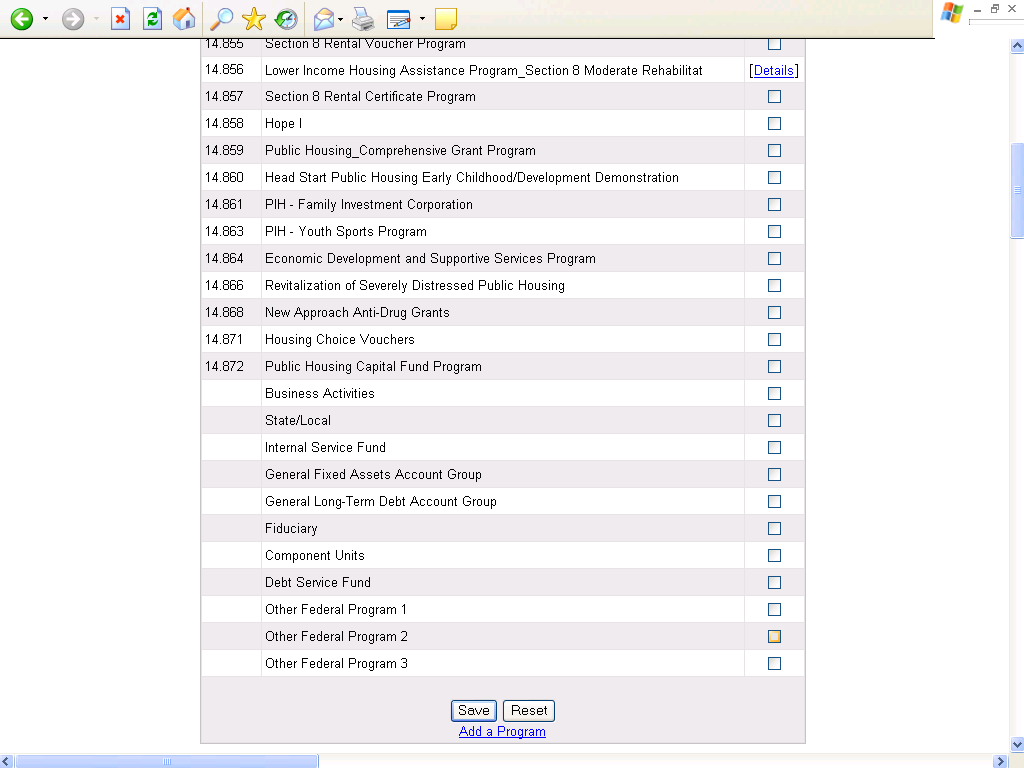
This screen print will be affected by the changes mentioned in audited screen 3.
Audited Screen 4
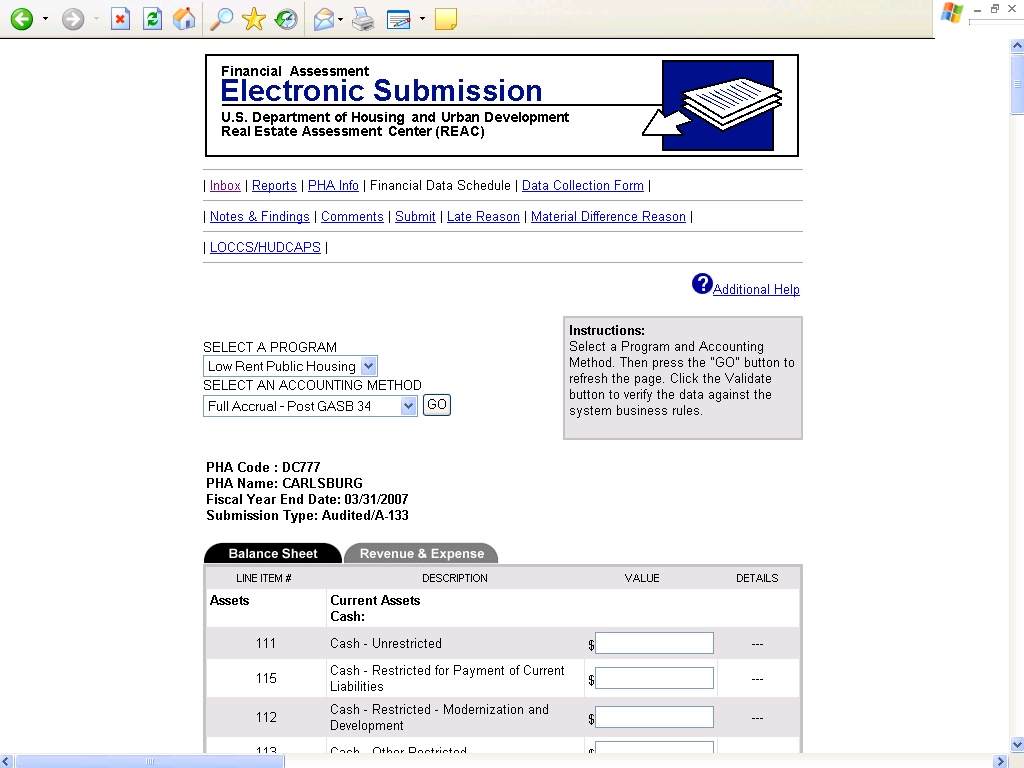
The Balance Sheet portion of the FDS has been modified (see the Supplement, page 11, Table 3.1, Preliminary Changes to FDS Balance Sheet Line Items). The Balance Sheet includes additional line items such as FASB 5 liabilities. Also, many line items have been deleted, mostly due to GASB 34. The Balance Sheet submission for Low Rent Public Housing and the Capital Fund Programs is combined under AMPs/projects. Below is a list of additional line items.
BALANCE SHEET:
Line 356 (FASB 5 liabilities)
Line 357 (Accrued pension liabilities)
Line 509.2 (Fund balance reserved)
Line 511.2 (Undesignated fund balance)
Line 512.2 (Unreserved undesignated fund balance)
These changes are applicable to the following five screen prints.
Audited Screen 4 Continued
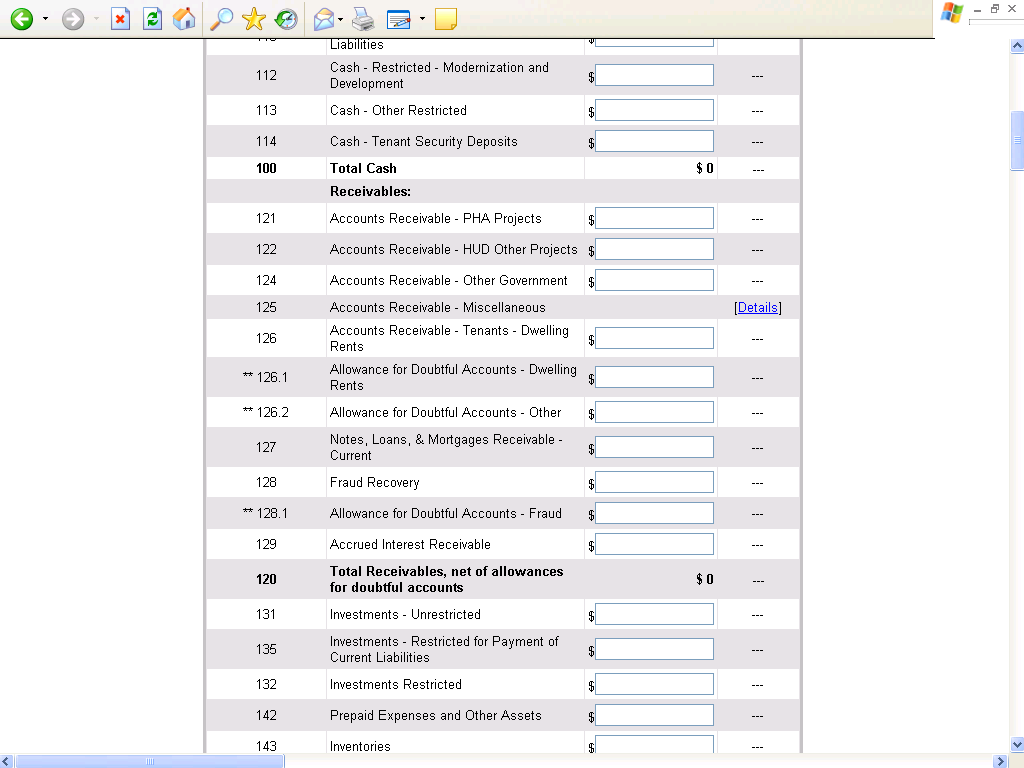
This screen print will be affected by the changes mentioned in audited screen 4.
Audited Screen 4 Continued
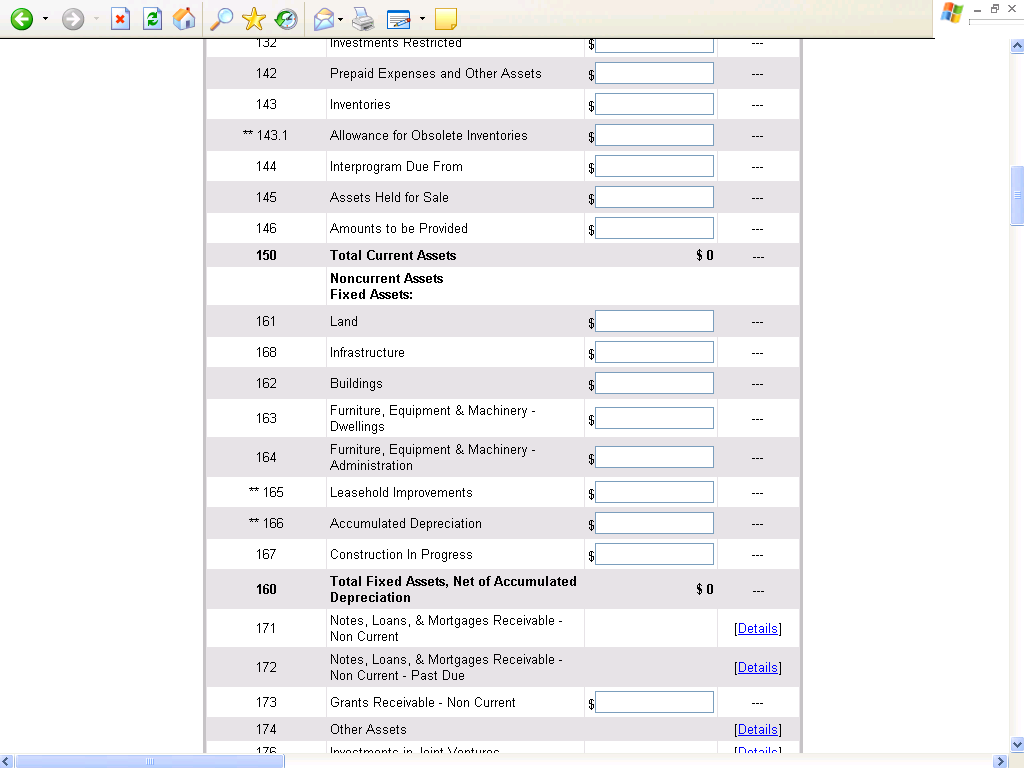
This screen print will be affected by the changes mentioned in audited screen 4.
Audited Screen 4 Continued
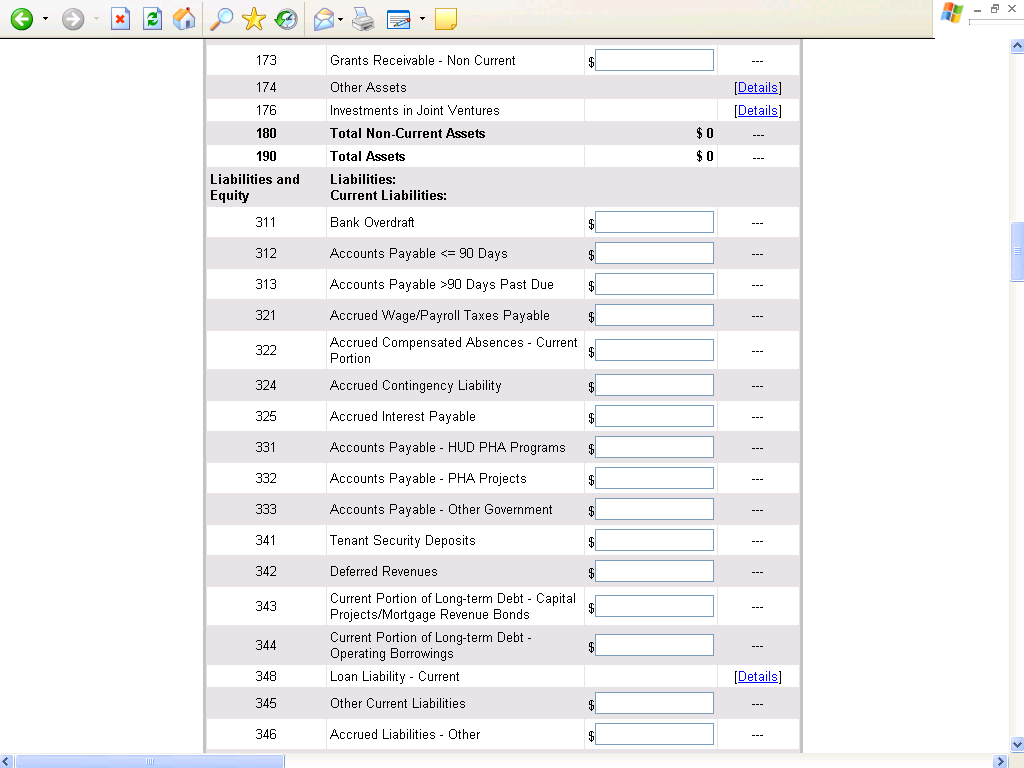
This screen print will be affected by the changes mentioned in audited screen 4.
Audited Screen 4 Continued
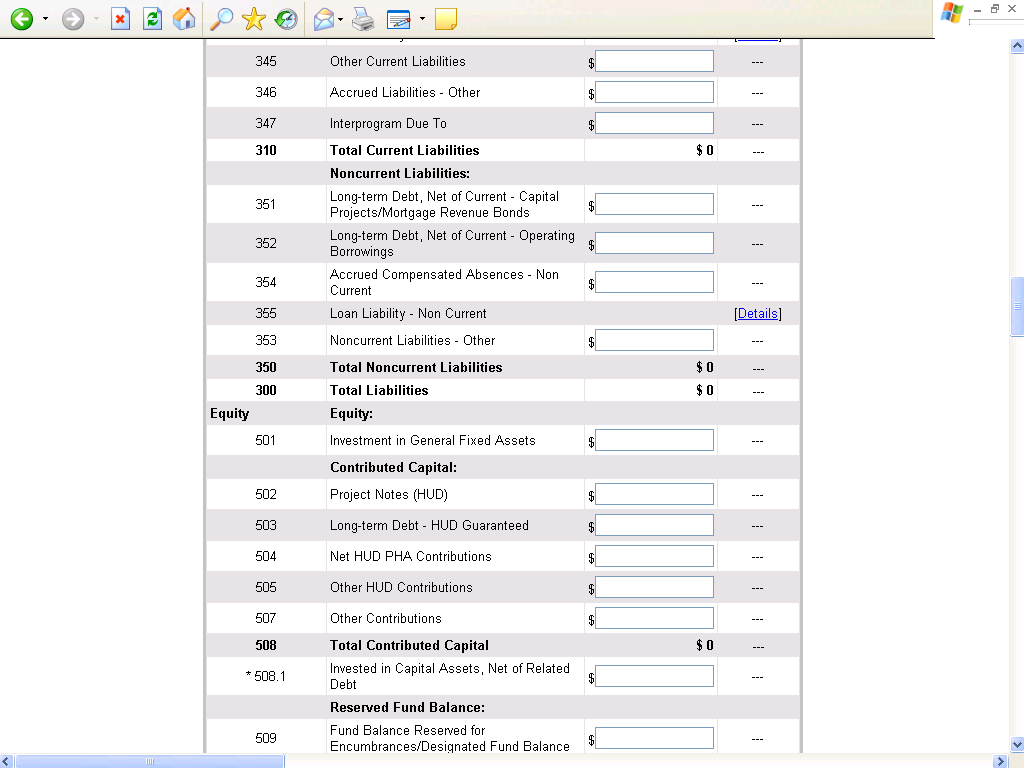
This screen print will be affected by the changes mentioned in audited screen 4.
Audited Screen 4 Continued
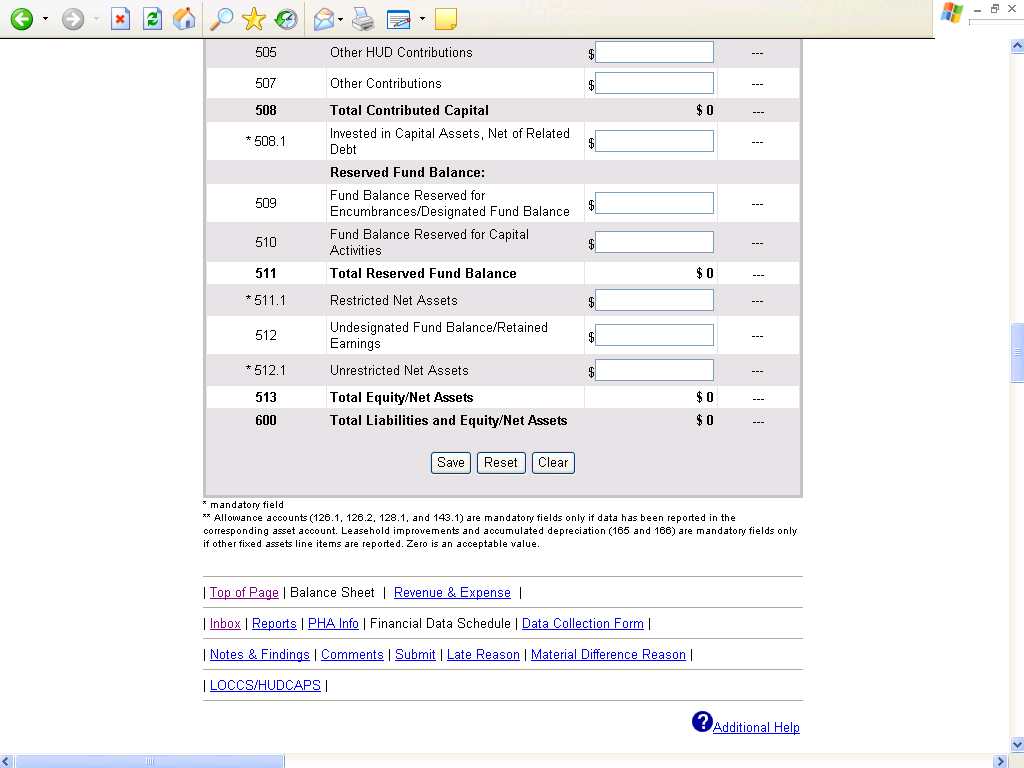
This screen print will be affected by the changes mentioned in audited screen 4.
Audited Screen 5
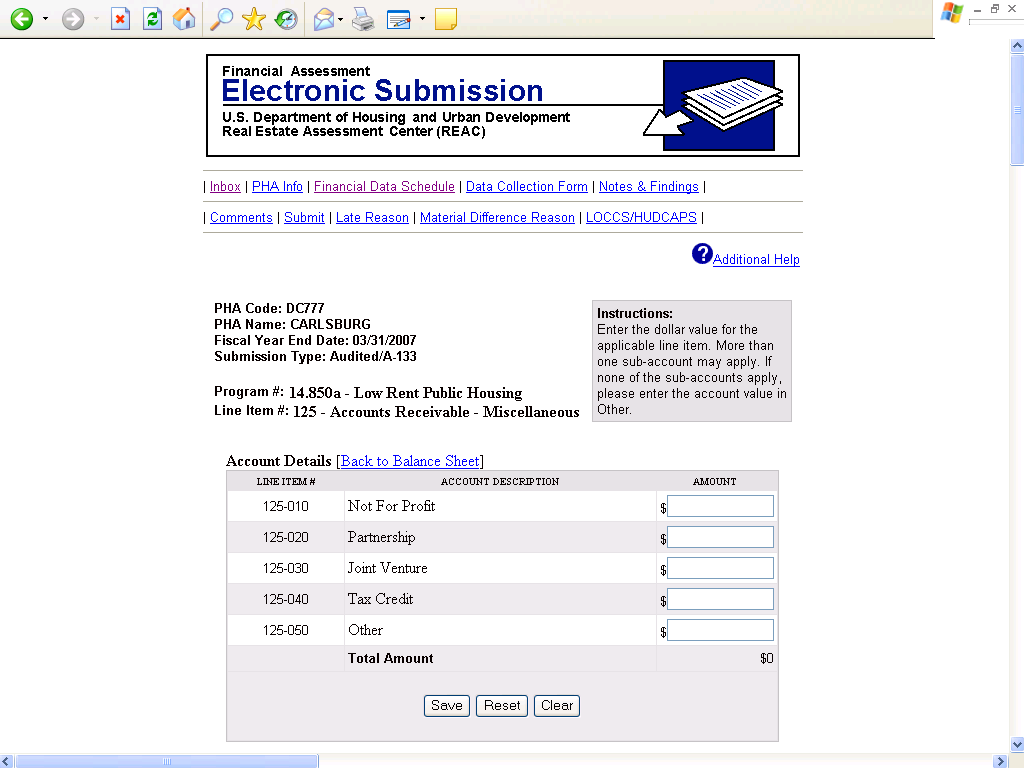
The content of the above screen will remain largely unchanged from the current system.
Audited Screen 6
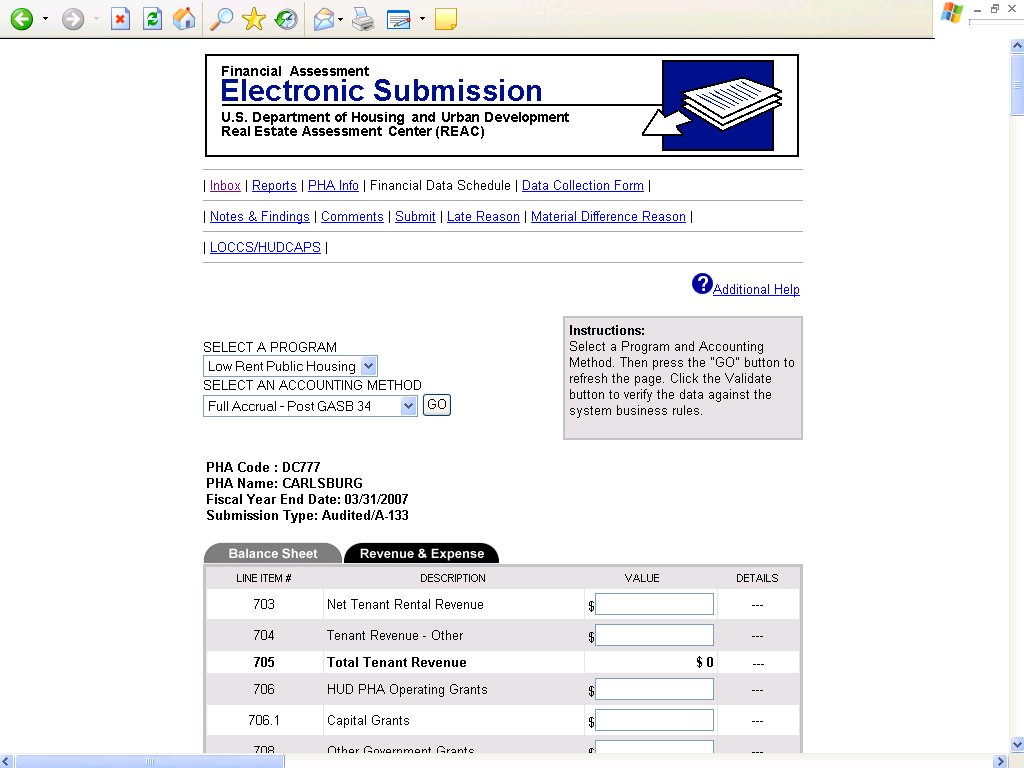
The Revenue and Expense statement has been modified due to asset management (see the Supplement, page 39, Section 7.10, Assignment of Costs). The line item numbers have gone from three digits to five. Many new line items have been added to accommodate asset management. Also, new total line items have been added. Deletions were also necessary. Most deletions were due to GASB 34. Below is a list of additional line items.
INCOME STATEMENT:
Revenues
Line 70700 (Total fee revenue)
Line 70710 (Management fee)
Line 70720 (Asset management fee)
Line 70730 (Book-keeping fee)
Line 70740 (Front line service fee)
Line 70750 (Other fees)
Expenses
Line 91300 (Management fee)
Line 91310 (Book-keeping fee)
Line 91400 (Advertising and marketing)
Line 91600 (Office expenses)
Line 91700 (Legal expenses)
Line 91800 (Travel)
Line 91900 (Other)
Line 91900 (Total operating – administrative)
Line 92000 (Asset management fee)
Line 92500 (Total tenant services)
Line 93600 (Sewer)
Line 93000 (Total utilities)
Line 94000 (Total maintenance)
Line 95000 (Total protective services)
Line 96100 (Property insurance)
Line 96120 (Liability insurance)
Line 96130 (All other insurance)
Line 96140 (Workmen’s compensation)
Line 96100 (Total insurance premiums)
Line 96210 (Compensated absences)
Line 96710 (Interest of mortgage (or bonds) payable)
Line 96720 (Interest on notes payable (short and long term))
Line 96730 (Amortization of bond issue costs)
Other Financing Sources (Uses)
Line 10091 (Inter-AMP excess cash transfer in)
Line 10092 (Inter-AMP excess cash transfer out)
Line 10093 (Transfers Between programs and AMPs - In)
Line 10094 (Transfers Between programs and AMPs - Out)
Memo Accounts
Line 11270 (Excess cash)
Line 11610 (Land purchases)
Line 11620 (Building expenditures)
Line 11630 (Furniture & equipment – dwelling purchases)
Line 11640 (Furniture & equipment – administrative purchases)
Line 11650 (Leasehold improvements purchases)
Line 13510 (CFFP debt service payments)
Line 13901 (Replacement housing factor funds)
These changes are applicable to the following five screen prints.
Audited Screen 6 Continued
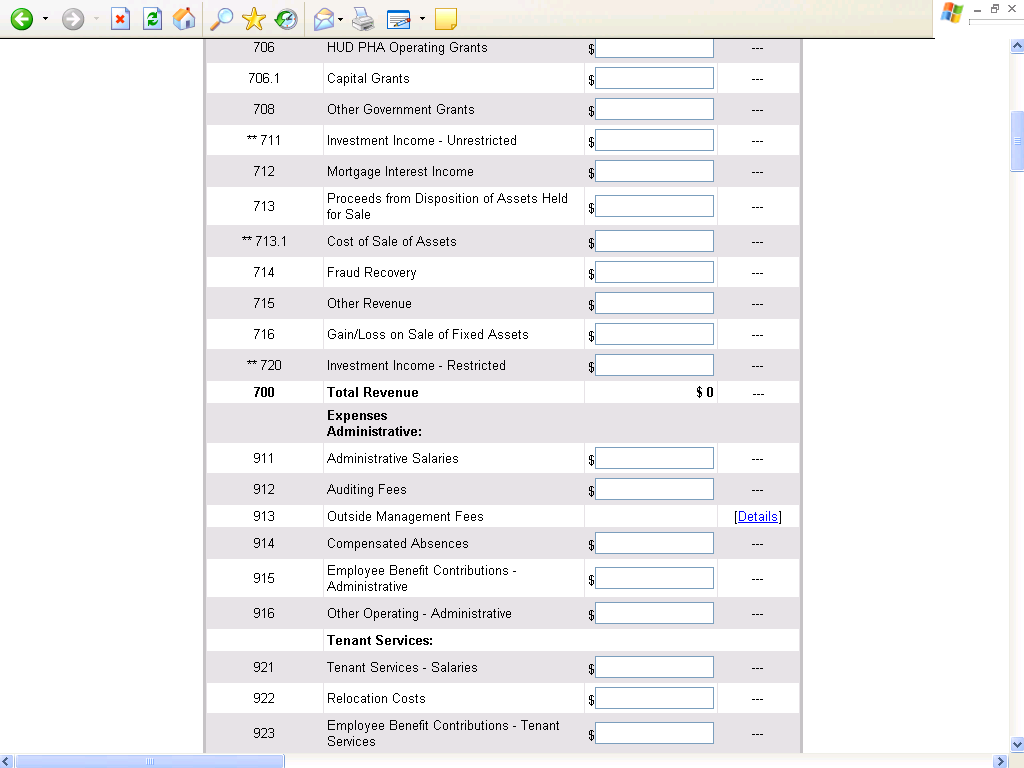
This screen print will be affected by the changes mentioned in audited screen 6.
Audited Screen 6 Continued
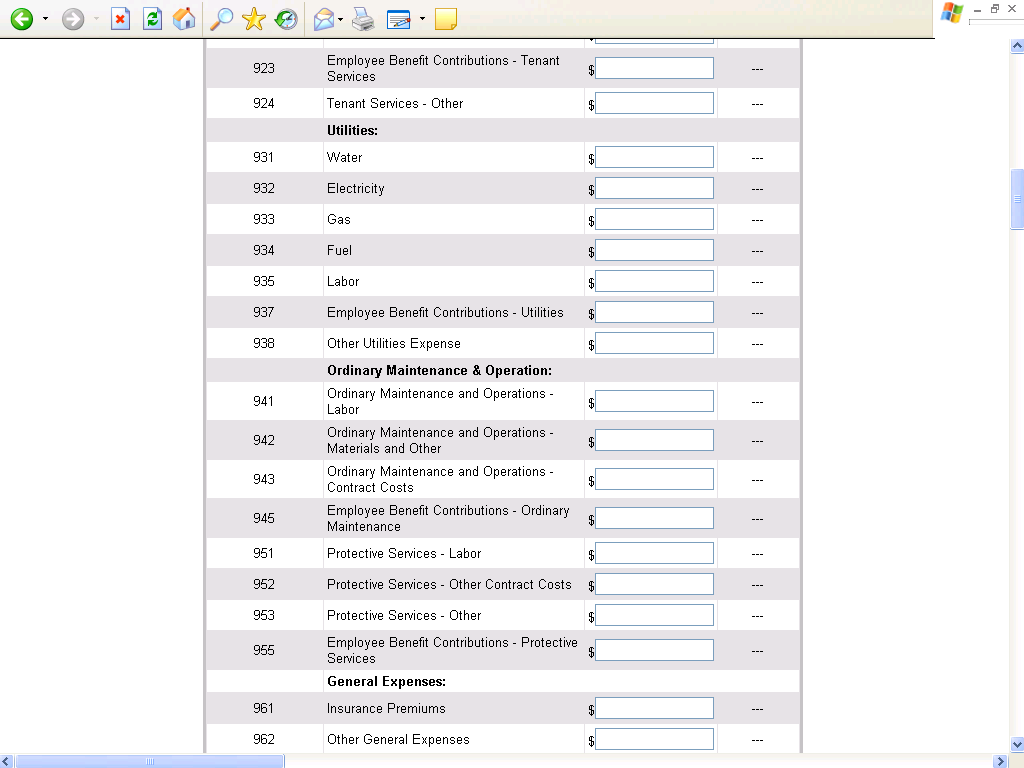
This screen print will be affected by the changes mentioned in audited screen 6.
Audited Screen 6 Continued
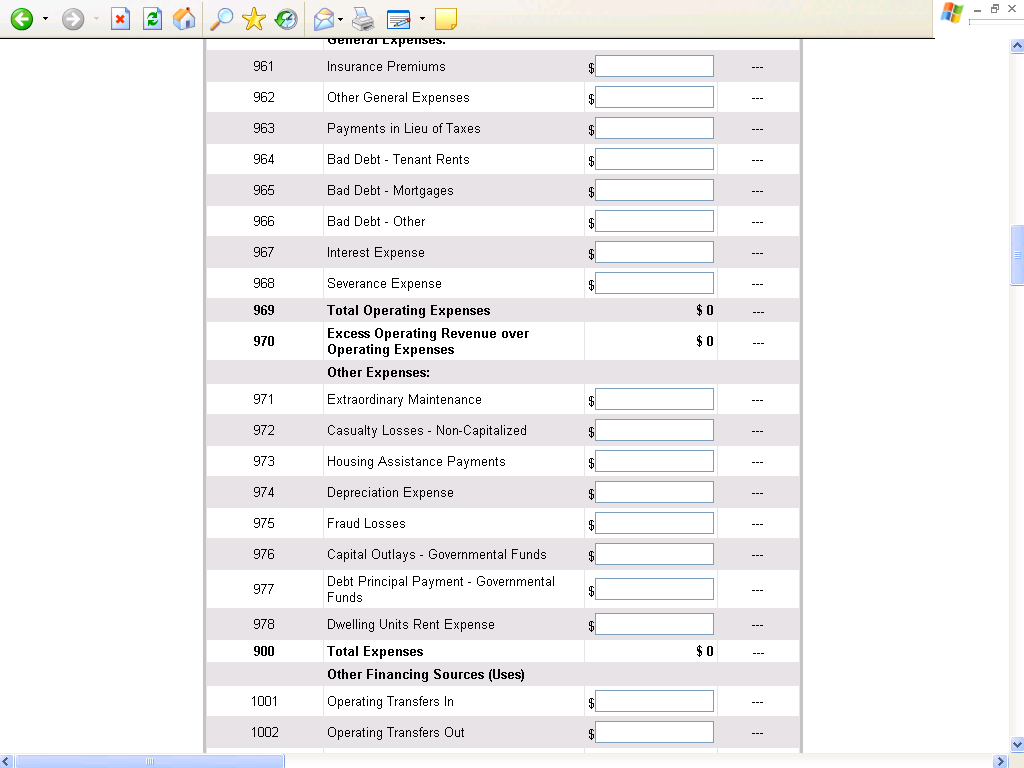
This screen print will be affected by the changes mentioned in audited screen 6.
Audited Screen 6 Continued
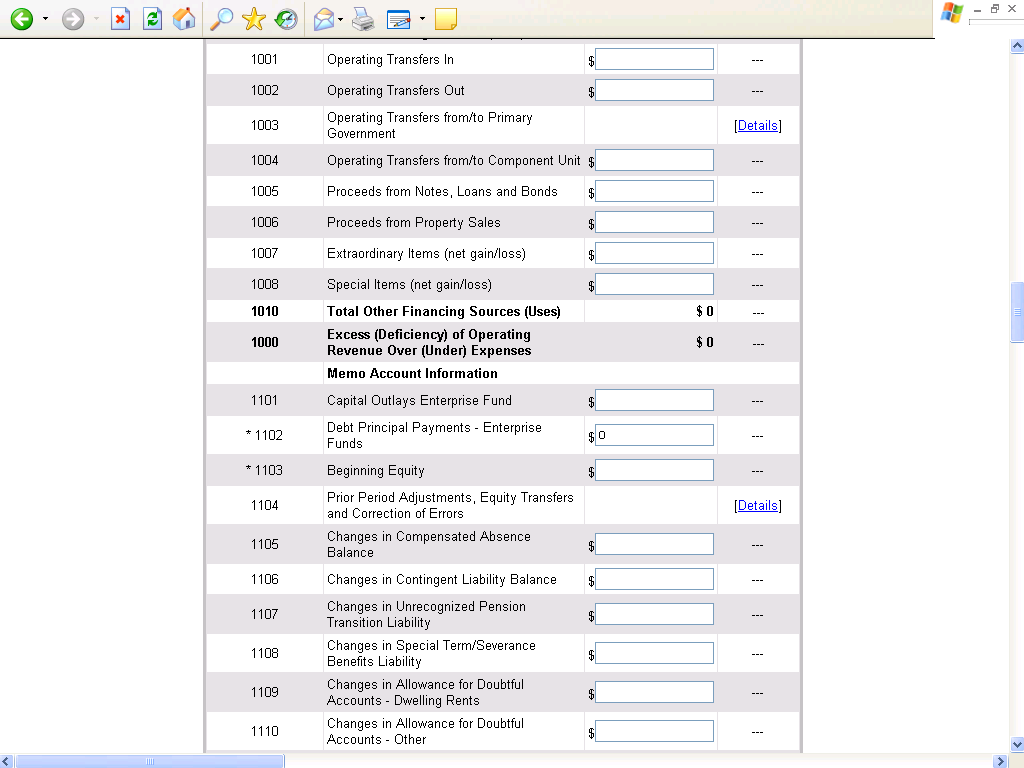
This screen print will be affected by the changes mentioned in audited screen 6.
Audited Screen 6 Continued
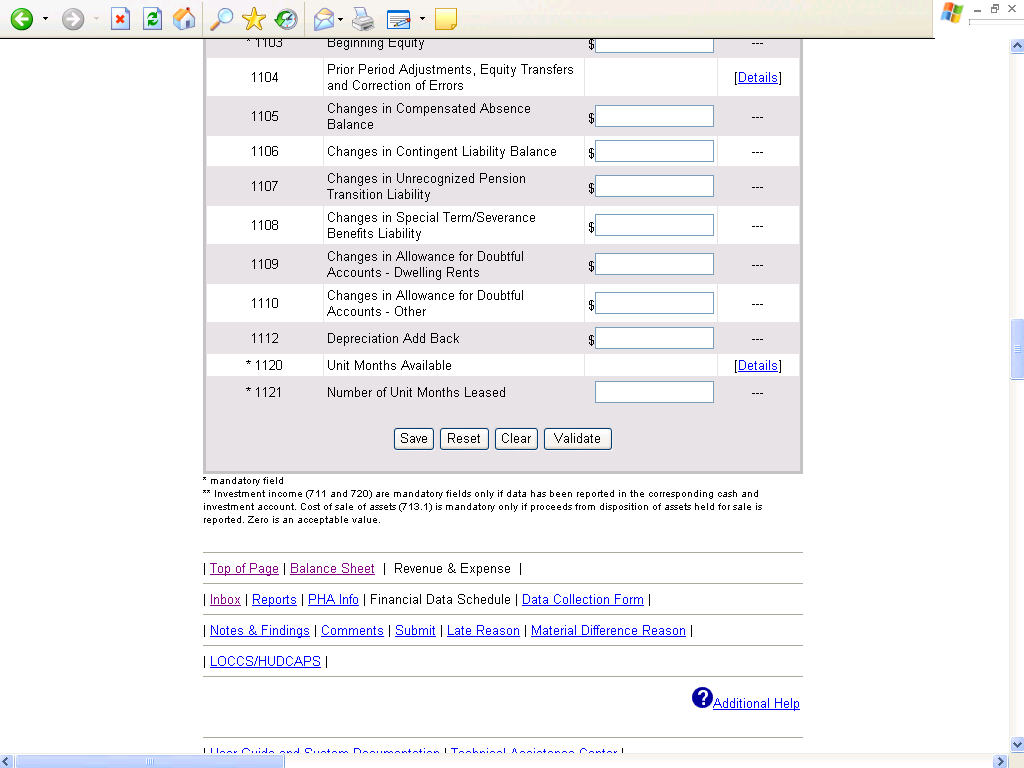
This screen print will be affected by the changes mentioned in audited screen 6.
Audited Screen 7
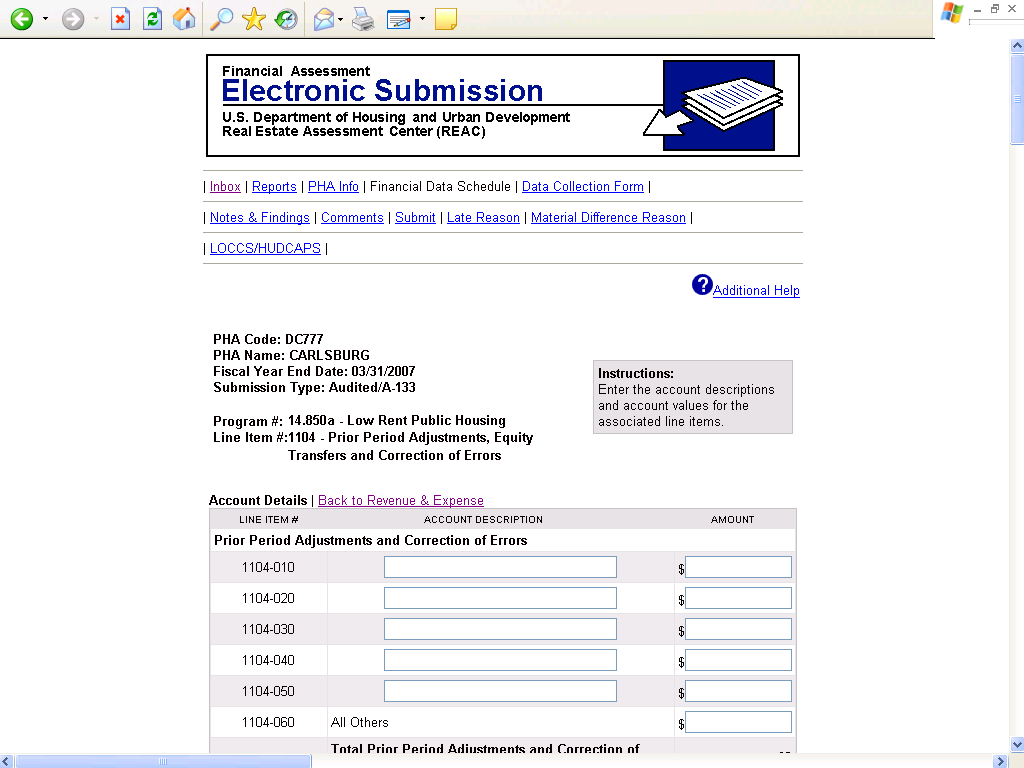
The content of the above screen will remain largely unchanged from the current system.
Audited Screen 7 Continued
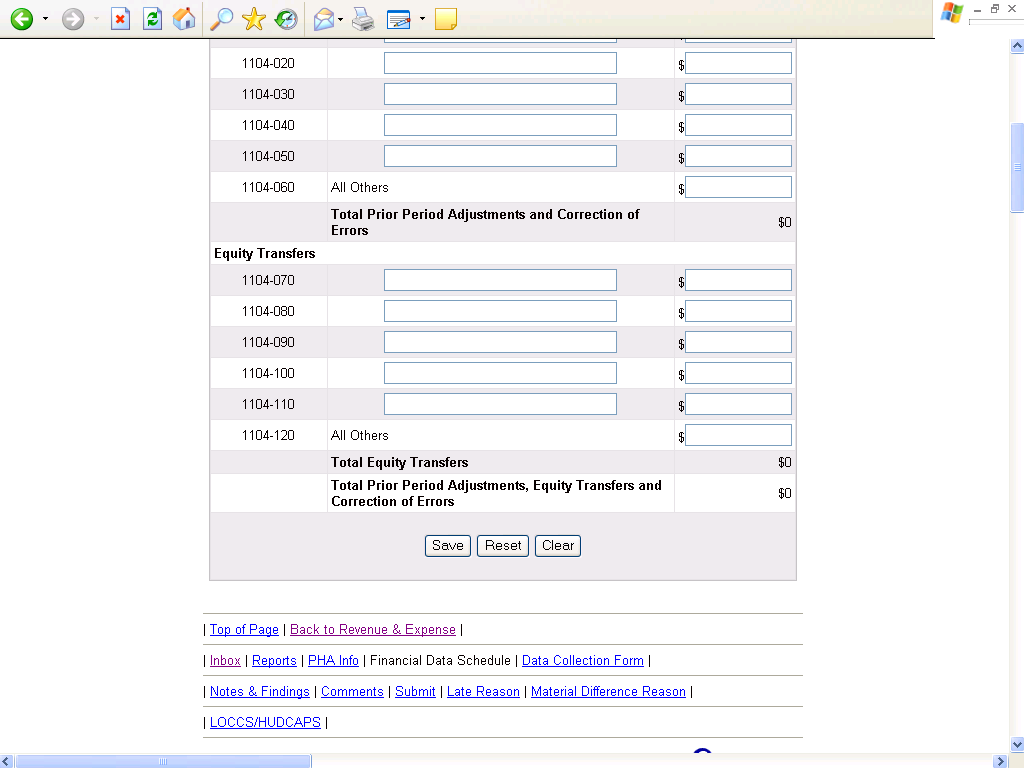
The content of the above screen will remain largely unchanged from the current system.
Audited Screen 8
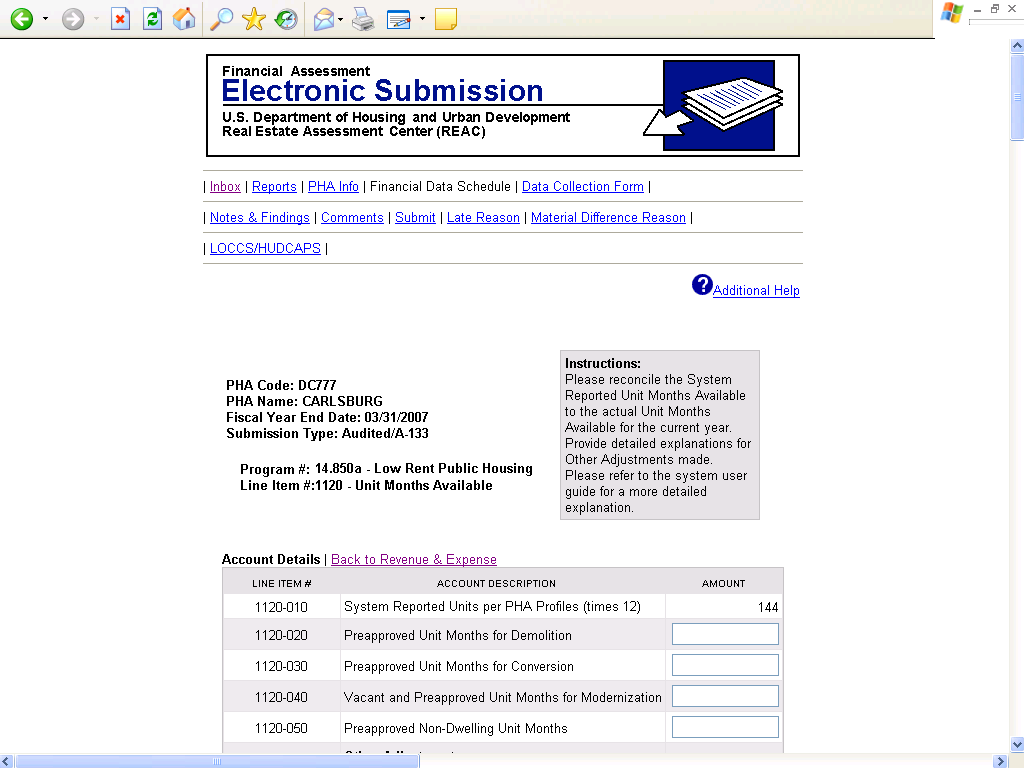
Due to asset management, line 1120 is no longer applicable. This change applies the following screen print.
Audited Screen 8 Continued
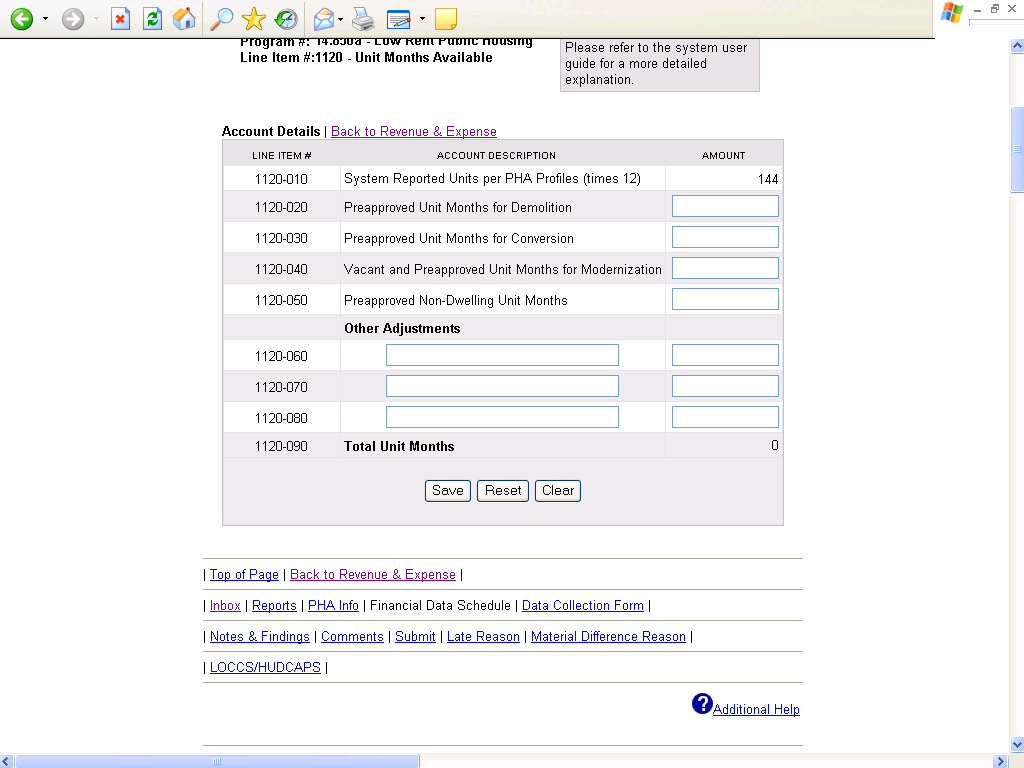
The above detail link screen contains the change mentioned in audited screen 8.
Audited Screen 9
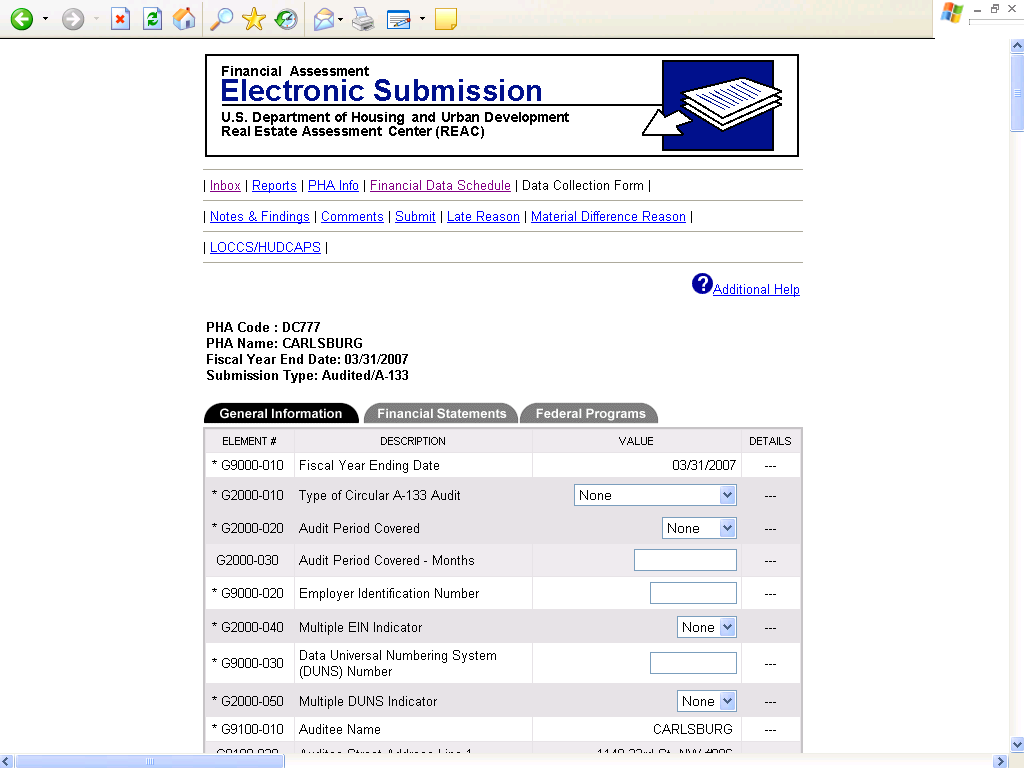
The audited Data Collection Form (DCF) has been modified to reflect changes as a result of the Financial Condition Scoring Notice. The additions are as follows:
A). Includes Opinion(s) on Supplemental Information (SAS 29 “in relation to” type of opinion):
The “drop down menu” choices are as follows:
1. Fairly stated
2. Fairly stated except for:
3. No opinion
4. Incomplete or missing
B). Includes Report on Internal Control and Compliance and Other Matters Noted in an Audit of the Financial Statement performed in accordance with GAS (Yellow Book):
Radio buttons will be added to report the following:
1. Control Deficiencies
Significant deficiencies
Material weakness
2. Material noncompliance
3. Fraud
4. Illegal Acts
5. Abuse
These changes apply the following 15 screen prints.
Audited Screen 9 Continued
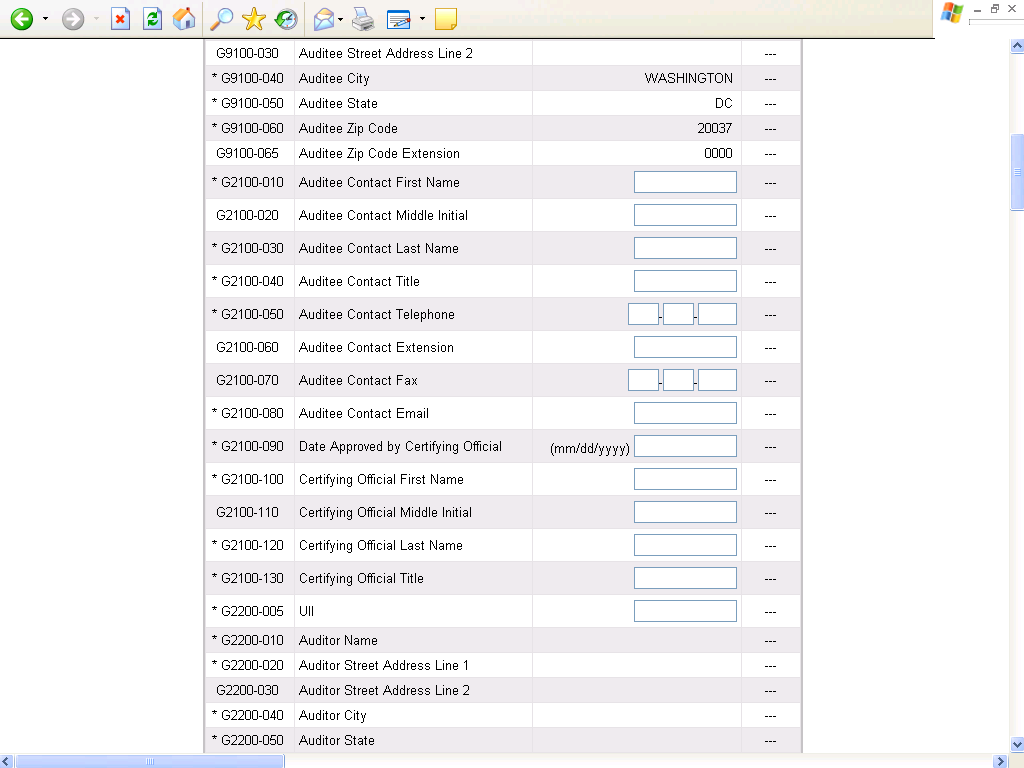
This screen print will be affected by the changes mentioned in audited screen 9.
Audited Screen 9 Continued
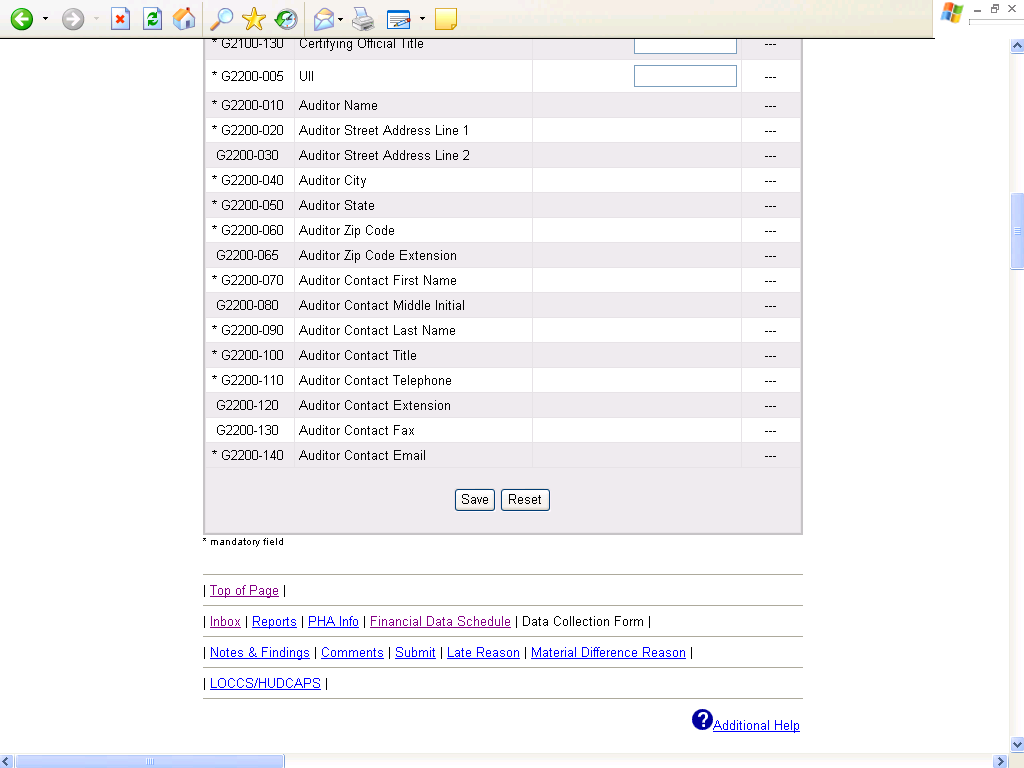
This screen print will be affected by the changes mentioned in audited screen 9.
Audited Screen 10
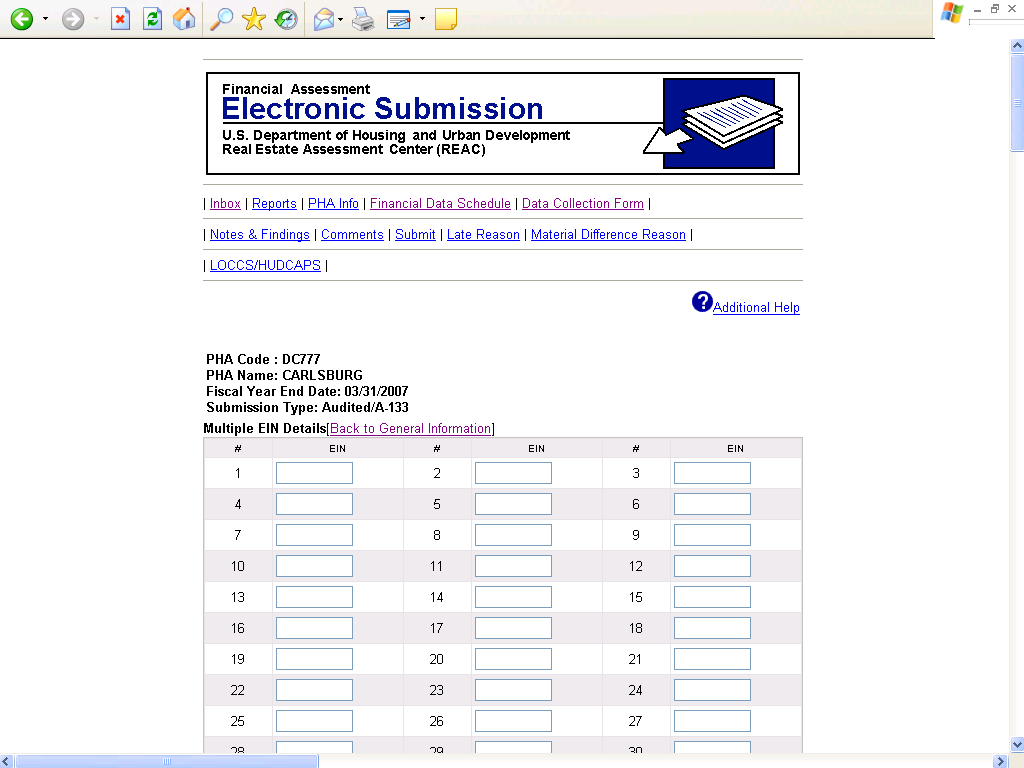
This screen print will be affected by the changes mentioned in audited screen 9.
Audited Screen 10 Continued
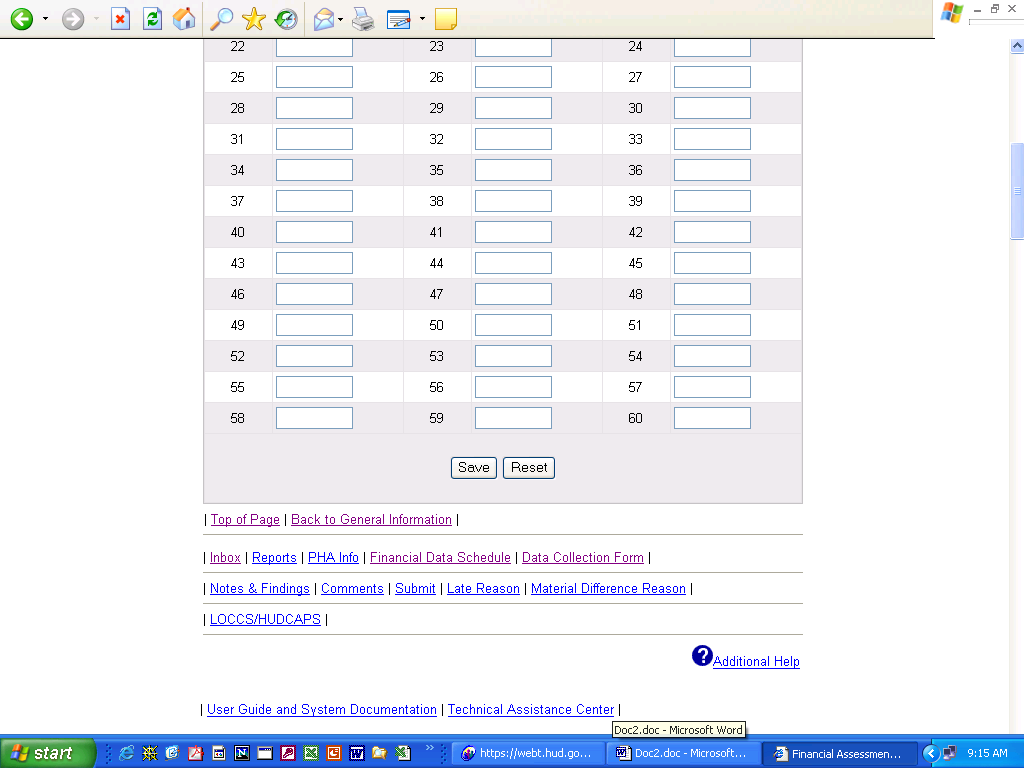
This screen print will be affected by the changes mentioned in audited screen 9.
Audited Screen 11
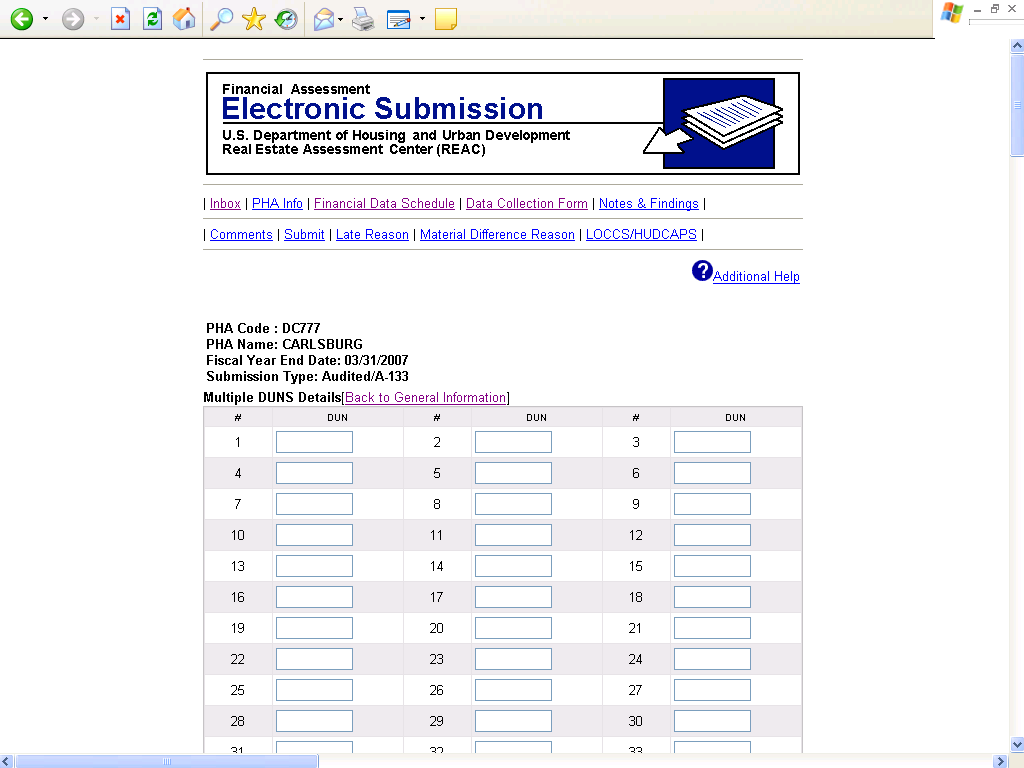
This screen print will be affected by the changes mentioned in audited screen 9.
Audited Screen 11 Continued
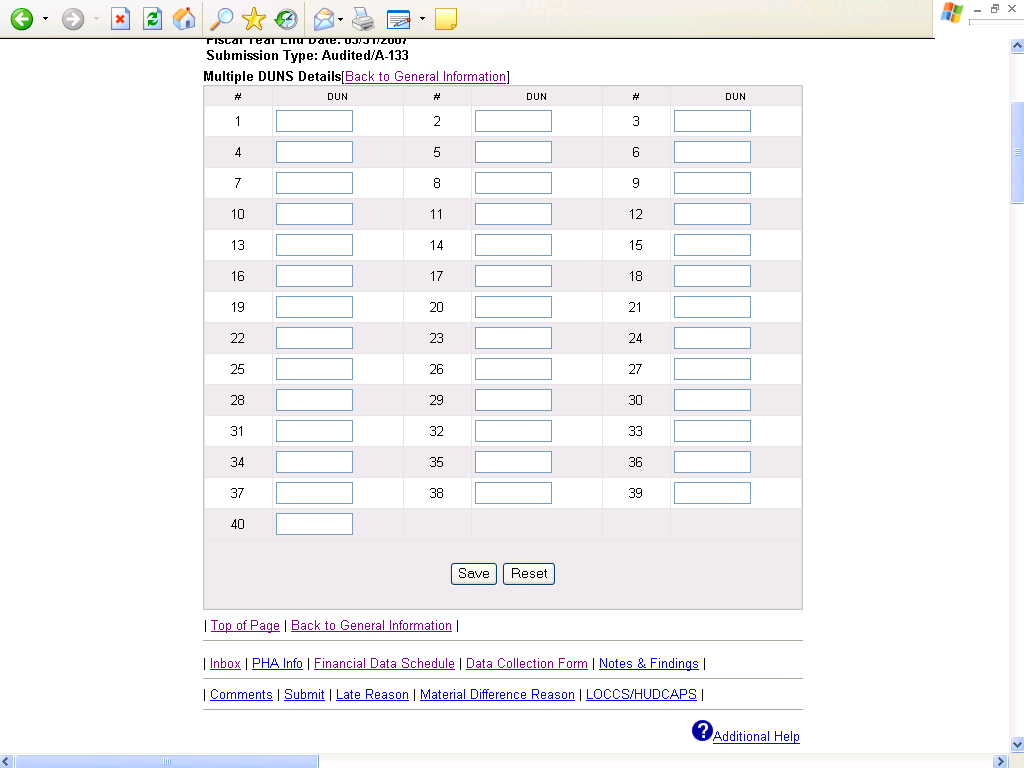
This screen print will be affected by the changes mentioned in audited screen 9.
Audited Screen 12
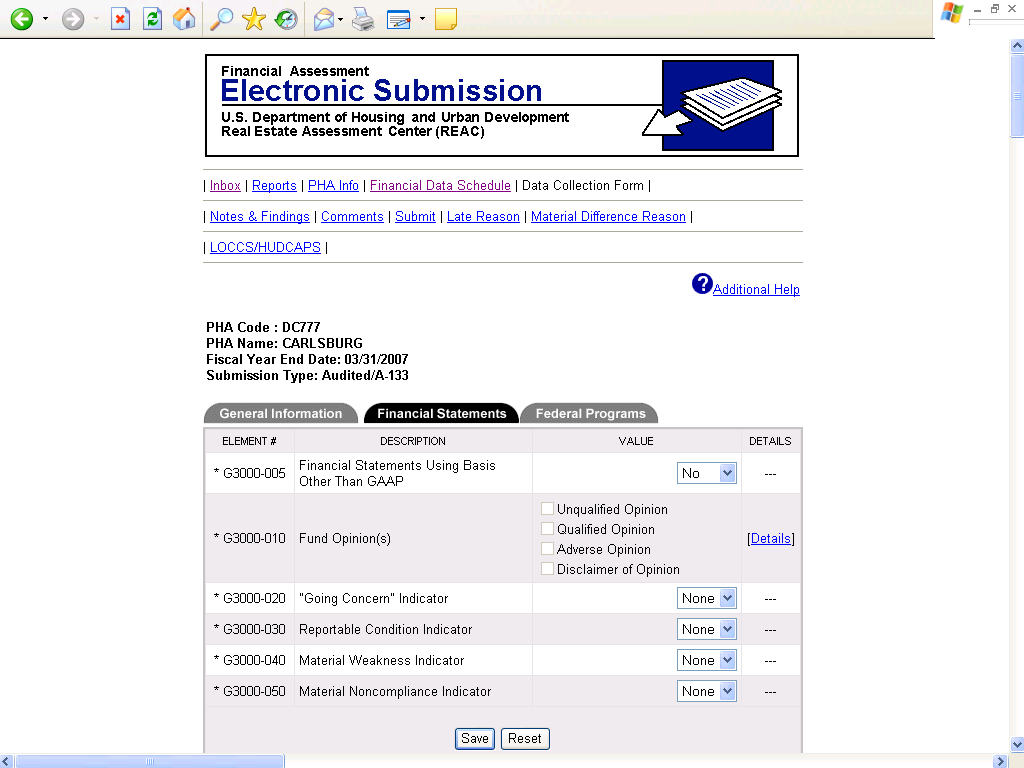
This screen print will be affected by the changes mentioned in audited screen 9. Also, please note that the reportable condition indicator on the screen above will become the significant deficiency indicator due to Government Auditing Standards (Yellow Book).
Audited Screen 12 Continued
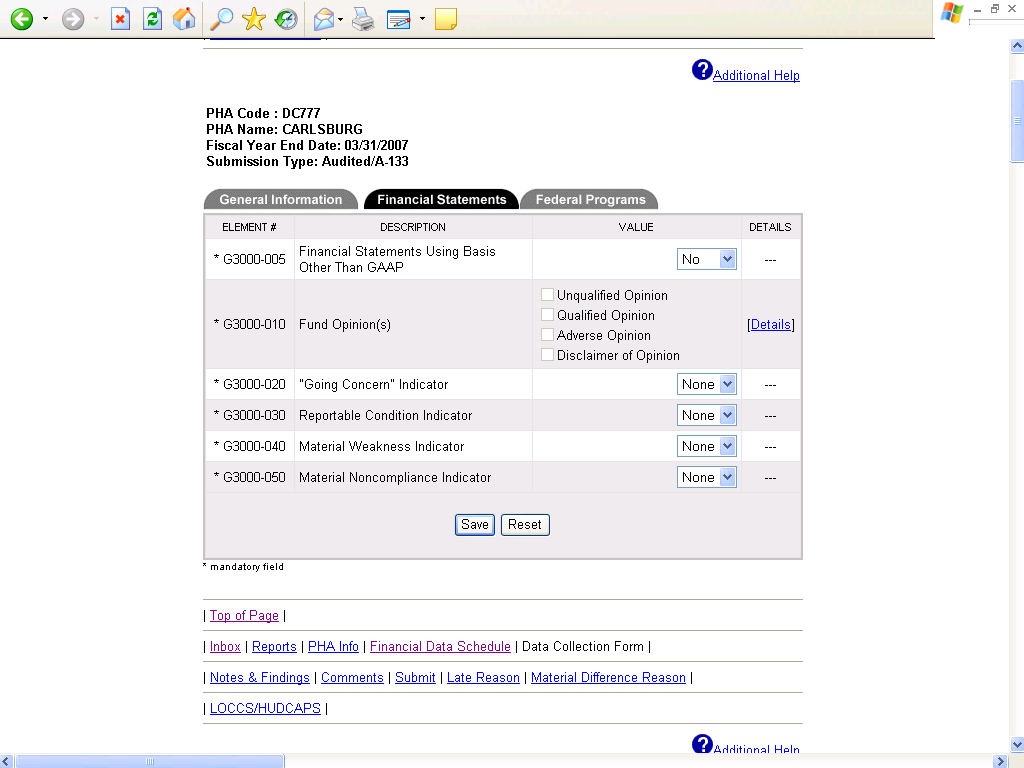
This screen print will be affected by the changes mentioned in audited screen 9. Also, please note that the reportable condition indicator on the screen above will become the significant deficiency indicator due to GAS (Yellow Book).
Audited Screen 13
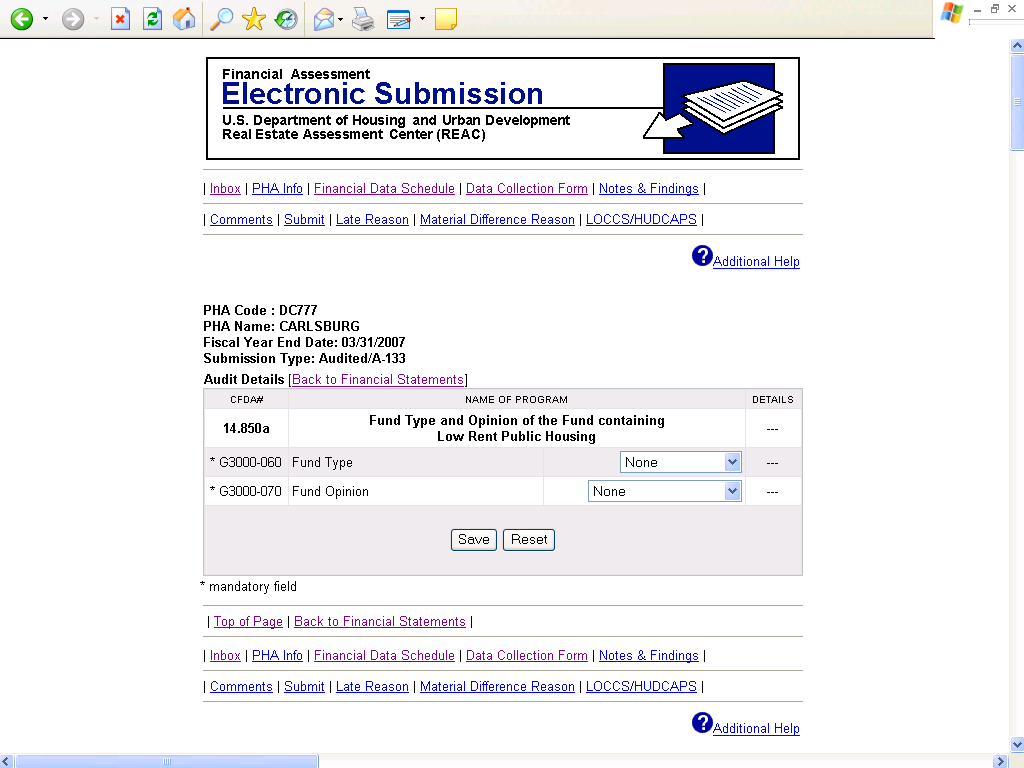
This screen print will be affected by the changes mentioned in audited screen 9.
Audited Screen 14
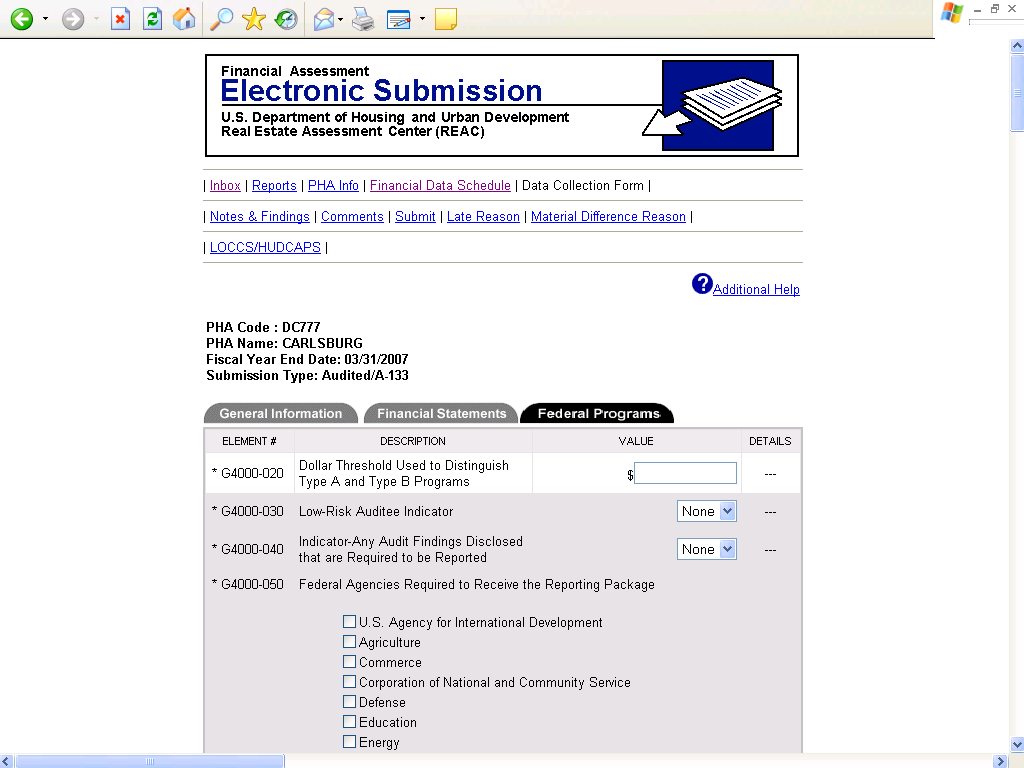
This screen print will be affected by the changes mentioned in audited screen 9.
Audited Screen 14 Continued
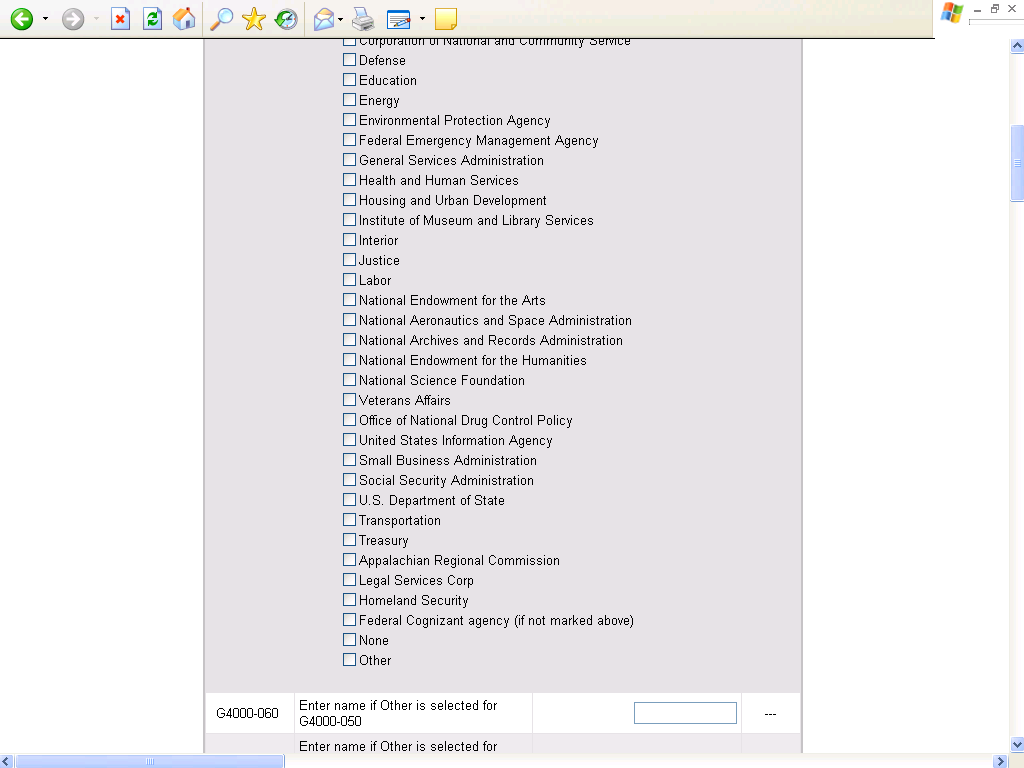
This screen print will be affected by the changes mentioned in audited screen 9.
Audited Screen 14 Continued
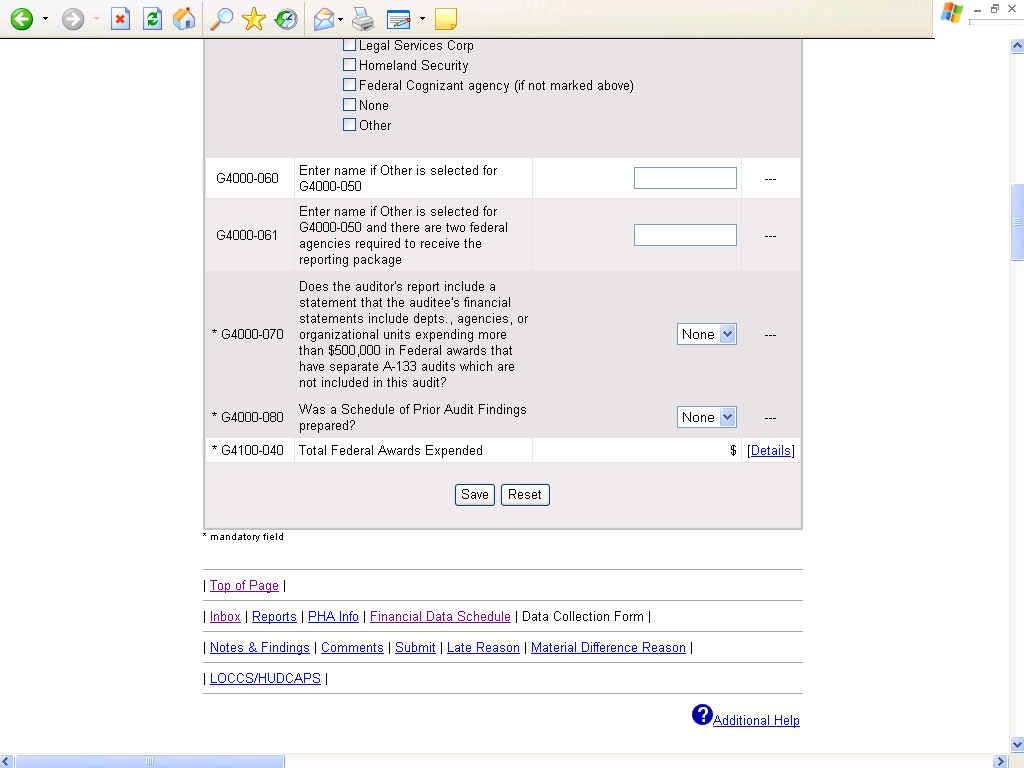
This screen print will be affected by the changes mentioned in audited screen 9.
Audited Screen 15
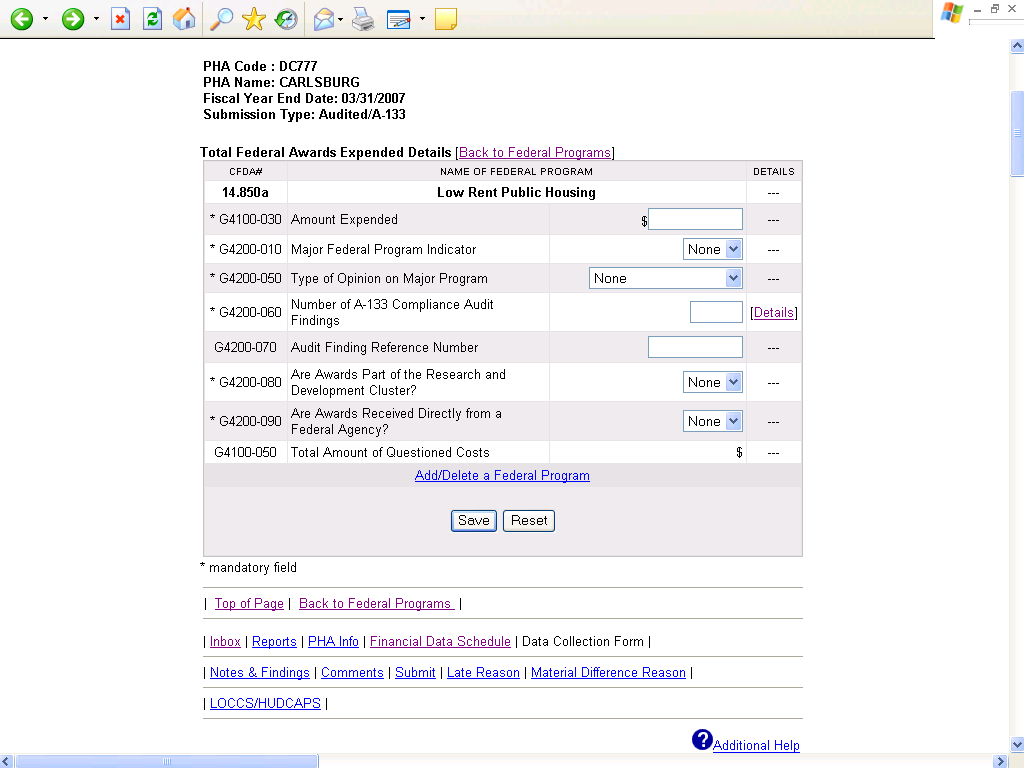
This screen print will be affected by the changes mentioned in audited screen 9.
Audited Screen 16
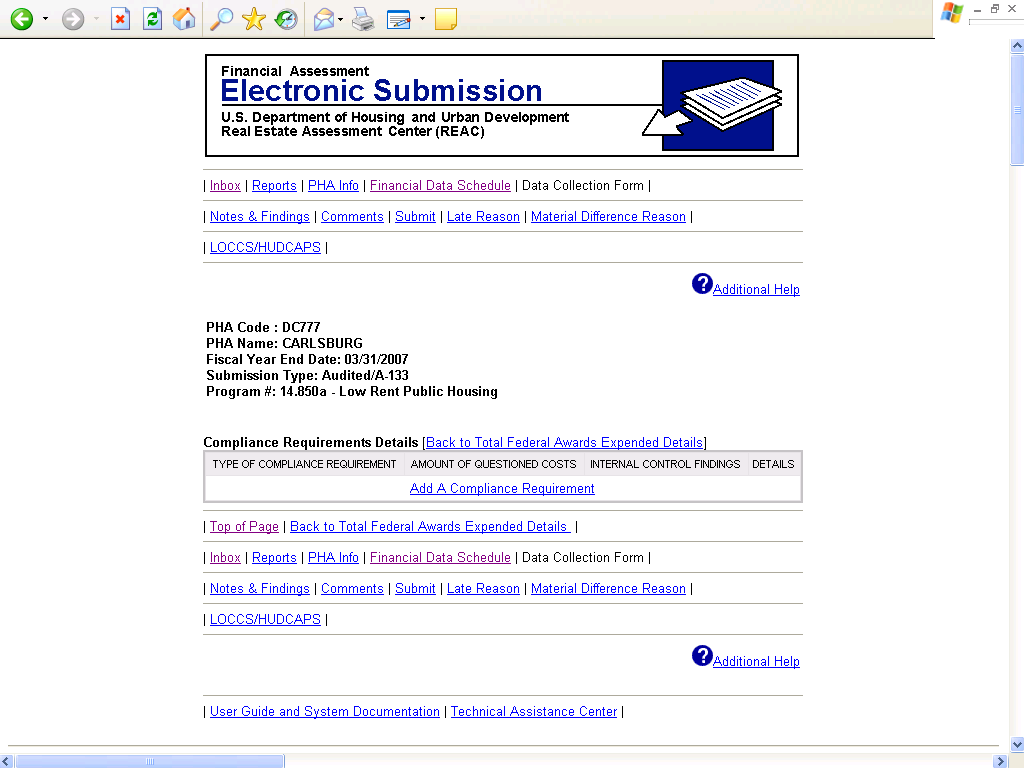
This screen print will be affected by the changes mentioned in audited screen 9.
Audited Screen 16 Continued
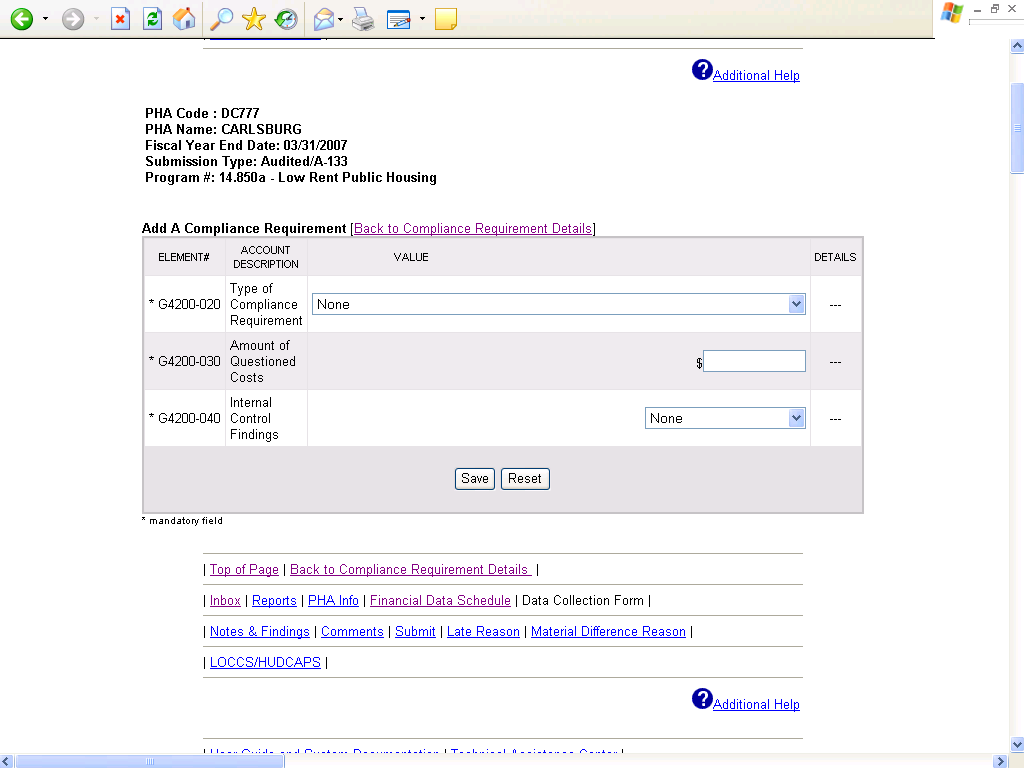
This screen print will be affected by the changes mentioned in audited screen 9.
Audited Screen 17
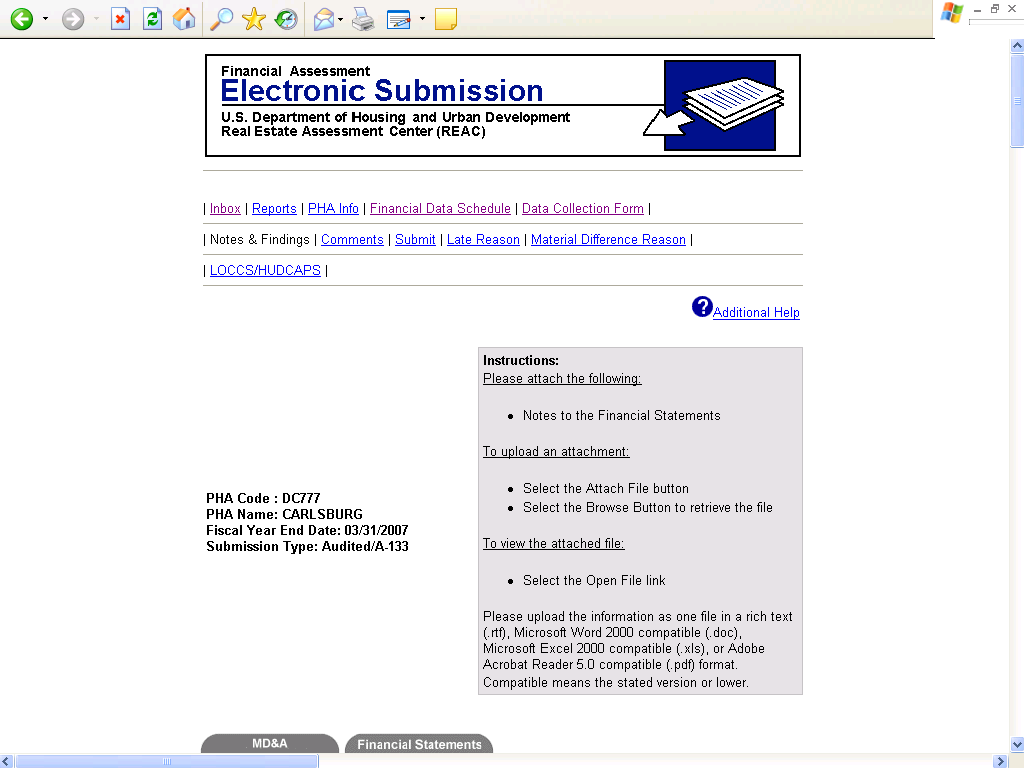
The content of the above screen will remain largely unchanged from the current system.
Audited Screen 17 Continued
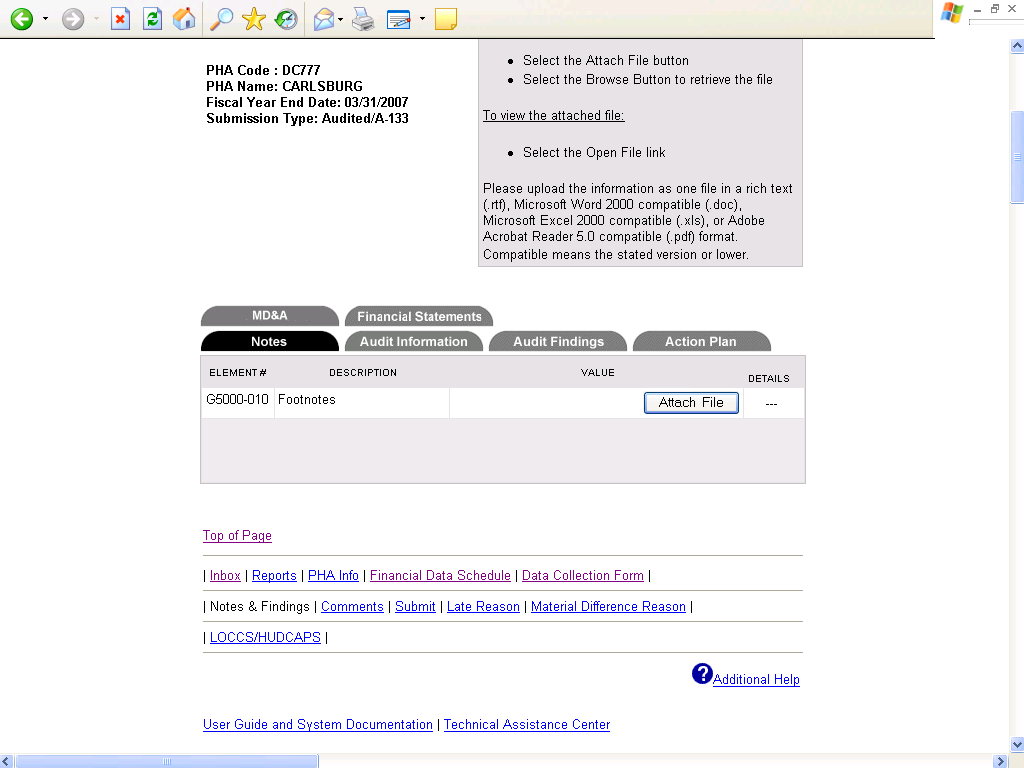
The content of the above screen will remain largely unchanged from the current system.
Audited Screen 18
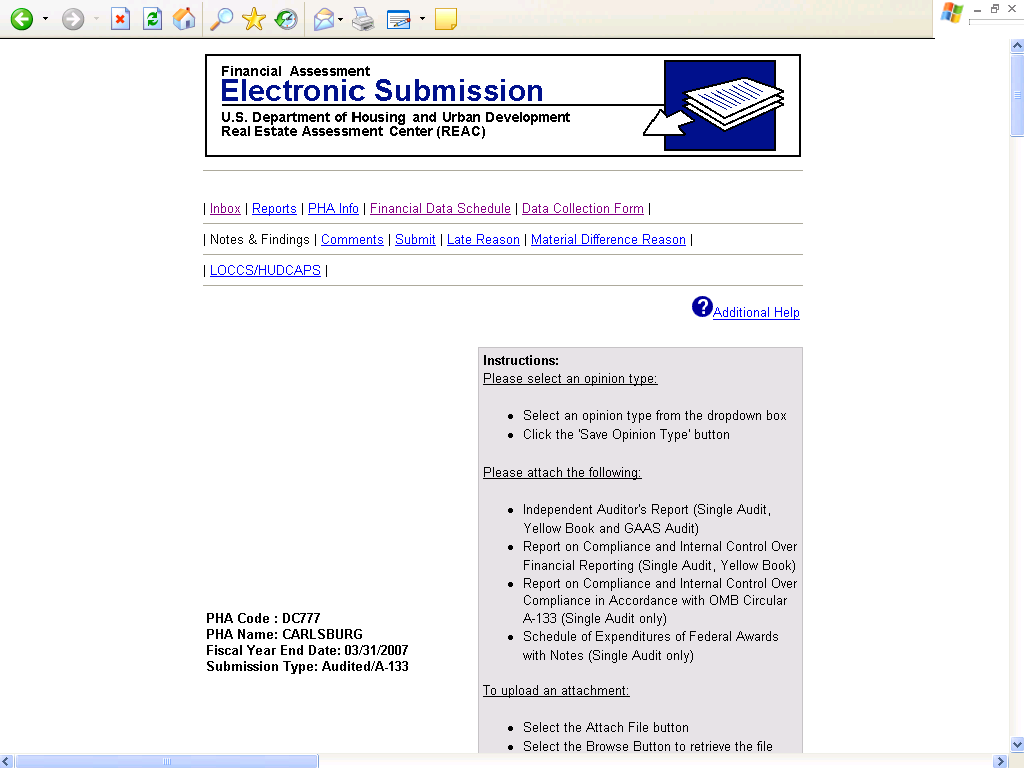
The content of the above screen will remain largely unchanged from the current system.
Audited Screen 18 Continued
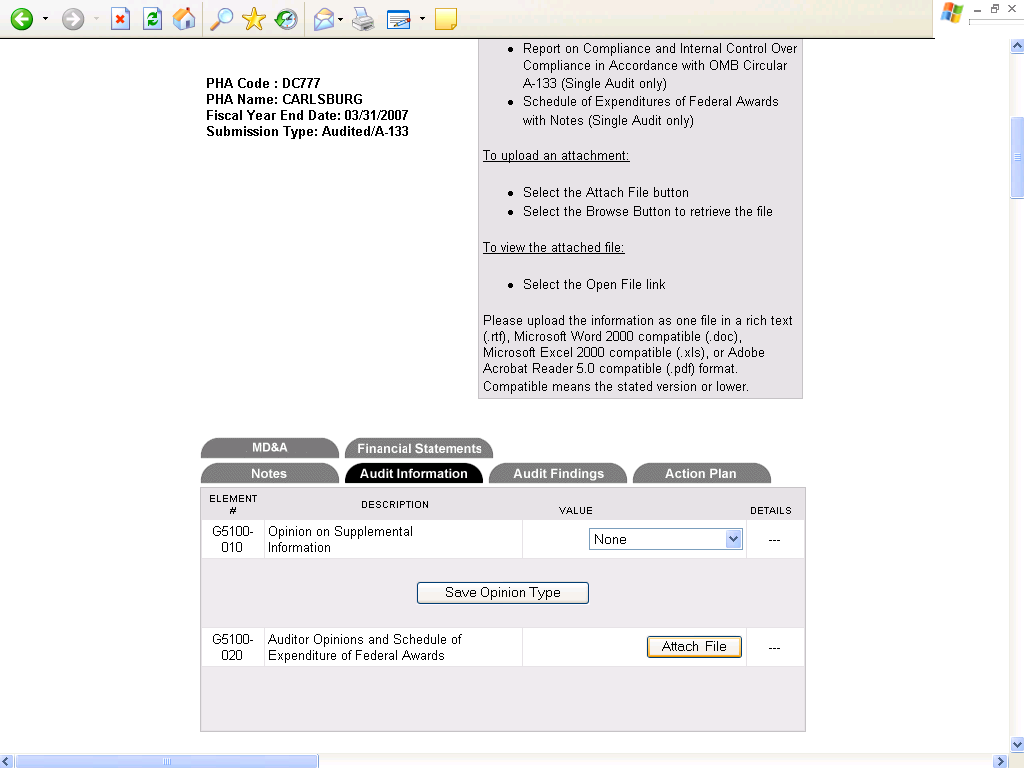
The content of the above screen will remain largely unchanged from the current system.
Audited Screen 19
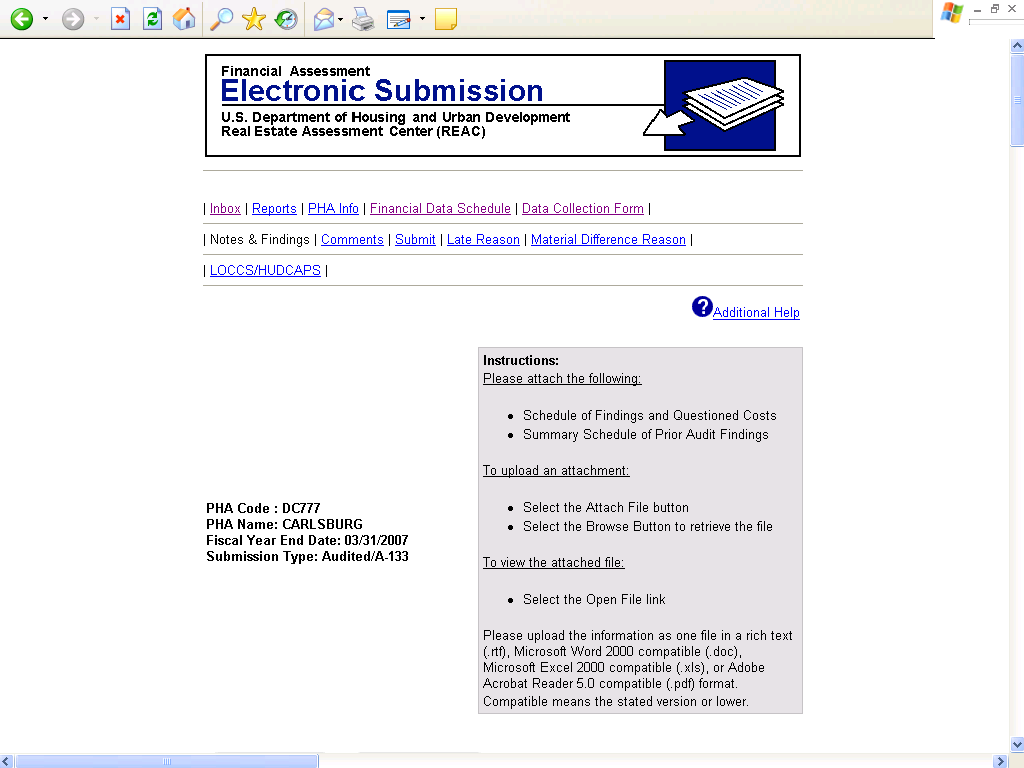
The content of the above screen will remain largely unchanged from the current system.
Audited Screen 19 Continued
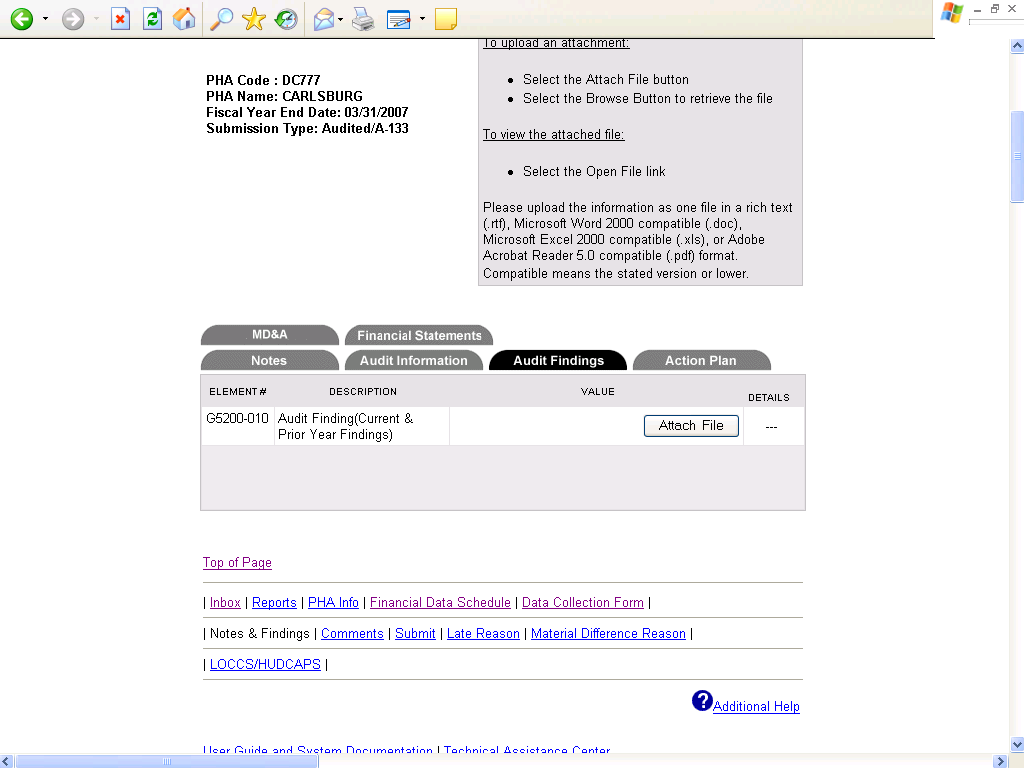
The content of the above screen will remain largely unchanged from the current system.
Audited Screen 20
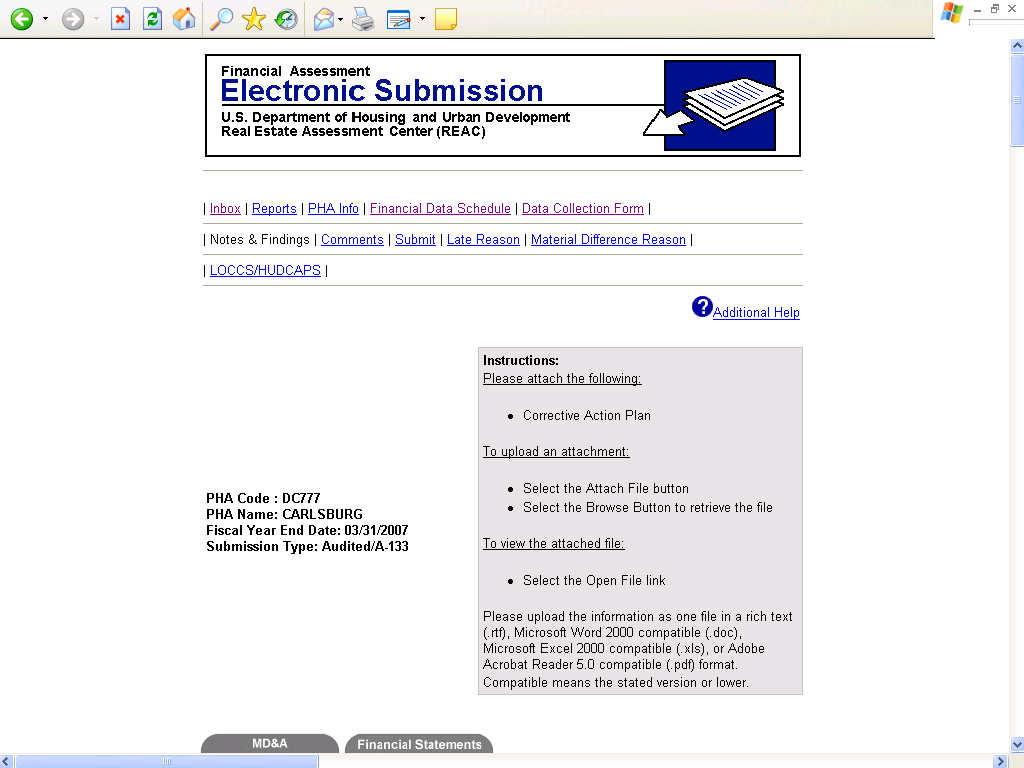
The content of the above screen will remain largely unchanged from the current system.
Audited Screen 20 Continued
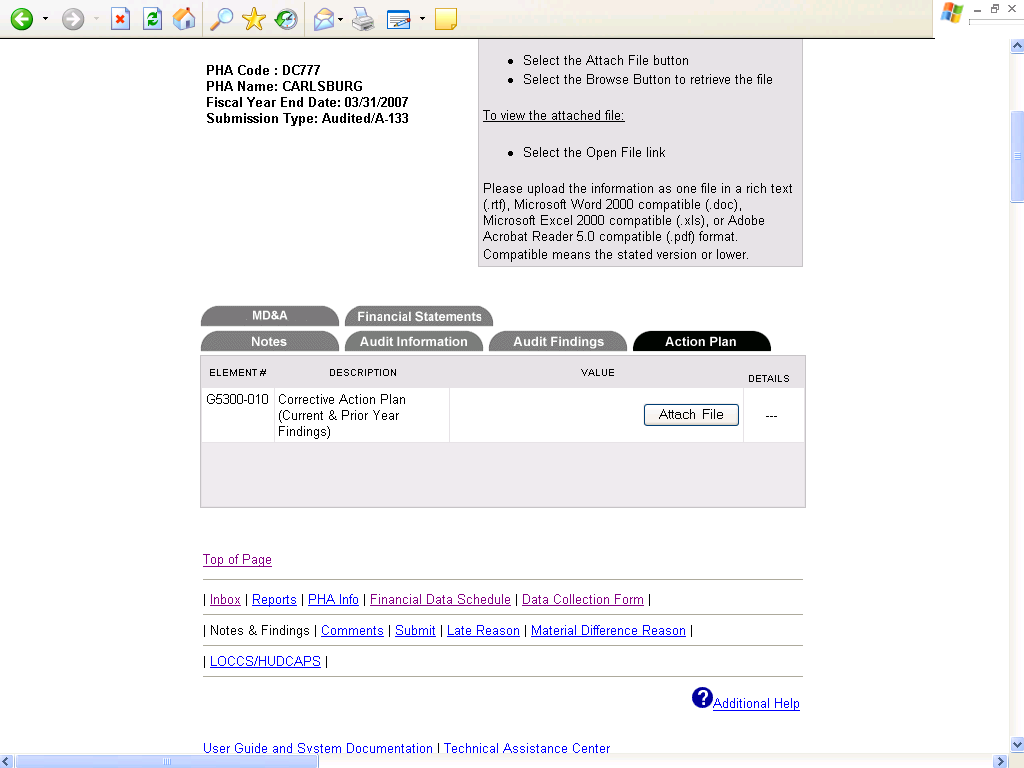
The content of the above screen will remain largely unchanged from the current system.
Audited Screen 21
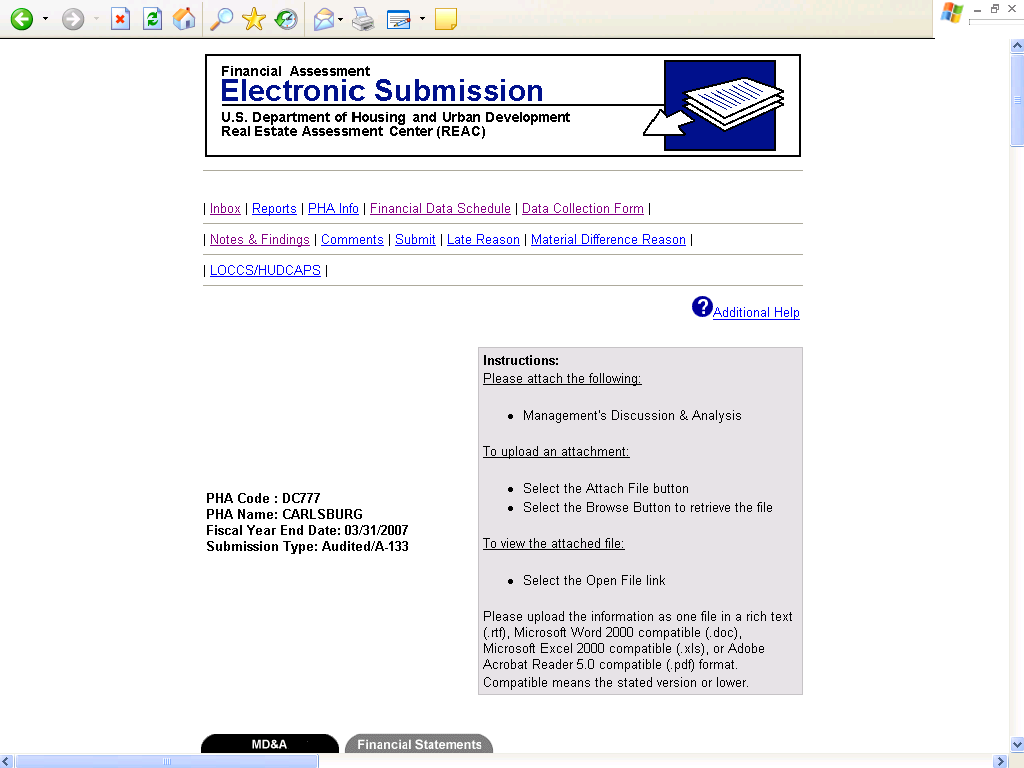
The content of the above screen will remain largely unchanged from the current system.
Audited Screen 21 Continued
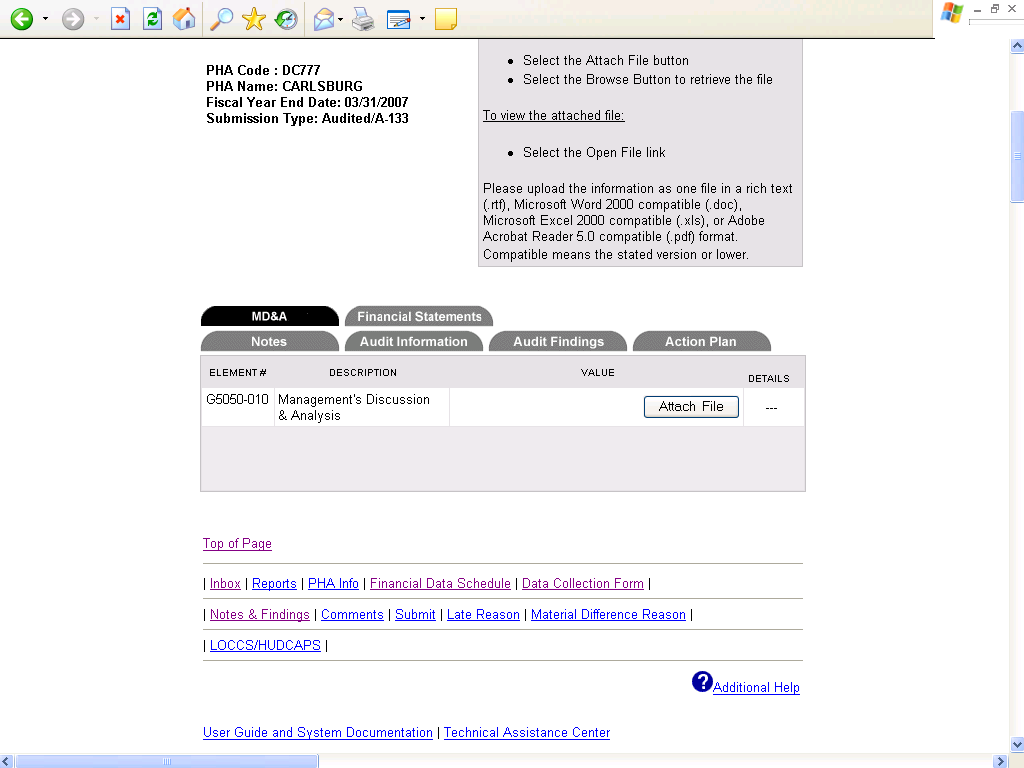
The content of the above screen will remain largely unchanged from the current system.
Audited Screen 22
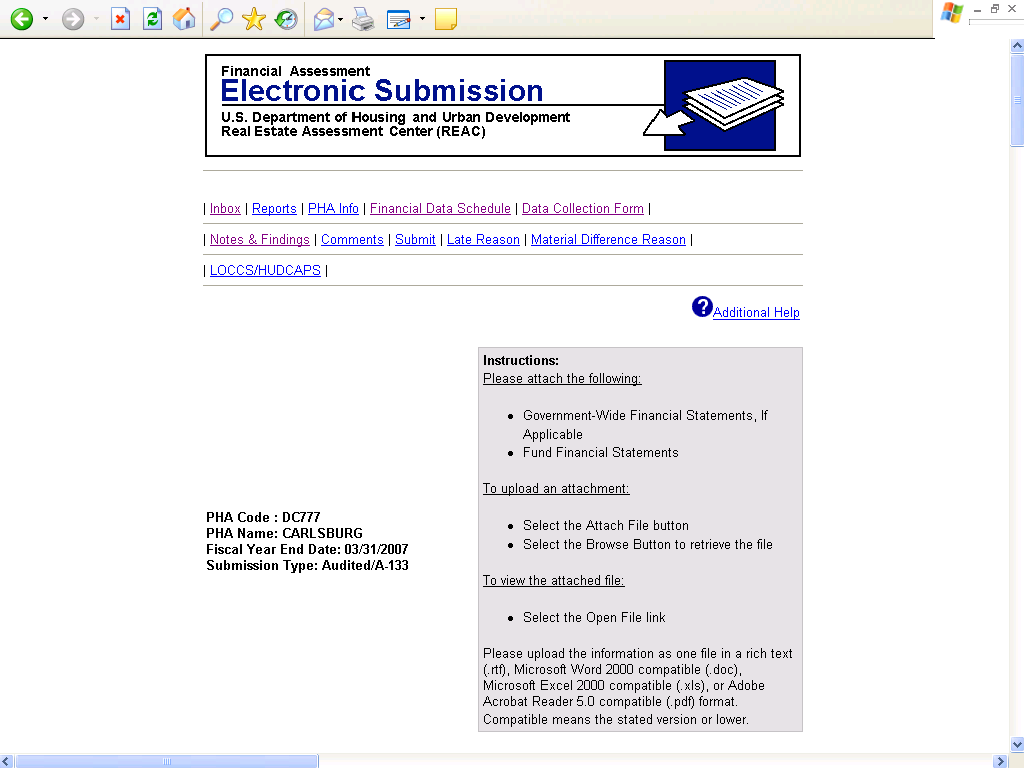
The content of the above screen will remain largely unchanged from the current system.
Audited Screen 22 Continued
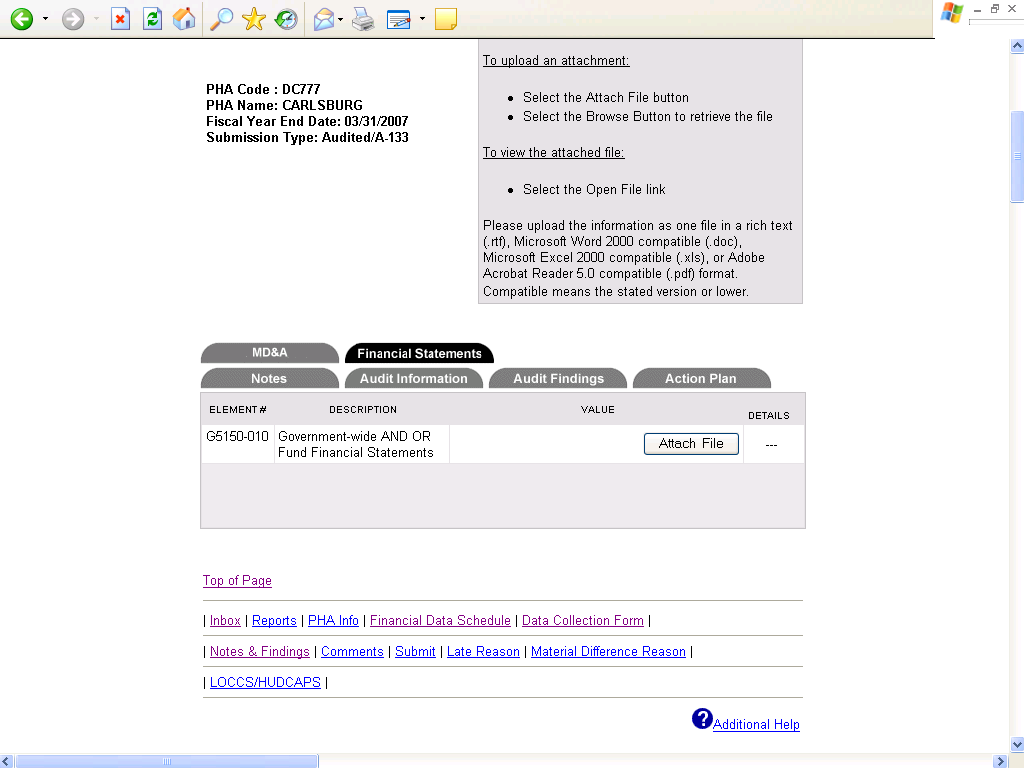
The content of the above screen will remain largely unchanged from the current system.
Audited Screen 23
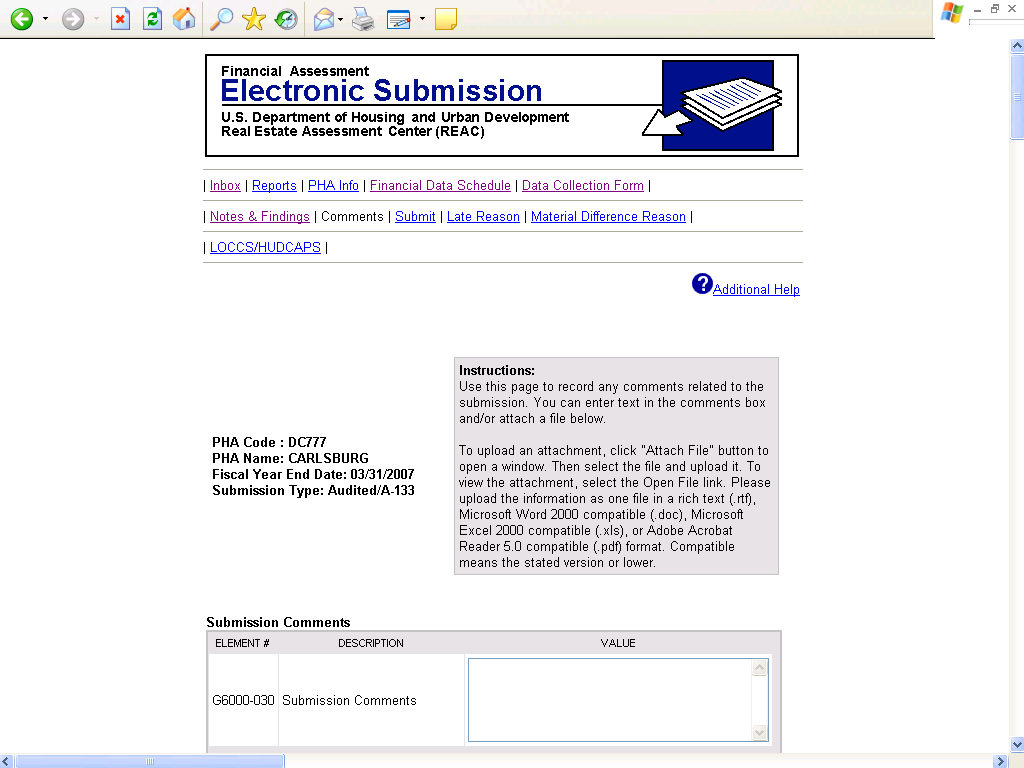
The content of the above screen will remain largely unchanged from the current system.
Audited Screen 23 Continued
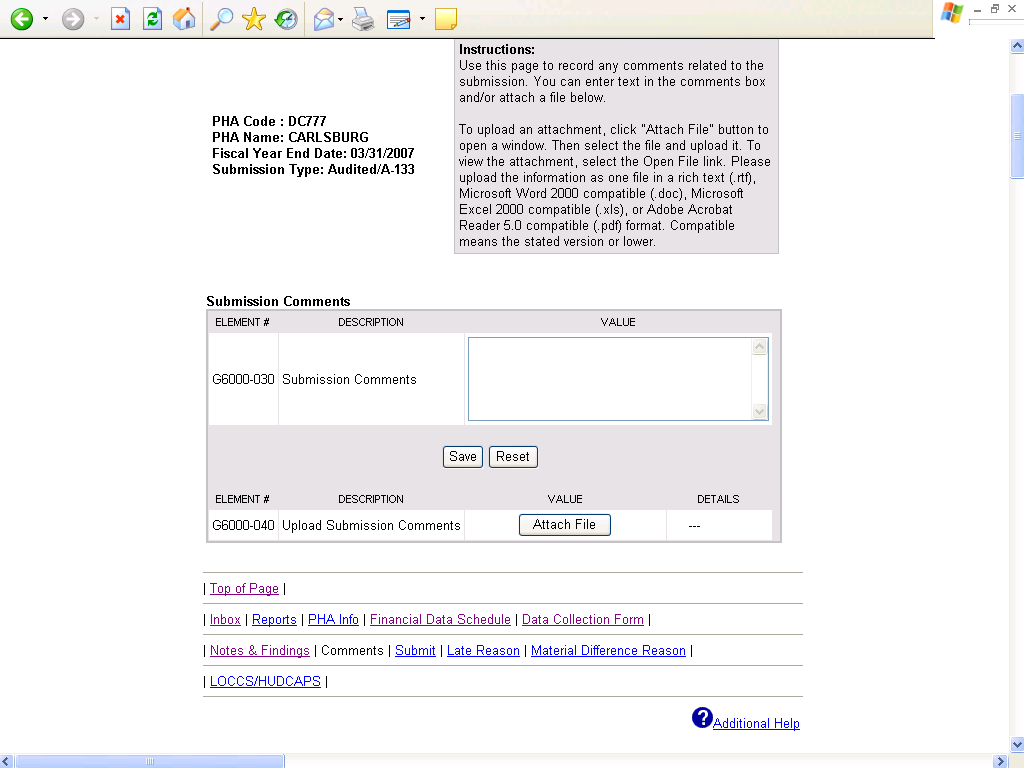
The content of the above screen will remain largely unchanged from the current system.
Audited Screen 24
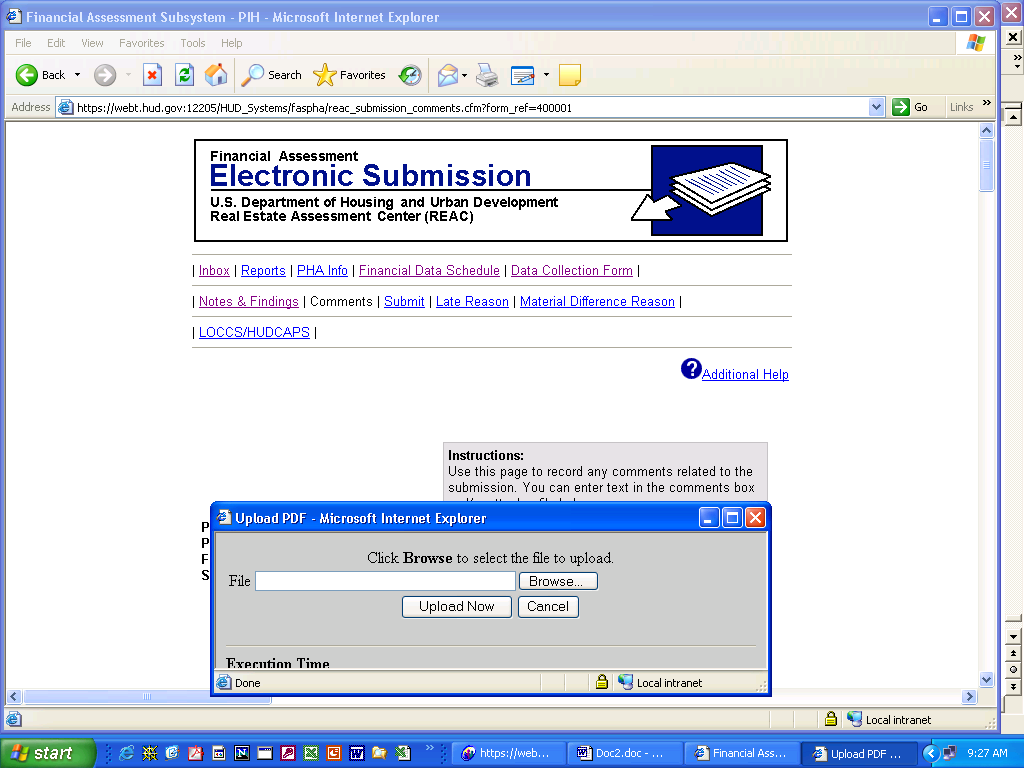
The content of the above screen will remain largely unchanged from the current system.
Audited Screen 25
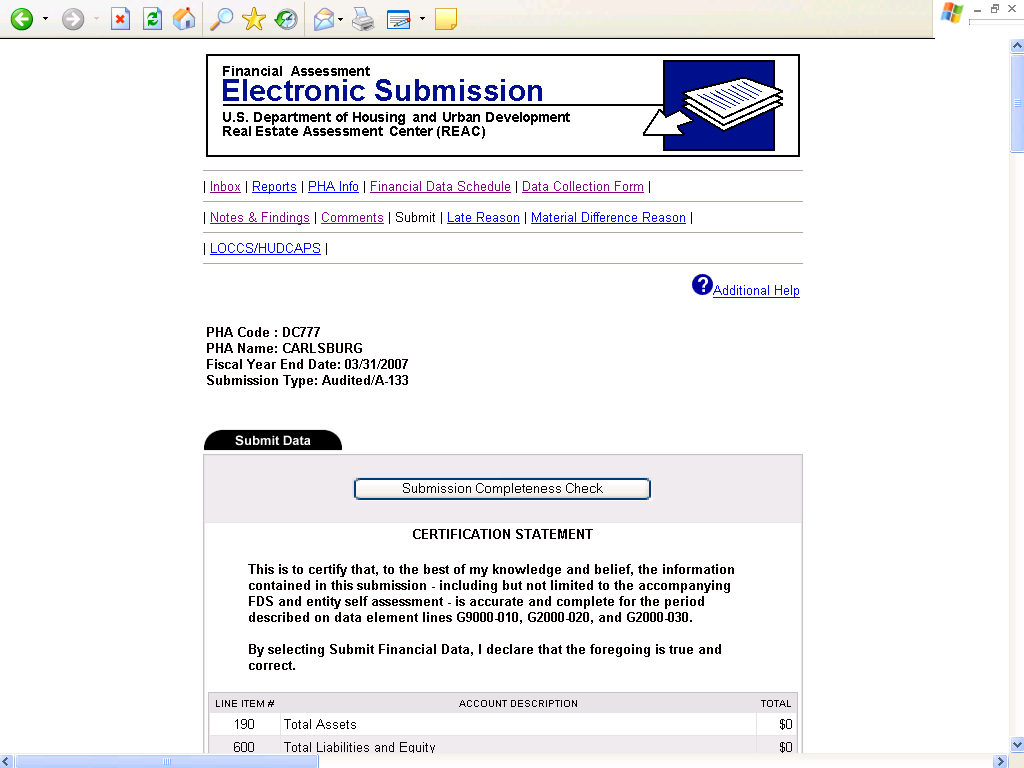
The content of the above screen will remain largely unchanged from the current system.
Audited Screen 25 Continued
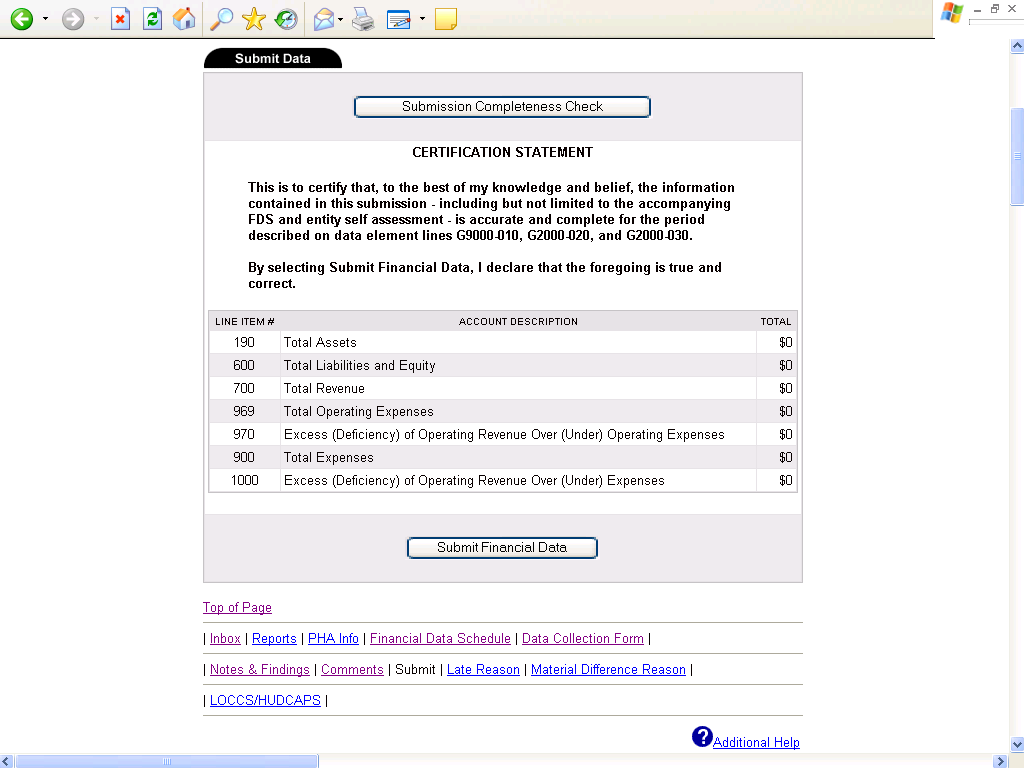
The content of the above screen will remain largely unchanged from the current system.
Audited Screen 26
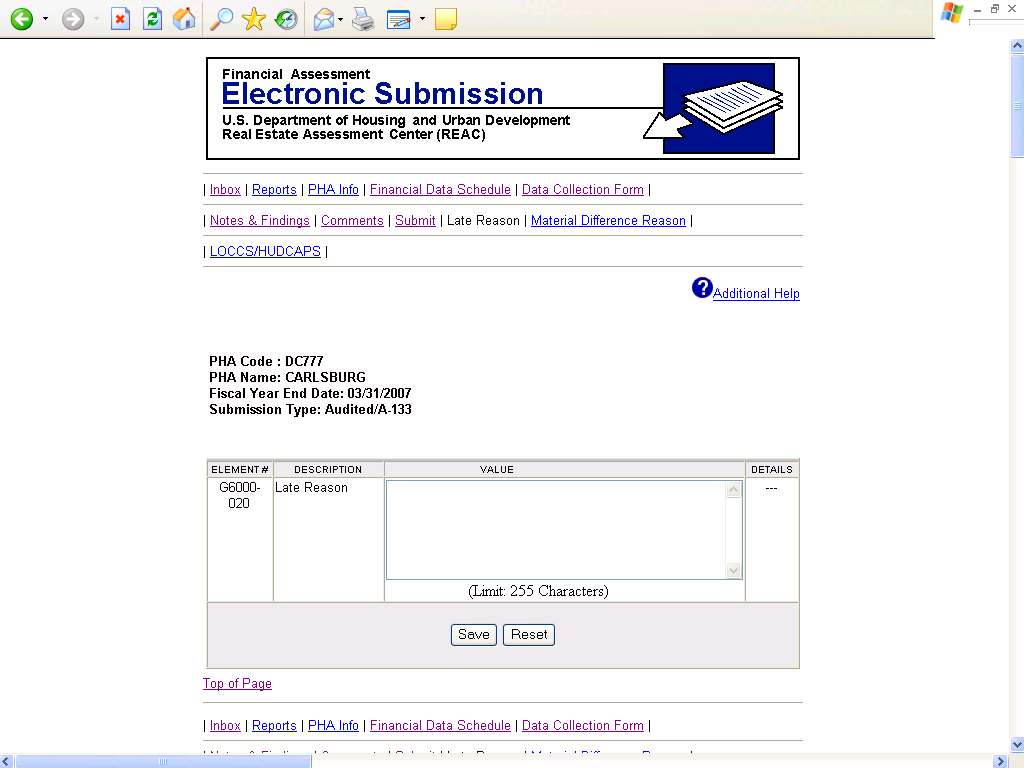
The content of the above screen will remain largely unchanged from the current system.
Audited Screen 27
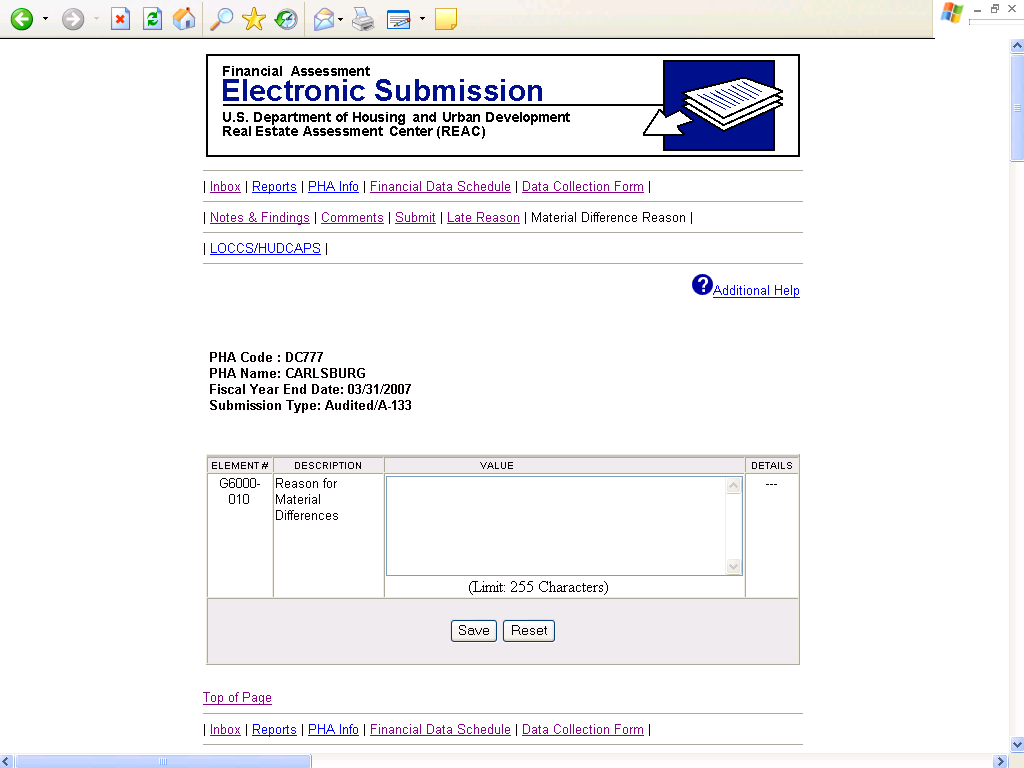
The content of the above screen will remain largely unchanged from the current system.
Audited Screen 28
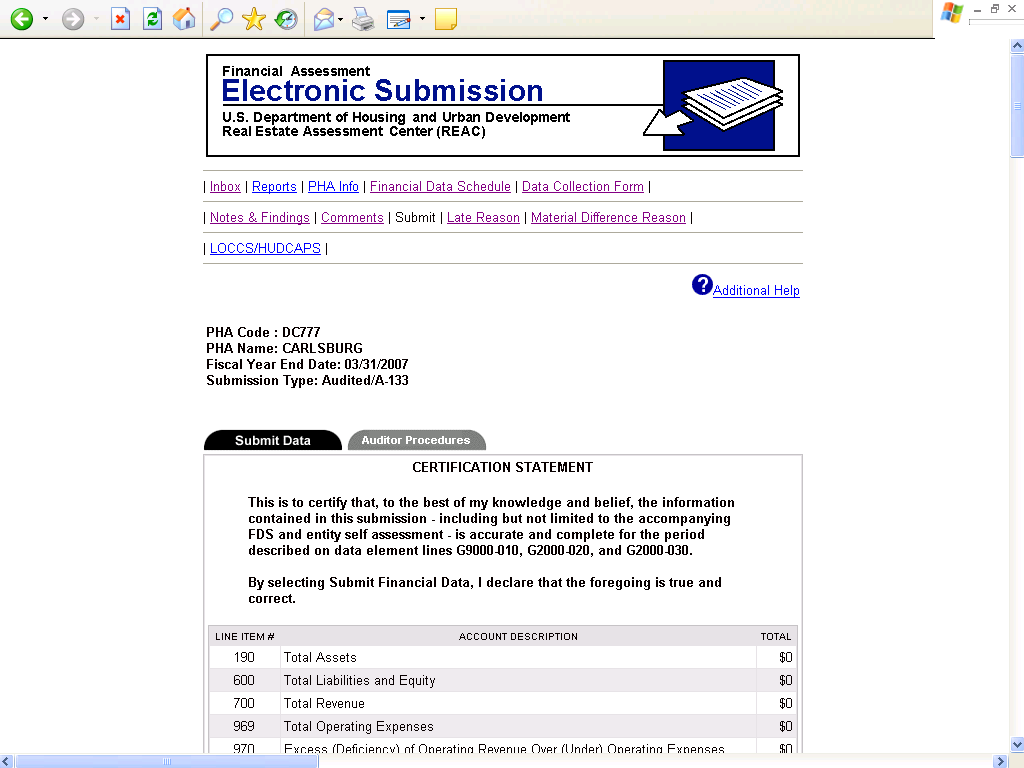
The content of the above screen will remain largely unchanged from the current system.
Audited Screen 28 Continued
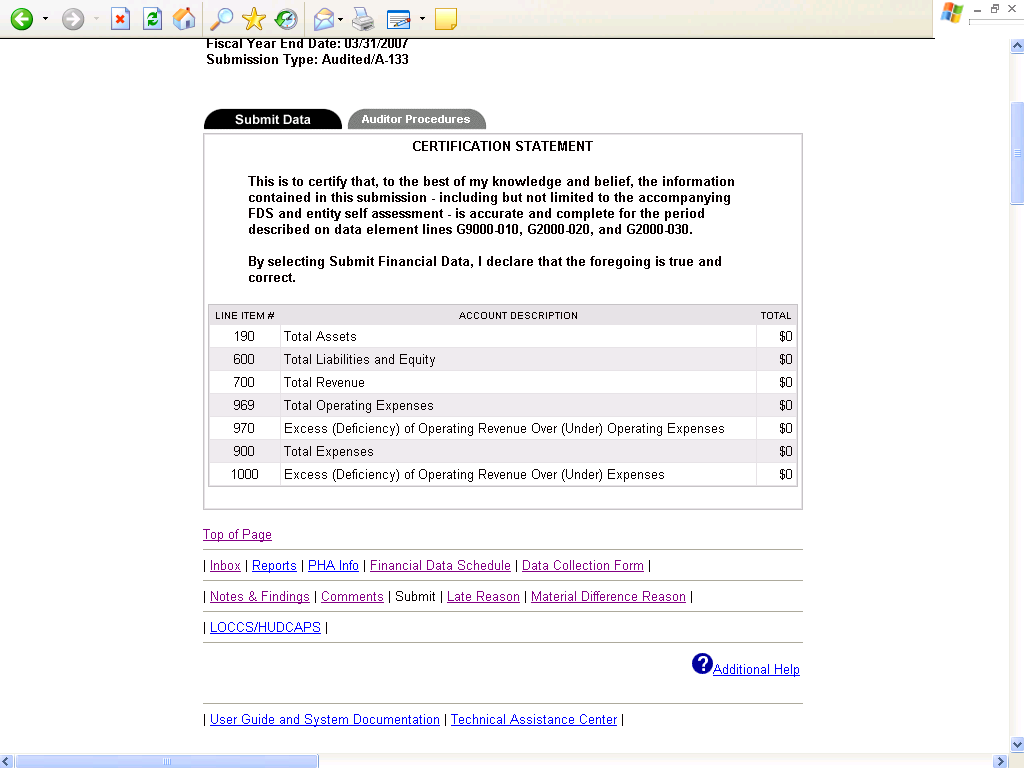
The content of the above screen will remain largely unchanged from the current system.
Audited Screen 29
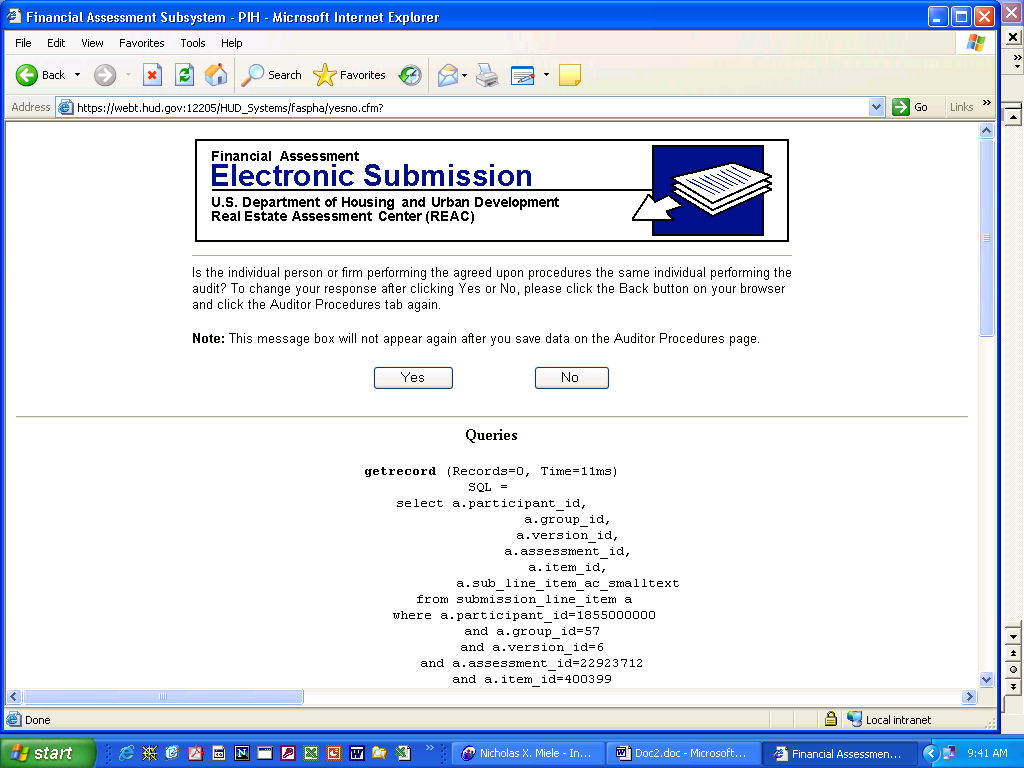
The content of the above screen will remain largely unchanged from the current system.
Audited Screen 30
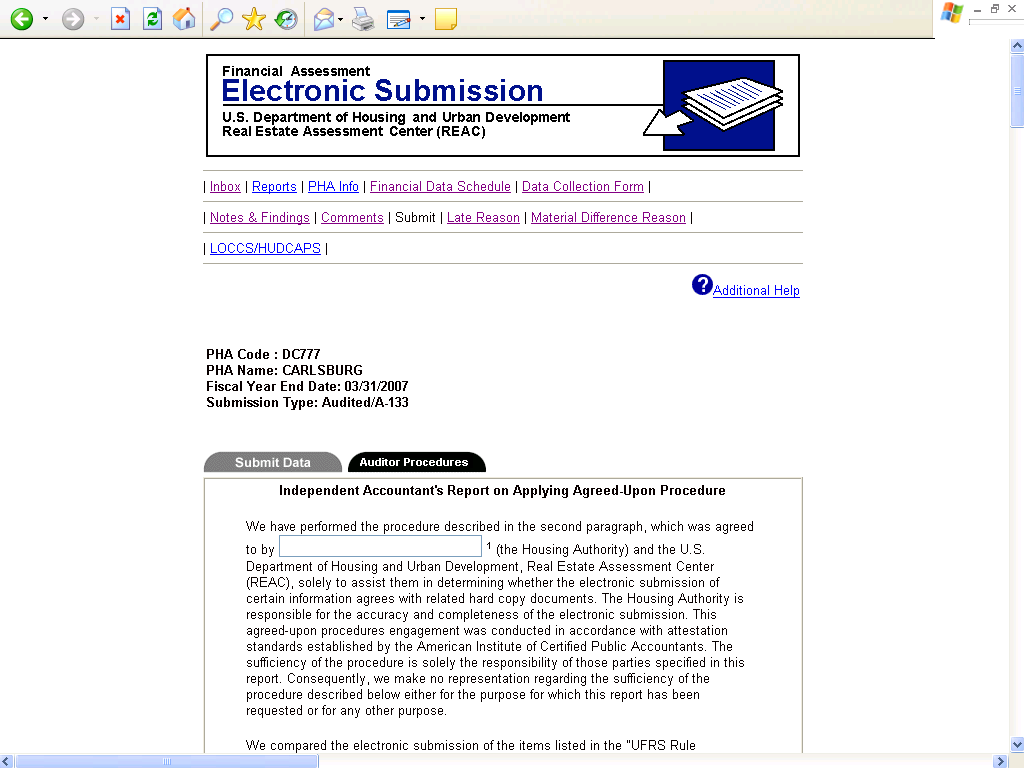
The content of the above screen will remain largely unchanged from the current system.
Audited Screen 30 Continued
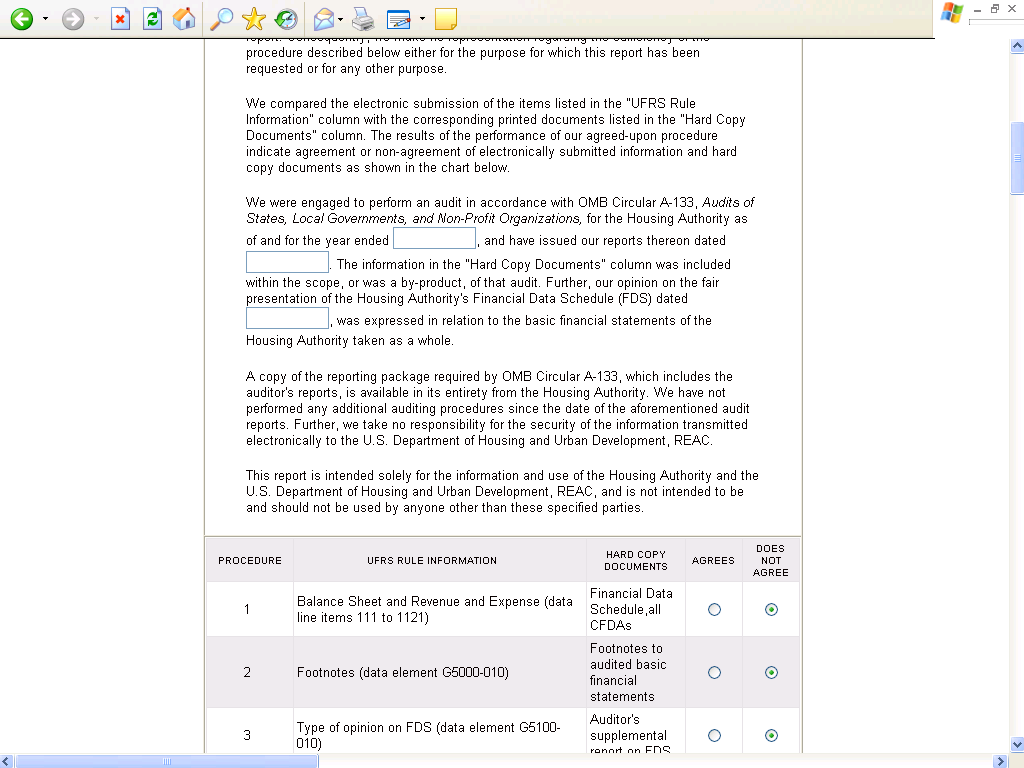
The content of the above screen will remain largely unchanged from the current system.
Audited Screen 30 Continued
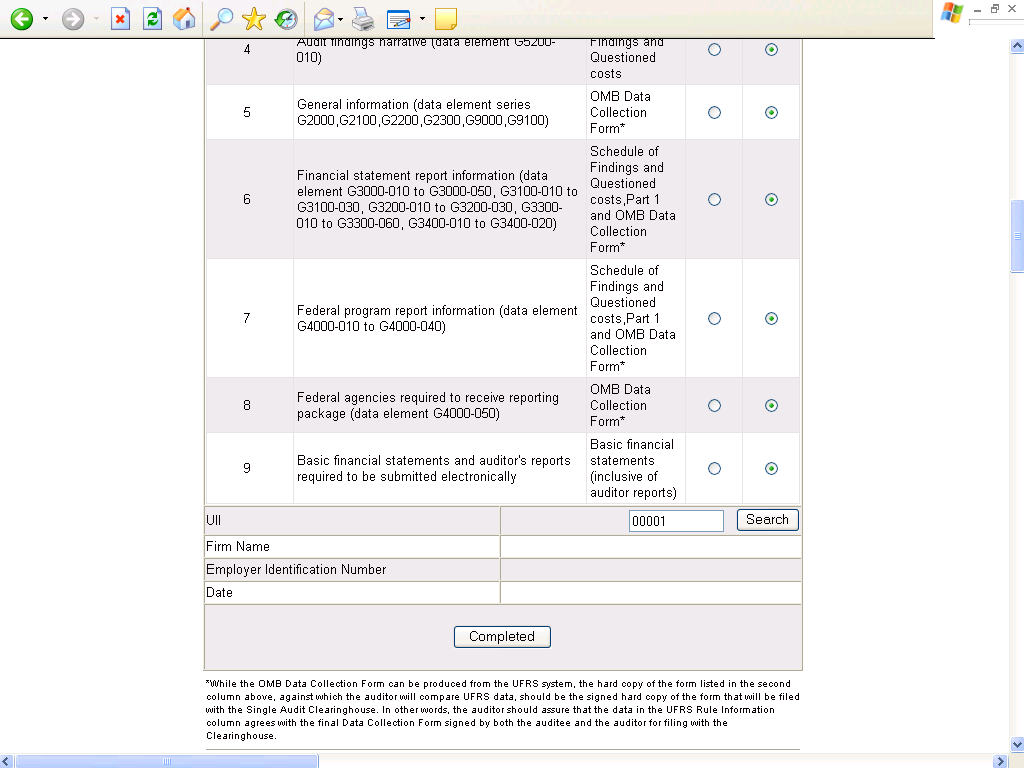
The content of the above screen will remain largely unchanged from the current system.
| File Type | application/msword |
| Author | HUD |
| Last Modified By | H03810 |
| File Modified | 2008-03-03 |
| File Created | 2008-03-03 |
© 2025 OMB.report | Privacy Policy