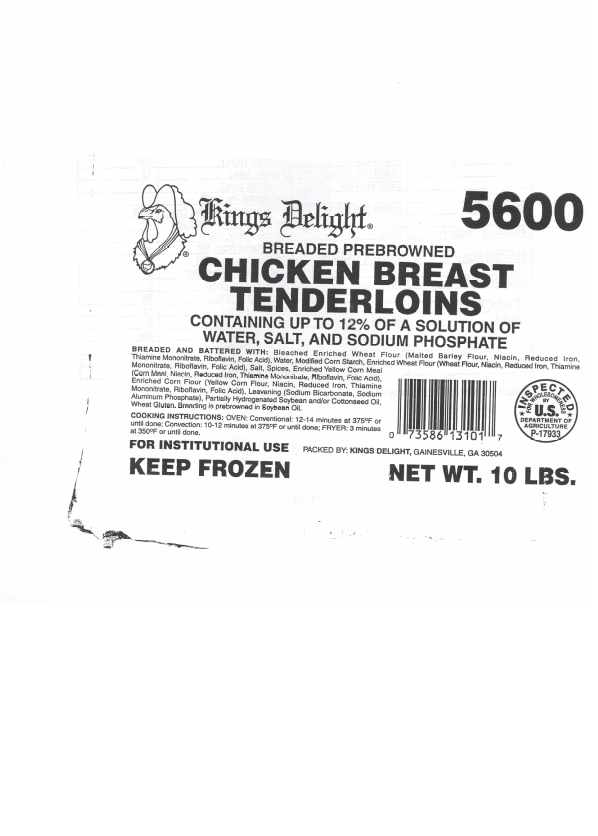School Nutrition Dietary Assessment Study - IV
School Nutrition Dietary Assessment Study - IV
Appendix D Menu Survey Instructions
School Nutrition Dietary Assessment Study - IV
OMB: 0584-0527
OMB
Clearance Number: 0584-0527
Expiration
Date: xx/xx/xxxx
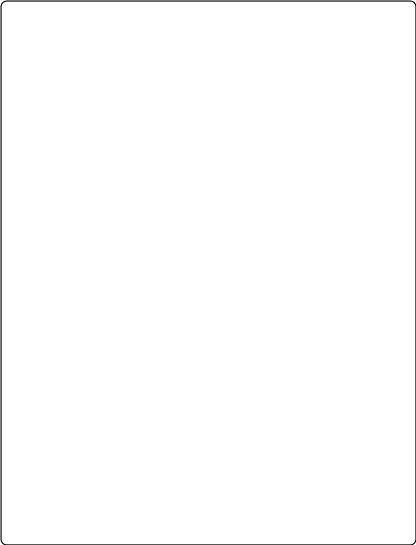
School Nutrition Dietary
Assessment Study
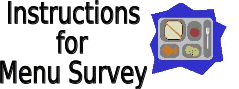
Sponsored by:
U.S. Department of Agriculture
Food and Nutrition Service
Public
reporting burden for this collection of information is estimated to
average 6.1 hours per response, including the time for reviewing
instructions, searching existing data sources, gathering and
maintaining the data needed and completing and reviewing the
collection of information. An agency may not conduct or sponsor, and
a person is not required to respond to, a collection of information
unless it displays a currently valid OMB control number. Send
comments regarding this burden estimate or any other aspect of this
collection of information, including suggestions for reducing this
burden, to U.S. Department of Agriculture, Food and Nutrition
Services, Office of Research and Analysis, Room 1014, Alexandria, VA
22302, ATTN: PRA (0584-0527). Do not return the completed form to
this address.
Introduction to Menu Survey
Thank you for participating in the School Nutrition Dietary Assessment Study. Without your help, and the help of food service professionals like you across the country, this important study could not be done.
As part of this study, you are being asked to complete a Menu Survey. The objective of the Menu Survey is to obtain a complete and accurate description of the foods offered and served in your school food service program, including foods offered in reimbursable meals, sold a la carte, and afterschool snacks (if offered in your school through the NSLP Afterschool Snack Program). You will complete the survey forms during a specified time period, referred to as the “target week.” The target week for your school is shown on the front of the Menu Survey Folder.
The information you provide will be combined with information from many other schools across the country and will be used to measure the nutrient content of school meals and snacks.
This Instruction Manual describes the Menu Survey and provides easy-to-follow instructions for completing the survey forms. Along with the manual is a set of sample completed forms that may be useful when you are completing your own survey forms. Be sure to look over the sample completed forms.
Below, we describe the forms included in the Menu Survey Folder. The rest of this manual explains how to complete each form.
Daily Meal Counts Form
This one-page form (on blue paper) is located in an envelope inside the Menu Survey Folder. This is a very simple form. All you have to do is write in the number of reimbursable lunches and breakfasts you serve each day of the target week. At the bottom of the form, you will write in your total a la carte sales each day for the week.
Reimbursable Foods Forms
You will fill out these forms each day of the target week. They are located in separate envelopes in the Menu Survey Folder labeled by day of the week (Monday forms, Tuesday forms, etc.). There are separate forms for breakfast (yellow paper) and lunch (white paper). You will use these forms to provide information about all the items offered in reimbursable meals, including portion sizes, the number of reimbursable portions served (or total portions served and an estimate of the number of portions sold a la carte or to adults), and the food descriptions needed for an accurate nutrient analysis. You will also check if any food item was a USDA commodity or a recipe.
Self-Serve/Made-to-Order Bar Forms
The Menu Survey Folder includes a booklet of forms (lavender paper) for recording information about self-serve bars, such as salad bars and condiment/finishing bars as well as made-to-order bars such as deli bars. You will use a separate Self-Serve/Made-to-Order Bar Form to describe the foods offered on each bar.
Recipe Forms
The Recipe Forms (grey paper) are located in a stapled booklet in another envelope in the Menu Survey Folder. The Recipe Forms are used to provide information for foods prepared from two or more ingredients and certain other reimbursable meal items served during the target week. This manual explains when these forms are needed.
A La Carte Foods Checklist
The A La Carte Foods Checklist is a multiple-page form (pink paper) that you will use to identify all foods and beverages sold on an a la carte basis in your school. You only need to fill this form out ONE DAY during your target week. The day that has been randomly selected to be your “a la carte checklist day” is shown on the front cover of the Menu Survey Folder. The checklist is used to provide information on the types of foods and beverages sold on an a la carte basis at lunch and breakfast.
Afterschool Snack Forms
If your school provides reimbursable snacks to one or more afterschool program, you will fill out the Afterschool Snack Form (green paper) to provide information about the items provided in afterschool snacks each day. This includes much of the same information you will be providing on the Reimbursable Foods Forms.
Daily Reminder List
In each of the Monday through Friday envelopes we have also included the Daily Reminder List. This double-sided card provides tips for getting organized before the target week and a summary of day-to-day activities for the target week. We suggest that you also store or post this list in a convenient location so you can refer to it during the target week.
The Rest of This Manual
The rest of this manual includes step-by-step instructions for completing each of the Menu Survey forms. For each form, one or more completed samples are provided. These sample completed forms are located right behind the instructions for each form. Please take the time to review the instructions and all of the sample completed forms before beginning the Menu Survey.
If You Need Assistance
We will be calling you before the start of the target week and again during the target week to answer any questions you may have. If you have questions or need assistance at any other time before, during, or after the target week, feel free to call our technical assistance line at 1-800-XXX-XXXX. Thank you for your assistance with this important project!
General Guidelines for Completing the Menu Survey |
Getting Started
Please read this manual carefully. Be sure to review the set of sample completed forms that are provided. Also pay special attention to the Daily Reminder List. Keep this guide handy during the target week and refer to it as you complete the survey forms.
Off-Site Kitchens
If your school receives prepared meals or any meal components from another source, such a base or central kitchen or an outside vendor during the target week, we ask that you obtain food descriptions or recipes for these foods, as needed. You may wish to discuss strategies for this task with your SFA director.
Filling Out Forms
Use pencil on all forms.
Write clearly and legibly (especially when recording numbers).
Write the name of your school and the date at the top of each form.
Double-check your work at the end of each day to be sure you have provided all the necessary information.
At the End of the Week
When you have completed the Menu Survey, please double-check your work to make sure you have provided all the necessary information. Place the envelopes with completed forms in the Menu Survey Folder. Remember to also include your completed Food Service Manager Survey. Please return the Menu Survey Folder with all completed survey materials to MPR in the pre-addressed Federal Express envelope provided.
Instructions for Completing the Reimbursable Foods Forms |
Purpose: To describe foods and beverages that are offered as part of USDA reimbursable lunches or breakfasts during the target week, and to provide information on the number of portions of each item served in reimbursable meals.
Location: The Reimbursable Foods Forms are located in the five envelopes labeled Monday-Friday, in the Menu Survey Folder. Separate forms are provided for breakfast (yellow) and lunch (white).
Notes: Be sure to look at the sample completed Reimbursable Foods Forms that are provided. Looking at the sample forms as you read the instructions will make it easier to understand what you need to do when filling out the forms.
If your school offers reimbursable fruits and vegetables through the Fresh Fruit and Vegetable Program during the target week, do NOT include these fruits and vegetables on the Reimbursable Foods Form.
How to Complete the Reimbursable Foods Form
Column A: Food Item
You will use this column to identify foods and beverages offered in reimbursable meals each day. Some foods are already listed for you. Others you will need to write in. In thinking about all the foods offered in your cafeteria each day and deciding which to include on this form, keep the following in mind:
DO INCLUDE:
All foods and beverages offered in reimbursable meals.
All condiments, salad dressings, optional toppings, desserts, and snack items.
Foods and beverages that are offered in reimbursable meals but may not count toward USDA meal pattern requirements and all items included in menus analyzed for nutrient content.
DO NOT INCLUDE:
Foods and beverages that are offered only a la carte or only to teachers/other adults.
Foods and beverages that are included in the planned menu for a given day, but not actually offered in your school.
When writing in foods that are not already listed on the form:
Record foods in appropriate food group sections, if possible. Blank lines are provided at the end of each section for your entries. A generous amount of additional space is provided at the end of the form for recording items that do not fit in the relevant food group section (for example, not enough blank lines for additional fruits) as well as items that belong in a food group that is not listed on the form (for example, snack chips).
Salad bars, condiment bars, and other food bars, whether self-serve or made-to-order, should be listed as single menu items. Salad bars (both side salad bars and entrée salad bars) and other common theme bars are prelisted. Use separate lines for any self-serve bars that are not prelisted. For each self-serve bar, complete a separate Self-Serve/Made-to-Order Bar Form to identify the ingredients/foods offered on the bar.
If your school offers bag or box meals or fully preplated meals, write each type of meal on a separate line. Complete a Recipe Form for each type of meal to identify all of the foods included in the meal.
If foods are offered with optional components or ingredients, use separate lines to list each component and make it clear that the main food and optional components/ingredients go together.
Example:
For a baked potato offered with optional toppings of cheese sauce and/or broccoli, use separate lines for…
Baked potato
Topping: Cheese sauce, canned, low-fat
Topping: Broccoli, frozen, chopped
For a condiment or topping that is offered/served with only one particular menu item, add a note to the main food item to make this clear.
Examples:
For margarine that is served only with a roll, add a note…
Roll w/ margarine
For barbeque sauce that is only served with chicken nuggets, add a note…
Chicken nuggets w/ barbeque sauce
Column B: Portion Size
For each item offered in reimbursable meals, write the size of one individual serving, as offered to students.
Include both the amount and the unit of measure. For example,
-
Food Name
Amount
Unit
Peas, green
¾
cup
Chicken patty
2.5
oz.
Tossed salad
½
Cup
Include the weight (oz.) of one portion whenever available, especially for commercially prepared processed foods, such as burritos, chicken nuggets, pizza, doughnuts, or cookies.
For foods that are offered self-serve, write “self-serve.” Likewise, for foods that are offered made-to-order such as deli bars, write “made to order.”
If your school offers different portion sizes of the same food, you will need to list the food twice (on two separate lines) and write in the different portion sizes. For example: 8 fl. oz. of milk and 16 fl. oz. of milk.
If different portions are specifically offered to students of different grades/ages, you will need to list the food twice and write in the different portion sizes. See the sample completed form at the end of this section for an example of how to do this.
Column C: Number of Reimbursable Portions Served
If you maintain records, such as production records or Point-of-Sale (POS) system reports, that include the number of portions served in reimbursable meals (excluding portions sold a la carte or to adults), use Column C to record this information for each item listed on the form.
If your production records do not break out the number of reimbursable portions served, then leave Column C blank and complete Column D, as described below.
Note: You only need to provide information for Column C or Column D, not both.
Column D: Total Number of Portions Served/Estimated Number of Portions Sold A La Carte or to Adults
Use Column D, instead of Column C, if you need help estimating the number of portions sold in reimbursable meals. Column D actually includes three separate columns:
The first column is for recording the total number of portions served, which may include portions sold a la carte or to adults.
Use the second column to indicate whether the number recorded in the first column includes portions that were sold a la carte or to adults.
If you check off the box in the second column, use the third column to estimate the number of portions sold a la carte or to adults. Use your best professional judgment. You can make these estimates two different ways:
Estimate that about 30 students and 5 adults bought a slice of pizza a la carte—record 35 in the third column under Column D (30 + 5 = 35).
OR
Estimate that about 25% (or one quarter) of the 80 turkey sandwiches served were sold a la carte—record 20 in third column under Column D (25% OR ¼ of 80 = 20).
See the sample completed form at the end of this section for an example of a form that is filled out to provide the information the study needs.
Column E: Manufacturer/Brand Name and Product Code
This column is used to provide information on the manufacturer, brand name, and product code of certain foods or beverage listed in Column A. We have shaded this column for pre-listed foods that do not require manufacturer/brand name, or a product code.
For all other commercially prepared food products you serve, including entrees, meat/meat alternates, French fries/tater tots, breakfast pastries, desserts, and snacks, please fill in the manufacturer/brand and product code information. It is very common that a manufacturer name for a food may be available, but not brand.
Please do your best to record whatever manufacturer and/or brand information is available (or at least how the food is described on the package label) for all required foods listed above. Always include a product code, if available. The product code is usually located on the label of the box in which commercially prepared food products are delivered. An example is shown below.
Product code
Below are additional examples of manufacturer and brand names, and products codes, for some foods.
Food Item (Column A)
|
Manufacturer/Brand Name and Product Code (Column E) |
Pizza, pepperoni |
Schwan/Tony’s 78546 |
Super Donut |
Super Bakery 6001 |
Pancake-on-a-stick |
State Fair 70481 |
If your school purchases commercially prepared food products, including ones that are lower in fat or sodium or contain whole grains, you may wish to include package labels to tell us more about the products. This will help ensure that the nutrient analysis is accurate and reflects the types of foods used in your school meal program.
If you decide that you would like to give us package labels, you can put them in the envelope for the first day the food was served (Monday, Tuesday, etc.). Remember to include the labels in the Menu Survey Folder at the end of the week.
Column F: Food Description
This column is also used to describe foods so that an accurate nutrient analysis can be done. For most of the pre-listed items, you will need to check a box or write in a response. For example, for some foods you will be asked to check whether a food is regular, low-fat or fat-free, or if it is breaded or has icing. For some foods you will be asked to specify the type or variety of the food, such as whether bread is whole grain or the flavor of yogurt.
It is especially important to complete this column for commercially prepared products and items that you add to the form. Please provide as complete a description of the item as possible. Depending on the item, this may include information on:
type (rye bread, blueberry muffin, unbreaded chicken patty, low-sodium ham)
form (fresh, frozen or canned vegetable or fruit)
flavor (chocolate milk, oatmeal cookie, vanilla yogurt)
fat content (2% milk, low-fat yogurt, reduced-fat sour cream, fat-free salad dressing)
whether whole grain (100% whole wheat, whole wheat bread, whole wheat pasta)
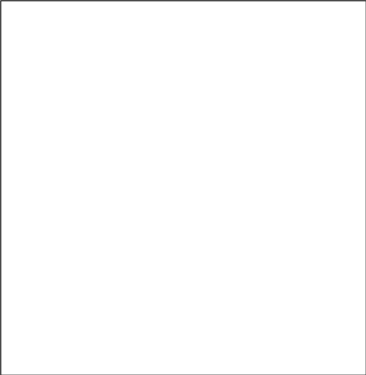
RECOGNIZING WHOLE GRAINS
A whole grain product is a food or menu item where the primary grain ingredient (the first grain item in the ingredient list) is a whole grain. Some whole grains can be identified by their name, while others can be determined by reviewing the product’s ingredient list.
For many whole grains, the word “whole” is listed before the type of grain, such as “whole-wheat flour,” “whole durum flour,” “whole-grain barley,” or “whole white wheat.”
Other terms that identify whole grains include:
Cracked wheat
Crushed wheat
Graham flour
Berries (for example, rye berries)
Groats (for example, buckwheat groats)
Rolled oats
Oatmeal
Brown rice
Brown rice flour
Wild rice
Terms that indicate refined grains, NOT whole grains include:
Flour
Enriched flour
Wheat flour
Bread flour
Durum flour
Grits
Rice
Semolina
Couscous
Pearled barley
Scotch barley
Pot barley
Rice flour
Hominy
Farina
Cornmeal
Degerminated cornmeal
Corn flour
If you are unsure whether a menu item contains whole grains, you can…
Visit the following websites—they may be useful resources:
http://www.fns.usda.gov/tn/Resources/DGfactsheet_grains.pdf
http://www.fns.usda.gov/TN/HealthierUS/WholeGrainsforHealthierUS.pdf
Include a package label for the product in the Menu Survey Folder.
Call the technical assistance line at 1-800-XXX-XXX.
Column G: USDA Commodity?
For ingredients in Column A that are donated USDA commodities, place a check mark in the box in Column G. To avoid confusion, we have shaded this column for items that are never donated commodities, for example, milks.
We have also shaded this column for pre-listed foods that may require a recipe because recipes may include some commodity and some non-commodity items. When you complete a Recipe Form for these foods, you will make note of which ingredients are USDA commodities. You may ignore Column G for recipe items that you add to the form.
Column H: Recipe?
For foods in Column A that require a recipe, place a check mark in the appropriate box in Column H. Use these checkmarks to remind you to complete a Recipe Form.
We have shaded this column for pre-listed foods that do not require recipes. If the column is not shaded, you may need a recipe, depending on the food. For example, for purchased pizza that is served as is, a recipe is not needed. For pizza that is prepared from scratch or is a modified version of a purchased product (for example, you added your own toppings), a recipe is needed.
Note: Recipes are needed for all items that are made by combining two or more foods or ingredients.
Instructions for Completing the Self-Serve/Made-to-Order Bar Form |
Purpose: To describe the ingredients included on self-serve bars such as salad bars, theme bars, and condiment bars, as well as made-to-order bars such as deli bars.
Location: The Self-Serve/Made-to-Order Bar Forms (lavender booklet) are located together in an envelope in the Menu Survey Folder.
Notes: A separate Self-Serve/Made-to-Order Bar Form must be completed for each type of self-serve bar or made-to-order bar offered.
Be sure to look at the sample completed Self-Serve/Made-to-Order Bar forms that are provided. Looking at these forms as you read the instructions will make it easier to understand what you need to do when filling out the form.
How to Complete the Self-Serve/Made-to-Order Bar Form
Name of Bar
Write the complete name of the self-serve/made-to-order bar on the line provided. Please be sure that the name is clear enough that we will be able to match it up with the same item on the Reimbursable Foods Form.
Meal
Check the meal or meals in which the bar was offered during the target week.
Day
Check the day or days of the target week on which the bar was offered. Check “all” if the bar (with all the same ingredients) is offered every day.
Column A: Food Name
List all foods and ingredients offered on the bar. If you need additional lines, write the name of the bar and “continued” on a blank Self-Serve/Made-to-Order Bar Form and list remaining foods/ingredients.
Column B: Portion Size (if pre-portioned)
For pre-portioned items only, describe the size of one portion. This includes items such as baked potatoes, tortillas, packaged crackers, boxes of raisins, or packages of sunflower seeds. It also includes items that might be portioned out by foodservice servers, such as pasta on a pasta bar, or cold cuts on a deli bar.
Be sure to include information on both the amount and the unit of measure. See the sample completed Self-Serve Bar/Made-to-Order Form at the end of this section for examples.
Column C: Manufacturer/Brand Name and Product
For commercially prepared food products, please record the manufacturer and/or brand name and a product code in Column C.
Column D: Food Description
For each item listed in Column A, use this column to provide details about the food or ingredient that will allow us to do an accurate nutrient analysis. Depending on the item, this may include information on:
type (graham cracker, rye bread, cheddar cheese, low-sodium ham, deli turkey)
form (fresh, frozen or canned vegetables or fruit)
pre-preparation (whole, chopped, sliced, shredded)
cooking status (cooked, uncooked, dry, raw)
fat content (low-fat yogurt, reduced-fat sour cream, fat-free salad dressing)
whether whole grain (100% whole wheat, whole wheat roll, whole wheat pasta)
See the sample completed form at the end of this section for examples of ingredient descriptions.
Column E: USDA Commodity?
For foods in Column A that are donated USDA commodities, place a check mark in the box in Column E. You may ignore this column for recipe items, which may include some commodity and some non-commodity items. When you complete a Recipe Form for these foods, you will make note of which ingredients are USDA commodities.
Column F: Recipe?
For foods in Column A that require a recipe, place a check mark in the appropriate box in Column F. Use these checkmarks to remind you to complete a Recipe Form.
Note: Recipes are needed for all items that are made by combining two or more foods or ingredients.
Recipe Forms |
Purpose: To describe the types and amounts of ingredients used in preparing foods made from scratch or made by combining two or more foods or ingredients.
Location: A separate booklet (grey) of Recipe Forms is located in an envelope of the Menu Survey Folder. If you need more forms than are included in the booklet, make copies of the form and file the completed extra forms in the envelope with the Recipe Booklet.
Notes: A Recipe Form is needed for every item that is prepared from scratch or prepared by combining two or more foods or ingredients. This includes all sandwiches (if type and amount of sandwich components are not recorded on the Reimbursable Foods Form) and foods prepared or cooked with added butter, margarine, dressings, or other condiments.
Some foods may need more than one Recipe Form. For example, for a tuna salad sandwich, you will need to use two Recipe Forms—one for the tuna salad mixture and one for the assembled tuna salad sandwich. The same is true for a brownie or cake with icing. See the sample completed forms at the end of this section for an example of a situation where two Recipe Forms are needed.
You may not have to fill out the entire Recipe Form if a printed copy of the recipe is available. See the special instructions later in this section.
If the same recipe was prepared more than once during the target week, you only need to fill out a Recipe Form for the first day the recipe is used, unless the recipe is prepared differently on other days of the week. If variations of a recipe are used on different days, a separate Recipe Form is needed for each variation.
Be sure to look at the sample completed Recipe Forms that are provided. Looking at these forms as you read the instructions will make it easier to understand what you need to do when filling out the form.
How to Complete the Recipe Form
Recipe/Food Name
Write the complete name of the recipe or food on the line provided. Please be sure that the name is clear enough that we will be able to match it up with the appropriate item on the Reimbursable Foods Form.
For recipes that are used in other recipe items, mention both recipes in the name. For example, “Tuna salad for tuna sandwich.”
Meal
Check the meal or meals in which the recipe/food item was offered.
Day
Check the day or days of the target week on which the recipe/food was offered. Check “all” if the item is offered every day.
Size of One Serving
Write the size of one individual serving, as offered to students. Include both the amount and unit of measure (Examples: 1/4 cup, 8 fluid ounces, 1 sandwich, #12 scoop).
Number of Servings Prepared
Please record the total number of individual servings prepared (recipe yield) in the space provided. For some items, such as sandwiches, the Recipe Form describes the ingredients or components of a single serving (Examples: 1 sandwich, 1 Chef’s salad).
Column A: Ingredient Name
List all foods and ingredients used to prepare the recipe/food. Remember to include all items used in food preparation, including seasonings and salt, as well as oils, butter, margarine, and other fats used in cooking.
Column B: Amount in Recipe
For each item listed in Column A, write the amount used in Column B. Be sure to include information on both the amount and the unit of measure (Examples: 2 Tbsp, 6 oz, 5 cups, 7.5 gallons, 35 lbs)
Be sure to provide amount information on the form of the ingredient when it was measured. For example, was pasta or rice measured cooked or uncooked? Was meat measured raw or after cooking? Was the cheese sliced, cubed, shredded, or grated?
Column C: Manufacturer/Brand Name and Product Code
If the ingredient or food listed in Column A is a commercially prepared processed food, list the manufacturer and/or brand name as well as the product code.
Column D: Ingredient Description
For each item listed in Column A, use this column to provide details about the food or ingredient that will allow us to do an accurate nutrient analysis. Depending on the item, this may include information on:
type (whole wheat flour, brown rice, ground turkey, low-sodium tomato sauce)
form (fresh, frozen or canned vegetables, fruits, or meats)
pre-preparation (whole, chopped, sliced, shredded)
cooking status (cooked, uncooked, dry, raw)
fat content (part-skim cheese, 1% fat milk, fat-free mayonnaise)
whether whole grain (100% whole wheat, whole rye flour, whole wheat spaghetti)
See the sample completed forms at the end of this section for examples of ingredient descriptions.
Column E: USDA Commodity?
For ingredients in Column A that are donated USDA commodities, place a check mark in the box in Column E.
Column F: Recipe?
For ingredients in Column A that require a recipe, place a check mark in the appropriate box in Column F. Use these checkmarks to remind you to complete an additional Recipe Form.
Note: Recipes are needed for all items that are made by combining two or more foods or ingredients
If You Can Provide a Printed Copy of the Recipe…
Be sure to:
Attach the printed recipe to the Recipe Form and indicate on the Recipe Form the meal and days the recipe was used.
Mark the recipe, as needed, to show how the recipe was prepared in your school, and make sure the name of the recipe matches the name used on the Reimbursable Foods Form.
Make sure the recipe includes:
Yield information: the number of servings the recipe makes and the size of the serving.
A complete description of all ingredients, including manufacturer, brand and product code for commercially prepared food products.
An indication of any ingredients that are USDA commodity, for example, write “USDA” beside the ingredient name.
Instructions
for Completing the A
La Carte Foods Checklist
Purpose: To identify foods and beverages your school offers on an a la carte basis at lunch and breakfast.
Location: The A La Carte Checklist (pink paper) is located in a separate envelope in the Menu Survey Folder.
Notes: Complete the A La Carte Foods Checklist on the one day specified on the front of the Menu Survey Folder. Even if you sell only milk on an a la carte basis, be sure to complete the checklist.
When completing the checklist, check off all foods and beverages that are available a la carte separately for breakfast and lunch. This includes items that are sold only a la carte as well as components of a reimbursable meal that may be purchased a la carte.
Be sure to look at the sample completed A La Carte Foods Checklist that is provided.
How to Complete the A La Carte Foods Checklist
Write the name of your school and the date on the first page of the form.
Answer Question 1. If your school does not offer any foods or beverages on an a la carte basis, check “No.” You are done. If you check “Yes,” please answer Question 2 and go on to the next page.
Place a check mark in the box next to each food and beverage that was available for a la carte purchase on the specified day.
If a food or beverage is usually or sometimes available a la carte, but was not available on the specified day, do not check the box. Do not include foods and beverages sold in vending machines.
If your school had a la carte foods or beverages available on your specified day that are not included in the checklist, please write in the names of these foods and beverages on the last page of the checklist.
Instructions
for Completing the
Afterschool
Snack Form
Purpose: To describe the foods and beverages that are offered as part of the NSLP Afterschool Snack Program during the target week, and to provide information on the number of individual snack items served and the total number of reimbursable snacks served to students.
Location: The Afterschool Snack Forms (green paper) are located in an envelope in the Menu Survey Folder.
Notes: You will use one Afterschool Snack Form for the whole week. A second form is included in case you need to ask afterschool program staff to fill in parts of the form each day.
If your school offers reimbursable fruits and vegetables through the Fresh Fruit and Vegetable Program during the target week, do NOT include these fruits and vegetables on the Afterschool Snack Form.
Be sure to look at the sample completed Afterschool Snack Form that is provided. Looking at this sample as you read the instructions will make it easier to understand what you need to do when filling out the form.
How to Complete the Afterschool Snack Form
This form is very similar to the Reimbursable Foods Form. It includes columns for the food description, portion size, and number of portions served so that an accurate nutrient analysis can be done. Depending on how your Afterschool Snack Program operates, you may need assistance from the afterschool program staff in order to complete the columns for number of portions served.
Column A: Food Item
Use this column to list and describe all the food and beverage items offered to students in reimbursable afterschool snacks each day. Write each snack item on a separate line. If a snack is offered with a topping, dip, or condiment, write the items on separate lines and make it clear that they go together.
For example:
-
A.
Food Item
Raisin bagel
with light cream cheese
Carrot sticks, fresh
with low-fat ranch dip
Describe the foods and beverages as clearly as possible, including any words from the labels or packaging that provide details about the type, form, flavor, or nutrient content of the food. Depending on the item, this may include information on:
Type (1% or 2% milk; white or whole wheat bread; 100% apple juice)
Form (fresh carrots, canned pineapple)
Flavor (chocolate milk, strawberry yogurt)
Fat or sugar content (low-fat yogurt, reduced-fat cookies; reduced-sugar jelly, pears in light syrup)
Brand/manufacturer (Goldfish crackers; honey-flavored Teddy Grahams; Chex Mix; Nutrigrain bar)
DO NOT INCLUDE:
Foods and beverages that were included in the planned menu for a given day, but not actually served that day.
Foods and beverages that are offered only to adults.
Column B: Portion Size
For each item offered in reimbursable afterschool snacks, write the size of one individual serving, as offered to students. If the snack item is pre-packaged, list the actual package size or weight, not “1 package.”
Include both the amount and the unit of measure:
Food Item Portion Size (amount and unit)
100% orange juice 6 fl. oz
Trix strawberry yogurt 4 oz
Fresh banana 1 medium
Quaker granola bar, chocolate chip, 24 g (1 bar)
25% less sugar
If a food or beverage item is offered in more than one portion size (for different grade/age groups), write in both portion sizes for that item. Also, if a snack is offered with a topping, dip, or condiment, record the portion sizes of each item on a separate line. For example:
-
A.
Food Item
B.
Portion Size
(Incl. Units)
100% orange juice
6 fl. oz
100% orange juice
8 fl. oz
Raisin bagel
1.5 oz
with light cream cheese
1 tbsp
Column C: Number of Portions Prepared/Available
For each snack item offered (all foods and beverages listed in Column A), write in the number of individual items or portions prepared or available for students.
Column D: Number of Portions Served to Students
For each snack item offered, record the number of individual snack items or portions served to (or selected by) students as part of a reimbursable snack. You may need to ask the afterschool program staff for this information. You can also give the afterschool program staff a copy of the Afterschool Snack Form and ask them to complete this column.
Do not include items served to adults.
Column E: Number of Reimbursable Snacks Served
Use this column to record the total number of reimbursable snacks served to students each day. Do not count snacks served to adults or non-reimbursable snacks.
| File Type | application/msword |
| File Title | General Guidelines for |
| Author | Eileen Fahey |
| Last Modified By | FLesnett |
| File Modified | 2009-05-22 |
| File Created | 2009-05-22 |
© 2026 OMB.report | Privacy Policy