Internet SSA-1699
Registration of Individuals and Staff for Appointed Representative Services
Revised SSA-1699 screen shots
Internet SSA-1699
OMB: 0960-0732
Internet Appointed Representative Individual Registration
Table of Contents
1.1. Register –Individuals and Staff 2
1.2. Register - Rep Standing 5
1.3. Register - Rep Standing - Attorney 6
1.4. Register - Rep Standing - Attorney 7
1.5. Register - Rep Standing - Non 8
1.6. Register - Rep Standing - Other 9
1.7. Register - Rep Standing - Other 10
1.8. Register - Your Individual Rep Info 11
1.9. Register - Individual Rep Payment Info 12
1.11. Register - Affiliation 14
1.12. Register - Affiliation showing entity 15
1.13. Register - Affiliation showing individual 16
1.14. Register - Additional Affiliation 17
1.15. Register - Attestations 18
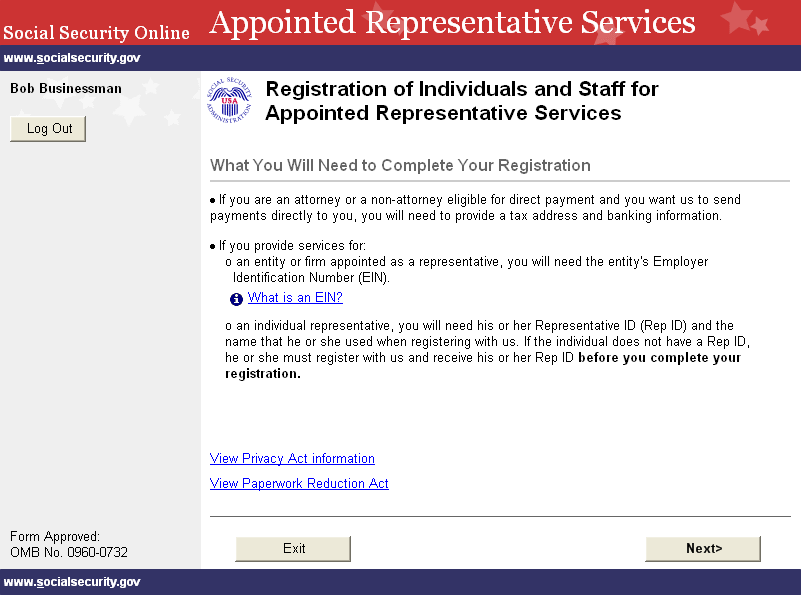
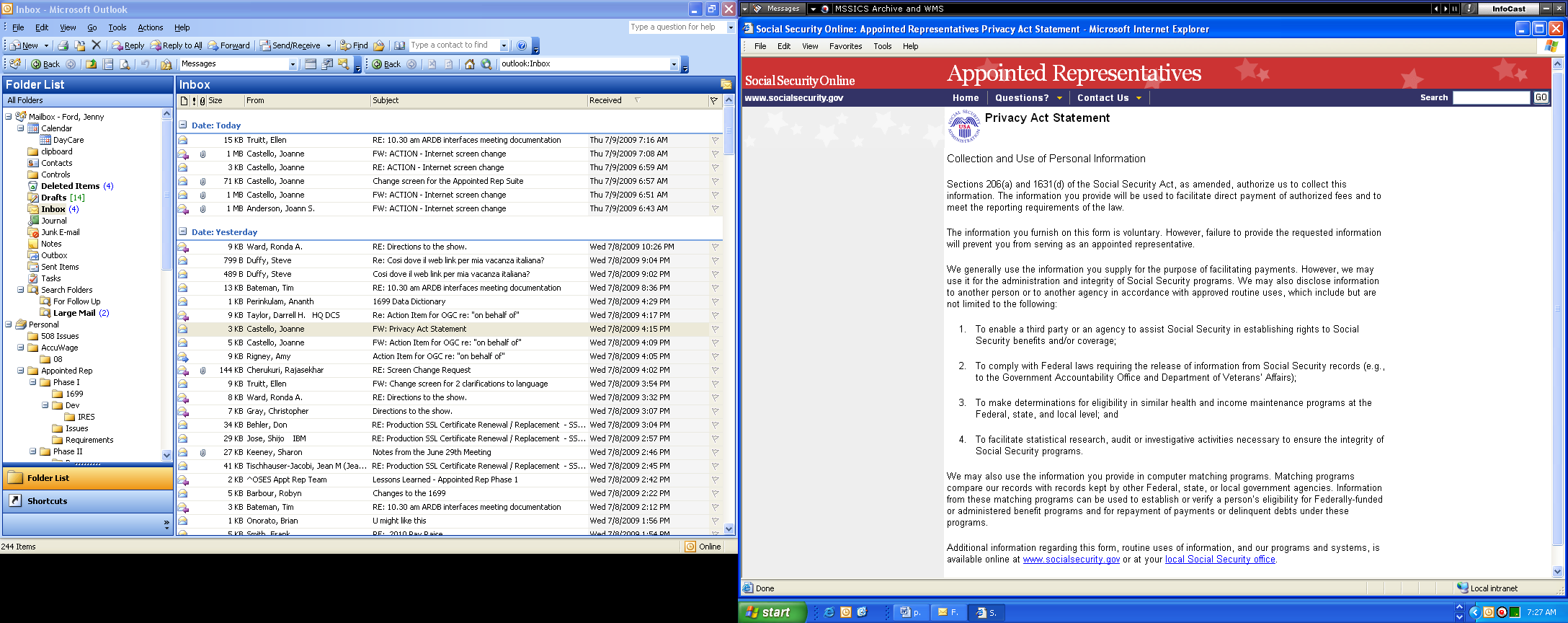
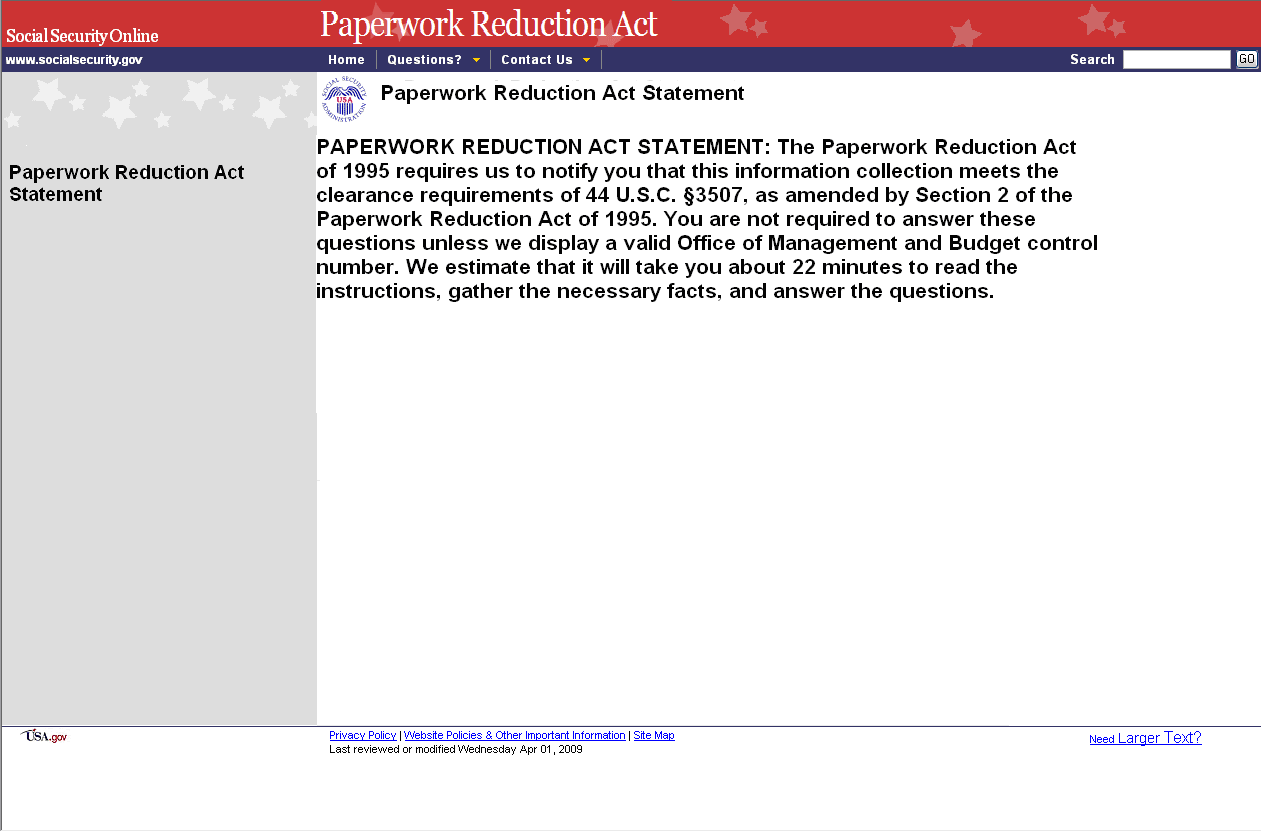



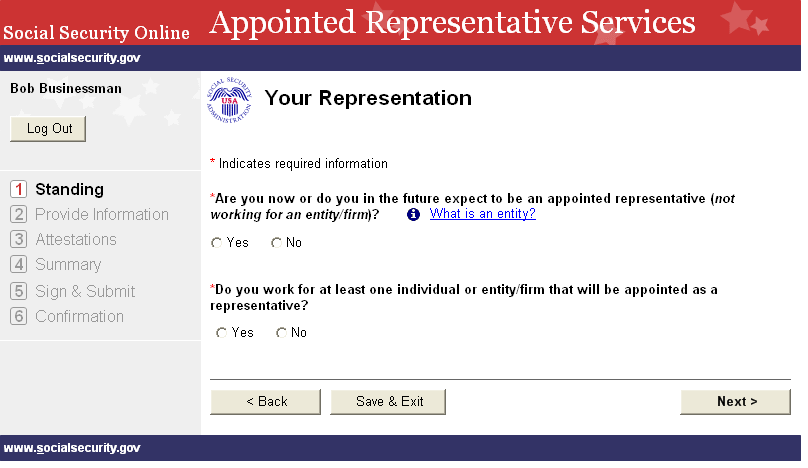
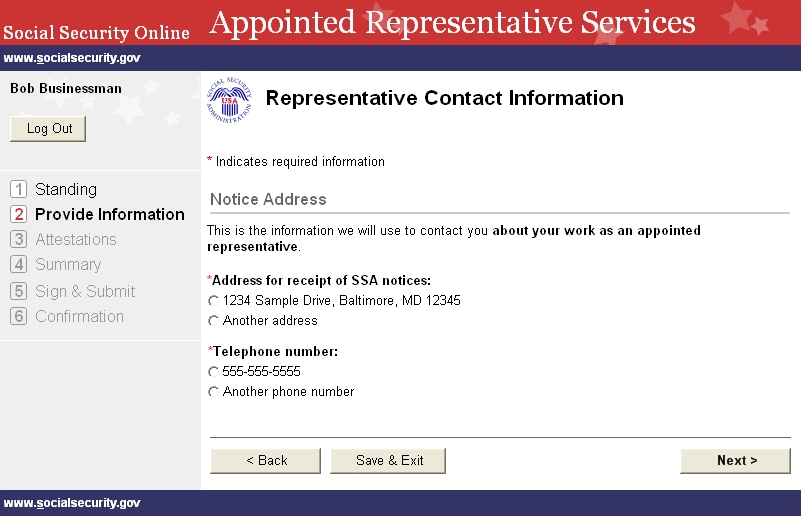

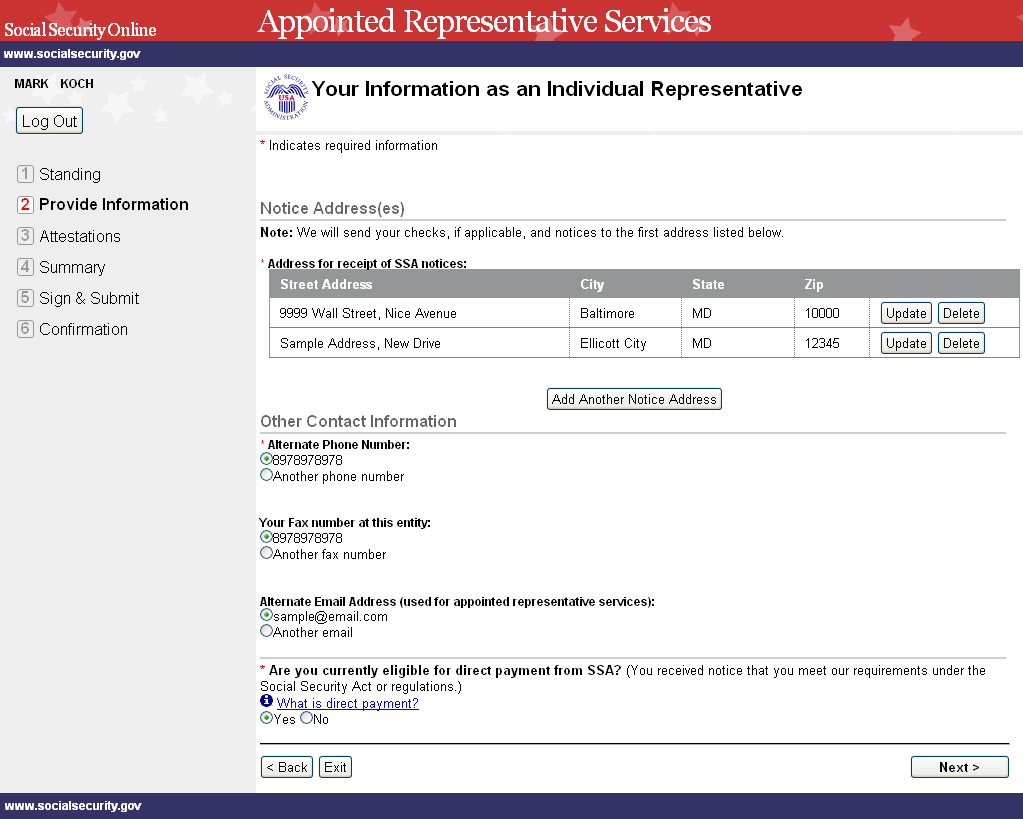

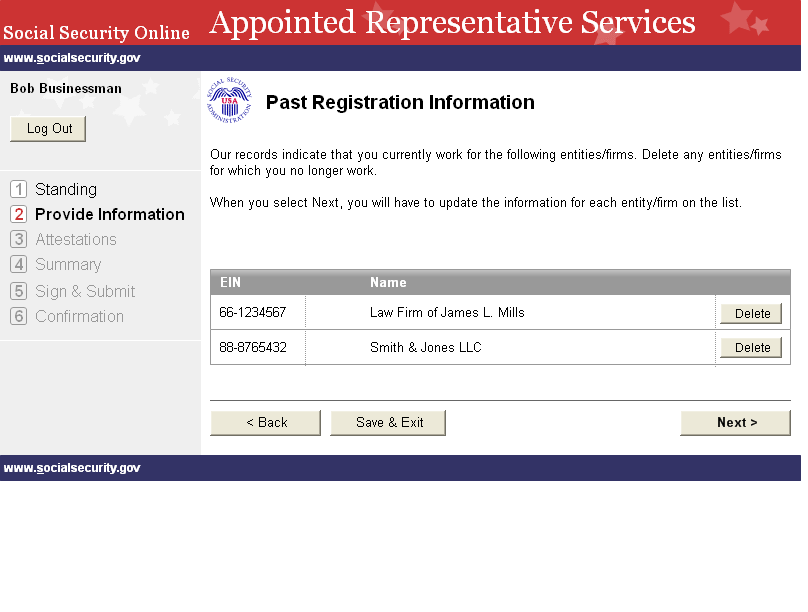
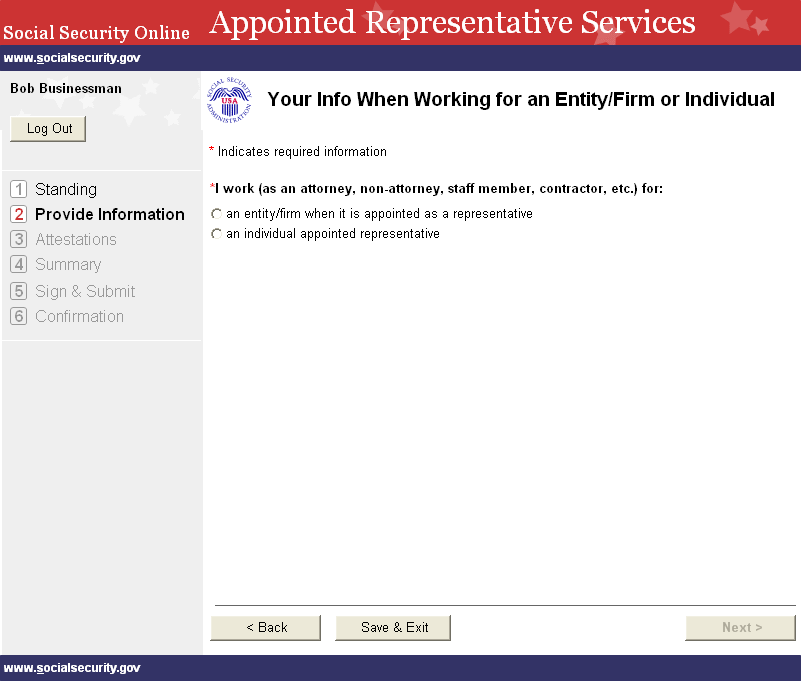


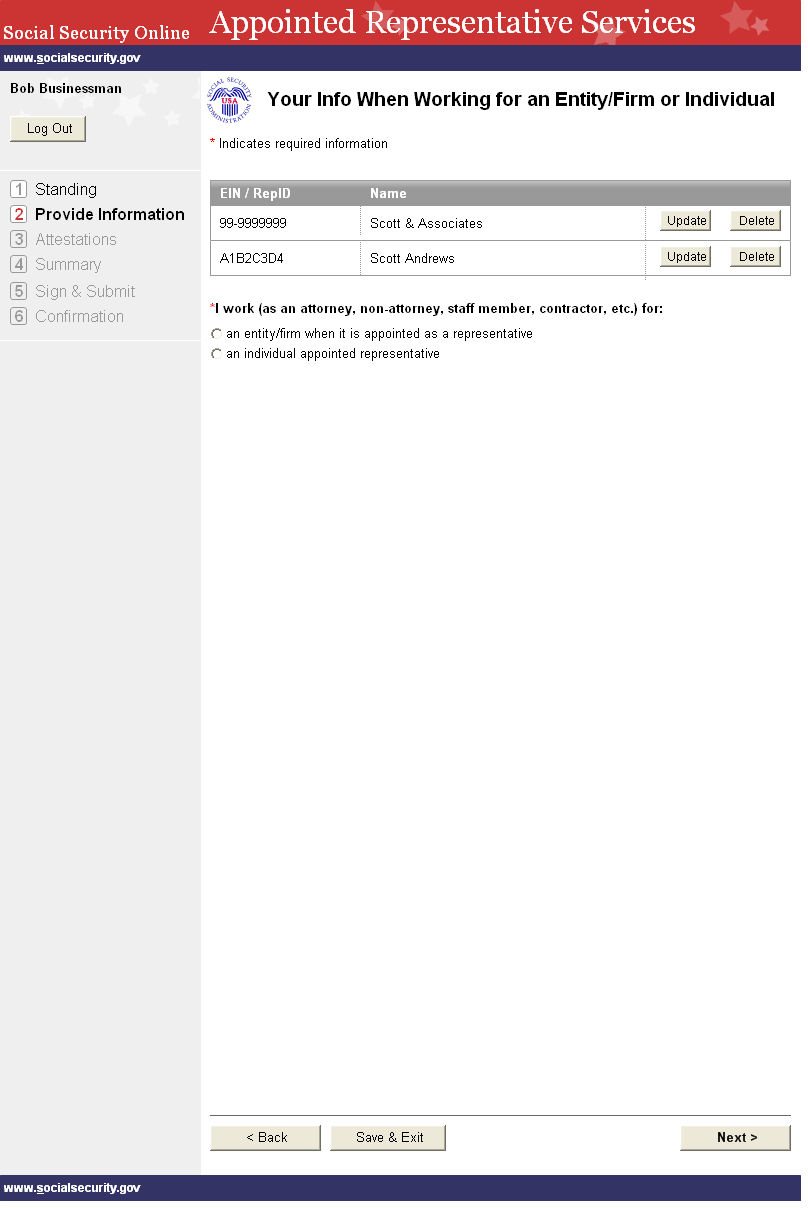
User chooses ‘Yes’ for all the attestation questions on ‘Attestations’ page.
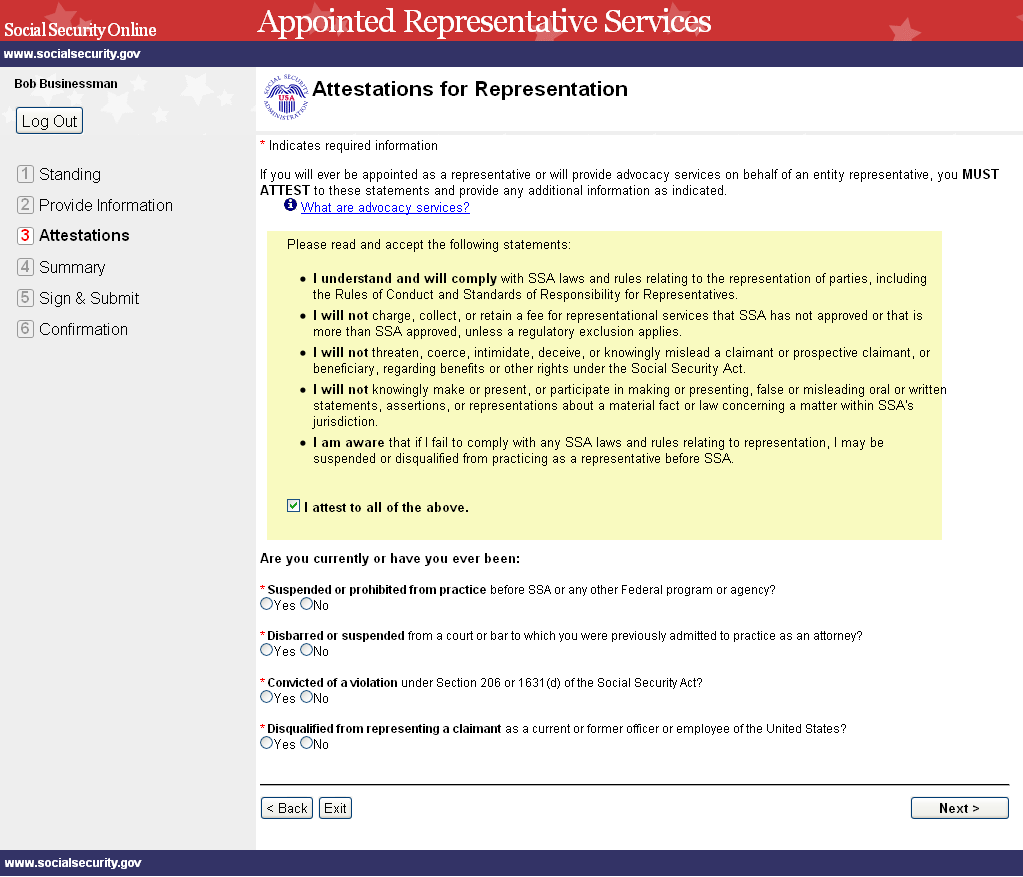
Attestations - Supporting Information page will be displayed with all the 4 panels as the user selected YES for all 4 questions on the previous page.
User should enter mandatory information on all the 4 panels (in this case) and should click ‘Next’ so that the information on this page can be saved and proceed to the next page.

Case 2: User chooses ‘Yes’ only for the first question (Suspended or Prohibited) on ‘Attestations’ page.
Attestations - Supporting Information page will be displayed with the corresponding (Suspended or Prohibited) panel as user selected a ‘YES’ for only question related to this on the previous page.
User should enter mandatory information on this panel and should click ‘Next’ so that the information on this page can be saved and proceed to the next page.
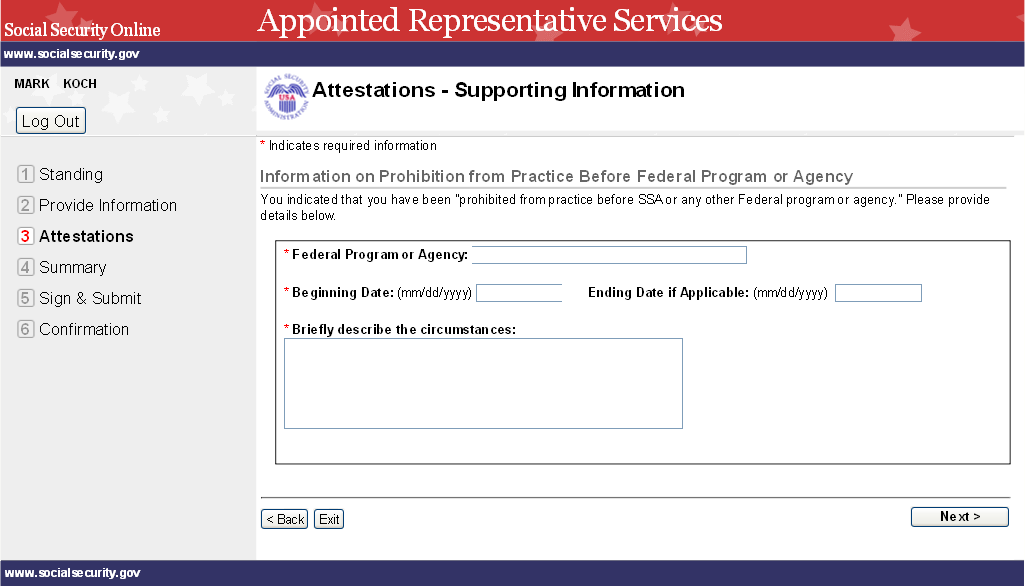
Other Information:
Updating the information on Supporting Information page:
User can come back through ‘back’ button from the next page or can click the relevant button on the Summary page to come to this screen.
User will be shown the information that he/she has entered before in the corresponding panels. User can simply edit the information (if required) and click on ‘Next’ button. The data will be updated in the session.
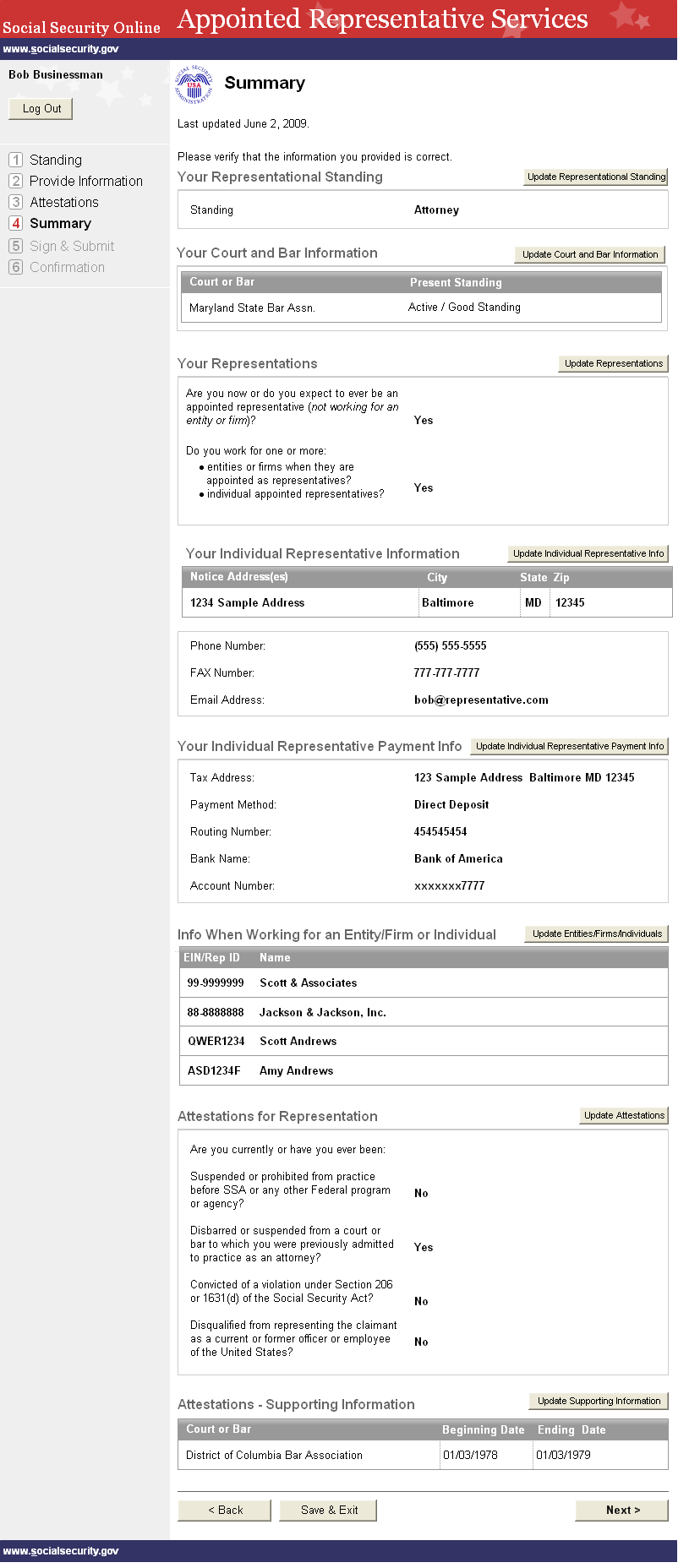
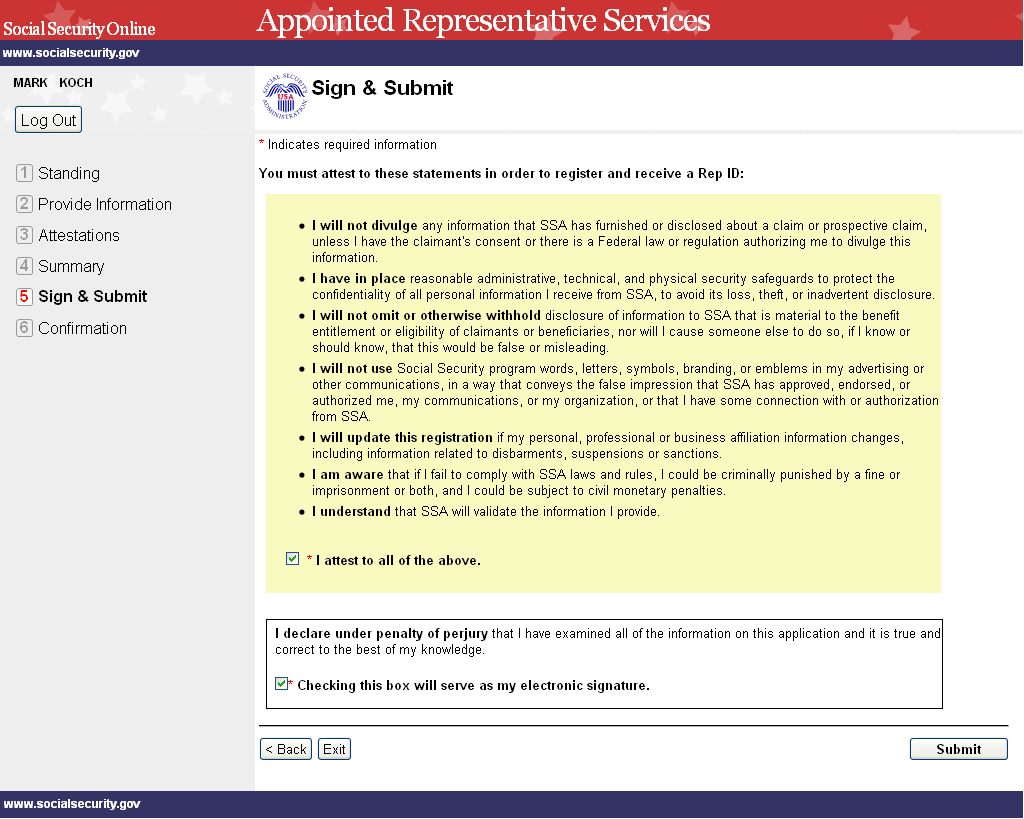
1.17.2 Register - Confirmation
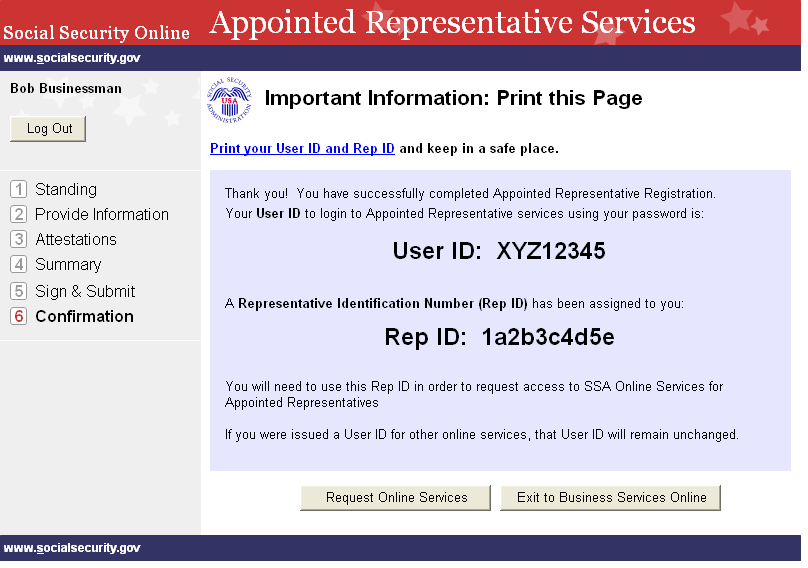
Page
| File Type | application/msword |
| File Title | Internet Appointed Representative Individual Registration |
| Author | 656340 |
| Last Modified By | 666429 |
| File Modified | 2009-07-10 |
| File Created | 2009-07-10 |
© 2026 OMB.report | Privacy Policy