Workplan and Evaluation Guide
Needs Assessment, Workplan, and Evaluation Guide for the Technical Assistance and Continuing Education Program
TACE Needs Assessment Workplan Guide 11-10-09
Needs Assessment and Workplan Guide for the Technical Assistance and Continuing Education Program
OMB: 1820-0690
DEPARTMENT OF EDUCATION
Office of Special Education and Rehabilitative Services
Rehabilitation Services Administration Training Programs Unit
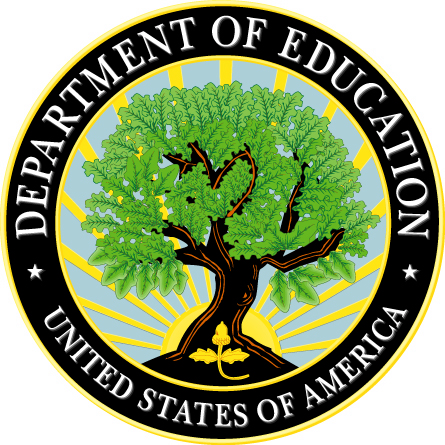
style=" top: 0.36in; left: 3.38in"
Needs Assessment, Workplan and Evaluation Guide for the Technical Assistance and Continuing Education Program
As of 11-10-09
According to the Paperwork Reduction Act of 1995, no persons are required to respond to a collection of information unless such collection displays a valid OMB control number. The valid OMB control number for this information collection is 1820-new. The time required to complete this information collection is estimated to average 107 hours per response, including the time to review instructions, search existing data resources, gather the data needed, and complete and review the information collection. If you have any comments concerning the accuracy of the time estimate(s) or suggestions for improving this form, please write to: U.S. Department of Education, Washington, D.C. 20202-4537. If you have comments or concerns regarding the status of your individual submission of this form, write directly to: Rehabilitation Services Administration – Training Unit, U.S. Department of Education, 400 Maryland Avenue, S.W., Washington, D.C. 20202-2800.
Introduction
The ten regional Technical Assistance and Continuing Education Centers (TACE Centers) funded by the Rehabilitation Services Administration (RSA) provide technical assistance (TA) and continuing education (CE) to state vocational rehabilitation (VR) agencies and their partners to improve their performance under and compliance with the Rehabilitation Act of 1973, as amended. Partners are entities that are actively engaged with state VR agencies in the provision of VR and independent living (IL) services to individuals with disabilities. To assist state VR agencies and their partners to improve their performance and compliance, regional TACE Centers must:
(1) Identify the performance and compliance needs of VR agencies and their partners by conducting annual needs assessments of their regions and participating in exit conferences that are part of RSA’s monitoring process for state VR agencies;
(2) Establish advisory committees to provide input on their annual needs assessments;
(3) Develop annual workplans that identify the nature and scope of TA and CE to be provided to state VR agencies and their partners to meet the performance and compliance needs identified through annual needs assessments;
(4) Coordinate and collaborate with each other and with other entities to deliver TA and CE according to their workplans; and
(5) Evaluate whether the TA and CE provided was of high quality and met the performance and compliance needs of state VR agencies and their partners.
TACE Centers will submit annual needs assessment reports1, workplans and data using RSA’s Management Information System (MIS). Paper submissions are neither required nor accepted. This document provides instructions for accessing the MIS and completing a needs assessment report or workplan. The MIS does not contain instructions, so TACE Centers need to reference this document when completing their needs assessment reports and workplans online.
For assistance with the process and content of a needs assessment report or workplan, contact Jeremy Buzzell at (202) 245-7319 or [email protected]. For technical support on use of the MIS, contact Ken Schellenberg at (202) 245-6589 or [email protected].
Abbreviations and Terms
Abbreviations
APR: Annual progress report – The report submitted to RSA by the TACE Center for purposes of determining whether to provide continuation funding.
CAP: Corrective Action Plan2 – If a monitoring report has one or more compliance findings, the agency must develop a CAP that includes specific steps the agency will take to complete the corrective action, the timetable for completing those steps, and the methods the agency will use to evaluate whether the compliance finding has been resolved.
IL: Independent living.
MIS: Management Information System – The online tool that TACE Centers will use to develop and submit their needs assessment reports and workplans. The MIS can be found at: http://rsamis.ed.gov.
NTAC: National Vocational Rehabilitation Technical Assistance Center – A contractor that provides support to and coordination of the TACE Program.
PIP: Performance improvement plan – If an agency fails to meet its standards and indicators, the agency must develop a PIP that outlines the specific steps the agency will take to improve its performance and the timetable for completing those steps.
TPY: TACE Program Year.
VR: Vocational rehabilitation.
Terms
Advisory committee: A regional committee established by a TACE Center to provide input on its annual needs assessment and for other purposes to be determined by the TACE Center. An advisory committee must include representatives from each state VR agency in the region; RSA’s Independent Living Training and Technical Assistance grantees; individuals with disabilities or parents, family members, guardians, advocates, or other authorized representatives of the individuals; members of minority groups; trainees; providers of VR and IL services; and RSA. The RSA representative is an ex officio member of the committee.
Continuing Education: Continuing education generally is training for individuals designed to increase participants’ knowledge, skills, and abilities. Such events can be delivered to large or small groups, in-person, or via telecommunications or other distance education mechanisms. Examples of continuing education include classes, workshops, and presentations.
Expert directory: A directory of professionals with expertise and experience relevant to the provision of TA and CE for state VR agencies and their partners. This directory is maintained by NTAC.
Partner: Any entity that is actively engaged with a state VR Agency in the provision of VR or IL services to individuals with disabilities. Partners may include, but are not limited to: Community Rehabilitation Programs, Client Assistance Programs, Centers for Independent Living, State Rehabilitation Councils, Statewide Independent Living Councils, Designated State Agencies, State Educational Agencies, American Indian Vocational Rehabilitation Service Projects, Randolph-Sheppard Programs, Projects with Industry, One-Stop Centers, Assistive Technology Act Programs, programs carried out by the Under Secretary for Rural Development of the Department of Agriculture, Workforce Investment Boards, institutions of higher education, and entities responsible for administering state Medicaid programs.
State VR Agency: General VR agencies, agencies serving the blind and visually impaired, and combined agencies funded under the Rehabilitation Act of 1973, as amended.
TACE Program Year (TPY): This is the period of implementation of a workplan, which is February 1 through January 30.
TPY 2010 = February 1, 2010 through January 31, 2011.
TPY 2011 = February 1, 2011 through January 31, 2012.
TPY 2012 = February 1, 2012 through January 31, 2013.
TPY 2013 = February 1, 2013 through January 31, 2014.
Technical Assistance (TA): Technical assistance helps and supports agencies and partners to develop and implement strategies and resources to improve their outcomes, policies, procedures, practices, or capacity. TA assists agencies or partners to problem-solve to achieve a mutually agreed upon goal. Technical assistance may involve multiple contacts and interactions over an extended period of time. TA may be provided in person, by electronic media such as telephone, video or e-mail and by other means. The following are examples of technical assistance: consultation, facilitation, logistical support, analysis, assessment/evaluation, outreach, and resource sharing.
TA Network: This term references the group of RSA- and NIDRR-funded grantees and others who will coordinate and collaborate with TACE Centers and RSA to provide TA and CE. The TA Network includes entities such as ILRU SILC-NET and CIL-NET; C:\Users\tomakie.washington\AppData\Local\Microsoft\Windows\Temporary Internet Files\Content.Outlook\Local Settings\jaymem3\Desktop\TA Network Directory 1-22-09.htm - topC:\Users\tomakie.washington\AppData\Local\Microsoft\Windows\Temporary Internet Files\Content.Outlook\Local Settings\jaymem3\Desktop\TA Network Directory 1-22-09.htm - topRSA-funded Parent Information and Training Centers; the RRTC on Vocational Rehabilitation; the RRTC in Neuromuscular Diseases; the Center for Personal Assistance Services; the RRTC on Enhancing the Functional and Employment Outcomes of Individuals Who Experience a Stroke; the RRTC for Community Living and Employment for Individuals with Intellectual and Developmental Disabilities; the RRTC on Disability in Rural Communities; C:\Users\tomakie.washington\AppData\Local\Microsoft\Windows\Temporary Internet Files\Content.Outlook\Local Settings\jaymem3\Desktop\TA Network Directory 1-22-09.htm - topAdvanced Psychiatric Rehabilitation Research on Employment and Community Integration; the RRTC on Employment Policy and Individuals with Disabilities; the RRTC on Disability Statistics and Demographics; the RC:\Users\tomakie.washington\AppData\Local\Microsoft\Windows\Temporary Internet Files\Content.Outlook\Local Settings\jaymem3\Desktop\TA Network Directory 1-22-09.htmRTC on Substance Abuse, Disability, and Employment the RRTC on Workplace Supports and Job Retention; the RRTC on Aging with a Physical Disability; the RRTC on Vocational Rehabilitation; the Research and Technical Assistance Center on Vocational Rehabilitation Program Management; and the Research and Technical Assistance Center on the Effective Delivery of Rehabilitation Technology. The TA Network is coordinated by NTAC.
Workplan: A TACE Center’s plan for addressing the needs identified in its needs assessment report.
Accessing the MIS
All users of the MIS must register before accessing the system. TACE Centers should register with the MIS well in advance of needing to use it for entering a needs assessment report or workplan. There is no limit to how many TACE Center staff can register to use the MIS, but the TACE Center is responsible for ensuring the appropriate and accurate use of the MIS by its staff. At a minimum, the project director must register with the MIS because he or she is responsible for signing the final needs assessment report and workplan once entered.
Obtaining MIS Access
Go to the following website to begin the registration process: http://rsamis.ed.gov. Select “Info for new users” in the blue box at the top left of the page. Follow the instructions for “Obtaining MIS Access” on this page. The TACE Program information is affiliated with “Rehabilitation Training.”
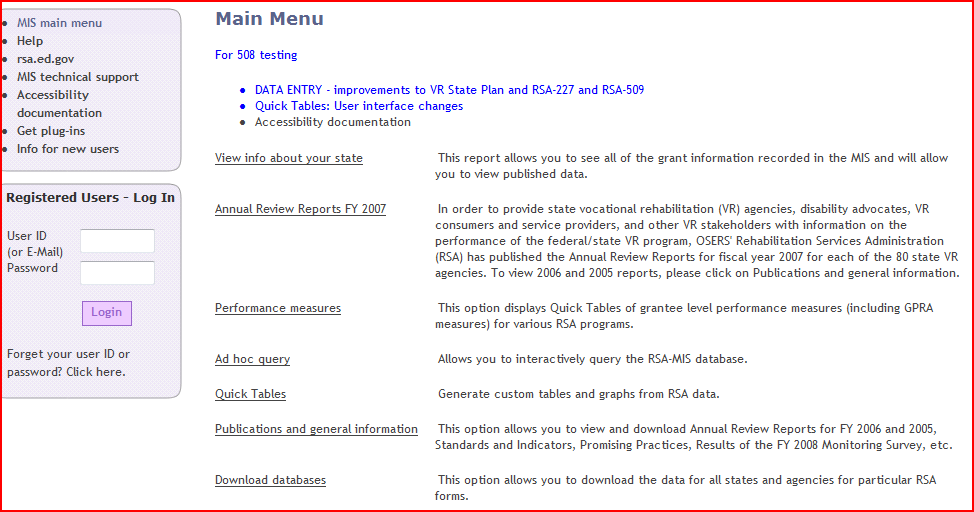
Accessing a Needs Assessment Report or Workplan
If you already have a User ID and Password you enter these in the “Registered Users” box on the left hand side of the screen above. Once you have clicked “Login” you will be taken to the Main Menu. On the Main Menu, the left column will have a number of links and the right column a description of those links. Select the link in the left column for “Data entry.”
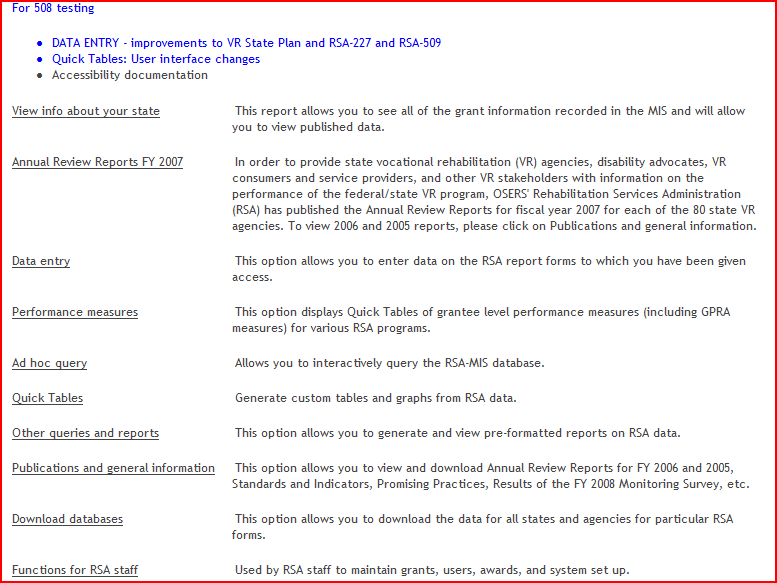
The Data Entry page features a series of drop-down lists. Select either TACE Needs Assessment or TACE Workplan as appropriate. Caution: The “Status” drop-down menu is important. It is recommended you set it to “All.” Select the “Show forms that match the above criteria” button beneath the table.
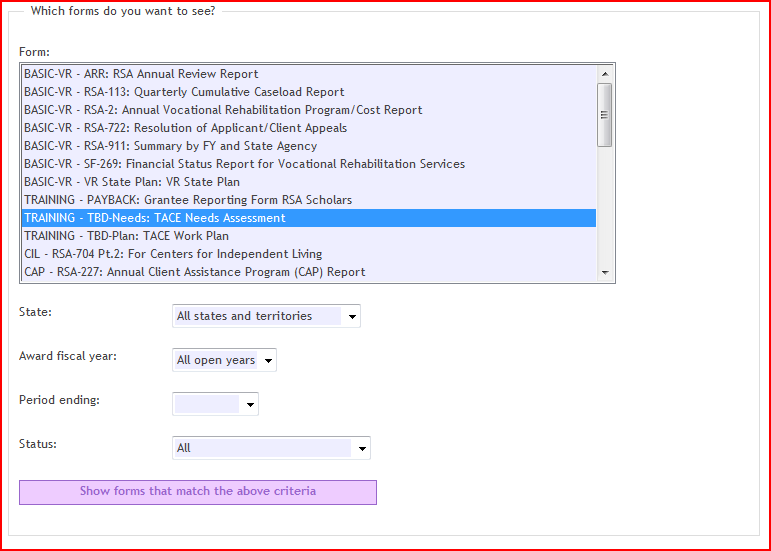
The next page will display a table of the reports. At the end of each row will be buttons that say “View” or “Add/Update.” Select “Add/Update” in the appropriate row to add new or update existing information. Select “View” in the appropriate row to review existing information without making any changes. See the corresponding section of this manual for specific instructions related to the needs assessment report or workplan once you have selected “Add/Update.”
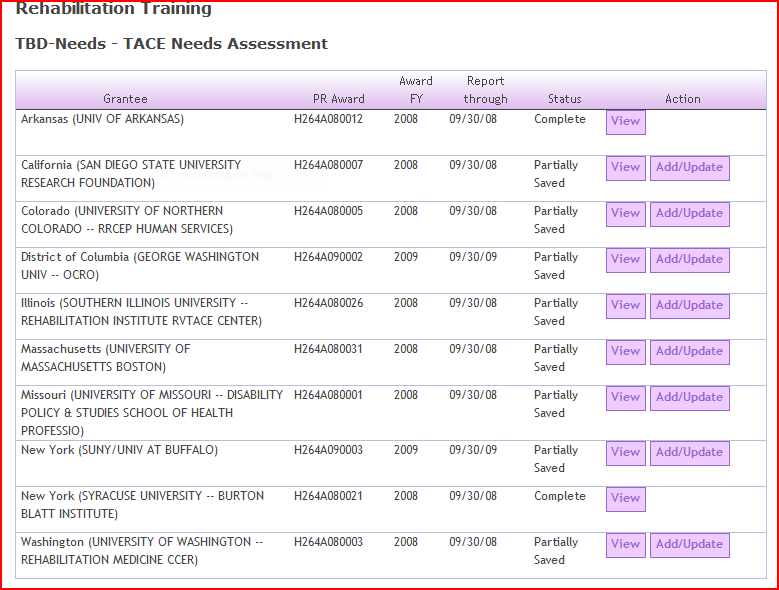
Needs Assessment
Conducting a Needs Assessment
The main sources of information about the performance and compliance needs of agencies and partners include RSA reports3, RSA state teams, agencies, partners, and your advisory committee4. The information you solicit from these sources must be sufficient to respond to the requirements of the needs assessment report. Therefore, you should review these requirements prior to beginning your needs assessment process. You will institute your own process for collecting information from these sources using the guidelines below:
Assessing the Needs of Agencies
You must review all monitoring reports, CAPs, and PIPs for agencies in your region that have been issued since your last needs assessment. These reports and plans identify the performance and compliance needs upon which the agency and RSA have agreed and for which the agency is requesting, or may request, TA or CE from you. RSA will enter most information related to these documents into the MIS for you. If these reports have not been provided to you, contact Terry Martin (odd numbered regions) or Fred Isbister (even numbered regions).
You must meet (either in-person or via technology) with appropriate representatives of every agency in your region to identify needs not included in RSA reports and to discuss the report-related needs for which the agency is requesting TA or CE.
You may choose to communicate with RSA’s state team for every state in your region once you have reviewed RSA’s reports and spoken with each agency. Contact Terry Martin (odd regions) or Fred Isbister (even regions) to find the members of these teams.
Assessing the Needs of Partners
You must compile a list of partners for every agency in your region annually. You can create the list in cooperation with agencies in your region or based on your own knowledge and experience. However, you should confirm the final list with the agencies in your region. At a minimum your list of partners must include: American Indian Vocational Rehabilitation Service Projects, Centers for Independent Living, Client Assistance Programs, Community Rehabilitation Programs that have provider agreements with state VR agencies, and Randolph-Sheppard Programs (through the state’s Business Enterprise Program). Once you have completed your annual list, please submit it to Fred Isbister (even numbered regions) or Terry Martin (odd numbered regions).
You must develop a mechanism for identifying the needs of the partners included on your list. This can include individual meetings or teleconferences, surveys, requests via e-mail, or other means.
You must request information about a partner’s needs directly from that partner when an agency brings a partner to your attention, unless there is a justification for not doing so.
Involvement of your Advisory Committee
You must provide a list of your advisory committee members and the entity they represent to Fred Isbister (even numbered regions) or Terry Martin (odd numbered regions) on an annual basis.
You must convene your advisory committee (either in-person or via technology) annually to discuss the performance and compliance needs you have identified for which agencies and partners are requesting TA and CE. The advisory committee can provide additional information about needs not identified through the previously mentioned sources. The committee also may be able to provide information that helps you determine when and how to allocate your time and resources via your workplan. You may choose to involve the advisory committee in making workplan decisions, but you are not required to do so.
Completing a Needs Assessment Report
You enter your needs assessment report into the MIS once you have identified the performance and compliance needs of agencies and their partners, have worked with those agencies and partners to set goals and objectives (see below for guidance on goals and objectives), and determined when you can begin to address the needs. There is no limit to the number of needs you can identify in the needs assessment report.
Though you are required to read all RSA reports as part of your needs assessment, information about these needs will be entered into the needs assessment report for you by RSA. You will be responsible for entering information related to those needs not identified by RSA reports.
Any needs identified by RSA through monitoring or other means (for which the agency has requested TA) are automatically included in the needs assessment, but much of the needs assessment information will be provided by RSA (see below). For these needs, the TACE Center must assign a workplan year or reflect that the agency/partner does not want TA or CE (see below). Workplan information then will be provided only for those needs you plan to address in the following year.
You will likely identify a number of needs that RSA does not identify through its monitoring process. If you identify needs in addition to those RSA identifies through its monitoring process, these needs are included in the workplan after you have determined how and when you will address the needs identified in monitoring reports, and if you have remaining resources available. When resources are sufficient to address needs not identified through RSA’s monitoring process, you provide needs assessment information only for those needs you will address in the next workplan. You can hold onto information about non-monitoring needs deferred to later years and enter information about those needs when you are prepared to address them.
Once you have accessed the MIS and are in “Add/Update” mode (by following the instructions provided previously) there will be a choice of navigating to three pages. Page 1 is the List of Needs, Page 2 is the List of Objectives, Page 3 is the Signature page. Select “Edit” next to “List of Needs.”
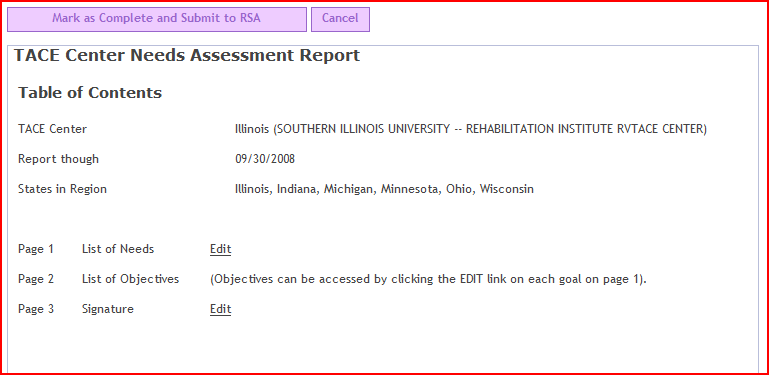
T
The list of needs page includes the following items:
Agency or agency/partner
Need
Source of need
Area of need
Information supporting need
Goal
Objectives for this goal
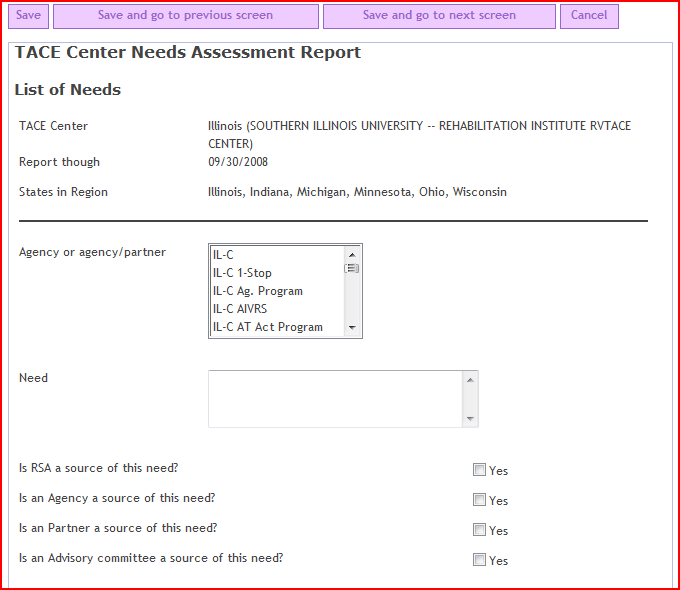

What follows are instructions specific to completing each item related to your “List of Needs.”
NOTE: Agencies or partners may have many needs, not all of which you can address. Provide information only for needs that you plan to address. Needs identified in RSA reports will be entered by RSA. However, it is possible that an agency or partner will not ask for your assistance with this need. When this occurs, simply indicate that you will not be addressing this need in the applicable text boxes, and make an appropriate selection under “TACE Program Year to Begin Supporting Objective.”
Please note that at the bottom of the List of Needs is a button marked “Add Need.” You will use this to create a new need and all of the items on this screen will repeat.
However, you should save and go to next screen before adding a new need, just as you should save and go to next screen before editing objectives for a goal. Saving and going to the next screen will loop you back to the list of needs.
Item 1 - Agency or Agency/Partner:
Instructions - All needs in your report must be linked to an agency or its partner. You will respond to this item by selecting the agency/partner for which you are reporting a need. If more than one agency or partner has the same need you can select more than one by using your mouse and control key.
If you identify two agencies or partners as having the same need, the information for these entities must be the same throughout the needs assessment and workplan. For example, the information supporting the need, the source that identified the need, the goals, objectives, and activities all must be the same. If any of these will differ for an agency or partner you must create separate entries.
Abbreviations for partners who are affiliated with agencies follow a colon after the three-letter abbreviation for the agency. The following is a guide to the partner abbreviations:
One-stop Center (1-stop)
Department of Agriculture Program (Ag. Program)
American Indian Vocational Rehabilitation Service Projects (AIVRS)
Assistive Technology Act Programs (AT Act Program)
Centers for Independent Living (CIL)
Client Assistance Program (CAP)5
Community Rehabilitation Program (CRP)
Developmental Disabilities Agency (DDA)
Institution of Higher Education (IHE)
State Medicaid Program (Medicaid)
Mental Health Agency (MHA)
Migrant and Seasonal Farmworker Program (MSF)
Projects with Industry (PWI)
Randolph-Sheppard Program (RS)
State Education Agency (SEA)
Statewide Independent Living Councils (SILC)
State Rehabilitation Council (SRC)
Substance Abuse Agency (Substance Abuse)
Workforce Investment Board (WIB)
Note: RSA will complete this item when entering needs from its reports.
Item 2 - Need:
Instructions - You will use a text box to provide an open-ended response to this item. Your entry is a simple statement of need that is no more than one or two sentences long. This statement must be written in a manner that can easily translate into a goal statement, as needs are turned into goals. The following are examples of appropriate needs statements:
“Southwest Combined needs to decrease the length of time it takes to achieve employment outcomes for returning veterans.”
“Northeast General needs to reduce the number of individuals who drop out of the VR process prior to the development of the IPE.”
These are an appropriate needs statement because they include phrases that indicates an expected result – “to decrease” or “to “reduce” – and clearly identify what must be decreased/reduced (length of time to achieve an employment outcome, number of drop-outs). The examples also are measurable: the agency can measure whether the time it takes for returning veterans to achieve employment outcomes has decreased or whether the number of drop-outs has been reduced.
This following needs statement would not be as strong if it were written as: “Southwest Combined needs to improve the quality of services provided to returning veterans.” First, it is difficult to measure whether the quality of services has improved. Second, the underlying reason for improving the quality of services is to produce employment outcomes. Improving the quality of services is how one meets a need, not a need itself.
Remember: Do not confuse a need with the method for meeting a need. Technical assistance and continuing education are not needs, they are ways you meet needs.
Note: RSA will enter the needs statements derived from reports for FY 2009 and beyond. The TACE Center will be responsible for entering any needs from FY 2007 or 2008 reports that have been deferred to a later year according to its FY 2009 workplan approved in March 2009.
Item 3 - Source of need:
Instructions - You will choose from the following to respond to this item:
Advisory committee
Agency
Partner
RSA
You can select as many of the above as apply if more than one source independently identified the same need by checking the “yes” box next to the applicable choices. Do not select more than one source if a primary source identified a need and the second source only confirmed the need, however.
Note: RSA will complete this item when entering needs from its reports.
Item 4 - Area of Need:
Instructions - You will choose from the following to respond to this item:
American Reinvestment and Recovery Act (ARRA)
case management system
data management
fiscal management
internal and external communication processes
personnel management
quality assurance activities
service delivery system
strategic planning
You can select more than one of the choices above by selecting the “yes” box next to the applicable choices. However, you should limit multiple selections as much as possible by choosing the answer that is most germane to the need or that encompasses the majority of the need. A guide to what is included in these areas (with the exception of American Reinvestment and Recovery Act) can be found at:
http://www.ed.gov/rschstat/eval/rehab/107-reports/2009/monitoring-2009-info-guide.doc
Select American Reinvestment and Recovery Act when the need relates to using stimulus funds or when an agency/partner is paying you for assistance using stimulus funds. You most likely need to choose both ARRA and another selection because ARRA funds will be used to impact one of the other areas. For example, if an agency will use ARRA funds to improve its case management system with your assistance, you would select both ARRA and case management system.
Note: RSA will complete this item when entering needs from its reports.
Item 5 - Information supporting need:
Instructions - You will use a text box to provide an open-ended response. The information you provide here must describe to the unfamiliar reader why the agency has the need in question and how it has or potentially may affect agency performance. It also should describe the nature and causes of the need to the extent they are known and include data when possible. The following is an example of appropriate information supporting a need. It relates to one of the examples previously given:
“Due to the conflicts in Iraq and Afghanistan, Southwest Combined reports a 17% increase in requests for services from returning veterans. Veterans have unique rehabilitation needs because of the nature of their injuries, the high likelihood of PTSD or other mental health issues, and their involvement in other service systems, particularly the VA. Counselors working with returning veterans are reporting difficulty in addressing their needs appropriately due to a lack of training and experience. As a result, it is taking approximately 6-9 months longer to achieve a successful employment outcome for a veteran.”
This example includes strong evidence of the need: data showing that the number of requests from veterans is increasing and that they are taking longer to achieve employment outcomes. Further, this example explains potential causes of the need – both the unique characteristics of veterans and the lack of staff preparedness. This is important because the cause of the need should drive the activities in your subsequent workplan.
Note: RSA will complete this item when entering needs from its reports.
Item 6 - Goal:
Instructions - You will use a text box to convert your previous needs statement into a goal statement. A goal statement is the outcome to be achieved by the agency/partner once its need has been met. When possible, include a target to be achieved and a timeline for achieving the target.
This is not the goal of the TACE Center, it is the goal the agency or partner hopes to achieve with your TA or CE. The agency/partner is the owner of the goal and is responsible for determining whether the goal has been met and for monitoring progress toward its goal, unless the goal is compliance-related. The TACE Center and RSA can assist the agency/partner in setting goals and evaluating progress if requested by the agency/partner, but neither the TACE Center nor RSA holds the agency/partner accountable for reaching the goal unless the goal is compliance-related.
Below are examples of converting the previous needs statements into goal statements:
Need: Southwest Combined needs to decrease the length of time it takes to achieve employment outcomes for returning veterans.
Goal: In two years, Southwest Combined will decrease the length of time it takes to achieve employment outcomes for returning veterans to be consistent with the length of time for other populations.
Need: Northeast General needs to reduce the number of individuals who drop out of the VR process prior to the development of the IPE.
Goal: In two years, Northeast General will reduce by 20% the number of individuals who drop out of the VR process prior to the development of the IPE.
Item 7 - Objectives for this goal:
Instructions - Select “Edit” to be taken to the next screen.
A drop-down menu containing all the goals you have entered and saved will appear. Select the goal for which you want to begin adding objectives from the drop-down menu. Then continue filling in the information that follows.
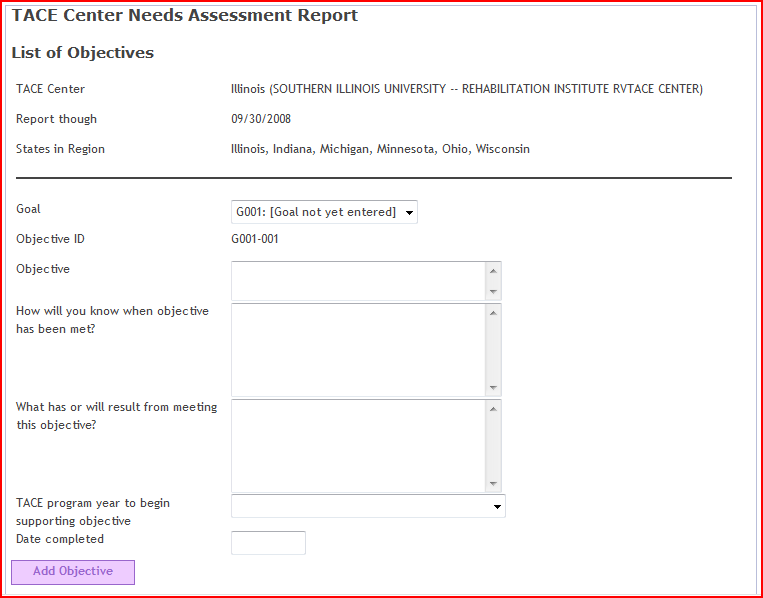
Item 8 - Objective:
Instructions - You will use a text box to provide a response to this item. Objectives are what must be accomplished to meet the goal previously stated. An objective should be measurable, and when possible include a target to be achieved and a timeline for achieving that target. The uninformed reader should be able to understand how the agency/partner should be able to achieve its goal if the objective(s) is/are completed. The connection between the objective and the information supporting the need in your needs assessment report also should be clear. The following are examples:
Need: Northeast General needs to reduce the number of individuals who drop out of the VR process prior to the development of the IPE.
Goal: In two years, Northeast General will reduce the number of individuals who drop out of the VR process prior to the development of the IPE by 20%.
Objectives: Conduct an analysis to determine the factors creating the long delay between eligibility and implementation of the IPE.
Develop measurable goals, including annual and long-term targets to reduce the number of individuals who drop out of the VR process prior to the development of the IPE and strategies to achieve the goals.
Note that the objectives are linked – the second cannot be completed without completing the first. This must be taken into account when developing your workplan.
Need: Southwest Combined needs to decrease the length of time it takes to achieve employment outcomes for returning veterans.
Goal: In two years, Southwest Combined will decrease the length of time it takes to achieve employment outcomes for returning veterans to be consistent with the length of time for other populations.
Objectives: Increase the number of CRP staff who have knowledge, skills, and abilities related to the rehabilitation needs of returning veterans.
Note that this does not say the objective is to train counselors. Training is an activity to meet an objective, it is not the objective itself. Also note that there is a clear connection between this objective and the basis of need presented in the needs assessment report, which stated that “Counselors working with returning veterans are reporting difficulty in addressing their needs appropriately due to a lack of training and experience.”
If there is more than one objective associated with a goal, it is possible that you won’t begin working on that objective right away. However, you should enter all of the information you can about all objectives, even those you will not begin until later. In your workplan, you will enter the expected start and end dates of the activities related to each objective and this will indicate that they fall into later TPYs.
Agencies that have been monitored will have a corrective action plan (CAP) for addressing compliance issues, if applicable. Some objectives you identify will be tied to this CAP. The CAP sets forth timelines, so your timeline for meeting the objective must be consistent.
Agencies that fail to meet standards and indicators will have a performance improvement plan (PIP). Some objectives you identify will be tied to this PIP. The PIP sets forth timelines, so your timeline for meeting the objective must be consistent.
Note: RSA will enter the objectives derived from RSA reports for FY 2009 and beyond. The TACE Center will be responsible for entering any objectives related to needs from FY 2007 or 2008 reports that have been deferred to later years according to its FY 2009 workplan approved in March 2009.
Item 9 - How you will know the objective was met?:
Instructions - You will use a text box to provide an open-ended response to this item. You describe the intended outcome that will result from meeting this objective. For example:
Objective: Conduct an analysis to determine the factors creating the long delay between eligibility and implementation of the IPE.
How will you know the objective was met?: A written report that identifies the factors creating the long delay between eligibility and implementation of the IPE will be complete by May 2011.
Objective: Increase the number of CRP staff who have knowledge, skills, and abilities related to the rehabilitation needs of returning veterans.
How will you know the objective was met?: Pre-and post-tests of CRP staff will show increased knowledge of best practices for serving consumers with PTSD.
Note: RSA will NOT complete this item for needs derived from its reports. This will be responsibility of the TACE Center. However, if the need is from an RSA report and the agency or partner is declining TA or CE from the TACE Center, simply make that statement here and reflect this under “TACE Program Year to Begin Supporting Objective.”
Item 10 - What has/will result(ed) from meeting this objective?
Instructions - Skip this item when creating a new needs assessment report. See instructions for updating a needs assessment report below.
Item 11 - TACE Program Year to Begin Supporting Objective:
Instructions - You must come to agreement with each agency on a timeline for addressing its needs, bearing in mind any timelines set forth in CAPs or PIPs or the goals previously stated. You will use a drop-down menu to indicate when you will begin working toward objectives. The drop-down list includes the following selections:
Agency/partner plans to address this objective
Agency/partner has addressed this objective
Agency/partner no longer requests TA or CE
To be addressed in TPY 2010
To be addressed in TPY 2011
To be addressed in TPY 2012
To be addressed in TPY 2013
Make your selection based on the bullets that follow. The first three bullets apply only to needs that are identified in RSA monitoring reports, CAPs, or PIPs.
Select Agency/partner plans to address this objective when a monitoring report, CAP, or PIP identifies an objective but the agency/partner says it will address it without your assistance. You should instruct them to inform RSA.
Select Agency/partner has addressed this objective when a monitoring report, CAP, or PIP identifies an objective but the agency/partner says it has resolved it on its own. Select this only if the agency/partner has finished, not if they are in the process. You should instruct them to inform RSA.
Select Agency/partner no longer requests TA or CE when an agency/partner informs you it does not want TA or CE despite a request in its monitoring report, CAP, or PIP. You should instruct them to inform RSA.
Selecting Agency/partner plans to address this objective, Agency/partner has addressed this objective, Agency/partner no longer requests TA or CE takes a need out of “active” status. This means you do not need to complete any workplan information related to it.
For all objectives for which and agency/partner wants assistance, you must project the TACE Program Year in which you will begin providing TA or CE. Select To be addressed in TACE Program Year 2010, 2011, 2012, 2013 to designate the TACE Program Year in which you intend to begin addressing the objective. This does not mean you must address the objective completely in that year, as some may take more than a year to address.
When you designate a TACE Program Year in your needs assessment report, the system automatically will roll that need into your workplan for the corresponding TACE Program Year. If necessary, you can change the TACE Program Year when you submit a new or update an existing needs assessment report.
Item 12 - Date completed:
Instructions - Skip this item when creating a new needs assessment report. See instructions for updating a needs assessment report below.
When you have entered information for one objective, you add another need by selecting the “Add Objective” button at the bottom of the screen. The same items will appear again for you to complete. Similar to the instructions above, you should save and go to next screen before adding a new objective. This will loop you back to the same screen. When you have completed all of the fields for all of the needs and objectives and saved your work, you can return to the table of contents. Select “Edit” next to “Page 3” Signature.
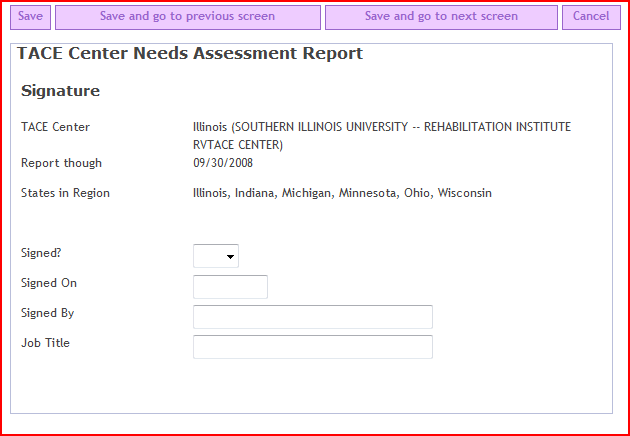
The Project Director or Principle Investigator with the authority to submit the needs assessment report to RSA must fill out the signature page. Select “Yes” for signed, enter the date on which you signed, enter your name, and your job title in relationship to this grant. After saving, select “Mark as Complete and Submit to RSA” when you are finished and prepared for RSA’s review.
Updating a Needs Assessment Report
You will update your needs assessment reports twice a year to provide information on any objectives that you have met. The first update will be required February 15 and the second by July 15. The July 15 update will serve as your APR for the purposes of continuation funding and the February 15 update will serve as your final report for the given needs assessment report. You have met an objective once all activities associated with that objective are complete (the activities are described in your workplan). You will update your needs assessment by providing the following information:
Item 10 - What has/will result(ed) from meeting this objective?
Instructions - You will use a text box to provide an open-ended response to this item. Accomplishing an objective is intended to assist a state agency or partner to meet its goal. Based on feedback you receive after completing the objective, you will describe what the agency or partner intends to do with the TA or CE provided.
Objective: Conduct an analysis by May 2011 to determine the factors creating the long delay between eligibility and implementation of the IPE.
How will you know the objective was met?: A written report that identifies the factors creating the long delay between eligibility and implementation of the IPE will be complete by May 2011.
What has/will result(ed) from meeting this objective?: The report identified many factors creating the long delay between eligibility and implementation of the IPE, but the factor with the greatest impact was a lack of timely communication between front-line counselors and their supervisors who sign off on IPEs. The agency plans to implement a system of planned weekly meetings between supervisors and counselors to ensure timely communication.
Objective: By December 2009, increase the number of CRP staff who have knowledge, skills, and abilities related to the rehabilitation needs of returning veterans.
How will you know the objective was met?: Twenty CRP staff will show increased knowledge of best practices for serving consumers with PTSD and of the VA service system by December 2009. Increased knowledge will be determined through pre- and post-testing.
What has/will result(ed) from meeting this objective?: CRPs will ensure that all new consumers who are returning veterans are assigned only to counselors who attended trainings to increase their knowledge, skills and abilities.
Item 12 - Date completed:
Instructions - You will use a date field to enter the month and year in which you completed this objective, meaning all activities associated with it are done.
Repeat the steps previously outlined for saving the updates and marking it complete for submission to RSA.
Workplan
Your workplan is where you describe the activities you will conduct to meet the objectives specified in your needs assessment report. Please do not confuse activities with events, as an activity may be composed of several events. For example, three conference calls with a state director to provide TA on the same need is one activity with three events. Similarly, a four-session training on best practices for working with consumers with a particular disability is one activity with four events.
Once you have completed your needs assessment report and met with other TACEs and the TA Network during the annual TA Network meeting, a number of steps must be taken to complete your workplan:
You will collaborate with the appropriate agency or partner on a preliminary proposal for activities that will address the objectives specified in your needs assessment report and inform them of the individuals with the expertise and experience to carry out the activities you propose;
You will create and submit to RSA a draft workplan based on (1) above;
RSA will review and provide feedback on the draft from (2) and you will revise, as necessary;
You will discuss with the appropriate agency/partners any changes to your workplan that result from RSA’s feedback;
You will revise your workplan as necessary and submit it to RSA; and
RSA will (a) approve your final workplan or (b) provide feedback until an approvable final workplan is submitted.
You will implement the workplan upon approval and update it semi-annually to provide data on the activities you have completed. Instructions for updating an existing workplan follow the instructions for creating a new workplan.
Creating a New Workplan
To access the workplan via the MIS, follow the same instructions for accessing your needs assessment report, except select “Workplan” instead.
Once you have accessed the workplan, you will be presented with a table of contents similar to that for the needs assessment report. Page 1 will allow you to edit a list of objective, Page 2 is a list of activities that you access through the list of objectives, and Page 3 is a signature page. Select “Edit” next to “List of Objectives.”
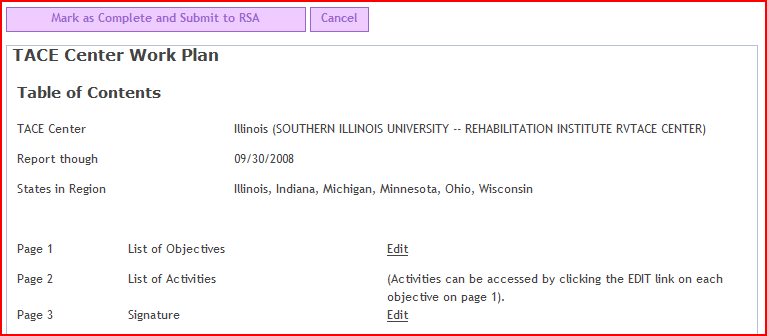
You will see a table that displays the list of goals and objectives you entered into your needs assessment report. The last column of the table, “Action,” allows you to select “Edit Activities.” Select this to enter information about activities.
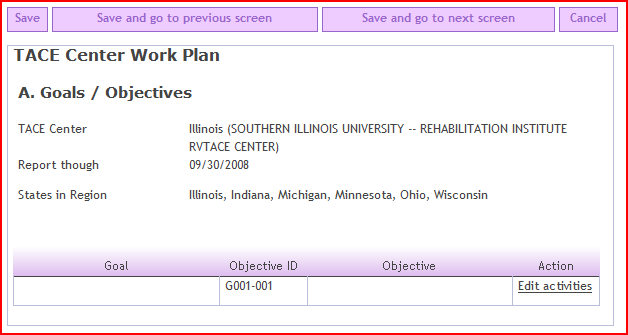
Once you have selected “Edit Activities,” the next screen automatically will display the need, goal, and objectives from your needs assessment report. You then will enter the following information about every activity:
A description of the activity
Activity category
Activity type
Delivery method
Recipient entity
Experts to conduct the activity
Cost
Planned Start and Actual Start
Planned End and Actual End
Target Audience and Actual Numbers of this Audience
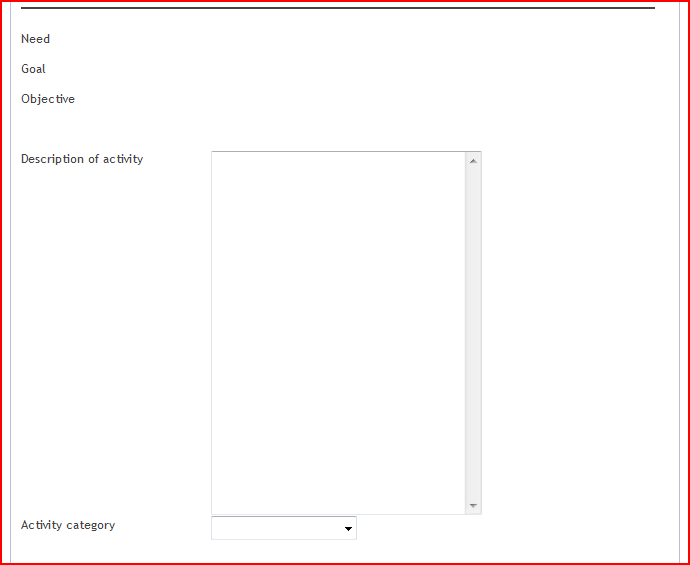
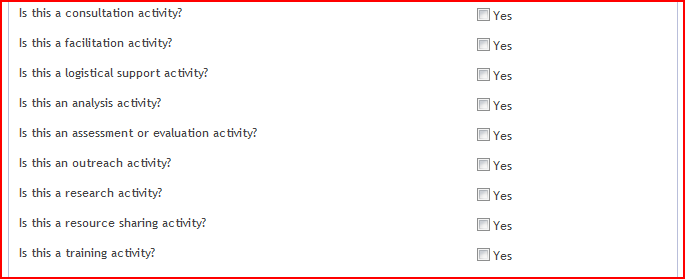
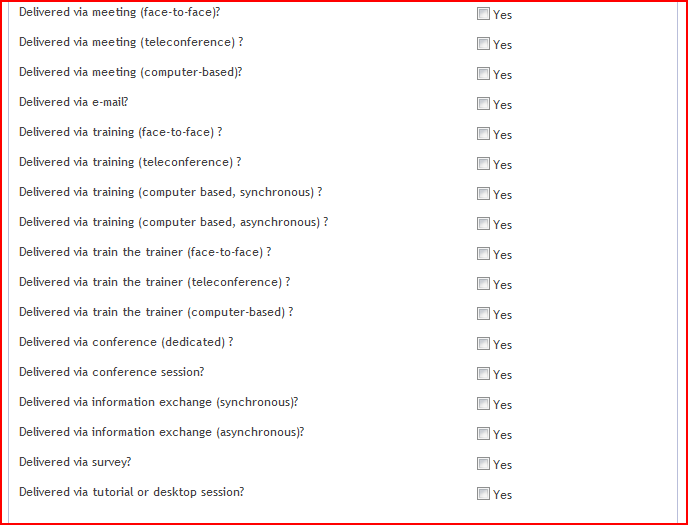
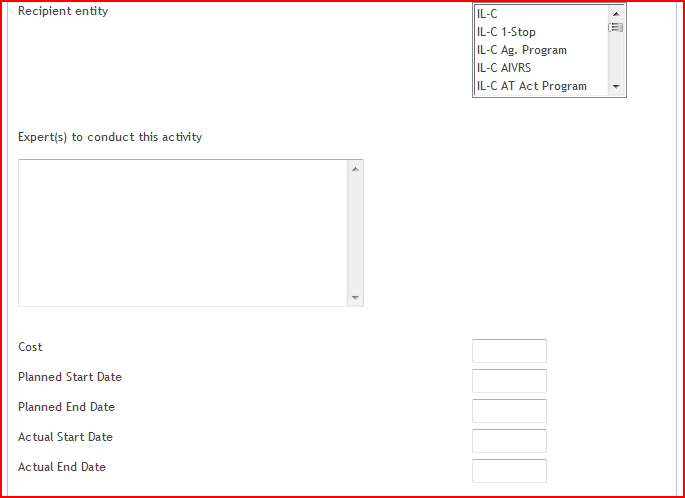
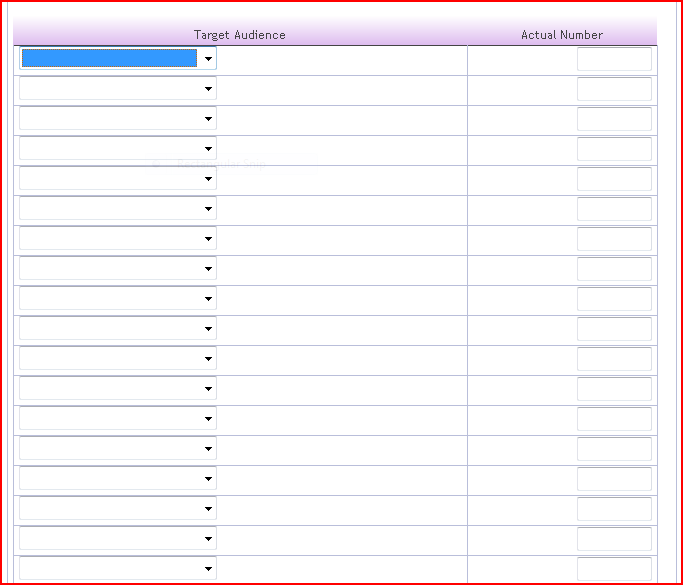
What follows are instructions specific to completing each item in the activities section. You will report on activities to achieve each objective. You should include all activities associated with an objective, even those you may not complete during the TPY of the workplan you are creating.
Item 1 - Description of Activity:
Instructions - You will use a text box to describe the activity. The uninformed reader should be able to understand what you are doing, how you will do it, and how the activities will lead to the accomplishment of the objective.
Example 1:
Need: Northeast General needs to reduce the number of individuals who drop out of the VR process prior to the development of the IPE.
Goal: In two years, Northeast General will reduce the number of individuals who drop out of the VR process prior to the development of the IPE by 20%.
Objective: Conduct an analysis by May 2011 to determine the factors creating the long delay between eligibility and implementation of the IPE.
Activity: By January 2011, we will review and analyze agency policies and procedures for processing cases from eligibility to implementation of the IPE.
Activity: By February 2011, we will facilitate two 90-minute conference calls -- one with agency management and one with counselors -- to discuss in detail the steps between request for VR services and the development of the IPE.
Activity: In March and April 2011, we will facilitate a workgoup of agency staff to analyze the information derived from the first two activities and provide additional input.
Activity: In May 2011, we will draft and submit a report to Northeast General that identifies the factors creating a long delay between eligibility and implementation of the IPE and suggests ways to eliminate or reduce those factors.
Example 2:
Need: Southwest Combined needs to decrease the length of time it takes to achieve employment outcomes for returning veterans.
Goal: In two years, Southwest Combined will decrease the length of time it takes to achieve employment outcomes for returning veterans to be consistent with the length of time for other populations.
Objective: By December 2009, increase the number of CRP staff who have knowledge, skills, and abilities related to the rehabilitation needs of returning veterans.
Activity: In October 2009, train 10 CRP staff in best practices for counseling individuals with post-traumatic stress disorder (PTSD) through two 1-hour webinars.
Activity: In November 2009, train 10 CRP staff to understand VA policies and procedures and their relationship to VR through one 2.5 hour webinar.
Item 2 - Activity Category:
Instructions - You will use a drop-down list to respond to this item for each activity you propose. The drop-down list contains the following selections:
Technical Assistance
Continuing Education
Both
Make your selection based on the definitions provided in the “Abbreviations and Terms” section of this manual. It is preferable to separate an activity that has both TA and CE components into two separate activities when possible. Select “Both” when a single activity combines TA and CE, however.
Item 3 - Activity Type:
Instructions - You will respond to this item by checking the “yes” box next to the applicable activity types:
Consultation
Facilitation
Logistical support
Analysis
Assessment/evaluation
Outreach
Resource sharing
Training
Make your selection(s) based on the bullets that follow.
Consultation is a TA activity in which TACE Center staff or subcontracted experts directly provide advice, information or feedback to an agency or partner based on their expertise in order to address a need. The advice, information, or feedback generally is applied to a particular issue or issues. Consultation should be distinguished from analysis and assessment/evaluation, which are described below. Consultation can take place face-to-face, via teleconference, or via other computer-based technology.
Facilitation is a TA activity in which TACE Center staff or subcontracted experts bring different parties together and assist those parties to work with each other to address a need. The TACE Center has an active role in supporting the work of the parties, but the focus is on the expertise of the parties rather than the expertise of the TACE Center staff or subcontractor. The facilitation generally is applied to a particular issue or issues. An example is hosting a series of teleconferences to create dialogue between an agency and a client assistance program. Facilitation should be distinguished from logistical support and resource sharing, which are described below. Facilitation can take place face-to-face, via teleconference, or via other computer-based technology.
Logistical support is a TA activity in which TACE Center staff or subcontracted experts assist with the planning and/or execution of a TA or CE activity being conducted by an agency or partner in order to address a need. The TACE Center staff or subcontracted experts do not lead the activity, they support an agency or partner that leads the activity. An example would be assisting and agency or partner with its conference.
Analysis is a TA activity in which TACE Center staff or subcontracted experts review existing information/data and organize or summarize this information/data for the benefit of an agency or partner in order to address a need. This is a neutral treatment of the information/data and does not include drawing conclusions from and making recommendations (see assessment/evaluation). An example would be an agency requesting that a TACE Center assist with analyzing its RSA-911 data. Analysis can take place through the TACE Center reviewing documents or other materials without agency or participation, through discussion with the agency or partner face-to-face or via technology, or a combination of these.
Assessment/evaluation is a TA activity in which TACE Center staff or subcontracted experts review an agency’s or partner’s programs, policies, procedures or other information/data with the intent of identifying issues and making recommendations for improvement in order to address a need. An example would be an agency requesting that a TACE Center review its order of selection policy and compare it to agency data to determine whether the policy is being consistently and correctly applied, to identify causes of inconsistent application, and to recommend ways to correct inconsistency. Assessment/evaluation can take place through the TACE Center reviewing documents or other materials without agency participation, through discussion with the agency or partner face-to-face or via technology, or a combination.
Outreach is a TA activity in which TACE Center staff or subcontracted experts work with organizations on behalf of an agency or partner in order to address a need. As an example, a TACE Center or subcontracted expert may work with SHRM or the USBLN on behalf of an agency or partner in order to establish connections with employers that benefit the agency or partner. This can take place face-to-face or via technology.
Resource sharing is a TA activity in which TACE Center staff or subcontracted experts develop a formal mechanism to share information with or between agencies and partners in order to address a need. An example of resource sharing is a community of practice. This can take place face-to-face or via technology.
Training is either a TA or CE activity in which TACE Center staff or subcontracted experts increase the knowledge skills and abilities of personnel at agencies or partners. Training for TA purposes occurs when the increase in knowledge, skills, and abilities is intended to address a performance or compliance need or the training is related to implementation of policies, practices, and procedures. Training for CE purposes occurs when the increase in knowledge, skills, and abilities is intended to increase the capacity of the organization or meet requirements such as CSPD or certification. Training can take place face-to-face, via teleconference, or via other computer-based technology.
Item 4 - Delivery Method:
Instructions - You will respond to this item by checking the “yes” box next to the applicable delivery method:
Meeting (face-to-face)
Meeting (teleconference)
Meeting (computer-based)
E-mail
Training (face-to-face)
Training (teleconference)
Training (computer based)
Training (computer based, synchronous)
Training (computer based, asynchronous)
Tutorial or desktop session
Train the trainer (face-to-face)
Train the trainer (teleconference)
Train the trainer (computer-based)
Conference (dedicated)
Conference session
Information exchange (synchronous)
Information exchange (asynchronous)
Make your selection(s) based on the bullets that follow.
Meeting (face-to-face) – A face-to-face meeting can be part of consultation, facilitation, analysis, assessment/evaluation, and outreach, but it is not training. A “summit” or “balcony session” is a kind of meeting.
Meeting (teleconference) – Self-explanatory.
Meeting (computer-based) – This is a meeting held using an e-room or other form of online service such as a webinar, but not a training delivered via webinar.
E-mail – This is an ongoing formal exchange of information via e-mail that approximates a face-to-face discussion or teleconference. Simply exchanging e-mails with an agency or partner about a need does not constitute a TA activity, however.
Training (face-to-face) – Self-explanatory, but does not include train the trainer.
Training (teleconference) – Telephone-based training but does not include train the trainer.
Training (computer based, synchronous) – This is training held using an e-room or other form of online service, such as a webinar. This is distinguished from tutorial or desktop session because this training is delivered live and the content is not static.
Training (computer based, asynchronous) = This is training held using an interactive, but not live, format and using tools such as discussion boards, quizzes, and written assignments. It may or may not involve the use of courseware such as Blackboard or Desire To Learn.
Tutorial or desktop session – This is static training available on-demand either on-line or using another form of technology (such as CD-ROM or DVD). Although users may interact with the content in some ways (quizzes, branching scenarios, etc.), they do not interact with other users or an instructor.
Train the trainer (face-to-face) – Self-explanatory.
Train the trainer (teleconference) – Telephone based.
Train the trainer (computer-based) – Self-explanatory. This includes synchronous training, asynchronous training, and static tutorials or desktop sessions, each designed to train the trainer.
Conference (dedicated) – A conference is “dedicated” when the purpose of and all activities at the conference address a particular need. A workshop is a type of dedicated conference and is different from a training based on its length and intensity.
Conference session – A conference session happens at a general conference that is not dedicated to addressing a particular need.
Information exchange (synchronous) – An interactive information exchange allows members to share information “live” on a regular basis through teleconferences, webinars, or other means where participants communicate directly. Communities of practice likely fit here or under “Information exchange (asynchronous)” – see below.
Information exchange (asynchronous) – A static information exchange allows members to share information through means such as bulletin boards, listservs, wikis, etc. If a community of practice uses both static and dynamic means, select dynamic.
Survey – Self-explanatory.
Item 5 - Recipient Entity(ies):
Instructions - You will have the same choices here that you had when identifying the agency or partner with the need in your Needs Assessment Report. You will select as many entities as will be involved in the receipt of TA or CE. It is expected that you select the agency/partner already associated with the goal and objective for this activity, but there may be additional partners who are involved in and receive TA or CE.
Item 6 - Expert(s) to conduct this activity:
Instructions - You will use a text box to identify the expert(s) mutually agreed-upon by the agency and TACE Center who will deliver the TA or CE. Indicate whether the expert(s) is/are a member(s) of the TACE Center staff or a subcontractor. Describe the qualifying experience and expertise related to the delivery of this TA and CE for each individual.
The selection of the individual(s) who will provide the TA or CE is negotiated between the agency/partner and the TACE Center during the development of the workplan. When developing the workplan, the TACE Center and agency/partner should agree on the expertise and experience necessary to deliver the TA or CE. The TACE Center is then responsible for identifying individuals with that experience and expertise, taking availability and cost into account. The TACE Center or agency/partner can request RSA’s assistance if an agreement about who will provide the TA or CE cannot be reached.
Item 7- Cost:
Instructions - You will use a number field to respond to this item within the table. Enter the estimated cost, which includes only easily calculable costs such as:
Materials for the activity (including technology development and use); and
Travel and lodging and other arrangements (conference room rental, etc.) for the activity; or
Or, if using a subcontractor, cost of subcontractor.
Do not include the time of TACE Center staff for either planning or delivery, or administrative, indirect, or other general overhead expenses in your cost estimate.
Item 8(a) - Start Date – Planned:
Instructions - Use a number field within a table to enter the planned start of the activity by month and year. The table will appear as follows.
Item 8(b) - Start Date – Actual:
Instructions - Skip this item when creating a new workplan. See instructions for updating a workplan below.
Item 9(a) - End Date – Planned:
Instructions - Use a number field within a table to enter the planned end of the activity by month and year. The table will appear as follows.
Item 9(b) - End Date – Actual:
Instructions - Skip this item when creating a new workplan. See instructions for updating a workplan below.
Item 10 (a) - Target audience:
Instructions - You will use drop-down lists within a table to respond to this item for each activity you propose. The drop-down lists contain the following selections:
Directors (also include Deputy or Assistant Directors here).
Policy and planning staff
Human resources staff
Data staff
Fiscal staff
Quality assurance staff
Counselors
Job developers
Job coaches
Caseworkers/case managers
Assistive technology specialists
Council members (such as SRC members, SILC members, members of a partner’s board, WIB members, etc.)
Teachers
Transition specialists
Unknown
VR assistants (who work in partnership with and under the supervision of qualified VR Counselors to serve VR customers. Services they provide often include intake, information gathering, documentation, appointment scheduling, and routine follow-up).
If you have more than one target audience, select each one in a different row.
Remember, the audience is tied to an agency or partner you identified as the recipient entity. Therefore, the list does not include all possible types of counselors or case managers, because you indicate the type of case manager or counselor when you indicate the recipient entity. If a target audience has more than one role (such as the data staff also are responsible for quality assurance) select the role that is most germane to the TA or CE in which they will participate.
In some cases, an activity does not have a target audience because TACE Center staff are working internally. Here are two examples:
Activity: By January 2011, we will review and analyze agency policies and procedures for processing cases from eligibility to implementation of the IPE.
Activity: In May 2011, we will draft and submit a report to Northeast General that identifies the factors creating a long delay between eligibility and implementation of the IPE and suggests ways to eliminate or reduce those factors.
Leave this and Items 11(b) and 11(c) blank for such activities.
Do not select “Unknown” when creating a new workplan. This choice is applicable only after the activity has taken place. It is only to be used when entering the “Actual Number” of participants when a participant does not identify him or herself.
Item 10(b) - Actual Number (of Target Audience):
Instructions - Skip this item when creating a new workplan. See instructions for updating a workplan below.
When you have entered information for one activity, you add another need by selecting the “Add Activity” button at the bottom of the screen. The same items will appear again for you to complete. You should save and go to next screen before adding a new objective. This will loop you back to the same screen.
When you have completed all of the fields for all of the activities and saved your work, you can return to the table of contents. You then complete the signature page in the same manner as the instructions for the Needs Assessment Report, and mark as complete and submit to RSA.
Updating a Workplan
You will update your workplan twice a year to provide information on any activities that you have completed. The first update will be required February 15 and the second by July 15. The July 15 update will serve as your APR for the purposes of continuation funding and the February 15 update will serve as your final report for the given workplan. You will update your workplan by providing the following information about any activity you have completed:
Item 7 - Cost:
Instructions - For any activity that costs $5,000 or more, if the actual cost of the activity is 20% more or less than your estimate provided, adjust this item to reflect the actual cost after the activity has taken place.
Item 8(b) - Start Date – Actual:
Instructions - You will use a date field within the table. You enter the actual start date (month and year) once you have conducted the first event associated with the activity. If the activity is three teleconferences with a state director, the actual start date is the date on which you held the first conference call.
Item 9(b) - End Date – Actual:
Instructions - You will use a date field within the table. You enter the actual end date (month and year) once you have completed all events associated with the activity. If the activity is three teleconferences with a state director, the actual end date is the date on which you held the last conference call.
Item 10(c) - Actual Number (of Target Audience):
Instructions - You will use a number field to respond to this item within the table. Enter the actual number of participants from every audience after the TA or CE has been provided and you have collected data. If you have more audiences than originally anticipated, select the unexpected audience and enter “0” for “Expected” number followed by the actual number.
Repeat the steps previously outlined for saving the updates and marking it complete for submission to RSA.
Evaluation
Surveying Activity Participants
You have responsibility for surveying participants in each activity conducted under your workplan. An activity participant is the recipient of TA or CE, such as a counselor who received training or a state director with whom a TACE-sponsored subject matter expert consulted.
You will create two surveys – one for TA activities and one for CE activities. These surveys can be formatted and contain additional questions for your own purposes, as long as they also contain the questions below without deviation in wording. TA evaluations should be completed at the conclusion of the primary TA activity by persons highly involved in all aspects of the TA who understand how the TA may affect the agency/partner. CE evaluations should be completed at the end of the CE course/training by as many participants in the CE as possible. If an activity includes components of both TA and CE, appropriate participants should answer survey questions that cover both TA and CE unless this is not feasible. If it is not feasible, you should choose the set of questions that best fits the intent of the activity.
If an activity has multiple events with the same audience that leads to one outcome, you need only survey the participants once. For example, three conference calls with a state director to resolve one issue requires only one survey after the final conference call. If an activity has multiple events with different audiences, you would survey participants after each event but the collective responses from all three events represent your data for the activity. For example, if you held two different webinars on the same topic at two different times, you would survey all participants from both webinars.
Questions that must be included in your survey for participants in TA Activities (Italicized portions are for your information and are not included in the survey)
Relevance question: The assistance provided was highly relevant to the goals of my agency:
strongly agree, agree, neutral, disagree, or strongly disagree
Effectiveness question: These technical assistance activities will be highly useful in improving my agency’s policies/practices/capacity:
strongly agree, agree, neutral, disagree, or strongly disagree
Quality question: Overall, I found that this was high quality technical assistance:
strongly agree, agree, neutral, disagree, or strongly disagree
Questions that must be included in your survey for participants in CE Activities (Italicized portions are for your information and are not included in the survey)
Relevance question: The content presented was highly relevant to my job:
strongly agree, agree, neutral, disagree, or strongly disagree
Effectiveness question: This training activity greatly increased my knowledge/skills/abilities:
strongly agree, agree, neutral, disagree, or strongly disagree
Quality question: Overall, I found that this was a high quality training activity:
strongly agree, agree, neutral, disagree, or strongly disagree
Reporting Evaluation Results
When you use the MIS to provide semi-annual updates to your needs assessment and workplan, you also will report any available evaluation results for activities you have completed. As instructed above, you will enter the number of actual participants for the activity. The MIS will subtotal the number of participants. You then will complete a table. The rows of the table correspond to the evaluation questions above and the columns correspond to the response choices given to participants. The final column will calculate your non-respondents automatically based on the number of participants in the activity.
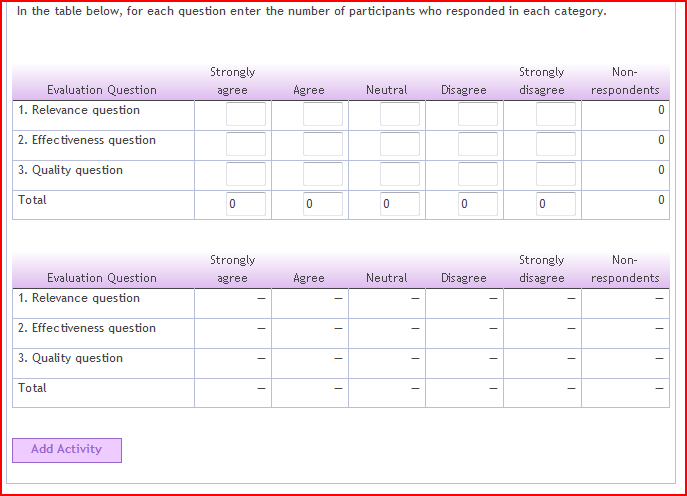
1 For the purposes of this document, the “needs assessment” is the process by which a TACE Center assesses needs and a “needs assessment report” is the document submitted to RSA based on that needs assessment.
2 In limited instances, this is how client assistance program is abbreviated in drop-down menus. These instances are noted.
3 These include monitoring reports, CAPs, and PIPs.
4 This does not prohibit you from seeking information from other sources.
5 This is the one instance in which CAP stands for Client Assistance Program rather than Corrective Action Plan.
| File Type | application/msword |
| File Title | Assistive Technology State Grant Program |
| Author | Buzzell, Jeremy |
| Last Modified By | Authorised User |
| File Modified | 2009-11-12 |
| File Created | 2009-11-12 |
© 2026 OMB.report | Privacy Policy