Form 1 Peer Reviewer Application Instruction
Peer Reviewer Application Instructions
Peer Reviewer Application Instructions 01.30.07
Peer Reviewer Application Instructions
OMB: 3045-0090
Peer Reviewer Application Instructions
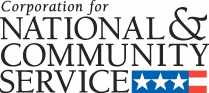
Peer reviewer Application Instructions
OMB Approval Number: 3045-0090 Expiration Date: October 31, 2007
IMPORTANT NOTICE
These application instructions conform to the Corporation for National and Community Service’s (the Corporation’s) online grant management system, eGrants. The eGrants system is designed to serve the Corporation’s applicants and grantees.
Public Burden Statement: The Paperwork Reduction Act of 1995 requires the Corporation to inform all potential persons who are to respond to this collection of information that such persons are not required to respond unless it displays a currently valid OMB control number. (See 5 CFR 1320.5(b)(2)(i)).
Time Burden: The time required to complete this collection of information is estimated to average 40 minutes per applicant, including the time to review instructions; gather the data needed; and complete and review the information collection.
Use of Information: The information collected constitutes an application to the Corporation to serve as grant reviewer or panel facilitator. The Corporation reviews each application, determines the applicant eligibility, and selects peer reviewers and panel facilitator based on criteria for reviewers identify for each program.
Effects of Non-Disclosure: Providing this information is voluntary; however, failure to provide the information would not allow the Corporation to assess the applicant’s request. Therefore it would not be possible to consider selecting the applicant to become peer reviewer or panel facilitator.
Public Comments: Comments on the burden or content of this instrument may be sent to the Corporation for National and Community Service, Attn: Vielka Garibaldi, 1201 New York Avenue, N.W. Washington, D.C. 20525.
Privacy Act: Information provided for this collection may be shared with federal, state, and local agencies for law enforcement purposes.
OMB Control #: 3045-0090
Expiration Date: 10/31/2007
Table of Content
Important Notice …………………………………………………………………………….. 2
Peer Reviewer Application Instructions …………………………………………………… 4
Overview ……………………………………………………………………………………... 4
Starting the Application Process...…………………………………………………………. 5
Login Information ……………………………………………………………………………. 8
Personal Profile ……………………………………………………………………………… 8
Contact Information …………………………………………………………………………. 10
Availability ……………………………………………………………………………………. 11
Education/Job History ………………………………………………………………………. 12
Area of Expertise ……………………………………………………………………………. 13
Skills/Experience ……………………………………………………………………………. 15
Affiliations ……………………………………………………………………………………. 16
Review and Submit …………………………………………………………………………. 17
Technical Difficulties ………………………………………………………………………... 19
Peer Reviewer Application Instructions
Overview
Please use the following applications instructions and form if you are a peer review or panel facilitator applicant. The Corporation uses this information in selecting peer reviewers and panel facilitators. We also use this information to create grant application review panels.
You must submit your application via eGrants, the Corporation’s integrated, secure, web-based system for applications. Applications submitted by fax or email will not be accepted. We suggest you have your resume available electronically to copy and paste into the electronic application. Once your application is submitted, we will review the information and determine if your experiences align with a specific review.
Reviewers should have experience as one or more of the following: practitioners, educators, administrator/manager, analyst, researcher, evaluator, or volunteer. Reviewers should demonstrate expertise in one or more of the following areas: volunteer management, education, literacy and tutoring, human services, nonprofit management, homeland security, public safety, environment, or national service. Reviewers and facilitators are selected based upon these criteria, their experience, content area expertise and familiarity with national service.
The application process and form contains eight areas for you to complete. These are: Login Information, Personal Profile, Contact Information, Availability, Education/Job History, Expertise, Skills/ Experience, and Affiliations.
In order to submit your application, access eGrants through the website: http://www.nationalservice.gov and follow the eGrants link. Applications instructions are available at: www.nationalservice.gov.for_individuals or by contacting the Corporation at 202-606-6886. The system will ask you to create an account with a username and password. This will allow you to revisit the application to make edits, or to update your information and resubmit when it changes.
Note: if you experience difficulty in completing the application, you may contact the eGrants Help Desk by phone at 1-888-677-7849 Monday-Friday, between 8:00 AM and 6:00 p.m. Eastern Daylight Standard Time (closed on Federal Holidays). You can also contact the Help Desk by email at [email protected]. The informational messages displayed by the system may be helpful to the Help Desk in resolving the problem.
Starting the Application Process
Access eGrants through the website http://www.nationalservice,gov and click on “eGrants" or follow this link: https://egrants.cns.gov/espan/main/login.jsp to start the application process (if this does not work, copy and paste the link into your browser’s address box.


On the next page, click on “Please click here to Use eGrants”:
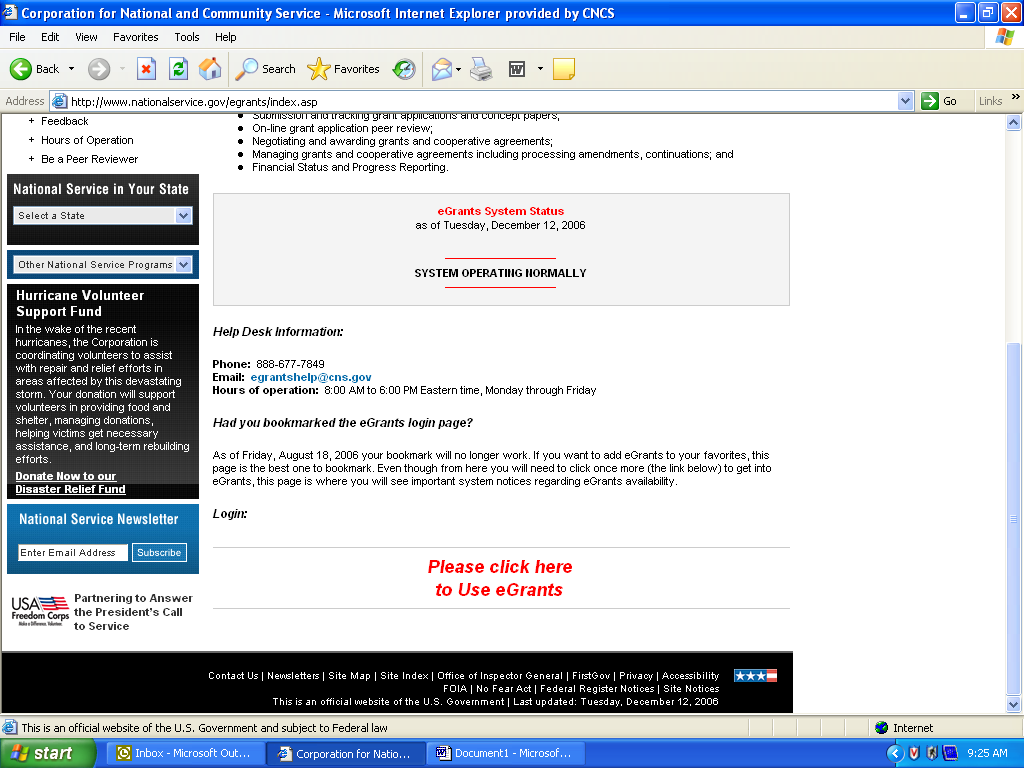

If you do not have an account, Click on “Don't have an eGrants account? Create an account”.
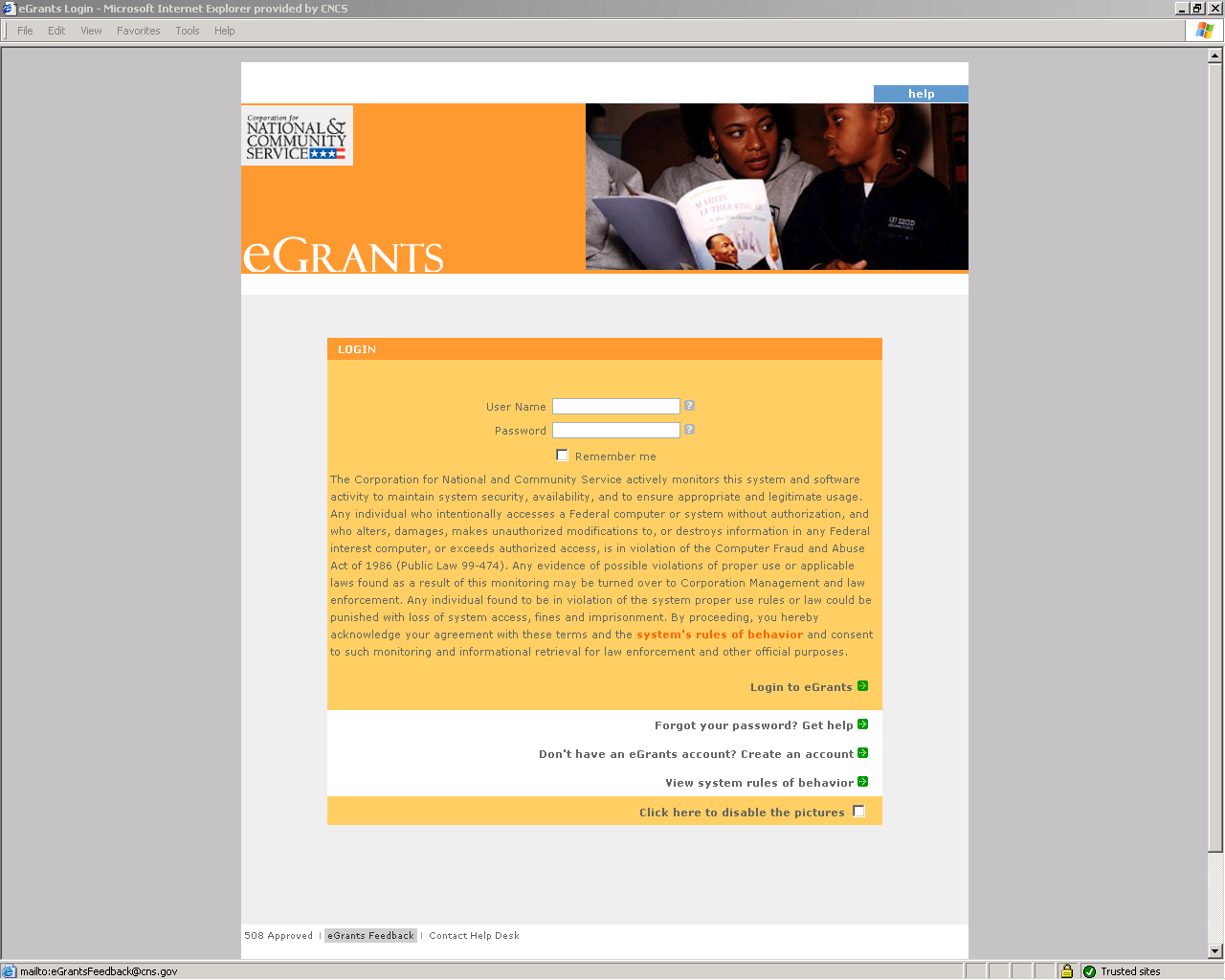

Click on “Become a Peer Reviewer”.
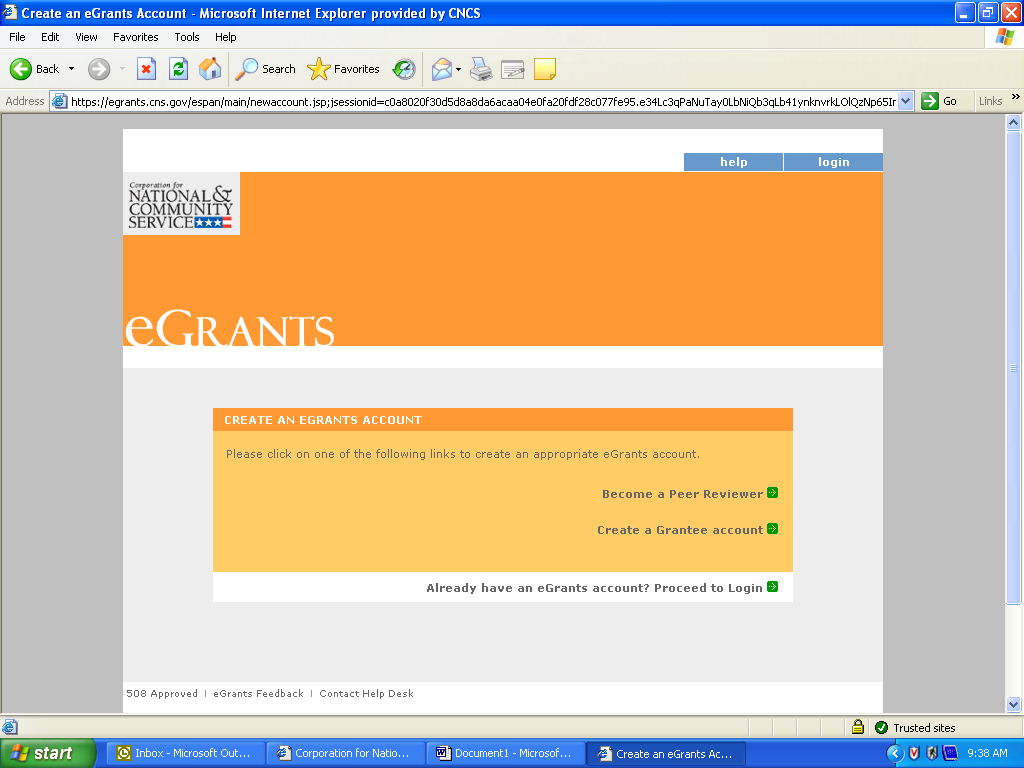

Click on “Become a Peer Reviewer" again and enter your login information.
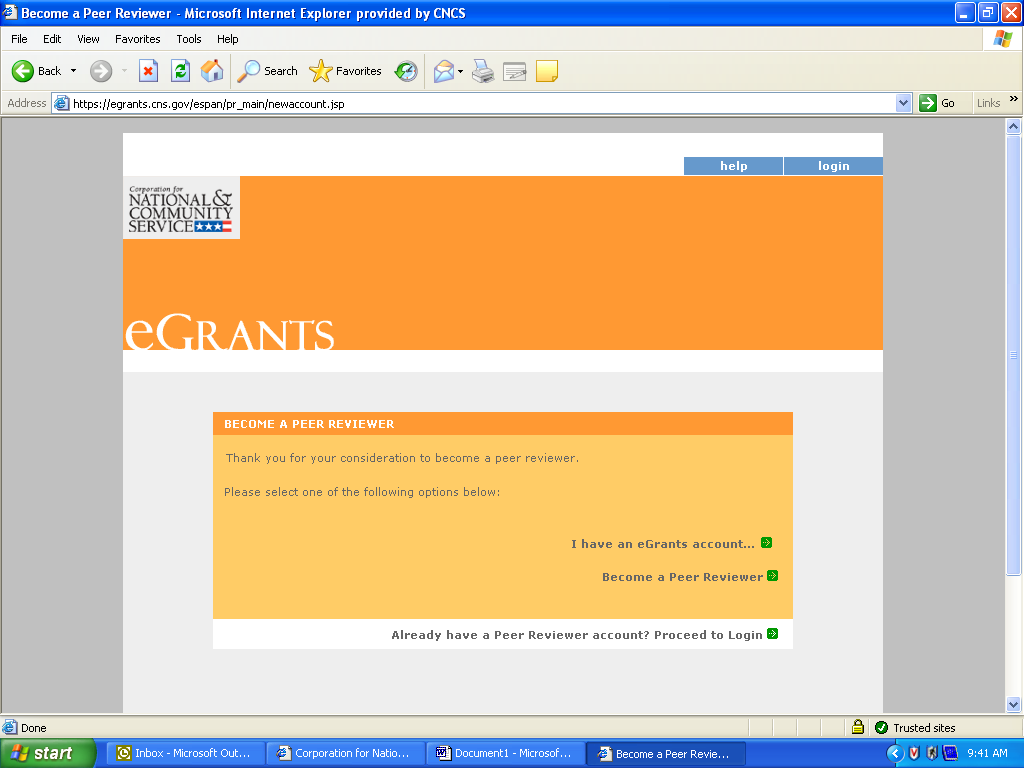

Login Information
Enter your login information. All questions marked with asterisk (*) are required to be answered. Create your own User Name and Password. The Password must be at least seven (7) characters in length, must include at least one (1) number, but may not begin with a number, cannot contain any part of your account name, cannot contain any word from the English language, and may not contain any non-alphanumeric character (such as, @, !, $, #, %, &). Note that a valid email address is required in order to complete the application).
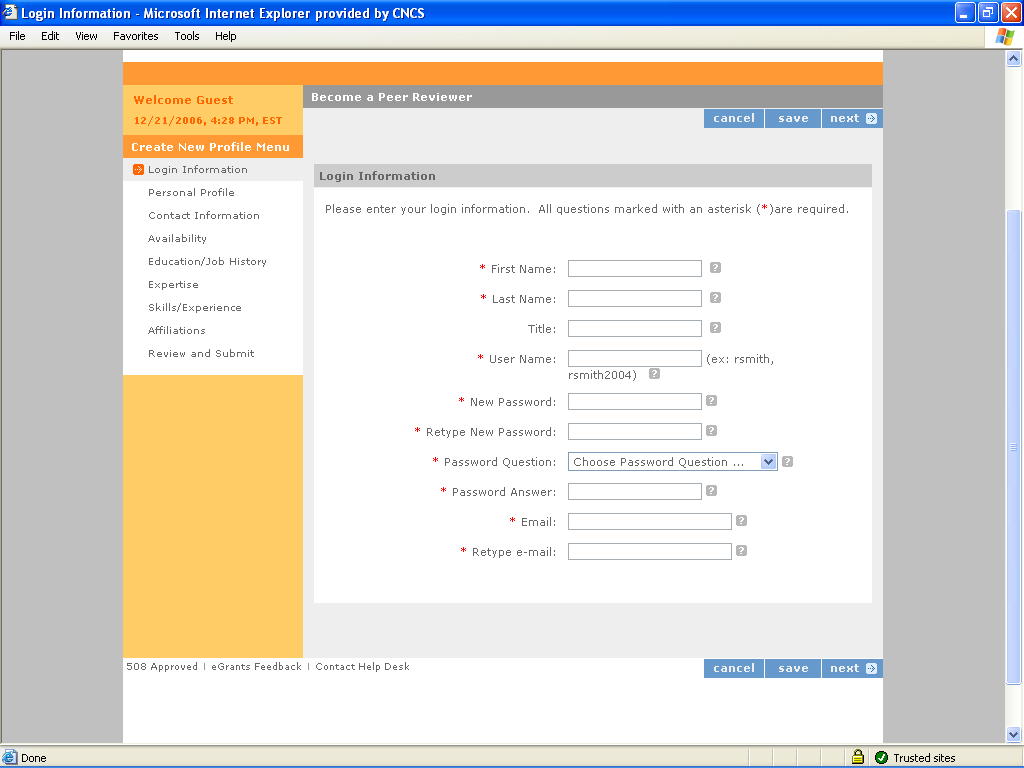

Personal Profile
Please enter you personal profile information. If you were “Referred to eGrants” by another person, announcement, or ad, please let us know. Include any special accommodations you may require as a peer reviewer. When the information is complete, click save and then click on the next button to take you to Contact Information.
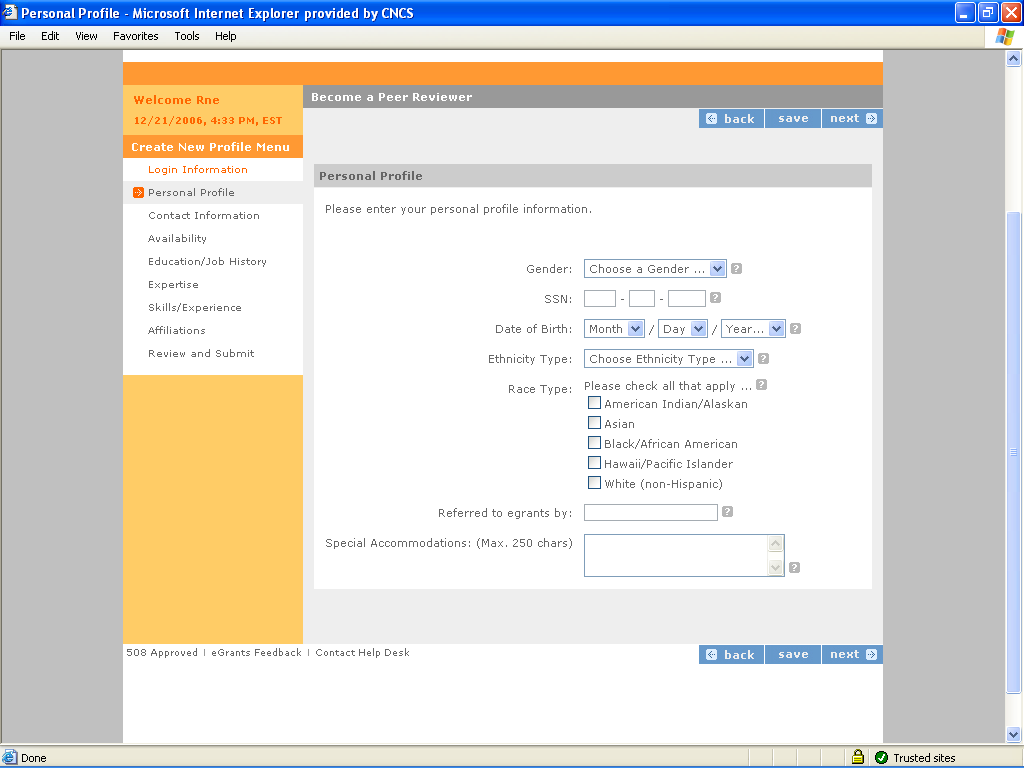

Contact Information
Enter your Address Information. At least one complete address is required. The four-digit extension of the zip code and additional addresses are optional
We are asking for alternate addresses in the event we have to send you something on short notice by FedEx. The Address Types are: Mail where you want Corporation Correspondence sent. This includes the street and/or P.O. Box. Federal Express will not deliver to a P.O. Box. Include a non-P.O. Box address where Federal Express packages can be delivered. Saturday Delivery is the address we use if you want overnight packages delivered on a Saturday. This cannot be a P.O. Box address. Under Address Location, indicate if this is the address where you are during the day, during the evening, or other time. Click the radio button labeled Preferred Address? if this is where you want Corporation correspondence sent. Check the box for Overnight Address? if the address can be used for overnight deliveries. Click on Add additional addresses to enter additional addresses. For example, your FedEx address is different from your mailing address.
Make sure you fill in all of the fields with the red asterisks (*). These are required fields and must be entered before advancing to the next page. Do not forget to press “Save” before you advance to the next page. Once complete, move on to the Availability page.
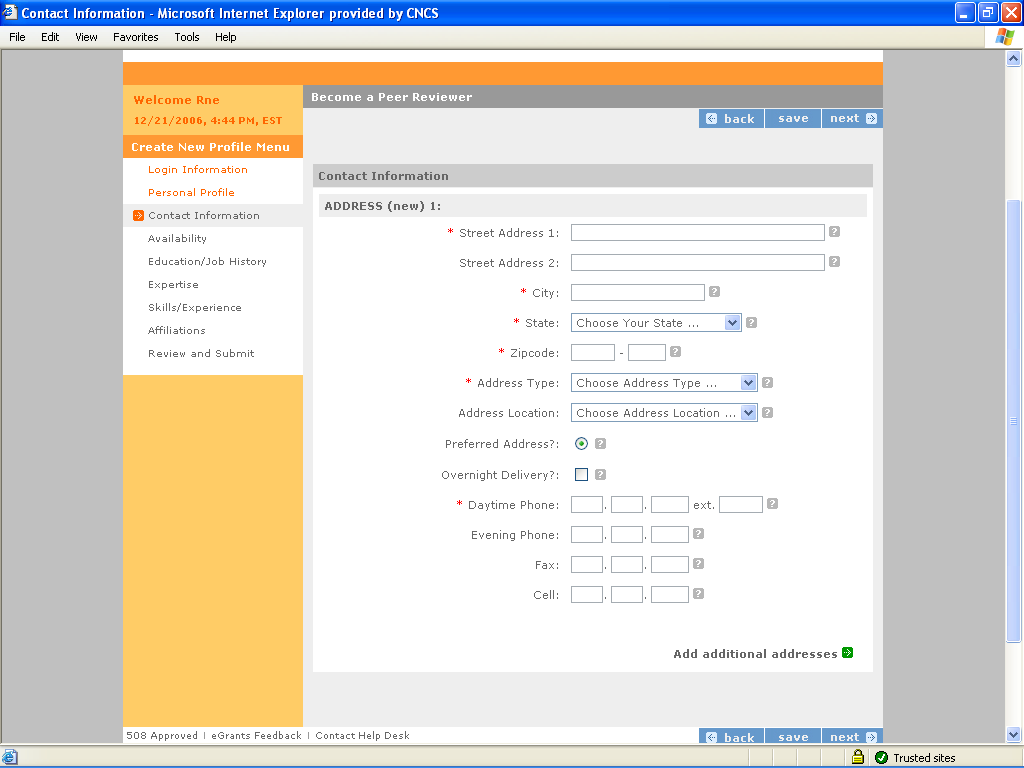

Availability
Use this page to let us know what weeks you are not available to participate in a review.
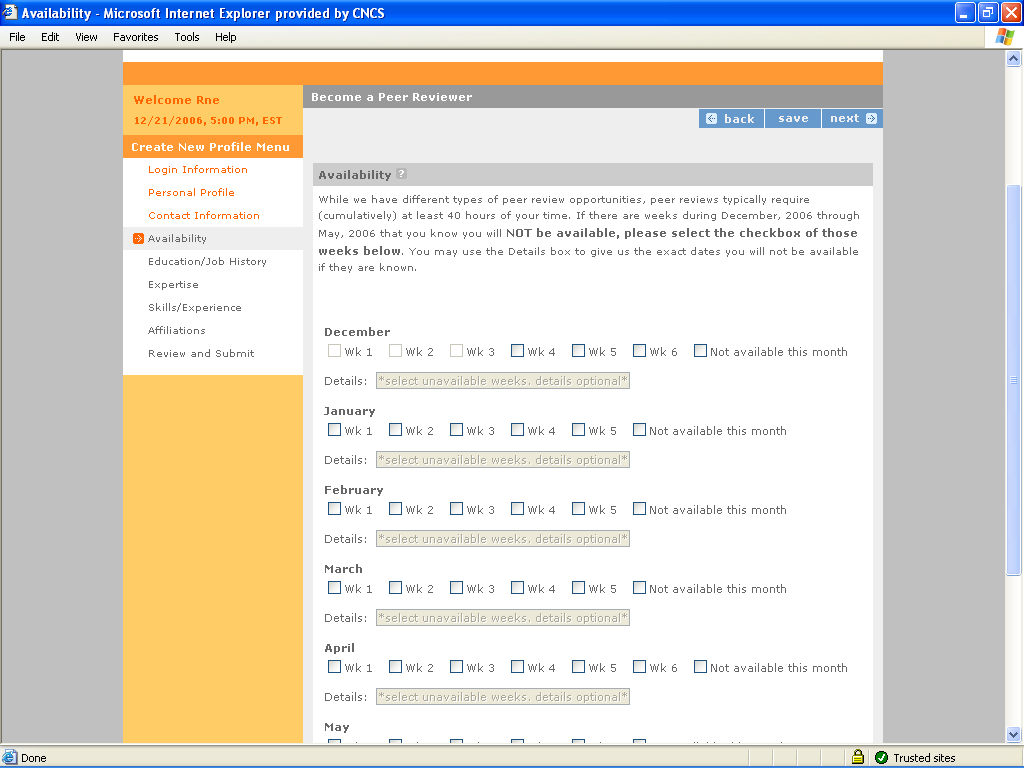
Education/Job History
Select your highest level of education. Once you’ve selected your highest level of education, you can paste education as well as job related information copied from your resume by following the add a new link and filling in the boxes on that page. List your complete College/Job history beginning with the present. Leave End Date blank if this is your current job or school.
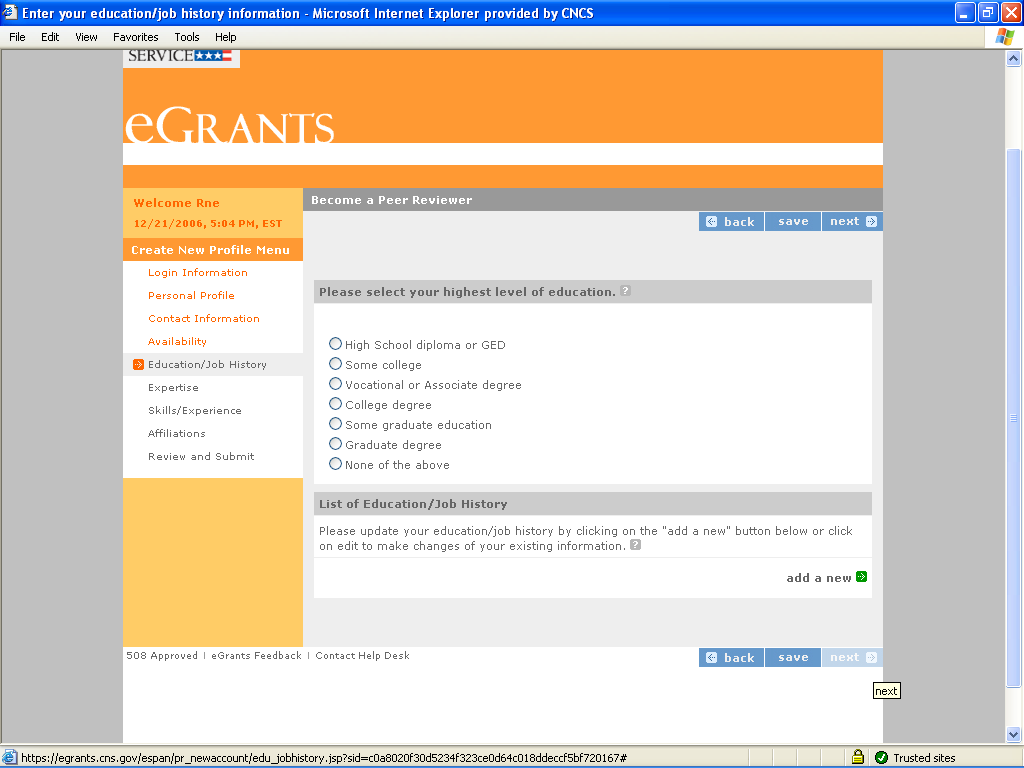

To edit a particular item, click on view/edit and change the details. Please provide a brief narrative of your duties and responsibilities for each entry made for employment, and degree or field of study for each college listed. Be sure to include specific job responsibilities (not just job titles). Select the Organization Type from the drop-down menu which most closely corresponds. After completing, click on Submit. You may add as many job/education positions as you wish, by clicking the add a new button. Do not forget to press “Save” before you advance to the next page.
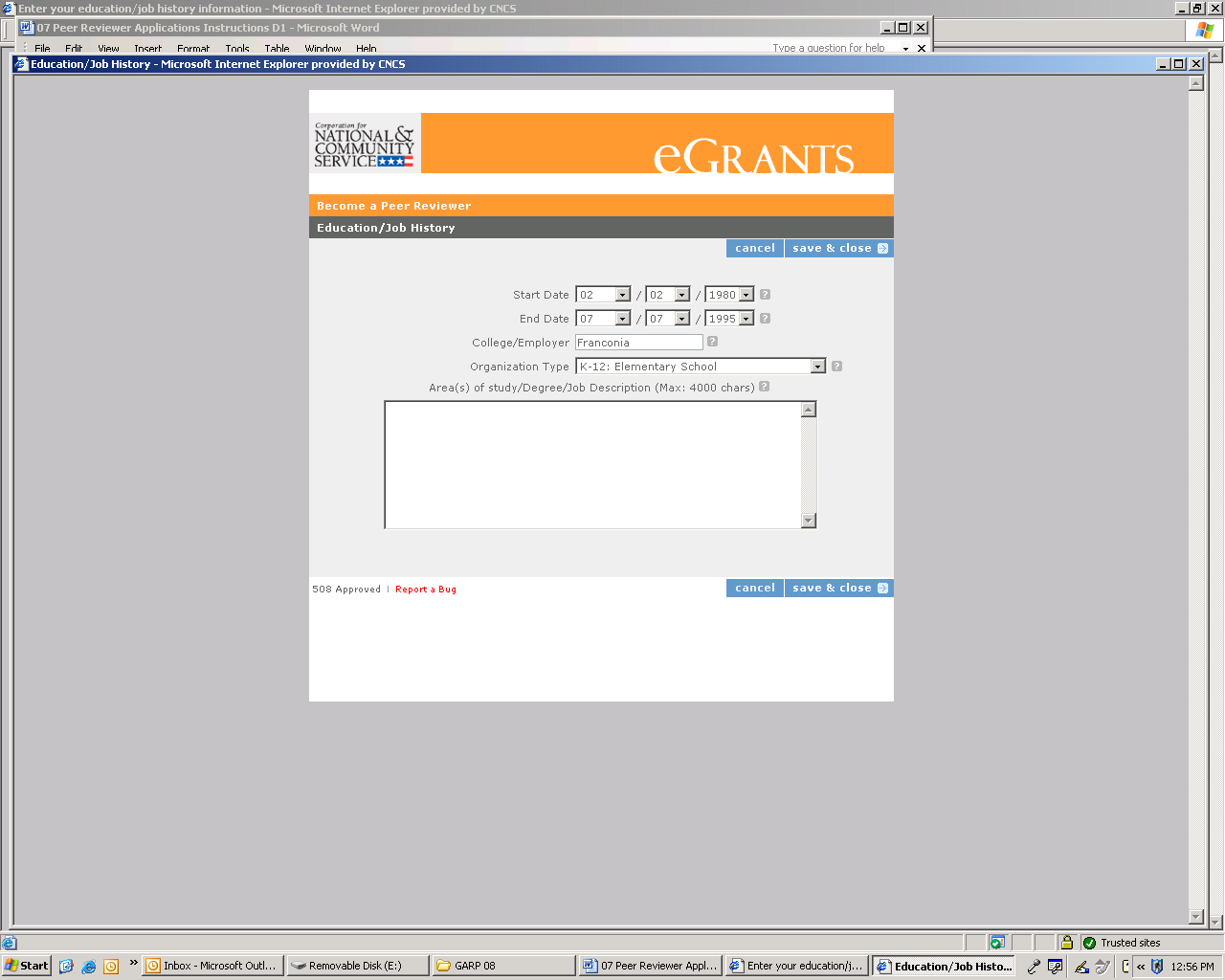
Area of Expertise
Select the type of expertise you have in areas such as Disaster Preparedness, Education, Environment, and Human Services by clicking on the “view/edit” link next to each area of expertise. This will lead you to a page with a list of options as a volunteer and as a professional. Select all areas of expertise that apply including the number of years of experience in each. Do not forget to press “Save & Close” before you advance to the next page.


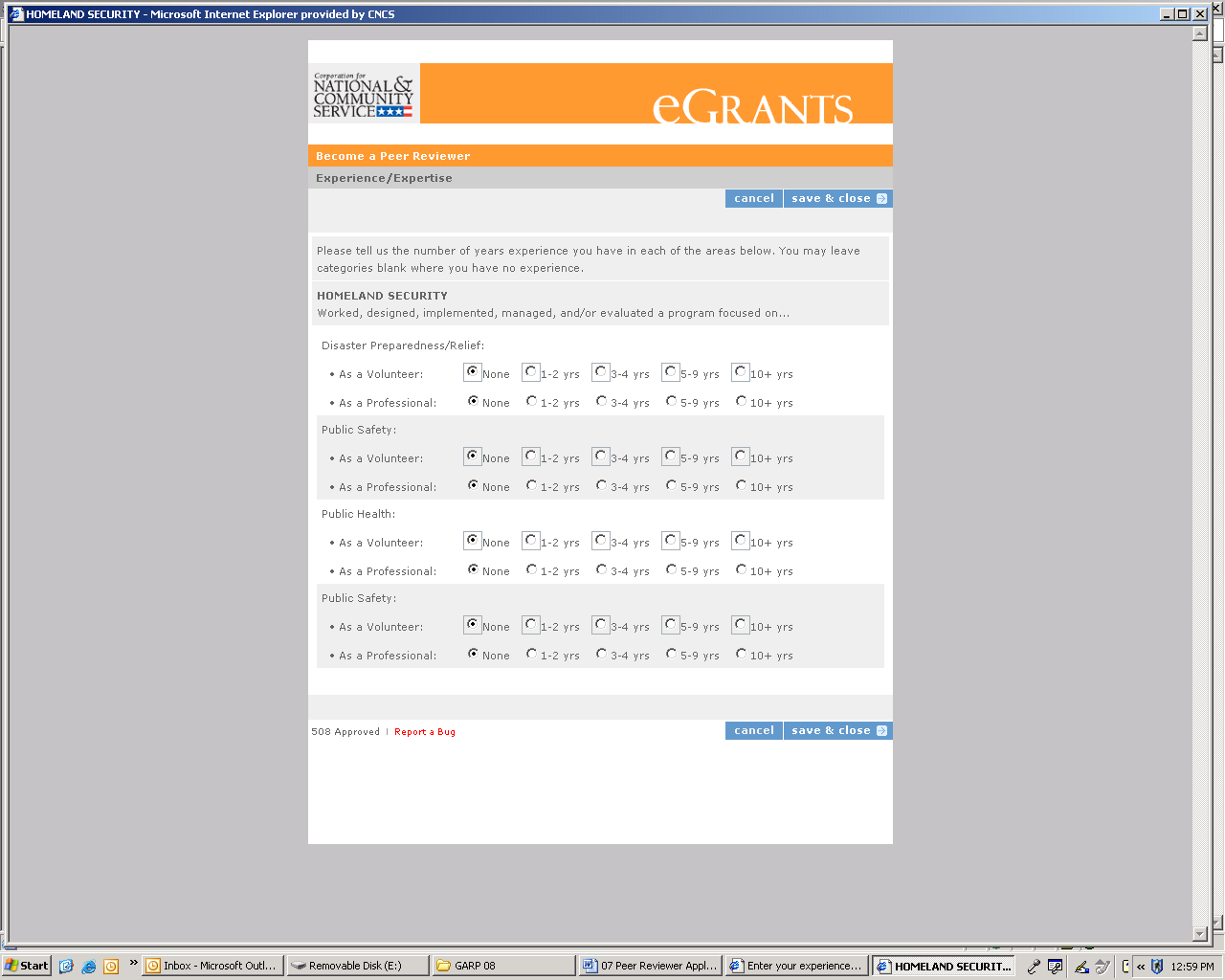

Skills/Experience
Select the type of skills and or experiences you have with CNCS programs, as facilitators, as grant reviewer, and other related areas by clicking on the “view/edit” link next to each category. This will lead you to a page with a list of options as a volunteer and as a professional. Select all areas that apply to you including the number of years of experience in each. As you edit, do not forget to press “Save & Close” before you advance to the next page.
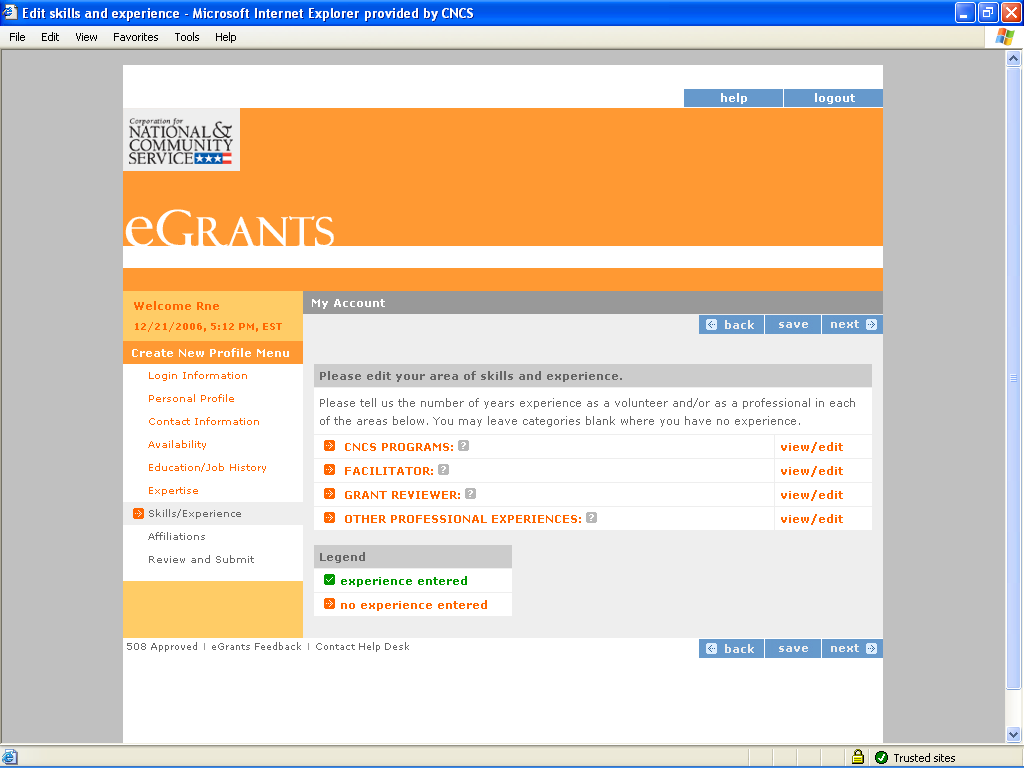

Affiliations
Please enter any organizations that you are affiliated with but have not worked for or that are not included in your Education/Job History page. These may include serving as a board member, places you’ve volunteered, etc. Add your affiliations information by clicking on the “Add a new affiliation” link.
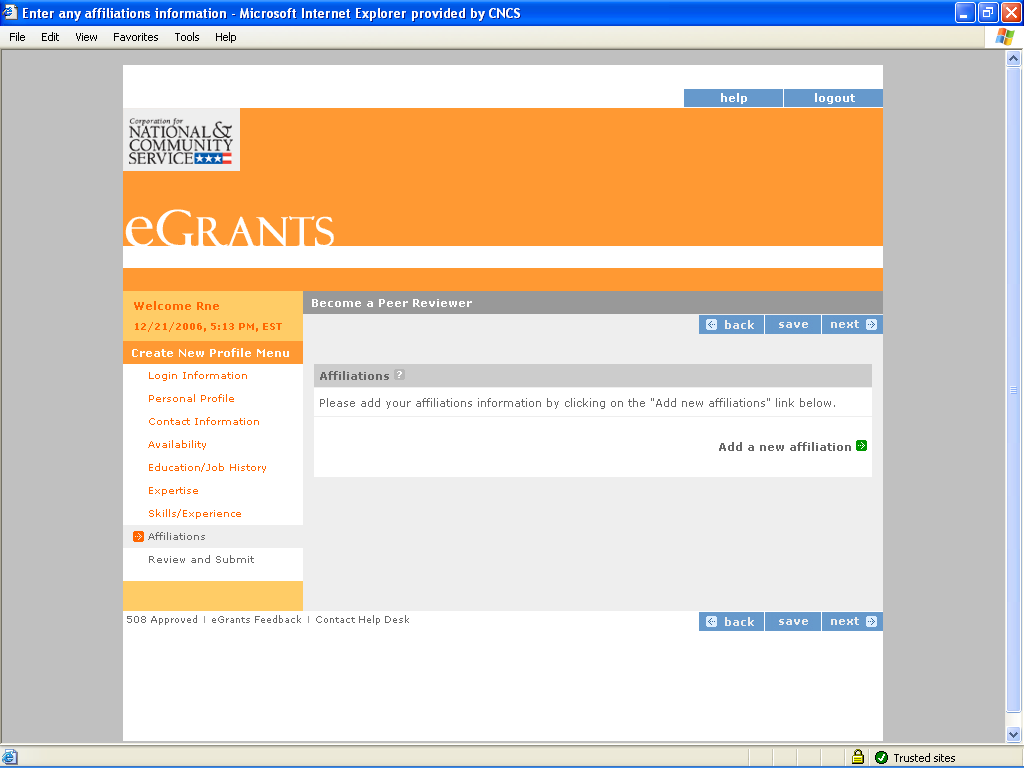

If you are aware that the organization received CNCS funds, complete the second question.
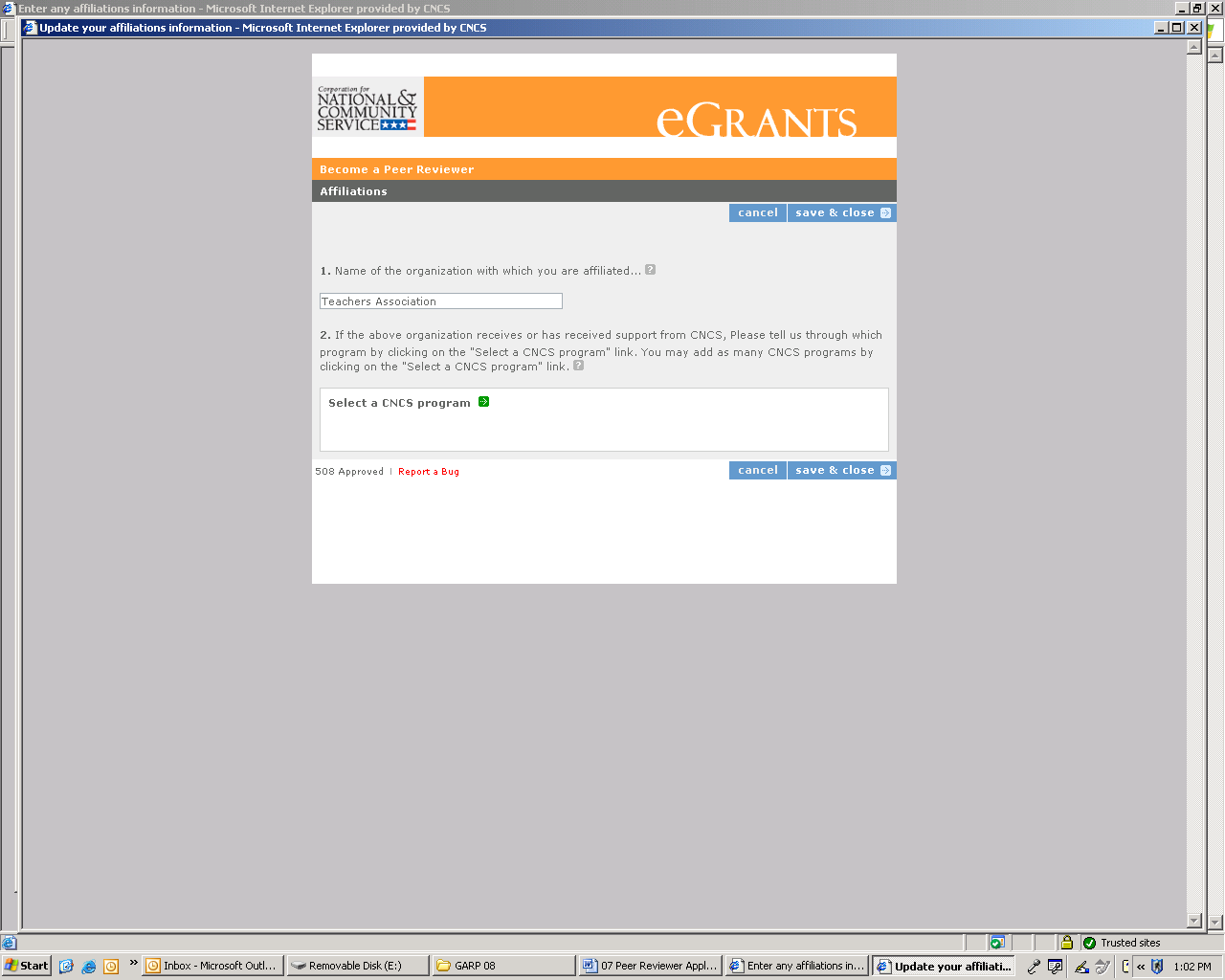

Review and Submit
Please review and edit all of the information that you entered as summarized. When complete, click on the “submit” button.
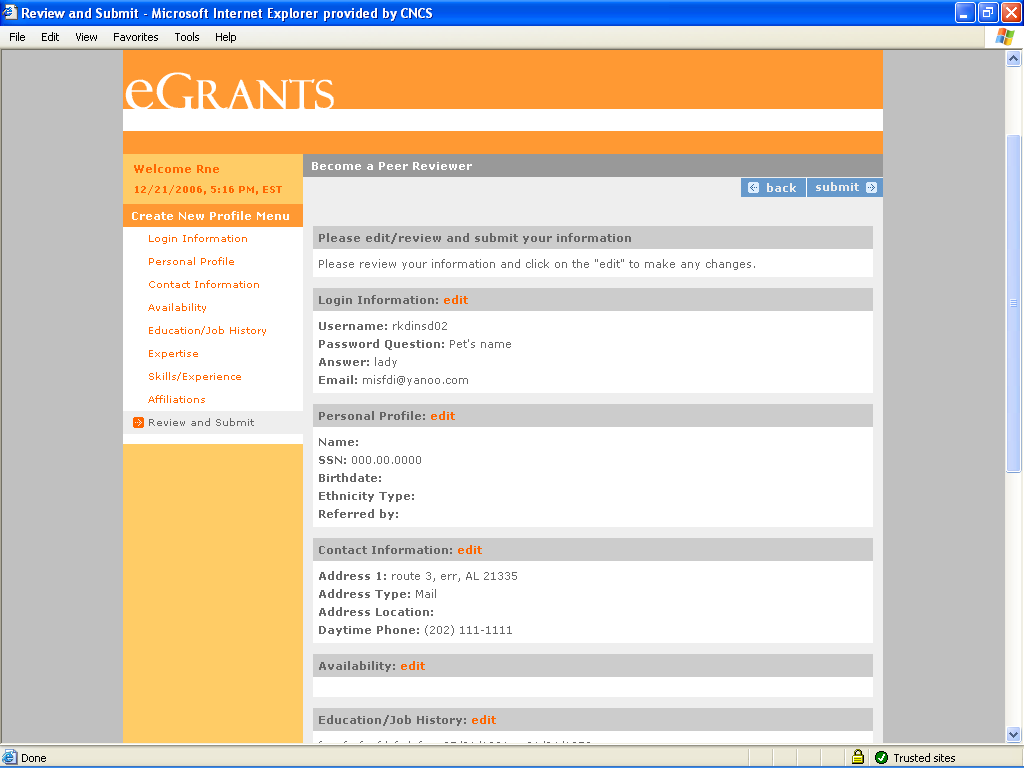

As soon as you submit your applications you will receive a thank you note. Thank you for your interest in becoming a peer reviewer for The Corporation for National and Community Service. We look forward to working with you.
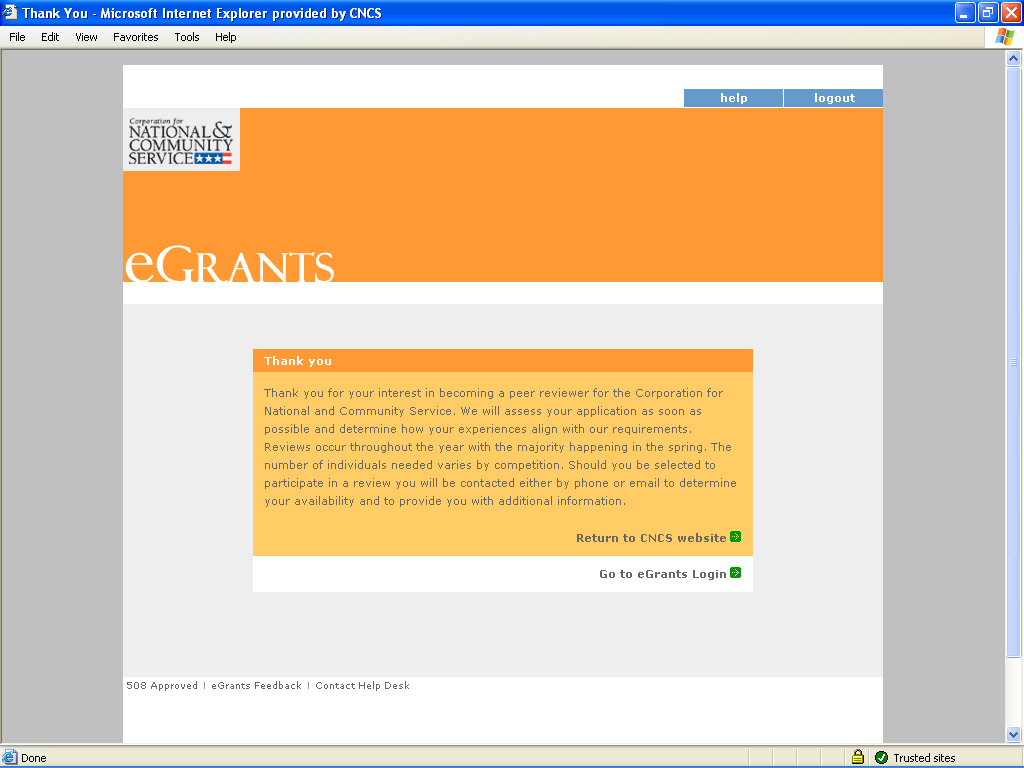

Technical Difficulties
If you experience difficulty in completing the application, you may contact the eGrants Help Desk by phone at 1-888-677-7849 Monday-Friday, between 8:00 AM and 6:00 p.m. Eastern Daylight Standard Time (closed on Federal Holidays). You can also contact the Help Desk by email at [email protected]. The informational messages displayed by the system may be helpful to the Help Desk in resolving the problem.
| File Type | application/msword |
| File Title | Steps to signing up to become a Peer Reviewer |
| Author | rlewis-cammock |
| Last Modified By | VGARIBALDI |
| File Modified | 2007-04-30 |
| File Created | 2007-01-08 |
© 2026 OMB.report | Privacy Policy