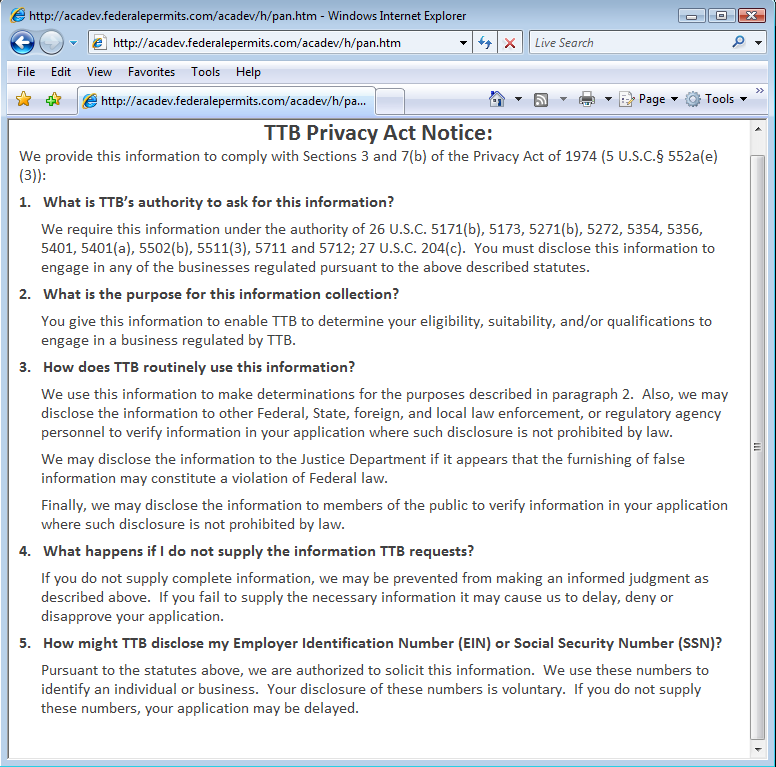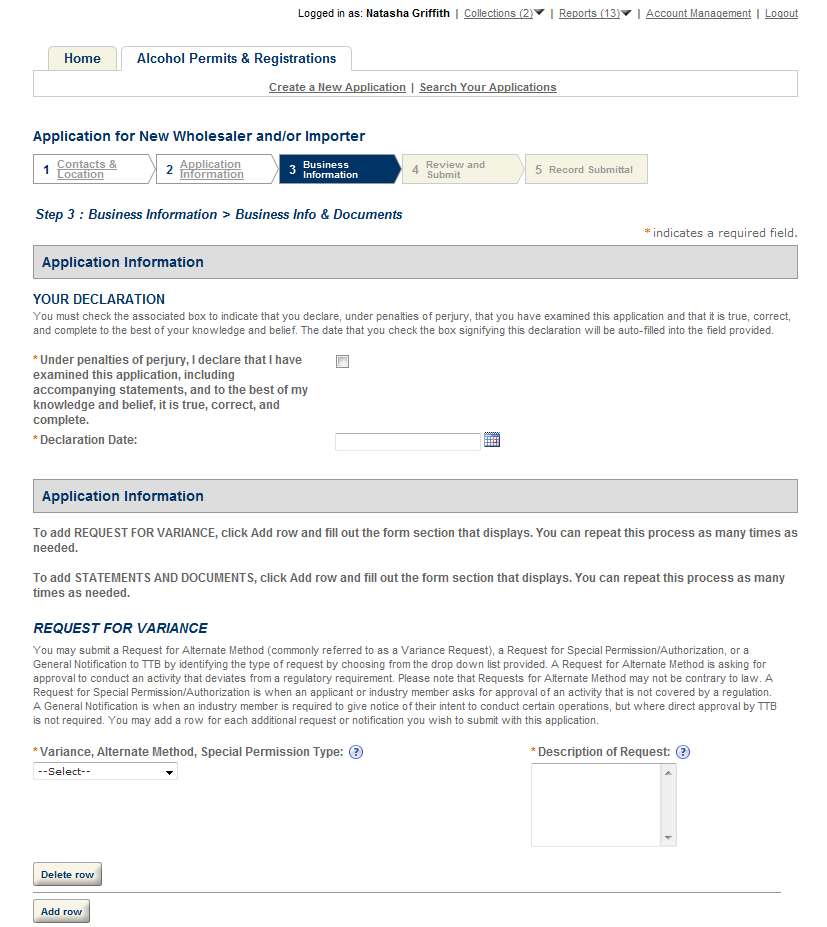1513-0014 Screenshot - Wholesaler - Importer
New Wholesaler-Importer screenshots (2).docx
Power of Attorney
1513-0014 Screenshot - Wholesaler - Importer
OMB: 1513-0014
New Wholesaler/Importer Application
The following screens depict what a typical industry member would need to fill out for completing the New Wholesaler/Importer application which is a collection of the following OMB forms:
5000.8- Power of Attorney
5000.9- Personnel Questionnaire - Alcohol and Tobacco Products
5100.1- Signing Authority for Corporate and LLC Officials
5100.24- Application for Basic Permit Under FAA Act
Welcome Page
This page is displayed when the user goes to the Permits Online website. This page includes the links to the Privacy Act Statement, Privacy Impact Assessment and Paperwork Reduction Act Notice.
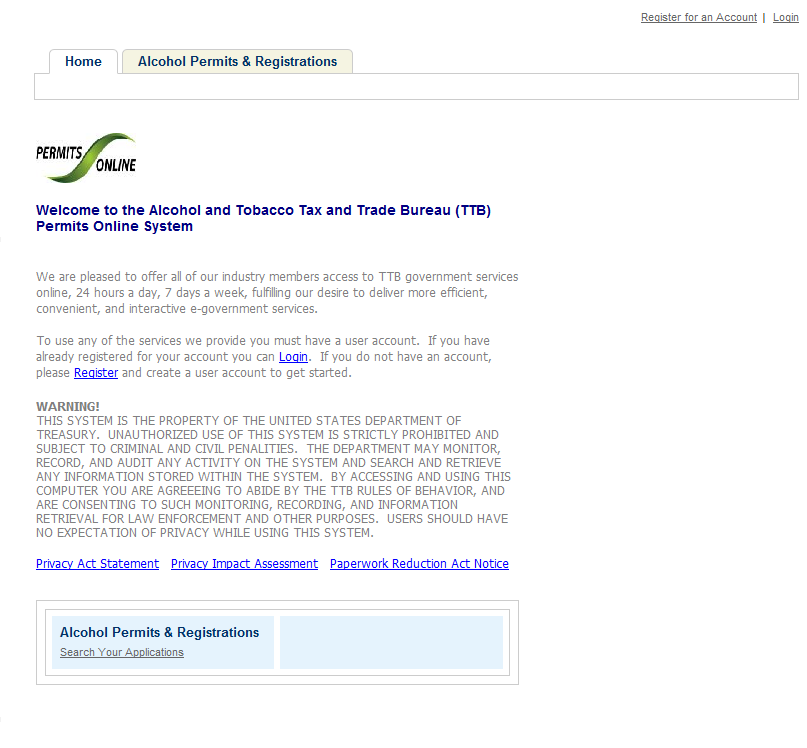
Privacy Act Statement Page
This page displays the consolidated Privacy Act Notice for the Permits Online application.
Paperwork Reduction Act Notice Page
This page displays the Paperwork Reduction Act Notice for Permits Online application.
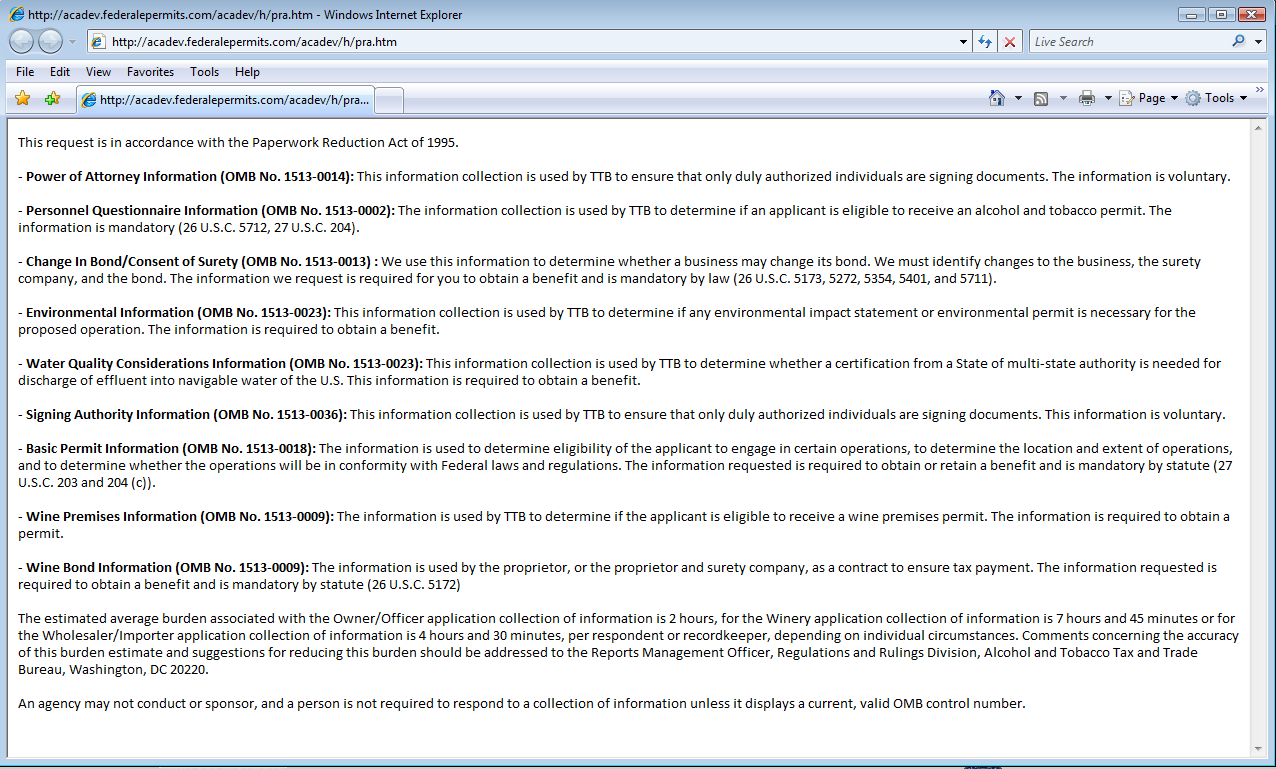
Welcome Page
This page is displayed once the user has successfully logged into the system with a valid username and password.
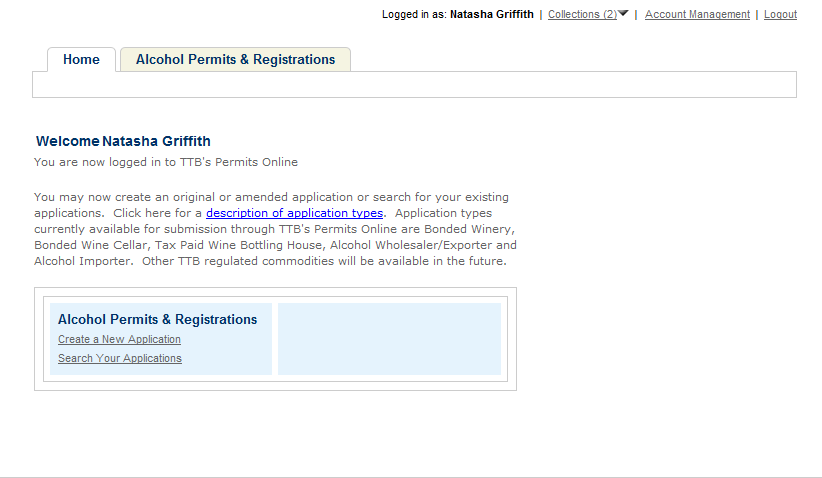
Create a New Application: Penalty of Perjury/TTB WARNING
This page is displayed when the user selects the “Create a New Application” link from the Main Page
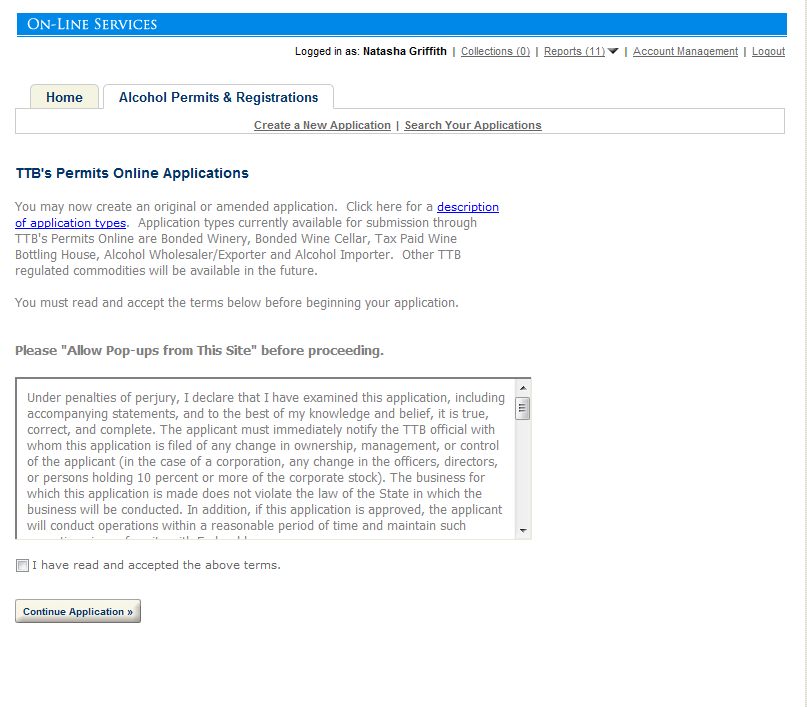
Create a New Application: Select Application Type
After reading and agreeing to the warning, the Application Type page appears (Note: The appearance of this screen will change in the final product. Instead of a long list of option, there will be dropdowns for the user to select)
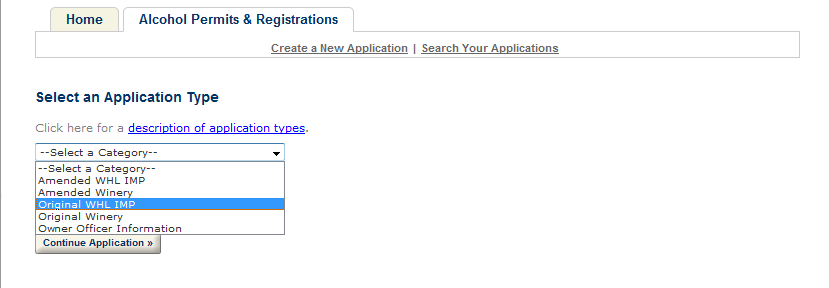
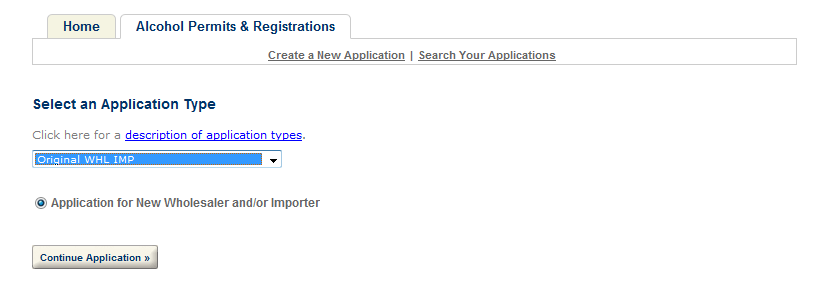
Create a New Application: Step 1: Contacts & Locations- Application Contact
This is the first step of the
application where the user must enter in the application contact
information.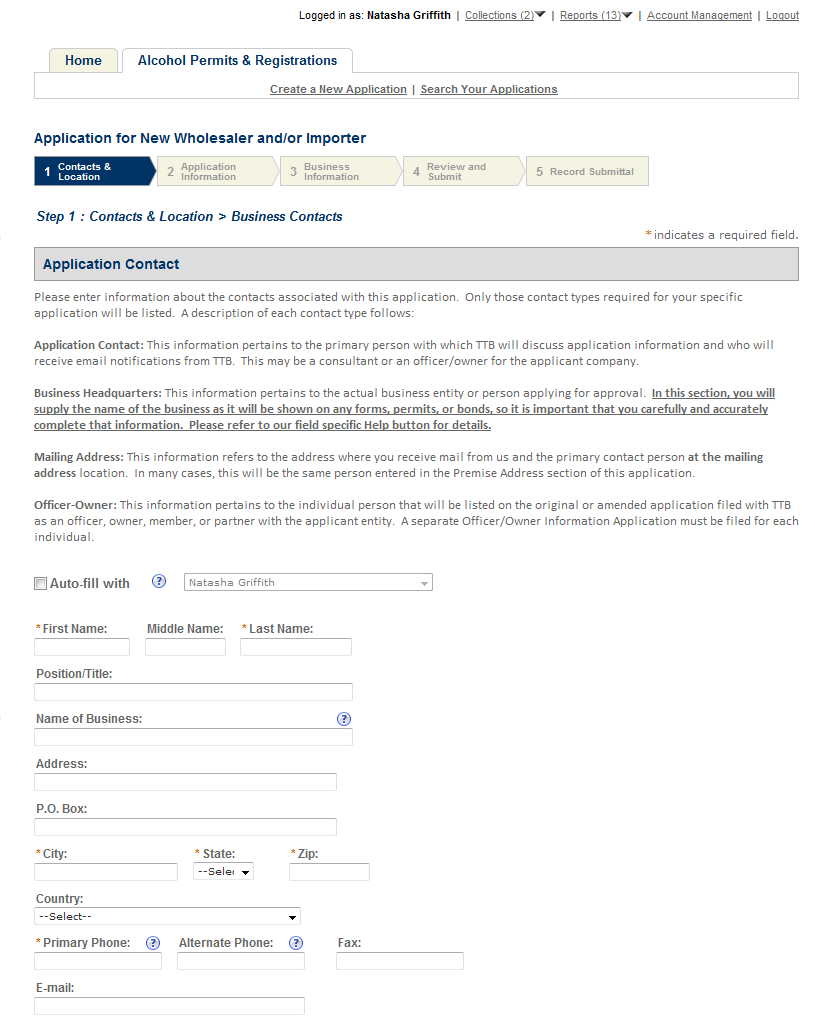
Create a New Application: Step 1: Contacts & Locations- Business Headquarters
This is the first step of the application where the user must enter in the business headquarters information
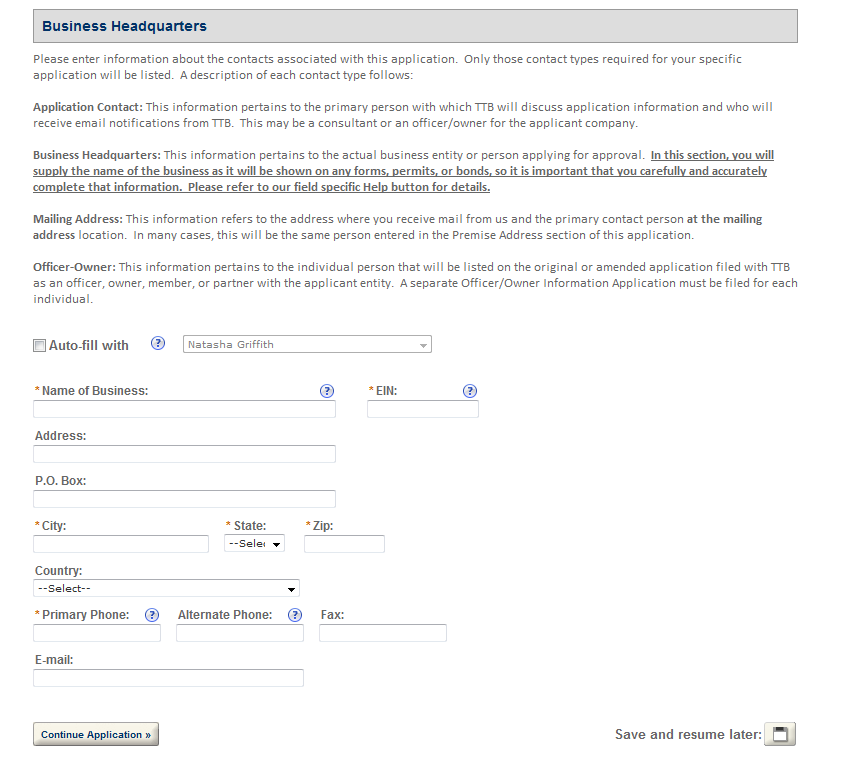
Create a New Application: Step 1: Contacts & Locations- Premises Address
This is the first step of the application where the user must enter in the premises address information
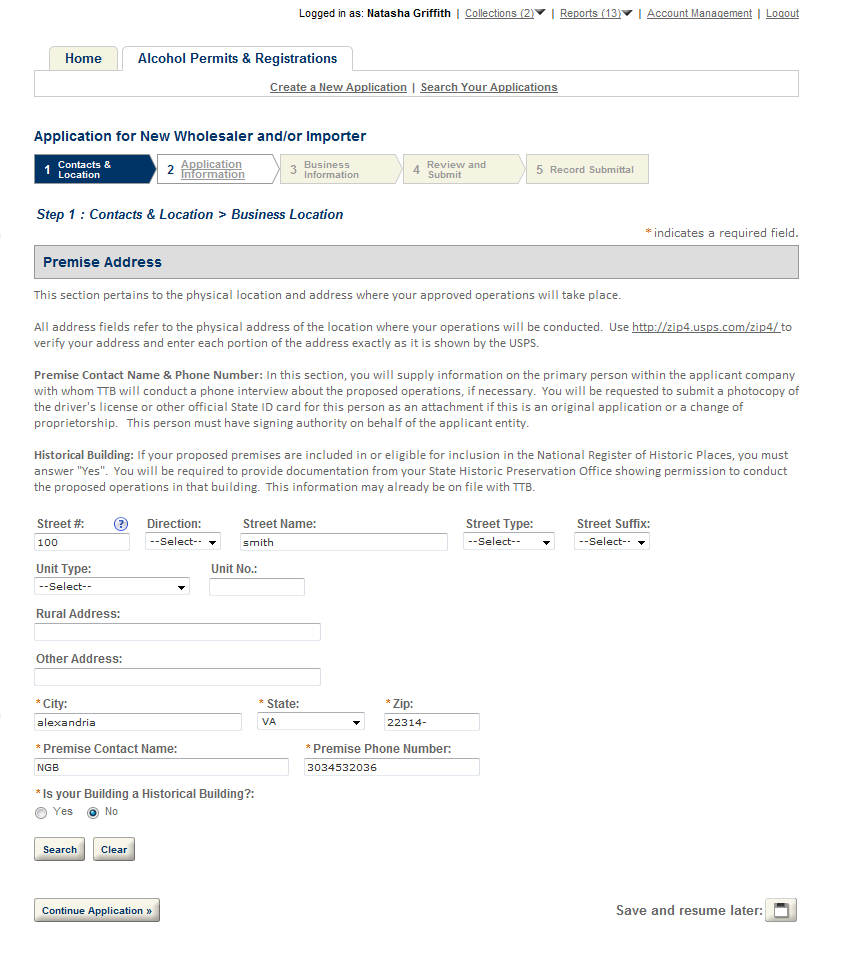
Create a New Application: Step 1: Contacts & Locations- Mailing Address
This is the first step of the application where the user must enter in the mailing address information
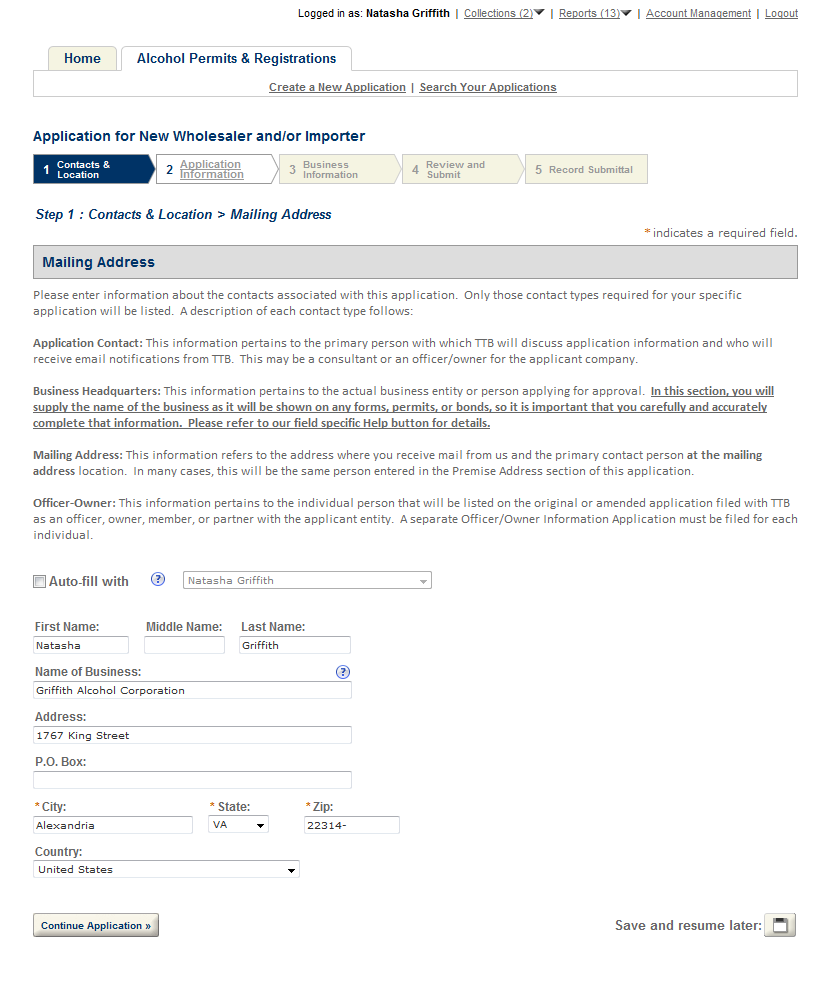
Create a New Application: Step 2: Application Information
This the main data entry page for the winery application
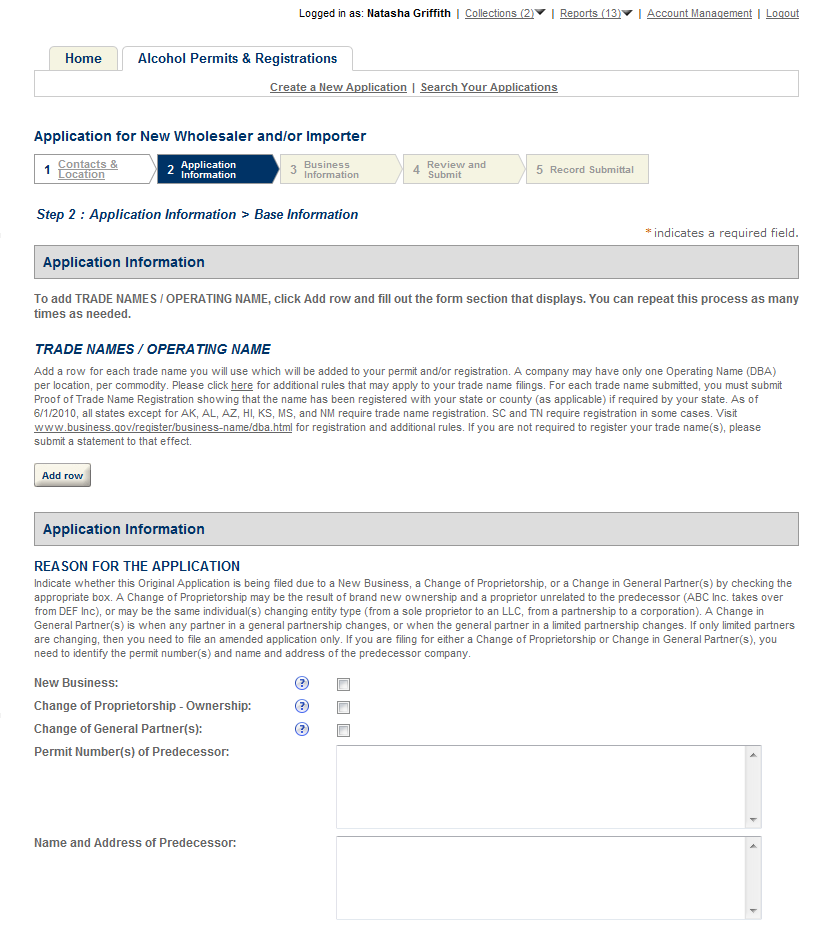
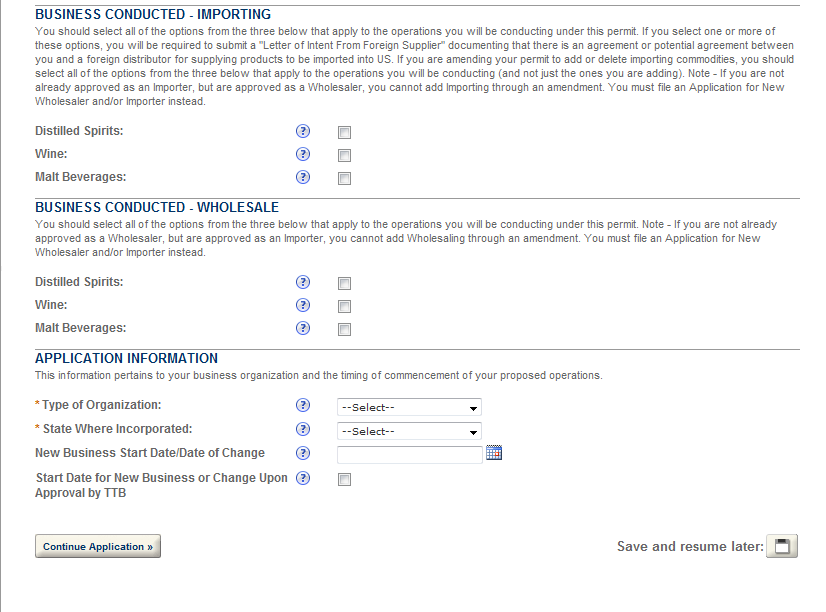
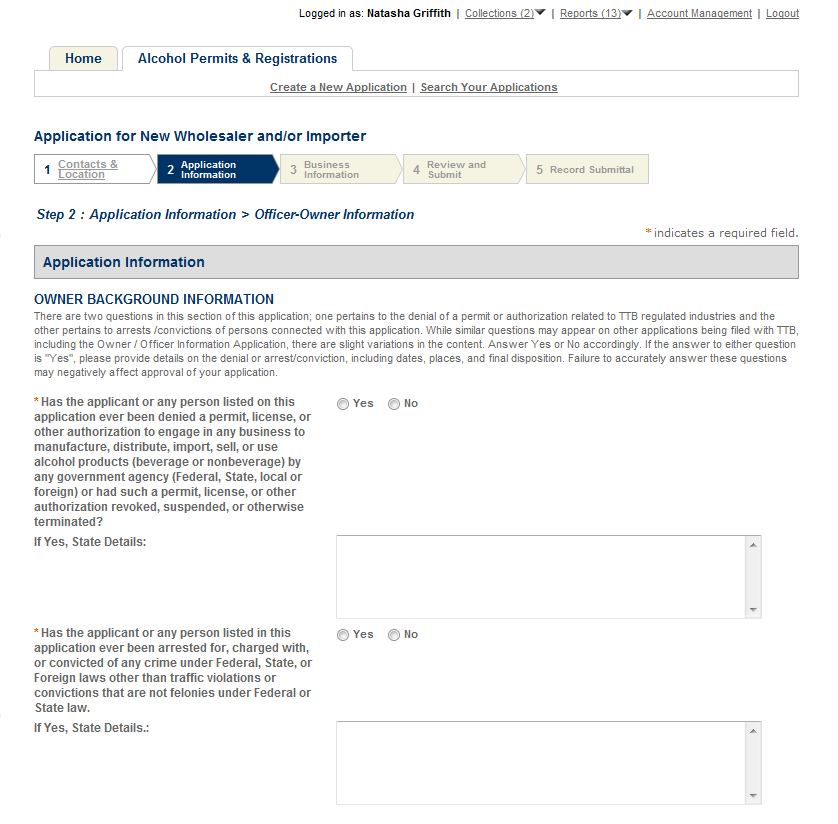
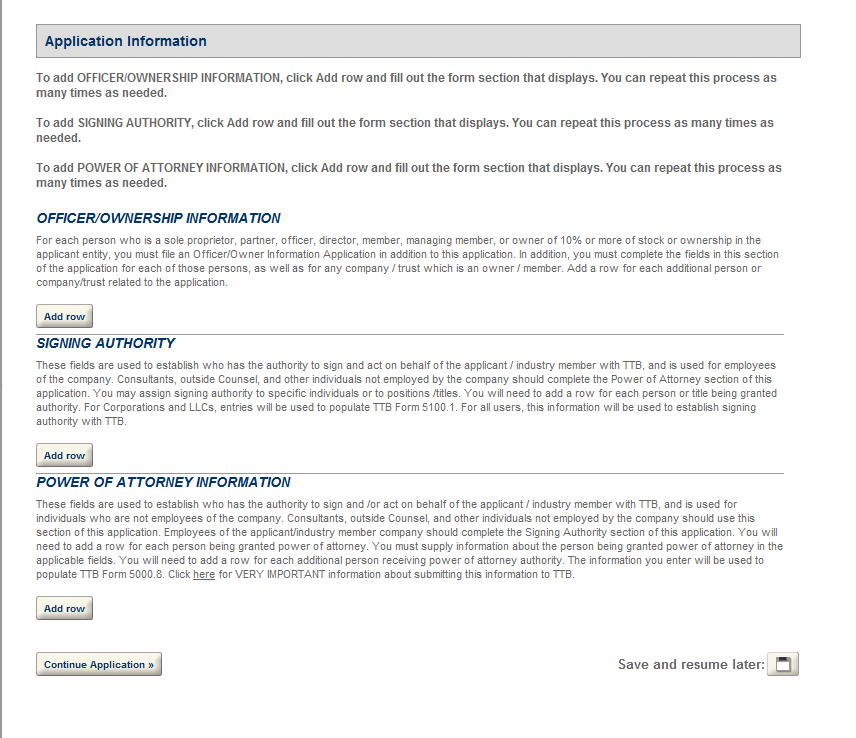
Create a New Application: Step 3: Business Information
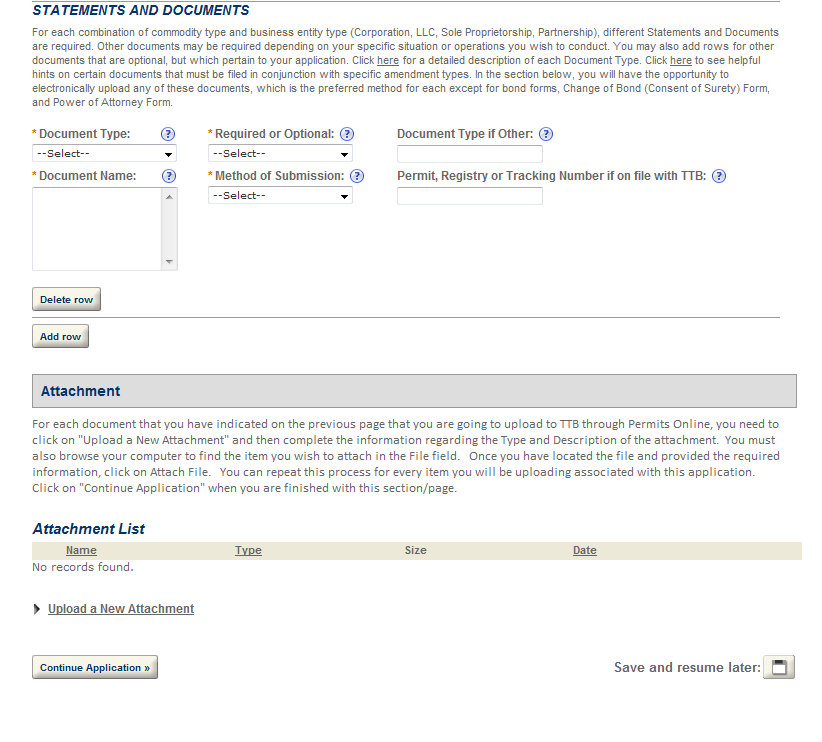
Create a New Application: Step 4: Review and Submit
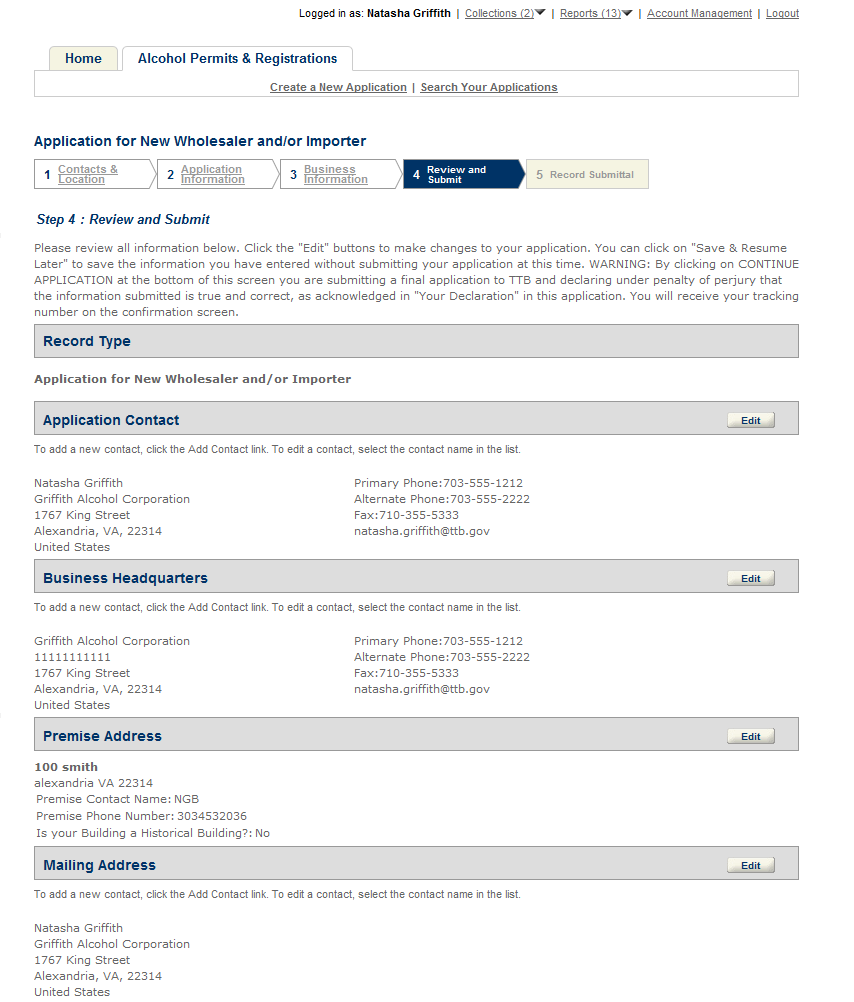
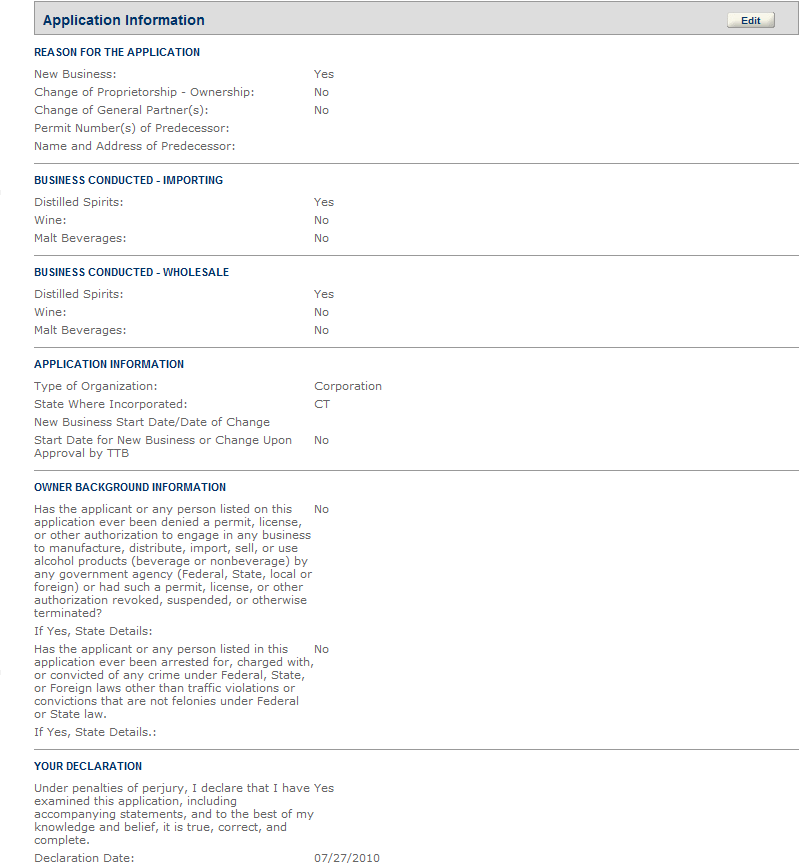
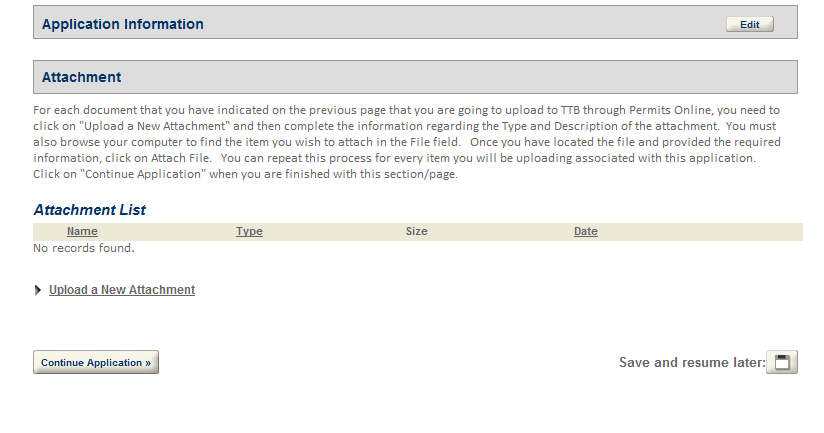
Create a New Application: Step 5: Record Submittal
Once the application is submitted, the Record Submittal page appears indicating the Application Tracking Number and penalty of perjury statement.
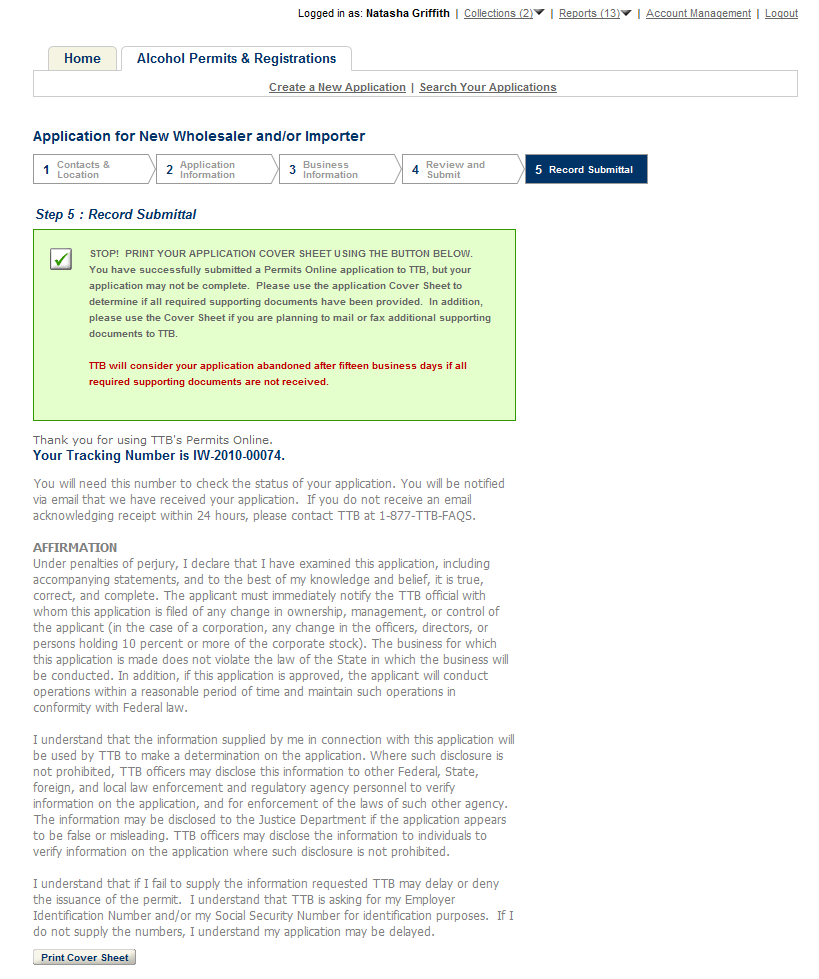
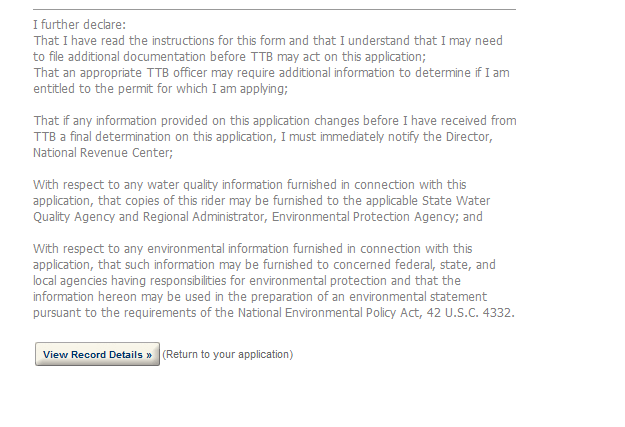
Report Generation
This provides an example of the OMB form generated from the Permits Online application.
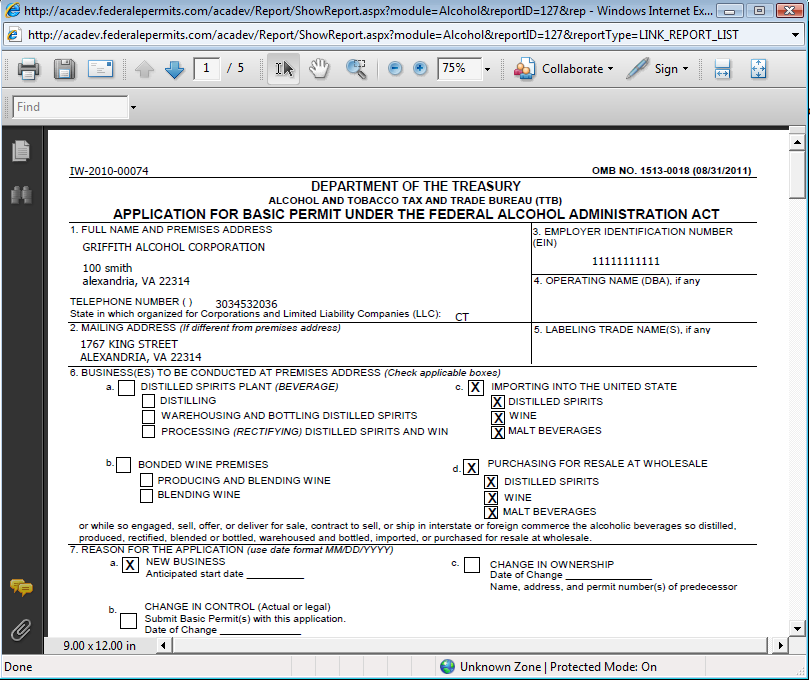
Page
| File Type | application/vnd.openxmlformats-officedocument.wordprocessingml.document |
| Author | TTB |
| File Modified | 0000-00-00 |
| File Created | 2021-02-01 |
© 2026 OMB.report | Privacy Policy