1513-0002 Screenshot - New Owner Officer
New Owner Officer-PQ screenshots.docx
Personnel Questionnaire - Alcohol and Tobacco Products
1513-0002 Screenshot - New Owner Officer
OMB: 1513-0002
New Owner/Officer Information Application
The following screens depict what a typical industry member would need to fill out for completing the Owner/Officer Information application (Personnel Questionnaire TTB F 5000.9)
Welcome Page
This page is displayed when the user goes to the Permits Online website
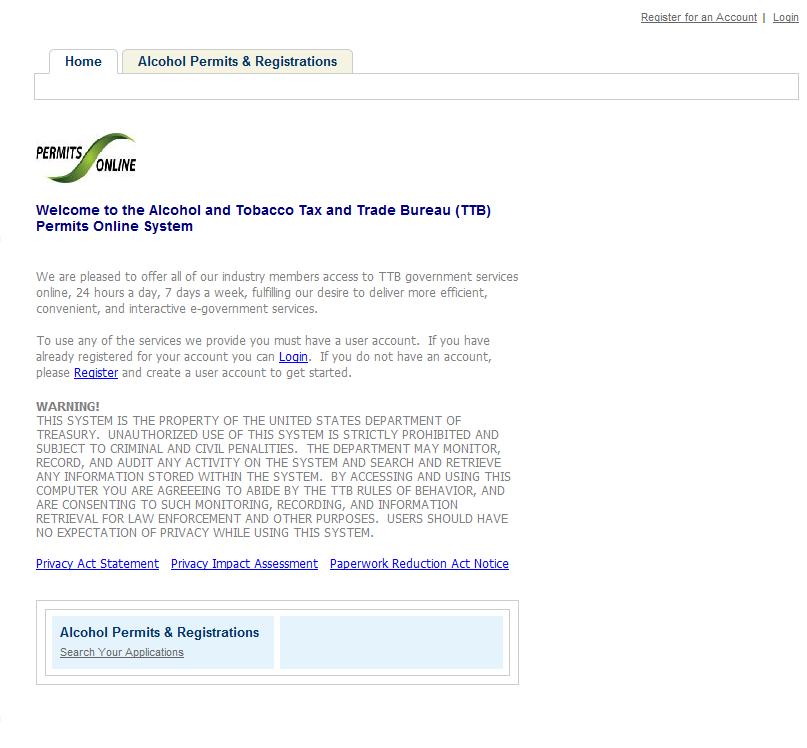
Account Registration: Disclaimer/TTB WARNING
This page is displayed when the user selects the “Register for an Account” link from the Permits Online Welcome page.

Account Registration: Account Information
After reading and agreeing to the
warning, the Account Registration page appears
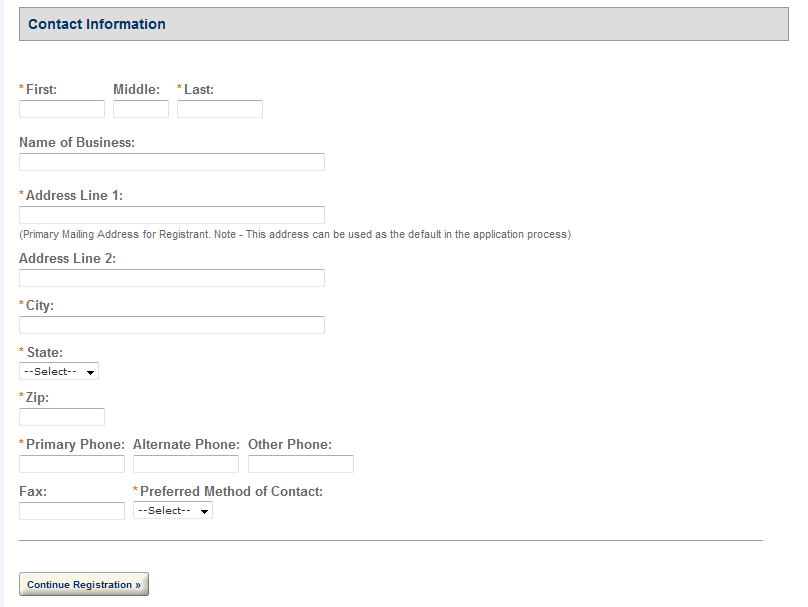
Login
This page is displayed when the user selects the “Login” link from the Permits Online Welcome page.
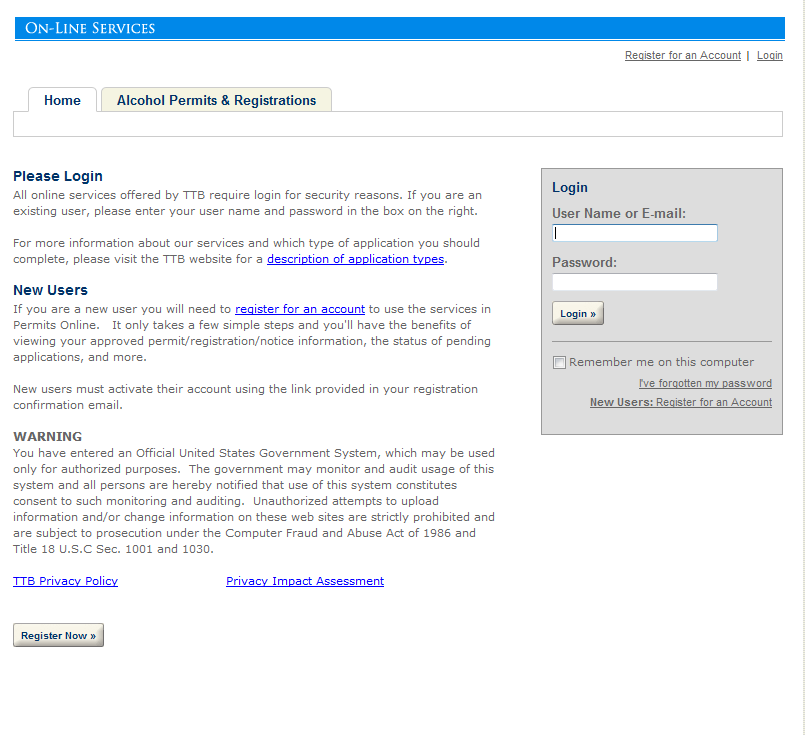
Privacy Act Statement Page
This page displays the consolidated Privacy Act Notice for the forms associated to the Winery application.
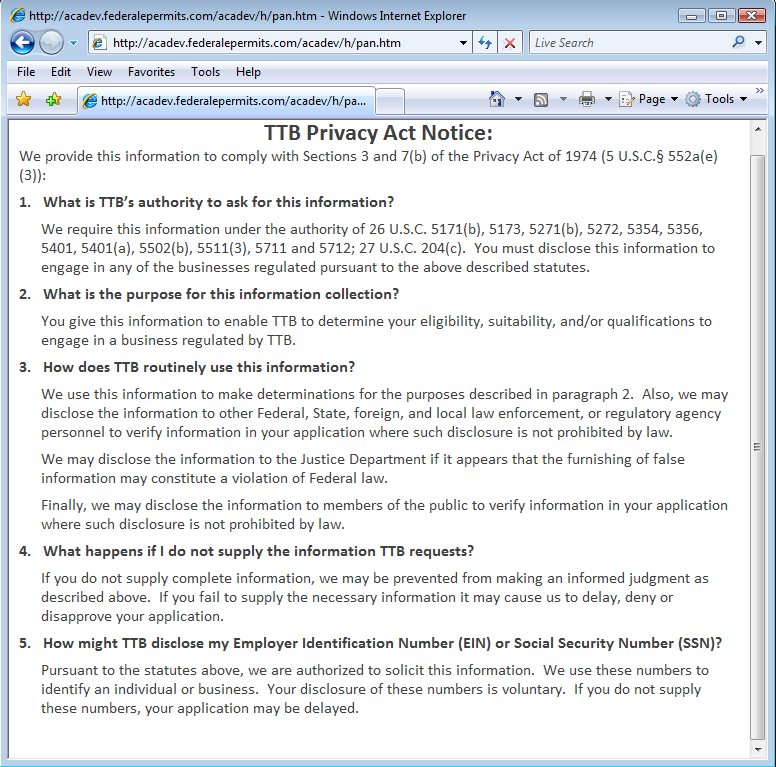
Paperwork Reduction Act Notice Page
This page displays the Paperwork Reduction Act Notice for the Permits Online application.
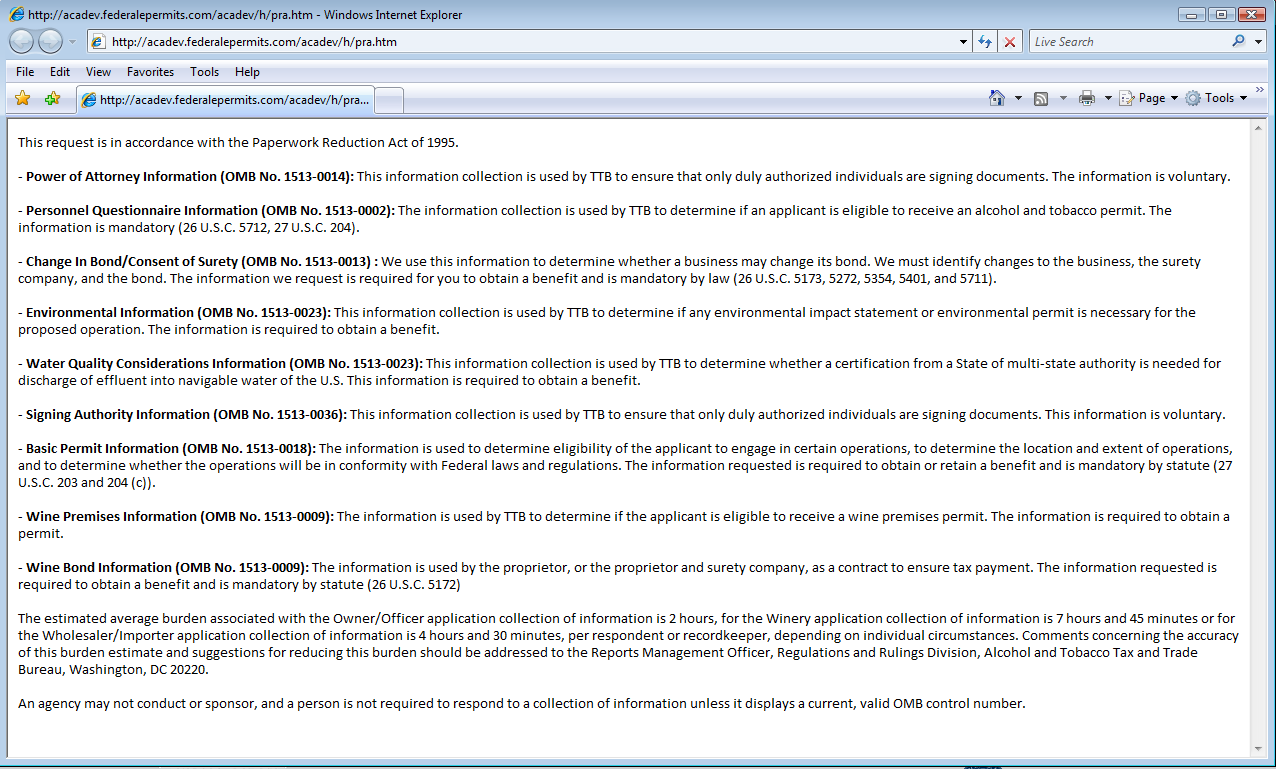
Welcome Page
This page is displayed once the user has successfully logged into the system with a valid username and password.
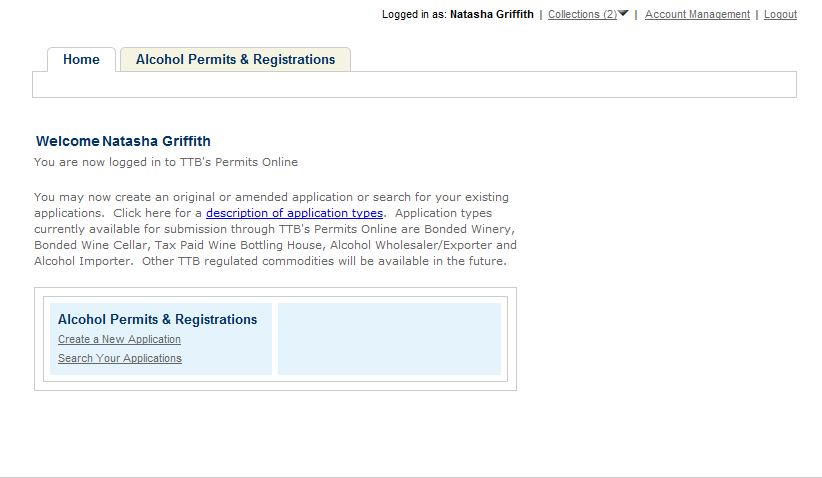
Create a New Application: Penalty of Perjury/TTB WARNING
This page is displayed when the user selects the “Create a New Application” link from the Main Page
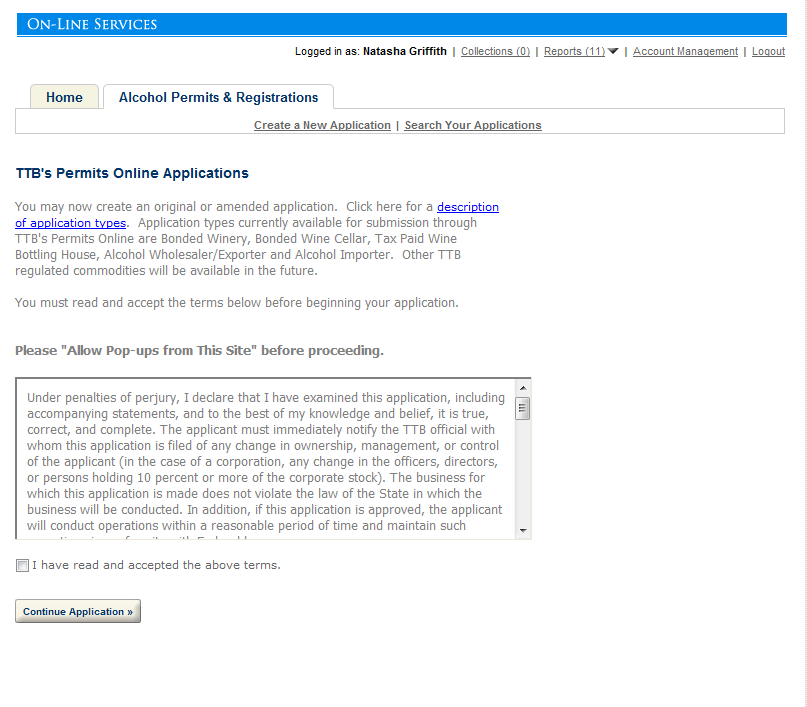
Create a New Application: Select Application Type
After reading and agreeing to the warning, the Application Type page appears (Note: The appearance of this screen will change in the final product. Instead of a long list of option, there will be dropdowns for the user to select)
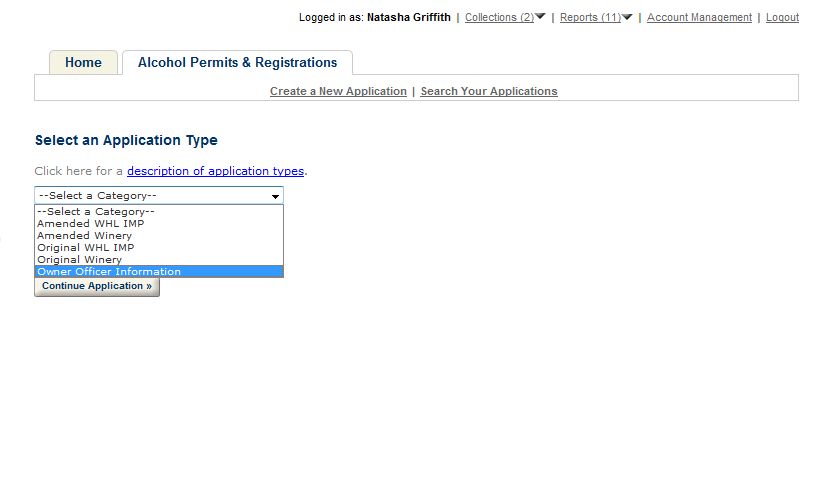
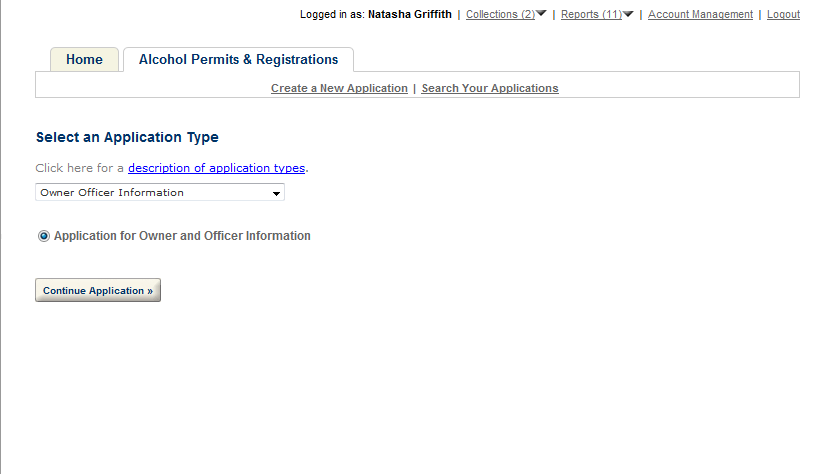
Create a New Application: Step 1: Officer-Owner Applicant Name & Address
This is the first step of the application where the user must enter in the OOI/PQ contact information.
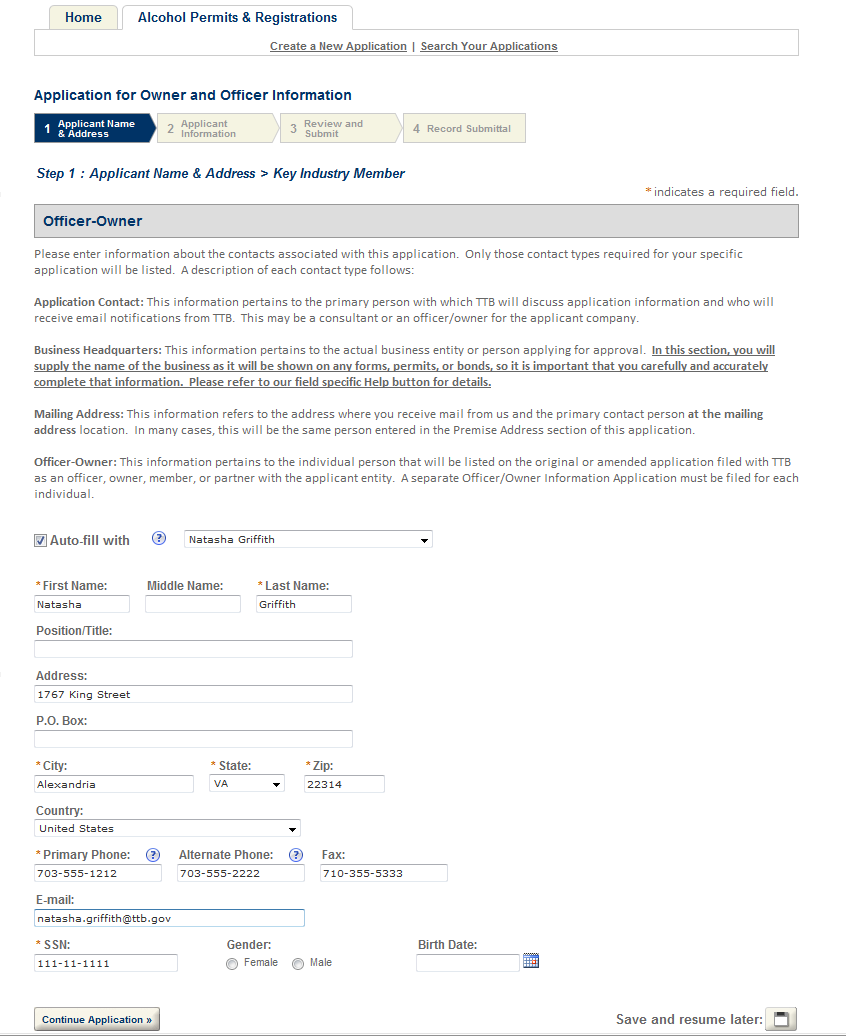
Create a New Application: Step 2: Application Information
This the main data entry page for the OOI/PQ information

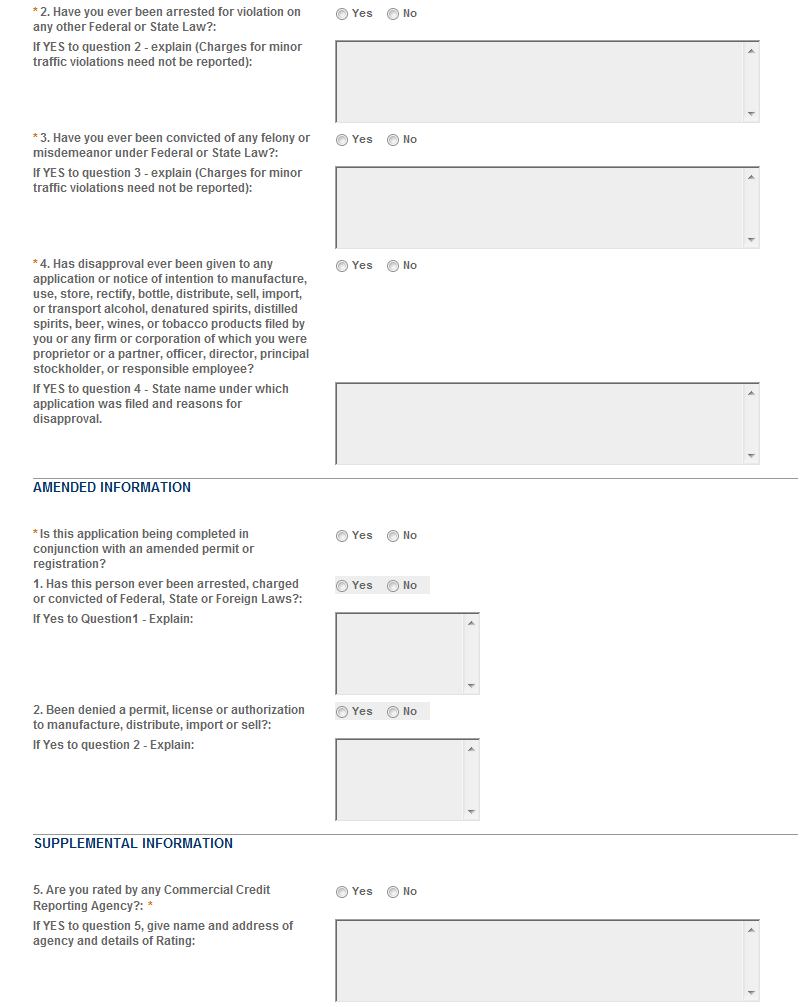
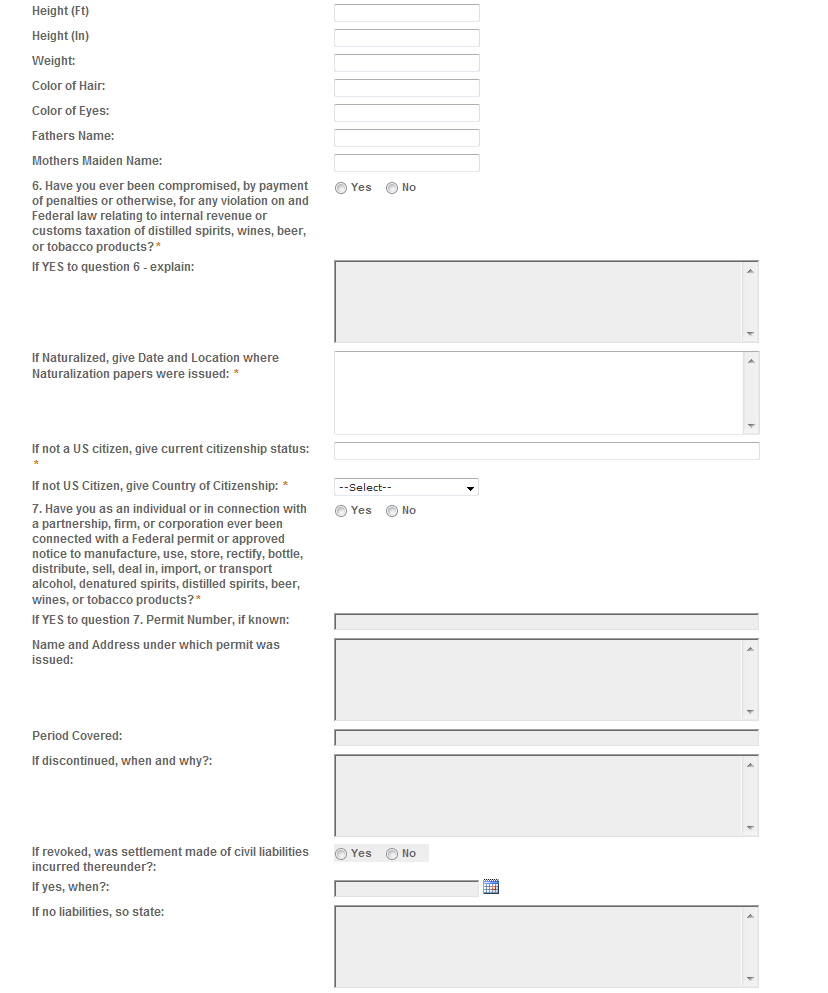

The
Application Tables page allows the users to enter multiple records
for each of the section: Employment Information, Bank Reference
Information, Character-Business Reference and Residence Information.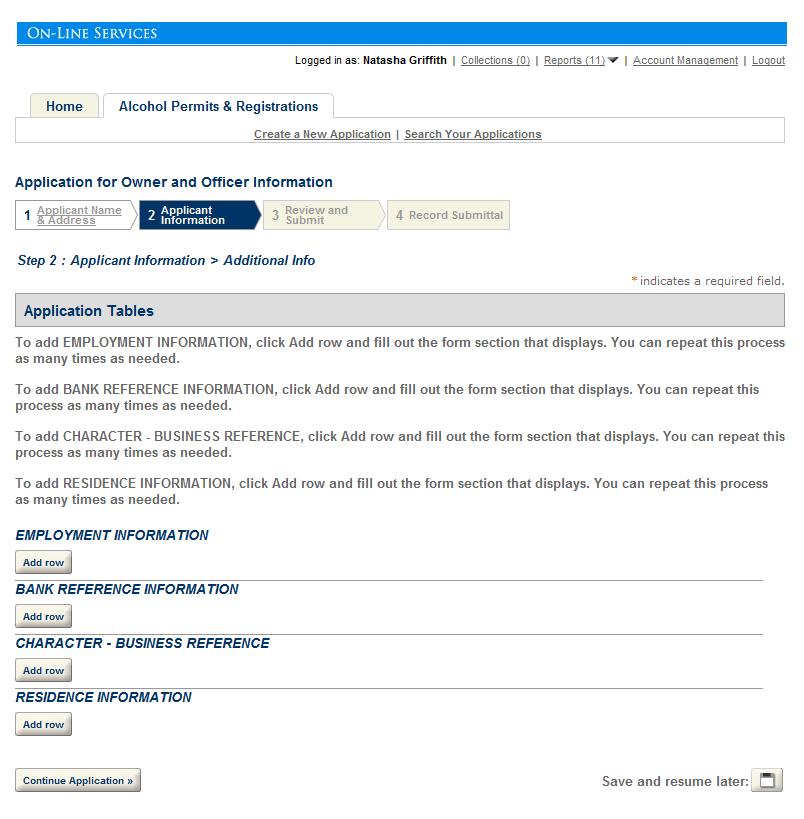
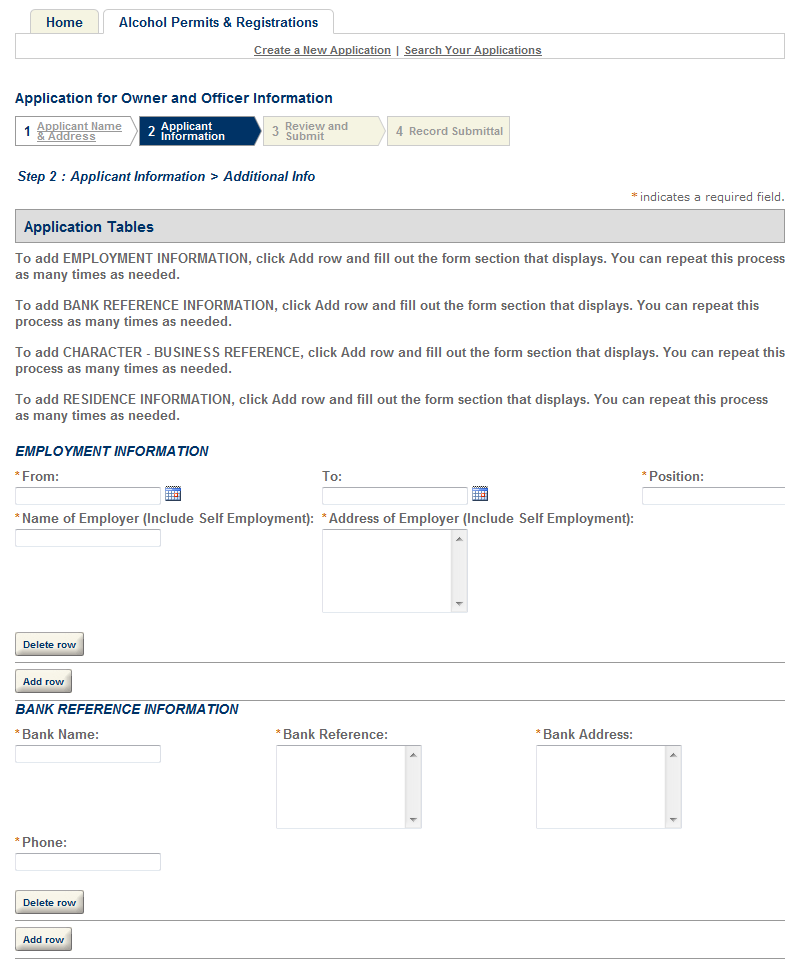
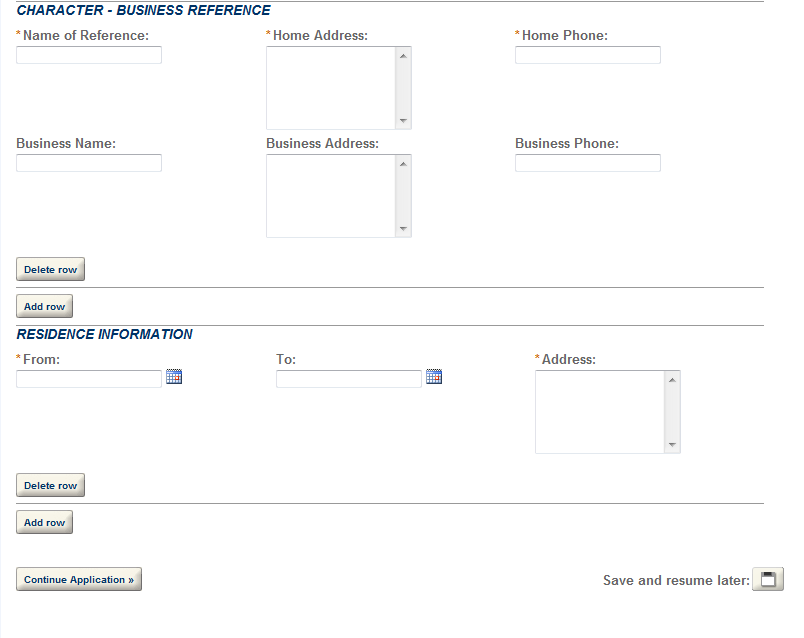
Create a New Application: Step 3: Review and Submit
The Review and Submittal Page allows the user to confirm all the answers before submitting.
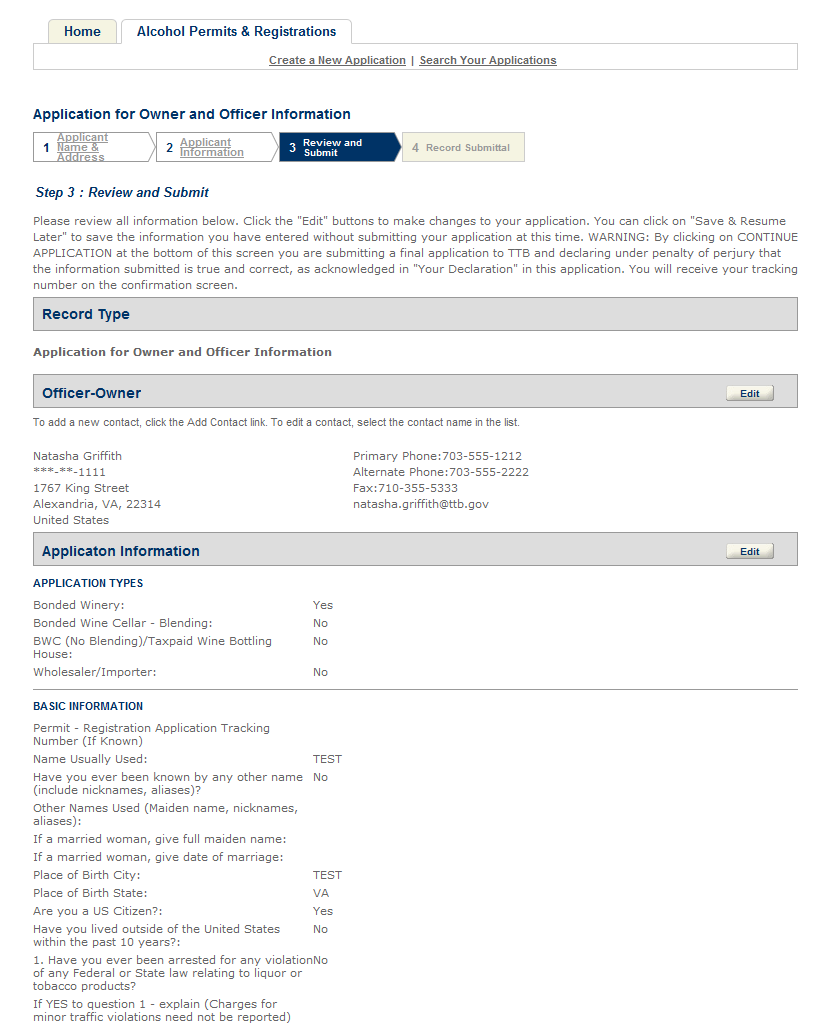
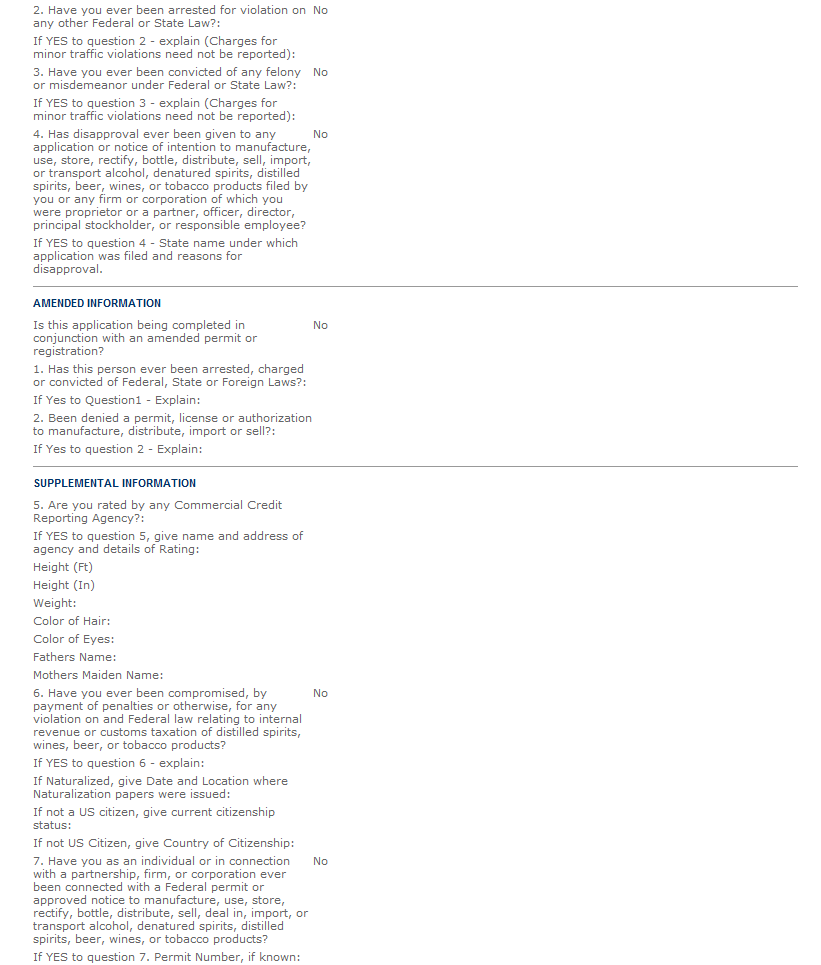
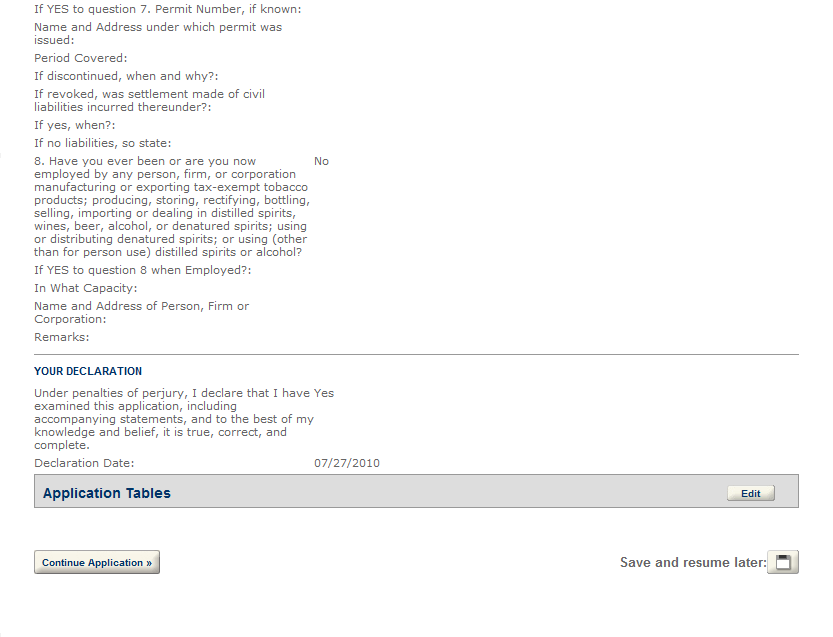
Create a New Application: Step 4: Record Submittal
Once the application is submitted, the Record Submittal page appears indicating the Application Tracking Number and Penalty of Perjury statement
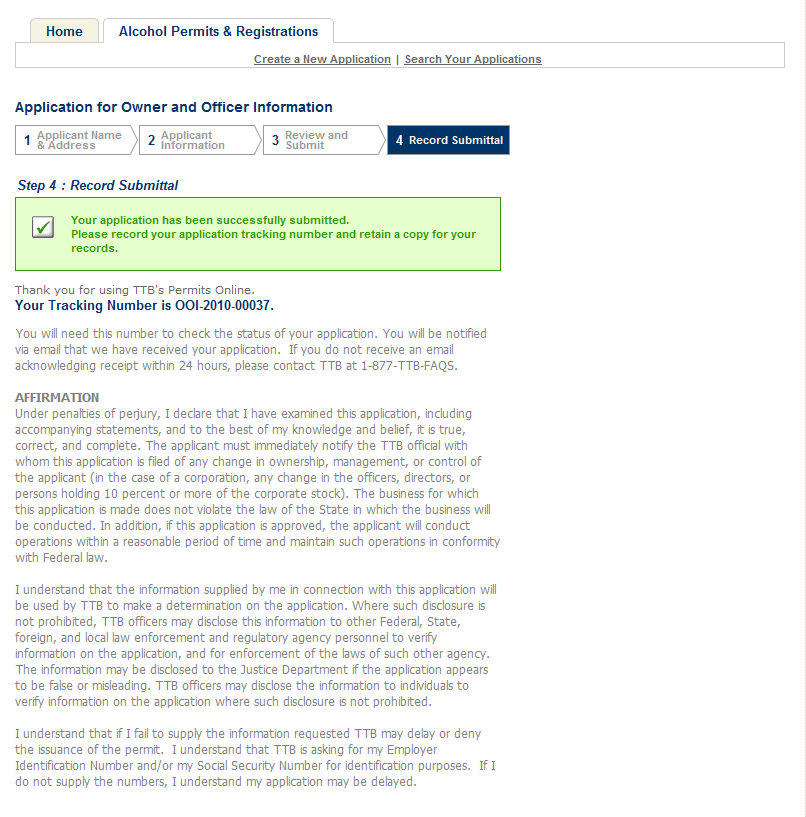
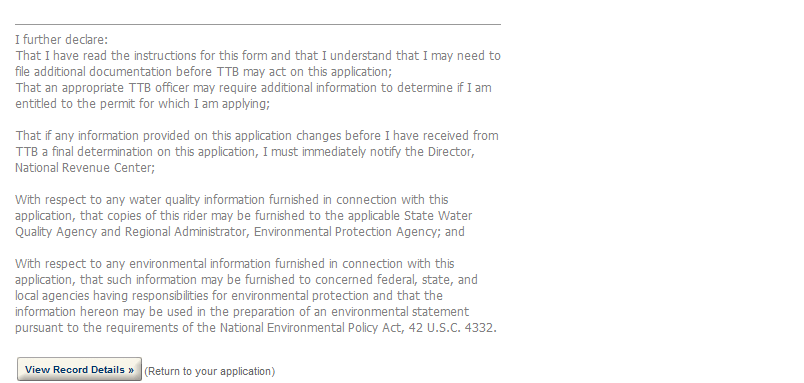
Create a New Application: Confirmation Email
An email confirmation message is sent to the submitter
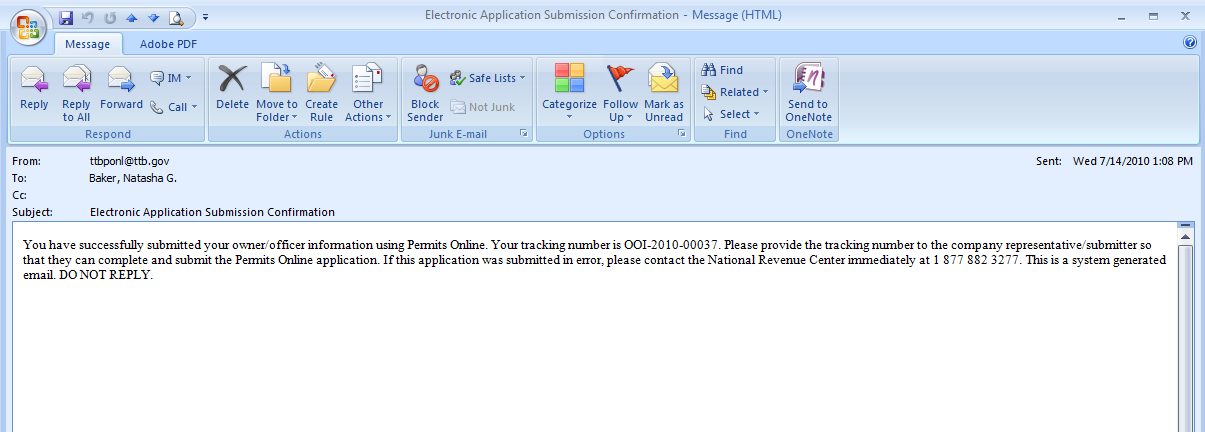
Report Generation
This provides an example of the OMB form generated from the Permits Online application.
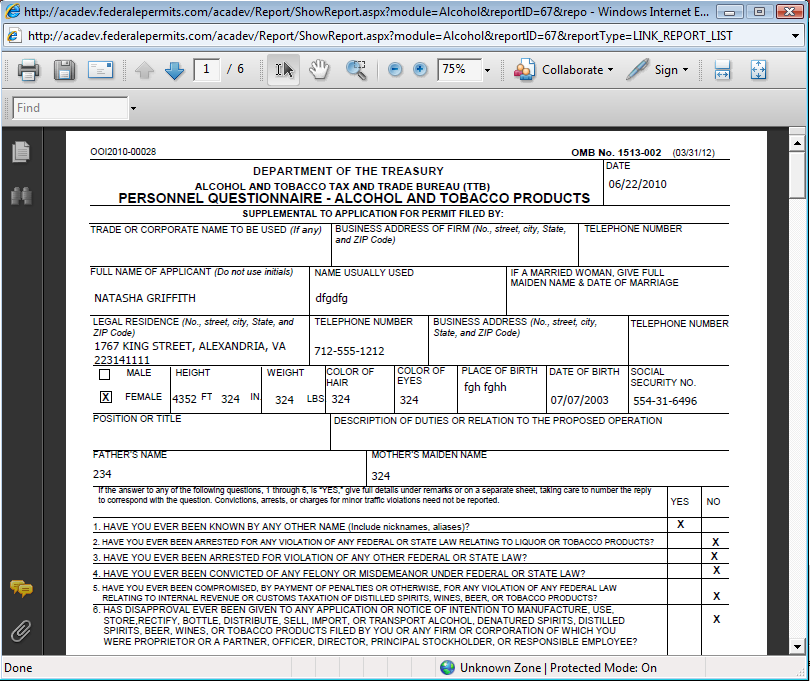
Page
| File Type | application/vnd.openxmlformats-officedocument.wordprocessingml.document |
| Author | TTB |
| File Modified | 0000-00-00 |
| File Created | 2021-02-01 |
© 2026 OMB.report | Privacy Policy