NSPS and NESHAP for Pulp and Paper Sector Residual Risk and Technology Review (RTR)
NSPS and NESHAP for Pulp and Paper Sector Residual Risk and Technology Review (RTR)
Part 2 PP NEI instructions
NSPS and NESHAP for Pulp and Paper Sector Residual Risk and Technology Review (RTR)
OMB: 2060-0656
Part II Form Approved __/__/__
OMB Control No. ____-____
Approval Expires __/__/__
Pulp and Paper Sector Survey
Instructions for Part II: NEI Update
2/4/11
This document provides instructions for completing Part II of the pulp and paper sector survey. This document is organized as follows:
B. How to Submit Your NEI Update 3
C. How to Complete the NEI Update 4
C1. Updating pre-populated NEI data 12
C2. Completing the NEI update if not pre-populated by EPA 15
PART II - ATTACHMENT 1 Emission Units to Include in the NEI Update
PART II - ATTACHMENT 2 Resources for Estimating Emissions
PART II - ATTACHMENT 3 Instructions for Accessing the Pulp and Paper NEI Update FTP Site
A. Part II Introduction
Part II of the pulp and paper sector information request applies for pulp and/or paper/paperboard mills that are a major source of hazardous air pollutant (HAP) emissions that:
(a) Perform chemical wood pulping (kraft, sulfite, soda, or semi-chemical), or
(b) Perform mechanical, groundwood (e.g., thermomechanical pulping (TMP), refiner mechanical pulping (RMP)), secondary fiber, and non-wood pulping, or
(c) Perform bleaching, or
(d) Manufacture paper or paperboard products.
Synthetic area source mills are not required to complete Part II of the pulp and paper sector survey.
As defined in 40 CFR Part 63, subpart A,
“Major source” means any stationary source or group of stationary sources located within a contiguous area and under common control that emits or has the potential to emit considering controls, in the aggregate, 10 tons per year or more of any hazardous air pollutant or 25 tons per year or more of any combination of hazardous air pollutants, unless the Administrator establishes a lesser quantity, or in the case of radionuclides, different criteria from those specified in this sentence.
A “synthetic area source” is a stationary source which is subject to federally-enforceable conditions that limit its potential to emit to below major source thresholds.
Certain mills are not required to complete the pulp and paper sector survey. If your mill meets one of the following conditions, then you should complete the form in Attachment 1 of the Survey Overview document and email (or fax) it to Bill Schrock at the U.S. Environmental Protection Agency (EPA) (contact information is provided on the form). Conditions for exemption from all parts of the pulp and paper sector survey are as follows:
Your mill is not a major source or synthetic area source of HAP emissions, or
Your mill was not operational in 2009 (and remains closed), or
Your mill does not produce pulp, perform bleaching, or serve as a primary manufacturer of paper or paperboard products.
You are required to complete Part II of the pulp and paper sector survey unless: (1) you meet one of the three criteria listed above for exemption from the survey; or (2) your mill is a synthetic area source for HAP emissions.
Please complete the survey for the facility listed in the Section 114 letter you received in the mail. If you received more than one Section 114 letter for multiple facilities, you must create a separate survey response for each facility. If you have not already received or downloaded a copy of the survey spreadsheets, they can be downloaded here: https://icr2010.rti.org/Industries/PulpPaper.aspx
Use the 2009 calendar year as the base year for your National Emissions Inventory (NEI) update, except as described in section C1 for those mills that already recently provided NEI updates to EPA.
Part II of this survey asks questions about the emission units listed in Attachment 1 to this document. All of the emission units included in both Parts I and III of the pulp and paper sector survey are listed in Attachment 1 for inclusion in your Part II NEI update. Section C of this document, How to Complete the NEI Update, explains how to treat various configurations of emission units. Attachment 2 to this document identifies resources that might be useful for estimating emissions for your NEI update. For convenience, a spreadsheet file entitled Lookups for P&P survey.xls accompanies Part II of the survey. This spreadsheet file consolidates and provides the various codes associated with the NEI data set you are requested to update.
Use the following attachments to the Survey Overview document for reference:
Attachment 2: Regulatory definitions from the kraft pulp mill new source performance standards (NSPS) (40 CFR Part 60, subpart BB), chemical recovery combustion source national emissions standards for hazardous air pollutants (NESHAP) (40 CFR Part 63, subpart MM), the pulp and paper processing NESHAP (40 CFR Part 63, subpart S), and selected definitions from the NSPS and NESHAP General Provisions.
Attachment 3: Acronyms and abbreviations used throughout the survey and associated spreadsheets.
Note that the information submitted by a facility is not intended for a compliance assessment. If actual data is not available, the facility should provide the best engineering estimates where appropriate. In addition, it is not the intent of the EPA to use this data to confirm data/information submitted in the facility’s Toxic Release Inventory (TRI) or other regulatory required reports. It is understood that data submitted in this survey could vary due to the nature of the questions.
B. How to Submit Your NEI Update
Submit your NEI update on or before the date specified in the section 114 letter accompanying these instructions.
After you have completed and reviewed your NEI update, sign and date the certification form in Attachment 4 of the Survey Overview document. Save your NEI update file as “P&P NEI update_______.xls” or “P&P NEI blank________.xls” where the blank is your NEI Site ID number (so your file will be submitted to EPA with a unique filename that identifies your facility). Then, transmit your certification form and NEI update file to EPA using one of the following methods:
(1) Email it to: [email protected]
(2) Post it to the pulp and paper survey FTP site (https://ftp.rti.org/) using the password and detailed the instructions provided in Attachment 3 of this document.
(3) Save it on a CD or DVD and mail it to:
U.S. Environmental Protection Agency
Office of Air Quality Planning and Standards
U.S. EPA Mailroom (E143-03)
Attn: Mr. Bill Schrock
109 TW Alexander Drive
Research Triangle Park, NC 27711
If you mail your certification form and NEI update, EPA recommends using Registered U.S. Mail with return receipt requested, Federal Express, or other method for which someone must provide a signature upon receipt.
C. How to Complete the NEI Update
The U.S. EPA is working to fulfill its obligation under Clean Air Act (CAA) sections 112(f)(2) and 112(d)(6) to review residual risk and perform a technology review of the pulp and paper industry NESHAP subparts S and MM. Data sets derived from the EPA’s 2005 National Scale Air Toxics Assessment (NATA) National Emissions Inventory (NEI) will be used for EPA’s residual risk and technology review (RTR). The RTR data sets have been developed for mills in the 2005 NATA NEI identified as having emission units with the following NEI maximum achievable control technology (MACT) codes:
-
1626-1
Pulp & Paper Production - Pulping and Bleaching Systems at Kraft, Soda, Sulfite, and Semichemical Pulping Mills (Subpart S) and Papermaking Systems at all mills.
1626-2
Pulp & Paper Production - Chemical Recovery Combustion Sources at Kraft, Soda, Sulfite, and Stand-alone Semichemical Pulping Mills (Subpart MM)
1626-3
Pulp and Paper Production - NonMACT Facilities
The 2005 NATA NEI data sets were compiled based on prior versions of the NEI, updated with data collected by EPA’s Office of Air Quality Planning and Standards.1 Many pulp and paper mills have voluntarily updated their NEI data sets for RTR purposes, and few additional refinements are needed for those mills. However, there remain a number of pulp and paper mills for which substantial updates to their NEI data sets are requested in order for EPA to more accurately conduct RTR for the pulp and paper NESHAP standards. In addition, there may be some mills for which no prior pulp and paper MACT category NEI data are available.
If 2005 NATA NEI data exist for your mill, then the two spreadsheet tabs in P&P NEI update.xls (Facility tab and Inventory tab) have been pre-populated with your mill’s NEI data set. You will need to review and revise the NEI data in these two tabs as necessary following the instructions provided below in section C1 for “Updating pre-populated NEI data.”
If NEI data do not already exist for your major source mill, then you will need to provide a full NEI update using the P&P NEI blank.xls spreadsheet file (New Facility and New Inventory tabs). See the instructions in section C2 below for “Completing the NEI update if not pre-populated by EPA.”
General instructions that apply to your NEI update regardless of whether you are asked to revise pre-populated NEI data (in P&P NEI update.xls), or supply new NEI data (in P&P NEI blank.xls) are provided in the paragraphs below. Additional specific instructions are provided in sections C1 and C2 (where needed). “Instruction” rows are provided in the NEI update spreadsheets.
Emission units and MACT codes to include in your NEI update. Part II of this survey asks questions about the emission units listed in Attachment 1 to this document. Attachment 1 lists all of the emission units included in both Parts I and III of the pulp and paper sector survey that should also be included in your Part II NEI update. Updates to the list of emission units, descriptions, and SCC codes in your NEI update would improve the accuracy and completeness of the NEI data for use in EPA’s HAP residual risk efforts. Updated information will allow EPA to focus residual risk regulatory analyses on the specific types of emission units with questionable risk.
Regardless of whether you are updating a pre-populated data set or providing new inventory information, you must review and supply, at a minimum, HAP emissions inventory data for emission units falling within the three pulp and paper MACT source categories (MACT codes 1626-1, 1626-2, and 1626-3). Note that in some cases, certain emission units may fall within a MACT source category but not have any applicable MACT requirements. The pulp and paper MACT codes applicable to the emission units in Attachment 1 of this document have been identified to assist you with determining the appropriate MACT code to use in your NEI update (see Attachment 1). Additional MACT codes for equipment outside of the pulp and paper MACT source categories are included in the spreadsheet entitled Lookups for P&P survey.xls (MACT Codes tab).
Pollutants to include in your NEI update. The NEI currently includes both HAP and criteria air pollutant (CAP) emissions data. Criteria air pollutants include particulate matter (PM), sulfur dioxide (SO2), nitrogen oxides (NOx), carbon monoxide (CO), and volatile organic compounds (VOC). Total reduced sulfur (TRS) emissions generally have not been included in the NEI to date.
The NEI data solicited through this pulp and paper survey will be used by EPA for NESHAP RTR purposes. Therefore, at a minimum, you must review and supply HAP emissions data in your NEI update.
Although we are focused on HAP for RTR purposes, EPA would also like to receive any voluntary updates to CAP data and any new TRS emissions data that you wish to provide. Updated CAP and TRS data would be used in determining the magnitude of emissions for purposes of reviewing the subpart BB NSPS for kraft pulp mills. Updates to the CAP data and inclusion of TRS data in your NEI update are optional. However, should you substantially revise the configuration of emission units in your pre-populated NEI for purposes of updating HAP emissions, you are strongly encouraged to update the corresponding CAP emissions as well.
Base year for your NEI update. Use the 2009 calendar year as the base year for your NEI update, except as described in section C1 for those mills that have already recently provided NEI updates to EPA for RTR purposes.
Emission Unit ID. Emission units must be identified with an Emission Unit ID in your NEI update. To the extent possible, this same Emission Unit ID should also be used throughout all parts of this pulp and paper survey (Part I, Part II, and Part III).
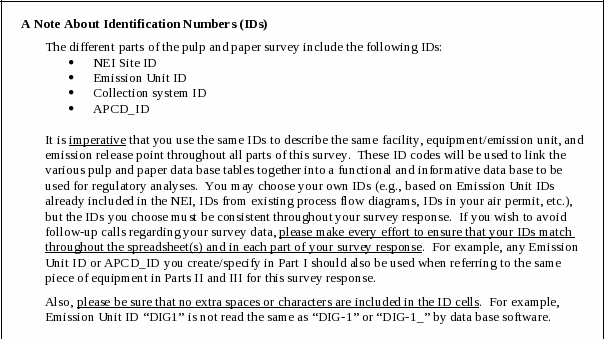
Emission Release Point ID. There may be one or more emission release points for a given Emission Unit ID. Methods for including various configurations of emission units and release points are discussed in the paragraphs below. For each Emission Unit ID and Emission Release Point ID, you will specify emission rates for each pollutant, emission release parameters (e.g., stack gas parameters or fugitive release parameters), and longitude/latitude coordinates.
Multiple emission units ducted to a single release point. It is very common for multiple emission units (or for multiple emission points from a single emission unit) to be ducted to a common conveyance for purposes of emissions capture and control. The NEI provides parameters associated with releases to the atmosphere (e.g., tpy emitted, stack parameters) so it is acceptable to include each common emission release point in the NEI (rather than listing each emission unit ducted to the common release point separately). For example, an LVHC collection system may collect emissions from multiple emission points associated with digesters 1, 2, and 3 and an evaporator. You could either list digesters 1, 2, and 3 and the evaporator separately in the NEI (and provide data for each associated emission point), or you could simply list the LVHC collection system emission point in the NEI.
A similar approach can be taken for reporting emissions from two distinct emission units that are vented through a common stack for purposes other than capture and control. In this scenario, you could apportion the emissions to each process and insert a separate row or rows for each distinct process. Identify and enter the SCC code associated with each emission unit and note the appropriate stack parameters on each row. Note the common stack in the "Emission Unit Description2” column. For example, indicate the following where 2 recovery furnaces share a common release point: Row 1 – emission unit ID 001 (EU001) No. 1 Recovery Furnace vents to emission release point ID 01 (ERP01) and indicate in the “Emission Unit Description” column “No. 1 Recovery Furnace shares common stack with No. 2 Recovery Furnace.” On Row 2 – emission unit ID 002 (EU002) No. 2 Recovery Furnace vents to emission release point ID 01 (ERP01) and indicate in the “Emission Unit Description” column “No. 2 Recovery Furnace shares common stack with No. 1 Recovery Furnace.”
Single emission unit with multiple emission release points. Pulp and paper emission units may have multiple emission points (e.g., paper machines, digester blow gases and relief gases, boilers with two stacks) that for various reasons may not be consolidated into a single emission point before release to the atmosphere. In these situations, the emission unit should be repeated in the NEI and emissions data and stack parameters provided for every emission point to the extent that emission rates and emission release parameters (e.g., exit gas velocity) can reasonably be specified for each emission point. You may use the “Emission Unit Description2” column to distinguish among emission points for each emission unit. An accurate representation of vent configurations will lead to more representative risk modeling results. For example, depicting all emissions as exiting from one vent on an emission unit with multiple vents will provide different (usually higher) risk modeling results than would adding additional vent details that show more accurately how the emissions are dispersed.
Paper machine example: Paper machines have many vents, but most emission factors for paper machines do not distinguish among vents. There are multiple ways of including paper machine emissions in the NEI:
(1) You may report the paper machine as a single emission point.
(2) You may group vents together (e.g., wet end vents and dry end vents) and specify an emission rate (based on measurements, or engineering judgment and emission factors) and release parameters,
(3) If there are numerous vents along the roof, then you may wish to depict the paper machine as a fugitive emission source (where you would specify the height, length, and width of the roof area over which the vents appear as described below). With this option, the Emission Release Point Type Code = 01.
(4) You may list every single vent (provided that you can specify/estimate an emission rate and emission release parameters for each vent).
Note that if you do not specify emission release parameters (such as stack height, exit temperature, exit gas velocity) then default release parameters will be assigned to the emission point. Under options 1, 2, and 4 above, you would specify a point source Emission Release Point Type Code (i.e., other than “01” which applies to fugitive releases). Industry default point source release parameters that will be assigned for paper machine vents (unless you specify site-specific parameters) are as follows:
-
Stack height:
70 ft
Exit Gas Temperature:
125 oF
Stack Diameter:
4.6 ft
Exit Gas Velocity:
30 ft/sec
Under option 3, conservative NEI default fugitive release parameters will be assigned if you do not specify the release parameters (see “Default fugitive release parameters” below). We recommend that you, at a minimum, specify the height of paper machine releases (for example, the paper machine building height), along with the paper machine building dimensions (or potion of the building where the releases occur) for the as fugitive length and width.
Wastewater emissions. Open wastewater treatment systems (aerated stabilization basins, clarifiers, etc.) are best classified as fugitive sources (Emission Release Point Type = 01) for which area source parameters (fugitive length, width, and angle) are estimated. See below for more information on specifying fugitive emission release parameters, defaults, and latitude/longitude coordinates.
Emission units vented into the building. Do not include emissions units that vent into the building in your NEI update unless these emission units are permitted units in your Title V permit. For example, if your paper machine vents into the building housing the machine and the emission limits contained in your permit are applicable to the building vents, then you would include the paper machine building vents in your inventory.
Bypass stacks used only during certain times. If your facility operates an emission unit with a bypass stack that allows for emissions to bypass the control system, then you can indicate the emissions associated with use of the bypass stacks by entering the appropriate data in a new row (see instructions for “adding a row” in section C1 below). If you enter data for bypass stacks, please indicate these emissions as “bypass” emissions in the “Emission Unit Description2” column. Please also indicate in the “Emission Unit Description2” column the release point associated with “normal” operations.
Emission Release Point Type. In the NEI, each emission release point is characterized by an emissions release point type code that you will either assign or revise. Emission release point type code 1 applies for fugitive emission sources, while other emission release point type codes (2 through 6) apply for point source (e.g., stack) releases.
The following emission release parameters apply for fugitive and point source emission releases:
Emission Release Point Type3 |
Applicable NEI emission release parameter columns |
Fugitive |
Multiple emission rate columns |
(code = 1) |
Stack height (ft) |
|
Fugitive Length (E-W) (ft) |
|
Fugitive Width (N-S) (ft) |
|
Fugitive Angle (degrees) |
|
Latitude and Longitude columns |
Point |
Multiple emission rate columns |
(code = 2, 3, 4, 5, 6, or 99) |
Stack height (ft) |
|
Exit Gas Temperature (f) |
|
Stack Diameter (ft) |
|
Exit Gas Velocity (ft/sec) |
|
Exit Gas Flow rate (cuft/sec) |
|
Latitude and Longitude columns |
Note that the emission rate columns, stack height, and latitude and longitude columns are the same for fugitive and point sources. These parameters are discussed further in the paragraphs below.
A Note About Emission
Release Parameters
Please pay particular
attention when entering emission release point stack parameters and
locations (latitude/longitude). These data are critical inputs to
the modeling files that EPA will use to determine the risk profile
for the residual risk review process.
Default fugitive release parameters. Certain NEI defaults are applied for fugitive releases (Emission Release Point Type Code = 01). You may specify the release height (between 0.1 and 100 ft). In the NEI, fugitive releases over 100 ft are considered invalid and will be set to the default height of 10 ft. Similarly, the default will be 10 ft if you do not specify a height for fugitive releases. In addition to height, you may specify the fugitive length, width, and angle (or these column will remain zero - indicating essentially no dispersion). The exit gas temperature default is set to ambient (72oF) unless you specify a different temperature.
Certain NEI defaults for fugitive releases are set and cannot be changed. The defaults for stack diameter (0.003 ft), velocity (0.0003 ft/sec), and flow (0 cu ft/sec) are set to indicate essentially no flow.
You should consider this information pertaining to default fugitive parameters as you select the Emission Release Point Type Code = 01 for fugitive emission sources. When selecting Emission Release Point Type Code = 01, you are strongly encouraged to provide the actual release height and fugitive dimensions (particularly length and width) because these parameters will result in more accurate dispersion estimates when risk modeling if performed.
Emission rates (TPY and lb/hr). The “Routine Emissions (TPY)” column should reflect ACTUAL routine emissions measured or estimated for the reported calendar year. Routine emissions reflect emissions exiting the air pollution control system (for emission units with air pollution controls). The “Routine Emissions Max hourly rate (lbs per hour)” column should reflect the ACTUAL maximum hourly (lb/hr) emission rate measured or estimated for the reported calendar year. In addition to the routine emissions, columns are included for startup and shutdown emissions (tpy and max hourly rate in lb/hr), if available.
Both the TPY and lb/hr data columns are requested because EPA is modeling both short- and long-term risks. Long-term risks would be based on the annual routine emissions (tpy). The routine emissions (tpy) can be used in determining an average hourly emission rate for the year (e.g., tpy divided by operating hours) for purposes of risk modeling. Short-term risks would be based on the maximum hourly emission rate(s) (e.g., lb/hr data).
For routine emissions, the average hourly emission rate (e.g., tpy divided by operating hours) can differ from the maximum hourly emission rate due to fluctuations in production rates or other changes in other routine operating conditions. In the absence of site- or process-specific information, it has been EPA’s practice to conservatively assume that maximum hourly emissions are 10 times the routine hourly emissions for purposes of acute risk modeling. EPA would prefer to have site-specific emissions measurements or estimates (such as applicable lb/hr permit limits where available) than to apply this default factor-of-10 approach. If these data are unavailable and are not provided in the “Routine Emissions Max hourly rate (lbs per hour)” column, then EPA will apply a default approach (e.g., the factor-of-10 or similar approach derived for pulp and paper processes).
Startup and shutdown are conditions of operation that can occur throughout the year (with the number of startups and shutdowns depending on the type of process and equipment involved). We understand that emissions may differ (e.g., be higher or lower than routine emissions) during periods of startup/shutdown, and that mills are unlikely to have measured emissions during startup/shutdown. Responses to the startup/shutdown emission rate questions are OPTIONAL but are requested from mills that may have previously measured (e.g., with CEMS) or estimated such emissions.
Stack height and fugitive release height. Although labeled “Stack height (ft),” this column applies more generically as the release height for either stack or fugitive emission sources. Therefore, you should specify “stack” heights for emission sources that vent though stacks, or the fugitive release height for fugitive emission sources. Generally, the higher the stack or fugitive release height, the greater the dispersion of air emissions, which in turn leads to reduced risk to the surrounding population. The EPA will specify conservative default release height parameters if you do not supply this information.
Latitude/longitude coordinates. In your NEI update, you are asked to provide (or revise) the latitude/longitude for each emission release point. The latitude/longitude coordinates should correspond with the actual location of each emission point (e.g., the location of each stack–not the general street address of the mill). For point sources, latitude/longitude is specified at the center of the emission source. For fugitive sources, latitude/longitude is specified at the southwest corner of the emission source if the fugitive angle (defined below) is zero or the western most corner if the fugitive angle is greater than zero. EPA requires latitude/longitude for each emission point provided in North American Datum (NAD) 83 with 6 digits to the right of the decimal point. 4
Fugitive emission release parameters. Quantified sources of fugitive emissions are to be included in your NEI update (e.g., fugitive emissions from wastewater handling/treatment units that have been modeled for permitting purposes). Fugitive emission release parameters are to be provided in the “Emission Release Point Type” column and other columns related to the fugitive length, width, and angle of the fugitive emissions. Examples of the fugitive length, width, and angle are below:

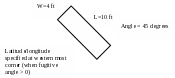
The latitude and longitude for fugitive emission units are depicted in the figures above. The fugitive angle is relative to the north-south (y-) direction (commonly referred to as width) of the emission unit as depicted in the figures above. For example, an angle of zero means the building width is oriented N-S and an angle of 90° means the width is oriented E-W. When the fugitive angle is zero, the latitude/ longitude coordinates are specified at the southwest corner of the fugitive emission unit. If the fugitive angle is greater than zero, then the coordinates are specified at the western most corner of the emission unit.
Exit gas temperature, velocity, and flow rate. For point sources (e.g., stacks or vents), you are asked to provide typical or representative values for the exit gas temperature, exit gas velocity, and exit gas flow rate based on information you have in hand. For example, if you have a one-time measurement of these parameters (e.g., from a stack test), then you could use that measurement. If you have continuous monitoring data, then you may choose to use the annual average for the parameter. If you have periodic monitoring data (e.g., quarterly data), then you could average the quarterly data for the year. The exit gas temperature, velocity, and flow rate influence dispersion of air emissions and the risk modeling results (e.g., higher temperatures and velocity/flow rates lead to greater dispersion, which in turn leads to reduced risk to the surrounding population). If you do not supply this information, then EPA will specify conservative default parameters. Please ensure that you specify positive, non-zero temperatures for your emission releases. Ambient temperature is considered to be 72oF in the NEI.
Emission Unit Description. Every emission unit listed in your NEI inventory should have an informative “Emission Unit Description” that adequately describes the equipment or type of emission unit. You may find it helpful if the Emission Unit Description column relates your emission unit/process to your permit or process flow diagram. Your “Emission Unit Description” will be used as a check for SCC code assignment.
SCC and other NEI codes (Lookups for P&P survey.xls). For convenience, the spreadsheet entitled Lookups for P&P survey.xls consolidates and provides the various codes associated with the NEI data set you are requested to update. These codes were extracted from the NEI data base lookup tables at http://www.epa.gov/ttn/chief/net/2005inventory.html.
This Lookups for P&P survey.xls spreadsheet contains source classification codes (SCCs). The SCCs in the NEI will be used by EPA to group similar emission units and draw conclusions regarding the emission levels and residual risk associated with each type of emission unit. Proper assignment of SCCs will allow EPA to pinpoint emission unit types that need to be examined in more detail for residual risk rulemaking. The SCC codes for pulp and paper manufacturing were updated in late 2009 to include more descriptive codes and to provide some guidance on which codes should be used for certain equipment types. The process of revising the SCC list in 2009 involved both the addition and the removal of pulp and paper-related SCCs.
For example, the SCC list previously included the SCC: 30700118 Sulfate (Kraft) Pulping / Liquor Clarifiers. This SCC is now obsolete and has been replaced with the more specific SCCs: 30700132 Sulfate (Kraft) Pulping / Green Liquor Processing and 30700133 Sulfate (Kraft) Pulping / White Liquor Processing. Please use the most appropriate SCC from the provided lookup table.
A crosswalk of the available SCC codes with the types of equipment listed in Attachment 1 is included in the P&P Att1 with SCC tab of Lookups for P&P survey.xls. The full list of SCC codes used for EPA’s Emissions Inventory System (EIS)/NEI is included in the All 11575 SCC tab of Lookups for P&P survey.xls (and is also available in data base form at http://www.epa.gov/ttn/chief/net/2005inventory.html).
Revised SCCs are available for common collection systems (e.g., LVHC, HVLC) and for various systems that are commonly comprised of multiple emission points (e.g., 30700114 for bleach plants includes emissions from the bleaching towers, washer hoods, filtrate tanks, and vacuum pump exhausts).
Use the SCC that best describes your process and avoid using generic not-elsewhere-classified (NEC) SCCs whenever possible. Please make every attempt to use SCCs specific to the pulp and paper sector (e.g., use SCC 30700106 for pulp and paper lime kilns as opposed to SCC 30501619 for the lime manufacturing sector). If you do not find an SCC that matches your emission unit, then be sure to include an accurate “Emission Unit Description”.
Please do not use generic NEC SCCs unless you absolutely cannot find a specific SCC that resembles your emission unit. A detailed “Emission Unit Description” is required if you choose a NEC SCC.
Updates (i.e., both additions and deletions) may have been made to some of the other NEI code lookup tables (other than SCCs). Codes that are being phased out are shaded green in some of the lookup tables (along with a note in the lookup table explaining how to treat the green-shaded codes in your inventory update). If a code that you have used in the past no longer appears in the appropriate lookup table, please select the most appropriate code from those listed. You may clarify your entry by adding text in the “Comment – Process” column.
Dioxin/furan data. Some pulp and paper mills have included dioxin/furan data in their TRI inventories. These TRI estimates have been imported into the NEI data set for many mills. However, TRI does not require mills to specify an SCC code so the dioxin/furan data are assigned a generic pulp and paper not-elsewhere-classified SCC when imported from TRI into the NEI. We expect that the dioxin/furan estimates entered by mills into TRI are associated with combustion sources (such as power boilers or pulp mill chemical recovery furnaces), but clarification of the source type is needed in order for EPA to apportion the dioxin/furan data to the proper MACT source category for risk assessment. Please be sure to review and revise (if needed) the SCC and MACT code assignments for any dioxin/furan data in your pre-populated NEI. Please also review the data source associated with the dioxin/furan data because data may have been submitted from multiple sources (which could lead to double-counting).
Control measures. For EPA to better understand current control measures that are in operation, we are requesting that you indicate the type of control measure associated with each emission unit. A list of control measure codes and control measure descriptions is provided in Lookups for P&P survey.xls. If you do not provide control measure information in your update, the emission unit will be considered uncontrolled.
Alternate controls. Some facilities may have alternate or backup control system configurations that provide flexible operating scenarios. For example, LVHC system gases may normally be collected and burned in a lime kiln, but if the lime kiln that controls these emissions is shut down, the facility has the flexibility to send these same collected LVHC gases to a power boiler. For this type of scenario, a facility would indicate in the “Control Measure” fields that the lime kiln is the primary control device, but would also note in the “Control Measure Comment” field that the power boiler serves as an alternate control.
C1. Updating pre-populated NEI data
You will need to review and revise the NEI data contained in the “Facility” and “Inventory” tabs of the P&P NEI update.xls spreadsheet file as necessary. The instructions for updating the pre-populated NEI data in the Facility and Inventory tabs are provided below and in “Instruction” rows in the spreadsheet.
NEI data are generally requested for the 2009 calendar year. However, EPA is sensitive to the time and effort required to update your NEI inventory. Thus, if you have previously reviewed and revised your NEI data within the past 3 years and/or you believe the 2005 NATA NEI data in the pre-populated data set provided by EPA is a reasonably complete and accurate representation of your mill configuration and emissions, then you do not need to update your NEI data for the sole purpose of changing the emission estimates to reflect the 2009 calendar year. However, if you must substantially revise or add to your pre-populated NEI data set to make it complete and reflective of the current mill configuration, then it is requested that you use the 2009 calendar year for your inventory update.
You will update one row of data in the Facility tab, and multiple rows of data in the Inventory tab. The Inventory tab contains separate rows of data for each emission unit, emission point, and pollutant. An “Instruction” row appears that the top of each spreadsheet tab to provide a brief instruction for fields requiring some description. More detailed instructions appear in this document where needed. When updating the NEI data in the Facility and Inventory tabs, please indicate changes only in the unshaded columns. Do not overwrite data in the gray shaded columns. Guidance for revising specific blocks of data in the Inventory tab is as follows:
Gray shaded columns. The gray shaded columns have been locked to prevent information in these columns from being overwritten. If you wish to change information in these gray columns, then you will need to follow the instructions for adding and deleting a row. Copy the entire row with the locked cells and paste it below the existing, pre-populated NEI inventory to add and update it. Then mark the old row for deletion by indicating your intent with an "X" in the “Delete” column.
Adding a row. If you need to add a new emission unit or pollutant that is not currently in the inventory, you should scroll to the last row and enter any missing data. You can copy any useful information from other inventory rows and state in the "Comment Process" field "Adding new process." For additions, information does NOT need to be in a revised field. Specify “RTR09” in the “Data Source Code” column.
Deleting a row. If you need to delete a row, indicate your intent with an "X" in the “Delete” column and indicate your reason for deletion in the “Delete Comment” column. You may wish to delete rows, for example, because an emission unit was decommissioned or is now collected as part of the LVHC system; or because you cannot identify the source.
To revise or replace a whole row. Add your new row and delete the old row using the instructions for adding and deleting rows above.
To replace the whole inventory. You may choose to submit a complete NEI replacement. To completely replace your NEI data, mark all existing NEI rows for deletion with an "X" in the “Delete” column and note “complete inventory replacement” in the “Delete Comment” column. Add your new inventory below the NEI data being replaced.
To indicate that no revisions needed. If you review the data in the Inventory tab and conclude that no revisions are needed, then mark all existing NEI rows in the “Is Reviewed With No Changes” column in the Inventory tab accordingly.
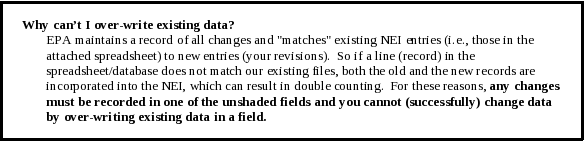
General steps for updating your pre-populated NEI data are as follows:
STEP 1. Review and update the single row of NEI data in the Facility tab as needed following the instructions above and that appear in each column of the spreadsheet.
STEP 2. Review the pre-populated data in the Inventory tab, and the specific instructions for updating pre-populated data in this document. You may find the following questions helpful for guiding your review:
Are all of required emission units included in the inventory?
Are the emission unit configurations depicted correctly (e.g., single unit with multiple vents; common collection systems and stacks, etc.)
Is the Emission Release Point Type specified correctly for each emission unit?
Are all of the known pollutants (particularly HAP) that are emitted from each emission unit included in the inventory?
Considering the inventory year (Start Date and End Date columns), are the emissions of each pollutant included in the inventory representative of the 2009 operating year?
Is the Emission Unit Description adequately filled in?
Is the SCC assignment correct?
Are MACT codes properly assigned for each emission unit?
Are the stack or fugitive release parameters correct?
Are latitude/longitude specified correctly for the location of each emission point?
Are the control measures specified correctly?
What data do you have for specifying the Routine Emissions Max Hourly Rate (lbs per hour) and for populating the startup/shutdown emissions columns?
Are there other revisions that need to be made (e.g., SIC or NAICS code, facility name changes, etc)?
STEP 3. After you have reviewed the NEI data and assessed what changes need to be made, proceed with making the changes following the instructions in this document and the instructions that appear in each column of the spreadsheet.
STEP 4. Submit your revised inventory following the instructions in Section B of this document.
Additional detailed instructions for updating your pre-populated NEI data are provided in the following paragraphs.
Emission units unrelated to the pulp and paper NESHAP (or NSPS) source categories. Please note that the pre-populated NEI data sets contain all emissions data for a facility identified as having any equipment belonging to the pulp and paper MACT categories (e.g., equipment with MACT codes 1626-1, 1626-2, or 1626-3). Some of the emissions may be from processes NOT associated with the pulp and paper MACT category. The column labeled “MACT Code” indicates if the HAP pollutant emissions are associated with the pulp and paper MACT category or another MACT category at the facility (e.g., MACT code 0107-2 associated with Industrial/Commercial/Institutional Boilers & Process Heaters – gas.). A full list of MACT codes is included in the spreadsheet file Lookups for P&P survey.xls. Data from MACT categories other than the pulp and paper NESHAP categories are shown in the pre-populated spreadsheets to provide a complete dataset for the facility and/or help you spot additional processes which should be assigned to the pulp and paper MACT category.
In this survey, we are seeking updates to the equipment used for pulp and paper manufacturing (i.e., pulping processes, pulping byproduct recovery, bleaching, papermaking, etc). A list of the types of equipment of interest for pulp and paper production is provided in Attachment 1 to this document. We are not seeking updates to collocated operations that are not associated with pulp and paper manufacture (e.g., a lumber mill, chemical plant, or wood products mill) at this time, but would accept voluntary updates to these data since the data could be considered in determining residual risk for the entire facility.
Emission Unit IDs. General instructions pertaining to Emission Unit IDs are provided above. Existing NEI Emission Unit IDs have been provided for you in a gray shaded column of your pre-populated inventory. These Emission Unit IDs may have originated from states or other entities that supplied data for the NEI. For existing emission units, please use the existing Emission Unit ID whenever possible to avoid confusion. You may create new Emission Unit IDs (text limited to 6 characters) for emission units that you add in your NEI update.
“Emission Unit Description” and “REVISED Emission Unit Description” columns. General instructions pertaining to Emission Unit Descriptions are provided above. An “Emission Unit Description” column was included in prior drafts of the NEI that mills were asked to voluntarily review and update. If no “Emission Unit Description” is in the NEI for a given emission unit, then you will need to add one in the “REVISED Emission Unit Description” column. If you find that the “Emission Unit Description” in the NEI is not informative, then you may revise it using the “REVISED Emission Unit Description” column.
“SCC” and “REVISED SCC” columns. General instructions pertaining to SCC assignments are provided above. In some cases, you may find that your pre-populated NEI data contains multiple SCCs for the same emission unit (e.g., a multifuel-fired boiler with separate SCCs indicated for each fuel type). In their NEI updates, some States split emission units by fuel type and specify separate SCCs for each fuel type. Although this is an option for reporting inventory data, for simplicity, EPA would prefer that you assign the single most relevant SCC to the emission unit (e.g., the SCC relating to the predominant fuel) and report the emissions rates for the emission unit only once (as opposed to attempting to apportion the emissions across different SCCs for different fuel types). You are not required to make revisions to your inventory solely to aggregate emissions already apportioned across multiple SCC codes for the same emission unit if you believe the emissions are reasonable. However, we suggest that you do not add any new emission units with multiple SCCs for each fuel type.
“Start Date” and “End Date” columns. The “Start Date” and “End Date” columns indicate the dates for which NEI data are provided. For example, Start Date = 20020101 and End Date = 20021231 indicates that the pre-populated NEI data cover emissions for the 2002 operating year (e.g., from 1-1-2002 until 12-31-2002). You are asked to specify a “REVISED Start Date” and a “REVISED End Date.” For the 2009 operating year, this would be REVISED Start Date = 20090101 and REVISED End Date = 20091231.
C2. Completing the NEI update if not pre-populated by EPA
A 2005 NATA NEI data set does not exist for your mill if you did not receive a version of the P&P NEI update.xls spreadsheet with pre-populated data in it. There are various reasons why the NEI data set may be unavailable. For example, some States have not supplied NEI data for major sources. Also, NEI data may be unavailable for non-major sources, or there may be no emission units in your NEI data set that correspond with the pulp and paper MACT codes. (Note: If your mill is an area source of HAP emissions, then follow the instructions for notifying EPA of your status in section A of this document.)
If your mill is a major source of HAP emissions, then you will need to develop and supply the NEI data set requested in the P&P NEI blank.xls spreadsheet of the pulp and paper sector survey. Useful starting points for providing the NEI data set may include your air operating permit or permit application, an inventory of emission sources for your mill developed for permitting purposes, or the emission calculations developed for the Toxics Release Inventory (TRI) for your mill. Additional resources useful for estimating emissions are listed in Attachment 2 to this document. The spreadsheet file entitled Lookups for P&P survey.xls provides various codes associated with the NEI data (including SCCs).
General instructions for providing NEI data appear in section C of this document (above). The steps for providing a new NEI inventory are as follows:
STEP 1. Populate the NEI information in the New Facility tab of the P&P NEI blank.xls spreadsheet following the instructions in Section C above and that appear in each column of the spreadsheet. You will add a single row of data in the New Facility tab.
NEI Site ID. Use an NEI Site ID of “NEW_____” where the blank is your mill’s zip code, as this will (in all likelihood) provide a unique identifier for your mill.
STEP 2. Populate the NEI information in the New Inventory tab of the P&P NEI blank.xls spreadsheet following the instructions in Section C above and that appear in each column of the spreadsheet. You will add multiple rows of data in the New Inventory tab (one row for each pollutant emitted from each emission unit emission release point).
“Start Date” and “End Date” columns. You are asked to provide emissions data for the 2009 operating year. The “Start Date” and “End Date” columns indicate the dates for which NEI data are provided. For example, Start Date = 20090101 and End Date = 20091231 indicate that the NEI data cover emissions for the 2009 operating year (e.g., from 1-1-2009 until 12-31-2009).
STEP 3. Submit your revised inventory following the instructions in Section B of this document.
Emission Units to Include in the NEI Update
Include the following types of equipment (emission units) in your NEI Update. You may not operate all of the emission units listed below. Only include equipment operated at your mill.
The Lookups for P&P survey.xls file (P&P Att 1 with SCC tab) contains a crosswalk of the equipment listed in this attachment with the available source classification codes (SCCs). The relevant pulp and paper MACT codes are indicated in parentheses below. Other MACT codes can be found in the Lookups for P&P survey.xls file (MACT Code tab).
Chemical Recovery Combustion Equipment (1626-2)
Chemical recovery furnace
Chemical recovery combustion unit
Black liquor oxidation system
Smelt or ash dissolving tank
Salt cake mix tank
Lime kiln or calciner
Black liquor gasification system
Sulfur burner
Causticizing Equipment (1626-1)
Green liquor clarifier
Green liquor storage tank
Green liquor surge tank
Slaker
Causticizers
White liquor clarifier
White liquor storage tank
White liquor pressure filter tank
White liquor/weak wash pressure filter
Weak wash storage tank
Dregs washer
Dregs filter exhaust
Lime mud washer
Lime mud filter system
Digester Area Equipment (1626-1)
Digester
Chip bin
Chip steaming vessel
Flash tank
Blow tank
Condenser
Turpentine decanter
Pulp Washing, Thickening, and Storage Equipment (1626-1)
Brown stock washers
Hoods
Filtrate tanks
Vacuum pumps
Screens
Knotters
Decker
Stock chests (including open stock chests)
Pulp storage tanks
Thickeners
Evaporators (1626-1)
Black liquor storage tanks
Evaporator hot wells
Condensers
Boilout tanks
Soap storage tanks
Soap skimmer tanks
Other emission points associated with the evaporators.
Oxygen Delignification Equipment (1626-1)
Oxygen delignification reactor
Oxygen delignification blow tank
Oxygen delignification washer
Post-oxygen washer filtrate tank
Pulp storage tanks
Other oxygen delignification system emission points.
Non-condensable Gas (NCG) Collection (1626-1)
LVHC system
HVLC system
Stripper System Equipment (1626-1)
Stripper feed tanks
Condensers
Heat exchangers
Methanol Rectification Equipment (1626-1)
Rectifiers
Condensers
Decanters
Storage tanks
Storage Tanks (1626-1)
Weak liquor storage tanks
Strong liquor storage tanks
Liquor storage ponds
Acid condensate storage tanks (at sulfite mills)
Tall Oil Production Equipment (1626-1)
Tall oil acidulation reactor
Storage tank
Dehydrator
Brine storage tank
Screen
Centrifuge tank
Other tall oil production vents
Mechanical Pulping Equipment (1626-1)
Stone grinder
Refiner
Chip pre-steaming vessel
Chip cooker
Screen
Decker
Brightening/bleaching tower
Non-wood Pulping Equipment (1626-1)
Secondary Fiber Pulping Equipment (1626-1)
Bleaching Equipment (1626-1)
Tower vents
Washer hoods
Seal tank vents
Chemical and steam mixers
Vacuum pumps
Paper Making Equipment (1626-1)
Paper machines
Pulp dryers
Machine chest
Repulpers
Stock blending and storage tanks
Broke tanks
Savealls
White water storage tanks
Wastewater Treatment System Units (1626-1)
Clarifiers
Settling ponds
Aerated stabilization basins
Activated sludge systems
UNOX systems
Wastewater tanks
Other wastewater handling and treatment units
Power Boilers (Including Small Package Boilers)
Thermal Oxidizers/Incinerators (1626-1 or 1626-2)
Woodyard Operations (1626-3)
Resources for Estimating Emissions
Compilation of air pollution emission factors. Volume I: Stationary point and area sources (5th edition). AP-42. Section 10.2, Chemical Wood Pulping. September 1990. Research Triangle Park, NC. U. S. Environmental Protection Agency, Office of Air Quality Planning and Standards. Available at http://www.epa.gov/ttn/chief/ap42/ch10/index.html.
Compilation of air pollutant emission factors. Volume I: Stationary point and area sources (Chapter 1, External Combustion Source). AP-42. 2001. Research Triangle Park, NC. U.S. Environmental Protection Agency, Office of Air Quality Planning and Standards. Available at http://www.epa.gov/ttn/chief/ap42/ch01/index.html.
National Council for Air and Stream Improvement, Inc. (NCASI). 2010. Compilation of ‘Air Toxic’ and Total Hydrocrabon Emissions Data for Pulp and Paper Mill Sources – A Second Update. Tehcnial Bulletin No. 973. Research Triangle Park, NC. Available to NCASI members at www.ncasi.org.
National Council for Air and Stream Improvement, Inc. (NCASI). 2002. Compilation of speciated reduced sulfur compound and total reduced sulfur emissions data for kraft mill sources. Technical Bulletin No. 849. Research Triangle Park, NC. Available to NCASI members at www.ncasi.org.
National Council for Air and Stream Improvement, Inc. (NCASI). 2003. Compilation of ‘air toxic’ and total
hydrocarbon emissions data for sources at kraft, sulfite and non-chemical pulp mills – An update. Technical
Bulletin No. 858. Research Triangle Park, N.C. Available to NCASI members at www.ncasi.org.
National Council for Air and Stream Improvement, Inc. (NCASI). 2004. Compilation of criteria air pollutant emissions data for sources at pulp and paper mills including boilers. Technical Bulletin No. 884. Research Triangle Park, N.C. Available to NCASI members at www.ncasi.org.
National Council for Air and Stream Improvement, Inc. (NCASI). 2010. Compilation of ‘air toxic’ and total
hydrocarbon emissions data for sources at kraft, sulfite and non-chemical pulp mills – A Second update. Technical
Bulletin No. 973. Research Triangle Park, N.C. Available to NCASI members at www.ncasi.org.
Part II - Attachment 3
Instructions for Accessing the Pulp and Paper NEI Update FTP Site
In Internet Explorer go to: https://ftp.rti.org/
You should see this login request:
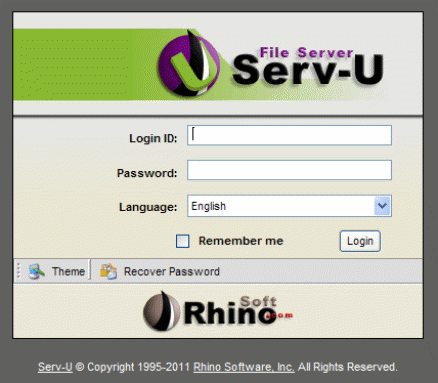
Enter:
username:
pulppaper
password: part2NEI
Once you're logged in, the following screen will be displayed.
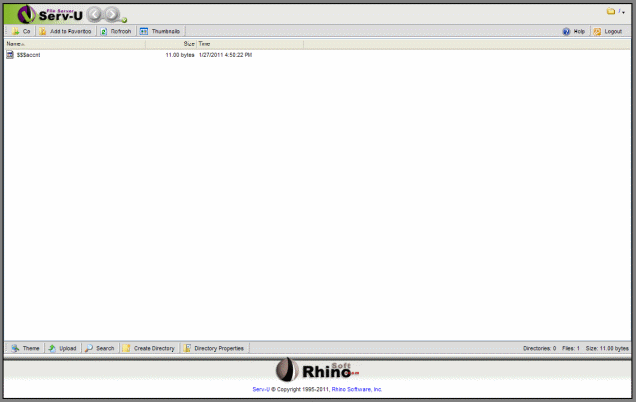
Click on the "Upload" button at the bottom left corner of the screen.

An "Upload" dialog box will appear. Browse to the file that you wish to upload, then click on the "Upload" button to upload the file to the FTP site.
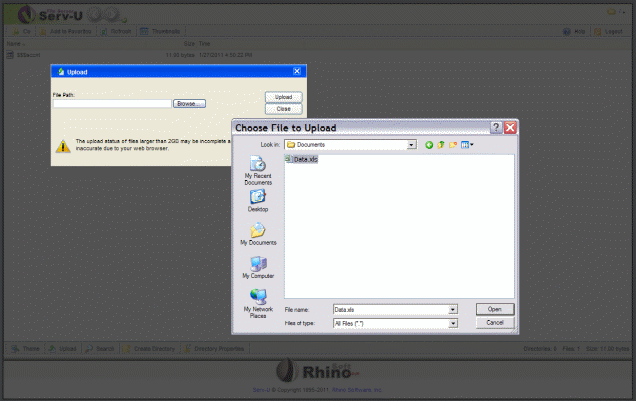
The "Upload" dialog box will remain open so that you may upload more than one file. Click on the "Close" button when you are finished.
The files that you have uploaded will be listed in the main window.
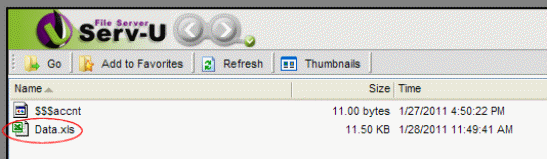
After you have verified that your uploaded files are listed, click on the "Logout" button at the top right of the screen.
![]()
1For more information about the 2005 NEI, please go to: http://www.epa.gov/ttn/chief/net/2005inventory.html.
2 For pre-populated NEI inventories, you would use the "REVISED Emission Unit Description” column for updates.
3 The Emission Release Point Type codes are: 1 – Fugitive; 2 – Vertical; 3 – Horizontal; 4 - Goose Neck; 5 - Vertical with Rain Cap; 6 - Downward-facing Vent; 99 - Unknown
4Latitude is a measure in decimal degrees of the angular distance on a meridian north or south of the equator. Latitude is a positive (+) data point for North America (Example: +78.123456). Longitude is a measure in decimal degrees of the angular distance on a meridian east or west of the prime meridian. Longitude is a negative (-) data point for North America (Example: -123.234561). For point sources this represents the center of the source; for fugitive sources, this is the southwest corner if the fugitive angle is zero, or the western most corner if the fugitive angle is greater than zero.
| File Type | application/msword |
| File Title | Pulp and Paper Sector Survey Overview – Phase I |
| Author | kphanks |
| Last Modified By | EPA |
| File Modified | 2011-02-09 |
| File Created | 2011-02-09 |
© 2026 OMB.report | Privacy Policy