Schedule P
Schedule P- Project Capital Investment Workbook.xls
7 CFR 1738, Rural Broadband Loan and Loan Guarantee Program
Schedule P
OMB: 0572-0130
⚠️ Notice: This form may be outdated. More recent filings and information on OMB 0572-0130 can be found here:
Document [xlsx]
Download: xlsx | pdf
Detailed Project Costs
Timeline
Milestones
![]()
![]()
Overview
Upload InstructionsDetailed Project Costs
Timeline
Milestones
Sheet 1: Upload Instructions
| Schedule P |
| Project Capital Investment Workbook |
| Detailed Project Costs |
| Please Note: There are three tabs in this file. Please review the Application Guide to confirm which tabs are required for your Application. Each required tab should be filled out completely. Failing to complete all required tabs could delay RUS' review or affect the final decision. |
Sheet 2: Detailed Project Costs
| Schedule P | |||||||||||||||||||||||
| Project Capital Investment Workbook | |||||||||||||||||||||||
| Detailed Project Costs | |||||||||||||||||||||||
| Instructions for Completing This Template: Enter a descriptive name for each capital item or group of items in the appropriate category. For common network elements, place these items in the Service Area they will be physically located in, but use the "Common Network Facility?" column to identify if they are related to providing services across all Service Areas. Use the Unit Cost and Number of Units fields to further break down the costs. When multiple items are included in one “unit”, use the description column to provide enough detail that the reviewers can easily see how you arrived at that unit cost. Now multiply Unit Cost and Number of Units to get a sub-total for each line and enter that sub-total in the correct column and identify of this sub-total how much will be RUS or Non-RUS funded by filling in the appropriate column(s). |
|||||||||||||||||||||||
| Total each column at the bottom of each budget category and then provide a Grand Total of all items included in each budget category added together. | |||||||||||||||||||||||
| Use the following as a guide to the budget categories: · Network & Access Equipment Costs: Examples include next-generation switches, video headends, optical equipment, digital line concentrators, digital subscriber line access multiplexers, middleware, video-on-demand equipment, radio equipment, data routing equipment, and so on. · Outside Plant Costs: Examples include cable (aerial, buried, underground, and submarine), conduit systems, poles, network interface devices (NIDs), miscellaneous construction units, make-ready costs for aerial plant, and so on. · Tower Costs: Include the cost for the construction of new towers and any costs involved with structural changes to existing towers. Site engineering and project management costs should not be included in this schedule; they should be included under Engineering Costs. · Building and Land Costs: Include the cost of constructing new buildings, renovating existing buildings, and any site preparation cost involved with installing pad-mounted equipment. Include only those sites that you will purchase. · Customer Premises Equipment: Examples include wireless subscriber units, modems, set-top boxes, and so on. · Billing and Operational Support Systems: Include billing, customer, and other support systems. · Operating Equipment: Include items such as vehicles, furniture, and other operating equipment. · Professional Services: Include engineering costs involved in designing and constructing the proposed project, consultant services, and project management. · Testing: Include items such as testing network and IT systems, user devices, servers, as well as lab furnishing and test generators. · Other Upfront Costs: Include any other upfront costs not covered in the other categories, such as site preparation. |
|||||||||||||||||||||||
| Please complete the table below for the different categories of equipment you will require to complete the project. Each category should be broken down to the appropriate level to identify unit cost. For each entry, identify RUS funded and Non-RUS funded costs for the project so they can be totaled separately. This information should be provided per Service Area. | |||||||||||||||||||||||
| DETAIL OF CAPITAL PROJECT COST SCHEDULE | |||||||||||||||||||||||
| SERVICE AREA | Common Network | Unit Cost | No. of | RUS funded | Non-RUS funded | Total | |||||||||||||||||
| : | Facility? | Units | Costs | Costs | Costs | ||||||||||||||||||
| NETWORK AND ACCESS EQUIPMENT | |||||||||||||||||||||||
| Select | $- | - | $- | $- | $- | ||||||||||||||||||
| Switching | Select | $- | $- | $- | |||||||||||||||||||
| Select | $- | $- | $- | ||||||||||||||||||||
| Select | $- | $- | $- | ||||||||||||||||||||
| Routing | Select | $- | $- | $- | |||||||||||||||||||
| Select | $- | $- | $- | ||||||||||||||||||||
| Select | $- | $- | $- | ||||||||||||||||||||
| Transport | Select | $- | $- | $- | |||||||||||||||||||
| Select | $- | $- | $- | ||||||||||||||||||||
| Select | $- | $- | $- | ||||||||||||||||||||
| Access | Select | $- | $- | $- | |||||||||||||||||||
| Select | $- | $- | $- | ||||||||||||||||||||
| Select | $- | $- | $- | ||||||||||||||||||||
| Other | Select | $- | $- | $- | |||||||||||||||||||
| Select | $- | $- | $- | ||||||||||||||||||||
| Total | $- | $- | $- | ||||||||||||||||||||
| OUTSIDE PLANT | |||||||||||||||||||||||
| Select | $- | - | $- | $- | $- | ||||||||||||||||||
| Cables | Select | $- | $- | $- | |||||||||||||||||||
| Select | $- | $- | $- | ||||||||||||||||||||
| Select | $- | $- | $- | ||||||||||||||||||||
| Conduits | Select | $- | $- | $- | |||||||||||||||||||
| Select | $- | $- | $- | ||||||||||||||||||||
| Select | $- | $- | $- | ||||||||||||||||||||
| Ducts | Select | $- | $- | $- | |||||||||||||||||||
| Select | $- | $- | $- | ||||||||||||||||||||
| Select | $- | $- | $- | ||||||||||||||||||||
| Poles | Select | $- | $- | $- | |||||||||||||||||||
| Select | $- | $- | $- | ||||||||||||||||||||
| Select | $- | $- | $- | ||||||||||||||||||||
| Towers | Select | $- | $- | $- | |||||||||||||||||||
| Select | $- | $- | $- | ||||||||||||||||||||
| Select | $- | $- | $- | ||||||||||||||||||||
| Repeaters | Select | $- | $- | $- | |||||||||||||||||||
| Select | $- | $- | $- | ||||||||||||||||||||
| Select | $- | $- | $- | ||||||||||||||||||||
| Other | Select | $- | $- | $- | |||||||||||||||||||
| Select | $- | $- | $- | ||||||||||||||||||||
| Total | $- | $- | $- | ||||||||||||||||||||
| BUILDINGS AND LAND | |||||||||||||||||||||||
| Select | $- | - | $- | $- | $- | ||||||||||||||||||
| New | Select | $- | $- | $- | |||||||||||||||||||
| Construction | Select | $- | $- | $- | |||||||||||||||||||
| Select | $- | $- | $- | ||||||||||||||||||||
| Pre-Fab Huts | Select | $- | $- | $- | |||||||||||||||||||
| Select | $- | $- | $- | ||||||||||||||||||||
| Select | $- | $- | $- | ||||||||||||||||||||
| Improvements & | Select | $- | $- | $- | |||||||||||||||||||
| Renovation | Select | $- | $- | $- | |||||||||||||||||||
| Select | $- | $- | $- | ||||||||||||||||||||
| Other | Select | $- | $- | $- | |||||||||||||||||||
| Select | $- | $- | $- | ||||||||||||||||||||
| Total | $- | $- | $- | ||||||||||||||||||||
| CUSTOMER PREMISE EQUIPMENT | |||||||||||||||||||||||
| Select | $- | - | $- | $- | $- | ||||||||||||||||||
| Modems | Select | $- | $- | $- | |||||||||||||||||||
| Select | $- | $- | $- | ||||||||||||||||||||
| Select | $- | $- | $- | ||||||||||||||||||||
| Set Top Boxes | Select | $- | $- | $- | |||||||||||||||||||
| Select | $- | $- | $- | ||||||||||||||||||||
| Select | $- | $- | $- | ||||||||||||||||||||
| Inside Wiring | Select | $- | $- | $- | |||||||||||||||||||
| Select | $- | $- | $- | ||||||||||||||||||||
| Select | $- | $- | $- | ||||||||||||||||||||
| Other | Select | $- | $- | $- | |||||||||||||||||||
| Select | $- | $- | $- | ||||||||||||||||||||
| Total | $- | $- | $- | ||||||||||||||||||||
| BILLING AND OPERATIONAL SUPPORT SYSTEMS | |||||||||||||||||||||||
| Select | $- | - | $- | $- | $- | ||||||||||||||||||
| Billing Support | Select | $- | $- | $- | |||||||||||||||||||
| Systems | Select | $- | $- | $- | |||||||||||||||||||
| Select | $- | $- | $- | ||||||||||||||||||||
| Customer Care | Select | $- | $- | $- | |||||||||||||||||||
| Systems | Select | $- | $- | $- | |||||||||||||||||||
| Select | $- | $- | $- | ||||||||||||||||||||
| Other Support | Select | $- | $- | $- | |||||||||||||||||||
| Select | $- | $- | $- | ||||||||||||||||||||
| Total | $- | $- | $- | ||||||||||||||||||||
| OPERATING EQUIPMENT | |||||||||||||||||||||||
| Select | $- | - | $- | $- | $- | ||||||||||||||||||
| Vehicles | Select | $- | $- | $- | |||||||||||||||||||
| Select | $- | $- | $- | ||||||||||||||||||||
| Other | Select | $- | $- | $- | |||||||||||||||||||
| Equipment/ | Select | $- | $- | $- | |||||||||||||||||||
| Furniture | Select | $- | $- | $- | |||||||||||||||||||
| Select | $- | $- | $- | ||||||||||||||||||||
| Other | Select | $- | $- | $- | |||||||||||||||||||
| Select | $- | $- | $- | ||||||||||||||||||||
| Total | $- | $- | $- | ||||||||||||||||||||
| PROFESSIONAL SERVICES | |||||||||||||||||||||||
| Select | $- | - | $- | $- | $- | ||||||||||||||||||
| Engineering | Select | $- | $- | $- | |||||||||||||||||||
| Design | Select | $- | $- | $- | |||||||||||||||||||
| Select | $- | $- | $- | ||||||||||||||||||||
| Project | Select | $- | $- | $- | |||||||||||||||||||
| Management | Select | $- | $- | $- | |||||||||||||||||||
| Select | $- | $- | $- | ||||||||||||||||||||
| Consulting | Select | $- | $- | $- | |||||||||||||||||||
| Select | $- | $- | $- | ||||||||||||||||||||
| Select | $- | $- | $- | ||||||||||||||||||||
| Other | Select | $- | $- | $- | |||||||||||||||||||
| Select | $- | $- | $- | ||||||||||||||||||||
| Total | $- | $- | $- | ||||||||||||||||||||
| TESTING | |||||||||||||||||||||||
| Select | $- | - | $- | $- | $- | ||||||||||||||||||
| Network | Select | $- | $- | $- | |||||||||||||||||||
| Elements | Select | $- | $- | $- | |||||||||||||||||||
| Select | $- | $- | $- | ||||||||||||||||||||
| IT System | Select | $- | $- | $- | |||||||||||||||||||
| Elements | Select | $- | $- | $- | |||||||||||||||||||
| Select | $- | $- | $- | ||||||||||||||||||||
| User Devices | Select | $- | $- | $- | |||||||||||||||||||
| Select | $- | $- | $- | ||||||||||||||||||||
| Select | $- | $- | $- | ||||||||||||||||||||
| Test | Select | $- | $- | $- | |||||||||||||||||||
| Generators | Select | $- | $- | $- | |||||||||||||||||||
| Select | $- | $- | $- | ||||||||||||||||||||
| Lab | Select | $- | $- | $- | |||||||||||||||||||
| Furnishings | Select | $- | $- | $- | |||||||||||||||||||
| Select | $- | $- | $- | ||||||||||||||||||||
| Servers/ | Select | $- | $- | $- | |||||||||||||||||||
| Computers | Select | $- | $- | $- | |||||||||||||||||||
| Total | $- | $- | $- | ||||||||||||||||||||
| OTHER UPFRONT COSTS | |||||||||||||||||||||||
| Select | $- | - | $- | $- | $- | ||||||||||||||||||
| Site | Select | $- | $- | $- | |||||||||||||||||||
| Preparation | Select | $- | $- | $- | |||||||||||||||||||
| Select | $- | $- | $- | ||||||||||||||||||||
| Other | Select | $- | $- | $- | |||||||||||||||||||
| Select | $- | $- | $- | ||||||||||||||||||||
| Total | $- | $- | $- | ||||||||||||||||||||
| GRAND TOTAL | $- | $- | $- | ||||||||||||||||||||
Sheet 3: Timeline
| Schedule P | Attachment 22 - Page 2 | Attachment 22 - Page 3 | |||||||||||||||||||||||||||||||||
| Project Capital Investment Workbook | |||||||||||||||||||||||||||||||||||
| Buildout Timeline | |||||||||||||||||||||||||||||||||||
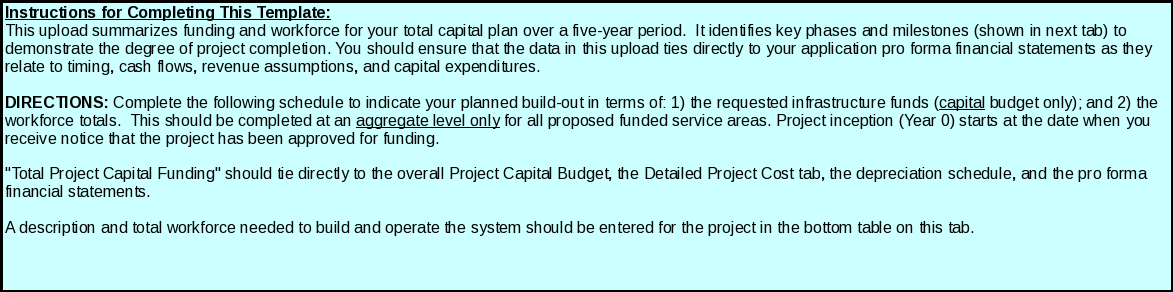
|
|||||||||||||||||||||||||||||||||||
| INPUT SECTIONS - Enter incremental numbers without rounding | |||||||||||||||||||||||||||||||||||
| Application Funding Total | Summary of All Proposed Funded Service Areas | ||||||||||||||||||||||||||||||||||
| Total from | YEAR "0" | Total | YEAR 1 | Total | YEAR 2 | Total | YEAR 3 | Total | YEAR 4 | Total | YEAR 5 | Total | Grand | Variance to | |||||||||||||||||||||
| Project Costs | Qtr 1 | Qtr 2 | Qtr 3 | Qtr 4 | Year "0" | Qtr 1 | Qtr 2 | Qtr 3 | Qtr 4 | Year 1 | Qtr 1 | Qtr 2 | Qtr 3 | Qtr 4 | Year 2 | Qtr 1 | Qtr 2 | Qtr 3 | Qtr 4 | Year 3 | Qtr 1 | Qtr 2 | Qtr 3 | Qtr 4 | Year 4 | Qtr 1 | Qtr 2 | Qtr 3 | Qtr 4 | Year 5 | Total | Capital Plan | |||
| RUS Funds - from Detailed Project Costs | $- | $- | $- | $- | $- | $- | $- | $- | $- | $- | $- | $- | $- | $- | $- | $- | $- | $- | $- | $- | $- | $- | $- | $- | $- | ||||||||||
| Non-RUS Funded Capital Funds - from Detailed Project Costs | $- | $- | $- | $- | $- | $- | $- | $- | $- | $- | $- | $- | $- | . | $- | $- | $- | $- | $- | $- | $- | $- | $- | $- | $- | $- | $- | $- | $- | $- | $- | $- | $- | ||
| Total Project Capital Funding | $- | $- | $- | $- | $- | $- | $- | $- | $- | $- | $- | $- | $- | $- | $- | $- | $- | $- | $- | $- | $- | $- | $- | $- | $- | $- | $- | $- | $- | $- | $- | $- | $- | ||
| Construction Must Begin Within 6 Months | BIP Funds must be 100% & should tie to pro forma financial statements | ||||||||||||||||||||||||||||||||||
| INPUT SECTIONS - Enter whole numbers without rounding | |||||||||||||||||||||||||||||||||||
| Application Workforce Description and Total | Summary of All Proposed Funded Service Areas | ||||||||||||||||||||||||||||||||||
| Description of the workforce needed to build and operate the system. | Incremental Totals | Grand | |||||||||||||||||||||||||||||||||
| YEAR 1 | YEAR 2 | YEAR 3 | YEAR 4 | YEAR 5 | Total | ||||||||||||||||||||||||||||||
| Description of Workforce | - | - | - | - | - | - | |||||||||||||||||||||||||||||
| Description of Workforce | - | - | - | - | - | - | |||||||||||||||||||||||||||||
| Description of Workforce | - | - | - | - | - | - | |||||||||||||||||||||||||||||
Sheet 4: Milestones
| Schedule P | ||||||||||||||||||||
| Project Capital Investment Workbook | ||||||||||||||||||||
| Buildout Timeline - Milestones | ||||||||||||||||||||
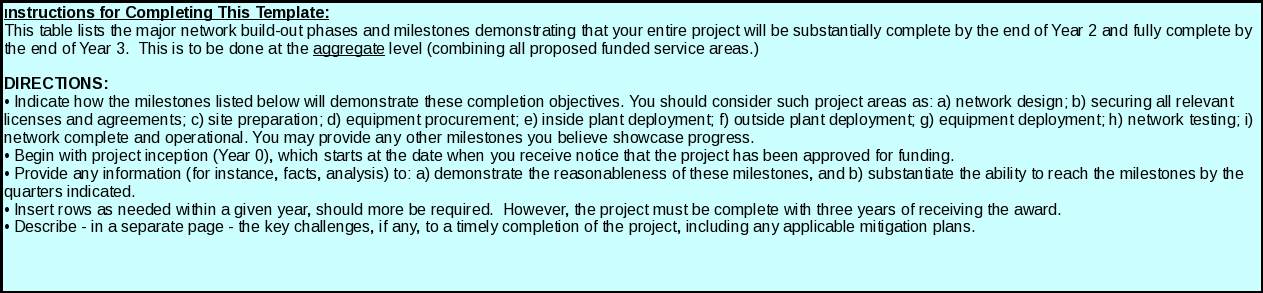
|
||||||||||||||||||||
| Time | ||||||||||||||||||||
| Period | Quarter | List All Relevant Milestones | Support for Reasonableness/Data Points | |||||||||||||||||
| Year 0 | • | • | ||||||||||||||||||
| • | • | |||||||||||||||||||
| • | • | |||||||||||||||||||
| • | • | |||||||||||||||||||
| • | • | |||||||||||||||||||
| Year 1 | • | • | ||||||||||||||||||
| • | • | |||||||||||||||||||
| Qtr 1 | • | • | ||||||||||||||||||
| • | • | |||||||||||||||||||
| • | • | |||||||||||||||||||
| • | • | |||||||||||||||||||
| • | • | |||||||||||||||||||
| Qtr 2 | • | • | ||||||||||||||||||
| • | • | |||||||||||||||||||
| • | • | |||||||||||||||||||
| • | • | |||||||||||||||||||
| • | • | |||||||||||||||||||
| Qtr 3 | • | • | ||||||||||||||||||
| • | • | |||||||||||||||||||
| • | • | |||||||||||||||||||
| • | • | |||||||||||||||||||
| • | • | |||||||||||||||||||
| Qtr 4 | • | • | ||||||||||||||||||
| • | • | |||||||||||||||||||
| • | • | |||||||||||||||||||
| Year 2 | • | • | ||||||||||||||||||
| • | • | |||||||||||||||||||
| Qtr 1 | • | • | ||||||||||||||||||
| • | • | |||||||||||||||||||
| • | • | |||||||||||||||||||
| • | • | |||||||||||||||||||
| • | • | |||||||||||||||||||
| Qtr 2 | • | • | ||||||||||||||||||
| • | • | |||||||||||||||||||
| • | • | |||||||||||||||||||
| • | • | |||||||||||||||||||
| • | • | |||||||||||||||||||
| Qtr 3 | • | • | ||||||||||||||||||
| • | • | |||||||||||||||||||
| • | • | |||||||||||||||||||
| • | • | |||||||||||||||||||
| • | • | |||||||||||||||||||
| Qtr 4 | • | • | ||||||||||||||||||
| • | • | |||||||||||||||||||
| • | • | |||||||||||||||||||
| Year 3 | • | • | ||||||||||||||||||
| • | • | |||||||||||||||||||
| Qtr 1 | • | • | ||||||||||||||||||
| • | • | |||||||||||||||||||
| • | • | |||||||||||||||||||
| • | • | |||||||||||||||||||
| • | • | |||||||||||||||||||
| Qtr 2 | • | • | ||||||||||||||||||
| • | • | |||||||||||||||||||
| • | • | |||||||||||||||||||
| • | • | |||||||||||||||||||
| • | • | |||||||||||||||||||
| Qtr 3 | • | • | ||||||||||||||||||
| • | • | |||||||||||||||||||
| • | • | |||||||||||||||||||
| • | • | |||||||||||||||||||
| • | • | |||||||||||||||||||
| Qtr 4 | • | • | ||||||||||||||||||
| • | • | |||||||||||||||||||
| • | • | |||||||||||||||||||
| File Type | application/vnd.ms-excel |
| File Modified | 2010-12-17 |
| File Created | 2010-01-29 |
© 2026 OMB.report | Privacy Policy