Form 9 Att.12 PA Monitor Log
Interactive Diet and Activity Tracking in AARP (iDATA): Biomarker Based Validation Study (NCI)
Att.12 PA Monitor Log
Att.12 PA Monitor Log
OMB: 0925-0640
Attachment 12
-
Physical Activity Accelerometer/Inclinometer Log
OMB#: ####-#### EXP.DATE: ##/##/####
NOTIFICATION TO RESPONDENT OF ESTIMATED BURDEN
Public reporting burden for this collection of information is estimated to average 35 minutes for this questionnaire, including the time to review instructions, search existing data sources, gather and maintain the data needed, and complete and review the collection of information. An agency may not conduct or sponsor, and a person is not required to respond to, a collection of information unless it displays a current, valid OMB control number. Send comments regarding this burden estimate or any other aspect of this collection of information, including suggestions for reducing this burden to: NIH, Project Clearance Branch, 6705 Rockledge Drive, MSC 7974, Bethesda, MD 20892-7974, ATTN:PRA (####-####).
A
ID: _____________

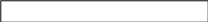 ccelerometer/Inclinometer
Monitor Log
ccelerometer/Inclinometer
Monitor Log
Day |
Date |
Day (Mon.- Sun) |
Time out of bed in the morning |
Time put monitor on |
Time monitor removed |
Time into bed for the night |
Wore monitors upright?
|
List times during the day the monitor was not worn. Include reason not worn. |
1 |
/ / |
|
___ : ___ am/pm |
Leg ___ : ___ am/pm Waist ___ : ___ am/pm |
Leg ___ : ___ am/pm Waist ___ : ___ am/pm |
___ : ___ am/pm |
|
Leg
________________________________________ Waist
________________________________________ |
2 |
/ / |
|
___ : ___ am/pm |
Leg ___ : ___ am/pm Waist ___ : ___ am/pm |
Leg ___ : ___ am/pm Waist ___ : ___ am/pm |
___ : ___ am/pm |
|
Leg
________________________________________ Waist
________________________________________ |
3 |
/ / |
|
___ : ___ am/pm |
Leg ___ : ___ am/pm Waist ___ : ___ am/pm |
Leg ___ : ___ am/pm Waist ___ : ___ am/pm |
___ : ___ am/pm |
|
Leg
________________________________________ Waist
________________________________________ |
4 |
/ / |
|
___ : ___ am/pm |
Leg ___ : ___ am/pm Waist ___ : ___ am/pm |
Leg ___ : ___ am/pm Waist ___ : ___ am/pm |
___ : ___ am/pm |
|
Leg
________________________________________ Waist
________________________________________ |
5 |
/ / |
|
___ : ___ am/pm |
Leg ___ : ___ am/pm Waist ___ : ___ am/pm |
Leg ___ : ___ am/pm Waist ___ : ___ am/pm |
___ : ___ am/pm |
|
Leg
________________________________________ Waist
________________________________________ |
6 |
/ / |
|
___ : ___ am/pm |
Leg ___ : ___ am/pm Waist ___ : ___ am/pm |
Leg ___ : ___ am/pm Waist ___ : ___ am/pm |
___ : ___ am/pm |
|
Leg
________________________________________ Waist
________________________________________ |
7 |
/ / |
|
___ : ___ am/pm |
Leg ___ : ___ am/pm Waist ___ : ___ am/pm |
Leg ___ : ___ am/pm Waist ___ : ___ am/pm |
___ : ___ am/pm |
|
Leg
________________________________________ Waist
________________________________________ |
Staff notes: ________________________________________________________________________________________________
Wearing Instructions
Wear the monitors from the time you get out of bed in the morning until you get into bed for the night
Record the specific on/off time for the monitor and if the device was worn upright or not.
Do not wear monitors in water
1. Putting on the Orange Leg Monitor (Activpal):
Scrub the skin on your right thigh about a third of the way down between the hip and the knee using the alcohol prep pads, dry with a towel.
R
 emove
monitor from box.
emove
monitor from box.
Remove clear plastic cover on “stickie” and place firmly on the back of the monitor removing any air bubbles.
Position ActivPAL with the “head up” shown in the picture.
Remove 2 butterfly tabs and place on the skin on right front upper thigh where you cleaned with the alcohol pad.
If you’re going to be sweating, use a Tegaderm dressing over the monitor to hold it in place.
Remove ActivPAL before bathing and place on a flat surface. Place on clear plastic backing to maintain stickiness.
When the stickiness has weakened, remove used “stickie” by rolling the “stickie” off the back of the ActivPAL and apply a new “stickie.”
You may feel some discomfort when removing the “stickie” and/or Tegaderm dressing.
Precautions
If you have any problems with the monitor, or if your skin bothers you, please call us at 545-1583. Thank you.
2. Putting on the Red Waist Monitor (Actigraph):
Using the elastic belt, attach monitor firmly to your right hip directly above your right knee.
Wear the monitor so that the back of the monitor (screws showing) is against your right hip and the front of monitor shows the arrow up.
Be sure monitor is firmly placed and snug around the waist.
Back of monitor



| File Type | application/msword |
| File Title | Day |
| Author | peterss1 |
| Last Modified By | Vivian Horovitch-Kelley |
| File Modified | 2011-03-08 |
| File Created | 2011-02-02 |
© 2026 OMB.report | Privacy Policy
 Yes
Yes