CMS-10371 Quarterly Instrument
Cooperative Agreement to Support Establishment of State-Operated Health Insurance Exchanges
0938-1119 - Form 83 - Part II - Quarterly - Instrument
Quarterly
OMB: 0938-1119
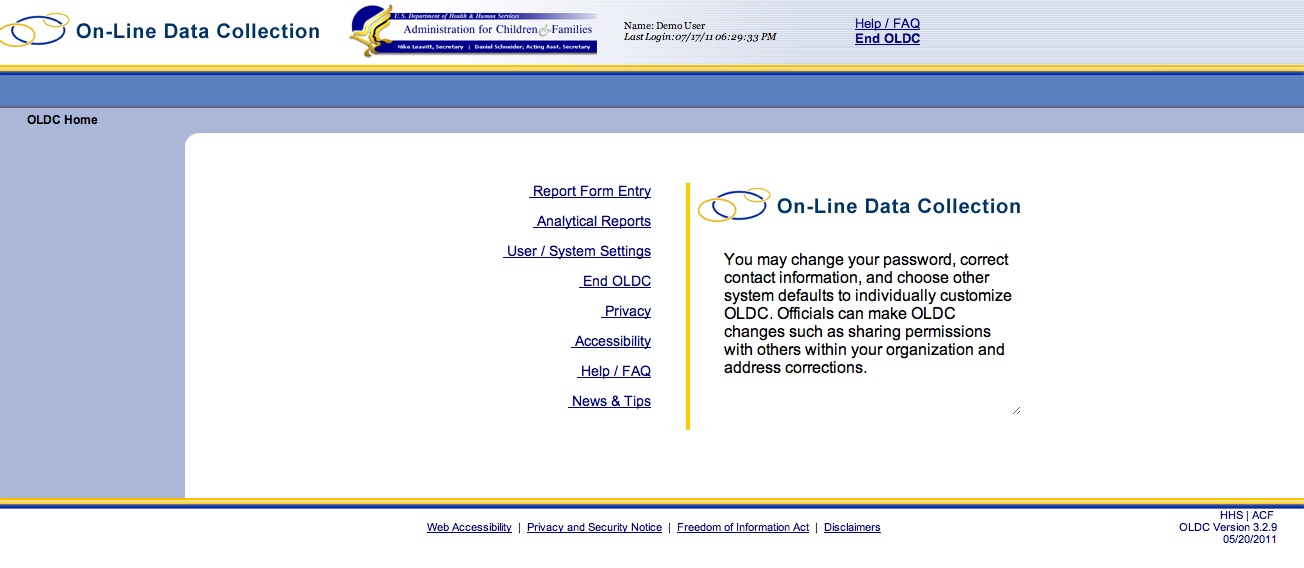
NOTE:
These screenshots are intended to provide a sense of the navigation
and feel of an online data collection system. This tool is still in
development, and does not always reflect current programmatic
decisions about what data to collect and how. When these screenshots
conflict with the Data Element Spreadsheet and other elements of this
Information Collection Request, the Spreadsheet supersedes.
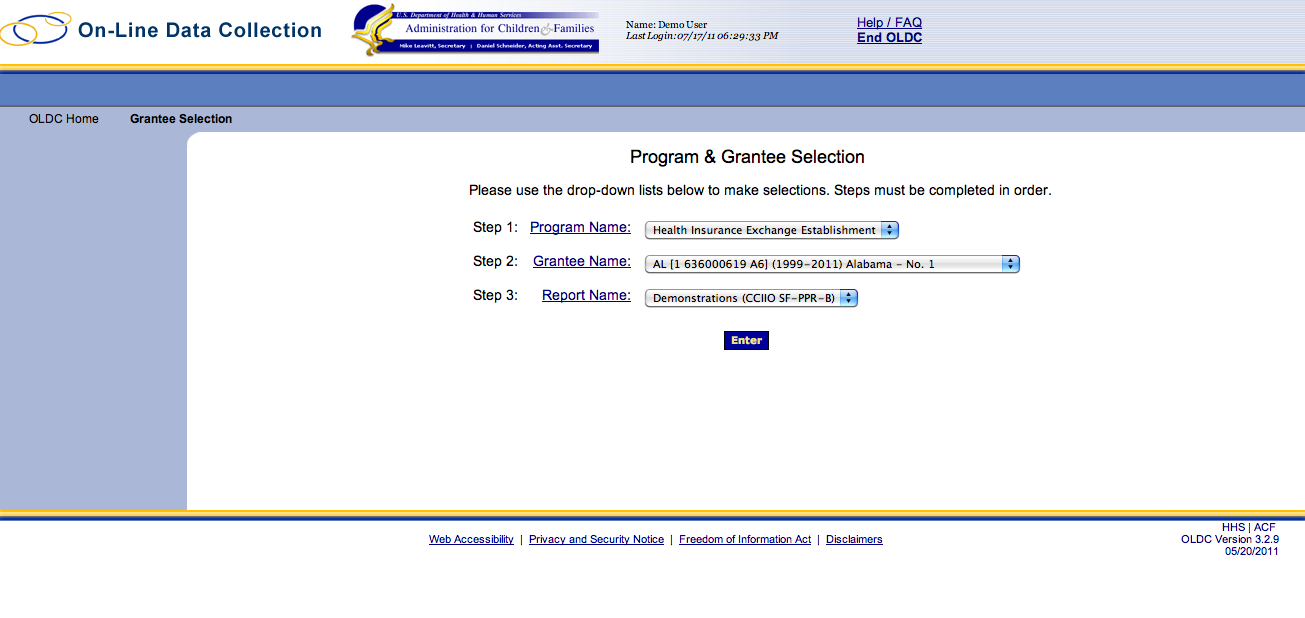
Screen 1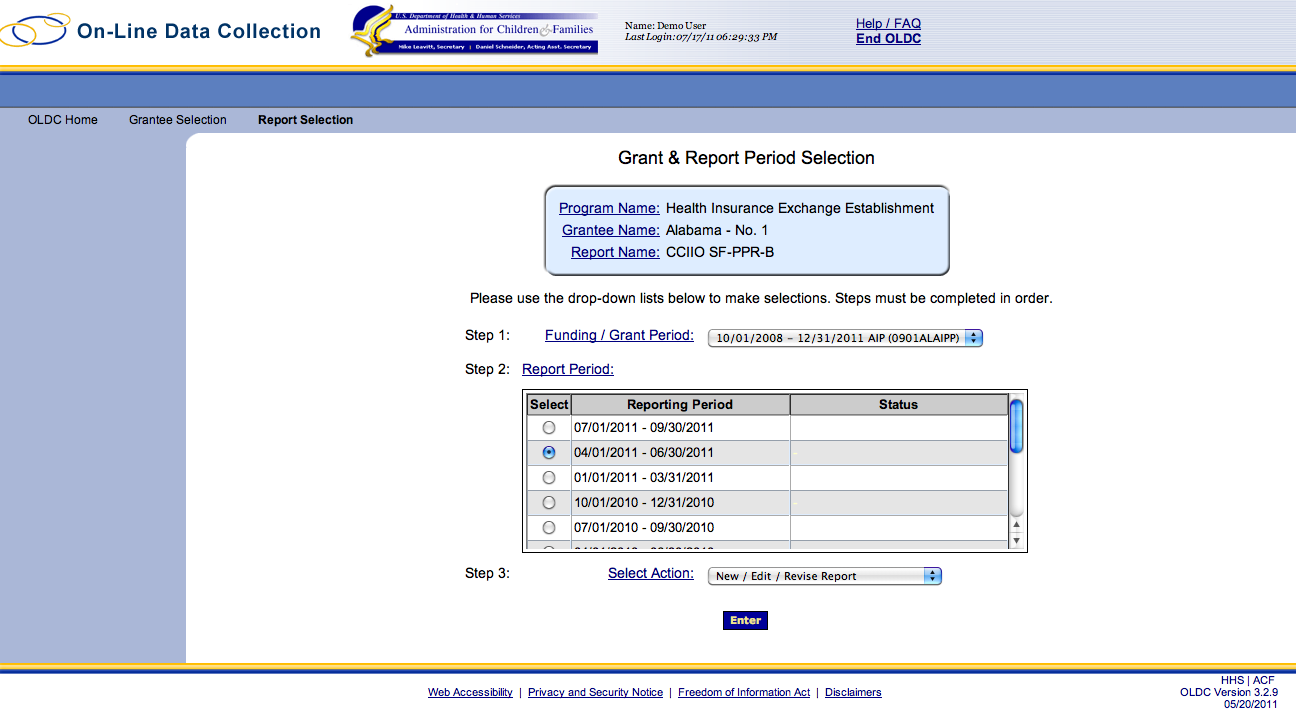
Screen 2
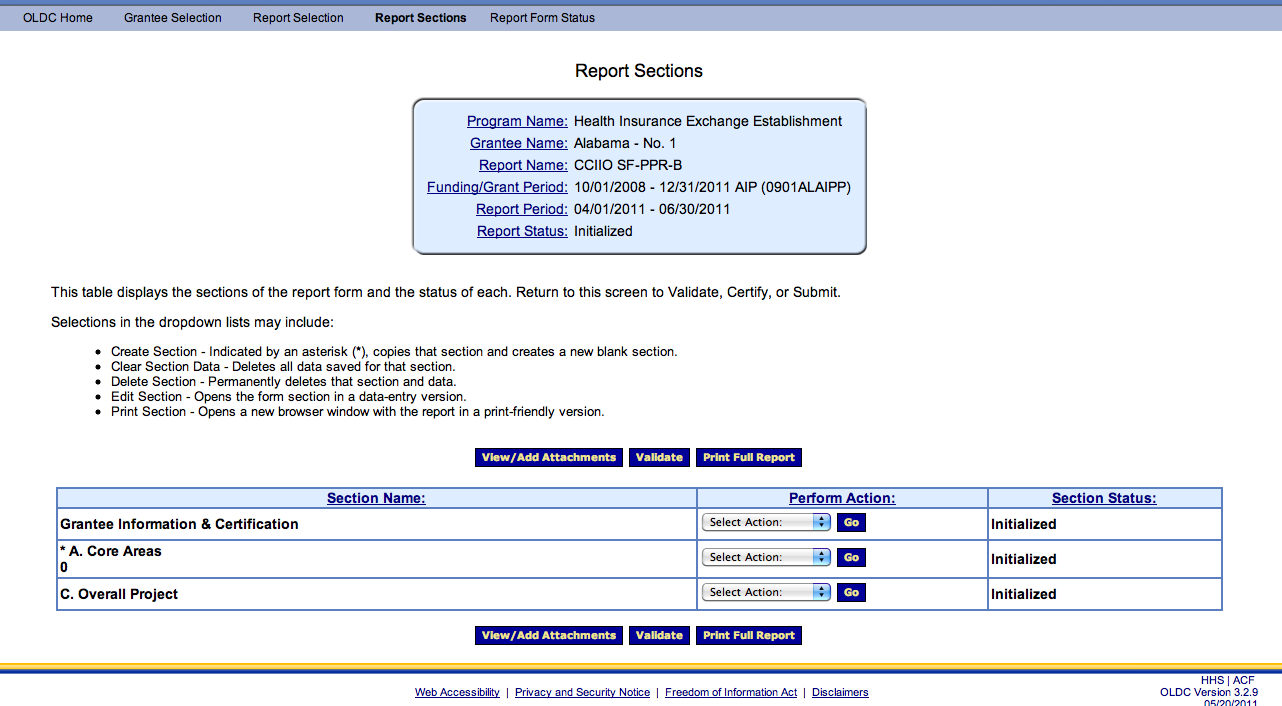
Screen 3 - This is the main navigational screen for grantees to move between sections of the report. Grantees can choose to return to this screen after completing each section.
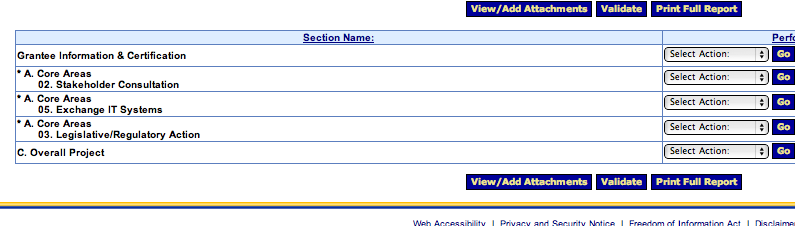
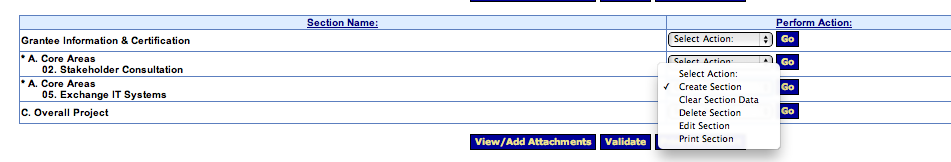
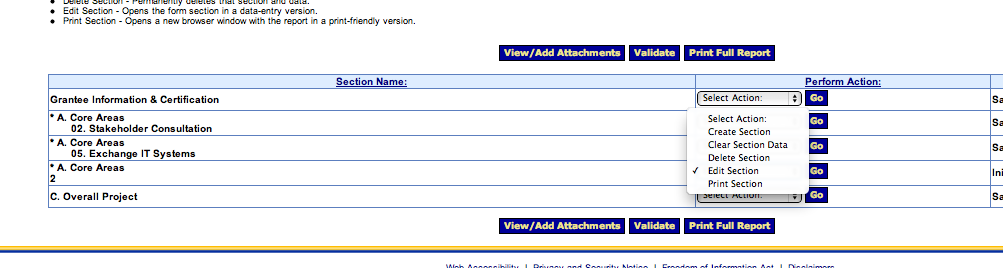
Screen 3 (Detail) – Grantees can add and edit sections, and only report on funded activities.
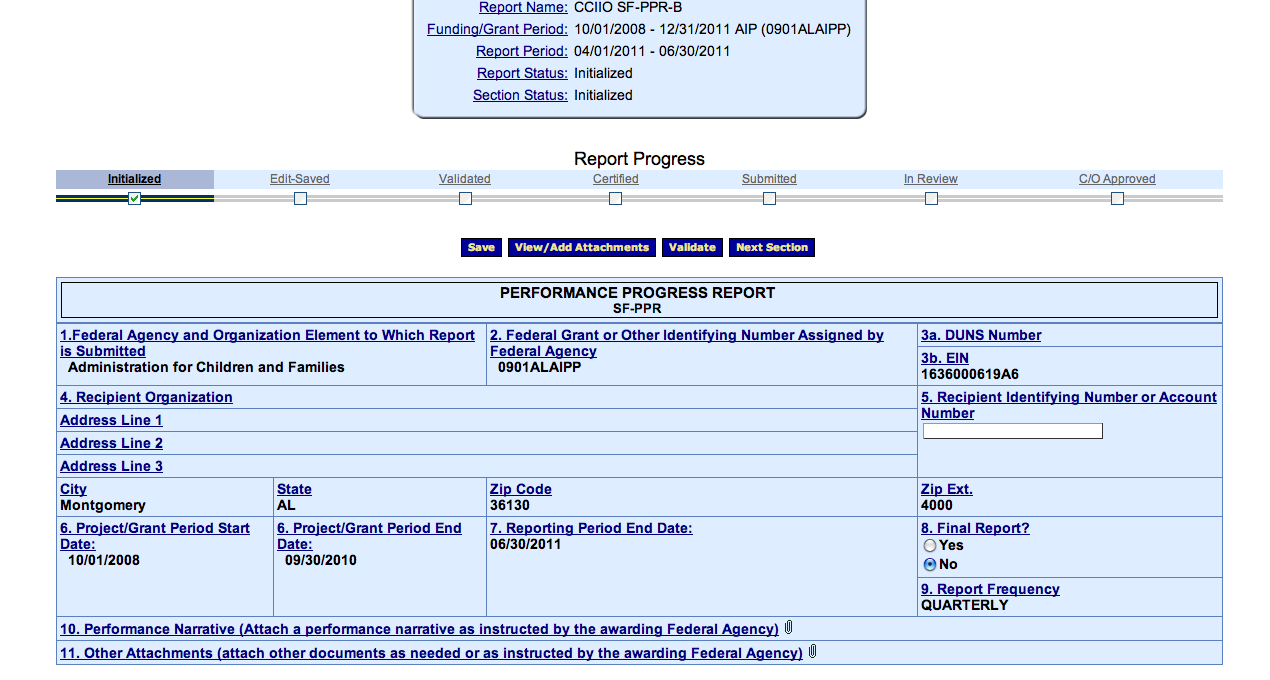
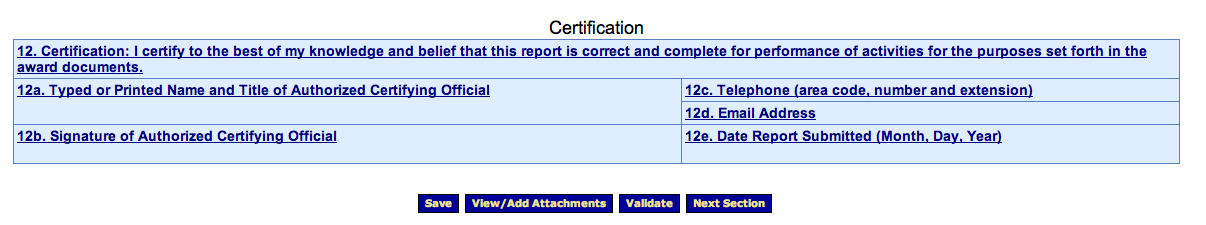
Screen
4 – Because we chose a tool that’s already being used to
administrate this funding, much of this information will be
pre-populated for the grantees.
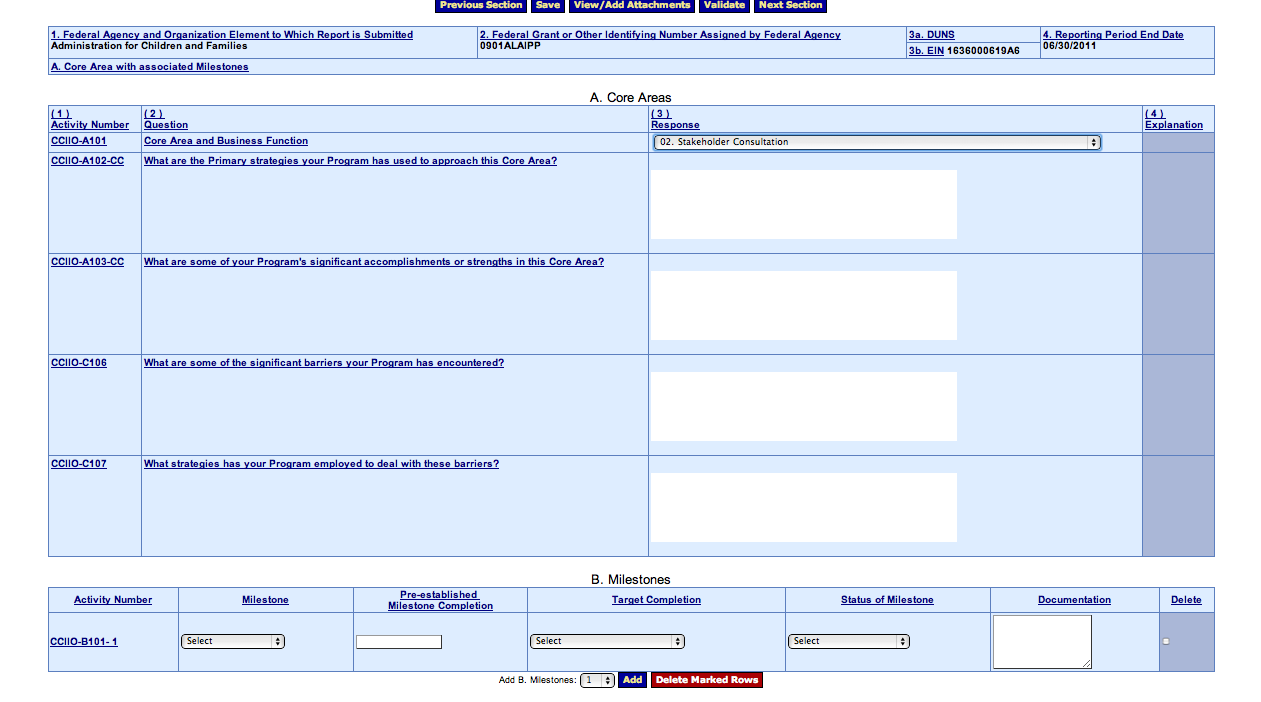
Screen 5 – Grantees are required to report on each Core Area for which they receive funding. This is modular and adjustable based on the scope of each grantee’s project. Questions are standard across Core Areas. Because implementation tasks will differ, Milestones (Section B), differ for each Core Area.
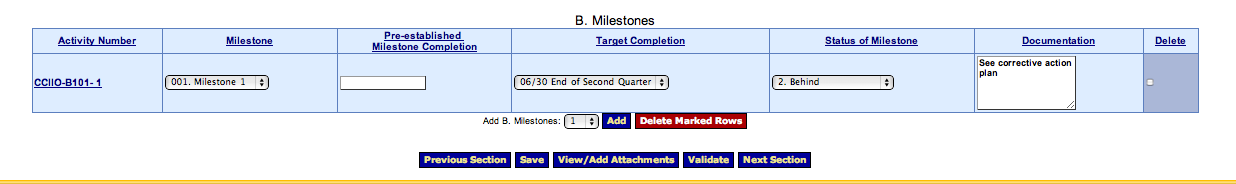
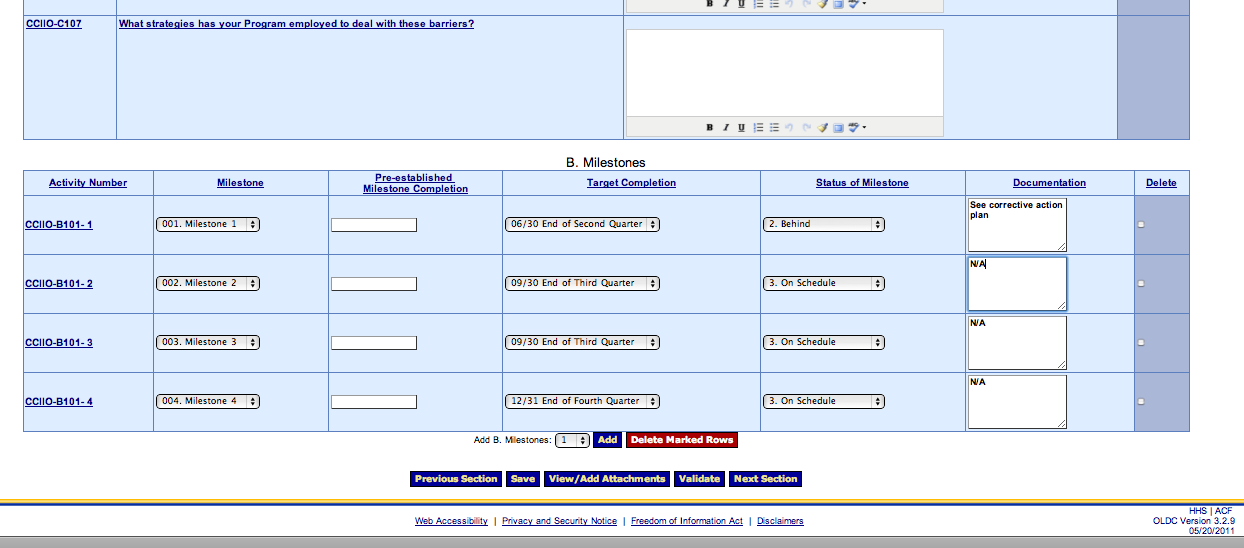
Screen 5 Detail – Grantees can report on only the Milestones within the scope of their project and the work required during that reporting period.
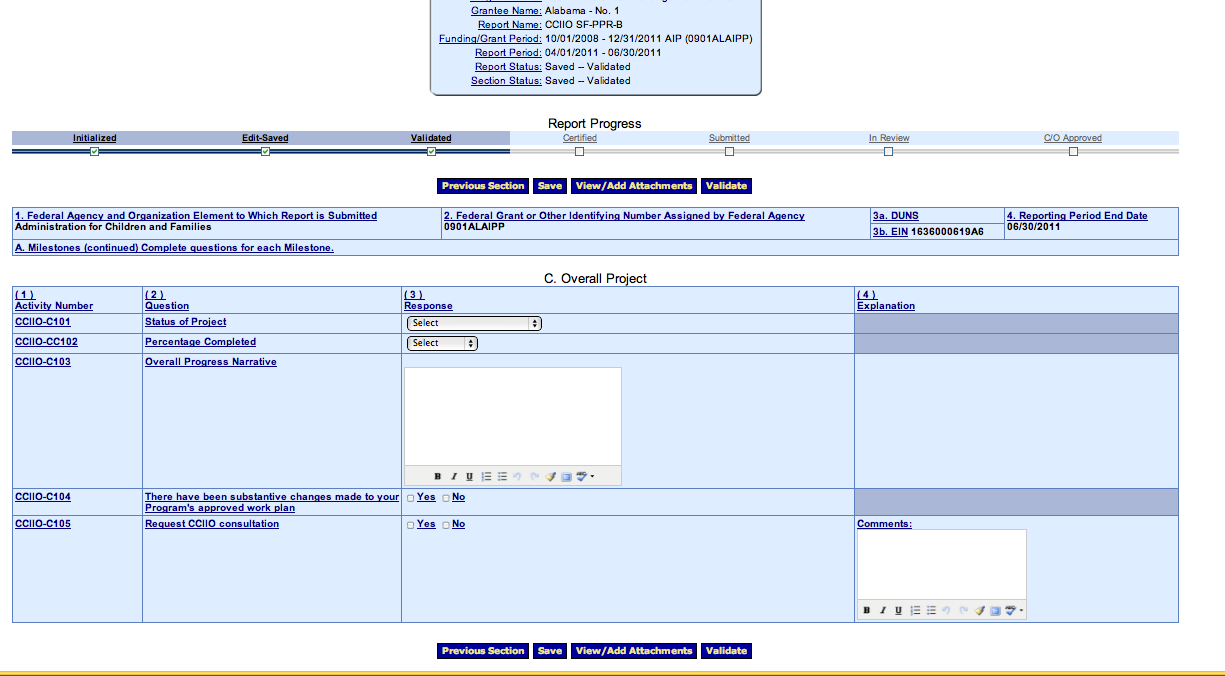
Screen 6 – Overall project updates.
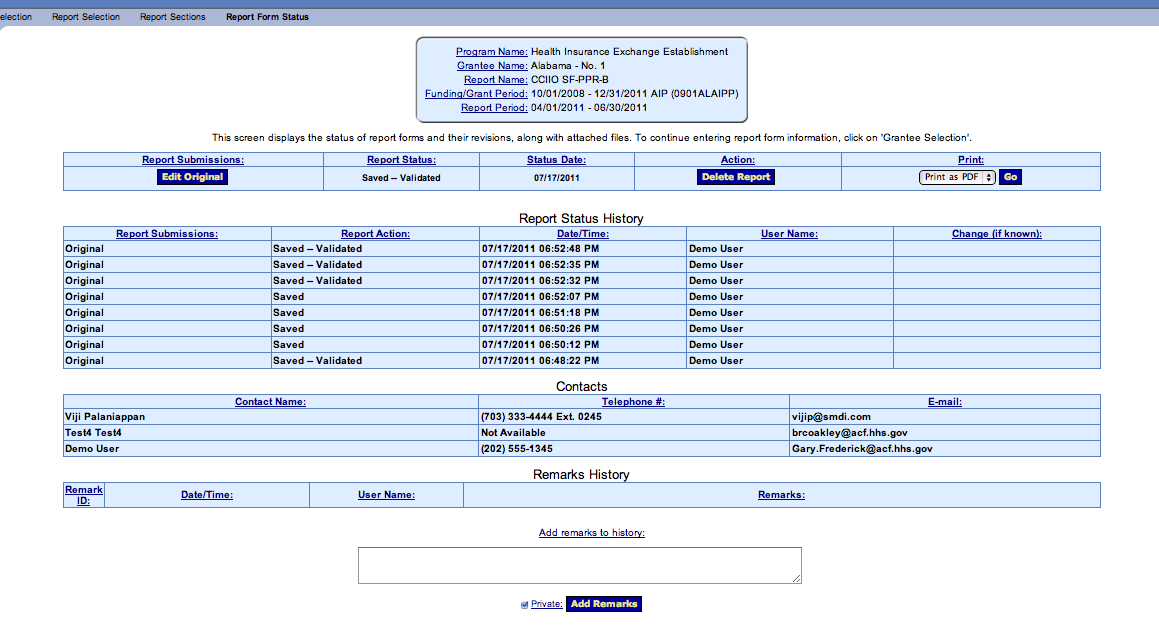
Screen 7 – Grantees and the awarding agency are able to track report status and revisions, as well as export the data reported.
| File Type | application/vnd.openxmlformats-officedocument.wordprocessingml.document |
| Author | Katherine Harkins |
| File Modified | 0000-00-00 |
| File Created | 2021-02-01 |
© 2026 OMB.report | Privacy Policy