Chronic Care Improvement Program and Medicare Advantage Quality Improvement Project
Chronic Care Improvement Program and Medicare Advantage Quality Improvement Project
CMS-10209.CCIP User Guide (05-31-2012)
Chronic Care Improvement Program and Medicare Advantage Quality Improvement Project
OMB: 0938-1023
Health Plan Management System
Chronic Care Improvement Program (CCIP)
LAST UPDATED (5/31/2012) |
Table of Contents
I. Getting Started 5
How to Access HPMS Home Page Using the Internet 6
How to Access HPMS Using the CMSNet 7
How to Access the HPMS Plan Reporting Module 9
II. Plan 12
III. Do 36
Appendix II: Glossary of Terms ……………………………………………………………………………………………..
Introduction
All Medicare Advantage Organizations (MAOs) must conduct a Chronic Care Improvement Program (CCIP) as part of their required Quality Improvement (QI) program. The QI program must include a health information system to collect, analyze, and report quality performance data as described in 42 CFR §422.516(a) and §423.514 for Parts C and D, respectively.
MAOs may conduct a single CCIP for all non-special needs coordinated care plans offered under a contract. However, MAOs must identify a unique CCIP for each Special Needs Plan (SNP) offered, including multiple SNPs of the same sub type. For example, if a MAO offers multiple Dual-eligible SNPs (D-SNPs) under a single contract, that MAO must identify a unique CCIP for each D-SNP offered that appropriately addresses the target population.
MAOs must submit the CCIP(s) to the Centers for Medicare & Medicaid Services (CMS) and report progress annually for review. CMS will release submission deadlines on an annual basis.
For CY 2012, CMS is requiring that each MA plan conduct a CCIP focused on reducing cardiovascular disease. This project is to be implemented over a 5-year period. At this time, CY 2012 CCIP submissions will include the Plan section only. The Do, Study, and Act sections will be submitted during a time period to be specified in the future based on the baseline data collected during 2012. Note that MAOs may submit other clinical CCIPs in addition to the CCIP topic required by CMS. MAOs have the discretion to specify the expected timeframe for these additional CCIPs depending on the topic selected, interventions involved, or other factors.
The Health Plan Management System (HPMS) CCIP Module serves as the means for MAOs to submit and report on their CCIPs to CMS. CCIP reports will serve as a summary of a full CCIP. The CCIP module allows MAOs to report on the CCIP throughout the entire life cycle of the CCIP as defined below:
Plan (Chapter II) – describes the processes, specifications, and output objectives used to establish the CCIP;
Do (Chapter III) - describes how the CCIP will be conducted, the progress of the implementation, and the data collection plan;
Study (Chapter IV) – describes and analyzes findings against targets or goals and identifies trends over several PDSA cycles that can be utilized for the “Act” stage;
Act (Chapter V) – summarizes action plan(s) based on findings, describes, in particular, the differences between the actual and planned results, and provides information regarding any changes based on actions performed to improve processes and outcomes, including a short description of actions performed.
The module also gives MAOs the ability to Copy CCIP sections from one plan to another, as long as certain conditions exist, and to Upload supporting documentation.
In addition, the Gates link is provided to the MAOs to access the latest CCIP submission window (open/close) timeframes.
This document provides an overview and technical instructions for accessing HPMS and navigating through the CCIP module. General information about the CCIP and QI program requirements can be found on the CMS Quality website at www.cms.gov\quality. Please note that words available in the Glossary have been italicized. Please also note that Screen Prints (or screens) contained in this User’s Manual are not intended to display complete functionality and are for demonstration purposes only.
NOTE: The HPMS screenshots in this User Guide refer to the CY 2011 CCIP module; however, please note that these screenshots are also applicable to the CY 2012 CCIP module.
Accessing HPMS
The HPMS/CCIP Module is hosted on a secure extranet site that users can access via the Internet using a Secure Sockets Layer (SSL) Virtual Private Network (VPN). Users can also access the HPMS/CCIP Module by dial-up or CMSNet.
HPMS URLs:
For the CMS SSL VPN portal: https://gateway.cms.hhs.gov.
For CMSNet: https://hpms.cms.gov/
Contact the system administrator to access the CMSNet if the connection is not available.
CMS User IDs
Users must have a CMS-issued User ID and password with HPMS access in order to log into the system. Users will also need to associate their User ID with the contract numbers that they will work with in HPMS.
To obtain a new CMS User ID, users must complete a CMS User ID request form, which can be downloaded and printed from:
http://www.cms.gov/InformationSecurity/Downloads/EUAaccessform.pdf.
This form includes a location for applicants to list the contract numbers to be associated with the requested User ID. Completed CMS User ID forms must be submitted to CMS at the following address:
CMS
Attn: Lori Robinson
7500 Security Boulevard
Mailstop C4-18-13
Baltimore, MD 21244-1850
If existing HPMS users need to associate a contract number to their current CMS User ID, please include the following information in an email to [email protected]:
User Name,
CMS User ID,
Current Contract Number(s), and
Contract Number(s) to be added.
All questions related to HPMS user access should be directed to [email protected].
How to Access the HPMS Home Page Using the Internet
Step 1
Open the web browser (e.g., Internet Explorer) and enter the CMS SSL VPN gateway address https://gateway.cms.hhs.gov in the Address field.
Step 2
Enter the CMS User ID and password and select “hcfa.gov” as the login service. Click Login (Table I-1).
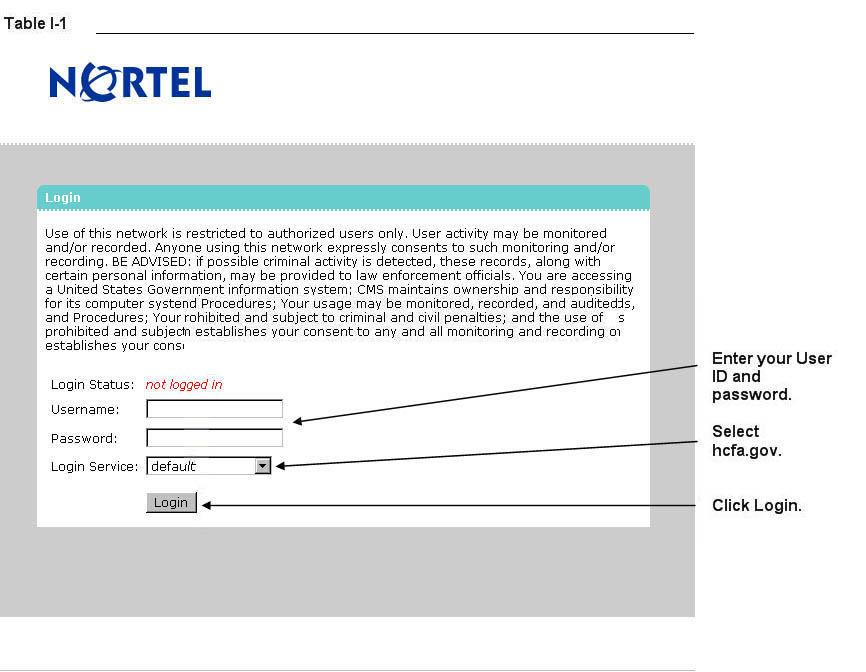
Step 3
Select the HPMS link from the SSL VPN portal screen to access the HPMS Home screen (Table I-2).
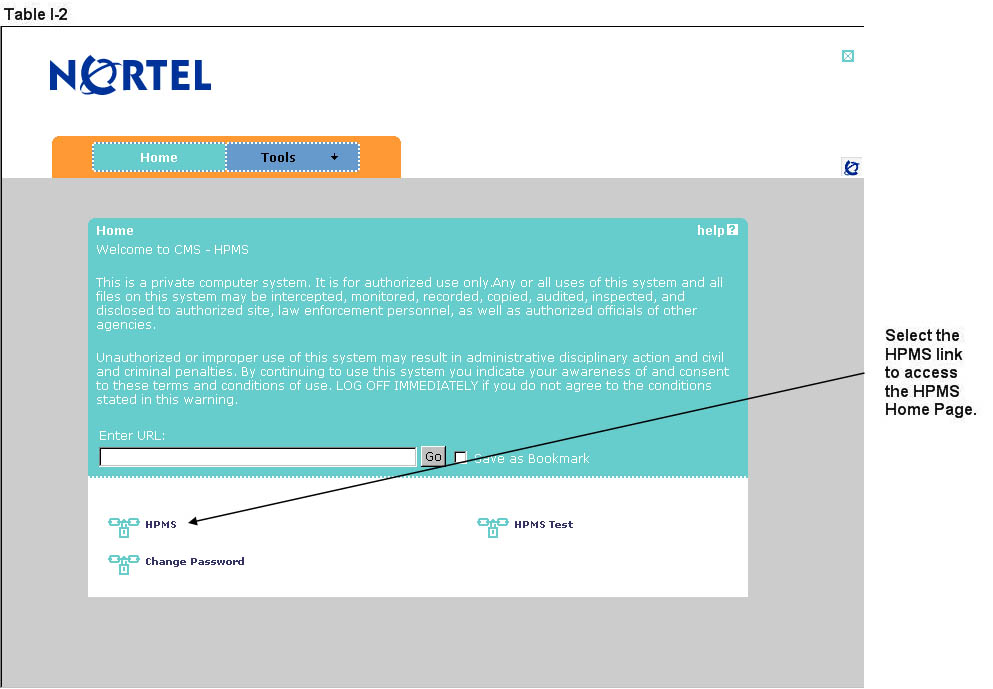
How to Access the HPMS Home Page Using the CmsNet
Step 1
Open the web browser (e.g., Internet Explorer) and enter the CMSNet address https://hpms.cms.gov in the Address field.
Select Yes on the Security Alert pop-up window (Table I-3).
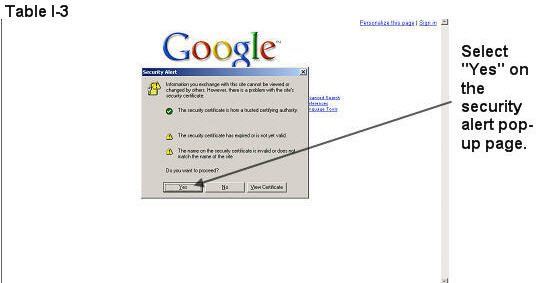
Step 2
Enter the User Name as hcfa.gov/xxxx – where “xxxx” is the 4-digit CMS User ID. Enter the password and select OK (Table I-4) to access the HPMS Home screen.
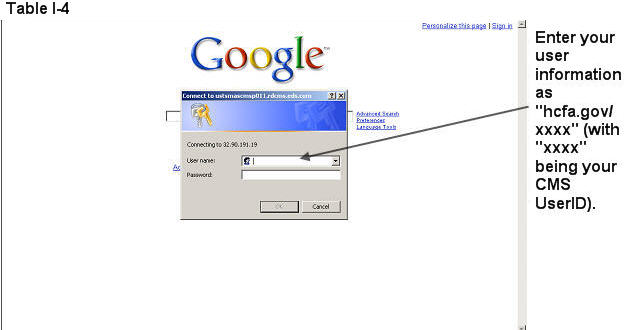
Step 3
Select the HPMS link from the SSL VPN portal page to access the HPMS Home screen (Table I-2).
How to Access the HPMS Plan Reporting Module
All information requested as part of the HPMS CCIP module must be completed unless otherwise noted.
Step 1
Select Quality and Performance on the Left Navigation Bar then select CCIP on the fly-out menu (Table I-5) to get to the CCIP Contract Year selection screen (Table I-6).
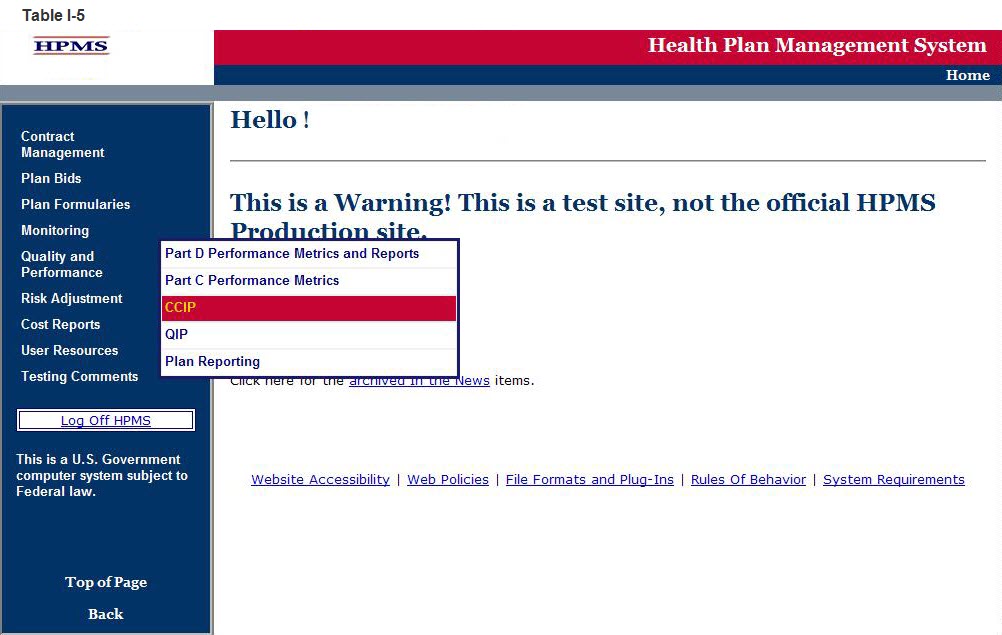
Step 2
Select the contract year in the CCIP Contract Year selection screen (see Table I-6) to get to the CCIP Start Page screen (Table I-7).
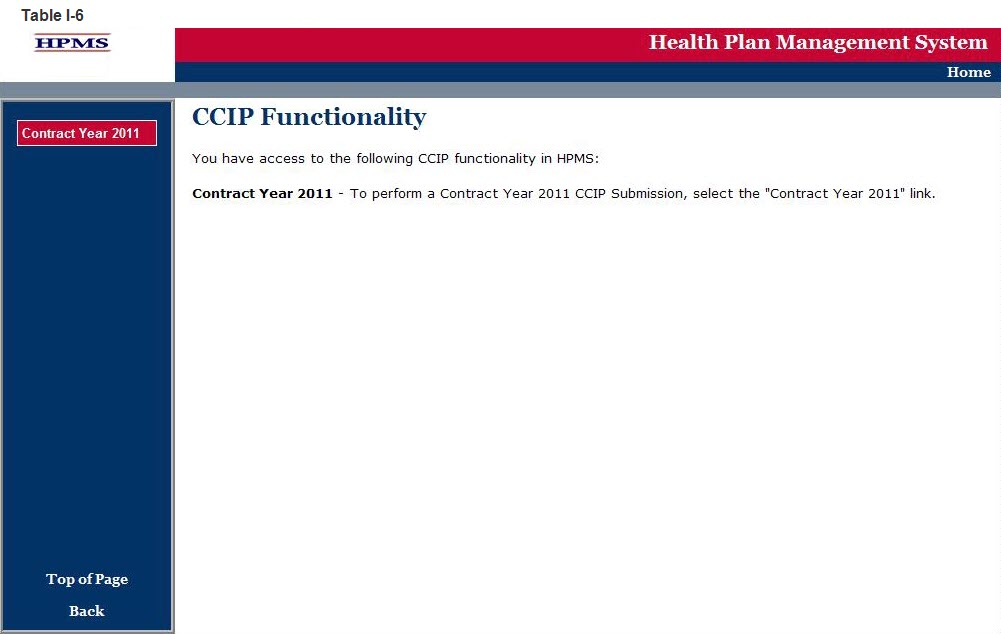
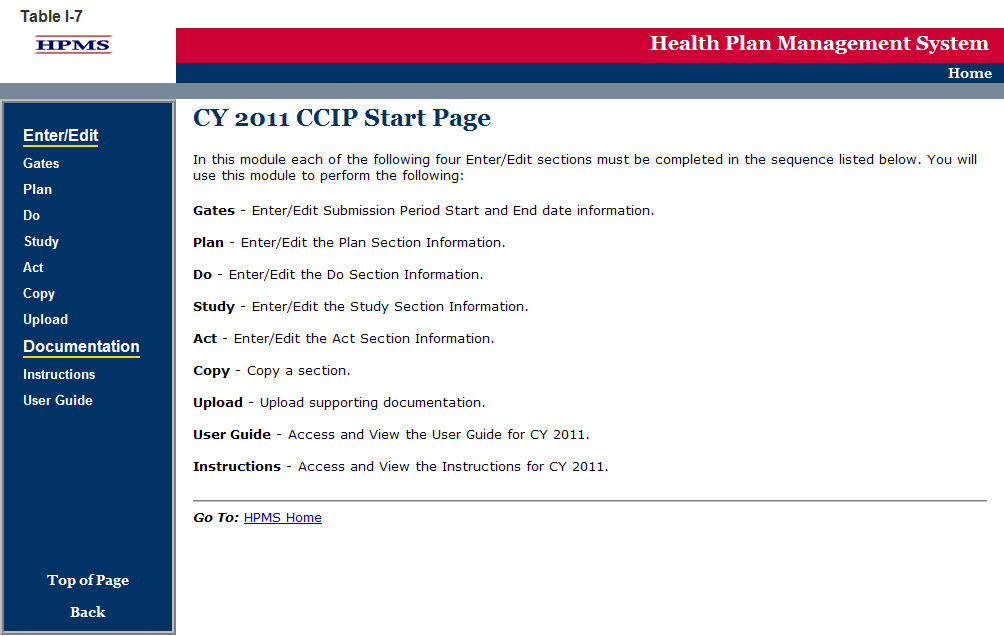
GATE
The GATES link (Table I-8) allows users to view the latest CCIP Submission window (gate open/closed) information.
Step 1
On the CCIP Start Page (Table I-7) click on the Gates link on the Left Navigation Bar to get to the CY 2011 CCIP - Gates screen (Table I-8). Note that on the sample screen in Table I-8, all components of the CCIP cycle are indicated to be open for submittal during the dates shown.
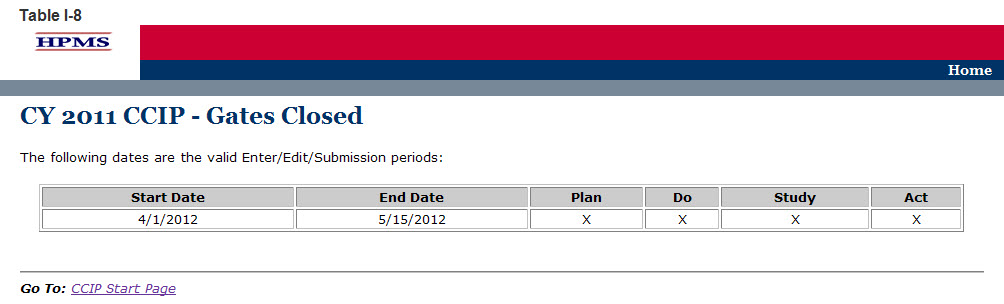
The PLAN functionality allows users to describe the CCIP and outline the expectations, basic approach, and intervention(s) that the user will further describe in the Do, Study, and Act sections. The ‘PLAN Section’ demonstrates an improvement opportunity (i.e. target goal), identifies what change(s) will be introduced (i.e. intervention), who will be involved (i.e. target audience), and the expected results (i.e. anticipated outcomes).
Please note the following information:
If the user is submitting a CY 2012 CCIP, only the ‘PLAN Section’ will be available to fill out at this time. A CY 2012 CCIP submission will be complete once the ‘PLAN Section’ has been completed since this is a new submission.
For CY 2012 CCIP submissions, the user will not be able to edit the ‘PLAN Section’ once it has been approved by the respective CMS account manager.
The user will be unable to select a CCIP topic from the ‘DO Section,’ ‘Study Section,’ and ‘ACT Section,’ if the ‘PLAN Section’ has not been completed. This is because topics that appear are aligned with those that are established by the user in the ‘PLAN Section.’
Step 1
As shown in Table II-1, on the CCIP Start Page click on the Plan link on the Left Navigation Bar to get to the Contract/Plan/Topic Selection screen. (See Chapter I: Getting Started for help getting to the CCIP Start Page.)
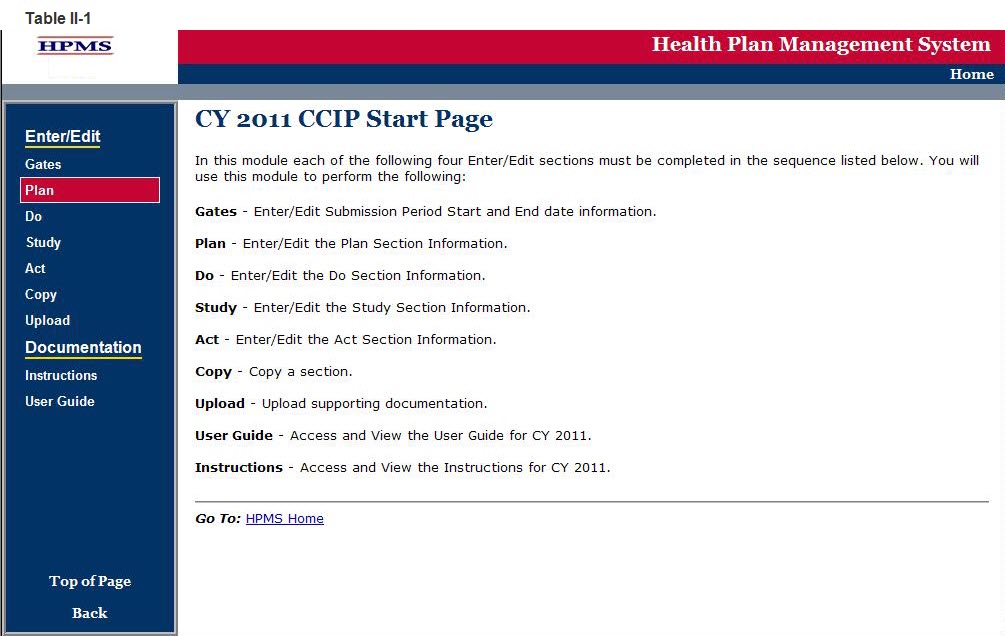
Step 2
On the Contract/Plan/Topic Selection screen (Table II-2) first select a contract. Once the contract is selected, the screen will automatically refresh to show available plans. Users must create an unique CCIP for each SNP offered under a contract based on the SNP’s target population. The SNPs are identified by their plan number. However, users may create the same CCIP for all of the non-SNP coordinated care plans offered under a contract. The non-SNP coordinated care plans under each contract are identified as ‘Non-SNP’.
Once a plan is selected, the screen will again automatically refresh to show the CCIP topics. Either select an existing topic or select “Create a New Topic” and then click Next, which will take the user to the MAO Information screen (Table II-3).
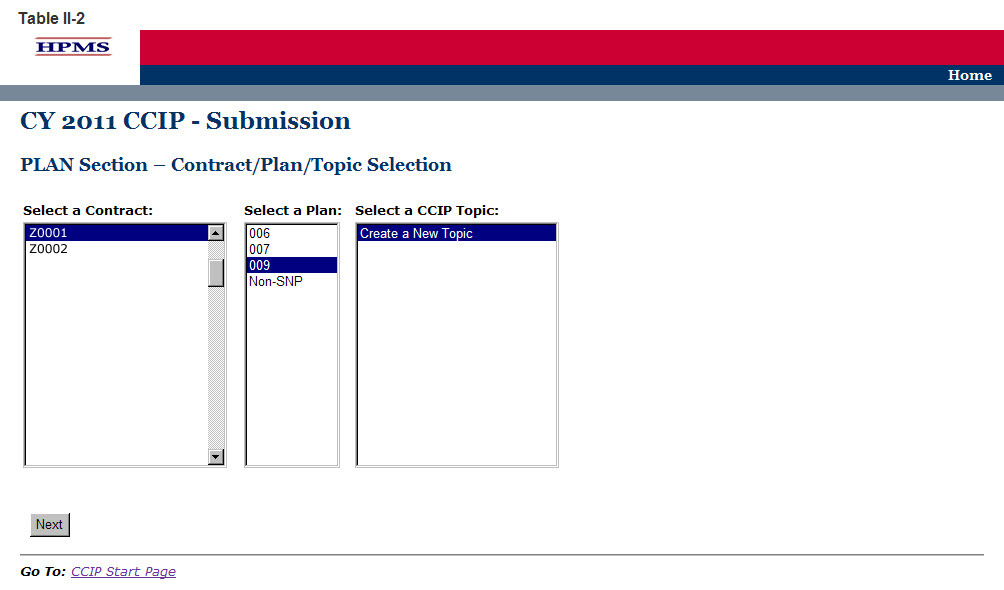
Step 3
The MAO Information screen (Table II-3) will default to MAO information that was already entered in HPMS for that particular plan. Provide all information related to the CCIP title, time length, and summary.
The MAO information should include contact information, plan type, and program cycle year. Provide the contract number (H####, R####, S####) and the provider benefit package (PBP) identification number.
Provide information for the CCIP initial plan approval submission. If this is a new CCIP, select “Yes” and provide the length of time intended for the CCIP. If this is an ongoing CCIP, select “No” and provide the subsequent year report number.
The CCIP (including PDSA Sections) represents one full program cycle year. Select the CCIP program cycle year for this CCIP from the drop down list. The initial year the CCIP is implemented is year one. Year two is the second year of the CCIP.
The title of the CCIP must be unique for each CCIP.
Provide the CCIP title (Character Limit: 100) and a brief summary of the CCIP, which must include the specific clinical foci and the expected outcomes of the CCIP (Character Limit: 1,000). A CCIP is a clinical program focused on improving the health of a population with chronic condition(s). Once diagnosed, chronic conditions require ongoing management to prevent and control exacerbations and prevent other related conditions from developing.
Note: If the information on the Quality Contact Person or the Compliance Contact Person is incorrect, the MAO must edit that contact information using the Set-Up Plans function in HPMS. Instructions on how to update contact information is contained in the Bid Submissions User’s Manual.
Click Next to get to the PLAN Section (A) screen.
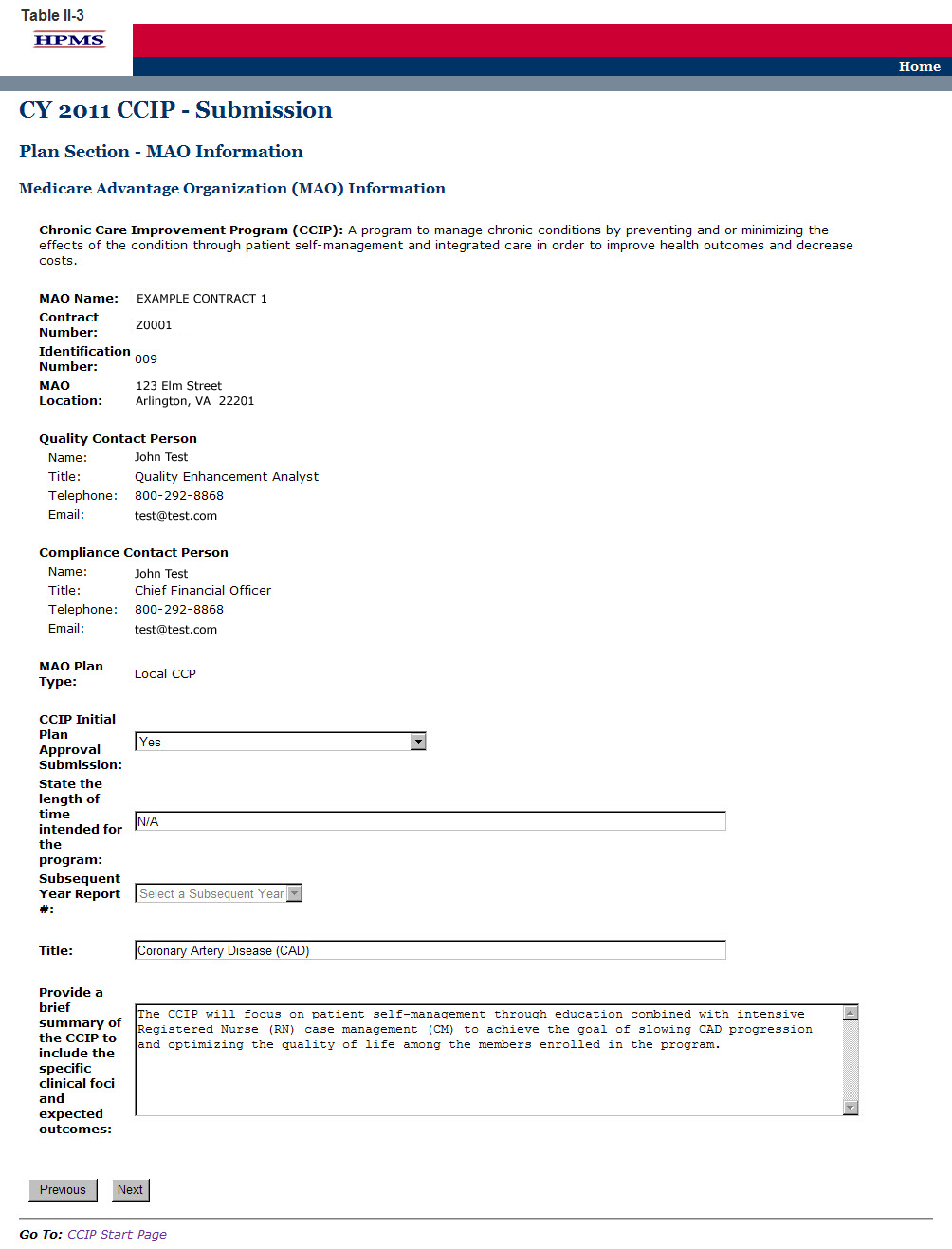
Step 4
On the PLAN Section (A) screen (Table II-4) enter information about the basis for selection, including all data sources.
A1. Disease State
(Character Limit: 100)
For “A1. Disease State,” provide the disease state(s) or chronic condition(s) for this CCIP along with the ICD-9-CM code(s). Selection of the ICD-9-CM code(s) must be specific. Once the MAO enters a disease state in this field, the disease state will auto-populate in other relevant fields throughout the tool.
A2. Rationale for Selection
(Character Limit: 4,000)
For “A2. Rationale for Selection,” provide a detailed and in depth description that includes: 1) the rationale for selecting the specific disease or condition; 2) how the information gathered from the data sources showed a gap in care which supports the need for a CCIP; 3) the incidence and/or prevalence of the disease or condition within the MA plan’s target population; and 4) the source data.
A3. Relevance to the Plan Population
(Character Limit: 4,000)
For “A3. Relevance to the Plan Population,” provide a detailed and in depth description that is consistent with the overall goal of the CCIP and reflects the needs of the target population. The description must include: 1) how the CCIP is relevant to the MA plan’s target population by describing the incidence and/or prevalence of the disease; 2) the current disease impact on the MA plan members; and 3) how filling the gap in care identified in “A2. Rationale for Selection” will improve health outcomes.
A4. Anticipated Outcomes
(Character Limit: 4,000)
For “A4. Anticipated Outcomes,” provide a detailed and in depth description of the anticipated outcomes. The description must be consistent with the overall goal of the CCIP and include: 1) how the CCIP relates to the responses in “A2. Rationale for Selection” and “A3. Relevance to the Plan Population;” 2) what the MA plan expects the CCIP to achieve; 3) how the target population will be impacted by the outcomes; 4) a description of the evidence-based guidelines considered; and 5) how these guidelines will be effective in producing improved health outcomes.
A5. Data Source(s) for Selected Chronic Condition
For “A5. Data Source(s) for Selected Chronic Condition,” the plan must check all of the data sources that were used to identify and support the disease state or chronic condition. If selecting “Other Sources,” please describe in the text field. A plan may select up to five other sources.
Click Next to get to the PLAN Section (B1) screen.
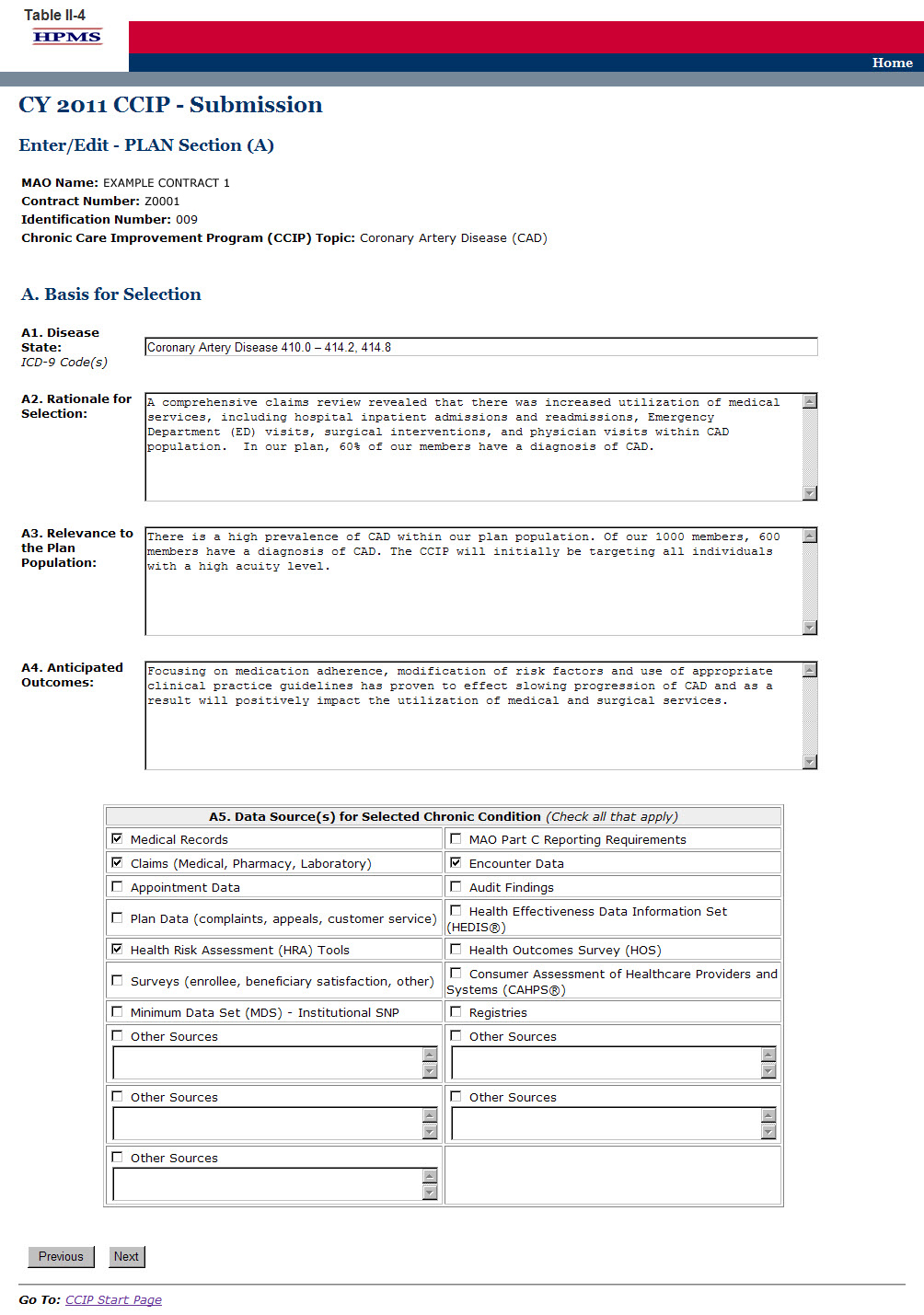
Step 5
On the PLAN Section (B1) screen (Table II-5) use the form displayed on the screen to describe the program design.
B1. Population Identification Process
The population identification process involves identifying members with a disease state who would benefit from disease management. This process is based on review of member demographic characteristics, previous healthcare use, and healthcare expenditures.
B1a. Describe the Target Population
(Character Limit: 1,000)
For “B1a. Describe the Target Population,” provide a detailed and in depth description that is consistent with the overall goal of the CCIP and includes: 1) the inclusion and exclusion criteria being used; 2) the rate of incidence among the members related to the inclusion criteria; 3) the severity of disease level of the members included; and 4) the demographics and clinical variable(s) used to identify those appropriate for inclusion into the CCIP.
B1b. Method of Identifying Members
For “B1b. Method of Identifying Members,” select all applicable methods that were used to identify the members for inclusion in the CCIP. If “Other” is selected, enter a description in the text field. Up to four additional methods may be added.
B1c. Risk Stratification
For “B1c. Risk Stratification,” select all applicable severity level(s) of the members the CCIP will target (i.e. High, Medium or Low).
B1d. Enrollment Method
For “B1d. Enrollment Method,” select the one method that will be used to enroll members into the CCIP (i.e. Opt in or Opt out).
Click Next to get to the PLAN Section (B2, B3) screen.
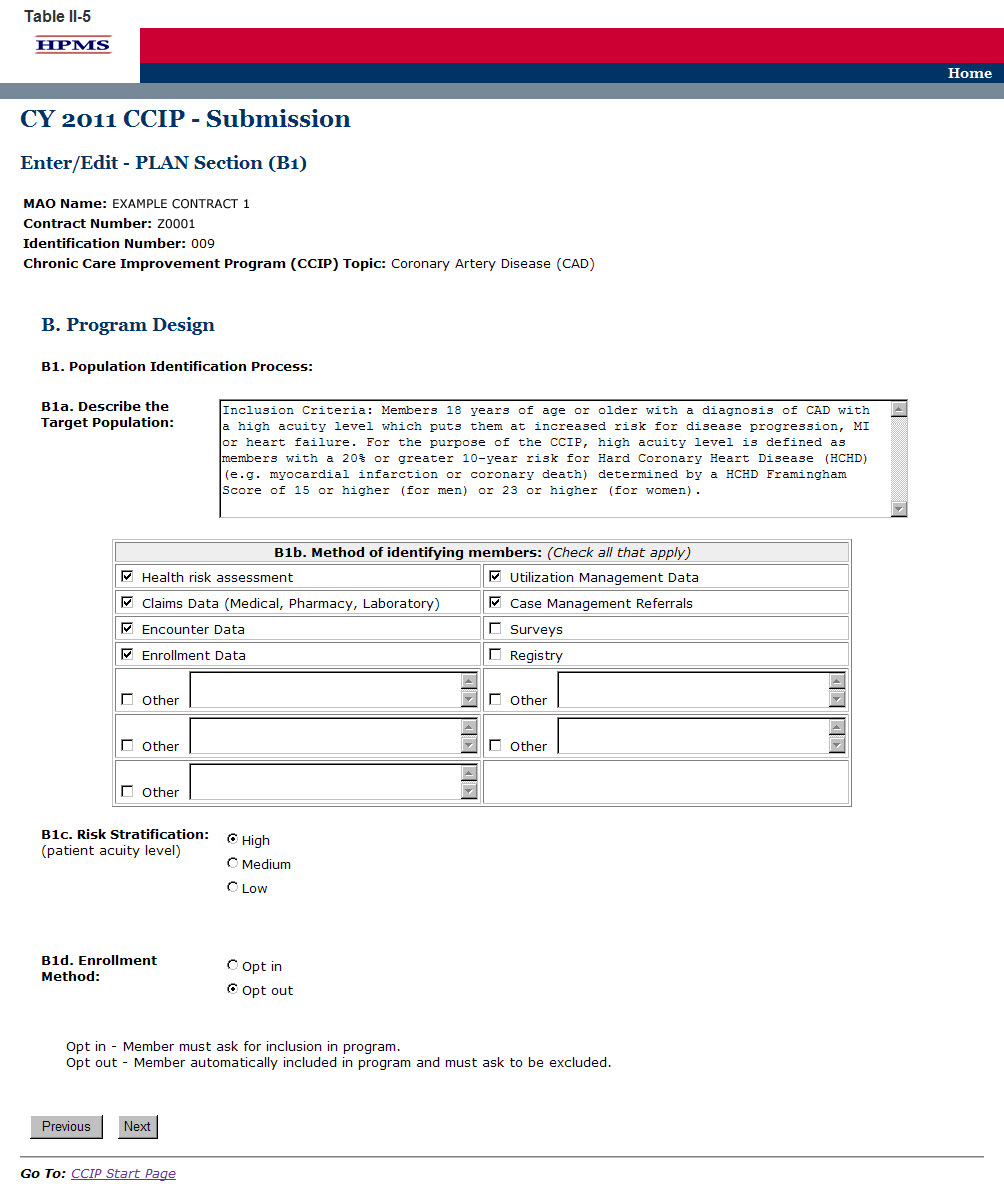
Step 6
On the PLAN Section (B2, B3) screen (Table II-6) use the form displayed on the screen to describe any evidence based information and the care coordination approach.
B2. Evidence-Based Medicine
(Character Limit: 4,000)
Evidence-Based Medicine is the integration of the best research evidence with clinical expertise and patient values to make clinical decisions. Evidence-Based Medicine ensures consistency in treatment across the targeted population.
For “B2. Evidence-Based Medicine,” provide a detailed and in depth description that is consistent with the overall goal of the CCIP and includes: 1) the evidence-based medical guideline(s) chosen from a credible and authoritative source; 2) why the guideline(s) was chosen including how using it will impact health outcomes; 3) how the guideline(s) will be applied to the CCIP across different demographics and severity of disease levels with an example provided; and 4) the source and date of the guideline(s).
B3. Care Coordination Approach
(Character Limit: 4,000)
The care coordination approach, or collaborative care model, consists of a multidisciplinary team that may include physicians, pharmacists, nurses, dieticians, and psychologists. Patient-centered, collaborative care is the foundation of this practice-based model in which the formation of patient/provider partnerships and community/healthcare system partnerships is essential for improved outcomes. The collaborative care model is the instrument by which self-management support is delivered.
For “B3. Care Coordination Approach,” provide a detailed and in depth description that is consistent with the overall goal of the CCIP and includes: 1) the components and organization of the care coordination team which includes both internal and external team members; 2) the team’s approach for the CCIP; 3) the roles and responsibilities of the team members; 4) how the team will communicate and work together to support the members and the goal of the CCIP, with an example provided; and 5) how the individual member’s goals and outcomes will be assessed and addressed with an example provided ( e.g., staff and resources utilized, and the type of communication being used among team members).
Click Next to get to the PLAN Section (B4) screen.
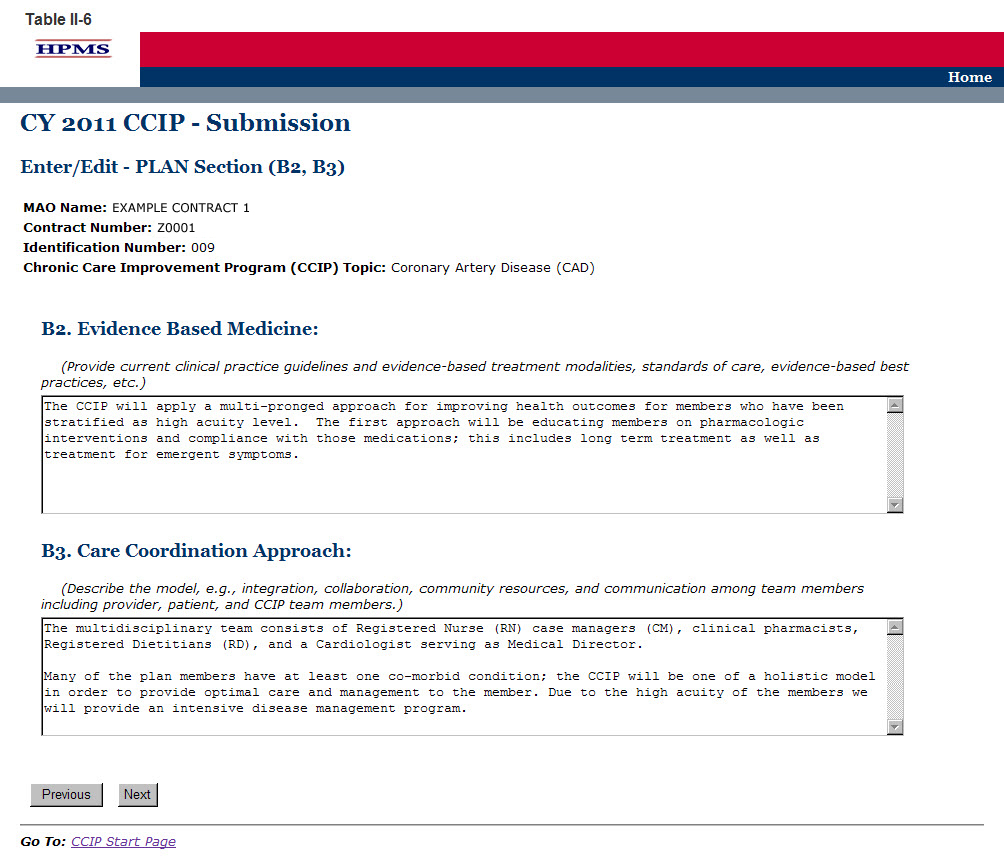
Step 7
On the PLAN Section (B4) screen (Table II-7) select the type of education. The screen will then refresh to allow the user to enter information based on the type of education selected. Use the form displayed on the screen to describe the method and the topics covered.
B4. Education
Patient and/or provider education is an integral part of the CCIP. Patient education focuses on the provision of education and supportive interventions to increase patients’ skills and confidence in managing their health problems, including regular assessment of progress and problems, goal setting, and problem solving support. Empowering patients through education to more effectively “self-manage” is paramount to improved health outcomes. Provider education focuses on the provision of the most up to date evidence-based medical guidelines for the treatment of the disease state or condition that the CCIP is targeting.
The education component may be focused on the patients, the providers, or both. Indicate if the education is patient focused, provider focused, or a combination of both by selecting the appropriate option. The applicable tables will then be available for completion. When selecting the Patient Self-Management option, two tables will appear.
“B4a. Patient Self-Management,” focuses on the education that the MAO will provide relating to the disease state or condition of the CCIP.
“B4a-1. Patient Self-Management–Other Comorbid Conditions” focuses on other conditions that may affect members enrolled in the CCIP. This section is optional and only needs to be completed if applicable. This section may be repeated up to five times, as needed, for additional comorbid conditions.
B4a. Patient Self-Management
(Character Limit: 4,000)
For “B4a. Patient Self-Management” education, if applicable, provides a detailed and in depth description that is consistent with the overall goal of the CCIP and includes the planned methods and the educational topics that will be used for training, support, monitoring, and follow-up of the members. The description must include: 1) methods that are varied and take into consideration the different demographics, socioeconomic status, and cultural backgrounds of the members; 2) educational topics that support improvement in health outcomes and are designed for various severity of disease levels, demographics, socioeconomic status, and cultural backgrounds of the members; and 3) training, support, monitoring, and follow-up.
B4a-1. Patient Self-Management–Other Comorbid Conditions
(Character Limit: 4,000)
For “B4a-1. Patient Self-Management–Other Comorbid Conditions” education, if applicable, provide a detailed and in depth description that is consistent with the overall goal of the CCIP and includes planned methods and educational topics that will be used for training, support, monitoring, and follow-up of the members. The description must include: 1) methods that are varied and take into consideration the different demographics, socioeconomic status, and cultural backgrounds of the MA plan members; 2) educational topics that support improvement in health outcomes and are designed for different severity of disease levels, demographics, socioeconomic status, and cultural backgrounds of the members; and 3) training, support, monitoring, and follow-up.
B4b. Provider Education
In “B4b. Provider Education,” a text box appears above the table to indicate the type of provider on which the education will focus.
(Character Limit: 50)
For “B4b. Provider Education,” if applicable, provide a detailed and in depth description that is consistent with the overall goal of the CCIP and provides specific details concerning the planned methods and educational topics that will be used for training, support, monitoring, and follow-up of the providers. The description must include: 1) provider training of the applicable evidence-based guidelines and practice patterns for the identified disease state or condition; 2) the methods for providing appropriate support for the members in managing their condition and monitoring the member; and 3) the methods and frequency for follow-up of the member.
(Character Limit: 4,000)
Note:
The CCIP module defaults to one intervention in this section. If necessary, the user can add more interventions by clicking Add near the bottom of the screen. Also, if additional interventions already exist for the CCIP, the user can delete an intervention by clicking Delete.
If the CCIP already includes more than one intervention, then upon clicking Next the user will go to the Plan Section (B4) screen for the second intervention. Continue entering all information and click Next as appropriate until information has been entered for all interventions. After entering all information, the user will proceed to the PLAN Section (B5) screen.
After entering all information for all interventions, click Next to get to the PLAN Section (B5) screen.
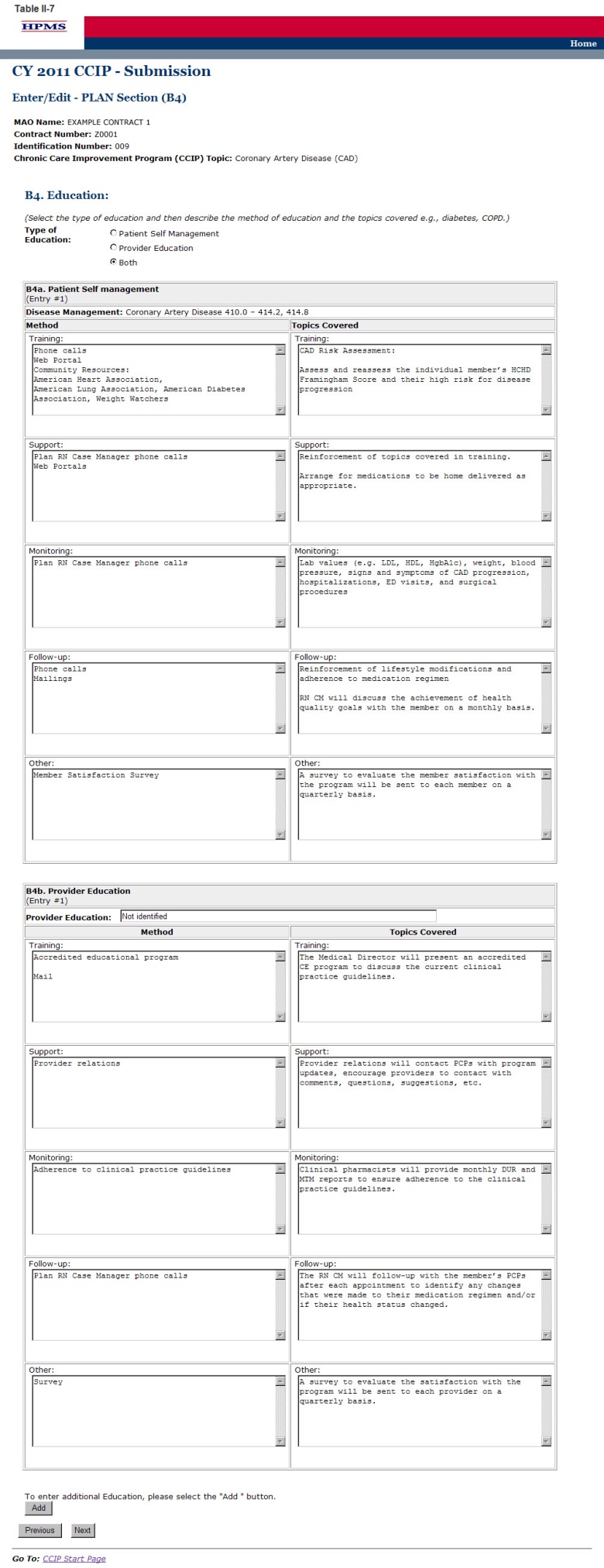
Step 8
On the PLAN Section (B5) screen (Table II-8) use the form displayed on the screen to describe any the outcomes measures and interventions.
B5: Outcomes Measures and Interventions
Outcome measures are used to identify how well the CCIP is working and the final product or end result. This measurement determines if the CCIP is stable and if the processes that led to the outcome are functioning effectively and efficiently. Outcome measurement reflects the impact the CCIP and interventions had on the health status of the targeted population. Outcome measures involve setting objectives in measureable terms, identifying the appropriate data source(s) to measure, and the methodology used to analyze the data.
The Outcome Measures and Interventions table may be repeated a total of three times in order to identify more than one intervention.
B5a. Goal
(Character Limit: 500)
The user should select only one goal for the CCIP regardless of the number of interventions it implements. All interventions should work towards achieving the same goal. Users can enter up to three interventions in B5d for their stated goal (i.e., the description the user has provided in “B5a. Goal”). In sections where intervention(s) auto-populate, each intervention will be carried through. (Note: Users cannot edit text that has been auto-populated from a different section.)
For “B5a. Goal,” provide a detailed and in depth description that is consistent with “Section A. Basis for Selection,” and includes: 1) a goal that is specific and relevant to the disease state or condition and the program; 2) the evidence or factors considered that show how the goal will impact health outcomes; and 3) how the goal is measureable and attainable within the established timeframe.
B5b: Benchmark
(Character Limit: 500)
Plans will compare the results of their interventions to benchmark data in order to measure the effectiveness of their interventions at the end of the reporting cycle.
For “B5b. Benchmark,” provide a detailed, in depth description that is consistent with the goal of the CCIP and includes: 1) a valid, reliable performance standard that is relevant to the goal of the CCIP; 2) how the benchmark relates to the demographics of the target population; 3) how the benchmark reflects the severity of the targeted disease state or condition; 4) reliable source(s); and 5) the date that the benchmark was measured/established.
B5c: Check Boxes for Goal and Benchmark
For “B5c. Check Boxes for Goal and Benchmark,” select how the goal will impact the MA population by marking all that apply. If Other is selected, provide a description in the text field.
Select whether the benchmark is baseline, internal or external as defined below:
Baseline Benchmark
Select baseline benchmark if the data was obtained at the end of the current reporting cycle as the standard of comparison for subsequent reporting cycles. Baseline benchmark is the first measure used as a point of reference in which a CCIP
can be measured, compared, or judged.
Internal Benchmark
Select internal benchmark if the data used is from the plan’s own data sources (e.g., administrative data or claims data) for comparison.
External Benchmark
Select external benchmark if the data was obtained from sources outside of the MAO (e.g., national or regional benchmarks). At the end of the measurement cycle, this data is used to measure against internal results to determine the level of success or failure of the CCIP.
B5d. Intervention
(Character Limit: 4,000)
For “B5d. Intervention,” provide a detailed and in depth description that reflects the strategy that will be used to improve health outcomes and includes: 1) an explanation of the intervention being used; 2) how the intervention is measureable and capable of improving health outcomes; 3) how the intervention relates to the goal; and 4) how the intervention is sustainable over time.
B5e. Rationale for Specific Intervention Related to Goal or Benchmark
(Character Limit: 4,000)
For “B5e. Rationale for specific intervention related to goal or benchmark,” provide a detailed and in depth description of the process used in developing the intervention and includes: 1) the reason the intervention was chosen; 2) how the intervention relates to the goal and benchmark; 3) the factors or evidence considered when developing the intervention that demonstrates its validity; and 4) the anticipated impact on health outcome(s).
B5f. Measurement Methodology
(Character Limit: 4,000)
Measurement methodology is the means, technique, procedure, or method used to collect data and measure the effectiveness of the CCIP or intervention. Users should describe the methodology they will use for each unique intervention they plan to implement.
For “B5f. Measurement Methodology,” provide a detailed and in depth description that includes: 1) the specific valid and reliable data that will be collected for measurement; 2) a description of how the measure relates to the intervention, the goal, and the benchmark included in “B5b. Benchmark;” 3) the systematic method in which the data will be collected; and 4) the frequency of data collection and analysis.
B5g. Timeline
(Character Limit: 1,000)
For “B5g. Timeline,” provide a detailed and in depth description that must be consistent with the overall goal of the CCIP and includes: 1) exact beginning and ending dates from implementation to the completion of the measurement cycle; 2) an explanation of how the timeline reflects an appropriate amount of time to complete the planned intervention; and, 3) the rationale for the expected timeline. MAOs should ensure that the listed timelines are specific to each intervention and fit within the CCIP program cycle.
Note:
The CCIP module defaults to one intervention in this section. If necessary, the user can add more interventions by clicking Add near the bottom of the screen. Also, if additional interventions already exist for the CCIP, the user can delete an intervention by clicking Delete.
If the CCIP already includes more than one intervention, then upon clicking Next the user will go to the Plan Section (B5) screen for the second intervention. Continue entering all information and clicking Next as appropriate until information has been entered for all interventions. After entering all information, the user will proceed to the PLAN Section (B6) screen.
After entering all information for all interventions, click Next to get to the PLAN Section (B6) screen.
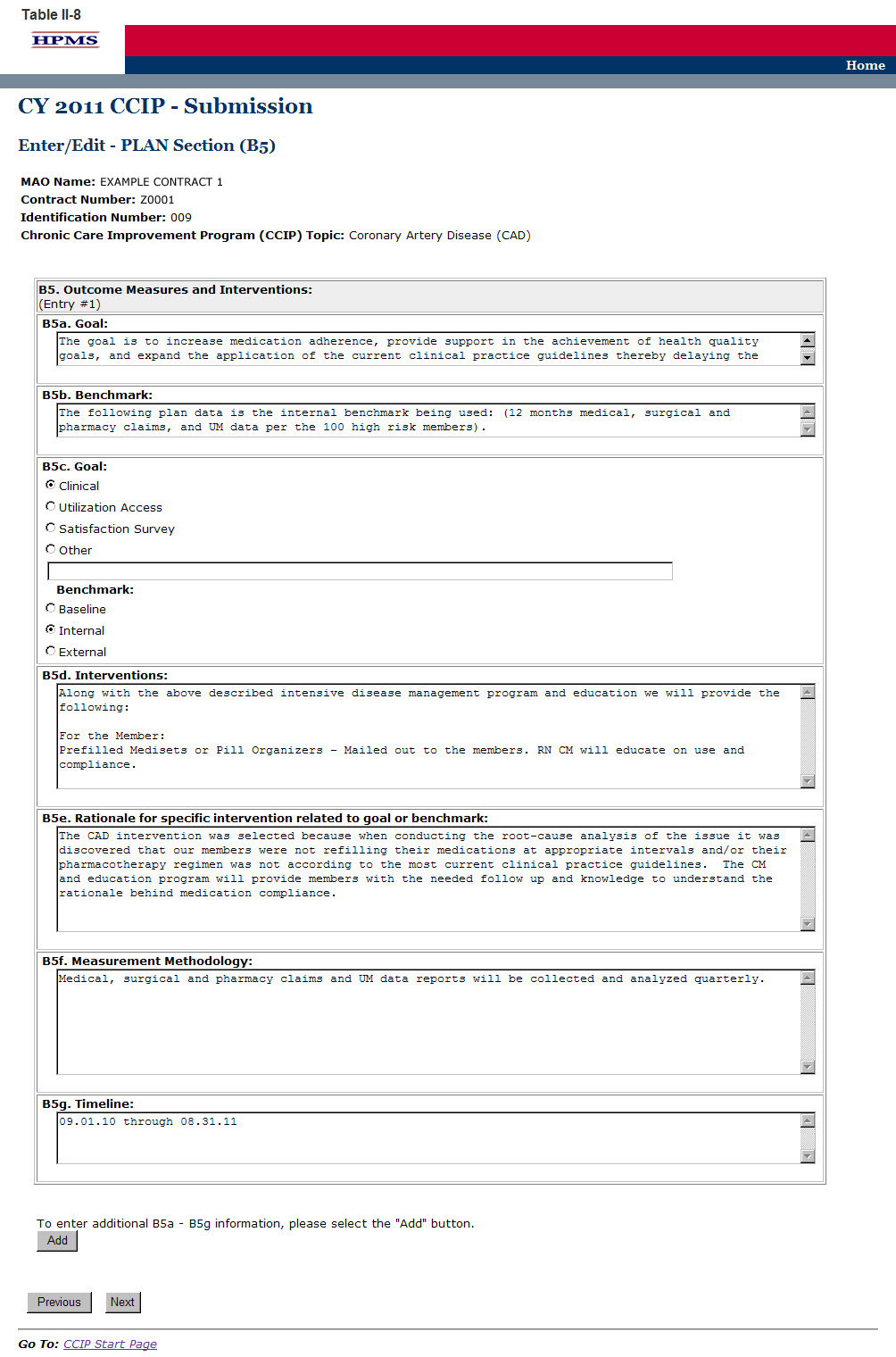
Step 9
On the PLAN Section (B6) screen (Table II-9) use the form displayed on the screen to describe the communication sources.
B6. Communication Sources including the Interdisciplinary Care Team and Patients
Communication sources are the methods used to inform patients, physicians, and ancillary providers on what is occurring in the CCIP and of any changes that might be made to the CCIP. It may also include communication with the health plan and practice profiling.
The appropriate options must be selected under “B6a. Sources” and “B6b. Target Audience.”
B6a. Sources
For “B6a. Sources,” select how the program will integrate continuous feedback among all parties involved in the program by marking all that apply. If selecting Other, please describe in the text field provided.
B6b. Target Audience
For “B6b. Target Audience,” select all parties involved in the program that will be integrated into the continuous feedback loop by marking all that apply. If selecting Other, please describe in the text field provided.
Note:
The CCIP module defaults to one intervention in this section. If necessary, the user can add more interventions by clicking Add near the bottom of the screen. Also, if additional interventions already exist for the CCIP, the user can delete an intervention by clicking Delete.
If the CCIP already includes more than one intervention, then upon clicking Next the user will go to the Plan Section (B6) screen for the second intervention. Continue entering all information and clicking Next as appropriate until information has been entered for all interventions.
After entering all information for all interventions, click Next to get to the PLAN Section (C) screen.
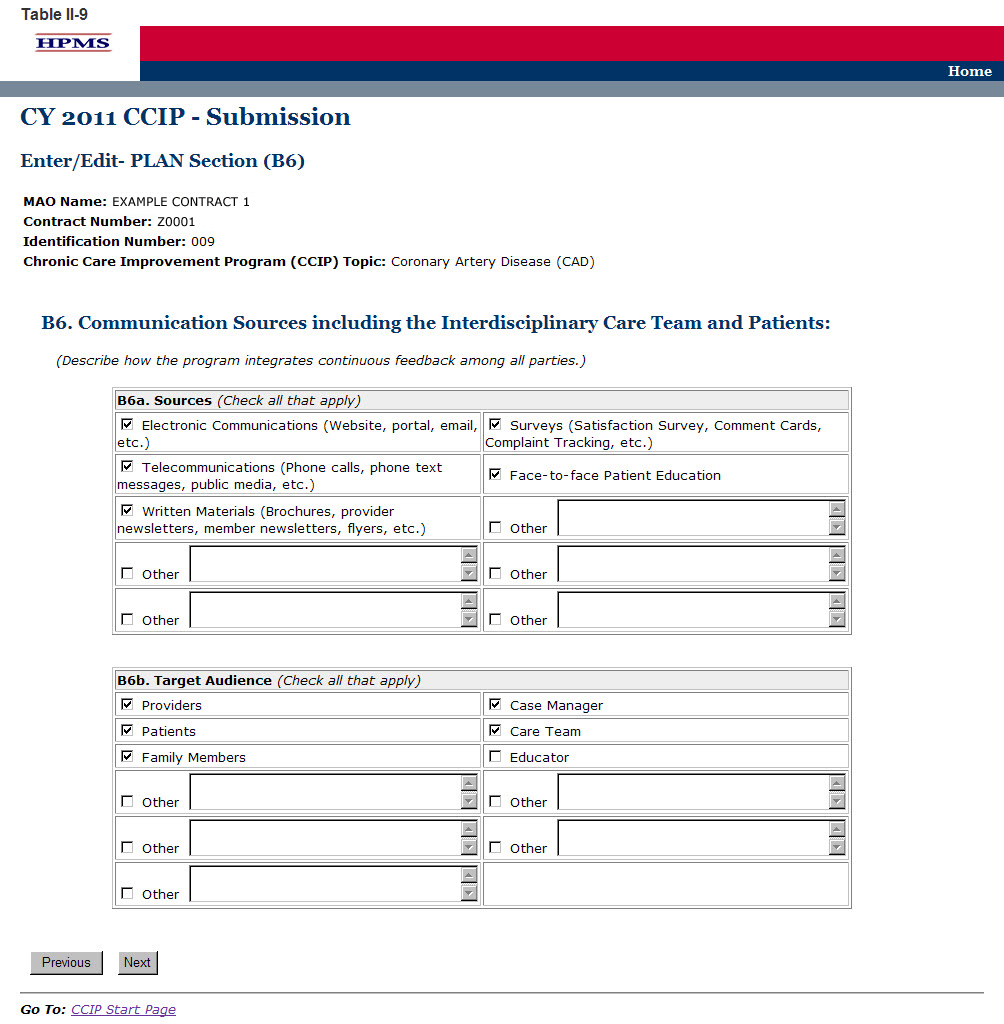
Step 10
On the PLAN Section (C) screen (Table II-10) use the form displayed on the screen to provide contact information for the MAO Medical Director, a person designated by the Medical Director, or other person of authority who is approving the CCIP. This section must be fully completed. Once the Medical Director or designee approves the CCIP submission and clicks Next, the user taken to the Verification screen (Table II-11).
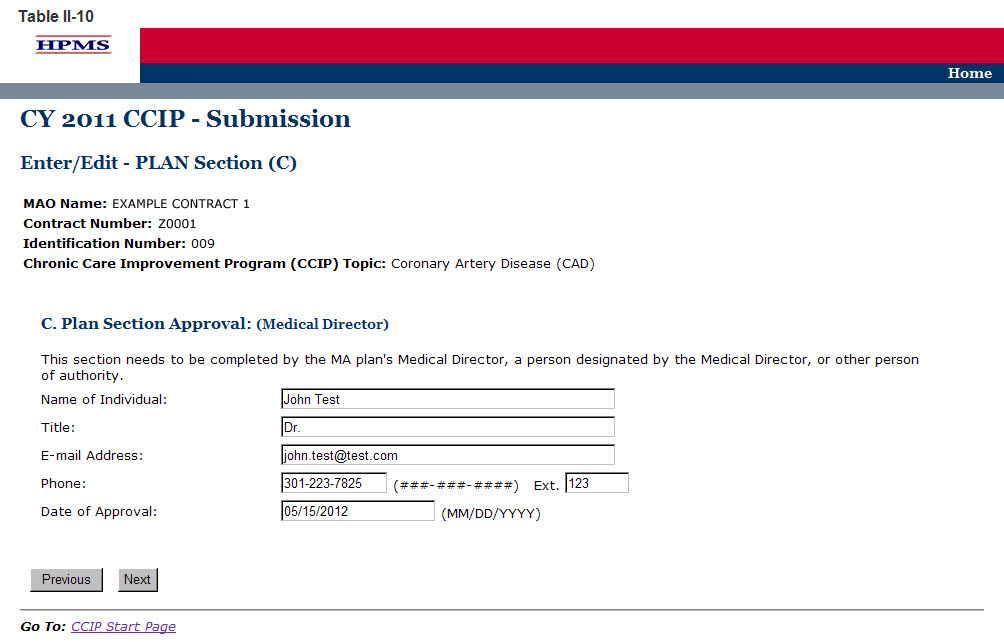
Step 11
On the Verification screen (Table II-11) review all information for accuracy.
Once the user confirms that the information related to the PLAN Section is accurate, the user will select Save. Click Previous to return to the screens to edit any information. After clicking Save the user will be taken to the PLAN Section Submission Confirmation screen (Table II-12) that includes the following message: “Your data has been saved.” Click OK to return to the CCIP Start Page.
Note: If this is the MAO’s initial CCIP submission, the submission is complete at this step, as only the plan section is to be submitted for review by the MAO’s respective CMS account manager.
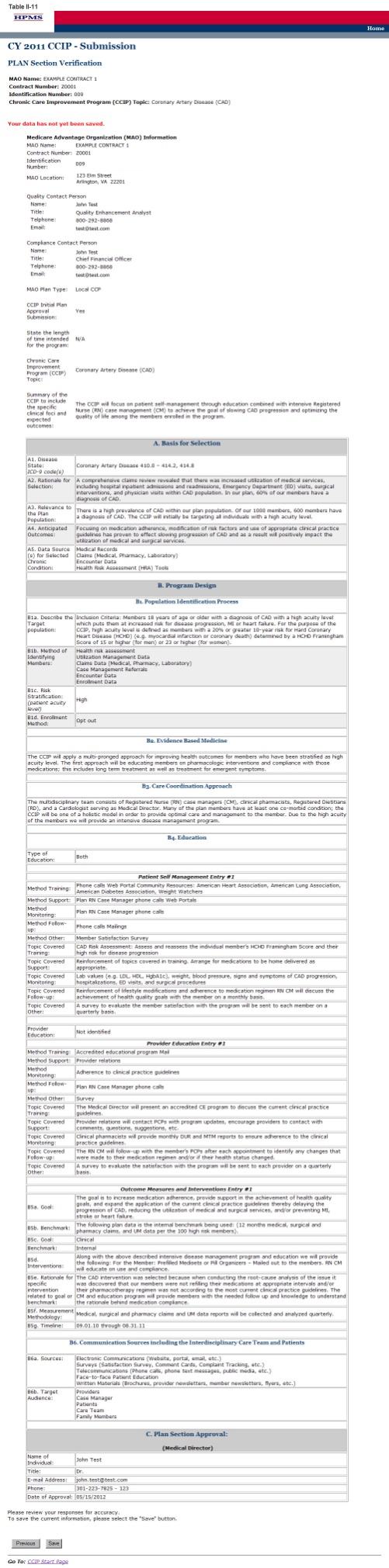
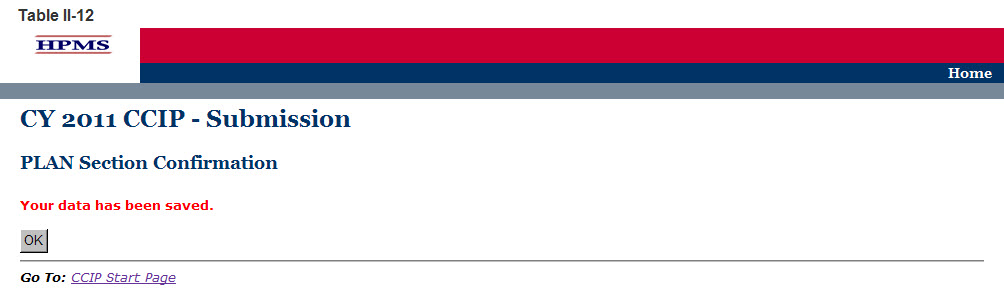
CMS Regional Office Approval
Once the user has completed the PLAN Section, the user’s CMS Regional Office Account Manager (AM) will review the submission and determine whether it is approved or not. Each user will be notified of its approval status by the AM.
If an AM notifies the user of non-approval, the AM will provide the user with guidance and assistance on how to improve its submission. Once the user has worked with the AM to improve its submission, the user must re-submit the PLAN section. The user must re-enter information in sections where the information has changed when resubmitting specific sections of the CCIP.
Once the PLAN section is approved by the Regional Office AM, the user can begin to implement the CCIP.
The DO functionality allows users to describe the steps the MAO will take to conduct the CCIP.
The DO Section describes the actual education that the MAO has provided to the patient and/or provider. It also describes the intervention(s) that the MAO has implemented in order to achieve the program goal. This section describes the initial results or findings, barriers encountered (if applicable), risk mitigation plan for the identified barriers, and the anticipated impact on the goal and/or benchmark for any changes made due to the identified barriers and activation of the mitigation plan.
Step 1
As shown in Table III-1, on the CCIP Start Page click on the Do link on the Left Navigation Bar to get to the Contract/Plan/Topic Selection screen. (See Chapter I: Getting Started for help getting to the CCIP Start Page.)
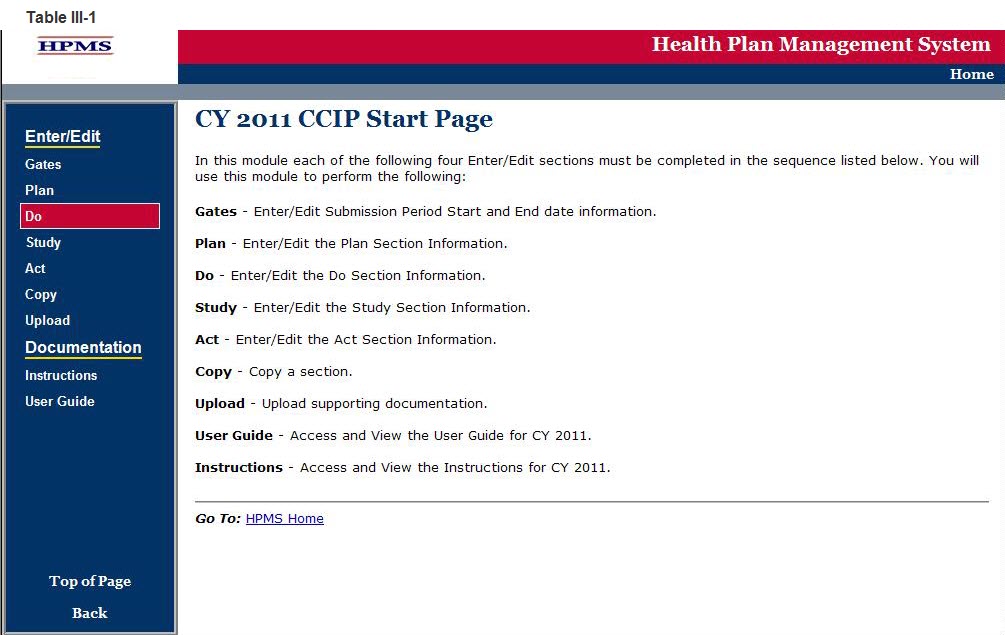
Step 2
On the Contract/Plan/Topic Selection screen (Table III-2) first select a contract. Once the contract is selected, the screen will automatically refresh to show available plans. Users must create a unique QIP for each of the SNPs offered under a contract based on the SNP’s target population. The SNPs are identified by their plan number. However, users may create the same QIP for all of the non-SNP coordinated care plans offered under a contract. The non-SNP coordinated care plans under each contract are identified as ‘Non-SNP.’
Once a plan is selected, the screen will again automatically refresh to show the CCIP topics. Select an existing topic and then click Next to get to the DO Section (E1) screen.
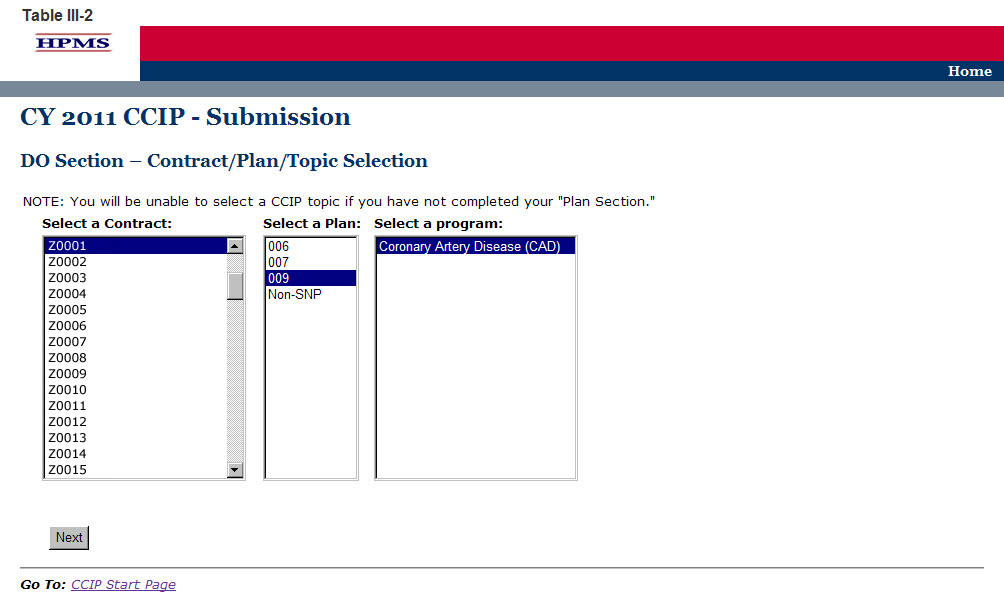
Step 3
On the DO Section (E1) screen (Table III-3) select the type of education. The screen will then refresh to allow the user to enter information based on the type of education selected. Use the form displayed on the screen to describe detailed information about the method and topics used for education.
Cycle Period (auto-populates from section A. MAO Information)
E1. Education
The educational component may be focused on the patients, the providers, or both. Indicate if the education is patient focused, provider focused or a combination of both by selecting the appropriate option. The applicable tables will then be available for completion.
“E1a. Patient Self Management” and “E1b. Provider Education” are the actual educational topics and methods that were utilized during implementation of the CCIP. “B4a. Patient Self Management” and “B4b. Provider Education” from the Plan Section document the planned educational topics and methods. This section will not auto-populate because the Plan Section and the Do Section may not contain the same information.
E1a. Patient Self-Management
(Character Limit: 4,000)
For “E1a. Patient Self-Management,” if applicable, provide a detailed and in depth description of the actual methods of education and the educational topics that were used for training, support, monitoring, and follow-up of the members as applicable. The description must include: 1) methods that are varied and take into consideration the different demographics, socioeconomic status, and cultural backgrounds of the members; 2) educational topics that support improvement in health outcomes and are designed for various severity of disease levels, demographics, socioeconomic status, and cultural backgrounds of the members; and 3) training, support, monitoring, and follow-up.
E1a-1. Patient Self-Management–Other Comorbid Conditions
(Character Limit: 4,000)
For “E1a-1. Patient Self-Management–Other Comorbid Conditions” education, if applicable, provide a detailed and in depth description of the actual methods of education and the educational topics that the MAO used for training, support, monitoring, and follow-up of the members as applicable. The description must include: 1) methods that are varied and take into consideration the different demographics, socioeconomic status, and cultural backgrounds of the members; 2) educational topics that support improvement in health outcomes and are designed for different severity of disease levels, demographics, socioeconomic status, and cultural backgrounds of the members; and 3) training, support, monitoring, and follow-up.
E1b. Provider Education
(Character Limit: 4,000)
In “E1b. Provider Education,” a text box appears above the table to indicate the type of provider on which the education will focus.
For “E1b. Provider Education,” if applicable, provide a detailed and in depth description of the actual methods and educational topics that were used for provider training, support, monitoring, and follow-up. The description must include: 1) provider training on the applicable evidence-based guidelines and practice patterns for the identified disease state or condition; 2) methods for providing appropriate support for the members in managing their disease state or condition and monitoring of the member; and 3) methods and frequency for follow-up of the members.
Note:
The CCIP module defaults to one intervention in this section. If necessary, the user can add more interventions by clicking Add near the bottom of the screen. Also, if additional interventions already exist for the CCIP, the user can delete an intervention by clicking Delete.
If the CCIP already includes more than one intervention, then upon clicking Next the user will go to the Plan Section (E1) screen for the second intervention. Continue entering all information and clicking Next as appropriate until information has been entered for all interventions. After entering all information, the user will proceed to the PLAN Section (E2) screen.
After entering all information for all interventions, click Next to get to the PLAN Section (E2) screen.
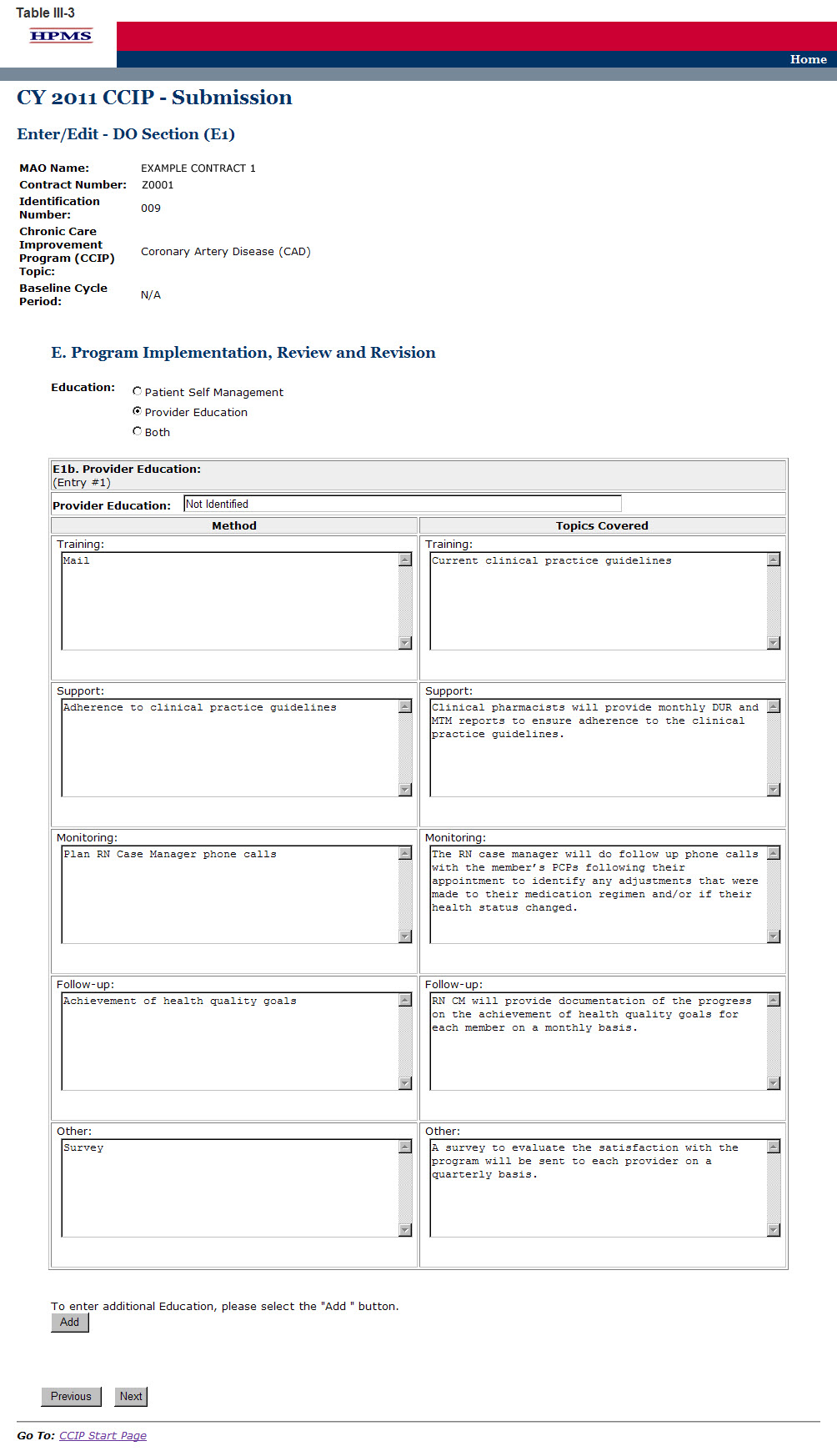
Step 4
On the DO Section (E2) screen (Table III-4) use the form displayed on the screen to describe program implementation.
E2. Intervention (auto-populates from section “B5d. Intervention”)
All of the interventions completed in the “B5. Outcome Measures and Intervention” table will auto-populate for up to three applicable interventions.
E3. Results or Findings
(Character Limit: 4,000)
For “E3. Results or Findings,” identified during implementation of the CCIP is an analysis of the results indicating achievement of the goal utilizing the benchmark, and anticipated outcomes which must include: 1) the date and cycle from which the data was collected; 2) the documentation of quantitative improvement; 3) how the intervention relates to the improvement; 4) the significance of the results; and 5) an explanation of factors influencing comparability and validity of the data.
E4. Barriers Encountered
(Character Limit: 4,000)
For “E4. Barriers Encountered,” provide a detailed and in depth description that includes: 1) the barriers that were encountered during implementation; 2) a root cause analysis of why the barriers occurred; and, 3) the magnitude of the impact the barriers had in preventing the goal from being attained.
If no barriers were encountered, please state “No Barriers Encountered” in the text field provided and enter “Not-Applicable” in fields E5 and E6.
E5. Mitigation Plan for Risk Assessment
(Character Limit: 4,000)
This element addresses the actual barriers encountered during implementation of the CCIP and needs to be completed if a barrier is identified in “E4. Barriers Encountered.” A mitigation plan is an action to correct significant problems that could prevent the stated goal from being reached in a CCIP.
For “E5. Mitigation Plan for Risk Assessment,” provides a detailed and in depth description that includes: 1) the changes that were made to overcome the barriers identified in “E4. Barriers Encountered;” 2) the factors considered to ensure that the changes were appropriate; and 3) the relationship between the changes implemented and how they are expected to reduce the impact of the barrier.
E6. Anticipated Impact on the Goal and/or Benchmark
(Character Limit: 4,000)
This element is completed only if a barrier was identified in “E4 Barriers Encountered”. The anticipated impact on the goal and/or benchmark is the outcome expected from any changes that were made to mitigate barriers identified in “E4. Barriers Encountered” that might prevent the goal from being reached.
For “E6. Anticipated Impact on the Goal and/or Benchmark,” provide a detailed and in depth description that includes: 1) how the risk mitigation identified in “E5. Mitigation Plan for Risk Assessment,” will impact the goal and/or benchmark; 2) why the impact is expected; and 3) reliable source(s).
After entering all information, the user will proceed to the Verification screen. Click Next to get to the Verification screen.
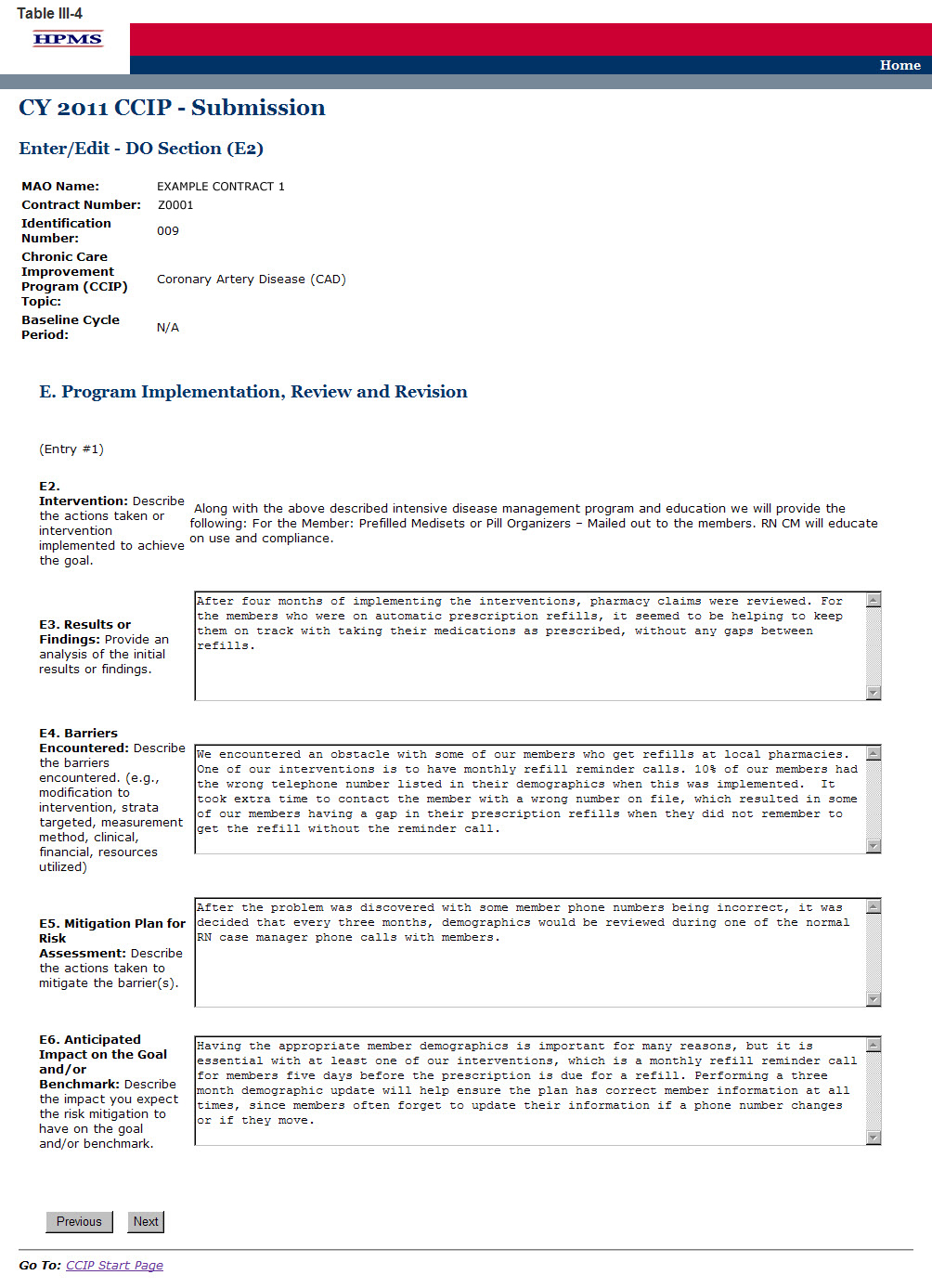
Step 5
On the Verification screen (Table III-5) review all information for accuracy. Then click Save to ensure all information entered by the user is saved before the user proceeds on to the next section of the CCIP.
After clicking Save the user will be taken to the DO Section Submission Confirmation screen (Table III-6). Click OK to return to the CCIP Start Page.
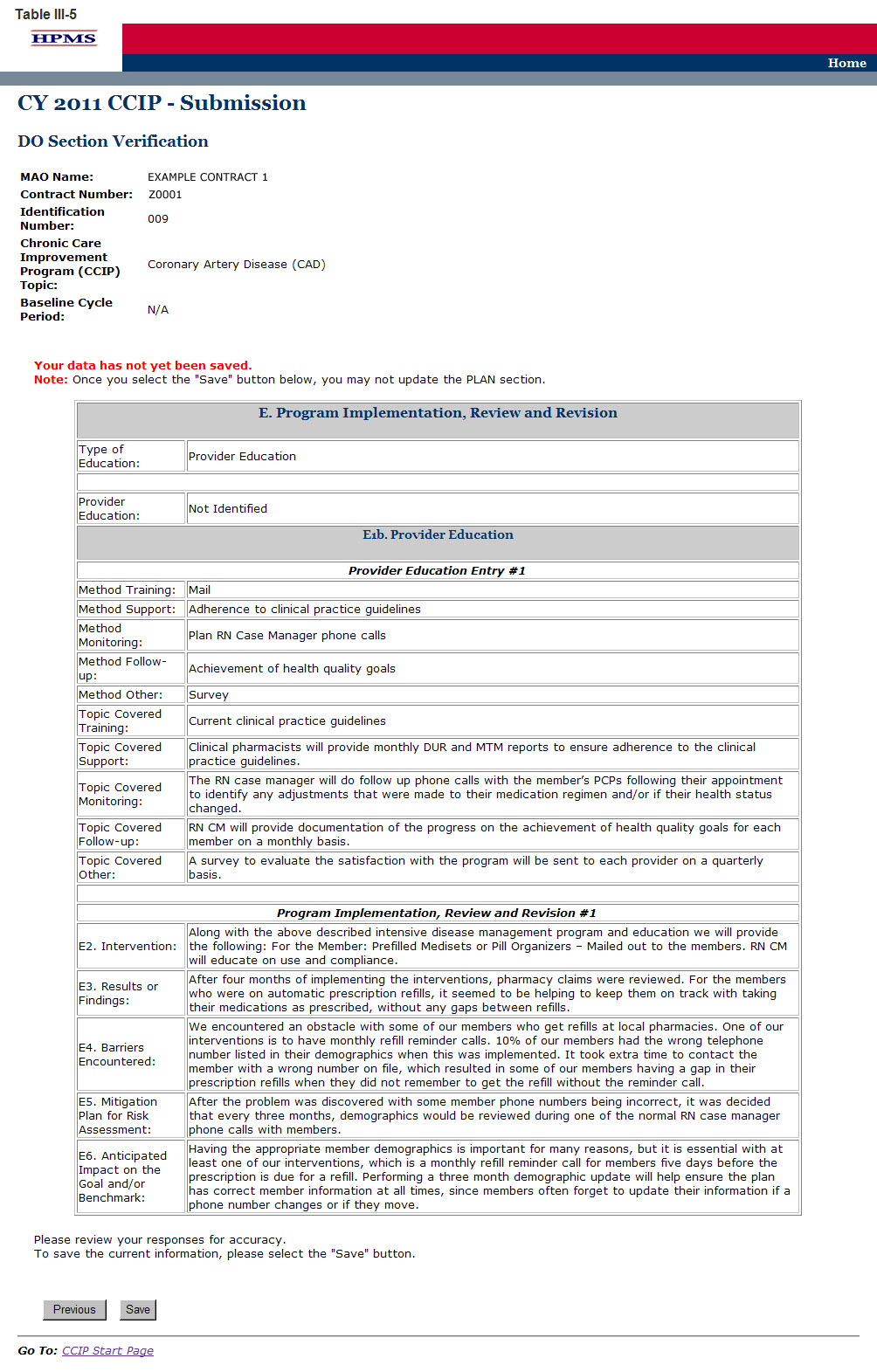
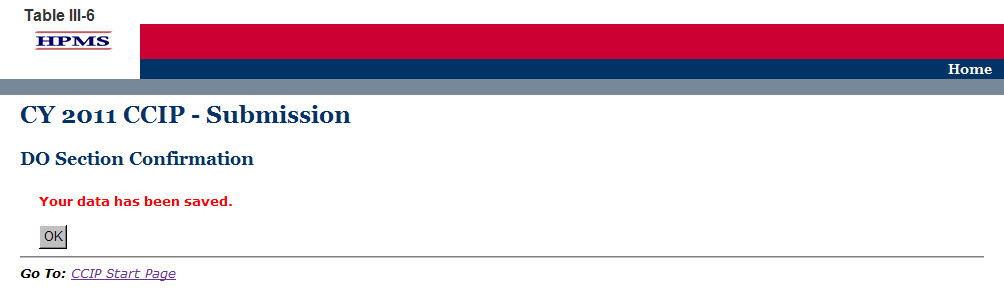
IV. Study
The STUDY functionality allows users to describe the CCIP topic and report the results of the CCIP, as well as provide numerical data where applicable.
Step 1
As shown in Table IV-1, on the CCIP Start Page click on the Study link on the Left Navigation Bar to get to the Contract/Plan/Topic Selection screen. (See Chapter I: Getting Started for help getting to the CCIP Start Page.)
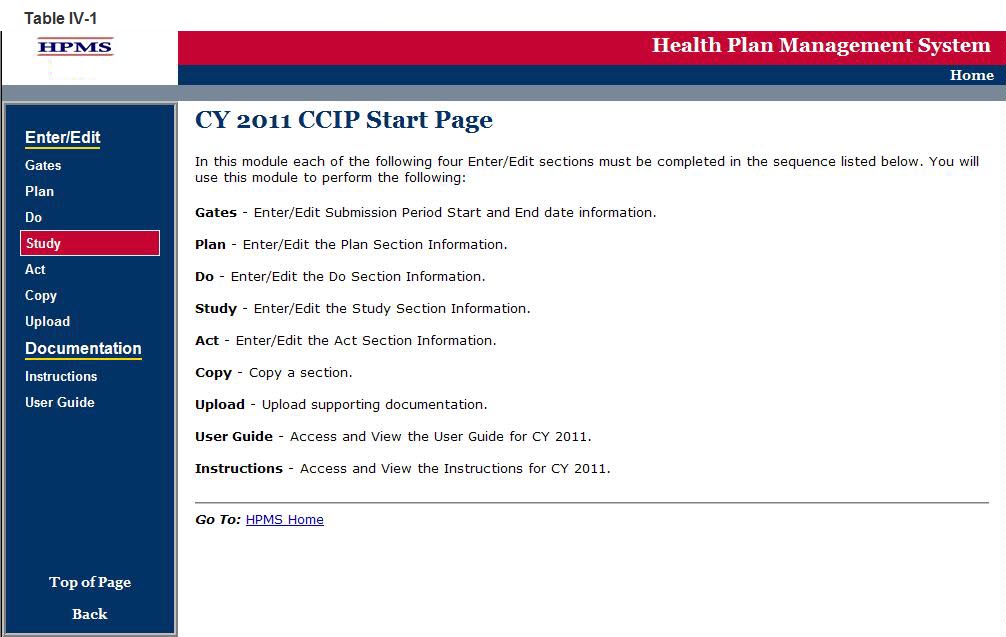
Step 2
On the Contract/Plan/Topic Selection screen (Table IV-2) first select a contract. Once the contract is selected, the screen will automatically refresh to show available plans. As stated in Chapter I, users must create an unique CCIP for each SNP offered under a contract based on the SNP’s target population. The SNPs are identified by their plan number. However, users may create the same CCIP for all of the non-SNP coordinated care plans offered under a contract. The non-SNP coordinated care plans under each contract are identified as ‘Non-SNP’.
Once a plan is selected, the screen will again automatically refresh to show CCIP topics. Select an existing topic and then click Next to get to the STUDY Section (F) screen.
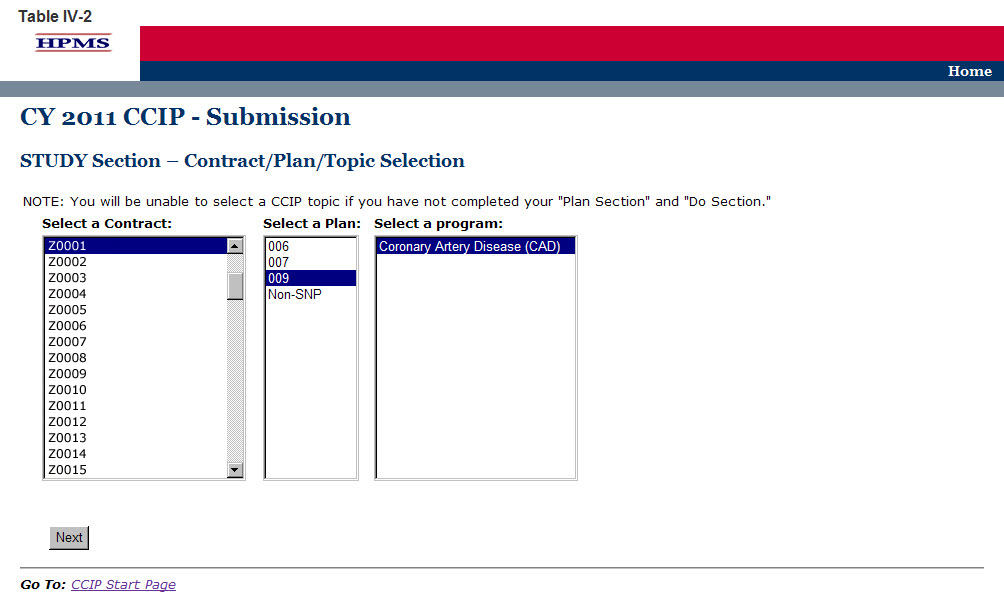
Step 3
On the STUDY Section (F) screen (Table IV-3) use the form displayed on the screen to describe the CCIP results for each intervention.
Results
The goal, benchmark, and timeline will auto populate from the information provided in the PLAN Section. The dates of implementation, sample size or percent of total population, total percent or results, other data or results, and analysis of results or findings must be completed. The numerator and denominator should be completed if applicable. A separate results table will auto populate for each intervention identified in “B5d. Intervention.” Results must be reported for each intervention.
F1. Goal (auto-populates from section “B5a. Goal”)
F2. Benchmark (auto-populates from section “B5b. Benchmark”)
F3. Timeline
For “F3,” insert the dates for the “initial period” (i.e., the base year) that the CCIP has been implemented. If the CCIP is in its base year, the user will not report a “re-measurement period”. For multi-year programs, the MAO should report re-measurement period dates that align with their current program cycle year.
F4. Dates of Implementation
(Character Limit: 100)
For “F4. Dates of Implementation,” provide the exact beginning and ending dates of the program.
F5. Sample Size or Percent of Total Population
(Character Limit: 10)
For “F5. Sample Size or Percent of Total Population,” provide the sample size or percent of total population. The sample size should be reflective of the plan population. The data must be reported in this field as a whole number or percentage.
F6. Numerator
(Character Limit: 10)
For “F6. Numerator,” provide the number of plan members and/or data that met the inclusion criteria. Please note that this field may not be applicable if a numerator is not applicable. The data must be reported in this field as a whole number or percentage.
F7. Denominator
(Character Limit: 10)
For “F7. Denominator,” provide the number of plan members and/or data that were eligible to participate in the program. Please note that this field may not be applicable if a numerator is not available because a re-measurement period was not available. The data must be reported in this field as a whole number or percentage.
F8. Total Percent or Results
(Character Limit: 50)
For “F8. Total Percent or Results,” provide the total percentage or results of the study. The data must be reported in this field as a whole number or percentage.
F9. Other Data or Results
(Character Limit: 50)
For “F9. Other Data or Results,” provide additional data or results pertinent to the CCIP. Please note that this field allows for text and can capture results that are not numerical.
F10. Analysis of Results or Findings
(Character Limit: 50)
For “F10. Analysis of Results or Findings,” provides a description of the analysis of the results indicating achievement of the goal utilizing the benchmark and anticipated outcomes. The description must include: 1) the documentation of quantitative change or improvement; 2) how the intervention relates to the improvement; 3) the significance of the results; and 4) an explanation of factors influencing comparability and validity of the data.
Note:
The CCIP module defaults to one intervention in this section. If necessary, the user can add more interventions by clicking Add near the bottom of the screen. Also, if additional interventions already exist for the CCIP, the user can delete a intervention by clicking Delete.
If the CCIP already includes more than one intervention, then upon clicking Next the user will go to the STUDY Section (F) screen for the second intervention. Continue entering all information and clicking Next as appropriate until information has been entered for all interventions. After entering all information, the user will proceed to the Verification screen.
After entering all information for all interventions, click Next to get to the Verification screen.
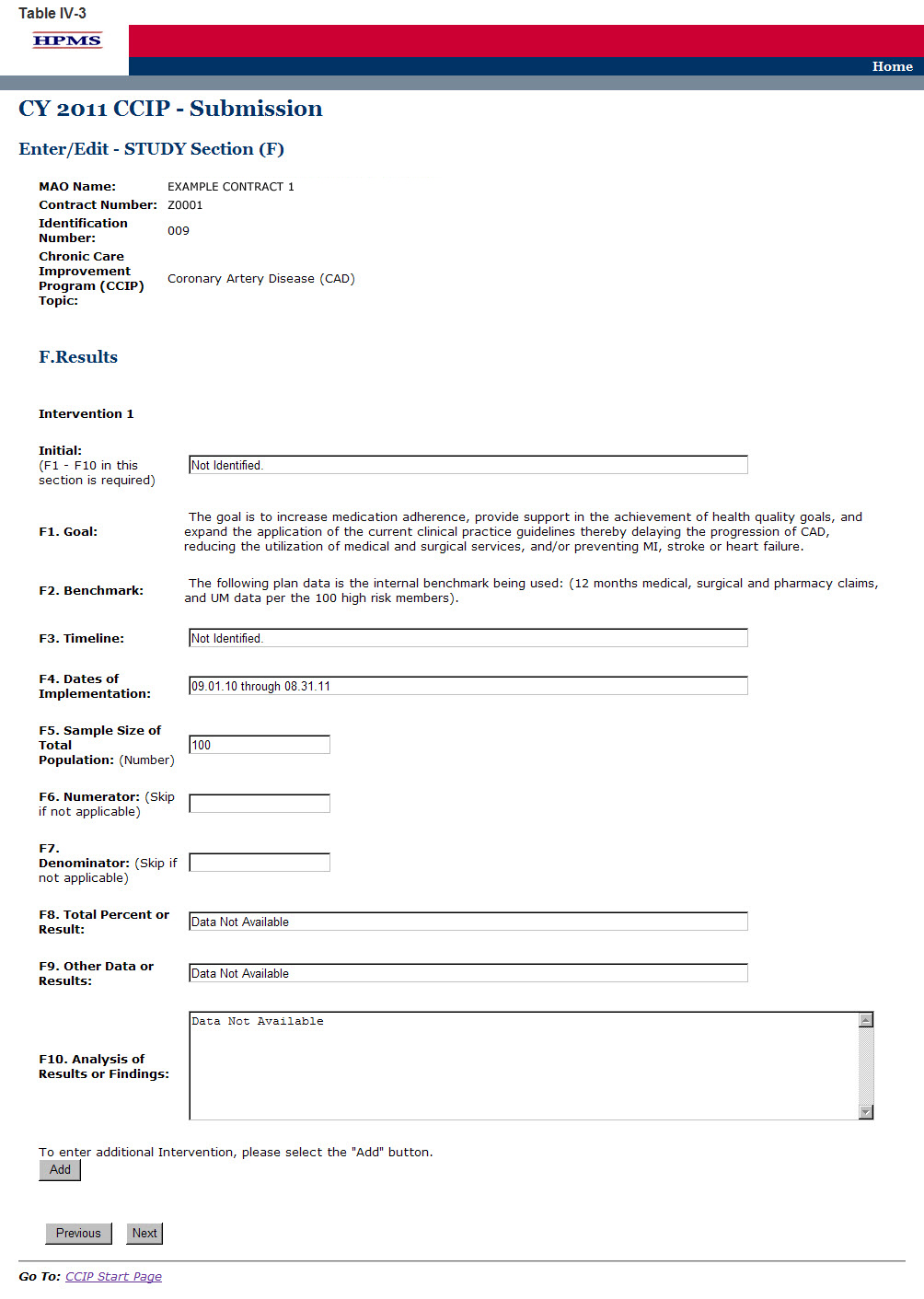
Step 4
On the Verification screen (Table IV-4) review all information for accuracy. Then click Save to ensure all information entered by the user is saved before the user goes on to the next section of the CCIP.
After clicking Save, the user will be taken to the STUDY Section Submission Confirmation screen (Table IV-5). Click OK to return to the CCIP Start Page.
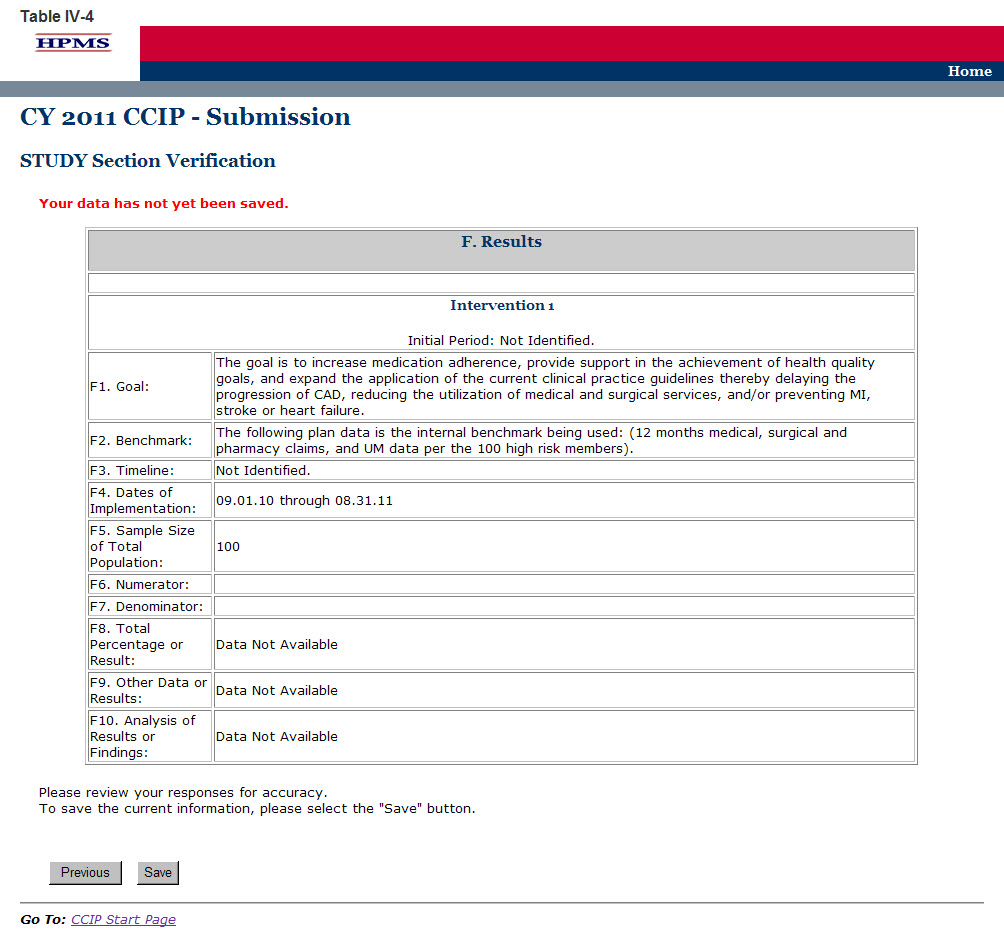
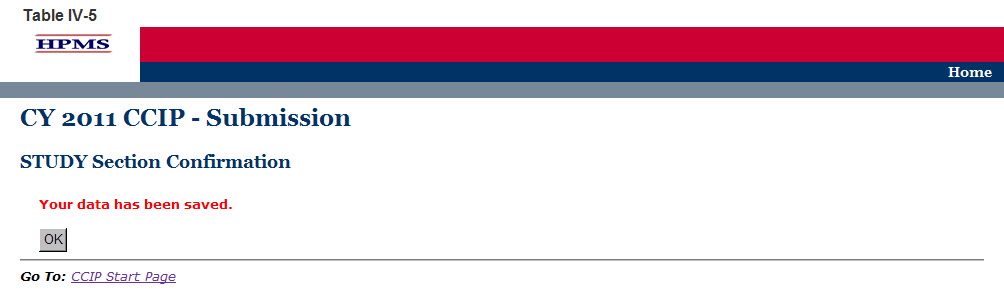
V. Act
The ACT functionality allows users to describe the action plan based on CCIP findings and captures the action taken after evaluating the results of the program or identifying achievement of the goal. The next steps for the CCIP must be identified in this section based on the results for this program cycle year.
Step 1
As shown in Table V-1, on the CCIP Start Page click on the Act link on the Left Navigation Bar to get to the Contract/Plan/Topic Selection screen. (See Chapter I: Getting Started for help getting to the CCIP Start Page.)
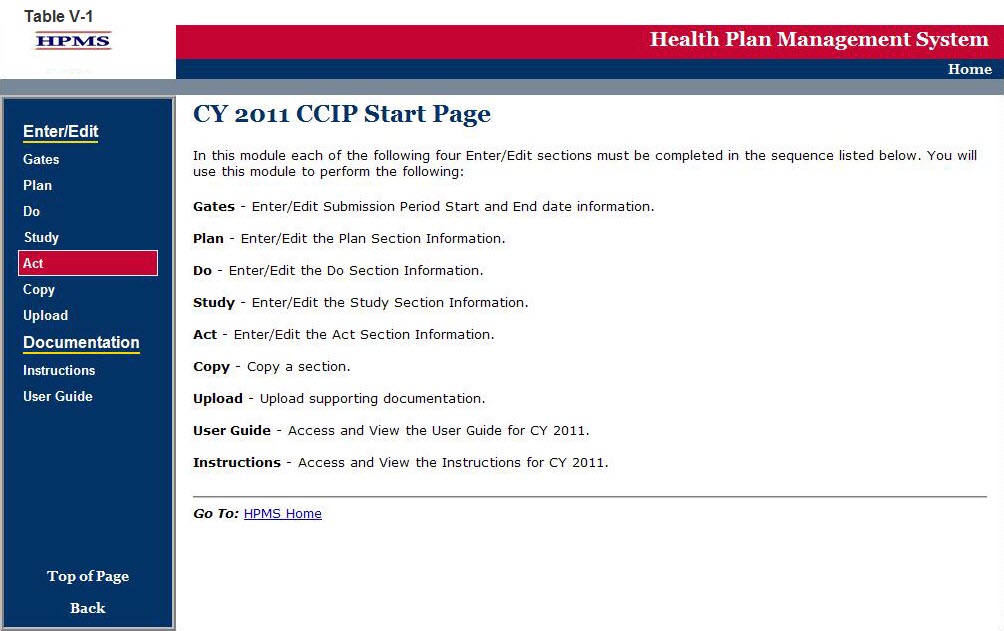
Step 2
On the Contract/Plan/Topic Selection screen (Table V-2) first select a contract. Once the contract is selected, the screen will automatically refresh to show available plans. As stated in Chapter I, users must create an unique CCIP for each SNP offered under a contract based on the SNP’s target population. The SNPs are identified by their plan number. However, users may create the same CCIP for all of the non-SNP coordinated care plans offered under a contract. The non-SNP coordinated care plans under each contract are identified as ‘Non-SNP’.
Once a plan is selected, the screen will again automatically refresh to show CCIP topics. Select an existing topic and then click Next to get to the ACT Section (G1) screen.

Step 3
On the ACT Section (G1) screen (Table V-3) use the form displayed on the screen to summarize describe Next Steps for the study.
The Act Section captures the action taken after evaluating the results of the CCIP or identifying achievement of the goal. The next steps for the CCIP must be identified in this section based on the results for this program cycle year.
Next Steps
Identify the next steps, based on the evaluation of the CCIP for this program cycle year, and whether the goals were met, or not met.
G1. Action Plan
“Program is complete” is selected only if the CCIP achieved the desired results and no additional steps are needed. If selecting this step, the reporting for the CCIP program cycle year is complete and may be submitted since no further information is required.
“Continue the program with no change(s)” is selected only if no changes are made to the CCIP. If selecting this step, reporting for the CCIP program cycle year is complete and may be submitted since no further information is required.
“Continue the program with change(s)” is selected only if changes are made to the CCIP. If selecting this step, complete each section of G3 through G9 as applicable.
G2. Planned Changes
(Character Limit: 4,000)
For “G2. Planned Changes,” provide a detailed and in depth description that includes: 1) the change(s) that will be implemented; 2) the rationale for the change(s); and 3) the factors considered that support that the stated change(s) is necessary and will benefit the program and the members.
G3. Develop a Quality Improvement Project (QIP) to study one or more aspects of the program
(Character Limit: 4,000)
For “G3. Develop a Quality Improvement Project (QIP) to study one or more aspects of the program,” provide a detailed and in depth description that includes: 1) the problem or opportunity for improvement; 2) the clinical significance or administrative/non-clinical significance; and 3) how the members will be positively impacted by the QIP.
G4. Discontinue the program
(Character Limit: 4,000)
For “G4. Discontinue the program,” provide a detailed and in depth description that includes: 1) the specific reasons why the CCIP will be discontinued; 2) the impact that discontinuing this program will have on plan members; and 3) how the members enrolled in the CCIP will be notified of the discontinuation.
G5. Re-evaluate and change the goal or benchmark selected (Character Limit: 4,000)
For “G5. Re-evaluate and change the goal or benchmark selected,” provide a detailed and in depth description that includes: 1) the change to the goal or benchmark; 2) the rationale for the change; and 3) the factors considered that show the stated change will improve health outcomes and benefit the program.
G6. Expand the program
(Character Limit: 4,000)
For “G6. Expand the program,” provide a detailed and in depth description that is consistent with the goal of the program and includes: 1) the expansion plans; 2) the expected impact that expanding the program will have on health outcomes; and 3) the proposed timeline.
Then click Next to go to the ACT Section (G7) screen.
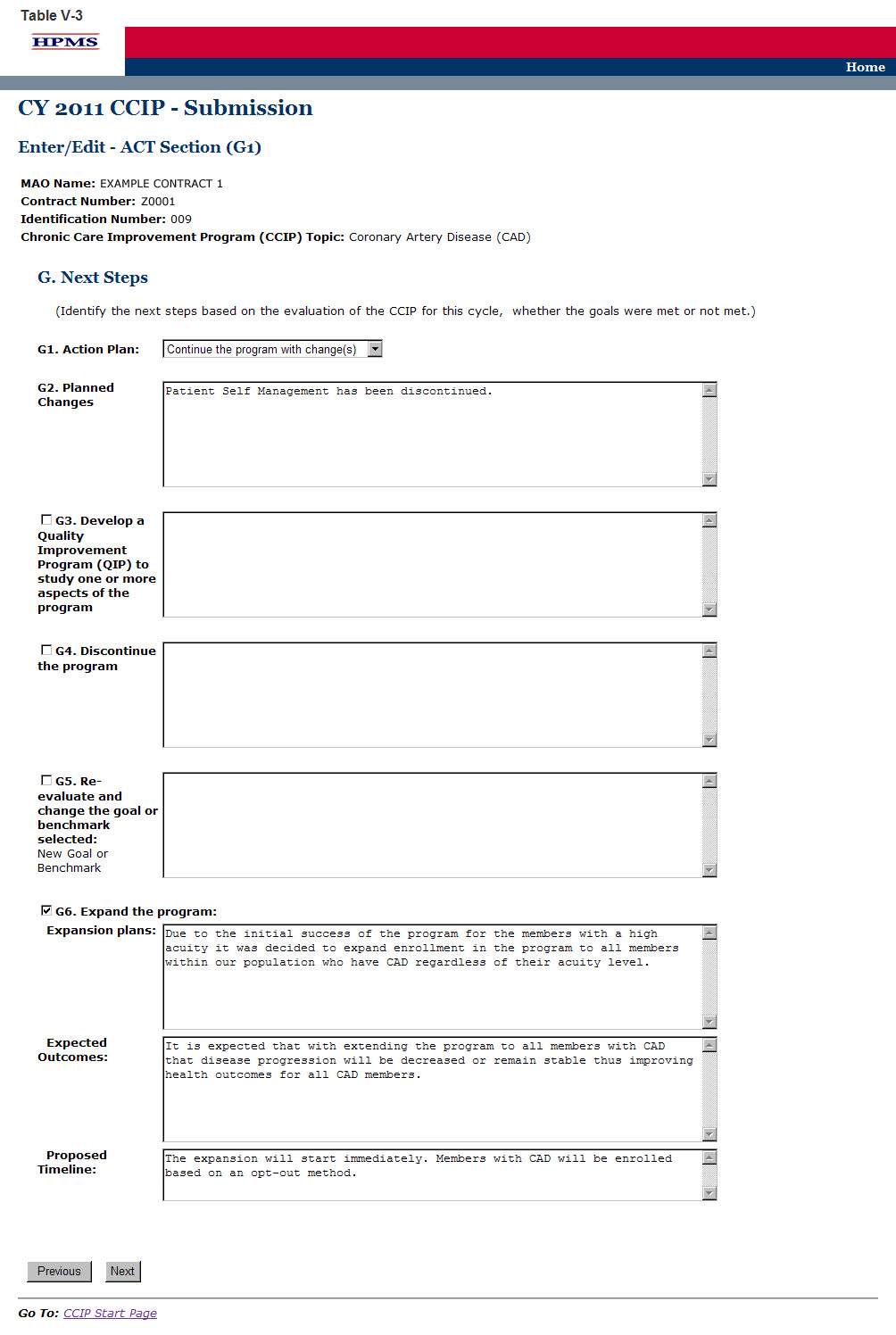
Step 4
On the ACT Section (G7) screen (Table V-4) use the form displayed on the screen to provide information about additional interventions.
G7. Identify additional interventions
(Character Limit: 4,000)
For “G7. Identify additional intervention(s),” provide a detailed and in depth description that is consistent with the goal of the CCIP and includes: 1) the new intervention which includes a description of the factors considered that show that adding new interventions is appropriate; 2) the expected impact the new intervention will have on health outcomes; and 3) the proposed timeline.
Note:
The CCIP module defaults to one intervention in this section. If necessary, the user can add more interventions by clicking Add near the bottom of the screen. Also, if additional interventions already exist for the CCIP, the user can delete an intervention by clicking Delete.
If the CCIP already includes more than one intervention, then upon clicking Next the user will go to the STUDY Section G7 screen for the second intervention. Continue entering all information and clicking Next as appropriate until information has been entered for all interventions. After entering all information, the user will proceed to the Verification screen.
After entering all information for all interventions, click Next to get to the ACT Section (G8) screen.
Step 5
On the ACT Section (G8) screen (Table V-5) use the form displayed on the screen to provide any information about changes to data and criteria.
G8. Re-evaluate data and criteria
(Character Limit: 4,000)
For “G8. Re-evaluate data and criteria,” provide a detailed and in depth description that is consistent with the goal of the CCIP and include: 1) the rationale for re-evaluation of the data and criteria; 2) the changes that are anticipated to be made to the data and criteria; and 3) how the changes will benefit the program and health outcomes.
G9. Other
(Character Limit: 4,000)
For “G9. Other,” provide a detailed and in depth description of information that are not addressed in G3 through G8. The description must be consistent with the goal of the CCIP and include: 1) the MA plan’s next steps for the program; 2) how the next steps will affect the members and health outcomes; and 3) the factors considered that support the reason for the next steps.
Then click Next to get to the Verification screen.
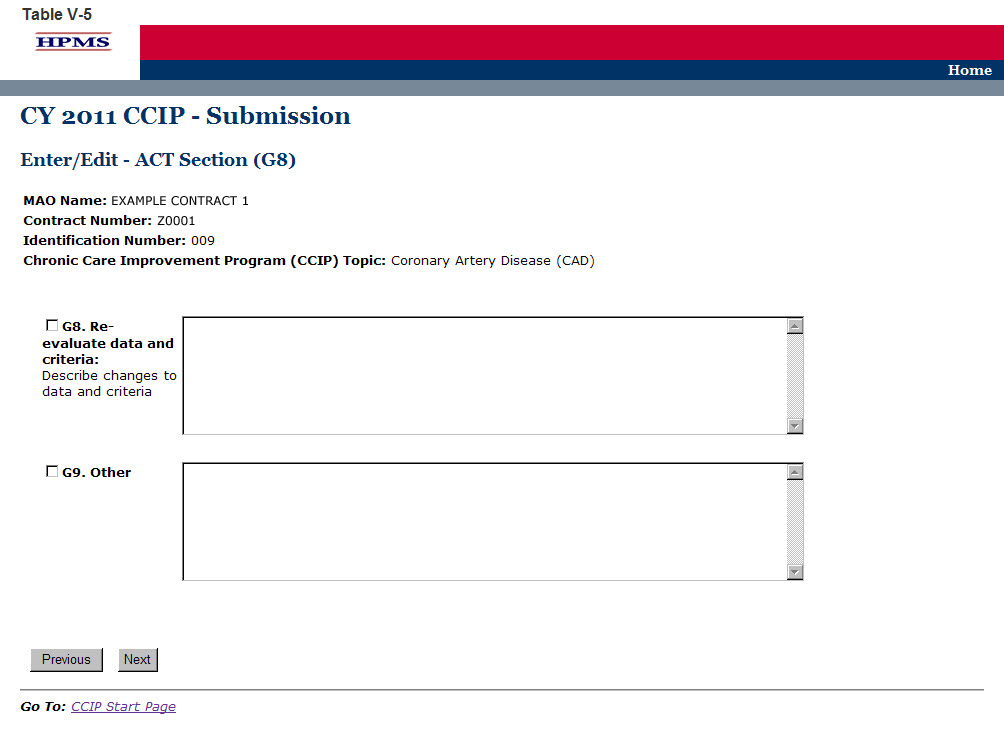
Step 6
On the Verification screen (Table V-6) review all information for accuracy. Then click Save to go to the ACT Section Confirmation screen.
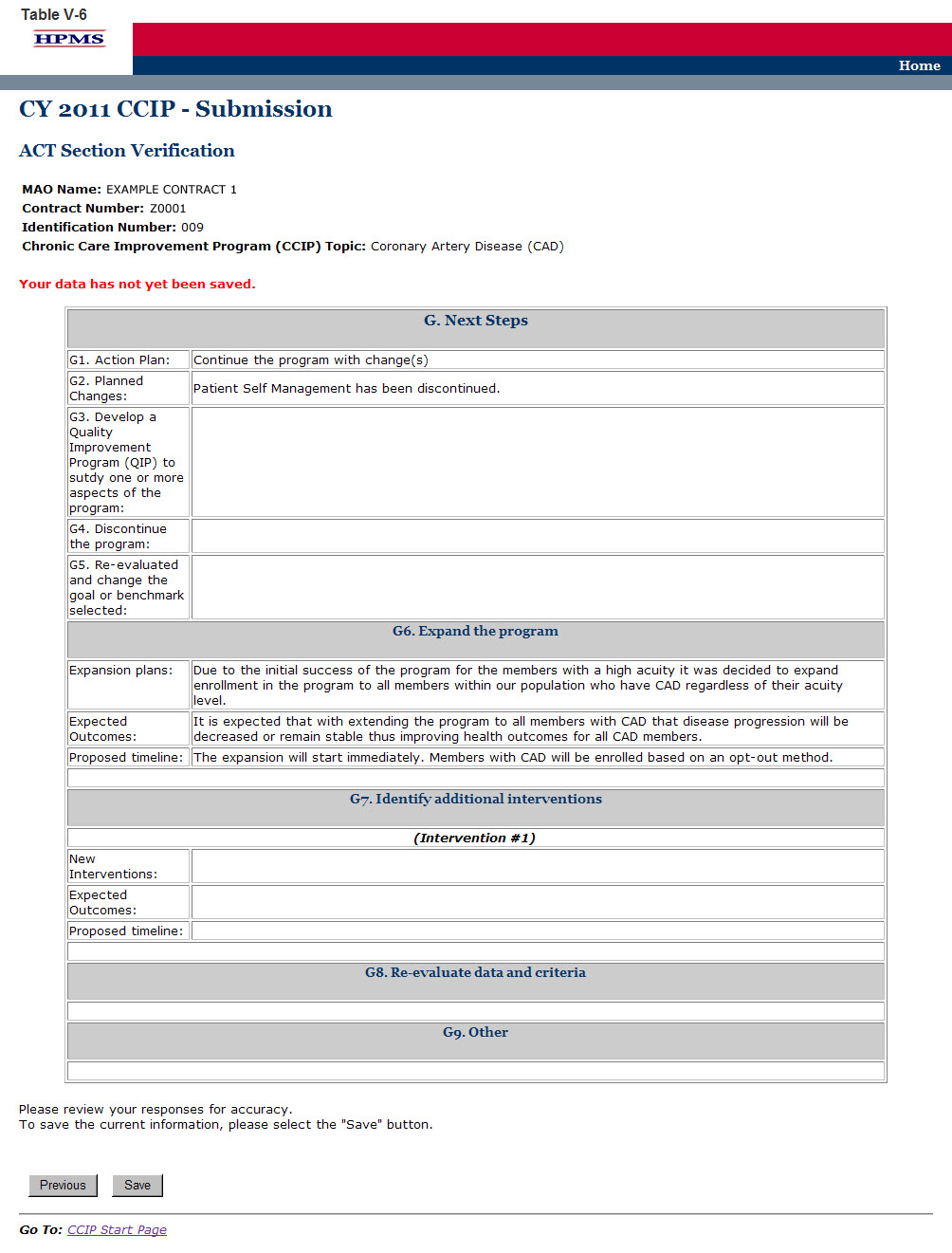
Step 7
On the ACT Section Confirmation screen (Table V-7), click Submit to get to the Submission Confirmation screen (Table V-8).
Note: Please ensure your CCIP information is final prior to submission. Your CCIP information cannot be edited once the final CCIP is submitted.

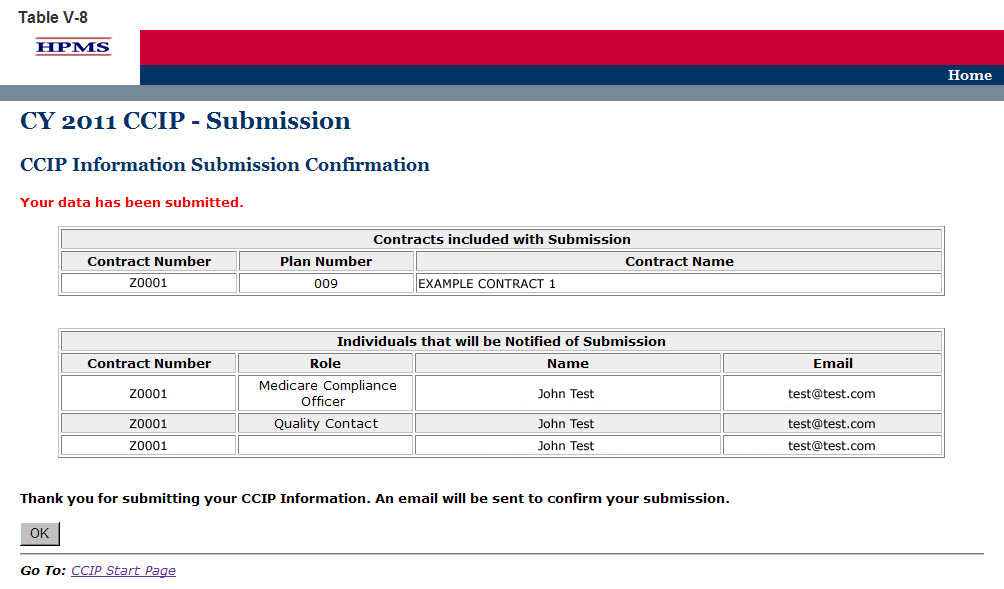
VI. Copy
The Copy functionality allows users to Copy CCIP sections from one plan to another, as long as certain conditions exist. In particular:
The PLAN section from one CCIP may be copied to a second CCIP if the second CCIP has no PLAN section or only has a PLAN section and no other sections.
A section may be copied, if and only if, the auto-populated sections for both the source and target CCIPs are an exact match.
When copying a section, the source and target sections cannot be for the same plan.
Step 1
As shown in Table VI-1, on the CCIP Start Page click on the Copy link on the Left Navigation Bar to get to the Criteria Selection screen. (See Chapter I: Getting Started for help getting to the CCIP Start Page.)
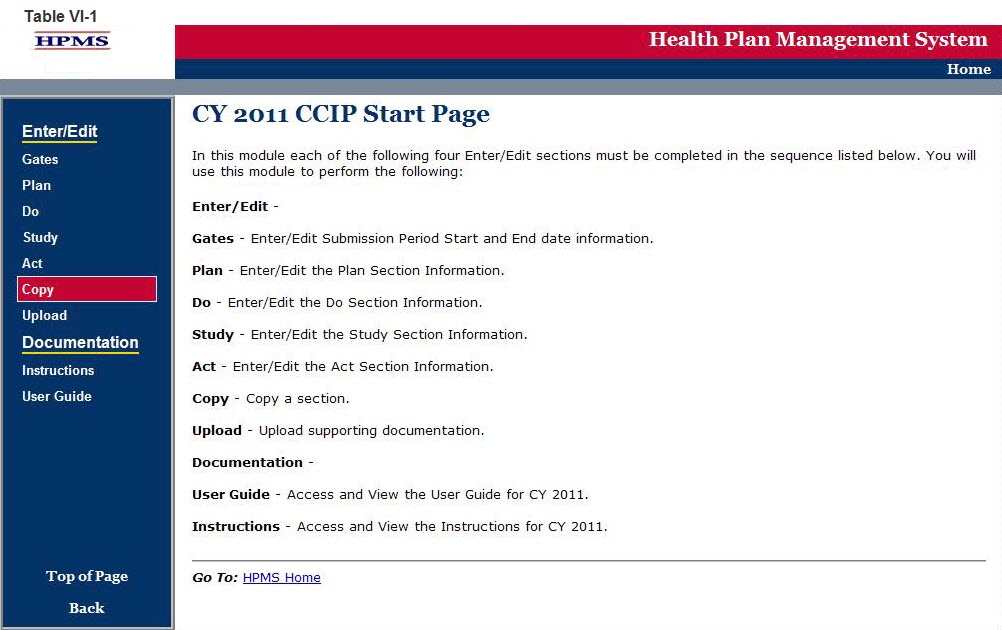
Step 2
On the Criteria Selection screen (Table VI-2) first select a section to copy.
Once the appropriate section is selected, the screen will automatically refresh to show available SOURCE contracts.
Select the SOURCE contract and the screen will again automatically refresh to show available plans.
Select the SOURCE plan and available CCIP topics will appear.
Select the SOURCE CCIP topic to copy.
After selecting all sources, follow the same procedures to select the TARGET criteria. After selecting all TARGET criteria, click Next to get to the Copy Verification screen.

Step 3
On the Copy Verification screen (Table VI-3) review all information for accuracy, and then click Copy to get to the Copy Confirmation screen.
The Copy Confirmation screen included the following notes:
Please remember to review the SOURCE data for accuracy before you copy the information.
The PLAN section is the only section that you can create a new topic for the TARGET data.
The TARGET information can still be edited for the Enter/Edit sections.
On the Copy Confirmation screen (Table VI-4) click OK to return to the CCIP Start Page.
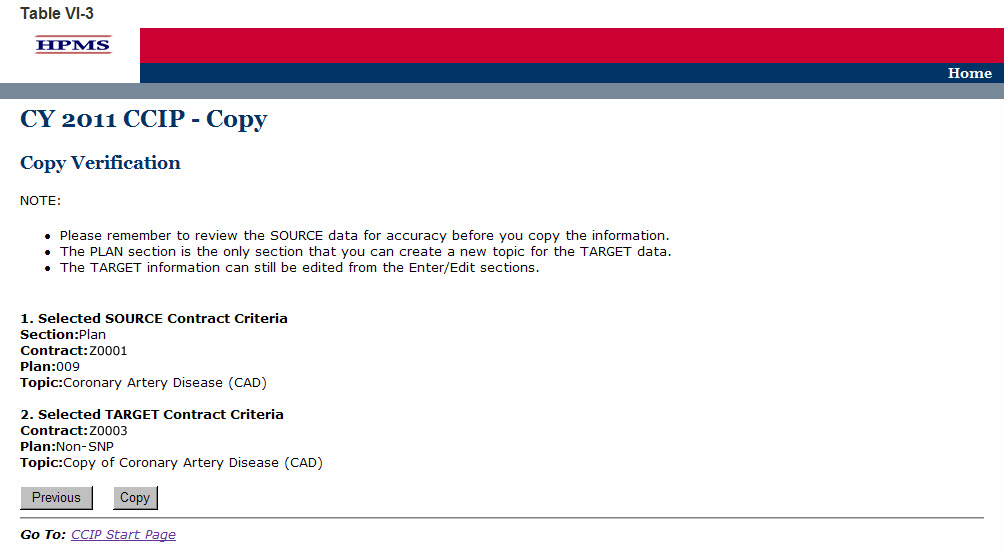
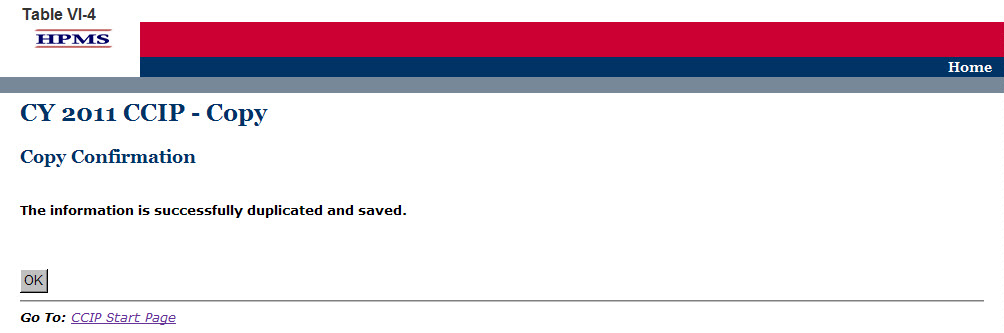
VII. Upload
Take the following steps to upload supporting documentation for the CCIP. All files must be uploaded in .zip format that is NOT password protected.
Step 1
As shown in Table VII-1, on the CCIP Start Page click on the Upload link on the Left Navigation Bar to get to the Criteria Selection screen. (See Chapter I: Getting Started for help getting to the CCIP Start Page.)
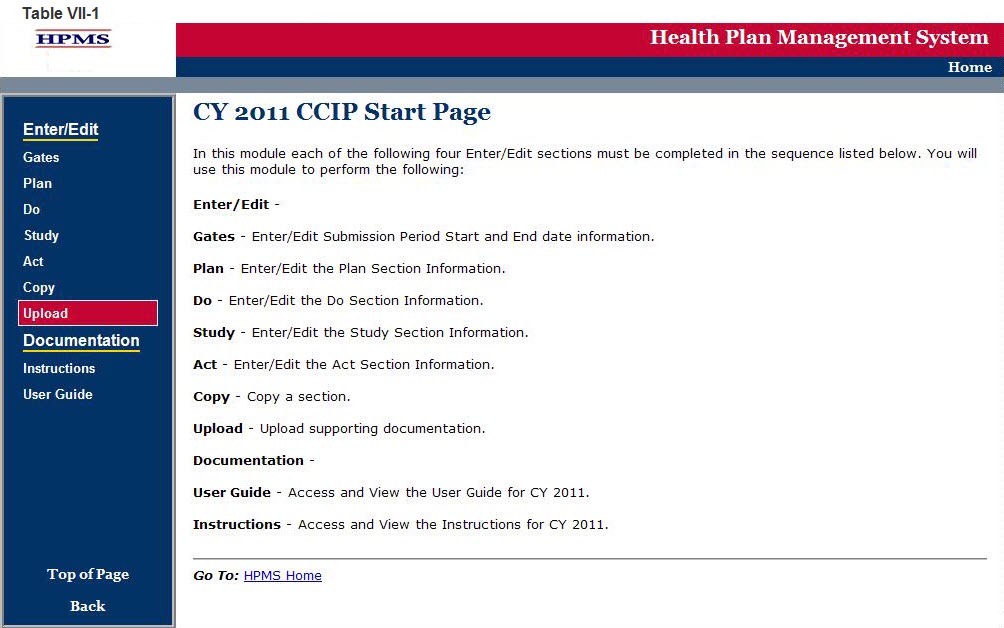
Step 2
On the Contract/Plan/Topic Selection screen (Table VII-2) first select a contract. Once the contract is selected, the screen will automatically refresh to show available plans. Then select a plan and the screen will again automatically refresh to show CCIP topics. Select an existing topic.
After selecting the contract, plan and topic, select Browse to locate the .zip file being uploaded. Then click Next to get to the Upload Confirmation screen (Table VII-3).

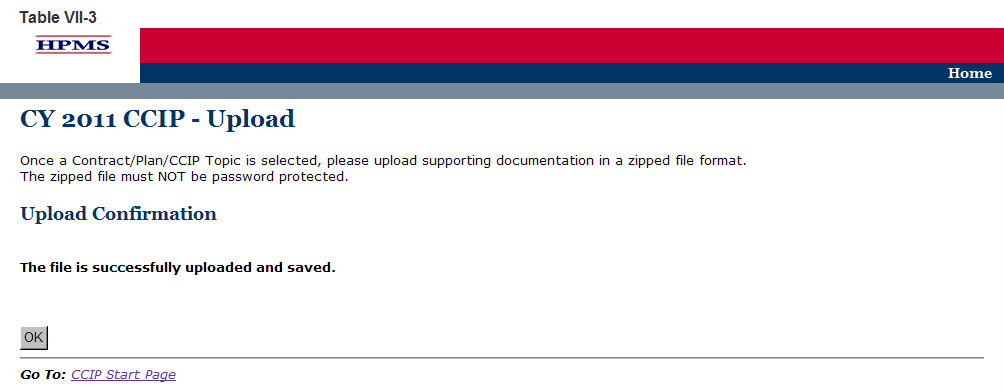
Appendix I: Contact Information
Subject Matter |
Name |
Phone |
Email Address / Web Address |
|
HPMS Help Desk |
800-220-2028
|
|
|
CMS Action Desk |
410-786-2580 |
N/A |
Appendix II: Glossary OF Terms
Action Plan |
A defined or organized process or steps taken to achieve a particular goal or to reduce the risk of future events. |
Analysis |
A systematic evaluation of the data and/or results of the project/program. |
Barrier |
An obstruction or something that impedes; anything that prevents progress or makes it difficult to achieve the desired goal or expected outcome. |
Baseline Data |
Baseline data is basic information gathered from the plan population before a program or project begins. It is used later to provide a comparison for assessing the impact of the project or program after it has been implemented. |
Baseline Year |
The year the program/project is first implemented. |
Benchmark |
A point of reference by which something can be measured, compared, or judged. It can be an industry standard or internal baseline against which a program indicator is monitored and found to be above, below or comparable to the benchmark.
|
Chronic Care Improvement Program (CCIP)
|
A set of interventions designed to improve the health of individuals who live with multiple or sufficiently severe chronic conditions, and includes patient identification and monitoring. Other programmatic elements may include the use of evidence-based practice guidelines, collaborative practice models involving physicians as well as support-service providers, and patient self-management techniques. (Publication 100-16 Medicare Managed Care Manual, Chapter 5) |
Comorbid Conditions |
A disease, disorder, or condition that occurs simultaneously with another disease, disorder, or condition. |
Evidence-based Medicine |
The practice of making clinical decisions using the best available research evidence, clinical expertise, and patient values. |
Intervention |
The Agency for Healthcare Research and Quality (AHRQ) defines intervention as “A change in process to a health care system, service, or supplier, for the purpose of increasing the likelihood of optimal clinical quality of care measured by positive health outcomes for individuals.” |
Methodology |
The means, technique, procedure, or method used to collect data or measure the effectiveness of a program/project or intervention. |
Plan, Do, Study, Act (PDSA) |
A quality improvement model that is cyclical in nature and includes planning, implementing, studying a change, and acting on the results of that change. |
Program/Project Cycle Year |
Cycle year refers to a logical sequence of activities to accomplish the program or project’s goals or objectives. The CCIP program cycle year and the QIP project cycle year each begin on an established date. Together, each cycle of PDSA is a full cycle year. Subsequent cycle years begin on the anniversary of the beginning of the first program or project year. The cycle year may be independent of the CMS review cycle. |
Quality Improvement Project (QIP) |
An organization’s initiative that focuses on specified clinical and non-clinical areas to improve enrollee satisfaction and health outcomes. (Publication 100-16 Medicare Managed Care Manual, Chapter 5) |
Sample Size |
The selection of a representative subgroup of plan members or units from the whole plan population. Sample size is expressed numerically and must be large enough to provide a valid representation of the entire population. |
Special Needs Plan (SNP) |
An MA coordinated care plan that limits enrollment to special needs individuals who are 1) institutionalized, 2) dually eligible for Medicare and Medicaid, or 3) diagnosed with a severe or disabling chronic condition. (Publication 100-16 Medicare Managed Care Manual, Chapter 16b) |
Target Population/ Audience
|
A selected group of MA plan members that meet eligibility criteria for participation in a CCIP or QIP. |
| File Type | application/vnd.openxmlformats-officedocument.wordprocessingml.document |
| File Title | HEALTH PLAN MANAGEMENT SYSTEM |
| Author | Wendy |
| File Modified | 0000-00-00 |
| File Created | 2021-01-31 |
© 2026 OMB.report | Privacy Policy