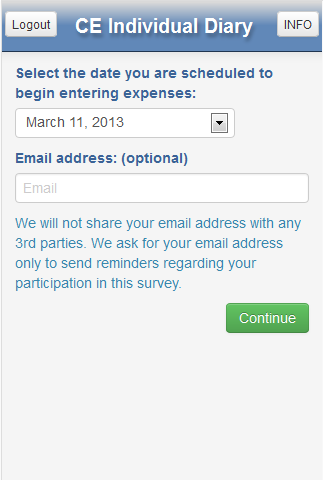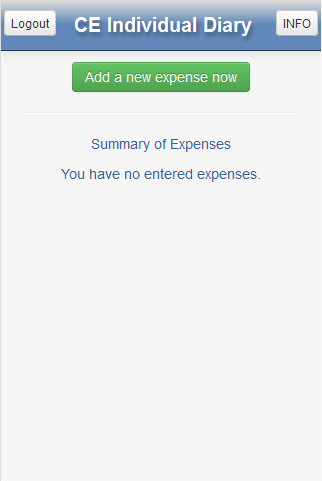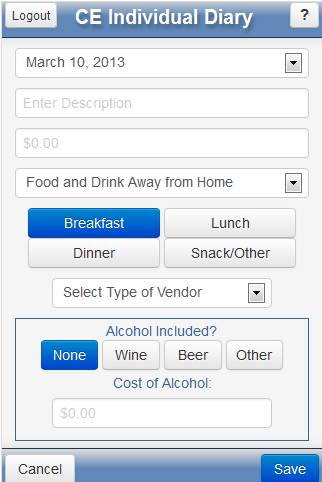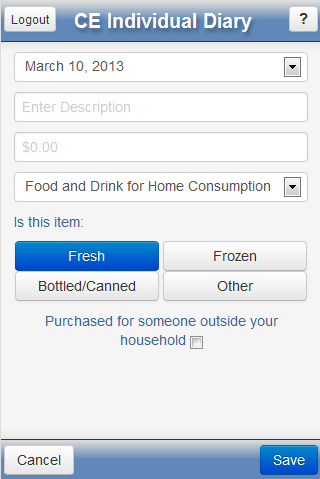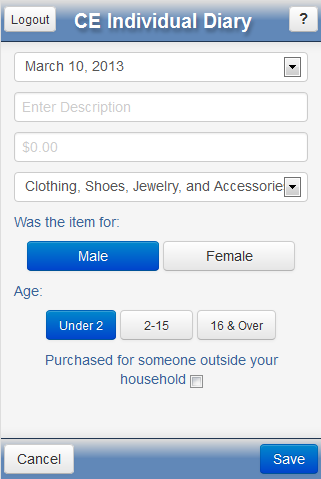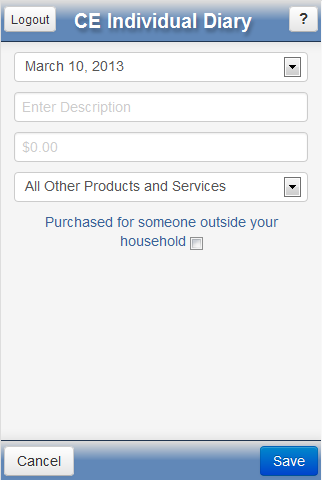Form Appendix A through Appendix A through CE Mobile Diary Testing Protocol
Cognitive and Psychological Research
Testing Protocol
Usability Testing of the Consumer Expenditure Mobile Diary Web Application - Phase 2
OMB: 1220-0141
Appendix A: Introduction
Hi! Thank you for coming in today.
I have a couple colleagues in the next room that will be observing and taking notes.
Explanation of the study purpose:
Today we’re going to be testing a part of the Consumer Expenditure survey. This survey collects information about how US households spend their money. We currently ask people to complete a paper diary to keep track of expenses, but with the increased use of smartphones, we want to give people the option of entering this information into their phones.
It’s important to note that this is not a test of your ability. Our purpose today is to find out how easy or difficult it is to use the diary and to identify ways to improve it. Your feedback now can help make our future work more productive.
Consent Form and permission to audiotape
Any questions before we begin?
Appendix B: Placement Protocol and Pamphlet
Half of the participants will receive only the pamphlet. The other half will receive the pamphlet plus an explanation of the contents of the pamphlet and the basic data requirements of the diary.
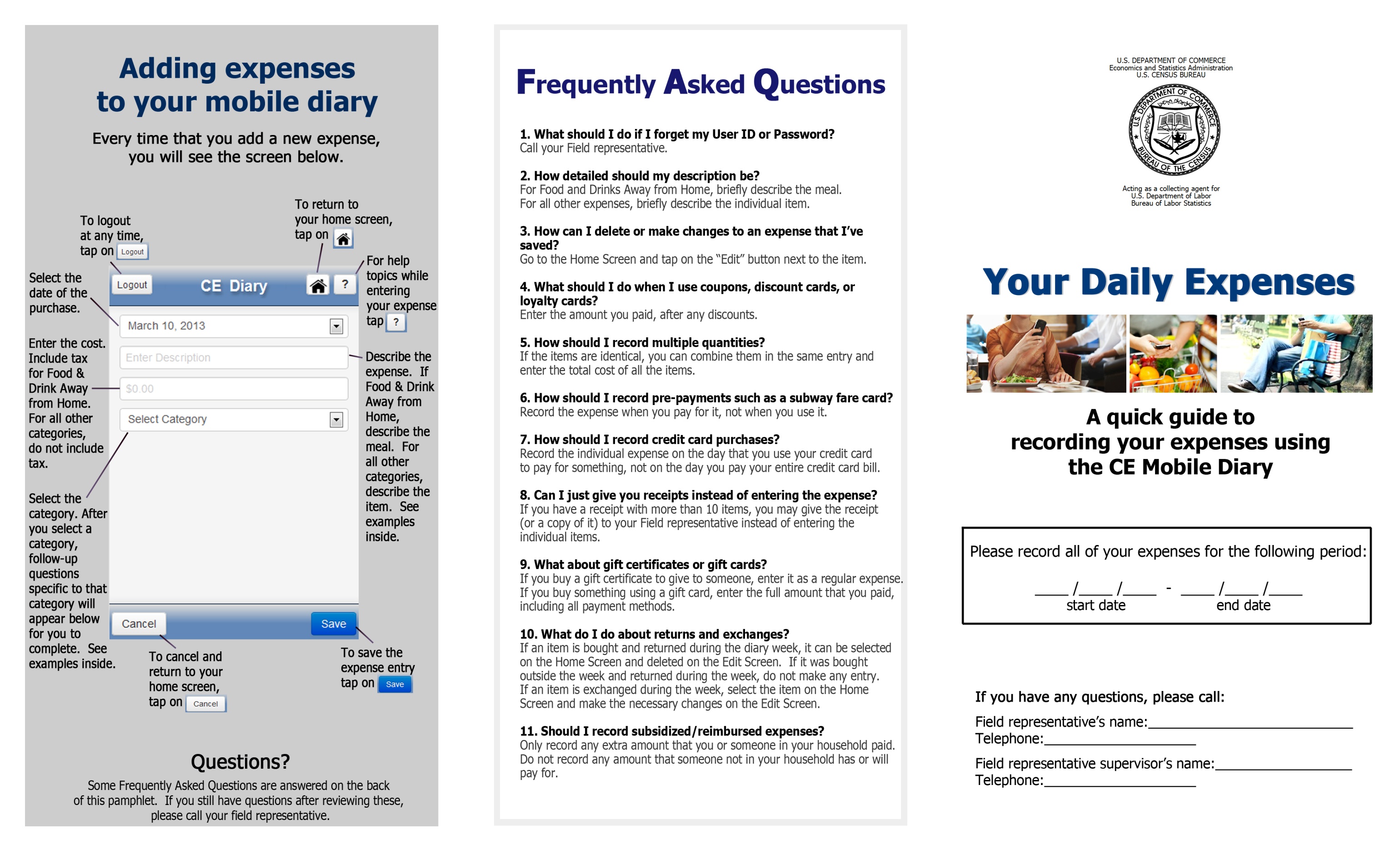

Appendix C: Screenshots of Mobile Diary
Login |
Initial Setup |
Expense Summary |
|
|
|
Common Entry |
Food Away From Home |
Food At Home |
|
|
|
Clothing |
Other Expense |
|
|
|
|
Appendix D: Interview Protocol
Diary Task Instructions
Now I’m going to ask you to complete a series of tasks using the diary. We are trying to simulate what it would be like for you to complete the diary. If you have any questions while we’re going through, remember that there are materials here and help menus within the diary.
Do you have any questions before we begin?
Block A
Log In
Let’s get started. First, I’d like you to use this Username and password to log into the diary…
Set Personalized Password
Next you will be given the option to set a personalized password. You will be logging into the diary several times, so you will want to use something you can remember. Please do not use a password that you use somewhere else, like your email. It’s important that you don’t forget the password since we can’t quickly reset it, so do whatever you would normally do to keep track of a password.
Set Start Date
Next, you will see a screen asking you to select your start date. Please select October 21st as your start date. Below the start date, you will see that we ask for your e-mail address. You can skip that box. Please select the “Continue” button.
Enter Own Food Expense
Think back to the last food purchase you made. Please add that item to the diary as if the purchase was made on October 21st.
Log Out – Once you’ve entered your expense, please log out.
Enter Book for Friend, Enter Jeans for Self
On October 22nd, you go shopping and buy a book for a friend and a pair of jeans for yourself. Here are the receipts. Please enter these expenses into the diary.
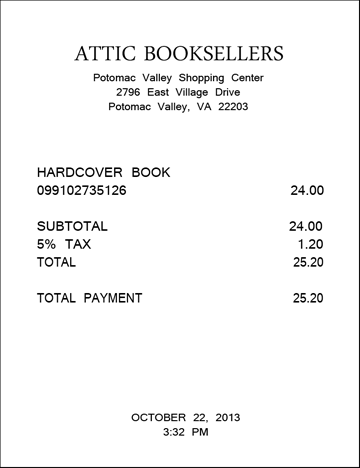
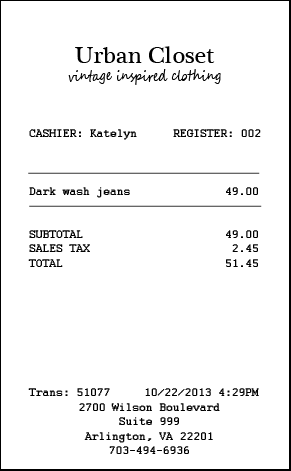
Log Out – Once you’ve entered these expenses, please log out.
Enter Car Insurance Bill
Later on the 22nd, you pay your car insurance bill online. This is the billing statement. Please enter this expense into the diary.

Log Out – Once you’ve entered your expense, please log out.
Delete Pants
The next day, on the 23rd, you decide to return the pants that you had bought. Please go back and delete that item.
Change Book Details
You also decide that, rather than give the book to your friend, you are going to keep it for yourself. Please update that item to reflect that the book was purchased for you.
Log Out – Once you’ve changed the information for that item, please log out.
Block B
Enter Own Non-Food Purchase
Think back to the last purchase you made, other than food. Please add that item to the diary as if the purchase was made on October 23rd.
Log Out – Once you’ve entered your expense, please log out.
Enter Dinner, Enter Movie
On October 24th, you treat a friend to dinner and a movie and you pay for both. You decide to enter the purchases into the diary as you’re waiting for the movie to begin. Here is your ticket stub and the receipt from dinner.
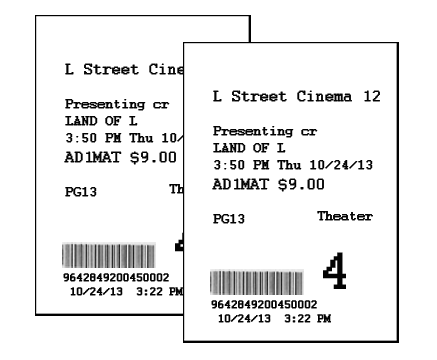

Enter Drinks
On the way home from the movie, you and your friend stop to get a couple drinks. Here is the receipt. Please enter this expense into the diary.
Log Out – Once you’ve entered this expense, please log out.
Edit Price of Drinks Purchase
The next day you realize that you had left a $5 bill as a tip for the drinks you purchased, but forgot to enter that as part of the expense. Please change the entry to reflect the full price paid for the drinks.

Enter Long Receipt
On the 25th, you go to the Val-U-Mart superstore to buy a few things for your house – enter your expenses from this receipt.

Block C (if participant did not use buttons during testing)
I have a few additional questions for you about the diary.
Ask about INFO button
[Point to INFO button] What do you think that this button does?
Ask about HOME button
Please press the button to add an expense.
[Point to the HOME button] What do you think that this button does?
Ask about HELP button
[Point to the HELP button] What do you think that this button does?
(if help) What would you expect to find on the help screen?
Appendix E: Follow-up Questions
What did you think of the mobile diary?
Was it easy or difficult to use? Very Easy, Somewhat Easy, Neither Easy nor Difficult, Somewhat Difficult, Very Difficult
How confident did you feel in filling out the entries in the diary? Not at all Confident, A Little Confident, Somewhat Confident, Very Confident, Extremely Confident
How much training do you think the average person would need to get started on using the diary? None, A Little, A Moderate Amount, A Lot
Were there any tasks that you found particularly difficult?
Is there anything you would change to improve it?
Are there any functions or features that would make the mobile diary better or easier to use?
Imagine I came to your door and asked you to take part in a survey about what you spend money on. Would you be willing to use a mobile diary like this to keep track of your expenses?
How long would you be willing to use this mobile diary to keep track of your expenses?
Do you think you would need technical assistance?
Would you rather fill out a diary on a phone like this or on a computer? Why?
Would you rather fill out a diary on a phone or a paper diary? Why?
IF YES to 7 – indicates willingness to use the app
Imagine that you have agreed to keep track of your expenses for a week and you have the web diary on your phone.
When would you record your expenses? Check all that apply.
Right away, at the cash register
Right after I leave the store or make the payment
Whenever I have downtime throughout the day
At the end of the day
Whenever I have downtime throughout the week
At the end of the week
How would you record your expenses? Check all that apply.
Keep the receipts
Use the app when I don’t have a receipt
Use the app when I only have one expense to enter
Make notes on paper to refer to later
Make notes in another budget app to refer to later
Use my memory to remember expenses
You had some experience with entering multiple items from a single receipt. How many items would you be willing to enter from a single receipt? ________
You logged into the web diary several times. What did you think of that experience?
Appendix F: Screening Questions
Do you own a smartphone or tablet?
IF UNSURE –
A smartphone is a phone on which you can easily access emails, download files and applications, as well as view websites and generally surf the internet. Popular brands of smartphone include iPhone, Blackberry, and Android phones such as the Samsung Galaxy.
A tablet is a device on which you can easily access emails, download files and applications, as well as view websites and generally surf the internet. The typical screen size of a tablet is larger than a smartphone. Popular brands of tablets include iPad, Kindle Fire, and Google Nexus.
Yes (Go to Q2)
No (Not eligible to participate)
Don’t know (Not eligible to participate)
Which operating system (OS) is on your device?
iOS/Apple/iPhone/iPad
Blackberry/RIM
Android/Google
Windows
Palm
Other
Don’t Know/Not Sure
(If Yes to Q1) How much experience do you have with using smartphones or tablets?
None (Not eligible to participate)
A Little
A Moderate Amount
A Lot
(If Yes to Q1) How much experience do you have with using applications or apps on smartphones or tablets?
None (Not eligible to participate)
A Little
A Moderate Amount
A Lot
| File Type | application/vnd.openxmlformats-officedocument.wordprocessingml.document |
| Author | kincaid_n |
| File Modified | 0000-00-00 |
| File Created | 2021-01-31 |
© 2026 OMB.report | Privacy Policy