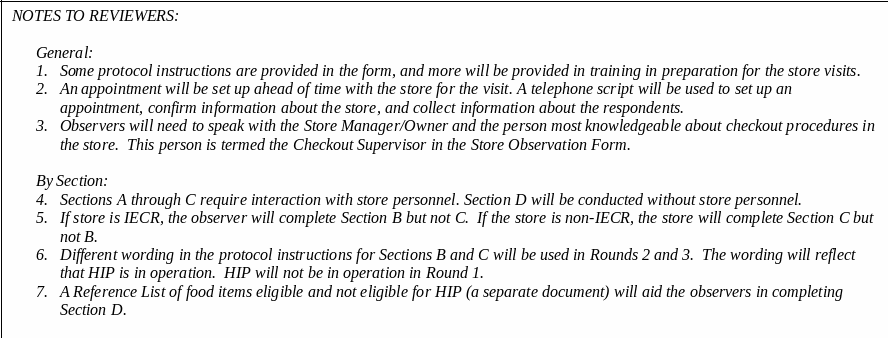Business (For- and Not-for-Profit)
Healthy Incentives Pilot Evaluation
Appendix E8
Business (For- and Not-for-Profit)
OMB: 0584-0561
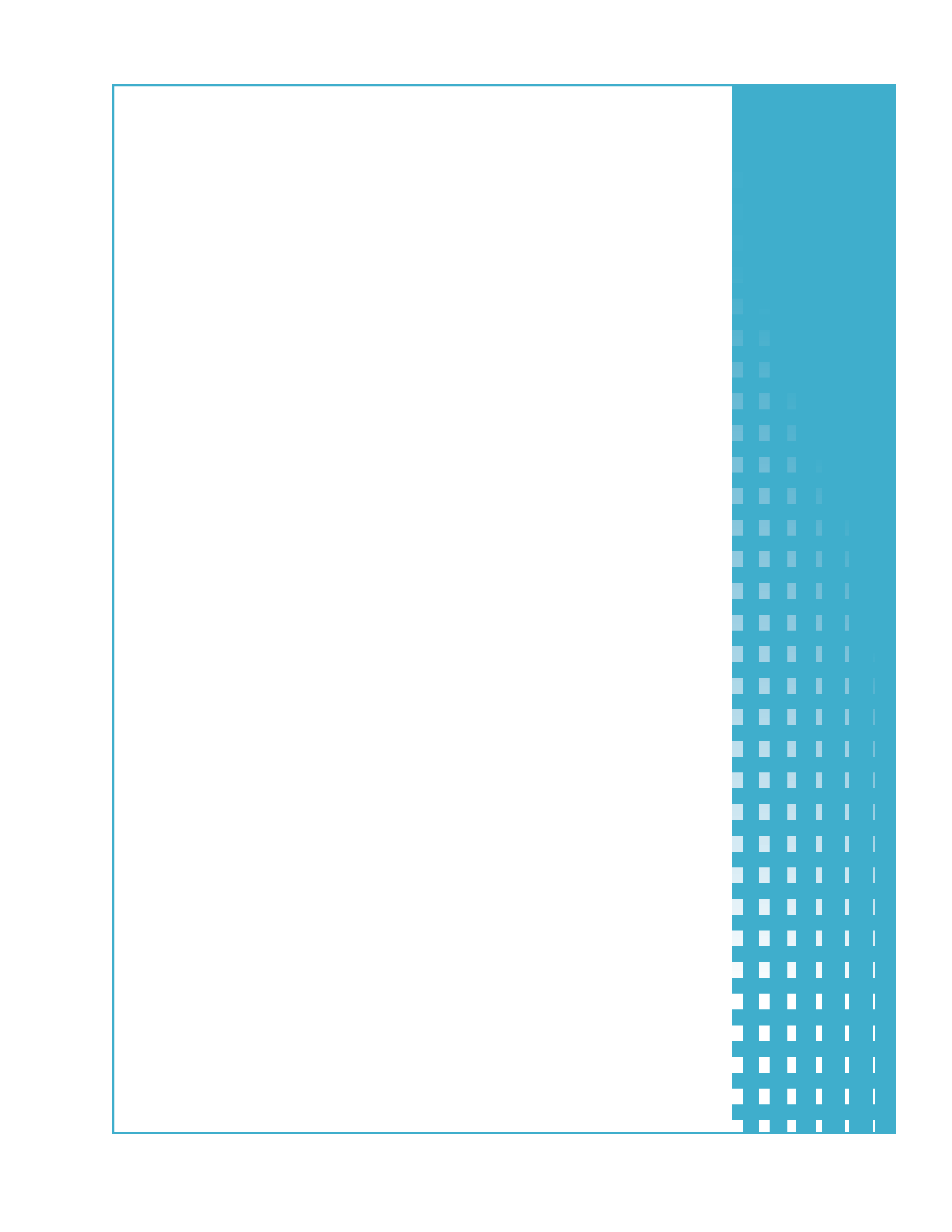
Appendix
E8
Round 1 and Round 2
Store Observation Form
C
OMB
Control No: 0584-xxxx Expiration
Date: xx/xx/20xx
[THE FOLLOWING BOX WILL HAVE SOME PRE-PRINTED INFORMATION; THE REMAINING WILL BE CONFIRMED WITH STORE MANAGER/OWNER]
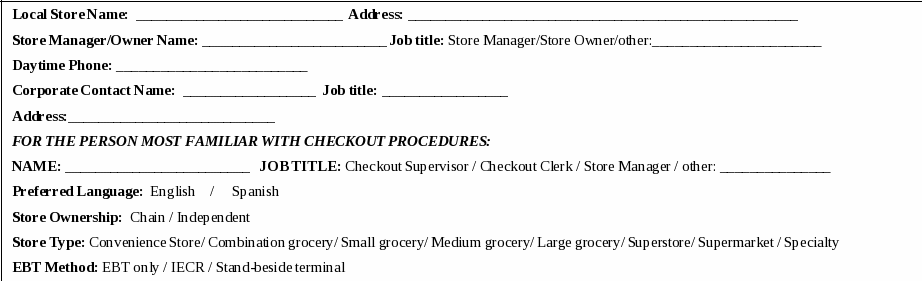
All information in the Store Observation Form will be kept secure and private, except as otherwise required by law. We must tell FNS which stores we are contacting, but only the researchers at Abt—not FNS or other government agencies—will know your responses provided during the visit. Your responses are protected from disclosure under the Freedom of Information Act. We will not use your name or your store’s identity in any government reports or other publications. If you have questions about your rights as part of this study, you may contact Teresa Doksum at (877) 520-6835 (toll-free).
Public reporting burden for this collection of information for store personnel (Sections A through C) is estimated to average 10-15 minutes per response, including the time for reviewing instructions, searching existing data sources, gathering and maintaining the data needed, and completing and reviewing the collection of information. An agency may not conduct or sponsor, and a person is not required to respond to, a collection of information unless it displays a currently valid OMB control number. Send comments regarding this burden estimate or any other aspect of this collection of information, including suggestions for reducing this burden, to: U.S. Department of Agriculture, Food and Nutrition Service, Office of Research and Analysis, 3101 Park Center Drive, Room 1014, Alexandria, VA 22302 ATTN: PRA (0584-xxxx). Do not return the completed form to this address. |
SECTION A: INTRODUCTION
Appointment Date: ___ ___ / ___ ____ Appointment Time: ___ ___ : ___ ___ AM / PM
Observer ID (Initials): ____ ____
Actual Visit Date: ___ ___ / ___ ____ Start Time: ___ ___ : ___ ___ AM / PM End Time: ___ ____ : ___ ___ AM / PM
Notes:
Walk into the store and introduce yourself as a member of the evaluation team for the Healthy Incentives Pilot. Ask to meet with the Store Manager/Owner (the person identified on the coversheet). Confirm the store’s participation and that the person identified on the coversheet as the most knowledgeable about checkout procedures in the store is also available. This person will be referred to as the Checkout Supervisor for purposes of this protocol. If there are any questions about the study or the store’s involvement with the study, share a HIP Fact Sheet and/or the signed consent letter.
A1. DID YOU MEET THE STORE MANAGER/OWNER IDENTIFIED ON THE COVERSHEET?
Y / N
A2. DID YOU MEET THE PERSON MOST KNOWLEDGEABLE ABOUT CHECKOUT PROCEDURES IDENTIFIED ON THE COVERSHEET?
Y / N
If A1 and A2=“Y”, continue the protocol.
If A1 or A2=“N”, tell the store worker that we will contact the store manager/owner to reschedule the visit.
A3. DOES THE CHECKOUT SUPERVISOR HAVE TIME TO TALK NOW?
Y / N
If “Y”, move to SECTION B/C. If “N”, complete SECTION D and return to SECTION B/C later in the visit.
SECTION B: SIMULATED TRANSACTION (IECR Store)
[TO CHECKOUT SUPERVISOR] “I would like to see how you will do a checkout when customers purchase items eligible for HIP. Before we do the checkout, I will walk around the store to gather a basket of items to purchase and meet you at the cash register to checkout. I’ll need you to set up a terminal and register in training mode, or to conduct a transaction that can be voided out when we are done. Do you have any questions? Can we proceed?”
Yes- Now (continue script below)
Yes- Later (Skip to SECTION D and arrange to return to SECTION B later in the visit)
Collect a bundle of goods and meet Checkout Supervisor at the checkout: 1 random-weight TFV item (default: 1 apple), 1 canned TFV item (default: tomatoes), 1 canned non-TFV fruit/vegetable item (default: spaghetti sauce), 1 boxed non-TFV food item (default: cereal), and 1 non-food item (default: box of tissues)
If the monitor is not visible, ask the Checkout Supervisor if it can be adjusted so you can both watch it as the items are scanned
“Now, I would like you to walk me through the checkout process for these items assuming that I am a HIP customer. Be clear in telling me about each of these steps. You can use phrases like “First, I would do…” or “Then I would do…”
Prompt the Checkout Supervisor to describe each of the steps below in the transaction. Write in any additional steps in (1). Write in any notes in (2).
Yes |
No |
(1) Step |
(2) Notes |
|
|
Scan items |
|
|
|
IECR rings up the SNAP total and the HIP subtotal |
|
|
|
Swipe card, enter PIN, approve SNAP amount |
|
|
|
Terminal/IECR prints receipt with HIP information |
|
|
|
|
|
|
|
|
|
Provide more notes about the simulated transaction below:
SECTION C: SIMULATED TRANSACTION (Non-IECR Store)
[TO CHECKOUT SUPERVISOR] “I would like to see how you will do a checkout when customers purchase items eligible for HIP. Before we do the checkout, I will walk around the store to gather a basket of items to purchase and meet you at the cash register to checkout. I’ll need you to set up a terminal and register in training mode, or to conduct a transaction that can be voided out when we are done. Do you have any questions? Can we proceed?”
Yes- Now (continue script below)
Yes- Later (Skip to SECTION D and arrange to return to SECTION C later in the visi)
Collect a bundle of goods and meet Checkout Supervisor at the checkout: 1 random-weight TFV item (default: 1 apple), 1 canned TFV item (default: tomatoes), 1 canned non-TFV fruit/vegetable item (default: spaghetti sauce), 1 boxed non-TFV food item (default: cereal), and 1 non-food item (default: box of tissues)
If the monitor is not visible, ask the Checkout Supervisor if it can be adjusted so you can both watch it as the items are scanned
“Now, I would like you to walk me through the checkout process for these items assuming that I am a HIP customer. Be clear in telling me about each of these steps. You can use phrases like “First, I would do…” or “Then I would do…”
Prompt the Checkout Supervisor to describe each of the steps below in the transaction. Write in any additional steps in (1). Write in any notes in (2).
Yes |
No |
(1) Step |
(2) Notes |
|
|
Separate HIP items |
|
|
|
Total HIP items |
|
|
|
Enter HIP subtotal |
|
|
|
Separate other SNAP items |
|
|
|
Total other SNAP items |
|
|
|
Enter other SNAP total |
|
|
|
Swipe card, enter PIN, approve SNAP amount |
|
|
|
Total non-SNAP items |
|
|
|
Pay for non-SNAP items |
|
|
|
Terminal prints receipt with HIP information |
|
|
|
|
|
|
|
|
|
Provide more notes about the simulated transaction below:
SECTION D: STORE FOOD ENVIRONMENT
(Complete Without Store Personnel)
[TO STORE MANAGER/OWNER] “I would now like to walk around the store unassisted to observe the store food environment. I will be looking at the fruits and vegetables that your store sells, as well as the signage and other store conditions. Can I proceed?”
Yes Thank Store Manager/Owner and continue protocol below)
No A store employee may accompany you, but should not assist you in completing the section)
You will first walk through specific sections of the store selling fruits and vegetables. Then you will need to provide some overall assessments of the store.
D1. FRESH FRUITS AND VEGETABLES
D1.1 Available?
Yes
No [Go to D2]
D1.2 Inventory – Fresh
For each of the items in (1), mark in (2) if it is available now in the store. If not available, move to the next food item. If available, write in the most abundantly available type sold in (3) and the price per unit in (4). If you are not sure which type is the most abundantly available, choose the type that has the lowest unit cost. Mark the visual appeal of the food item as “poor” or “okay” in (5).
(1) Item |
(2) Have now? |
(3) Most Available Type |
(4) Price per Unit |
(5) Visual Appeal |
|
|
|
|
|
Poor |
Okay |
Apples |
Y / N |
|
$ _____.____ / _____ |
|
|
Bananas |
Y / N |
|
$ _____.____ / _____ |
|
|
Oranges |
Y / N |
|
$ _____.____ / _____ |
|
|
Grapes |
Y / N |
|
$ _____.____ / _____ |
|
|
Carrots |
Y / N |
|
$ _____.____ / _____ |
|
|
Tomatoes |
Y / N |
|
$ _____.____ / _____ |
|
|
Broccoli |
Y / N |
|
$ _____.____ / _____ |
|
|
Lettuce |
Y / N |
|
$ _____.____/ _____ |
|
|
Note: Observers will be provided with examples of ratings during training.
D1.3 Visual Appeal - Fresh
What share of fresh fruits and vegetables are visually appealing (e.g. not bruised, wilted, overripe, or rotting)?
Fresh fruits: |
None |
some but less than half |
about half |
more than half |
all |
Fresh vegetables: |
None |
some but less than half |
about half |
more than half |
all |
D1.4 Choice / Variety - Fresh
How many options are there for each category below? Count only one type of each food item. For example, if a store has both Macintosh and Red Delicious apples, this would only count as one option. See “Reference List” for guidelines on food items that qualify for HIP.
Fresh fruits |
0 |
1-5 |
6-10 |
11+ |
Fresh vegetables |
0 |
1-5 |
6-10 |
11+ |
D1.5 Signage - Fresh
Check all boxes that apply for signage in the sections of the store selling fresh fruits and/or vegetables that promote fruits and vegetables using slogans such as “5 a day”. Signage can include shelf tags that promote specific food item types, small signs that promote specific food items, or large signs that promote fresh fruits and vegetables in general.
No signage |
Shelf tags |
Small signs |
Large signs |
|
|
|
|
D1.6 Store Conditions - Fresh
Rate the conditions in the sections of the store selling fresh fruits and/or vegetables.
|
Poor |
Okay |
Cleanliness* |
|
|
Lighting |
|
|
Organization |
|
|
Stocking of displays** |
|
|
Overall atmosphere |
|
|
Note: Observers will be provided with examples of ratings during training.
* For example, leaves/fruits/vegetables on the floor, grocery carts with trash in them or spoiled food odor would merit a “poor” rating.
** For example, empty spaces or shelves would merit a “poor” rating. Do not count as empty if store personnel are restocking at the time of the visit.
D2. CANNED/DRIED FRUITS AND VEGETABLES
D2.1 Available?
Yes
No [Go to D3]
D2.2 Inventory - Canned/Dried
For each of the items in (1), circle “Y” (yes) in (2) if the item is available in the store or “N” (no) if not. If “N”, move to the next item. If “Y”, find the brand or variety that appears most abundant and print the actual size of the container in (3) and its price in (4). If you are not sure which brand or variety is the most abundantly available, choose the type that has the lowest unit cost. Circle “Y” if this item is in a promotional area (e.g. front facing shelf, by deli or bakery) or “N” if not (5). Mark the location of the food item on shelf in (6) or write-in the location if the food item is in a location that is not a shelf (for example, a floor bin). Foods may be in cans, jars, or other types of shelf-stable packages.
|
|
For the most abundantly available container… |
||||||
(1) Item |
(2) Have now? |
(3) Size? |
(4) Price? |
(5) Promotional Area? |
(6) Location in Display |
|||
Lower than eye-level |
Eye-level
|
Higher than eye-level |
Other Please specify: |
|||||
Canned tomatoes (diced, crushed, whole) |
Y / N |
______ oz |
$ ______.________ |
Y / N |
|
|
|
|
Canned whole kernel corn |
Y / N |
______ oz |
$ _______.________ |
Y / N |
|
|
|
|
Canned green peas |
Y / N |
______ oz |
$ _______.________ |
Y / N |
|
|
|
|
Applesauce (“unsweetened” or “no sugar added”) |
Y / N |
______ oz |
$ _______.________ |
Y / N |
|
|
|
|
Canned pineapple (“no sugar added” or “in 100% juice”) |
Y / N |
______ oz |
$ _______.________ |
Y / N |
|
|
|
|
Raisins |
Y / N |
______ oz |
$ _______.________ |
Y / N |
|
|
|
|
D2.3 Choice / Variety - Canned/Dried
How many options are there for each category below? Count only one type of each food item. For example, if a store has both canned and bottled pineapple, this would only count as one option. See “Reference List” for guidelines on food items that qualify for HIP.
Canned fruits (no added sugars) |
0 |
1-5 |
6-10 |
11+ |
Canned vegetables |
0 |
1-5 |
6-10 |
11+ |
Dried fruits (no added sugars) |
0 |
1-5 |
6-10 |
11+ |
D2.4 Signs / Posters - Canned/Dried
Check all boxes that apply for signage in the sections of the store selling canned/dried fruits and/or vegetables that promote fruits and vegetables using slogans such as “5 a day”. Signage can include shelf tags that promote specific food item types, small signs that promote specific food items, or large signs that promote canned/dried fruits and vegetables in general.
No signage |
Shelf tags |
Small signs |
Large signs |
|
|
|
|
D2.4 Store Conditions - Canned/Dried
Rate the conditions in the sections of the store selling canned/dried fruits and/or vegetables.
|
Poor |
Okay |
Cleanliness* |
|
|
Lighting |
|
|
Organization |
|
|
Stocking of displays** |
|
|
Overall atmosphere |
|
|
Note: Observers will be provided with examples of ratings during training.
* For example, leaves/fruits/vegetables on the floor, grocery carts with trash in them or spoiled food odor would merit a “poor” rating.
** For example, empty spaces or shelves would merit a “poor” rating. Do not count as empty if store personnel are restocking at the time of the visit.
D3. FROZEN FRUITS AND VEGETABLES
D3.1 Available?
Yes
No [Go to D4]
D3.2 Inventory
For each of the items in (1), circle “Y” (yes) in (2) if the item is available in the store or “N” (no) if not. If “N”, move to the next item. If “Y”, find the brand or variety that appears most abundant and print the actual size of the container in (3) and its price in (4). If you are not sure which brand or variety is the most abundantly available, choose the type that has the lowest unit cost. Circle “Y” if this item is in a promotional area (e.g. front shelf, by deli or bakery) or “N” if not (5). Mark the location of the food item on shelf in (6) or write in the location if the food item is in a location that is not a shelf (for example, a floor bin). Foods may be in bags or boxes.
(1) Item |
(2) Have now? |
For the most abundantly available package… |
||||||
(3) Size? |
(4) Price? |
(5) Promotional Area? |
(6) Location in Display |
|||||
Lower than eye-level |
Eye-level
|
Higher than eye-level |
Other Please specify: |
|||||
Frozen strawberries (sliced or whole, “no sugar added”) |
Y / N |
______ oz |
$ _______.________ |
Y / N |
|
|
|
|
Frozen peaches (sliced, “no sugar added”) |
Y / N |
______ oz |
$ _______.________ |
Y / N |
|
|
|
|
Frozen green beans |
Y / N |
______ oz |
$ _______.________ |
Y / N |
|
|
|
|
Frozen kernel corn |
Y / N |
______ oz |
$ _______.________ |
Y / N |
|
|
|
|
D3.3 Choice / Variety - Frozen
How many options are there for each category below? Count only one type of each food item. For example, if a store has both canned and bottled pineapple, this would only count as one option. See “Reference List” for guidelines on food items that qualify for HIP.
Frozen fruits (no added sugars) |
0 |
1-5 |
6-10 |
11+ |
Frozen vegetables (no added fats or sauces) |
0 |
1-5 |
6-10 |
11+ |
D3.4 Signs / Posters - Frozen
Check all boxes that apply for signage in the sections of the store selling frozen fruits and/or vegetables that promote fruits and vegetables using slogans such as “5 a day” or discounts. Signage can include shelf tags that promote specific food item types, small signs that promote specific food items, or large signs that promote frozen fruits and vegetables in general.
No signage |
Shelf tags |
Small signs |
Large signs |
|
|
|
|
D3.5 Store Conditions - Frozen
Rate the conditions in the sections of the store selling frozen fruits and/or vegetables.
|
Poor |
Okay |
Cleanliness* |
|
|
Lighting |
|
|
Organization |
|
|
Stocking of displays** |
|
|
Overall atmosphere |
|
|
Note: Observers will be provided with examples of ratings during training.
* For example, leaves/fruits/vegetables on the floor, grocery carts with trash in them or spoiled food odor would merit a “poor” rating.
** For example, empty spaces or shelves would merit a “poor” rating. Do not count as empty if store personnel are restocking at the time of the visit.
D.4 STORE OVERALL
D4.1 Activities
What type of materials/activities does the store do to promote fruits and/or vegetables? For each material/activity listed in (1), mark in (2) if it is present in the store. Mark the languages in which it is done in the store in (3). Write in any additional material/activities in the extra blank rows in the grid below.
(1) Material/Activity |
(2) Present? |
(3) Language? [check all that apply] |
|||
|
Y |
N |
English |
Spanish |
Other |
Posters or signs elsewhere in store |
|
|
|
|
|
Coupons |
|
|
|
|
|
Shelf tags |
|
|
|
|
|
Recipes or fliers |
|
|
|
|
|
Food samples |
|
|
|
|
|
Price or volume promotions* |
|
|
|
|
|
|
|
|
|
|
|
|
|
|
|
|
|
*Volume promotions include “buy 1 get 1 free” and “buy 3 for $4.99”
Additional comments on material/activities:
D4.2 Poster / Sign Tally
Count of posters or signs on store exterior (windows, doors, walls, roof) that have a promotional message about fruits and/or vegetables other than product description and price, Posters or signs can have pictures of fruits and vegetables with or without words. Do not count SNAP/WIC stickers or posters.
Tally of fruit and vegetable posters or signs |
|
Tally of HIP posters or signs (on store exterior/property) (windows, doors, walls, roof) |
|
Additional comments on posters or signs:
D4.3 Customers
Please indicate how busy the store appeared during your visit.
Very busy |
Busy in some areas but not in others |
Few or no customers |
|
|
|
D4.4 Store Offerings
Circle “Y” in (2) if the store has foods in the category listed in (1) and “N” if not.
(1) Category |
(2) Has? |
Bakery |
Y / N |
Prepared foods* |
Y / N |
Fresh meats/seafood |
Y / N |
Frozen foods |
Y / N |
Canned foods |
Y / N |
Refrigerated foods |
Y / N |
Dry goods (e.g. cereal) |
Y / N |
Alcoholic beverages |
Y / N |
Non-food items |
Y / N |
*Includes deli, hot entrees, and meals
[CHECK THAT ALL SECTIONS ARE COMPLETE. IF COMPLETE, FILL IN TIME OF COMPLETION ON COVERSHEET]
COMMENTS FORM
FILL OUT AFTER STORE OBSERVATION IS COMPLETE
Section B/C: Simulated Transaction |
Good |
Fair |
Poor |
Engagement/attitude of checkout supervisor/employee |
|
|
|
Comfort of checkout supervisor/employee in responding to you |
|
|
|
Your comfort in completing this section |
|
|
|
Section D: Store Food Environment |
|
|
|
Did store employees show concern/suspicion? |
|
|
|
Did customers show concern/suspicion? |
|
|
|
Finding foods for the inventory |
|
|
|
Your comfort in completing this section |
|
|
|
If you were not able to complete Section D unassisted, please describe how the store employee(s) interacted with you during the completion of this section.
Write in any other comments below:
| File Type | application/msword |
| File Title | Title |
| Author | Erica Moss |
| Last Modified By | Jan Nicholson |
| File Modified | 2011-05-04 |
| File Created | 2011-05-04 |
© 2026 OMB.report | Privacy Policy