2012 Desk Reference - marked
2012FERForm580DeskRef Final.doc
(FERC-580) Interrogatory on Fuel and Energy Purchase Practices, IN79-6
2012 Desk Reference - marked
OMB: 1902-0137
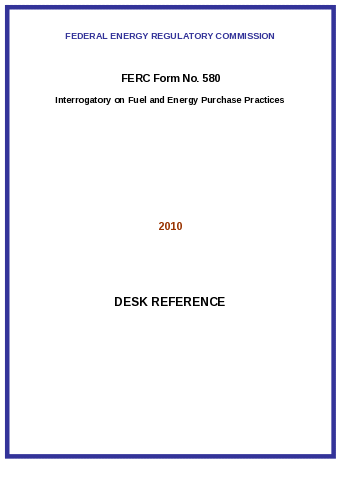

Table of Contents
Requesting Privileged Treatment 5
Electronic File Naming Convention 5
Comments and Reporting Burden 6
Step-by-Step Instructions for Completing the Form 580 8
Question 1: Utility Contact Information 8
Question 2a: Automatic Adjustment Clause Identification 8
Question 2b: One-time filing of documents older than twenty years 9
Question 4a: Emission Allowances 10
Question 4b: Emission Allowance Recovery Through Other Than AACs 10
Question 5: Fuel Procurement 10
Question 5a: Frequency of Fuel Procurement Policy and Practice Reviews 10
Question 5b: Fuel Inventory Levels 10
Question 5c: Fuel Cost Market Investigations 11
Question 5d: Environmental Constraints on Fuel Purchases 11
Question 5e: Fuel Contract – Fuel Quality Characteristics 11
Question 5f: Affiliate Fuel Purchases 11
Question 5g: Fuel Contract Bidding Process 11
Question 5h: Fuel Procurement from Affiliates 11
Question 6a & 6b: Fuel Supply Contract Specifications and Delivery Characteristics 11
Question 6c: Affiliate Fuel and Fuel Transportation Contracts 12
Staff at the Federal Energy Regulatory Commission (Commission) undertook measures to improve this information collection. New questions have been added; others have either been removed or revised. In addition, respondents will now prepare their filing using a FERC-designed electronic information collection form. The automated form provides respondents with drop-down menus and links and allows storage of data for easy retrieval and for updating in future filings.
Please direct any questions or comments about completing the 2010 FERC Form No. 580 (Form 580) to [email protected].
All jurisdictional utilities owning and/or operating at least one steam-electric generating station of 50 MW or greater capacity, or having a majority ownership interest in a jointly-owned steam-electric generating station of at least 50 MW or greater capacity and that had a cost-based rate tariff on file with the Commission during the reporting period are required to file a FERC Form No. 580 (Form 580). Utilities that did not have a cost-based rate tariff on file during the reporting period with the Commission are not required to file the Form 580.
Respondents are required to file the electronic Form 580 with pertinent attachments e.g. rate and service agreements older than twenty years, and may on occasion need to make revised filings.
De Minimus Circumstances
If a utility has a specific circumstance under which they think there is a compelling reason not to answer a particular question or part of a question in the interrogatory, it can apply for a waiver of that particular question or part thereof.
All documents must be filed via the Commission’s eFiling system. EFiling instructions are located on the Commission’s eFiling webpage: http://www.ferc.gov/docs-filing/efiling.asp.
Detailed eFiling Instructions:
Start at the Commission’s home page: www.ferc.gov. Click on the Documents & Filing tab and choose eFiling from the drop-down. If you haven’t previously eRegistered, click the eRegister link and provide the requested information in order to create an account, otherwise, enter your registered email address and password.
Click on Log In.
Click on efiling.
Filing Type - Click on electric in the first column. Click on Report / Form for existing docket number (Report / Form should show in the third column). Click next.
Select Docket - Enter the docket number: IN79-6; click Search. The docket number will show in a new table. Click the plus sign in the Select column and a selected dockets row will drop down.
NOTE: if at any time you want to go back to a previous screen, press the back button provided on the efiling screen, not the back button in the browser.
Click Next.
File Upload - Click the public tab, then click browse and select a public file to upload. Enter a description in the space below the file name. Click Upload. Continue doing this until all your public files appear in the file upload table. Click the privileged tab, then click browse to select your privileged file for upload, enter a file description and click upload. The eFiling system allows you to attach up to 200 files.
There must be at least one Public file for each privileged submission. This can be your cover letter describing the filing and asking for privileged treatment. It could also be your Form 580 public file.
Tip: Use PRIV as the first four characters of the file name for a privileged file to avoid uploading a file with the wrong security level.
There is a feature at the bottom of the File Upload table to change the security designation if the file wasn’t uploaded as privileged and should have been.
When FERC accepts a filing with multiple security classes, the system puts the files under different accession numbers and links them as document components in eLibrary so, eFile the privileged and public files during the same session and they will be linked in eLibrary.
Click Next at the bottom of the screen.
Specify Filing Parties – Click either “On behalf of another Party(ies) and enter the company name below or “As an Individual”, whichever applies. Click Next.
Specify the person to whom communication should be addressed - Enter your email address in the contact email block and click on Add as Signer or Add as Other Contact. Note: a signer email address must be included as every filing must have a designated signer.
Submission Description – Enter: “Form 580 of [your utility name]”
Summary – Review the information shown. Ensure the file labeled privileged has the correct security level chosen. If any of the information is incorrect, click the Back button and correct your information as necessary. Click Submit.
A new screen will appear that states: “You have successfully submitted the filing and will receive an email confirmation shortly”. Click the “Printable submission confirmation receipt” button and a receipt will appear that states the date, time and submission ID for your filing. You should also receive a confirmation of receipt by email with the same information, a link to additional information for your filing and the status of your filing. When the Commission accepts your filing, that status will change to accepted.
Go to: http://www.ferc.gov/help/filing-guide/file-ceii.asp for further information regarding the filing of documents where privileged treatment is sought.
Requesting Privileged Treatment
The Commission is allowing privileged treatment to question 5 if requested pursuant to 18 CFR §388.112 and filed separately using the Form 580 Question 5 Privileged Addendum.
Go to http://www.ferc.gov/docs-filing/forms.asp#580 for Commission regulations regarding the filing of documents where privileged treatment is sought.
Electronic File Naming Convention
Respondents are encouraged to name their electronic Form 580 filings as follows:
Name your public form as: UtilityName20120Form580.pdf
Name your privileged form as: PRIVUtilityName2010Form580PRIVUtilityName2012Form580.pdf
Any other documents that are required to accompany the filing, such as the question 2b service agreements, must be eFiled as attachments when filing the Form 580. The file naming convention would be more specific to those documents. For example, a Microsoft Word file required by Question 2b might be named as follows:
UtilityName2010Form580Q2bServAgreement1UtilityName2012Form580Q2bServAgreement1.doc
All attached documents must be in electronic file formats accepted by the Commission. See http://www.ferc.gov/help/submission-guide.asp for a list of acceptable formats. In addition, all parts of any submission that are created or available in text searchable native application format must be submitted in that format or in Print-to-PDF format. Failure to provide text-searchable formats in eFiled documents may result in a request for re-submission or rejection of the filing.
The Commission’s eFiling system can only accept documents that are less than 50 MB in size, therefore please break files up in order to stay below this threshold.
The eFiling system can handle up to 200 attachments per filing.
Responses are due November 30, 20102012.
Include a cover letter with any revised documents explaining the circumstances that required the revision. EFile revisions using the same procedure as used with the original filing. Name revised filings as follows:
UtilityName2010Form580Q2revisedUtilityName2012Form580Q2revised.pdf
Public reporting burden for this information collection is estimated as:
|
No. of Respondents (1) |
Annual No. of Responses per Respondent (2) |
Average Burden Hours Per Response (3) |
Total Annual Burden Hours (1)x(2)x(3) |
Respondents with FACs |
45 |
0.5 |
103 |
2310 |
Respondents with AACs but no FACs |
125 |
0.5 |
20 |
1250 |
Respondents with no AACs (no FACs) |
40 |
0.5 |
2 |
40 |
Sub Total |
|
|
|
3600 |
Additional burden for new filing format – 2010 filing only |
45 |
0.5 |
20 |
450 |
2010 TOTAL |
|
|
|
4050 |
This estimate includes the time reviewing instructions, searching existing information sources, gathering the information needed, and completing and reviewing the interrogatory.
Comments regarding the burden estimate or any other aspect of this information collection, including suggestions for reducing the burden, should be sent to [email protected]. The Desk Officer can be reached by telephone at (202) 502-8663 and by fax at (202) 273-0873. Comments may also be sent to the Office of Information and Regulatory Affairs, Attention: Desk Officer-FERC, Office of Management and Budget, Washington, DC 20503.
You shall not be penalized for failure to respond to this collection of information unless the collection of information displays a valid OMB control number.
Step-by-Step Instructions for Completing the Form 580
If at anytime, you have a question about any aspect of the Form 580, email it to [email protected] and it will be promptly answered.
Ensure that you have Adobe Reader version 9.0 or higher on the computer in which you will open the Form 580. If necessary, go to www.adobe.com and download the latest free version of Adobe Reader. Only open the Form in Adobe Reader.
Open the Form 580 and save it using the naming convention mentioned earlier: UtilityName20102Form580.pdf. This is the document that when complete, you will upload and officially file using the Commission’s eFiling system at http://www.ferc.gov/docs-filing/efiling.asp,
Within the Form 580 is an appendix on Coal Contract Types and a Glossary of terms used in the form. The appendix is helpful in answering question 6 and the Glossary includes terms that are shown in blue highlight throughout the form. The terms themselves are not linked to their definitions in the Glossary.
Throughout the form, required data formats, data restrictions and detail in addition to that provided in the question, will appear while hovering your mouse over data entry cells.
Question 1: Utility Contact Information
Enter the exact legal name of the utility for which you are reporting, as eRegistered with the Commission. Enter contact information for an individual that would handle questions concerning fuel procurement and contact information for an individual that would handle questions concerning energy purchases.
Question 2a: Automatic Adjustment Clause Identification
Identify the docket numbers of each rate schedule on file with the Commission and any related service schedules that contain any type of wholesale automatic adjustment clause (with the exception of those that are transmission-related), through which any costs were passed during the reporting period. Use the docket number of the very first filing of the rate schedule. Include the date the rate schedules were first accepted by the Commission as well as the date they first became effective. When clicking the drop-down arrow for dates, a calendar will appear. To zoom out while still in the calendar, hold the left mouse button down for a couple of seconds, then release. This will more quickly allow you to choose the date needed.
Provide the type of automatic adjustment clause (AAC) and types of costs passed through each, using the drop-downs. If the types are not listed in the drop-downs, type them into the space provided. Only enter one type per row. If more than one type of AAC or more than one type of cost is passed through an individual service schedule, click the Add Row button and enter the additional type into the new row along with the other identifying information requested e.g. docket number, rate schedule, etc. Click the Add Row button as many times necessary to provide blank rows in which to enter all AACs. Extra rows can be deleted by clicking on Delete Row. However, the Delete Row button will only delete the last row added. If you need to delete a row that isn’t the last row added, highlight the text in each cell of the row and press the delete key. The row will still appear but the data won’t.
Note: Question 2 asks for the identification of “service agreement” within rate schedule containing an AAC, but most service agreements don’t contain AACs. It is the service schedules that typically do. In some cases, there are no service schedules because the rate schedule is dealing with only one product. Report here the service schedule where the AAC was reported in the rate schedule or leave a blank if there were none. In the rare instance of a service agreement reference to an AAC, report it here.
Question 2b: One-time filing of documents older than twenty years
If any of the rate schedules and service agreements named in response to Question 2a were first filed with the Commission before January 1, 1990, upload an electronic copy of each with your Form 580 when you eFile. If the rate schedule or service agreement was first filed before 1990 but since then has been refiled in its entirely, do not attach a copy with your Form 580 filing. If the rate schedule or service agreement has been refiled in its entirely since 1990, but certain sheets have been amended since then, do not file the rate schedule or amended sheets with your Form 580 filing.
It is necessary for filers to provide this information electronically, in a text-searchable format, in order that Commission staff may expediently analyze the Utility’s filing in its entirety. Once this information is submitted electronically, it will not be necessary to submit it in future Form 580 filings. Enter the file name and a brief description of each in the spaces provided. Click Add Row as many times necessary to provide enough blank rows in which to enter all of the required information.
Report all purchased power contracts and agreements from a PURPA qualifying facility (QF)1, or an Independent Power Producer (IPP)2, in place during the reporting period where costs were passed through an AAC. Provide the requested information by reporting year. For each purchase, answer EITHER the questions in the two columns titled: only energy charges were passed through the AAC OR the questions in the five columns titled: where all purchased power costs were passed through the AAC, whichever applies to the purchase. If the Utility did not purchase power and recover costs through an AAC, check the box provided and continue with Question 4.
Question 4a: Emission Allowances
If the Utility incurred emission allowance costs during the reporting year, and recovered any part of such costs through an AAC, enter the total amount recovered by year and by source. Enter the docket numbers and dates of Commission acceptance of these recoveries.
Question 4 asks for 2008 2010 and 2009 2011 costs that are recovered through an AAC. Your utility’s clause may not directly recover costs as they are incurred, i.e. the charges assessed at various times in 2008 2010 and 2009 2011 were based on costs incurred during some other time frame (preceding 20082010). For this question, provide costs incurred in 2008 2010 and 2009 2011 whether or not they were reflected in 2008 2010 and 2009 2011 clause revenues.
Question 4b: Emission Allowance Recovery Through Other Than AACs
If emission allowance costs were recovered other than through an AAC, choose yes from the drop-down provided and explain how they were recovered; include rate schedule and service agreement notations. Be specific.
The answers to this questions will be allowed privileged treatment if requested in compliance with 18 CFR §388.112 and filed using the Question 5 Addendum.
To file your response to question 5 as privileged, use the separate form posted as Q5 addendum containing only questions 1 and 5. EFile it as privileged, along with your public version and your letter requesting privileged treatment in compliance with 18 CFR 388.112. In your public version of the Form 580, click the yes in the drop-down provided in response to: Are you filing the Q5 Privileged addendum? Proceed to question 6. If you choose to file the responses to question 5 as public information, choose no from the drop-down and answer the questions that follow.
Answer the questions for coal. If the utility does not have coal-fired generation, answer the questions for natural gas.
Question 5a: Frequency of Fuel Procurement Policy and Practice Reviews
Using the drop-down provided, report how often procurement processes are reviewed. Enter the completion date of the most recent review. Enter the name and title of the person who oversaw or conducted the most recent review during the reporting period. If multiple individuals carried out the review, report the individual at the highest management level. Provide a brief description of the review.
Question 5b: Fuel Inventory Levels
If the Utility has no fuel inventory policy, i.e. there is no set standard for minimum quantity on hand for plant fuels, choose no in the drop-down provided. Otherwise, choose yes and indicate whether the policy states under what circumstance/s fuel inventory is increased or decreased. Check the box provided if the Utility has no policy on fuel inventory levels. Respond to when the fuel inventory was last reviewed and who last approved it. Enter the name and title of the individual who made the working decisions to change inventory levels.
Question 5c: Fuel Cost Market Investigations
Does the Utility investigate fuel market prices in advance of fuel contract negotiations? Are investigations carried out on a regular basis; if so, at what interval or upon what circumstance is this accomplished?
Question 5d: Environmental Constraints on Fuel Purchases
What plant-related environmental situations impact the type and quality of fuel purchased? Which factors need to be taken into consideration when purchasing fuel.
Question 5e: Fuel Contract – Fuel Quality Characteristics
What fuel characteristics had required limits named within the fuel contracts active during the reporting period? Choose from the items shown and add those not listed, under the column labeled “Other”.
Question 5f: Affiliate Fuel Purchases
What percentage of the fuel purchased during the reporting period was purchased from an entity that was in any way affiliated (see glossary in the form for a definition of affiliated) with the Utility? Check the appropriate boxes. Enter a fuel not listed, in the space for Other and provide the percentage purchased from affiliated entities for each.
Question 5g: Fuel Contract Bidding Process
How are the potential fuel suppliers (bidders) qualified and ranked? Were fuel supplier credit ratings checked and if so, how?
If any aspect of the Utility’s fuel purchase policy practices differs for associated companies, state the differences.
Is the lowest bidder automatically selected? If not, provide criteria used for fuel contract selection and renegotiation.
Question 5h: Fuel Procurement from Affiliates
Specify fuel procurement procedures used for both affiliated and non-affiliated fuel sources and suppliers.
Question 6a & 6b: Fuel Supply Contract Specifications and Delivery Characteristics
Note: Only enter fuel delivery information under contracts where costs were subject to an automatic adjustment clause under 18 CFR 35.14. For example, if a utility has an 18 CFR 35.14 clause for coal but not for oil, it should not report oil contracts and deliveries in question 6.
Many filers did not provide contract information for all of the contracts reported in the delivery characteristic spreadsheet in their 2008 filing. Therefore, this year, questions 6a and 6b are connected electronically. This will ensure that all delivery information is properly associated with the correct contract identification. Each delivery row should be specific to a particular contract ID, reporting year and delivery plant.
Step 1
Enter the information requested for the first reporting year of your first contract.
Step 2
Enter the delivery information for that contract in 6b. Choose one primary fuel origin and one purchase point type per delivery. If the fuel is delivered by pipeline, choose pipeline as the primary origin; it is the last choice in the drop-down. Choose a delivery plant for each delivery and enter the remaining information requested. If the fuel is delivered by pipeline and the quality specifications are “pipeline quality”, leave the quality and impurity cells blank. Enter FOB plant cost. If FOB plant cost is not available, enter FOB origin cost. You are not required to enter both costs.
Step 3
Click on the Add Row button to add a blank row for entry of another plant’s delivery under the contract just entered in 6a. Alternatively, click the Copy Delivery button to add a row with delivery information identical to the one just completed. Then select, delete and type information in any cell in that row to quickly add a delivery that closely reflects the previous one entered. Continue adding rows and entering information until all deliveries are recorded.
Step 4
Click the Add Row button in 6a to add a blank row in which to enter information for a subsequent reporting year of the same contract or for a new contract.
Step 5
Repeat steps 2 through 4 until all deliveries under all contracts are recorded.
Question 6c: Affiliate Fuel and Fuel Transportation Contracts
Provide the requested information concerning any affiliated entity that provides fuel and/or fuel transportation services, whether or not the Utility used that entity during the reporting period.
Question 7: Contracted Fuel Quantity Shortfalls
Provide the requested information separately for each contract that experienced a shortfall that is not under dispute, i.e. parties agree there was indeed a shortfall. If the cause of the shortfall is not found in the 7a drop-down provided, choose other and type the cause in the drop-down space.
Question 8: Contract Buy-downs and Buy-outs
Provide the requested information separately for each contract that was bought-out or bought-down during the reporting years and that it is not under dispute. If the type of change is not found in the 8a drop-down provided, choose other and type the cause in the drop-down space provided.
1 A QF is a generating facility which meets the requirements for QF status under the Public Utility Regulatory Policies Act of 1978 and 18 CFR Part 292 of the Commission's regulations, and which has either self-certified with the Commission or has obtained FERC certification of QF status. There are two types of QFs: cogeneration facilities and small power production facilities.
2 A generator who provides either capacity or wholesale power to utilities. IPPs operate in the franchised territories of host utilities and do not possess transmission facilities or sell electricity on the retail market.
| File Type | application/msword |
| Author | pwmer16 |
| Last Modified By | pwmer16 |
| File Modified | 2012-03-13 |
| File Created | 2012-03-13 |
© 2026 OMB.report | Privacy Policy