Instructions for creating a web account
Attachment 8A - Web Accout Creation Instructions.doc
International Price Program U.S. Export and Import Price Indexes
Instructions for creating a web account
OMB: 1220-0025
Thank you for agreeing to submit price data to the International Price Program (IPP) over the internet. In order to submit price data, you simply need to create a password. Creating a password will in turn create your web account with the Bureau of Labor Statistics.
In the first month you are scheduled to submit price data, you will receive two emails – one with a temporary account number and one with a temporary password. (The account number and password are sent in separate emails for security reasons.) After you have received the two emails, you can begin the account creation process. To begin, click the link provided in the temporary password email or enter this address into your web browser to open the site: https://idcf.bls.gov.
Creating an Account for Web Reporting
Enter the temporary account number and password in the appropriate fields on the Internet Data Collection Facility (IDCF) Logon screen. The password is case-sensitive.
Tip: Copy the account number and password from the emails and paste them into the fields.
Click the I Accept button.
On the Check Email Address screen, enter and confirm the email address, and then click the Continue arrow.
![]()
Step 1 of 3: Enter New User Information
Your personal data will display. Please correct it if necessary, and then click the Continue arrow.
Step 2 of 3: Create a Permanent Password
On the right of the screen is a box listing the criteria for a valid password.
Enter your password in the first field. Note that as the various password criteria are met, the red X next to each changes to a green
 .
.
Confirm your password by re-entering it in the next field.
Select a Security Question in the drop-down list box and enter an answer in the field below. You can use these to retrieve your password if you forget it.
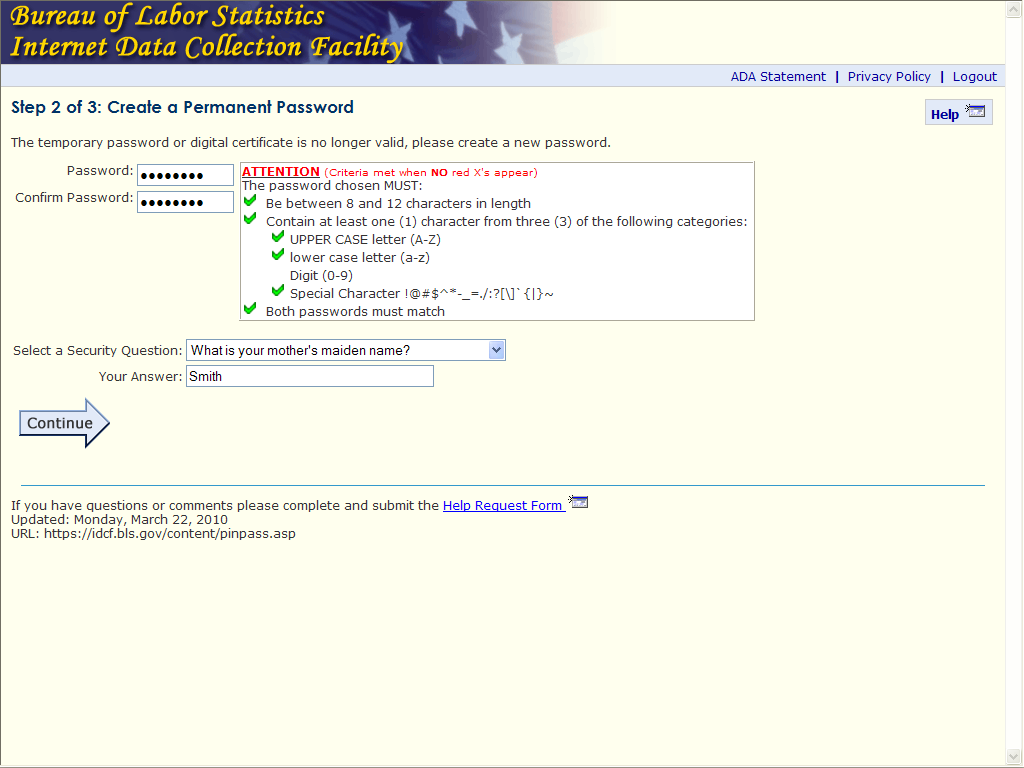
Create a Permanent Password Screen
Click the Continue arrow.
Step 3 of 3: Confirmation Notice
Your account has now been created.
Important: The system has created a permanent account number for you. It is displayed on the screen. Either print out this page or write down the account number. The account number will also automatically be sent to the email address you provided. You will need both the account number and your permanent password in order to log on to the site in the future.
Click Continue to go directly to the survey to begin reporting price information.
Important Points to Know About Your Account
Your temporary password can only be used once to create an account. If you forget the permanent account number, you can use your temporary account number but will still need your permanent password.
If you have any problems creating your account, or logging on to the IPP web site, click the help desk link at the bottom of the logon screen or send an email to [email protected].
You will receive an email notifying you that it is time to submit prices each month in which you agreed to submit prices to the IPP. It will contain your permanent account number and have a link to the logon screen of the web repricing site.
If you forget your password, simply click the Forgot Password link located to the right of the Password field and enter your permanent account number into the appropriate field. The password will then be emailed to you.
International Price Program •
[email protected] • www.bls.gov/mxp • 202-691-7101
| File Type | application/msword |
| Author | Ransom_Karen |
| Last Modified By | Courtney Elizabeth Lam |
| File Modified | 2012-04-28 |
| File Created | 2012-04-28 |
© 2026 OMB.report | Privacy Policy