Instructions for submitting prices via the web
Attachment 8B - Submission Instructions.docx
International Price Program U.S. Export and Import Price Indexes
Instructions for submitting prices via the web
OMB: 1220-0025

Important Points to Know Before Submitting Prices to the International Price Program (IPP)
For your convenience, your permanent account number will be included in the notification email sent to you prior to each month you agreed to submit prices.
Your temporary password can only be used once to create an account. To log in afterward, you are required to use your permanent password.
If you forget your password, simply click the Forgot Password link located to the right of the Password field and enter your permanent account number into the appropriate field. The password will then be emailed to you.
If you are idle for more than 30 minutes, your session will time out. The data that you entered will not be lost. Simply re-access your data by going to https://idcf.bls.gov and logging on again.
If you do not have all the necessary item and pricing information needed, you can submit partial information and return to the system later to finish.
You can navigate forward and backward through the survey by clicking the Continue arrow or the numbered bubbles at the top of the screen.
You can click on any field label to get field-specific help.
Some mail servers will block emails originating from the Bureau of Labor Statistics. Add [email protected] to your Contacts list to allow transmission.
Getting Started
You will receive an email from [email protected] notifying you that it is time to submit prices each month in which you agreed to submit prices to the IPP. The email includes a link to the secure BLS website for internet data collection: https://idcf.bls.gov.
On the Internet Data Collection Facility (IDCF) Logon page, enter your account number and password and click the I Accept button.
On the Welcome to IDCF page, verify your contact information, select International Price Program from the Select a Survey Box, and click the Continue arrow to proceed to the survey.
![]()
On the Welcome to the International Price Program screen, click the Continue arrow to get started.
Step 1: Verify Contact Information
On this screen, we ask you to review your contact information, such as name, address, email, and phone number. Please update the information if it has changed. You may also add or update Alternate Contact Information to designate that another person in your company receives a copy of the emails from the IPP.
After you have verified or updated your contact information, click the Continue arrow or click the Submit Item Prices bubble.
Step 2: Submit Item Prices
On this screen, you will see a list of the items for which you currently submit prices to the IPP. Here we ask you to update item information and submit current prices for each item that is still offered. The sections of the Submit Item Prices screen are described below.
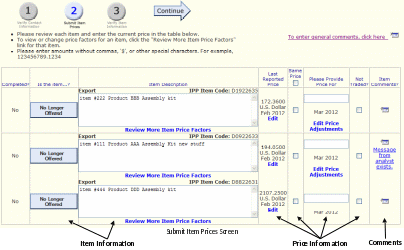
Price Information
For each item, do one of the following to enter a current price for the requested month:
Type the current price in the Please Provide Price For box. Do not include commas. If the new price exceeds the old by a specified percentage, you will be taken to the Review Large Price Changes screen, where you will be asked to verify the new price.
If the price did not change since the item was last reported, click the Same Price check box. If none of the items’ prices changed, click the box at the top of the column.
If the item was not traded since the last time prices were submitted, click the Not Traded check box.
To change the price that was reported the last time prices were submitted, click Edit in the Last Reported Price column. This will take you to the Last Reported Price screen, where you can update the price, currency, or price basis, or indicate that the item was not traded in that month.
To update discount or surcharge information that was previously provided, click Edit Price Adjustments for the item. This will take you to the Edit Price Adjustments screen, where you can update, add, or delete a discount or surcharge for the item.
Item Information
If you no longer trade the item, click the No Longer Offered button next to the item. You will then go to the Report Item Discontinued screen, which will ask if you can provide a comparable replacement item.
If you cannot provide a replacement item, select No and click Submit.
If you can provide a comparable replacement item, select Yes and click Submit. You will then go to the Replace Item screen, where you can enter information for the new item. The specifications of the discontinued item will be displayed in the fields to help you provide a comparable item.
To change an item’s description, click inside the Item Description box and make any updates.
To review or update all of an item’s information, and to add any information not on the Submit Item Prices screen, click More Item Price Factors. You will go to the More Item Price Factors screen.
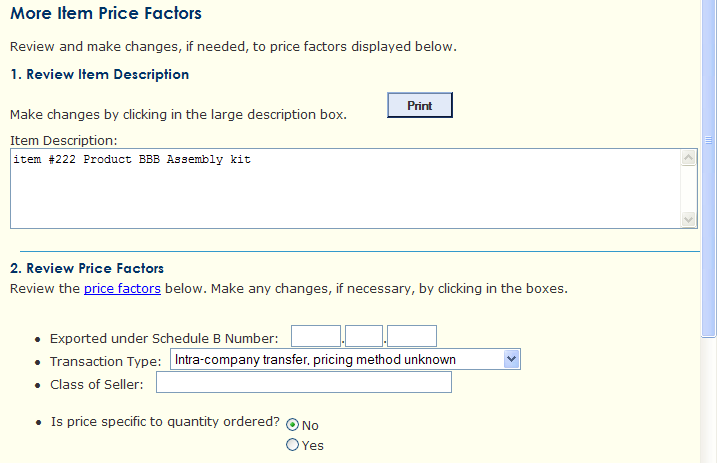
Upper Part of the More Item Price Factors Screen
Comments
The last column on the Submit Item Prices screen lets you enter comments about each item or access messages from the IPP Industry Analyst.
Click the comments icon
 to provide item-specific comments. Click the link or icon in the
upper right of the screen to provide general comments.
to provide item-specific comments. Click the link or icon in the
upper right of the screen to provide general comments.If Message from analyst exists appears in the Item Comments column, click it to go to a window with a message from the Industry Analyst. There will be a text box where you can enter a response.
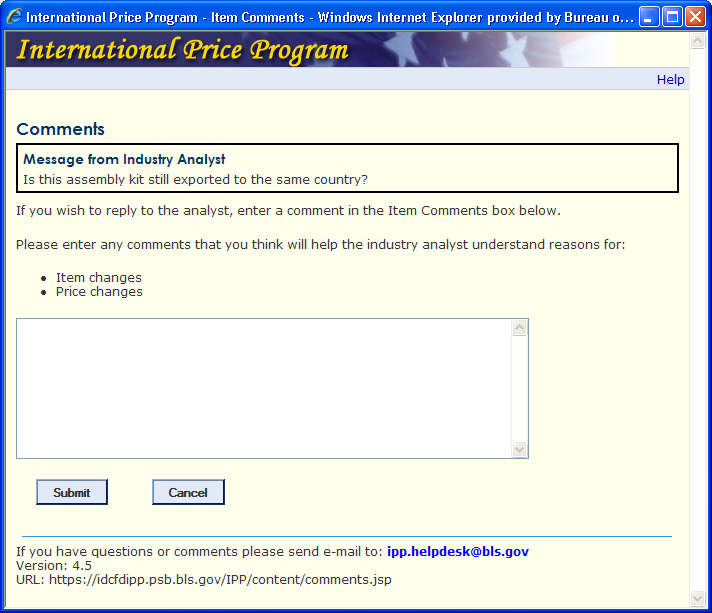
Message from Industry Analyst Screen
Step 3: Verify Item Information
You will see your items summarized into two groups: Incomplete Items and Completed Items.
Please review any Incomplete Items and provide a current price if you can.
Click the Print versions: Summary or Detailed link if you wish to print out a copy of your updated information.
Click the Finish arrow to submit your prices.
![]()
Thank you for using our secure website to submit data. Please feel free to contact us if you have any questions, comments, or suggestions.
Your continued participation allows us to produce high quality economic indicators for the nation.
If you have any questions or comments, please send an e-mail to: [email protected].
International Price Program •
[email protected] • www.bls.gov/mxp • 202-691-7101
| File Type | application/vnd.openxmlformats-officedocument.wordprocessingml.document |
| Author | Ransom_Karen |
| File Modified | 0000-00-00 |
| File Created | 2021-01-30 |
© 2026 OMB.report | Privacy Policy