11 Picture Sequence Memory Test
Neuropsychosocial Measures Formative Research Methodology Studies for the National Childrens Study (NICHD)
Attach 5 Picture Sequence Memory Test
Assessment of Executive Function for the National Children's Study
OMB: 0925-0661
Attach. 5 Picture Sequence Memory (PSM) Test OMB #: 0925-0661 OMB #: 0925-0661
Executive Function Expiration Date: 06/30/2015
Name of test: Picture Sequence Memory (PSM) Test
Estimated time burden: 5 min.
Estimated number of items: 6
Materials:
iPad
Description:
In this measure of episodic memory, sequences of pictured objects and activities are presented in a particular order. The participants are asked to reproduce the sequence of pictures that is demonstrated.
Special Instructions:
For all participants, there is a demonstration sequence showing them how to move the pictures on the screen. We are calling this a “Training sequence.” After this, there are different sequences and rules for participants of different ages: 3-4 and 5 and up.
Examiners need to pay close attention to the detailed instructions during both the practice and test sequences, since they involve many steps. Instructions are either told via a recorded voice on the iPad or should be read directly from the text on the iPad screen.
Participants may respond by moving pictures on the screen into the gray boxes, or they may verbalize the picture labels as they move the pictures. If verbalizing the picture labels seems to interfere with the participant’s performance, the examiner should say: “You don’t need to say the words/labels.” If participants indicate that saying the labels helps them, the examiner may reassure them that they may say the labels if they wish.
If participants look away from the screen while the pictures are being presented, the examiner should remind them to: “Watch the screen.” Examiners should not allow participants to touch the screen while the pictures are being presented. If participants attempt to touch the screen while pictures are being presented or while the examiner is giving instructions, say, “Do not touch the screen until l tell you that it is your turn.” If necessary, remind them: “Wait until I tell you before touching the screen.”
If the participant has difficulty using the touch screen, he/she may point and the examiner may touch the screen. The examiner should say something like the following to the participant, and should ensure the participant completely understands how the process will work: “You point to the picture you want to move, then point to the grey box to which you want to move it. Then, I will move it there for you.”
PSM Training Sequence (all participants)
There are three steps to this training sequence: 1) Moving pictures from the yellow box to the gray boxes; 2) Moving pictures from the gray boxes back to the yellow box; and 3) Moving pictures between the gray boxes. The examiner should touch and hold the indicated button to start the training sequence and each time it needs to be repeated.
Step 1: Moving pictures from the yellow box to gray boxes
When the first screen appears, read:
“Now we are going to play a game but first I am going to teach you how to move the pictures on this screen.”
Read: “Here you see some pictures in a yellow box (‘picking flowers’ pictures). I want to show you how to move the pictures to the gray boxes. You can move pictures from this yellow box (point) to the gray boxes down here (point), like this. Touch the picture (touch ‘cutting flowers’) in the yellow box; then touch the gray box you want to move it to (touch the first gray box). Now you try with this picture (point to the second picture, ’vase with flowers’).”
Correct Response: If the participant moves the picture from the yellow box to the unoccupied gray box, say: “That’s right!”
Incorrect Response: If the participant does not respond correctly, say: “Touch this picture (point to picture in the yellow box).” When the participants touch the picture, say: “Now touch this box (point to the empty gray box).” When the participant touches the gray box, say: “See, you moved the picture from here (point to yellow box) to here (point to current location of picture).”
Repeat demonstration and/or correction of moving pictures until the participant understands the concept of moving pictures from yellow to gray boxes, up to a total of 4 times. Then, move on to Step 2.
Step 2: Moving pictures from the gray boxes to the yellow box
Read: “You can also move pictures from the gray boxes (point) back to the yellow box (point), like this (move ‘cutting flowers’ back to the yellow box, pause). Now you move the other picture back to the yellow box (point to picture ‘vase with flowers’).”
Correct Response: If the participant moves the picture from the gray box to the yellow box, say: “That’s right!”
Incorrect Response: If the participant does not respond correctly, say: “Touch this picture (point to ‘vase with flowers’).” When the participant touches the picture, say: “Now, touch the yellow box (point to yellow box).” When the participant touches the yellow box, say: “See, you moved the picture from here (point to original location) back to here (point to current location of picture).” Move the pictures back as they were before the participant responded and say: “Now you try it again.”
Repeat demonstration and/or correction of moving pictures until the participant understands the concept of moving pictures from gray to yellow boxes, up to a total of 4 times. Then, move on to Step 3.
Step 3: Moving pictures between the gray boxes
Read: “You can also move the pictures from one gray box to another, like this (touch ‘vase with flowers’ and then touch the second gray box). First, you touch the picture in one gray box. Then, touch the gray box where you want the picture to go. Now you try it; move this picture from here (point to picture in second gray box) to here (point to first gray box).”
Correct Response: If the participant moves the picture from one gray box to another, say: “That’s right!”
Incorrect Response: If the participant does not respond correctly, reset the picture as it was originally and say: “Touch this picture (point to picture placed in second gray box).” When the participant touches the picture, say: “Now, touch this box (point to empty gray box).” When the participant touches the gray box, say: “See, you moved the picture from this gray box (point to picture’s original location) to this one (point to picture’s current location).” Reset the pictures as they were before the participant responded and say: “Now you try it again.”
Repeat demonstration and/or correction of moving pictures until the participant understands the concept of moving pictures between gray boxes, up to a total of 4 times. Then, say: “Now we can go on.”
Administration Instructions: Ages 3-4 years
General: There are 2 practice sequences. If a child does not succeed after 2 trials on the first practice sequence of two pictures, PSM testing is discontinued. The second practice sequence has 3 pictures; if the child succeeds in 4 or fewer trials, the test sequence is started. If the child does not succeed on the second practice sequence after 4 trials, PSM testing is discontinued.
Introduction:
Read (text is written on the screen):
“Now we’re going to play the game. You will see some pictures on the screen. You should remember them and show them back to me in the same way you saw them on the screen.”
Practice Sequence 1:
Read: “Now, you will see how to eat ice cream.” Begin “Eating Ice Cream” by touching “Touch and hold here to continue” button on the screen. As pictures are presented, a recorded voice will say the appropriate labels:
“First, put a scoop on the cone.” “Then, eat the ice cream.” |
Once the sequence is correctly assembled, the recorded voice will say “That’s how to eat ice cream.” The iPad then scrambles the pictures and the recorded voice says: “Now you move the pictures in the same way you saw them on the screen.”
When the child appears finished, ask: “Are you finished?” If the child says yes or is obviously finished, press and hold the “Yes” button to continue to the next sequence or touch any picture to make changes.
Correct Response: If the child’s answer was correct, the text in the middle will say, “That’s right! Now, you will see how to have a Birthday Party. The examiner should start the next sequence with the Touch and hold here to continue button on the bottom of the screen.
Incorrect Response: If the child’s answer was incorrect, the iPad will then repeat the sequence and the recorded voice will say: “Let’s try that again. First, put a scoop on the cone. Then, eat the ice cream. That’s how to eat ice cream. Now you move the pictures in the same way you saw them on the screen.” The iPad scrambles the picture and the child has another opportunity to respond.
If the child does not succeed with Practice Sequence 1 after two trials, PSM testing is discontinued.
Practice Sequence 2:
Say: “Now, I’m going to show you how to have a birthday party.” As pictures are presented, a recorded voice will say the appropriate labels:
“First, bake the cake.” “Next, frost it.” “And last, put on the candles.” |
Once the sequence is correctly assembled, the recorded voice will say “That’s how to have a birthday party.” The iPad then scrambles the pictures and the recorded voice says: “Now you move the pictures in the same way you saw them on the screen.”
When the child appears finished, ask: “Are you finished?” If the child says yes or is obviously finished, touch the Yes button.
Correct Response: If the child’s answer was correct, the program will move on to the test sequence (the 6-item sequence).
Incorrect Response: If the child’s answer was incorrect, the recorded voice says (while the pictures are being put in the correct boxes by the iPad): “Let’s try that again. First, bake the cake. Next, frost it. And last, put on the candles. That’s how to have a birthday party.” The iPad then scrambles the pictures again and the voice says, “Now you move the pictures in the same way you saw them on the screen.” The child has another opportunity to respond.
Repeat Practice Sequence 2, following the steps above, until the child responds correctly or the sequence has been presented a total of 4 times.
If the child does not succeed with Practice Sequence 2 after four trials, PSM testing is discontinued.
Test Sequence:
The 3-4-year-olds will be presented with 3 trials of a 6-step sequence.
Introduce the task by saying (text printed on the screen), “Now we are going to play the game with more pictures. This time you will see how to Play in the Park”.
Touch the Touch and hold to continue button and one of the following sequences will appear. As the pictures are presented, a recorded voice will say the appropriate labels:
6-STEP SEQUENCES
Play in the Park “Open a picnic basket.” “Spread out the blanket.” “Sit on the blanket.” “Put a coin in the duck food machine.” “Get the duck food.” “Feed the ducks.” |
Work on the Farm “Dig a hole.” “Plant the tomatoes.” “Water the tomatoes.” “Put up a fence.” “Get some paint.” “Paint the fence.” |
Go to the Fair “Take the pony out of the barn.” “Put the saddle on the pony.” “Go for a pony ride.” “Put the hot dog in a bun.” “Spread mustard on the hot dog.” “Eat the hot dog.” |
After the sequence has been presented, the recorded voice says, “That’s how to ‘play in the park’/‘work on the farm’/‘go to the fair’ (whichever sequence appears).” The iPad then scrambles the pictures. Once the iPad has scrambled the pictures, the recorded voice says: “Now you move the pictures in the same way you saw them on the screen.”
When the child appears finished, ask: “Are you finished?”
If the child responds affirmatively or is obviously finished, touch and hold the YES button.
The same set of 6 pictures will appear 1 more time. Introduce the repeated sequence with the following statement (printed on the screen): "Now you will see again how to Play in the Park. Everyone has to do this more than once. Start each new trial by touching the Touch and hold here to continue button.
The test will end itself when the requisite number of trials has been presented.
Administration Instructions: Ages 5 years and up
The setup of the task is identical to the version presented to the 3-4 year olds, with the following exceptions:
Practice Sequence 1: How to have a birthday party.
“First, bake the cake.” “Next, frost it.” “And last, put in the candles.” |
Practice Sequence 2: How to go camping.
“First, put up the tent.” “Then, go for a hike.” “Then, catch a fish.” “And last, roast a marshmallow.” |
If a child succeeds in 4 or fewer trials, the next practice sequence or the test sequence is presented. If the child fails all 4 trials of either practice sequence, PSM testing is discontinued.
Test Sequence:
Some of the 5 year olds will be presented with 3 trials of a 9-step sequence and others will be presented with 1 trial of a 9-step sequence and 2 trials of a 12-step sequence.
9-STEP SEQUENCE
Play in the Park “Fly a kite.” “Play in the sand.” “Go down the slide.” “Pull the wagon.” “Draw on the sidewalk.” “Pet the dog.” “Feed the ducks.” “Push the swing.” “Smell a flower.” |
12-STEP SEQUENCES
Play in the Park “Fly a kite.” “Play in the sand.” “Go down the slide.” “Pull the wagon.” “Swing on the monkey bars.” “Lay out the blanket.” “Take the baby for a walk.” “Draw on the sidewalk.” “Pet the dog.” “Feed the ducks.” “Push the swing.” “Smell a flower.” |
Work on the Farm “Put the cow in the barn.” “Drive the tractor.” “Feed the pig.” “Load the cart.” “Put the carrots in the basket.” “Pick the fruit.” “Shovel out the barn.” “Peel the corn.” “Chop some wood.” “Collect the eggs.” “Put the blanket on the horse.” “Plant the tomatoes.” |
Go to the Fair “Get a hot dog.” “Go for a pony ride.” “Pet the sheep.” “Win a dog show.” “Watch the rodeo.” “Catch a pig.” “Look at the babies.” “Go on a ride.” “Get some tickets.” “Get some ice cream.” “Play a game.” “Milk a cow.” |
The test will end itself when the requisite number of trials has been presented.
Sample screenshots:
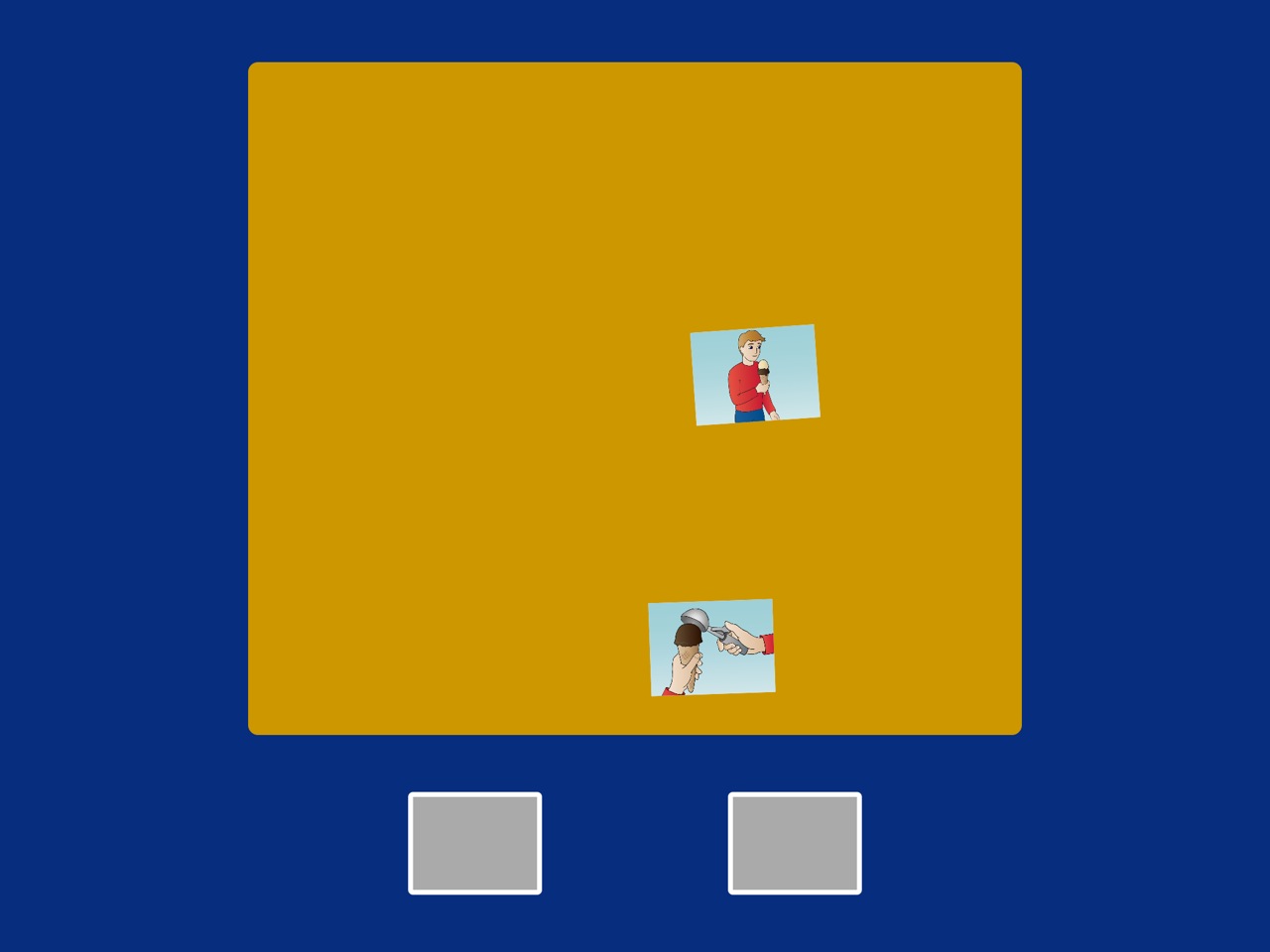
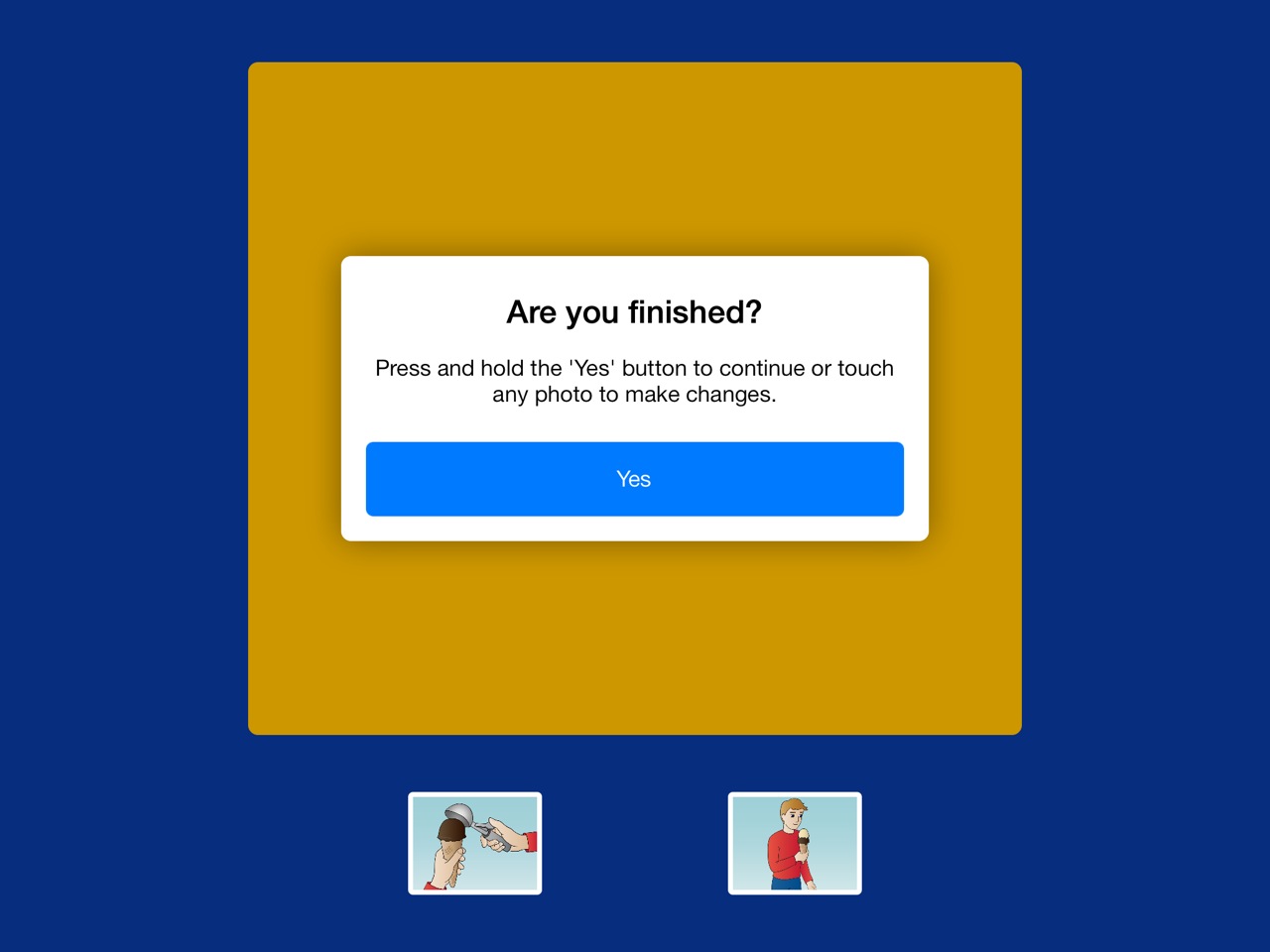
Public
reporting burden for this collection of information is estimated to
average 5 minutes per response, including the time for reviewing
instructions, searching existing data sources, gathering and
maintaining the data needed, and completing and reviewing the
collection of information. An agency may not conduct or sponsor, and
a person is not required to respond to, a collection of information
unless it displays a currently valid OMB control number. Send
comments regarding this burden estimate or any other aspect of this
collection of information, including suggestions for reducing this
burden, to: NIH, Project Clearance Branch, 6705 Rockledge Drive, MSC
7974, Bethesda, MD 20892-7974, ATTN: PRA (0925-0661). Do not return
the completed form to this address.
| File Type | application/vnd.openxmlformats-officedocument.wordprocessingml.document |
| File Title | Imitation Based Assessment of Memory |
| Author | Abby-Sivan |
| File Modified | 0000-00-00 |
| File Created | 2021-01-30 |
© 2026 OMB.report | Privacy Policy