Education Longitudinal Study (ELS) 2002 Third Follow-up PETS and FAFS 2012 Full Scale Study
Education Longitudinal Study (ELS) 2002 Third Follow-up 2012 Full Scale Abbreviated Survey Change Request
Appendix 2 ELS 2002 3rd Follow-up FAFS Collection Materials[1]
Education Longitudinal Study (ELS) 2002 Third Follow-up PETS and FAFS 2012 Full Scale Study
OMB: 1850-0652
Appendix
2
Student
Records
Contacting Materials and Data Elements
Transcript and Student Records Collection Letter to Chief Administrator
The text of the letter is also sent in an e-mail.
|
|
(date)
(Salutation) (FirstName) (LastName) Your IPEDS UNITID: (UnitID) (Title) Your password: (Password) (Institution) (Address) (City), (State) (Zip) Dear (Salutation) (LastName): [A student/students] from (Institution) [has/have] been participating in the Education Longitudinal Study of 2002 (ELS:2002) that is being conducted for the National Center for Education Statistics by RTI International, a nonprofit research organization. ELS:2002 is authorized by federal law under the Education Sciences Reform Act of 2002 (Public Law 107-279). I am writing to alert you that the current data collection effort includes requesting transcripts and student records data for these students from your institution. Your registrar will be asked to provide transcripts and the financial aid director will be asked to provide information on the enrollment status, demographic characteristics, and financial assistance for each sampled student. The enclosed materials describe our data collection process and provide a summary description of the laws and procedures safeguarding the confidentiality of all data collected. Any responses that relate to or describe identifiable characteristics of individuals may be used only for statistical purposes and may not be disclosed, or used, in identifiable form for any other purpose except as required by law (Education Sciences Reform Act of 2002 (ESRA 2002), 20 U.S.C. § 9573). Additional information, including reports based on data from previous rounds of ELS:2002, is available on the NCES website at http://nces.ed.gov/surveys/els2002/. We are providing you with advance notice of the study to allow adequate time to plan for data collection and, if needed, to contact us for more information prior to that time. If you have any questions about the study or the data collection process, please contact the ELS:2002 project director, Daniel Pratt, at 1-866-860-5229 or via e-mail at [email protected]. You may also direct questions to the NCES Project Officer, Elise Christopher, Ph.D. at 1–202–502–7899 or at [email protected]. |
We look forward to your participation in this important study. Thank you for your cooperation.
Sincerely,
Jeffrey Owings, Ph.D.
Associate Commissioner
Elementary/Secondary & Libraries Studies Division
National Center for Education Statistics
Enclosures
For more information on the
data collection, please visit:
https://surveys.nces.ed.gov/els
Your IPEDS UNITID: (UnitID)
Your password: (Password)
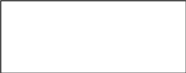
Student Records Request Letter to Financial Aid Personnel
The text of the letter is also sent in an e-mail.
|
|
<date> «salutation» «fname» «lname» «Title» «entity_name» «phys_addr1» «phys_addr2» «phys_city», «phys_state» «phys_zip»
Your IPEDS UNITID: «entity_id» Your password: «password» Student Records Data Due: «expected_Date_curr» Dear «salutation» «lname», (Institution) has been selected to participate in the Education Longitudinal Study of 2002 (ELS:2002) Financial Aid Feasibility Study. The study is authorized by federal law under the Education Sciences Reform Act of 2002 (Public Law 107-279). ELS:2002 is being conducted for NCES by RTI International, a nonprofit research organization. We ask that you provide student record data for sampled students who attended your institution using the secure Web application developed for ELS:2002. Please complete the record abstraction and provide the requested data for these students on or before [DUE DATE]. We have developed an Internet-based Student Records System through which you (or someone on your staff) will be able to provide data for your selected students. The Student Records System is located on the study’s secure website: https://surveys.nces.ed.gov/els. To assist you with the process of providing student record data, we have enclosed a Quick Guide to Providing Student Records Data describing how to access and use the Student Records software. You can find details on what data we need to obtain for each sampled student from the Forms/Instructions link on the study website. A list of your sampled students can also be found on the study website, and you can easily print a hardcopy if you would like one. There are two different methods available for providing the student data through the Student Records System. Data can be entered directly into the web-based system or a programmer at your institution can create and upload data files following the specifications on the study website. Regardless of the method you choose, you will be able to review and edit the provided data on screen in the Student Records System. Please be assured that the security of your students’ data is of the utmost importance, and the Student Records software has been developed with this in mind. The system encrypts all data, with the latest technologies, before transmitting them over the Internet to NCES. In addition, access to the list of students (and to the forms used to enter their data) will require authentication using |
your IPEDS UNITID and unique password. They are printed below for your convenience. Please ensure that access is given only to those at your institution who will provide student records data.
Soon, we will call you to confirm your receipt of this material and the completion date for providing student records data. RTI’s Help Desk staff will be available from 9:00 a.m. to 6:00 p.m. ET, Monday through Friday, to answer any questions you may have about the study or about using the Student Records System. You may contact the Help Desk at 1-866-860-5229, toll-free, or via e-mail at [email protected].
Again, thank you for your continued participation in this important study.
Sincerely,
Elise Christopher, Ph.D.
Project Officer, ELS:2002
National Center for Education Statistics
202-502-7899
Your institution’s response to ELS:2002 may be completed
online at:
https://surveys.nces.ed.gov/els
To access
the Student Records System, go to the
Log in
link
on the Home page. Then enter the IPEDS
UNITID
below as your Username and enter the password below.
Your IPEDS UNITID: «entity_id» Your
password: «password»

ELS:2002 Financial Aid Feasibility Study
Frequently Asked Questions (FAQs)
What are the system requirements for using the ELS:2002 Student Records System?
To use the Web-based ELS:2002 Student Records System, your computer must possess (at a minimum):
An Internet connection (high-speed cable is optimum).
A web browser, such as Microsoft Internet Explorer 6.5 or higher, Firefox 3.0 or higher, Chrome 3.0 or higher, or Safari 3.0 or higher with the following:
128-bit encryption. You may have to adjust your browser settings or download an update to activate 128-bit encryption.
JavaScript enabled. JavaScript is the programming language of the interactive sections of our website and must be enabled for many pages to work properly.
Secure Sockets Layer (SSL) enabled. SSL is used to provide additional security for our website and your data.
Session cookies enabled. Session cookies are small text files temporarily stored in your RAM until you close your browser. Session cookies are not stored on your hard drive and are automatically removed at the end of the browsing session.
How confidential is this website?
For this and all other web-based data collections that are part of ELS:2002, proven methods of protection for online sessions and data security over the Internet are being used. Secure Sockets Layer (SSL) protocol is used to encrypt the data over the Internet. The study website is password protected and requires the user to log in to the site before accessing confidential data. The system will automatically log the user out after 20 minutes of inactivity on the session, preventing unauthorized user access to the site.
What about confidentiality of the data collected?
Both NCES and RTI follow strict procedures to protect the privacy and confidentiality of study participants. Any data released to the public will be in aggregate form (for example, statistical tables). Restricted use data files (which contain record-level data, but no identifying information) are available only to a limited number of qualified researchers, who must pledge, under penalty of law with severe fines and imprisonment, to maintain the confidentiality of the data.
Do we need to have the student’s permission before providing this information?
No. The data request for ELS:2002 fully conforms to the requirements of the Family Educational Rights and Privacy Act of 1974 (FERPA) [20 United States Code 1232g; 34 CFR Part 99]. FERPA is designed to protect the privacy rights of students and their families by providing consistent standards for the release of personally identifiable student and family information. The National Center for Education Statistics (NCES) and its agent, RTI International (RTI), are permitted by the provisions of FERPA to obtain student-level data from institutions. These data are subject to strict confidentiality protections, which must be adhered to by both NCES and RTI.
Student or parental consent is not required for release of information to NCES. FERPA explicitly states in 34 CFR 99.31 that an educational institution may disclose personally identifiable information from an education record of a student without prior consent if the disclosure is to authorized representatives of the Secretary of Education, which includes RTI as contractor for this research. A definition of personally identifiable information can be found in 34 CFR 99.3. Personal identifiers, such as Social Security number and student number, are included in the definition. You may review this legislation on the U.S. Department of Education’s website: http://www.ed.gov/policy/gen/reg/ferpa.
By what authority does RTI collect this information?
ELS:2002 is conducted by the National Center for Education Statistics (NCES), United States Department of Education. The study is authorized by federal law under the Education Sciences Reform Act of 2002 (20 U.S.C. § 9543).
Where do I go for the information requested?
The information needed for each of the sampled students is typically collected from three distinct (document or online) sources at your institution: the Admissions or Registrar’s Office; the Bursar’s or Business Office; and the Financial Aid Office. If you require assistance after reviewing the enclosed Quick Guide to Providing Student Records Data, please contact the Help Desk with your questions at 1-866-860-5229, toll-free, or via e-mail at [email protected].
Can I provide data files instead of keying data into the web-based system?
Yes. You or a programmer can create data files according to the specifications available on the Student Records Data page of the ELS:2002 website. After the files are uploaded, your data can be reviewed and edited online using the ELS:2002 Student Records System. If you have questions, please contact RTI's Help Desk at 1-866-860-5229 or e-mail [email protected].
Additional FAQs can be found on the ELS:2002 website: https://surveys.nces.ed.gov/els.
-
DISCLOSURE NOTICE
The student records data for this student have been provided to RTI International, a nonprofit research organization and agent for the U.S. Department of Education, National Center for Education Statistics (NCES). This disclosure statement fulfills the requirements of 34 CFR 99.32(a) pursuant to the Family Educational Rights and Privacy Act (FERPA) (20 U.S.C. 1232g).
The transcript data were requested for the Education Longitudinal Study of 2002 Postsecondary Education Transcript Study. NCES is authorized by federal law to conduct this voluntary study. Responses and student record information may be used only for statistical purposes and will not be disclosed, or used, in identifiable form for any other purpose, except as required by law (ESRA 2002, 20 U.S.C., § 9573). Data from these records will be combined with others into statistical summaries and tables. No individual data (e.g., names or addresses) will be reported.
OMB # 1850-0652
Expiration Date: <insert date>
Financial Aid Feasibility Study Reminder Email
Dear «salutation» «lname»:
I am writing as a follow-up to the package you should have received recently that included a letter from me about the Education Longitudinal Study of 2002 (ELS:2002) Financial Aid Feasibility Study. The letter requests that you log on to the secure ELS:2002 website and provide student records data for sampled students through the Student Records System. Please find below a link to the ELS:2002 website as well as the username and password needed to access the site and provide data.
ELS:2002 website: https://surveys.nces.ed.gov/els
Your IPEDS UNITID: «entity_id»
Your PASSWORD: «password»
ELS:2002 is being conducted for the National Center for Education Statistics, U.S. Department of Education, by RTI International, a nonprofit research organization. The data your institution provides are very important to the success of the study.
If you have any questions about the study or procedures involved, please contact the Help Desk at 1-866-860-5229 or via e-mail at [email protected].
Thank you again for your cooperation.
Sincerely,
Daniel Pratt
Project Director, ELS:2002
RTI International
Text for the ELS:2002 Financial Aid Feasibility Study
Quick Guide to Providing Student Records Data
In order to provide student records for the Education Longitudinal Study of 2002 (ELS:2002), you will need to access the secure ELS:2002 Student Records System at https://surveys.nces.ed.gov/ELSrecords. Log in using the username and password printed on the letter you received from RTI and you will see the Data Entry Tasks menu.
NOTE: You will need your institution’s username and password each time you, or other users at your institution, log in to the website. To ensure the security of your student data, it is important that you log off when you are going to be away from your computer and when you are finished with a data entry session.
Before you begin providing student records data, we need to collect some general information about your institution. From the Data Entry Tasks menu, click Provide Institution Information. Then click on each of the buttons to provide your institution’s information, then click Save and Continue. When you have entered information in all three sections, click the Submit button on the Institution Information page. After clicking Submit, the information can be viewed, but not changed, because it is then loaded into the student-level component of the system. The link changes to View Institution Information and the Submit button disappears.
There are 2 steps for providing and submitting student records data.
1 Provide Student Records Data
The student-level data we are requesting include contacting information, budget, enrollment status, and financial aid awarded for each year the student attended. You can find details on what data are needed from the Forms/Instructions link on the ELS:2002 website.
From the Data Entry Tasks menu, click Provide Student Records Data to route to the Student Records Data page. Data can be provided via the ELS:2002 Student Records System by either entering data online or preparing data offline and then uploading completed data files. Specifically, there are four options to choose from, described below.
Entering Data Online
Option A: Case-Mode. Enter data online for one student at a time. Click on Case Mode, then select a student and a section to begin keying. After you have entered those data, you can set the Go to Next button to either move to another section for that student or remain in the section and select another student. Validation (error checks) can be performed at any time by clicking Save. This will highlight missing data and data values that are out of the expected range or type.
Option B: Grid-Mode. Enter data online for multiple students at the same time, in a format resembling a spreadsheet. Click on Grid Mode and select one or more students and a section to begin keying. After you have entered those data, you can either move to another section for those students or select other students in the same section. Some fields allow you to cut and paste data. Validation can be performed at any time by clicking Save. This will highlight missing data as well as data values that are out of the expected range or type, and list these issues below the grid.
Uploading Data Files
Option C: Data Files Created from Our Excel Template. You may download an Excel template, fill in the requested data, and then upload the data. There is a button on the Student Records Data page to request the template. Because it must be customized for your institution, once requested, the file will be prepared overnight. When the file is ready, you will be able to click Download Your Excel Template and an e-mail will be sent to alert you. You will need to enable macros so that the validations can be performed and so the data will be formatted in the way we can process. If you need assistance enabling macros, please contact the Help Desk (information below). Each of the four Student Records sections has its own worksheet in the template file. If you key in the data, it will be validated as you enter it. If you cut and paste, the data will not be checked for errors until you click Validate or upload to the website. When keying is complete, click Generate Contact Information CSV on the Contact Information worksheet of the template and note where the file that is created will be saved. Do this for each of the worksheets. Then, click Upload on the Student Records Data page and follow the instructions.
Option D: Data Files Created by Your Programmer. A programmer at your institution can create and upload each of the four, required data files following our specifications. Both the specifications and a list of sampled students can be accessed from the Student Records Data page. We can only accept comma separated values (CSV) formatted files. When the files are ready, click Upload on the Student Records Data page and follow the instructions.
For both file upload options, when a file is uploaded it is checked for errors such as values outside of expected ranges. When errors are detected, they are displayed onscreen. Please correct these errors before attempting to upload the file again. The Upload Status table contains indicators for whether the file was uploaded successfully and if so, whether errors were detected.
Regardless of the way in which you provide student records data, you may review and edit your data onscreen in the ELS:2002 Student Records System.
2 Finalize and Submit Student Records Data
Review Progress and Edit Data. When you click Review Summary Data on the Student Records Data page, you will be routed to the Student Records Summary page where each student has his/her own row and each section has its own column. Note the links No Data and Data Saved in the four section columns (e.g., Contact Information). No Data indicates that nothing has been saved (or uploaded) for the section. Please review these carefully before locking the data for a student. Data Saved indicates that the section has been accessed and the Save button pushed (or that one or more data elements were uploaded), but does not necessarily indicate that all data have been provided. If you need to edit or key data, click on the No Data or Data Saved link to route to Case-Mode for that student and section where you can enter or edit data as needed. If you prefer Grid-Mode, return to the Student Records Data page and select Grid Mode.
Mark as Never Attended. If you discover that a student never attended your institution, indicate this by checking the box in the Student Never Attended column in the student’s row. This action will alert us to not expect Student Records data for the student.
Lock Cases (Students). After you have provided and reviewed a student’s data, you will need to lock the case by clicking Lock in the Action column of that student’s row. Locking indicates that the data for that student are final and ready to be processed by RTI. You can also click Lock all in the column header to indicate that all available data have been provided for all students.
Submit Data. When you have provided data for all of your students and the cases are locked, please alert us by clicking the Submit (Process My Records) button on the Student Records Data page. Clicking the button will generate an e-mail to you confirming submission of the data.
Additional information is available on the ELS:2002 website. If you need assistance, please contact the Help Desk toll-free at 1-866-860-5229 or via e-mail at [email protected].
Text for the Education Longitudinal Study of 2002 (ELS:2002)
Financial Aid Feasibility Study: Information Sheet
(Front side)
How Will the Study Be Conducted?
ELS:2002 data are being collected for the National Center for Education Statistics (NCES) by RTI International (a trade name of Research Triangle Institute), a not-for-profit research organization. The ELS:2002 sample includes more than 16,000 young adults who took part in this study as 10th graders in the spring term of 2002 and/or 12th graders in the spring term of 2004. We ask that institution staff provide student record information (e.g., enrollment status, aid package received) for ELS:2002 participants who attended the institution.
Data are provided through a web interface over the secure ELS:2002 website—either by data entry, uploading electronic data files, or a combination of both. The user friendly web interface for data entry and file upload has been developed to minimize the burden on institutional staff in providing student record data.
The Family Educational Rights and Privacy Act of 1974 (FERPA) (20 U.S.C. § 1232g) allows for the release of institutional record information to the Secretary of Education or his agent without prior consent of study members (20 U.S.C. § 1232g[b][3]). RTI, as the contractor for NCES, has been given the authority to collect information from institutional records.
Purpose of the Data Collection
ELS:2002 is designed to monitor the transition of a national sample of young people as they progress through high school and onto postsecondary education and/or the world of work. The study has collected data on young people in high school from multiple perspectives and follows them on many pathways. Because it draws on respondent survey information as well as administrative records, ELS:2002 is able to provide information on many possible outcomes of secondary education.
The ELS:2002 financial aid student records collection, which includes financial aid received and enrollment status for each year attended, will provide data for longitudinal analysis of financial aid records. This would allow examination of borrowing and debt trends over time, as well as the effects of those trends on postsecondary persistence and attainment, and decisions about work and family.
Authorization and Confidentiality of Data
ELS:2002 is conducted under the authority of the Education Sciences Reform Act of 2002 (ESRA) (20 U.S.C. § 9543), which authorizes the National Center for Education Statistics (NCES), within the U.S. Department of Education’s Institute of Education Sciences, to collect and disseminate information about education in the United States.
(Back)
NCES is required to follow strict procedures to protect the confidentiality of persons in the collection, reporting, and publication of data. Any individually identifiable information supplied by individuals or institutions to a federal agency may be used only for statistical purposes and may not be disclosed or used in identifiable form for any other purpose except as required by law (Education Sciences Reform Act of 2002 (ESRA 2002), 20 U.S.C. § 9573).
For questions, please contact the ELS:2002 help desk toll-free at 1-866-860-5229 or via email at [email protected], or you may contact the project director or project officer (see below).
Elise
Christopher, Ph.D.
National
Center for Education Statistics
Project
Officer, ELS:2002
1-202-502-7899
Daniel
Pratt
RTI
International
Project
Director, ELS:2002
1-919-541-6615

January 2013 (NCES logo)
Sponsored by:
U.S. Department of Education
National Center for Education Statistics
Washington, DC
ELS:2002 Financial Aid Feasibility Study (ELS:2002 FAFS) Data Elements
The ELS:2002 FAFS data elements are presented in Exhibit C-1 below. They were chosen by conducting a review of the NPSAS:12 student records data elements which provide the base for the table. Data elements selected for ELS:2002 FAFS are included because they provide critical information towards understanding a student’s financial aid. For each student at a given institution, certain data elements will be collected separately for each academic year attended by the student while other data elements will be collected once.
Exhibit C-1. ELS:2002 FAFS Data Elements
NPSAS:12 Student Records Data Elements |
Whether Collected for ELS:2002 FAFS |
Institution Level Information |
|
Length of time that institution maintains student financial aid information (NEW ITEM FOR ELS:2002/12) |
Added for feasibility study: important in evaluating how far back financial aid information may be available |
Length of time that institution maintains student enrollment information (NEW ITEM FOR ELS:2002/12) |
Added for feasibility study: important in evaluating how far back enrollment information may be available |
Length of time that institution maintains student budget information (NEW ITEM FOR ELS:2002/12) |
Added for feasibility study: important in evaluating how far back budget information may be available |
Length of time that institution maintains student tuition information (NEW ITEM FOR ELS:2002/12) |
Added for feasibility study: important in evaluating how far back tuition information may be available |
Length of time that institution maintains student degree information (NEW ITEM FOR ELS:2002/12) |
Added for feasibility study: important in evaluating how far back degree information may be available |
Contact Information |
|
Permanent Contact Information |
|
Address 1 |
Last known address |
Address 2 |
|
City |
|
State |
|
ZIP |
|
Country (if not USA) |
|
Phone |
|
International Phone |
|
Local Contact Information |
|
Address 1 |
Do not include - only collect one address |
Address 2 |
|
City |
|
State |
|
ZIP |
|
Campus E-Mail |
|
Phone |
|
Cell Phone |
|
Permanent resident of <school state>? |
|
Parent's Contact Information |
|
First Name |
Do not include - only collect one address |
Middle Name |
|
Last Name |
|
Suffix |
|
Address 1 |
|
Address 2 |
|
City |
|
State |
|
ZIP |
|
Country (if not USA) |
|
Phone |
|
Cell Phone |
|
International Phone |
|
Other Contact Information |
|
First Name |
Do not include - only collect one address |
Middle Name |
|
Last Name |
|
Suffix |
|
Relationship to Student |
|
Address 1 |
|
Address 2 |
|
City |
|
State |
|
ZIP |
|
Country (if not USA) |
|
Phone |
|
Cell Phone |
|
Additional Contact |
|
First Name |
Do not include |
Middle Name |
|
Last Name |
|
Suffix |
|
Phone |
|
Relationship to Student |
|
Student Info and Budget |
|
Personal Information |
|
First Name |
Provide this information up front to the institutions in order to accurately identify the students. |
Middle Name |
|
Last Name |
|
Suffix |
|
DOB Month |
|
DOB Year |
|
Social Security Number |
|
Gender |
|
Driver's License |
|
License Number |
Do not include |
License State |
Do not include |
Marital Status (Maiden and spouse name only applicable for married students) |
|
Marital Status |
Collect last-known |
Maiden Name |
Do not include |
Spouse First Name |
Do not include |
Spouse Middle Name |
Do not include |
Spouse Last Name |
Do not include |
High School Information |
|
Degree Type |
Do not include |
Degree Year |
Do not include |
Ethnicity and Race (For Race, select all that apply) |
|
Ethnicity |
Do not include |
White |
Do not include |
African-American or Black |
Do not include |
Asian |
Do not include |
American Indian or Alaska Native |
Do not include |
Hawaiian or Other Pacific Islander |
Do not include |
Citizenship Status |
|
Citizenship |
Collect last-known |
Veteran Status |
|
Veteran of U.S. Armed Forces? |
Collect last-known |
ISIR |
|
Last name from ISIR |
Do not include |
Social Security Number from ISIR |
Do not include |
Budget |
|
Local residence |
Collect separately for each academic year student attended institution |
Tuition/fees |
|
Books/supplies |
|
Room and board |
|
Health insurance |
|
Transportation |
|
Computer technology |
|
All other expenses |
|
Total cost of attendance |
|
Budget period |
|
Enrollment |
|
Degree Program and Progress |
|
Degree Program |
Collect primary degree program, separately for each academic year student attended institution |
Associate’s Type (Only applicable if degree program is Associate's) |
Do not include |
Master’s Type (Only applicable if degree program is Master's) |
Do not include |
Doctoral Type (Only applicable if degree program is Doctoral) |
Do not include |
Class Level |
Collect primary level, separately for each academic year student attended institution |
Expected to complete degree requirements by 6/30/2012? |
Do not include |
Cumulative (unweighted) GPA |
Do not include |
Baccalaureate Degree (Only applicable for graduate students) |
|
Received baccalaureate degree? |
Do not include |
Month Received (mm) |
Do not include |
Year Received (yyyy) |
Do not include |
Major (Only complete one) |
|
CIP code |
Do not include |
Current Major |
Do not include |
Undeclared |
Do not include |
Initial Enrollment |
|
First Enrolled at this Institution Month (mm) |
Include |
First Enrolled at this Institution Year (yyyy) |
Include |
First-time Beginning Student? |
Do not include |
Transferred Credits from Another Institution? |
Do not include |
Last date of enrollment at this institution Month (mm) - NEW ITEM FOR ELS:2002/12 |
Added for ELS:2002 FAFS: Enrollment end-date crucial for determining context/coverage for aid information |
Last date of enrollment at this institution Year (yyyy) - NEW ITEM FOR ELS:2002/12 |
Added for ELS:2002 FAFS: Enrollment end-date crucial for determining context/coverage for aid information |
Number of Required Clock Hours (Only applicable for clock hour programs) |
|
For Program |
Do not include |
Per Week |
Do not include |
Tuition Charged |
|
Total Tuition and mandatory fees charged |
Collect separately for each academic year student attended institution Credit/clock hour information provides important context for tuition/aid information for given year. |
Residency for Tuition Purposes |
|
Total Credit Hours Billed - NEW ITEM FOR ELS:2002/12 |
|
Total Clock Hours Billed - NEW ITEM FOR ELS:2002/12 |
|
Enrollment status & Number of hours enrolled per term |
|
[Term Name 1 (Start Date – End Date)] |
Collect full-time/part-time status (for purposes of awarding financial aid) separately for each academic year student attended institution. Include an option for "not enrolled" for each year. |
Hours [Term 1] |
|
[Term Name 2 (Start Date – End Date)] |
|
Hours [Term 2] |
|
[Term Name 3 (Start Date – End Date)] |
|
Hours [Term 3] |
|
[Term Name 4 (Start Date – End Date)] |
|
Hours [Term 4] |
|
[Term Name 5 (Start Date – End Date)] |
|
Hours [Term 5] |
|
[Term Name 6 (Start Date – End Date)] |
|
Hours [Term 6] |
|
[Term Name 7 (Start Date – End Date)] |
|
Hours [Term 7] |
|
[Term Name 8 (Start Date – End Date)] |
|
Hours [Term 8] |
|
[Term Name 9 (Start Date – End Date)] |
|
Hours [Term 9] |
|
[Term Name 10 (Start Date – End Date)] |
|
Hours [Term 10] |
|
[Term Name 11 (Start Date – End Date)] |
|
Hours [Term 11] |
|
[Term Name 12 (Start Date – End Date)] |
|
Hours [Term 12] |
|
Placement Tests |
|
[Placement Test 1] |
Do not include |
[Placement Test 1] Month (mm) |
Do not include |
[Placement Test 1] Year (yyyy) |
Do not include |
[Placement Test 1] Score |
Do not include |
[Placement Test 2] |
Do not include |
[Placement Test 2] Month (mm) |
Do not include |
[Placement Test 2] Year (yyyy) |
Do not include |
[Placement Test 2] Score |
Do not include |
[Placement Test 3] |
Do not include |
[Placement Test 3] Month (mm) |
Do not include |
[Placement Test 3] Year (yyyy) |
Do not include |
[Placement Test 3] Score |
Do not include |
[Placement Test 4] |
Do not include |
[Placement Test 4] Month (mm) |
Do not include |
[Placement Test 4] Year (yyyy) |
Do not include |
[Placement Test 4] Score |
Do not include |
[Placement Test 5] |
Do not include |
[Placement Test 5] Month (mm) |
Do not include |
[Placement Test 5] Year (yyyy) |
Do not include |
[Placement Test 5] Score |
Do not include |
Aid Awarded |
|
Satisfactory Academic Progress Status - NEW ITEM FOR ELS:2002/12 |
Added in order to evaluate if we can get this information for BPS (important for persistence).
Collect separately for each academic year student attended institution |
Federal Aid - amounts |
|
Pell grant |
Collect separately for each academic year student attended institution.
Disbursed work-study amount added in order to see if it’s possible to get this data. Would be useful for BPS and NPSAS. |
Subsidized Stafford loan |
|
Unsubsidized Stafford loan |
|
Parent PLUS loan |
|
Graduate PLUS loan |
|
Federal TEACH grant |
|
Perkins loan |
|
Federal SEOG grant |
|
Federal work-study – award amount |
|
Federal work-study – disbursed amount- NEW ITEM FOR ELS:2002/12 |
|
Iraq & Afghanistan Service grant |
|
Veteran benefits |
|
Federal health professions loan |
|
Federal health professions disadvantaged loan |
|
State Aid amounts - preloaded with the most common programs for that state |
|
[State aid program 1] |
Collect separately for each academic year student attended institution |
[State aid program 2] |
|
[State aid program 3] |
|
[State aid program 4] |
|
[State aid program 5] |
|
[State aid program 6] |
|
[State aid program 7] |
|
[State aid program 8] |
|
[State aid program 9] |
|
[State aid program 10] |
|
[State aid program 11] |
|
[State aid program 12] |
|
Institution Aid amounts – specific programs collected at a student-level from institution |
|
Institution aid 1 name |
Collect separately for each academic year student attended institution |
Institution aid 1 type |
|
Institution aid 1 amount |
|
Institution aid 2 name |
|
Institution aid 2 type |
|
Institution aid 2 amount |
|
Institution aid 3 name |
|
[Institution aid 3 type |
|
Institution aid 3 amount |
|
Institution aid 4 name |
|
Institution aid 4 type |
|
Institution aid 4 amount |
|
Institution aid 5 name |
|
Institution aid 5 type |
|
Institution aid 5 amount |
|
|
|
Graduate Aid - amounts(Only applicable for graduate students) |
|
Graduate fellowship/scholarship |
Collect separately for each academic year student attended institution |
Graduate Federal fellowship |
|
Graduate Federal traineeship |
|
Graduate teaching assistantship/stipend |
|
Graduate research assistantship/stipend |
|
Other graduate assistants/tutors/readers stipends |
|
Graduate student tuition waivers |
|
Graduate faculty/staff tuition waivers |
|
Graduate institutional work study |
|
Graduate institutional loan |
|
Government/Private Aid – amounts |
|
Scholarships/grants from private organizations |
Collect separately for each academic year student attended institution |
Employer paid tuition |
|
ROTC/armed forces grants |
|
WIA/job training/vocational rehabilitation |
|
Bureau of Indian Affairs grants |
|
Scholarships/grants from outside state agency |
|
Private loans |
|
DC tuition assistance grant |
|
Other/Specify Aid |
|
Other aid 1 name |
Collect separately for each academic year student attended institution |
Other aid 1 type |
|
Other aid 1 source |
|
Other aid 1 amount |
|
Other aid 2 name |
|
Other aid 2 type |
|
Other aid 2 source |
|
Other aid 2 amount |
|
Other aid 3 name |
|
Other aid 3 type |
|
Other aid 3 source |
|
Other aid 3 amount |
|
Other aid 4 name |
|
Other aid 4 type |
|
Other aid 4 source |
|
Other aid 4 amount |
|
Other aid 5 name |
|
Other aid 5 type |
|
Other aid 5 source |
|
Other aid 5 amount |
|
| File Type | application/vnd.openxmlformats-officedocument.wordprocessingml.document |
| File Title | Chapter 2 |
| Author | spowell |
| File Modified | 0000-00-00 |
| File Created | 2021-01-29 |
© 2026 OMB.report | Privacy Policy