1
|
Download
the app (iTunes, Google Play Store)
Time:
0:02 min
|
Let’s
begin by looking at the Solve the Outbreak application in iTunes
(OR Google Play). Please take a look at this page. Based on the
description, what do you think you could do with this
application?
|
What
do you think of the description on this page?
Does
this look like an application that you would download or use for
your personal interests? Why or why not?
Does
this look like an application that you would download for use in
your classroom? Why or why not?
Do
you think this looks like an app that your students would
download? Why or why not?
What
can we do to improve this page to make the app more appealing?
|
2
|
Tutorial
Screen
Time:
0:01 min
|
Let’s
begin by opening the application. What do you think of this page?
|
Are
the instructions clear on this page?
Is
the information easy to understand?
Do
you have any questions about how to use the application?
How
could this page be improved?
|
3
|
Initial
Impressions of the Home Screen
Time:
0:02 min
|
What
is your initial impression of this screen?
|
What
catches your eye first on this screen?
If
you opened this app on your own, what would you do first?
What
is your reaction to this screen?
What
do you like best about this screen?
What
you like least about this screen?
Is
there anything missing from this screen or anything that you
would like to see added?
What
do you think the orbs do? Is this interaction clear?
What
do you think about the information provided on each outbreak?
What other types of information would be helpful to you?
How
many outbreaks do you think are available? (Do users notice that
they can swipe to see more outbreaks?)
How
do you think these outbreaks are organized? (Would users like to
see the outbreaks organized in a different way, if so, how?)
What
do you think the Quick Menu will do? (Do users notice the Quick
Menu on their own or does the facilitator have to point it out?)
What
do you think the 24x7 tab will do? (Do users notice the 24x7 tab
or does the facilitator have to point it out?)
Do
you have any recommendations for improvement?
|
3
|
Select
an Outbreak
Time:
0:01 min
|
If
you came to this screen on your own, which outbreak would you try
to solve first?
|
Which
outbreak would you choose first? Why?
What
made you select this outbreak? (Probe to find out if users
choose an outbreak based on the title, the image, the number of
people sick, the order in which the orbs are presented, etc.)
Which
outbreak do you think your students would choose first? Why?
Would
it be helpful to have a matrix of the outbreaks (for teachers
only) that includes a list of the science and public health
concepts included in each outbreak?
|
4
|
Solve
an Outbreak
Time:
0:08 min
|
Let’s
go ahead and select an outbreak. As you work through the
outbreak, please tell me your thoughts as you solve the outbreak.
I’ll
let you read through the outbreak, but if you have anything you’d
like to share as you work, please let me know.
Facilitator:
Please
note which outbreak the participant selected:
________________________
________________________
|
Items
for the facilitator to note while observing the teacher working
through an outbreak:
What
do users think of the mission screen?
Would
users be likely to share their status on Facebook or Twitter
from the mission screen?
Once
users accept the mission, are they able to view all of the
related content screens (i.e. Data, Health Tips, Definitions,
etc.)
Do
users notice the links within the content? Do they click on
them? What do they expect the links to do?
Do
users notice the links to Learn, Scores, About, and Help in the
bottom right hand corner?
What
do users think the Learn section will include? If users do not
visit the Learn section, the facilitator will take the user to
the Learn section at the end of the session and will probe on
the content included.
Are
users able to navigate to the next clue?
What
do users think of the scores on the answers page?
What
do users think of the length of the outbreak? Is the outbreak
too long, too short, or just right?
What
were users’ reactions about the tone of the content? Was
it easy to understand? Too detailed? Not detailed enough?
Do
teachers think that the information provided is educational?
What
do teachers think about the level of difficulty of each
outbreak? Is it too hard, too easy, or just right?
What
grades do teachers think that the app is best suited for? High
school students, middle school students, etc.?
What
do users think about the science-y elements, i.e. the
definitions, the tips, and the “learn” section? Are
these items written at a level that students can understand? Is
the information educational? How could the content be improved?
Do
teachers think that the information provided would be
interesting to their students?
How
do teachers think students will react to the content? Do they
think it will be informative? Educational? How could the
content be improved to be more useful/helpful in a classroom?
How
could the presentation of the information be improved?
Based
on using the app, would teachers use the app in their classroom?
Why or why not?
What
changes could be made to make the outbreaks more effective for
use in the classroom?
What
do users think of the scores page at the end of the outbreak?
Do
users notice the information about how the real disease
detectives solved a similar outbreak? If not, take the teachers
to this page and probe about this page to find out what teachers
like about this content and how it can be improved.
|
5
|
Home
Screen
Time:
0:01 min
|
Now
that we’ve finished this outbreak, what would you do next?
|
Do
users select “Solve Another Outbreak” to go back to
the home screen?
Once
users return to the homescreen, do users notice that the orb has
changed in color to show that it has been completed?
|
6
|
Learn
Screen
Time:
0:02 min
|
Now,
I’d like to show you the Learn section of the outbreak.
Can you tap the “Quick Menu” at the bottom of the
screen? I’d like to get your feedback on this section of
the app.
|
What
is your initial impression of the Learn section?
What
do you like best?
What
do you like least?
What
do you think about the topics covered?
Is
there anything missing that you would like to see added?
What
do you think about the tone of this content?
Do
you think this content is educational? If so, what age-group or
grade-level do you think this content is best suited for?
How
could this content be improved?
|
7
|
Scores
Screen
Time:
0:02 min
|
Next,
I’d like to show you the scores screen and get your
feedback on this section of the app.
|
What
is your initial impression of the Scores section?
What
do you like best?
What
do you like least?
What
do you think about the badges offered? What do you like about
the badges? Is there anything you don’t like about the
badges?
Would
you be willing to share your badges on Facebook or Twitter? Why
or why not?
Do
you think you students would be willing to share their badges on
Facebook or Twitter? Why or why not?
What
do you think happens once you reach Disease Detective?
What
do you think about the Levels? What do you expect will happen
with Level Two? What would you like to see included in Level
Two?
|
8
|
For
Teachers Only:
Use in the Classroom / Lesson Plans
Time:
0:02 min
|
Now,
that you’ve used the app, would you be interested in using
this app in your classroom? Why or why not?
|
What
features would you like to see added to the app?
Would
you like a “reset” feature to clear all of the
scores in the app?
Would
you like a matrix of the public health / science concepts
offered in each outbreak?
Would
you like lesson plans to help with the app? What types of
lesson plans would be helpful? How should the lesson plans be
distributed, through the app, through a website, etc.?
What
features or functionality would be helpful to you, as a teacher?
What
could we do to make the app more appealing to your students?
What
could we do to the app to make it more educational or useful in
your classroom?
Do
you have any suggestions for how we could increase awareness of
this app with teachers? With students?
|
9
|
Post-Test
Reactions
Time:
0:02 min
|
Based
on your experiences with the app today, what do you think about
the app?
|
Who
do you think is the main audience for the application?
What
two things did you like best about the application?
What
two things would you like to see improved?
|