Universal Service - Rural Health Care Program
Universal Service - Rural Health Care Program
0804_Attachment 4 - FCC 465 Attachment Spreadsheet_062813.xls
Universal Service - Rural Health Care Program
OMB: 3060-0804
⚠️ Notice: This form may be outdated. More recent filings and information on OMB 3060-0804 can be found here:
Document [xlsx]
Download: xlsx | pdf
465 Template
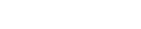
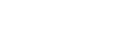
Overview
Help Guide465 Template
Sheet 1: Help Guide

|
||
| Form 465 Attachment - Help Guide | ||
| This Excel template will allow you to quickly and easily submit your 465 Attachment data to the RHC Pilot SharePoint site. Each horizontal row in the sheet will contain information for one participating health care provider or entity. Upon entering the information for each entity, you can then upload it to SharePoint to submit the information. | ||
| 1. Excel Macros Must be Enabled | ||
| To use the advanced features of this spreadsheet, the security settings in Excel must be configured so that Macros may be run. The steps to enable macros depend on the version of Microsoft Office you are using. | ||
| For Office 2000, 2003: | ||
| -When opening this spreadsheet, you may see a dialog with two options "Enable Macros" or "Disable Macros". Select "Enable Macros". | ||
| -If you are not presented with a window when the spreadsheet loads then you should check that macros are enabled: | ||
| 1) Select Tools -> Macros -> Security from the main menu. | ||
| 2) Select the "Medium" Option. | ||
| 3) Click "OK" | ||
| 4) You may have to close and then re-open this template | ||
| For Office 2007: | ||
| -When opening this spreadsheet, you may see a message near the top of the Excel window that says "Security Warning : Some Active Content Has Been Disabled". | ||
| 1) Click Options. | ||
| 2) Select "Enable this Content". | ||
| 3) Click "OK". | ||
| 2. Using this Spreadsheet | ||
| 1) Begin by entering the data for each entity. You do not need to enter data in the grey columns which are marked as AUTO columns, as they will be filled-in for you. The grey columns which are marked "INPUT" need to be populated. It is very important that when completing this template you do not copy or paste into the columns. Please only select from the dropdown options which are available to you. The blue bar below the column headers provides tips on the entry of some fields. If you require further information on how to complete a particular field, refer to sections 4 and 5 of this help guide. | ||
| 2) Once you have entered all data and are satisfied that it is complete, click the "Validate Sheet" button. A series of checks and validations will run, and any fields that may have been inadvertently left blank or may contain potential data or formatting errors will be highlighted in yellow. Check each "yellow" field to ensure the contents of that field are correct. You may continue making modifications and using the "Validate Sheet" button until you feel all necessary changes have been made. | ||
| 3. Uploading to SharePoint | ||
| 1) When you are ready to submit the information, open SharePoint and navigate to your project's Document Library | ||
| 2) Click “Upload” in the navigation bar for the document library | ||
| 3) Use the “Browse” button to choose and select your saved 465 Attachment file and click Open. Click OK. | ||
| 4) On the next screen, tag the file with the appropriate Funding Year and Document Type: "5 - 465 Attachment" | ||
| 5) Click "Check In." Your Coach will load the information from your attachment into the Network Cost Worksheet tracking list in SharePoint Note: Do not omit step 5, above, or select "Cancel" on this screen. Tagging the file with the appropriate funding year and document type will make it much easier for you, and for your Project Reviewer, to locate specific documents as more files are added to the document library. |
||
| 4. 465 Attachment Column Guide - Items in gray are auto-populated based on data you enter. | ||
| Funding Year - Use the pull down menu to select the appropriate funding year. | ||
| RFP Number - If your project is posting only one RFP, leave the value of this field as "00". If your project is posting multiple RFPs, enter a two digit number identifying the RFP into the field. Make sure this number is also noted somewhere in your actual RFP document. (preferably in the document name – e.g., “RFP 01 – Network Design Study.doc”) | ||
| 465 Application Number - This number will be auto-populated based on your entries in the RFP Number and Consortium Name fields. The format for this number is: [HCP Number]-[RFP Number]-[Line ID]. Example: 12345-01-0001. This number will give each entity in your attachment a unique ID that associates it with the RFP (by RFP Number) and with the project (by HCP Number). When viewing your 465 Attachment data on SharePoint, you can easily sort your view by HCP Number in order to view all of your entities associated with a specific RFP. | ||
| 1. HCP Number – The HCP number will be auto-populated based on the consortium name you enter in the next column. | ||
| 2. Consortium Name - Use the pull down menu to select the name of your Pilot Project | ||
| 3. HCP Name - Enter the name of each participating entity (individual sites). | ||
| 4. HCP FCC Reg Num - Each Pilot project will have ONE FCC RN. This one number should be entered for each of the entities participating in your project. The same number will appear on each line. If you do not have an FCC RN, you can apply for one at the FCC website. Contact your Project Reviewer if you require assistance. | ||
| 5 A - C - Enter the name of a contact person for the participating entity | ||
| 6 - 14 Address - Enter the physical address of each participating entity. | ||
| 15. Is the HCP's mailing address different from it's physical Location? If no, do not fill out "mailing address" columns. - Enter "Yes" for all line items since you will be entering the PC's information in the mailing address columns (16-25) | ||
| 16 - 25. HCP Mailing Address - For each entry, list the contact information for the Project Coordinator (PC's information will appear in each row) | ||
| 26. Funding Year - This field is auto-populated from the funding year field at the top of the page. | ||
| 27a. Eligible Entity? (Y/N) - Use the pull down menu to select if the entity is eligible for funding under the RHCPP. | ||
| 27b. Eligible Entity Type - If you selected Yes on 27a, use the pull down menu to select the eligible entity type for the entity or HCP. | ||
| 27c. Brief Explanation of Eligibility - Provide an explanation of why the entity or HCP is eligible for funding as part of the RHCPP. | ||
| 28. Description of Consortium, Dedicated ER Dept or Part-time Entity - Must be completed if “Consortium of the above”, “Dedicated emergency department of rural for-profit hospitals including Critical Access Hospitals”, or “Part-time eligible entity” was selected in Line 27. A description of the entity and the services it provides is required. | ||
| 29. Description of Services Needed - Provide a brief description of the types of services you intend to build or deploy at this location as part of the RHCPP. | ||
| 31. Certify that consortium/Applicant is authorized to submit request for HCP? - Use the pull down menu to select TRUE for yes or FALSE for No. | ||
| 32. Certify HCP followed state or local procurement rules? - Use the pull down menu to select TRUE for yes or FALSE for No. | ||
| 33. Certify that HCP will utilize telecommunications services for health care? - Use the pull down menu to select TRUE for yes or FALSE for No. | ||
| 34. Certify that HCP is nonprofit or public entity? - Use the pull down menu to select TRUE for yes or FALSE for No. | ||
| 35. Certify that HCP is located in a rural area? - NOTE - for the purposes of the RHCPP, you may certify that at least one member of the consortium is rural. Each entity is not required to be rural to participate in the program. Use the pull down menu to select TRUE for yes or FALSE for No. | ||
| 36. Certify that HCP satisfies all requirements? - Use the pull down menu to select TRUE for yes or FALSE for No. | ||
| 38. Date - Enter either the date you complete the certifications or the date you plan to submit the information. | ||
| 39. Authorized Person for certifications - The Project Coordinator's Name (legally and financially responsible individual). | ||
| 40. Title or position of authorized person - The Project Coordinator's Title | ||
| 41. Employer of authorized person - The Project Coordinator's employer | ||
| 42. Employer's FCC RN - The FCC Registration Number of the Project Coordinator's employer, if different from the project's FCC RN. This field will be automatically populated from column 4 (the project FCC RN), but you may enter a different number here if necessary | ||
| 5. Notes | ||
| Entering Phone Numbers - Phone numbers should be entered with dashes after the area code and exchange. For Example: 703-555-1212 | ||
| Entering ZIP Codes - ZIP codes may be entered in either ZIP or ZIP+4. When entering ZIP+4 please include the dash after the first five characters. Examples of valid entries: 20007 or 2007-1234 | ||
| Entering Dates - Dates should be entered in the format M/D/YYYY. Include slashes between each part of the date. For Example: 1/11/1981 | ||
Sheet 2: 465 Template

|
||||||||||||||||||||||||||||||||||||||||||||||||
| Form 465 Attachment | Funding Year: | 1: Year 2007 (7/1/2007: 6/30/2008) | ||||||||||||||||||||||||||||||||||||||||||||||
| Approval by OMB 3060-0804, Estimated time per response: 2 hours | RFP Number: | 00 | ||||||||||||||||||||||||||||||||||||||||||||||
| 465 App Number | 1. HCP Number | 2. Consortium Name | 3. HCP Name | 4. HCP FCC Reg Num | 5a. Contact, First Name | 5b. Contact, Middle Initial | 5c. Contact, Last Name | 6. Address Line 1 | 7. Address Line 2 | 8. County | 9. City | 10. State | 11. ZIP | 12. Phone # | 13. Fax # | 14. HCP Contact Email | 15. Is the HCP's mailing address different from it's physical Location? If no, do not fill out "mailing address" columns. | 16a. HCP Mailing Address Contact, First Name | 16b. HCP Mailing Address Contact, Middle Initial | 16c. HCP Mailing Address Contact, Last Name | 17. HCP Mailing Address Organization Name | 18. HCP Mailing Address Line 1 |
19. HCP Mailing Address Line 2 |
20. HCP Mailing Address City |
21. HCP Mailing Address State |
22. HCP Mailing Address ZIP |
23. HCP Mailing Address Phone # |
24. HCP Mailing Address Fax # |
25. HCP Mailing Contact Email |
26. Funding Year | 27a. Eligible Entity? (Y/N) | 27b. Eligible Entity Type | 27c. Brief Explanation of Eligibility | 28. Description of Consortium, Dedicated ER Dept or Part-time Entity | 29. Narrative Description of Telecommunications and/or Internet Services Needed (including capacity sought) | 31. Certify that consortium/Applicant is authorized to submit request for HCP? | 32. Certify HCP followed state or local procurement rules? | 33. Certify that HCP will utilize telecommunications services for health care? | 34. Certify that HCP is nonprofit or public entity? | 35. Certify that HCP is located in a rural area? | 36. Certify that HCP satisfies all requirements? | 38. Date | 39a. Authorized Person for certifications, First Name | 39b. Authorized Person for certifications, Middle Initial | 39c. Authorized Person for certifications, Last Name | 40. Title or position of authorized person | 41. Employer of authorized person | 42. Employer's FCC RN |
| AUTO | AUTO | AUTO | INPUT | ZIP or ZIP+4 | 000-000-0000 | 000-000-0000 | INPUT | ZIP or ZIP+4 | 000-000-0000 | 000-000-0000 | AUTO | If Yes, Complete 27 and 28. INPUT | INPUT | INPUT | INPUT | INPUT | INPUT | INPUT | INPUT | M/D/YYYY | ||||||||||||||||||||||||||||
| MH | KanEd | 17228 | ||||||||||||||||||||||||||||||||||||||||||||||
| MD | Kentucky Behavioral Telehealth Network | 17229 | ||||||||||||||||||||||||||||||||||||||||||||||
| MA | Louisiana Department of Hospitals | 17230 | ||||||||||||||||||||||||||||||||||||||||||||||
| MI | Michigan Public Health Institute | 17231 | ||||||||||||||||||||||||||||||||||||||||||||||
| MN | Missouri Telehealth Network | 17232 | ||||||||||||||||||||||||||||||||||||||||||||||
| MS | Mountain States Health Alliance | 17233 | ||||||||||||||||||||||||||||||||||||||||||||||
| MO | New England Telehealth Consortium | 17234 | ||||||||||||||||||||||||||||||||||||||||||||||
| MT | North Carolina Telehealth Network | 17235 | ||||||||||||||||||||||||||||||||||||||||||||||
| NE | North Country Telemedicine Project | 17236 | ||||||||||||||||||||||||||||||||||||||||||||||
| NV | Northeast HealthNet | 17237 | ||||||||||||||||||||||||||||||||||||||||||||||
| NH | Northeast Ohio Regional Health Information Organization | 17238 | ||||||||||||||||||||||||||||||||||||||||||||||
| NJ | Northwest Alabama Mental Health Center | 17239 | ||||||||||||||||||||||||||||||||||||||||||||||
| NM | Northwestern Pennsylvania Telemedicine Initiative | 17240 | ||||||||||||||||||||||||||||||||||||||||||||||
| NY | Oregon Health Network | 17241 | ||||||||||||||||||||||||||||||||||||||||||||||
| NC | Pacific Broadband Telehealth Demonstration Project | 17242 | ||||||||||||||||||||||||||||||||||||||||||||||
| ND | Palmetto State Providers Network | 17243 | ||||||||||||||||||||||||||||||||||||||||||||||
| MP | Pathways Community Behavioral Healthcare, Inc. | 17244 | ||||||||||||||||||||||||||||||||||||||||||||||
| OH | Penn State Milton S. Hershey Medical Center | 17245 | ||||||||||||||||||||||||||||||||||||||||||||||
| OK | Pennsylvania Mountains Healthcare Alliance | 17246 | ||||||||||||||||||||||||||||||||||||||||||||||
| OR | Puerto Rico Health Department | 17247 | ||||||||||||||||||||||||||||||||||||||||||||||
| PW | Rocky Mountain HealthNet | 17248 | ||||||||||||||||||||||||||||||||||||||||||||||
| PA | Rural Healthcare Consortium of Alabama | 17249 | ||||||||||||||||||||||||||||||||||||||||||||||
| PR | Rural Nebraska Healthcare Network | 17250 | ||||||||||||||||||||||||||||||||||||||||||||||
| RI | Rural Western and Central Maine Broadband Initiative | 17251 | ||||||||||||||||||||||||||||||||||||||||||||||
| SC | Rural Wisconsin Health Cooperative ITN | 17252 | ||||||||||||||||||||||||||||||||||||||||||||||
| SD | Sanford Health Collaboration and Communication Channel | 17253 | ||||||||||||||||||||||||||||||||||||||||||||||
| TN | Southern Ohio Healthcare Network | 17254 | ||||||||||||||||||||||||||||||||||||||||||||||
| TX | Southwest Alabama Mental Health Consortium | 17255 | ||||||||||||||||||||||||||||||||||||||||||||||
| UT | Southwest Telehealth Access Grid | 17256 | ||||||||||||||||||||||||||||||||||||||||||||||
| VT | St. Joseph's Hospital | 17257 | ||||||||||||||||||||||||||||||||||||||||||||||
| VI | Tennessee Telehealth Network | 17258 | ||||||||||||||||||||||||||||||||||||||||||||||
| VA | Texas Health Information Network Collaborative | 17259 | ||||||||||||||||||||||||||||||||||||||||||||||
| WA | Tohono O'odham Nation Department of Information Technology | 17261 | ||||||||||||||||||||||||||||||||||||||||||||||
| WI | University of Mississippi Medical Center | 17263 | ||||||||||||||||||||||||||||||||||||||||||||||
| WV | Utah Telehealth Network | 17264 | ||||||||||||||||||||||||||||||||||||||||||||||
| WY | Virginia Acute Stroke Telehealth Project | 17265 | ||||||||||||||||||||||||||||||||||||||||||||||
| West Virginia Telehealth Alliance | 17267 | |||||||||||||||||||||||||||||||||||||||||||||||
| Western New York Rural Area Health Education Center | 17268 | |||||||||||||||||||||||||||||||||||||||||||||||
| Wyoming Network for Telehealth (WyNETTE) | 17269 | |||||||||||||||||||||||||||||||||||||||||||||||
| File Type | application/vnd.ms-excel |
| File Title | Form 465 Attachment |
| Author | jcarr |
| Last Modified By | judith |
| File Modified | 2013-06-28 |
| File Created | 2008-01-03 |
© 2026 OMB.report | Privacy Policy