Great Lakes Accountability System - State, Local and Tribal Governments
Great Lakes Accountability System (Reinstatement)
Great Lakes Accountability System-screen shots
Great Lakes Accountability System - State, Local and Tribal Governments
OMB: 2005-0001
Document [docx]
Download: docx | pdf
Great Lakes Accountability System
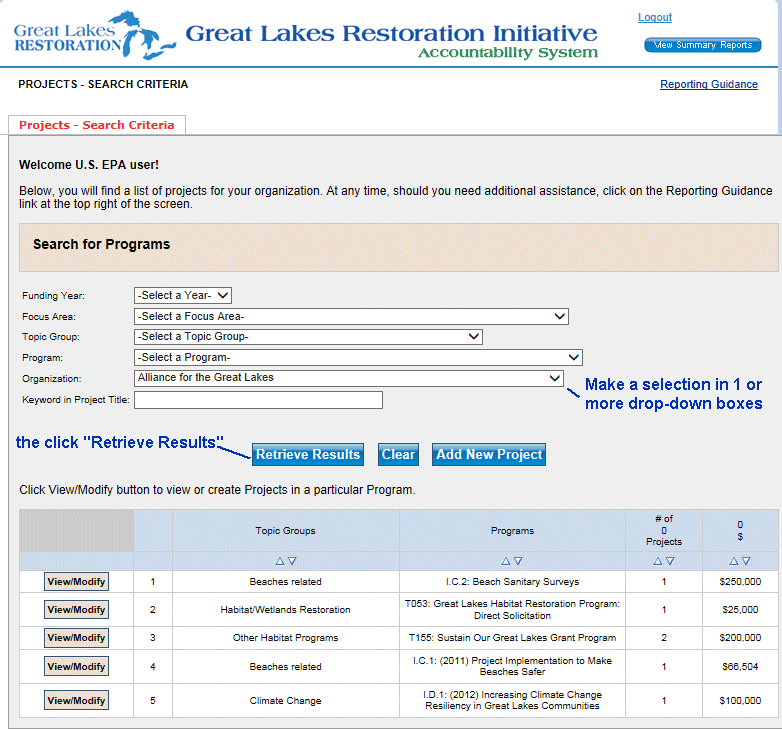
Figure 1. The opening screen where users can search for their existing records by year, Focus Area, topic group, program or keyword.
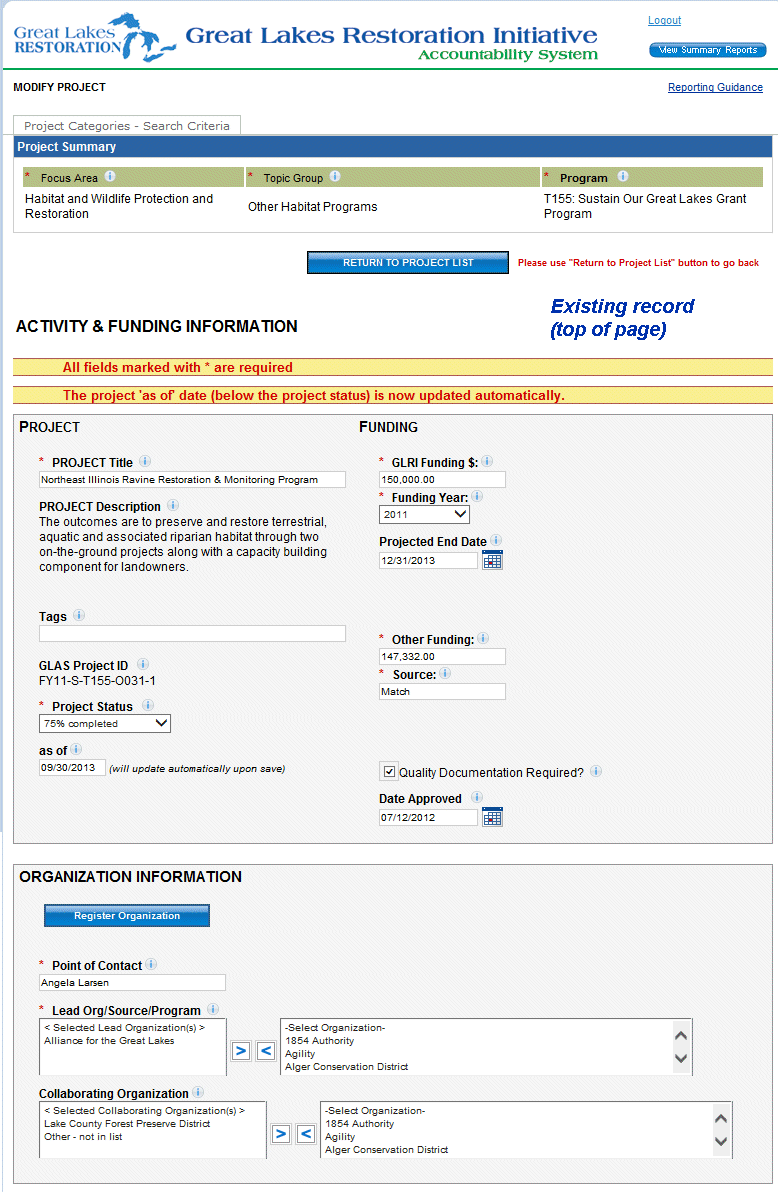
Figure 2. Screen shot of the project, funding, and organization areas of the project summary.
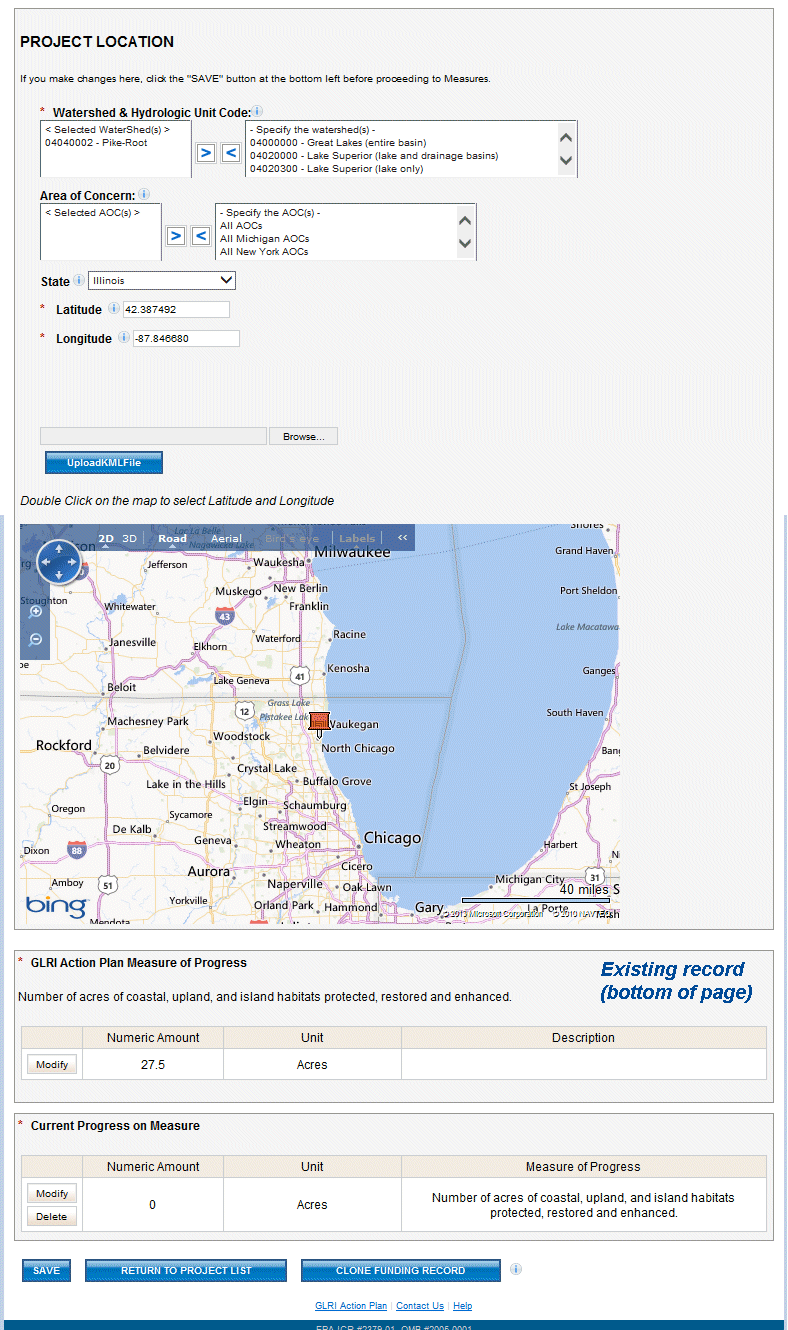
Figure 3. Screen shot of the location and measure of progress areas of the project summary.
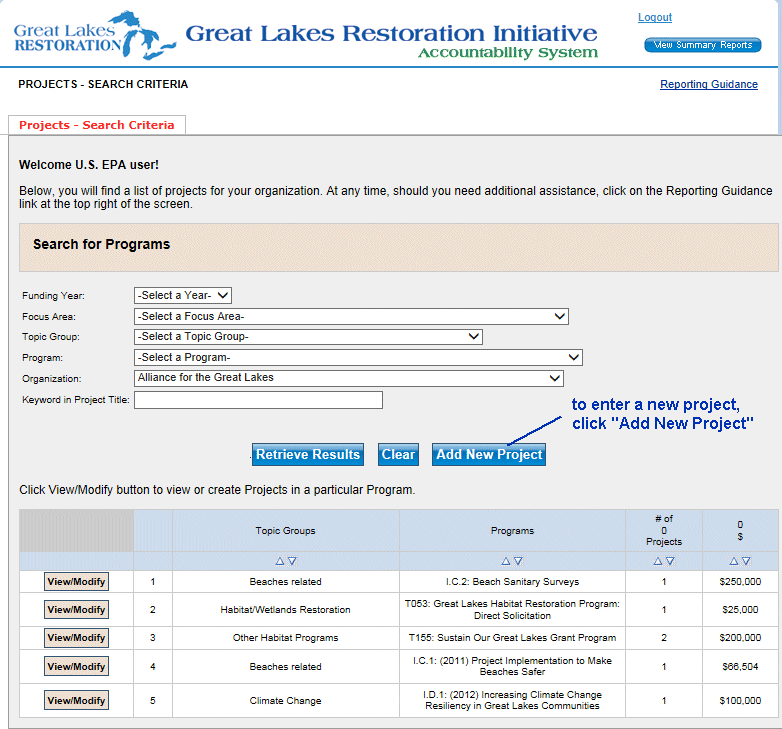
Figure 4. The opening screen where users can click to add a new project record.
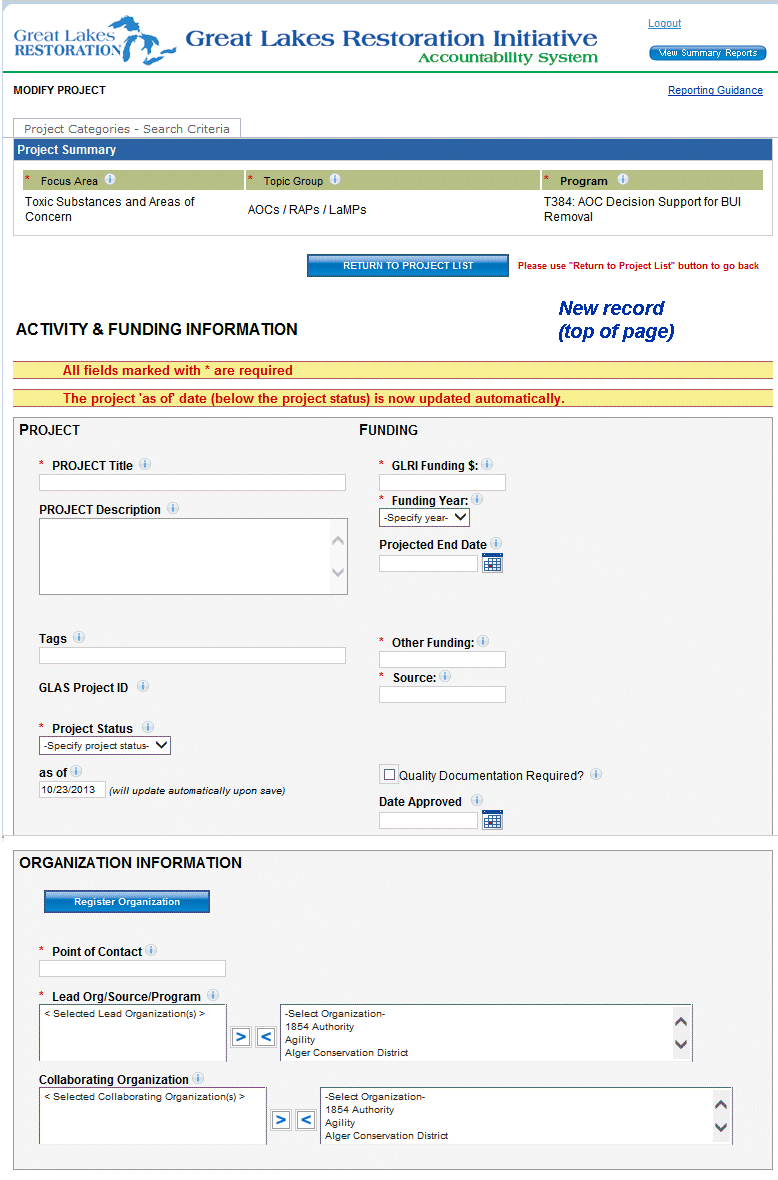
Figure 5. Screen shot of the project, funding and organization areas for a new project.
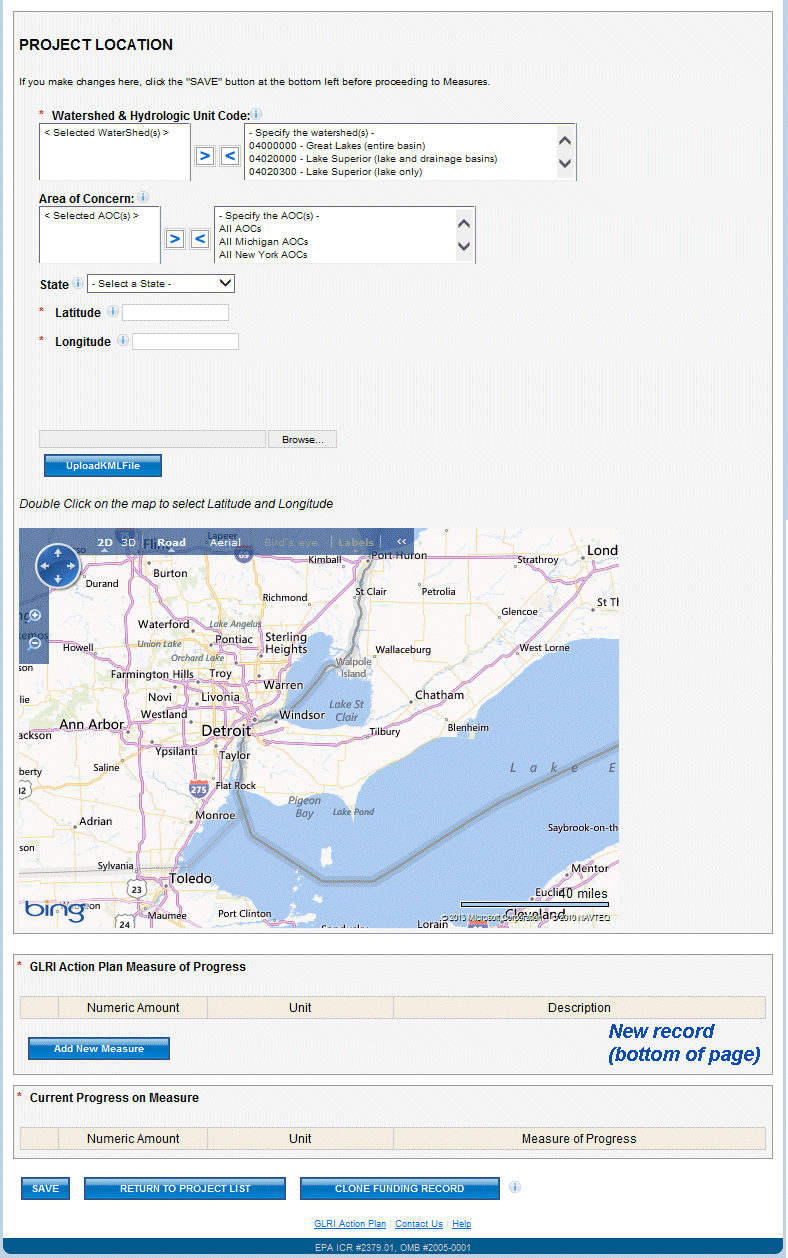
Figure 6. Screen shot of location and measure of progress areas for a new project.
| File Type | application/vnd.openxmlformats-officedocument.wordprocessingml.document |
| Author | Ken Klewin |
| File Modified | 0000-00-00 |
| File Created | 2021-01-28 |
© 2026 OMB.report | Privacy Policy