Nonprobalitiy Panel Testing
Generic Clearance for Internet Nonprobability Panel Pretesting
OMB1508_May15_Instruments
Nonprobalitiy Panel Testing
OMB: 0607-0978
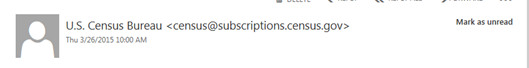
Figure 1: Sender for all emails
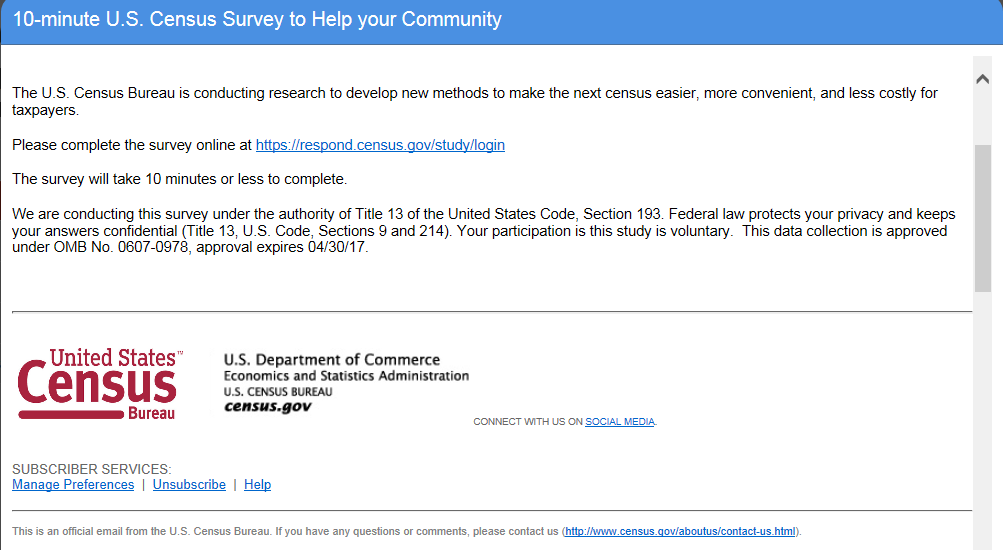
Figure 2: Panel 1: Text format/Short content
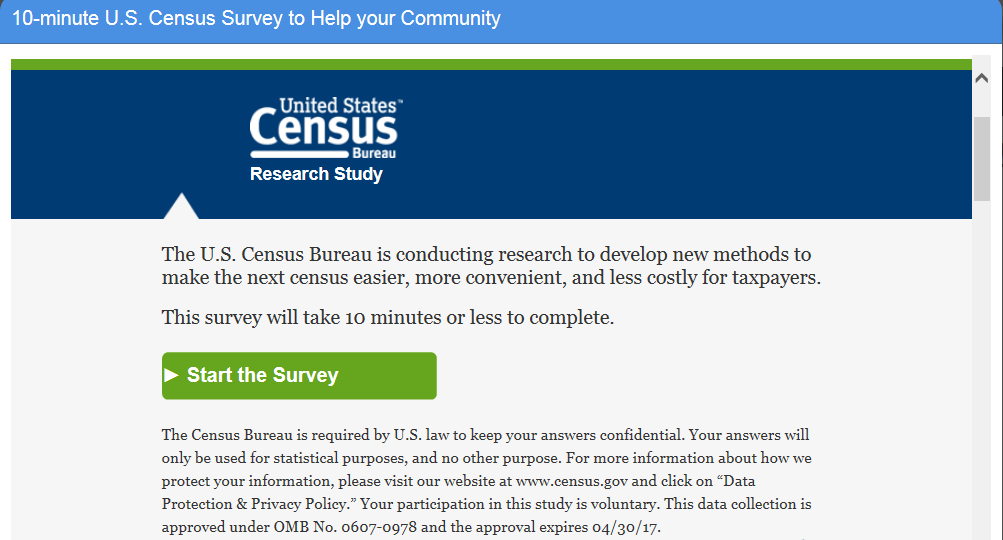

Figure 3: Panel 2: Graphical content/Short text
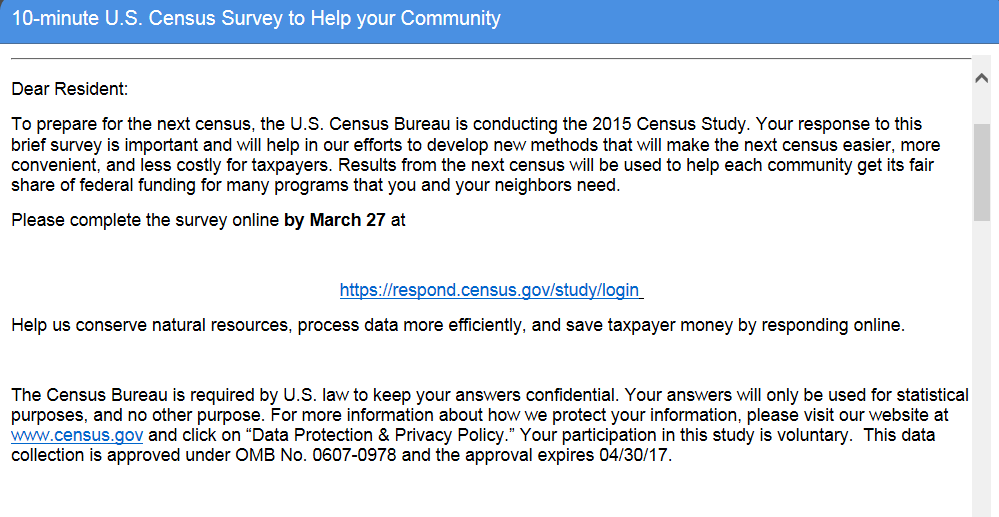
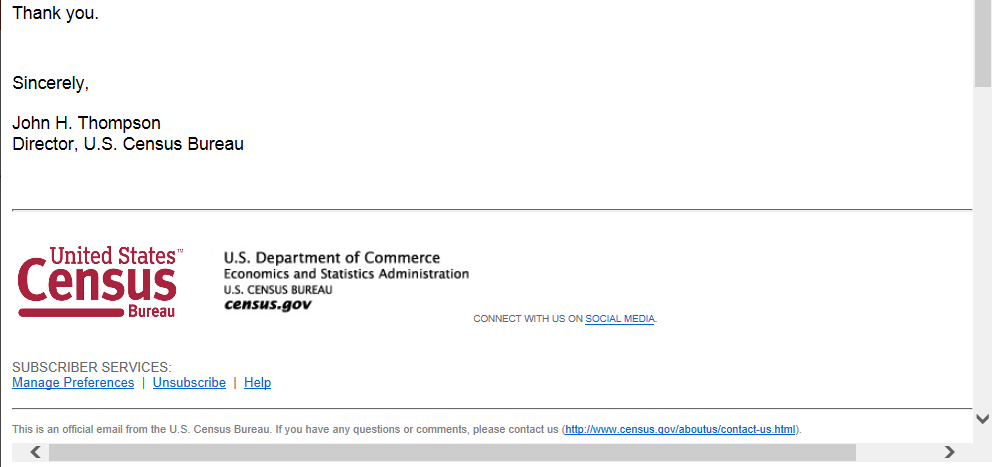
Figure 4: Panel 3: Text format/Long content (due date will change)
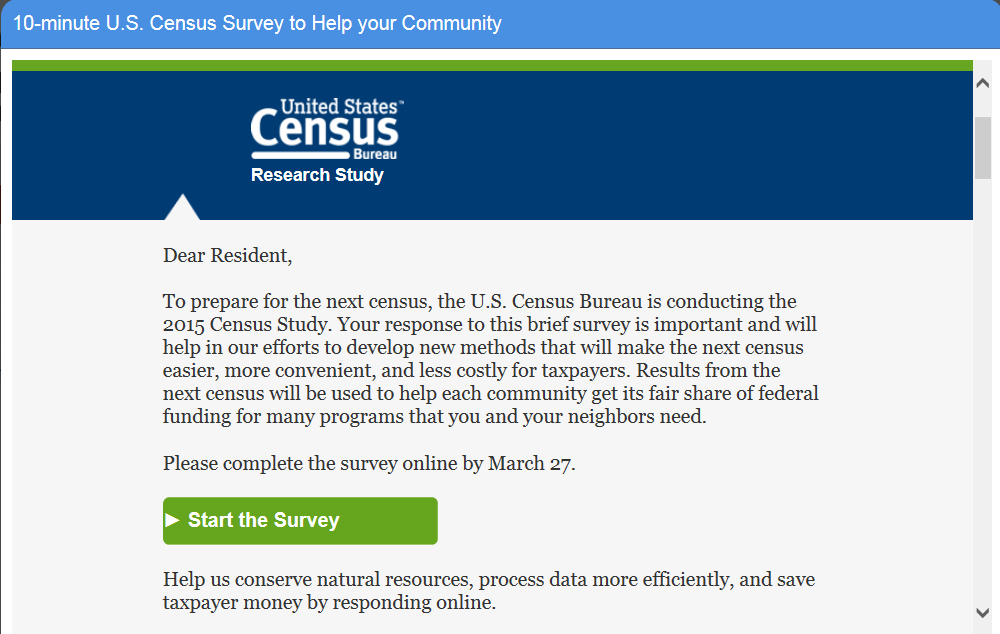
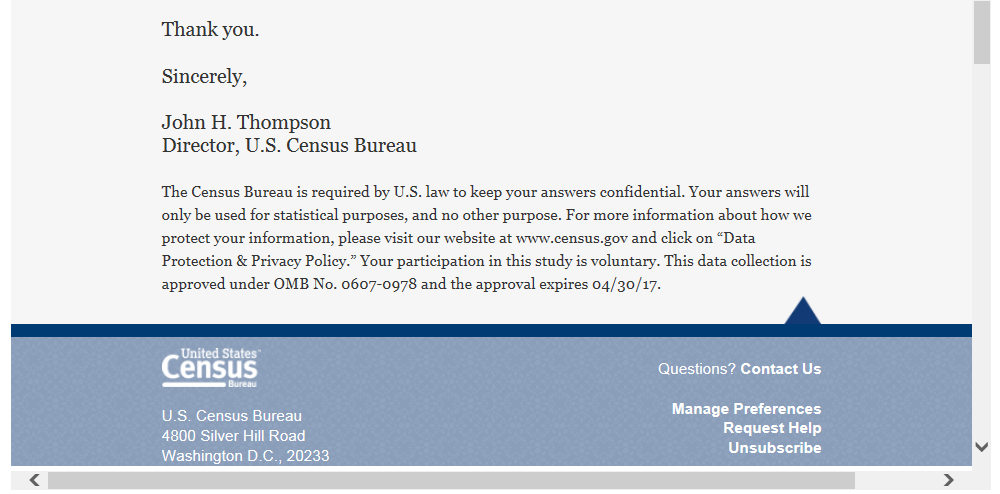
Figure 5: Panel 4 Graphical format/Long text (due date will change)
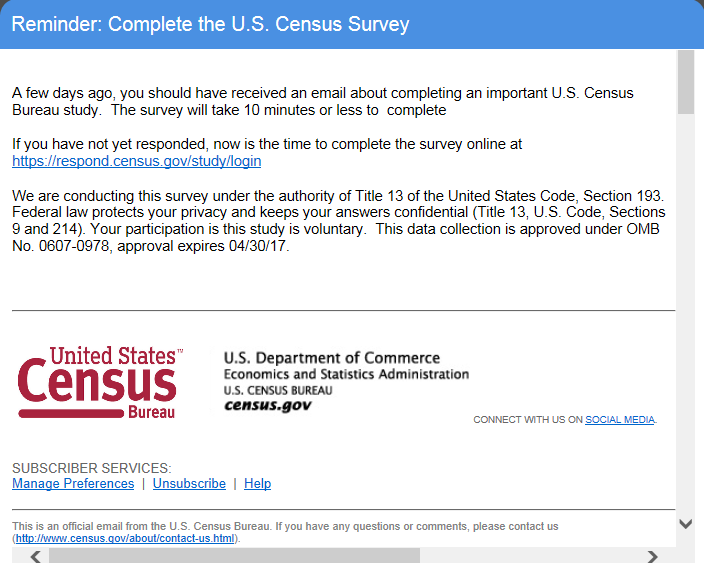
Figure 6: Panel 1: First reminder
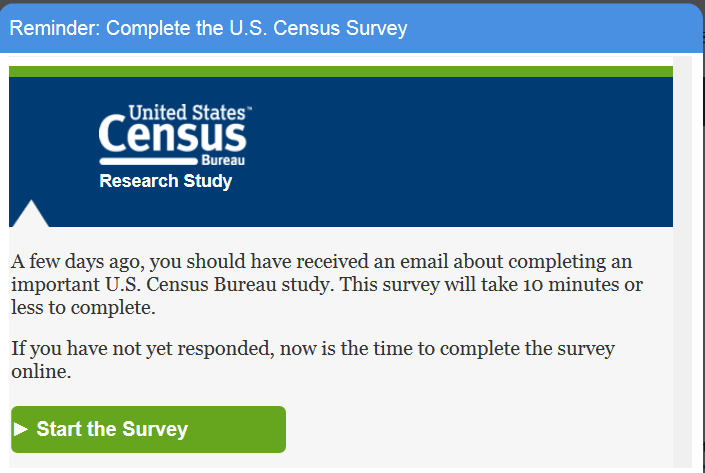
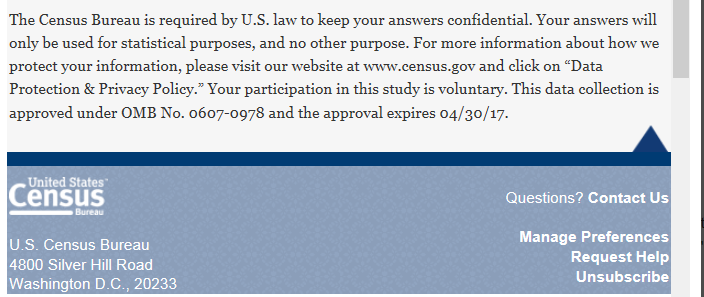
Figure 7: Panel 2 First reminder
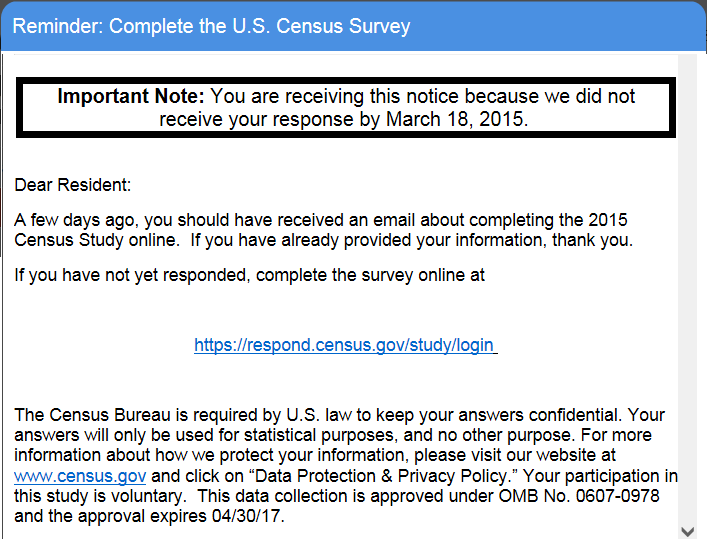

Figure 8: Panel 3: First reminder(due date will change)
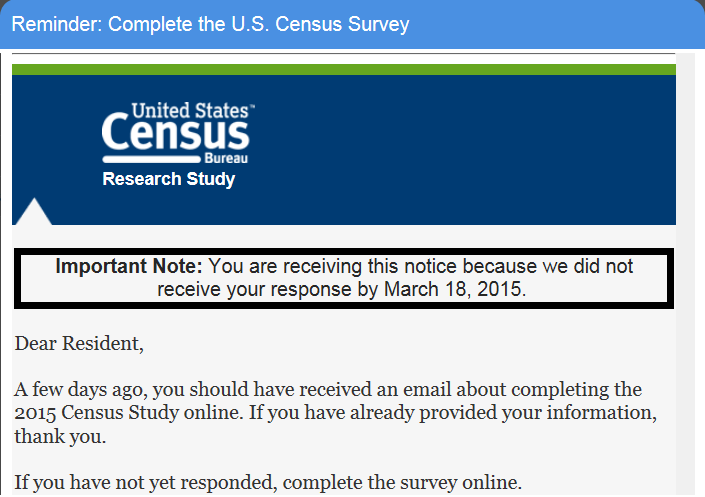
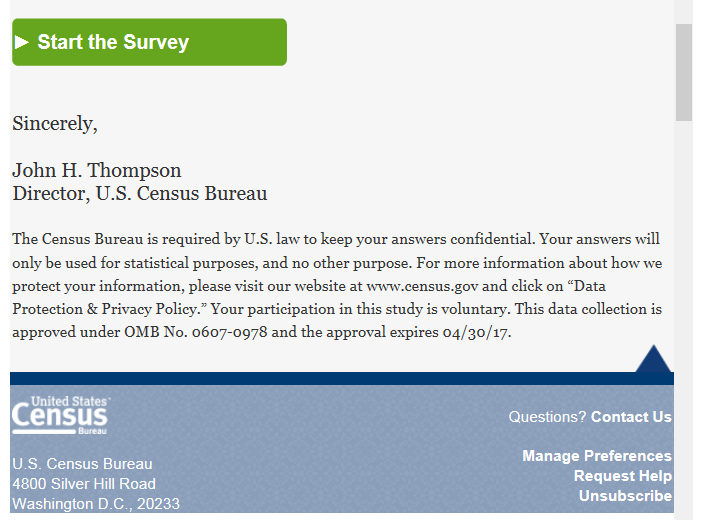
Figure 9: Panel 4 First reminder(due date will change)
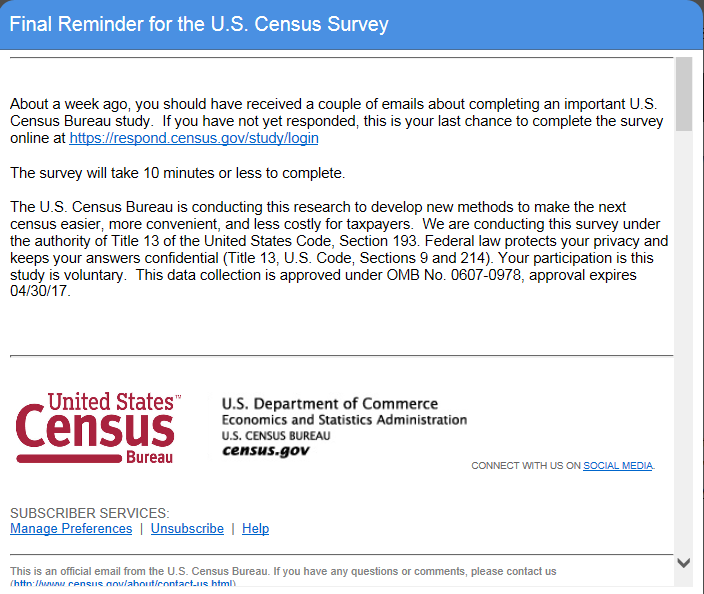
Figure 10: Panel 1 Final reminder
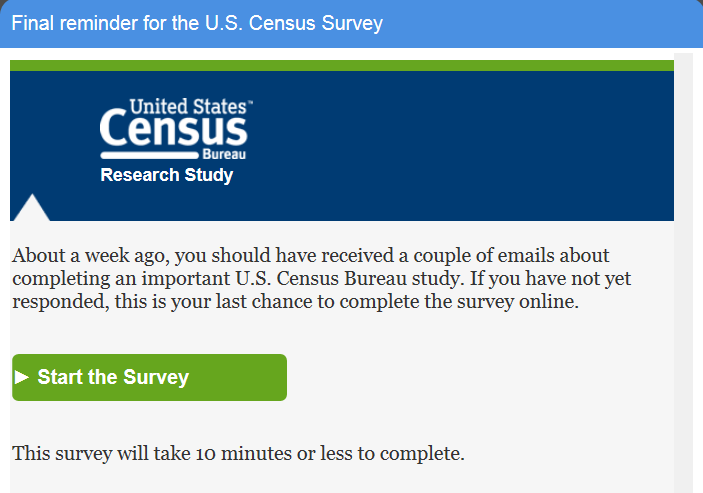
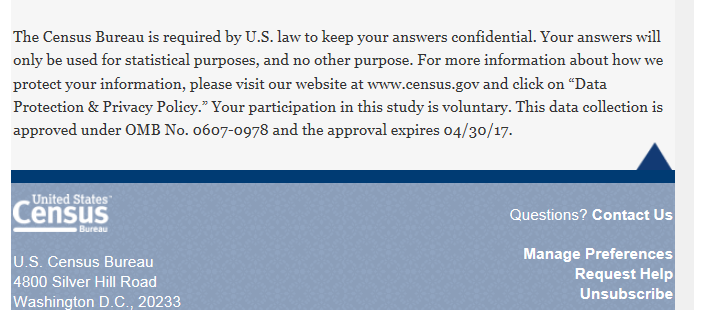
Figure 11: Panel 2 Final Reminder
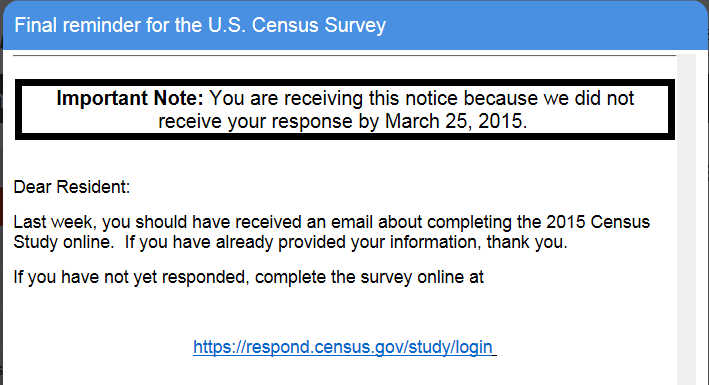
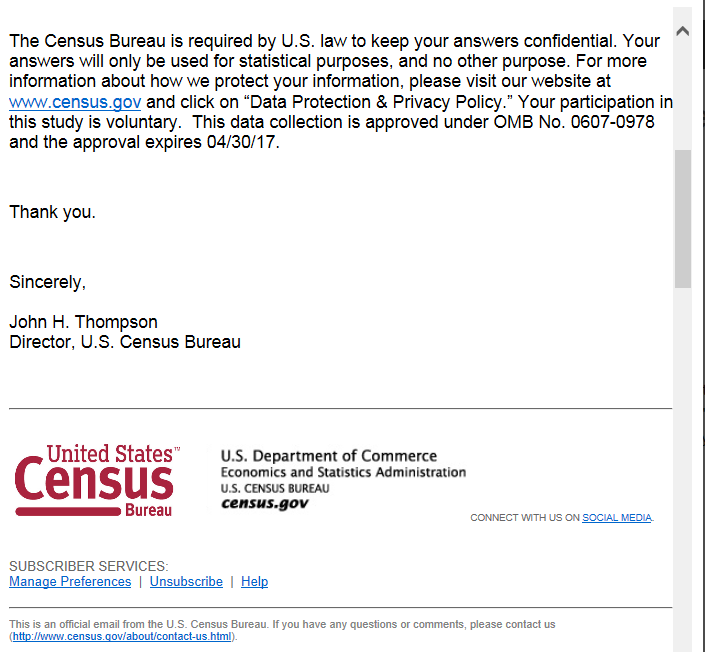
Figure 12: Panel 3 Final reminder(due date will change)
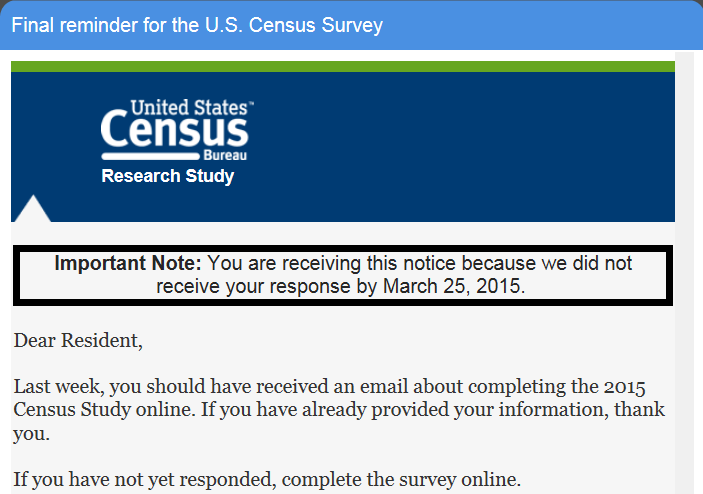
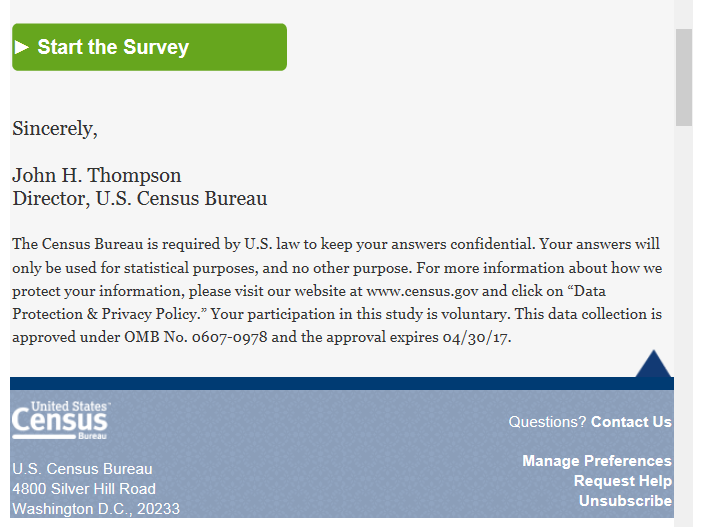
Figure 13: Panel 4 Final reminder(due date will change)
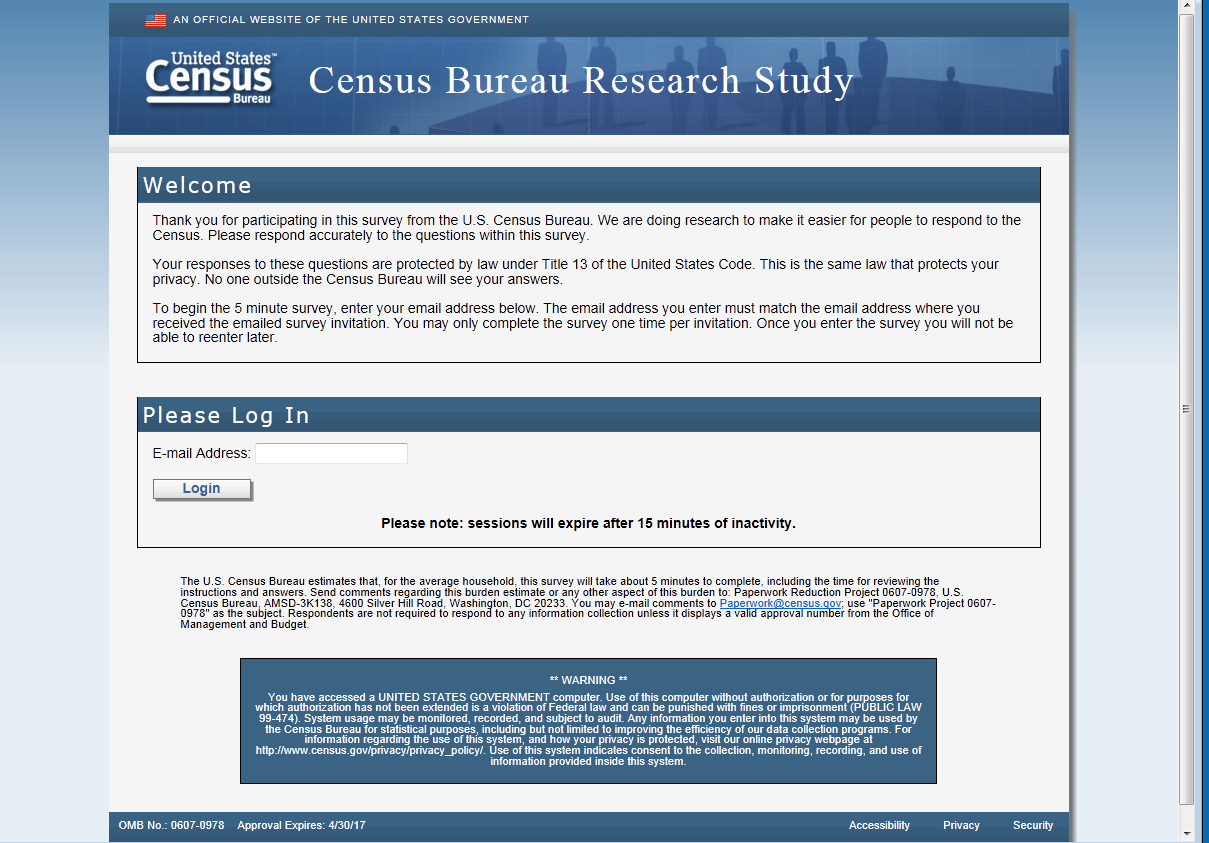
Figure 14: Login screen
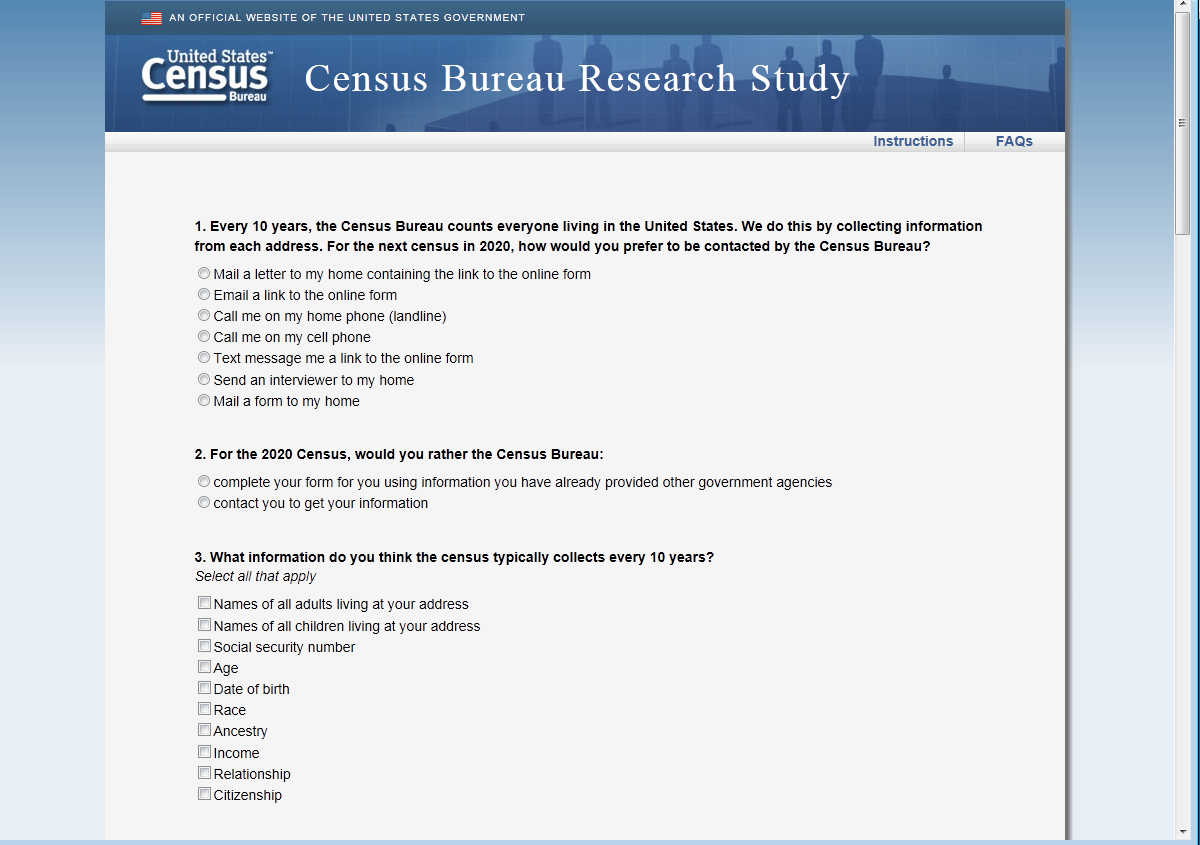
Figure 15: First set of questions, one long scroll design
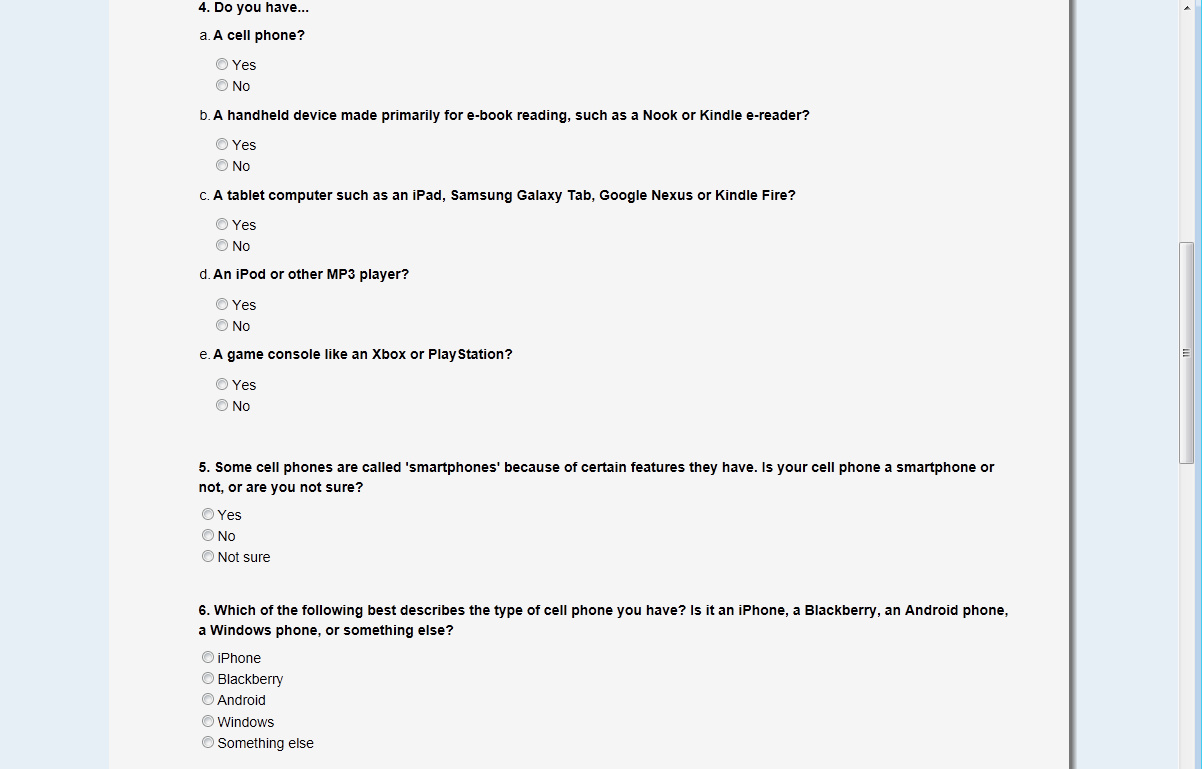
Figure 16: Continuation of first screen
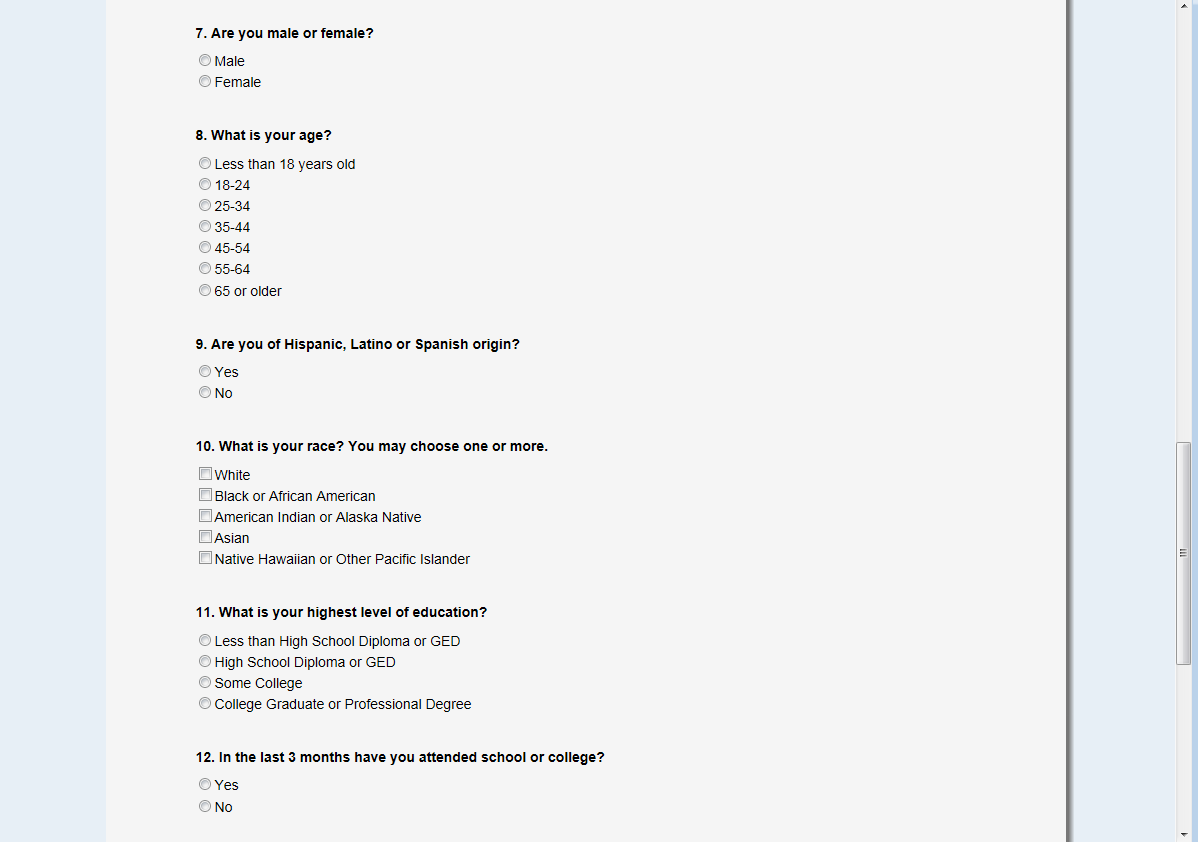
Figure 17: Continuation of first screen

Figure 18: End of first screen
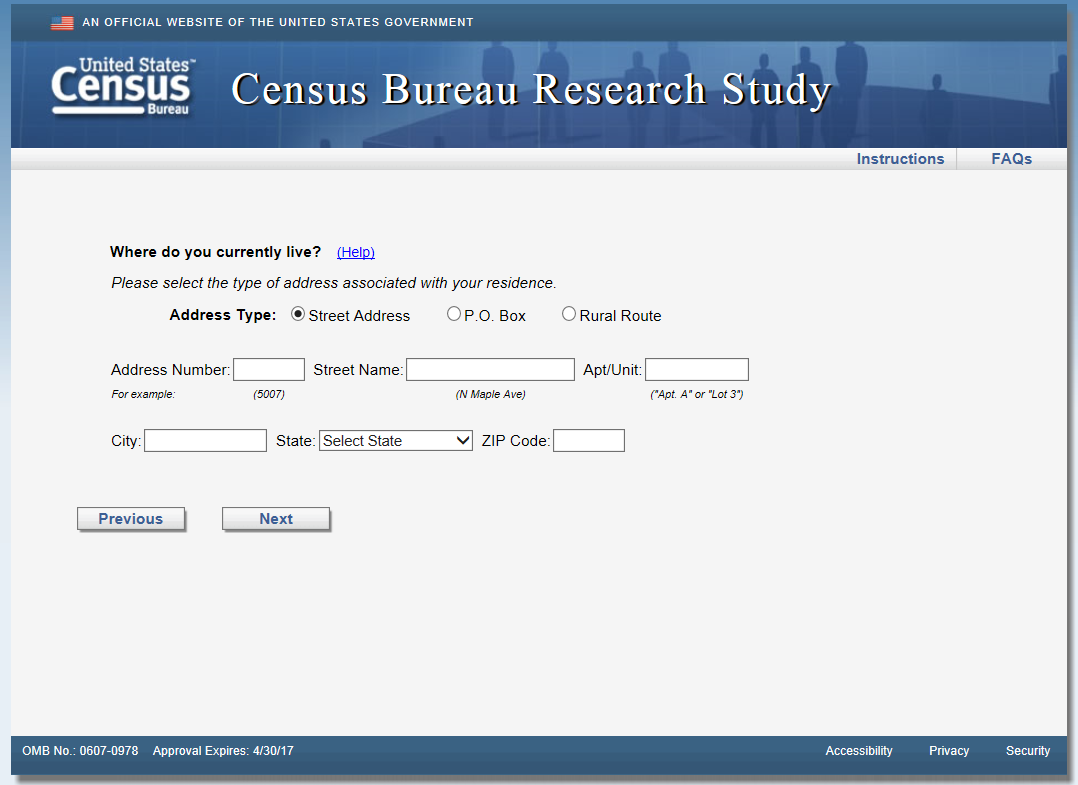
Figure 19: Default address screen
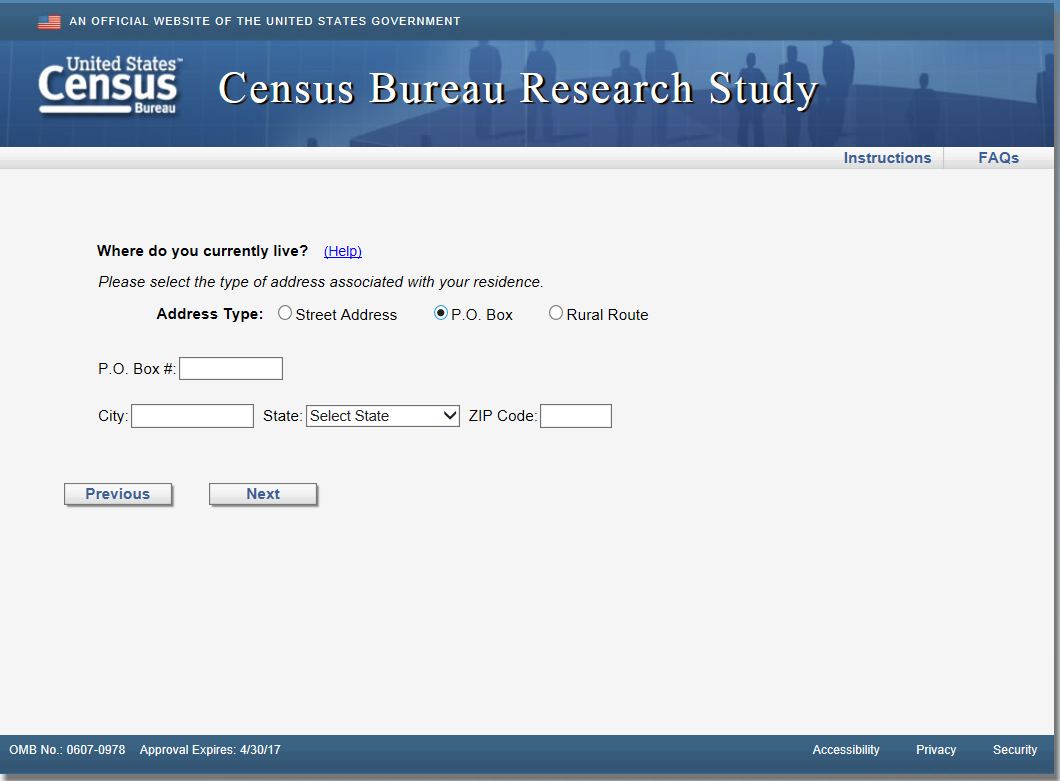
Figure 20: If respondent selects the P.O. Box radio button
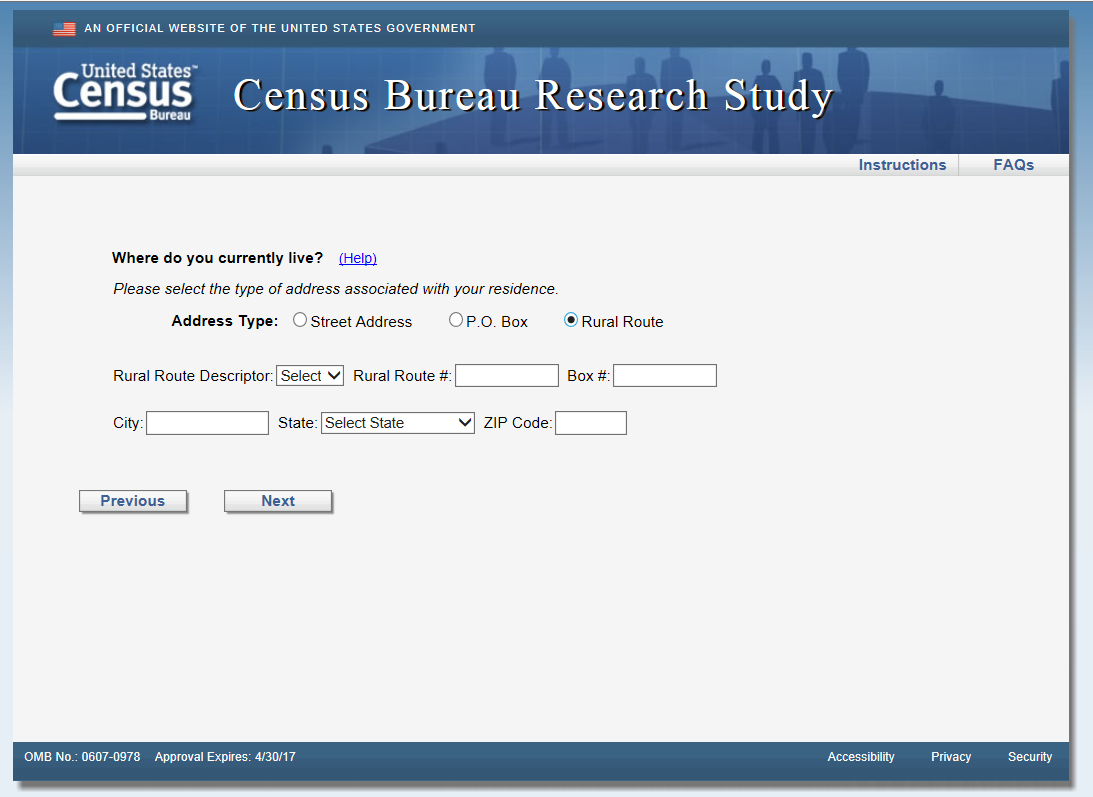
Figure 21: If respondent selects the Rural Route radio button
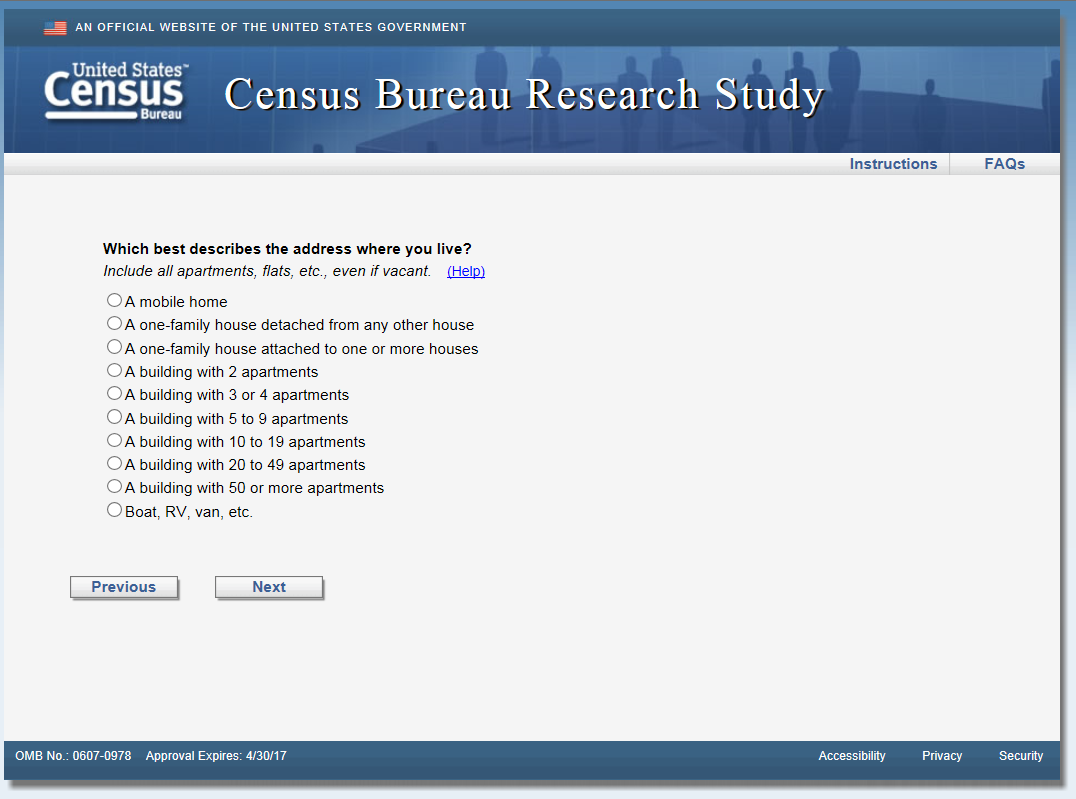
Figure 22: Type of unit screen, data are used for house/apartment/mobile home or unit fill in the question on the next screen
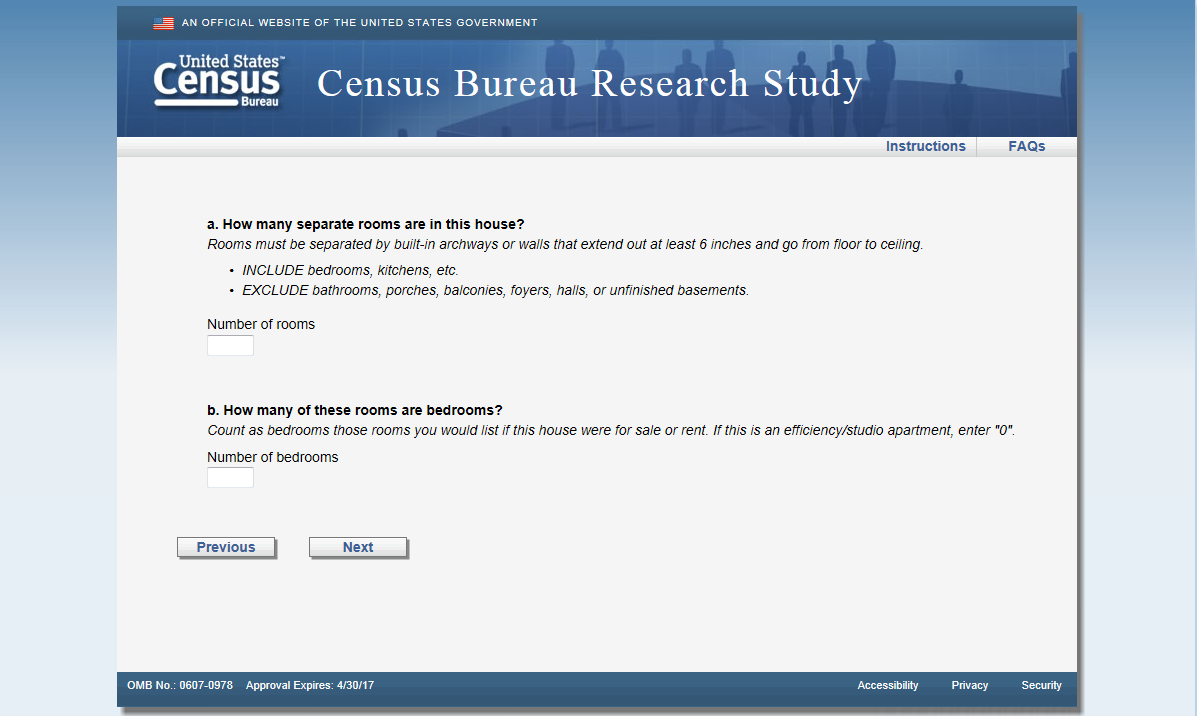
Figure 23: Number of rooms question: ACS design
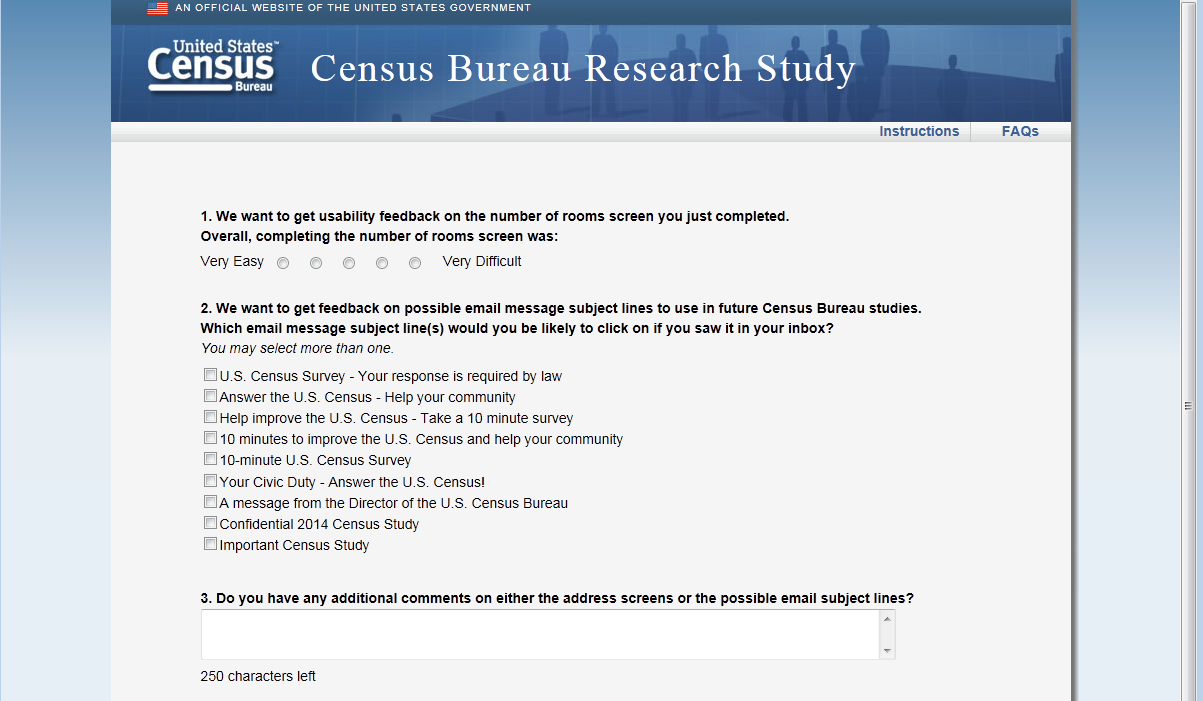
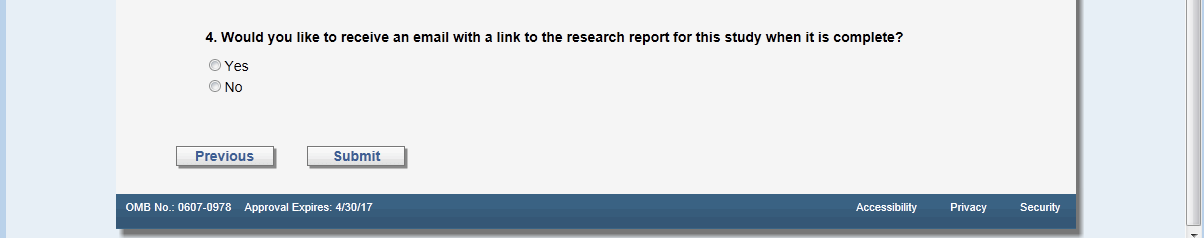
Figure 24: Usability page
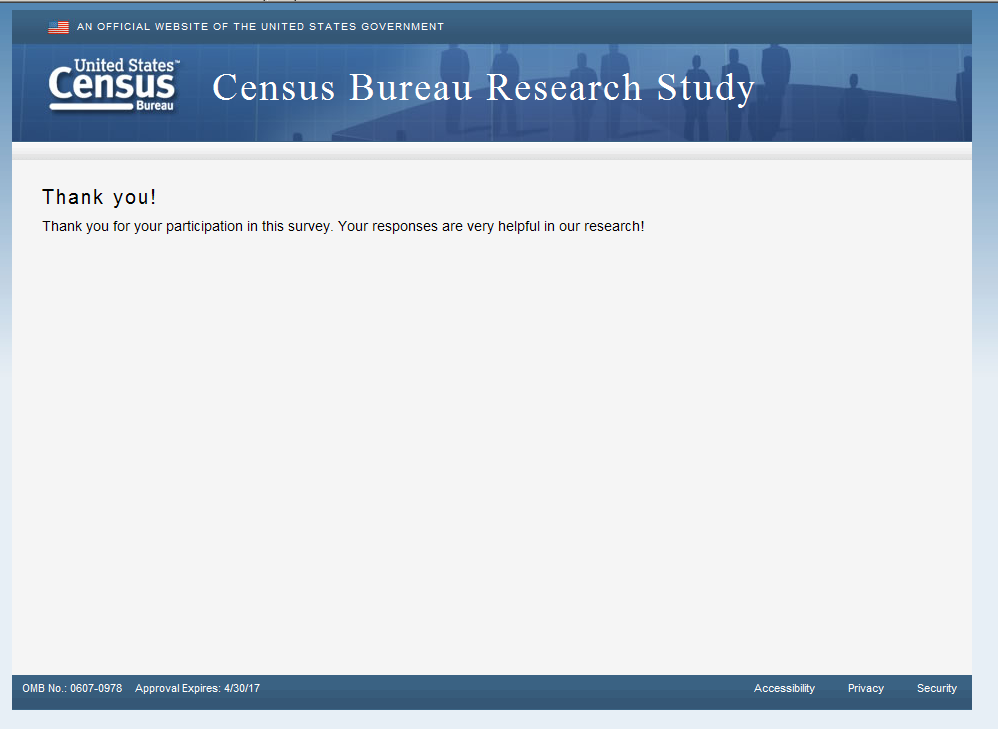
Figure 25: Thank you screen after submitting

Figure 26: Screen when survey is closed out or when have previously entered survey
| File Type | application/vnd.openxmlformats-officedocument.wordprocessingml.document |
| Author | Elizabeth May Nichols |
| File Modified | 0000-00-00 |
| File Created | 2021-01-28 |
© 2026 OMB.report | Privacy Policy