Respondent User Guide
Attachment C (b) - IDFTRespondentUserGuideWebDiary_Final.doc
The Consumer Expenditure Surveys: The Quarterly Interview and the Diary
Respondent User Guide
OMB: 1220-0050
CE Diary - User Guide
Thank you for agreeing to participate in the Consumer Expenditure Survey (CE). We understand that this task takes time; however, your information is very important to us and will be used for many purposes that affect all Americans. Among the most important, it is used to help calculate the Consumer Price Index, or CPI, which is a basic measure of the rate of inflation. For more information about the survey, visit: http://www.bls.gov/cex and http://www.census.gov.
By law (Title 13, U.S. Code), we must keep your information confidential; we use it for statistical purposes only. If you have comments regarding this survey, please send them to: Division of Consumer Expenditure Surveys, 2 Massachusetts Avenue N.E., Room 3985, Washington, DC 20212.
The CE Diary can be accessed at: https://respond.census.gov/ced/
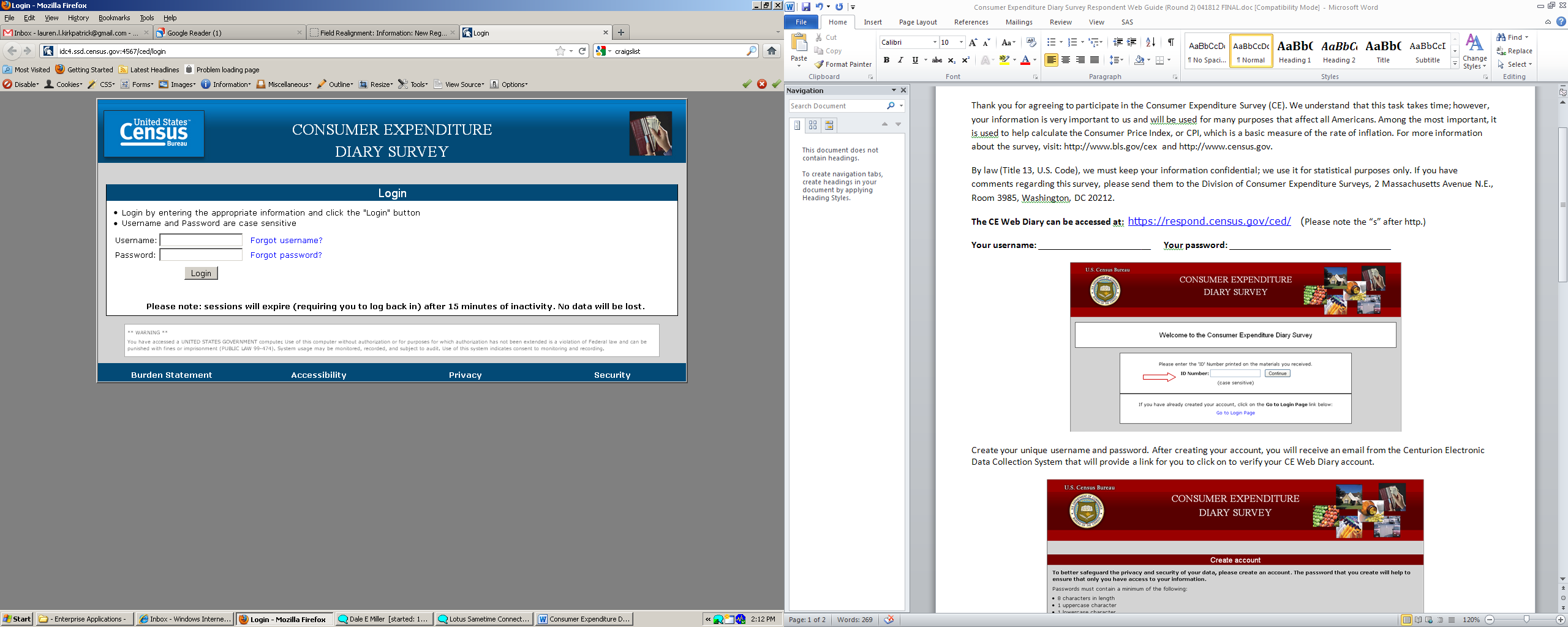

On this screen, you have the option to change your password:
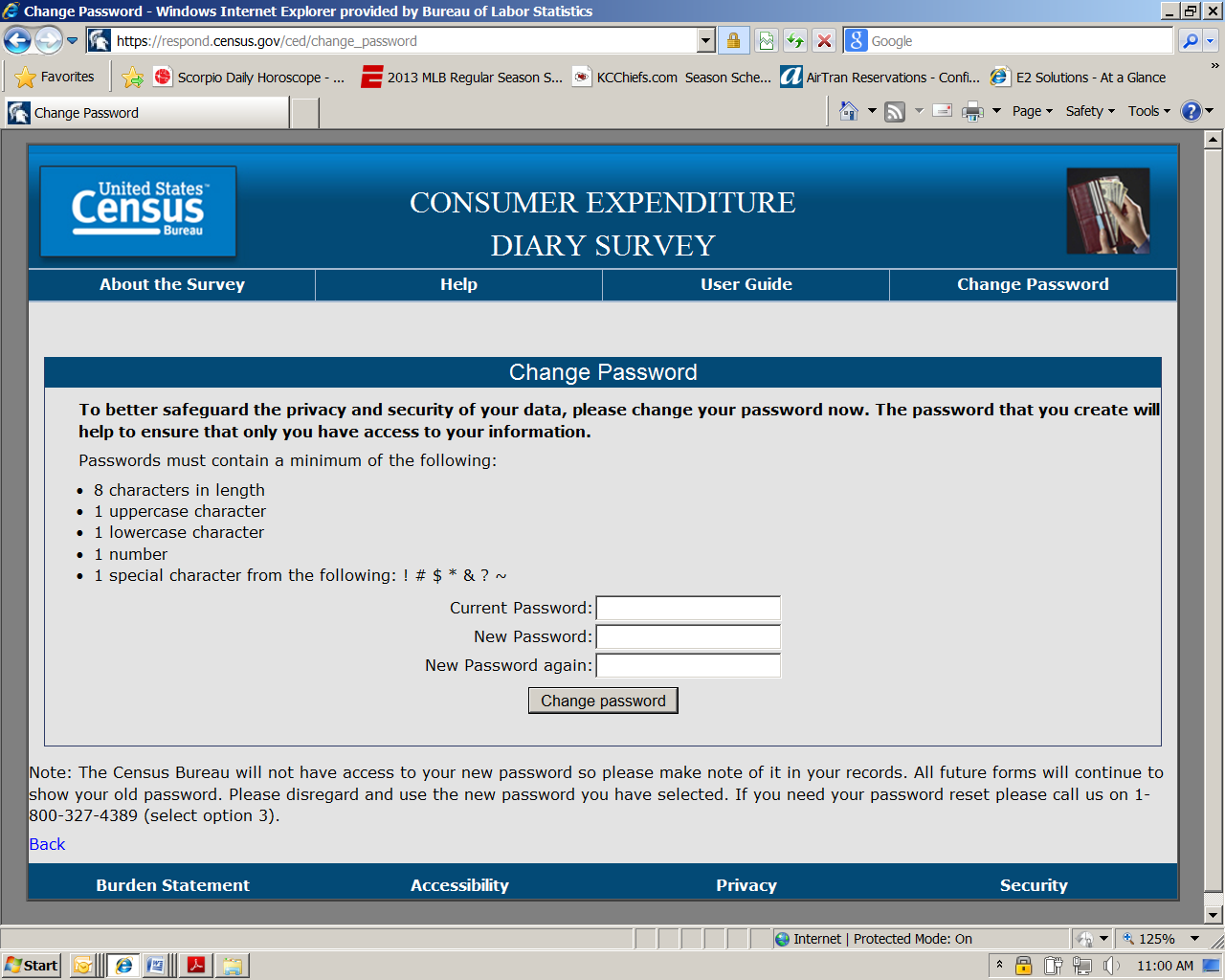

On this screen, you will enter your name, email address (if desired) and select the start date to begin entering expenses. We only ask for your email address to send occasional reminders regarding the survey via email.
Complete the CE Diary for the entire two weeks, enter EVERYTHING you spend money on each day – the products you buy, the services you use, the household expenses you have during the week – no matter how large or small they are. You will also enter expenses for household members who are not keeping a diary such as children under the age of 16 and those without internet access.
NOTE: If you have receipts for expenses, we encourage you to use them to aid in entering expenses. We find receipts to be a useful review mechanism to ensure that all expenses have been entered. If you have a receipt with 5 or more items, you may give the receipt (or a copy of it) to the Field Representative instead of entering the individual items.
The next four screenshots show examples on how to record your expenses in each of the four CE Diary tabs.
The first tab of the CE Diary is the “Food and Drink Away from Home” tab, with example entries shown below.
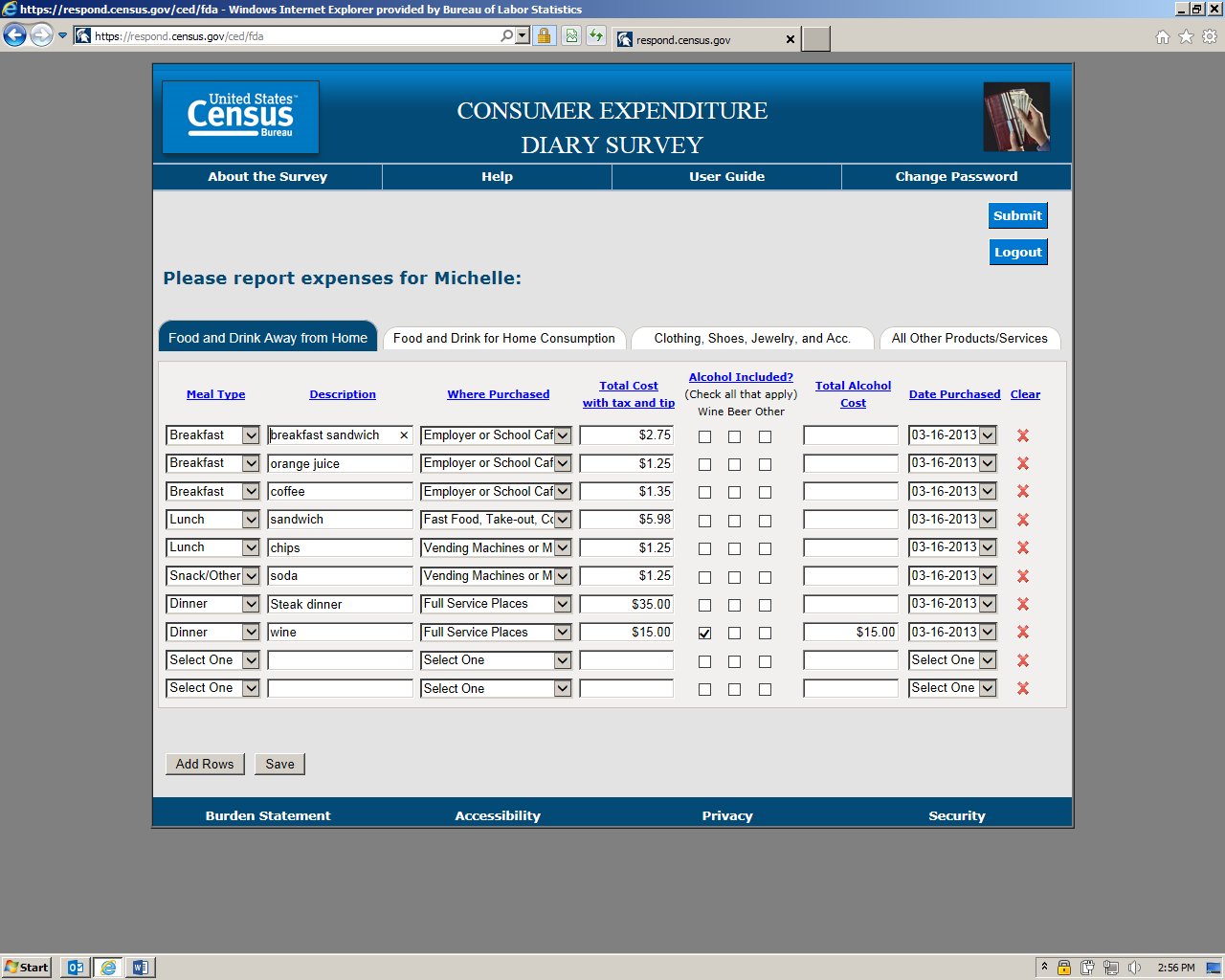

The second tab of the CE Diary is for “Food and Drink for Home Consumption”. Some examples are below.
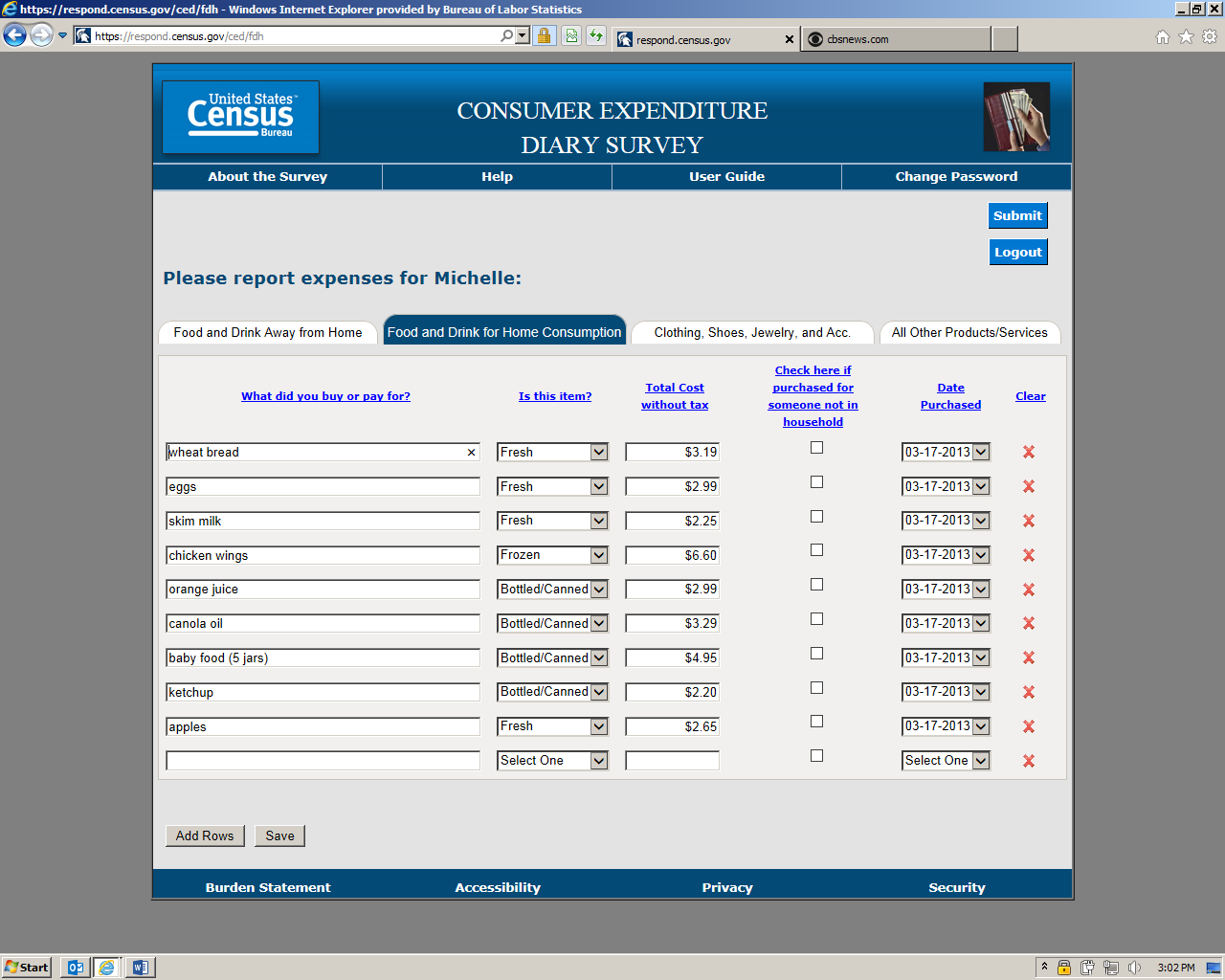

The third tab of the CE Diary is for “Clothing, Shoes, Jewelry, and Accessories” expenses.


The last tab in the CE Diary should be used to record “All Other Products/Services” not already covered in the first three sections.


If you need more space to enter your expenses, you can click on Add Rows at the bottom of any of the four CE Diary tabs.


When you navigate from one section of the CE Diary to the next, your expenses will automatically be saved. You may also click Save at the bottom left of the page at any time.
At the end of your two-week record keeping period, you will submit your expenses using the Submit button at the top right of the page. You may still access the CE Diary after you hit Submit. You’ll just need to log back in.


If you have any questions, please call:
Field Representative’s name: _______________________________________________
Telephone: _________________________
CE Help Desk: (888) 211-5938
| File Type | application/msword |
| File Title | Consumer Expenditure Diary Survey Web Guide |
| Author | kirkp305 |
| Last Modified By | Freeman, Michelle -BLS |
| File Modified | 2013-12-06 |
| File Created | 2013-12-06 |
© 2026 OMB.report | Privacy Policy