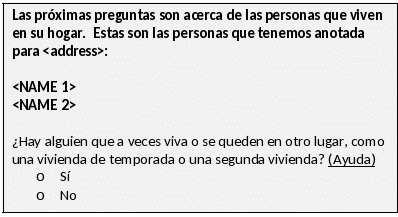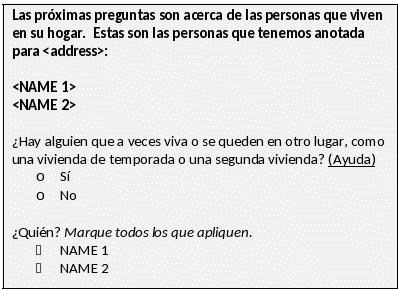2014 Census Test I 2014 Census Test Internet Instrument Screen Shots
2014 Census Test
2014 Census Test Internet Instrument - Screenshots 02192014
2014 Census Test
OMB: 0607-0979
2014 Census Test
Internet Instrument Screenshots
DRAFT 2/19/2014
The images in this document represent the draft screenshots for the 2014 Census Test Internet instrument. There are still translations that need to be updated and other minor issues that will appear in this document. We are currently addressing those issues.
Generic Screen Wrapper

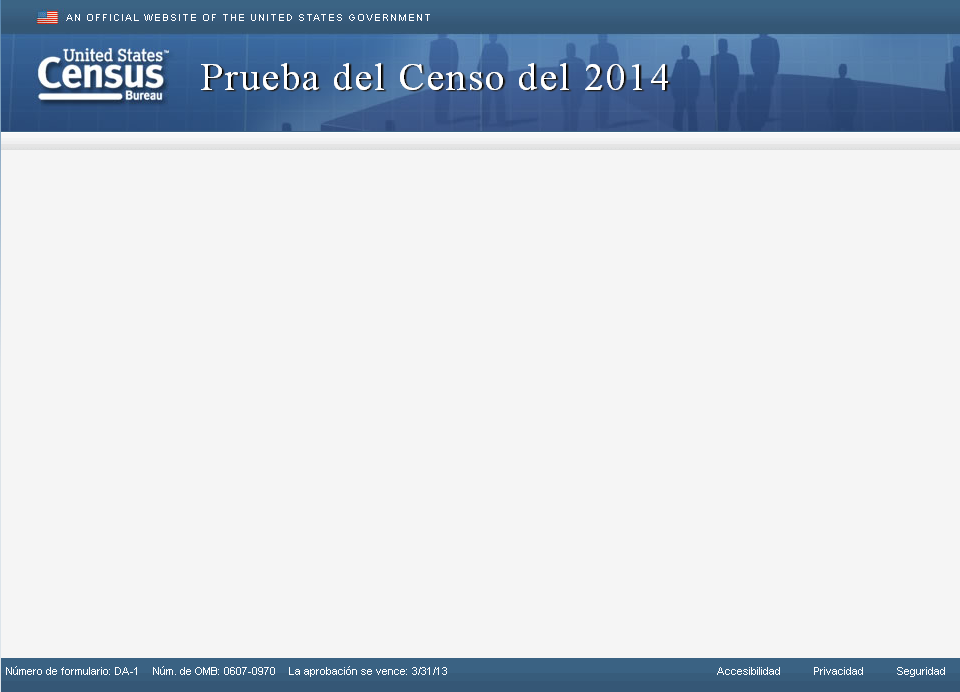
This is the format for every single screen in the instrument.
WELCOME
The Welcome screen has not yet been updated for the current test. Once final, it will provide the following information:
A welcome statement telling respondents that they need their mailed materials in order to start.
A reminder that their information will remain confidential.
The ability to choose to complete the instrument in English or Spanish.
The official “Warning” statement regarding access of a Government computer.
A link to begin the survey.
Self-Response Login With ID (LOGIN)


This is the login screen, for respondents that have an ID. Respondents without an ID will click the “non-ID” link under the Login button. This screen also provides the OMB Burden Statement at the bottom.
Self-Response Login for Non-ID (NON-ID LOGIN)


Respondents without an ID will login using their email address.
TQA / NRFU CATI LOGIN
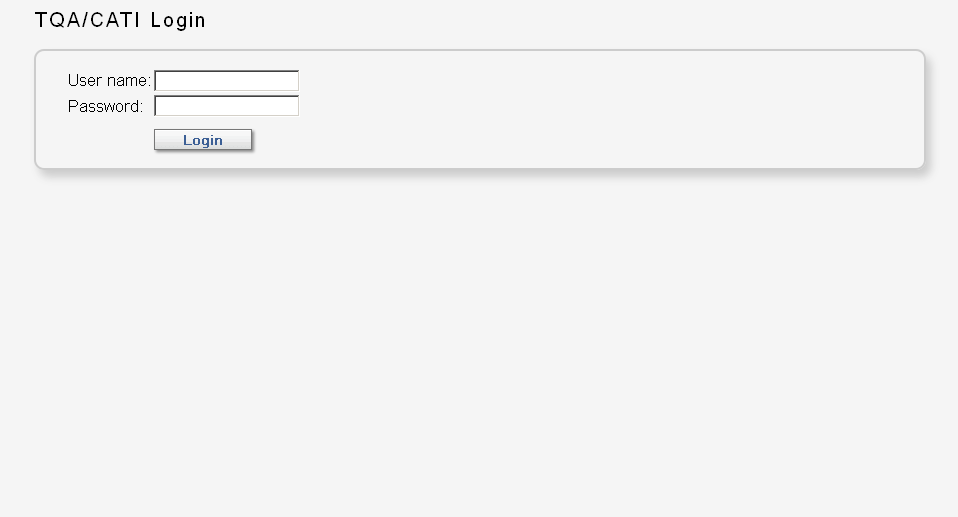

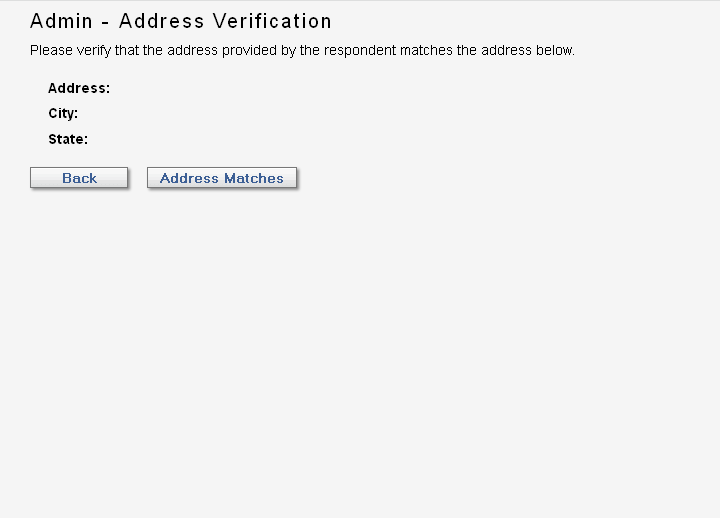
TQA and NRFU CATI interviewers will login by first providing their own login and password. They will then indicate what operation they are completing, select the language, and provide the respondent’s ID. If a respondent does not have an ID, the interviewer will click the “non-ID” link and ask for the respondent’s email address as, as in the self-response non-ID login method. For interviewer-administered surveys only, if the respondent does not have an ID or email address, the interviewer will be able to complete the survey and a temporary ID will be assigned to that respondent.
If the respondent provides an ID, the interviewer will use an address verification screen to ensure that they are speaking to the correct household. Otherwise, address information will be collected, as with the self-response non-ID path.
RESIDENCE
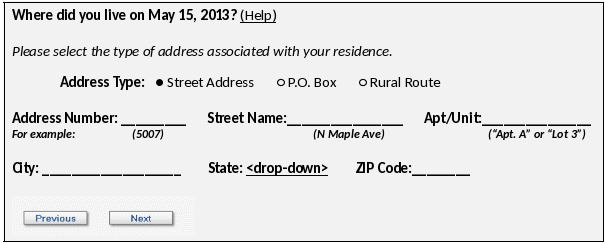
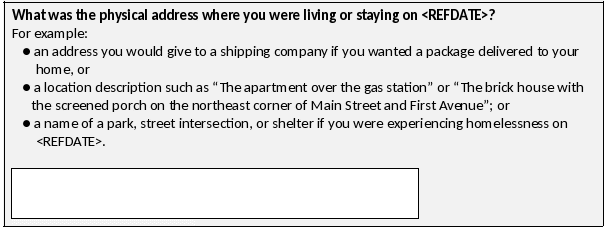
Respondents without an ID will provide an address, which will be used to match them to the Master Address File (MAF). Respondents will need to select from three different address types (Street Address, P.O. Box, and Rural Route) and then provide the relevant information. The instrument will default to “Street Address” (the first option) with the ability to toggle to the other two. For P.O. Box and Rural Route only, when the respondent presses the “Next” button, we will also ask for a “Physical Address” in the form of a 250-character text area.
CONFIRM


For respondents that enter using an ID, the instrument will display the address and ask the respondent to verify. This helps to make sure we are speaking to the correct respondent and that the respondent is completing the survey for the address they intended and did not receive their neighbor’s invitation. Note that the address is not displayed in this screen shot because this is an example without pre-loaded data.
VERIFY


If the respondent says they are not completing the survey for that address, we ask them to verify the User ID they entered. If they enter the same ID, we ask them for their address (RESIDENCE) and continue the survey with that address. If they enter a different ID, we repeat the CONFIRM screen, asking them to confirm that address associated with the new ID.
PIN


Once we confirm we are speaking to the correct respondent/household, we provide them with a 4-digit PIN they can use to re-enter the survey. We also ask them to select and answer a “verification question” they can use if they forget their PIN. The PIN will display in red font, to make it noticeable.
ADDRESS
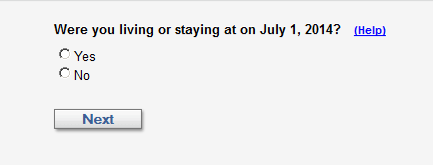
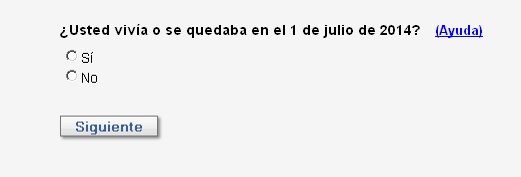
In order to start building a household roster, we ask the respondent if they lived at the sample address on the reference date. In the final instrument, the respondent’s address will be added into the question stem as in: “Were you living or staying at 123 MAIN STREET on July 1, 2014?”
RESPONDENT


If the respondent did live at the sample address, on the reference date, we ask for their name and contact number. We ask for their name at this time because there is evidence that respondents often forget to include themselves on household rosters. The phone number is asked in case we need to followup.
OTHERS
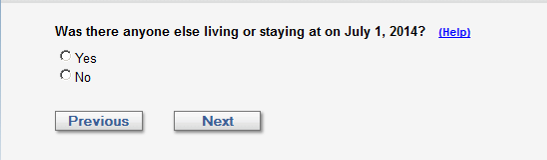

If the respondent lives at the sample address, we ask if anybody else lived there as well. This determines if the household roster is complete (with only the respondent) or if the respondent needs to provide additional roster names. In the final instrument, the respondent’s address will be added into the question stem as in: “Was there anyone else living or staying at 123 MAIN STREET on July 1, 2014?”
ANYONE


If the respondent did not live at the sample address, on the reference date, we ask if anybody lived there on the reference date. In the final instrument, the respondent’s address will be added into the question stem as in: “Did anyone else live at 123 MAIN STREET on July 1, 2014?”
WHO


If the respondent did not live at the sample address, but indicates somebody did, we ask if they know who those people are. If so, we ask the respondent to list those people in the roster and complete the survey for that household. If the respondent does not know who lived at the sample address, we ask the respondent for their address and they complete the survey for their own household. In the final instrument, the respondent’s address will be added into the question stem as in: “Do you know who lived at 123 MAIN STREET on July 1, 2014?”
PEOPLE

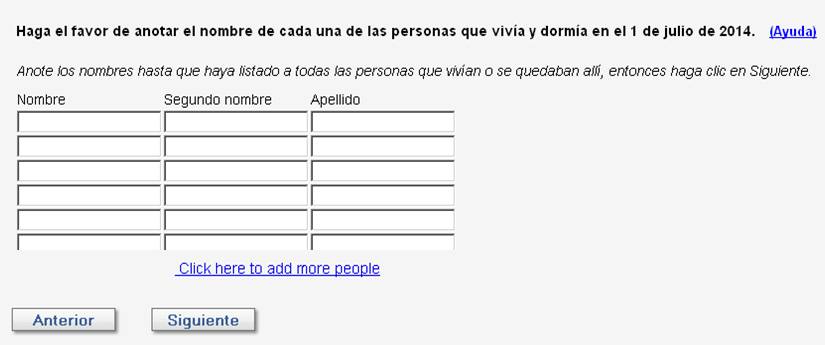
The respondent is asked to enter the names of all household members. If they need to enter additional names, they can click the link to display more name boxes. In the final instrument, the respondent’s address will be added into the question stem as in: “Please list the name of each person who was living and sleeping at 123 MAIN STREET on July 2, 2014.”
Overcount – Additional People (ADD_PPL)
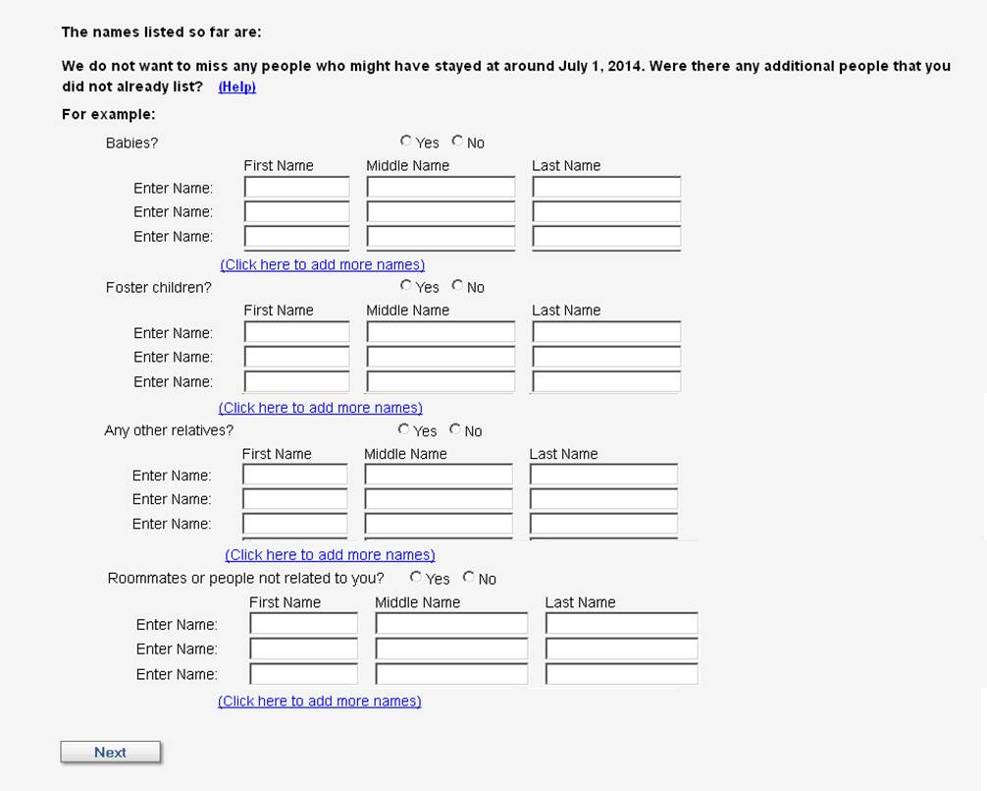

This is the first overcount screen, asking if respondents forgot to add anybody to the roster, such as babies, foster children, any other relatives, or roommates or people not related to them. At the top of the screen (after “The names listed so far are:”) will be a list of people already included on the roster (from RESPONDENT and PEOPLE). Since this information is dependent upon roster entries, the information is missing from this screen shot. In the final instrument, the respondent’s address will be added into the question stem.
Overcount – No Permanent Place to Live (ADD_NOPERM)

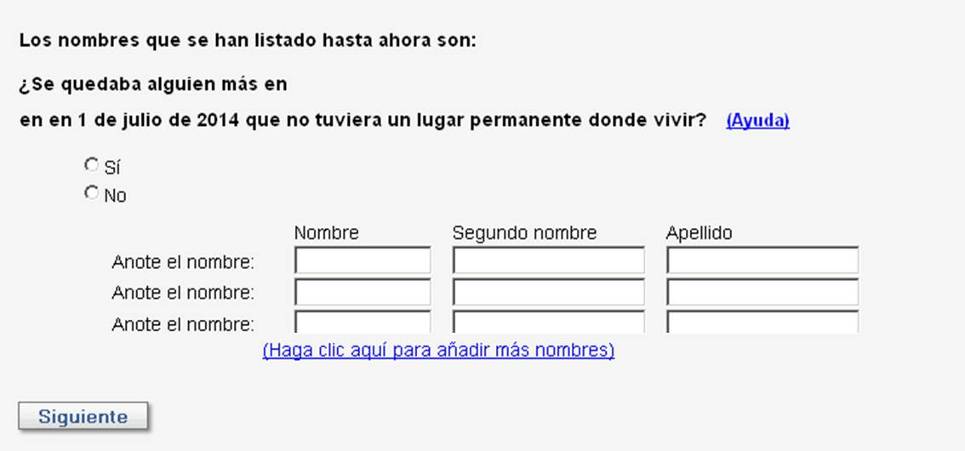
The second overcount screen, asks about people that were living at the sample address because they had no other place to live. The list of people already included on the roster will include those from RESPONDENT, PEOPLE, and ADD_PEOPLE. In the final instrument, the respondent’s address will be added into the question stem.
Overcount – People who Moved (ADD_MOVED)

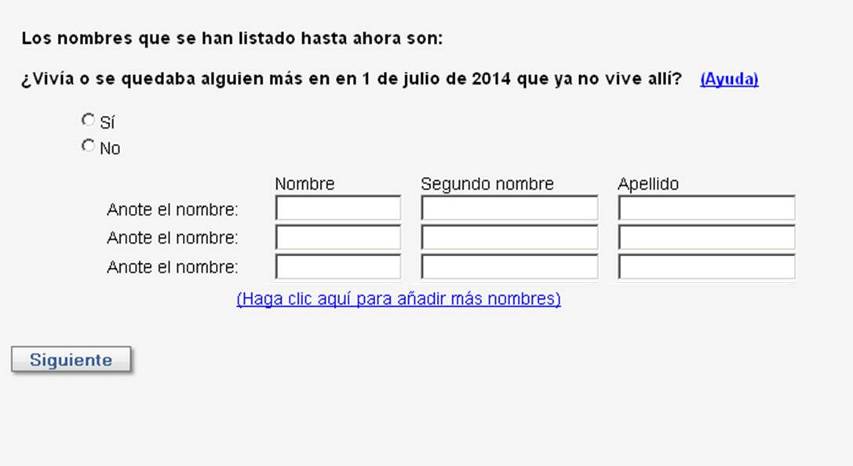
This is the final overcount screen, asking about people who were living at the sample address but were not there on the reference date. The list of people already included on the roster will include those from RESPONDENT, PEOPLE, ADD_PEOPLE, and ADD_NOPERM. In the final instrument, the respondent’s address will be added into the question stem.
HOME


This is the standard tenure question. In the final instrument, the respondent’s address will be added into the question stem. If the unit is owned or rented, the respondent will be asked who specifically owns the unit (OWNER) or rents the unit (RENTER). This will allow the instrument to determine the appropriate reference person (Person 1, on paper forms). If the unit is occupied without payment, the first name on the roster (usually the respondent) will be selected as the reference person.
OWNER


RENTER


The OWNER and RENTER screens function the exact same way. In the final instrument, the response options will be the list of household members from the roster (RESPONDENT, PEOPLE, ADD_PEOPLE, ADD_NOPERM, and ADD_MOVED) as well as a “None of the above” option. In the final instrument, the respondent’s address will be added into the question stem. If a respondent selects a single person, that person will become the reference person. If the response selects multiple people, the first person listed (of those selected) will become the reference person. If the respondent does not choose a person, the first person listed (usually the respondent) will become the reference person.
Relationship – With Standard 2010 Response Options (RELATION1)


In the final instrument, the names of both the reference person and the person in question will be included in the question stem. For example, if John Doe was the reference person, this question would be displayed as: “JANE DOE is JOHN DOE’s _______.” This version of the relationship question includes the response options used in the 2010 Census with a slight difference in the ordering. In this version, the “unmarried partner” response option is moved to the second position, to make the two versions of this question comparable.
Relationship – With New Same-Sex Response Options (RELATION2)

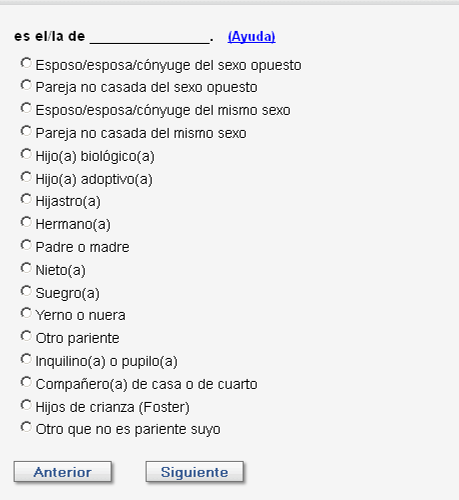
In the final instrument, the names of both the reference person and the person in question will be included in the question stem. For example, if John Doe was the reference person, this question would be displayed as: “JANE DOE is JOHN DOE’s _______.” This version of the relationship question includes the two “opposite-sex” and “same-sex” response options.
SEX

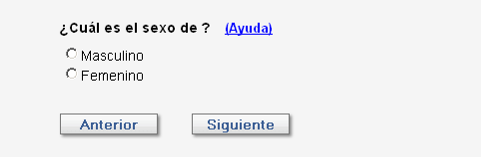
The sex question is the standard sex question used in the 2010 Census. In the final instrument, the name of the person will be included in the question stem, as in “What is JOHN DOE’s sex?”
AGE/DOB


Respondents are asked to enter the date of birth first. If a valid date is entered, the age (as of the reference date) is automatically calculated. Respondents are asked to verify this age. If a valid date of birth is not entered, respondents are asked to enter the age. If the date of birth and age do not match (due to the respondent altering the auto-calculated age), an error message prompts the respondent to resolve the mismatch. In the final instrument, the name the person will be included in the question stem, as in “What is JOHN DOE’s date of birth?”
Race and Origin (RACE1)
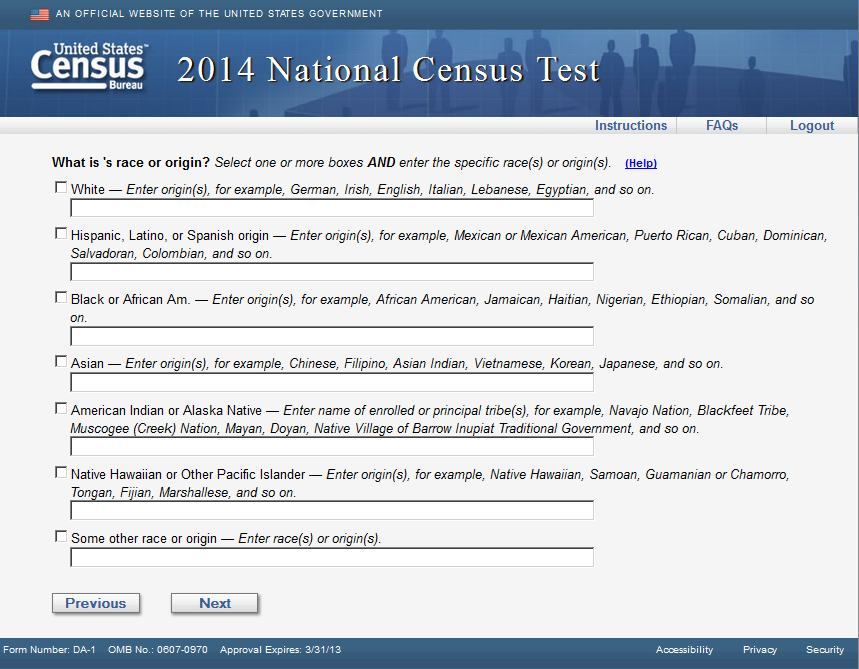

In this combined version, all write-in spaces are visible at all times. Each response category contains six example origins. The examples have been updated to reflect the six largest groups in the United States that represent regions of the OMB definitions. In this version, respondents do not have to select an OMB checkbox in order to provide detail. The instrument allows them to enter a detailed response in the write-in without having checked a major category. In the final instrument, the name the person will be included in the question stem, as in “What is JOHN DOE’s race or origin?”
Race and Origin (RACE2)
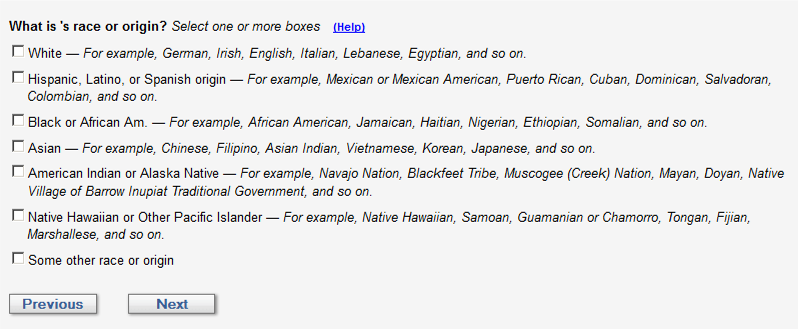
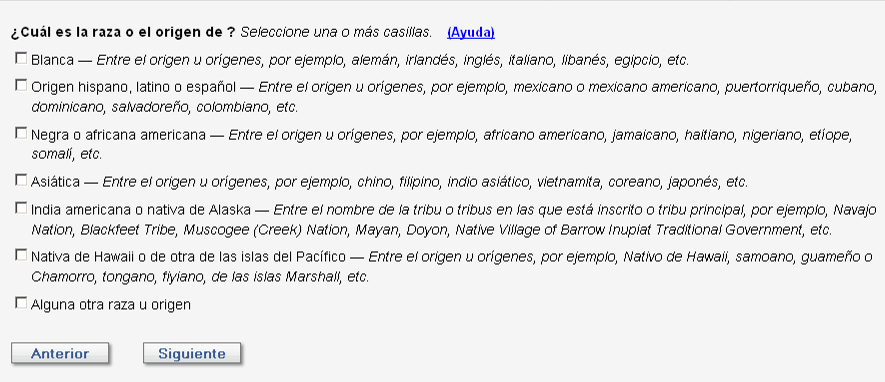
This combined version uses an alternative display of the detailed reporting prompt. Each detailed prompt is displayed on separate screens one at a time but contains a single write-in space, as opposed to checkbox detailed response categories. On the first screen, only the OMB categories are shown. Once the OMB categories have been selected, subsequent screens solicit detail for each category, one screen at a time. In the final instrument, the name the person will be included in the question stem, as in “What is JOHN DOE’s race or origin?”
Spanish
is being developed.
On the subsequent screens, the respondent is reminded of their selections from the previous screen (in green text) and asked to provide detail for the each OMB category he/she marked, one screen at a time. The six example groups from the first screen are used in this prompt. Each details is asked one at a time, on a different screen, for each checkbox selected on the first screen. Each question displays the specific race/orign in question in green font, as in “White” displayed above. After the first detail question is dispalyed, the introductory sentence (i.e, “Next, we will collect…”) is not displayed but the green list of responses is displayed on all screens.
Race and Origin (RACE3_ORIGIN and RACE3_RACE)

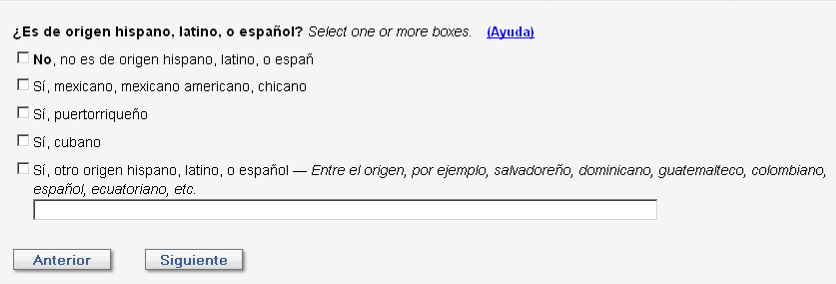


RACE3 uses the separate Hispanic origin and race format used in the 2010 Census but with added write-in spaces and examples for the “White” and “Black or African Am.” response categories. Origin is asked first, followed by Race. The examples in this verison are not the same as in the other two panels because many of those examples are presented as checkbox response options in this version. In this version, respondents do not have to select an OMB checkbox in order to provide detail. The instrument allows them to enter a detailed response in the write-in without having checked a major category.
Overcount – Seasonal or Second Home (DEL_SEASON)
|
|
|
|
The overcount screens are used to determine if there are additional addresses at which people could be counted. These screens are topic based, asking if anybody has an additional address. If the answer is “Yes”, the respondent is shown the list of roster names and asked to pick the person or people that this situation applies for.
All seven Overcount screens are displayed in exactly the same way, as shown in the “Seasonal or Second Residence” example. To conserve space, only the question stems (in English and Spanish) will be displayed for the remaining six overcount questions. Note that, after the first screen, the “This is who we have listed” text is no longer displayed.
Overcount – Child Custody (DEL_CUSTODY)
English: Does anyone sometimes live or stay somewhere else with a parent, grandparent, or other person?
Spanish: ¿Hay alguien que a veces viva o se quede con su padre o su madre, un abuelo o alguna otra persona?
Overcount – College (DEL_COLLEGE)
English: Was anyone staying away from <ADDRESS> while living in college housing, either on or off campus?
Spanish: ¿Alguien se quedaba en otra dirección que no fuera <ADDRESS> porque vivía en una vivienda universitaria, ya sea dentro o fuera del campus universitario?
Overcount – Job or Military (DEL_MILITARY)
English: Was anyone staying away from <ADDRESS> to be closer to a job (including military assignments)?
Spanish: ¿Se estaba quedando alguien en otro lugar que no fuera <ADDRESS> para estar más cerca al trabajo (incluye puestos o tareas militares)?
Overcount – Nursing Home or Group Home (DEL_NURSE)
English: Does anyone sometimes stay in a place like a nursing home or a group home?
Spanish: ¿Alguien se queda a veces en un lugar como un hogar de convalecencia o un hogar de grupo?
Overcount – Jail or Prison (DEL_JAIL)
English: Was anyone staying in jail or prison?
Spanish: ¿Alguien se quedaba en una prisión o cárcel?
Overcount – Other (DEL_OTHER)
English: Does anyone sometimes live away from <ADDRESS> for any reason other than those just mentioned? Do not include situations you have already told us about related to seasonal or second residences, custody arrangements, college housing, military service, or staying at nursing homes, prisons or jails.
Spanish: ¿Alguien vive a veces en otro lugar que no sea <ADDRESS>por cualquier otra razón que no se haya mencionado? No incluya las situaciones que ya nos haya informado de viviendas de temporada o segundas viviendas, arreglos de custodia, viviendas universitarias, servicio militar u hogares de convalecencia, prisiones o cárceles.
Overcount Address Collection (FULLSTAY)
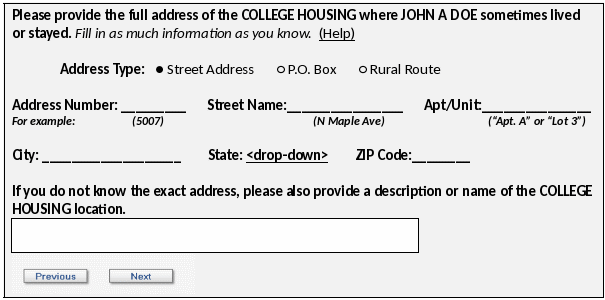
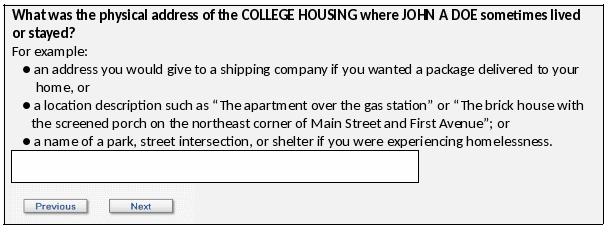
This screen functions exactly the same as the RESIDENCE screen and is used to collect all the additional addresses for each person identified as having an additional address (on the DEL screens). The question stem will include the location type (e.g., COLLEGE HOUSING) and name for each combination. Since it is possible the respondent would not know the additional address, each address type screen includes a description box for text entries such as “Univeristy of Maryland, Allegany Dorm” or “Springrove Hospital”.
MOST
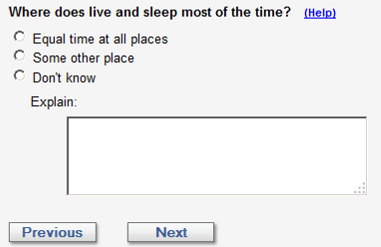

WHERE


For each person on the roster, the respondent will be asked where that person lived and slept most of the time (MOST) and where that person was staying on the reference day (WHERE). In the final instrument, the name of the person will be included in each the question stems. In addition to the response options in the examples, each of the overcount addresses will be included, providing as much detail as the person provided. Examples of these additional addresses are:
The seasonal or second residence at 123 Vacation Way
The place for child custody at Arlington, VA
The nursing home

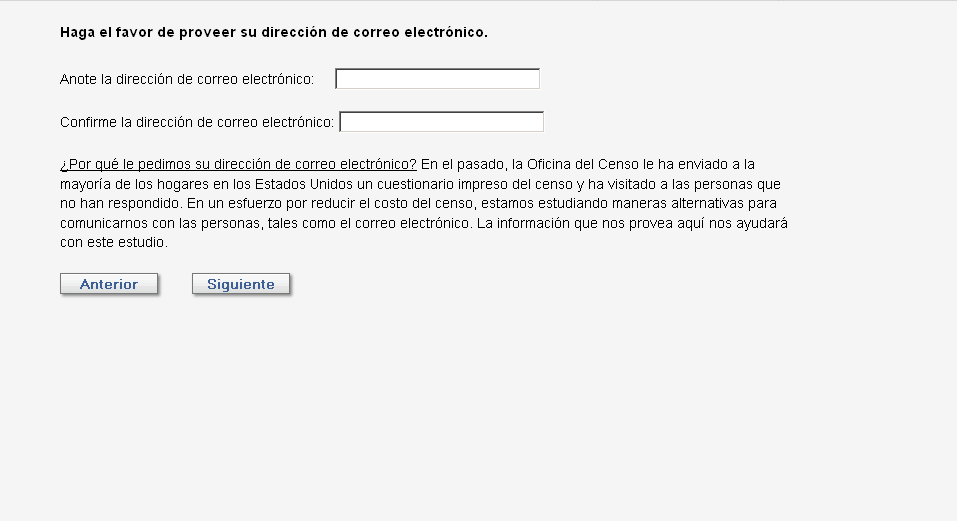
SUBMIT
English: Please use the button below to submit your answers to the U.S. Census Bureau. You will then receive a date/time confirmation of your submission.
Spanish: Por favor, use el botón a continuación para enviar sus respuestas a la Oficina del Censo de los EE. UU. Usted recibirá la confirmación de su envío con hora/fecha.
CONFIRMATION
English: Thank you for completing the 2014 Census Test. Your answers have now been submitted to the U.S. Census Bureau.
Spanish: Gracias por completar Prueba del Censo del 2014. Ahora sus respuestas se han enviado a la Oficina del Censo de los EE.UU.
CLOSEOUT
English: The 2014 Census Test is now closed. We appreciate your interest but will no longer be processing responses to this survey. Thank you.
Spanish: Prueba del Censo del 2014 ha terminado. Agradecemos su interés, pero ya no estaremos procesando las respuestas a esta encuesta. Gracias.
| File Type | application/msword |
| Author | Samantha Stokes |
| Last Modified By | Samantha Barron |
| File Modified | 2014-02-19 |
| File Created | 2014-02-19 |
© 2026 OMB.report | Privacy Policy