Form 1 Plan
Application Requirements for the Low Income Home Energy Assistance Program (LIHEAP) Model Plan
How to Access the Model Plan in OLDC
Plan (future years)
OMB: 0970-0075
How to Access the Model Plan in the ACF On-Line Data Collection (OLDC) System
OLDC is a web-based data collection tool used throughout ACF. The Performance Measures form is programmed into OLDC as a form, which is interactive. Instructions for completing the form are interspersed throughout the form as hyperlinks. You can click on blue underlined words and the instructions associated with those words will appear. The form also has edit checks and auto-calculations built in, that assure grantees complete all required fields in the proper manner.
Step 1: Before logging into OLDC, make sure your Internet browser pop-up blocker is disabled.
Step 2: Log into OLDC using the information below. Note, you are logging into the OLDC training platform. While this mirrors the live version, none of the data in this platform is live. You can manipulate the form in any way without fear of affecting current grantee data.
Link to OLDC training platform: https://extranet.acf.hhs.gov/ssi_train/
Username: LIHEAP9
Password: Training#1234
Step 3: Click the blue button in the middle of the screen that says OLDC. This will launch OLDC in a new browser window.

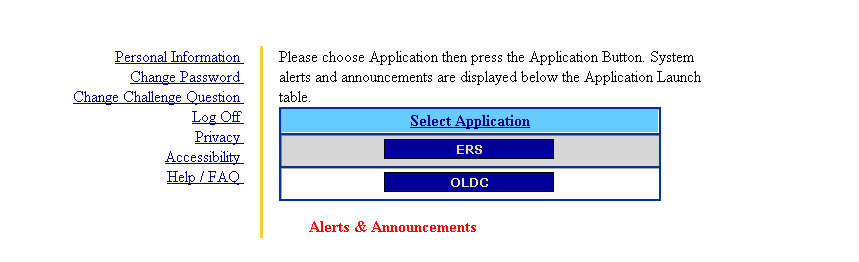
S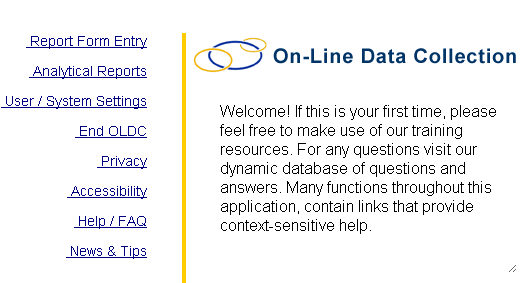 tep
4: Click on the link at the top left of the page called “Report
Form Entry”.
tep
4: Click on the link at the top left of the page called “Report
Form Entry”.

Step 5: On the next screen, make the following selections and click the blue ENTER button:
Select “Low Income Home Energy Assistance Program” in the drop-down box labeled Program Name.
Select any grantee in the drop-down box labeled “Grantee Name.”
Select “Performance Measures” in the drop-down box labeled “Report Name.”

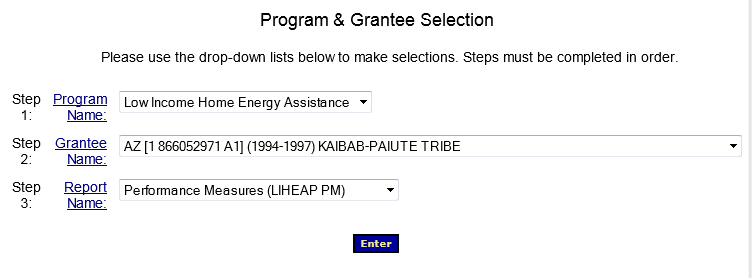
Step 6: On the next screen, make the following selections and click the blue ENTER button:
Select the “10/1/2013-9/30/2014” radio button in the section labeled “Period Covered by this Report.”
Select “New/Edit/Revise Report” in the drop-down box labeled “Select Action.”

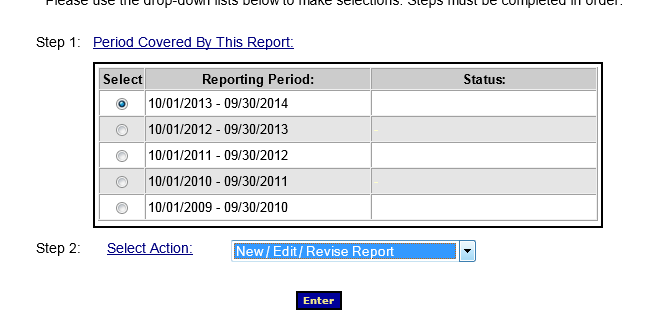
Step 7: The next screen will bring up a table of contents for the form. The form is broken up into multiple sections, all of which will need to be completed before the form can be submitted.
To begin entering data in any given section of the form, select “Edit Section” in the drop-down box for a given section and click on the blue GO button.
Step 8: The next screen will bring up the content of the selected section. The view instructions for given fields, click on any blue underlined text in the form. Use the buttons at the top and bottom of every page to navigate from section to section.
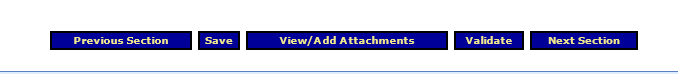
Step 9: To test built-in auto-calculations, click the blue VALIDATE button at the top or bottom of any section.
| File Type | application/vnd.openxmlformats-officedocument.wordprocessingml.document |
| Author | Yuliya Rzad |
| File Modified | 0000-00-00 |
| File Created | 2021-01-27 |
© 2026 OMB.report | Privacy Policy