Form 21.1 Survey
Continuation of National Children's Study Vanguard (Pilot) Study Data Collection: Study Visits through 60-Months
ParticipantVerificationTracingQuestionnaire
Participant Verification & Tracing Interview
OMB: 0925-0593
OMB #: 0925-0593
OMB Expiration Date: 8/31/2014
Participant Verification & Tracing Questionnaire, Phase 2g
OMB Specification
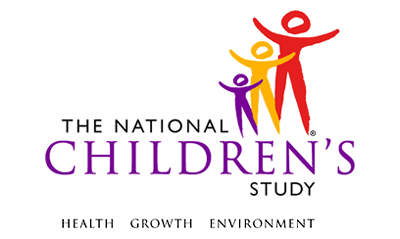
Participant Verification & Tracing Questionnaire
Event Category: |
Trigger-Based, PV1, PV2, Pre-Natal Father, Post-Natal Father, Secondary Residence; Time-Based, Birth, 3M, 6M, 9M, 12M, 18M, 24M, 30M, 36M, 42M, 48M, 54M, 60M |
Event: |
PV1, PV2, Pre-Natal Father, Birth, Post-Natal Father, 3M, 6M, 9M, 12M, 18M, 24M, 30M, 36M, 42M, 48M, 54M, 60M, Secondary Residence |
Administration: |
Pre-Natal Father, PV1; Post-Natal Father, 9M, 18M; Secondary Residence, 36M, 48M, 60M |
Instrument Target: |
Pregnant Woman (PV1, PV2); Father/Father Figure (Pre-Natal, Post-Natal); Biological Mother (Birth); Primary Caregiver (3M, 6M, 9M, 12M, 18M, 24M, 30M, 36M, 42M, 48M, 54M, 60M); Child's Secondary Residence (Secondary Residence) |
Instrument Respondent: |
Pregnant Woman (PV1, PV2); Father/Father Figure (Pre-Natal, Post-Natal); Biological Mother (Birth); Primary Caregiver (3M, 6M, 9M, 12M, 18M, 24M, 30M, 36M, 42M, 48M, 54M, 60M); Secondary Residence Caregiver (Secondary Residence) |
Domain: |
Questionnaire |
Document Category: |
Questionnaire |
Method: |
Data Collector Administered |
Mode (for this instrument*): |
In-Person,
CAI; |
OMB Approved Modes: |
In-Person,
CAI; |
Estimated Administration Time: |
7 minutes |
Multiple Child/Sibling Consideration: |
Per Event |
Special Considerations: |
N/A |
Version: |
1.0 |
MDES Release: |
4.0 |
*This instrument is OMB-approved for multi-mode administration but this version of the instrument is designed for administration in this/these mode(s) only.
This page intentionally left blank.
Participant Verification & Tracing Questionnaire
TABLE OF CONTENTS
GENERAL PROGRAMMER INSTRUCTIONS: 1
INSTRUMENT PROGRAMMING GUIDELINES 3
ADDITIONAL PROGRAMMING INSTRUCTIONS 16
APPENDIX 1: GRID 1 - PARTICIPANT RELATIONSHIP VERIFICATION 17
APPENDIX 2: GRID 2 - ADDRESS AND CONTACT INFORMATION VERIFICATION 22
APPENDIX 3: GRID 3 - TRACING CONTACT INFORMATION 27
APPENDIX 4: GRID 4 – TRACING MOVE INFORMATION 31
APPENDIX 5: BANNER DISPLAY SPECIFICATIONS 35
APPENDIX 6: LINK_PERSON_PARTICIPANT RELATIONSHIP CODE REVISIONS 36
APPENDIX 7: EXAMPLE GRID 1 - PARTICIPANT RELATIONSHIP VERIFICATION 38
APPENDIX 8: EXAMPLE GRID 2 - ADDRESS AND CONTACT INFORMATION VERIFICATION 39
APPENDIX 9: EXAMPLE GRID 3 - TRACING CONTACT VERIFICATION 40
APPENDIX 10: EXAMPLE GRID 4 – TRACING MOVE INFORMATION 41
APPENDIX 11: USE CASE EXAMPLES 42
This page intentionally left blank.
Participant Verification & Tracing Questionnaire
GENERAL PROGRAMMER INSTRUCTIONS:
WHEN PROGRAMMING INSTRUMENTS, VALIDATE FIELD LENGTHS AND TYPES AGAINST THE MDES TO ENSURE DATA COLLECTION RESPONSES DO NOT EXCEED THOSE OF THE MDES. SOME GENERAL ITEM LIMITS USED ARE AS FOLLOWS:
DATA ELEMENT FIELDS |
MAXIMUM CHARACTERS PERMITTED |
DATA TYPE |
PROGRAMMER INSTRUCTIONS |
ADDRESS AND EMAIL FIELDS |
100 |
CHARACTER |
|
UNIT AND PHONE FIELDS |
10 |
CHARACTER |
|
_OTH AND COMMENT FIELDS |
255 |
CHARACTER |
|
FIRST NAME AND LAST NAME |
30 |
CHARACTER |
|
ALL ID FIELDS |
36 |
CHARACTER |
|
ZIP CODE |
5 |
NUMERIC |
|
ZIP CODE LAST FOUR |
4 |
NUMERIC |
|
CITY |
50 |
CHARACTER |
|
DOB AND ALL OTHER DATE FIELDS (E.G., DT, DATE, ETC.) |
10 |
NUMERIC
CHARACTER
|
MM MUST EQUAL 01 TO 12 DD MUST EQUAL 01 TO 31 YYYY MUST BE BETWEEN 1900 AND CURRENT YEAR. |
TIME VARIABLES |
TWO-DIGIT HOUR AND TWO-DIGIT MINUTE, AM/PM DESIGNATION |
NUMERIC |
HOURS MUST BE BETWEEN 00 AND 12; MINUTES MUST BE BETWEEN 00 AND 59 |
Instrument Guidelines for Participant and Respondent IDs:
PRENATALLY, THE P_ID IN THE MDES HEADER IS THAT OF THE PARTICIPANT (E.G. THE NON-PREGNANT WOMAN, PREGNANT WOMAN, OR THE FATHER).
POSTNATALLY, A RESPONDENT ID WILL BE USED IN ADDITION TO THE PARTICIPANT ID BECAUSE SOMEBODY OTHER THAN THE PARTICIPANT MAY BE COMPLETING THE INTERVIEW. FOR EXAMPLE, THE PARTICIPANT MAY BE THE CHILD AND THE RESPONDENT MAY BE THE MOTHER, FATHER, OR ANOTHER CAREGIVER. THEREFORE, MDES VERSION 2.2 AND ALL FUTURE VERSIONS CONTAIN A R_P_ID (RESPONDENT PARTICIPANT ID) HEADER FIELD FOR EACH POST-BIRTH INSTRUMENT. THIS WILL ALLOW ROCs TO INDICATE WHETHER THE RESPONDENT IS SOMEBODY OTHER THAN THE PARTICIPANT ABOUT WHOM THE QUESTIONS ARE BEING ASKED.
A REMINDER:
ALL RESPONDENTS MUST BE CONSENTED AND HAVE RECORDS IN THE PERSON, PARTICIPANT, PARTICIPANT_CONSENT AND LINK_PERSON_PARTICIPANT TABLES, WHICH CAN BE PRELOADED INTO EACH INSTRUMENT. ADDITIONALLY, IN POST-BIRTH QUESTIONNAIRES WHERE THERE IS THE ABILITY TO LOOP THROUGH A SET OF QUESTIONS FOR MULTIPLE CHILDREN, IT IS IMPORTANT TO CAPTURE AND STORE THE CORRECT CHILD P_ID ALONG WITH THE LOOP INFORMATION. IN THE MDES VARIABLE LABEL/DEFINITION COLUMN, THIS IS INDICATED AS FOLLOWS: EXTERNAL IDENTIFIER: PARTICIPANT ID FOR CHILD DETAIL.
INSTRUMENT PROGRAMMING GUIDELINES
(TIME_STAMP_IPG_ST).
PROGRAMMER INSTRUCTIONS |
INSERT DATE/TIME STAMP |
DATA COLLECTOR INSTRUCTIONS |
This instrument is administered at the beginning of an Event window, and consolidates collection and verification of Participant Verification, Household Roster, and Tracing data elements in one instrument to reduce participant burden and more rigorously link participant data to the appropriate Operational Data Element (ODE) Tables in the MDES.
Specific ODEs will be preloaded and cross-referenced to the instrument variables in this section (See Appendix 1 through Appendix 4 for examples of ODE/Variable mapping Tables). The ODEs will be displayed in a grid format to provide the staff member completing this instrument (data collector) with a comprehensive display of the participant information that will be verified. (See Appendix 7 through Appendix 10 for example grids).
This PVT instrument will be routinely administered over the phone but may be administered in-person if it cannot be completed at the time of scheduling the event. It is designed to be completed by the data collector by using good interviewer technique rather than standard questions and scripts to confirm the applicable data.
The instrument will be used for each of 4 groups of events listed below with programming and data collector instructions specific for each:
Post Natal Events (including Birth): For these events, the instrument is designed to verify the participant(s) and relationships to the child, the household roster of the primary residence of the child, and the tracing information.
The first grid used for these events is the Participant Relationship Verification Grid. The information displayed in this grid includes: Person ID, Name, Nickname, Sex, Date of Birth, Consent Status, Relationship to the Child, Multi-Birth, Marital Status (of Primary Caregiver), Caregiver Type, Legal Guardian, Secondary Residence Caregiver, Father/ Father-Figures, Active Status for NCS Participant and Household Association, and Household Residence Rank.
The grid will be sorted by Household Residence Rank to allow the data collector to see all persons who have a relationship to the child listed by primary household, secondary household, and other households. The data collector will review the information with the participant, confirm key variables, update missing variables, and edit/correct information that is incorrect or missing. A field on each row of the grid will be flagged by the data collector if a change was made to a specific row and the data on this row will be updated in the ODE tables.
The second grid for these events is the Address and Contact Information Verification Grid that will display all active participants associated with the NCS child or children sorted by Household Residence Rank. This grid will be used to confirm or edit primary residence mailing and street address, along with contact information for the Primary Caregiver and NCS Child/Children. The address and contact information is also confirmed or edited for the members of the household roster and the Legally Authorized Representative.
If the Primary Caregiver confirms that the child has a Secondary Residence, then the address and contact information will be collected for the Secondary Residence Caregiver. (The roster for the Secondary Residence will not be collected with these events but will be collected during the Secondary Residence Event.)
If the Primary Caregiver identifies the NCS Child’s Father and/or Father Figure(s), the contact information will be collected for the identified people. (A Father/Father-Figure Event will be completed at specific time periods with the identified people.)
Tracing Contact Information Grid and Tracing Move Information Grid will be displayed, verified, and edited as needed.
Secondary Resident Event: A Secondary Residence Event will take place if the Primary Caregiver indicates that the NCS Child/Children has/have a secondary residence. For this event, the instrument is designed to verify the Secondary Residence Caregiver’s address and contact information along with the members of the secondary household roster and their relationship to the child.
The first grid used for this event is the Participant Relationship Verification Grid. This grid is used to display, confirm, edit the household roster of the NCS child’s secondary residence along with their date of birth, and relationship to the child. If the Legally Authorized Representative or Father/Father-Figure is a member of the secondary household roster, his/her information will be displayed for verification.
The second grid displayed for this event is the Address and Contact Information Verification Grid that displays the address and contact information for the secondary residence for verification/editing.
Father/Father-Figure Event: A Father/Father-Figure Event will take place if the father and father figures are identified by the NCS Child/Children’s Primary Caregiver. For this event, the instrument is designed to verify the contact information and address(es) of the father and father-figures along with their relationship to the NCS Child/Children. (Note: Father and/or Father-Figures may be associated with primary, secondary or other address).
The first grid used for this event is the Participant Relationship Verification Grid. This grid is used to display, confirm, edit the NCS child’s father/father-figures along with their date of birth, and relationship to the child.
The second grid displayed for this event is the Address and Contact Information Verification Grid that displays the address and contact information for the father/father-figure for verification/editing.
Pregnancy Visit 1 and 2 Events: For these events, the instrument is designed to collect or verify the contact information and address(es) for the pregnant woman from the Sibling Cohort. (This woman is the biological mother of the NCS child/children).
The first grid used for these events is the Participant Relationship Verification Grid. This grid is used to display, confirm, edit the pregnant woman’s name, date of birth, and marital status.
The second grid displayed for these events is the Address and Contact Information Verification Grid that displays the street and mailing address (beginning and end dates) along with contact information.
In the Tracing Verification Section, contact information from three relatives or friends of the Primary Caregiver is verified with each administration of this instrument, and information about any planned moves is collected.
Tracing Contact information is collected in the Tracing Contact Verification Table (Grid 3) and move information is collected in Tracing Move Information (Grid 4). To reduce NCS Participant burden and facilitate contact verification, a report summarizing the previously collected contact information will be mailed to the Participant for reference prior to PVT instrument administration. |
(TIME_STAMP_IPG_ET).
PROGRAMMER INSTRUCTIONS |
INSERT DATE/TIME STAMP |
PARTICIPANT VERIFICATION
(TIME_STAMP_PV_ST).
PROGRAMMER INSTRUCTIONS |
|
INTERVIEWER INSTRUCTIONS |
|
PV01000.
PROGRAMMER INSTRUCTIONS |
|
PV01500.
INTERVIEWER INSTRUCTIONS |
FOR POST-NATAL EVENTS, INCLUDING BIRTH:
|
PV02000.
INTERVIEWER INSTRUCTIONS |
FOR
SECONDARY RESIDENCE EVENT:
|
PV03000.
INTERVIEWER INSTRUCTIONS |
FOR FATHER-FATHER-FIGURE EVENTS:
|
PV04000.
DATA COLLECTOR INSTRUCTIONS |
FOR
PREGNANCY VISIT 1 OR PREGNANCY VISIT 2 EVENTS:
|
PV05000.
PROGRAMMER INSTRUCTIONS |
|
PV06000/(MULTIPLES_SAME). IS RELATIONSHIP AND ADDRESS INFORMATION IN GRID 1 AND GRID 2 THE SAME FOR EACH OF THE MULTIPLE CHILDREN?
Label |
Code |
Go To |
YES |
1 |
|
NO |
2 |
|
PROGRAMMER INSTRUCTIONS |
|
PV07000/(SECONDARY_RESIDENCE_CG_FLAG). DOES CHILD HAVE A SECONDARY RESIDENCE?
Label |
Code |
Go To |
YES |
1 |
|
NO |
2 |
|
PV08000/(FF_FLAG). DID PRIMARY CAREGIVER IDENTIFY A FATHER OR FATHER-FIGURE?
INTERVIEWER INSTRUCTIONS |
|
Label |
Code |
Go To |
YES |
1 |
|
NO |
2 |
|
PV09000/(CHILD_LOG_SEND). DOES PARTICIPANT NEED ANOTHER CHILD HEALTH CARE LOG?
Label |
Code |
Go To |
YES |
1 |
|
NO |
2 |
|
PV10000/(CELL_PERMISSION). MAY WE USE PARTICIPANT'S CELL PHONE TO MAKE FUTURE STUDY APPOINTMENTS OR FOR APPOINTMENT REMINDERS?
Label |
Code |
Go To |
YES |
1 |
|
NO |
2 |
|
PV11000/(TEXT_PERMISSION). MAY WE SEND TEXT MESSAGES TO MAKE FUTURE STUDY APPOINTMENTS OR FOR APPOINTMENT REMINDERS?
Label |
Code |
Go To |
YES |
1 |
|
NO |
2 |
|
PV12000/(EMAIL_PERMISSION). MAY WE USE EMAIL ADDRESS TO SEND MESSAGES TO MAKE FUTURE STUDY APPOINTMENTS OF FOR APPOINTMENT REMINDERS?
Label |
Code |
Go To |
YES |
1 |
|
NO |
2 |
|
PV13000/(CONTACT_PREF). WHAT IS PARTICIPANT'S PREFERRED METHOD OF CONTACT?
Label |
Code |
Go To |
HOME PHONE |
1 |
TIME_STAMP_PV_ET |
CELL PHONE |
2 |
TIME_STAMP_PV_ET |
WORK PHONE |
3 |
TIME_STAMP_PV_ET |
4 |
TIME_STAMP_PV_ET |
|
OTHER |
-5 |
|
PV14000/(CONTACT_PREF_OTH). WHAT IS PARTICIPANT'S PREFERRED METHOD OF CONTACT?
SPECIFY: _______________________________________________________________
Label |
Code |
Go To |
REFUSED |
-1 |
|
DON'T KNOW |
-2 |
|
(TIME_STAMP_PV_ET).
PROGRAMMER INSTRUCTIONS |
INSERT DATE/TIME STAMP |
TRACING VERIFICATION
(TIME_STAMP_TV_ST).
PROGRAMMER INSTRUCTIONS |
|
TV01000/(PLAN_MOVE). DOES {PREGNANT WOMAN/PRIMARY CAREGIVER} PLAN TO MOVE FROM PRESENT ADDRESS IN THE NEXT FEW MONTHS?
DATA COLLECTOR INSTRUCTIONS |
TRACING CONTACT VERIFICATION TABLE:
|
PROGRAMMER INSTRUCTIONS |
|
Label |
Code |
Go To |
YES |
1 |
|
NO |
2 |
|
REFUSED |
-1 |
|
DON'T KNOW |
-2 |
|
TV02000/(WHEN_MOVE). DOES {PREGNANT WOMAN/PRIMARY CAREGIVER} KNOW DATE OF MOVE?
Label |
Code |
Go To |
YES |
1 |
|
NO |
2 |
|
REFUSED |
-1 |
|
DON'T KNOW |
-2 |
|
PROGRAMMER INSTRUCTIONS |
|
TV03000. DATE WHEN {PREGNANT WOMAN/PRIMARY CAREGIVER} PLANS TO MOVE (MONTH AND YEAR).
(DATE_MOVE_MM)
MONTH:
|___|___|
M M
Label |
Code |
Go To |
REFUSED |
-1 |
|
DON'T KNOW |
-2 |
|
(DATE_MOVE_YYYY) YEAR:
|___|___|___|___|
Y Y Y Y
Label |
Code |
Go To |
REFUSED |
-1 |
|
DON'T KNOW |
-2 |
|
TV04000/(WHERE_MOVE). DOES {PREGNANT WOMAN/PRIMARY CAREGIVER} KNOW WHERE THEY WILL BE MOVING?
Label |
Code |
Go To |
YES |
1 |
|
NO |
2 |
|
REFUSED |
-1 |
|
DON'T KNOW |
-2 |
|
PROGRAMMER INSTRUCTIONS |
|
TV05000.
DATA COLLECTOR INSTRUCTIONS |
Tracing Move Information Grid:
|
PROGRAMMER INSTRUCTIONS |
|
TV06000/(PREV_CITY). HAS PRIMARY CAREGIVER LIVED IN ANY CITY OR TOWN OTHER THAN {CITY} IN THE PAST THREE YEARS?
Label |
Code |
Go To |
YES |
1 |
|
NO |
2 |
SATISFACTION_COMMENT |
REFUSED |
-1 |
SATISFACTION_COMMENT |
DON'T KNOW |
-2 |
SATISFACTION_COMMENT |
TV07000/(PREV_CITIES_ADDRESS). IN WHAT OTHER CITIES OR TOWNS DID PRIMARY CAREGIVER LIVE?
INTERVIEWER INSTRUCTIONS |
|
Label |
Code |
Go To |
REFUSED |
-1 |
|
DON'T KNOW |
-2 |
|
(CITY_PREV1) _______________________
PREVIOUS CITY 1
(STATE_PREV1) _______________________
PREVIOUS STATE 1
(CITY_PREV2) _______________________
PREVIOUS CITY 2
(STATE_PREV2) _______________________
PREVIOUS STATE 2
(CITY_PREV3) _______________________
PREVIOUS CITY 3
(STATE_PREV3) _______________________
PREVIOUS STATE 3
TV08000/(SATISFACTION_COMMENT). ANYTHING ELSE PRIMARY CAREGIVER WOULD LIKE TO TELL US ABOUT CHILD OR EXPERIENCE WITH THE NCS?
SPECIFY: _________________________________________________________________________________
__________________________________________________________________________________________
__________________________________________________________________________________________
__________________________________________________________________________________________
(TIME_STAMP_TV_ET).
PROGRAMMER INSTRUCTIONS |
INSERT DATE/TIME STAMP |
ADDITIONAL PROGRAMMING INSTRUCTIONS
(TIME_STAMP_API_ST).
PROGRAMMER INSTRUCTIONS |
|
DATA COLLECTOR INSTRUCTIONS |
|
(TIME_STAMP_API_ET).
PROGRAMMER INSTRUCTIONS |
INSERT DATE/TIME STAMP |
APPENDIX 1: GRID 1 - PARTICIPANT RELATIONSHIP VERIFICATION
MDES ODE TABLES AND RELATED VARIABLES |
PVT INSTRUMENT TABLE |
|
||||||
Table Name |
Variable Name |
Req? |
Variable Label/Definition |
Format Constraint |
Instrument Variable Name |
Display Label |
Display Value |
Display in Grid 1 |
PARTICIPANT |
P_ID |
Y |
Unique Identifier:
NCS Child Participant ID |
Cannot be null. Any string of numbers and/or characters. |
C_P_ID |
|
|
|
PARTICIPANT |
P_ID |
Y |
Unique identifier:
Participant ID. |
Cannot be null. Any string of numbers and/or characters. |
P_ID |
|
|
|
PERSON |
PERSON_ID |
Y |
Unique Identifier: PERSON_ID (of informant) |
Cannot be null. Any string of numbers and/or characters. |
PERSON_ID |
Unique Person ID |
|
X |
PERSON |
FIRST_NAME |
N |
First Name |
Reserved for future use. This field is considered PII and should be left NULL. |
FIRST_NAME |
First Name |
|
X |
PERSON |
MIDDLE_NAME |
N |
Middle Name |
Reserved for future use. This field is considered PII and should be left NULL. |
MIDDLE_NAME |
Middle Name |
|
X |
PERSON |
LAST_NAME |
N |
Last Name |
Reserved for future use. This field is considered PII and should be left NULL. |
LAST_NAME |
Last Name |
|
X |
PERSON?? |
NICKNAME |
N |
Nickname |
Any string of numbers and/or characters. |
NICKNAME |
Nickname |
|
X |
PERSON |
SEX |
Y |
Person's sex |
1 (Male) |
SEX |
Sex |
If 1 display M; 2 display F, otherwise null |
X |
PERSON |
PERSON_DOB |
N |
Person's Date of Birth |
YYYY-MM-DD. For missing
values use "9" prefix followed by: |
PERSON_DOB |
DOB |
|
X |
|
|
|
|
|
DERIVED AGE |
Derived Age |
Derive age from DOB; if missing values allow users to edit DOB. If 60 months or greater display age in years, otherwise display age in Month |
|
PARTICIPANT_ |
CONSENT_ |
Y |
Type of consent form used for consent for Phase 2. |
1 (Pregnant Woman Consent) |
CONSENT_ |
|
|
|
PARTICIPANT_ |
CONSENT_ |
Y |
Consent was given for this consent type |
1 (Yes) |
CONSENT_ |
|
|
|
|
|
|
|
|
DERIVED_ |
Consent |
Pull latest consent_date record, if 18 or older and consent form_Type = 6 and consent_given -1, display Y; if 0 - 72 months and consent type if 4 and consent_Given = 1 display Y; if 73 months and consent_type = 6 and consent_given = 1 display Y |
X |
LINK_PERSON_PARTICIPANT |
RELATION |
Y |
Person's |
|
RELATION |
Relationship to child |
Insert drop-down pick list of subset of codes used in PVT for HH Roster. |
X |
LINK_PERSON_PARTICIPANT |
RELATION_OTH |
N |
Text field to describe other
PERSON_PARTCPNT_ |
Any string of numbers and/or
characters. |
RELATION_ |
|
|
X |
LINK_PERSON_PARTICIPANT |
MULTI_BIRTH_ID |
N |
Group ID for Multi-Birth babies. |
Any string of numbers and/or characters. |
MULTI_BIRTH_ |
Multi-Birth |
Display "Y" if there is any value in this field |
X |
LINK_PERSON_PARTICIPANT?? |
MARITAL_STATUS_PCG |
N |
Indicates if Primary Caregiver is married. |
1 (Married) 2 (Not married but living together with a partner) 3 (Never Been Married) 4 (Divorced) 5 (Separated) 6 (Widowed) -1 (Refused) -2 (Don't Know) -3 (Legitimate Skip)
|
MARITAL_STATUS |
Marital Status |
If 1 display M; otherwise, display null. |
X |
LINK_PERSON_PARTICIPANT |
PRIMARY_ |
Y |
Indication if the person associated to the child is a primary caregiver |
|
PRIMARY_CAREGIVER_FLAG |
|
|
|
LINK_PERSON_PARTICIPANT |
SECONDARY_ CAREGIVER_ |
Y |
Indication if the person associated to the child is a secondary caregiver |
|
SECONDARY_ CAREGIVER_ |
|
|
|
|
|
|
|
|
DERIVED_CG_ |
CG Type |
Display P if PCG 1 and S if SCG = 1 |
X |
LINK_PERSON_PARTICIPANT |
LEGAL_GUARDIAN |
Y |
Indication if the person associated to the child is the Legally Authorized Representative |
1 (Yes) 2 (No) |
LEGAL_GUARDIAN |
LAR |
If 1 display Y; save as 2 of changed to “N” |
X |
LINK_PERSON_PARTICIPANT |
SECONDARY_ |
Y |
Indication if the person associated to the child is a secondary residence caregiver. |
1 (Yes) |
SECONDARY_ |
Secondary Residence CG |
If 1 display Y |
X |
LINK_PERSON_PARTICIPANT |
FF_FLAG |
Y |
Indication if the person associated to the child is a secondary residence caregiver. |
1 (Yes) |
FF_FLAG |
Father / Father Figure |
If 1 display Y |
X |
LINK_PERSON_PARTICIPANT |
IS_ACTIVE |
Y |
Is PERSON_PARTICIPANT link active? |
|
IS_ACTIVE |
Participant Association Active |
IF 1 display Yes; |
X |
LINK_PERSON_HOUSEHOLD |
PERSON_HH_ID |
Y |
Unique Identifier |
Any string of numbers and/or characters |
PERSON_HH_ID |
|
|
|
LINK_PERSON_HOUSEHOLD |
HH_ID |
Y |
External Identifier:
Household Unit ID |
Cannot be null. Any string of numbers and/or characters. |
HH_ID |
|
|
|
LINK_PERSON_HOUSEHOLD |
IS_ACTIVE |
Y |
Is PERSON_HH link active |
1 (Yes) |
IS_ACTIVE |
HH Association Active |
IF 1 display Yes; |
X |
LINK_PERSON_HOUSEHOLD |
HH_RANK |
Y |
Differentiates links when multiple PERSON_HH links are active |
1 (Primary) |
HH_RANK |
HH Residence Rank |
If 1 display Primary; if 2 display Secondary |
X |
LINK_PERSON_HOUSEHOLD?? |
CHILD_LOG_SEND |
Y |
Identifies when Health Log should be sent to Primary Care Giver. |
1 (Yes) |
CHILD_LOG_SEND |
|
Use as trigger in IMS to send new child Health Care Log. |
|
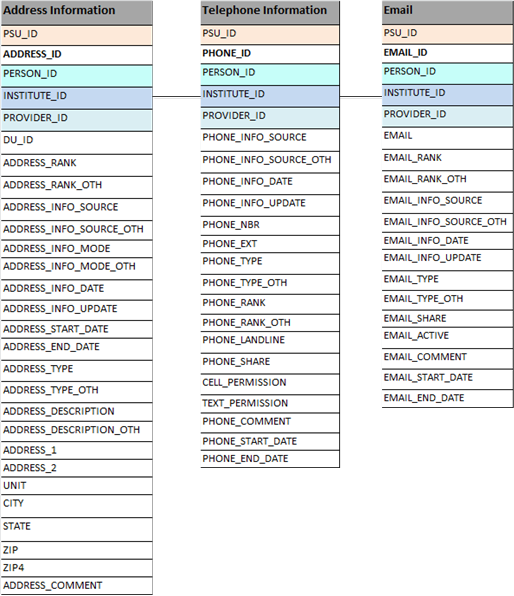
APPENDIX 2: GRID 2 - ADDRESS AND CONTACT INFORMATION VERIFICATION
MDES ODE TABLES AND RELATED VARIABLES |
PVT INSTRUMENT TABLE |
|
||||||
Table Name |
Variable Name |
Req? |
Variable Label/Definition |
Format Constraint |
Instrument Variable Name |
Display Label |
Display Value |
Display in Grid #2 |
ADDRESS |
ADDRESS_ID |
Y
|
Unique Identifier for Household Address
|
Any string of numbers and/or characters |
ADDRESS_ID |
Unique Address ID |
|
X |
ADDRESS |
PERSON_ID |
N |
External Identifier: Person ID
Link to Person table. |
Any string of numbers and/or characters |
|
|
|
|
PARTICIPANT |
P_ID |
Y |
Unique Identifier:
NCS Child Participant ID |
Cannot be null. Any string of numbers and/or characters. |
C_P_ID |
|
|
|
PARTICIPANT |
P_ID |
Y |
Unique identifier:
Participant ID. |
Cannot be null. Any string of numbers and/or characters. |
P_ID |
|
|
|
PERSON |
PERSON_ID |
Y |
Unique Identifier: PERSON_ID (of informant) |
Cannot be null. Any string of numbers and/or characters. |
PERSON_ID |
Unique Person ID |
|
|
PERSON |
FIRST_NAME |
N |
First Name |
Reserved for future use. This field is considered PII and should be left NULL. |
FIRST_NAME |
First Name |
|
X |
LINK_PERSON_PARTICIPANT |
IS_ACTIVE |
Y |
Is PERSON_PARTICIPANT link active? |
|
IS_ACTIVE |
Active Participant |
|
|
LINK_PERSON_HOUSEHOLD |
PERSON_HH_ID |
Y |
Unique Identifier |
Any string of numbers and/or characters |
PERSON_HH_ID |
|
|
|
LINK_PERSON_HOUSEHOLD |
HH_ID |
Y |
External Identifier:
Household Unit ID |
Cannot be null. Any string of numbers and/or characters. |
HH_ID |
|
|
|
LINK_PERSON_HOUSEHOLD |
IS_ACTIVE |
Y |
Is PERSON_HH link active |
1 (Yes) |
IS_ACTIVE |
Active HH Association |
IF 1 display Yes; |
|
LINK_PERSON_HOUSEHOLD |
HH_RANK |
Y |
Differentiates links when multiple PERSON_HH links are active |
1 (Primary) |
HH_RANK |
HH Residence Rank |
If 1 display Primary; if 2 display Secondary |
X |
ADDRESS |
ADDRESS_TYPE |
Y |
Type of Address |
1 (Home/Residential) 2 (Business) 3 (School) 4 (Mailing address) 5 (Military) -5 (Other) -6 (Unknown) -4 (Missing in Error) |
ADDRESS_TYPE |
Address Type |
Sort and display in GRID 2 in following order: 1 followed by 4; if 1 display “street”; if 4 display “Mailing” |
X |
ADDRESS |
ADDRESS_TYPE_OTH |
N |
Other Address Type |
Any string of numbers and/or characters -7 (Not Applicable) |
ADDRESS_TYPE_OTH |
|
|
|
ADDRESS |
ADDRESS_1
|
N
|
Street Address Line 1
|
Reserved for Future Use. This field is considered PII and should be left NULL or contain the following values: -1 (Refused) -2 (Don’t Know) -3 (Legitimate Skip) |
ADDRESS_1
|
Address1 – Street/PO Box |
|
X |
ADDRESS |
ADDRESS_2 |
N
|
Street Address Line 2 |
Reserved for Future Use.
This field is considered PII and should be left NULL or contain
the following values:
|
ADDRESS_2 |
Address (Line 2) |
|
X |
ADDRESS |
UNIT
|
N |
Unit/Apt/Floor/Lot Number |
Reserved for Future Use.
This field is considered PII and should be left NULL or contain
the following values:
|
UNIT
|
Apt / Unit Number |
|
X |
ADDRESS |
CITY
|
N |
CITY
|
Reserved for Future Use.
This field is considered PII and should be left NULL or contain
the following values:
|
CITY |
City / Town |
|
X |
ADDRESS |
STATE
|
Y |
STATE
|
Reserved for Future Use.
This field is considered PII and should be left NULL or contain
the following values:
|
STATE |
State |
|
X |
ADDRESS |
ZIP
|
N |
ZIP CODE
|
|
ZIP
|
Zip Code |
|
X |
ADDRESS |
ZIP4
|
N |
ZIP CODE + 4
|
|
ZIP4 |
Zip + 4 (if known) |
|
X |
TELEPHONE |
PERSON_ID |
N |
External Identifier: Person
ID |
Any string of numbers and/or characters |
|
|
|
|
|
|
|
|
|
|
|
|
|
TELEPHONE |
PHONE_TYPE |
Y |
Type of phone number |
1 (Home/Landline) 2 (Work) 3 (Cell) 4 (Fax) 5 (Friend/Relative) 5 (Other) -1 (Refused) -6 (Unknown) -4 (Missing in Error) |
PHONE_TYPE |
|
|
|
TELEPHONE |
PHONE_NBR |
N |
Phone number |
-1 (Refused)
|
PHONE_NBR |
PHONE_NBR |
IF PHONE_TYPE = 1, DISPLAY “Home Phone”; IF PHONE_TYPE = 3, DISPLAY “Cell Phone”; IF PHONE_TYPE = 2, DISPLAY “Business Phone”
|
X |
TELEPHONE |
PHONE_INFO_COLLECT_ DATE |
N |
Date phone info collected |
YYYY-MM-DD |
PHONE_INFO_COLLECT_ DATE |
|
Set = date of administration |
|
TELEPHONE |
CELL_PERMISSION |
Y |
OK to use Person's personal cell phone to make future study appointments or for appointment reminders? |
1
(Yes) |
CELL_PERMISSION |
|
|
|
TELEPHONE |
TEXT_PERMISSION |
Y |
OK to send text messages to make future study appointments or for appointment reminders? |
1
(Yes) |
TEXT_PERMISSION |
|
|
|
EMAIL_ID |
Y |
Unique Identifier: Identifier for specific email record |
Any string of numbers and/or characters |
|
|
|
|
|
PERSON_ID |
N |
External
Identifier: Person
ID |
Any string of numbers and/or characters |
|
|
|
|
|
N |
Actual email address |
Reserved for Future Use. This field is considered PII and should be left NULL. |
|
X |
||||
TELEPHONE |
CONTACT_PREF |
|
Preferred contact method
Link to EMAIL Table and Person Table. |
1 (Home) 2 (Cell 3 (Work) 4 (Email) 5 (In-Person) 6 (Mail) 7(Text Message) -5 (other) |
CONTACT_PREF |
Preferred Contact Method |
If Home, set = 1;if Cell, set = 2; if Work, set = 3; if Email, set = 4; if In-Person, set = 5; if Mail, set = 6; if Text Message, set = 7. |
X |
TELEPHONE |
CONTACT_PREF_OTH |
N |
Preferred contact method |
Any string of numbers
and/or characters |
CONTACT_PREF_OTH |
|
|
X |
ADDRESS |
ADDRESS_START_DATE |
N |
Date when address became effective for PERSON, INSTITUTE, or PROVIDER |
YYYY-MM-DD For missing values use “9” prefix followed by: 6 (Unknown), 4(Missing in Error) e.g. 2009-96-96 (Unknown Month and Day) 9666-96-96 (Unknown date) |
ADDRESS_START_DATE |
Address Start Date |
|
X |
ADDRESS |
ADDRESS_END_DATE |
N |
Last date at which the address is effective |
YYYY-MM-DD For missing values use “9” prefix followed by: 6 (Unknown), e.g. 2009-96-96 (Unknown Month and Day) 9666-96-96 (Unknown date) |
ADDRESS_END_DATE |
Address End Date |
|
X |
APPENDIX 3: GRID 3 - TRACING CONTACT INFORMATION
MDES ODE TABLES AND RELATED VARIABLES |
PVT INSTRUMENT TABLE |
Display in “EXISTING CONTACT INFORMATION” column of Grid 3 |
||||||
Table Name |
Variable Name |
Req? |
Variable Label/Definition |
Format Constraint |
Instrument Variable Name |
Display Label |
Display Value |
|
TRACING_INT |
TRACING_CONTACT_ID |
Y |
Unique Tracing Contact ID number. |
Any string of numbers and/or characters |
TRACING_CONTACT_ID |
Unique Tracing ID |
|
X |
TRACING_INT |
PERSON_ID |
N |
External Identifier:
Person ID |
Any string of numbers and/or characters |
|
|
|
|
TRACING_INT |
HH_ID |
Y |
External identifier: Household ID |
Cannot be null. Any string of numbers and/or characters. |
|
|
|
|
TRACING_INT |
P_ID |
N |
External identifier:
Participant
ID |
Any string of numbers and/or characters |
|
|
|
|
TRACING_INT |
ADDRESS_ID |
N |
External Identifier.
|
Any string of numbers and/or characters. |
|
|
|
|
TRACING_INT |
CONTACT_FRND |
Y |
Can participant provide contact information of a friend? |
1 (Yes) |
|
|
|
|
TRACING_INT |
CONTACT_FNAME |
|
Tracing contact’s first name |
Reserved for Future Use. This field is considered PII and should be left NULL or contain the following values: -1 (Refused) -2 (Don't Know) -3(Legitimate Skip) |
CONTACT_FNAME |
First Name |
|
X |
TRACING_INT |
CONTACT_LNAME |
|
Tracing Contact’s last name |
Reserved for Future Use. This field is considered PII and should be left NULL or contain the following values: -1 (Refused) -2 (Don't Know) -3(Legitimate Skip) |
CONTACT_LNAME |
Last Name |
|
X |
TRACING_INT |
ADDRESS_1 |
N |
Street Address Line 1 |
Reserved for Future Use.
This field is considered PII and should be left NULL or contain
the following values: |
ADDRESS_1 |
Address 1 - Street/PO Box |
|
X |
TRACING_INT |
ADDRESS_2 |
N |
Street Address Line 2 |
Reserved for Future Use.
This field is considered PII and should be left NULL or contain
the following values: |
ADDRESS_2 |
Address (Line 2) |
|
X |
TRACING_INT |
UNIT |
N |
Unit/Apt/Floor/Lot
Number |
Reserved for Future Use.
This field is considered PII and should be left NULL or contain
the following values: |
UNIT |
Apt / Unit Number |
|
X |
TRACING_INT |
CITY |
N |
City |
Reserved for Future Use.
This field is considered PII and should be left NULL or contain
the following values: |
CITY |
City / Town |
|
X |
TRACING_INT |
STATE |
Y |
State |
Reserved for Future Use.
This field is considered PII. Allowable values are: |
STATE |
STATE |
|
X |
TRACING_INT |
ZIP |
N |
Zip Code |
Any string of numbers and/or
characters |
ZIP |
Zip Code |
|
X |
TRACING_INT |
ZIP4 |
N |
Zip Code + 4 |
Any string of numbers and/or
characters |
ZIP4 |
Zip + 4 (IF KNOWN) |
|
X |
TRACING_INT |
PHONE_TYPE |
Y |
Type of phone number |
1 (Home/Landline) 2 (Work) 3 (Cell) 4 (Fax) 5 (Friend/Relative) 5 (Other) -1 (Refused) -6 (Unknown) -4 (Missing in Error) |
PHONE_TYPE |
|
|
|
TRACING_INT |
PHONE_NBR |
N |
Phone number |
-1 (Refused)
|
PHONE_NBR |
PHONE_NBR |
IF PHONE_TYPE = 1, DISPLAY “Home Phone”; IF PHONE_TYPE = 3, DISPLAY “Cell Phone”;
|
X |
TRACING_INT |
PHONE_INFO_COLLECT_ DATE |
N |
Date phone info collected |
YYYY-MM-DD |
PHONE_INFO_COLLECT_ DATE |
|
Set = date of administration |
|
TRACING_INT |
HOME_PHONE |
N |
Tracing Contact’s home
phone number |
Reserved for Future Use. This field is considered |
HOME_PHONE |
Home Phone |
|
X |
TRACING_INT |
CELL_PHONE |
N |
Tracing Contact’s cell
phone number |
Reserved for Future Use. This field |
CELL_PHONE |
Cell Phone |
|
X |
TRACING_INT |
N |
Tracing Contact’s Email |
Reserved for Future Use.
This field is considered PII and should be left NULL or contain
the following values: |
|
X |
|||
TRACING_INT |
CONTACT_RELAT_PCG |
Y |
Tracing Contact’s relationship to primary care giver |
SEE APPX 7 |
RELATIONSHIP_CHILD |
Relationship |
|
X |
TRACING_INT |
CONTACT_CONF |
Y |
Last date at which the contact information was confirmed |
YYYY-MM-DD For missing values use “9” prefix followed by: 6 (Unknown), e.g. 2009-96-96 (Unknown Month and Day) 9666-96-96 (Unknown date) |
CONTACT_CONF |
Last Confirmed Date |
Set = current date |
|
TRACING_INT |
CONTACT_END |
Y |
Date at which the contact information ended (made inactive). |
YYYY-MM-DD For missing values use “9” prefix followed by: 6 (Unknown), e.g. 2009-96-96 (Unknown Month and Day) 9666-96-96 (Unknown date) |
CONTACT_END |
Last Confirmed Date |
Set = current date |
|
TRACING_INT |
CONTACT_REMAINS_ACTIVE |
Y |
Participant verifies that contact is still active |
1 (Yes) |
CONTACT_REMAINS_ACTIVE |
CONTACT_REMAINS_ACTIVE |
IF CONTACT_REMAINS_ACTIVE = 1, ENABLE EDIT FOR ROWS SELECTED IN “REVISE FLAG” COLUMN FOR EXISTING UNIQUE TRACING_ CONTACT_ID. IF CONTACT_REMAINS_ACTIVE = 2, GENERATE NEW UNIQUE TRACING_CONTACT_ID AND ENABLE EDIT FOR COLUMN “NEW / REVISED CONTACT INFORMATION”. |
|
APPENDIX 4: GRID 4 – TRACING MOVE INFORMATION
MDES ODE TABLES AND RELATED VARIABLES |
PVT INSTRUMENT TABLE |
|
|
||||||
Table Name |
Variable Name |
Req? |
Variable Label/Definition |
Format Constraint |
Instrument Variable Name |
Display Label |
Display Value |
Display in Grid 4 |
|
TRACING_INT |
PLAN_MOVE |
Y |
Is the person planning a
residential move in the next few months? |
1 (Yes) |
PLAN_MOVE |
|
|
|
|
TRACING_INT |
WHEN_MOVE |
Y |
Does Participant know when she will be moving? |
1 (Yes) |
WHEN_MOVE |
|
|
|
|
TRACING_INT |
DATE_MOVE |
N |
Date of planned move |
YYYY-MM |
DATE_MOVE |
|
|
|
|
TRACING_INT |
WHERE_MOVE |
Y |
Is new address known? |
1 (Yes) |
WHERE_MOVE |
|
|
|
|
TRACING_INT |
MOVE_INFO |
Y |
Information on new address provided when planning a residential move in the next 3-6 months |
1 (Address known) |
|
|
|
|
|
TRACING_INT |
NEW_ADDRESS_ID |
N |
External Identifier:
Unique identifier for NEW address record |
Any string of numbers and/or characters |
|
|
|
|
|
ADDRESS |
ADDRESS_TYPE |
Y |
Type of Address |
1 (Home/Residential) 2 (Business) 3 (School) 4 (Mailing address) 5 (Military) -5 (Other) -6 (Unknown) -4 (Missing in Error) |
ADDRESS_TYPE |
|
If entered under “New/Revised Street Address”, ADDRESS_TYPE = 1; if entered under “New Mailing Address”, ADDRESS_TYPE = 4 |
|
|
ADDRESS |
ADDRESS_SAME |
N |
Pick box to determine if new mailing address is the same as the home address. |
1 (Yes) |
ADDRESS_SAME |
|
If = 1, update address variables based on ADDRESS_TYPE = 1. |
|
|
ADDRESS |
ADDRESS_TYPE_OTH |
N |
Other Address Type |
Any string of numbers and/or characters -7 (Not Applicable) |
ADDRESS_TYPE_OTH |
Address Type |
|
|
|
TRACING_INT |
NEW_ADDRESS1 |
N |
New Address Street Line
1 |
Reserved for Future Use.
This field is considered PII and should be left NULL or contain
the following values: |
NEW_ADDRESS1 |
Address 1 – Street/PO Box |
|
X |
|
TRACING_INT |
NEW_ADDRESS2 |
N |
New Address Street Line
2 |
Reserved for Future Use.
This field is considered PII and should be left NULL or contain
the following values: |
NEW_ADDRESS2 |
Address (Line 2) |
|
X |
|
TRACING_INT |
NEW_UNIT |
N |
New Address
Unit/Apt/Floor/Lot Number |
Reserved for Future Use.
This field is considered PII and should be left NULL or contain
the following values: |
NEW_UNIT |
Apt / Unit Number
|
|
X |
|
TRACING_INT |
NEW_CITY |
N |
New Address City |
Reserved for Future Use.
This field is considered PII and should be left NULL or contain
the following values: |
NEW_CITY |
City |
|
X |
|
TRACING_INT |
NEW_STATE |
Y |
New Address State |
Reserved for Future Use.
This field is considered PII. Allowable values are: |
NEW_STATE |
State |
|
X |
|
TRACING_INT |
NEW_ZIP |
N |
New Address Zip Code |
Any string of numbers
and/or characters |
NEW_ZIP |
Zip Code |
|
X |
|
TRACING_INT |
NEW_ZIP4 |
N |
New Address Zip Code +
4 |
Any string of numbers
and/or characters |
NEW_ZIP4 |
Zip + 4 (if known) |
|
X |
|
TRACING_INT |
PREV_CITY |
Y |
Has participant lived in another city in past three years? |
1 (Yes) |
|
|
|
|
|
TRACING_INT |
CITY_PREV1 |
N |
First previous city |
Reserved for Future Use.
This field is considered PII and should be left NULL or contain
the following values: |
|
|
|
|
|
TRACING_INT |
STATE_PREV1 |
Y |
First previous state |
Reserved for Future Use.
This field is considered PII. Allowable values are: |
|
|
|
|
|
TRACING_INT |
CITY_PREV2 |
N |
Second previous city |
Reserved for Future Use.
This field is considered PII and should be left NULL or contain
the following values: |
|
|
|
|
|
TRACING_INT |
STATE_PREV2 |
Y |
Second previous state |
Reserved for Future Use.
This field is considered PII. Allowable values are: |
|
|
|
|
|
TRACING_INT |
CITY_PREV3 |
N |
Third previous city |
Reserved for Future Use.
This field is considered PII and should be left NULL or contain
the following values: |
|
|
|
|
|
TRACING_INT |
STATE_PREV3 |
Y |
Third previous state |
Reserved for Future Use.
This field is considered PII. Allowable values are: |
|
|
|
|
|
APPENDIX 5: BANNER DISPLAY SPECIFICATIONS
PROGRAMMER INSTRUCTIONS:
PRELOAD EVENT_TYPE .
DISPLAY HEADER BANNER THROUGHOUT INSTRUMENT WITH ALL TEXT BOLD AND LIGHT BLUE BACKGROUND.
IF EVENT ≠ PV1 OR PV2, DISPLAY THE FOLLOWING BANNER:
DISPLAY “Scheduling Event: “ followed by EVENT_TYPE CODE TEXT.
DISPLAY “Child Participant: ” followed by CFIRST_NAME ASSOCIATED WITH C_P_ID FROM APPENDIX 1.
DISPLAY “Child Age: ” followed by DERIVED_AGE FROM APPENDIX 1.
DISPLAY “Primary Caregiver: ” followed by FIRST_NAME WHERE PRIMARY_CAREGIVER_FLAG = 1 FROM APPENDIX 1.
DISPLAY “Multi-Child Event: ” followed by “YES” if MULTI_BIRTH_ID ≠ NULL IN APPENDIX 1.
Scheduling Event: 36 MONTH |
|
Child
Participant: Sofia Martinez |
Child
Age: 35 Months |
IF EVENT = PV1 OR PV2, DISPLAY THE FOLLOWING BANNER:
DISPLAY “Scheduling Event: “ followed by EVENT_TYPE CODE TEXT.
DISPLAY “Pregnant NCS Participant: ” followed by FIRST_NAME of R_P_ID.
Scheduling Event: PV1 |
|
Pregnant NCS Participant: Elena Lopez |
|
APPENDIX 6: LINK_PERSON_PARTICIPANT RELATIONSHIP CODE REVISIONS
Current Link_Person_Participant Relationship Codes:
1 = Participant/Self
2 = Biological Mother
3 = Non-Biological Mother <Refer to replacement Codes Below>
4 = Biological Father
5 = Non-Biological Father <Refer to replacement Codes Below>
6 = Spouse
7 = Partner/Significant Other
8 = Child
9 = Sibling
10 = Grandparent
11 = Other Relative
12 = Friend
13 = Neighbor
14 = Co-Worker
15 = Caregiver
16 = Teacher
17 = Primary Child Care Provider
18 – Other Child Care Provider
19 = Aunt
20 = Uncle
21 = Cousin
22 = Other Non-Relative
Additional M3.4 Relationship Codes:
23 = Adoptive Mother (to Replace Non-Biological Father and Mother)
24 = Adoptive Father (to Replace Non-Biological Father and Mother)
25 = Social Mother (to Replace Non-Biological Father and Mother)
26 = Social Father (to Replace Non-Biological Father and Mother)
27 = Step Mother (to Replace Non-Biological Father and Mother)
28 = Step Father (to Replace Non-Biological Father and Mother)
29 = Step Brother
30 = Step Sister
31 = Adoptive Brother
32 = Adoptive Sister
33 = Grandmother
34 = Grandfather
Subset of Codes used in PVT Instrument:
1 = Participant/Self 2 = Biological Mother 4 = Biological Father 7 = Partner/Significant Other 8 = Child 9 = Sibling 11 = Other Relative 19 = Aunt 20 = Uncle 21 = Cousin 22 – Other Non-Relative 23 = Adoptive Mother |
24 = Adoptive Father 25 = Social Mother 26 = Social Father 27 = Step Mother 28 = Step Father 29 = Step Brother 30 = Step Sister 31 = Adoptive Brother 32 = Adoptive Sister 33 = Grandmother 34 = Grandfather
|
APPENDIX 7: EXAMPLE GRID 1 - PARTICIPANT RELATIONSHIP VERIFICATION
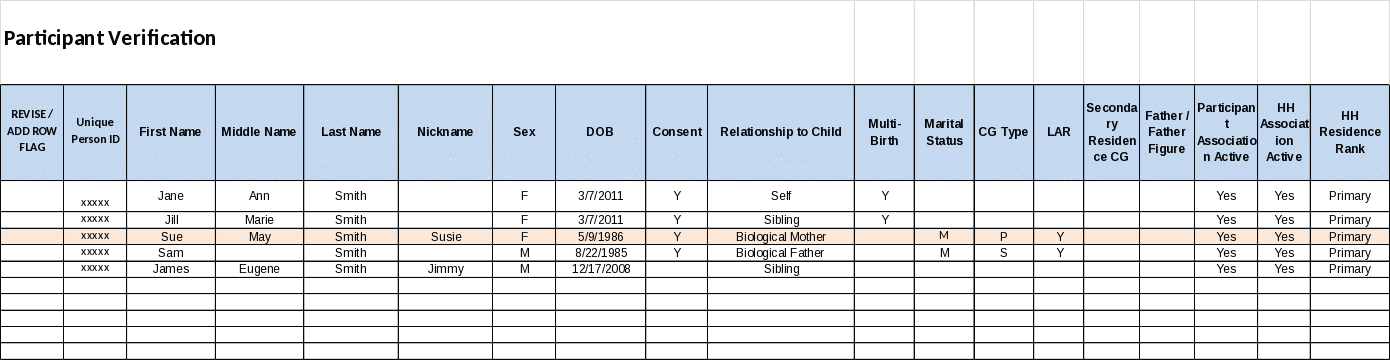
APPENDIX 8: EXAMPLE GRID 2 - ADDRESS AND CONTACT INFORMATION VERIFICATION
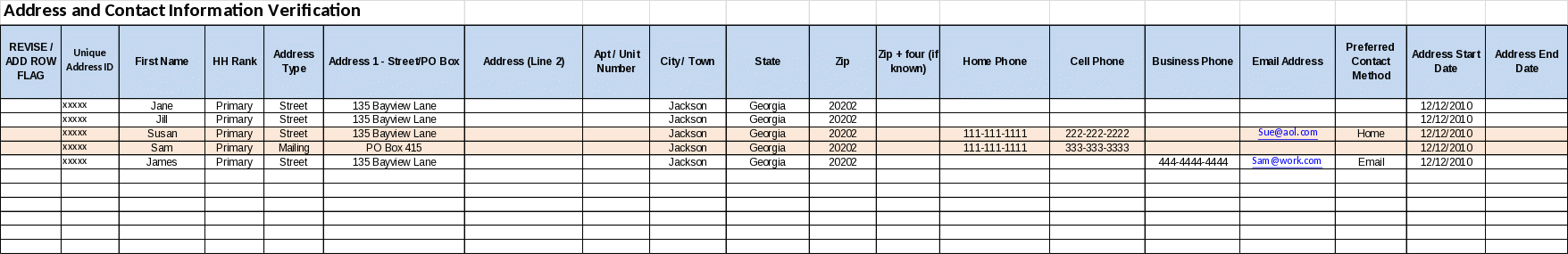
APPENDIX 9: EXAMPLE GRID 3 - TRACING CONTACT VERIFICATION
REVISE FLAG |
TRACING CONTACT 1. |
EXISTING CONTACT INFORMATION |
NEW / REVISED CONTACT INFORMATION |
CONTACT REMAINS ACTIVE |
N/A |
UNIQUE TRACING CONTACT ID |
|
|
|
|
LAST NAME |
|
|
|
|
FIRST NAME |
|
|
|
|
ADDRESS 1 – STREET/PO BOX |
|
|
|
|
ADDRESS (Line 2) |
|
|
|
|
APT/UNIT # |
|
|
|
|
CITY/TOWN |
|
|
|
|
STATE |
|
|
|
|
ZIP |
|
|
|
|
ZIP + 4 (if known) |
|
|
|
|
PHONE (HOME) |
|
|
|
|
PHONE (MOBILE) |
|
|
|
|
EMAIL ADDRESS |
|
|
|
|
RELATIONSHIP |
|
|
|
REVISE FLAG |
TRACING CONTACT 2. |
EXISTING CONTACT INFORMATION |
NEW / REVISED CONTACT INFORMATION |
CONTACT REMAINS ACTIVE |
N/A |
UNIQUE TRACING CONTACT ID |
|
|
|
|
LAST NAME |
|
|
|
|
FIRST NAME |
|
|
|
|
ADDRESS 1 – STREET/PO BOX |
|
|
|
|
ADDRESS (Line 2) |
|
|
|
|
APT/UNIT # |
|
|
|
|
CITY/TOWN |
|
|
|
|
STATE |
|
|
|
|
ZIP |
|
|
|
|
ZIP + 4 (if known) |
|
|
|
|
PHONE (HOME) |
|
|
|
|
PHONE (MOBILE) |
|
|
|
|
EMAIL ADDRESS |
|
|
|
|
RELATIONSHIP |
|
|
|
REVISE FLAG |
TRACING CONTACT 3. |
EXISTING CONTACT INFORMATION |
NEW / REVISED CONTACT INFORMATION |
CONTACT REMAINS ACTIVE |
N/A |
UNIQUE TRACING CONTACT ID |
|
|
|
|
LAST NAME |
|
|
|
|
FIRST NAME |
|
|
|
|
ADDRESS 1 – STREET/PO BOX |
|
|
|
|
ADDRESS (Line 2) |
|
|
|
|
APT/UNIT # |
|
|
|
|
CITY/TOWN |
|
|
|
|
STATE |
|
|
|
|
ZIP |
|
|
|
|
ZIP + 4 (If known) |
|
|
|
|
PHONE (HOME) |
|
|
|
|
PHONE (MOBILE) |
|
|
|
|
EMAIL ADDRESS |
|
|
|
|
RELATIONSHIP |
|
|
|
APPENDIX 10: EXAMPLE GRID 4 – TRACING MOVE INFORMATION
REVISE FLAG |
|
NEW STREET ADDRESS |
|
ADDRESS 1 – STREET/PO BOX |
|
|
ADDRESS (LINE 2) |
|
|
CITY/TOWN |
|
|
APT/UNIT # |
|
|
STATE |
|
|
ZIP CODE |
|
|
ZIP + 4 (If known) |
|
|
|
|
|
|
|
MAILING ADDRESS SAME AS STREET ADDRESS
|
||
|
|
Yes |
|
|
|
REVISE FLAG |
|
NEW MAILING ADDRESS |
|
ADDRESS 1 – STREET/PO BOX |
|
|
ADDRESS (LINE 2) |
|
|
CITY/TOWN |
|
|
APT/UNIT # |
|
|
STATE |
|
|
ZIP CODE |
|
|
ZIP + 4 (If known) |
|
|
|
|
APPENDIX 11: USE CASE EXAMPLES
Use Case 1 – Scenario 1: Primary Caregiver/Biological Mother Sue Smith re-consents with ROC and next event is 24M. Susan is married to Sam, the Biological Father and secondary caregiver. Both Susan and Sam are Legally Authorized Representatives (LAR), and an au-pair (Dana Jones) is living in the primary residence. The following Participant Verification Table grid and Address and Contact Information Verification grid reflect this scenario.
Participant Verification |
||||||||||||||||||
REVISE / ADD ROW FLAG |
Unique Person ID |
First Name |
Middle Name |
Last Name |
Nickname |
Sex |
DOB |
Consent |
Relationship to Child |
Multi-Birth |
Marital Status |
CG Type |
LAR |
Secondary Residence CG |
Father / Father Figure |
Participant Association Active |
HH Association Active |
HH Residence Rank |
|
11111 |
Jane |
Ann |
Smith |
|
F |
3/7/2011 |
Y |
Self |
Y |
|
|
|
|
|
Yes |
Yes |
Primary |
|
12222 |
Jill |
Marie |
Smith |
|
F |
3/7/2011 |
Y |
Sibling |
Y |
|
|
|
|
|
Yes |
Yes |
Primary |
|
13333 |
Susan |
May |
Smith |
Sue |
F |
5/9/1986 |
Y |
Biological Mother |
|
M |
P |
Y |
|
|
Yes |
Yes |
Primary |
|
14444 |
Sam |
|
Smith |
|
M |
8/22/1985 |
Y |
Biological Father |
|
M |
S |
Y |
|
|
Yes |
Yes |
Primary |
|
15555 |
James |
Eugene |
Smith |
Jimmy |
M |
12/17/2008 |
|
Sibling |
|
|
|
|
|
|
Yes |
Yes |
Primary |
|
16666 |
Dana |
Custis |
Jones |
|
F |
6/13/1970 |
|
Other Non-Relative |
|
|
|
|
|
|
Yes |
Yes |
Primary |
Address and Contact Information Verification
REVISE / ADD ROW FLAG |
Unique Address ID |
First Name |
HH Rank |
Address Type |
Address 1 - Street/PO Box |
Address (Line 2) |
Apt / Unit Number |
City / Town |
State |
Zip |
Zip + four (if known) |
Home Phone |
Cell Phone |
Business Phone |
Email Address |
Preferred Contact Method |
Address Start Date |
Address End Date |
|
21111 |
Jane |
Primary |
Street |
135 Bayview Lane |
|
|
Jackson |
GA |
30233 |
|
|
|
|
|
|
12/12/2010 |
|
|
22222 |
Jill |
Primary |
Street |
135 Bayview Lane |
|
|
Jackson |
GA |
30233 |
|
|
|
|
|
|
12/12/2010 |
|
|
23333 |
Susan |
Primary |
Street |
135 Bayview Lane |
|
|
Jackson |
GA |
30233 |
|
111-111-1111 |
222-222-2222 |
|
Home |
12/12/2010 |
|
|
|
24444 |
Sam |
Primary |
Street |
135 Bayview Lane |
|
|
Jackson |
GA |
30233 |
|
111-111-1111 |
333-333-3333 |
|
|
|
12/12/2010 |
|
|
25555 |
Sam |
Primary |
Work |
PO Box 415 |
|
|
Jackson |
GA |
30233 |
|
|
|
444-444-4444 |
12/12/2010 |
|
||
|
26666 |
James |
Primary |
Street |
135 Bayview Lane |
|
|
Jackson |
GA |
30233 |
|
|
|
|
|
|
12/12/2010 |
|
|
27777 |
Dana |
Primary |
Street |
135 Bayview Lane |
|
|
Jackson |
GA |
30233 |
|
|
|
|
|
|
4/1/2011 |
|
Use Case 1 – Scenario 2: One year later, parents’ divorce and the au-pair is no longer active with the NCS participant or primary household. The Primary Caregiver, Susan, reports that the children spend time with the Father Sam in a secondary residence and that Sam remains a Legally Authorized Representative (LAR). To update the Participant Verification grid, enable editing of the Father’s record by selecting the “REVISE/ADD ROW FLAG” and set the “Secondary Residence CG” field to “Yes” and the “HH Association Active” field to “No”. To update the au-pair status, enable editing by selecting the “REVISE/ADD ROW FLAG” and set both the “Participant Association Active” field and the “HH Association Active” fields to “No”. To update the Address and Contact Information Verification grid to record the Father’s (Sam) new Secondary Residence address, enable editing by selecting the “REVISE/ADD ROW FLAG” in the rows associated with the previous primary address and enter the ending address date. Revise the row associated with Sam’s work to reference a Secondary (rather than Primary) address, and add a new row for collection of Sam’s new address and contact information in the Secondary address. To update the au-pair status in the Participant Verification Table, enter the address end date. The Participant Verification Table grid and Address and Contact Information Verification grid has been modified to reflect these updates, with text changes in red font, and edited cells highlighted beige.
Participant Verification |
||||||||||||||||||||||||||||||||||||
REVISE / ADD ROW FLAG |
Unique Person ID |
First Name |
Middle Name |
Last Name |
Nickname |
Sex |
DOB |
Consent |
Relationship to Child |
Multi-Birth |
Marital Status |
CG Type |
LAR |
Secondary Residence CG |
Father / Father Figure |
Participant Association Active |
HH Association Active |
HH Residence Rank |
||||||||||||||||||
|
11111 |
Jane |
Ann |
Smith |
|
F |
3/7/2011 |
Y |
Self |
Y |
|
|
|
|
|
Yes |
Yes |
Primary |
||||||||||||||||||
|
12222 |
Jill |
Marie |
Smith |
|
F |
3/7/2011 |
Y |
Sibling |
Y |
|
|
|
|
|
Yes |
Yes |
Primary |
||||||||||||||||||
|
13333 |
Susan |
May |
Smith |
Sue |
F |
5/9/1986 |
Y |
Biological Mother |
|
M |
P |
Y |
|
|
Yes |
Yes |
Primary |
||||||||||||||||||
X |
14444 |
Sam |
|
Smith |
|
M |
8/22/1985 |
Y |
Biological Father |
|
|
S |
Y |
Y |
|
Yes |
No |
Primary |
||||||||||||||||||
|
15555 |
James |
Eugene |
Smith |
Jimmy |
M |
12/17/2008 |
|
Sibling |
|
|
|
|
|
|
Yes |
Yes |
Primary |
||||||||||||||||||
X |
16666 |
Dana |
Custis |
Jones |
|
F |
6/13/1970 |
|
Other Non-Relative |
|
|
|
|
|
|
No |
No |
Primary |
||||||||||||||||||
Address and Contact Information Verification |
||||||||||||||||||||||||||||||||||||
REVISE / ADD ROW FLAG |
Unique Address ID |
First Name |
HH Rank |
Address Type |
Address 1 - Street/PO Box |
Address (Line 2) |
Apt / Unit Number |
City / Town |
State |
Zip |
Zip + four (if known) |
Home Phone |
Cell Phone |
Business Phone |
Email Address |
Preferred Contact Method |
Address Start Date |
Address End Date |
||||||||||||||||||
|
21111 |
Jane |
Primary |
Street |
135 Bayview Lane |
|
|
Jackson |
GA |
30233 |
|
|
|
|
|
|
3/7/2011 |
|
||||||||||||||||||
|
22222 |
Jill |
Primary |
Street |
135 Bayview Lane |
|
|
Jackson |
GA |
30233 |
|
|
|
|
|
|
3/7/2011 |
|
||||||||||||||||||
|
23333 |
Susan |
Primary |
Street |
135 Bayview Lane |
|
|
Jackson |
GA |
30233 |
|
111-111-1111 |
222-222-2222 |
|
Home |
12/12/2010 |
|
|||||||||||||||||||
X |
24444 |
Sam |
Primary |
Street |
135 Bayview Lane |
|
|
Jackson |
GA |
30233 |
|
111-111-1111 |
333-333-3333 |
|
|
|
12/12/2010 |
7/7/2014 |
||||||||||||||||||
X |
25555 |
Sam |
Secondary |
Work |
PO Box 415 |
|
|
Jackson |
GA |
30233 |
|
|
|
444-444-4444 |
12/12/2010 |
|
||||||||||||||||||||
|
26666 |
James |
Primary |
Street |
135 Bayview Lane |
|
|
Jackson |
GA |
30233 |
|
|
|
|
|
|
12/12/2010 |
|
||||||||||||||||||
X |
27777 |
Dana |
Primary |
Street |
135 Bayview Lane |
|
|
Jackson |
GA |
30233 |
|
|
|
|
|
|
4/1/2011 |
1/30/2014 |
||||||||||||||||||
X |
31111 |
Sam |
Secondary |
Street |
202 Longview Dr. |
|
13 |
Jackson |
GA |
30233 |
|
555-555-5555 |
666-666-6666 |
|
|
|
10/12/2014 |
|
||||||||||||||||||
Use Case 1 – Scenario 3: Two years later, Mike moves into the primary residence and Susan (the Biological Mother and Primary Caregiver) identifies him as the Social Father and designated Father Figure along with Jane’s soccer coach. The NCS children continue to maintain a secondary residence with the Father (Sam) but he is no longer a Legally Authorized Representative (LAR). To update the Participant Verification and Address Contact Information Verification grids, enable editing of two new rows by selecting the “REVISE/ADD ROW FLAG” and add participant information as appropriate for Social Father and Father-Figure, and enable editing in the row associated with the Father, Sam, and change the LAR to “N”. The Participant Verification Table grid and Address and Contact Information Verification grid have been modified to reflect these updates, with text changes in red font, and edited cells highlighted beige.
Participant Verification |
||||||||||||||||||
REVISE / ADD ROW FLAG |
Unique Person ID |
First Name |
Middle Name |
Last Name |
Nickname |
Sex |
DOB |
Consent |
Relationship to Child |
Multi-Birth |
Marital Status |
CG Type |
LAR |
Secondary Residence CG |
Father / Father Figure |
Participant Association Active |
HH Association Active |
HH Residence Rank |
|
11111 |
Jane |
Ann |
Smith |
|
F |
3/7/2011 |
Y |
Self |
Y |
|
|
|
|
|
Yes |
Yes |
Primary |
|
12222 |
Jill |
Marie |
Smith |
|
F |
3/7/2011 |
Y |
Sibling |
Y |
|
|
|
|
|
Yes |
Yes |
Primary |
|
13333 |
Susan |
May |
Smith |
Sue |
F |
5/9/1986 |
Y |
Biological Mother |
|
M |
P |
Y |
|
|
Yes |
Yes |
Primary |
|
15555 |
James |
Eugene |
Smith |
Jimmy |
M |
12/17/2008 |
|
Sibling |
|
|
|
|
|
|
Yes |
Yes |
Primary |
X |
14444 |
Sam |
|
Smith |
|
M |
8/22/1985 |
Y |
Biological Father |
|
|
S |
N |
Y |
|
Yes |
Yes |
Secondary |
X |
41111 |
Mike |
David |
Jones |
|
M |
3/11/1976 |
|
Social Father |
|
|
|
|
|
Y |
Yes |
Yes |
Primary |
X |
42222 |
Lionel |
|
Messi |
|
M |
1/1/1984 |
|
|
|
|
|
|
|
Y |
Yes |
Yes |
Other |
Address and Contact Information Verification
REVISE / ADD ROW FLAG |
Unique Address ID |
First Name |
HH Rank |
Address Type |
Address 1 - Street/PO Box |
Address (Line 2) |
Apt / Unit Number |
City / Town |
State |
Zip |
Zip + four (if known) |
Home Phone |
Cell Phone |
Business Phone |
Email Address |
Preferred Contact Method |
Address Start Date |
Address End Date |
|
21111 |
Jane |
Primary |
Street |
135 Bayview Lane |
|
|
Jackson |
GA |
30233 |
|
|
|
|
|
|
3/7/2011 |
|
|
22222 |
Jill |
Primary |
Street |
135 Bayview Lane |
|
|
Jackson |
GA |
30233 |
|
|
|
|
|
|
3/7/2011 |
|
|
23333 |
Susan |
Primary |
Street |
135 Bayview Lane |
|
|
Jackson |
GA |
30233 |
|
111-111-1111 |
222-222-2222 |
|
Home |
12/12/2010 |
|
|
|
26666 |
James |
Primary |
Street |
135 Bayview Lane |
|
|
Jackson |
GA |
30233 |
|
|
|
|
|
|
12/12/2010 |
|
|
31111 |
Sam |
Secondary |
Street |
202 Longview Dr. |
|
13 |
Jackson |
GA |
30233 |
|
555-555-5555 |
666-666-6666 |
|
12/12/2010 |
|
||
|
31111 |
Sam |
Secondary |
Work |
PO Box 415 |
|
|
Jackson |
GA |
30233 |
|
|
|
444-444-4444 |
|
|
12/12/2010 |
|
X |
43333 |
Mike |
Primary |
Street |
135 Bayview Lane |
|
|
Jackson |
GA |
30233 |
|
|
777-777-777 |
|
Cell |
5/9/2015 |
|
|
X |
44444 |
Lionel |
Other |
Street |
2 Oz Lane |
|
|
Jackson |
GA |
30233 |
|
888-888-8888 |
|
|
|
Cell |
Current date |
|
Public reporting burden for this collection of information is estimated to average 7 minutes per response, including the time for reviewing instructions, searching existing data sources, gathering and maintaining the data needed, and completing and reviewing the collection of information. An agency may not conduct or sponsor, and a person is not required to respond to, a collection of information unless it displays a currently valid OMB control number. Send comments regarding this burden estimate or any other aspect of this collection of information, including suggestions for reducing this burden, to: NIH, Project Clearance Branch, 6705 Rockledge Drive, MSC 7974, Bethesda, MD 20892-7974, ATTN: PRA (0925-0593*). Do not return the completed form to this address.
| File Type | application/vnd.openxmlformats-officedocument.wordprocessingml.document |
| File Modified | 0000-00-00 |
| File Created | 2021-01-27 |
© 2026 OMB.report | Privacy Policy
