Form CMS-10495 Dispute Resolution and Correction
Registration, Attestation, Dispute Resolution and Correction, Assumptions Document and Data Retention Requirements for Open Payments
OPS_Review_and_Dispute_Wire and Emails_620 OMB FINAL
Dispute and Resolution Correction (Teaching Hospitals)
OMB: 0938-1237
|
Open Payments: Review & Dispute |
Wireframes and Email Correspondence To Be Updated |
|
To reflect removal of “dismiss dispute” language from Open Payments system
Draft June 20
Applicable Manufacturer or Applicable GPO Review and Disputes Page
Replace crossed out text with:
Select “Resolved No Change” to acknowledge that
the applicable manufacturer or applicable GPO and the physician or
teaching hospital have resolved the dispute in accordance with the
guidance in the Final Rule. This action should only be taken
when dispute resolution does not require a change to the data by
the reporting entity.
“Review and Dispute Status” to be modified to show
table column value with “Resolved No Change” as status
instead of “Dispute Dismissed”
“Review and Dispute Status” drop-down to be
modified to show “Resolved No Change” as status
instead of “Dispute Dismissed”
Title of button to be changed to “Resolved No Change”












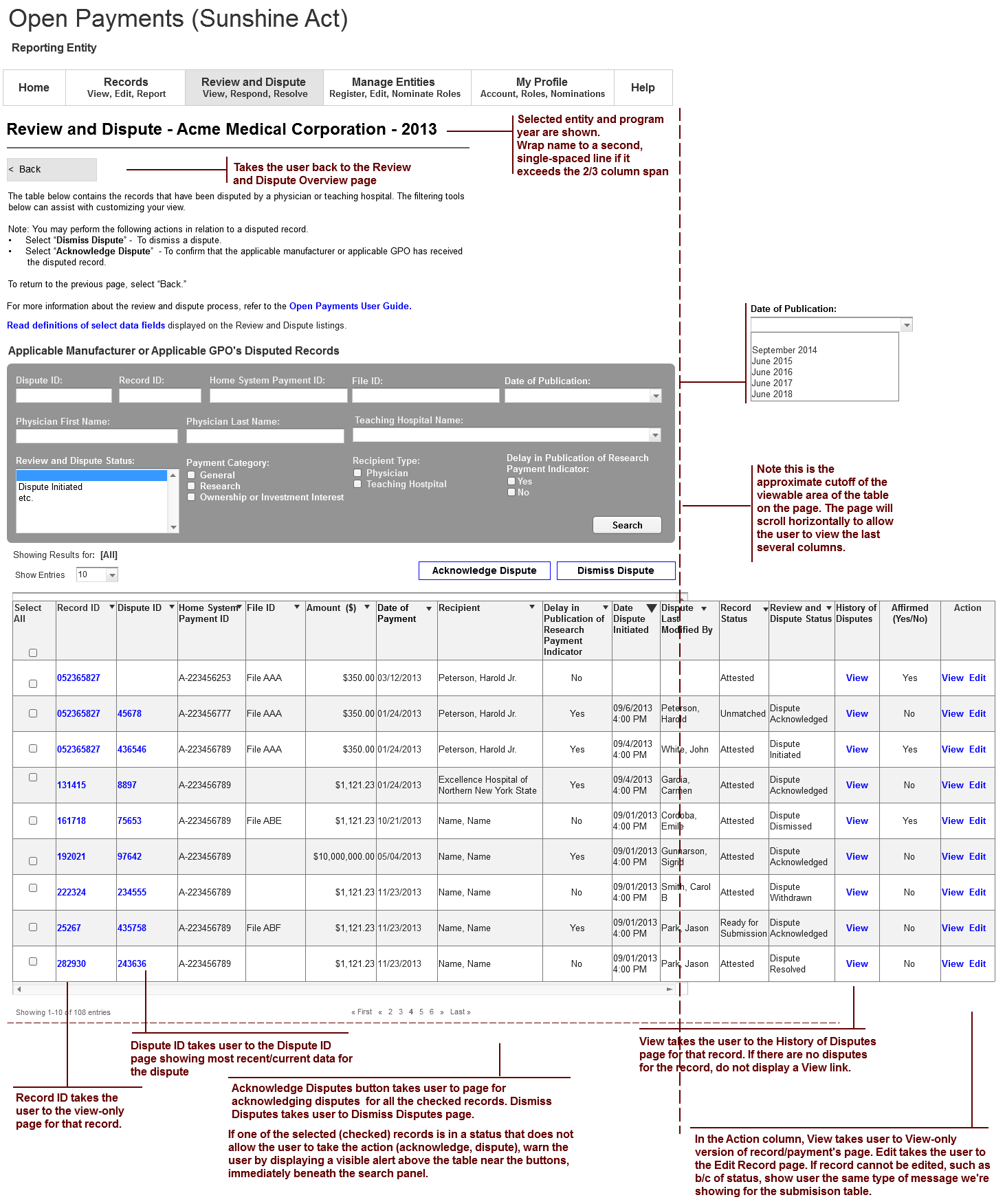
Dismiss Dispute Page - AM/GPO
Title of button to be changed to “Resolved No Change”
Title of box to be changed to “Reason for dispute
resolution with no change to the data”
Sub-title to be changed to “Resolve the following disputes
with no changes to the data”
Replace “Dispute Dismissed” with “Resolved No
Change”
Replace “is dismissed” with “has been resolved
with no change made to the data,”
Replace “Dismiss” with “Resolved No Change”
Replace “dismissal” with “resolution with no
change”
Add as first paragraph:
An applicable manufacturer or applicable GPO should select
“Resolved No Change” to acknowledge that the
applicable manufacturer or applicable GPO and the physician or
teaching hospital have resolved the dispute in accordance with the
guidance in the Final Rule. This action should only be taken
when dispute resolution does not require a change to the data by
the reporting entity.
Keep text that starts (and start new paragraph) “Use
the free-form text box…” and ends with “…4,000
characters long (including spaces).”
THEN ADD:
For example, the explanation for the dispute that has been resolved
with no change to the data could say: “This dispute is
resolved with no changes made to the data because there is now
agreement relating to the reported payment amount. The physician
was able to verify that the payment amount of $6,500 is correct.
Therefore, we are moving forward with resolving the dispute without
changing the data.
THEN PICK-UP AT TEXT: Note: The reason for dispute…
Title of page to be changed to “Resolved No Change”























History of Disputes Page - AM/GPO
“Review and Dispute Status” to be modified to show
table column value with “Resolved No Change” as status
instead of “Dispute Dismissed”


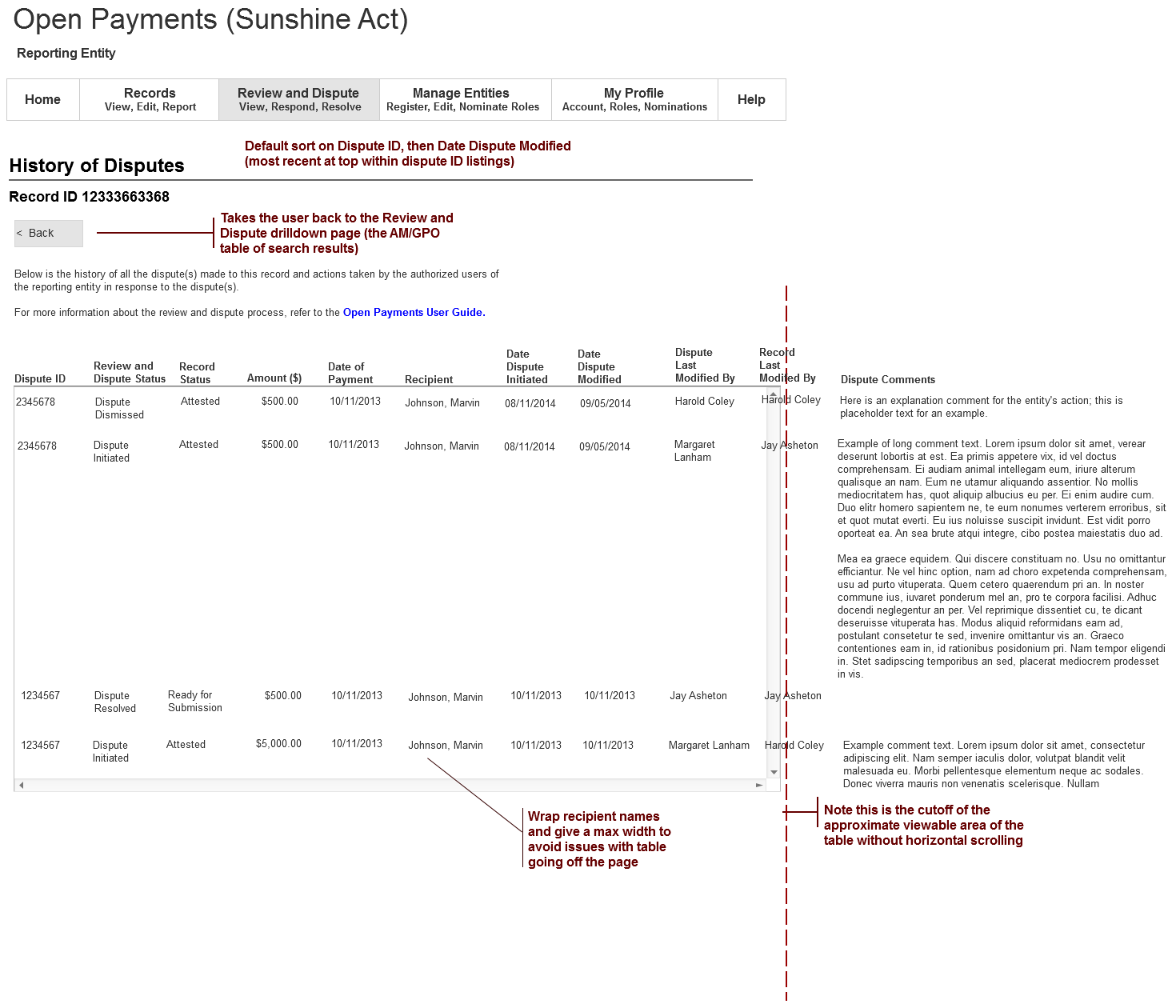
Dispute ID Page - AM/GPO


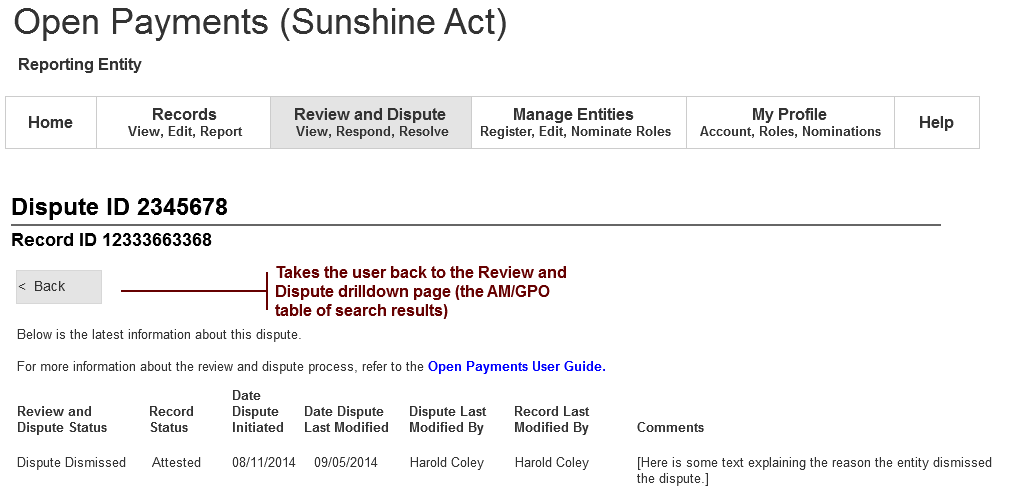
“Review and Dispute Status” to be modified to show
table column value with “Resolved No Change” as status
instead of “Dispute Dismissed”
View Records for Entity - AM/GPO
“Associated Disputes and Statuses” field to be
modified to show “Resolved No Change” as status instead
of “Dispute Dismissed”


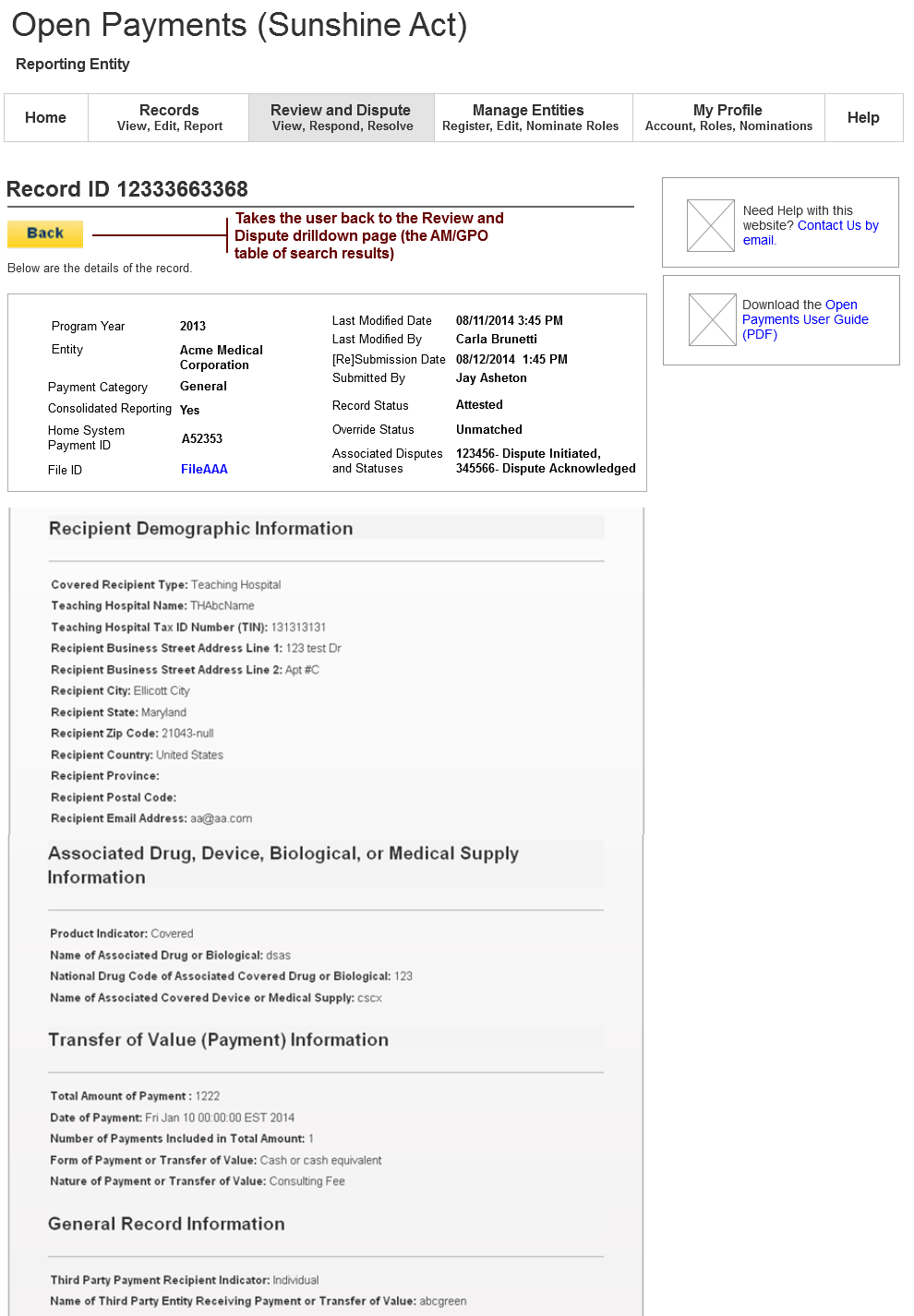
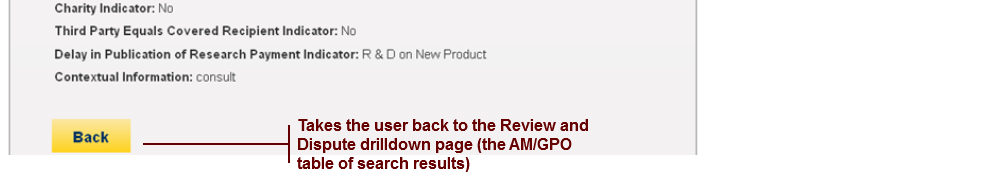
Success Confirmation Alert msg after taking action - AM/GPO
Replace crossed out text with:
Select “Resolved No Change” to acknowledge that
the applicable manufacturer or applicable GPO and the physician or
teaching hospital have resolved the dispute in accordance with the
giodance in the Final Rule. This action should only be taken
when dispute resolution does not require a change to the data by
the reporting entity.
Replace “dismised” with “resolved with no
change to the data”
Replace “dismised” with “resolved with no
change to the data”
Replace “dismised” with “resolved with no
change to the data”











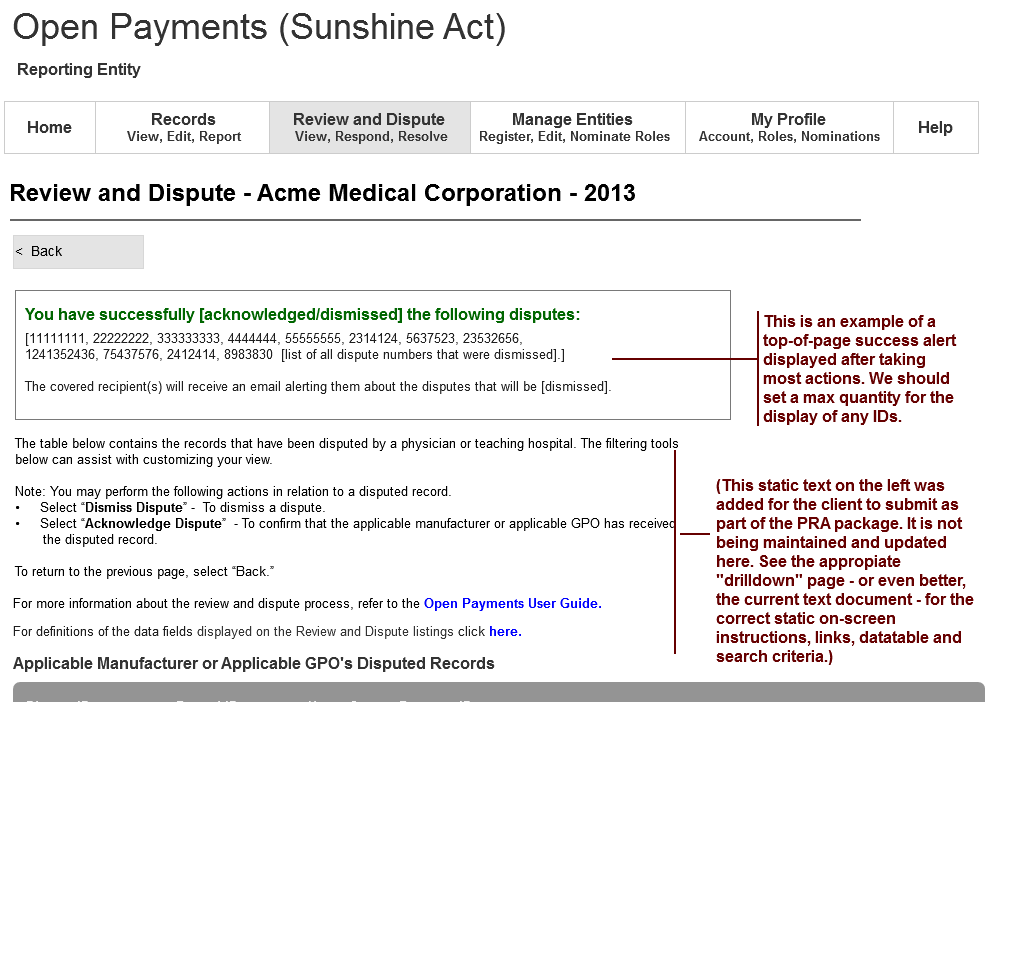
Physician Records Table Page
“Review and Dispute Status” to be modified to show
table column value with “Resolved No Change” as status
instead of “Dispute Dismissed”
“Review and Dispute Status” drop-down to be modified
to show “Resolved No Change” as status instead of
“Dispute Dismissed”
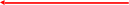




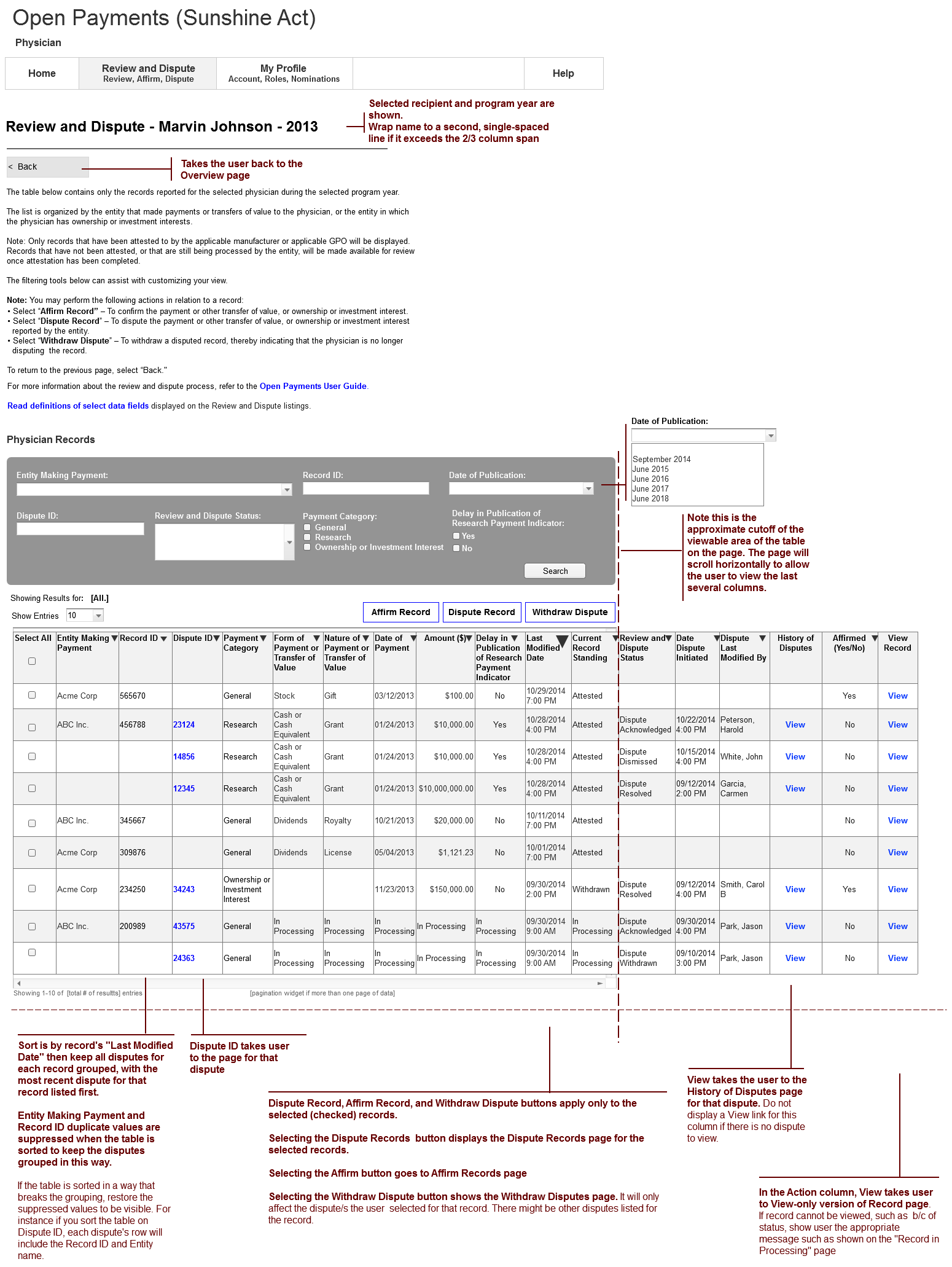
Dispute Records - Physician or Teaching Hospital
“Review and Dispute Status” to be modified to show
table column value with “Resolved No Change” as status
instead of “Dispute Dismissed”


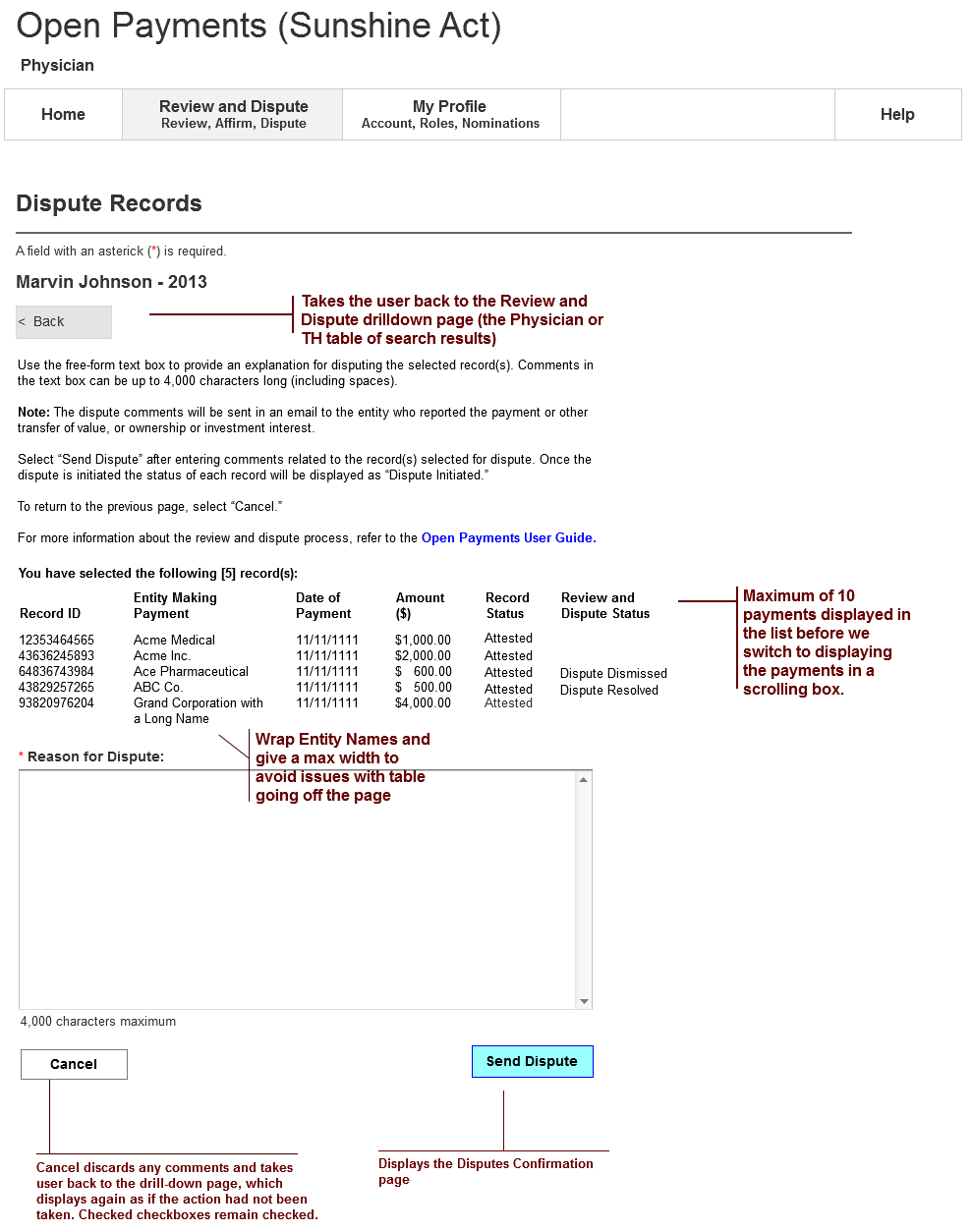
Affirm Records - Physician or Teaching Hospital
“Review and Dispute Status” to be modified to show
table column value with “Resolved No Change” as status
instead of “Dispute Dismissed”



Withdraw Dispute - Physician or Teaching Hospital
“Review and Dispute Status” to be modified to show
table column value with “Resolved No Change” as status
instead of “Dispute Dismissed”


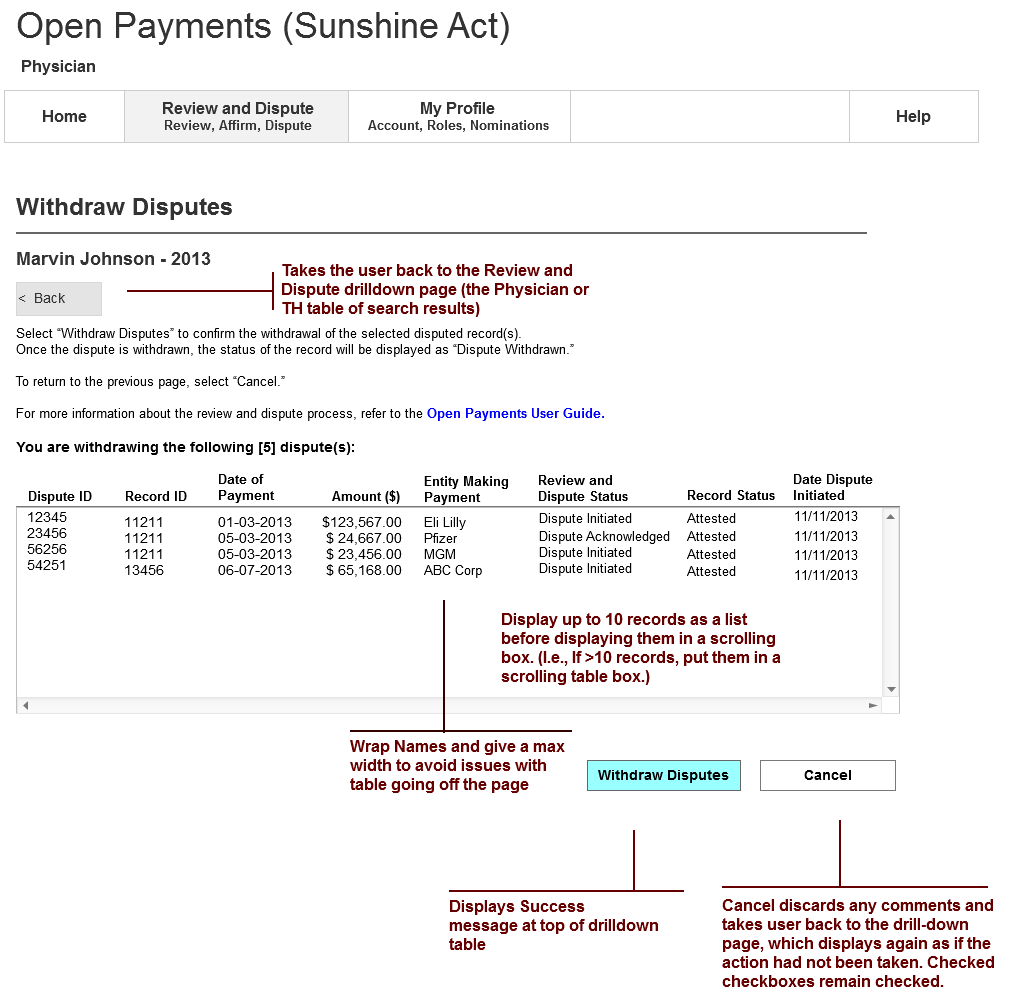
View Record for Physician or Teaching Hospital User
“Associated Disputes and Statuses” field to be
modified to show “Resolved No Change” as status instead
of “Dispute Dismissed”


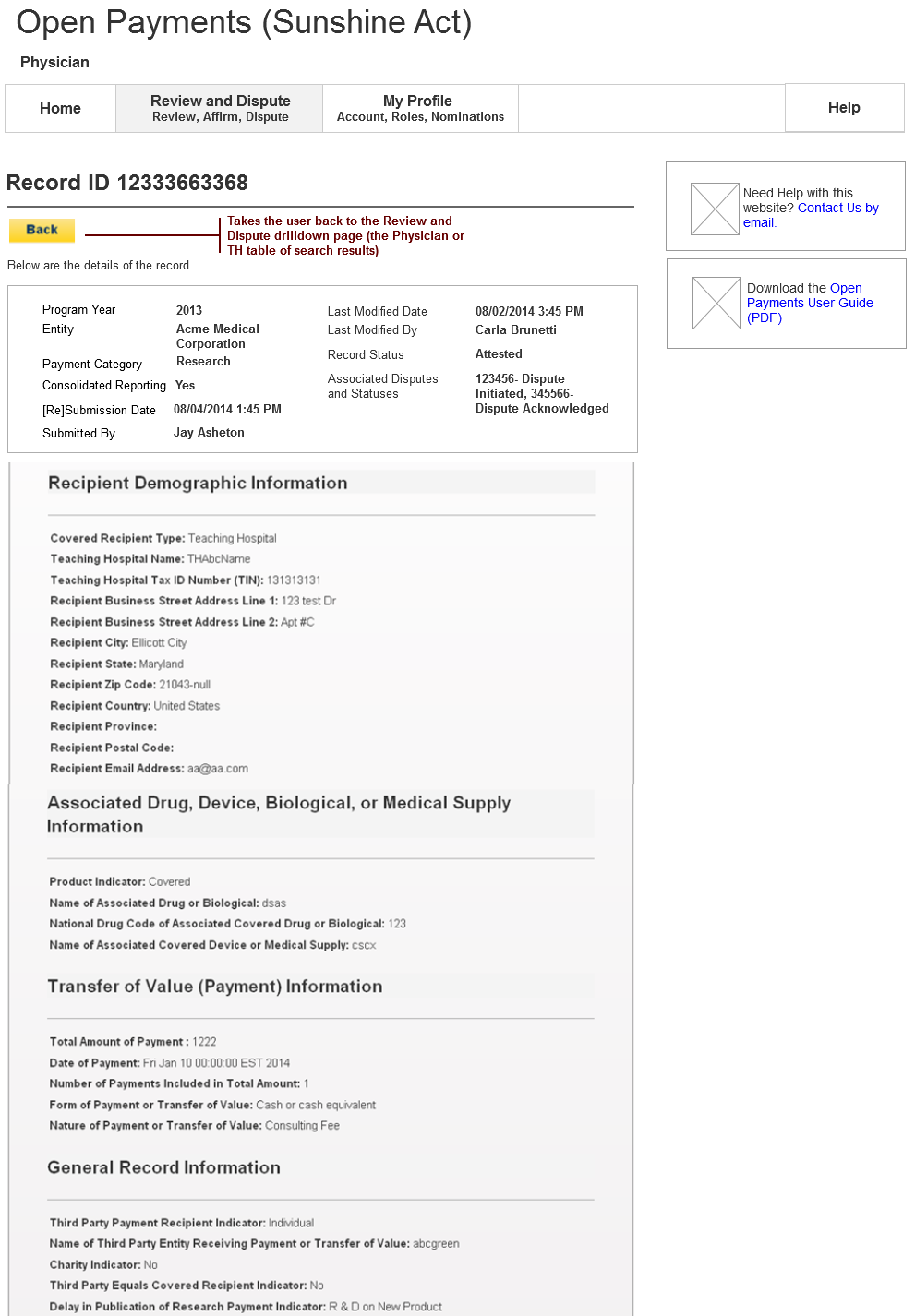
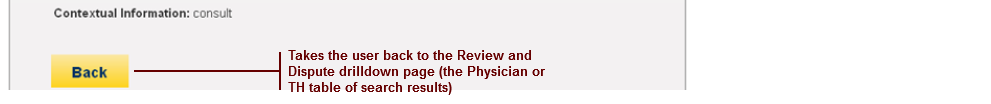
Dispute ID Page - Physician or Teaching Hospital


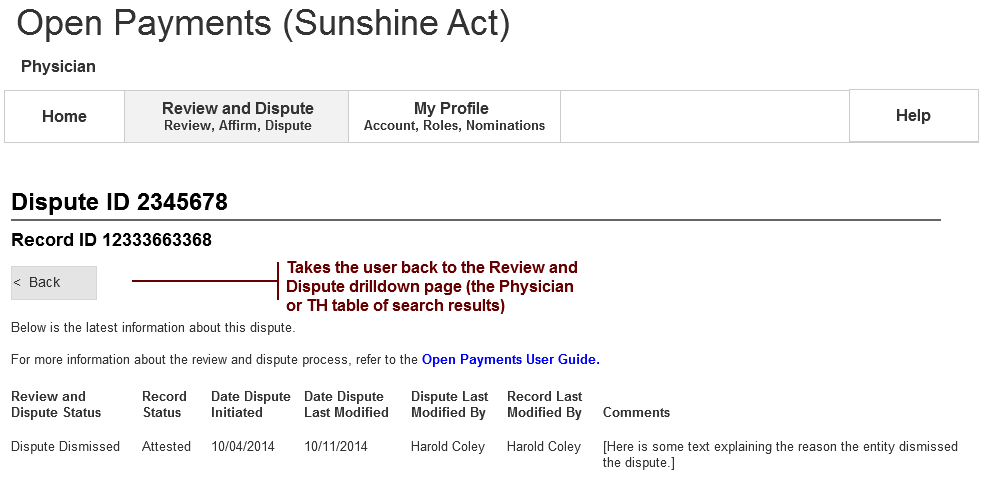
“Review and Dispute Status” to be modified to show
table column value with “Resolved No Change” as status
instead of “Dispute Dismissed”
History of Disputes Page - Physician or Teaching Hospital
“Review and Dispute Status” to be modified to show
table column value with “Resolved No Change” as status
instead of “Dispute Dismissed”


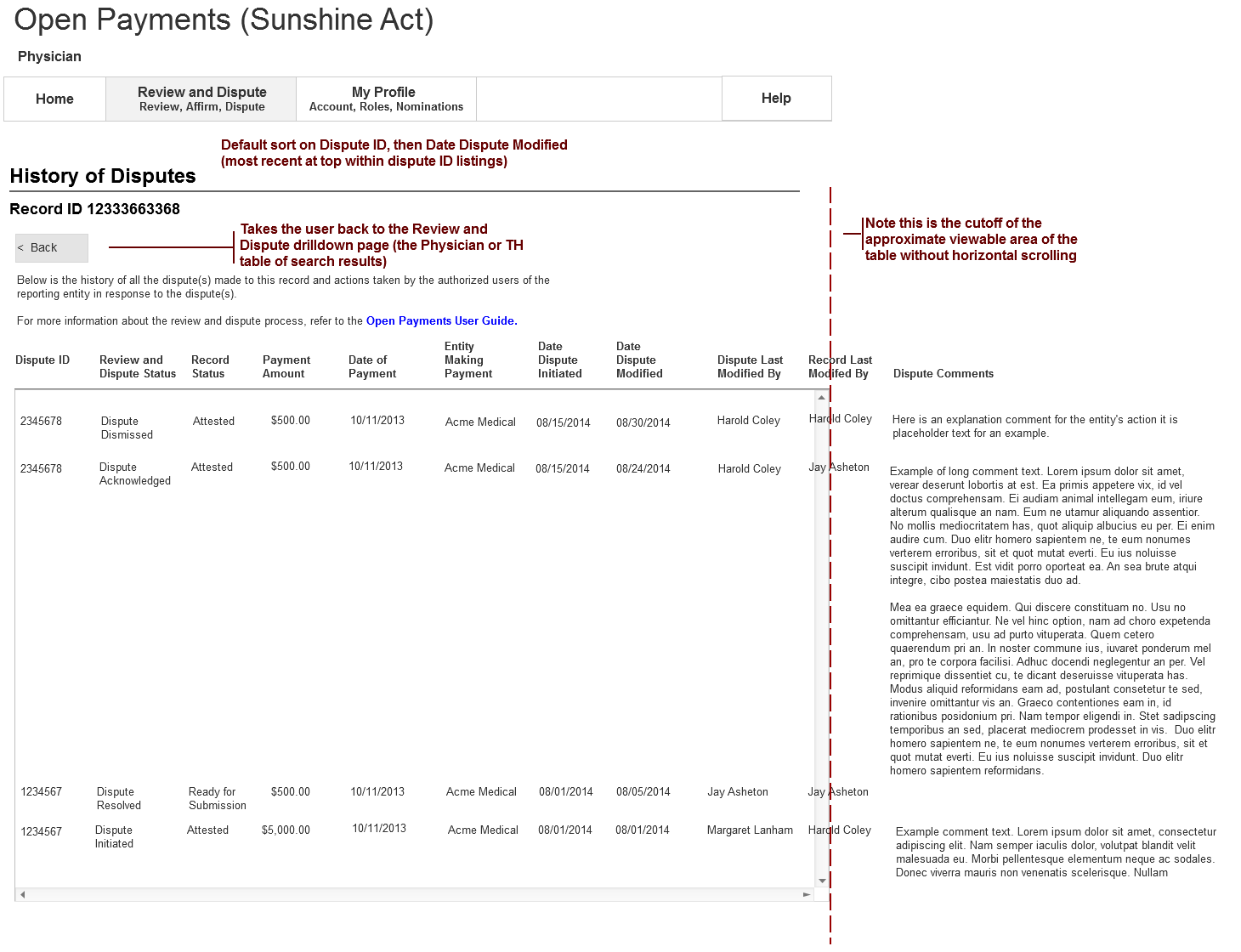
“Review and Dispute Status” to be modified to show
table column value with “Resolved No Change” as status
instead of “Dispute Dismissed”
“Review and Dispute Status” drop-down to be modified
to show “Resolved No Change” as status instead of
“Dispute Dismissed”
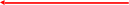




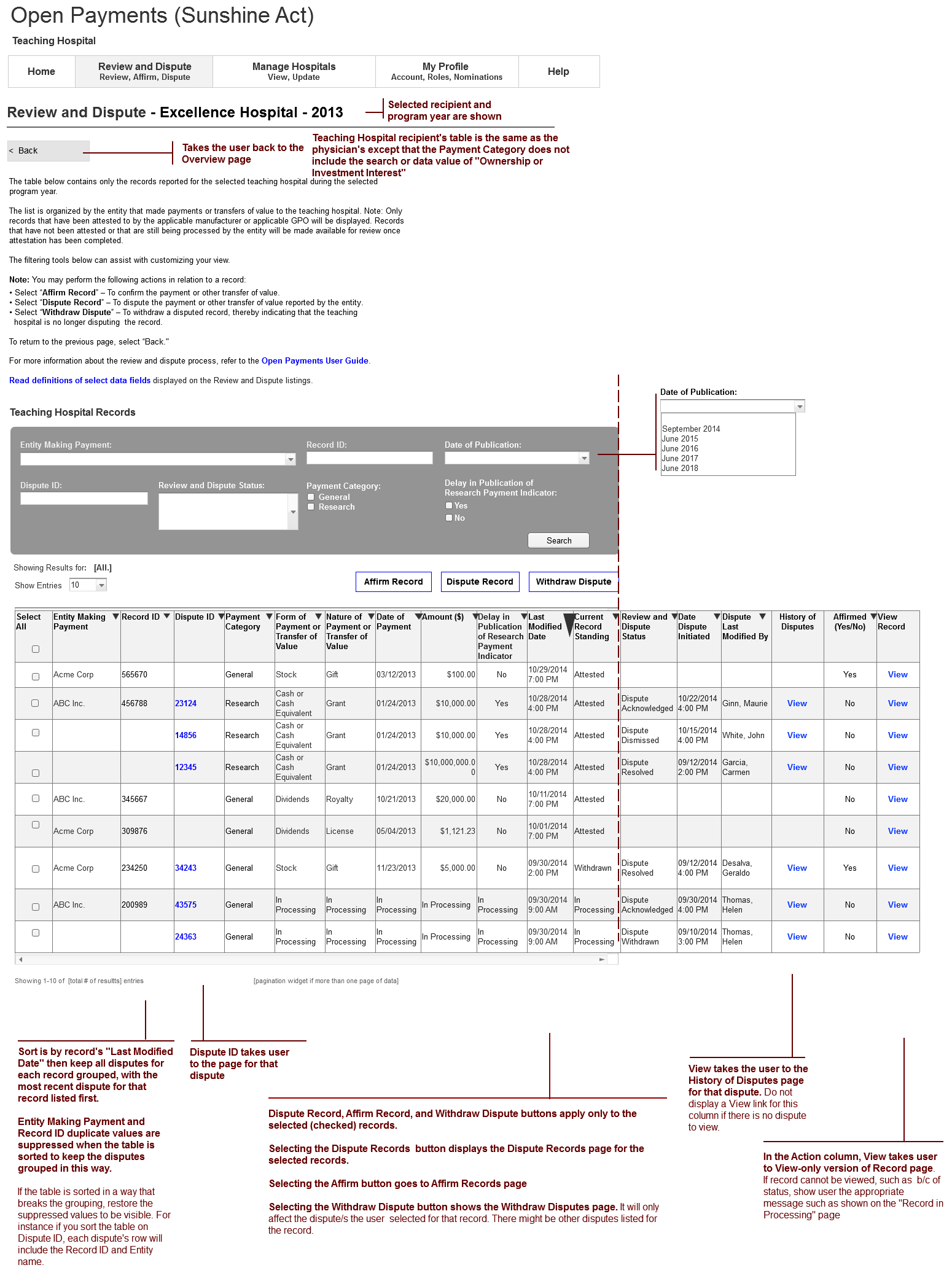
Email Correspondence to be Updated
Dispute Initiated By the Physician or Teaching Hospital - EML_RD_002
Email Conditions: The applicable manufacturer or applicable GPO (entity) shall receive an email when the physician or teaching hospital initiates a dispute of certain payments or transfers of value, or ownership or investment interests.
Email Subject Line: Open Payments Dispute Initiated
Body:
A dispute has been initiated in relation to a payment or other transfer of value, or ownership or investment interest reported by <INSERT ENTITY NAME> for the <INSERT PROGRAM YEAR> program year. The dispute was initiated regarding the following record:
Record ID: XXXX [dynamic text]
Payment or Other Transfer of Value Date: XXXX [dynamic text]
Payment Amount or Dollar Amount Invested: XXXX [dynamic text]
Payment Category: XXXX[dynamic text]
Physician or Teaching Hospital Name: XXXX
Dispute ID: XXXX
Dispute Details
<Physician or Teaching Hospital Dispute Comments>
XXXXXXXXXXXXXXXXXXXXXXXXXXXXXXXXXXXXXXXXXXXXXXXXXXXXXXXXXXXXXXXXXXXXXXXXXXXXXXXXXXXX
You may acknowledge receipt of the dispute by logging into the Open Payments system, navigating to the “Review and Dispute” tab, and selecting “Acknowledge Dispute.” The physician or teaching hospital who initiated the dispute will receive an email acknowledging your receipt of the dispute.
You may
review the details of the dispute by navigating to the “Review
and Dispute” tab of the Open Payments system and searching for
the disputed record using the Record ID or Dispute ID noted above.
You may resolve the dispute by submitting and attesting to the
corrected data. After reviewing the disputed information, if you
determine that no change is required to the data, you may dismiss
select “Resolved No Change” to acknowledge that your
entity and the physician or teaching hospital have resolved the
dispute in accordance with the guidance in the Final Review, the
dispute or you may request the physician or teaching hospital who
initiated the dispute to withdraw it. If you select “Resolved
No Change,” this action should only be taken when dispute
resolution does not require a change to the data by the reporting
entity.
If you have questions or require any further information about this dispute, please contact <INSERT PHYSICIAN OR TEACHING HOSPITAL NAME> directly.
Recipients: submitter
Dispute Dismissed Resolved With No Changes By the Applicable Manufacturer or Applicable Group Purchasing Organization (GPO) - EML_RD_004
Email Conditions: The physician or teaching hospital shall receive an email when the applicable manufacturer or applicable GPO (entity) dismisses resolves the dispute of certain payments or transfers of value, or ownership or investment interests and makes no changes to the data.
Email Subject Line: Open Payments Dispute Resolved with No Change to Data Dismissed
Body:
<INSERT ENTITY NAME> has dismissed resolved your dispute (Dispute ID <XXXX>) regarding the following record, and has not made any change to the data:
Record ID: XXXX [dynamic text]
Payment or Other Transfer of Value Date: XXXX [dynamic text]
Payment Amount or Dollar Amount Invested: XXXX [dynamic text]
Payment Category: XXXX [dynamic text]
<INSERT ENTITY NAME> specified the following reason(s) for resolving the dispute without changing the datadismissal:
<Reason for Dispute Resolution With No Change to the Data Dismissal Comments>
XXXXXXXXXXXXXXXXXXXXXXXXXXXXXXXXXXXXXXXXXXXXXXXXXXXXXXXXXXXXXXXXXXXXXXXXXXXXXXXXXXXX
You may view the updated status of this record by logging into the Open Payments system and navigating to the “Review and Dispute” tab. Note that the applicable manufacturer or applicable GPO has selected “Resolved No Change” to acknowledge that they believe that they resolved the dispute with you in accordance with the guidance in the Final Rule. If you disagree with this dispute resolution that does not require a change to the data by the reporting entitydismissal, you may dispute this transaction again.
If you have questions pertaining to this dispute, please contact <INSERT ENTITY NAME> directly.
Recipients: physician, physician authorized representative, teaching hospital authorized official, teaching hospital authorized representative.
| File Type | application/vnd.openxmlformats-officedocument.wordprocessingml.document |
| File Title | Open Payments: Review & Dispute |
| Subject | Wireframes and Email Correspondence To Be Updated |
| Author | CGI Federal for CMS |
| File Modified | 0000-00-00 |
| File Created | 2021-01-27 |
© 2026 OMB.report | Privacy Policy