Form 1 VGF End of Year and Final Report
Volunteer Generation Fund Grantee Progress Report
VGF End of Year GPR Instructions 4.29.14 FINAL
Volunteer Generation Fund Reports
OMB: 3045-0165
Volunteer Generation Fund
Annual Grantee Progress Report Instructions
How will the Corporation use the information reported?
The Volunteer Generation Fund Grantee Progress Report (GPR) provides information for CNCS staff to monitor grantee progress and to respond to requests from Congress and other stakeholders. Some information provided in your Grantee Progress Report may be used by CNCS’s Office of External Affairs to promote service. Program staff will use the information you provide to identify trends and issues that may lead to changes in policies and procedures, allocation of training and technical assistance, or opportunities for peer learning.
What are the components of the GPR?
The Grantee Progress Report consists of the following sections: Demographic Information, Performance Measures, and Narratives.
Please complete the report using eGrants http://www.nationalservice.gov/egrants/, the Corporation’s integrated, secure, web-based system for applications, and follow these instructions.
When is the GPR due?
The GPR is due on October 31, 2014.
If you cannot meet the submission deadline for the progress report, you must request an extension from your Program Officer. Requests for extensions may be granted when:
The report cannot be finished in a timely manner for reasons legitimately beyond the control of the grantee, and
CNCS receives a request explaining the need for an extension before the due date of the report.
Selecting the Right GPR
After logging into eGrants, click the “Progress Report” link in the lower right corner of the screen.
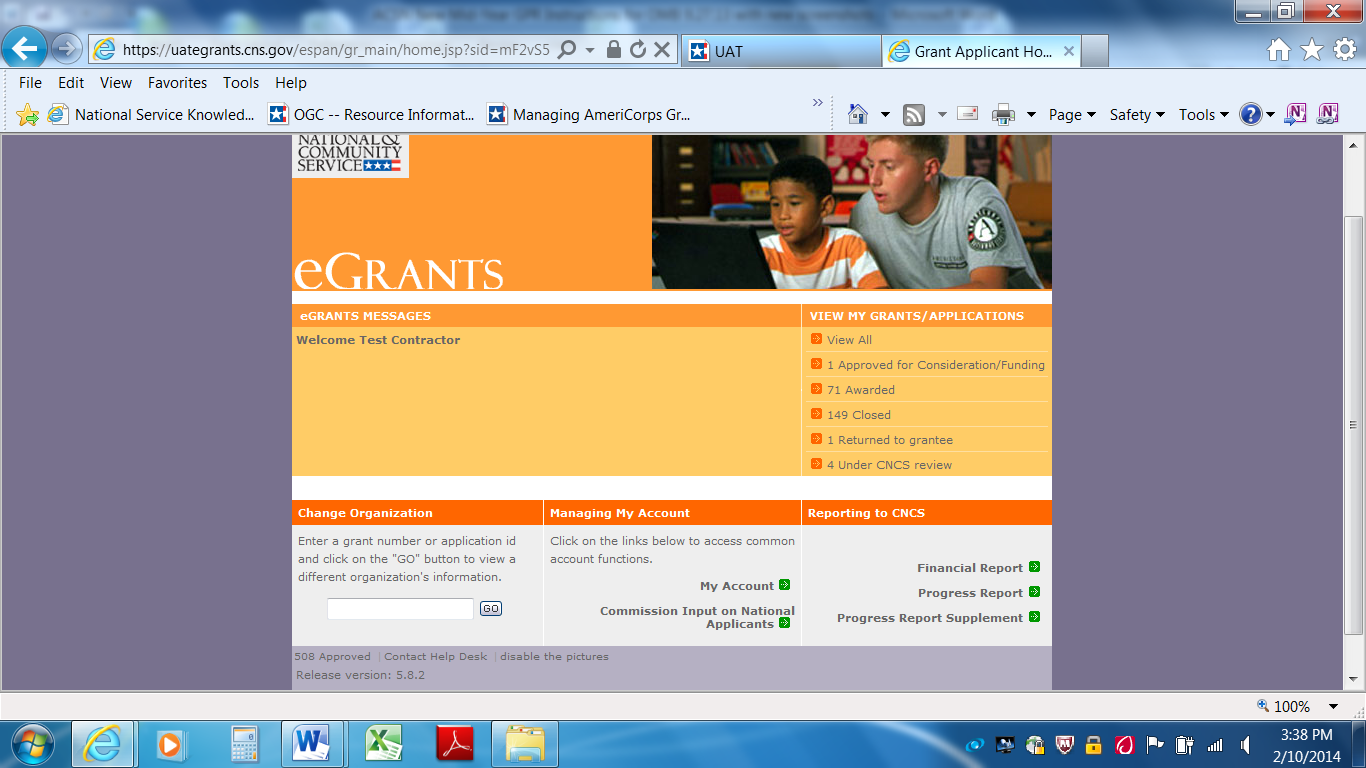

You will see a list of possible progress reports for each of your existing grants. Find the grant number which includes the 2013-2014 program year, and expand the list by clicking on the orange arrow key to the right of the grant number.
Find the progress report with the 10/31/2014 due date, and click on the “edit” link. You will be taken to the main progress report screen.

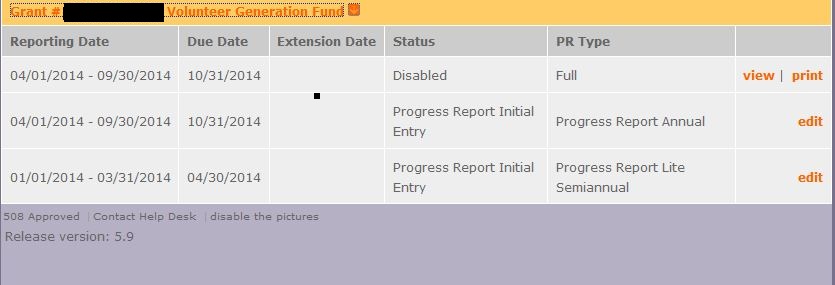
Reporting Period
The reporting period is from the beginning of your 2013-2014 program year through September 30, 2014. Note that this progress report is cumulative for the year to date (but not the entire three-year grant period).
*If you have data from the previous year or previous reporting period that was not included in the prior GPR (i.e., noted as “ongoing” on prior report due to continuing program activities), please include this data in the Overall Grantee Note text box on the Summary tab and include a note of explanation.
General Information Tab
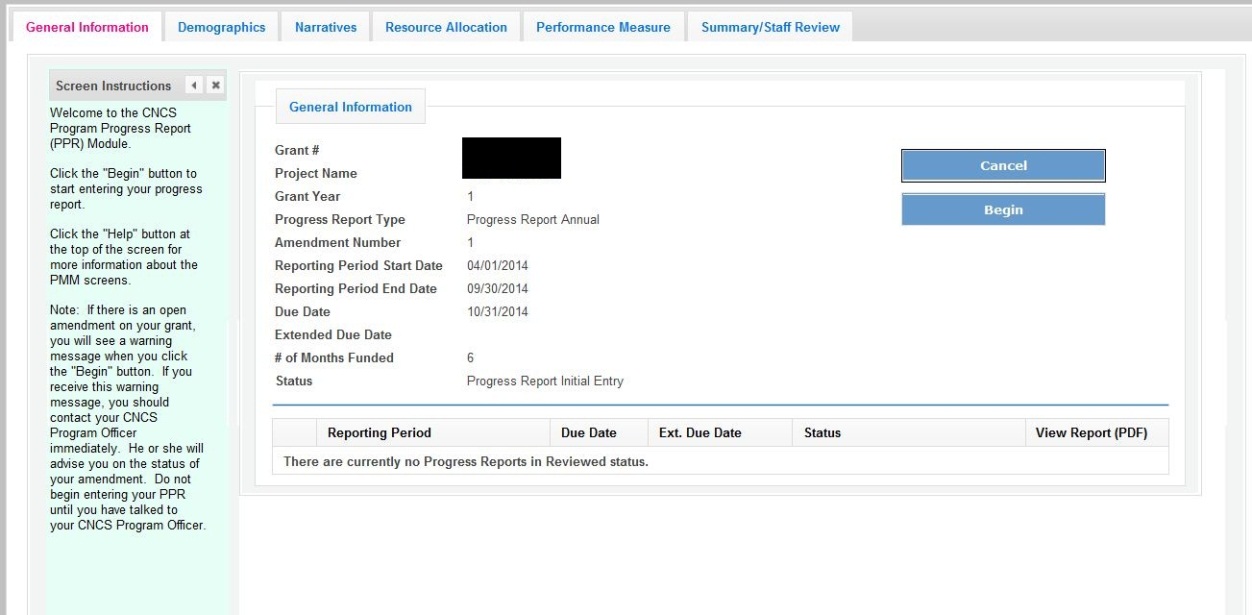
On this tab, you will see information for the progress report you have selected. Check the reporting period start and end dates, as well as the due date, to ensure you have selected the correct report. If you have not selected the correct report for the reporting period and due date, click the “Cancel” button and select the correct report. If you have selected the correct report, click the “Begin” button to open the progress report. If you return to this tab after starting the report, you will see a “Continue Working” button that allows you to open the report that is in progress.
A summary table at the bottom of this tab allows you to see all past reports associated with your grant and to view or print a PDF version of these reports.
Demographics Tab
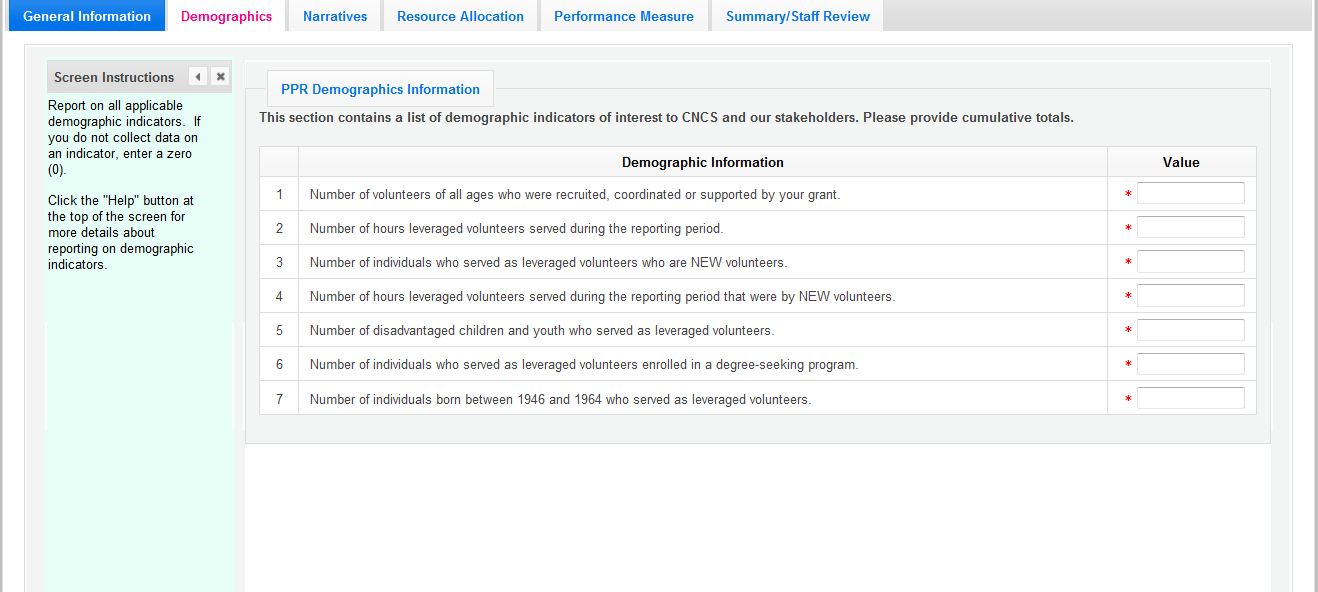
To complete this tab, enter a value for each of the indicators for which you have collected data.
All grantees must report the total number of leveraged volunteers, number of volunteer hours, number of new volunteers leveraged and number of new volunteer hours. Grantees are not required to report on every indicator other than the required ones; however, if your program collects data on other indicators, provide it.
Enter a numerical value in each field. If you did not collect data on an indicator, enter a zero (0) in that field. The progress report cannot be submitted unless there is a numerical value, including zero, entered in every field on this tab.
Click “Next” to proceed to the next tab.
Narratives Tab
Click on the accordion panels to enter narratives. When accordion panels are closed, green check marks indicate that text has been entered in the text box. Text must be entered in every narrative field before submitting the GPR. For fields that are not required, if not providing narrative, enter “NA” in the text box.
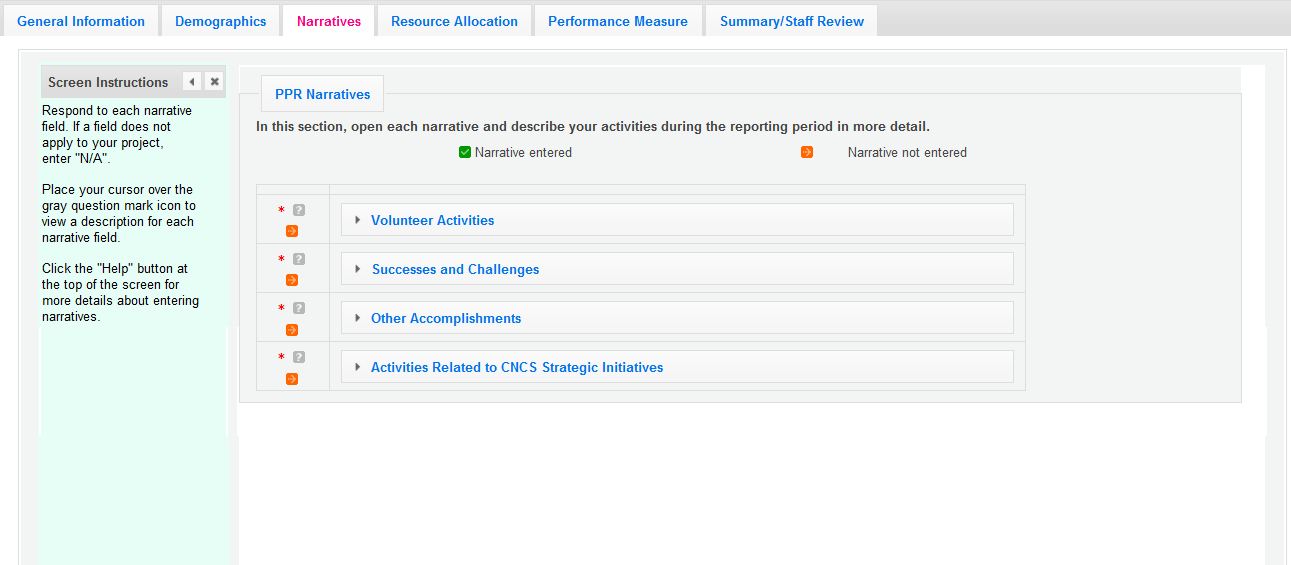
Provide the following narratives:
Volunteer Activities: Describe the activities that the volunteers carried out. This may include but is not limited to meaningful roles, the important needs addressed, the impact of their service and participation in National Days of Service.
Successes and Challenges: Describe any factors that positively or negatively influenced program performance. Illustrate the trends that you see affecting your program. The discussion may include but is not limited to program design, program and financial management, systems, data collection, evaluation, capacity building, and resource development, including raising match funds, strategic partnerships, successful strategies or lessons learned that may be useful to other grantees.
Other Accomplishments: Highlight activities which are especially reflective of the impact the program has in the community. Describe accomplishments that increased the number of volunteers engaged in meaningful roles in meeting community needs. Illustrate activites that enhanced the capacity and sustainability of volunteer connector organizations as effective delivery systems. Include numerical data whenever possible.
Activities related to CNCS Strategic Initiatives: If programs or sites have addressed any of the CNCS Strategic Initiatives particularly effectively, describe these activities here.
Click “Next” to proceed to the next tab.
Performance Measures Tab
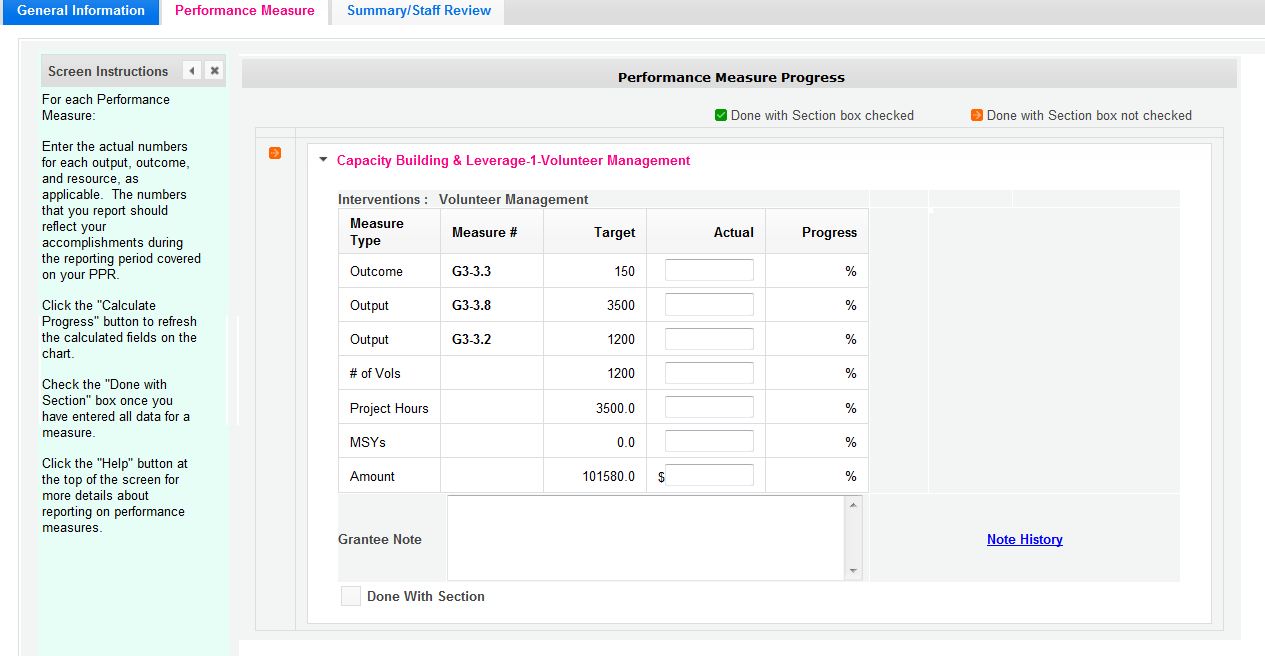
Expand each performance measure to show a panel with each output and outcome for the performance measure. Enter the actual for each output and outcome. Enter “0” in each remaining field (# of Vols, Project Hours, MSYs and Amount).
When you have entered all data for one performance measure, check the “Done with Section” box. This will cause a green checkmark to appear on the accordion panel when it is collapsed signaling that you are done entering data in this panel. If you leave any fields blank or include any characters other than numbers (commas, decimals, percents, etc.) these fields will default to values of zero when you move to the next tab or save the report.
Once data has been entered for each performance measure, click the “Calculate Progress” button at the bottom of the page. This will enable eGrants to calculate the percent of target for each output and outcome.
An explanation is required for any output or outcome target that was not met. Provide this explanation in the Grantee Note text box.
Click “Next” to go to the next tab.
Summary Tab
From this tab, you can view or print a summary of data entered in the GPR by clicking “Print PPR Summary.” To print a summary of any notes entered in the application, click “Print Complete Note History.”
To comment on this summary, enter text in the “Overall Grantee Note” text box.
Submitting the GPR
When all data has been entered into the progress report, go to the Summary Tab and click the “Grantee – Submit to CNCS” button.
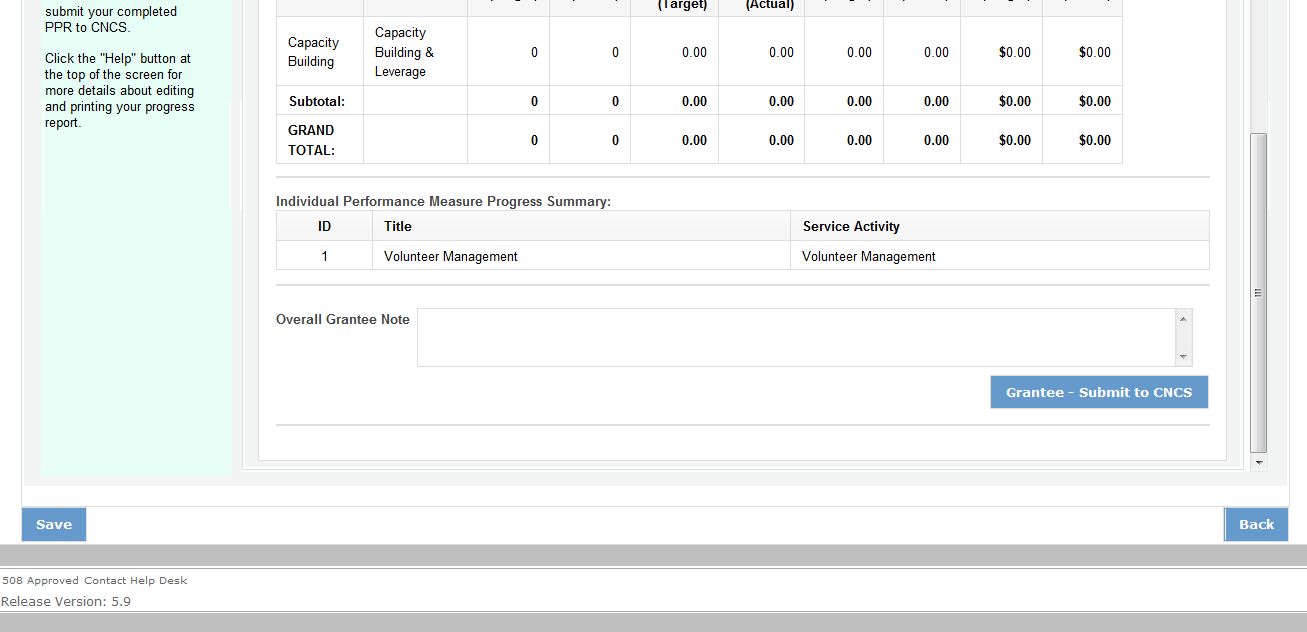
| File Type | application/vnd.openxmlformats-officedocument.wordprocessingml.document |
| Author | Carla Ganiel |
| File Modified | 0000-00-00 |
| File Created | 2021-01-27 |
© 2026 OMB.report | Privacy Policy