Form 1 Commission Support GPR Instructions
Commission Support Grantee Progress Report
Commission Support Grants GPR Instructions OMB 09 09 14
Commission Support Grantee Progress Report
OMB: 3045-0166
Commission Support Grants
Grantee Progress Report Instructions
How will the Corporation use the information reported?
The Commission Support Grants Grantee Progress Report (GPR) provides information for CNCS staff to monitor grantee progress, and to respond to requests from Congress and other stakeholders. Some information provided in your Grantee Progress Report may be used by CNCS’s Office of Public Affairs to promote service. Program staff will use the information you provide to identify trends and issues that may lead to changes in policies and procedures, allocation of training and technical assistance, or opportunities for peer learning.
What are the components of the GPR?
The Commission Support Grants Grantee Progress Report consists of the following sections: Demographic Information, Performance Measures, and Narratives.
Please complete the report using eGrants (http://www.nationalservice.gov/egrants/), the Corporation’s integrated, secure, web-based system for applications, and follow these instructions.
When is the GPR due?
The GPR is due on January 31, 2015.
If you cannot meet the submission deadline for the progress report, you must request an extension from your Program Officer. Requests for extensions may be granted when:
The report cannot be finished in a timely manner for reasons legitimately beyond the control of the grantee, and
CNCS receives a request explaining the need for an extension before the due date of the report.
Selecting the Right GPR
After logging into eGrants, click the “Progress Report” link in the lower right corner of the screen.


You will see a list of possible progress reports for each of your existing grants. Find the grant number which includes the 2014 grant year, and expand the list by clicking on the orange arrow key to the right of the grant number.
Find the progress report with the 1/31/15 due date, and click on the “edit” link. You will be taken to the main progress report screen.

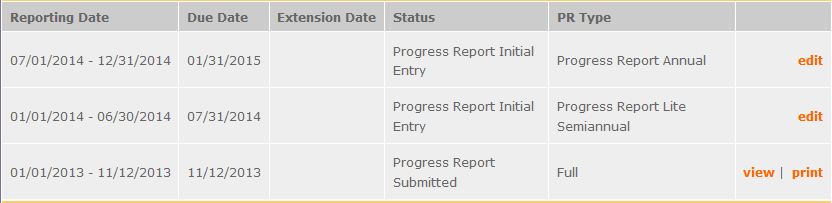
Reporting Period
The reporting period is from January 1, 2014 through December 31, 2014. Note that this progress report is cumulative for the year (but not the entire three-year grant period). Even if the reporting period listed in eGrants shows just the time period since the mid-year report, the January report should include the information for the full program year through December 31, not just for the period since the mid-year report.
General Information Tab
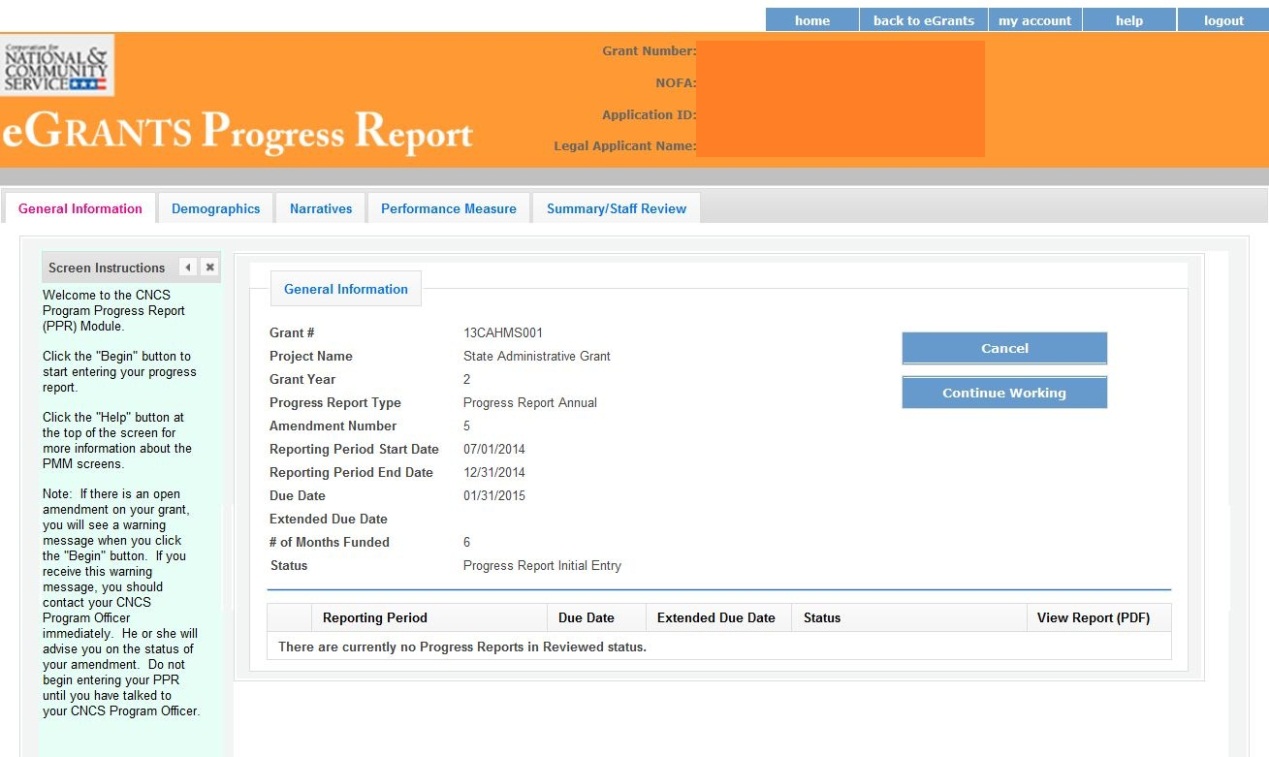
On this tab, you will see information for the progress report you have selected. Check the reporting period start and end dates, as well as the due date, to ensure you have selected the correct report. If you have not selected the correct report for the reporting period and due date, click the “Cancel” button and select the correct report. If you have selected the correct report, click the “Begin” button to open the progress report. If you return to this tab after starting the report, you will see a “Continue Working” button that allows you to open the report that is in progress.
Open amendments interfere with the accuracy of the progress report. If there is an open amendment on your grant, talk with your Program Officer to ensure resolution of the amendment so that you can submit your GPR on time.
A summary table at the bottom of this tab allows you to see all past reports associated with your grant and to view or print a PDF version of these reports.
Demographics Tab
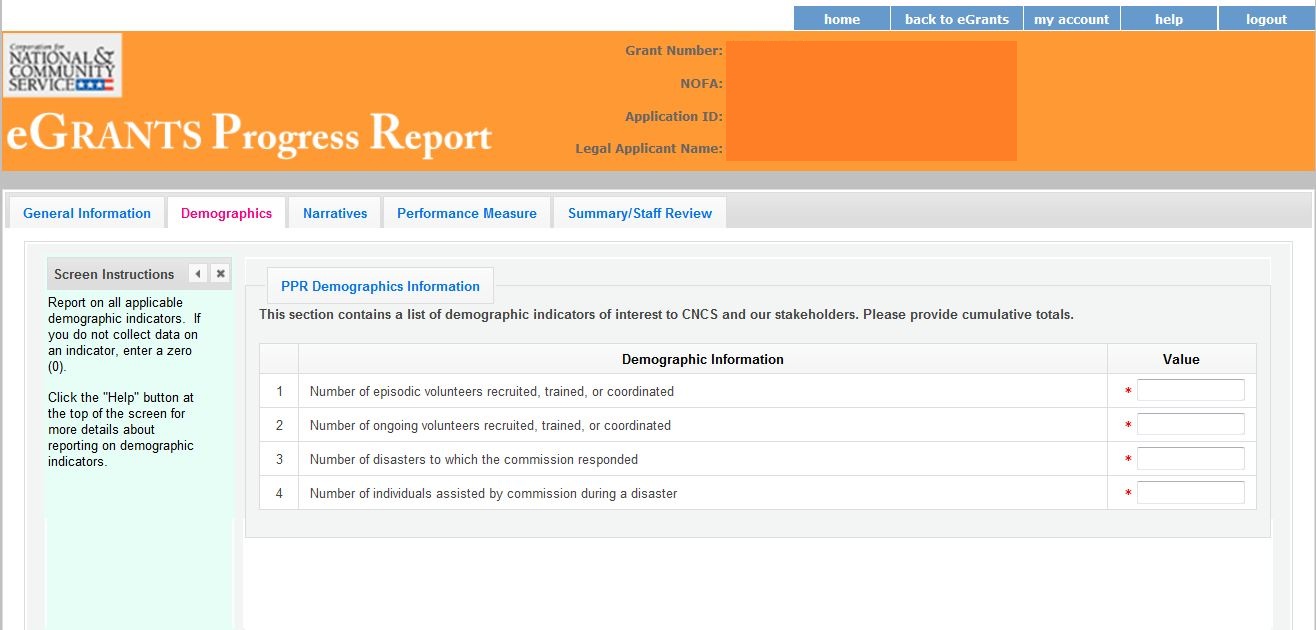
This tab contains a list of indicators of interest to CNCS. You are required to report:
Number of episodic volunteers recruited, trained, or coordinated by the commission
Number of ongoing volunteers recruited, trained, or coordinated by the commission
Number of disasters to which the commission responded
Number of individuals receiving assistance from commission during a disaster
Enter a numerical value in each field; do not enter decimals or punctuation. Ensure that counts are not duplicated and only represent the direct efforts of the commission (not the work of subgrantees). If you do not collect data on an indicator, enter a zero (0) in that field. The progress report cannot be submitted unless there is a numerical value, including zero, entered in every field on this tab.
Click “Next” to proceed to the next tab.
Performance Measures Tab
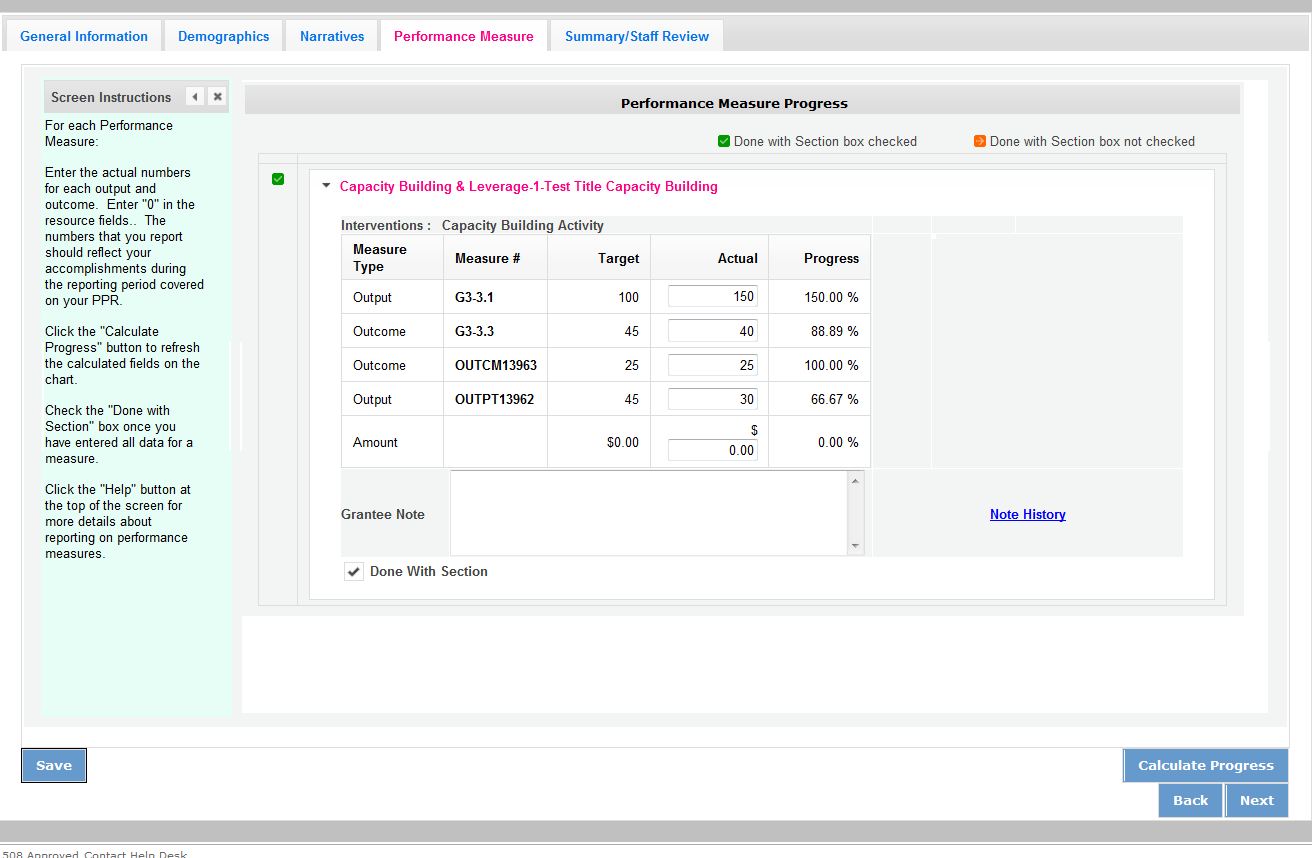
Each performance measure panel contains a chart showing each output and outcome for the performance measure.
For each output and outcome, enter a numerical value documenting progress toward the target. Round any decimals to the nearest whole number. Enter “0” in the amount field. When you have entered all data for one performance measure, check the “Done with Section” box. This will cause a green checkmark to appear on the accordion panel when it is collapsed signaling that you are done entering data in this panel.
Once data has been entered for each performance measure, click the “Calculate” button at the bottom of the page. This will enable eGrants to calculate the percent of target in the “Progress” column.
An explanation is required for any output or outcome target that was not met. Enter an explanation in the “Grantee Note” text field.
The progress report cannot be submitted unless all required data has been entered.
Click “Next” to go to the next tab.
Narratives Tab

Click on the accordion panels to enter narratives. When accordion panels are closed, green check marks indicate that text has been entered in the text box. Text must be entered in every narrative field before submitting the GPR. For fields that are not required, if not providing narrative, enter “NA” in the text box.
Provide the following narratives:
Summary of Results and Accomplishments (Required): Provide a brief summary, utilizing the below format, that will give a snapshot of the commission’s accomplishments during the year.
AmeriCorps Grant Outreach and Selection (Required): Describe the results of your outreach to organizations interested in operating an AmeriCorps program. Describe the results of your risk assessment and pre-award review processes for AmeriCorps applicants during the reporting period.
Compliance and Performance (Required): Describe how the commission met outcomes/results outlined in its State Service Plan and logic model. Describe any factors or trends that positively or negatively affected the commission’s performance. In addition, if you did not fully utilize the awarded funds, or needed to make significant changes to your budget, please provide an explanation. How did you prevent, detect, and (if applicable) enforce compliance issues within the commission and among your subgrantees?
Collaboration and Sustainability (Required): Describe the outcomes of ongoing efforts or special initiatives that involved convening and/or collaborating with the CNCS state offices, multi-state AmeriCorps programs, AmeriCorps VISTA, AmeriCorps NCCC, Senior Corps, State Education Agencies, state networks of volunteer centers, and/or other volunteer service organizations within the state. Describe any community and private sector resources you leveraged in support of the goals identified in your State Service Plan. Please describe the progress made towards your commission succession plan and continuity of operations.
Click “Next” to go to the next tab.
Summary Tab
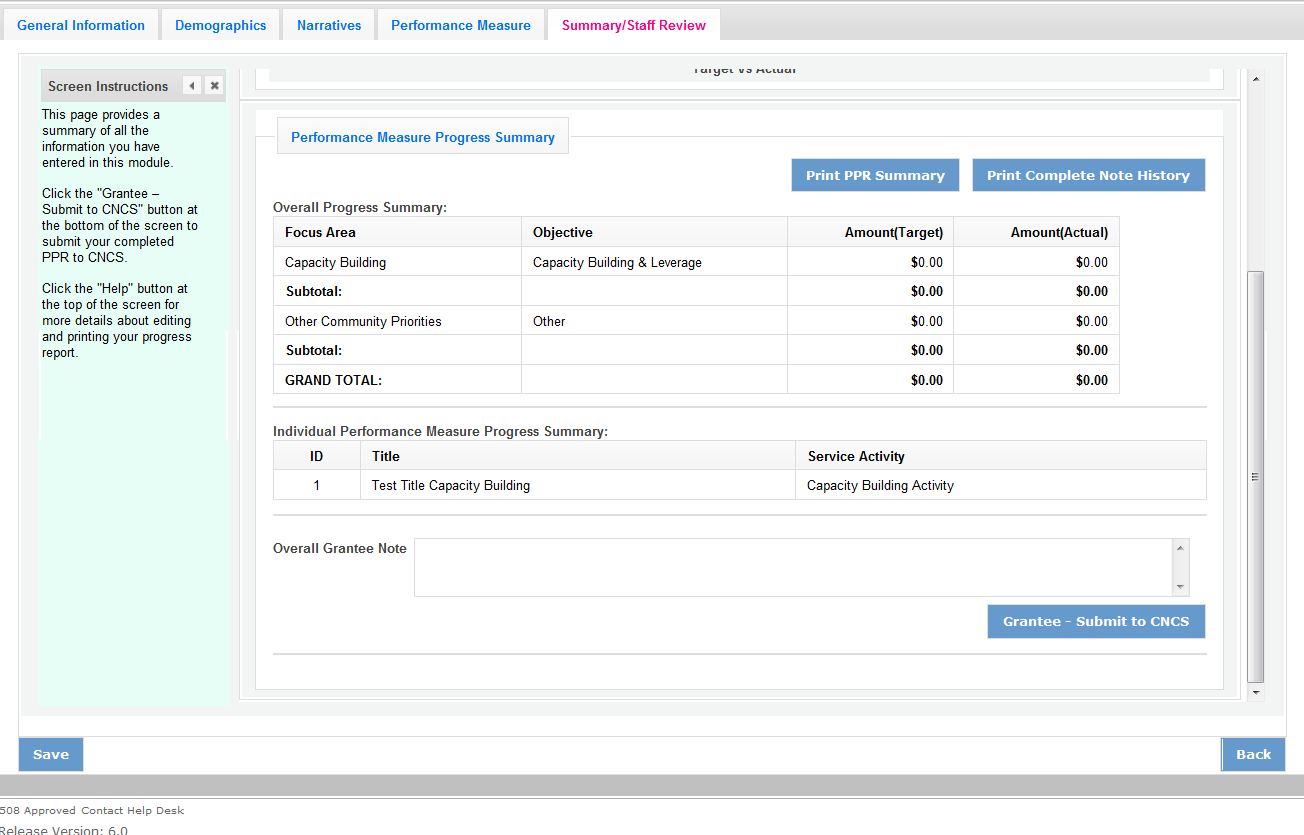
This tab provides a summary of the data entered in previous tabs.
From this tab, you can view or print all text and data entered into the GPR by clicking “Print PPR Summary.” To print all notes entered in the GPR, click “Print Complete Note History.”
To comment on this summary, enter text in the “Overall Grantee Note” text box.
Submitting the GPR
When all data has been entered into the progress report, go to the Summary Tab and click the “Grantee – Submit to CNCS” button.
| File Type | application/vnd.openxmlformats-officedocument.wordprocessingml.document |
| Author | Carla Ganiel |
| File Modified | 0000-00-00 |
| File Created | 2021-01-26 |
© 2026 OMB.report | Privacy Policy