7 Touch Screen Tutorial
Neuropsychosocial Measures Formative Research Methodology Studies for the National Childrens Study (NICHD)
Attach 1 Touch Screen Tutorial
Assessment of Executive Function for the National Children's Study
OMB: 0925-0661
Name of test: Touch Screen Tutorial
Estimated time burden: 3 minutes
Estimated number of items: 4 items
Materials:
iPad
Description:
This series of screens is designed to help young children both learn about the Touch Screen and about the concept of Home Base, or the place where they should rest their index finger between items when the measure involves measurement of response time. To help the child get comfortable with the touch screen, the examiner may want to demonstrate, move the child’s finger, or in other ways, encourage the child to do the required actions.
All the instructions are on the screen. The examiner reads them to and/or with the participant and points out the relevant aspects of the stimuli on the screen. The next screen appears when either the examiner or participant makes a choice on the screen. To prevent inadvertent screen advancement by children, a touch-and-hold button will be implemented that will require a 1-second hold by the examiner to activate and advance the screen.
Trials:
Trial |
Screen – written content |
Examiner Actions |
Intro
|
Today we are going to play together. You will be touching pictures on the screen. Now, let’s practice. |
Touch the touch-and-hold button to advance. |
Trial 1 |
Touch the flower on the screen. |
No action from examiner. After child touches the flower, the next screen appears. If child does not touch the flower, the flower remains on the screen until touched. |
Home Base |
Good job! Now we are going to learn about Home Base. This is your Home Base. |
Examiner points to the Home base. |
|
Put your finger on the Home Base and wait for the next picture. |
When child puts finger on Home Base, examiner touches the touch-and-hold button at the bottom of the screen to advance. |
Trial 2 |
Now, touch the flower again. |
No action from examiner. After child touches the flower, the next screen appears. If child does not touch the flower, the flower remains on the screen until touched. |
Home Base |
Good job! Now put your finger back on the Home Base. |
When child puts finger on Home Base, examiner touches the touch-and-hold button at the bottom of the screen to advance. |
Trial 3 |
Now, touch the star. |
No action from examiner. After child touches the star, the next screen appears. If child does not touch the star, the star remains on the screen until touched. |
Home Base |
Good job! Now put your finger back on the Home Base. |
When child puts finger on Home Base, examiner touches the touch-and-hold button at the bottom of the screen to advance. |
Trial 4 |
Now, touch the apple. |
No action from examiner. After child touches the apple, the next screen appears. If child does not touch the apple, the apple remains on the screen until touched. |
Last screen |
Good job! Now, you are ready to play. |
Examiner touches the touch-and-hold button at the bottom of the screen to advance to next test. |
Sample screenshot:
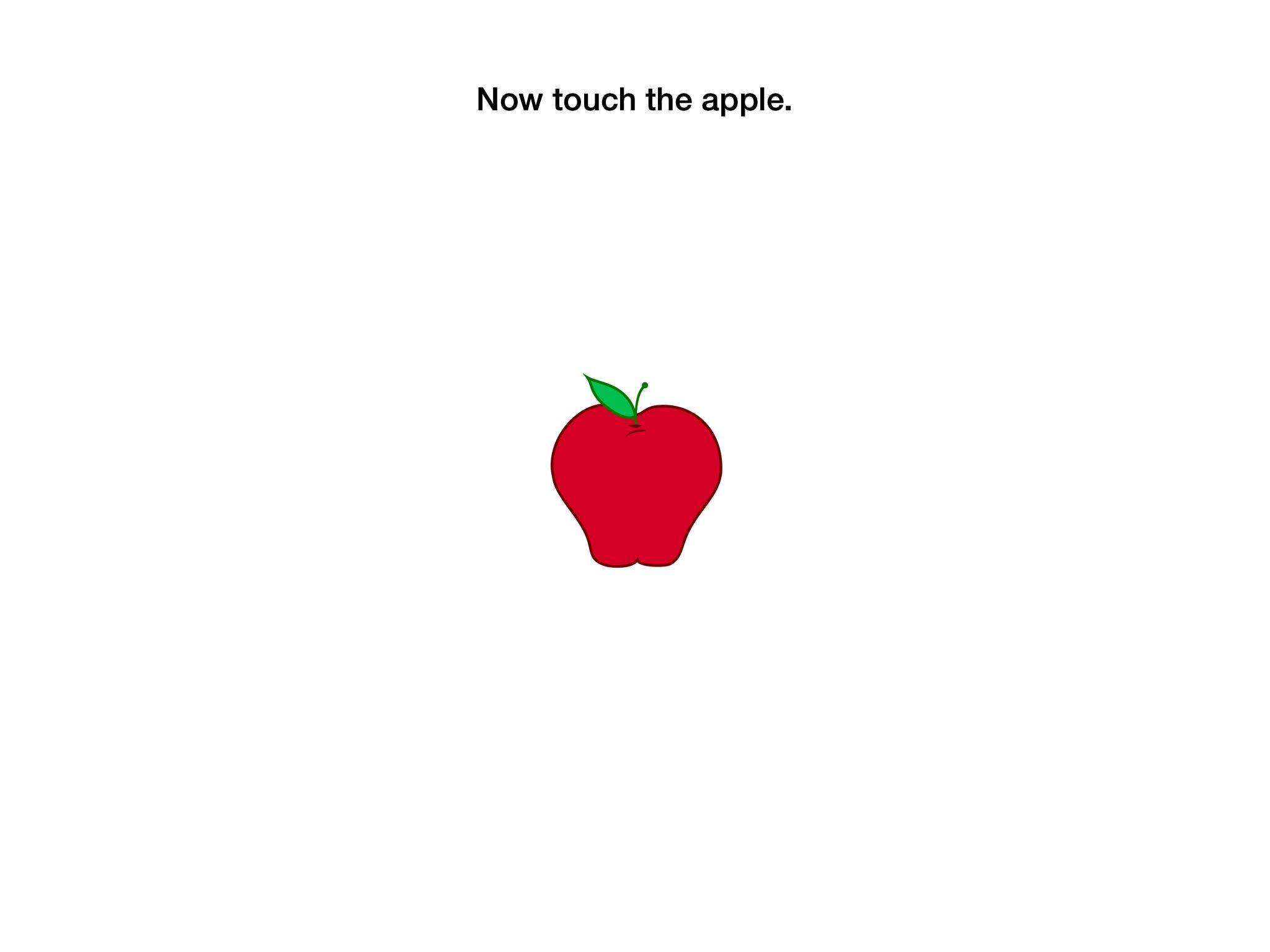
Public
reporting burden for this collection of information is estimated to
average 3 minutes per response, including the time for reviewing
instructions, searching existing data sources, gathering and
maintaining the data needed, and completing and reviewing the
collection of information. An agency may not conduct or sponsor, and
a person is not required to respond to, a collection of information
unless it displays a currently valid OMB control number. Send
comments regarding this burden estimate or any other aspect of this
collection of information, including suggestions for reducing this
burden, to: NIH, Project Clearance Branch, 6705 Rockledge Drive, MSC
7974, Bethesda, MD 20892-7974, ATTN: PRA (0925-0661). Do not return
the completed form to this address.
| File Type | application/vnd.openxmlformats-officedocument.wordprocessingml.document |
| Author | Abby Sivan |
| File Modified | 0000-00-00 |
| File Created | 2021-01-26 |
© 2026 OMB.report | Privacy Policy