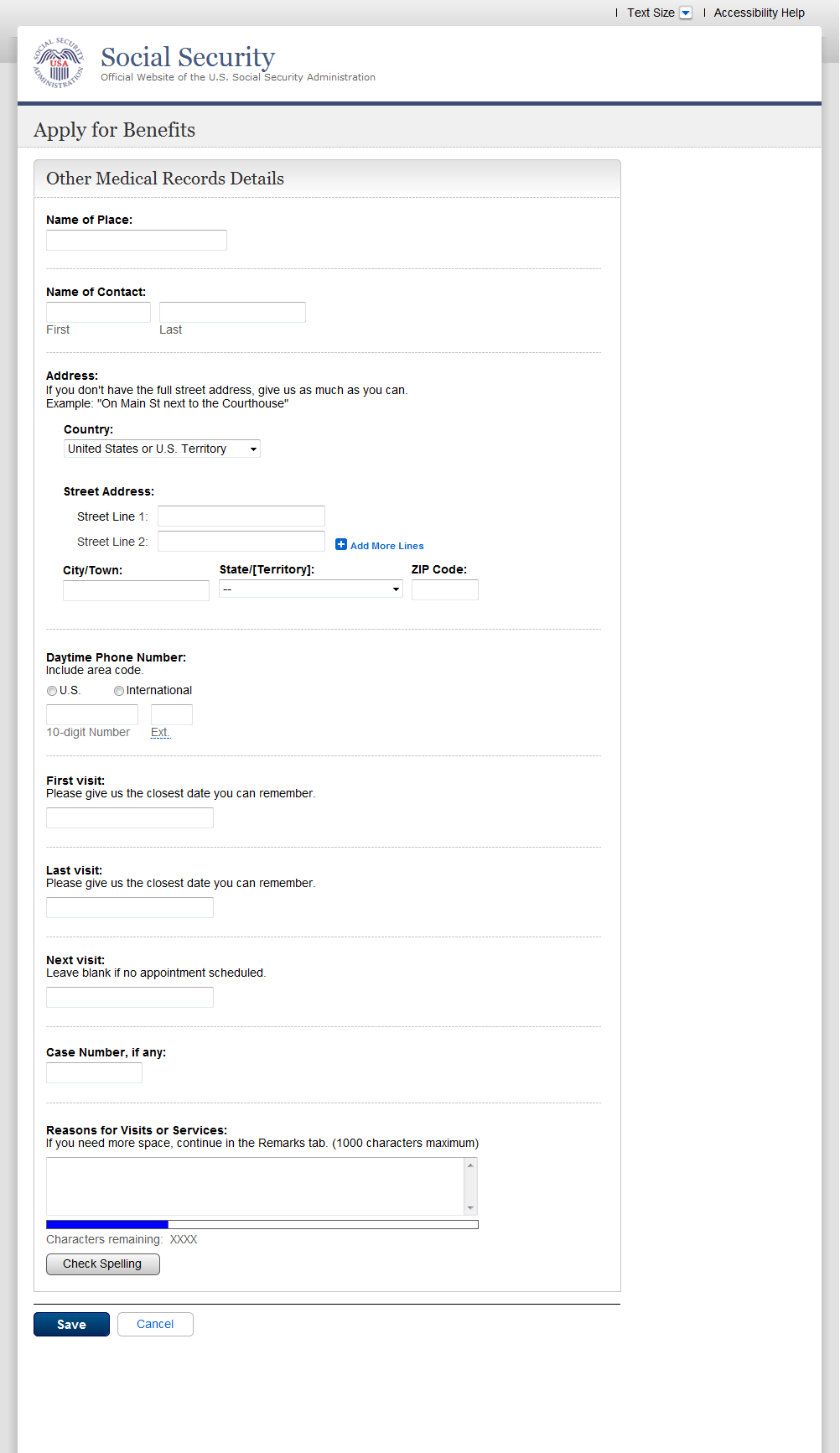Disability Report - Adult, (Internet Version)
Disability Report - Adult
i3368 Marriage (1st Party) 0 5 12172012 (2)
Disability Report - Adult, (Internet Version)
OMB: 0960-0579
iClaim-i3368 Marriage (1st Party): Screen Package 0.5
Table of Contents
1. Ent002_Welcome Page (DIB) Error! Bookmark not defined.
2. Ent003_Welcome Page (RIB) Error! Bookmark not defined.
3. Ent003_Welcome Page (RIB) Secure Session Error! Bookmark not defined.
4. Who is Completing This Application? (DIB or RIB Path) Error! Bookmark not defined.
5. Who is Completing This Application? (RIB Path with Secure Session) Error! Bookmark not defined.
6. Ent004_Return to Saved Application Process Error! Bookmark not defined.
7. Ini002-d1_Information About You (DIB or RIB path with no navigation) Error! Bookmark not defined.
9. Ini002-d1_Information About You (DIB with navigation) Error! Bookmark not defined.
10. Ini002-d1_Information About You (RIB with navigation) Error! Bookmark not defined.
11. Ini003-1_Contact Information Error! Bookmark not defined.
12. Ini003-1_Birth and Citizenship Information Error! Bookmark not defined.
13. Apn001-d1_Re-entry Number Error! Bookmark not defined.
14. Apn001-d1_Re-entry Number (SSI Definition link expanded) Error! Bookmark not defined.
15. Adi001-1_Other SSNs and Names Error! Bookmark not defined.
16. Fam001-1_Marriage information Error! Bookmark not defined.
17. Fam002-1_Prior Marriages Error! Bookmark not defined.
18. Fam003-d1_Children Error! Bookmark not defined.
19. Mil001-1_Military details Error! Bookmark not defined.
20. Ear001-1_Employer Details Error! Bookmark not defined.
21. Ear002-1_Self-Employment Error! Bookmark not defined.
22. Ear003-1_Supplemental Information Error! Bookmark not defined.
23. Ear004-d1-b_Total Earnings Error! Bookmark not defined.
24. Ear005-d1-b_Other Pensions/Annuities Error! Bookmark not defined.
25. Wst002-1_Direct Deposit Details Error! Bookmark not defined.
26. Bni001-1_Benefit Information Error! Bookmark not defined.
27. Bni002-1_Health Insurance (RIB or RIB/DIB Path only) Error! Bookmark not defined.
28. Bni005-1_Group Health Plan Insurance (RIB or RIB/DIB Path only) Error! Bookmark not defined.
29. Dsq001-1_Ability To Work Error! Bookmark not defined.
30. Dsq002-1_Disability Payments Error! Bookmark not defined.
31. Dsq003-1_Dependents Error! Bookmark not defined.
32. Dsq004-1_Authorization Error! Bookmark not defined.
33. Rem001_Remarks Error! Bookmark not defined.
34. Ovs001-d1-b_Review and Sign (iClaim) Error! Bookmark not defined.
35. Pin001-1_Contact Information 3
36. Pin001-1_Contact Information (i3368 only) 5
37. Confirm Your Identity On Re-entry (1st party to 1st party) 7
38. Re-entry Number (i3368 only) 8
40. Con001-1_Someone Who Knows About Your Condition 11
41. Doc001-1_Doctors and healthcare professionals 13
42. Doc002-1_Doctors and healthcare professionals details 14
43. Hos001-1_Hospitals and Clinics 17
44. Hos002-1_Hospital and Clinic Details 18
46. Tst002-1_Medical Test Details 23
48. Med002-1_Medicine Details 26
49. Msc001-1_Other medical records 28
50. Msc002-1_Other Medical Record Details 29
53. Wac001-1-sw_Work Activity 32
54. Wac001-1-cw_Work Activity 33
55. Wac001-1-nw_Work Activity 34
56. Job001-1-sw_Job History 35
57. Job001-1-cw_Job History 38
58. Job001-1-nw_Job History 41
59. Edu001-1_Education and Training 42
61. Rvw001-1_Review (i3368) 44
62. Mrf003-1_Medical Release Form Error! Bookmark not defined.
63. Wtn001-d1_Confirmation (With electronic Signature) Error! Bookmark not defined.
64. Wtn001-d1_Confirmation (Without electronic Signature) Error! Bookmark not defined.
65. Cov001-1_Cover Sheet Pop-up Error! Bookmark not defined.
Pin001-1_Contact Information
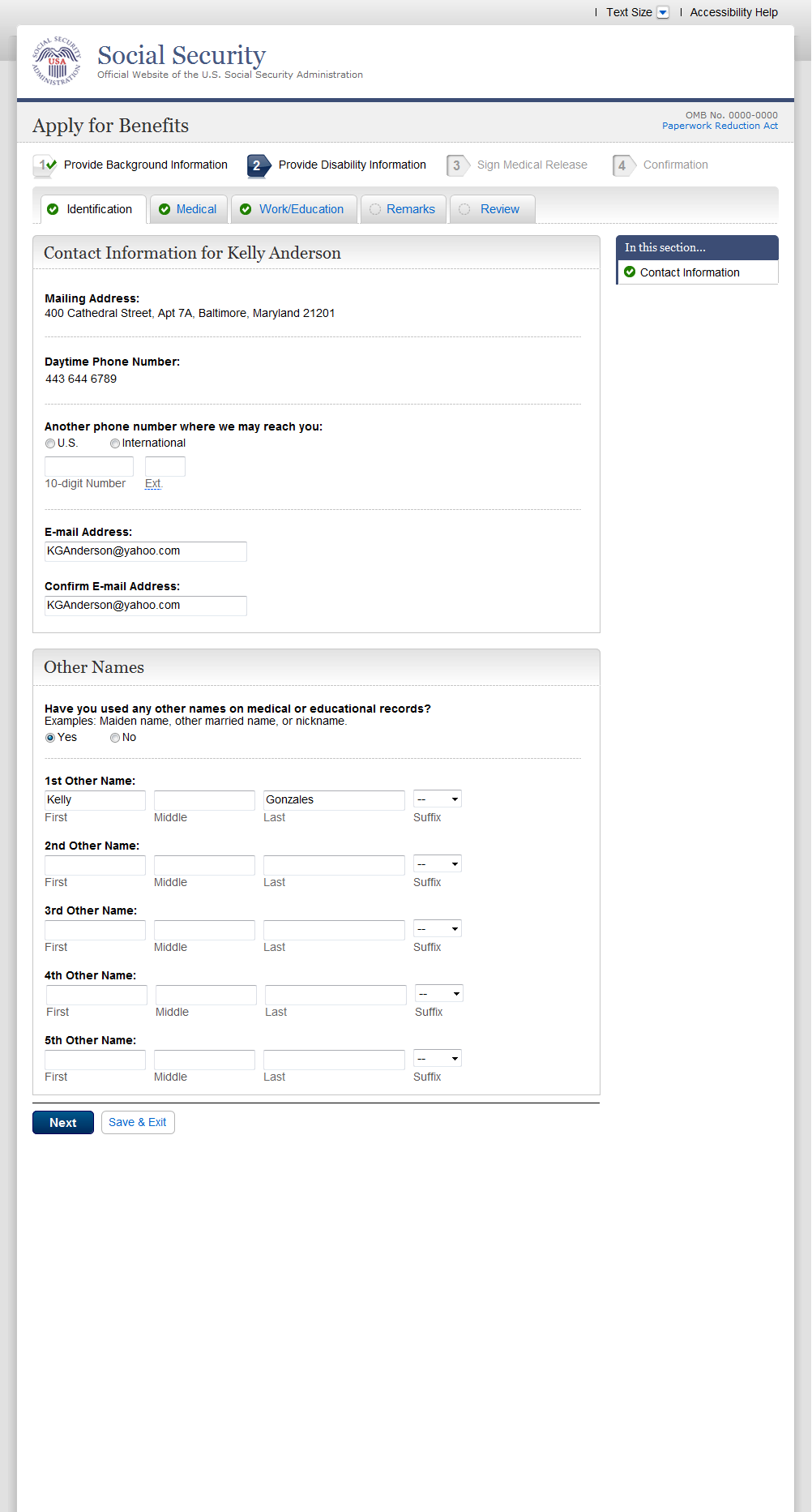

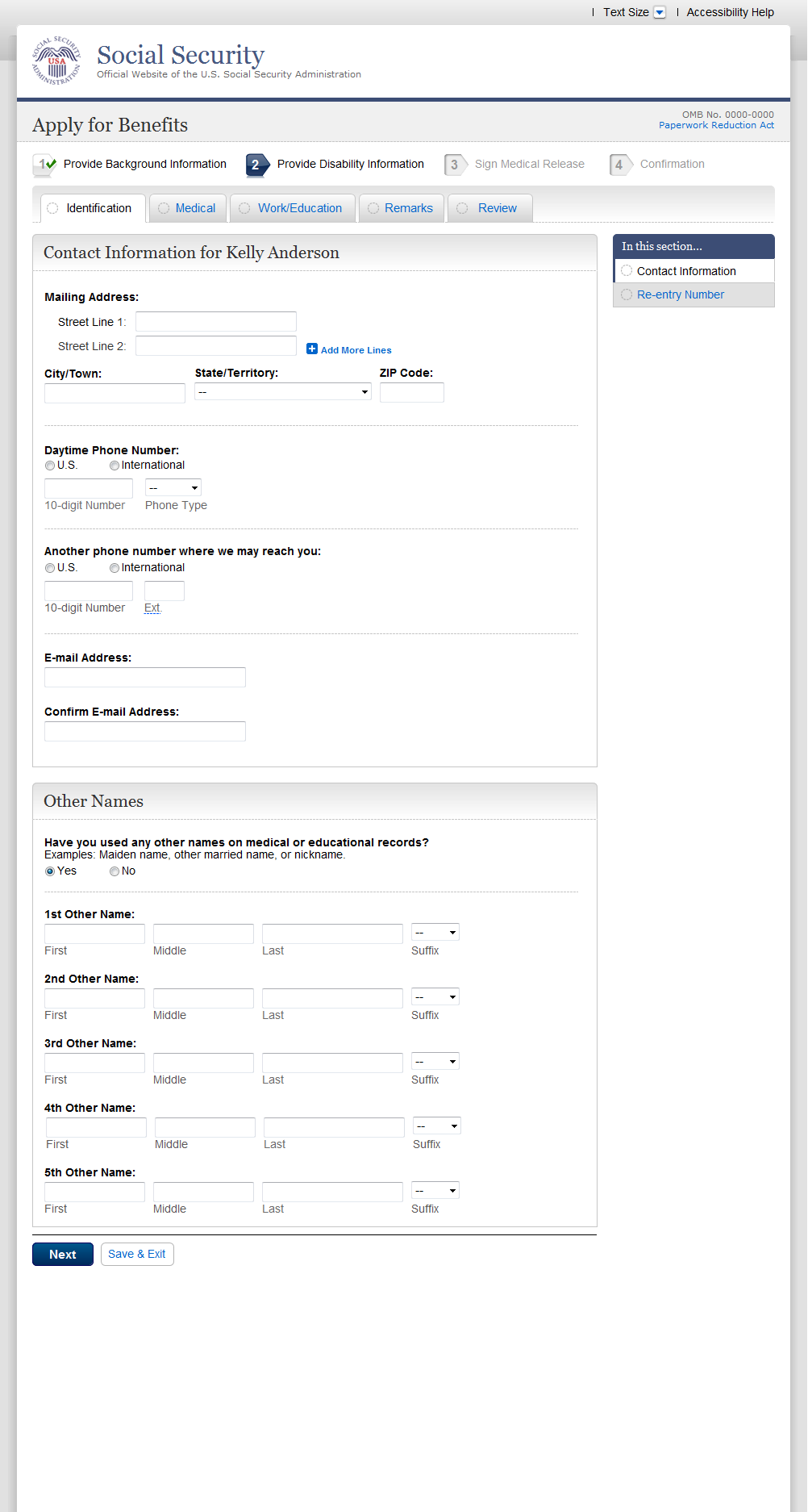
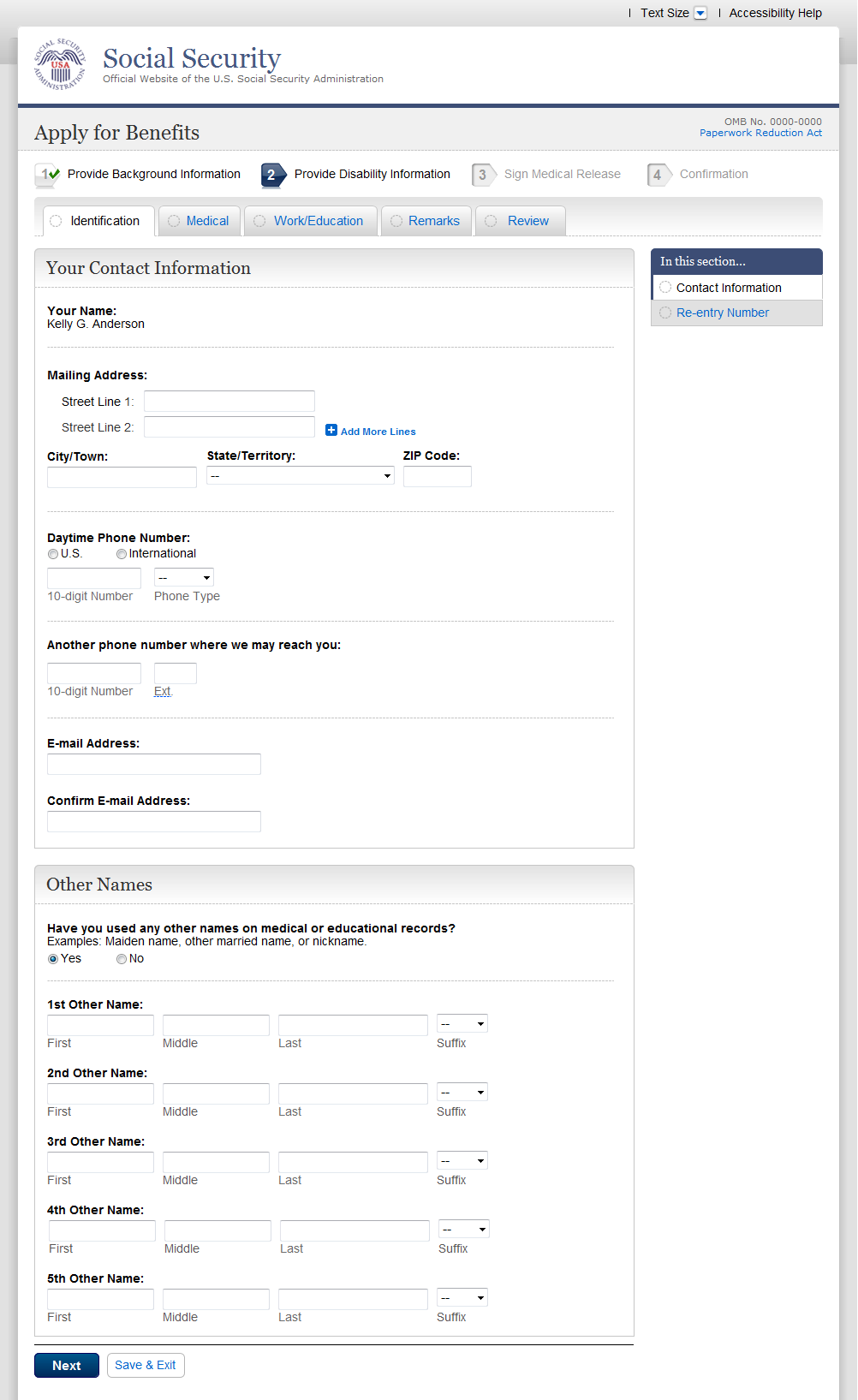
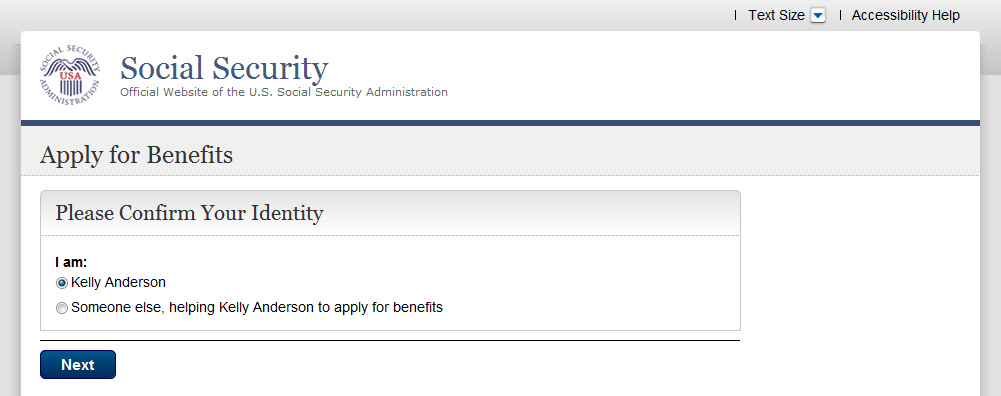
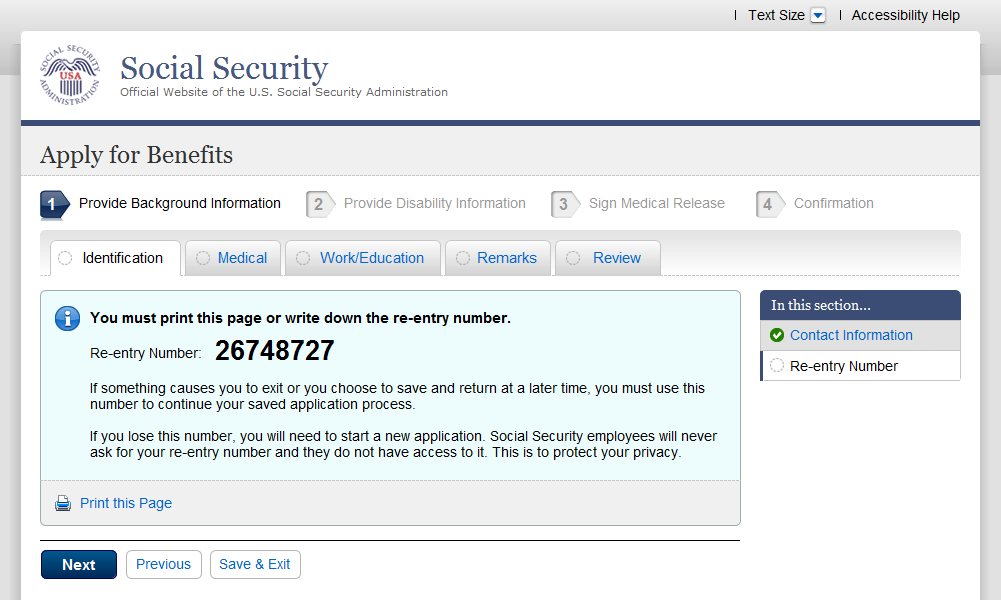
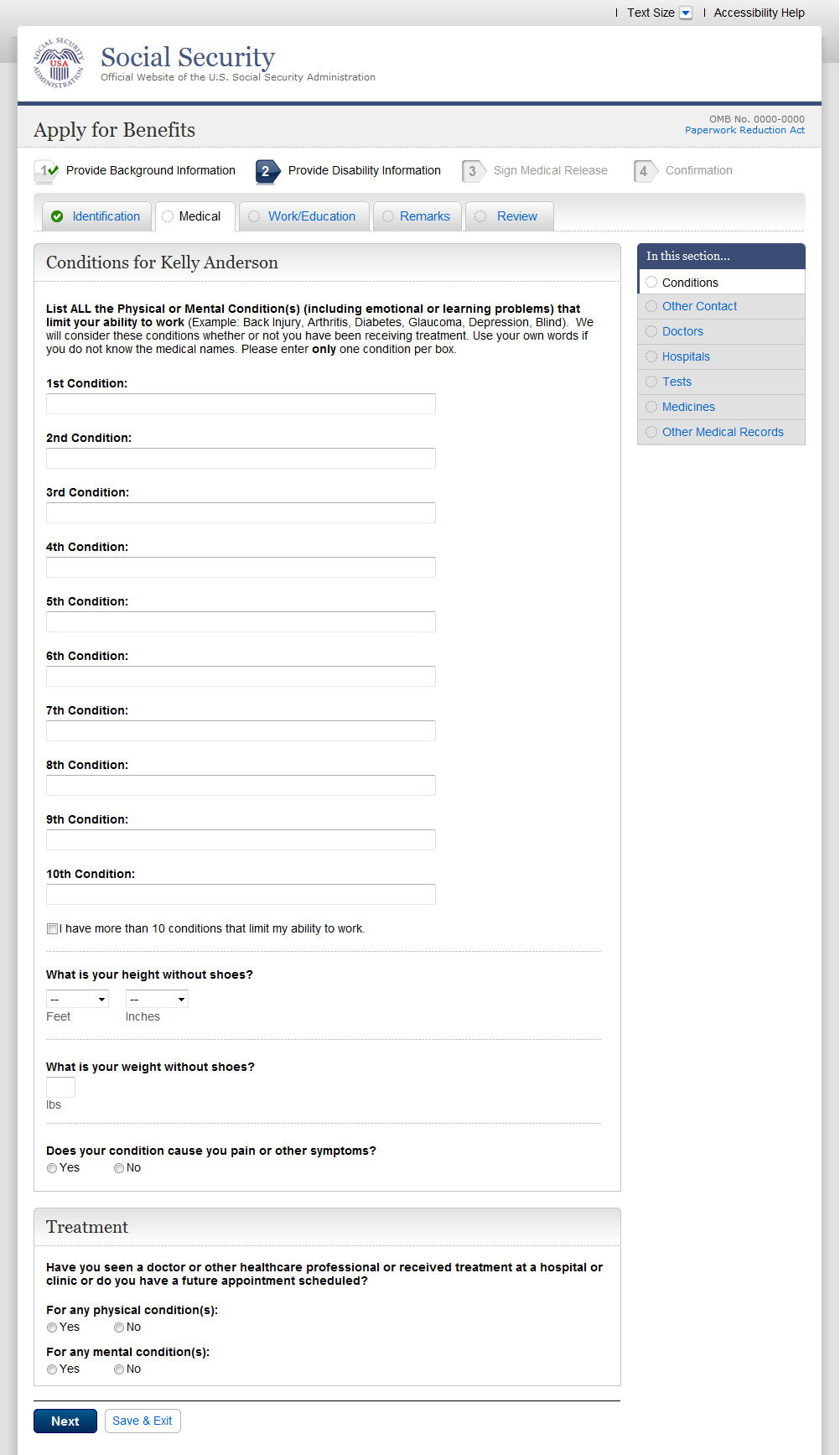
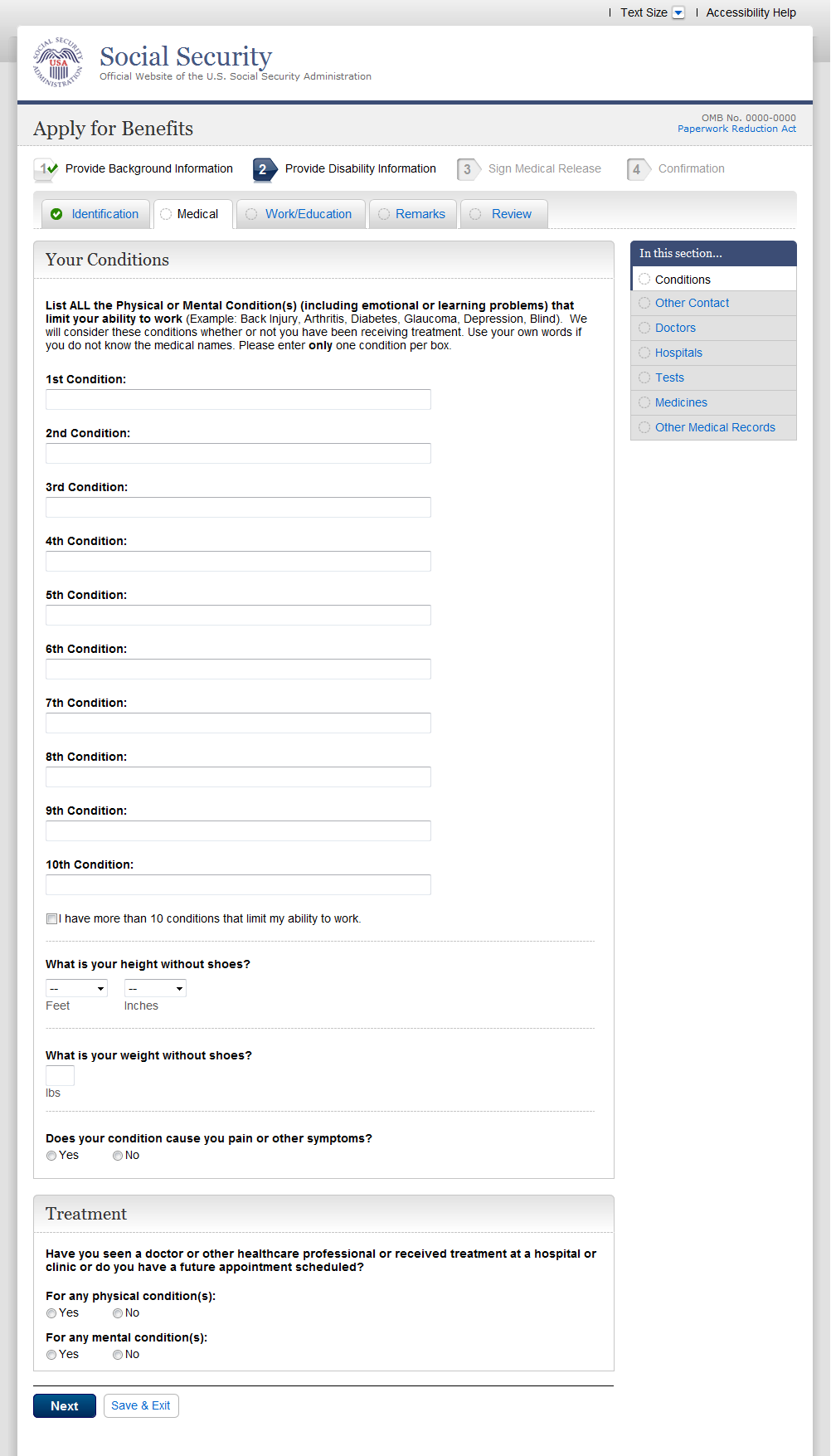
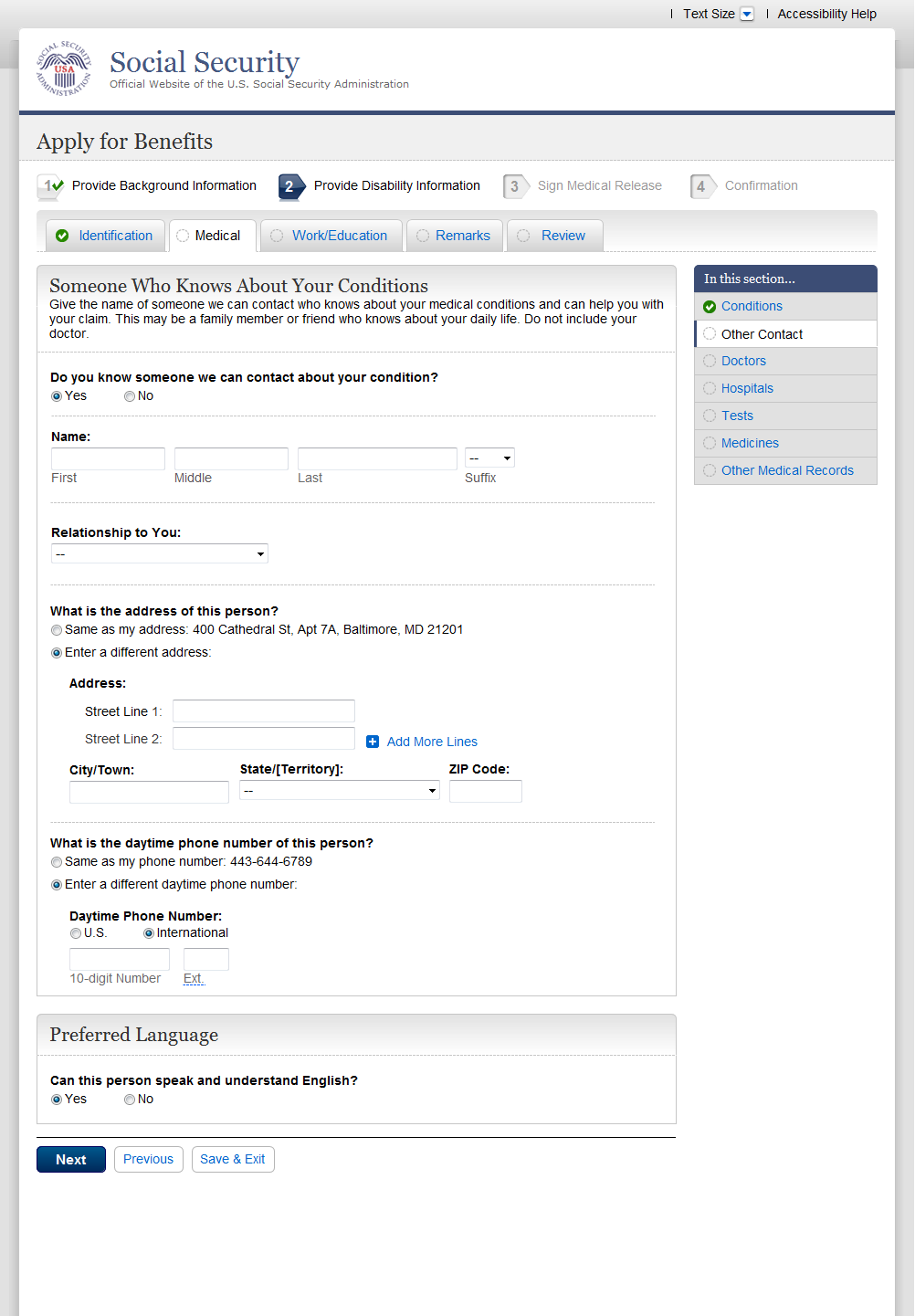


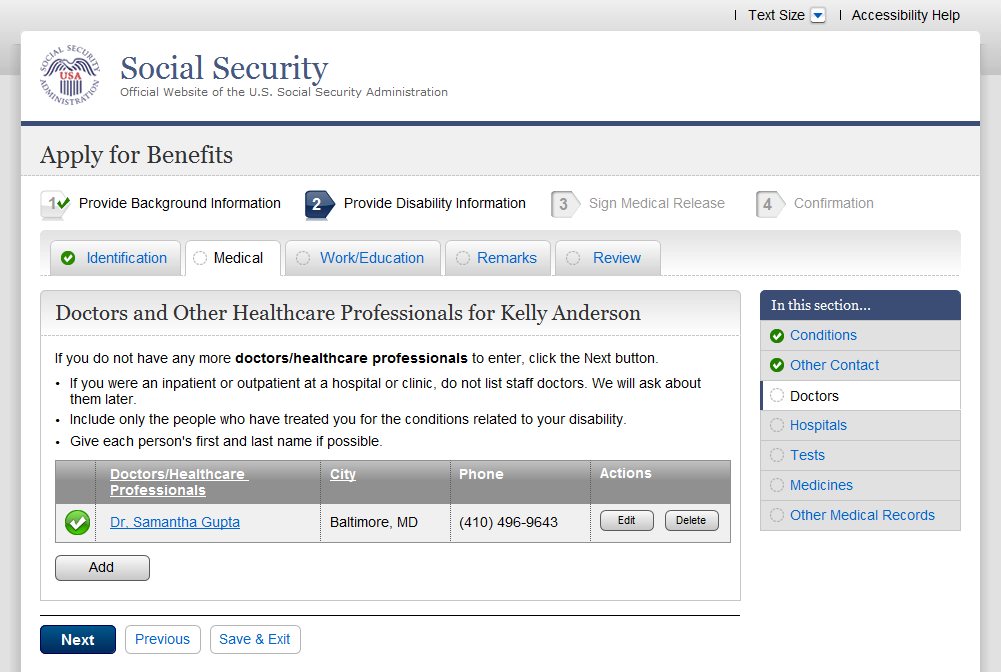
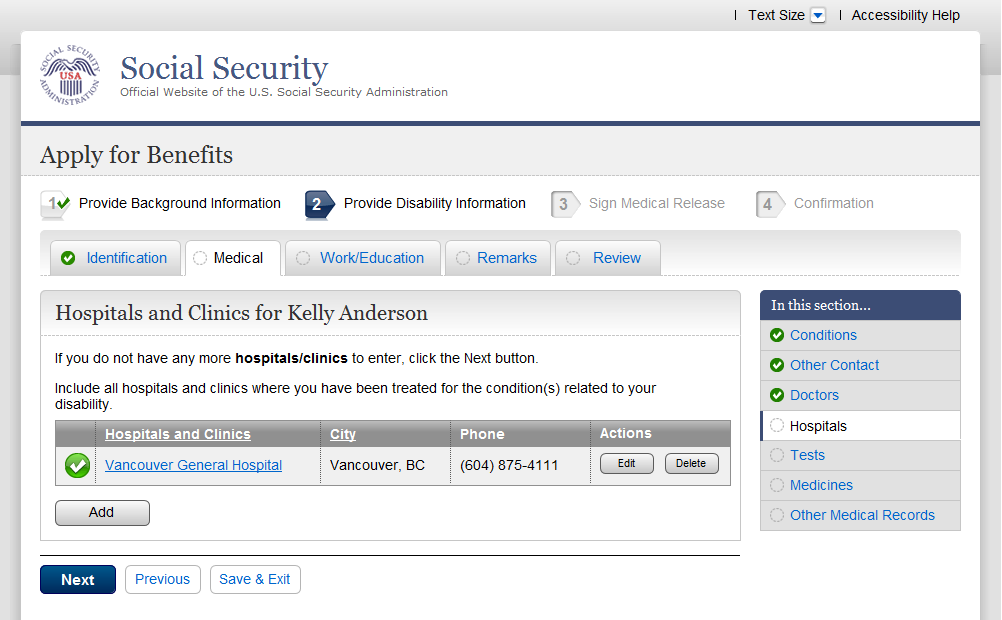
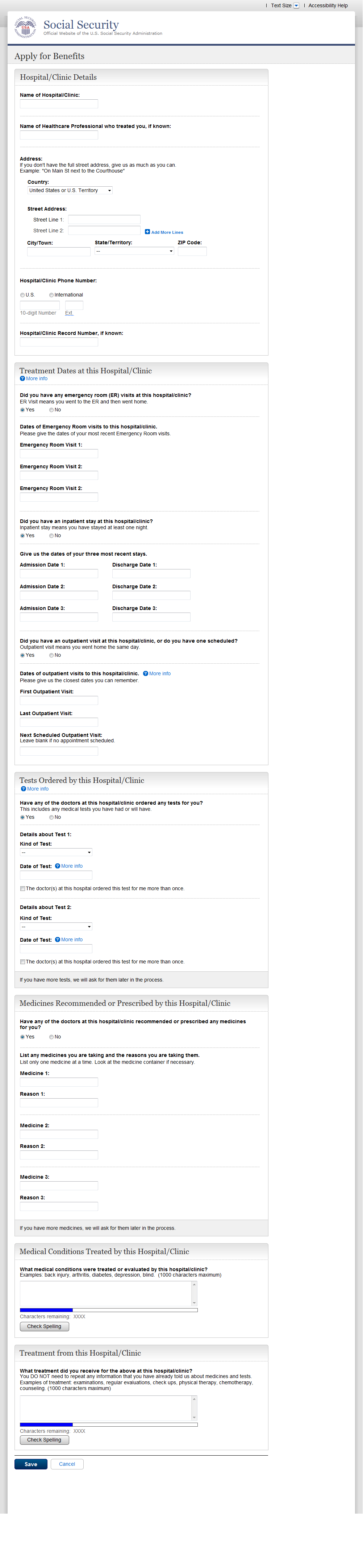
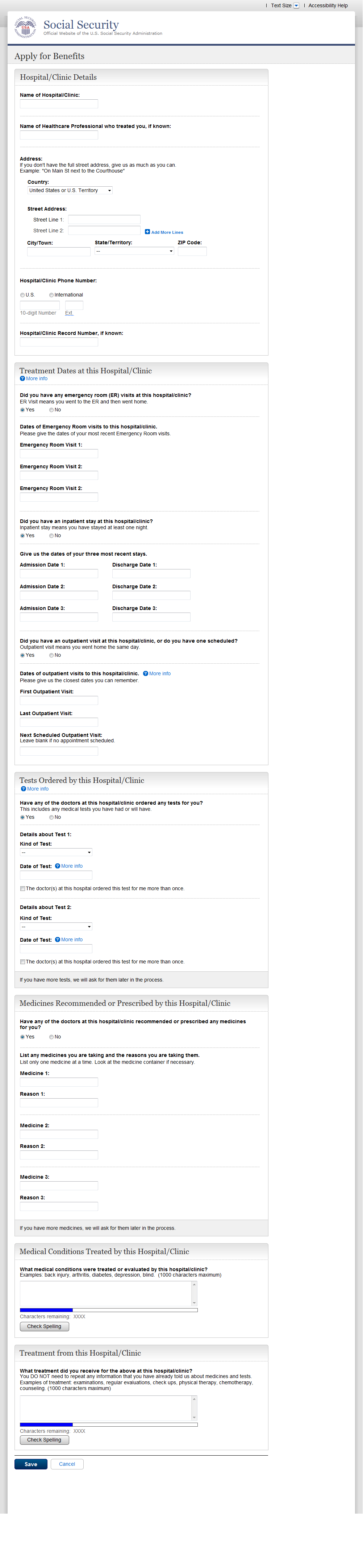
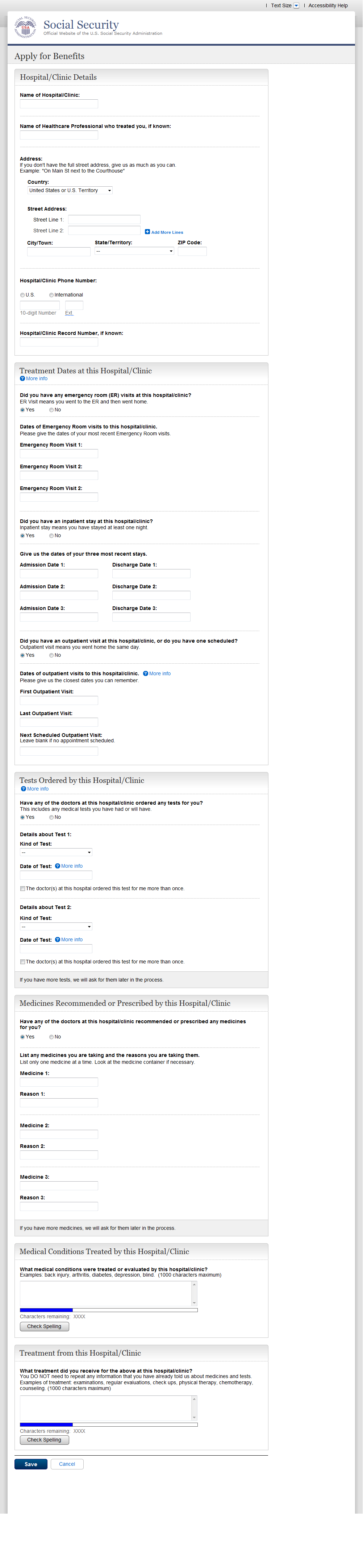
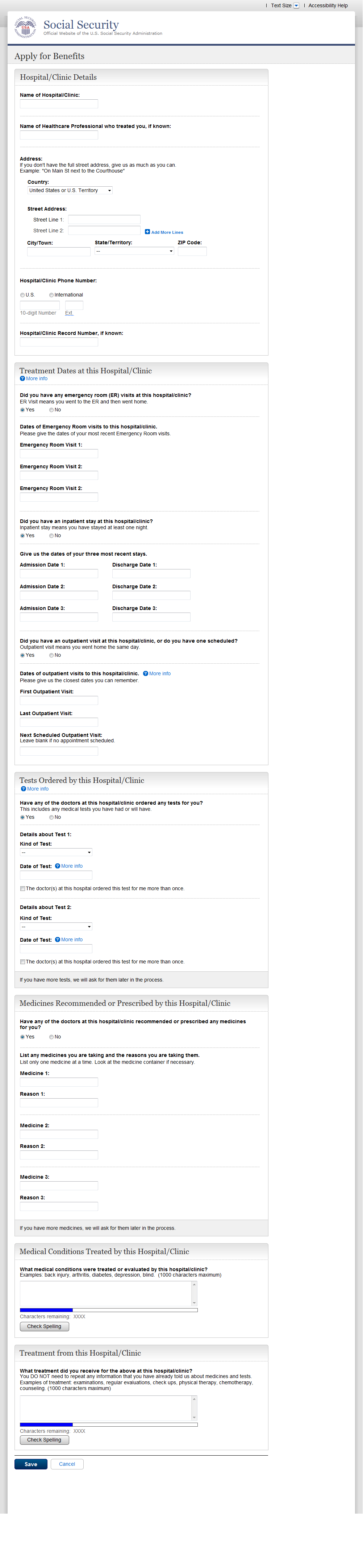


Note: When user selects “Other Medical Professional” in the dropdown for “Who sent you…”, the buttons “Add Doctor/Healthcare Professional” and “Add Hospital/Clinic” are displayed on the screen. It is mandatory for the user to select either of the buttons in order to continue.
When user selects either of the buttons, he is taken to Doctor or Hospital details page. Any action on the Doctor or Hospital details page should navigate them to the Tests page (Tst001-1_Medical tests)

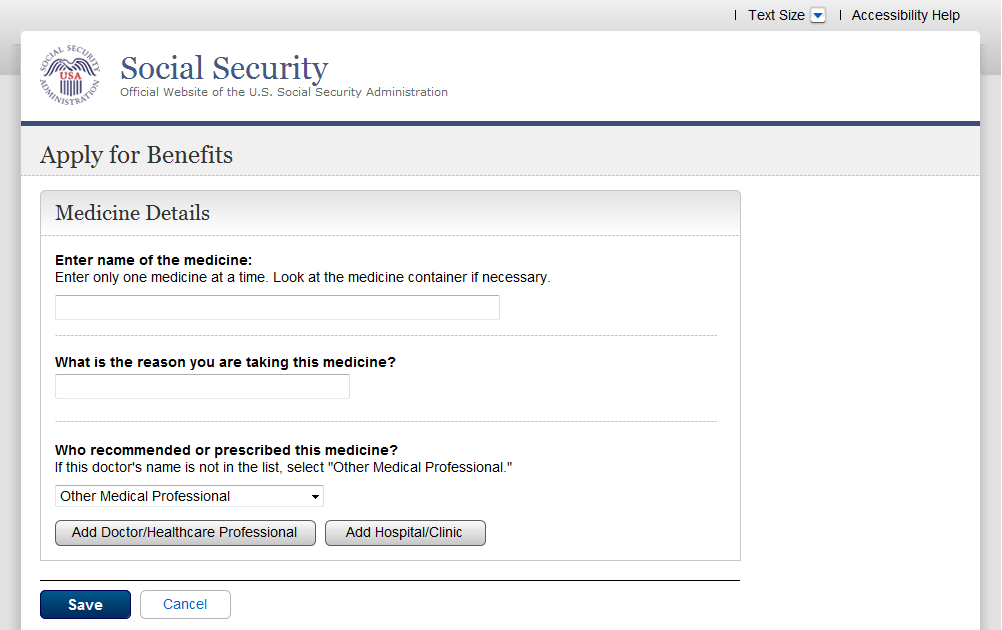
Note: When user selects “Other Medical Professional” in the dropdown for “Who recommended…”, the buttons “Add Doctor/Healthcare Professional” and “Add Hospital/Clinic” are displayed on the screen. It is mandatory for the user to select either of the buttons in order to continue.
When user selects either of the buttons, he is taken to Doctor or Hospital details page. Any action on the Doctor or Hospital details page should navigate them to the Medicines page (Med001-1_Medicines)
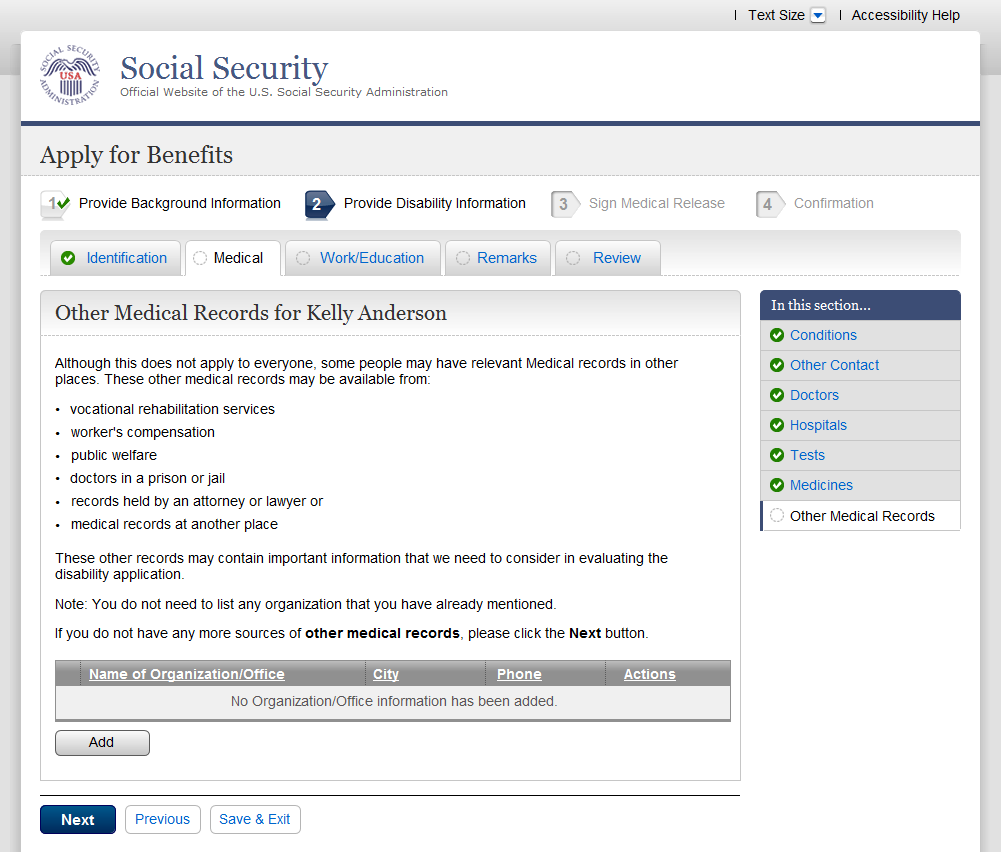
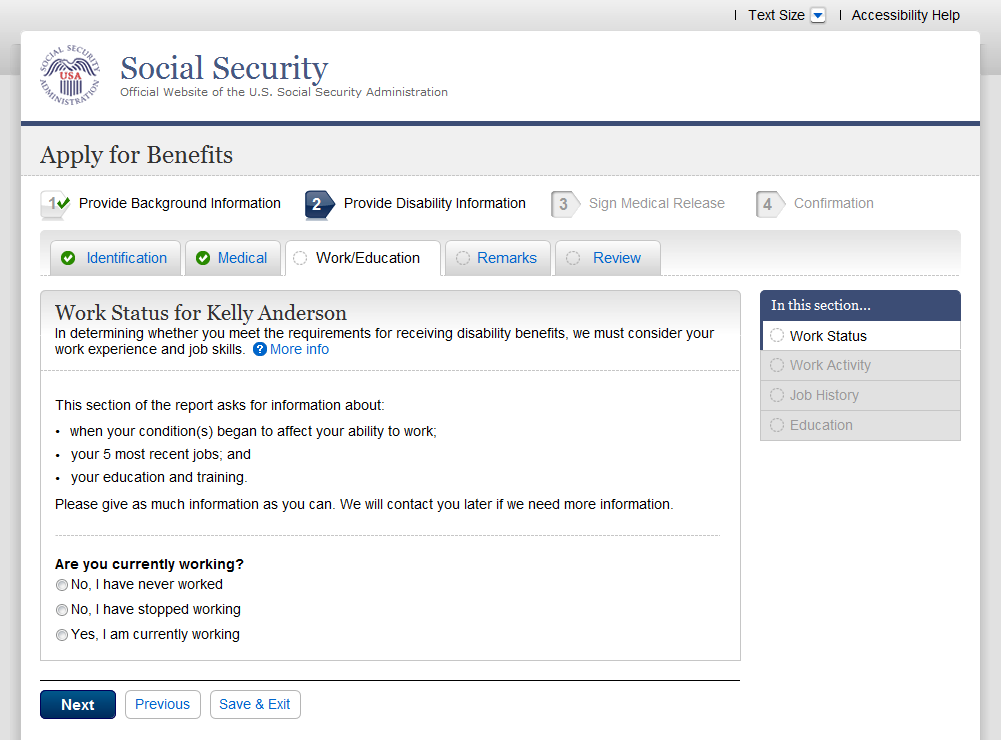
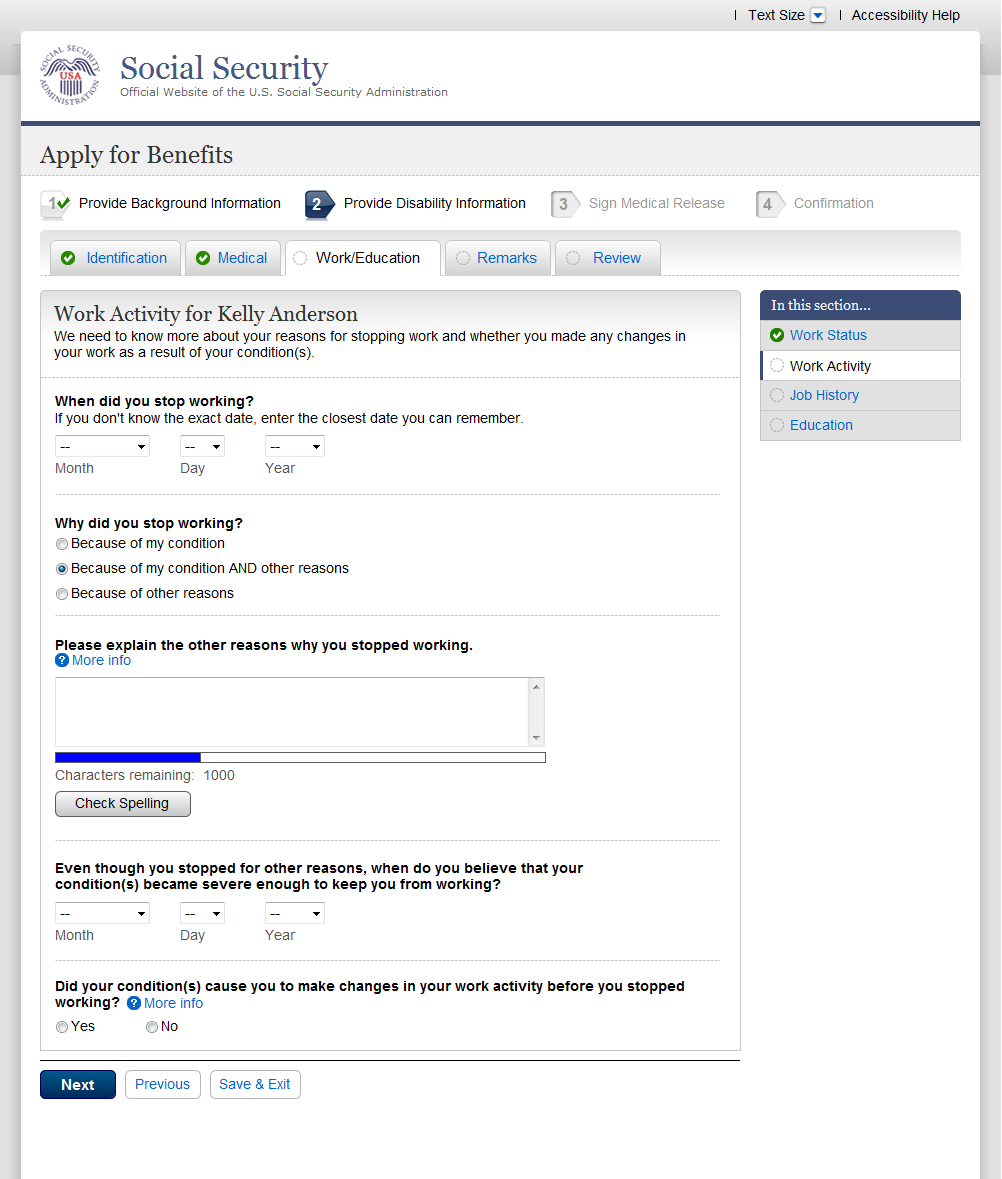

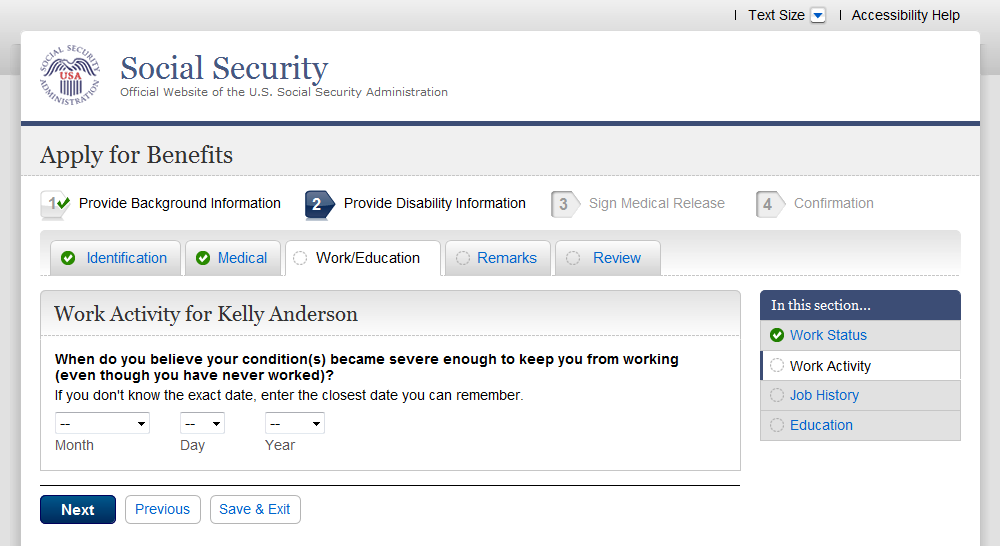



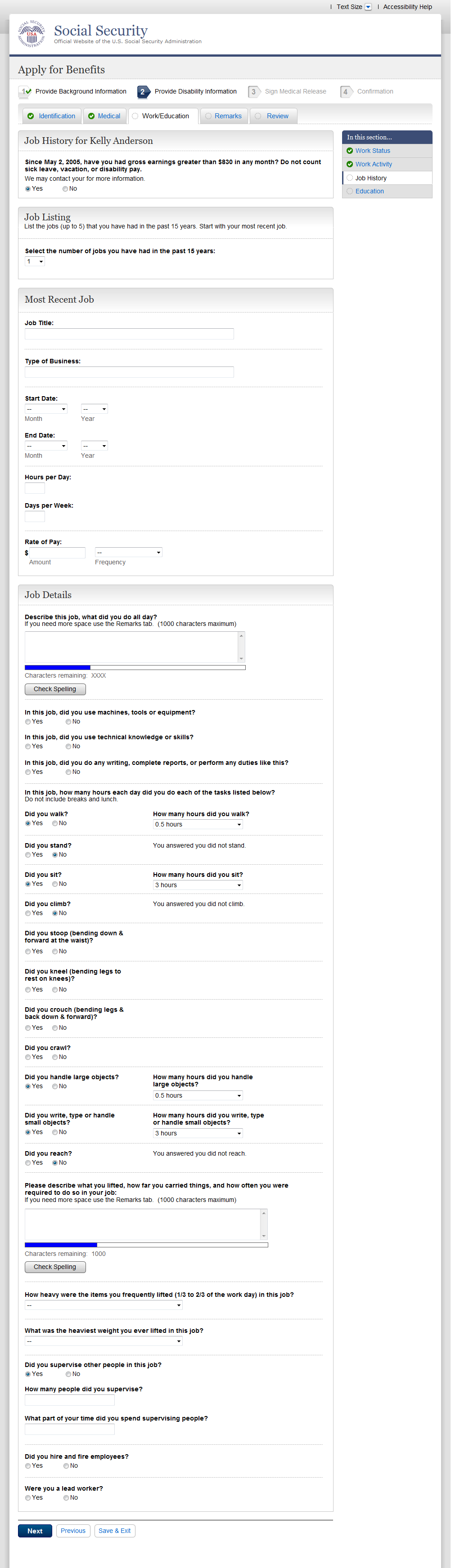
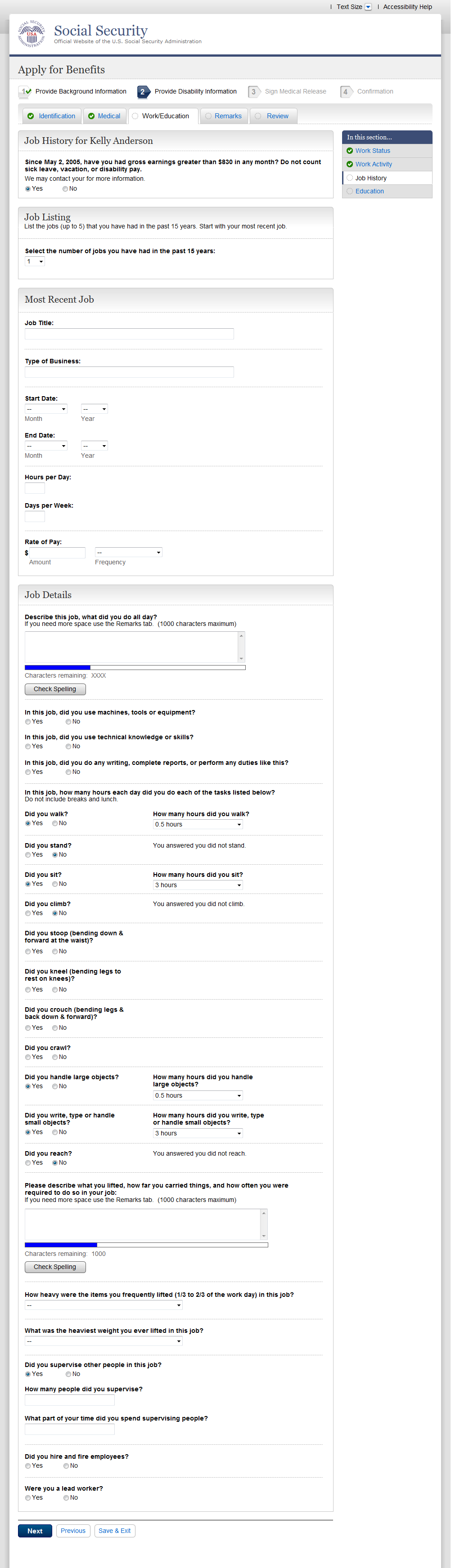
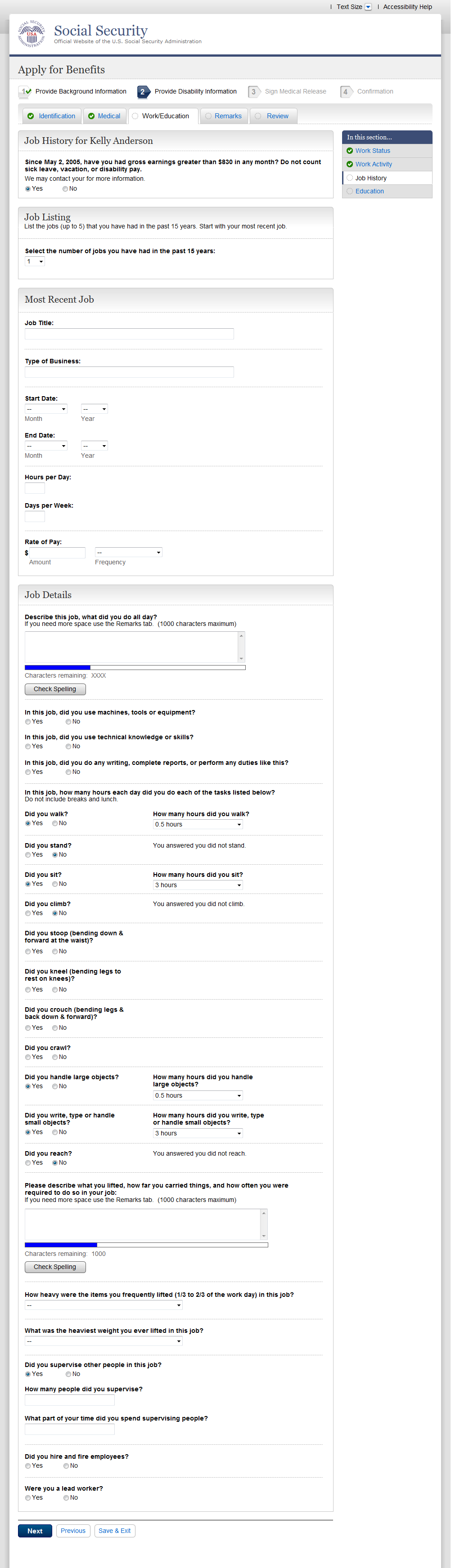
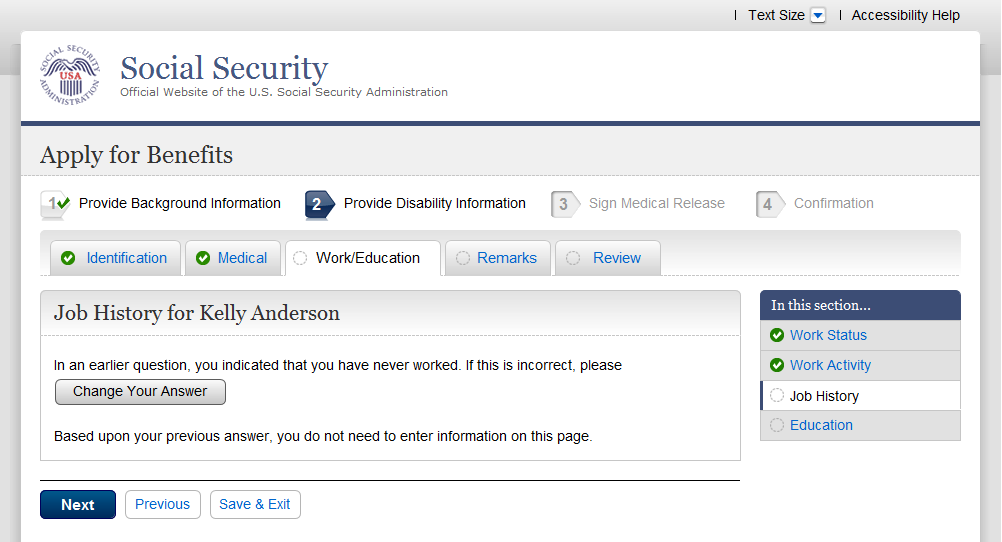

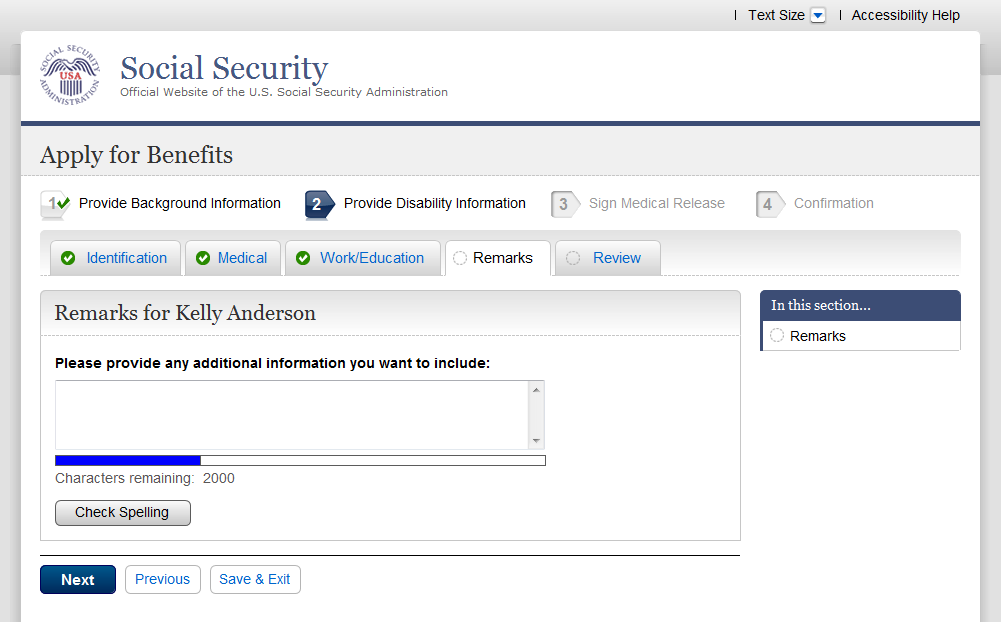
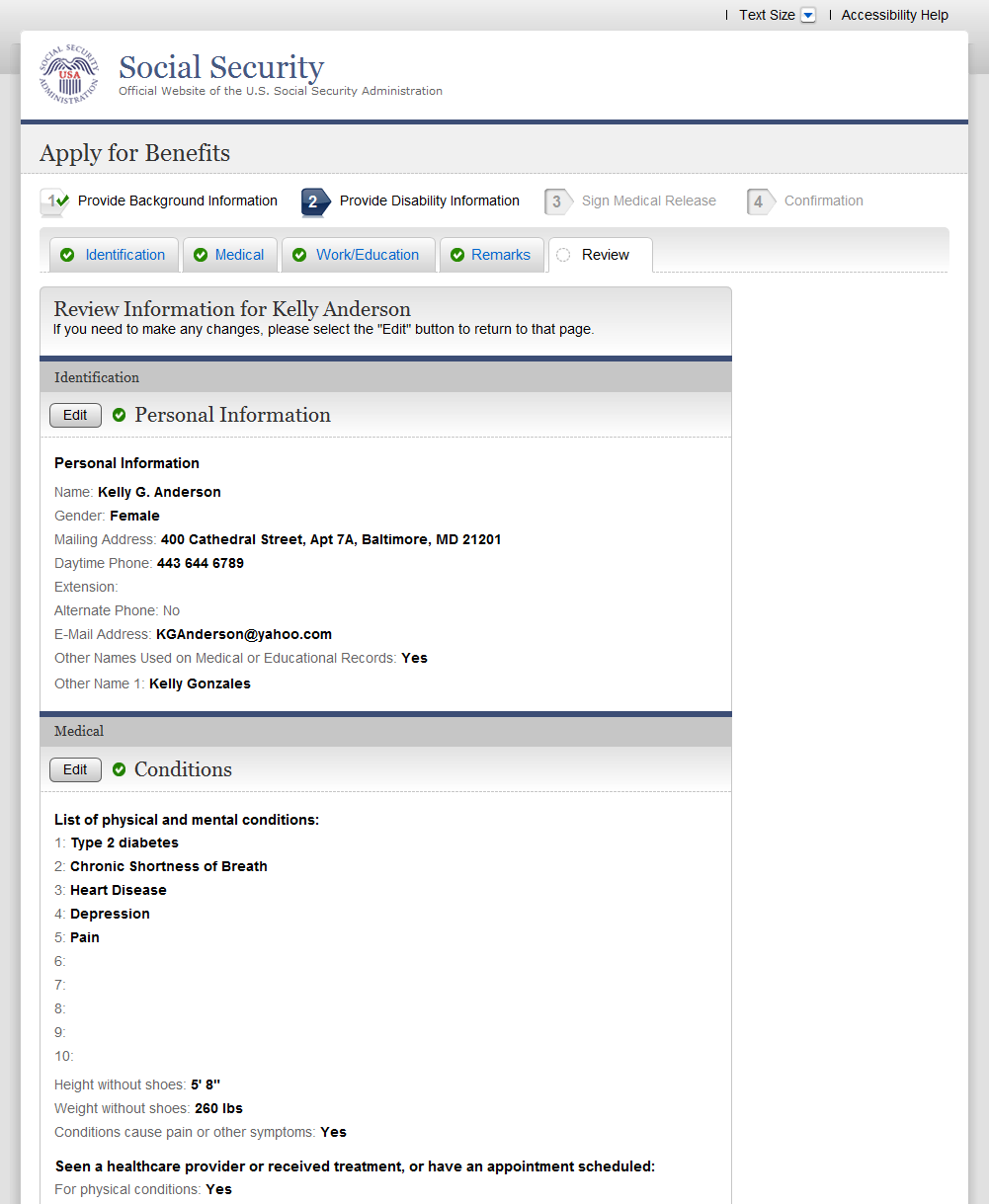
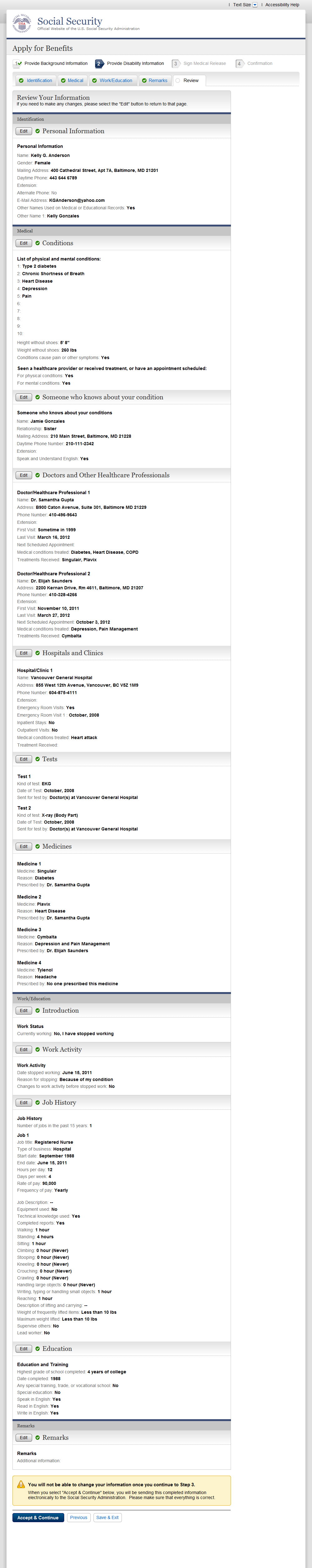
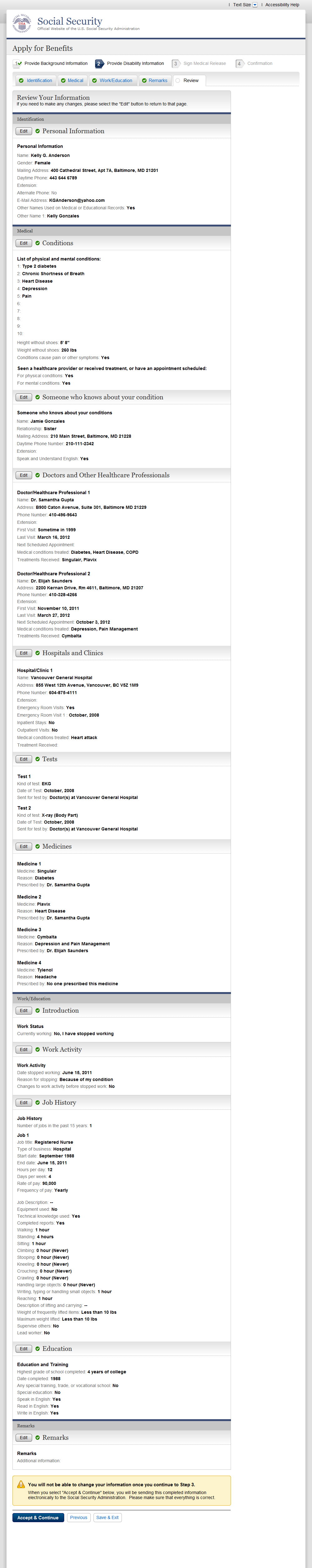

i![]() Claim-i3368
Marriage (1st
Party): Screen Package 0.5
Claim-i3368
Marriage (1st
Party): Screen Package 0.5
| File Type | application/vnd.openxmlformats-officedocument.wordprocessingml.document |
| Author | Fujitsu |
| File Modified | 0000-00-00 |
| File Created | 2021-01-25 |
© 2026 OMB.report | Privacy Policy