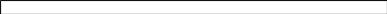Bp3 Hpp Eoy
The Hospital Preparedness Program
0990-0391 BP3_template_12115_AppendixB
BP3 HPP EOY
OMB: 0990-0391
BP3 HPP EOY TEMPLATE
Prepared by:
Hospital Preparedness Program (HPP)
Office of the Assistant Secretary for Preparedness and Response (ASPR)
U.S. Department of Health and Human Services (HHS)1


Table of Contents
Introduction 3
Summary 5
1.1.1 Cover 6
1.2.1 HPP Expenditures Report 7
2.1.1 ESAR-VHP 8
3.1.1 Medical Surge (Awardee Indicators) 9
Section 4 and 5 10
4.1.1 Healthcare Coalitions 10
County Pop-Up 11
Organization Pop-Up 12
4.2.1 Healthcare Coalition Organizations 13
4.3.1 NIMS 14
5.1.1 Medical Surge (HCC Indicators) 15
5.2.1 Continuity of Healthcare Operations (HCC Indicators) 16
5.3.1 Healthcare Coalition Developmental Assessment (HCC factors) 17
6.1.1 Penetration Rate (Total Counts at the Awardee Level) 19
7.1.1 Other HPP Reporting 22
Reports 23
Awardee Level Report 23
Coalition Report 23
Organization Report 23
Program Indicators Report 23
Feeder Reports Performs Upload Page 24
Feeder Reports 25
Feeder Report: Form 4.1.1 Healthcare Coalition 25
Feeder Report: County Pop-Up 26
Feeder Report: Form 4.2.1 Healthcare Coalition Organizations 27
Feeder Report: 4.3.1 NIMS 28
Feeder Report: Form 6.1.1 Penetration Rate 29
Introduction
The BP3 template includes the data indicators within the two program measures (Medical Surge and Continuity of Healthcare Operations) and the healthcare coalition (HCC) developmental assessment factors which were described in the BP3 implementation guide. The template also includes fields for budget and Emergency System for Advance Registration of Volunteer Health Professionals (ESAR-VHP). Specific forms for exercises, training, and participating facilities from the BP2 template have been removed.
Please note, even though the template was created to reflect the implementation guide, the sections do not directly reflect the organization of the implementation guide. The sections are broken down based on content and level of data aggregation and include all of the program indicators and factors within each section.
Section 1 includes Cover and Financial. The Cover sheet and proposed values in the HPP Expenditures report are populated with BP2 EOY data and will be available for you to modify.
Section 2 includes ESAR-VHP
Section 3 includes all of the Awardee Program Indicators (Medical Surge).
Section 4 includes all of the Healthcare Coalition and NIMS information. This includes HCC name, point of contact information, and member information. Fields will be populated with BP2 EOY data and will be available for you to modify.
Section 5 includes all of the HCC program indicators and HCC developmental assessment factors. Awardees will be required to fill in Section 5 individually for each HCC identified in Section 4.
Section 6 includes an optional form that awardees can use to provide further granularity to any of their answers.
The BP3 End of Year (EOY) template consists of the following six sections and forms:
Section 1: Cover and Financial
Form 1.1.1: Cover
Form 2.1.1: HPP Expenditures Report
Section 2: ESAR-VHP
Form 2.1.1: ESAR-VHP Program
Section 3: Awardee Program Measure Indicators
Form 3.1.1: Medical Surge
Section 4: Healthcare Coalition Information
Form 4.1.1: Healthcare Coalitions (HCCs)
**Form 4.2.1: Healthcare Coalition Organizations (HCOs)
**Form 4.3.1: National Incident Management System
**Section 5: Healthcare Coalition Program Measure Indicators and Developmental Assessment Factors (Information must be entered for each HCC listed in 4.1.1)
Form 5.1.1: Medical Surge
Form 5.2.1: Continuity of Healthcare Operations
Form 5.3.1: Healthcare Coalition Developmental Assessment
Section 6: Penetration Rate
Form 6.1.1: Penetration Rate
Section 7: Other HPP Reporting
Form 7.1.1: Other HPP Reporting
**these forms are only visible when pressing links from the main healthcare coalition form (Form 4.1.1)
The following guidance applies to each section noted above.
A response is required in each field, except where specified in the form header. Enter a “0” in fields where you have zero counts and “NA” when there is no data to specify in text fields.
Spell-check and word count functions are available for all open-text fields.
Use “Save” buttons on each page to save any data entered and “Cancel” buttons to move to the previous page without saving. Use “edit”, “delete”, and “add” buttons to modify any records.
All HPP awardee users will be able to enter data into the form. However, only Awardee Level 1 users will be able to press the final submission button. Please note the final submission button can only be pressed after all of the discrepancies have been addressed.
Joint measures should be reported on the PHEP BP3 End of Year Module
Summary
The summary page below will be the main page in the HPP BP3 End of Year Reporting Module. There are links to all awardee level forms, a view of all the discrepancies in the form, and the final submission button.
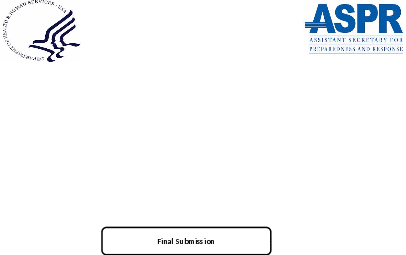
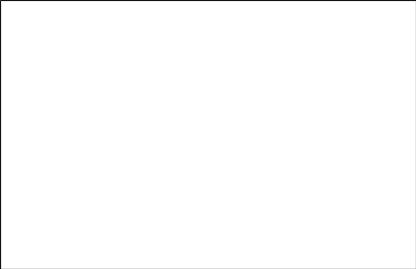 U.S. Department of Health
and Human Services
U.S. Department of Health
and Human Services
Hospital Preparedness Program (HPP)
HHS HPP-BP3 Annual Progress Report
Awardee Level Forms
Awardee Level Forms
|
|
1.1.1 Cover |
1.2.1 HPP Expenditures |
2.1.1 ESAR-VHP |
3.1.1 Medical Surge |
4.1.1 Healthcare Coalition |
6.1.1 Penetration Rate |
7.1.1 Other |
Reports |
Feeder |
Export |
View Discrepancies |
First Name is “null” on cover page |
No obligated $ to this capability – Healthcare System Preparedness |
No Liquidated $ to this capability – Fatality Management |
To navigate from one page to another, please use the links on the summary page or the following tabs which are across the top of the page (tabs listed below). All of the awardee-based forms can be navigated through these two mechanisms. Additionally, you can navigate to the Reports and Feeder Report pages through the tabs at the top of the page.
Summary |
1.1.1 Cover |
1.2.1 Financial |
2.1.1 ESARVHP |
3.1.1 Awardee |
4.1.1 Healthcare Coalitions |
6.1.1 Penetration Rate |
7.1.1 Other |
Reports |
Feeder |
Export |
1.1.1 Cover
The cover page provides HPP with basic awardee contact information. The fields Grantee Name, Report Type, and Grant Year of HPP Award will contain the following fixed text: awardee’s name, “End of Year”, and “BP3”, respectively. The field, HPP Award Amount, will be populated with data from the PERFORMS BP3 application module. All other fields will be populated with BP2 End of Year data, but will allow the user to edit the data. Please note that all fields are required except telephone extension of HPP Point of Contact.
U.S. Department of Health and Human Services HHS HPP-BP3 Annual Progress Report Section 1: Cover and Financial Form 1.1.1: Cover OPTIONAL FIELD: TELEPHONE EXTENSION OF HPP POINT OF CONTACT |
|
HPP Cover Information |
Response |
Awardee Name |
populated with awardee name (uneditable field) |
Last Name of HPP Point of Contact |
500 character length |
First Name of HPP Point of Contact |
500 character length |
Telephone (xxx-xxx-xxxx) of HPP Point of Contact |
Phone number 12 character length. Must be in xxx-xxx-xxxx format |
Telephone Extension of HPP Point of Contact |
Numeric field, 10 characters in length (is an optional field) |
Email Address of HPP Point of Contact |
Email address—must be valid email with [email protected]. --50 character length |
Report Type |
populated with “End of Year” (uneditable field) |
Grant Year of HPP Award |
Populate with “BP3” and make the field uneditable |
HPP Award Amount |
Populated with Total Award Amount Allocated from Awardee’s BP3 application (uneditable field) |
Name of Authorized HPP Certifying Official |
500 character length |
Title of Authorized HPP Certifying Official |
500 character length |
1.2.1 HPP Expenditures Report
This form provides basic budget information for each capability. The “Allocated” column should be filled with the amount you planned to spend on each capability. The fields for allocated amounts will be populated with data from the PERFORMS budget module. This data will be transferred on June 30, 2014 and will include the most up to date data that includes all redirects. The “Obligated” column should be filled with the total amount of contracts and other formal agreements that you have entered into for each capability. This amount must be equal to or less than the amount in the “Allocated” column. The “Liquidated” column should be filled with the amount of “Obligated” fund that has been spent (e.g., paid invoices). This amount must be less than or equal to the amount in the “Obligated” column. The “Remaining Allocated Funds” column is a self-calculating column that is the difference between the “Allocated” and “Obligated” column for each capability. You do not need to fill this out. All “Allocated, “Obligated”, and “Liquidated” fields must be filled with dollar amounts greater or equal to zero. We do not require reporting of any administrative funding in this report.
HHS HPP-BP3 Annual Progress Report Section 1: Cover and Financial Form 1.2.1: HPP Expenditures Report |
||||
Name of HPP Capability |
Budgeted Amounts |
|||
Allocated |
Obligated |
Liquidated |
Remaining Allocated Funds |
|
Capability 1: Healthcare System Preparedness |
≥0 |
≥0 and equal to or less than allocated |
≥0 and equal to or less than obligated |
Calculated field: allocated minus obligated |
Capability 2: Healthcare System Recovery |
≥0 |
≥0 and equal to or less than allocated |
≥0 and equal to or less than obligated |
Calculated field: allocated minus obligated |
Capability 3: Emergency Operations Coordination |
≥0 |
≥0 and equal to or less than allocated |
≥0 and equal to or less than obligated |
Calculated field: allocated minus obligated |
Capability 5: Fatality Management |
≥0 |
≥0 and equal to or less than allocated |
≥0 and equal to or less than obligated |
Calculated field: allocated minus obligated |
Capability 6: Information Sharing |
≥0 |
≥0 and equal to or less than allocated |
≥0 and equal to or less than obligated |
Calculated field: allocated minus obligated |
Capability 10: Medical Surge |
≥0 |
≥0 and equal to or less than allocated |
≥0 and equal to or less than obligated |
Calculated field: allocated minus obligated |
Capability 14: Responder Safety and Health |
≥0 |
≥0 and equal to or less than allocated |
≥0 and equal to or less than obligated |
Calculated field: allocated minus obligated |
Capability 15: Volunteer Management |
≥0 |
≥0 and equal to or less than allocated |
≥0 and equal to or less than obligated |
Calculated field: allocated minus obligated |
2.1.1 ESAR-VHP
All of the ESAR-VHP questions below require a response of either “Yes” or “No” OR a number greater or equal to zero. Please refer to your response from BP2 as a reference. You may not leave any response blank. For any contextual questions related to this specific form, please contact Jennifer Hannah at [email protected]
HHS HPP-BP3 Annual Progress Report Section 2: Data for Performance Measures Form 2.1.1: ESAR-VHP Program |
||
ESAR-VHP Program Requirement |
BP2 |
BP3 |
2.1.1.1 Does the State currently have an operational electronic registration system for recording and managing volunteer information based on the electronic system requirements presented in the ESAR-VHP Compliance Requirements and data definitions presented in the ESAR-VHP Guidelines? |
|
Yes/No |
2.1.1.2 Has the State developed expedited ESAR-VHP registration and credential verification processes to facilitate the health response immediately after a disaster or public health emergency? |
|
Yes/No |
2.1.1.3 Is the ESAR-VHP system capable of assigning volunteers to one of four ESAR-VHP credential levels? |
|
Yes/No |
2.1.1.4 Is the electronic system capable of recording all volunteer health professional/emergency preparedness affiliations of an individual, including local, State, and Federal entities? |
|
Yes/No |
2.1.1.5 Is the electronic system capable of identifying volunteers willing to participate in a federally coordinated emergency response? |
|
Yes/No |
2.1.1.6 Is the State capable of updating volunteer information and re-verifying credentials annually? |
|
Yes/No |
2.1.1.7 Can the State query its ESAR-VHP system to generate a list of potential volunteer health professionals, by discipline and credential level, within 2 hours of a request being issued by a requesting body or the HHS SOC? |
|
Yes/No |
2.1.1.8 Can the State provide a verified list of available volunteer health professionals, by discipline and credential level, within 24 hours of a request being issued by a requesting body or the HHS SOC? |
|
Yes/No |
2.1.1.9 Has the State developed a plan to recruit and retain volunteers? |
|
Yes/No |
2.1.1.10 Has the State developed a plan for coordinating with all volunteer health professional/emergency preparedness entities to ensure an efficient response to an emergency, including but not limited to Medical Reserve Corps (MRC) units, the National Disaster Medical System (NDMS) teams, and the Federal Emergency Management (FEMA) Citizens Corps? |
|
Yes/No |
2.1.1.11 Has the State developed protocols for deploying and tracking volunteers during an emergency (Mobilization Protocols)? |
|
Yes/No |
2.1.1.12 Has the State tested its ESAR-VHP system in a drill, exercise, or actual incident? |
|
Yes/No |
2.1.1.13 How many volunteers (health professional and non-health professional) are registered in the ESAR-VHP system (Number) |
|
≥0 |
2.1.1.14 Of the total number of registered volunteers, how many are affiliated with the Medical Reserve Corps (MRC) (Number)) |
|
≥0 |
2.1.1.15 Of the total number of registered volunteers, how many are affiliated with the National Disaster Medical System (NDMS) (Number) |
|
≥0 |
3.1.1 Medical Surge (Awardee Indicators)
The following medical surge form contains three questions at the awardee level. Each question requires a single digit response of 1 through 9. You may not leave any response blank. The explanation of what each digit represents is in the title. For a detailed explanation, please refer to the BP3 Implementation Guide located on www.phe.gov. Please refer to your response from BP2 as a reference. If you still have contextual questions after reviewing the implementation guide, please contact [email protected].
HHS HPP-BP3 Annual Progress Report Section 3: Awardee Program Measure Indicators Form 3.1.1: Medical Surge (Includes the following capabilities: Healthcare System Preparedness, Healthcare System Recovery, Fatality Management, Medical Surge) Please provide a response value of 1-9 for each awardee program indicator. Response Scale Definitions: • “1”--Strongly Disagree--Does not meet indicator/factor to a very large extent • “2”--Disagree--Does not meet indicator/factor to a large extent • “3”--Moderately Disagree--Does not meet indicator/factor but making minimal progress • “4”--Slightly Disagree--Does not meet indicator/factor but making some progress • “5”--Neither Agree nor Disagree--Undecided • “6”--Slightly Agree--Meets achievement of the indicator/factor with minimal progress • “7”--Moderately Agree--Meets achievement of the indicator/factor with some progress • “8”--Agree--Meets achievement of the indicator/factor to a large extent • “9”--Strongly Agree --Meets achievement of the indicator/factor to a very large extent |
||
Awardee Indicators |
BP2 |
BP3 |
3.1.1.1 The Awardee has posted its approved Crisis Standards of Care plan on the ASPR Communities of Interest SharePoint Site. |
|
1 to 9 |
3.1.1.2 The Awardee has completed mass fatality management plans that have been adopted by HCCs members |
|
1 to 9 |
3.1.1.3 The Awardee’s Recovery Plan addresses how it will meet post-disaster behavioral and mental healthcare needs of communities (i.e., HCC member staff). |
|
1 to 9 |
Section 4 and 5
When pressing the link to healthcare coalitions on the summary form or the related tab at the top of the webpage, you will be directed to the 4.1.1 Healthcare Coalitions form. You can navigate from form 4.1.1 (healthcare coalitions) to form 4.2.1 (healthcare coalition organizations), and 4.3.1 (NIMS) using the tabs within the healthcare coalition form. The following tabs are located on the healthcare coalition form to navigate forms in section 4.
4.1.1 Healthcare Coalitions |
4.2.1 Organizations |
4.3.1 NIMS |
4.1.1 Healthcare Coalitions
All of the healthcare coalition pages will be populated with BP2 End of Year data. All fields except for the Web Link field are required. To edit or delete records, use the edit/delete links under the action column. You can add coalitions by using the “ADD COALITION” button at the bottom
For each coalition, please use the “Edit” button under County/Zip Code to enter information on the coalition coverage area. The Coalition County Pop-up box will pop up (See below). *Alaska will show zip codes, and New Hampshire will show townships instead of counties.
Please enter healthcare coalition organizations under the organizations form. After inputting the organizations, you can come back to the healthcare coalitions form and click the “Associate” button to open the organization pop-up box and click on all the organizations associated with each coalition. Each coalition must have at least one organization associated with it and each organization must be associated with at least one coalition.
Press the “Program Indicators” link for each coalition under the Factors column to go to the coalition-level indicator forms of “Medical Surge”, “Continuity of Healthcare Operations”, and “Healthcare Coalition Developmental Assessment”. Each coalition must have all of the questions for the coalition-level indicator forms filled with a response of 1 to 9. None of the responses may be left blank.
The character limits for each of the POC fields and web link field are listed below.
HHS HPP Cooperative Agreement FY14 Progress Report Section 4: Healthcare Coalitions Information Form 4.1.1: Healthcare Coalitions (HCCs) *OPTIONAL FIELD: WEB LINK |
||||||||||||
Action |
Name of HCC |
County/ Zip Code |
POC Name |
POC Address |
POC City |
POC State |
POC Zip |
POC Phone |
POC |
Web link |
Associate Organization to Coalition |
Factors |
Edit Delete |
500 |
Edit |
500 |
500 |
500 |
Abbrev list |
5 |
xxx-xxx-xxxx |
50 |
500 |
Edit |
Program Indicators |
Edit Delete |
Edit |
|
500 |
500 |
500 |
Abbrev list |
5 |
xxx-xxx-xxxx |
50 |
500 |
Edit |
Program Indicators |
Add New Coalition |
||||||||||||
County Pop-Up
The county pop-up box will come up when the “Edit” button is pressed under the county/zip code on the healthcare coalition form. Counties for each specific awardee will be listed in alphabetical order. *Alaska will show zip codes, and New Hampshire will show townships instead of counties. Counties will be pre-checked for all of the counties that were described earlier as the coverage area for the coalition. You may edit this by clicking on different counties or pressing the select all box. You may also search for specific counties. A county should only be associated with only one coalition, unless there is a statewide coalition in addition to localized coalitions.
County list for Coalition: Coalition A
Search |
||||

Cobb |
|
|
|
|

Dekalb |
|
|
|
|
|
||||
Organization Pop-Up
The organization pop-up box will come up when the “Associate” button is pressed under the associate organization to coalition field. The alphabetized organization list is populated with data from the organization form. Use the organization form to update or modify the list. Organizations will be pre-checked for all of the organizations listed earlier as part of the coalition. You may edit this by clicking on different counties or pressing the “select all button”. You may also search for specific organizations. Each coalition must have at least one organization associated with it and each organization must be associated with at least one coalition.
Organization list for Coalition: Clarke Cooperative
Search
|
||||

Emergency Mgmt |
|
|
|
|

EMS |
|
|
|
|
Please Specify (Enter the name of each county separated by a semi-colon ‘:’):
|
||||
4.2.1 Healthcare Coalition Organizations
The following form should be used to list all of the healthcare coalition organizations that are part of a coalition. You can use the “Edit” and “Delete” links to modify each record or add a record using the “Add Organization” button. The “Name of HCC” field is there for your convenience and can not be edited. The “Name of the HCC” is assigned to each organization in form 4.1.1 through that associates organizations to coalition. You may sort the list of organizations by coalition name and then organization name or just by organization name.
Please note that each healthcare coalition organization record is linked with a NIMS record and deleting a record will delete the corresponding NIMS record. If you add a new organization, you may add related NIMS (see paragraph below).
We are only asking you to report on NIMS information for all healthcare coalition organizations that are categorized under HCC Member organization type as “Hospital”. For “Hospital” coalition members, you will be asked, “Do you meet any of the 11 NIMS compliance components?” When you mark the answer as “Yes”, press the “View/Edit NIMS” link to go the NIMS form to update NIMS information for the hospital. If the coalition member types mentioned above are selected, the NIMS-related columns cannot be answered (they will be greyed out).
HHS HPP Cooperative Agreement FY14 Progress Report Section 4: Healthcare Coalition Information Form 4.2.1: Healthcare Coalition Organizations (HCOs) *Please provide NIMS information on organizations that are hospital coalition member types
|
||||||
Action |
Name of HCC (only editable in form 4.1.1) |
Name of the Organization |
HCC Member Organization type |
If the HCC participated in an HPP funded exercise in the past year, please indicate the type |
Do you meet any of the 11 NIMS compliance components? |
Association to NIMS |
Edit Delete |
|
500 characters |
** |
Full Scale Exercise/ Functional Exercise/NA |
Yes/No |
View/Edit NIMS |
Edit Delete |
|
500 characters |
** |
Full Scale Exercise/ Functional Exercise/NA |
Yes/No |
|
Add Organization |
||||||
**drop down list for coalition member organization type includes: Hospital, Skilled Nursing Facility, Psychiatric Residential Treatment Facility, Home Health Agency, Hospice, End Stage Renal Disease, Rural Health Clinic, Ambulatory Surgical Center, Community Mental Health Center, Federally Qualified Health Center, Community Health Center, Local Health Department, Emergency Medical Services, Emergency Management Agency, Other*
4.3.1 NIMS
For each coalition member organization which lists its’ member type as Hospital, you will provide NIMS information (if the organization meets any of the 11 NIMS criteria). The Name of Organization will be populated with text from the healthcare coalition organization form. You simply must update each of the eleven criteria with an “X” for completed, “IP” for in progress, and “NP” for no progress. There will be two views for the NIMS form. One view will allow the user to only view the NIMS organization related to the current healthcare coalition organization record. Another will allow the user to view all NIMS records. To add any new NIMS records, you must be in the healthcare coalition organization form and be on a healthcare organization that is listed as an Hospital. The user will then select “YES” for “Do you meet any of the 11 NIMS compliance components?” and press the “View/Edit NIMS” link to add the NIMS information.
HHS HPP Cooperative Agreement FY14 Progress Report Section 4: Healthcare Coalition Information Form 4.3.1: National Incident Management System (NIMS) For each NIMS compliance indicator, please describe compliance using the following codes:
|
|||||||||||
Name of Organization |
NIMS 1 |
NIMS 2 |
NIMS 3 |
NIMS 4 |
NIMS 5 |
NIMS 6 |
NIMS 7 |
NIMS 8 |
NIMS 9 |
NIMS 10 |
NIMS 11 |
Sherman Hospital |
X/IP/NP |
X/IP/NP |
X/IP/NP |
X/IP/NP |
X/IP/NP |
X/IP/NP |
X/IP/NP |
X/IP/NP |
X/IP/NP |
X/IP/NP |
X/IP/NP |
5.1.1 Medical Surge (HCC Indicators)
Using the Program Indicators link on the healthcare coalitions form for each coalition, the user can open the pop-up for coalition level indicators. Once in the pop-up box, the awardee can navigate to the Medical Surge tab. Each question requires a single digit response of 1 through 9. You may not leave any response blank. Please refer to your response from BP2 as a reference. The explanation of what each digit represents is in the title. For a detailed explanation, please refer to the BP3 Implementation Guide located on www.phe.gov.
HHS HPP Cooperative Agreement BP3 Progress Report Section 5: Healthcare Coalition Program Indicators and Factors Form 5.1.1: Medical Surge (Includes the following capabilities: Healthcare System Preparedness, Healthcare System Recovery, Medical Surge)] Please provide a response value of 1-9 for each healthcare coalition program indicator. Response Scale Definitions: • “1”--Strongly Disagree--Does not meet indicator/factor to a very large extent • “2”--Disagree--Does not meet indicator/factor to a large extent • “3”--Moderately Disagree--Does not meet indicator/factor but making minimal progress • “4”--Slightly Disagree--Does not meet indicator/factor but making some progress • “5”--Neither Agree nor Disagree--Undecided • “6”--Slightly Agree--Meets achievement of the indicator/factor with minimal progress • “7”--Moderately Agree--Meets achievement of the indicator/factor with some progress • “8”--Agree--Meets achievement of the indicator/factor to a large extent • “9”--Strongly Agree --Meets achievement of the indicator/factor to a very large extent |
||
Healthcare Coalition Program Indicators |
BP2 |
BP3 |
5.1.1.1 The HCC has developed a strategic plan with participation from its membership. |
|
1 to 9 |
5.1.1.2 The HCC has demonstrated, through exercise or real incident, its ability to both deliver appropriate levels of care to all patients, as well as to provide no less than 20% immediate availability of staffed members' beds, within 4 hours of a disaster. |
|
1 to 9 |
5.1.1.3 The HCC has demonstrated the ability to do the following during an incident, exercise or event: monitor patient acuity and staffed bed availability in real-time, off-load patients, on-load patients, and track and document patient movement |
|
1 to 9 |
5.1.1.4 The HCC has a mechanism to obtain feedback to help resolve member conflicts that have the potential to affect the overall performance of the HCC. |
|
1 to 9 |
5.2.1 Continuity of Healthcare Operations (HCC Indicators)
Using the Program Indicators link on the healthcare coalitions form for each coalition, the user can open the pop-up for coalition level indicators. Once in the pop-up box, the awardee can navigate to the Continuity of Operations tab. Each question requires a single digit response of 1 through 9. You may not leave any response blank. Please refer to your response from BP2 as a reference. The explanation of what each digit represents is in the title. For a detailed explanation, please refer to the BP3 Implementation Guide located on www.phe.gov.
HHS HPP Cooperative Agreement BP3 Progress Report Section 5: Healthcare Coalition Program Indicators and Factors Form 5.2.1: Continuity of Operations (Includes the following capabilities: Healthcare System Preparedness, Healthcare System Recovery, Medical Surge Please provide a response value of 1-9 for each healthcare coalition program indicator. Response Scale Definitions: • “1”--Strongly Disagree--Does not meet indicator/factor to a very large extent • “2”--Disagree--Does not meet indicator/factor to a large extent • “3”--Moderately Disagree--Does not meet indicator/factor but making minimal progress • “4”--Slightly Disagree--Does not meet indicator/factor but making some progress • “5”--Neither Agree nor Disagree--Undecided • “6”--Slightly Agree--Meets achievement of the indicator/factor with minimal progress • “7”--Moderately Agree--Meets achievement of the indicator/factor with some progress • “8”--Agree--Meets achievement of the indicator/factor to a large extent • “9”--Strongly Agree --Meets achievement of the indicator/factor to a very large extent |
||
Healthcare Coalition Program Indicators |
BP2 |
BP3 |
5.2.1.1The HCC has access to a risk-based HVA which prioritizes the risks to its members. |
|
1 to 9 |
5.2.1.2 The HCC has conducted a gap analysis to identify resource shortfalls during an event and is implementing plans to close those resource gaps. |
|
1 to 9 |
5.2.1.3 The HCC has a process to enhance its member’s situational awareness to support activation of immediate bed availability through continuous monitoring. |
|
1 to 9 |
5.2.1.4 The HCC has demonstrated the capability of a redundant means of communication for achieving and sustaining situational awareness. |
|
1 to 9 |
5.2.1.5 The HCC has tested its ability to address its member’s healthcare workforce safety needs through training and resources. |
|
1 to 9 |
5.2.1.6 The HCC has prioritized and integrated essential healthcare recovery needs in its Emergency Operation Plan. |
|
1 to 9 |
5.2.1.7 The HCC has achieved its exercise objectives during tests of state or regional healthcare disaster plans. |
|
1 to 9 |
5.3.1 Healthcare Coalition Developmental Assessment (HCC factors)
Using the Program Indicators link on the healthcare coalitions form for each coalition, the user can open the pop-up for coalition level indicators. Once in the pop-up box, the awardee can navigate to the Healthcare Coalition Developmental Assessment tab. Each question requires a single digit response of 1 through 9. You may not leave any response blank. The explanation of what each digit represents is in the title. Please refer to your response from BP2 as a reference. For a detailed explanation, please refer to the BP3 Implementation Guide located on www.phe.gov. For question 5.3.1.20, please use the drop-down box to select an answer. If an answer of “Other” is provided, then question 5.3.1.20.1 will be visible.
HHS HPP Cooperative Agreement BP3 Progress Report Section 5: Healthcare Coalition Program Indicators and Factors Form 5.3.1: Healthcare Coalition Developmental Assessment Please provide a response value of 1-9 for each healthcare coalition program indicator. Response Scale Definitions: • “1”--Strongly Disagree--Does not meet indicator/factor to a very large extent • “2”--Disagree--Does not meet indicator/factor to a large extent • “3”--Moderately Disagree--Does not meet indicator/factor but making minimal progress • “4”--Slightly Disagree--Does not meet indicator/factor but making some progress • “5”--Neither Agree nor Disagree--Undecided • “6”--Slightly Agree--Meets achievement of the indicator/factor with minimal progress • “7”--Moderately Agree--Meets achievement of the indicator/factor with some progress • “8”--Agree--Meets achievement of the indicator/factor to a large extent • “9”--Strongly Agree --Meets achievement of the indicator/factor to a very large extent *OPTIONAL FIELD: 5.3.1.20.1 OTHER SPECIFIED |
||||
HCC Indicators |
BP2 |
BP3 |
||
5.3.1.1 The HCC has established a formal self-governance structure, including leadership roles. |
|
|
||
5.3.1.2 The HCC has multi-disciplinary healthcare organization membership. |
|
|
||
5.3.1.3 The HCC has established its geographical boundaries. |
|
|
||
5.3.1.4 The HCC has a formalized process for resource and information management with its membership. |
|
|
||
5.3.1.5 The HCC is integrated into the healthcare delivery system processes for their jurisdiction (e.g., EMS, referral patterns, etc.). |
|
|
||
5.3.1.6 The HCC has established roles and responsibilities. |
|
|
||
5.3.1.7 The HCC has conducted an assessment of each of its member’s healthcare delivery capacities and capabilities. |
|
|
||
5.3.1.8 The HCC has engaged its member’s healthcare delivery system executives. |
|
|
||
5.3.1.9 The HCC has engaged its member’s healthcare delivery system clinical leaders. |
|
|
||
5.3.1.10 The HCC has an organizational structure to develop operational plans. |
|
|
||
5.3.1.11 The HCC has an incident management structure (e.g., MACC, ICS) to coordinate actions to achieve incident objectives during response. |
|
|
||
5.3.1.12 The HCC demonstrates an ability to enhance situational awareness for its members during an event |
|
|
||
5.3.1.13 The HCC demonstrates an ability to identify the needs of at-risk individuals (e.g., electrically dependent home-bound patients, chronically ill) during response. |
|
1 to 9 |
||
5.3.1.14 The HCC demonstrates resource support and coordination among its member organizations under the time urgency, uncertainty, and logistical constraints of emergency response. |
|
1 to 9 |
||
5.3.1.15 The HCC members demonstrate an evacuation capability with functional patient tracking mechanisms. |
|
1 to 9 |
||
5.3.1.1 6 The HCC utilizes an operational framework and set of indicators to transition from crisis standards of care, to contingency, and ultimately back to conventional standards of care. |
|
1 to 9 |
||
5.3.1.17 The HCC incorporates post-incident health services recovery into planning and response |
|
1 to 9 |
||
5.3.1.18 The HCC ensures quality improvement through exercises/events and corrective action plans. |
|
1 to 9 |
||
5.3.1.19 The HCC has an established a method (e.g., social network analysis) for incorporating feedback from its members to support group cohesion and improve processes. |
|
1 to 9 |
||
5.3.1.20 Within the past year, what is your HCC’s MOST IMPORTANT accomplishment related to emergency preparedness, response, recovery, and/or mitigation? (Choose one.) |
|
**Drop Down |
||
5.3.1.20.1 Other Specified |
100 characters |
100 characters |
||
**5.3.1.20 Drop down list:
1-Enhanced connectivity with Emergency Operations Center (EOC) and Emergency Operations Plan (EOP);
2-Improved leveraging of disparate funding streams;
3-Increased ability to leverage resources and allocate scarce resources between HCC members;
4-Increased availability of emergency response and recovery services for the jurisdiction, bridging response and recovery;
5-Increased educational training opportunities for healthcare organizations;
6-Increased emergency management skills among HCC organizations;
7-Increased exercising and readiness planning among HCC members (e.g., drills and exercises);
8-Increased formal agreements for resource and information exchange;
9-Increased information sharing between HCC members through integrated communication;
10-Increased or enhanced sources of data needed for emergency preparedness and response;
11-Increased volunteerism (e.g., Emergency System for Advance Registration of Volunteer Health Professionals);
12-Other (please describe below)
6.1.1 Penetration Rate (Total Counts at the Awardee Level)
Please include, by organization member type, the HCC members that were in your jurisdiction’s coalitions and the total number of healthcare facilities and community partners in your jurisdiction at the end of BP3 (June 30, 2015). We request that you use the same definitions of HCC member types and data resources that were used when you provided your BP2 information. While these HCC member type definitions may vary slightly across awardees, reporting consistency by awardee will afford meaningful analyses across budget periods.
The BP3 HCC Member Count fields are automatically calculated from the coalition organizations page and are uneditable fields. The BP3 Total Number of Healthcare and Other Community Partners fields have been populated with BP2 data and are editable fields. Please update these fields accordingly. The Penetration Rate field is an automatically calculated fields based on BP3 HCC Member Count divided by BP3 Total Number of Healthcare and Other Community Partners for each Member Type and are provided for your convenience.
HHS HPP Cooperative Agreement FY14 Progress Report Section 6: Healthcare Coalition Information Form 6.1.1: Penetration Rate |
||||||
HCC Member Type |
BP3 HCC Member Count |
BP3Total Number of Healthcare and Other Community Partners |
Penetration Rate for BP3 |
|||
|
BP2 |
BP3 |
BP2 |
BP3 |
BP2 |
BP3 |
Hospital |
|
Calculated by summing coalition member type numbers from form 4.2.1; ≥0; editable field |
|
≥0 |
|
Automatically calculated field (BP3 HCC Member Type divided by Total); format ##.#% |
Skilled Nursing Facility |
|
Calculated by summing coalition member type numbers from form 4.2.1; ≥0; editable field |
|
≥0 |
|
Automatically calculated field (BP3 HCC Member Type divided by Total); format ##.#% |
Psychiatric Residential Treatment Facility |
|
Calculated by summing coalition member type numbers from form 4.2.1; ≥0; editable field |
|
≥0 |
|
Automatically calculated field (BP3 HCC Member Type divided by Total); format ##.#% |
Home Health Agency |
|
Calculated by summing coalition member type numbers from form 4.2.1; ≥0; editable field |
|
≥0 |
|
Automatically calculated field (BP3 HCC Member Type divided by Total); format ##.#% |
Hospice |
|
Calculated by summing coalition member type numbers from form 4.2.1; ≥0; editable field |
|
≥0 |
|
Automatically calculated field (BP3 HCC Member Type divided by Total); format ##.#% |
End Stage Renal Disease |
|
Calculated by summing coalition member type numbers from form 4.2.1; ≥0; editable field |
|
≥0 |
|
Automatically calculated field (BP3 HCC Member Type divided by Total); format ##.#% |
Rural Health Clinic |
|
Calculated by summing coalition member type numbers from form 4.2.1; ≥0; editable field |
|
≥0 |
|
Automatically calculated field (BP3 HCC Member Type divided by Total); format ##.#% |
Ambulatory Surgical Center |
|
Calculated by summing coalition member type numbers from form 4.2.1; ≥0; editable field |
|
≥0 |
|
Automatically calculated field (BP3 HCC Member Type divided by Total); format ##.#% |
Community Mental Health Center |
|
Calculated by summing coalition member type numbers from form 4.2.1; ≥0; editable field |
|
≥0 |
|
Automatically calculated field (BP3 HCC Member Type divided by Total); format ##.#% |
Federally Qualified Health Center |
|
Calculated by summing coalition member type numbers from form 4.2.1; ≥0; editable field |
|
≥0 |
|
Automatically calculated field (BP3 HCC Member Type divided by Total); format ##.#% |
Community Health Center |
|
Calculated by summing coalition member type numbers from form 4.2.1; ≥0; editable field |
|
≥0 |
|
Automatically calculated field (BP3 HCC Member Type divided by Total); format ##.#% |
Local Health Department |
|
Calculated by summing coalition member type numbers from form 4.2.1; ≥0; editable field |
|
≥0 |
|
Automatically calculated field (BP3 HCC Member Type divided by Total); format ##.#% |
Emergency Medical Services |
|
Calculated by summing coalition member type numbers from form 4.2.1; ≥0; editable field |
|
≥0 |
|
Automatically calculated field (BP3 HCC Member Type divided by Total); format ##.#% |
Emergency Management Agency |
|
Calculated by summing coalition member type numbers from form 4.2.1; ≥0; editable field |
|
≥0 |
|
Automatically calculated field (BP3 HCC Member Type divided by Total); format ##.#% |
Other* |
|
Calculated by summing coalition member type numbers from form 4.2.1; ≥0; editable field |
|
≥0 (Not required) |
|
Automatically calculated field (BP3 HCC Member Type divided by Total); format ##.#% (the penetration rate will not be calculated) |
Total (calculated) |
|
Calculated by summing coalition member type numbers from form 4.2.1; ≥0; editable field |
|
≥0 |
|
Automatically calculated field (BP3 HCC Member Type divided by Total); format ##.#%; should equal 100% |
7.1.1 Other HPP Reporting
Users can use this optional form to provide granularity on any of their answers. The form contains an open text field that has a 3500 character limit. A spell check button will be provided at the bottom of the form.
HHS HPP Cooperative Agreement BP3 Progress Report Section 7: Other HPP Reporting Form 7.1.1: Other HPP Reporting *Please use the following optional form to provide any extra information you would like on items such as the performance measures, best practices, and coalition development. |
3500 characters |
Reports
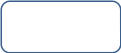 The
reports page has four report options. Click on a report name and
then click view report. A pop-up box will display the report. You
may save the report in pdf, word, or excel formats by clicking on the
disk icon in the pop-up box.
The
reports page has four report options. Click on a report name and
then click view report. A pop-up box will display the report. You
may save the report in pdf, word, or excel formats by clicking on the
disk icon in the pop-up box.
HPP Reports |
|
|
|
|
Awardee Level Report
The Awardee Level Report displays all data reported at the awardee level. This includes information from the 1.1.1 Cover, 1.2.1 HPP Expenditures, 2.1.1 ESARVHP, Awardee Level Program Indicators (3.1.1 Medical Surge), 6.1.1 Penetration Rate, and 7.1.1 Other forms.
Coalition Report
The Coalition Report displays all data reported on form 4.1.1. (Healthcare Coalitions).
Organization Report
The Organization Report displays all data reported on forms 4.2.1 and 4.3.1 (organization and NIMS forms).
Program Indicators Report
The Program Indicators Report displays all program indicators and HCCDA factors reported by coalition. This data was recorded on forms 5.1.1 Medical Surge, 5.2.1 Continuity of Operations, and 5.3.1 HCCDA factors.
Feeder Reports Performs Upload Page
The feeder page is dedicated to the upload of coalition level feeder reports. Each report is an excel file created for each coalition reported in the previous budget period end of year report. These reports are available by sending a request to [email protected] . After each coalition fills out the report, the file should be saved in .xls or .xlsx formats and uploaded into the following page.
HPP EOY Performance |
|
|
|
|
||||
Form:
Feeder Report
Allowed File Types are .xls, .xlsx only |
|
|
|
|||||
|
|
|
||||||
Feeder |
|
|
||||||
*File to Upload |
|
Browse |
|
|
||||
*Title |
|
|
|
|
||||
*Description |
|
|
|
|
||||
|
Cancel
Upload
File |
|
|
|
||||
|
|
|
|
|
||||
Feeder Files List |
|
|
|
|
||||
|
|
|
|
|
||||
|
|
|
|
|
||||
In order to upload a file, please press the browse button next to the *File to Upload box. A pop-up windows explorer box will appear for you to select the file you wish to upload. Select the file and press “okay”. The pop-up box will close and the *File to Upload box will be populated with the name of the file you selected. You must then enter some text into the *Title and *Description fields. Press the “Upload File” button to upload the file after all the fields have been filled or “Cancel” to remove all the text from the fields. Once you press the “Upload File” button, wait a few minutes to see if it was uploaded successfully or if there were any issues with the upload. This information will be noted in the Feeder Files List.
|
Feeder Reports
The feeder report will be sent to each awardee upon request. Awardees may request feeder reports to send to each of their coalitions by emailing [email protected].
The feeder reports will allow each coalition to provide information for sections 4 and 5 and for 6.1.1. Penetration Rate. However, the information for sections 4 and 5 can only be uploaded into the system. The awardee will have to total all of the responses for 6.1.1 and fill out the form in PERFORMS to ensure that there are no duplication in coalition totals going towards the final count.
All of the feeder report pages will be populated with BP2 End of Year data. All fields except for the Web Link field are required.
Feeder Report: Form 4.1.1 Healthcare Coalition
Please use the “Edit” button under County/Zip Code to enter information on the coalition coverage area. The Coalition County Pop-up box will pop up (See below). *Alaska will show zip codes, and New Hampshire will show townships instead of counties.
Please enter healthcare coalition organizations under the organizations form that are associated with this coalition.
Press the “Program Indicators” link under the Factors column to go to the coalition-level indicator forms of “Medical Surge”, “Continuity of Healthcare Operations”, and “Healthcare Coalition Developmental Assessment”. Each coalition must have all of the questions for the coalition-level indicator forms filled with a response of 1 to 9. None of the responses may be left blank.
The character limits for each of the POC fields and web link field are listed below.
HHS HPP Cooperative Agreement FY14 Progress Feeder Report Section 4: Healthcare Coalitions Information Form 4.1.1: Healthcare Coalitions (HCCs) *OPTIONAL FIELD: WEB LINK |
|||||||||||
Action |
Name of HCC |
County/ Zip Code |
POC Name |
POC Address |
POC City |
POC State |
POC Zip |
POC Phone |
POC |
Web link |
Factors |
Edit Delete |
500 |
Edit |
500 |
500 |
500 |
Abbrev list |
5 |
xxx-xxx-xxxx |
50 |
500 |
Program Indicators |
Edit Delete |
500 |
Edit |
500 |
500 |
500 |
Abbrev list |
5 |
xxx-xxx-xxxx |
50 |
500 |
Program Indicators |
Feeder Report: County Pop-Up
The county pop-up box will come up when the “Edit” button is pressed under the county/zip code on the healthcare coalition form. Counties for each specific awardee will be listed in alphabetical order. *Alaska will show zip codes, and New Hampshire will show townships instead of counties. Counties will be pre-checked for all of the counties that were described earlier as the coverage area for the coalition. You may edit this by clicking on different counties or pressing the select all box. You may also search for specific counties. A county may only be associated with only one coalition.
County list for Coalition: Coalition A
Search |
||||

Cobb |
|
|
|
|

Dekalb |
|
|
|
|
|
||||
Feeder Report: Form 4.2.1 Healthcare Coalition Organizations
The following form should be used to list all of the healthcare coalition organizations that are part of the coalition, listed in form 4.1.1 of the feeder report. You can use the “Edit” and “Delete” links to modify each record or add a record using the “Add Organization” button. The “Name of HCC” field is there for your convenience and can not be edited. You may sort the list of organizations by organization name only.
Please note that each healthcare coalition organization record is linked with a NIMS record and deleting a record will delete the corresponding NIMS record. If you add a new organization, you may add related NIMS (see paragraph below).
We are only asking you to report on NIMS information for all healthcare coalition organizations that are categorized under HCC Member organization type as “Hospital”. For “Hospital” coalition members, you will be asked, “Do you meet any of the 11 NIMS compliance components?” When you mark the answer as “Yes”, press the “View/Edit NIMS” link to go the NIMS form to update NIMS information for the hospital. If the coalition member types mentioned above are selected, the NIMS-related columns cannot be answered (they will be greyed out).
HHS HPP Cooperative Agreement FY14 Progress Feeder Report Section 4: Healthcare Coalition Information Form 4.2.1: Healthcare Coalition Organizations (HCOs) *Please provide NIMS information on organizations that are hospital coalition member types
|
||||||
Action |
Name of HCC (only editable in form 4.1.1) |
Name of the Organization |
HCC Member Organization type |
If the HCC participated in an HPP funded exercise in the past year, please indicate the type |
Do you meet any of the 11 NIMS compliance components? |
Association to NIMS |
Edit Delete |
|
500 characters |
** |
Full Scale Exercise/ Functional Exercise/NA |
Yes/No |
View/Edit NIMS |
Edit Delete |
|
500 characters |
** |
Full Scale Exercise/ Functional Exercise/NA |
Yes/No |
|
Add Organization |
||||||
**drop down list for coalition member organization type includes: Hospital; Skilled Nursing Facility; Psychiatric Residential Treatment Facility; Home Health Agency; Hospice; End Stage Renal Disease; Rural Health Clinic; Ambulatory Surgical Center; Community Mental Health Center; Federally Qualified Health Center; Community Health Center; Local Health Department; Emergency Medical Services; Emergency Management Agency; Other*
Feeder Report: 4.3.1 NIMS
For each coalition member organization which lists its’ member type as either Inpatient Hospitals, behavioral health (specifically those facilities that are inpatient behavioral health facilities), federal hospitals, trauma centers, you will provide NIMS information (if the organization meets any of the 11 NIMS criteria). The Name of Organization will be populated with text from the healthcare coalition organization form. You simply must update each of the eleven criteria with an “X” for completed, “IP” for in progress, and “NP” for no progress. There will be two views for the NIMS form. One view will allow the user to only view the NIMS organization related to the current healthcare coalition organization record. Another will allow the user to view all NIMS records. To add any new NIMS records, you must be in the healthcare coalition organization form and be on a healthcare organization that is listed as an Hospital. The user will then select “YES” for “Do you meet any of the 11 NIMS compliance components?” and press the “View/Edit NIMS” link to add the NIMS information.
HHS HPP Cooperative Agreement FY14 Progress Feeder Report Section 4: Healthcare Coalition Information Form 4.3.1: National Incident Management System (NIMS) For each NIMS compliance indicator, please describe compliance using the following codes:
|
|||||||||||
Name of Organization |
NIMS 1 |
NIMS 2 |
NIMS 3 |
NIMS 4 |
NIMS 5 |
NIMS 6 |
NIMS 7 |
NIMS 8 |
NIMS 9 |
NIMS 10 |
NIMS 11 |
Sherman Hospital |
X/IP/NP |
X/IP/NP |
X/IP/NP |
X/IP/NP |
X/IP/NP |
X/IP/NP |
X/IP/NP |
X/IP/NP |
X/IP/NP |
X/IP/NP |
X/IP/NP |
Feeder Report: Form 6.1.1 Penetration Rate
The BP3 HCC Member Count fields are automatically calculated from the coalition organizations page (Form 4.2.1) and are uneditable fields. The BP3 Total Number of Healthcare and Other Community Partners fields have been populated with BP2 data and are editable fields. Please update these fields accordingly. The Penetration Rate field is an automatically calculated fields based on BP3 HCC Member Count divided by BP3 Total Number of Healthcare and Other Community Partners for each Member Type and are provided for your convenience.
HHS HPP Cooperative Agreement FY14 Progress Feeder Report Section 6: Healthcare Coalition Information Form 6.1.1: Penetration Rate |
|||
HCC Member Type |
BP3 HCC Member Count |
BP3Total Number of Healthcare and Other Community Partners |
Penetration Rate for BP3 |
Hospital |
Calculated by summing coalition member type numbers from form 4.2.1; ≥0; editable field |
≥0 |
Automatically calculated field (BP3 HCC Member Type divided by Total); format ##.#% |
Skilled Nursing Facility |
Calculated by summing coalition member type numbers from form 4.2.1; ≥0; editable field |
≥0 |
Automatically calculated field (BP3 HCC Member Type divided by Total); format ##.#% |
Psychiatric Residential Treatment Facility |
Calculated by summing coalition member type numbers from form 4.2.1; ≥0; editable field |
≥0 |
Automatically calculated field (BP3 HCC Member Type divided by Total); format ##.#% |
Home Health Agency |
Calculated by summing coalition member type numbers from form 4.2.1; ≥0; editable field |
≥0 |
Automatically calculated field (BP3 HCC Member Type divided by Total); format ##.#% |
Hospice |
Calculated by summing coalition member type numbers from form 4.2.1; ≥0; editable field |
≥0 |
Automatically calculated field (BP3 HCC Member Type divided by Total); format ##.#% |
End Stage Renal Disease |
Calculated by summing coalition member type numbers from form 4.2.1; ≥0; editable field |
≥0 |
Automatically calculated field (BP3 HCC Member Type divided by Total); format ##.#% |
Rural Health Clinic |
Calculated by summing coalition member type numbers from form 4.2.1; ≥0; editable field |
≥0 |
Automatically calculated field (BP3 HCC Member Type divided by Total); format ##.#% |
Ambulatory Surgical Center |
Calculated by summing coalition member type numbers from form 4.2.1; ≥0; editable field |
≥0 |
Automatically calculated field (BP3 HCC Member Type divided by Total); format ##.#% |
Community Mental Health Center |
Calculated by summing coalition member type numbers from form 4.2.1; ≥0; editable field |
≥0 |
Automatically calculated field (BP3 HCC Member Type divided by Total); format ##.#% |
Federally Qualified Health Center |
Calculated by summing coalition member type numbers from form 4.2.1; ≥0; editable field |
≥0 |
Automatically calculated field (BP3 HCC Member Type divided by Total); format ##.#% |
Community Health Center |
Calculated by summing coalition member type numbers from form 4.2.1; ≥0; editable field |
≥0 |
Automatically calculated field (BP3 HCC Member Type divided by Total); format ##.#% |
Local Health Department |
Calculated by summing coalition member type numbers from form 4.2.1; ≥0; editable field |
≥0 |
Automatically calculated field (BP3 HCC Member Type divided by Total); format ##.#% |
Emergency Medical Services |
Calculated by summing coalition member type numbers from form 4.2.1; ≥0; editable field |
≥0 |
Automatically calculated field (BP3 HCC Member Type divided by Total); format ##.#% |
Emergency Management Agency |
Calculated by summing coalition member type numbers from form 4.2.1; ≥0; editable field |
≥0 |
Automatically calculated field (BP3 HCC Member Type divided by Total); format ##.#% |
Other* |
Calculated by summing coalition member type numbers from form 4.2.1; ≥0; editable field |
≥0 (Not required) |
Automatically calculated field (BP3 HCC Member Type divided by Total); format ##.#% (the penetration rate will not be calculated) |
Total (calculated) |
Calculated by summing coalition member type numbers from form 4.2.1; ≥0; editable field |
≥0 |
Automatically calculated field (BP3 HCC Member Type divided by Total); format ##.#%, should equal 100% |
1 Version: January 21, 2015
| File Type | application/vnd.openxmlformats-officedocument.wordprocessingml.document |
| Author | Windows User |
| File Modified | 0000-00-00 |
| File Created | 2021-01-25 |
© 2026 OMB.report | Privacy Policy



 Please
select all of the items below that describe the coalition coverage
area. You may search for specific items using the search box in
the header
Please
select all of the items below that describe the coalition coverage
area. You may search for specific items using the search box in
the header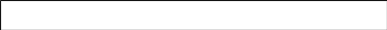 Please
Specify (Enter the name of each county separated by a semi-colon
‘:’):
Please
Specify (Enter the name of each county separated by a semi-colon
‘:’):