2016 Census Test - Non-ID Manual Processing - phone followup
2016 Census Test
2016 CT Internet Spec-Primus-Baseline
2016 Census Test - Non-ID Manual Processing - phone followup
OMB: 0607-0989
2016 CT Internet Instrument Spec October 13, 2015
2016 Census Test
Internet Instrument Spec
PRIMUS
Baseline
October 13, 2015
Table of Contents
General Information
Introduction
This document provides the specifications for the English, self-administered version of the Internet instrument for the 2016 Census Test. The instrument will function with a dashboard that is reached after a case is authenticated. The dashboard will direct respondents to complete the necessary sections of the instrument.
Translations and wording for Telephone Questionnaire Assistance will be provided in separate documents. Help text for each screen will also be provided in a separate document.
Input Variables
Variable |
Possible Values |
Default Value (non-ID cases) |
INTERNET_AFRAM |
1 = Black or African Am. (Control) 2 = Black or African American |
1 |
INTERNET_RELATIONSHIP |
1 = Full list of relationship categories (control) 2 = Remove “roomer or boarder” 3 = Remove “roomer or boarder” and “housemate or roommate” |
1 |
INTERNET_ROSTER |
1 = Rules and pop count question 2 = Pop count question with rules in the help text 3 = The “others” question with rules in the help text |
3 |
INTERNET_UNDERCOUNT |
0 = No undercount question 1 = 2015 design of two separate questions 2 = One question |
1 |
INTERNET_OVERCOUNT |
0 = No overcount question 1 = Person based overcount question |
1 |
Standard Fills
<ADDRESS> |
Partial address from RESIDENCE screen if available. Else, partial reference address from input file (street address and apt/bldg number) |
<REFDATE> |
April 1, 2016 |
<FULL ADDRESS> |
Full address from the input file |
<OMB STATEMENT> |
The U.S. Census Bureau estimates that, for the average household, this survey will take about 10 minutes to complete, including the time for reviewing the instructions and answers. Send comments regarding this burden estimate or any other aspect of this burden to: Paperwork Reduction Project 0607-####, U.S. Census Bureau, DCMD-3H174, 4600 Silver Hill Road, Washington, DC 20233. You may e-mail comments to [email protected]; use “Paperwork Project 0607-####” as the subject. You are not required to respond to this collection of information if it does not display a valid approval number from the Office of Management and Budget (OMB). The eight-digit OMB number is 0607-####. |
<WARNING MESSAGE> |
** WARNING **
You have accessed a UNITED STATES GOVERNMENT computer. Use of this computer without authorization or for purposes for which authorization has not been extended is a violation of Federal law and can be punished with fines or imprisonment (PUBLIC LAW 99-474). System usage may be monitored, recorded, and subject to audit. Any information you enter into this system may be used by the Census Bureau for statistical purposes, including but not limited to improving the efficiency of our data collection programs. For information regarding the use of this system, and how your privacy is protected, visit our online privacy webpage at http://www.census.gov/privacy/privacy_policy/. Use of this system indicates consent to the collection, monitoring, recording, and use of information provided inside this system. |
Instructions
The instructions, provided from a link on the Dashboard, should include the following:
#1 |
Who Should Complete the Survey: This survey should be completed by the person who owns or rents the living quarters, or any other person who is at least 15 years of age with knowledge of the household. |
#2 |
Navigation: Use only the “Next” or “Previous” buttons on the bottom of each screen. Do NOT use the Forward or Back buttons on your browser. MOBILE: Use only the forward or back arrows… |
#3 |
Changing Responses: For questions where you must choose a single response from a list, clicking another response will change your answer to that response. If it is a “check all that apply” question, you may click on a selected check box to unselect the box and remove it as one of your answers. |
#4 |
Session Time Limits and Login/Logout: For your security, you will be logged out after 15 minutes of inactivity. If you need to leave the survey for more than 15 minutes, please click “Save and Log Out” so you may return to the survey at a later time. All of your information will be saved. You will need to enter your PIN to resume the survey. Your PIN will be provided to you during the survey. |
#5 |
Help with Survey Questions: If you need assistance on a specific survey question, use the “Help” link that appears with that question. |
#6 |
Submitting your Survey: Once your survey is submitted, you will not be able to access your information or change any of your responses. After you submit your survey and are shown the confirmation page you may close the web browser. |
FAQs
Frequently Asked Questions (FAQs), provided from a link on the Dashboard, should include the following:
#1 |
Q. What is the 2016 Census Test? The 2016 Census Test is a survey that the U.S. Census Bureau is conducting in preparation for the 2020 Census. The goal of this survey is to develop new methods that will make the next census easier, more convenient, and less costly for taxpayers.
|
#2 |
Q. Do I have to complete this survey? This survey is mandatory, but will only take about 10 minutes to complete. We are conducting this survey under the authority of Title 13 United States Code Section 193. This survey has been approved by the Office of Management and Budget (OMB). For this survey, the OMB approval number is 0607-XXXX. |
#3 |
Q. Why was I selected for this survey? The U.S. Census Bureau chose your address, not you personally, as part of a randomly selected sample. Your address was selected to represent a cross section of households in your community. |
#4 |
Q. Who should complete the survey? This survey should be completed by the person who owns or rents the living quarters or any other person who is at least 15 years of age with knowledge of the household. |
#5 |
Q. How do I change my answers? For questions where you must choose a single response from a list, clicking another response will change your answer to that response.
If it is a “check all that apply” question, you may click on a selected check box to unselect the box and remove it as one of your answers. |
#6 |
Q. How long will it take to complete this survey? The U.S. Census Bureau estimates that, for the average household, this survey will take about 10 minutes to complete, including the time for reviewing the instructions and answers.
Send comments regarding this burden estimate or any other aspect of this burden to: Paperwork Reduction Project 0607-XXXX, U.S. Census Bureau, DMD-3H174, 4600 Silver Hill Road, Washington, DC 20233. You may e-mail comments to [email protected]; use “Paperwork Project 0607-XXXX” as the subject.
Respondents are not required to respond to any information collection unless it displays a valid approval number from the Office of Management and Budget. The OMB approval number for this survey is 0607-XXXX.
|
#7 |
Q. What types of questions will I be asked? In this survey, you will be asked if the housing unit is rented or owned and for the names of everyone living in the household. For each person living in the household, you will be asked for the name, relationship to householder, sex, age/date of birth, race or origin and whether or not the person sometimes lives or stays somewhere else. |
#8 |
Q. Do you share my data with other agencies such as Immigration and Customs Enforcement, the Federal Bureau of Investigations, the Internal Revenue Service, courts, or the police?
No, individual responses are not shared with anyone, including these government agencies or private organizations. It is against the law to disclose or publish any private information (names, telephone numbers, etc.) that identifies an individual or business. We use your information to produce statistics. The personal information you provide here cannot be used against you by any government agency or court. |
#9 |
Q. How does the Census Bureau protect my survey data? Federal law protects your information, and we have developed policies and statistical safeguards to help us follow the law and further ensure the confidentiality of your information.
Federal Law: Title 13 of the United States Code protects the confidentiality of all your information. Violating this law is a crime with severe penalties.
Privacy Principles: Our Privacy Principles are guidelines that cover all of our activities. These principles encompass both our responsibilities to protect your information and your rights as a respondent. They apply to the information we collect and the statistics we publish.
Statistical Safeguards: Statistical methods ensure that the statistics we release do not identify individuals or businesses. These methods include extensive review and analysis of all our data products, as well as disclosure avoidance methodologies such as data suppression and modification.
Your information is confidential and we will never identify you individually. For more information, visit the Census Bureau’s Data Protection and Privacy Policy webpage (http://www.census.gov/privacy/). |
#10 |
Q. Is it safe to complete this survey online? Yes, for more information, please refer to the FAQ question link, "How does the Census Bureau protect my survey data?" for guidelines on Federal Law, Privacy Principles, and Statistical Safeguards. Additionally, the following policies apply to personally identifiable information provided in an online survey. More information on this topic can be found on the Data Protection and Privacy Policy webpage (http://www.census.gov/privacy/).
For each online survey, we are required to provide an explanation to respondents about the confidentiality of the data and the laws that protect those data (e.g., Title 13, United States Code Section 9 (a)).
All web data submissions are encrypted in order to protect your privacy, even in the remote chance that your survey responses are intercepted.
|
#11 |
Q. Will the results be published? The Census Bureau plans to make results of this
study available to the general public. Results will be presented
in aggregate form and no personally identifiable information will
be published. |
Logout Verification
If a respondent selects Logout at any time, the following should be displayed for respondents who were provided a PIN:
Are you sure you want to log out?
If you leave now, you will need your PIN or to have answered a verification question in order to log in again.
If you do not want to leave the survey, click [Return to survey].
If you want to log out, click [Save and Log Out]. |
If a respondent selects Logout at any time, the following should be displayed for respondents who were not provided a PIN:
Are you sure you want to log out?
If you leave now, you will not be able to log in again.
If you do not want to leave the survey, click [Return to survey].
If you want to log out, click [Save and Log Out]. |
Timeouts
The instrument will time out if a respondent is inactive for 15 minutes. After 13 minutes of inactivity, display a warning: “Your session is about to expire. Press Ok to keep working or you will be logged out.”
Flow Charts
Overall
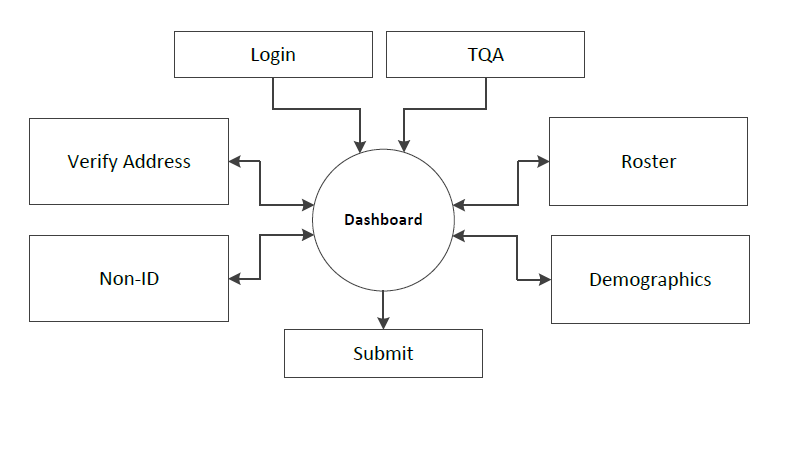
Login
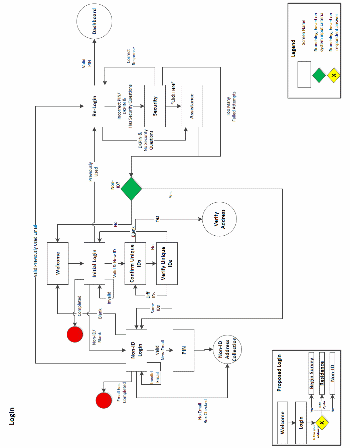
TQA Login
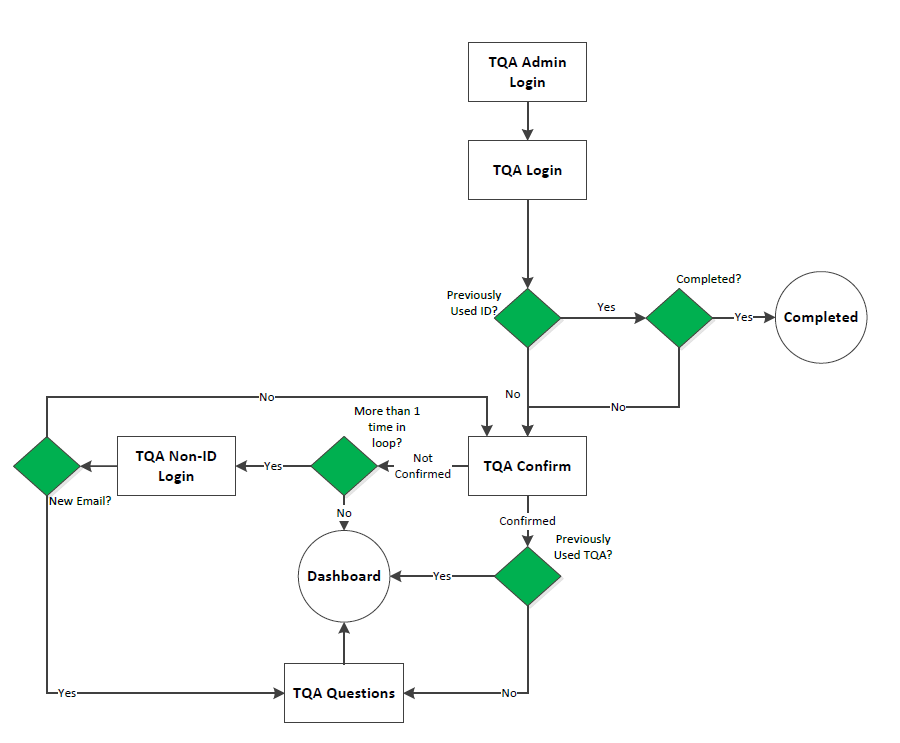
Verify Address
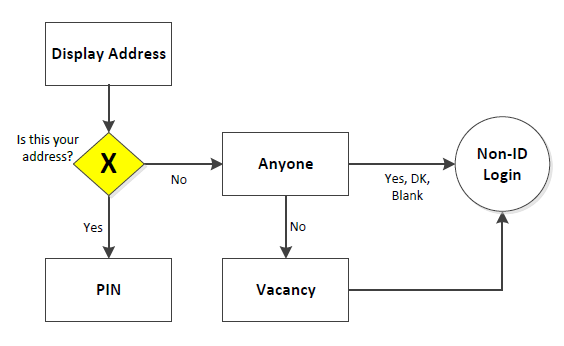
Roster/Home
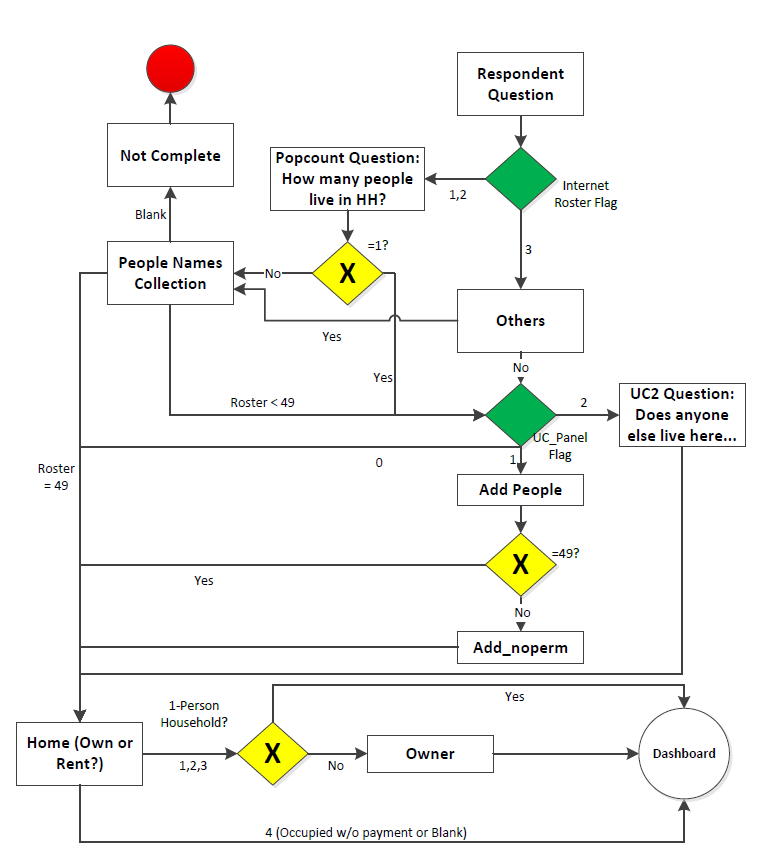
NonID Address
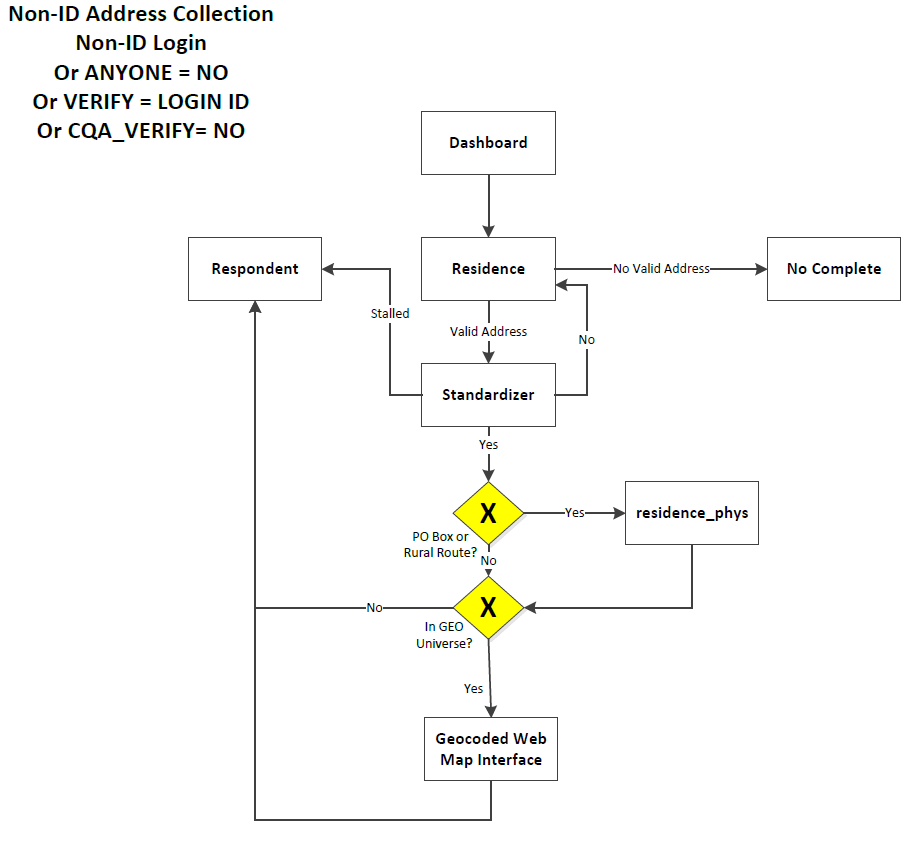
Demographics
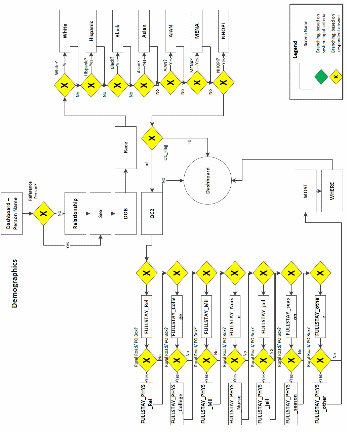
Dashboard
There will be a dynamic Dashboard that the respondent will return to throughout the survey. It will display different content depending on what survey questions have previously been answered.
For a case that has accessed the survey with an ID, it will first display a “Verify Address” button that will go to the Verify Address path.
For a NonID case, it will display an “Address” button that will go to the NonID address collection path.
Once an address is verified or collected, there will be a “Who lives here?” button that will go to the Roster path.
Once a Roster is collected, each roster name will be displayed. Each name will a “Start” button that will start the Demographics section for that person. There will also be a “Delete” option. If the questions for that person have been completed, there will be an “Edit” button instead of a start button. If the demographics have been started, but not completed, for that person, there will be a “Continue” button. There will also be an option to add additional people below the list of names.
Once data has been collected for each name, there will be a “Submit” button.
Welcome Screens
Screen Name |
WELCOME |
Field Names |
|
Data Needed |
|
Universe |
|
Question Wording |
Welcome to the 2016 Census Test.
You will need the materials we mailed to you in order to start. All the information that you provide will remain confidential.
Begin the 2016 Census Test
<OMB STATEMENT>
<WARNING MESSAGE>
|
Question Wording Fills |
|
Response Options |
|
Response Options Fills |
N/A |
Edits/Errors |
|
Branching |
Goto LOGIN |
Help Text link |
|
Special Instructions |
Center all text. Display the OMB Burden Statement and the Government Computer access warning message at the bottom of the screen in a smaller font. |
Screen Name |
NONID WELCOME |
Field Names |
|
Data Needed |
|
Universe |
|
Question Wording |
Welcome to the 2016 Census Test.
All the information that you provide will remain confidential.
Begin the 2016 Census Test
<OMB STATEMENT>
<WARNING MESSAGE>
|
Question Wording Fills |
|
Response Options |
|
Response Options Fills |
N/A |
Edits/Errors |
|
Branching |
Goto NONID LOGIN |
Help Text link |
|
Special Instructions |
Center all text. Display the OMB Burden Statement and the Government Computer access warning message at the bottom of the screen in a smaller font. |
Login Screens
Screen Name |
LOGIN |
Field Names |
censusid: NUM 14 |
Data Needed |
|
Universe |
Cases from ID URL page or VERIFY== (blank or invalid) |
Question Wording |
Please Log In
Please enter the 14-digit User ID found below the barcode on the materials we mailed to you.
User ID: _____ - _____ - ____
[Login Button]
If you do not have a User ID, click here.
|
Question Wording Fills |
|
Response Options |
User ID: _____-_____-____
(3 numeric text boxes, 2 with 5 digits and 1 with 4 digits, separated by a hyphen. Include auto-tabbing between fields.) |
Response Options Fills |
N/A |
Edits/Errors |
If no ID is entered or VERIFY=blank, display: “Login failed. Please try again.”
If an invalid ID is entered or VERIFY=invalid, display: “Invalid User ID. Please try again.”
If user exceeds the allowable number of login attempts, display: “Your account has been temporarily locked. You will be able to access the survey in 15 minutes.”
When there is an edit/error message, the box should be bolded and highlighted in yellow. |
Branching |
If valid, previously used User ID, and complete, goto COMPLETED. If valid, previously used User ID, goto LOGIN2. If valid, not previously used User ID, goto CONFIRM. If blank, goto NON-ID LOGIN.
|
Help Text link |
|
Special Instructions |
Center “Please Log In” towards the top of the page.
Display an image of the mailing label on the left side of the page indicating where the User ID is located.
Display the question wording on the right side of the page.
On mobile screens, display the mailing label image below the User ID, Login button, and no user ID text.
If the user exceeds the 15 minute inactivity limit anywhere in the survey, display this screen with the error message: “Your session has been inactive for 15 minutes. Please log in to complete the survey.”
At bottom of page, display <OMB STATEMENT>. |
Screen Name |
CONFIRM |
Field Names |
confirm_yes: NUM 1 (0=not selected and 1=selected) confirm_no: NUM 1 (0=not selected and 1=selected) |
Data Needed |
<FULL ADDRESS> |
Universe |
LOGIN = valid ID or VERIFY ID <> LOGIN ID |
Question Wording |
Are you completing the 2016 Census Test for the address below? (Help)
<FULL ADDRESS> |
Question Wording Fills |
N/A
|
Response Options |
Radio Buttons
|
Response Options Fills |
N/A |
Edits/Errors |
Soft edit for nonresponse: “Please provide an answer to the question.” |
Branching |
If “Yes” or blank, goto VERIFY ADDRESS. If first time on screen and “No”, goto VERIFY. If second time on screen and “No”, goto NONID LOGIN
|
Help Text link |
CONFIRM |
Special Instructions |
No “Previous” button on this screen. |
Screen Name |
VERIFY |
Field Names |
verifyid: NUM 14
|
Data Needed |
List of valid User IDs |
Universe |
CONFIRM=no
|
Question Wording |
Please enter your 14-digit User ID again so that we can verify that you need to complete this survey. |
Question Wording Fills |
N/A
|
Response Options |
User ID: _____-_____-____
(3 numeric text boxes, 2 with 5 digits and 1 with 4 digits, separated by a hyphen. Include auto-tabbing between fields.) |
Response Options Fills |
N/A |
Edits/Errors |
N/A |
Branching |
If VERIFY is blank, goto LOGIN If VERIFY is invalid, goto LOGIN If VERIFY = LOGIN, goto NONID LOGIN If VERIFY <> LOGIN, goto CONFIRM.
|
Help Text link |
N/A |
Special Instructions |
No “Previous” button on this screen. |
Screen Name |
NONID LOGIN |
Field Names |
Non-id_email: CHAR 50 Non-id_email2: CHAR 50 |
Data Needed |
N/A |
Universe |
Cases from Non ID Welcome page. LOGIN = “Click here” if no ID link selected. VERIFY = LOGIN CONFIRM = “No” twice
|
Question Wording |
Please enter your email address so that we may log you into the survey.
|
Question Wording Fills |
N/A
|
Response Options |
50 character email text boxes: Email Address: ____________________________ Confirm Email Address: ___________________________ Check box: “No email address available.”
Check the box below to enter the survey,” CAPTCHA
Below response options, display OMB Burden statement. <OMB STATEMENT>
|
Response Options Fills |
N/A |
Edits/Errors |
If email field is completely empty and no email box is not selected, display: “Please enter a valid email address. It must be in the format: [email protected].”
Also, the write-in box should be bolded and highlighted in yellow.
Email fields must contain “@” and “.” in the field. If either (or both) is missing, display: “Please enter a valid email address. It must be in the format: [email protected].”
If CAPTCHA is invalid, display error message:“Incorrect response. Please try again.”
If the ‘No email address’ checkbox is clicked, display in green error box or white pop up like help “If you leave the survey before finishing it and have not provided an email address, your responses will be not be saved for you to return and finish.” |
Branching |
If valid, new email, goto PIN. If valid, previously used email and survey has been completed, goto COMPLETED. Else if valid, previously used email, goto LOGIN2. If no email address box selected, goto DASHBOARD (NonID Address collection).
|
Help Text link |
NONIDLOGIN |
Special Instructions |
No “Previous” button on this screen.
At bottom of page, display <OMB STATEMENT>.
The confirmation check, to make sure both addresses are entered the same, should not be case-sensitive.
Create an ID for spawned NONID cases. |
Screen Name |
LOGIN2 |
Field Names |
N/A |
Data Needed |
User IDs from input file Email addresses that respondents have provided. PINs and verification questions/responses for User IDs and email addresses.
|
Universe |
LOGIN = Previously used, but not complete, ID NONID LOGIN=previously used, but not complete, email. |
Question Wording |
(If from LOGIN, display)
Please Log In
Please enter the 14-digit User ID found below the barcode on the materials we mailed to you.
User ID: _____ - _____ - ____
Enter the 4-digit PIN we gave you the last time you entered the survey.
PIN: ____
If you do not know your PIN, click here.
[Login Button]
(If from NONID LOGIN, display) Please enter the PIN associated with this email address.
Email Address: [email protected]
Enter your 4-digit PIN:
If you do not know your PIN, click here.
[Login Button]
|
Question Wording Fills |
|
Response Options |
PIN: ____
(4 digit PIN) |
Response Options Fills |
N/A |
Edits/Errors |
If no PIN entered (on first or second attempt): Display error message “Failed login. Please try again.” Also, the write-in box should be bolded and highlighted in yellow.
If no PIN entered (on first or second attempt): Display error message “Failed login. Please try again.” Also, the write-in box should be bolded and highlighted in yellow. |
Branching |
Correct PIN, goto Dashboard. Third time incorrect PIN entered, goto SECURITY. “Click here” selected and verification available, goto SECURITY. “Click here” selected and verification not available, goto ASSISTANCE.
|
Help Text link |
|
Special Instructions |
For ID cases, pre-fill the User ID with the information provided in LOGIN. For NON ID cases, display the email address provided in NONID LOGIN.
|
Screen Name |
SECURITY |
Field Names |
N/A |
Data Needed |
User IDs from input file Email addresses that respondents have provided. Verification questions/responses for User IDs and email addresses.
|
Universe |
LOGIN2 = invalid PIN. LOGIN2 = “Click here” and verification question available. |
Question Wording |
Please provide the answer to the following verification question to return to your survey.
If correct response provided, display: Your new PIN is:_____
Please log in using your new PIN to access your account.
|
Question Wording Fills |
|
Response Options |
Response:_____________________
Click here if you do not know your verification question response.
|
Response Options Fills |
N/A |
Edits/Errors |
On first or second blank entry, display: “Please provide an answer to the verification question.” Also, all of the name boxes should be bolded and highlighted in yellow.
On first or second incorrect entry, display: “Incorrect response. Please try again or call 1-###-###-#### for assistance.” |
Branching |
If correct response entered, display new PIN and goto LOGIN2. If third attempt and wrong response and ID case, goto LOGIN and display “session locked message.” If third attempt and wrong response and NONID case, goto NONID LOGIN and display “session locked” message. If “Click here” is selected, goto ASSISTANCE.
|
Help Text link |
N/A |
Special Instructions |
No “Previous” button.
|
Screen Name |
ASSISTANCE |
Field Names |
N/A |
Data Needed |
User IDs from input file Email addresses that respondents have provided. Verification questions/responses for User IDs and email addresses.
|
Universe |
LOGIN2 = “Click here” and verification question not available. SECURITY “Click here” selected |
Question Wording |
If no security question selected, display first: No security question selected.
For assistance, please call 1-###-###-####
Return to Login
|
Question Wording Fills |
N/A |
Response Options |
N/A
|
Response Options Fills |
N/A |
Edits/Errors |
On first or second blank entry, display: “Please provide an answer to the verification question.” Also, all of the name boxes should be bolded and highlighted in yellow.
On first or second incorrect entry, display: “Incorrect response. Please try again or call 1-###-###-#### for assistance.” |
Branching |
If ID case, goto LOGIN. If NONID case, goto NONID LOGIN |
Help Text link |
N/A |
Special Instructions |
No “Previous” button.
|
TQA Login Screens
Screen Name |
TQA ADMIN LOGIN |
Field Names |
|
Data Needed |
List of TQA ADMIN user names and passwords |
Universe |
TQA URL cases |
Question Wording |
TQA/CATI Login
User Name: ________ Password: _______
|
Question Wording Fills |
|
Response Options |
User Name: ________ (8 digit alphanumeric) Password: _______ (15-digit alphanumeric)
|
Response Options Fills |
N/A |
Edits/Errors |
Incorrect login entered: Display error message “Failed login. Please try again.”
|
Branching |
Goto TQA LOGIN
|
Help Text link |
|
Special Instructions |
|
Screen Name |
TQA LOGIN |
Field Names |
censusid: NUM 14 |
Data Needed |
|
Universe |
|
Question Wording |
This interview may be recorded for quality assurance purposes. Do I have your permission to record this interview?
Please give me your 14-digit User ID. This ID can be found below the barcode on the materials we mailed you.
Interviewer Instructions, in faded text:
User ID: _____ - _____ - ____
[Login Button]
If you do not have a User ID, click here.
|
Question Wording Fills |
|
Response Options |
User ID: _____-_____-____
(3 numeric text boxes, 2 with 5 digits and 1 with 4 digits, separated by a hyphen. Include auto-tabbing between fields.) |
Response Options Fills |
N/A |
Edits/Errors |
If invalid ID entered, display: Unable to find respondent with ID xxxxx-xxxxx-xxxx |
Branching |
If valid, previously used User ID, and complete, goto COMPLETED. If validUser ID, goto TQA CONFIRM. If blank, goto TQA NONID LOGIN.
|
Help Text link |
|
Special Instructions |
|
Screen Name |
TQA CONFIRM |
Field Names |
confirm_yes: NUM 1 (0=not selected and 1=selected) confirm_no: NUM 1 (0=not selected and 1=selected) |
Data Needed |
<FULL ADDRESS> |
Universe |
TQA LOGIN = valid ID |
Question Wording |
Are you completing the 2016 Census Test for <FULLADDRESS>? (Help)
<FULL ADDRESS> |
Question Wording Fills |
N/A
|
Response Options |
Radio Buttons
|
Response Options Fills |
N/A |
Edits/Errors |
Soft edit for nonresponse: “Please provide an answer to the question.” |
Branching |
If second time at CONFIRM and “No,” goto DASHBOARD (to start as if no email) If new ID and “Yes” or blank, goto TQA QUESTIONS If previously used ID and “Yes,” goto DASHBOARD (to start where left off) If “No”, goto TQA NONID LOGIN
|
Help Text link |
CONFIRM |
Special Instructions |
No “Previous” button on this screen. If TQA CONFIRM = “No,” create a new ID. |
Screen Name |
TQA NONID LOGIN |
Field Names |
Non-id_email: CHAR 50 Non-id_email2: CHAR 50 |
Data Needed |
N/A |
Universe |
Cases from Non ID Welcome page. LOGIN = “Click here” if no ID link selected. VERIFY = LOGIN CONFIRM = “No” twice
|
Question Wording |
What is your email address?
|
Question Wording Fills |
N/A
|
Response Options |
50 character email text boxes: Email Address: ____________________________ Confirm Email Address: ___________________________ Check box: “No email address available.”
|
Response Options Fills |
N/A |
Edits/Errors |
If email field is completely empty and no email box is not selected, display: “Please enter a valid email address. It must be in the format: [email protected].”
Also, the write-in box should be bolded and highlighted in yellow.
Email fields must contain “@” and “.” in the field. If either (or both) is missing, display: “Please enter a valid email address. It must be in the format: [email protected].”
If CAPTCHA is invalid, display error message:“Incorrect response. Please try again.”
If the ‘No email address’ checkbox is clicked, display in green error box or white pop up like help “If you leave the survey before finishing it and have not provided an email address, your responses will be not be saved for you to return and finish.” |
Branching |
If valid, previously used email and survey has been completed, goto COMPLETED. Else if valid, previously used email, goto TQA CONFIRM. If valid, new email, goto TQA QUESTIONS If no email address box selected, goto DASHBOARD.
|
Help Text link |
NONIDLOGIN |
Special Instructions |
No “Previous” button on this screen.
At bottom of page, display <OMB STATEMENT>.
The confirmation check, to make sure both addresses are entered the same, should not be case-sensitive.
Create an ID for spawned NONID cases. |
Screen Name |
TQA QUESTIONS |
Field Names |
N/A |
Data Needed |
Randomly generated PIN Full list of verification questions
|
Universe |
CONFIRM = “Yes” NONID LOGIN = valid email |
Question Wording |
This survey will take approximately 10 minutes.
To maintain the confidentiality of your data, you will need to answer a verification question to return to the survey in case you leave the survey before submitting your data.
Please select a verification question for your PIN. Read all verification questions to the respondent. |
Question Wording Fills |
N/A |
Response Options |
One drop down box with pre-filled verification question options
One 50-character text box that is not case sensitive labeled “Response”. Response:_____________________
|
Response Options Fills |
N/A |
Edits/Errors |
N/A |
Branching |
Goto DASHBOARD.
|
Help Text link |
N/A |
Special Instructions |
No “Previous” button.
|
Verify Address
Screen Name |
VERIFY ADDRESS |
Field Names |
address_yes: NUM1 (0=not selected and 1=selected) address_no: NUM1 (0=not selected and 1=selected) |
Data Needed |
<ADDRESS> <REFDATE> |
Universe |
|
Question Wording |
On <REFDATE>, <FILL1> living or staying at <ADDRESS>? (Help)
|
Question Wording Fills |
If current date is before REFDATE, then <FILL1> = “will you be” If current date is on or after REFDATE, then <FILL1> = “were you”
|
Response Options |
Radio Buttons
|
Response Options Fills |
N/A |
Edits/Errors |
Soft edit for no response: “Please provide an answer to the question.” |
Branching |
If “Yes,” goto PIN If “No” or blank, goto ANYONE |
Help Text link |
VERIFY ADDRESS |
Special Instructions |
No “Previous” button on this screen. (Cannot go back to PIN screen.) |
Screen Name |
ANYONE |
Field Names |
anyone_yes: NUM1 (0=not selected and 1=selected) anyone_no: NUM1 (0=not selected and 1=selected) anyone_dk: NUM1 (0=not selected and 1=selected) |
Data Needed |
<ADDRESS> <REFDATE> |
Universe |
VERIFY ADDRESS=no |
Question Wording |
<FILL1> at <ADDRESS> on <REFDATE>? (Help)
|
Question Wording Fills |
If current date is before REFDATE, then <FILL1> = “Will anyone be living” If current date is on or after REFDATE, then <FILL1> = “Did anyone live”
|
Response Options |
Radio Buttons
|
Response Options Fills |
N/A |
Edits/Errors |
Soft edit for no response: “Please provide an answer to the question.” |
Branching |
If “No,” goto VACANCY Else, goto NONID LOGIN |
Help Text link |
ANYONE |
Special Instructions |
|
Screen Name |
VACANCY |
Field Names |
for_rent: NUM1 (0=not selected and 1=selected) rented_not_occupied: NUM1 (0=not selected and 1=selected) for_sale: NUM1 (0=not selected and 1=selected) sold: NUM1 (0=not selected and 1=selected) seasonal: NUM1 (0=not selected and 1=selected) migrant: NUM1 (0=not selected and 1=selected) other_vacant: NUM1 (0=not selected and 1=selected)
|
Data Needed |
<ADDRESS> <REFDATE> |
Universe |
|
Question Wording |
What is the primary reason why no one <FILL1> living or staying at <ADDRESS> on <REFDATE>? The unit <FILL2> – (Help) |
Question Wording Fills |
If current date is before REFDATE, then
If current date is on or after REFDATE, then
|
Response Options |
Radio Buttons
|
Response Options Fills |
N/A |
Edits/Errors |
Soft edit for no response: “Please provide an answer to the question.” |
Branching |
Goto NONID LOGIN |
Help Text link |
VACANCY |
Special Instructions |
|
PIN
Screen Name |
PIN |
Field Names |
N/A |
Data Needed |
Randomly generated PIN Full list of verification questions
|
Universe |
VERIFY ADDRESS = “Yes” NONID LOGIN = valid email |
Question Wording |
To maintain the confidentiality of your data, you will need this PIN to return to the survey in case you leave the survey before submitting your data.
This survey will take approximately 10 minutes. You will be automatically logged off if your computer is idle for 15 minutes.
Please make note of the 4-digit PIN below.
PIN: ____
Please select a verification question for your PIN. If you forget your PIN, you will be asked to provide this response to enter the survey. |
Question Wording Fills |
N/A |
Response Options |
One drop down box with pre-filled verification question options
One 50-character text box that is not case sensitive labeled “Response”. Response:_____________________
|
Response Options Fills |
N/A |
Edits/Errors |
N/A |
Branching |
Goto DASHBOARD.
|
Help Text link |
N/A |
Special Instructions |
No “Previous” button.
|
NonID Address
Screen Name |
RESIDENCE |
Field Names |
Address Type Fields ADDR_TYPE: NUM (1) (1=Street, 2=Rural Route, 3=PO Box)
Respondent-Provided Street Address Fields RT_ADDR_NUMBER: varchar2 (20) RT_STREET_NAME: varchar2 (100) RT_UNIT_INFO: varchar2 (52)
Respondent-Provided General Address Fields for Street Addresses RT_SA_CITY: varchar2 (16) RT_SA_STATE: varchar2 (2) RT_SA_ZIP: varchar2 (5)
Respondent-Provided Rural Route Address Fields RR_DESC: varchar2 (3) (1=RR, 2=HC, 3=SR, 4=PSC, 5=RTE) RES_RRNUM: varchar2 (10) RES_BOXNUM: varchar2 (10)
Respondent-Provided General Address Fields for Rural Route Addresses RT_RR_CITY: varchar2 (16) RT_RR_STATE: varchar2 (2) RT_RR_ZIP: varchar2 (5) ASD Concatenated Version of the Raw Rural Route Addresses (for storage and delivery to UCRM only) RT_RR_INFO: varchar2 (40) Respondent-Provided P.O. Box Address Fields RT_POBOX_INFO: varchar2 (10)
Respondent-Provided General Address Fields for P.O. Box Addresses RT_PO_CITY: varchar2 (16) RT_PO_STATE: varchar2 (2) RT_PO_ZIP: varchar2 (5) |
Data Needed |
|
Universe |
ID Respondents and ANYONE=(“No” or “DK”) ID Respondents, where VERIFY User ID = LOGIN User ID Non ID Responsents.
|
Question Wording |
Where <FILL1> on <REFDATE>? (Help)
Please select the type of address associated with your residence.
Note: If you have a street address associated with your residence, such as one you would provide to have a package delivered to your home, then please provide it here; not your P.O. Box or Rural Route address.
|
Question Wording Fills |
If the current date is before REFDATE, then <FILL1> = “will you be living” If the current data is on or after REFDATE, then <FILL1>= “did you live” |
Response Options |
Address Type: {3 radio buttons}
Address Number: 20-character text box Street Name: 100-character text box Apt/Unit: 52-character text box
RR Descriptor: drop down menu with the following options
Rural Route #:10-character text box RR Box ID #: 10-character text box
P.O. Box: 10-character text box
City: 16-character text box State: drop down menu with alphabetical states and District of Columbia ZIP Code: 5-character text box
|
Edits/Errors |
If ALL address fields for Street Address, P.O. Box, and Rural Route addresses are blank when the respondent selects the “Next” button: 1. First Time: "Please provide an address.” 2. Second Time: “Please provide an address. In order to continue, you must provide a Street Address, a P.O. Box, or a Rural Route and Box. Any address you provide should also include a City and State or a ZIP Code.” 3. Third Time: End the survey and display NOCOMPLETE.
If (RT_ADDR_NUMBER is nonblank and RT_STREET_NAME is blank) OR (RT_ADDR_NUMBER is blank and RT_STREET_NAME is nonblank) OR [RT_ADDR_NUMBER is blank and RT_STREET_NAME is blank and (RT_SA_CITY = nonblank OR RT_SA_STATE = nonblank OR RT_SA_ZIP=nonblank)], and the respondent selects the “Next” button: 1. First time: “Please provide both an address number and street name” 2. Second time: “Please provide both an address number and street name. In order to continue, you must provide this information. 3. Third Time: End the survey and display NOCOMPLETE. Also, the write-in box should be bolded and highlighted in yellow.
If ADDR_TYPE=P.O. Box AND RT_POBOX_INFO = blank, and the respondent selects the “Next” button: 1. First time: “Please provide a P.O. Box Number.” 2. Second time: “Please provide a P.O. Box Number. In order to continue, you must provide this information.” 3. Third Time: End the survey and display NoComplete.
If ADDR_TYPE=Rural Route AND (RR_DESC= blank OR RR_RRNUM = blank OR RR_BOXNUM = blank), and the respondent selects the “Next” button: 1. First time: “Please provide a Rural Route Descriptor, Rural Route Number and a Box Number.” 2. Second time: “Please provide a Rural Route Descriptor, Rural Route Number, and Box Number. In order to continue, you must provide this information.” 3. Third time: End the survey and display NOCOMPLETE.
If (RT_SA_CITY = blank AND RT_SA_STATE = blank AND RT_SA_ZIP = blank/invalid AND RT_RR_CITY = blank AND RT_RR_STATE = blank AND RT_RR_ZIP = blank/invalid AND RT_PO_CITY = blank AND RT_PO_STATE = blank AND RT_PO_ZIP = blank/invalid) OR [(RT_SA_CITY = blank AND RT_SA_STATE = blank) OR RT_SA_ZIP = blank/invalid] AND [(RT_RR_CITY = blank AND RT_RR_STATE = blank) OR RT_RR_ZIP = blank/invalid] OR [(RT_PO_CITY = blank AND RT_PO_STATE = blank) OR RT_PO_ZIP = blank/invalid] And the respondent selects the ‘“Next” button: 1. First time: Please provide both a City and State or a ZIP Code. 2. Second time: If ZIP is nonblank (regardless of validity), go toRESPONDENT Else, display: “Please provide both a City and State or a ZIP Code. In order to continue, you must provide this information.” 3. Third Time: If ZIP Code is nonblank (regardless of validity), go toRESPONDENT. Else, end the survey and display NOCOMPLETE.
If no ADDR_TYPE selected, and “Next” is selected
When there is an edit/error message, the box should be bolded and highlighted in yellow. |
Branching |
|
Help Text link |
RESIDENCE |
Special Instructions |
For all rural route addresses, ASD must process the existing fields (RR_DESC, RES_RRNUM, and RES_BOXNUM) into one 40-character VARCHAR2 field called RT_RR_INFO. This field will combine the input from RR_DESC (RR or HC or SR or PSC or RTE), then include one single space as a delimiter, then include the input from RES_RRNUM, then include one single space as a delimiter, then add the word “Box”, then include one single space delimiter, then include the input from RES_BOXNUM. The new field RT_RR_INFO will be stored in the ASD database during address collection, then transferred with the rest of the data at the end of data collection per case. It is not intended for display to the respondent. If respondents provide an address on this screen, this address should be the fill for the “<ADDRESS>” that is referenced on the remaining screens. In other words, the address collected on RESIDENCE takes the place of the sample address provided in the input file (if one exists).
The selection of the radio buttons must be hard edited so that at least one radio button must be selected before the “Next” button can be executed. If one isn’t selected then see Edits/Errors above. |
Screen Name |
ADDRESS STANDARDIZATION |
Field Names |
Standardized Street Address Fields RT_STAN_ADDR_NUMBER: varchar2 (20) RT_STAN_STREET_NAME: varchar2 (100) RT_STAN_UNIT_INFO: varchar2 (40)
General Address Fields for Standardized Street Addresses RT_HC_SA_CITY: varchar2 (16) RT_HC_SA_STATE: varchar2 (2) RT_HC_SA_UPZIP: varchar2 (5) RT_HC_SA_COUNTY: varchar2 (16)
Geocode Block Fields for RT_MATCH_STATUS=1 Cases: RT_TAB2010BLKST: varchar2 (2) RT_TAB2010BLKCOU: varchar2 (3) RT_TAB2010BLKTRACT: varchar2 (6) RT_TAB2010BLK: varchar2 (6)
Geocode Block Fields for RT_MATCH_STATUS=2 Cases: RT_TAB2010BLKST: varchar2 (2) RT_TAB2010BLKCOU: varchar2 (3) RT_TAB2010BLKTRACT: varchar2 (6) RT_TAB2010BLK: varchar2 (6)
Geocode Block Fields for Automated Geocoding by GEO (RT_MATCH_STATUS=3 or 5): RT_AG_TAB2010BLKST: varchar2 (2) RT_AG_TAB2010BLKCOU: varchar2 (3) RT_AG_TAB2010BLKTRACT: varchar2 (6) RT_AG_TAB2010BLK: varchar2 (6)
rt_match_status: NUM (1) 1 = Matched to a MTdb Record with an Acceptable Geocode; 2 = Matched to a MTdb record with an Unacceptable Geocode; 3 = Matched to a Ungeocoded MTdb Record, And Received an Acceptable Geocode; 4 = Matched to a MTdb Record, But Did Not Receive an Acceptable Geocode; 5= Did Not Match to a MTdb Record, And Received an Acceptable Geocode; 0 = Did Not Match to a MTdb Record, And Did Not Receive an Acceptable Geocode
RT_MAFID: NUM (9)
RT_MATCH_QUALITY: varchar2 (1) Matched Record from Real-Time: 0=Did Not Match 1=Exact Match 2=Equivocated Match
RT_MATCH_PREFERRED: varchar2 (1) Matched Record from Real-Time: 0=Did not match 1=Matched to preferred location address record 2=Matched to preferred mailing address record 3=Matched to preferred location and preferred mailing record
RT_MATCH_EXCLUDED: varchar2 (1) Matched Record from Real-Time: 0=Not excluded from matching 1=Illegal or missing values 2=Incomplete address 3=Duplicate CUSTID 4=Matched to ineligible MTdb record address_standardization _confirmation_previous: NUM1 (0=Previous and 1=Next) address_standardization _confirmation_next: NUM1 (0=Previous and 1=Next)
|
Data Needed |
Standardized address from GEO parsed into the correct fields. |
Universe |
Respondents who entered address information on the 4.7 Residence screen, and are ADDR_TYPE=1 (Street). |
Question Wording |
Here is the address you submitted, using standard abbreviations and formatting:
Please review your address for common errors, such as misspellings in the street name or city names, missing apartment numbers, or an incorrect ZIP Code.
[Display standardized version of the address, all capitals, using data from the standardized fields]
Is the address above correct?
|
Response Options |
|
Edits/Errors |
Soft edit for no response: “Please provide an answer to the question.” |
Branching |
Once GEO delivers the standardized street address, Centurion places the delivered data into the standardized street address and general address fields, and displays the standardized address to the respondent. There is no need to display the county field called “RT_HC_SA_COUNTY.”
If the respondent selects “Yes,” and presses “Next” and the ZIP Code is inside the universe of 2016 CT ZIP Codes provided by GEO, then Centurion retains the standardized address and notifies GEO to use this version for address matching and geocoding.
If the respondent selects “Yes,” and presses “Next” and the ZIP Code is outside the universe of 2016 CT ZIP Codes provided by GEO, then Centurion retains the standardized address; real-time matching and geocoding is not engaged.
If the respondent selects “No,” and presses “Next,” then Centurion takes the respondent back to RESIDENCE with the address fields pre-populated with the respondent’s original input address (for editing). THIS IS TO BE DONE ONLY ONCE. If the respondent selects “No,” and then presses “Next” a second time, then Centurion retains the standardized address and notifies GEO to use this version for address matching and geocoding.
If the respondent selects neither “Yes” nor “No” and presses “Next,” then prompt the respondent with the Edit/Error message above (“Please provide an answer to the question”). If the respondent clicks on “Next” a second time, then Centurion retains the standardized address and notifies GEO to use this version for address matching and geocoding.
If the respondent had selected “No” and clicked “Next” and updated the address on the RESIDENCE screen, then Centurion retains the standardized address and notifies GEO to use this version for address matching and geocoding.
Branching Instructions for Matching/Geocoding: Once GEO finishes processing the standardized address, one of four match status flags will be returned to Centurion:
If Centurion receives rt_match_status=1 (Matched to a Geocoded MTdb Record), then Centurion will: 1) Send the matched standardized address information to UCRM; 2) Send the RT_TAB* geocode information received back from GEO to UCRM; 3) Send the following variables to UCRM; RT_MAFID RT_MATCH_STATUS RT_MATCH_QUALITY RT_MATCH_PREFERRED RT_MATCH_EXCLUDED; 5) Send the original respondent address information (before standardization) to UCRM; and 6) Go to the DASHBOARD so the respondent may continue the questionnaire;
Else if Centurion receives rt_match_status=2 (Matched to a MTdb record with an Unacceptable Geocode), then the RT_TAB* geocode information sent from GEO must be populated. Go to WEBMAP INTERFACE screen;
Else if Centurion receives rt_match_status=3 (Matched to a Ungeocoded MTdb Record, And Received an Acceptable Geocode), then the RT_AG_TAB* geocode information sent from GEO must be populated. Go to WEBMAP INTERFACE screen;
Else if Centurion receives rt_match_status=4 (Matched to a MTdb Record, But Did Not Receive an Acceptable Geocode), then no geocode block information will be populated. Go to WEBMAP INTERFACE screen;
Else if Centurion receives rt_match_status=5 (Did Not Match to a MTdb Record, And Received an Acceptable Geocode), then the RT_AG_TAB* geocode information sent from GEO must be populated. Go back to RESIDENCE screen so that the respondent can fix the address, as necessary. If the respondent address receives a RT_MATCH_STATUS of “0” or “5” and is ADDR_TYPE of “1,” then send the respondent to WEBMAP INTERFACE screen; Else if Centurion receives rt_match_status=0 (Did Not Match to a MTdb Record, And Did Not Receive an Acceptable Geocode), then no geocode block information will be populated . Go back to RESIDENCE screen so that the respondent can fix the address, as necessary. If the respondent address receives a RT_MATCH_STATUS of “0” and is ADDR_TYPE of “1,” then send the respondent to WEBMAP INTERFACE screen; or if the respondent address receives a RT_MATCH_STATUS of “5,” and is ADDR_TYPE of “1,” then send the respondent to WEBMAP INTERFACE screen (along with the RT_AG_TAB* geocode information sent from GEO). |
Help Text link |
ADDRESS STANDARDIZATION |
Special Instructions |
This can be done as a modal popup window.
There is no need to display the county field called “RT_HC_SA_COUNTY.” However, ASD must populate that field when GEO returns the value for RT_HC_SA_COUNTY. |
Screen Name |
RESIDENCE_PHYS |
Field Names |
Physical Description Field ADDR_DESC_LINE1: varchar2 (250) |
Data Needed |
|
Universe |
RESIDENCE ADDR_TYPE=2 (Rural Route) or ADDR_TYPE=3 (P.O. Box). |
Question Wording |
Please describe the physical location of where you <FILL1> living on <REFDATE>. Please provide as much information as possible, including city, state and zip code. (Help)
For example:
Note: If you have a street address associated with your residence, such as one you would provide to have a package delivered to your home, please go to the previous screen to enter the street address. |
Question Wording Fills |
FILLS: If the current date is before REFDATE then FILL1 = will be If the current date is on or after REFDATE then FILL1 = were |
Response Options |
Physical Location: 250-character text area |
Response Options Fills |
|
Edits/Errors |
For P.O. Boxes and Rural Routes, if “Physical Location” is blank, provide a single error message that says: “Please provide a physical location according to the guidelines above the text box.”
However, because Physical Location is not required for a valid response, after one edit, the instrument shall allow the respondent to select the “Next” button and move to the 4.11 P.O. Box Address Standardization Confirmation screen (if a P.O. Box Address) or 4.12 Rural Route Address Standardization Confirmation screen (if a Rural Route Address). |
Branching |
If the respondent presses ‘Previous’ then Centurion takes the respondent back to the appropriate address type screen (ADDR_TYPE=2 or 3) so that the respondent can choose a Street Address type (ADDR_TYPE=1) .
Rural Route Addresses (ADDR_TYPE=2) and P.O. Box Addresses (ADDR_TYPE=3)
If “Next” is pressed and the Address Type is Rural Route (ADDR_TYPE=2) or P.O. Box (ADDR_TYPE=3) and the response is valid (according to the parameters above), and ZIP Code is inside the universe of 2016 CT ZIP Codes provided by GEO, then go to the 4.15 Web Map Interface for Ungeocoded Cases screen. |
Help Text link |
RESIDENCE_PHYS |
Special Instructions |
|
Screen Name |
WEBMAP INTERFACE |
Field Names |
Geocode Block Fields for Unacceptable Geocodes Captured During MTdb Matching (Not via Automated Geocoding); This is for RT_MATCH_STATUS=2 Cases: RT_TAB2010BLKST: varchar2 (2) RT_TAB2010BLKCOU: varchar2 (3) RT_TAB2010BLKTRACT: varchar2 (6) RT_TAB2010BLK: varchar2 (6)
General Address Fields for Standardized Street Addresses RT_HC_SA_CITY: varchar2 (16) RT_HC_SA_STATE: varchar2 (2) RT_HC_SA_UPZIP: varchar2 (5)
General Address Fields for Standardized P.O. Box Addresses RT_HC_PO_CITY: varchar2 (16) RT_HC_PO_STATE: varchar2 (2) RT_HC_PO_UPZIP: varchar2 (5)
General Address Fields for Standardized Rural Route Addresses RT_HC_RR_CITY: varchar2 (16) RT_HC_RR_STATE: varchar2 (2) RT_HC_RR_UPZIP: varchar2 (5)
General County Name Field for Standardized Addresses (All Types) RT_HC_SA_COUNTY: varchar2 (16)
Geocode Block Fields for Automated Geocoding: RT_AG_TAB2010BLKST: varchar2 (2) RT_AG_TAB2010BLKCOU: varchar2 (3) RT_AG_TAB2010BLKTRACT: varchar2 (6) RT_AG_TAB2010BLK: varchar2 (6)
Geocode Block Fields for Respondent Geocoding : RESG_TAB2010BLKST: varchar2 (2) RESG_TAB2010BLKCOU: varchar2 (3) RESG_TAB2010BLKTRACT: varchar2 (6) RESG_TAB2010BLK: varchar2 (6)
Automated Geocode Respondent Confirmation Status Flag: RT_AG_RES_CONFIRM: varchar2 (1) (Y=Yes, Area Confirmed; N=No, Respondent Chose New Block Geocode; 0=Cannot Locate Area)
|
Data Needed |
Geocode data (RT_TAB*; RT_AG_ *; RESG_ *).
TIGER spatial data |
Universe |
Address Type=1 (Street) and RT_MATCH_STATUS=0, 2, 3, 4, 5 OR Address Type=2 (Rural Route) OR Address Type=2 (P.O. Box) |
Question Wording |
<FILL1> Otherwise, mark the “Cannot Locate Area” checkbox at the bottom of the page, then continue to the next page.
NOTE: New roads, especially those that are part of a new development, may not appear on the map. In these cases, click and highlight the area you believe contains your address, then click continue to the next page.
|
Question Wording Fills |
<FILL1> (If Address Type=1 (street) and RT_MATCH_STATUS=2,3,5): Please review the highlighted area. If you agree that your address is located within that highlighted area, then continue to the next page. If you believe that your address is not in the highlighted area, use the map below to zoom in and find your address location at the street level. Once you have navigated to the street level, please select the area and ensure that your address is located in the highlighted block. (If Address Type=1 (street) and RT_MATCH_STATUS=0,4) or Address Type =2, 3: Please use the map below to zoom in and find your address location at the street level.
Once you have navigated to the street level, please select the area and ensure that your address is located in the highlighted block.
|
Response Options |
Checkbox • Cannot Locate Area
Using the spatial tools found on the map.
|
Response Options Fills |
|
Edits/Errors |
If ‘Next’ is clicked without a selected block or the Cannot Locate Area checkbox is left unselected: Display message “You must click on an area on the map or the Cannot Locate Area checkbox, then continue to the next page.”
|
Branching |
Goto DASHBOARD |
Help Text link |
WEBMAP |
Special Instructions |
The following pieces are needed to be considered a valid response:
For geocoded cases, if the respondent clicks on another area, then clicks on the “Cannot Locate Area” checkbox, RT_TAB* or RT_AG* should remain filled and RESG_* should remain blank.
The web map interface needs maximum space on the screen in order to fully utilize the mapping functionality.
Instrument must allow a default (i.e., “Start Over”) button which resets the map to the original view (i.e., undoes any zooming and panning) that was provided to the respondent.
|
Roster
Screen Name |
RESPONDENT |
Field Names |
resp_name_first: CHAR 20 resp_name_middle CHAR 20 resp_name_last CHAR 20 resp_phone_area: NUM 3 resp_phone_num1: NUM 3 resp_phone_num2: NUM 4
email1: CHAR 50 email2: CHAR 50 |
Data Needed |
None |
Universe |
VERIFY ADDRESS=yes Valid address provided in NON_ID ADDRESS BLOCK |
Question Wording |
What is your name, phone number, and email address? We will only contact you if needed for official Census Bureau business. (Help) |
Question Wording Fills |
N/A
|
Response Options |
Name
Phone Number (separate by a hyphen with auto-tabbing)
Enter email address: 50-character text box Confirm email address: 50-character text box
|
Response Options Fills |
N/A |
Edits/Errors |
If there are fewer than 3 characters in the name fields combined and the next button is selected:
Name boxes should be bolded and highlighted in yellow.
Name boxes should be bolded and highlighted in yellow.
If the two email addresses provided do not match, leave both entries and display the following message: “Your responses do not match. Please try again.”
Email fields must contain “@” and “.” in the field. If either (or both) is missing, display soft edit message: “Please enter a valid email address. It must be in the format: [email protected].” |
Branching |
If fewer than 3 characters in the name field and third time “next” is selected, go to NOCOMPLETE. Else if INTERNET_ROSTER =1, 2, go to POPCOUNT. Else if INTERNET_ROSTER = 3, go to OTHERS. |
Help Text link |
RESPONDENT |
Special Instructions |
There should be a non-case sensitive confirmation check to make sure both email addresses match.
|
Screen Name |
POPCOUNT |
Field Names |
popcount: NUM2 |
Data Needed |
<ADDRESS> <REFDATE> |
Universe |
RESPONDENT and INTERNET_ROSTER=1,2 |
Question Wording |
If INTERNET_ROSTER=1:
Count the people who live at <ADDRESS> using our guidelines.
Do NOT include these people:
DO include these people:
On <REFDATE>, how many people <FILL2> living or staying at <ADDRESS>, including yourself? (Help)
If INTERNET_ROSTER=2: On < REFDATE >, how many people <FILL3> living or staying at <ADDRESS>, including yourself?
|
Question Wording Fills |
If current date is before REFDATE, then
If current date is on or after REFDATE, then
|
Response Options |
One 2-digit numerical text box. |
Response Options Fills |
N/A |
Edits/Errors |
Soft edit for no response: “Please provide an answer to the question.”
Soft edit if 0 is entered: “Please include yourself when reporting the number of people.”
Soft edit if any non-numeric characters are entered: “Please enter a number between 1 and 49.” |
Branching |
If POPCOUNT=1 and INTERNET_UNDERCOUNT=0, goto HOME. If POPCOUNT=1 and INTERNET_UNDERCOUNT=1, goto ADD_PPL. If POPCOUNT=1 and INTERNET_UNDERCOUNT=2, goto UC2. Else, goto PEOPLE. |
Help Text link |
POPCOUNT |
Special Instructions |
|
Screen Name |
OTHERS |
Field Names |
others_yes: NUM1 (0=not selected and 1=selected) others_no: NUM1 (0=not selected and 1=selected) |
Data Needed |
<ADDRESS> <REFDATE> |
Universe |
RESPONDENT and INTERNET_ROSTER=3 |
Question Wording |
On <REFDATE>, <FILL1> anyone else besides you living or staying at <ADDRESS>? (Help)
|
Question Wording Fills |
If current date is before REFDATE, then
If current date is on or after REFDATE, then
|
Response Options |
Radio Buttons
|
Response Options Fills |
N/A |
Edits/Errors |
Soft edit for no response: “Please provide an answer to the question.”
|
Branching |
If “yes” or (blank and INTERNET_UNDERCOUNT=0), goto PEOPLE. If (“no”) and INTERNET_UNDERCOUNT=0, goto HOME. If (“no” or blank) and INTERNET_UNDERCOUNT=1, goto ADD_PPL. If (“no” or blank) and INTERNET_UNDERCOUNT=2, goto UC2.
|
Help Text link |
PEOPLE |
Special Instructions |
|
Screen Name |
PEOPLE |
Field Names |
ppl_name_first: CHAR 20 ppl_name_middle: CHAR 20 ppl_name_last: CHAR 20 |
Data Needed |
<ADDRESS> <REFDATE> Name from RESPONDENT If INTERNET_ROSTER =1,2 need POPCOUNT response |
Universe |
POPCOUNT<>1 OTHERS=yes, blank |
Question Wording |
What is the name of each person who <FILL1> living or staying at <ADDRESS> on <REFDATE>? (Help)
Enter names until you have listed everyone who <FILL2> living or staying there, then continue to the next page.
The names listed so far are: <RESPONDENT NAME>
|
Question Wording Fills |
If current date is before REFDATE, then
If current date is on or after REFDATE, then
|
Response Options |
Name First Name: 20-character text box Middle Name: 20-character text box Last Name: 20-character text box
Click here to add more people
|
Response Options Fills |
N/A |
Edits/Errors |
If all fields are blank and “next” is selected:
Name boxes should be bolded and highlighted in yellow
Name boxes should be bolded and highlighted in yellow . If INTERNET_ROSTER=1,2 and POPCOUNT <> number of names provided and POPCOUNT (1-49), display a soft edit: Earlier, you said that the number of people living or staying at <ADDRESS> <FILL1> <POPCOUNT>, but you have listed a name for <PERSONCOUNT> <FILL2>. Please review the people you have listed.
|
Edits/Errors Fills |
If current date is before REFDATE, then
If current date is on or after REFDATE, then
If PERSONCOUNT=1
If PERSONCOUNT=(2-49)
|
Branching |
If all fields are blank and “next” is selected for a third time, goto NOCOMPLETE.
Else if there are 49 people on the roster, including the respondent, goto HOME.
Else if there are at least 3 characters for any name and INTERNET_UNDERCOUNT=0, goto HOME.
Else if there are at least 3 characters for any name and INTERNET_UNDERCOUNT=1, goto ADD_PPL.
Else if there are at least 3 characters for any name and INTERNET_UNDERCOUNT=2, goto UC2. |
Help Text link |
PEOPLE |
Special Instructions |
Set PERSONCOUNT = total number of names on the roster, including respondent.
Display the name from RESPONDENT above the response boxes.
Display fields for 6 names at a time. Add 6 more fields if “Click here to add more people” is selected. |
Undercount Screens
Screen Name |
ADD_PPL |
Field Names |
add_ppl_yes: NUM1 (0=not selected and 1=selected) add_ppl_no: NUM1 (0=not selected and 1=selected)
add_ppl_name_first: CHAR 20 add_ppl_name_middle: CHAR 20 add_ppl_name_last: CHAR 20 |
Data Needed |
<ADDRESS> <REFDATE> ROSTER (all names from PEOPLE and RESPONDENT) |
Universe |
PERSONCOUNT<49 and INTERNET_UNDERCOUNT=1 |
Question Wording |
We do not want to miss any people who might <FILL1> at <ADDRESS> around <REFDATE>. <FILL2> any additional people who you did not already list?
For example:
The names listed so far are: <NAMES FROM RESPONDENT AND PEOPLE>
|
Question Wording Fills |
If current date is before REFDATE, then
If current date is on or after REFDATE, then
|
Response Options |
Radio Buttons
IF YES, display: Enter Name:
Click here to add more people
|
Response Options Fills |
N/A |
Edits/Errors |
If missing a yes/no response: “Please answer “Yes” or “No.” If the answer is “Yes,” please provide the name of that person.
|
Branching |
If <PERSONCOUNT>=49, goto HOME. Else, goto ADD_NOPERM. |
Help Text link |
ADD_PPL |
Special Instructions |
The name boxes should only appear when “Yes” is selected. If the respondent clicks “No” (removing a “Yes” entry), the name boxes should disappear.
When “Yes” is selected, one set of name boxes should appear. One additional set of name boxes should appear when “Click here to add more people” is selected.
Increment <PERSONCOUNT> for each name added on ADD_PPL.
If <PERSONCOUNT>=49, remove the “Click here to add more people” link.
If the name field is left blank, there is no edit message. |
Screen Name |
ADD_NOPERM |
Field Names |
add_noperm_yes: NUM1 (0=not selected and 1=selected) add_noperm_no: NUM1 (0=not selected and 1=selected)
add_noperm_name_first: CHAR 20 add_noperm_name_middle: CHAR 20 add_noperm_name_last: CHAR 20 |
Data Needed |
<ADDRESS> <REFDATE> ROSTER (all names from PEOPLE, RESPONDENT, and ADD_PPL) |
Universe |
PERSONCOUNT<49 and INTERNET_UNDERCOUNT=1 |
Question Wording |
The names listed so far are: <NAMES FROM RESPONDENT, PEOPLE, AND ADD_PPL>
|
Question Wording Fills |
If current date is before REFDATE, then
If current date is on or after REFDATE, then
|
Response Options |
Radio Buttons
IF YES, display: Enter Name:
Click here to add more people
|
Response Options Fills |
N/A |
Edits/Errors |
If missing a yes/no response: “Please answer “Yes” or “No.” If the answer is “Yes,” please provide the name of that person.
|
Branching |
Goto HOME.
|
Help Text link |
ADD_NOPERM |
Special Instructions |
The name boxes should only appear when “Yes” is selected. If the respondent clicks “No” (removing a “Yes” entry), the name boxes should disappear.
When “Yes” is selected, one set of name boxes should appear. One additional set of name boxes should appear when “Click here to add more people” is selected.
Increment <PERSONCOUNT> for each name added on ADD_NOPERM.
If <PERSONCOUNT>=49, remove the “Click here to add more people” link.
If the name field is left blank, there is no edit message. |
Screen Name |
UC2 |
Field Names |
add_uc2_yes: NUM1 (0=not selected and 1=selected) add_uc2_no: NUM1 (0=not selected and 1=selected)
add_uc2_name_first: CHAR 20 add_uc2_name_middle: CHAR 20 add_uc2_name_last: CHAR 20 |
Data Needed |
<ADDRESS> <REFDATE> ROSTER (all names from PEOPLE and RESPONDENT) |
Universe |
PERSONCOUNT<49 and INTERNET_UNDERCOUNT=2 |
Question Wording |
We do not want to miss any people who might <FILL1> at <ADDRESS> around <REFDATE>. <FILL2> any additional people who you did not already list?
For example:
The names listed so far are: <NAMES FROM RESPONDENT AND PEOPLE>
|
Question Wording Fills |
If current date is before REFDATE, then
If current date is on or after REFDATE, then
|
Response Options |
Radio Buttons
IF YES, display: Enter Name:
Click here to add more people
|
Response Options Fills |
N/A |
Edits/Errors |
If missing a yes/no response: “Please answer “Yes” or “No.” If the answer is “Yes,” please provide the name of that person.
|
Branching |
Goto HOME |
Help Text link |
UC2 |
Special Instructions |
The name boxes should only appear when “Yes” is selected. If the respondent clicks “No” (removing a “Yes” entry), the name boxes should disappear.
When “Yes” is selected, one set of name boxes should appear. One additional set of name boxes should appear when “Click here to add more people” is selected.
Increment <PERSONCOUNT> for each name added on UC2.
If <PERSONCOUNT>=49, remove the “Click here to add more people” link.
If the name field is left blank, there is no edit message. |
Tenure
Screen Name |
HOME |
Field Names |
tenure_wmor: NUM1 (0=not selected and 1=selected) tenur_nomor: NUM1 (0=not selected and 1=selected) tenure_rent: NUM1 (0=not selected and 1=selected) tenure_nopymt: NUM1 (0=not selected and 1=selected) |
Data Needed |
|
Universe |
All eligible households |
Question Wording |
On <REFDATE>, <FILL1> the house, apartment, or mobile home at <ADDRESS> <FILL2>– (Help) |
Question Wording Fills |
If current date is before REFDATE, then
If current date is on or after REFDATE, then
|
Response Options |
Radio Buttons
|
Response Options Fills |
N/A |
Edits/Errors |
Soft edit for nonresponse: “Please provide an answer to the question.” |
Branching |
If Roster size = 1, goto DASHBOARD Else if “Occupied without payment of rent” or blank, goto DASHBOARD. Else goto OWNER. |
Help Text link |
HOME |
Special Instructions |
If “Occupied without payment of rent” set <REF NAME> = Person 1. |
Screen Name |
OWNER |
Field Names |
For each person selected: NUM1 (0=not selected and 1=selected) Owner_None: NUM1 (0=not selected and 1=selected) |
Data Needed |
Roster names |
Universe |
Roster size >1 AND HOME = “Owned by you or someone in this household with a mortgage or loan” or “Owned by you or someone in this household free and clear” or “Rented” |
Question Wording |
Of the people who <FILL1> at <ADDRESS>, who <FILL2>the house, apartment, or mobile home on <REFDATE>? (Help) |
Question Wording Fills |
If current date is before REFDATE, then
If current date is on or after REFDATE, then
|
Response Options |
|
Response Options Fills |
N/A |
Edits/Errors |
Soft edit for nonresponse: “Please provide an answer to the question.” |
Branching |
Goto DASHBOARD |
Help Text link |
OWNER |
Special Instructions |
This question is used to select the reference person for the remainder of the survey:
|
Demographics
Screen Name |
RELATIONSHIP |
Field Names |
rel1_oppspouse: NUM1 (0=not selected and 1=selected) rel1_opppartner: NUM1 (0=not selected and 1=selected) rel1_samespouse: NUM1 (0=not selected and 1=selected) rel1_samepartner: NUM1 (0=not selected and 1=selected) rel1_biosondau: NUM1 (0=not selected and 1=selected) rel1_adopted: NUM1 (0=not selected and 1=selected) rel1_stepsondau: NUM1 (0=not selected and 1=selected) rel1_brosis: NUM1 (0=not selected and 1=selected) rel1_dadmom: NUM1 (0=not selected and 1=selected) rel1_grandch: NUM1 (0=not selected and 1=selected) rel1_pinlaw: NUM1 (0=not selected and 1=selected) rel1_sdinlaw: NUM1 (0=not selected and 1=selected) rel1_othrel: NUM1 (0=not selected and 1=selected) rel1_roomer: NUM1 (0=not selected and 1=selected) rel1_housemate: NUM1 (0=not selected and 1=selected) rel1_foster: NUM1 (0=not selected and 1=selected) rel1_othrnonrel: NUM1 (0=not selected and 1=selected) |
Data Needed |
REFERENCE PERSON NAME# INTERNET_RELATION flag |
Universe |
PERSONCOUNT=(1-49) who aren’t the reference person
|
Question Wording |
Next, we need to record each person’s relationship to <REF NAME>.
<NAME#> is <REF NAME>’s ... (Help)
|
Response Options |
If INTERNET_RELATIONSHIP=1, display 17 Radio Buttons.
If INTERNET_RELATIONSHIP=2, display 16 Radio Buttons.
If INTERNET_RELATIONSHIP=3, display 15 Radio Buttons.
|
Edits/Errors |
Soft edit for no response: “Please provide an answer to the question.” |
Branching |
Goto SEX |
Help Text link |
RELATIONSHIP |
Special Instructions |
|
Screen Name |
SEX |
Field Names |
sex_male: NUM1 (0=not selected and 1=selected) sex_female: NUM1 (0=not selected and 1=selected) |
Data Needed |
NAME# |
Universe |
PERSONCOUNT=(1-49) |
Question Wording |
What is <NAME#>’s sex? (Help) |
Response Options |
Radio Buttons
|
Edits/Errors |
Soft edit for no response: “Please provide an answer to the question.”
Rel/sex Edit:
If RELATIONSHIP= (“Same-sex husband/wife/spouse” or “Same-sex unmarried partner”) AND SEX
|
Branching |
Goto DOB
|
Help Text link |
SEX |
Special Instructions |
|
Screen Name |
DOB |
Field Names |
dob_month: NUM 2 dob_day: NUM 2 dob_year: NUM 4 age: CHAR 3 calc_age: CHAR 3 |
Data Needed |
NAME# |
Universe |
PERSONCOUNT=(1-49) |
Question Wording |
What is <NAME#>’s date of birth? (Help)
Verify or enter correct age as of <REFDATE>. For babies less than 1 year old, do not enter the age in months. Enter 0 as the age. |
Response Options |
Month drop down box containing only the name of the month (i.e., January, February, etc.) in chronological order.
Day drop down box containing:
Year drop down box: Starts with <current year> and goes to <current year – 126>.
|
Edits/Errors |
The following errors are only served after the first input. If errors are made again, no edits are given.
If only DAY is missing and Month ≠ <REFDATE MONTH> No error is displayed.
Red Edit Messages
If DOB (or Confirm DOB) is later than <REFDATE>. Display the message “Please check the date of birth. This date is after <REFDATE>.”
If DOB (or Confirm DOB) is out of the range 18900402 – 20160401 Display the message “Please check the date of birth. This date is out of range.”
If DOB(or Confirm DOB) is invalid Check if the date is a “valid” date. If it is not a “valid” date, display the message “Please check the date of birth. There is no such date.”
Note: A date is “valid” if the day is between 01 and 31 for the months of January, March, May, July, August, October, and December; or between 01 and 30 for the months of April, June, September, and November; or between 01 and 29 for February when the year is divisible by 4 except 1900 (i.e., 2016, 2012, 2008, 2004, 2000, 1996, 1992, 1988, 1984, 1980, etc.); or between 01 and 28 for February when the year is not divisible by 4 (or if the year is 1900).
If age is outside of the 0-125 range Display: “Please enter an age between 0 and 125. If you do not know the exact age, provide an estimate.”
If age auto-calculates to <0 (for DOB>4/1/2016) or >125 (for DOB<4/2/1890) Display: blank (no age) in the age box along with this error message stacked under the out of range DOB error message: “Please enter an age between 0 and 125. If you do not know the exact age, provide an estimate.”
Green Edit Messages If DOB (or Confirm DOB) is totally blank or Month and/or Year are missing or month of birth is reference date month (<REFMONTH>) while day is missing AND age is blank: Display: “Please provide a complete date of birth. If you do not know it, provide what you know. Then enter or confirm age as of <REFDATE>. Estimated ages are acceptable.”
Missing data fields for DOB and age should be highlighted in yellow.
If
DOB
(or ConfirmDOB)
is totally blank or Month and/or Year are missing or month of
birth is reference date month (<REFMONTH>) while day is
missing AND age is provided in range(0-125) Missing data fields for DOB should be highlighted in yellow.
If
age is blank while complete in range (18900402-20160401) date of
birth
(or ConfirmDOB) is provided Age box should be highlighted in yellow. If a non-numeric character is entered in AGE: "Please provide age in completed years as of < REFDATE >. Do not round up. Do not enter age in months. For babies less than 1 year old enter 0 as the age." |
Branching |
Goto RACE. |
Help Text link |
DOB |
Special Instructions |
In the Day of Birth drop down for February, the range for February days depends upon whether the year is a leap year. 1-28 when February and year is 1900 or not divisible by 4. 1-29 when February and year is divisible by 4 and not 1900. Currently, the instrument will remove "29" if a respondent selects "February" and a non-leap year. For example, if I chose Feb 29 for the month and day on the instrument. If I then choose a non-leap year for the year, the 29 becomes "DAY" (i.e., blank).
After a date of birth has been entered, determine whether age can be calculated. If so, calculate the age and pre-fill it in the age answer space. Allow the respondent to change the number.
Calculate the Age if: 1. there is a Month and Year of birth, and the Year is between {current year – 126} and current year, and the Month is not reference day month (<REFMONTH >); or 2. there is a Month and Year of birth, and the Year is between {current year – 126} and current year, and the Month is reference day month (<REFMONTH >), and there is a valid entry for Day.
Note that the final output on the URdbS is numeric only. While we do want the Internet instrument to allow alphanumeric entries, any entries with alpha or symbol characters will be deleted from the final response data. |
Screen Name |
RACE |
Field Names |
race_white_cb: NUM1 (0=not selected and 1=selected) race_hisp_cb: NUM1 (0=not selected and 1=selected) race_black_cb: NUM1 (0=not selected and 1=selected) race_asian_cb: NUM1 (0=not selected and 1=selected) race_aian_cb: NUM1 (0=not selected and 1=selected) race_mena_cb: NUM1 (0=not selected and 1=selected) race_nhopi_cb: NUM1 (0=not selected and 1=selected) race_sor_cb: NUM1 (0=not selected and 1=selected) |
Data Needed |
NAME# |
Universe |
PERSONCOUNT=(1-49) |
Question Wording |
Which categories describe <NAME#>? (Help) Select all boxes that apply. Note, you may report more than one group.
|
Response Options |
Checkbox Responses
For example, German, Irish, English, Italian, Polish, French, etc.
For example, Mexican or Mexican American, Puerto Rican, Cuban, Salvadoran, Dominican, Colombian, etc.
For example, African American, Jamaican, Haitian, Nigerian, Ethiopian, Somali, etc.
For example, Chinese, Filipino, Asian Indian, Vietnamese, Korean, Japanese, etc.
For example, Navajo Nation, Blackfeet Tribe, Mayan, Aztec, Native Village of Barrow Inupiat Traditional Government, Nome Eskimo Community, etc.
For example, Lebanese, Iranian, Egyptian, Syrian, Moroccan, Algerian, etc.
For example, Native Hawaiian, Samoan, Chamorro, Tongan, Fijian, Marshallese, etc.
|
Response Options Fills |
<FILL1> If INTERNET_ AFRAM=1, Display: African Am.
If INTERNET_AFRAM=2, Display: African American |
Edits/Errors |
If blank, display in red with the “x” icon: “Please provide a response.” |
Branching |
If RACE = “White” goto WHITE Else if RACE = “Hispanic” goto HISPANIC Else if RACE = “Black” goto BLACK Else if RACE = “Asian” goto ASIAN Else if RACE = “American Indian or Alaska Native” goto AIAN Else if RACE = “Middle Eastern or North African” goto MENA Else if RACE = “Native Hawaiian or Other Pacific Islander” goto NHOPI Else if RACE = “Some other race, ethnicity, or origin” goto SOR Else if RACE is blank and INTERNET_OVERCOUNT=1, goto OC Else if RACE is blank and INTERNET_OVERCOUNT=0, goto DASHBOARD |
Help Text link |
RACE |
Special Instructions |
|
Screen Name |
WHITE |
Field Names |
race2_german: NUM1 (0=not selected and 1=selected) race2_irish: NUM1 (0=not selected and 1=selected) race2_english: NUM1 (0=not selected and 1=selected) race2_italian: NUM1 (0=not selected and 1=selected) race2_polish: NUM1 (0=not selected and 1=selected) race2_french: NUM1 (0=not selected and 1=selected) race2_white_oth: NUM1 (0=not selected and 1=selected) race2_white _desc: CHAR 200
|
Data Needed |
NAME# |
Universe |
RACE = “White” RACE |
Question Wording |
For person 1 only: “Next, we will collect detailed information for each category selected.”
What are <NAME#’s> specific WHITE categories? Select all boxes that apply and/or enter details in the space below. Note, you may report more than one group. (Help)
|
Response Options |
Radio Buttons
Enter, for example, Scottish, Norwegian, Dutch, etc. {display 200-character textbox}
|
Edits/Errors |
If nothing is checked or written into a box, display in green with an “i” icon: “Please provide a response. If this person does not have an answer, continue to the next page.” Also, the box should be bolded and highlighted in yellow.
|
Branching |
If RACE = “Hispanic” goto HISPANIC Else if RACE = “Black” goto BLACK Else if RACE = “Asian” goto ASIAN Else if RACE = “American Indian or Alaska Native” goto AIAN Else if RACE = “Middle Eastern or North African” goto MENA Else if RACE = “Native Hawaiian or Other Pacific Islander” goto NHOPI Else if RACE = “Some other race, ethnicity, or origin” goto SOR Else if RACE is blank and INTERNET_OVERCOUNT=1, goto OC Else if RACE is blank and INTERNET_OVERCOUNT=0, goto DASHBOARD |
Help Text link |
RACE |
Special Instructions |
|
Screen Name |
HISPANIC |
Field Names |
race2_mexican: NUM1 (0=not selected and 1=selected) race2_pr: NUM1 (0=not selected and 1=selected) race2_cuban: NUM1 (0=not selected and 1=selected) race2_salvadoran: NUM1 (0=not selected and 1=selected) race2_dominican: NUM1 (0=not selected and 1=selected) race2_colombian: NUM1 (0=not selected and 1=selected) race2_hisp_oth: NUM1 (0=not selected and 1=selected) race2_hisp_desc: CHAR 200
|
Data Needed |
NAME# RACE |
Universe |
RACE = “Hispanic, Latino, or Spanish” |
Question Wording |
If Person 1 RACE <> White, for person 1 only: “Next, we will collect detailed information for each category selected.”
What are <NAME#’s> specific HISPANIC, LATINO, OR SPANISH categories? Select all boxes that apply and/or enter details in the space below. Note, you may report more than one group. (Help)
|
Response Options |
Radio Buttons
Enter, for example, Guatemalan, Spaniard, Ecuadorian, etc. {display 200-character textbox}
|
Edits/Errors |
If nothing is checked or written into a box, display in green with an “i” icon: “Please provide a response. If this person does not have an answer, continue to the next page.” Also, the box should be bolded and highlighted in yellow.
|
Branching |
If RACE = “Black” goto BLACK Else if RACE = “Asian” goto ASIAN Else if RACE = “American Indian or Alaska Native” goto AIAN Else if RACE = “Middle Eastern or North African” goto MENA Else if RACE = “Native Hawaiian or Other Pacific Islander” goto NHOPI Else if RACE = “Some other race” goto SOR Else if RACE is blank and INTERNET_OVERCOUNT=1, goto OC Else if RACE is blank and INTERNET_OVERCOUNT=0, goto DASHBOARD |
Help Text link |
RACE |
Special Instructions |
|
Screen Name |
BLACK |
Field Names |
race2_afram: NUM1 (0=not selected and 1=selected) race2_ jamaican: NUM1 (0=not selected and 1=selected) race2_ haitian: NUM1 (0=not selected and 1=selected) race2_nigerian: NUM1 (0=not selected and 1=selected) race2_ethiopian: NUM1 (0=not selected and 1=selected) race2_somali: NUM1 (0=not selected and 1=selected) race2_black_oth: NUM1 (0=not selected and 1=selected) race2_black_desc: CHAR 200
|
Data Needed |
NAME# RACE |
Universe |
RACE = “Black or African American” |
Question Wording |
If Person 1 RACE <> (White, Hispanic), for person 1 only: “Next, we will collect detailed information for each category selected.”
What are <NAME#’s> specific BLACK OR <FILL1> categories? Select all boxes that apply and/or enter details in the space below. Note, you may report more than one group. (Help)
|
Question Wording Fills |
<FILL1> If INTERNET_RACE_AFRAM=1, Display: AFRICAN AM.
If INTERNET_RACE_AFRAM=2, Display: AFRICAN AMERICAN
|
Response Options |
Radio Buttons
Enter, for example, Ghanaian, South African, Barbadian, etc. {display 200-character textbox}
|
Edits/Errors |
If nothing is checked or written into a box, display in green with an “i” icon: “Please provide a response. If this person does not have an answer, continue to the next page.” Also, the box should be bolded and highlighted in yellow.
|
Branching |
If RACE = “Asian” goto ASIAN Else if RACE = “American Indian or Alaska Native” goto AIAN Else if RACE = “Middle Eastern or North African” goto MENA Else if RACE = “Native Hawaiian or Other Pacific Islander” goto NHOPI Else if RACE = “Some other race, ethnicity, or origin” goto SOR Else if RACE is blank and INTERNET_OVERCOUNT=1, goto OC Else if RACE is blank and INTERNET_OVERCOUNT=0, goto DASHBOARD |
Help Text link |
RACE |
Special Instructions |
|
Screen Name |
ASIAN |
Field Names |
race2_chinese: NUM1 (0=not selected and 1=selected) race2_filipino: NUM1 (0=not selected and 1=selected) race2_asianindian: NUM1 (0=not selected and 1=selected) race2_vietnamese: NUM1 (0=not selected and 1=selected) race2_korean: NUM1 (0=not selected and 1=selected) race2_japanese: NUM1 (0=not selected and 1=selected) race2_asian_oth: NUM1 (0=not selected and 1=selected) race2_asian_desc: CHAR 200
|
Data Needed |
NAME# RACE |
Universe |
RACE = “Asian” |
Question Wording |
If Person 1 RACE <> (White, Hispanic, Black), for person 1 only: “Next, we will collect detailed information for each category selected.”
What are <NAME#’s> specific ASIAN categories? Select all boxes that apply and/or enter details in the space below. Note, you may report more than one group. (Help)
|
Question Wording Fills |
|
Response Options |
Radio Buttons
Enter, for example, Pakistani, Cambodian, Hmong, etc. {display 200-character textbox}
|
Edits/Errors |
If nothing is checked or written into a box, display in green with an “i” icon: “Please provide a response. If this person does not have an answer, continue to the next page.” Also, the box should be bolded and highlighted in yellow.
|
Branching |
If RACE = “American Indian or Alaska Native” goto AIAN Else if RACE = “Middle Eastern or North African” goto MENA Else if RACE = “Native Hawaiian or Other Pacific Islander” goto NHOPI Else if RACE = “Some other race, ethnicity, or origin” goto SOR Else if RACE is blank and INTERNET_OVERCOUNT=1, goto OC Else if RACE is blank and INTERNET_OVERCOUNT=0, goto DASHBOARD |
Help Text link |
RACE |
Special Instructions |
|
Screen Name |
AIAN |
Field Names |
race2_aian_aindian_wi: CHAR 200 race2_aian_alaska_wi: CHAR 200 race2_aian_csaind_wi: CHAR 200
|
Data Needed |
NAME# RACE |
Universe |
RACE = “American Indian or Alaska Native” |
Question Wording |
If Person 1 RACE <> (White, Hispanic, Black, Asian), for person 1 only: “Next, we will collect detailed information for each category selected.”
What are <NAME#’s> specific AMERICAN INDIAN OR ALASKA NATIVE categories? Enter details in the space below. Note, you may report more than one group. (Help)
|
Question Wording Fills |
|
Response Options |
AMERICAN INDIAN Enter, for example, Navajo Nation, Blackfeet Tribe, Muscogee (Creek) Nation, etc. {display 200-character textbox}
ALASKA NATIVE Enter, for example, Native Village of Barrow Inupiat Traditional Government, Nome -Eskimo Community, Orutsararmuit Native Village, etc. {display 200-character textbox}
CENTRAL OR SOUTH AMERICAN INDIAN Enter, for example, Mayan, Aztec, Taino, etc. {Display 200-character text box}
|
Edits/Errors |
If all text boxes are blank, display in green with an “i” icon: “Please provide a response. If this person does not have an answer, continue to the next page.” Also, the box should be bolded and highlighted in yellow.
|
Branching |
If RACE = “Middle Eastern or North African” goto MENA Else if RACE = “Native Hawaiian or Other Pacific Islander” goto NHOPI Else if RACE = “Some other race, ethnicity, or origin” goto SOR Else if RACE is blank and INTERNET_OVERCOUNT=1, goto OC Else if RACE is blank and INTERNET_OVERCOUNT=0, goto DASHBOARD |
Help Text link |
RACE |
Special Instructions |
|
Screen Name |
MENA |
Field Names |
race2_lebanese: NUM1 (0=not selected and 1=selected) race2_iranian: NUM1 (0=not selected and 1=selected) race2_egyptian: NUM1 (0=not selected and 1=selected) race2_syrian: NUM1 (0=not selected and 1=selected) race2_moroccan: NUM1 (0=not selected and 1=selected) race2_algerian: NUM1 (0=not selected and 1=selected) race2_mena_oth: NUM1 (0=not selected and 1=selected) race2_mena_desc: CHAR 200
|
Data Needed |
NAME# RACE |
Universe |
RACE = “Middle Eastern or North African” |
Question Wording |
If Person 1 RACE <> (White, Hispanic, Black, Asian, American Indian), for person 1 only: “Next, we will collect detailed information for each category selected.”
What are <NAME#’s> specific MIDDLE EASTERN OR NORTH AFRICAN categories? Select all boxes that apply and/or enter details in the space below. Note, you may report more than one group. (Help)
|
Question Wording Fills |
|
Response Options |
Radio Buttons
Enter, for example, Israeli, Iraqi, Tunisian, etc. {display 200-character textbox}
|
Edits/Errors |
If nothing is checked or written into a box, display in green with an “i” icon: “Please provide a response. If this person does not have an answer, continue to the next page.” Also, the box should be bolded and highlighted in yellow.
|
Branching |
If RACE = “Native Hawaiian or Other Pacific Islander” goto NHOPI Else if RACE = “Some other race, ethnicity, or origin” goto SOR Else if RACE is blank and INTERNET_OVERCOUNT=1, goto OC Else if RACE is blank and INTERNET_OVERCOUNT=0, goto DASHBOARD |
Help Text link |
RACE |
Special Instructions |
|
Screen Name |
NHOPI |
Field Names |
race2_hawaiian: NUM1 (0=not selected and 1=selected) race2_samoan: NUM1 (0=not selected and 1=selected) race2_chamorro: NUM1 (0=not selected and 1=selected) race2_tongan: NUM1 (0=not selected and 1=selected) race2_fijian: NUM1 (0=not selected and 1=selected) race2_marshallese: NUM1 (0=not selected and 1=selected) race2_nhopi_oth: NUM1 (0=not selected and 1=selected) race2_nhopi_desc: CHAR 200
|
Data Needed |
NAME# RACE |
Universe |
RACE = “Middle Eastern or North African” |
Question Wording |
If Person 1 RACE <> (White, Hispanic, Black, Asian, American Indian, Middle Eastern), for person 1 only: “Next, we will collect detailed information for each category selected.”
What are <NAME#’s> specific NATIVE HAWAIIAN OR OTHER PACIFIC ISLANDER categories? Select all boxes that apply and/or enter details in the space below. Note, you may report more than one group. (Help)
|
Question Wording Fills |
|
Response Options |
Radio Buttons
Enter, for example, Palauan, Tahitian, Chuukese, etc. {display 200-character textbox}
|
Edits/Errors |
If nothing is checked or written into a box, display in green with an “i” icon: “Please provide a response. If this person does not have an answer, continue to the next page.” Also, the box should be bolded and highlighted in yellow.
|
Branching |
If RACE = “Some other race, ethnicity, or origin” goto SOR Else if RACE is blank and INTERNET_OVERCOUNT=1, goto OC Else if RACE is blank and INTERNET_OVERCOUNT=0, goto DASHBOARD |
Help Text link |
RACE |
Special Instructions |
|
Screen Name |
SOR |
Field Names |
race2_other_desc: CHAR 200
|
Data Needed |
NAME# RACE |
Universe |
RACE = “Some other race, ethnicity, or origin” |
Question Wording |
If Person 1 RACE <> (White, Hispanic, Black, Asian, American Indian, Middle Eastern, Native Hawaiian), for person 1 only: “Next, we will collect detailed information for each category selected.”
Enter other details about <NAME#>’s race, ethnicity, or origin. Note, you may report more than one group. (Help)
|
Question Wording Fills |
|
Response Options |
{display 200-character textbox}
|
Edits/Errors |
If text box is blank, display in green with an “i” icon: “Please provide a response. If this person does not have an answer, continue to the next page.” Also, the box should be bolded and highlighted in yellow.
|
Branching |
If INTERNET_OVERCOUNT=1, goto OC Else if INTERNET_OVERCOUNT=0, goto DASHBOARD |
Help Text link |
RACE |
Special Instructions |
|
Screen Name |
OC |
Field Names |
oc2_no: NUM1 (0=not selected and 1=selected) oc2_rel_cb: NUM1 (0=not selected and 1=selected) oc2_college_cb: NUM1 (0=not selected and 1=selected) oc2_military_cb: NUM1 (0=not selected and 1=selected) oc2_nurse_cb: NUM1 (0=not selected and 1=selected) oc2_jail_cb: NUM1 (0=not selected and 1=selected) oc2_season_cb: NUM1 (0=not selected and 1=selected) oc2_other_cb: NUM1 (0=not selected and 1=selected) oc2_other_wi: CHAR 250
|
Data Needed |
NAME# <ADDRESS> |
Universe |
PERSONCOUNT=(1-49) and INTERNET_OVERCOUNT=1 |
Question Wording |
Does <NAME#> sometimes live or stay at an address other than <ADDRESS>? (Help) Select all that apply.
If “Yes, for another reason” is selected, display: For what reason?
|
Question Wording Fills |
|
Response Options |
Radio button
Checkboxes
If “Yes, for another reason” is selected: {display 250-character textbox}
|
Edits/Errors |
Soft edit for nonresponse: “Please provide an answer to the question.”
|
Branching |
If “Yes, with a parent, grandparent, or other person” goto FULLSTAY_REL Else if “Yes, while attending college” goto FULLSTAY_COLLEGE Else if “Yes, to be closer to a job” goto FULLSTAY_MIL Else if “Yes, in a nursing home or a group home” goto FULLSTAY_NURSE Else if “Yes, in a jail or prison” goto FULLSTAY_JAIL Else if “Yes, at a seasonal or second residence” goto FULLSTAY_SEASON Else if “Yes, for another reason” goto FULLSTAY_OTHER Else if “No” goto DASHBOARD |
Help Text link |
OC |
Special Instructions |
“No” should be a radio button that deselctes if any other option is selected. Selecting “No” should not gray out the other options. All “Yes” options should be checkboxes.
Display “For what reason?” and a 250 character text box write in field only if “Yes, for another reason” is selected.
|
Screen Name |
FULLSTAY_REL |
Field Names |
Address Type Fields fullstay_type_REL: NUM1 (1=Street, 2=Rural Route, 3=PO Box,)
Street Address Fields full_addnum_REL: CHAR 20 full_street_REL: CHAR 100 full_unit_REL: CHAR 52
full_sa_city_REL: CHAR 16 full_sa_state_REL: NUM 1 full_sa_zip_REL: NUM 5 (allow leading zeroes)
Rural Route Address Fields Full_RR_DESC_REL: varchar2 (3) (1=RR, 2=HC, 3=SR, 4=PSC, 5=RTE) full_rrnum_REL: CHAR 10 full_boxnum_REL: CHAR 10 full_rr_city_REL: CHAR 16 full_rr_state_REL: NUM 1 full_rr_zip_REL: NUM 5 (allow leading zeroes)
PO Box Address Fields full_pobox_REL: CHAR 10 full_po_city_REL: CHAR 16 full_po_state_REL: NUM 1 full_po_zip_REL: NUM 5 (allow leading zeroes)
Physical Description Field location_desc_REL: CHAR 250
|
Data Needed |
NAME# OC All addresses entered for any person on FULLSTAY_REL, FULLSTAY_COLLEGE, FULLSTAY_MIL, FULLSTAY_NURSE, FULLSTAY_JAIL, FULLSTAY_SEASON, and FULLSTAY_OTHER |
Universe |
OC = “Yes, with a parent, grandparent, or other person” |
Question Wording |
Please provide the full address of the place where <NAME#> sometimes lives or stays with a parent, grandparent, or other person. Fill in as much information as you know. (Help)
Please select the type of address associated with this residence.
If you do not know the address, please enter as much information as you can about the location. For example, enter the city and state, landmarks or cross streets, whether it is outside the U.S. (if applicable), and so on.
|
Question Wording Fills |
|
Response Options |
Radio buttons of addresses previously entered by the respondent.
Address Type: 3 radio buttons
Address Number: 20-character text box Street Name: 100-character text box Apt/Unit: 52-character text box
Rural Route Descriptor: drop down menu with the following options
Rural Route #:10-character text box RR Box ID #: 10-character text box
P.O. Box: 10-character text box
City: 16-character text box State: drop down menu with alphabetical states and District of Columbia Zip: 5-character text box
Description: 250-character text area
|
Edits/Errors |
Soft edit for complete nonresponse (all fields, not including Location Description, are blank: “Please select an address from the list or provide an address.”
Soft edit if City, State, and ZIP are blank: “Please provide both a City and State or a Zip code.”
|
Valid Response |
The following pieces are needed to be considered a valid response:
For Street Address
For P.O. Box
For Rural Route
“Description” (the two 250-character text areas) is not necessary for a valid response. |
Branching |
If Address Type = (“Rural Route” or “P.O. Box”) goto FULLSTAY_PHYS_REL Else if OC= “Yes, while attending college” goto FULLSTAY_COLLEGE Else if OC= “Yes, to be closer to a job” goto FULLSTAY_MIL Else if OC= “Yes, in a nursing home or a group home” goto FULLSTAY_NURSE Else if OC= “Yes, in a jail or prison” goto FULLSTAY_JAIL Else if OC=“Yes, at a seasonal or second residence” goto FULLSTAY_SEASON Else if OC= “Yes, for another reason” goto FULLSTAY_OTHER Else goto MOST |
Help Text link |
FULLSTAY |
Special Instructions |
If valid response, set <ADDRESS_REL>: “at…”
full_addnum_REL full_street_REL full_unit_REL
“P.O. Box” full_pobox_REL
Full_RR_DESC_REL full_rrnum_REL full_boxnum_REL
Full_sa_city_REL full_sa_state_REL Or full_rr_city_REL full_rr_state_REL Or full_po_city_REL full_po_state_REL
|
|
|
Screen Name |
FULLSTAY_PHYS_REL |
Field Names |
Physical Description Field location_desc_REL: CHAR 250
|
Data Needed |
NAME# <REFDATE> OC |
Universe |
FULLSTAY_REL Address Type = (“Rural Route” or “P.O.Box”) |
Question Wording |
Please describe the physical location of the place where <NAME#> sometimes lives or stays with a parent, grandparent, or other person. Please provide as much information as possible, including city, state and ZIP code.
For example:
Note: If there is a street address associated with this residence, such as one you would provide to have a package delivered, please click the “Previous” button to enter the street address on the previous screen. |
Question Wording Fills |
|
Response Options |
Description: 250-character text area
|
Edits/Errors |
If “Physical Location” is blank, provide a single soft edit that says: “Please provide a description of the physical location according to the guidelines above the text box.”
Also, the missing write-in box should be bolded and highlighted in yellow.
|
Branching |
If OC= “Yes, while attending college” goto FULLSTAY_COLLEGE Else if OC= “Yes, to be closer to a job” goto FULLSTAY_MIL Else if OC= “Yes, in a nursing home or a group home” goto FULLSTAY_NURSE Else if OC= “Yes, in a jail or prison” goto FULLSTAY_JAIL Else if OC= “Yes, at a seasonal or second residence” goto FULLSTAY_SEASON Else if OC= “Yes, for another reason” goto FULLSTAY_OTHER Else goto MOST |
Help Text link |
|
Special Instructions |
|
|
|
Screen Name |
FULLSTAY_COLLEGE |
Field Names |
Address Type Fields fullstay_type_COLLEGE: NUM1 (1=Street, 2=Rural Route, 3=PO Box,)
Street Address Fields full_addnum_COLLEGE: CHAR 20 full_street_COLLEGE: CHAR 100 full_unit_COLLEGE: CHAR 52
full_sa_city_COLLEGE: CHAR 16 full_sa_state_COLLEGE: NUM 1 full_sa_zip_COLLEGE: NUM 5 (allow leading zeroes)
Rural Route Address Fields Full_RR_DESC_COLLEGE: varchar2 (3) (1=RR, 2=HC, 3=SR, 4=PSC, 5=RTE) full_rrnum_COLLEGE: CHAR 10 full_boxnum_COLLEGE: CHAR 10 full_rr_city_COLLEGE: CHAR 16 full_rr_state_COLLEGE: NUM 1 full_rr_zip_COLLEGE: NUM 5 (allow leading zeroes)
PO Box Address Fields full_pobox_COLLEGE: CHAR 10 full_po_city_COLLEGE: CHAR 16 full_po_state_COLLEGE: NUM 1 full_po_zip_COLLEGE: NUM 5 (allow leading zeroes)
Physical Description Field location_desc_COLLEGE: CHAR 250
|
Data Needed |
NAME# OC All addresses entered for any person on FULLSTAY_REL, FULLSTAY_COLLEGE, FULLSTAY_MIL, FULLSTAY_NURSE, FULLSTAY_JAIL, FULLSTAY_SEASON, and FULLSTAY_OTHER |
Universe |
OC = “Yes, while attending college” |
Question Wording |
Please provide the full address of the place where <NAME#> lives or stays while attending college. Fill in as much information as you know. (Help)
Please select the type of address associated with this residence.
If you do not know the address, please enter as much information as you can about the location. For example, enter the city and state, landmarks or cross streets, whether it is outside the U.S. (if applicable), and so on.
|
Question Wording Fills |
|
Response Options |
Radio buttons of addresses previously entered by the respondent.
Address Type: 3 radio buttons
Address Number: 20-character text box Street Name: 100-character text box Apt/Unit: 52-character text box
Rural Route Descriptor: drop down menu with the following options
Rural Route #:10-character text box RR Box ID #: 10-character text box
P.O. Box: 10-character text box
City: 16-character text box State: drop down menu with alphabetical states and District of Columbia Zip: 5-character text box
Description: 250-character text area |
Edits/Errors |
Soft edit for complete nonresponse (all fields, not including Location Description, are blank: “Please select an address from the list or provide an address.”
Soft edit if City, State, and ZIP are blank: “Please provide both a City and State or a Zip code.”
|
Valid Response |
The following pieces are needed to be considered a valid response:
For Street Address
For P.O. Box
For Rural Route
“Description” (the two 250-character text areas) is not necessary for a valid response. |
Branching |
If Address Type = (Rural Route or P.O. Box) goto FULLSTAY_PHYS_COLLEGE Else if OC= “Yes, to be closer to a job” goto FULLSTAY_MIL Else if OC= “Yes, in a nursing home or a group home” goto FULLSTAY_NURSE Else if OC= “Yes, in a jail or prison” goto FULLSTAY_JAIL Else if OC= “Yes, at a seasonal or second residence” goto FULLSTAY_SEASON Else if OC= “Yes, for another reason” goto FULLSTAY_OTHER Else goto MOST |
Help Text link |
FULLSTAY |
Special Instructions |
If valid response, set <ADDRESS_COLLEGE>: “at…”
full_addnum_COLLEGE full_street_COLLEGE full_unit_COLLEGE
“P.O. Box” full_pobox_COLLEGE
Full_RR_DESC_COLLEGE full_rrnum_COLLEGE full_boxnum_COLLEGE
Full_sa_city_COLLEGE full_sa_state_COLLEGE Or full_rr_city_COLLEGE full_rr_state_COLLEGE Or full_po_city_COLLEGE full_po_state_COLLEGE
|
Screen Name |
FULLSTAY_PHYS_COLLEGE |
Field Names |
Physical Description Field location_desc_COLLEGE: CHAR 250
|
Data Needed |
NAME# <REFDATE> OC |
Universe |
FULLSTAY_COLLEGE Address Type = (“Rural Route” or “P.O.Box”) |
Question Wording |
Please describe the physical location of the place where <NAME#> lives or stays while attending college. Please provide as much information as possible, including city, state and ZIP code.
For example:
Note: If there is a street address associated with this residence, such as one you would provide to have a package delivered, please click the “Previous” button to enter the street address on the previous screen. |
Question Wording Fills |
|
Response Options |
Description: 250-character text area
|
Edits/Errors |
If “Physical Location” is blank, provide a single soft edit that says: “Please provide a description of the physical location according to the guidelines above the text box.”
Also, the missing write-in box should be bolded and highlighted in yellow.
|
Branching |
If OC= “Yes, to be closer to a job” goto FULLSTAY_MIL Else if OC= “Yes, in a nursing home or a group home” goto FULLSTAY_NURSE Else if OC= “Yes, in a jail or prison” goto FULLSTAY_JAIL Else if OC= “Yes, at a seasonal or second residence” goto FULLSTAY_SEASON Else if OC= “Yes, for another reason” goto FULLSTAY_OTHER Else goto MOST |
Help Text link |
|
Special Instructions |
|
Screen Name |
FULLSTAY_MIL |
Field Names |
Address Type Fields fullstay_type_MIL: NUM1 (1=Street, 2=Rural Route, 3=PO Box,)
Street Address Fields full_addnum_MIL: CHAR 20 full_street_MIL: CHAR 100 full_unit_MIL: CHAR 52
full_sa_city_MIL: CHAR 16 full_sa_state_MIL: NUM 1 full_sa_zip_MIL: NUM 5 (allow leading zeroes)
Rural Route Address Fields Full_RR_DESC_MIL: varchar2 (3) (1=RR, 2=HC, 3=SR, 4=PSC, 5=RTE) full_rrnum_MIL: CHAR 10 full_boxnum_MIL: CHAR 10 full_rr_city_MIL: CHAR 16 full_rr_state_MIL: NUM 1 full_rr_zip_MIL: NUM 5 (allow leading zeroes)
PO Box Address Fields full_pobox_MIL: CHAR 10 full_po_city_MIL: CHAR 16 full_po_state_MIL: NUM 1 full_po_zip_MIL: NUM 5 (allow leading zeroes)
Physical Description Field location_desc_MIL: CHAR 250
|
Data Needed |
NAME# OC All addresses entered for any person on FULLSTAY_REL, FULLSTAY_COLLEGE, FULLSTAY_MIL, FULLSTAY_NURSE, FULLSTAY_JAIL, FULLSTAY_SEASON, and FULLSTAY_OTHER |
Universe |
OC = “Yes, to be closer to a job” |
Question Wording |
Please provide the full address of the place where <NAME#> sometimes lives or stays to be closer to a job (including military assignment). Fill in as much information as you know. (Help)
Please select the type of address associated with this residence.
If you do not know the address, please enter as much information as you can about the location. For example, enter the city and state, landmarks or cross streets, whether it is outside the U.S. (if applicable), and so on.
|
Question Wording Fills |
|
Response Options |
Radio buttons of addresses previously entered by the respondent.
Address Type: 3 radio buttons
Address Number: 20-character text box Street Name: 100-character text box Apt/Unit: 52-character text box
Rural Route Descriptor: drop down menu with the following options
Rural Route #:10-character text box RR Box ID #: 10-character text box
P.O. Box: 10-character text box
City: 16-character text box State: drop down menu with alphabetical states and District of Columbia Zip: 5-character text box
Description: 250-character text area |
Edits/Errors |
Soft edit for complete nonresponse (all fields, not including Location Description, are blank: “Please select an address from the list or provide an address.”
Soft edit if City, State, and ZIP are blank: “Please provide both a City and State or a Zip code.”
|
Valid Response |
The following pieces are needed to be considered a valid response:
For Street Address
For P.O. Box
For Rural Route
“Description” (the two 250-character text areas) is not necessary for a valid response. |
Branching |
If Address Type = (Rural Route or P.O. Box) goto FULLSTAY_PHYS_MIL Else if OC= “Yes, in a nursing home or a group home” goto FULLSTAY_NURSE Else if OC= “Yes, in a jail or prison” goto FULLSTAY_JAIL Else if OC= “Yes, at a seasonal or second residence” goto FULLSTAY_SEASON Else if OC= “Yes, for another reason” goto FULLSTAY_OTHER Else goto MOST |
Help Text link |
FULLSTAY |
Special Instructions |
If valid response, set <ADDRESS_MIL>: “at…”
full_addnum_MIL full_street_MIL full_unit_MIL
“P.O. Box” full_pobox_MIL
Full_RR_DESC_MIL full_rrnum_MIL full_boxnum_MIL
Full_sa_city_MIL full_sa_state_MIL Or full_rr_city_MIL full_rr_state_MIL Or full_po_city_MIL full_po_state_MIL
|
Screen Name |
FULLSTAY_PHYS_MIL |
Field Names |
Physical Description Field location_desc_MIL: CHAR 250
|
Data Needed |
NAME# <REFDATE> OC |
Universe |
FULLSTAY_MIL Address Type = (“Rural Route” or “P.O.Box”) |
Question Wording |
Please describe the physical location of the place where <NAME#> sometimes lives or stays to be closer to a job (including military assignment). Please provide as much information as possible, including city, state and ZIP code.
For example:
Note: If there is a street address associated with this residence, such as one you would provide to have a package delivered, please click the “Previous” button to enter the street address on the previous screen. |
Question Wording Fills |
|
Response Options |
Description: 250-character text area
|
Edits/Errors |
If “Physical Location” is blank, provide a single soft edit that says: “Please provide a description of the physical location according to the guidelines above the text box.”
Also, the missing write-in box should be bolded and highlighted in yellow.
|
Branching |
If OC= “Yes, in a nursing home or a group home” goto FULLSTAY_NURSE Else if OC= “Yes, in a jail or prison” goto FULLSTAY_JAIL Else if OC= “Yes, at a seasonal or second residence” goto FULLSTAY_SEASON Else if OC= “Yes, for another reason” goto FULLSTAY_OTHER Else goto MOST |
Help Text link |
|
Special Instructions |
|
Screen Name |
FULLSTAY_NURSE |
Field Names |
Address Type Fields fullstay_type_NURSE: NUM1 (1=Street, 2=Rural Route, 3=PO Box,)
Street Address Fields full_addnum_NURSE: CHAR 20 full_street_NURSE: CHAR 100 full_unit_NURSE: CHAR 52
full_sa_city_NURSE: CHAR 16 full_sa_state_NURSE: NUM 1 full_sa_zip_NURSE: NUM 5 (allow leading zeroes)
Rural Route Address Fields Full_RR_DESC_NURSE: varchar2 (3) (1=RR, 2=HC, 3=SR, 4=PSC, 5=RTE) full_rrnum_NURSE: CHAR 10 full_boxnum_NURSE: CHAR 10 full_rr_city_NURSE: CHAR 16 full_rr_state_NURSE: NUM 1 full_rr_zip_NURSE: NUM 5 (allow leading zeroes)
PO Box Address Fields full_pobox_NURSE: CHAR 10 full_po_city_NURSE: CHAR 16 full_po_state_NURSE: NUM 1 full_po_zip_NURSE: NUM 5 (allow leading zeroes)
Physical Description Field location_desc_NURSE: CHAR 250
|
Data Needed |
NAME# OC All addresses entered for any person on FULLSTAY_REL, FULLSTAY_COLLEGE, FULLSTAY_MIL, FULLSTAY_NURSE, FULLSTAY_JAIL, FULLSTAY_SEASON, and FULLSTAY_OTHER |
Universe |
OC = “Yes, in a nursing home or a group home” |
Question Wording |
Please provide the full address of the nursing home or group home where <NAME#> sometimes stays. Fill in as much information as you know. (Help)
Please select the type of address associated with this residence.
If you do not know the address, please enter as much information as you can about the location. For example, enter the city and state, landmarks or cross streets, whether it is outside the U.S. (if applicable), and so on.
|
Question Wording Fills |
|
Response Options |
Radio buttons of addresses previously entered by the respondent.
Address Type: 3 radio buttons
Address Number: 20-character text box Street Name: 100-character text box Apt/Unit: 52-character text box
Rural Route Descriptor: drop down menu with the following options
Rural Route #:10-character text box RR Box ID #: 10-character text box
P.O. Box: 10-character text box
City: 16-character text box State: drop down menu with alphabetical states and District of Columbia Zip: 5-character text box
Description: 250-character text area |
Edits/Errors |
Soft edit for complete nonresponse (all fields, not including Location Description, are blank: “Please select an address from the list or provide an address.”
Soft edit if City, State, and ZIP are blank: “Please provide both a City and State or a Zip code.”
|
Valid Response |
The following pieces are needed to be considered a valid response:
For Street Address
For P.O. Box
For Rural Route
“Description” (the two 250-character text areas) is not necessary for a valid response. |
Branching |
If Address Type = (Rural Route or P.O. Box) goto FULLSTAY_PHYS_NURSE Else if OC= “Yes, in a jail or prison” goto FULLSTAY_JAIL Else if OC= “Yes, at a seasonal or second residence” goto FULLSTAY_SEASON Else if OC= “Yes, for another reason” goto FULLSTAY_OTHER Else goto MOST |
Help Text link |
FULLSTAY |
Special Instructions |
If valid response, set <ADDRESS_NURSE>: “at…”
full_addnum_NURSE full_street_NURSE full_unit_NURSE
“P.O. Box” full_pobox_NURSE
Full_RR_DESC_NURSE full_rrnum_NURSE full_boxnum_NURSE
Full_sa_city_NURSE full_sa_state_NURSE Or full_rr_city_NURSE full_rr_state_NURSE Or full_po_city_NURSE full_po_state_NURSE
|
Screen Name |
FULLSTAY_PHYS_NURSE |
Field Names |
Physical Description Field location_desc_NURSE: CHAR 250
|
Data Needed |
NAME# <REFDATE> OC |
Universe |
FULLSTAY_NURSE Address Type = (“Rural Route” or “P.O.Box”) |
Question Wording |
Please describe the physical location of the nursing home or group home where <NAME#> sometimes stays. Please provide as much information as possible, including city, state and ZIP code.
For example:
Note: If there is a street address associated with this residence, such as one you would provide to have a package delivered, please click the “Previous” button to enter the street address on the previous screen. |
Question Wording Fills |
|
Response Options |
Description: 250-character text area
|
Edits/Errors |
If “Physical Location” is blank, provide a single soft edit that says: “Please provide a description of the physical location according to the guidelines above the text box.”
Also, the missing write-in box should be bolded and highlighted in yellow.
|
Branching |
If OC= “Yes, in a jail or prison” goto FULLSTAY_JAIL Else if OC= “Yes, at a seasonal or second residence” goto FULLSTAY_SEASON Else if OC= “Yes, for another reason” goto FULLSTAY_OTHER Else goto MOST |
Help Text link |
|
Special Instructions |
|
Screen Name |
FULLSTAY_JAIL |
Field Names |
Address Type Fields fullstay_type_JAIL: NUM1 (1=Street, 2=Rural Route, 3=PO Box,)
Street Address Fields full_addnum_JAIL: CHAR 20 full_street_JAIL: CHAR 100 full_unit_JAIL: CHAR 52
full_sa_city_JAIL: CHAR 16 full_sa_state_JAIL: NUM 1 full_sa_zip_JAIL: NUM 5 (allow leading zeroes)
Rural Route Address Fields Full_RR_DESC_JAIL: varchar2 (3) (1=RR, 2=HC, 3=SR, 4=PSC, 5=RTE) full_rrnum_JAIL: CHAR 10 full_boxnum_JAIL: CHAR 10 full_rr_city_JAIL: CHAR 16 full_rr_state_JAIL: NUM 1 full_rr_zip_JAIL: NUM 5 (allow leading zeroes)
PO Box Address Fields full_pobox_JAIL: CHAR 10 full_po_city_JAIL: CHAR 16 full_po_state_JAIL: NUM 1 full_po_zip_JAIL: NUM 5 (allow leading zeroes)
Physical Description Field location_desc_JAIL: CHAR 250
|
Data Needed |
NAME# OC All addresses entered for any person on FULLSTAY_REL, FULLSTAY_COLLEGE, FULLSTAY_MIL, FULLSTAY_NURSE, FULLSTAY_JAIL, FULLSTAY_SEASON, and FULLSTAY_OTHER |
Universe |
OC = “Yes, in a jail or prison” |
Question Wording |
Please provide the full address of the jail or prison where <NAME#> recently stayed. Fill in as much information as you know. (Help)
Please select the type of address associated with this residence.
If you do not know the address, please enter as much information as you can about the location. For example, enter the city and state, landmarks or cross streets, whether it is outside the U.S. (if applicable), and so on.
|
Question Wording Fills |
|
Response Options |
Radio buttons of addresses previously entered by the respondent.
Address Type: 3 radio buttons
Address Number: 20-character text box Street Name: 100-character text box Apt/Unit: 52-character text box
Rural Route Descriptor: drop down menu with the following options
Rural Route #:10-character text box RR Box ID #: 10-character text box
P.O. Box: 10-character text box
City: 16-character text box State: drop down menu with alphabetical states and District of Columbia Zip: 5-character text box
Description: 250-character text area |
Edits/Errors |
Soft edit for complete nonresponse (all fields, not including Location Description, are blank: “Please select an address from the list or provide an address.”
Soft edit if City, State, and ZIP are blank: “Please provide both a City and State or a Zip code.”
|
Valid Response |
The following pieces are needed to be considered a valid response:
For Street Address
For P.O. Box
For Rural Route
“Description” (the two 250-character text areas) is not necessary for a valid response. |
Branching |
If Address Type = (Rural Route or P.O. Box) goto FULLSTAY_PHYS_JAIL Else if OC= “Yes, at a seasonal or second residence” goto FULLSTAY_SEASON Else if OC= “Yes, for another reason” goto FULLSTAY_OTHER Else goto MOST |
Help Text link |
FULLSTAY |
Special Instructions |
If valid response, set <ADDRESS_JAIL>: “at…”
full_addnum_JAIL full_street_JAIL full_unit_JAIL
“P.O. Box” full_pobox_JAIL
Full_RR_DESC_JAIL full_rrnum_JAIL full_boxnum_JAIL
Full_sa_city_JAIL full_sa_state_JAIL Or full_rr_city_JAIL full_rr_state_JAIL Or full_po_city_JAIL full_po_state_JAIL
|
Screen Name |
FULLSTAY_PHYS_JAIL |
Field Names |
Physical Description Field location_desc_JAIL: CHAR 250
|
Data Needed |
NAME# <REFDATE> OC |
Universe |
FULLSTAY_JAIL Address Type = (“Rural Route” or “P.O.Box”) |
Question Wording |
Please describe the physical location of the jail or prison where <NAME#> has recently stayed. Please provide as much information as possible, including city, state and ZIP code.
For example:
Note: If there is a street address associated with this residence, such as one you would provide to have a package delivered, please click the “Previous” button to enter the street address on the previous screen. |
Question Wording Fills |
|
Response Options |
Description: 250-character text area
|
Edits/Errors |
If “Physical Location” is blank, provide a single soft edit that says: “Please provide a description of the physical location according to the guidelines above the text box.”
Also, the missing write-in box should be bolded and highlighted in yellow.
|
Branching |
If OC= “Yes, at a seasonal or second residence” goto FULLSTAY_SEASON Else if OC= “Yes, for another reason” goto FULLSTAY_OTHER Else goto MOST |
Help Text link |
|
Special Instructions |
|
Screen Name |
FULLSTAY_SEASON |
Field Names |
Address Type Fields fullstay_type_SEASON: NUM1 (1=Street, 2=Rural Route, 3=PO Box,)
Street Address Fields full_addnum_SEASON: CHAR 20 full_street_SEASON: CHAR 100 full_unit_SEASON: CHAR 52
full_sa_city_SEASON: CHAR 16 full_sa_state_SEASON: NUM 1 full_sa_zip_SEASON: NUM 5 (allow leading zeroes)
Rural Route Address Fields Full_RR_DESC_SEASON: varchar2 (3) (1=RR, 2=HC, 3=SR, 4=PSC, 5=RTE) full_rrnum_SEASON: CHAR 10 full_boxnum_SEASON: CHAR 10 full_rr_city_SEASON: CHAR 16 full_rr_state_SEASON: NUM 1 full_rr_zip_SEASON: NUM 5 (allow leading zeroes)
PO Box Address Fields full_pobox_SEASON: CHAR 10 full_po_city_SEASON: CHAR 16 full_po_state_SEASON: NUM 1 full_po_zip_SEASON: NUM 5 (allow leading zeroes)
Physical Description Field location_desc_SEASON: CHAR 250
|
Data Needed |
NAME# OC All addresses entered for any person on FULLSTAY_REL, FULLSTAY_COLLEGE, FULLSTAY_MIL, FULLSTAY_NURSE, FULLSTAY_JAIL, FULLSTAY_SEASON, and FULLSTAY_OTHER |
Universe |
OC = “Yes, at a seasonal or second residence” |
Question Wording |
Please provide the full address of the seasonal or second residence where <NAME#> sometimes lives or stays. Fill in as much information as you know. (Help)
Please select the type of address associated with this residence.
If you do not know the address, please enter as much information as you can about the location. For example, enter the city and state, landmarks or cross streets, whether it is outside the U.S. (if applicable), and so on.
|
Question Wording Fills |
|
Response Options |
Radio buttons of addresses previously entered by the respondent.
Address Type: 3 radio buttons
Address Number: 20-character text box Street Name: 100-character text box Apt/Unit: 52-character text box
Rural Route Descriptor: drop down menu with the following options
Rural Route #:10-character text box RR Box ID #: 10-character text box
P.O. Box: 10-character text box
City: 16-character text box State: drop down menu with alphabetical states and District of Columbia Zip: 5-character text box
Description: 250-character text area |
Edits/Errors |
Soft edit for complete nonresponse (all fields, not including Location Description, are blank: “Please select an address from the list or provide an address.”
Soft edit if City, State, and ZIP are blank: “Please provide both a City and State or a Zip code.”
|
Valid Response |
The following pieces are needed to be considered a valid response:
For Street Address
For P.O. Box
For Rural Route
“Description” (the two 250-character text areas) is not necessary for a valid response. |
Branching |
If Address Type = (Rural Route or P.O. Box) goto FULLSTAY_PHYS_SEASON Else if OC= “Yes, for another reason” goto FULLSTAY_OTHER Else goto MOST |
Help Text link |
FULLSTAY |
Special Instructions |
If valid response, set <ADDRESS_SEASON>: “at…”
full_addnum_SEASON full_street_SEASON full_unit_SEASON
“P.O. Box” full_pobox_SEASON
Full_RR_DESC_SEASON full_rrnum_SEASON full_boxnum_SEASON
Full_sa_city_SEASON full_sa_state_SEASON Or full_rr_city_SEASON full_rr_state_SEASON Or full_po_city_SEASON full_po_state_SEASON
|
Screen Name |
FULLSTAY_PHYS_SEASON |
Field Names |
Physical Description Field location_desc_SEASON: CHAR 250
|
Data Needed |
NAME# <REFDATE> OC |
Universe |
FULLSTAY_SEASON Address Type = (“Rural Route” or “P.O.Box”) |
Question Wording |
Please describe the physical location of the seasonal or second residence where <NAME#> sometimes lives or stays. Please provide as much information as possible, including city, state and ZIP code.
For example:
Note: If there is a street address associated with this residence, such as one you would provide to have a package delivered, please click the “Previous” button to enter the street address on the previous screen. |
Question Wording Fills |
|
Response Options |
Description: 250-character text area
|
Edits/Errors |
If “Physical Location” is blank, provide a single soft edit that says: “Please provide a description of the physical location according to the guidelines above the text box.”
Also, the missing write-in box should be bolded and highlighted in yellow.
|
Branching |
If OC= “Yes, for another reason” goto FULLSTAY_OTHER Else goto MOST |
Help Text link |
|
Special Instructions |
|
Screen Name |
FULLSTAY_OTHER |
Field Names |
Address Type Fields fullstay_type_OTHER: NUM1 (1=Street, 2=Rural Route, 3=PO Box,)
Street Address Fields full_addnum_OTHER: CHAR 20 full_street_OTHER: CHAR 100 full_unit_OTHER: CHAR 52
full_sa_city_OTHER: CHAR 16 full_sa_state_OTHER: NUM 1 full_sa_zip_OTHER: NUM 5 (allow leading zeroes)
Rural Route Address Fields Full_RR_DESC_OTHER: varchar2 (3) (1=RR, 2=HC, 3=SR, 4=PSC, 5=RTE) full_rrnum_OTHER: CHAR 10 full_boxnum_OTHER: CHAR 10 full_rr_city_OTHER: CHAR 16 full_rr_state_OTHER: NUM 1 full_rr_zip_OTHER: NUM 5 (allow leading zeroes)
PO Box Address Fields full_pobox_OTHER: CHAR 10 full_po_city_OTHER: CHAR 16 full_po_state_OTHER: NUM 1 full_po_zip_OTHER: NUM 5 (allow leading zeroes)
Physical Description Field location_desc_OTHER: CHAR 250
|
Data Needed |
NAME# OC All addresses entered for any person on FULLSTAY_REL, FULLSTAY_COLLEGE, FULLSTAY_MIL, FULLSTAY_NURSE, FULLSTAY_JAIL, FULLSTAY_SEASON, and FULLSTAY_OTHER |
Universe |
OC = “Yes, for another reason” |
Question Wording |
Please provide the full address of the other place where <NAME#> sometimes lives. Fill in as much information as you know. (Help)
Please select the type of address associated with this residence.
If you do not know the address, please enter as much information as you can about the location. For example, enter the city and state, landmarks or cross streets, whether it is outside the U.S. (if applicable), and so on.
|
Question Wording Fills |
|
Response Options |
Radio buttons of addresses previously entered by the respondent.
Address Type: 3 radio buttons
Address Number: 20-character text box Street Name: 100-character text box Apt/Unit: 52-character text box
Rural Route Descriptor: drop down menu with the following options
Rural Route #:10-character text box RR Box ID #: 10-character text box
P.O. Box: 10-character text box
City: 16-character text box State: drop down menu with alphabetical states and District of Columbia Zip: 5-character text box
Description: 250-character text area |
Edits/Errors |
Soft edit for complete nonresponse (all fields, not including Location Description, are blank: “Please select an address from the list or provide an address.”
Soft edit if City, State, and ZIP are blank: “Please provide both a City and State or a Zip code.”
|
Valid Response |
The following pieces are needed to be considered a valid response:
For Street Address
For P.O. Box
For Rural Route
“Description” (the two 250-character text areas) is not necessary for a valid response. |
Branching |
If Address Type = (Rural Route or P.O. Box) goto FULLSTAY_PHYS_OTHER Else goto MOST |
Help Text link |
FULLSTAY |
Special Instructions |
If valid response, set <ADDRESS_OTHER>: “at…”
full_addnum_OTHER full_street_OTHER full_unit_OTHER
“P.O. Box” full_pobox_OTHER
Full_RR_DESC_OTHER full_rrnum_OTHER full_boxnum_OTHER
Full_sa_city_OTHER full_sa_state_OTHER Or full_rr_city_OTHER full_rr_state_OTHER Or full_po_city_OTHER full_po_state_OTHER
|
Screen Name |
FULLSTAY_PHYS_OTHER |
Field Names |
Physical Description Field location_desc_OTHER: CHAR 250
|
Data Needed |
NAME# <REFDATE> OC |
Universe |
FULLSTAY_OTHER Address Type = (“Rural Route” or “P.O.Box”) |
Question Wording |
Please describe the physical location of the other place where <NAME#> sometimes lives. Please provide as much information as possible, including city, state and ZIP code.
For example:
Note: If there is a street address associated with this residence, such as one you would provide to have a package delivered, please click the “Previous” button to enter the street address on the previous screen. |
Question Wording Fills |
|
Response Options |
Description: 250-character text area
|
Edits/Errors |
If “Physical Location” is blank, provide a single soft edit that says: “Please provide a description of the physical location according to the guidelines above the text box.”
Also, the missing write-in box should be bolded and highlighted in yellow.
|
Branching |
Goto MOST |
Help Text link |
|
Special Instructions |
|
Screen Name |
MOST |
Field Names |
most_ref: NUM 1 (0=not selected and 1=selected) most_rel: NUM 1 (0=not selected and 1=selected) most_college: NUM 1 (0=not selected and 1=selected) most_mil: NUM 1 (0=not selected and 1=selected) most_nurse: NUM 1 (0=not selected and 1=selected) most_jail: NUM 1 (0=not selected and 1=selected) most_season: NUM 1 (0=not selected and 1=selected) most_other: NUM 1 (0=not selected and 1=selected) most_multi: NUM 1 (0=not selected and 1=selected) most_else: NUM 1 (0=not selected and 1=selected) most _dk: NUM 1 (0=not selected and 1=selected)
|
Data Needed |
NAME# <REFDATE> OC <ADDRESS_REL> <ADDRESS_COLLEGE> <ADDRESS_MIL> <ADDRESS_NURSE> <ADDRESS_JAIL> <ADDRESS_SEASON> <ADDRESS_OTHER> |
Universe |
OC = any “Yes” response |
Question Wording |
Where does <NAME#> live or stay most of the time? (Help) |
Question Wording Fills |
|
Response Options |
Radio buttons
|
Edits/Errors |
Soft edit for nonresponse: “Please provide an answer to the question.” |
Branching |
Goto WHERE |
Help Text link |
MOST |
Special Instructions |
Display the response categories only for those categories selected in OC.
Examples of how response categories could look:
|
Screen Name |
WHERE |
Field Names |
where_ref: NUM 1 (0=not selected and 1=selected) where _rel: NUM 1 (0=not selected and 1=selected) where _college: NUM 1 (0=not selected and 1=selected) where _mil: NUM 1 (0=not selected and 1=selected) where _nurse: NUM 1 (0=not selected and 1=selected) where _jail: NUM 1 (0=not selected and 1=selected) where _season: NUM 1 (0=not selected and 1=selected) where _other: NUM 1 (0=not selected and 1=selected) where _multi: NUM 1 (0=not selected and 1=selected) where _else: NUM 1 (0=not selected and 1=selected) where _dk: NUM 1 (0=not selected and 1=selected) |
Data Needed |
NAME# OC <ADDRESS_REL> <ADDRESS_COLLEGE> <ADDRESS_MIL> <ADDRESS_NURSE> <ADDRESS_JAIL> <ADDRESS_SEASON> <ADDRESS_OTHER> |
Universe |
OC = any “Yes” response |
Question Wording |
Where <FILL1> on <REFDATE>? (Help)
|
Question Wording Fills |
FILL1: If the current date is before Census Day, <FILL1> = will <NAME#> be staying If the current date is on or after Census Day, <FILL1> = was <NAME#> staying
|
Response Options |
Radio buttons
|
Edits/Errors |
Soft edit for nonresponse: “Please provide an answer to the question.” |
Branching |
Goto DASHBOARD |
Help Text link |
WHERE |
Special Instructions |
Display the response categories only for those categories selected in OC.
Examples of how response categories could look:
|
Screen Name |
NOCOMPLETE |
Field Names |
|
Data Needed |
|
Universe |
Cases where no valid address provided is provided. Cases where nobody is added to the roster.
|
Question Wording |
You do not need to complete this survey.
|
Question Wording Fills |
|
Response Options |
|
Response Options Fills |
N/A |
Edits/Errors |
|
Branching |
|
Help Text link |
|
Special Instructions |
Center all text.
|
Screen Name |
COMPLETE |
Field Names |
|
Data Needed |
User IDs and email addresses from completed cases. |
Universe |
Completed cases who log in again. |
Question Wording |
The 2016 Census Test has already been completed for this address. If you have any questions, please call 1-XXX-XXX-XXXX. |
Question Wording Fills |
|
Response Options |
|
Response Options Fills |
N/A |
Edits/Errors |
|
Branching |
|
Help Text link |
|
Special Instructions |
Center all text.
|
Screen Name |
TQA LANGUAGE |
Field Names |
|
Data Needed |
|
Universe |
Last screen after any TQA case. |
Question Wording |
In which language was this interview conducted? |
Question Wording Fills |
|
Response Options |
Checkboxes
Display a 50 character text box below other |
Response Options Fills |
N/A |
Edits/Errors |
N/A |
Branching |
|
Help Text link |
|
Special Instructions |
Center all text.
|
| File Type | application/vnd.openxmlformats-officedocument.wordprocessingml.document |
| Author | Gianna S Dusch |
| File Modified | 0000-00-00 |
| File Created | 2021-01-24 |
© 2026 OMB.report | Privacy Policy