Registration Process
Consent-Based Social Security Number Verification Service (CBSV)
CBSV_Screenshots_ver3
Registration Process
OMB: 0960-0760

Consent Based Social Security Number Verification (CBSV)
Screenshots
Table of Contents
1. A Brief Overview of the Proposed Design 3
3. SSN Verification – Initial State (One SSN Entry) 5
3.1. Two (2) SSNs Shown at Once 6
3.2. Misuse Error (2 SSNs are the same) 7
3.3. Help pop-up Show 10 SSNs 8
3.4. Help for Add another SSN 8
3.5. Ten (10) SSNs Shown at Once 9
The following information is intended to help understand the design of the user interfaces described in this specifications document.
Screen Sequence:
Users log into the Business Services Online login screen.
Once in the CBSV application, the User must accept the terms and conditions on the Attestation page.
User fills in the SSN Verification fields. User may choose to enter them one at a time, or they may enter 10 at once.
On “Submit” the system checks to see if any of the birth dates indicate that the SSN holder is a minor under the age of 18. If any of the SSNs entered for verification are minors, go to the Minor Information page.
Minor: User must attest that they have the proper documentation with signatures for permission to verify the SSN of a minor. On “Submit” all SSNs (minors and non-minors) will be verified. User can then verify more SSNs or exit the system.
If non-minor: All SSNs will be verified. User can then verify more SSNs or exit the system
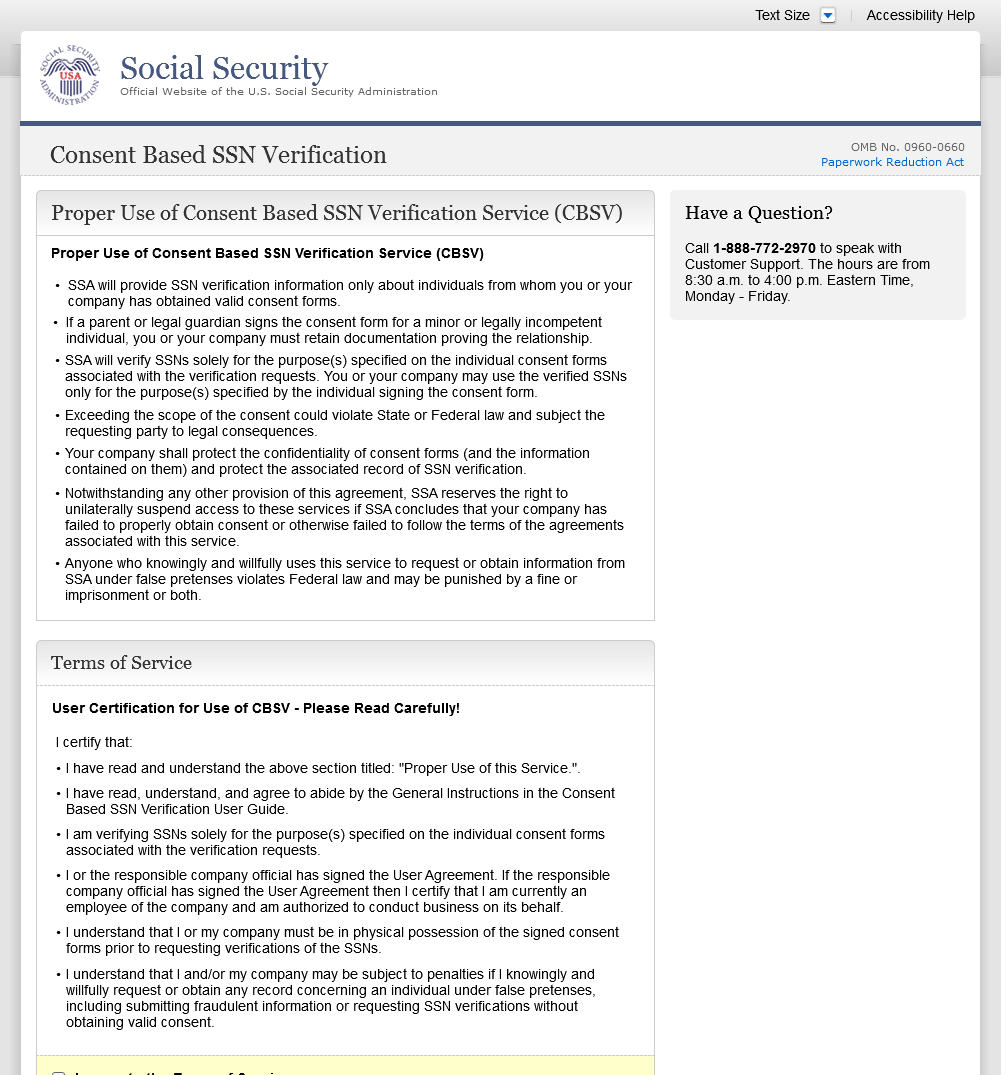
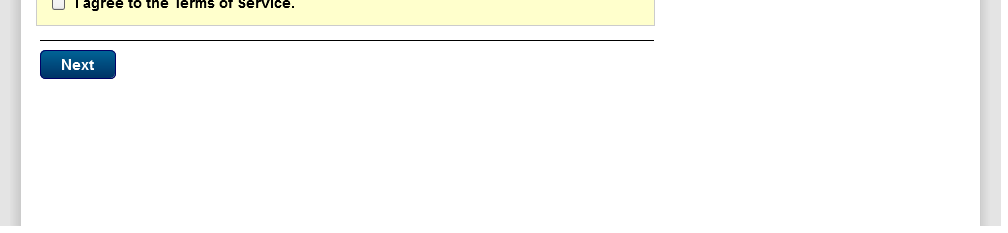
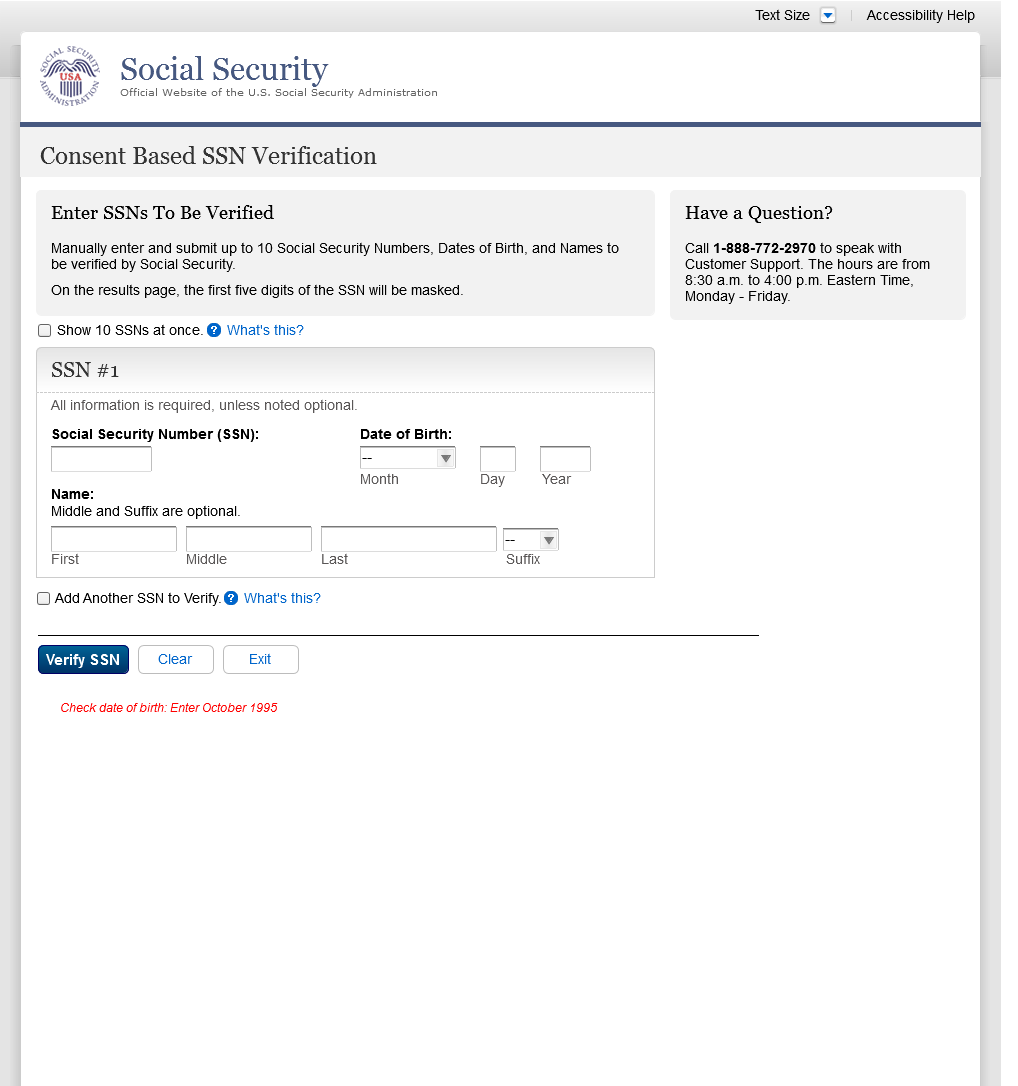
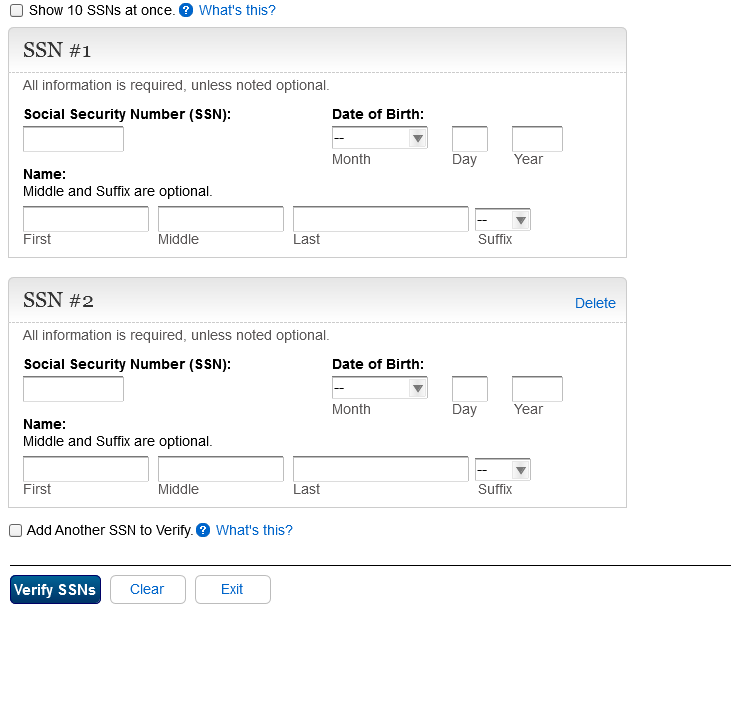
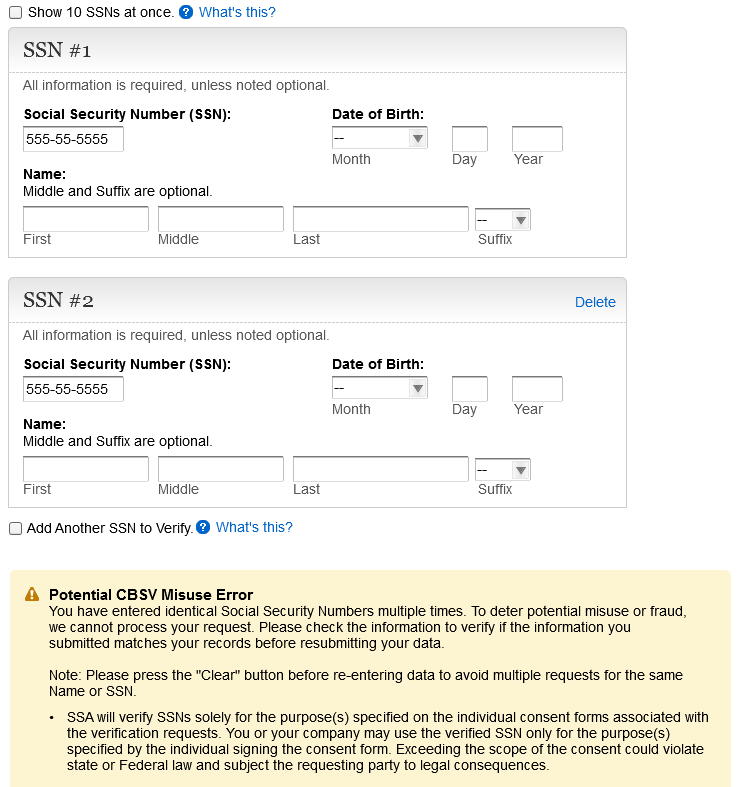
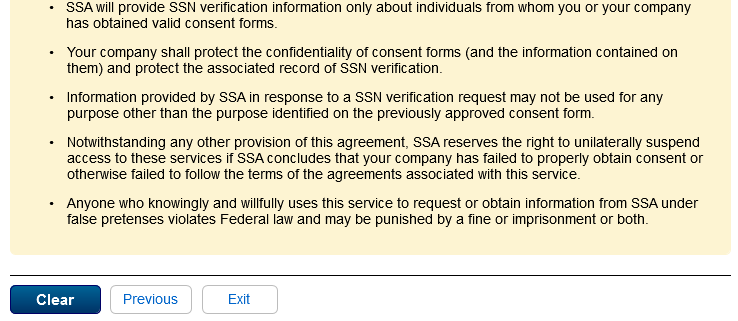
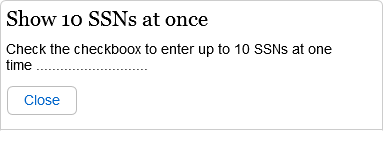

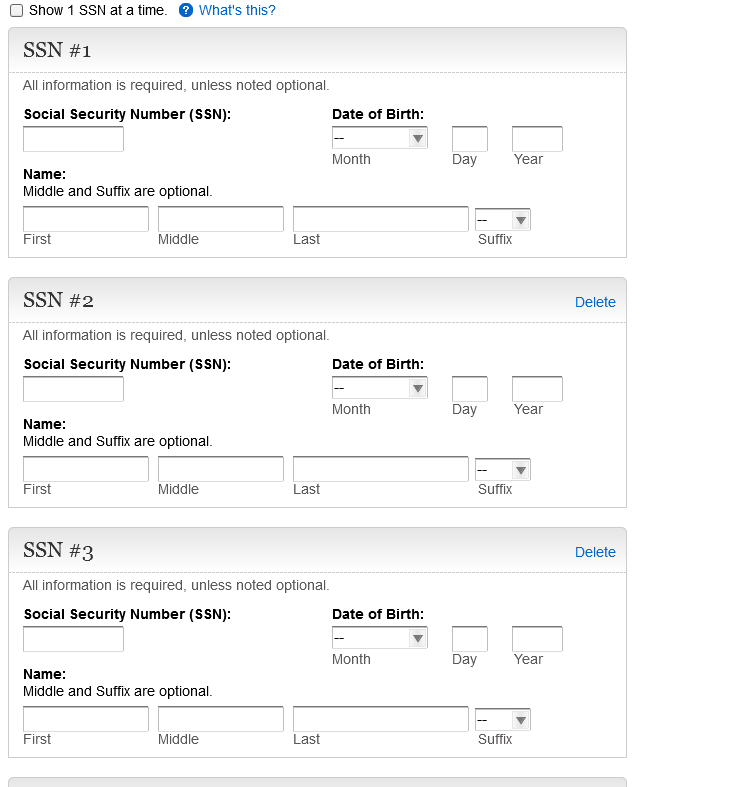
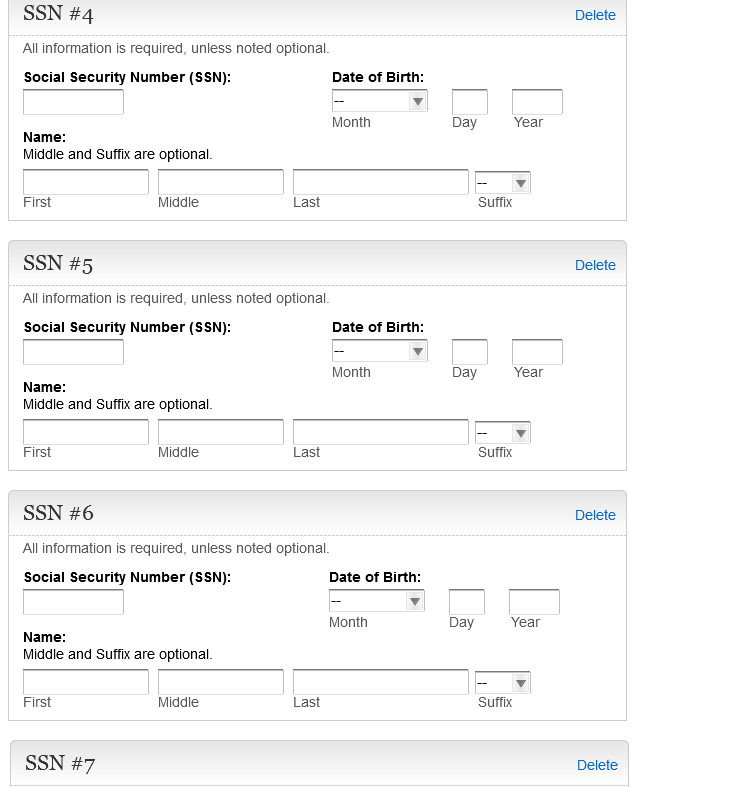
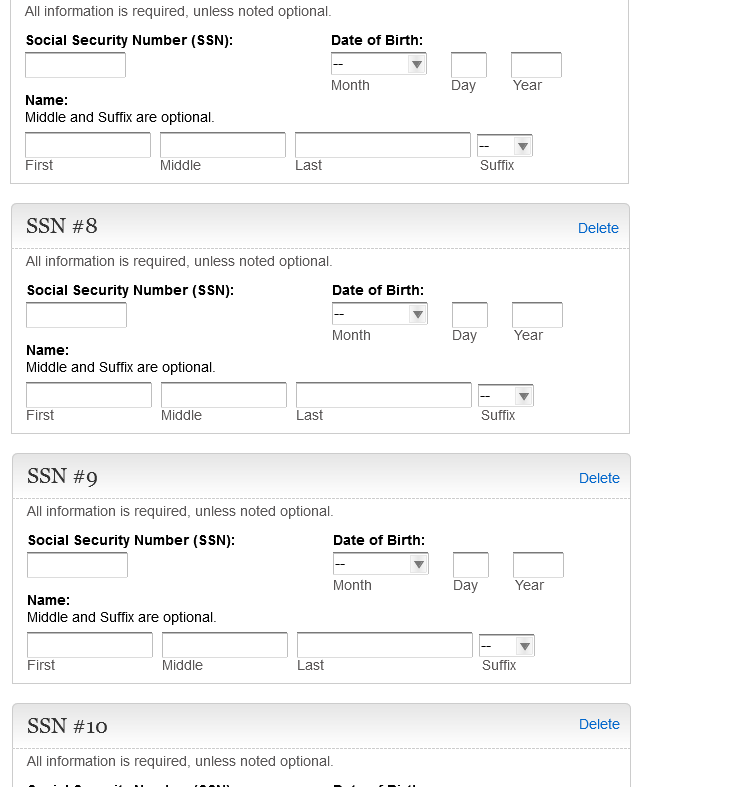
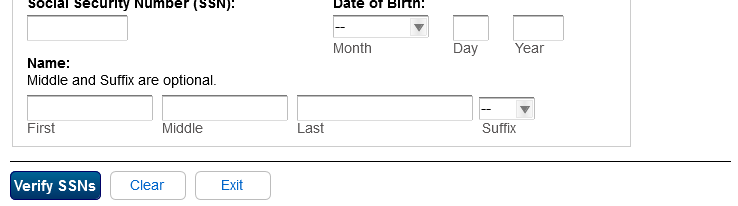
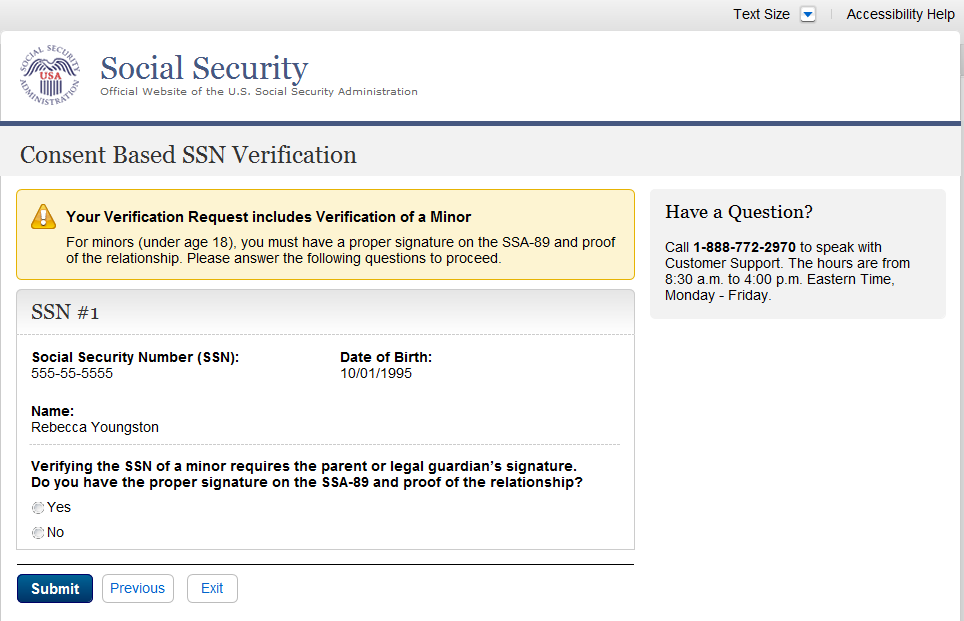
Minor Error
If the user selects “No” for this question on the Minor page, and it’s the ONLY question, the following error message will display and the buttons will swap from “Submit, Previous, and Exit” to “Previous and Exit”. If any of the answers are “Yes”, the user will be allowed to submit, even if there are “Noes” selected.
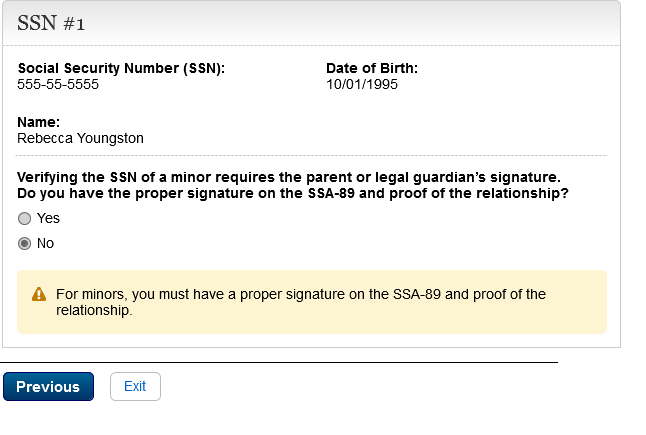
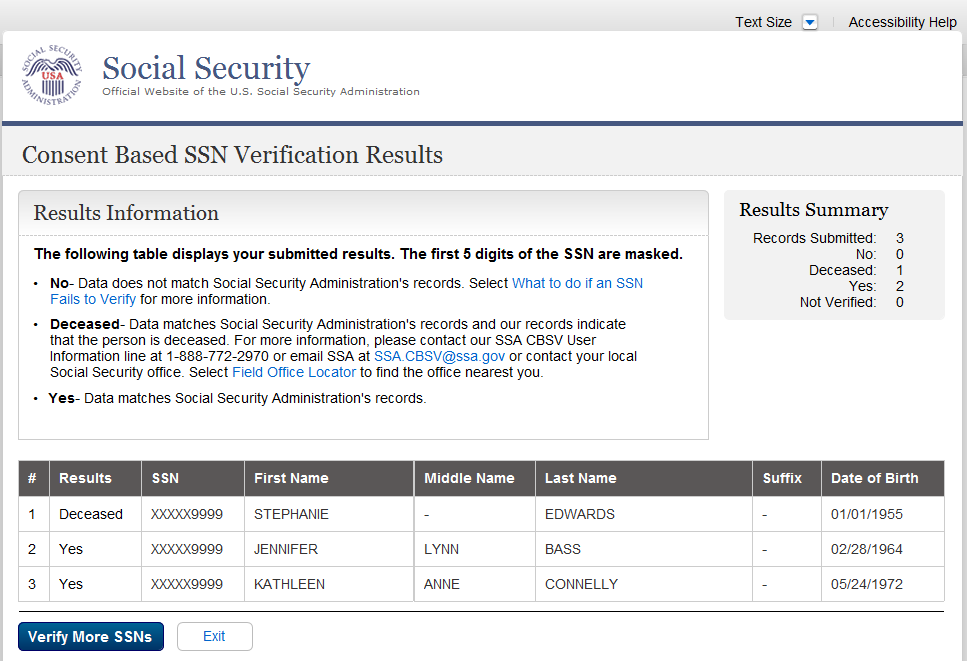
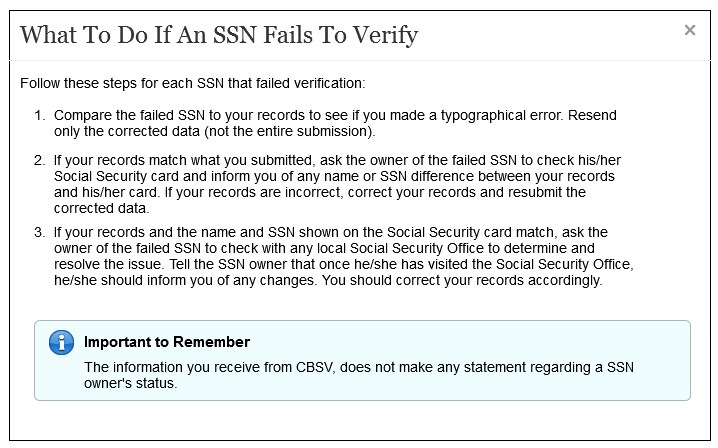
SSA Web Standards: This site provides useful information about the UEF for public-facing applications.
FlexWeb User Experience Framework: FlexWeb is a flexible, accessible, standards-based framework for rapidly constructing web-based user interfaces designed for maximizing the user experience.
http://eis.ba.ssa.gov/documentation/Flexweb/current/docs/sourcedocs/index.htm
| File Type | application/vnd.openxmlformats-officedocument.wordprocessingml.document |
| Author | Rhody, Alan |
| File Modified | 0000-00-00 |
| File Created | 2021-01-23 |
© 2026 OMB.report | Privacy Policy