FCC Form 601, Sche Fixed Microwave and Microwave Broadcast Auxiliary Servic
FCC Application for Radio Service Authorization Wireless Telecommunications Bureau; Public Safety and Homeland Security Bureau
0798_FCC601_ScheduleI_052313
FCC Application for Radio Service Authorization: WTB and PSHSB
OMB: 3060-0798
FCC 601 FEDERAL COMMUNICATIONS COMMISSION Approved by OMB
Schedule I 3060 - 0798
See 601 Main Form Instructions
Information and Instructions for public burden estimate
Instructions for Technical Data Schedule for the
Fixed Microwave and Microwave Broadcast Auxiliary Services
(Parts 101 and 74)
Form FCC 601, Schedule I, is a supplementary schedule for use with the FCC Application for Radio Service Authorization: Wireless Telecommunications Bureau and/or Public Safety and Homeland Security Bureau, FCC 601 Main Form. This schedule is used to apply for an authorization to operate a radio station in the Fixed Microwave and Microwave Broadcast Auxiliary Services, as defined in 47 CFR, Parts 101 and 74. It is also used to amend a pending application or modify an existing license in these services. Additionally, this schedule is used by auction winners that must file site‑specific technical data for international coordination, for an environmental assessment of a particular site or for operation that would affect a radio quiet zone. The FCC 601 Main Form must be filed in conjunction with this schedule.
All site and technical information, whether pertaining to a fixed location or an area location, is filed on Schedule I. Do not file FCC 601, Schedule D - Schedule for Station Locations and Antenna Structures in conjunction with Schedule I.
IMPORTANT INFORMATION REGARDING LOCATIONS, PATHS, or PASSIVE REPEATER NUMBERS: To identify existing locations, paths, or passive repeater numbers, you must use the location, path, or passive repeater numbers assigned by the Universal Licensing System (ULS). These numbers may not be identical to the numbers on your current authorization if that authorization was not issued by the Universal Licensing System. If you are unsure of the location, path, or passive repeater number that corresponds to a particular location, path, or passive repeater, you can query the ULS for the most up-to-date information regarding your authorization. To query the ULS license database for your call sign, point your web browser to http://wireless.fcc.gov/uls and click on Search - Licenses. Alternatively, you may call (877) 480‑3201 (TTY 717-338-2824) for assistance.
Note: The transmit location will always be assigned Location Number 1.
IMPORTANT ANTENNA STRUCTURE REGISTRATION INFORMATION: The Commission will evaluate your application for a fixed location based on the FCC Antenna Structure Registration Number or FCC 854 File Number you provide (if required). If you mistype your FCC Antenna Structure Registration Number or FCC 854 File Number, or provide location data (latitude, longitude, elevation, structure heights) that is inconsistent with the data found in the Commission’s Antenna Structure Registration database, your application will be dismissed.
Inconsistent data is defined as follows:
1. Latitude and Longitude data provided on Schedule I, Supplement 1, differs from the data in the Antenna Structure Registration database by more than 1 second; or
2. The height or elevation reported on Schedule I is more than 0.5 meters (1.5 feet) greater than the data in the Antenna Structure Registration Database; or elevation is more than 3 meters (9.8 feet) less than the elevation listed in the Antenna Structure Registration Database.
Schedule I
Instructions
Schedule I must be submitted for every Fixed Microwave and Microwave Broadcast Auxiliary application (Parts 101 and 74) filed for a purpose of New (NE), Modification (MD), Renew/Modification (RM) and Amendment (AM).
Administrative Information
Item 1 If this application is being filed as part of a pack, either simultaneously with the pack or as a late addition to the pack, enter 'Y'. Otherwise enter ‘N’.
Note: A pack is a set of applications requesting a system or subsystem of microwave links which are related to the extent that they cannot or must not operate independently and so must all have the same grant date and construction deadline. All applications intended to be part of a pack should be filed together with the other applications in the pack, on the same day (the initial filing date of the pack). Applications that are part of a pack may also be filed singly, as a late addition to the pack.
In order to incorporate new paper-filed applications into a new pack, all the paper-filed applications for the new pack must be filed together on the same day; it is recommended that they also be filed in the same envelope.
Item 2 Complete this item only if the answer to Item 1 is ‘Y’. If this application is being filed on the initial filing date of the pack and the Pack Registration Number has already been obtained on-line, or this application is being filed as a late addition to the pack, the Pack Registration Number must be entered in Item 2a. Otherwise, (i.e., if this application is being filed on the initial filing date of the pack and the Pack Registration Number has not been obtained on-line), enter in Item 2b a descriptive and unique pack name, not exceeding 50 characters, which the FCC will use to relate this application to other applications filed for the pack on the same day. The FCC will assign a new Pack Registration Number to the pack.
Note: It is recommended that a Pack Registration Number be obtained on-line prior to the initial filing of the pack, and entered in Item 2a, to facilitate pack identification and aggregation, and to avoid confusion.
Item 3 Enter the type of operation code. Select only one code per application. A separate license is needed for each type of operation. Valid types of operation codes are:
F - Permanent Fixed Point to Point
M - Multiple Address System (MAS)
T - Temporary Fixed/Mobile
D - Digital Electronic Message Service (DEMS)
18 - 18 GHz Low Power (See Section 101.147(r)(10) for definition of Low Power (EIRP less than 1watt))
31 - 31 GHz Systems
38 - 38 GHz Systems
Item 4 Enter the station class code that identifies the transmitter class. Refer to Table 1, located on page 16 of these instructions. The station class codes are as follows:
Fixed FXO
Temporary Fixed FX5
Mobile MO
Mobile & Temporary Fixed MO5
Item 5 For Digital Electronic Message Services (DEMS) only: Enter the Standard Metropolitan Statistical Area (SMSA) for the license.
Item 6 This question must be answered if filing an application for a NEW station, a Modification, a Renewal/Modification, or an Amendment to a pending application. Enter ‘Y’ if you are filing:
a. An application for a New Station authorization;
b. An application for a Major Modification of an existing authorization;
c. An application for a Renewal and Major Modification of an existing authorization;
d. An application for Major Amendment of any of the above;
e. An application for Minor Modification or Minor Amendment when this application, along with all other minor Modification or amendment requests filed since you applied for a new authorization, or since the last Major action was granted by the Commission, produces a cumulative effect that would equal or exceed the criteria for a Major filing.
Otherwise, enter ‘N’ if the cumulative effect would be considered a Minor filing.
See Rule Section 1.929 for specific details on Classification of filings as Major or Minor. For your convenience, you will find Rule Section 1.929 listed on Pages 12, 13 and 14 of the FCC 601 Main Form Instructions.
Item 7 Enter ‘Y’ if frequency coordination has been completed for this application. Otherwise enter ‘N’.
Frequency Coordinator Information
This section must be completed if the station is not self-coordinated.
Item 8 Enter the frequency coordination number issued by the frequency coordinator for this application.
Item 9 Enter the name of the frequency coordinator.
Item 10 Enter the telephone number (including area code) of the frequency coordinator.
Item 11 Enter the month, day and year on which frequency coordination was completed.
Broadcast Auxiliary Only
This item applies to Microwave Broadcast Auxiliary Stations only. Complete either Item 12 or Item 13.
If there is an associated Broadcast Parent station, all parts of Item 12 must be completed. If there is more than one Parent station, select one for the purpose of filing this application. Actions taken on the Broadcast Parent station entered in Item 12 will similarly affect the Broadcast Auxiliary Station (i.e., renewal, assignment of authorization, cancellation, etc.).
Item 12a If there is an associated Broadcast Parent station, enter the Facility Identification Number. This is typically a 5 digit number assigned by the FCC’s Media Bureau. This is not the Call Sign of the Parent station.
Item 12b Enter the Radio Service Code of the Broadcast Parent station. The type of traffic, TV or Aural, indicated by the Radio Service of the Parent station must be consistent with that indicated by the Radio Service Code of the Broadcast Auxiliary station requested under this application:
If filing for Broadcast Auxiliary Radio Service Code of TB, TI, TS, TT, or TP, the Parent station Radio Service Code must be TV or TX.
If filing for a Broadcast Auxiliary Radio Service Code of AB, AI, or AS, the Parent station Radio Service Code must be AM, FM or FX.
Item 12c Enter the City and State of the Parent station’s principal community.
Item 13 If there is no associated Parent station, certify that the Applicant is a Broadcast Network Entity and enter the State of primary operation. By signing the FCC 601 Main Form filed in conjunction with this Schedule, the Applicant certifies that the statement listed in Item 13 is true, complete, correct, and made in good faith. Note that a Broadcast Network Entity must have entered TV Pick-up, radio service code ‘TP’, in Item 1 of the FCC 601 Main Form.
Control Point (Technical Point of Contact)
Fixed Microwave and Microwave Broadcast Auxiliary Services authorize only one control point per license. Therefore, this section must be completed only when a control point is to be added or modified. If you are adding a new control point (for a new license only), complete all items in this section. If you are modifying an existing control point, in addition to Item 14, complete only the items that have changed for the control point. The control point that is currently licensed under this call sign by the FCC will continue to be shown on the Authorization as is, unless a specific action is requested in this section.
Item 14 This item indicates the action the filer wants the FCC to take on the specified control point. Enter ‘A’ for Add or ‘M’ for Modify.
Item 15 Enter the street address, city or town, county/borough/parish or equivalent entity, and state of the control point. Refer to FCC 601 Main Form Instructions, Appendix II, for a list of valid state, jurisdiction, and area abbreviations.
Item 16 Enter the telephone number, including area code, where a person responsible for operation of the station or system can be reached.
Instructions for Schedule I Supplement 1 - Location Data
This Supplement must be completed only when a location (transmitter, receiver, or passive repeater) is to be added, modified, or deleted. Each Supplement 1 describes one location. If you have more than one location, submit an additional Supplement 1 for each. If you are adding a new location, complete a Supplement 1 for each location to be added. If you are modifying an existing location, in addition to Items 1, 2, 6 (FCC Antenna Structure Registration Number or FCC 854 File Number), and 22 (NEPA), complete only the items that have changed for each location. If you are deleting a location, complete only Items 1 and 2. Locations that are currently licensed under this call sign by the FCC will continue to be shown on the Authorization as is, unless a specific action is requested in this Supplement.
Note: Supplement 1 describes one location only. To add, modify, or delete technical data associated with a location, you must file Supplement 2 (Path Data), Supplement 3 (Passive Repeaters), and/or Supplement 4 (Frequency Data) along with Supplement 1.
For purposes of these instructions and the use of this Supplement 1, permanent fixed point-to-point stations, Multiple Address System (MAS) stations that are not mobile-only or auctioned, and Digital Electronic Message Service (DEMS) stations, are considered to have fixed transmit locations. Mobile-only Multiple Address System (MAS) (non-auctioned) stations, temporary fixed, 18 GHz Low Power stations, and 31.0-31.3 GHz and 38.6-40.0 GHz (non-auction, area operation) stations are considered to have area transmit locations.
A summary of Types of Operation Codes/Station Classes/Transmit Location Types/Path Codes is provided in Table 1, located on page 16 of these instructions.
IMPORTANT INFORMATION REGARDING LOCATIONS: Receiver and Passive Repeater location information may only be specified for Permanent Fixed Point-to-Point systems or for Broadcast Auxiliary TV Pickup stations. For all other types of operation, you may only specify location information for the transmitter. Additionally, you must check Table 1 on page 16 of these instructions to determine if the station for which you are applying should be associated with a fixed location (station class = FXO in Item 4 of Schedule I) or an area location; enter data accordingly.
Note: For MAS and DEMS stations associated with a fixed location, the area in which you may locate remote and user stations is defined in the FCC rules (see 47 CFR § 101.105) and is not collected on this form. Additionally, for these stations, the transmitter location information entered in Items 7-12 should correspond to the center of the station’s operating area, the site elevation entered in Item 13 should correspond to the elevation at the coordinates entered in Items 7-8, and the antenna structure height data entered in Items 14-15 must be equal to or greater than the value entered for antenna height in Item 7 of Supplement 2.
Note: For Broadcast Auxiliary TV Pickup Receiver locations, you must complete items 1, 2, 3, 5-16 and 22. For all other Receiver locations, you must complete Items 1, 2, 3, 5, 7, 8, and 13.
Note: For Passive Repeater locations, Items 1, 2, 3, 5, 6-8, 13-16, 22, 23a, 23b, and 24 must be completed.
Note: If filing a modification that effects the Path, Frequency or Passive Repeater data at an existing licensed location, then items 22,23, and 24 (if applicable) must also be completed.
Item 1 Enter the code indicating the action requested.
To add a new location, enter ‘A’. If the new location you are adding is a fixed transmit location, also complete Items 2, 3, 5 through 16, 22, 23, and 24. If the new location you are adding is an area location, also complete Items 2 through 5, 7, 8, 10 through 12, and 17 through 24.
Note: Part 101 Microwave Services and Part 74 Broadcast Auxiliary Microwave Services only authorize one transmit location per license. Therefore, a transmit location may only be added if the purpose of FCC 601 Main Form is ‘New’.
To modify existing location data, enter ‘M’. If the existing transmit location is a fixed transmit location, complete Items 2 (Location Number), 6 (FCC Antenna Structure Registration Number or FCC 854 File Number), 22 (NEPA), 23 (Quiet Zone - if required), and only those of Items 7 through 16 that are being modified (enter the new data only). If the existing transmit location is an area location, complete Item 2 and only those Items 7, 8, 10 through 12, and 17 through 23 that are being modified (enter the new data only).
To delete an existing location, enter ‘D’ and complete Item 2.
Note: Deleting a receiver location will also delete all paths associated with that location.
Item 2 This item must be completed. If the station location has been previously licensed under this call sign by the FCC, enter its FCC-assigned location number (see Important Information Regarding Location and Path Numbers on page 1 of these instructions). For a new location, assign a temporary code to represent the station location. The assigned code should begin with ‘L’ to indicate it is a location and end with a number to uniquely identify it (e.g., L1, L2, L3, etc.). The FCC will assign an official number to the new station, which will appear on the Authorization.
Note: The transmitter location must always be assigned location 1 (L1).
Item 3 Enter the appropriate location description for the specified location. Valid location descriptions are listed below:
Transmit
Receiver
Passive Repeater
Item 4 For area transmit locations only, enter the appropriate area of operation code using the table below. Additional mobile location fields must be completed according to the area of operation code chosen. Refer to the table to determine which additional fields are required for the chosen area of operation code.
Note: If area operation will cover multiple counties, use area of operation code 'O' and specify all applicable counties in Item 21.
Area of Operation Codes and Required Data Values
Code Description |
Additional Supplement 1 Data Elements Required for each Area of Operation Code |
Item Numbers |
P KMRA around a centerpoint (circular area of operation) |
Temporary Fixed or Mobile Radius, Latitude, Longitude, City*, State**, County/Borough/Parish**, Canadian Coordination area, NEPA, Quiet Zone |
7, 8, 10, 11, 12, 17, 20, 22, 23 |
R Rectangular Area of Operation |
Latitude, Longitude, Maximum Latitude, Maximum Longitude, Canadian Coordination area, NEPA, Quiet Zone |
7, 8, 18, 19, 20, 22, 23 |
N Nationwide including Hawaii Alaska & US Territories |
Canadian Coordination, NEPA, Quiet Zone |
20, 22, 23 |
U Continental US |
Canadian Coordination, NEPA, Quiet Zone |
20, 22, 23 |
C County/Borough/Parish Wide Area of Operation |
State, County/Borough/Parish, Canadian Coordination, NEPA, Quiet Zone |
11, 12, 20, 22, 23 |
S Statewide Area of Operation |
State, Canadian Coordination, NEPA, Quiet Zone |
11, 20, 22, 23 |
O Other - Narrative |
Description, Canadian Coordination, NEPA, Quiet Zone |
20, 21, 22, 23 |
*Kilometers Radius
** Complete as applicable - refer to instructions for applicability
Item 5 This item is required. Enter the location or station name. If a new station is proposed, give it a name that relates to its location (up to 20 characters). For example, the name of a city, statistical area, town, or prominent geographical feature may be used. If necessary, abbreviate the name, without punctuation (e.g., Bald Mtn).
Item 6 This item is required for fixed transmit locations, passive repeater locations, and receive locations in the Broadcast Auxiliary TV Pickup radio service if the action requested in Item 1 is ‘A’ or ‘M’. If antenna structure registration is required, enter the seven digit FCC Antenna Structure Registration Number (shown on the structure’s registration, FCC 854R) or FCC 854 File Number. Otherwise, enter ‘N/A’ to indicate that FAA notification is not required.
Note: Effective 7/1/96 the Commission requires owners to register certain structures. When required, antenna structures must be registered using FCC 854. The use of this FCC 601 to supply antenna structure information does not replace the requirement to register antenna structures on the FCC 854. For more information, see our web site at http://wireless.fcc.gov/antenna, call (877) 480‑3201 (TTY 717-338-2824), or visit the web at http://esupport.fcc.gov.
Note: If, in accordance with 47 CFR § 17.14, Antenna Structure Registration is not required because the structure is shielded by existing structures or because it is fixed by its functional purpose, submit supporting documentation as an attachment to your application.
Note: For a Multiple MAS Master or DEMS Nodal station, if the only fixed sub-type of operation codes (see Table 1 at the end of this schedule) to be used at the station are MAS Multiple Two-Way Master-Remote, MAS Multiple One-Way Outbound Master, or DEMS Multiple Two-Way Nodal-User, because there is no antenna structure at the coordinates specified in Items 7 and 8, no antenna registration is required. In item 6, enter ‘N/A’.
Items 7 and 8 These items are required for all receiver locations, and are required for all transmit and passive repeater locations if ‘N/A’ was entered in Item 6. Enter the geographic coordinates (latitude and longitude) of the location. If you provided an FCC Antenna Structure
Structure Registration Number or an FCC 854 File Number in Item 6 for a transmit or passive repeater location, then these items are optional (see Important Antenna Structure Registration Information on Page 1 of Schedule I Instructions). For area locations, enter the geographic coordinates as specified in the table in the instructions for Item 4:
If ‘P’ was entered in Item 4, enter the geographic coordinates of the center point;
If ‘R’ was entered in Item 4, enter the geographic coordinates of the southeast corner of the rectangular area or box. (See also Items 18 and 19 for the Northwest corner)
Enter the latitude using the format DD‑MM‑SS.S, where the degrees (DD) term can have a value in the range of 0 to 72, minutes (MM) can range from 0 to 59, and seconds (SS.S) can range from 0 to 59.9. In the lower right corner, specify the direction as either N for North or S for South.
Enter the longitude using the format DDD‑MM‑SS.S, where the degrees (DDD) term can have a value in the range of 64 to 180, minutes (MM) can range from 0 to 59, and seconds (SS.S) can range from 0 to 59.9. In the lower right corner, specify the direction as either E for East or W for West.
All coordinates must be referenced to the North American Datum of 1983 (NAD83). This information can be determined in many ways, including a GPS receiver, a 7.5 minute topographical quadrangle map of the area, or you may consult the city or county/borough/parish surveyor in your area. Topographical maps may be purchased from the U.S. Geological Survey, Washington, DC 20242 or from its office in Denver, Colorado 80225.
Note: Location coordinates (latitude and longitude) for sites in the Continental United States, Puerto Rico, the U.S. Virgin Islands, Alaska, Hawaii, American Samoa, and Guam must be referenced to the North American Datum of 1983 (NAD83). Coordinates for sites in the Northern Mariana Islands, Wake Island, and Midway Island should be referenced to the applicable local datums. If the source from which you obtain the coordinates still utilizes an older datum (i.e., NAD27, PRD40) you must convert to NAD83. Conversion routines are available through the internet at http://wireless.fcc.gov/uls/utilities/nadcon.html.
Items 9-12
Fixed Locations
If you answered N/A in Item 6 for a Transmit Location or for a Broadcast Auxiliary TV Pickup receive location, you must complete Items 9 through 12. If you provided an FCC Antenna Registration Number or FCC Form 854 File Number in Item 6 for a Transmit Location or for a Broadcast Auxiliary TV Pickup receive location, you must complete Item 12, County/Borough/Parish name. If the Location is a Receiver or Passive Repeater, Items 9 through 12 are not required to be completed.
Item 9 This item must be completed for the Transmit Location or for a Broadcast Auxiliary TV Pickup receive location. Enter a complete description of the location such as street number and address or other geographic description such as direction and distance from a town or known landmark (i.e., Rt 81, 5 km South of Fairview). P. O. Box Numbers or geographical coordinates are not acceptable for this item.
NOTE: For a Multiple MAS Master or DEMS Nodal station, if the only fixed sub-type of operation codes (see Table 1 at the end of this Schedule) to be used at the station are MAS Multiple Two-Way Master-Remote, MAS Multiple One-Way Outbound Master, or DEMS Multiple Two-Way Nodal-User, because there is no antenna structure at the coordinates specified in Items 7 and 8, enter ‘Various Locations’ in Item 9.
Item 10 This item must be completed with the City in which the Station is located.
Item 11 This item must be completed with the State code in which the Station is located. Refer to FCC 601 Main Form Instructions, Appendix II, for a list of valid state, jurisdiction and area codes.
Item 12 This item must be completed with the County/Borough/Parish or equivalent entity in which the Station is located unless any of the following pertain:
a) the city entered in Item 10 is an Independent City that is not affiliated with a County/Borough/Parish (i.e., Baltimore, MD)
b) the State code entered in Item 11 is GM, Gulf of Mexico
NOTE: If the nearest City, County/Borough/Parish or equivalent entity and State are located in a bordering county/borough/parish or equivalent entity and/or state, enter a complete description of the location in Item 9 as shown in this example. Complete Item 10 if a City, Town or Village within the Station 's County/Borough/Parish or equivalent entity is nearby and complete Items 11 and 12 with the County/Borough/Parish or equivalent entity and State in which the coordinates are actually located.
Example: 9) (Street) Summit Mtn near Palo Verde, Imperial County, CA
10) (City)
11) (State) AZ
12) (County/Borough/Parish) La Paz
Area Locations
For area locations, respond to Items 9-12 as specified in the table in the instructions for Item 4:
Item 9 This item is not applicable for area locations and should be left blank.
Item 10 If ‘P’ was entered in Item 4, enter the city or town name of the location in this item. This item is required only if Item 12 is blank.
Item 11 If ‘P’, ‘C’, or ‘S’ was entered in Item 4, enter the State of the location in this item. Refer to FCC 601 Main Form Instructions, Appendix II, for a list of valid state, jurisdiction, and area codes.
Item 12 If ‘P’ or ‘C’ was entered in Item 4, enter the County/Borough/Parish or equivalent entity of the location in this item. This item is always required for area of operation code ‘C’. This item is also required for area of operation code ‘P’ except when: (a) the city entered in Item 10 is an Independent City that is not affiliated with a County/Borough/Parish (i.e., Baltimore, MD), or (b) the State entered in Item 11 is ‘GM’ (Gulf of Mexico).
Note: Items 13-16 only apply to Fixed Locations. If you answered ‘N/A’ in Item 6 for a Transmit, Passive Repeater, or Broadcast Auxiliary TV Pickup Receive Location, you must complete Items 13-16. If you provided an FCC Antenna Structure Registration Number or FCC 854 File Number in Item 6 for a Transmit, Passive Repeater, or Broadcast Auxiliary TV Pickup Receive Location, Items 13-16 are optional (see Important Antenna Structure Registration Information on page 1 of Schedule I instructions). If the Location is a Receiver, Item 13 must be completed. Items 14-16 are not required.
Item 13 Enter the elevation above mean sea level (AMSL) of the ground at the antenna location. Enter this item in meters, rounded to the nearest tenth. Refer to letter ‘a’ in the antenna structure figure examples on page 9 of these instructions. This information can be determined in many ways, including a GPS receiver, 7.5 minute topographical quadrangle map of the area, or you may consult the city or county/borough/parish surveyor in your area. Topographical maps may be purchased from the U.S. Geological Survey, Washington, DC 20242 or from its office in Denver, Colorado 80225.
NOTE: For a Multiple MAS Master or DEMS Nodal station, if the only fixed sub-type of operation codes (see Table 1 at the end of this Schedule) to be used at the station are MAS Multiple Two-Way Master-Remote, MAS Multiple One-Way Outbound Master, or DEMS Multiple Two-Way Nodal-User, because there is no antenna structure at the coordinates specified in Items 7 and 8, enter ‘0' (the single digit zero) in Item 13.
Item 14 Enter the height above ground level to the highest point of the supporting structure only. Enter this item in meters, rounded to the nearest tenth. For example, if the antenna structure consists of a building/tower combination, include any elevator shaft, flagpole, or penthouse in the overall support structure height, but not the antenna, tower, pole, or mast. If the antenna structure is a tower only, include the height of the tower but not the antenna. Refer to letter ‘b’ in the antenna structure figure examples on page 9 of these instructions.
NOTE: For a Multiple MAS Master or DEMS Nodal station, if the only fixed sub-type of operation codes (see Table 1 at the end of this Schedule) to be used at the station are MAS Multiple Two-Way Master-Remote, MAS Multiple One-Way Outbound Master, or DEMS Multiple Two-Way Nodal-User, because there is no antenna structure at the coordinates specified in Items 7 and 8, enter ‘6.1' in Item 14.
Item 15 Enter the overall height above ground level of the entire antenna structure to the highest point, including any appurtenances. Enter this item in meters, rounded to the nearest tenth. You must include antennas, dishes, obstruction lighting, etc. Refer to letter ‘c’ in the antenna structure figure examples on page 9 of these instructions.
NOTE: For a Multiple MAS Master or DEMS Nodal station, if the only fixed sub-type of operation codes (see Table 1 at the end of this Schedule) to be used at the station are MAS Multiple Two-Way Master-Remote, MAS Multiple One-Way Outbound Master, or DEMS Multiple Two-Way Nodal-User, because there is no antenna structure at the coordinates specified in Items 7 and 8, enter ‘6.1' in Item 15.
Item 16 Enter the code for the type of structure on which the antenna is or will be mounted from the following valid structure types:
Code Definition
B Building
BANT Building with Antenna on Top
BMAST Building with Mast
BPIPE Building with Pipe
BPOLE Building with Pole
BRIDG Bridge
BTWR Building with Tower
GTOWER Guyed structure used for communication purposes
LTOWER Lattice Tower
MAST Mast
MTOWER Monopole
NNGTANN* Guyed Tower Array
NNLTANN* Lattice Tower Array
NNMTANN* Monopole Array
PIPE Any type of Pipe
POLE Any type of Pole
RIG Oil or other type of Rig
SIGN Any type of Sign or Billboard
SILO Any type of Silo
STACK Smoke Stack
TANK Any type of Tank (water, gas, etc.)
TREE When used as a support for an antenna
UPOLE Utility Pole/Tower used to provide service (electric, telephone, etc.)
* Valid Tower Arrays. Code definition: The first NN indicates the number of towers in an array. The second NN is optional and indicates the position of that tower in the array (e.g., 3GTA2 would identify the second tower in a three tower array).
** Not Applicable Structure Type: This code is only valid to describe the antenna support structure at a location associated with the following types MAS and DEMS stations:
MAS Multiple Two-way Master-Remote
MAS Multiple One-way Outbound Master
DEMS Multiple Two-way Nodal-User
Item 17 For Area of Operation code ‘P’, enter the radius of the area of operation. Enter in kilometers, rounded to the nearest tenth.
Note: For MAS Mobile Master (mobile-only), indicated by type of operation Multiple Address System on Schedule I Item 3 and sub-type of operation Mobile Master in Item 4a of Supplement 2 - enter 40.5.
For 18 GHz Low Power, indicated by on Schedule I Item 3 - enter 28.0.
Items 18 and 19 These items must be completed for area operations that are defined by a rectangular area or box coordinates (Area of Operation code in Item 4 = ‘R’). Enter geographic coordinates (latitude and longitude) of the northwest corner of the rectangular area of box in Items 18 and 19. See Notes in Items 7 and 8 of these instructions for important information regarding coordinates.
Item 20 Respond to this Item only if you are applying for an area location. This item helps the FCC to determine if it will initiate coordination procedures with the Government of Canada. If any part of the area location is in an area that requires frequency coordination with Canada and you intend to operate in this area, enter ‘Y’. In the event the Applicant needs to submit additional information regarding coordination of a channel assignment with the Government of Canada, this should be attached as an exhibit which references Schedule I, Supplement 1, Item 20. If ‘N’ is entered, the FCC will not initiate coordination procedures with the Government of Canada and your area of operation will be excluded from these border areas. Appendix I in FCC 601 Main Form Instructions contains a list of counties/boroughs, by state, having areas within the various coordination zones and a list of which coordination zones apply for various frequency bands.
Item 21 If the response to Item 4 was ‘O’, enter a description of the area of operation. P.O. Box numbers or geographic coordinates are not acceptable for Item 21. The use of Other should only be used if the area of operation cannot be described by using codes P, R, C, S, N, or U. Area of operation provided as 'Other' may delay processing of the application.
Item 22 This item is required for compliance with the National Environmental Policy Act of 1969 (NEPA), as amended, 42 U.S.C. 4321-4335. See also Part 1, Subpart I of the FCC rules (47 CFR §§ 1.1301 - 1.1319).
Enter 'Y' if an FCC grant of this application will have a significant environmental effect. Section 1.1307 of the FCC rules lists categories of environmental effects for which Applicants must file an environmental assessment. Otherwise enter 'N'. Examples of facilities that may have a significant effect on the environment include:
An antenna structure located in a residential area (as defined by applicable zoning laws) that will utilize high intensity aviation obstruction lighting
A facility located in an officially designated wilderness area, wildlife preserve, or floodplain
A facility that affects a site significant in American history
A facility whose construction involves extensive changes in surface features
Facilities, operations, or transmitters that would cause human exposure to levels of radio frequency radiation in excess of the limits as detailed in § 1.1310 of the Commission’s rules.
Item 23a Applicants filing for a new or modified fixed station located in one of the Quiet Zone areas listed below must notify the proper authority and indicate the date such notification was sent in Item 23a.
Those applications who are proposing to modify other technical parameters (including, but not limited to frequency, power, antenna height, etc.) of their system operations where the station is currently authorized to operate within the quiet zone area, must also notify the proper authority and indicate the date such notification was sent in Item 23a.
See Part 1, Subpart F of the FCC Rules (47 CFR 1.924)
Item 23b If the Applicant has obtained prior written consent from the Quiet Zone entity for the technical parameters specified in the application, enter “Y” and include a copy of the consent as a Quiet Zone Consent attachment. If prior written consent has not been obtained, enter “N”.
Quiet Zone areas:
National Radio Astronomy Observatory, Green Bank, Pocohontas County, West Virginia. The quiet zone is located within Virginia, West Virginia, and Garrett County, Maryland and bounded by N 39 degrees 15’ 0.4” on the north, W 78 degrees 29’ 59.0” on the east, N 37 degrees 30’ 0.4” on the south, and W 80 degrees 29’ 59.2” on the west. Contact the Director, National Radio Astronomy Observatory, P. O. Box 2, Green Bank, WV 24944.
Arecibo Observatory, Puerto Rico. The quiet zone consists of the Puerto Rico, Desecheo, Mona, Vieques, and Culebra islands. Contact the Interference Office, Arecibo Observatory, Post Office Box 53995, Arecibo, Puerto Rico 00612, or electronically at [email protected].
Item 24 (Not applicable at this time) Enter ‘Y’ if you propose to operate in a Mexican border area. Otherwise, enter ‘N’.
Antenna Structure Figure Examples:
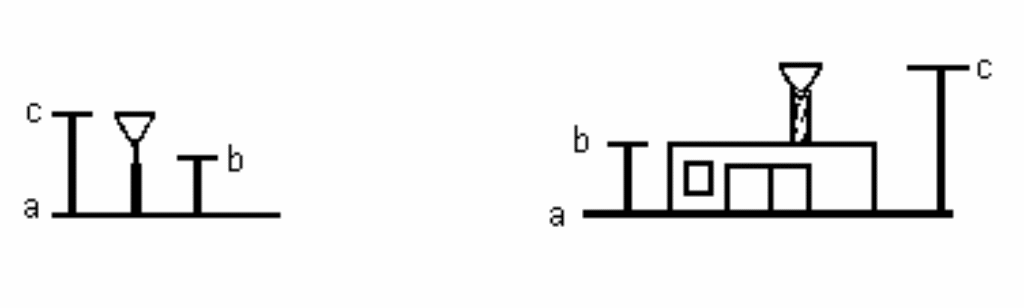
Instructions for Schedule I Supplement 2 - Path Data
This Supplement must be completed only when a transmission path is to be added, modified, or deleted. For purposes of filing this application, a ‘path’ is defined as the transmitting antennas (along with their height, orientation, and polarization); the final receiver (if present) and any associated passive repeaters. File as many copies of Supplement 4 (Frequency Data) as necessary to describe all transmitters and frequencies associated with each transmission path. Transmission paths are linked on Supplement 2 and Supplement 4 by Item 2, path number, located respectively on each supplement (see Important Information Regarding Location and Path Numbers on page 1 of Schedule I instructions).
A Supplement 2 must be completed for each transmission path added, modified, or deleted. If you are adding a new transmission path, complete a Supplement 2 for each transmission path to be added, and a Supplement 4 (Frequency Data) for all transmitters and frequencies on the new path. If you are modifying a transmission path, in addition to Items 1 through 3, complete only the items that have changed for each transmission path. If you are deleting a transmission path, only Items 1 through 3 are required. Transmission paths that are currently licensed under this call sign by the FCC will continue to be shown on the Authorization as is, unless a specific action is requested in this Supplement.
Note: If a path is deleted, the transmitter and frequency data that is linked to the path will automatically be deleted and will no longer be part of your authorization.
Refer to Table 2 on pages 17 & 18 of Schedule I instructions for assistance in filling out Supplements 2 and 4. Table 2 indicates the fields and their values that are applicable for various path types. For Permanent Fixed Point-to-Point paths, enter the actual value used for each item on Supplement 2, or leave blank if not applicable.
Transmit Location
This section identifies the transmit location and path number of the transmission paths. Transmit location information is entered on Supplement 1 of Schedule I. Path information is entered in the remaining sections of Supplement 2.
Item 1 Enter the transmit location name as entered in Item 5 of Supplement 1.
Item 2 Enter the path number. If the path has been previously licensed under this call sign by the Commission, enter its FCC-assigned path number (see Important Information Regarding Location and Path Numbers on page 1 of Schedule I instructions). If you are adding a new path to the transmit location as part of this filing, assign a code to represent the path. Number each new path consecutively, beginning each assigned path number with ‘P’ to indicate it is a path and end with a number to uniquely identify it (e.g., P1, P2, P3, etc.). A single transmitter can have multiple paths. Path numbers need only be unique for each transmitting antenna and final receiver (if present). The FCC will assign an official number to the new path, which will appear on the Authorization.
Item 3 This item indicates the action the Applicant wants the FCC to take on the path specified in Item 2. Enter only one action per copy of Supplement 2. Enter ‘A’ to Add a New Path, ‘M’ to Modify an Existing Path, or ‘D’ to Delete an Existing Path.
If ‘A’ is entered, complete all remaining items on this supplement (Items 4 through 32). Also complete as many copies of Supplement 4 (Frequency Data) as necessary to describe all transmitters and frequencies associated with the new path. If ‘M’ is entered, in addition to completing Items 1 through 3, complete only those Items of 4 through 32 that are being modified (enter new data only). If the modification also affects transmitters or frequencies, also complete as many copies of Supplement 4 as necessary to describe the transmitter or frequency modifications (enter new data only). Modification of a path will affect all parameters of that path. If ‘D’ is entered, only complete Items 1 through 3. Deletion of a path will delete the entire path, including all frequencies.
Note: To add one path and modify another, complete two Supplement 2 forms.
Item 4a This item is to be completed for MAS (Multiple Address System) and DEMS (Digital Electronic Message Service) stations only, as entered in Item 3 on main Schedule I. This item further classifies various MAS and DEMS operations. Enter the sub-type of operation codes for the path. Enter only one sub-type of operation code for each path.
Fixed Two-way MAS Master-Remote or DEMS Nodal-User
Normal fixed MAS master-remote or DEMS nodal-user two-way operation, with single fixed master/nodal, located at the coordinates stated in Items 7 and 8 of Supplement 1, transmitting to four or more MAS remotes or any number of DEMS users, and remotes/users transmitting back to master/nodal. Two of Supplement 2 must be filed for this sub-type, one for the master/nodal-to-remotes/user path, and one for the remotes/user-to-master/nodal path.
Fixed One-way Outbound MAS Master
A fixed MAS master, located at the coordinates stated in Items 7 and 8 of Supplement 1, transmitting to four or more receive-only remotes. Only one Supplement 2 must be filed for this sub-type for the master-to-remote path.
Fixed One-way Inbound MAS Master
Four or more remotes transmitting to a receive-only fixed master, located at the coordinates stated in Items 7 and 8 of Supplement 1. Only one Supplement 2 must be filed for this sub-type for the remote-to-user path.
Multiple Two-way MAS Master-Remote or DEMS Nodal-User (DEMS only permitted under waiver)
Multiple MAS masters or DEMS nodals at unspecified locations within an area around the coordinates stated in Items 7 and 8 of Supplement 1, transmitting to at least four multiple receive-only MAS remotes or any number of DEMS users and remotes/users transmitting back to multiple masters/nodals. Two of Supplement 2 must be filed for this sub-type, one for the master/nodal-to-remote/user path, and one for the remote/user-to-master/nodal path.
Multiple One-way Outbound MAS Master
Multiple MAS masters at unspecified locations within an area around the coordinates stated in Items 7 and 8 of Supplement 1. Only one Supplement 2 must be filed for this sub-type for the master-to-remote path.
Mobile MAS Master (Mobile‑only)
Mobile master(s) at unspecified locations within an area described in items 7, 8, and 17 of Supplement 1. A path code should not be filed for this subtype (see Note in Item 4b).
Mobile MAS Master (Non‑Mobile‑only)
Mobile master(s) added to the authorization of an existing MAS station and associated with the fixed location of that existing MAS station. A path code should not be filed for this subtype (see the Note in Item 4b).
Notes: For MAS, sub-types of operation Fixed Two-way MAS Master-Remote, Fixed One-way Outbound MAS Master, and Fixed One-way Inbound MAS Master, each must be licensed separately from each other. Do not enter these sub-types of operation together on the same license. Multiple Two-way MAS Master-Remote, Multiple One-way Outbound MAS Master, and Mobile MAS Master sub-types of operation may be licensed by themselves or in conjunction with any valid MAS sub-type of operation code. A Mobile MAS Master Sub‑type can only be used in conjunction with other sub‑types if they operate on the same frequency.
For DEMS, Fixed Two-way DEMS Nodal-User or Multiple Two-way DEMS Nodal-User sub-types of operation may be licensed either by themselves or in combination with each other.
Item 4b Enter the path code (only one for each path) for the MAS/DEMS type of operation. See Table 1 on page 16 of Schedule I instructions for a list of path codes.
Note: Path codes are not collected for the following types of operation, as their path codes are predefined and shown within the parentheses: Permanent Fixed Point to Point (PP), Temporary Fixed/Mobile (MM), Multiple Address System Mobile Only (MM), 18 GHz Low Power (MM), 31 GHz (MM), 38 GHz (MM).
Transmit Antenna
Items 5 and 6 Enter the name of the manufacturer and model number of the transmit antenna.
Item 7 Enter the height above ground to the center of the final radiating element. Enter this item in meters, rounded to the nearest tenth. For a parabolic dish antenna, this is the height to the center of the dish. For a periscope antenna system, this is the height to the center of the reflector. In all cases, the height should not exceed the overall height of the structure with appurtenances.
Item 8 Enter the beamwidth (degrees, rounded to one decimal place) of the transmitting antenna. That is, enter the angular distance between the half power points of the antenna’s main lobe in the horizontal plane. For omnidirectional antennas, enter ‘360’.
Item 9 Enter the gain of the transmitting antenna over an isotropic radiator in dBi, rounded to one decimal place.
Items 10‑12 If a diversity antenna is used, complete Items 10 through 12 with the antenna height above ground level, beamwidth, and gain for the diversity antenna. See instructions for Items 7 through 9.
Item 13 For fixed stations only, enter the elevation angle of the antenna (rounded to the nearest tenth of a degree), measured in degrees from the horizontal up to the center line of radiation of the antenna. If the antenna tilts down (depression angle), indicate with a minus sign.
Item 14 Indicate polarization with the following codes:
V – Vertical
H – Horizontal
R – Right-hand circular
L – Left-hand circular
S - Variable
For linear polarization other than horizontal or vertical, the polarization should be stated in degrees measured from the vertical, with angles between 1 and +89 degrees denoting the outgoing electric field vector displacement in the clockwise direction, and angles between -1 and -89 degrees denoting the outgoing electric field vector displacement in the counterclockwise direction. For a periscope antenna system, enter the expected polarization of the signal radiated off the reflector.
Item 15 Enter the azimuth, clockwise from True North (degrees, rounded to one decimal place), from the station to the receive site or to the first passive repeater, if any, on this transmission path.
For omnidirectional antennas, enter ‘360’. For a directional antenna without a fixed azimuth ‑‑ as with temporary, mobile, Multiple Address Remote, or Digital Electronic Message stations ‑‑ enter 999.
Item 16 Enter the height and width of the periscope reflector, if used. Enter this item in meters, rounded to the nearest tenth.
Item 17 Enter the separation distance between the transmit antenna and the periscope reflector, if used. Enter this item in meters, rounded to the nearest tenth.
Item 18 If the final receiver is located outside of the United States, enter the name of the country and attach an exhibit explaining the circumstances.
Item 19 If this path includes a passive repeater, enter ‘Y’. Supplement 3 requests information about passive repeaters. If none, enter ‘N’.
Item 20 If the application proposes installation or reorientation of a transmitting antenna that aims within 2 degrees of the Geostationary Satellite Arc with EIRP greater than 65 dBm on a frequency in the 5925 - 7075 MHz band or aims within 1.5 degrees of the Geostationary Satellite Arc with EIRP greater than 75 dBm on a frequency in the 12700 - 13250 MHz band, enter “Y”. Otherwise, enter ‘N’.
Answers to Items 20a, b and c are only required if the answer to question 20 is ‘Y’, otherwise skip to question 21.
Item 20a Enter the angular separation between the main transmit beam for this path and the geostationary satellite arc to the nearest tenth of a degree. Methods for calculating the azimuths to be avoided may be found in CCIR Report No. 393 (Green Books), New Delhi, 1970; in ‘‘Radio-Relay Antenna Pointing for controlled Interference With Geostationary-Satellites’’ by C. W. Lundgren and A. S. May, Bell System Technical Journal, Vol. 48, No. 10, pp. 3387–3422, December 1969; and in ‘‘Geostationary Orbit Avoidance Computer Program’’ by Richard G. Gould, Common Carrier Bureau Report CC–7201, FCC, Washington, DC, 1972. This latter report is available through the National Technical Information Service, U.S. Department of Commerce, Springfield, VA 22151, in printed form (PB–211 500) or source card deck (PB–211 501). Include a copy of the orbital calculations in the waiver exhibit.
Item 20b If the Applicant has examined and exhausted all other alternatives to the proposed path, including the use of other sites and other frequency bands if appropriate then enter ‘Y’. If not enter ‘N’. In either case include an explanation in the waiver exhibit.
Item 20c If the Applicant certifies that the proposed operation will not cause interference to an existing satellite system, enter ‘Y’. Otherwise enter ‘N’.
Final Receiver
Item 21 Enter the receiver location name as entered in Supplement 1, Item 5 of this application for the station at the far end of the transmission path. For a receive only station, enter a name that relates to its location. For example, the name of a city, town, or geographic feature may be used.
Items 22 and 23 Enter the name of the manufacturer and model number of the receiving antenna.
Item 24 Enter the call sign of the station at the far end of the transmission path. This is the station that will receive the transmissions of this path on the frequencies entered in Item 4 and 5 of Supplement 4. For a receive-only station or a new station, leave this item blank.
Item 25 Enter the height above ground level to the center of the receiving antenna. Enter this item in meters, rounded to the nearest tenth. For a parabolic dish antenna, this is the height to the center of the dish. For a periscope antenna system, this is the height to the center of its reflector.
Item 26 Enter the beamwidth (degrees, rounded to one decimal place) of the receiving antenna. That is, enter the angular distance between the half power points of the antenna’s major lobe in the horizontal plane. For omnidirectional antennas, enter ‘360’.
Item 27 Enter the gain of the receiving antenna over an isotropic radiator in dBi, rounded to one decimal place.
Item 28 Enter the height above ground level to the center of the diversity receiving antenna. Enter this item in meters, rounded to the nearest tenth. For a parabolic dish antenna, this is the height to the center of the dish. For a periscope antenna system, this is the height to the center of its reflector.
Item 29 Enter the beamwidth (degrees, rounded to one decimal place) of the diversity receiving antenna. That is, enter the angular distance between the half power points of the antenna’s major lobe in the horizontal plane. For omnidirectional antennas, enter ‘360’.
Item 30 Enter the gain of the diversity receiving antenna over an isotropic radiator in dBi, rounded to one decimal place.
Item 31 Enter the height and width of the receiving periscope reflector, if used. Enter this item in meters, rounded to the nearest tenth.
Item 32 Enter the separation distance between the receive antenna and the periscope reflector, if used. Enter this item in meters, rounded to the nearest tenth.
Instructions for Schedule I Supplement 3 - Passive Repeaters (PR)
This Supplement must be completed only when a passive repeater is to be added, modified, or deleted. Each transmission path may have one or more passive repeaters. Each Supplement 3 describes one passive repeater. If you have more than one passive repeater, submit an additional Supplement 3 for each. If you are adding a new passive repeater, complete a Supplement 3 for each passive repeater to be added. If you are modifying an existing passive repeater, in addition to Items 1 through 5, complete only the items that have changed for each passive repeater. If you are deleting a passive repeater, only Items 1 through 5 are required. Passive repeaters that are currently licensed under this call sign by the FCC will continue to be shown on the Authorization as is, unless a specific action is requested in this Supplement.
Transmit Location
This section identifies the transmit location and path numbers on which the passive repeater is located. Transmit location information is entered on Supplement 1 of Schedule I. Path information is entered on Supplement 2 of Schedule I.
Item 1 Enter the transmit location name as entered in Item 5 of Supplement 1.
Item 2 Enter the path number on which the passive repeater is located, as entered on Supplement 2, Item 2.
Item 3 This item indicates the action the Applicant wants the FCC to take on the specified passive repeater. Enter ‘A’ for Add, ‘M’ for Modify, or ‘D’ for Delete.
Enter only one action per copy of Supplement 3. To add one passive repeater and modify another, complete two Supplement 3 forms. At least one Supplement 2, Path Data, must be filed if you add or modify a passive repeater. Deletion of a path (Supplement 2) will delete the entire path, including all passive repeaters on that path.
Passive Repeater Information
Item 4 If the passive repeater has been previously licensed under this call sign by the FCC, enter its FCC-assigned passive repeater identification number (see Important Information Regarding Location and Path Numbers on page 1 of Schedule I instructions).
Item 5 The passive repeater sequence number is used to identify the sequence of passive repeaters on a specific path (see Important Information Regarding Location and Path Numbers on page 1 of Schedule I instructions). Passive Repeater Sequence #1 would receive the signal from the transmitter and Passive Repeater Sequence #2 would receive the signal from Passive Repeater Sequence #1, and so forth. For a new passive repeater, or to reassign the sequence number of an existing passive repeater, enter the new passive repeater sequence number.
Note: If a passive repeater sequence is reassigned, a Supplement 3 must be completed and attached for every passive repeater on the path that is being assigned a new passive repeater sequence number.
Item 6 Enter the passive repeater location name as entered on Supplement 1, Item 5.
Items 7 and 8 Enter the name of the manufacturer and model number of the passive repeater antenna.
Item 9 Enter the height above ground level to the center of the reflector or back‑to‑back dishes. Enter this item in meters, rounded to the nearest tenth.
Items 10 and 11 For back‑to‑back dishes, enter the gain of the receiving (RX) and transmitting (TX) antennas, over an isotropic radiator in dBi, rounded to one decimal place.
Item 12 Enter the height and width of the periscope reflector, if used. Enter this item in meters, rounded to the nearest tenth.
Item 13 Indicate polarization with the following codes:
V - Vertical
H - Horizontal
R - Right-hand circular
L - Left-hand circular
S - Variable
For linear polarization other than horizontal or vertical, the polarization should be stated in degrees measured from the vertical, with angles between 0 and +89 degrees denoting the outgoing electric field vector displacement in the clockwise direction, and angles between 0 and -89 degrees denoting the outgoing electric field vector displacement in the counterclockwise direction. For a periscope antenna system, enter the expected polarization of the signal radiated off the reflector.
Item 14 Enter the azimuth, clockwise from True North (degrees, rounded to one decimal place), from this passive repeater to the receive site or to the next passive repeater, if any, on this transmission path.
Instructions for Schedule I Supplement 4 - Frequency Data
If the application purpose indicated on the FCC 601 Main Form is New, file as many Supplement 4's (Frequency Data) as necessary to describe all transmitters and frequencies associated with each transmission path represented by a Supplement 2 (Path Data). Frequency data for each transmission path must be listed on a separate Supplement 4 (refer to the instructions on Supplement 2 for information about entering and assigning paths and path numbers).
If the application purpose indicated on the FCC 601 Main Form is Amendment, Modification, or Renewal/Modification, complete as many Supplement 4's (Frequency Data) as necessary to describe all frequency data being amended, added, modified, or deleted. Transmitters and frequency data for each transmission path must be listed on a separate Supplement 4. If the proposed amendment or modification does not affect any transmitter or frequency data, it is not necessary to complete Supplement 4. Similarly, if the proposed amendment or modification changes transmitter or frequency data but does not affect any transmit path data, it is not necessary to complete Supplement 2.
Note: Deletion of a path using Supplement 2 (Path Data) will delete the entire path, including all the transmitters and frequencies on that path. Modification of a path using Supplement 2 (Path Data) will affect all transmitters and frequencies associated with that path.
Refer to Table 2 on pages 17 & 18 of these instructions for assistance in filling out Supplement 4. Table 2 indicates the fields and their values that are applicable for various path types.
Transmitter Location Information
This section identifies the transmit location and path for the listed transmitters and frequency data. Transmit location information is entered on Supplement 1 of Schedule I. Path data information is entered on Supplement 2 of Schedule I.
Item 1 Enter the transmit location name as entered in Item 5 of Supplement 1.
Item 2 Enter the path number, as entered in Item 2 of the corresponding Supplement 2 (Path Data). Paths are defined in the instructions for Supplement 2. Refer to those instructions for information about entering and assigning path numbers.
Frequency Information
This section must be completed only when frequencies or transmitters are to be added, modified, or deleted. If you are adding new frequencies, complete all items in this section for each frequency to be added. If you are modifying a frequency (i.e., changing from one operating frequency to a different operating frequency), enter the existing and new frequencies in the appropriate boxes in Items 4 and 5. If you are modifying attributes of existing frequencies, in addition to Items 3, 4, and 5 (if applicable), complete only the items that have changed for each listed frequency. If you are deleting a frequency, only Items 3, 4, and 5 (if applicable) are required. Frequencies that are currently licensed under this call sign by the FCC will continue to be shown on the Authorization as is, unless a specific action is requested in this section.
Item 3 This item indicates the action the Applicant wants the FCC to take on the specified frequency(ies). Enter ‘A’ for Add, ‘M’ for Modify, or ‘D’ for Delete.
Items 4 and 5 Enter one frequency or one frequency band per line (e.g., 952.00625 or 1990‑2110, as listed in the rules). Enter frequencies in MHz. To request more than 4 frequencies or frequency bands on a given path, file multiple copies of Supplement 4.
To add frequencies on a path, enter the specific frequencies in Megahertz (MHz) in the box labeled ‘New’ in Item 4. If applying for a frequency band, show the lower and upper frequencies in the box labeled ‘New’ in Items 4 and 5.
To modify a frequency or frequency band on a path, enter the existing frequency or frequency band in Items 4 and 5 labeled ‘Existing’ and enter the new frequency or frequency band in Items 4 and 5 labeled ‘New’.
Note: For Subfrequency operation of a Multiple Address System (MAS) (as entered in Item 3 on Schedule I), enter only the assignable center frequency of the 12.5 kHz or 25.0 kHz MAS channel requested, and explain the details of subfrequency use on a supplemental showing. For multiple contiguous 6 MHz channels in the 18142-18580 MHz band, enter the frequency band spanning from 3 MHz below the center frequency of the lowest assignable channel to 3 MHz above the center frequency of the highest assignable channel of each contiguous band of channels (e.g., if all 73 channels are desired, enter 18142-18580).
Note: For Broadcast Auxiliary applications, specify the requested channel by its center frequency for single channel operation or specify the specific frequency bands for band‑wide operation. (For example, an application for an STL station operating in the 6875-7125 MHz band should list 6887.5 MHz for the first channel, while a TV Pickup could list 6875-7125 if requesting authority for all 10 channels.)
Item 6 Enter the tolerance or frequency stability (in percent) of the transmitter under the conditions in which it will be operated. Normally, this is the same as the type accepted/notification value.
Item 7 Enter the Effective Isotropic Radiated Power (EIRP), in dBm rounded to one decimal place, radiated off the transmitting antenna. For a periscope antenna system, this is the anticipated EIRP radiated off its reflector. If Automatic Transmitter Power Control transmitters are used, specify the maximum EIRP. Do not enter the coordinated or nominal transmit power.
Item 8 Enter the full emission designator of the transmitter, composed of its necessary bandwidth and emission type. (See Sections 2.201 and 2.202 for further information on emission and bandwidth designation.)
Note: In order to modify an Emission Designator (Item 8), and its associated Baseband Digital Rate (Item 9) and Digital Modulation Type (Item 10), complete Items 3, 4, and if necessary, 5. Provide all existing and all new emission designators that will be in use for the frequency shown in Items 4 and 5, for which you intend to be licensed. If necessary, also provide the associated baseband digital rate and type for each emission designator. Do not provide emission designators that are no longer to be used. Emission designators not listed will be deleted from the listed frequency.
Note: For Subfrequency operation of a Multiple Address System (MAS) (as entered in Item 3 on Schedule I), enter an assignable channel emission designator comprising the full assignable channel bandwidth and the subfrequency emission type, and an additional emission designator for each emission actually used on subfrequencies within the assignable channel (e.g., for a 1K20D1D emission operating on a subfrequency of an assignable 12.5 kHz MAS channel, enter 12K5D1D and 1K20D1D), and explain the details of subfrequency use on a supplemental showing. For multiple contiguous 6 MHz channels in the 18142-18580 MHz band, enter all emission designators to be used on any of the 6 MHz channels in the band, regardless of specific frequency/emission block plans.
Item 9 For digital systems, enter the baseband digital rate in kbps (kilobits per second).
Item 10 For digital systems, enter the digital modulation type.
Item 11 Enter the transmitter manufacturer.
Item 12 Enter the transmitter model number.
Item 13 Automatic Transmitter Power Control (ATPC) is a feature that automatically adjusts transmitter output power based on path fading detected at the far‑end receivers. Enter ‘Y’ or ‘N’ to indicate use of ATPC.
Table 1 - Type of Operation Codes/Station Classes/Transmit Location Types/Path Codes
Type of Operation Code |
Station Class |
Transmit Location Type |
Sub-Type of Operation |
Description |
Path Type |
Path Code |
Radio Services*
|
F |
FXO |
Fixed |
N/A |
Permanent Fixed Point-to-Point |
N/A |
PP |
OFS, CF, BAF, CT |
M |
FXO |
Fixed |
FT |
Fixed Two-way Master-Remote |
Master to Remote |
MR |
OFS |
|
|
|
|
|
Remote to Master |
RM |
OFS |
M |
FXO |
Fixed |
FO |
Fixed One-way Outbound Master |
Master to Remote |
MR |
OFS |
M |
FXO |
Fixed |
FI |
Fixed One-way Inbound Master |
Remote to Master |
RM |
OFS |
M |
MO |
Area |
MM |
Mobile (mobile-only) |
Mobile |
MM |
OFS |
M |
FXO |
Fixed |
MM |
Mobile Master (with other MAS types) |
Mobile |
MM |
OFS |
M |
FXO |
Fixed |
MT |
Multiple Two-way Master-Remote |
Master to Remote |
MR |
OFS |
|
|
|
|
|
Remote to Master |
RM |
OFS |
M |
FXO |
Fixed |
MO |
Multiple One-way Outbound Master |
Master to Remote |
MR |
OFS |
D |
FXO |
Fixed |
FD |
Fixed Two-way Nodal-User |
Nodal to User |
NU |
CE, PE |
|
|
|
|
|
User to Nodal |
UN |
CE, PE |
D |
FXO |
Fixed |
MD |
Multiple Two-way Nodal-User |
Nodal to User |
NU |
CE, PE |
|
|
|
|
|
User to Nodal |
UN |
CE, PE |
T |
FX5 |
Area |
N/A |
Temporary Fixed |
N/A |
MM |
OFS, CF, CT, TP |
T |
MO |
Area |
N/A |
Mobile |
N/A |
MM |
OFS, CF, CT, TP |
T |
MO5 |
Area |
N/A |
Temporary Fixed/Mobile |
N/A |
MM |
OFS, CF, CT, TP |
18 |
FXO |
Area |
N/A |
18 GHz Low Power |
N/A |
MM |
OFS |
31 |
FXO |
Area |
N/A |
31 GHZ |
N/A |
MM |
OFS |
38 |
FXO |
Area |
N/A |
38 GHz |
N/A |
MM |
OFS, CF |
*Radio Service
OFS = MW, MG, WR, WA, WM
BAF = TS, TI, TB, TT, AS, AI, AB
Table 2 - Path Codes
* = Required items
- = Optional items, based on your particular system
SUPPLEMENT AND ITEM |
PATH CODE |
||
Supplement 2 - Path Data |
MR or NU |
RM or UN |
MM |
5) Antenna Manufacturer* |
Enter the Actual Value: except paths for MAS or DEMS Sub-Type of Operation Multiple Two-way Master-Remote/Nodal-User and Multiple One-way Outbound Master, enter the Typical Value |
Enter the Typical Value |
Enter the Typical Value |
6) Antenna Model Number* |
Enter the Actual Value: except paths for MAS or DEMS Sub-Type of Operation Multiple Two-way Master-Remote/Nodal-User and Multiple One-way Outbound Master, enter the Typical Value |
Enter the Typical Value |
Enter the Typical Value |
7) Height to Center of Antenna* |
Enter the Actual Value: except paths for MAS or DEMS Sub-Type of Operation Multiple Two-way Master-Remote/Nodal-User and Multiple One-way Outbound Master, enter 6.1 meters |
Enter 6.1 meters |
Enter 6.1 meters |
8) Beamwidth* |
Normally enter 360 degrees (or actual value if a sector or directional antenna is used) |
Enter the Typical Value |
Enter the Typical Value |
9) Antenna Gain* |
Enter the Actual Value |
Enter the Typical Value |
Enter the Typical Value |
10) Diversity Antenna Height |
N/A |
N/A |
N/A |
11) Diversity Beamwidth |
N/A |
N/A |
N/A |
12) Diversity Antenna Gain |
N/A |
N/A |
N/A |
13) Elevation (Tilt) Angle |
N/A |
N/A |
N/A |
14) Polarization* |
Enter the Actual Value |
Enter the Actual Value |
Enter the Actual Value |
15) Azimuth* |
Normally enter 360 degrees(or actual value if a sector or directional antenna is used) |
Enter 999: except if beamwidth = 360 degrees, then azimuth = 360 degrees |
Enter 999: except if beamwidth = 360 degrees, then azimuth = 360 degrees |
16) Periscope Dimensions-Hgt/Width |
N/A |
N/A |
N/A |
17) Periscope Separation |
N/A |
N/A |
N/A |
18) Is final receiver located outside US? |
- |
- |
- |
19) Passive Repeater on Path? |
N/A |
N/A |
N/A |
20) Geostationary ARC? |
N/A |
N/A |
N/A |
21) Receiver Location Name |
N/A |
N/A |
>N/A – Except for Broadcast Auxiliary TV Pickup Receive locations, enter receive location name. |
22) Receiver Antenna Manufacturer* |
Enter the Typical Value |
Enter the Actual Value: except paths for MAS or DEMS Sub-Type of Operation Multiple Two-way Master-Remote/Nodal-User, enter the Typical Value |
>Enter the Typical Value – Except for Broadcast Auxiliary TV Pickup Receive locations, enter the actual value. |
23) Receiver Antenna Model Number* |
Enter the Typical Value |
Enter the Actual Value: except paths for MAS or DEMS Sub-Type of Operation Multiple Two-way Master-Remote/Nodal-User, enter the Typical Value |
>Enter the Typical Value – Except for Broadcast Auxiliary TV Pickup Receive locations, enter the actual value. |
24) Receiver Call Sign |
N/A |
N/A |
N/A |
Table 2 - Path Codes (continued)
SUPPLEMENT AND ITEM |
PATH CODE |
||
Supplement 2 - Path Data |
MR or NU |
RM or UN |
MM |
25) Height to Center of Rx Antenna* |
Enter 6.1 meters |
Enter the Actual Value: except paths for MAS or DEMS Sub-Type of Operation Multiple Two-way Master-Remote/Nodal-User, enter 6.1 meters |
>Enter 6.1 meters – Except for Broadcast Auxiliary TV Pickup Receive locations, enter the actual value. |
26) Rx Antenna Beamwidth* |
Enter the Typical Value |
Enter 360 degrees |
Enter the Typical Value |
27) Rx Antenna Gain* |
Enter the Typical Value |
Enter the Actual Value |
Enter the Typical Value |
28) Diversity Rx Antenna Height |
N/A |
N/A |
N/A |
29) Diversity Rx Antenna Beamwidth |
N/A |
N/A |
N/A |
30) Diversity Rx Antenna Gain |
N/A |
N/A |
N/A |
31) RX Periscope Dimensions |
N/A |
N/A |
N/A |
32) RX Periscope Separation |
N/A |
N/A |
N/A |
Supplement 4 - Frequency Data |
MR or NU |
RM or UN |
MM |
6) Tolerance* |
Enter the Actual Value |
Enter the Actual Value |
Enter Highest Used Value |
7) EIRP |
Enter Highest Used Value |
Enter Highest Used Value |
Enter Highest Used Value |
8) Emission Designator* |
Enter the Actual Value |
Enter the Actual Value |
Enter Highest Used Value1 |
11) Transmitter Manufacturer* |
Enter the Actual Value: except paths for MAS or DEMS Sub-Type of Operation Multiple Two-way Master-Remote/Nodal-User and Multiple One-way Outbound Master, enter the Typical Value |
Enter the Typical Value |
Enter the Typical Value |
12) Transmitter Model Number* |
Enter the Actual Value: except Multiple Two-way Master-Remote, enter the Typical Value |
Enter the Typical Value |
Enter the Typical Value |
13) Automatic Tx Power Control |
Enter the Actual Value |
Enter the Actual Value |
Enter the Actual Value |
1 For Emission Designators for Type of Operation MAS and Sup-Type Mobile Master, those with the widest bandwidths and most general emission types are the highest used values; for band-wide requests, do not enter more than 4 such emission designators to satisfy this requirement.
FCC 601 Technical Data Schedule for the Approved by OMB
Schedule I Fixed Microwave and Microwave Broadcast Auxiliary Services 3060 - 0798
(Parts 101 and 74) See 601 Main Form Instructions
for public burden estimate
Administrative Information
1) Is this application being filed as part of a pack? ( )Yes/No |
||
2a) If the answer to Item 1 is ‘Yes’, enter the pack identification number (required if the pack identification number has already been assigned by the FCC):
|
||
2b) Pack Name: |
||
3) Type of Operation (refer to instructions) Check One Only: ( )Permanent Fixed Point to Point ( )18 GHz Low Power ( )Multiple Address System (MAS) ( )31 GHz ( )Temporary Fixed/Mobile ( )38 GHz ( )Digital Electronic Message Service (DEMS) |
4) Station Class:
|
5) DEMS only: SMSA: |
6) If this request is for a Modification, Renewal/Modification, or Amendment of a currently pending application, does it, ( )Yes/No along with all minor Modification or Amendment requests filed since you applied for a new authorization or since the last major action was granted by the Commission, produce a cumulative effect that would equal or exceed the criteria for a major filing? |
||
7) Has frequency coordination been completed for this application? ( )Yes/No |
||
Frequency Coordinator Information
Complete Items 8 through 11 if not self-coordinated |
|||
8) Frequency Coordination Number |
9) Name of Frequency Coordinator |
10) Telephone Number |
11) Coordination Date |
|
|
|
|
|
|
|
|
|
|
|
|
|
|
|
|
|
|
|
|
Broadcast Auxiliary Only
If there is an associated Parent Station, provide: |
12a) Facility Id of Parent Station: |
12b) Radio Service of Parent Station: |
12c) City and State of Parent Station Principal Community: |
|
If there is no associated parent station, Applicant certifies that it is a Broadcast Network Entity and completes Item 13. |
13) State of Primary Operation:
|
|||
Control Point (Technical Point of Contact)
14) Action A/M |
15) Location Street Address, City or Town, County/Borough/Parish, State |
16) Telephone Number |
|
|
|
FCC 601
Schedule I Location Data
Supplement 1
1) Action Requested: ( ) Add Mod Del |
2) Location Number: |
|||
3) Location Description: |
4) Area of Operation Code: |
5) Location Name: |
||
6) FCC Antenna Structure Registration Number, FCC 854 File Number or N/A: |
||||
( ) N or S |
8) Longitude (DDD-MM-SS.S): NAD83 ( ) E or W |
|||
9) Street Address, Name of Landing Area, or Other Location Description:
|
||||
10) City:
|
11) State: |
12) County/Borough/Parish: |
||
13) Elevation of Site AMSL (meters) (‘a’ in antenna structure example): |
14) Overall Ht AGL Without Appurtenances (meters) (‘b’ in antenna structure example): |
15) Overall Ht AGL With Appurtenances (meters) (‘c’ in antenna structure example): |
||
16) Support Structure Type: |
||||
17) Radius (km): |
||||
18) Maximum Latitude (DD-MM-SS.S): NAD83 Use for rectangle only (Northwest corner) ( ) N or S |
19) Maximum Longitude (DDD-MM-SS.S): NAD83 Use for rectangle only (Northwest corner) ( ) E or W |
|||
20) Do you propose to operate in an area that requires frequency coordination with Canada? ( ) Yes No |
||||
21) Description: (only for Area of Operation Code ‘O’) |
||||
22) Would Commission grant of Authorization for this location be an action which may have a significant ( ) Yes No environmental effect? See Section 1.1307 of 47 CFR. If 'Yes', submit an environmental assessment as required by 47 CFR, Sections 1.1308 and 1.1311. |
||||
23a) If the site is located in one of the Quiet Zones listed in Item 23b of the Instructions, provide the date (mm/dd/yyyy) that the proper Quiet Zone entity was notified: ____/____/____
23b) Has the Applicant obtained prior written consent from the proper Quiet Zone entity for the same technical parameters that are specified in this application? ( ) Yes No |
||||
24) Do you propose to operate in an area that requires frequency coordination with Mexico? ( ) Yes No
|
||||
FCC 601
Schedule I
Supplement 2 Path Data
Transmit Location
1) Transmit location name: |
2) Path number: |
|
3) Action Requested: ( ) Add New Path Modify Existing Path Delete Existing Path |
||
4a) For MAS or DEMS only, MAS or DEMS Sub-Type of Operation (Enter only one per path): MAS or DEMS ( )Fixed Two-way ( )Multiple Two-way Master-Remote/Nodal-User Master-Remote/Nodal-User MAS ONLY ( )Fixed One-way Outbound Master ( )Multiple One-way Outbound Master
( )Fixed One-way Inbound Master ( )Mobile Master |
4b) Path code (Enter only one per path): MAS ( ) Master to Remote ( ) Remote to Master DEMS ( )Nodal to User ( )User to Nodal
|
|
Transmit Antenna
5) Antenna Manufacturer: |
6) Antenna Model Number: |
||
7) Height to Center of Antenna AGL (meters):
|
8) Beamwidth (degrees): |
9) Antenna Gain (dBi): |
|
10) Diversity Antenna Height AGL (meters):
|
11) Diversity Beamwidth (degrees): |
12) Diversity Antenna Gain (dBi): |
|
13) Elevation (Tilt) Angle (degrees):
|
14) Polarization: |
15) Azimuth to RX Location or Passive Repeater (degrees): |
|
16) Periscope Reflector Dimensions (meters): Height: Width: |
17) Periscope Reflector Separation (meters): |
||
18) If the final receiver is located outside of the United States, enter the country in the space provided and attach an exhibit explaining circumstances.
|
|||
19) Does this path include passive repeater? ( )Yes No |
|||
20) Does this filing add or modify emanations in the 5925 - 7075 MHz band pointing within 2 degrees of the Geostationary ( )Yes No Satellite Arc with EIRP greater than 65 dBm, or in the 12700 - 13250 MHz band pointing within 1.5 degrees of the Geostationary Satellite Arc with EIRP greater than 75 dBm??
If ‘Yes’, answer the following questions below and attach waiver request explaining circumstances.
20a) Angular Separation between main beam and Geostationary Satellite Arc (degrees). Include Orbital Calculations in the wavier exhibit. ______
20b) Does the Applicant certify that there is no alternative to the proposed transmission path? ( )Yes No
20c) Does the Applicant certify that the proposed operation will not cause interference to an authorized satellite system? ( )Yes No |
|||
Final Receiver
21) Receiver Location Name: |
||||
22) Receiver antenna manufacturer: |
23) Receiver antenna model number: |
|||
24) Receiver Call Sign: |
||||
25) Height to Center of RX Antenna AGL (meters): |
26) RX Antenna Beamwidth (degrees): |
27) RX Antenna Gain (dBi): |
||
(meters): |
29) Diversity RX Antenna Beamwidth (degrees): |
30) Diversity RX Antenna Gain (dBi): |
||
31) RX Periscope Reflector Dimensions (meters): Height: Width: |
32) RX Periscope Reflector Separation (meters): |
|||
FCC 601
Schedule I Passive Repeaters (PR)
Supplement 3
Transmit Location
1) Transmit Location Name: |
2) Path Number: |
3) Action Requested: ( ) Add New Passive Repeater Modify Existing Passive Repeater Delete Existing Passive Repeater |
Passive Repeater Information
4) Passive Repeater Id: ( ) |
5) Passive Repeater Sequence Number: ( ) |
||
6) Passive Repeater Location Name: |
|||
7) Passive Repeater Antenna Manufacturer: |
8) Passive Repeater Antenna Model Number: |
||
9) Height to Center of Passive Repeater Antenna AGL (meters):
|
10) Back-to-Back RX Dish Gain (dBi): |
11) Back-to-Back TX Dish Gain (dBi): |
|
12) Reflector Dimensions (meters): Height: Width:
|
13) Transmit Polarization: |
14) Azimuth to RX Location or Next Passive Repeater: |
|
FCC 601
Schedule I
Supplement 4 Frequency Data
Transmitter Location Information
1) Transmit Location Name: |
2) Path Number: |
Frequency Information
3) Action A/M/D |
4) Lower or Center Frequency (MHZ) |
5) Upper Frequency (MHZ) |
6) Tolerance (%) |
7) EIRP (dBm) |
8) Emission Designator |
9) Baseband Digital Rate (kbps) |
10) Digital Modulation Type |
|
Existing (if mod) |
|
|
|
|
|
|
|
New |
|
|
|
|
|
|
|
11) Transmitter Manufacturer |
12) Transmitter Model |
13) Automatic Transmitter Power Control |
|
|
|
|
|
|
|
Transmitter Power Control |
|
|
|
|
|
|
|
|
|
|
|
|
3) Action A/M/D |
4) Lower or Center Frequency (MHz) |
5) Upper Frequency (MHz) |
6) Tolerance (%) |
7) EIRP (dBm) |
8) Emission Designator |
9) Baseband Digital Rate (kbps) |
10) Digital Modulation Type |
|
Existing (if mod) |
|
|
|
|
|
|
|
New |
|
|
|
|
|
|
|
11) Transmitter Manufacturer |
12) Transmitter Model |
13) Automatic Transmitter Power Control |
|
|
|
|
|
|
|
Transmitter Power Control |
|
|
|
|
|
|
|
|
|
|
|
|
3) Action A/M/D |
4) Lower or Center Frequency (MHz) |
5) Upper Frequency (MHz) |
6) Tolerance (%) |
7) EIRP (dBm) |
8) Emission Designator |
9) Baseband Digital Rate (kbps) |
10) Digital Modulation Type |
|
Existing (if mod) |
|
|
|
|
|
|
|
New |
|
|
|
|
|
|
|
11) Transmitter Manufacturer |
12) Transmitter Model |
13) Automatic Transmitter Power Control |
|
|
|
|
|
|
|
Transmitter Power Control |
|
|
|
|
|
|
|
|
|
|
|
|
3) Action A/M/D |
4) Lower or Center Frequency (MHz) |
5) Upper Frequency (MHz) |
6) Tolerance (%) |
7) EIRP (dBm) |
8) Emission Designator |
9) Baseband Digital Rate (kbps) |
10) Digital Modulation Type |
|
Existing (if mod) |
|
|
|
|
|
|
|
New |
|
|
|
|
|
|
|
11) Transmitter Manufacturer |
12) Transmitter Model |
13) Automatic Transmitter Power Control |
|
|
|
|
|
|
|
Transmitter Power Control |
|
|
|
|
|
|
|
|
|
|
|
|
FCC 601 Schedule I - Instructions
April
2013 – Page
| File Type | application/msword |
| File Title | FCC 601 |
| Author | tryder |
| Last Modified By | judith |
| File Modified | 2013-05-23 |
| File Created | 2013-05-23 |
© 2026 OMB.report | Privacy Policy