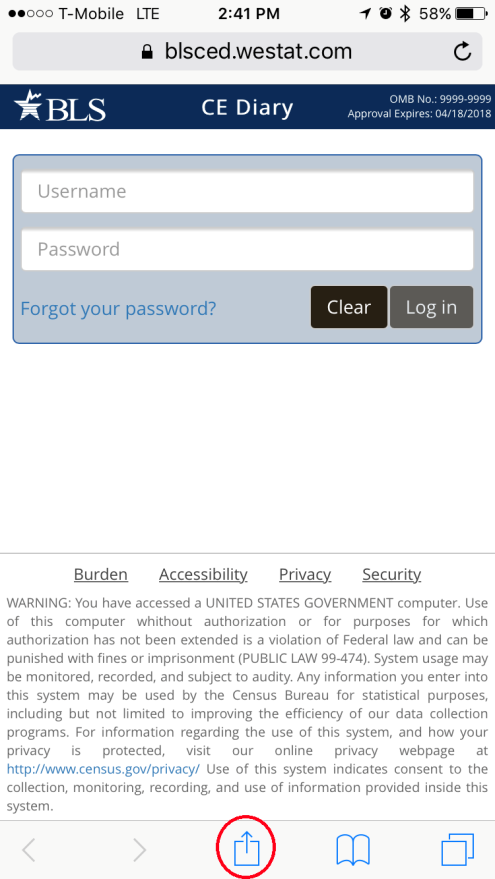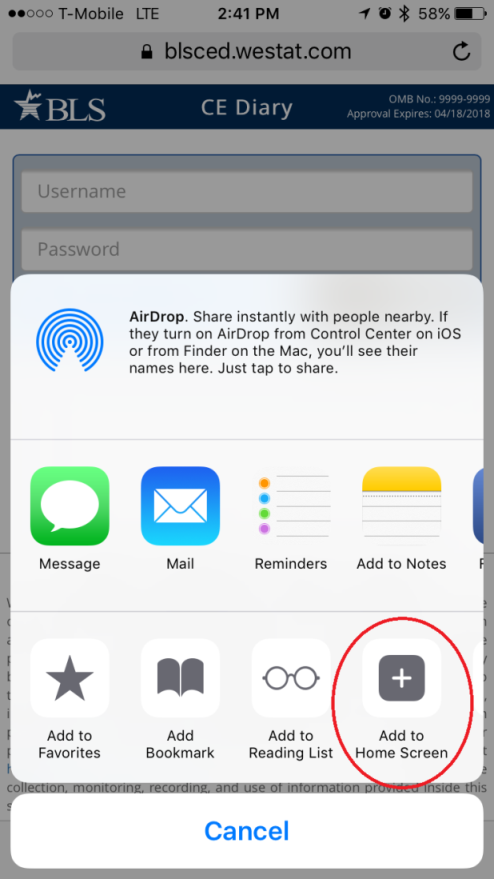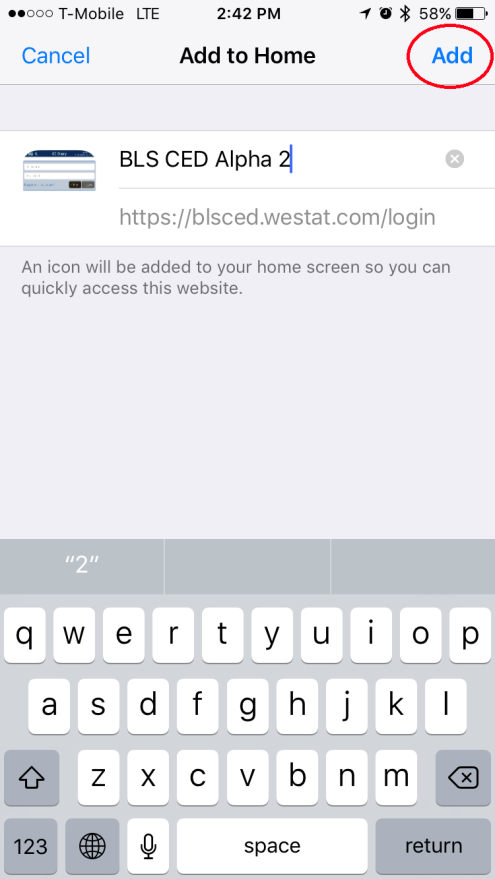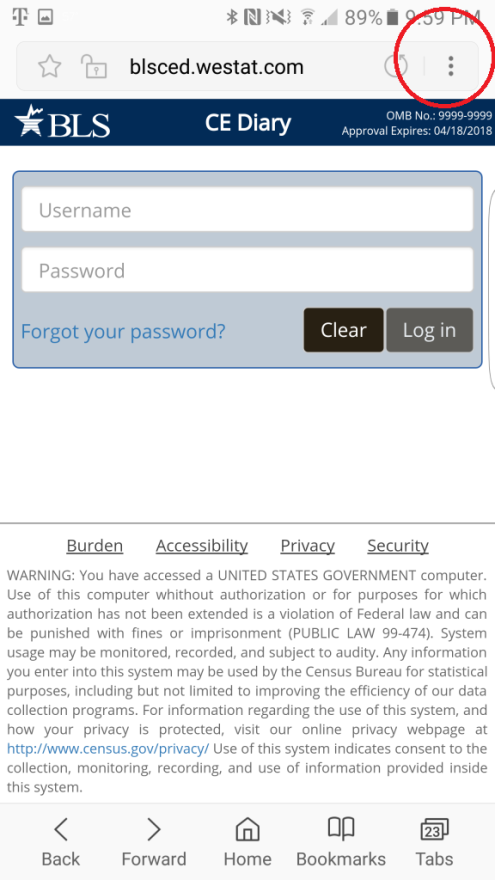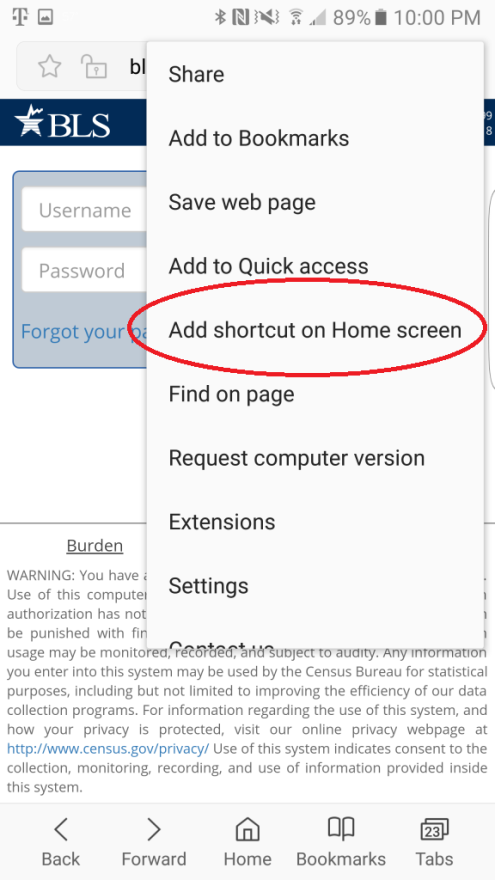Note to Reviewer - CE Web Diary Usability Test
Note to Reviewer - CE Web Diary Test 2017.docx
Cognitive and Psychological Research
Note to Reviewer - CE Web Diary Usability Test
OMB: 1220-0141
January 25, 2017
NOTE TO THE REVIEWER OF:
|
OMB CLEARANCE #1220-0141 “Cognitive and Psychological Research” |
FROM: |
Bill Mockovak Survey Methodologist Office of Survey Methods Research
|
SUBJECT: |
Submission of Materials for the CE Online Diary Usability Test
|
Please accept the enclosed materials for approval under the OMB clearance package #1220-0141, “Cognitive and Psychological Research.” In accordance with our agreement with OMB, we are submitting a brief description of the research, and the materials to be used in the research.
The maximum number of burden hours is estimated to be 321.
If there are any questions regarding this project, please contact Bill Mockovak at (202) 691-7414.
Attachments
I. Introduction and Purpose
The current Consumer Expenditure Diary Survey (CED) at the Bureau of Labor Statistics (BLS) uses a pencil-and-paper instrument (PAPI) to collect household-level expenditure information using a main diary keeper to record expenditures for household members. PAPI diary data collection has a number of inherent drawbacks, such as limiting entry to a single individual in a single location, or requiring that the main diary keeper carry the diary with them throughout the day. Additionally, having one person in the consumer unit (CU) maintain the diary for all members of the CU has drawbacks.
As part of the Gemini Project redesign that introduces individual diaries, the Consumer Expenditure Survey (CE) is testing online diaries. A goal of this new design is to present sampled respondents/households with more data-entry options, such as a mobile-optimized online option for Smartphones or Tablets and an online diary for desktop computers. These technologies have the potential to improve unit and item response rates as well as measurement error. Additionally, an online diary and a mobile-optimized online reporting option offer potential cost savings over PAPI due to reduced or eliminated materials, scanning, and data entry expenses. By introducing individual diaries instead of a household-level diary, the CE hopes to reduce measurement error due to proxy reporting. However, to be maximally effective, an online diary must be usable by a wide variety of respondents.
Therefore, the purpose of this study is to test the usability of an online diary that can be accessed by either the household/consumer unit1 or an individual using a mobile device (smartphone or tablet) or personal computer.
II. Respondents
Sixty participants (main diary keepers) will be recruited for this test who initially agree to report expenditures using an online diary. The participants will be divided into two groups:
single-person consumer units
multi-person consumer units
An attempt will be made to obtain a diverse group of respondents with no more than 20 percent of CUs/households being single-person CUs. In addition, demographic data will be collected on the participants so that results can be filtered by characteristics of interest (for example, age, education, family type, etc.)
In the multi-person consumer units, one adult will be designated as the main diary keeper, and serve as the contact point for the interviewer. Other members of the consumer unit (family) must be at least 15 years old to participate. Consent for obtaining youth participation will be coordinated through the main diary keeper.
Initial diary placement will generally involve providing the respondent with the diary log-on, obtaining consent to participate, and instructions on making entries in the diary. The main diarist will then be scheduled for a pickup interview 8-18 days after diary placement (however, the expense reporting task will only cover 7 days). The pickup interview will include a short debriefing about their experience with the diary instrument.
Other adult household members (15 or older) will also be asked to complete the diary for their expenses during the reporting period. The interviewer will make this request if the other adults are present during diary drop-off, but if they are not present, then the main diarist will be asked to make the request. .
III. Research Design
Participants will be recruited in advance (see Attachment 1 for recruiting script) for this home-based usability test, which will focus on the following procedures:
Placement of the diary (an interviewer will visit a participant’s home to explain use of the online diary, and to leave paper diaries for participants who decide to opt out of using the online diary)
Reporting instructions
Log-in procedures for the online diary
Expenditure reporting
Pickup of the diary. The second visit, 8 to 18 days after placement, will include a review of the diary expenditures. A debriefing protocol will be used to review the diary-keeping week with the household to gain a broader understanding of their experience. The debriefing protocol will focus on the usability of the system and help to identify any issues that the respondents had with procedures such as logging into the system. (see Attachment 7 for the diary pickup and debriefing protocol)
Since this is a usability test, the research will focus on key performance measures associated with successful use of the online diary such as the following metrics obtained over a one week period:
Average number of log-ins for the main diary keeper and other members of the consumer unit during the weeklong reporting period.
Average number of expenditures entered into individual diaries by members of the consumer unit (along with the average and total cost of expenditures).
Average number of expenditures entered into the household/main diary by main diary keepers (along with the average and total cost of expenditures).
Average number of expenditures entered into both the household/main diary and individual diaries in the multi-person consumer unit group (along with the average and total cost of expenditures).
Time and frequency distributions for making entries in the online diary. For example, do participants tend to make entries as they occur during the day, or do participants tend to make entries at one time during the day?
Number of participants who opted to use a paper diary, and at what point during the data collection week did this switch occur.
Type of device used to access the online diary (for example, smartphone, tablet, or PC), along with frequency of use.
Check for duplicative reporting in the diaries.
In addition to the preceding metrics, as mentioned previously, participants will be debriefed about their experience completing the online diary. This debriefing will be conducted face-to-face (or over the telephone), but CU members who were not present during the diary pickup will be given the option of completing a short online questionnaire. (see Attachment 7 for the debriefing protocols and questionnaire).
IV. Burden Hours
Recruitment. Since interested participants will respond to advertisements for this study, but not all will meet our criteria, it is assumed that 75 households will need to be screened to obtain the desired 60. Screening is estimated to take 15 minutes, on average, for each household. So, this activity will require 18.75 burden hours. (15 min x 75 hshlds divided by 60 min = 18.75 hours).
Data Collection. Since main diary keepers will be reporting expenditures for the entire CU, it is assumed they will spend an average of 15 minutes per day making entries in the online diary, whereas individual diary reporters, who only report their own expenditures, will spend an average of 7 minutes per day completing the online diary.
We are also assuming the 60 sampled CUs will have an average of 2.5 diarists, or a total of 150 participants. Therefore, there will be 60 main diary keepers (one in each sampled CU), and 90 individual diarists (150 – 60 = 90).
For the 60 main diary keepers, there will be 105 burden hours (60 x 15 min x 7 days, divided by 60 minutes = 105 hours). For the 90 individual diarists, there will be 73.5 burden hours (90 x 7 min x 7 days, divided by 60 = 73.5). Therefore, the total burden hours for data collection is estimated to be 178.5 hours (105 + 73.5 = 178.5).
Diary placement. Diary placement is expected to take an average of 30 minutes for the main diary keepers (30 min x 60 divided by 60 min = 30 hours). It is assumed that half of the individual diarists will be present during placement for 11.25 additional burden hours (30 min x 45 individual diarists divided by 60 min = 11.25). Burden hours for diary placement is estimated to be 26.25 hours.
Diary Pickup and Debriefing. Debriefing is expected to take an average of 60 minutes for the main diary keepers (60 min x 60 divided by 60 min = 60 hours). Moreover, it is assumed that about 22% of the individual diarists will be present for this complete debriefing for an additional 20 burden hours (60 min x 20 divided by 60 min = 20 hours). It is estimated that the remaining 70 individual diarists will spend an average of 15 minutes completing the evaluation questions on either a paper questionnaire or online version, which adds another 15.5 burden hours (15 min x 70 divided by 60 min = 17.5 hours). Burden hours for diary pickup and debriefing is therefore estimated to be 97.5 hours (60 + 20 + 17.5 = 97.5).
Total burden hours is estimated to be 321 hours, as shown below:
Recruitment 18.75 hours
Data Collection 178.50
Diary Placement 26.25
Diary Pickup/Debriefing 97.50
Total 321 burden hours
V. Payment to Respondents
Each sample household will receive an incentive for participating in the usability test. Since the reporting burden is much greater, and in some households the main diarist will be asked to work with other household members to help them complete the diary, the main diarist will receive $40, paid in two installments: $20 during the initial placement of the diary, and $20 when the diary is picked up. Household members aside from the main diarist will be given $10 for entering their expenses after the debriefing interview. The reduced amount provided to other adult household members reflects a lower anticipated reporting burden than for the main diarist. For example, household expenses such as groceries would be entered by the main diarist and the other household members would be responsible for individual expenses, such as a solo lunch expense or other occasional expenses. Other adult household members will be debriefed along with the main diarist if present during the diary pickup, but if unavailable, will be asked to complete a short paper or online questionnaire instead. Under this incentive structure, no participant is given more than $40 for participation.
V. Data Confidentiality
The following statement will be read to respondents prior to their participation in the study:
“The Bureau of Labor Statistics, its employees, agents and partner statistical agencies will use the information you provide for statistical purposes only, and will hold the information in confidence to the full extent permitted by law. In accordance with the Confidential Information Protection and Statistical Efficiency Act of 2002 (Title 5 of Public Law 107-347) and other applicable Federal Laws, your responses will not be disclosed in identifiable form without your informed consent. Per the Cybersecurity Enhancement Act of 2015, Federal information systems are protected from malicious activities through cybersecurity screening of transmitted data.”
VI. Attachments
Recruitment screener
Advance letter
CE Study Informed Consent Form
CE Study Parental Assent Form
User Guide: CE Online Diary
Protocol for Placement
Protocol for Pickup and Debriefing
Attachment 1 – Recruitment Screener
Recruiting Script & Instructions
Thank you for your interest in the study about daily expenses. For this study you and anyone 15 or older in your household will be asked to report your daily expenses on a computer or smartphone for seven days. At the start of the reporting period, an interviewer will visit you at your home and give you an introduction to the study. At the end of the week the interviewer will visit your home again to talk with you about your experience reporting your daily expenses. Each visit should last approximately 1 hour.
In order to make sure that you qualify for this study we need to ask a few brief questions about you.
1. What is your age?
___________ [IF UNDER 18 INELIGIBLE – THANK AND END.]
2. Do you have any difficulty reading in English?
Yes – INELIGIBLE THANK AND END
No
3. Are you male or female? (if needed)
Male
Female
4. What is the highest level of education you have completed?
LESS THAN HIGH SCHOOL
COMPLETED 12TH GRADE/HIGH SCHOOL GRADUATE
SOME COLLEGE/2-YEAR COLLEGE/TECHNICAL SCHOOL
COLLEGE DEGREE
GRADUATE OR PROFESSIONAL SCHOOL
5. Are you of Hispanic or Latino Origin?
YES, HISPANIC OR LATINO
NO, NOT HISPANIC OR LATINO
6. What race do you consider yourself? Please select one or more.
White
Black or African American
Asian
American Indian or Alaska Native
Native Hawaiian or Other Pacific Islander
7. How many household members age 18 or older live in your household?
___________
7a. Are there any youth age 15 to 17 that live in your household?
Yes
No
[IF MORE THAN ONE HOUSEHOLD MEMBER 15 OR OLDER]
As the main reporter for your household, you will be paid a total of $40 for completing different interview components, and each person 15 or older who also participates will each be paid $10. If possible, we would like all household members 15 or older to participate, but you can still participate even if another household member chooses not to.
8. Do you have access to the internet at your home?
Yes
No
9. At home, do you have access to any of the following? Select one answer choice on each row.
-
Yes
No
A desktop or laptop computer
A tablet, such as Apple iPad or Samsung Galaxy Tab
A smartphone
[IF NO ACCESS TO ANY DEVICE – THANK AND END – INELIGIBLE]
10. How often do you use each of the following? Select one answer choice on each row.
-
Never
Rarely
Sometimes
Very Often
Always
A desktop or laptop computer
A tablet, such as Apple iPad or Samsung Galaxy Tab
A smartphone
[IF NEVER TO ALL DEVICES THEN INELIGIBLE]
11. In a typical week, about how often do you…
-
Never
Rarely
Sometimes
Very Often
Always
…shop at a grocery store?
…go out to eat at restaurants?
…shop at convenience stores for food or other products?
…shop for clothing?
…make any purchases online?
[IF NEVER TO ALL PURCHASES THEN INELIGIBLE]
IF INELIGIBLE
Thank you very much for your interest, but you are not eligible for this study. Thank you very much for your time. We will destroy the information you have provided.
IF ELIGIBLE
Thank you for answering all my questions. We will contact you if you are selected to participate. Can I have your name, phone number and/or email so that we can get in touch with you?
IF ELIGIBLE AND THERE IS A YOUTH 15-17 IN THE HOUSEHOLD
You will be the main reporter for the household. However, we also want others in the household who are at least 15 to participate by reporting their expenses. Would you allow us to ask household members 15-17 if they are willing to participate?
Yes
No
COLLECT RESPONDENT NAME, ADDRESS, AND PHONE NUMBER.
Name: ________________________________________________________________
Address: ______________________________________________________________
City: _________________________________ State: ______ Zip Code: ___________
Phone: ____________________
IF NEEDED: If you have any questions about the legitimacy of the study or need more information, you can contact Doug Williams, at (240) 453-2934 or [email protected]
SUMMARY OF SCREENING OBJECTIVES:
-100% HOUSEHOLDS WITH WEB ACCESS OF SOME KIND
-80% OR MORE WITH SMARTPHONE
-80% OF HOUSEHOLDS WITH > 1 PARTICPANT – TARGET SOME WITH YOUTH 15-17 & WILLING
-60% WITH LAPTOP/DESKTOP + SMARTPHONE
-A FEW WITH SMARTPHONE ONLY
-PRIORITIZE HOUSEHOLDS THAT REPORT MORE SHOPPING
Advertisement
Help us test survey questions about daily expenses for the Bureau of Labor Statistics
Earn $40
To participate, you must be:
At least 18 years old
Able to access the internet in your home
Available for two interviews in your home (one 30 minutes and the other 60 minutes)
Able to track your purchases for 1 week
Able to read and speak in English
Own a smartphone, desktop or laptop computer
Households with multiple adults or children age 15 -17 are encouraged to participate.
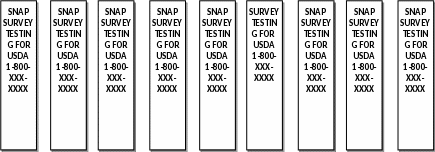
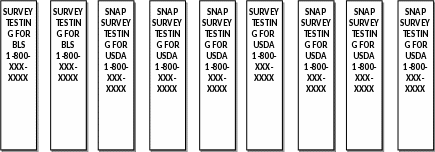
To see if you are eligible, please call {NAME} {NUMBER}
Attachment 2 – Advance Letter (this will appear on Westat letterhead)
Dear Mr. / Ms. / Mrs. __________
Thank you for agreeing to participate in testing the Consumer Expenditure Diary Study (CES), sponsored by the U.S. Bureau of Labor Statistics (BLS). Westat, a private research firm in Rockville, Maryland has been hired by the BLS to conduct this test. This letter provides some information about the next steps for the study.
An interviewer will visit you in your home to give you an introduction to the study and show you and your household how to complete the components of the study. Accessing the CES diary system requires an internet connection. In order to participate in the study you will need to have access to the internet in your home. Although not required, it is helpful for all household members who plan to participate in the study to be present when the interviewer arrives. The appointment date and time for an interviewer to conduct the first visit is below.
Date:
Time:
At the end of the first visit you will be asked to schedule a second visit within 8 to 12 days. In between the first and second visit you will use the online diary to keep track of your expenses for a one week reporting period. During the second visit you and other household members who participated will be interviewed about your experience using the diary.
As a token of our appreciation you will receive $20 following the first visit and an additional $20 after the second visit. Any other household members who use the diary during the data collection week will receive $10 following the second interview. Thank you again for participating!
If you have any questions about the study, or need to reschedule the interviewer’s appointment, please call <RECRUITER> at <TEL NUMBER> or send an e-mail <EMAIL>.
Thank
you.
Attachment 3 - Consumer Expenditure Study Informed Consent Form
Westat, a private research firm, has been hired by the U.S. Bureau of Labor Statistics (BLS) to test survey questions about the purchases made by people in the United States. The survey questions and procedures that you will be testing during the seven day reporting period will eventually be used on a survey of households across the United States to learn about the products and services that they buy. This information plays an important role in calculating the Consumer Price Index, or CPI, which is the key measure of inflation in the U.S. The BLS is conducting this study to make it easier for people to report what they buy.
Your household’s task during this study will be to track your expenses for one week using an online diary system that you can access from any laptop, desktop, smartphone or tablet. At the end of the week we will ask you about your experience using the online diary and the user-friendliness of the process for reporting purchases.
Your participation is completely voluntary. You may stop at any time, and you can skip any questions you do not wish to answer. There are no direct benefits to participating in this study.
All information obtained during this study will be treated as confidential and will only be used to develop and improve the online diary. We will not share your answers with anyone outside of the research team working on this project.
The Bureau of Labor Statistics, its employees, agents and partner statistical agencies will use the information you provide for statistical purposes only, and will hold the information in confidence to the full extent permitted by law. In accordance with the Confidential Information Protection and Statistical Efficiency Act of 2002 (Title 5 of Public Law 107-347) and other applicable Federal Laws, your responses will not be disclosed in identifiable form without your informed consent. Per the Cybersecurity Enhancement Act of 2015, Federal information systems are protected from malicious activities through cybersecurity screening of transmitted data.
The information you provide will be used for statistical purposes only, which means your individual responses cannot be identified.
The report summarizing the findings will not contain any names or identifying information.
The interviewer will audio record the discussion and take notes. The researchers will destroy the recordings as soon as they complete this study.
The first and second interviews should take about one hour each. In between the first and second interview you will be asked to report any purchases that you make in the online diary system for 1 week.
You will receive $20 cash as a token of our appreciation for completing the first visit. You will receive an additional $20 following the second visit. Any other household members 15 or older who used the online diary system during the data collection week will receive $10 following the second visit.
If you have questions about this research, please contact Doug Williams, the Project Director at (240) 453-2934 or [email protected]
If you have questions about your rights and welfare as a research participant, please call the Westat Human Subjects Protections office at 1-888-920-7631. Please leave a message with your full name, mention that you are calling about the consumer expenditure study, and leave a phone number beginning with the area code. Someone will return your call as soon as possible.
A copy of this consent form has been provided for your records.
Persons are not required to respond to the collection of information unless it displays a currently valid OMB control number. The OMB control number for this study is 1220-0141 and expires on April 30, 2018.
If you agree to participate in this interview, please sign the following statement.
I have read this form (or this form was read to me).
□ I agree to participate in this study.
□ I agree to be audio recorded.
___________________________________ ___________________________
Participant's signature Date
___________________________________
Participant's printed name
___________________________________
Researcher's signature
Attachment 4 - Consumer Expenditure Study Parental Assent Form
Westat, a private research firm, has been hired by the U.S. Bureau of Labor Statistics (BLS) to test survey questions about the purchases made by people in the United States. We would like to ask your child to help us test the survey questions and procedures – the same that we are asking you to test – during the seven day reporting period. As I covered before, this information plays an important role in calculating the Consumer Price Index, or CPI, which is the key measure of inflation in the U.S. This study normally includes household members age 15 and older. Including your child in our test will help to ensure this important age group is represented.
We are only asking for your permission to invite your child to participate. The decision to participate will still be up to your child. Just as we’ve asked you to track your expenses, we will be asking your child to track their own expenses. They will be able to enter their expenses from any laptop, desktop, smartphone or table. At the end of the week we will ask them to complete an online questionnaire to collect their experience and any feedback about the online system.
Your child’s participation is completely voluntary. You are only providing permission for us to ask for their participation. There are no direct benefits to participating in this study.
All information obtained during this study will be treated as confidential and will only be used to develop and improve the online diary. We will not share your child’s answers with anyone outside of the research team working on this project.
Your child cannot be forced to participate, if you give us permission to invite their participation, they may still refuse.
We will not share with you any information that your child provides to us. However, if we learn that your child is being harmed or endangered, we are required to report this to the police or a social services agency in your community.
Only children age 15-17 are eligible, we will not ask to speak with anyone younger than 15 years old.
Your child will receive $10 cash as a token of our appreciation for completing the online diary system.
If you have questions about this research, please contact Doug Williams, the Project Director at (240) 453-2934 or [email protected]
If you have questions about your child’s rights and welfare as a research participant, please call the Westat Human Subjects Protections office at 1-888-920-7631. Please leave a message with your full name, mention that you are calling about the consumer expenditure study, and leave a phone number beginning with the area code. Someone will return your call as soon as possible.
A copy of this assent form has been provided for your records.
Persons are not required to respond to the collection of information unless it displays a currently valid OMB control number. The OMB control number is 1220-0141 and expires on April 30, 2018.
If you agree to give your consent to participate in this study, please sign the following statement.
I have read this form (or this form was read to me).
□ I give my permission for my child to participate in this study. This participation includes
The child tracking their expenses in the online diary system.
The child answering questions about their experience with the system.
□ I understand that my child must also agree to participate, however your child has the right to refuse.
___________________________________ ___________________________
Parent/Guardian signature Date
___________________________________
Parent/Guardian printed name
___________________________________
Researcher's signature
Attachment 5 - USER GUIDE: CE Online Diary
Thank you for agreeing to participate in testing the electronic version of the Consumer Expenditure Survey (CE). The CE is used to help calculate the Consumer Price Index, or CPI, which is a basic measure of the rate of inflation. This is a research project and your participation is voluntary. We will keep your information confidential and we will use it for statistical purposes only.
Login to your CE Web Diary at: https://blsced.westat.com
Username and Password
Logging in to the diary requires a unique and secure username that is assigned to each eligible member in your household. For security reasons, your password is provided separately by your Field Representative.
Respondent Name: __________________________________________________
Username: _______________________ Temporary Password: ________________________
Start Date: _______________________ End Date: _________________________
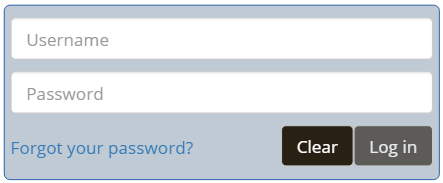
Note: It may be helpful to create a shortcut from your computer desktop screen or smartphone home screen. This will make it easier to access your diary each day as you are entering expenses. See the instructions on the last page of this user guide for how to create a shortcut.
Questions?
Interviewer’s name: _______________________
CE Online Dairy Help Desk: 1 (855) 854-4809 (Monday – Friday 9am – 5pm)
What Should I Enter in the Diary?
Complete the CE Diary for your assigned 7-day reporting period. Enter EVERYTHING you spend money on each day (see exceptions below)—the products you buy, the services you use, the household expenses you have during the week—no matter how large or small they are.
The only items you should not include in your diary are:
Expenses while you are out of town overnight
Business or farm operating expenses
User Settings
After the first time you log in, you will be asked to change your password and provide a security question and answer in the event that you forget your password.
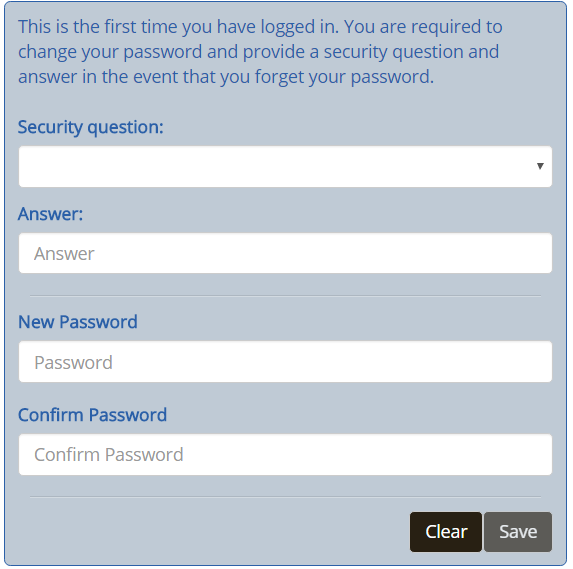
Adding Expenses to Your CE Diary (Desktop Version)
Here are the steps to add an expense:
Click on the date of the expense on the left side of the screen, and then you will be automatically directed to select the type of the expense.
Select the category that best fits this expense.
Enter information about the expense and then click on the “Save” button to save the entry.
Repeat (1) – (3) for another expense if it occurred on a different day or is from another category. Expenses for the same day and type will be the default screen view.
After you’ve added an expense, you will see it added to the list on the right side of the desktop screen.
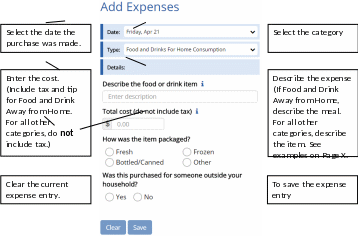
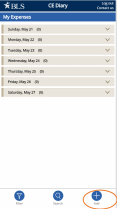 Adding
Expenses to Your CE Diary (Mobile Version)
Adding
Expenses to Your CE Diary (Mobile Version)
Here are the steps to add an expense:
Tap on the
 button
at the bottom of the screen
button
at the bottom of the screenSelect the date and then you will be automatically directed to select the type of the expense
Select the category that best fits this expense
Enter information about the expense and then tap on the
 button
to save the entry.
button
to save the entry.
Repeat (2) – (4) for another expense if it occurred on a different day or is from another category. Expenses for the same day and type will be the default screen view.
Tap
on the
![]() button
to go back to the home screen where you can view all expenses. Please
note that you must tap on the
button
to go back to the home screen where you can view all expenses. Please
note that you must tap on the
![]() button
at first and then tap on the
button
at first and then tap on the
![]() button
to save the expense entry and return the home screen.
button
to save the expense entry and return the home screen.
After you’ve added an expense, you will see it listed on your home screen by tapping on the date of the expense.
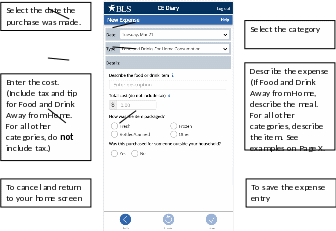
Expense Detail for Different Category Types (Desktop and Mobile Version)
After you select a category for your expense, additional questions specific to that category will appear for you to complete. See examples below:
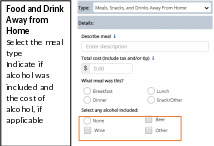
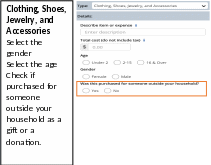
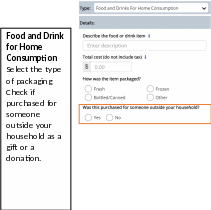
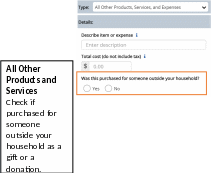
View, Edit, or Delete an Expense
Desktop Version
There are different ways to view, edit, or delete an expense.
If you know the date of the expense, select the date on the right side of the desktop screen;
You can also filter or search for the expense by clicking on the
 button or the “Search” entry box on the top right hand
corner of the desktop screen.
button or the “Search” entry box on the top right hand
corner of the desktop screen.
You can
then delete the entry by clicking on the
![]() button
or you can make any changes by clicking on the
button
or you can make any changes by clicking on the
![]() button
and clicking on the “Update” button to save the change.
button
and clicking on the “Update” button to save the change.
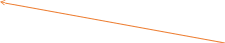
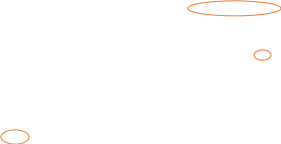

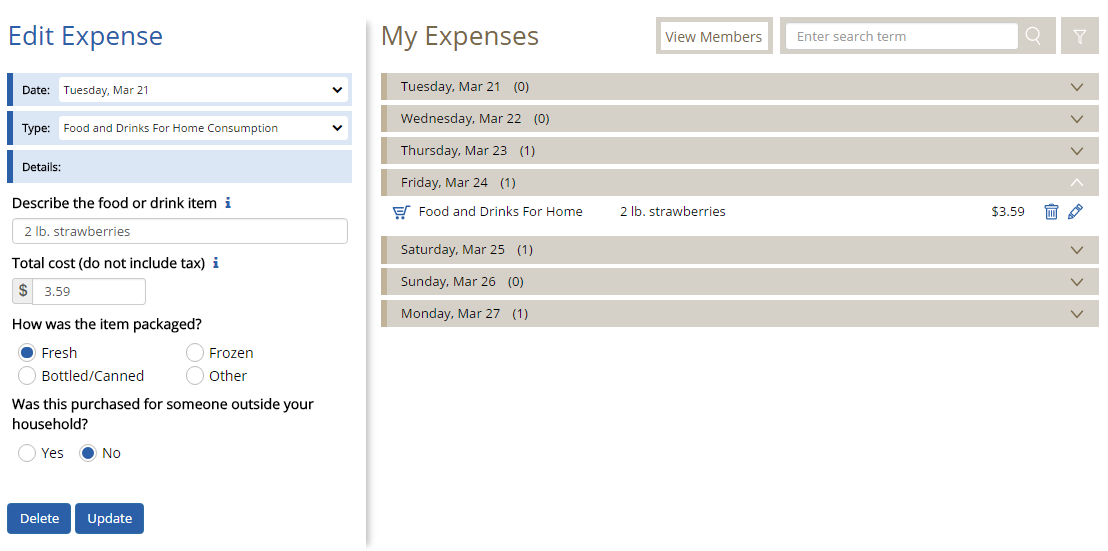
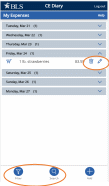 Mobile
Version
Mobile
Version
There are different ways to view, edit, or delete an expense.
If you know the date of the expense, tap on the date on your home screen;
You can also filter or search for the expense by taping on the
 button
or the
button
or the
 button
on your home screen.
button
on your home screen.
You
can then delete the entry by tapping on the
![]() button
or you can make any changes by tapping on the
button
or you can make any changes by tapping on the
![]() button
and tap on the
button
and tap on the
![]() button
to save the change.
button
to save the change.
Food and Drink Away from Home vs. All Other Categories
Something you should keep in mind when entering your expenses is that the Food and Drink Away from Home category is different from the other categories. See below for examples with entries in the Desktop and the Mobile versions.
Food and Drink Away from Home
In the Food and Drink Away from Home category, you will enter the entire meal/purchase as one entry and enter the total cost of the meal including tax and tip.
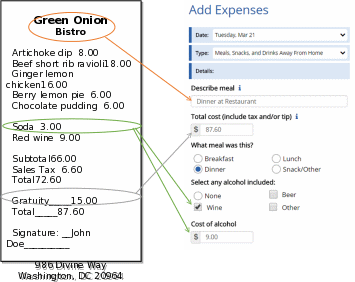
All Other Categories
For all of the other three categories, you will enter each item purchased as a separate entry and enter the cost of the item without tax.
Desktop Version
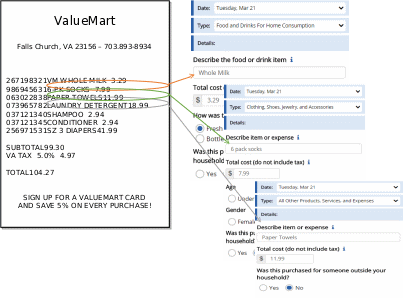

Logout
To protect your privacy, the CE Diary will automatically log you out if there is no activity for more than 15 minutes. You can also logout at any time by clicking on the “Logout” button. To log back in each time, you will need to re-enter your username and password. To prevent losing data you have entered, please remember to save your entries.
Frequently Asked Questions
What should I do if I forget my Username and Password?
Call the CE Help Desk at 1 (855) 854-4809 or email [email protected]
How detailed should my descriptions be?
For Food and Drink Away from Home, briefly describe the meal (e.g. coffee, sandwich and chips, dinner at Italian restaurant). For all other expenses, including groceries, briefly describe the individual item(s) (e.g. whole milk, apples, t-shirt, necklace, book, paper towels, electric bill).
How can I delete or make changes to an expense that I’ve saved?
Go to page 10 section “View, Edit, or Delete an Expense” for more information.
What should I do when I use coupons, discount cards, or loyalty cards?
Enter the amount you paid, after any discounts.
How should I record multiple quantities?
If the items are identical, you can combine them in the same entry and enter the total cost of all the items.
How should I record pre-payments such as a subway fare card?
Record the expense when you pay for it, not when you use it.
How should I record credit card purchases?
Record the individual expense the day that you use your credit card to pay for something, not the day you pay your credit card bill.
What about gift certificates or gift cards?
If you buy a gift certificate to give to someone, enter it as a regular expense. If you buy something using a gift card, enter the full amount that you paid, including all payment methods.
What do I do about returns and exchanges?
If an item is bought and returned or exchanged during the diary period, it can be changed or deleted (see FAQ 3). If it was bought outside the period and returned during the period, do not make any entry.
Should I record subsidized/reimbursed expenses?
Only record any extra amount that you or someone in your household paid. Do not record any amount that someone not in your household has or will pay for.
How can I check the status of other diaries being completed by members of my household?
Click
on the “View Members” button on the Desktop version or
tap on the
![]() button
on the Mobile version. This only works for the primary respondent of
the household.
button
on the Mobile version. This only works for the primary respondent of
the household.
How do I know what items to report for each type of expense?
Click
or tap on the
![]() icon next to each expense type category.
icon next to each expense type category.
If there a mistake, how can I clear all fields for a new expense?
Click
on the “Clear” button on the Desktop version and tap on
the
![]() button
on the Mobile version. This action will clear all fields before
saving the expense but will not remove any existing expenses.
button
on the Mobile version. This action will clear all fields before
saving the expense but will not remove any existing expenses.
Adding a CE Diary Shortcut
Accessing from a Desktop or laptop computer
On either an Apple or Windows computer/laptop the CE data collection website can be accessed easily from a web browser (Safari, Chrome or Internet Explorer).
Open your preferred browser and type in the website address: http://blsced.westat.com. When accessing the website for the first time, bookmark the page so that you do not have to type in the address each time you want to visit the page.
Once you access the website, you will be asked to enter your username & password. The first time you log in you will be asked to choose a security question/answer and a new password. Use this new password in the future when accessing the webpage. The security question will be used in the event that you forget your password.
Accessing from a Smartphone or Tablet
iPhone or iPad: Open Safari and type in the website address: http://blsced.westat.com. The first time that you access the page, follow the instructions below to create a home screen shortcut so that you do not have to type the address in to Safari each time you plan to open it:
iPhone or iPad
1 – Click the ‘Share’ button at the bottom of the screen (circled in red below) |
2 – Click ‘Add to Home Screen’ |
3 – Click ‘Add.’ |
|
|
|
Android device: Open the web browser and type in the website address: http://blsced.westat.com. The first time that you access the page, follow the instructions below to create a home screen shortcut so that you do not have to type the address in to Safari each time you plan to open it:
Android smartphone
1 – Click the ‘Options’ button at the top of the screen (circled in red below) |
2 – Click ‘Add shortcut to Home Screen’ |
3 – A shortcut to the webpage should appear on the home screen |
|
|
|
Attachment 6 – Protocol for Placement
Introduction: Placement Visit
Thank you for agreeing to take part in this study. Let me tell you a little more about Westat and what you will be doing as a participant.
Westat is a company that conducts research on many topics, for different organizations. This particular project is for the Bureau of Labor Statistics. The Bureau of Labor Statistics conducts a study every year that asks people to record all of the purchases that all members of their household make for an entire week. This information goes into calculating the Consumer Price Index, which is the key measure of inflation in the U.S. Westat has been asked to test some different procedures to make it easier for people to report what they purchase.
As you may recall from the letter we sent and earlier discussions with our staff, we will be asking you to record all the purchases you make over the next seven (7) days. We also want other household members 15 or older in this household to record their purchases. Today I’ll go over the following:
Set up access to the online purchase diary. If it is ok with you I can set up shortcut links on your desktop or laptop computer and on your smartphone. I’ll also leave instructions on how to do this in case the shortcut links are deleted.
Provide you with a user guide. This is a reference for how to use and access the online purchase diary.
Provide you with usernames and temporary passwords for you and other participants in this household. Each participant will be prompted to change their password the first time they log in. They will also be asked to answer a security question in case they forget their password.
Your role and the role of other participants in your household in completing the online purchase diary over the next seven (7) days.
This is a new process and we are trying to figure out what works and what doesn’t. Your participation today will help us design a better system for people to enter their purchases in this study. By recording the purchases you make each day during the seven day reporting period, you’ll be helping us design a better system. We’ll also set up a time for a second visit after the seven day reporting period. In that visit I’ll have some additional questions about your experience and how you used the system. I may also ask you about some of the purchases you reported. Do you have any questions?
Before we get started, I want to let you know that everything we cover in our discussions and everything you record in the online diary will be kept private - only the few people actually working on the project will have access to the information you share with us. Participation is also voluntary, you may quit at any time. At the end of today’s visit, I’ll give you $20 as a token of our appreciation just for starting the study. At the end of the second visit, you’ll receive another $20 as a token of our appreciation. Each other participant in your household that participates will also receive $10 for entering their purchases for the seven day period.
CONSENT FORM: Here is a form I must ask you to look over and sign – it basically covers the points I’ve just gone over with you and indicates you have agreed to take part (ONE COPY FOR RESPONDENT, ONE COPY FOR US)
IF YOUTH 15-18 PRESENT IN HOUSEHOLD – IDENTIFIED IN THE SCREENER – COMPLETE PARENTAL CONSENT.
BEGIN INTERVIEW:
Respondent’s Role: Placement Visit
For the seven day reporting period you will be the primary respondent. This means:
You’ll enter any purchases you make in the seven day reporting period.
You’ll remind other household members to enter their own purchases.
We’ll ask you to help other household members who are not present set up their links to the online diary.
As mentioned we want you to record all the items you purchase for seven days. The reporting period for you and your household is:
Day 1: MONTH DAY, YEAR
Day 2: MONTH DAY, YEAR
Day 3: MONTH DAY, YEAR
Day 4: MONTH DAY, YEAR
Day 5: MONTH DAY, YEAR
Day 6: MONTH DAY, YEAR
Day 7: MONTH DAY, YEAR
As the primary respondent, you will be able to see if other participating household members have entered any expenses for each reporting day, but not what they entered. While you may know what these expenses are, the information is not shown to you (or others) in the online diary to protect their privacy. If you see that no purchases were entered for a given day, please remind them to enter any purchases they have made. However, it is normal to have a day where no purchases were made.
Set-up: Placement Visit
HOUSEHOLD COMPOSITION
Next I would like to set up a link to the diary website on your computer or mobile device, but I would first like to record all the household members 15 or older who live here.
When we set up this appointment you reported that there are |____| participants including you in this household. Please tell me the first name, age and gender for each including you.
FIRST NAME AGE GENDER
RESPONDENT |___________________| |__|__| MALE FEMALE
PARTICIPANT 2 |___________________| |__|__| MALE FEMALE
PARTICIPANT 3 |___________________| |__|__| MALE FEMALE
PARTICIPANT 4 |___________________| |__|__| MALE FEMALE
What is the primary type of internet access for participants in this household:
DSL
CABLE (e.g., Comcast/Xfinity)
FIOS (e.g, Verizon)
Mobile (e.g., through a cellular carrier)
Other
Don’t know
DIARY ACCESS
The link I would like to add to your computer or devices is just a shortcut link. It can be deleted at any time and does not record any information. If more than one person uses the computer or device they can all use the same link. Each person will still be required to enter their assigned username and the password they created.
INTERVIEWER: RECORD EACH DEVICE THE RESPONDENT HAS AND IF A SHORTCUT LINK WAS SUCCESSFULLY ADDED. NOTE IF RESPONDENT REFUSED OR YOU WERE OTHERWISE UNABLE TO CREATE A LINK ON A GIVEN DEVICE.
PRIMARY RESPONDENT HAS DEVICE LINK SET COMMENTS
DESKTOP1/LAPTOP1 YES NO YES NO ______________________
DESKTOP2/LAPTOP2 YES NO YES NO ______________________
SMARTPHONE YES NO YES NO ______________________
OTHER: ___________ YES NO YES NO ______________________
PARTICIPANT 2 HAS DEVICE LINK SET COMMENTS
DESKTOP1/LAPTOP1 YES NO YES NO ______________________
DESKTOP2/LAPTOP2 YES NO YES NO ______________________
SMARTPHONE YES NO YES NO ______________________
OTHER: ___________ YES NO YES NO ______________________
PARTICIPANT 3 HAS DEVICE LINK SET COMMENTS
DESKTOP1/LAPTOP1 YES NO YES NO ______________________
DESKTOP2/LAPTOP2 YES NO YES NO ______________________
SMARTPHONE YES NO YES NO ______________________
OTHER: ___________ YES NO YES NO ______________________
PARTICIPANT 4 HAS DEVICE LINK SET COMMENTS
DESKTOP1/LAPTOP1 YES NO YES NO ______________________
DESKTOP2/LAPTOP2 YES NO YES NO ______________________
SMARTPHONE YES NO YES NO ______________________
OTHER: ___________ YES NO YES NO ______________________
PROVIDE ASSIGNED USERNAME AND TEMPORARY PASSWORDS TO RESPONDENT.
User Guide: Placement Visit
REVIEW USER GUIDE WITH RESPONDENT.
As a reminder we want you and other participants to enter all the items you purchase each day. Also note that we are interested in the individual items you purchase or expenses you have and not a total of everything purchased at a specific location or store. For each purchase you will do the following:
Enter individual items or expenses.
For meals, snacks and drinks away from home, such as lunch, you would enter the lunch meal as one expense and for the expense amount you would include any tax and tip.
For all other expenses, such as items from a grocery store, you would enter each item and the purchase price after any discounts of that item excluding tax or any tip. For example, bananas, bread, cookies, etc…
Select the date.
If later during the reporting period you remember a purchase you made, but forgot to enter, you can still add it by selecting the appropriate date.
Select the category that fits the item.
Select from the categories that best describe the item or expense.
Describe the item or expense.
Provide a brief description of the item or expense. For some purchases or expenses you may not have a receipt. For example, a taxi ride, or snacks from a vending machine. It is important that you enter these. Please provide a descriptive label. Avoid vague terms, such as groceries, food, meal, toy, stuff, etc…
Provide details for the expense.
This will vary for some expenses. For meals, snacks and drinks away from home we are interested in what type of meal it was (for example, breakfast, lunch, dinner, or snack) and whether any alcohol was included. For alcohol, report the type (beer, wine, other) and separately report the cost of the alcohol (however, remember to include the tax and tip in the total).
For food and drinks for home consumption we are interested in how the food was packaged.
For clothing, shoes, jewelry, and accessories we are interested in how old the person is the item was purchased for.
For some of these and other expense types we are also interested in whether the purchase or expense was for someone outside of your household.
Finally, report the cost of the item. This is the cost after any discounts. For meals, snacks and drinks away from home this should also include tax and tip – note all other category types exclude this.
You can enter any purchases or expenses at any time during the reporting period. As noted when we set up your access you can enter these on any device. You do not have to be at home to enter this information, but internet access is required.
ASK RESPONDENT IF ANY QUESTIONS – REVIEW AND ADDRESS
Online Experience and Closing: Placement Visit
I have just a few questions before we finish.
How comfortable are you with using computers (such as a desktop or laptop) to access and use the internet? Would you say…
Very comfortable
Somewhat comfortable
A little comfortable
Not at all comfortable
How comfortable are you with using mobile devices (such as a smartphone or tablet) to access and use the internet? Would you say…
Very comfortable
Somewhat comfortable
A little comfortable
Not at all comfortable
Have you made any online purchases in the past 30 days? For example, you bought something over the internet and had it delivered to your house or picked it up at a store. Some examples are Amazon.com, Target.com, and Wallmart.com.
Yes END
No GO TO 4
(IF NO) Have you ever made any online purchases?
Yes
No
THANK RESPONDENT AND END INTERVIEW.
PROVIDE $20 AND HAVE RESPONDENT SIGN RECEIPT.
SET-UP APPOINTMENT FOR NEXT PICK-UP VISIT 8 TO 12 DAYS FROM TODAY’S DATE. ASK FOR OTHER PARTICIPANTS TO BE PRESENT AT THAT TIME IF POSSIBLE.
DATE: ____/____/_________
TIME: ____ : ____ AM PM
Attachment 7 – Protocol for Diary Pickup and Debriefing
Introduction: Pick-up Visit
Thank you again for taking part in this study. I want to talk to you now about your experience completing the online diary.
Today I’ll review some of the things you entered and about your experience with the online system. I’ll also ask about things that worked well and things that did not work well for you.
As I noted in our first visit, this is a new process and we are trying to figure out what works and what doesn’t. Your feedback will help us design a better system for people to use in the future.
I also want to remind you that everything we cover in our discussions and everything that you have recorded in the online diary will be kept private - only the few people actually working on the project will have access to the information you share with us. Participation is also voluntary, you may quit at any time. At the end of today’s visit, I’ll give you another $20 as a token of our appreciation just for completing this interview.
[IF ANY OTHER HOUSEHOLD MEMBERS PARTICIPATED] I also have $10 for the other household members who tracked their purchases and expenses in the online system.
If it’s OK with you, I would like to audio record our conversation, just so that I can review it later when we’re analyzing all the interview data.
[CONSENT OBTAINED IN FIRST VISIT – HAVE FORM PRESENT IF NEEDED AND REVIEW AS NECESSARY]
BEGIN INTERVIEW:
Diary Review: Pick-up Visit
GENERAL FEEDBACK
What is your overall impression after using the online diary?
[IF NEEDED] I’m interested in anything you liked about it as well as what you did not like about it. Also include any problems or things that may have frustrated you.
REVIEW DIARY ENTRIES
PROBE ON ANY OF THE FOLLOWING:
DAYS WITH NO ENTRIES
On Day |__| [DATE] you did not report any purchases or expenses, is that correct? Think about even small purchases, like candy or soda from a vending machine, or purchases where you may not have gotten a receipt, like gas or anything else.
VAGUE DESCRIPTIONS (E.G., GROCERIES, FOOD, TOY, SHOP, MISC)
For this purchase [CATEGORY] you described it as [DESCRIPTION], can you tell me more about this purchase?
DETERMINE IF ENTRY INCLUDES MORE THAN ONE ITEM
ASK RESPONDENT IF THEY USE THE ‘i’ FOR GUIDANCE
EXCLUDED OR FORGOTTEN EXPENSES
Are there any purchases or expenses that you did not include? These could be purchases or expenses that you did not think belonged or you had trouble entering.
Can you think of any other expenses that may have been forgotten or overlooked? These could be small purchases that you may not have gotten a receipt for, or automatic charges. For example, highway tolls, or online subscriptions. It could also be purchases as gifts for someone outside your household. For example, candy, wine, etc.
USING THE ONLINE DIARY
DESKTOP/LAPTOP
You entered a total of |___| expenses using a desktop or laptop computer. Overall, how easy or difficult was it for you to do this?
Very difficult
Difficult
Neither
Easy
Very easy
What was [EASY/DIFFICULT] about the online diary?
MOBILE DEVICE
You entered a total of |___| expenses using [LIST DEVICES DETECTED]. Overall, how easy or difficult was it for you to do this?
Very difficult
Difficult
Neither
Easy
Very easy
What was [EASY/DIFFICULT] about the online diary when using these devices?
IF AT LEAST ONE ENTRY BY MOBILE DEVICE
Did you ever enter any purchases or expenses while away from home? For example, while out shopping, at a restaurant, or for any other reason.
Yes
No
[IF YES] PROBE FOR DETAILS ON HOW WELL IT WORKED AND WHAT PURCHASES OR EXPENSES THEY ENTERED. (FOR EXAMPLE ENTERING A LUNCH MEAL)
[IF NO] PROBE FOR DETAILS: E.G. DIFFICULTY, FORGOT PASSWORD, TOOK TOO LONG TO LOAD, DIDN’T WANT TO USE UP DATA, ETC…]
IF USED BOTH
You entered expenses using a desktop or laptop computer and using a mobile device. Which one did you prefer?
Desktop/laptop
Mobile device (smartphone/tablet)
I have no preference
[IF INDICATED A PREFERENCE] Which did you feel was easier to use when entering your expenses?
Desktop/laptop
Mobile device (smartphone/tablet)
Can you tell me more about that? For example, what made one easier, or another more difficult?
IF NEVER USED MOBILE DEVICE FOR ENTRY AND HAS DEVICE
Expense entries could be made using a mobile device, for example your smartphone. You did not enter any expenses using your smartphone or other mobile device. Can you tell me why?
[PROBE FOR DETAILS: E.G. DIFFICULTY, TOOK TOO LONG TO LOAD, DIDN’T WANT TO USE UP DATA, ETC…]
FUNCTION
Within the online diary there were help links indicated with an ‘i’ (show screenshot). Did you ever use these?
Yes [PROBE TO SEE IF R CAN RECALL WHICH WERE USED]
No
[IF YES] Did you find these helpful?
Yes
No
Can you tell me more about that?
PROBE FOR WHY OR WHY NOT – WHAT WOULD MAKE THEM MORE HELPFUL OR WHAT WAS MISSING/WERE THEY LOOKING FOR/EXPECTING
A summary of the expenses you entered was visible either as the first screen (mobile) or while entering expenses (desktop). Was this helpful to see?
Yes
No
Can you tell me more about that?
PROBE FOR WHY OR WHY NOT – WHAT IF ANYTHING WOULD THEY CHANGE ABOUT IT.
How easy or difficult was it to edit any expenses you had entered?
Very difficult
Difficult
Neither
Easy
Very easy
I did not edit any expenses
Why did you say [RESPONSE]?
PROBE FOR WHAT THEY FOUND EASY OR DIFFICULT – OR WHY THEY DID NOT EDIT ANY EXPENSES (E.G. DIDN’T KNOW THEY COULD OR DID NOT NEED TO)
Overall how easy or difficult was it to figure out where you were in the diary, or what you were supposed to do?
Very difficult
Difficult
Neither
Easy
Very easy
What was [EASY/DIFFICULT] about the navigating the online diary?
Finally, what changes would you like to see in the online diary? [SPECIFY WHETHER FOR MOBILE OR DESKTOP VERSION]
FEEDBACK FROM OTHER HOUSEHOLD PARTICIPANTS COLLECTED ONLINE.
Closing: Pick-up Visit
THANK RESPONDENT AND END INTERVIEW.
PROVIDE $20 AND HAVE RESPONDENT SIGN RECEIPT. PROVIDE $10 FOR OTHER HOUSEHOLD PARTICIPANTS THAT COMPLETED A DIARY.
1 A consumer unit consists of any of the following: (1) All members of a particular household who are related by blood, marriage, adoption, or other legal arrangements; (2) a person living alone or sharing a household with others or living as a roomer in a private home or lodging house or in permanent living quarters in a hotel or motel, but who is financially independent; or (3) two or more persons living together who use their incomes to make joint expenditure decisions.
| File Type | application/vnd.openxmlformats-officedocument.wordprocessingml.document |
| Author | Mockovak, William - BLS |
| File Modified | 0000-00-00 |
| File Created | 2021-01-23 |
© 2026 OMB.report | Privacy Policy