Form 1 Day of Service Application Instructions
Day of Service Application Instructions
Day of Service Application Instructions Track Changes Accepted
Day of Service Application Instructions
OMB: 3045-0180
INCLUDEPICTURE
"http://intranet.cns.gov/logos/cncs300dpi.gif" \*
MERGEFORMATINET
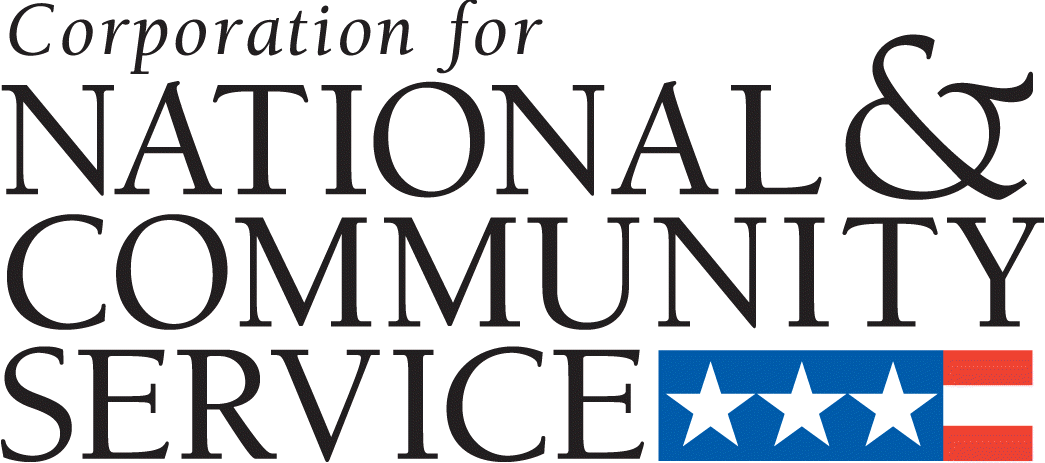
Day of Service Grant
Application Instructions
OMB Control #:
Expiration Date:
IMPORTANT NOTICES
Federal Agency Name: Corporation for National and Community Service (CNCS)
Funding Opportunity Title: Day of Service Grants FY [Applicable Year of Funding]
Catalog of Federal Domestic Assistance (CFDA) Number(s): pending
These application instructions conform to the Corporation for National and Community Service (CNCS) online grant application system, eGrants. All CNCS funding announcements are posted on our web site www.cns.gov and www.grants.gov.
Public Burden Statement: Public reporting burden for this collection of information is estimated to average 20 hours per submission, including reviewing instructions, gathering and maintaining the data needed, and completing the application and reporting forms. Comments on the burden or content of this instrument may be sent to the Corporation for National and Community Service, at: [email protected]. CNCS informs people who may respond to this collection of information that they are not required to respond to the collection of information unless the OMB control number and expiration date displayed on page one (1) are current and valid. (See 5 CFR 1320.5(b)(2)(i).
Privacy Act Notice: The Privacy Act of 1974 (5 U.S.C § 552a) requires that the following notice be provided to you: The information requested on these Application Instructions is collected pursuant to 42 U.S.C 12592 and 12615 of the National and Community Service Act of 1990 as amended, and 42 U.S.C. 4953 of the Domestic Volunteer Service Act of 1973 as amended.
Purposes and Uses - The information requested is collected for the purposes of reviewing grant applications and granting funding requests.
Routine Uses - Routine uses may include disclosure of the information to federal, state, or local agencies pursuant to lawfully authorized requests. In some programs, the information may also be provided to federal, state, and local law enforcement agencies to determine the existence of any prior criminal convictions. The information may also be provided to appropriate federal agencies and Department contractors that have a need to know the information for the purpose of assisting the Department’s efforts to respond to a suspected or confirmed breach of the security or confidentiality or information maintained in this system of records, and the information disclosed is relevant and unnecessary for the assistance. The information will not otherwise be disclosed to entities outside CNCS without prior written permission.
Effects of Nondisclosure - The information requested is mandatory in order to receive benefits.
Federal Funding Accountability and Transparency Act: Grant recipients will be required to report at www.FSRS.gov on all subawards over $25,000 and may be required to report on executive compensation for recipients and subrecipients. Recipients must have the necessary systems in place to collect and report this information. See 2 CFR Part 170 for more information and to determine how these requirements apply.
Universal Identifier: Applications must include a Dun and Bradstreet Data Universal Numbering System (DUNS) number and register with the System for Award Management (SAM, www.sam.gov) and maintain an active SAM registration until the application process is complete and, should a grant be made, throughout the life of the award.
TABLE OF CONTENTS
Important Notices 2
New and Recompeting Programs 5
Application Instructions 6
APPENDIX A – Assurances and Certifications 16
Assurances 17
Certifications 18
APPENDIX B – SF424A Budget Instructions and Worksheet 21
NEW AND RECOMPETING PROGRAMS
Application Resources
Please use the following application instructions if you are a new or recompeting applicant applying for a Day of Service Grant.
These instructions are for use in applying for Martin Luther King Jr. Day of Service activities, September 11th Day of Service and Remembrance activities, or both. If applying for both Days of Service, two separate applications will be needed in eGrants. Complete the application narrative section only once using the September 11th application but complete performance measures, budget, and budget narrative sections twice to separately reflect both Day of Service proposals.
Use these instructions in conjunction with the Day of Service Grant Announcement of Federal Funding Availability or Announcement of Federal Funding Opportunity (Notice) for the year in which you are applying. The Notice includes deadlines, eligibility requirements, submission requirements, funding priorities and other relevant information that might change annually.
If you are submitting a request for continuation funding (typically in year two or three of a three year grant period) you will open your existing application, and enter new information in the Continuation Changes field, or as directed by your Program Officer.
Creating an eGrants User or Organization Account
First-time eGrants users need to first create an eGrants account by accessing this link: https://egrants.cns.gov/espan/main/login.jsp and selecting “Don’t have an eGrants account? Create an account.”
In eGrants, to begin to apply you will need to:
• Start a new Grant Application
• Select a Program Area (Day of Service)
• Select one or two NOFAs: [Applicable Year of Funding] Martin Luther King Jr. Day of Service and/or [Applicable Year of Funding] September 11th Day of Service and Remembrance
Once you have initiated an application, it will be listed in the View My Grants/Applications section of your homepage. If you exit and then return to eGrants and wish to continue entering or editing your application, please open your saved version by selecting “View My Grants/applications”. You should not use the “New” button again as this will start a brand new application.
Application Components
Your application consists of the following components. Please make sure to complete each section.
I. Applicant Info
II. Application Info
III. Narratives
Executive Summary
Program Design
Organizational Capacity
Cost-Effectiveness and Budget Adequacy
IV. Performance Measures
V. Budget
VI. Review, Authorize and Submit
Information entered in the Applicant Info, Application Info, and Budget sections will populate the SF 424 Facesheet.
APPLICATION INSTRUCTIONS
I. Applicant Info
In eGrants, complete the Applicant Info Section. This section is particularly important for data collection and evaluation. Please take the time to describe your proposed program activities accurately in this section.
Continuation Requests: Select “Continuation/Renewal” if you are continuing (starting Year Two or Year Three of your grant). Use the view/edit link to review the project name and address and update as necessary and confirm that the project name associated with this request matches the project name used last year.
New and Recompete Applicants: Select “New” only if you are applying for the first time or applying for a new grant when you are completing a three year grant. If you are applying as new, enter your project information into the fields that appear.
Project Information: Enter the name and location of the project, the state in which the volunteers will be serving, and the name and contact information for the project director. Then select characteristics that fit your project under Program Design, Program Location, and Program Focus.
Project Director: Please enter the Executive Director or other authorizing executive who will certify the grant.
Program Initiative: Leave blank.
Program Website: Enter the project’s URL.
II. Application Info
In the Application Info Section please enter:
Areas Affected by the Project: Please include the two-letter abbreviation with both letters capitalized for each state where you plan to operate. Separate each two letter state abbreviation with a comma. For city or county information, please follow each with the two-letter capitalized state abbreviation.
Project Start and End Dates: If awarded, your CNCS Program Officer will work with you to finalize your project start date. Your project period is up to three years.
Intergovernmental Review of Federal Programs: This program is NOT subject to Executive Order 12372.
Delinquent on any Federal Debt: Check the appropriate box.
State Application Identifier: Enter N/A
Single Point of Contact: This is pre-filled as “No, this is not applicable.”
The “Estimated Funds Requested” box will be populated automatically after you complete the budget.
Please note that the Authorized Representative will be filled in at the end of the application when completing the Assurances and Certifications section. The Authorized Representative will need to have his/her own account to click on the Assurances and Certifications at the end of the application.
Note: Falsification or concealment of a material fact or submission of false, fictitious or fraudulent statements or representations to any department or agency of the United States Government may result in a fine or imprisonment for not more than five (5) years, or both. (18 USC § 1001).
III. Narratives
The application narrative has four separate sections.
Executive Summary
Program Design
Organizational Capability
Cost Effectiveness and Budget Adequacy
Note: The Narratives Section also includes fields for Clarification Information, Amendment Justification, and Continuation Changes. Please enter N/A in these fields. They will be used at a later date to enter information for clarification review, to request amendments once a great is awarded, and to enter changes in the narrative in continuation requests.
Page Limit and Formatting
It is important that you preview the eGrants PDF of your application to ensure that you don’t exceed the page limit as prescribed in the Notice. In the case of competitive grants, reviewers will not consider material submitted over the page limit listed in the Notice, even if eGrants allows you to enter and submit text over the limit. From the Review and Submit page, print out your application prior to final submission to ensure it is not over the page limit. This limit does not include the budget pages or performance measures.
Bold face, bullets, underlines, charts, diagrams, and tables or other types of formatting will not copy into eGrants.
A. Executive Summary
Please complete the executive summary per the guidance in the Notice.
Applicants should complete the Program Design, Organizational Capability, Cost Effectiveness and Budget Adequacy narrative sections by responding to the selection criteria detailed in the Day of Service Grant Notice. Reviewers will assess your application against the selection criteria. To best respond to the criteria listed in the Notice, include a brief discussion of each bullet as it pertains to your application.
B. Program Design
In assessing Program Design, reviewers will examine the degree to which the applicant demonstrates that the Day(s) of Service is designed to achieve the program goals and objectives.
C. Organizational Capability
In assessing Organizational Capability, reviewers will assess the extent to which the applicant demonstrates organizational background and staffing, compliance and accountability to carry out the proposed project and comply with federal grant requirements.
Cost-Effectiveness and Budget Adequacy
In assessing Cost-Effectiveness and Budget Adequacy, reviewers will examine the degree to which the proposed project is cost effective and the budget is appropriate for the program being proposed.
IV. Performance Measures
Competitive grants must align with the Day of Service Performance Measures Requirements outlined in the Notice.
For each measure applicants must select and describe the instrument(s) you will use to measure the appropriate output or outcome. Instruments are specific tools used to collect information such as a checklist, questionnaire, or attendance sheet. Include the title of the instrument(s), a brief description of what it measures and how it will be administered, and details about its reliability and validity if applicable.
In the Performance Measures module of eGrants you will create performance measures; set targets and describe data collection plans for your performance measures; and identify performance measures (as applicable for each Day of Service).
A. Accessing the Performance Measures Home Page
You can either access the Performance Measures Module after completing the Documents section of your application or directly by clicking on Performance Measures on the left side of your screen.
To begin entering performance measures, click the Begin button on the Home Page.
− As you proceed through the module, the Home Page will summarize your work and provide
links to edit the parts of the module you have completed. You may also navigate to other sections of the module using the tab feature at the top of each page or the “Next” button at the bottom at the page.
− Once you have started the module, clicking Continue Working will return you to the tab
you were on when you last closed the module.
− Once you start using the module, you may return to your eGrants application at any time.
To edit a performance measure, click the Edit button.
To delete a measure, click Delete.
To create a new performance measure, click the Add New Performance Measure button.
After you have created at least one performance measure, the PMM Home Page will display a chart summarizing your measures.
Click the “Save” button at the bottom of the screen to save your data before exiting the PMM.
When you reenter the PMM, click the “Continue Working” button to return to the tab that you were on when you last closed the module.
B. CNCS Performance Measures Objective Page
On the Objective tab, you will see an expandable list of CNCS focus areas. When you click on a focus area, a list of corresponding objectives appears for that focus area.
To select your objectives:
Click on a focus area;
Select all objectives that are part of your program design;
Click the “Refresh My Selections” button to view a list of selected objectives; and
Repeat these actions for each applicable focus area.
Select “other” for your focus area and objective if your program activities do not fall within one of the CNCS-defined focus areas.
Select your program’s primary focus area from the drop-down list at the bottom of the screen. Your choices for a primary focus area will be limited based on your selected objectives.
Click the “Delete All Selections” button if you would like to erase all previously selected objectives and restart selecting your objectives. Save your work and proceed to the Performance Measure tab.
Note: Please consult the instructions in the Day of Service NOFA for additional guidance regarding the focus areas and objectives required for Day of Service applications.
1. Creating Performance Measures
On the Performance Measures Tab, you can create performance measures for all the grant activities you intend to measure. Please note that there are mandatory measures for which you must set targets and report. Please consult the instructions in the Day of Service NOFA for any performance measure requirements that are specific to your Day of Service application. There are additional measures that you may select as they pertain to your program.
1. To create a new performance measure, first select an objective. The list of objectives is limited to those that you selected on the Objective tab.
2. Enter a short, descriptive title for your performance measure.
3. Enter a brief description of the problem your program will address in this performance measure.
4. Select the service activities/interventions that your program will deliver. Select only the service activities/interventions that will lead to the outcomes of this performance measure. You may add an applicant-determined service activity/intervention by selecting “Other”.
5. Enter a brief description for each selected service activity/intervention.
6. Uncheck the box next the service activity/intervention name and click “Save” to remove a previously selected service activity/intervention.
7. To create a new performance measure, first select an objective. The list of objectives is limited to those that you selected on the Objective tab.
8. Selecting output(s). The output list includes only the CNCS-defined outputs which correspond to your selected objective. If you do not wish to select a CNCS measure, or none are listed, you may create an applicant-determined output by clicking the “Add User Defined Output” button.
9. Selecting outcome(s). The outcome list includes only the CNCS-defined outcomes which correspond to your selected objective. If you do not wish to select a CNCS measure, or none are listed, you may create an applicant-determined outcome by clicking the “Add User Defined Outcome” button.
2. Adding Additional Performance Measures
Select additional measures if they are applicable to your program. Consult the Day of Service Performance
Measures Definitions guidance to determine which performance measures are appropriate for your
program.
3. Saving Performance Measures
After entering all information, select, Complete PM. This will return you to the Home Page.
If you would like to continue to the Summary Tab to validate your performance measures, click Next.
4. Validating Performance Measures
You will not be able to submit your application without first validating your performance measures. The
Summary Tab allows you to review all of the measures and targets that you selected.
You can select to print the performance measures by clicking either Print PDF of Table or Print All Performance Measures.
If you need to edit a measure, click Edit Performance Measures which will take you back to the
Performance Measures Tab.
Once your performance measures are complete, click “Validate Performance Measures” to validate your performance measures. If any data is missing or there are errors, eGrants will return a list of errors at the top of the screen. You must address these errors before eGrants will allow you to work on the next measure. Click the “Complete PM” button to re-validate the measure. Once the measure is successfully validated, a blank performance measure entry screen will appear. You may create additional performance measure sets, repeating the instructions above.
Note: You will not be able to submit your application to CNCS until your performance measures have been validated.
V. Budget
A. Budget Requirements
Applicants must submit a proposed first-year budget that includes both federal and match funding, if required. If an application is selected for award, CNCS will determine the final amount of the award of federal funds and will negotiate a final budget. If an applicant is applying for both MLK Day of Service and September 11th Day of Service and Remembrance, two separate budgets must be submitted.
Your proposed budget should be sufficient to allow you to perform the tasks described in your narrative and provide a full explanation of costs including their purpose, justification, and the basis of your calculations. Reviewers will consider the information you provide in your budget as part of their assessment of the Cost-Effectiveness and Budget Adequacy criteria.
As you enter your detailed budget information, eGrants will automatically populate a budget summary and budget narrative report. eGrants will perform a limited compliance check to validate the budget. If it finds any compliance issues you will receive a warning and/or error messages. You must resolve all errors before you can submit your budget.
As you prepare your budget:
All the amounts you request must be for a particular purpose. Do not include miscellaneous, contingency, or other undefined budget amounts.
Itemize each cost and present the basis for all calculations in the form of an equation, identifying the number of persons involved with the event, the cost per person or unit, and/or the annual salary cost.
Do not include unallowable expenses, e.g., entertainment costs (which include food and beverage costs) unless they are justified as an essential component of an activity.
Do not include fractional amounts (cents).
Allowable Costs
Please refer to the relevant OMB Circulars for further guidance on allowable costs. Grants under this program are subject to 2 CFR Chapter I, and Chapter II, Parts 200, 215, 220, 225, and 230 – Uniform Administrative Requirements, Cost Principles, and Audit Requirements for Federal Awards (Uniform Administrative Requirements) available at https://federalregister.gov/a/2013-30465.
B. Match Sources
At the time of award, applicants must demonstrate either cash and/or in-kind and secured and/or commitments, or a combination thereof, to meet the required match of their first year funds, based on the amount of Federal grant funds applied for. Matching funds may come from state, local, or private sources, which may include state or local government agencies, businesses, private philanthropic organizations, or individuals. The match requirement for MLK Day of Service is 70%. The match requirement for September 11th Day of Service and Remembrance is 25%.
C. Budget Line Items
The budget should be sufficient to perform the tasks described in the proposal narrative for the first year of the grant. Budgets for subsequent program years will be developed and submitted prior to approval of continuation grants for the second and third years. Complete Instructions for entering the budget in eGrants and descriptions of budget line items can be found in Appendix B.
VI. Review, Authorize and Submit
eGrants requires that you review and verify your entire application before submitting by completing the following sections in eGrants:
Review
Authorize
Assurances
Certifications
Verify
Submit
Read the Authorization, Assurances, and Certifications carefully (Appendix A). The person who authorizes the application must be the applicant’s Authorized Representative or his/her designee and must have an active eGrants account to sign these documents electronically. An Authorized Representative is the person in your organization authorized to accept and commit funds on behalf of the organization. A copy of the governing body’s authorization for this official representative to sign must be on file in the applicant’s office.
Be sure to check your entire application for errors before submitting it. eGrants will also generate a list of errors if there are sections that need to be corrected prior to submission when you verify the application. If someone else is acting in the role of the applicant’s authorized representative, that person must log into his/her eGrants account to proceed with Authorize and Submit. After signing off on the Authorization, Assurances, and Certifications, his/her name will override any previous signatory that may appear and show on the application as the Authorized Representative.
Note: Anyone within your organization who will be entering information in the application at any point during application preparation and submission in the eGrants system must have their own eGrants account. Individuals may establish an eGrants account by accessing this link: https://egrants.cns.gov/espan/main/login.jsp and selecting “Don’t have an eGrants account? Create an account.”
Continuation Requests
The following instructions for submitting a continuation request apply only to programs that are currently in their first or second year of operation within a grant cycle. If your program is currently in the final year of its grant cycle, you must apply using the application instructions for new and recompeting programs.
When to Submit Your Continuation Request:
See the instructions from your Program Officer.
How to Submit Your Continuation Request:
Log into eGrants.
Click Continuation/Renewal on your eGrants home page.
You will be shown a list of grants that are eligible to be continued. Select the grant you wish to continue. Make sure you select the correct one. Do not start a new application. The system will copy your most recently awarded application into the continuation.
Edit your continuation application as directed in the continuation request instructions below. When you have completed your work, click the SUBMIT button.
If you experience problems using eGrants, contact the eGrants Help Desk at (800) 942-2677 or online at http://www.nationalservice.gov/questions/app/ask.
What to Include in Your Continuation Request:
Application Content
Your application consists of the following components. Make sure to review each section.
Applicant Info
Application Info
Narratives
Performance Measures
Budget
Review, Authorize and Submit
I. Applicant Info
Update this section if necessary.
In particular, click View/Edit under Project Director to see if the contact information is current. Make any necessary changes to the project director’s contact information.
If the project director has changed, you must create a record for the new person by clicking Enter New. Do not overwrite the information for an existing contact with the information for a new contact as this affects the historical record.
Document in the Continuation Changes field any changes you have made in this section.
II. Application Info
In the Application Info Section enter:
Areas affected by your project. Please include the two-letter abbreviation with both letters capitalized for each state where you plan to operate. Separate each two-letter state abbreviation with a comma. For city or county information, please follow each one with the two-letter capitalized state abbreviation.
Update the project period dates to align with those listed in the Notice.
Indicate Yes or No if you are delinquent on any federal debt. If yes, send an explanation to your CNCS Program Officer.
State Application Identifier: Enter N/A.
The Application is Subject to Review by State Executive Order 12372 Process. This is pre-filled as “No, this is not applicable.”
Document in the Continuation Changes Narrative field if you have updated the Application Info section.
Leave the box for “Program Initiative” blank unless otherwise noted in the Notice.
III. Narratives
Your original application will appear in the Executive Summary and in the narrative sections Program Design, Organizational Capability, Cost-Effectiveness and Budget Adequacy, Clarification Summary, and Continuation Changes, as appropriate.
With the exception of the Executive Summary, do not enter continuation changes in the original narrative fields. If you are not proposing changes to your continuation request, simply leave your original narrative as it is, and enter “No Changes” in the Continuation Changes field.
Provide the following information in the Continuation Changes narrative field:
Are you proposing a change in subgranting process (if applicable) or service locations? This includes expansion to new sites. If yes, describe these changes and provide a justification for the change.
Are you proposing a change in program scope or design? If yes, describe the change and provide a justification.
Are you proposing other changes not captured above? If yes, describe these changes and provide a justification for them. Please include any changes you have made to Applicant Info, Application Info, Budget, and Performance Measures Sections.
The page limit for the Continuation Changes field is 6 pages, as the pages print out from eGrants.
Executive Summary: Please update the summary of your proposed project as needed. The summary must include a summary of the project in less than 2,000 characters.
IV. Performance Measures
Your performance measures are copied from your previous year’s application into your continuation application. If you are proposing changes to your program, such as adding or changing grant funded activities, you may need to revise your performance measures.
To revise performance measures, click to View/Edit the performance measures that copy over from your original application, or add new performance measures. Note in the Continuation Changes field that you have updated performance measures.
V. Budget
Your budget from the previous year’s application is copied into your continuation request so you can make the necessary adjustments. Revise your detailed budget as needed for the upcoming year. The CNCS total share of the budget should not be increased from the prior year’s approved application.
A. Match Requirements
Grantees are required to meet the matching rate specified in the Notice. Please see Budget Instructions in Attachment B.
B. Preparing Your Budget
Your proposed budget should be sufficient to allow you to perform the tasks described in your narrative.
Follow the detailed budget instructions in Attachment B to prepare your budget.
As you enter your detailed budget information, eGrants will automatically populate a budget summary and budget narrative report. eGrants will perform a limited compliance check to validate the budget. If it finds any compliance issues you will receive a warning and/or error messages. You must resolve all errors before you can submit your budget.
All awards are subject to The Uniform Administrative Requirements, Cost Principles, and Audit Requirements for Federal Awards. (Uniform Administrative Guidance) (2 C.F.R. Parts 200 and 2205) Please note the A-133 audit threshold, including the need to provide audit reports to the Single Audit Clearinghouse (A-133), is now $750,000 and above in federal expenditures.
Source of Matching Funds
In the “Source of Matching Funds” field that appears in the budget, enter a brief description of the Source of Match, the amount, the match classification (Cash, In-kind, or Not Available), Type of Match (State/Local, Federal, Private, Other), and identify if the match is proposed or secured for your entire match. Define any acronyms the first time they are used.
VI. Review, Authorize, and Submit
Read the Assurances and Certifications carefully. The person who authorizes the application must be the applicant’s Authorized Representative or his/her designee and must have an active eGrants account to sign these document electronically. An Authorized Representative is the person in your organization authorized to accept and commit funds on behalf of the organization. A copy of the governing body’s authorization for the official representative to sign, as well as the delegated authorities, if applicable must be on file in the applicant’s office.
Be sure to check your entire application to make sure there are no errors, including match calculation errors, before submitting it. eGrants will also generate a list of errors if there are sections that need to be corrected prior to submission when you verify the application. If someone else is acting in the role of the applicants’ Authorized Representative, that person must log into his/her eGrants account to proceed with Authorize and Submit. After signing off on the Assurances and Certifications, his/her name will override any previous signatory that may appear and show on the application as the Authorized Representative.
APPENDIX A: Assurances and Certifications
Instructions
By signing and submitting this application, as the duly authorized representative of the applicant, you certify that the applicant will comply with the Assurances and Certifications described below.
a) Inability to certify
Your inability to provide the assurances and certifications listed below will not necessarily result in denial of a grant. You must submit an explanation of why you cannot do so. We will consider your explanation in determining whether to enter into this transaction. However, your failure to furnish an explanation will disqualify your application.
b) Erroneous certification or assurance
The assurances and certifications are material representations of fact upon which we rely in determining whether to enter into this transaction. If we later determine that you knowingly submitted an erroneous certification or assurance, in addition to other remedies available to the federal government, we may terminate this transaction for cause or default.
c) Notice of error in certification or assurance
You must provide immediate written notice to us if at any time you learn that a certification or assurance was erroneous when submitted or has become erroneous because of changed circumstances.
d) Definitions
The terms “covered transaction”, “debarred”, “suspended”, “ineligible”, “lower tier covered transaction”, “participant”, “person”, “primary covered transaction”, “principal”, “proposal”, and “voluntarily excluded” as used in this clause, have the meanings set out in the Definitions and Coverage sections of the rules implementing Executive Order 12549. An applicant shall be considered a “prospective primary participant in a covered transaction” as defined in the rules implementing Executive Order 12549. You may contact us for assistance in obtaining a copy of those regulations.
e) Certification requirement for subgrant agreements
You agree by submitting this proposal that if we approve your application you shall not knowingly enter into any lower tier covered transaction with a person who is debarred, suspended declared ineligible, or voluntarily excluded from participation in this covered transaction, unless authorized by us.
f) Certification inclusion in subgrant agreements
You agree by submitting this proposal that you will include the clause titled “Certification Regarding Debarment, Suspension, Ineligibility and Voluntary Exclusion-Lower Tier Covered Transactions,” provided by us, without modification, in all lower tier covered transactions and in all solicitations for lower tier covered transactions.
g) Certification of subgrant principals
You may rely upon a certification of a prospective participant in a lower-tier covered transaction that is not debarred, suspended, ineligible, or voluntarily excluded from the covered transaction, unless you know that the certification is erroneous. You may decide the method and frequency by which you determine the eligibility of your principals. You may, but are not required to, check the List of Parties Excluded from Federal Procurement and Nonprocurement Programs.
h) Non-certification in subgrant agreements
If you knowingly enter into a lower tier covered transaction with a person who is suspended, debarred, ineligible, or voluntarily excluded from participation in this transaction, in addition to other remedies available to the federal government, we may terminate this transaction for cause or default.
i) Prudent person standard
Nothing contained in the foregoing may be construed to require establishment of a system of records in order to render in good faith the assurances and certifications required. Your knowledge and information is not required to exceed that which is normally possessed by a prudent person in the ordinary course of business dealings.
ASSURANCES
As the duly authorized representative of the applicant, I certify, to the best of my knowledge and belief, that the applicant:
Has the legal authority to apply for federal assistance, and the institutional, managerial, and financial capability (including funds sufficient to pay the non-federal share of project costs) to ensure proper planning, management, and completion of the project described in this application.
Will give the Corporation for National and Community Service (CNCS), the CNCS Inspector General, the Comptroller General of the United States, and if appropriate, the state, through any authorized representative, access to and the right to examine all records, books, papers, or documents related to the award; and will establish a proper accounting system in accordance with generally accepted accounting standards or agency directives.
Will initiate and complete the activities described in the application within the applicable time frame after receipt of CNCS’s approval..
Will comply with all federal statutes relating to nondiscrimination, including any self-evaluation requirements. These include but are not limited to:
Title VI of the Civil Rights Act of 1964 (42 U.S.C. 2000d et.seq.), which prohibits federal grantees from discriminating on the basis of race, color, or national origin;
Title IX of the Education Amendments of 1972, as amended (20 U.S.C. 1681-1683, and 1685-1686), which prohibits discrimination on the basis of sex in an educational program or activity that receives or benefits from federal financial assistance;
Section 504 of the Rehabilitation Act of 1973, as amended (29 U.S.C. 794), which prohibits federal grantees from discriminating on the basis of disability;
The Age Discrimination Act of 1975, as amended (42 U.S.C. 6101-6107), which prohibits the exclusion of any person on the basis of age from participating in any program or activity receiving federal financial assistance;
Title VIII of the Civil Rights Act of 1968 (42 U.S.C. 3601 et seq.), as amended, relating to nondiscrimination in the sale, rental or financing of dwellings provided in whole or in part with the aid of CNCS funding;
Any other nondiscrimination provisions in the National and Community Service Act of 1990, as amended (NCSA), or the Domestic Volunteer Service Act of 1973, as amended (DVSA); and
The requirements of any other nondiscrimination statute(s) which may apply to the application.
Will comply with section 543 of the Public Health Service Act of 1912 (42 U.S.C. 290dd-2), as amended, relating to confidentiality of alcohol and drug abuse patient records.
If a governmental entity—
Will comply with the requirements of the Uniform Relocation Assistance and Real Property Acquisition Policies Act of 1970 (42 U.S.C. 2601 et seq.), which govern the treatment of persons displaced or whose property is acquired as a result of federal or federally assisted programs, and
Will comply with the provisions of the Hatch Act (5 U.S.C. 1501-1508 and 7324-7328), which limit the political activities of employees whose principal employment activities are funded in whole or in part with Federal funds.
Will assist CNCS in assuring compliance with Section 106 of the National Historic Preservation Act of 1966, as amended (16 U.S.C. 470), EO 11593 (identification and protection of historic properties), and the Archaeological and Historic Preservation Act of 1974 (16 U.S.C. 469a-l et seq.).
Will cause to be performed the required financial and compliance audits in accordance with the Single Audit Act of 1984, as amended, and 2 CFR Part 200, Subpart F.
Will, when issuing statements, press releases, requests for proposals, bid solicitations and other documents describing projects or programs funded in whole or in part with CNCS funds, clearly state— (1) the percentage of the total costs of the program or project which will be financed with Federal money; (2) the dollar amount of Federal funds for the project or program; and (3) percentage and dollar amount of the total costs of the project or program that will be financed by non-governmental sources.
Will not provide any CNCS funding to the Association of Community Organizations for Reform Now (ACORN), or any of its affiliates, subsidiaries, allied organizations, or successors.
Will comply with all applicable requirements of all other federal laws, executive orders, regulations, application guidelines, and policies governing the program under which the application is filed.
CERTIFICATIONS
The certifications set out below are material representations upon which the Corporation for National and Community Service (CNCS) will rely when it determines to award a grant. False certification, or violation of the certification, may be grounds for suspension of payments, suspension or termination of grants, or government-wide suspension or debarment (see 2 CFR Part 180, Subparts G and H).
Certification – Debarment, Suspension, and Other Responsibility Matters
This certification is required by OMB Guidelines to Agencies on Governmentwide Debarment and Suspension (Nonprocurement), 2 CFR Part 180, Section 180.335, What information must I provide before entering into a covered transaction with a Federal agency?
As the duly authorized representative of the applicant, I certify, to the best of my knowledge and belief, that neither the applicant nor its principals:
Is presently excluded or disqualified;
Has been convicted within the preceding three years of any of the offenses listed in 2 CFR § 180.800(a) or had a civil judgment rendered against it for one of those offenses within that time period;
Is presently indicted for, or otherwise criminally or civilly charged by a governmental entity (federal, state, or local) with, commission or any of the offenses listed in 2 CFR § 180.800(a); or
Has had one or more public transactions (federal, state, or local) terminated within the preceding three years for cause or default.
Certification – Drug Free Workplace
This certification is required by section 184 of the NCSA (42 U.S.C. 12644), sections 5150-5160 of the Drug-Free Workplace Act of 1988 (41 U.S.C. 8101-8106), and CNCS’s implementing regulations at 2 CFR Part 2245, Subpart B. Under these authorities, grantees mustcertify, prior to award, that they will make a good faith effort, on a continuing basis, to maintain a drug-free workplace.
As the duly authorized representative of the applicant, I certify, to the best of my knowledge and belief, that the applicant will provide a drug-free workplace by:
A. Publishing a drug-free workplace statement that:
1. Notifies employees that the unlawful manufacture, distribution, dispensing, possession, or use of a controlled substance is prohibited in the grantee’s workplace;
2. Specifies the actions that the grantee will take against employees for violating that prohibition; and
3. Informs employees that, as a condition of employment under any award, each employee will abide by the terms of the statement and notify the grantee in writing if the employee is convicted for a violation of a criminal drug statute occurring in the workplace within five days of the conviction;
B. Requiring that a copy of the statement described in paragraph (A) be given to each employee who will be engaged in the performance of any federal award;
C. Establishing a drug-free awareness program to inform employees about:
1. The dangers of drug abuse in the workplace;
2. The grantee’s policy of maintaining a drug-free workplace;
3. Any available drug counseling, rehabilitation, and employee assistance programs; and
4. The penalties that the grantee may impose upon them for drug abuse violations occurring in the workplace;
D. Providing CNCS, as well as any other federal agency on whose award a convicted employee was working, with written notification within 10 calendar days of learning that an employee has been convicted of a drug violation in the workplace;
E. Taking one of the following actions within 30 calendar days of learning that an employee has been convicted of a drug violation in the workplace:
1. Taking appropriate personnel action against the employee, up to and including termination; or
2. Requiring that the employee participate satisfactorily in a drug abuse assistance or rehabilitation program approved for these purposes by a federal, state, or local health, law enforcement, or other appropriate agency;
F. Making a good faith effort to continue to maintain a drug-free workplace through implementation of paragraphs (A) through (E).
Certification – Lobbying Activities
As required by 31 U.S.C. 1352, as the duly authorized representative of the applicant, I certify, to the best of my knowledge and belief, that:
No federal appropriated funds have been paid or will be paid, by or on behalf of the applicant, to any person for influencing or attempting to influence an officer or employee of any agency, a member of Congress, an officer of Congress in connection with the awarding of any federal contract, the making of any federal loan, the entering into of any cooperative agreement, or modification of any federal contract, grant, loan, or cooperative agreement;
If any funds other than federal appropriated funds have been paid or will be paid to any person for influencing or attempting to influence an officer or employee of any agency, a member of Congress, an officer or employee of Congress, or an employee of a member of Congress in connection with this federal contract, grant, loan, or cooperative agreement, the applicant will submit Standard Form-LLL, "Disclosure Form to Report Lobbying," in accordance with its instructions;
The applicant will require that the language of this certification be included in the award documents for all subcontracts at all tiers (including subcontracts, subgrants, and contracts under grants, loans, and cooperative agreements) and that all sub-recipients will certify and disclose accordingly.
Certification - Grant Review Process (State Commissions Only)
I certify that in conducting our review process, we have ensured compliance with the National and Community Service Act of 1990, and all state laws and conflict of interest rules.
Certification – Federal Tax Liability
I certify that, if the applicant is a corporation,
The corporation does not have any unpaid federal tax liability—
That has been assessed,
For which all judicial and administrative remedies have been exhausted or have lapsed, and
That is not being paid in a timely manner pursuant to an agreement with the authority responsible for collecting the tax liability, or
A federal agency has considered suspension or debarment of the corporation based on the unpaid tax liability and has made a determination that this further action is not necessary to protect the interests of the government.
Certification – Felony Criminal Conviction under Federal Law
I certify that, if the applicant is a corporation,
The corporation has not been convicted of a felony criminal violation under any federal law within the preceding 24 months, or
A federal agency has considered suspension or debarment of the corporation based on that conviction and has made a determination that this further action is not necessary to protect the interests of the government
Certifications – Subgrants and Lower Tiered Nonprocurement Transactions with Excluded or Disqualified Persons (NCSA Subtitle C and Social Innovation Fund applicants only)
Definitions
The terms “debarment,” “suspension,” “excluded,” “disqualified,” “ineligible,” “participant,” “person,” “principal,” “proposal,” and “voluntarily excluded” as used in this document have the meanings set out in 2 CFR Part 180, Subpart I, “Definitions.” A transaction shall be considered a “covered transaction” if it meets the definition in 2 CFR Part 180 Subpart B, “What Is a covered transaction?”
Assurance requirement for subgrant and other lower tier nonprocurement agreements
You agree by submitting this proposal that, if we approve your application, in accordance with 2 CFR Part 180 Subpart C, you shall not enter into any lower tier nonprocurement covered transaction with a person without verifying that the person is not excluded or disqualified unless authorized by CNCS.
Assurance inclusion in subgrant agreements
You agree by submitting this proposal that you will obtain an assurance from prospective participants in all lower tier covered nonprocurement transactions and in all solicitations for lower tier covered nonprocurement transactions that the participants will comply with the provisions of 2 CFR Part 180 subparts A, B, C and I.
Notice of error in certification or assurance
You must provide immediate written notice to us if at any time you learn that a certification or assurance was erroneous when submitted or has become erroneous because of changed circumstances.
Assurances and Certification
assurance signature: NOTE: Sign this form and include in the application.
SIGNATURE: By signing this assurances page, you certify that you agree to perform all actions and support all intentions in the Assurances section.
Organization Name: _______________________________________
Program Name: _______________________________________
Name and Title of Authorized Representative: _______________________________________
Signature: _______________________________________
Date: _______________________________________
cERTIFICATION signature: NOTE: Sign this form and include in the application.
Before you start: Before completing certification, please read the Certification Instructions.
SIGNATURE: By signing this Certification page, you certify that you agree to perform all actions and support all intentions in the Certification sections of this application. The Certification is:
Lobbying Activities
Legal Applicant: _______________________________________
Program Name: _______________________________________
Name and Title of Authorized Representative: _______________________________________
Signature: _______________________________________
Date: ____________________________________
APPENDIX B: SF424A Budget Instructions and Worksheet
Before You Begin: In eGrants, the preparation of a detailed budget provides the data that creates the summary budget and the budget narrative. Your detailed budget must provide a full explanation of associated costs including their purpose, justification, and the basis of your calculations. Where appropriate, your calculations should be presented in an equation format, identifying the number of persons involved with the event, the per person/unit cost, and/or the annual salary cost.
The budget should be sufficient to perform the tasks described in the proposal narrative for the first year of the grant. Do not include unexplained amounts, amounts for miscellaneous or contingency costs, or unallowable expenses such as entertainment costs. Costs may include travel necessary to meet grant and grantee obligations. Round all figures to the nearest dollar.
Use the Budget Worksheet as a guide as you prepare your budget.
SUPPORT EXPENSES
Match. Describe the grantee match contribution for Section I by clearly indicating the source(s), the type of contribution (cash/in-kind), the amount (or estimate), and if the match is proposed or secured. You may enter this information in any category in the Purpose-Calculation field.
Personnel Expenses – Include the portion of principal staff time attributed directly to the operation of the Day of Service project. List each staff position and a brief statement of responsibilities for each in the ‘Position/Title’ field. For each position, also include the annual salary, and the percentage of staff time that will apply to the grant.
Personnel Fringe Benefits – Include costs of benefit(s) for each project staff. You can identify and calculate each benefit or show cost as a percentage of all salaries. If a fringe benefit amount is over 30%, please list separately.
Project Staff Travel - Describe the purposes for staff travels. Costs allowable are transportation, lodging, subsistence, and other related expenses for local and outside the project area travel. Where applicable, identify the current standard reimbursement rate(s) of the organization for mileage, daily per diem, and similar supporting information. The standard mileage reimbursement should not exceed the federal mileage rate unless a result of the applicant’s policy and justified in the budget narrative. `
Equipment – Equipment is defined as tangible, non-expendable personal property having a useful life of more than one year AND an acquisition cost of $5,000 (five thousand) or more per unit (including accessories, attachments, and modifications). Include items that do not meet this definition in E. Supplies below. If applicable, show the unit cost and number of units you are requesting.
Supplies – Include the funds for the purchase of consumable supplies and materials that does not fit the definition above. You must individually list any single item costing $1,000 (one thousand) or more.
Contractual and Consultant Services - You may include costs for consultants related to the project’s operations. Consultants used for evaluation should be included in H. Evaluation below. Where applicable, indicate the daily rate for consultants.
Training - Include the costs associated with training of staff working directly on the project, especially training that specifically enhances staff project implementation and professional skills, i.e., project or financial management, team building, etc. Indicate daily rates of consultants, where applicable. You may also include costs associated with the training of service participants that will support them in carrying out their service activities, e.g., Orientation, project-specific skills such as age-appropriate tutoring, CPR, or ecosystems and the environment, etc. Indicate daily rates of consultants, where applicable.
Evaluation - Include costs for project evaluation activities, including additional staff time or subcontracts you did not budget under Section I A. Personnel Expenses, use of evaluation consultants, purchase of instrumentation and other costs specifically for this activity. This does not include the daily/weekly gathering of data to assess progress toward project objectives, but is a larger assessment of the impact your project is having on the community, as well as an assessment of the overall systems and project design. Indicate daily rates of consultants, where applicable.
Other – Allowable costs in this category may include travel to CNCS-sponsored meetings and background checks of participants if their service activities involve contact with vulnerable populations, i.e., children, the elderly, and the disabled. In addition, these costs may include office space rental (for sites where projects are operating, while national office space rental may be unallowable – check relevant OMB Circulars), utilities, and telephone and Internet expenses that are specifically used for participants, directly involve project staff, and are not part of the organizations indirect cost/admin cost. If shared with other projects or activities, you must prorate the costs equitably. List each item and provide a justification in the budget.
Indirect Costs
1. Definitions
Indirect costs are an allowable budget item in CNCS grants. IAW 2 CFR §200.414 Indirect (F&A) costs, grantees have the option of using an indirect cost rate which has been negotiated with, and approved by, their cognizant federal agency; or a non-federal entity, except those receiving more than $35 million in direct federal funding, which has never received a federally negotiated indirect cost rate may elect to charge a de minimis rate of 10% of modified total direct costs (MTDC) which may be used indefinitely. Grantees may also charge certain administrative costs directly as outlined in 2 CFR §200.413 Direct costs. IAW § 2517.710 AmeriCorps Programs under Subtitle C, cap administrative costs for grantees who do not have a negotiated indirect cost rate at 5% of allowable federal costs. Grantees under those programs may use match funds up to an additional 10% for indirect costs.
2. Calculating Administrative/Indirect Costs
Federally Approved Indirect Cost Rate Method
If you have a federally approved indirect cost (IDC) rate and choose to apply it, such a rate will constitute documentation of your administrative costs. Please record your indirect cost rate or method of claiming administrative costs in eGrants under the Organizational tab. Specify the Cost Type for which your organization has current documentation on file, i.e., Provisional, Predetermined, Fixed, or Final indirect cost rate. Supply your approved IDC rate (percentage). It is at your discretion on each award whether or not to use your entire IDC rate to calculate administrative costs. If you choose to claim a lower rate, please include this rate under the Rate Claimed field.
As specified in your indirect cost rate agreement, apply your rate against the direct in your budget, including both the CNCS and Grantee’s shares (i.e., based on salaries and benefits, total direct costs, or other). Then multiply the appropriate direct costs by the rate being claimed. This will determine the total amount of indirect costs allowable under the grant.
Budget Worksheet
Section I. Support Expenses
Personnel Expenses
Position/Title |
Qty |
Annual Salary |
% Time |
Total Amount |
CNCS Share |
Grantee Share |
|||
|
|
|
|
|
|
|
|||
Totals |
|
|
|
||||||
B. Personnel Fringe Benefits
Item |
Description |
Total Amount |
CNCS Share |
Grantee Share |
||||
|
|
|
|
|
||||
Totals |
|
|
|
|
||||
C. Travel
Purpose |
Calculation |
Total Amount |
CNCS Share |
Grantee Share |
|
|||
|
|
|
|
|
|
|||
Totals |
|
|
|
|||||
D. Equipment
Item/Purpose |
Qty |
Unit Cost |
Total Amount |
CNCS Share |
Grantee Share |
||||
|
|
|
|
|
|
||||
Totals |
|
|
|
|
|||||
E. Supplies
Item |
Calculation |
Total Amount |
CNCS Share |
Grantee Share |
|
|||
|
|
|
|
|
|
|||
Totals |
|
|
|
|||||
Contractual and Consultant Services
Purpose |
Calculation (include Daily Rate)
|
Total Amount |
CNCS Share |
Grantee Share |
|||
|
|
|
|
|
|||
Totals |
|
|
|
||||
Training
Purpose |
Calculation (include Daily Rate)
|
Total Amount |
CNCS Share |
Grantee Share |
|||
|
|
|
|
|
|||
Totals |
|
|
|
||||
Evaluation
Purpose |
Calculation (include Daily Rate)
|
Total Amount |
CNCS Share |
Grantee Share |
|||
|
|
|
|
|
|||
Totals |
|
|
|
||||
Other Support Costs
Item |
Total Amount |
CNCS Share |
Grantee Share |
|
|||
|
|
|
|
|
|||
Totals |
|
|
|
||||
Indirect Costs
Description |
Total Amount |
CNCS Share |
Grantee Share |
|
|
|
|
K. Source of Match
Source(s), Type, Amount, Secured vs. Proposed |
|
| File Type | application/msword |
| File Title | MEMORANDUM |
| Author | Corporation for Nat'l Service |
| Last Modified By | Stengel, Patti |
| File Modified | 2016-09-29 |
| File Created | 2016-09-29 |
© 2026 OMB.report | Privacy Policy