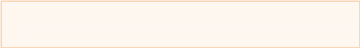Integrated Postsecondary Education Data System (IPEDS) 2017-18 through 2019-20
Integrated Postsecondary Education Data System (IPEDS) 2017-18 through 2019-20
IPEDS 2017 New Keyholder Handbook- 2016-11-10
Integrated Postsecondary Education Data System (IPEDS) 2017-18 through 2019-20
OMB: 1850-0582
IPEDS New Keyholder Handbook 2017-18
National Center for Education Statistics
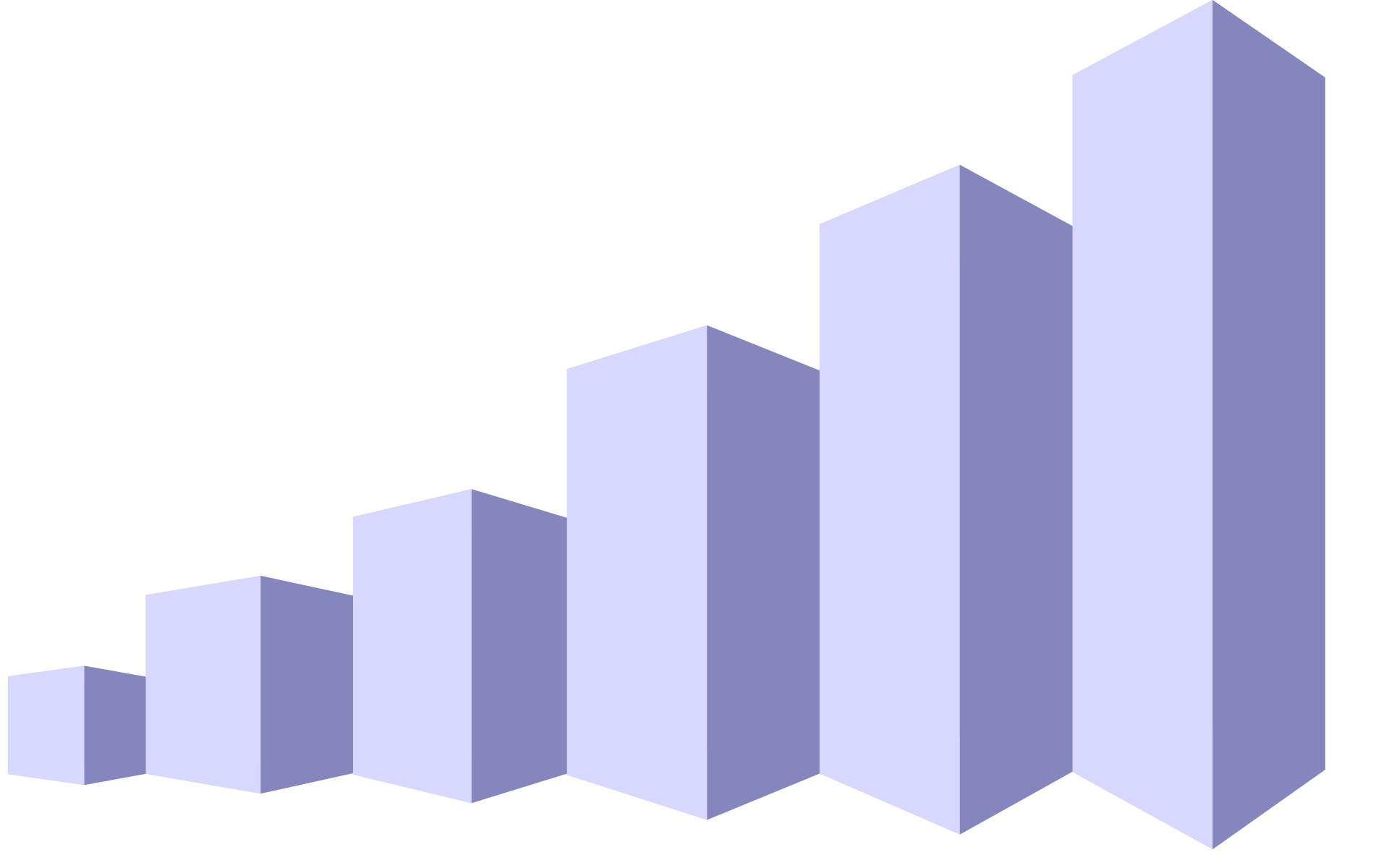
This is a draft based on the 2016-17 data collection. When the 2017-18 updated version is complete, it will be submitted to OMB as a change request to update the IPEDS active record.
IPEDS New Keyholder Handbook
Which Institutions Report to IPEDS? 3
Importance of the Keyholder’s Job 4
Description of IPEDS Survey Components and Data 6
Submit accurate data on time 10
Manage and coordinate all aspects of data submission 10
Be the institutional point of contact 10
Work with your state and system 10
Getting Ready for Data Submission 12
Prior Year Revision System Schedule 12
Key Survey Concepts and Common Pitfalls 17
Institutional Characteristics – Header Information 19
Institutional Characteristics 21
Using the IPEDS Data Collection System 45
Explanation Edits and Context Boxes 50
Tips from Veteran Keyholders and the IPEDS Help Desk 57
IPEDS Resources – Where to Get Help 60
Data Collection System Tutorial 63
Statutory Requirements for Reporting IPEDS Data; Penalties for Noncompliance 69
IPEDS is the Integrated Postsecondary Education Data System. It is a system of interrelated surveys conducted annually by the U.S. Department of Education’s National Center for Education Statistics (NCES). IPEDS gathers information from every college, university, and technical and vocational institution that participates in Title IV federal student financial aid programs. The Higher Education Act of 1965 (HEA), as amended, requires that institutions that participate in federal student aid programs report data on enrollments and admissions, program completions, graduation rates and outcome measures, faculty and staff, finances, institutional costs, student financial aid, and academic libraries. These data are made available to students and parents through the IPEDS Find Your College page and the College Affordability and Transparency Center website, and to researchers and others through the IPEDS Use the Data page.
I PEDS
provides basic data needed to describe — and analyze trends in
— postsecondary education in the United States, in terms of the
numbers of students enrolled, financial aid used, staff employed,
dollars expended, and degrees and certificates earned. Congress,
federal agencies, state governments, education providers,
professional associations, private businesses, media, students and
parents, and others rely on IPEDS data for this basic information on
postsecondary institutions.
PEDS
provides basic data needed to describe — and analyze trends in
— postsecondary education in the United States, in terms of the
numbers of students enrolled, financial aid used, staff employed,
dollars expended, and degrees and certificates earned. Congress,
federal agencies, state governments, education providers,
professional associations, private businesses, media, students and
parents, and others rely on IPEDS data for this basic information on
postsecondary institutions.
WHICH INSTITUTIONS REPORT TO IPEDS?
The completion of all IPEDS surveys is mandatory for institutions that participate in or are applicants for participation in any federal student financial aid program (such as Pell grants and federal student loans) authorized by Title IV of the Higher Education Act of 1965, as amended (20 USC 1094, Section 487(a)(17) and 34 CFR 668.14(b)(19)).
More than 7,000 institutions complete IPEDS surveys each year. These include research universities, state colleges and universities, private religious and liberal arts colleges, for-profit institutions, community and technical colleges, non-degree-granting institutions such as beauty colleges, and others.
Importance of the Keyholder’s Job
As an IPEDS keyholder, responsible for the submission of all IPEDS data for your institution, you have an important job. The quality and accuracy of your institution’s IPEDS data depend on you.
T he
completion of all IPEDS surveys, in a timely and accurate manner, is
mandatory for all institutions that participate in or are applicants
for participation in any Federal financial assistance program
authorized by Title IV of the Higher Education Act of 1965.
Submitting IPEDS data accurately and on time ensures that your
institution will meet its Program Participation Agreement for
participation in Title IV federal student financial aid programs with
the U.S. Department of Education. In this way, your institution will
avoid fines and other possible penalties for noncompliance with IPEDS
reporting requirements.
he
completion of all IPEDS surveys, in a timely and accurate manner, is
mandatory for all institutions that participate in or are applicants
for participation in any Federal financial assistance program
authorized by Title IV of the Higher Education Act of 1965.
Submitting IPEDS data accurately and on time ensures that your
institution will meet its Program Participation Agreement for
participation in Title IV federal student financial aid programs with
the U.S. Department of Education. In this way, your institution will
avoid fines and other possible penalties for noncompliance with IPEDS
reporting requirements.
IPEDS data are a public face of your institution. They are used by students and parents, through the College Navigator and College Affordability and Transparency websites, to aid in the college search process; at the federal, state, and local level for policy analysis and development; by institutions for benchmarking and peer analysis; and by professional associations, private businesses, and the media.

College Navigator is a consumer information and college search tool. It was designed to help college students, prospective students, and their parents understand the differences between colleges and how much it costs to attend college. Most of the data displayed on College Navigator is submitted through IPEDS. Users can select colleges based on location, programs, degree offerings, and a number of other characteristics, and obtain information on admissions, estimated student expenses, student financial aid awarded, retention and graduation rates, enrollment, completions, accreditation status, campus security, varsity athletic teams, and military students. It allows users to designate favorite institutions, compare up to four institutions side-by-side, save sessions, and download and print out information on institutions.
T![]() he
College
Affordability and Transparency Center houses
the College Scorecard,
which displays information about
tuition and net prices at postsecondary institutions. The site
highlights institutions with high and low tuition and fees as well as
high and low net prices (the price of attendance minus grant and
scholarship aid). It also shows institutions where tuition and fees
and net prices are increasing at the highest rates. The College
Scorecard and lists are both based on the IPEDS data you submit.
he
College
Affordability and Transparency Center houses
the College Scorecard,
which displays information about
tuition and net prices at postsecondary institutions. The site
highlights institutions with high and low tuition and fees as well as
high and low net prices (the price of attendance minus grant and
scholarship aid). It also shows institutions where tuition and fees
and net prices are increasing at the highest rates. The College
Scorecard and lists are both based on the IPEDS data you submit.
A s
potential students apply for financial aid, they can see tuition and
fees, average net price, graduation rates, retention rates, and
transfer rates for schools they’re interested in attending.
s
potential students apply for financial aid, they can see tuition and
fees, average net price, graduation rates, retention rates, and
transfer rates for schools they’re interested in attending.
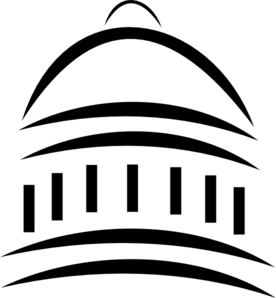
IPEDS data are used at the Federal, state, and local levels for policy analysis and development.
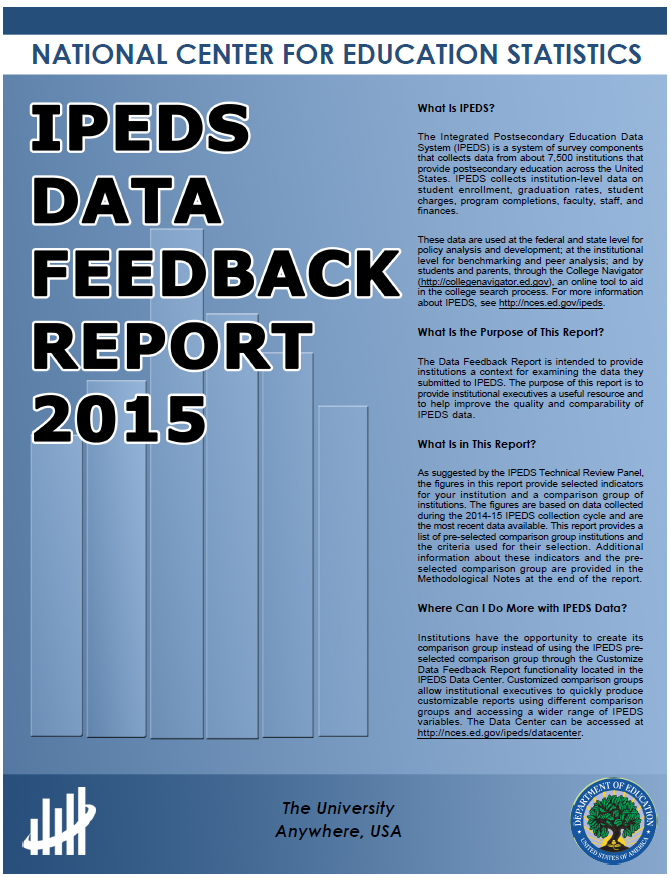
Each winter, you and your institution’s Chief Executive Officer receive a copy of your institution’s personalized IPEDS Data Feedback Report. This report uses graphs to compare your institution’s data for selected items to data reported by a group of comparison institutions. The result is an annual report that is hopefully useful to institutional executives and institutions for benchmarking and peer analysis, and that can help improve the quality and comparability of IPEDS data. PDF versions of the reports are available to institutions and the public from the IPEDS Data Center.
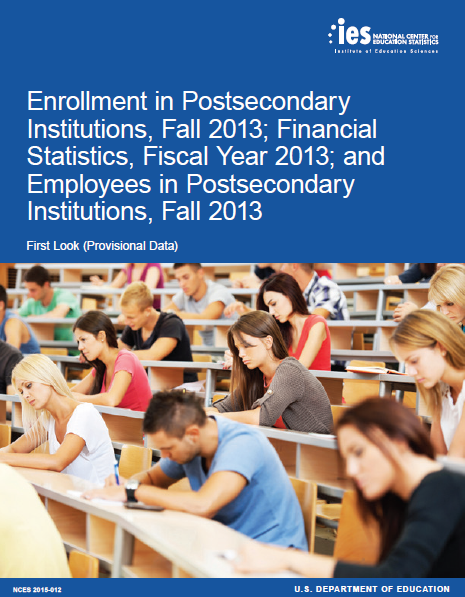
IPEDS data are published by NCES in First Look publications, Web Tables state and sector reports, and are used in the annual Digest of Education Statistics and The Condition of Education reports.
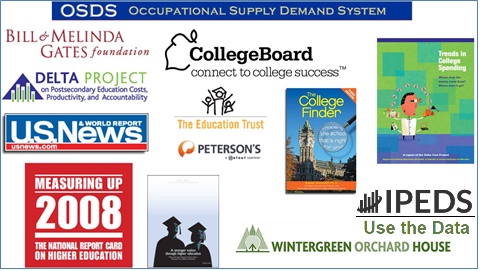
 Finally,
IPEDS data are used by institutions, researchers, education
providers, professional associations, private businesses, the media,
and many others through the IPEDS
Use the Data portal.
Finally,
IPEDS data are used by institutions, researchers, education
providers, professional associations, private businesses, the media,
and many others through the IPEDS
Use the Data portal.
Description of IPEDS Survey Components and Data
The following pages list the IPEDS survey components and the data collected by each.
Institutions are required to submit data for all survey components, unless the data do not apply to them (for example, if an institution admits only graduate students, and therefore has no full-time, first-time degree/certificate-seeking undergraduate students, the Graduation Rates components would not apply). The Data Collection System will determine whether a survey component is applicable or not. If you have questions about this, contact the IPEDS Help Desk at 1-877-225-2568, or [email protected].
Survey components are customized for each institution, based on institutional characteristics such as levels of program offerings (undergraduate, graduate) and institutional control (public, private not-for-profit, and private for-profit), and on answers provided by the keyholder to screening questions (for example, Does your institution employ part-time staff?).
IPEDS Survey Components |
||
Component |
Cycle |
Data |
Registration |
||
IC Header (IC-H) and Institutional Identification |
Annual |
|
Fall Data Collection |
||
Institutional Characteristics (IC) |
Annual |
Data collected in the Institutional Characteristics survey provide general information about the institution. Data collected include:
|
Completions (C) |
Annual |
Completions
data are collected for award levels ranging from postsecondary
certificates of less than 1 year to doctoral degrees. Data
collected include:
IPEDS also collects information on the number of students receiving degrees with double majors by 6-digit CIP code (for the second major) and by race/ethnicity and gender of recipient.
|
12-month Enrollment (E12)
|
Annual |
12-month enrollment data are collected for students enrolled in credit-bearing courses at the undergraduate and graduate levels. The 12-month reporting period is July 1-June 30. Data collected/calculated include:
FTE is used in computing expenses by function per FTE and revenues per FTE, which are reported on the IPEDS Data Feedback Report.
|
|
||
Winter Data Collection |
||
Student Financial Aid (SFA) |
Annual |
Financial aid and military benefits are collected for students.
|
Graduation Rates (GR) |
Annual |
Graduation rates data are collected for full-time, first-time degree/certificate-seeking undergraduate students. Data collected include:
This survey was developed to help institutions comply with requirements of Student Right-to-Know.
|
Graduation Rates 200 (GR200) |
Annual |
Additional graduation rates data are collected for full-time, first-time degree/ certificate-seeking undergraduate students at less than 4-year institutions and full-time, first-time bachelor’s or equivalent degree-seeking undergraduate students at 4-year institutions. The GR200 component further tracks the status of students who were reported in GR at 200% of normal time of completion. This survey was developed to fulfill requirements in the Higher Education Act, as amended.
|
Outcome Measures (OM) |
Annual |
Outcome data are collected from degree-granting institutions on 4 degree/certificate-seeking undergraduate student cohorts: (1) full-time, first-time; (2) part-time, first-time; (3) full-time, non-first-time entering; and (4) part-time, non-first-time entering students. An additional 5th cohort of Pell Grant recipients will be added in 2017-18. For each of the 4 cohorts, the component collects an award status update at 2 time points 6 and 8 years. Also, at 8 years after the cohort enters the institution, OM collects on the following categories:
A total of students who did not receive an award will be calculated.
|
Admissions (ADM) |
Annual |
The admissions component collects basic information on the selection process including:
|
|
||
Spring Data Collection |
||
Fall Enrollment (EF) |
Annual |
Fall enrollment data are collected for all students enrolled in credit-bearing courses/programs which could potentially lead to awards ranging from postsecondary certificates of less than 1 year to doctoral degrees. Data collected include:
In even-numbered years, four-year institutions are also required to provide enrollment data by level, race/ethnicity, and gender for 9 selected fields of study for the Office for Civil Rights.
|
Finance (F)
|
Annual |
This component collects data related to the financial condition of the institution. Data collected include:
Different formats are used based on the institution’s accounting standards (GASB or FASB).
|
Academic Libraries (AL) |
Annual |
The Academic Libraries component collects basic information on library collections, expenditures, and services for degree-granting postsecondary institutions. Data collected include:
Institutions with annual library expenditures less than $100,000 are only required to report collections information.
|
Human Resources (HR)
|
Annual
|
|
|
||
The primary responsibility of an IPEDS keyholder is to make sure all applicable survey components are submitted accurately and on time. This includes entering data into the web-based IPEDS Data Collection System, running the edits and resolving all edit issues and errors, and locking each component. All this must be completed by the time the data collection closes to keyholders.
Manage and coordinate all aspects of data submission
In order to submit accurate data on time, you must manage and coordinate all aspects of data submission for your institution, even if others on campus actually complete some components/ assist by extracting the data from information systems. As keyholder, you are responsible for making sure the other offices have all the information and materials they need (blank forms, survey instructions, upload specifications, access to the glossary, etc.). You may also need to arrange for others to have access to the IPEDS Data Collection System, by generating and issuing UserIDs and passwords.
Be the institutional point of contact
You must register in the IPEDS Data Collection System and keep your contact information current at all times. As the keyholder, you are the institutional point of contact with NCES, and you will be contacted if the Help Desk or survey directors have questions about your institution’s data. You will also receive all prompting emails and other important notices sent out during the data collection periods.
Many states/systems have IPEDS coordinators who are responsible for state- or system-level coordination of IPEDS submissions. Coordinator roles vary from state to state and system to system. If your institution is coordinated at one of these levels, it is your responsibility to know how your role intersects with the coordinator’s role in the data submission process. Also, it is your responsibility to communicate with state/system coordinators concerning shared responsibilities for data submission and timing of data submission; some states/systems submit data for institutions from their own information systems, relieving institutions of some of the burden for reporting directly to IPEDS. Coordinators may have different due dates for data submission that are not reflected in the federal IPEDS due dates.
Stay informed
NCES sends out information regularly through “This Week in IPEDS” and through the Message Center in the Data Collection System. These updates include important and useful information, including information on training opportunities. And consider signing up for the IPEDS Listserv, to learn from colleagues as they discuss issues surrounding IPEDS reporting, and follow IPEDS on Twitter (@IPEDS_NCES)!
COntact the Help Desk
Since you are responsible for making sure all IPEDS data are submitted for your institution, please remember to contact the Help Desk in the following situations:
If you do not receive a UserID and password every August;
If the list of applicable surveys in the Data Collection System is not correct;
If a survey status is not correct;
If you have questions about survey instructions, glossary definitions, time periods for reporting;
If you have problems entering data;
If you have problems resolving edit failures;
If you have problems locking your data;
If you have questions concerning ANY followup email;
If you have any other questions about IPEDS data submission.
The IPEDS Help Desk receives consistently high ratings from keyholders and coordinators for customer service, helpfulness, and knowledge of IPEDS. They are there to help you get your IPEDS data submitted accurately and on time.
The Help Desk phone number is at the top of each screen in the Data Collection System:

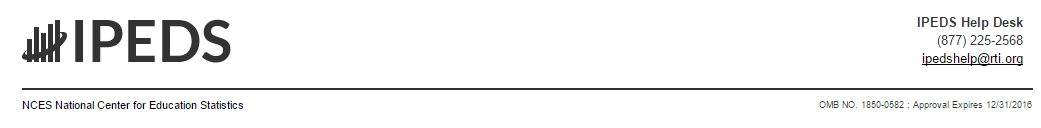

IPEDS Help Desk
1-877-225-2568
Getting Ready for Data Submission
T![]() he
first thing we suggest you do is to familiarize yourself with the
data collection schedule for the year. The 2016-17 submission
schedule is shown below. An electronic version is available on the
IPEDS ‘Report Your Data’ website.
he
first thing we suggest you do is to familiarize yourself with the
data collection schedule for the year. The 2016-17 submission
schedule is shown below. An electronic version is available on the
IPEDS ‘Report Your Data’ website.
I http://nces.ed.gov/ipeds/Home/ReportYourData (Keyholder UserIDs start with P or 88G) |
|||
|
Opens |
Keyholder Close |
Coordinator Close |
Registration Registration* Report Mapping Institution Identification IC-Header |
August 10, 2016 |
August 31, 2016 (register by date) |
|
Fall Collection Institutional Characteristics (IC) Completions (C) 12-Month Enrollment (E12) |
September 7, 2016 |
October 19, 2016 |
November 2, 2016 |
Winter Collection Student Financial Aid (SFA) Graduation Rates (GR) Graduation Rates 200 (GR200) Admissions (ADM) Outcome Measures (OM) |
December 14, 2016 |
February 15, 2017 |
March 1, 2017 |
Spring Collection Fall Enrollment (EF) Finance (F) Human Resources (HR) Academic Libraries (AL) |
December 14, 2016 |
April 12, 2017 |
April 26, 2017 |
* Registration contact information can be updated starting 8/10/2016 through 7/15/2017 ** Institution Identification information can be updated starting 8/10/2016 through 6/1/2017 |
|||
Prior Year Revision System Calendar
Data submitted by your institution last year (that is, during the 2015-16 data collection) can be revised as needed through the IPEDS Prior Year Revision System. Components will be open for revision during their regular collection period except Fall components will open on 9/14 instead of 9/7. For example, revisions to the Completions component submitted last year can be made during the current year Fall collection period, but one week after the Fall collection period opens. The Prior Year Revision system can be found on Report Your Data website.
N![]() ext,
you’ll probably want to familiarize yourself with the survey
reporting requirements by reviewing
the survey materials
for the year, and by reviewing
the posted changes for
the collection. You can access the Login Page for the Data
Collection System from the IPEDS home page by clicking on Report Your
Data.
ext,
you’ll probably want to familiarize yourself with the survey
reporting requirements by reviewing
the survey materials
for the year, and by reviewing
the posted changes for
the collection. You can access the Login Page for the Data
Collection System from the IPEDS home page by clicking on Report Your
Data.

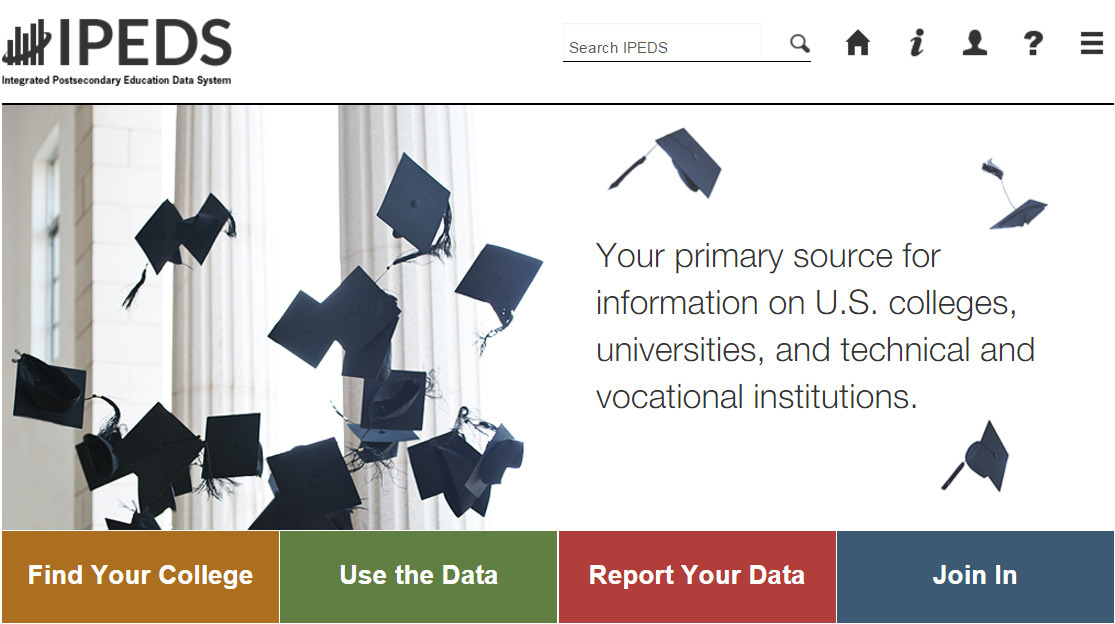



Choose ‘Report Your Data’ to see lots of helpful information, including Survey materials, survey schedule, and changes to the data collection (also available from the Help menu once you log into the collection system).

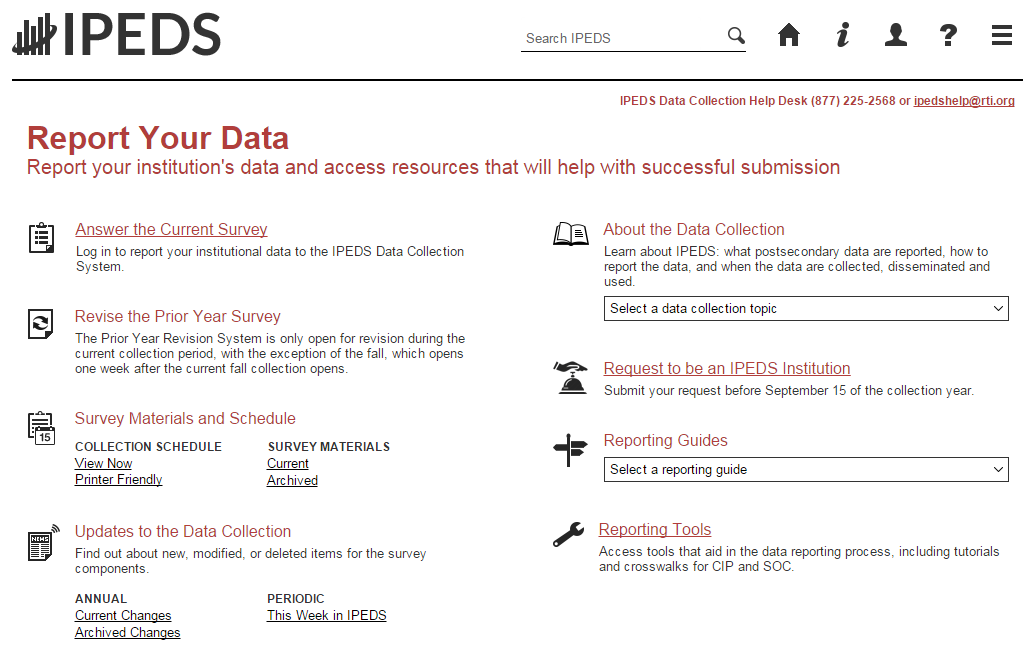
W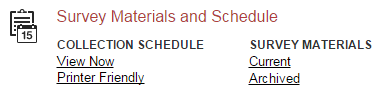 hen
you click the Current Survey Materials link,
answer a few questions on the screen to get a short list of surveys
to choose from. Once you’ve completed your IC Header
component, you can search for your institution’s customized
survey materials by entering your UnitID or institution name. Or,
click View All at the bottom of the page to get the
complete list of all survey component versions for all types of
institutions.
hen
you click the Current Survey Materials link,
answer a few questions on the screen to get a short list of surveys
to choose from. Once you’ve completed your IC Header
component, you can search for your institution’s customized
survey materials by entering your UnitID or institution name. Or,
click View All at the bottom of the page to get the
complete list of all survey component versions for all types of
institutions.
Using the Survey Materials option, you can download and print blank survey forms, instructions, FAQs, and edit and import specifications, so that you can prepare your data for submission, and alert others at your institution to the data you’ll need them to provide to you for submission. The Package option puts all survey materials together in a pdf file for downloading.
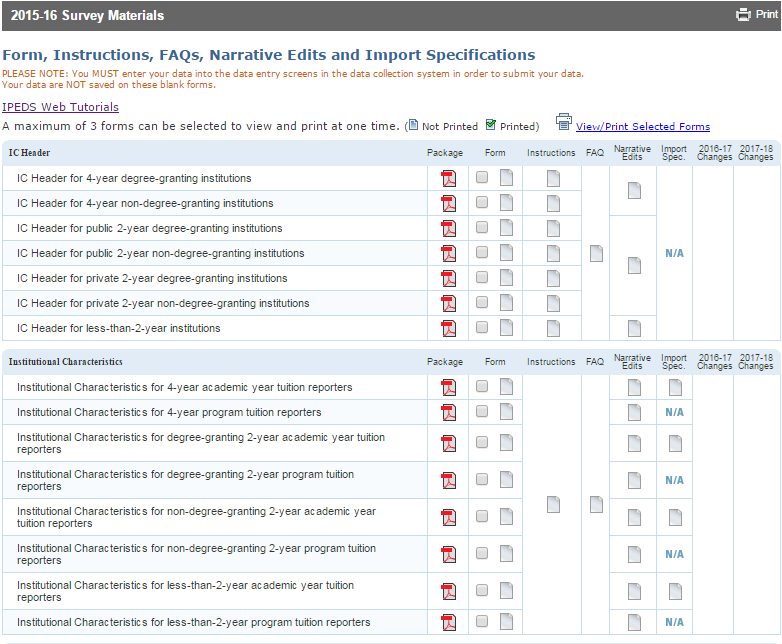
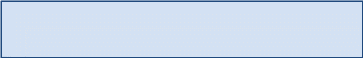
S![]() easoned
keyholders will tell you that it’s best to start early so that
you aren’t trying to find and report all the data in a
last-minute crunch. Also, if you submit all of your required data
prior to the last three weeks before data collection closes, we’ll
send an email to your president or CEO alerting them to your
accomplishment, and mention you by name in the email.
easoned
keyholders will tell you that it’s best to start early so that
you aren’t trying to find and report all the data in a
last-minute crunch. Also, if you submit all of your required data
prior to the last three weeks before data collection closes, we’ll
send an email to your president or CEO alerting them to your
accomplishment, and mention you by name in the email.
The ‘Report Your Data’ page also includes helpful reporting guides and tools, as well as key information about the IPEDS data collection. This is also one place where you can find the IPEDS glossary.


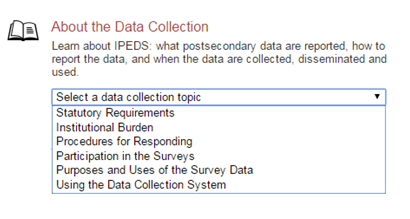
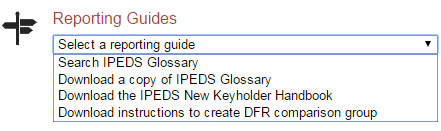

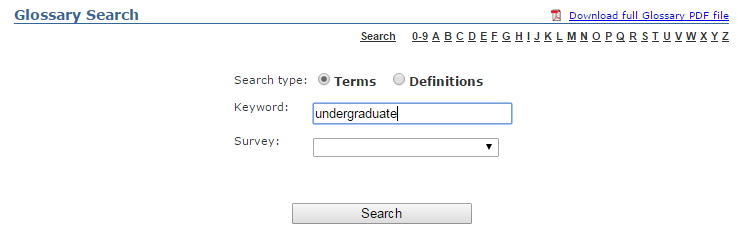
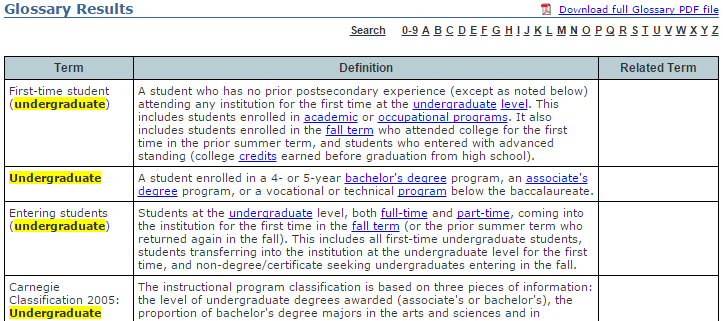
I![]() dentify
areas for further training. There are online tutorials available for
each survey component and one specifically for new keyholders. These
are free and posted on the IPEDS website under Trainings &
Outreach on the IPEDS ‘Join In’ page, so you can view
them on your schedule, when you have time. The component
tutorials are also available from the survey screens, so you can
access this “just-in-time” information as you’re
submitting your data. There are also face-to-face workshops around
the country every year. And two online courses for keyholders are
coming soon. See the Resources section of this manual
(page 60) for more information about training opportunities.
dentify
areas for further training. There are online tutorials available for
each survey component and one specifically for new keyholders. These
are free and posted on the IPEDS website under Trainings &
Outreach on the IPEDS ‘Join In’ page, so you can view
them on your schedule, when you have time. The component
tutorials are also available from the survey screens, so you can
access this “just-in-time” information as you’re
submitting your data. There are also face-to-face workshops around
the country every year. And two online courses for keyholders are
coming soon. See the Resources section of this manual
(page 60) for more information about training opportunities.
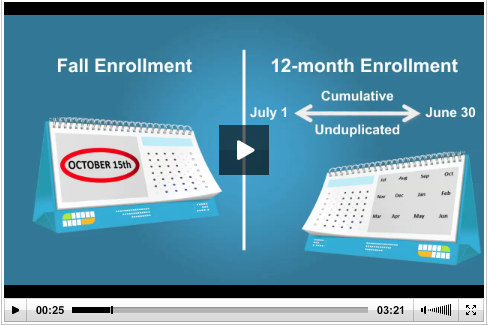
Y![]() ou
may need others on campus to provide data for IPEDS reporting,
particularly for the Student Financial Aid, Human Resources, Finance,
and Academic Library components. So it’s important that you:
ou
may need others on campus to provide data for IPEDS reporting,
particularly for the Student Financial Aid, Human Resources, Finance,
and Academic Library components. So it’s important that you:
Equip all of your institution’s data providers with the resources they need:
Survey materials for the appropriate survey component, including screens, instructions for reporting, FAQs, import specifications
Instructions on how to access the IPEDS Glossary
Instructions on how to access the web tutorials and other training resources
Communicate the importance of timely and accurate IPEDS reporting to all data providers
Consider developing an internal reporting calendar
This can help to ensure survey components are locked by the due date. If they have a UserID and
password, others on campus may provide data, key enter or upload data to the IPEDS Data
Collection System, and edit and clean them, but only you, as the keyholder, are held responsible
for locking the data. Make sure other data providers allow you the time you need to review all
survey components before you lock them.
Key Survey Concepts, Pitfalls, and Tips
Edits and errors
You may receive error messages as you enter your data. Each survey component contains interactive edits that will check for blank fields, invalid data, or data that fall outside expected ranges. Edits are in place to protect the integrity of the data and are only triggered when there is something about the reported data that requires additional attention.
There are three types of edits in the data collection. Confirmation edits require you to confirm the reported data whereas explanation edits require you to provide an explanation for the reported data. Edit explanations should provide adequate and reasonable information to explain anomalies in the data. Finally, fatal edits require you to fix the data or contact the IPEDS Help Desk for help with resolution.
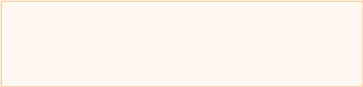
Provide adequate and reasonable information to resolve system edits that require explanations. The IPEDS Help Desk will follow up with institutions that provide inadequate explanations.
![]()
Do not attempt to overcome edits by changing data that are correct. If the data you have reported are correct and you need to clear an edit, please contact the Help Desk and, if it is determined that they data are correct, they can provide an override. Remember, compliance for IPEDS reporting is based on timely and accurate data.
Fixing errors from the prior year
The IPEDS Prior Year Revision System is available to allow institutions to correct errors in their prior year data submissions. All survey components are available for revision during their regular collection period, except that Fall components open a week later. If, in the prior year, your institution failed to respond to one or more of the surveys, you may also supply your missing data using this system. The availability of this system DOES NOT IMPLY that institutions are no longer required to report data according to the current year IPEDS collection schedule. This is NOT an extension of your due date and the Office of Federal Student Aid will continue to take appropriate action against schools that do not meet their IPEDS reporting requirements.
Login to the Prior Year Revision System using your current year UserID and password.
Context boxes
Optional context boxes allow you to provide more information about the data you are reporting. For example, on the Student Financial Aid survey component, because institutions do not report on amounts of grant or scholarship aid from private sources for full-time, first-time students, you may want to note in the context box in SFA, Part C that “Full-time, first-time undergraduate students are also awarded an average of $X,XXX from private sources.”
Information entered in these context boxes may be made public on College Navigator, so make sure that the information you enter can be easily understood by students, parents, and the general public, and is free of grammatical or spelling errors.
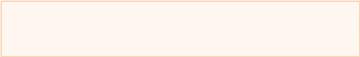
S![]() ome
institutions enter information in the context boxes that does not
correspond with the data being reported on the screen or that is not
appropriate for public consumption. NCES reviews the information in
the context boxes and will not publish information that is not
applicable or appropriate for public consumption.
ome
institutions enter information in the context boxes that does not
correspond with the data being reported on the screen or that is not
appropriate for public consumption. NCES reviews the information in
the context boxes and will not publish information that is not
applicable or appropriate for public consumption.
Summary screens
Each survey component has one or more summary screens, which keyholders should review carefully. These screens contain reported values and calculated statistics that will appear on College Navigator, the College Affordability and Transparency Center, and the Data Feedback Reports. Verifying the data before they appear in these very public places may prevent embarrassing mistakes.
Each August, many keyholders are asked to verify their institution’s Report Mapping. An IPEDS Reporting Map describes how the data from the various campuses that are listed on the institution’s Program Participation Agreement (PPA) are accounted for in the institution’s IPEDS reporting.
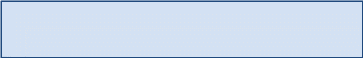 If
there are differences between how your institution and additional
locations are listed in IPEDS and how they are listed in on your PPA,
you will need to explain what that means for your IPEDS reporting.
You will be presented with screens on which to do this.
If
there are differences between how your institution and additional
locations are listed in IPEDS and how they are listed in on your PPA,
you will need to explain what that means for your IPEDS reporting.
You will be presented with screens on which to do this.
N![]() ot
all PPAs are currently accurate. As a keyholder, you may need to
work with your Financial Aid office to reconcile the IPEDS Reporting
Map, and your institution may need to contact the office of Federal
Student Aid to get PPA inaccuracies corrected. Contact information
for each state is available at https://eligcert.ed.gov/.
ot
all PPAs are currently accurate. As a keyholder, you may need to
work with your Financial Aid office to reconcile the IPEDS Reporting
Map, and your institution may need to contact the office of Federal
Student Aid to get PPA inaccuracies corrected. Contact information
for each state is available at https://eligcert.ed.gov/.
Institutional Characteristics – Header
Classifying institutions
The questions about institutional control (public, private not-for-profit, private for-profit) and award levels (certificates and degrees) are used to determine which survey components and which versions of the survey components your institution must submit. If you report control incorrectly, you could receive the incorrect Finance survey form, and incorrect reporting of award levels can lead to incorrect reporting of tuition and enrollment. Beyond the reporting ramifications, control and award levels determine the classification of your institution on the College Navigator website and other places data are displayed.
Calendar system
Reporting your institution’s predominant calendar system correctly is important because it affects how you report data on many other IPEDS components. See the chart on the next page for details.
Enrolling students
The enrollment levels question has implications for reporting tuition data in the Institutional Characteristics survey, as well as reporting enrollment. If your institution offers programs at an enrollment level, you must answer Yes, even if those programs do not currently have students enrolled.
Full-time, first-time degree/certificate-seeking undergraduate students
Full-time, first-time (FTFT) students are a focus for many of the IPEDS survey components. Selection of FTFT students in the enrollment question is key to seeing the cost of attendance page, as well as reporting information in the Student Financial Aid, Graduation Rates, and Fall Enrollment surveys. See the Fall Enrollment section below for more information about determining who is a first-time student.
Open admission policy
The Open Admission question determines whether the Admissions component will be required.
Institutions that allow a majority of students that apply to enroll at the institution are considered to have an open admission policy. Exceptions may be made for extraordinary circumstances, but most students are allowed to enroll. For example:
Open admission |
Students take the Ability to Benefit test, and 98% of students that take the test are allowed to enroll.
Students are allowed to enroll as long as they can lift 50 lbs. |
Not open admission |
Students take the Ability to Benefit test, and 50% of students that take the test are allowed to enroll. |
Understanding how IPEDS reporting is affected by calendar system |
|||
|
Academic Reporter Calendar Systems |
Program Reporter Calendar Systems |
*Hybrid Calendar Systems |
IC-Header (IC-H)
Institution specifies predominant calendar system. For institutions NOT new to IPEDS, this item is preloaded and you must contact the Help Desk to make changes. |
Semester Quarter Trimester 4-1-4 |
Continuous enrollment Differs by program |
Other academic |
Institutional Characteristics (IC)
Cost of attendance for FTFT degree/certificate-seeking undergraduate students |
Cost of attendance for an academic year |
|
Cost of attendance for an academic year |
Institutional Characteristics (IC)
Average tuition & fees for all undergraduates |
Average tuition & fees for an academic year for full-time and per credit for part-time |
For 2nd – 6th largest programs, total tuition & fees for each program |
Average tuition & fees for an academic year for full-time and per credit for part-time |
Student Financial Aid (SFA) – Section 1
Reporting period |
Standard academic year |
Defined by the institution; must fall within the period of July 1 through June 30 |
Standard academic year |
Student Financial Aid (SFA) – Section 1
Student cohort |
Students enrolled on October 15, or the institution’s official fall reporting date |
Students enrolled at any time within the institution’s academic year |
Students enrolled at any time within the period of August 1 through October 31 |
Fall Enrollment (EF)
Students enrolled |
Students enrolled on October 15, or the institution’s official fall reporting date |
Students enrolled at any time within the period of August 1 through October 31 |
Students enrolled at any time within the period of August 1 through October 31 |
Graduation Rates/ Outcome Measures (GR & GR200/OM)
Student cohorts |
Fall cohort: Students enrolled on October 15, or the institution’s official fall reporting date |
Full-year cohort: Students enrolled at any time within the period of September 1 through August 31 |
Full-year cohort: Students enrolled at any time during the period of September 1 through August 31 |
*Note: Hybrid institutions are those that offer programs with term-based cost of attendance (like an academic reporter, but enroll students throughout the year (like a program reporter).
Institutional Characteristics
Reporting period for cost of attendance
Institutions report cost of attendance data for full-time, first-time degree/certificate seeking undergraduate students in different ways, depending on reporter type.
Academic reporters & Hybrid reporters |
Report cost of attendance for an academic year. |
Program reporters |
For the institution’s largest program, report some cost of attendance items for the entire program (tuition and required fees; books and supplies), and some cost of attendance items for one month (living expenses; other expenses). This allows for calculation of both program and academic years of cost of attendance. |
Difference between cost of attendance and other student charges
Cost of attendance is the total amount of how much it will cost for students to attend your college for a year. Tuition and required fees, one component of cost of attendance, are the institutional charges for instruction for a full year. In addition to tuition and fees, cost of attendance also includes books and supplies, room and board/living expenses, and miscellaneous other expenses.
Full-time, first-time cost of attendance |
Applicable to academic, program, and hybrid reporters, and collected only for FTFT students. Costs include tuition and required fees, books and supplies, room and board/living expenses, and miscellaneous other expenses.
Note: Program reporters report tuition & fees, and books and supplies for the largest 6 programs at the institution. Room and board and other expenses are only reported for largest program, allowing for calculation of cost of attendance for that program. |
Undergraduate tuition and required fees |
Applicable only to academic and hybrid reporters, collected for both full-time and part-time students. Average of tuition and required fees charged to all levels (e.g., freshman-senior) of students. |
Graduate tuition and required fees |
Applicable only to institutions with graduate level programs; collected for both full-time and part-time students. This is the average for all graduate programs, with the exception of Doctor’s degree – professional practice programs. |
Doctor’s-professional practice tuition and required fees |
Collected for 9 selected Doctor’s degree – professional practice programs. |
Cost of attendance is more important than it seems
Cost of attendance is used, along with data submitted on the Student Financial Aid survey, to calculate the average net price of attendance at the institution. Incorrect reporting of cost of attendance on can have major implications for the calculated net price. The net price will be available to students via College Navigator, and will also be used in a series of ‘watch lists’ mandated by the HEA, as amended, and posted on the College Affordability and Transparency Center. It is important to make sure that you are reporting these data correctly so that you do not mistakenly end up on a high cost or high net price watch list, which can accidentally provide poor consumer information to students.
On campus housing requirement
Institutions are asked whether all full-time, first-time degree/certificate seeking undergraduate students must live on campus.
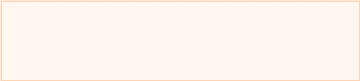
D![]() o
not indicate that all students must live on campus when exceptions
are made. Even if 1 in 10,000 students is allowed to live off campus
means not all students are required to live on campus and this
question should be answered No. Answering incorrectly
causes problems between the IC and Student Financial Aid components
and the calculation of the institution’s average net price,
which are posted on College Navigator and used in the calculations
for the College Affordability and Transparency Center (CATC) lists.
o
not indicate that all students must live on campus when exceptions
are made. Even if 1 in 10,000 students is allowed to live off campus
means not all students are required to live on campus and this
question should be answered No. Answering incorrectly
causes problems between the IC and Student Financial Aid components
and the calculation of the institution’s average net price,
which are posted on College Navigator and used in the calculations
for the College Affordability and Transparency Center (CATC) lists.
Tuition guarantee
When reporting cost of attendance, academic and hybrid reporters are asked to indicate if the tuition and/or fees are covered by a tuition guarantee program. Additionally, they are asked to report the percentage increase that any tuition increase cannot exceed.
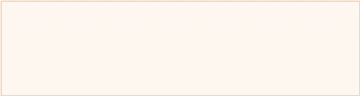
R![]() eporting
the non-guaranteed rate and checking tuition guarantees (for
institutions with different rates). This impacts the multi-year
tuition calculation, providing bad estimates for students.
eporting
the non-guaranteed rate and checking tuition guarantees (for
institutions with different rates). This impacts the multi-year
tuition calculation, providing bad estimates for students.
Some institutions incorrectly report large numbers (e.g., 100%, 97%) when they should be reporting smaller numbers (e.g., 0%, 3%, 5%; thus, the institution promises its students that tuition will not go up more than 0%, 3%, or 5%)
While much of the Student Financial Aid component focuses on undergraduate (sometimes specifically full-time, first-time students), the Veteran/Military Benefits questions are collected at both the undergraduate and graduate levels. Thus, SFA is split into two sections: 1) undergraduate student aid and 2) military educational benefits.
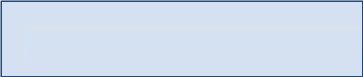
W![]() ork
closely with your financial aid office to ensure accurate information
for the financial aid data for full-time, first-time
degree/certificate-seeking undergraduates.
ork
closely with your financial aid office to ensure accurate information
for the financial aid data for full-time, first-time
degree/certificate-seeking undergraduates.
Work closely with your campus representative who certifies veteran and military benefits (Department of Veteran Affairs’ Post-9/11 Veterans benefits and Department of Defense’s Tuition Assistance Program).
Reporting period: Academic year
Institutions report data for one academic year. What constitutes an “academic year” differs for academic reporters and program reporters. For the purposes of SFA, an “academic year” is defined as follows:
Academic reporters and Hybrid reporters |
The period of time generally extending from September to June; usually equated to 2 semesters or trimesters, 3 quarters, or the period covered by a 4-1-4 calendar system |
Program reporters
|
To be defined by the institution, so long as the period falls within the full aid year period of July 1–June 30 |
Student cohort
Institutions report on a cohort of students based on their reporter type. For the purposes of SFA, the student cohorts are defined as follows:
Academic reporters |
Undergraduate students enrolled as of October 15 or as of the institution’s official fall reporting date |
Program reporters |
Undergraduate students enrolled anytime during the academic year, as defined by the institution |
Hybrid reporters |
Undergraduate students enrolled at any time within the period of August 1 through October 31 |
Student groups
The HEA, as amended, requires the Department to collect information about financial aid awarded to different groups of students. In SFA, there are four groups of students for which financial aid data are collected:
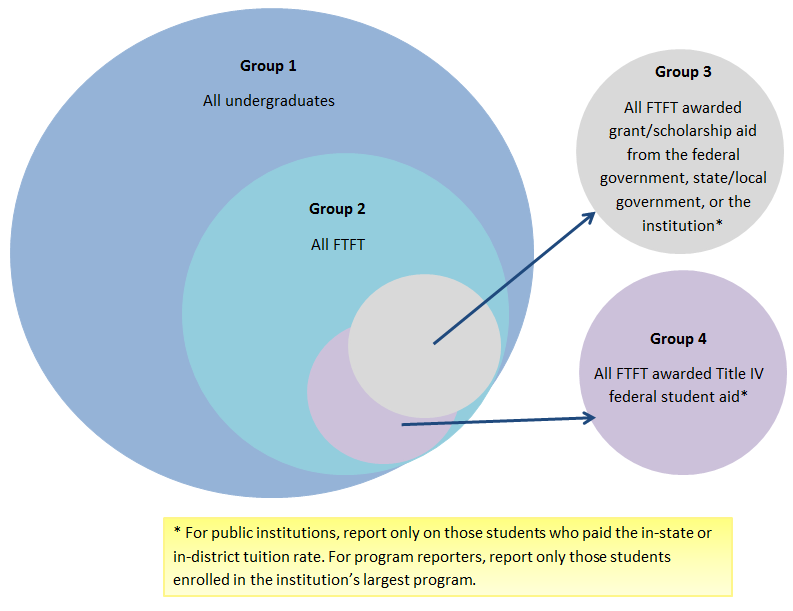
Group 1: All undergraduate students
Group 2: Of Group 1, full-time, first-time degree/certificate-seeking students
Group 3: Of Group 2, students who were awarded any grant/scholarship aid from the federal government, state/local government, or the institution
For public institutions: Only those paying in-state/in-district tuition rates
For program reporters: Only those enrolled in the institution’s largest program
Group 4: Of Group 2, students who were awarded any Title IV federal student aid
For public institutions: Only those paying in-state/in-district tuition rates
For program reporters: Only those enrolled in the institution’s largest program
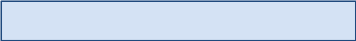
E![]() ach
part of SFA asks for different types of aid to be reported for each
group. Consult the instructions and screens to make sure you are
reporting the correct aid amounts for the correct groups of students.
ach
part of SFA asks for different types of aid to be reported for each
group. Consult the instructions and screens to make sure you are
reporting the correct aid amounts for the correct groups of students.
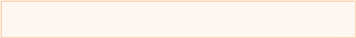
G![]() roup
1 includes all undergraduate students, which means that new
and continuing full-time students, part-time students,
degree/certificate-seeking students, and non-
degree/certificate-seeking students should be included.
roup
1 includes all undergraduate students, which means that new
and continuing full-time students, part-time students,
degree/certificate-seeking students, and non-
degree/certificate-seeking students should be included.
Types of financial aid that should be reported
Institutions should report on the following types of aid:
Federal grants
Title IV
Educational assistance funds from other agencies
Note: Veterans education benefits should not be included, as they are no longer treated as Estimated Financial Assistance for Federal Student Aid purposes as of July 1, 2009. However, the institutional aid used in matching for Post 9/11 Yellow Ribbon program can be included.
Federal loans to students
State/local government grants, scholarships, waivers
Institutional grants, scholarships, waivers
Private grants or scholarships
Private loans to students
Other sources of aid known to the institution
![]()
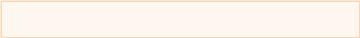
Some institutions think that they should report Title IV federal student aid only. This is incorrect. Institutions must also report aid from other sources.
Aid awarded
Institutions report on grant or scholarship aid that has been awarded to students. This may be different from aid actually disbursed to students. For example, a student may be awarded grant or scholarship aid at the beginning of the academic year but leave the institution before the entire amount is disbursed. In this case, you would report the original and most current amount of grant or scholarship aid that was awarded, even though the entire amount was not actually disbursed to the student.
For reporting loans to students, institutions should report on loans that were awarded to and accepted by the student.
Data from other IPEDS components
The SFA component is connected to other IPEDS components. Examples of data that are carried forward from other IPEDS components and preloaded in the SFA component include the following:
Data from the Institutional Characteristics (IC) component
Cost of attendance information
Living arrangement options
Data from the Fall Enrollment (EF) and 12-month Enrollment (E12) components
Undergraduate count
If you have any questions about the data that are preloaded in the SFA component, contact the IPEDS Help Desk.
College Affordability and Transparency Center
Tuition/fees and net price amounts calculated from IC and SFA will be used to populate the lists posted on the Department’s College Affordability and Transparency Center.
Reporting Period
Report for first-time, degree/certificate-seeking undergraduate students who applied, who were admitted, and who enrolled (full-or part-time) for the current fall.
Who to report
Report for first-time, degree/certificate-seeking undergraduate students who applied, who were admitted, and who enrolled (full-or part-time) for the current fall.
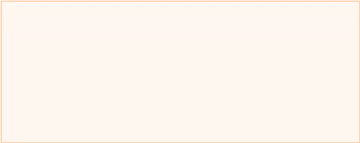
Only include information for all first-time students for whom admissions criteria (other than a school diploma) were required. This may not be all students admitted to your institution, if you have a mix of programs where some are open admission and others have admission requirements.
![]()
Do not report non-first-time, degree-certificate seeking undergraduate students. For example, transfer students should not be included.
You should not report enrolled students data for any level that you did not report as an offering on the Enrollment levels question in IC-Header. For example, if you indicated that you do not enroll part-time, first-time students leave those boxes blank. If you made an error on IC-Header, it may be too late to make changes, but make sure to fix during the next data collection.
Admissions considerations
Select the option that best describes how your institution uses different admissions considerations as part of the selection process for entering first-time, degree/certificate-seeking students.
Starting in 2016-17, there is no longer a ‘Don’t Know’ option. This option has been replaced by ‘Considered but not Required’, which will allow institutions that consider test scores but do not require them to still report test scores.
I![]() f
you have only selected secondary school record or secondary school
record and other test, there is a good chance that your institution
is open admission and does not need to complete the Admissions
component. Please contact the Help Desk to determine whether your
institution
f
you have only selected secondary school record or secondary school
record and other test, there is a good chance that your institution
is open admission and does not need to complete the Admissions
component. Please contact the Help Desk to determine whether your
institution
should be completing the Admissions component.
Number of applicants/admitted/enrolled students
Report the total number of applicants, admitted students, and enrolled students (disaggregated by full- and part-time) by gender. Because you may not know the gender of all students, you will also report the total but the total male and female may not equal the total.
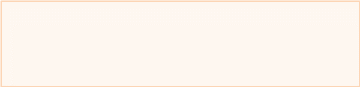
A![]() pplicants
should include any student considered for admission by the
institution. If the institution made a decision about a student and
notified them of that decision (e.g., admitted, not admitted,
wait-listed, application withdrawn by the institution), they should
be included as an applicant.
pplicants
should include any student considered for admission by the
institution. If the institution made a decision about a student and
notified them of that decision (e.g., admitted, not admitted,
wait-listed, application withdrawn by the institution), they should
be included as an applicant.
When reporting admitted students, be sure to include early decision students and early action students. When reporting admitted and enrolled students, include those students who began the summer prior to the fall reporting period.
Report ACT and/or SAT test scores if they are required for admission for first-time, degree/certificate-seeking undergraduate students. Provide the number and percentage of enrolled students submitting SAT and/or ACT scores, as well as the 25th and 75th percentile scores for each test.
Include information for ALL enrolled, degree/certificate-seeking, first-time students for whom test scores were required. Include new students admitted the summer prior to the current fall. Do not include scores for students that were not admitted, or for transfer students.
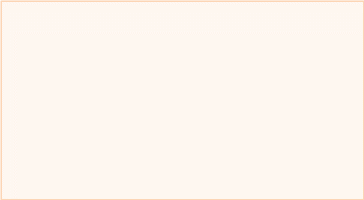
Since students may submit test scores for both tests, and/or multiple scores for each test,
institutions may use different combinations of scores for admissions.
If students submitted both SAT and ACT scores, but only SAT scores were considered for admission, only report the SAT scores (and vice versa).
If students submitted both SAT and ACT scores, and both SAT and ACT scores were considered for admission, report both scores.
I
 f
a student submitted two sets of scores for a single test, report
this information according to how you use the data.
f
a student submitted two sets of scores for a single test, report
this information according to how you use the data.
If you consider the highest scores from either submission, use the highest combination
of scores (e.g., verbal from one submission, math from the other).
If you average the scores, use the average to report the scores.
Do not convert test scores (e.g., do NOT convert an ACT score into an SAT score); scores must be reported separately. As there is no standard conversion for test scores, converting scores renders the data unusable and confusing to students.
Do not include partial test scores (e.g., mathematics scores but not verbal scores for a category of students) or combine other standardized test results (such as TOEFL) in this item.
The NEW SAT Test and How to Report Scores
For 2016-17, SAT critical reading and math scores should continue to be reported based on the ‘Old’ (2015 and before) SAT score range. Institutions that have scores based on the ‘New’ (2016) SAT score range should convert scores using the College Board concordance tables.
For 2017-18, SAT critical reading and math scores should be reported based on the ‘New’ (2016) SAT score range. Institutions that have scores based on the ‘Old’ (2015 and before) SAT score range should convert scores using the College Board concordance tables.
Who
counts?
All students enrolled
for credit
(i.e., instructional activity that can be applied by the recipient
toward the requirements of a postsecondary degree, certificate, or
other formal award, irrespective
of the activity’s unit of measurement) are included in IPEDS
enrollment reporting. This includes students who are enrolled for
credit but are not seeking a degree or certificate.
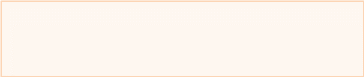
T![]() here
can be confusion around the fact that all students enrolled for
credit should be reported to IPEDS, regardless of whether or not the
students are enrolled in programs that participate in
here
can be confusion around the fact that all students enrolled for
credit should be reported to IPEDS, regardless of whether or not the
students are enrolled in programs that participate in
Title IV federal financial aid programs. Institutions may incorrectly think that they should only report students in Title IV eligible programs at their institution. If an institution is required to report to IPEDS (i.e., it has at least one Title IV program participation agreement with the Department of Education), then that institution should report on all students enrolled for credit.
Reporting periods: 12-Month Enrollment vs. Fall Enrollment
Fall Enrollment is a count of students enrolled for credit on a particular date in the fall. The period when students are counted differs for academic reporters and program reporters, as detailed below. In contrast, the 12-month Enrollment is a cumulative unduplicated headcount over the full 12-month period of July 1 – June 30.
Fall Enrollment |
|
Academic reporters |
Students enrolled as of October 15 or as of the institution’s official fall reporting date |
Program and hybrid reporters |
Students enrolled anytime between August 1 – October 31 |
12-Month Enrollment |
|
All institutions |
Students enrolled anytime during July 1 – June 30 |
Because the 12-month Enrollment is a cumulative enrollment count over a full 12-month period, this count must be greater than or equal to the Fall Enrollment count that is encompassed within the 12-month time period. If no additional students enrolled after the Fall Enrollment reporting date/time period, then the 12-month count would be equal to the corresponding Fall Enrollment count.
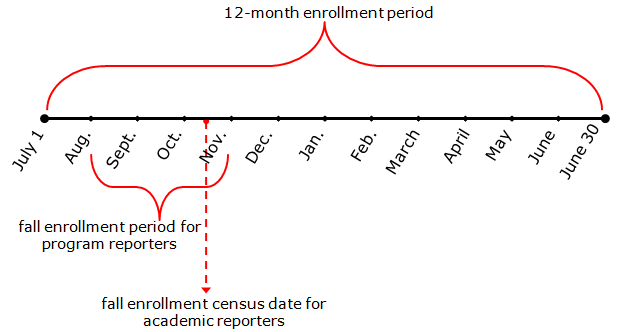
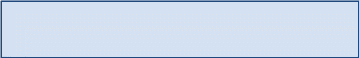 I
I![]() f
the unduplicated count reported in the current year’s 12-month
Enrollment survey component is not greater than or equal to the
enrollment count reported in the previous year’s Fall
Enrollment survey component, a fatal error will appear. The data must
be corrected or you must call the IPEDS Help Desk for assistance in
resolving this error.
f
the unduplicated count reported in the current year’s 12-month
Enrollment survey component is not greater than or equal to the
enrollment count reported in the previous year’s Fall
Enrollment survey component, a fatal error will appear. The data must
be corrected or you must call the IPEDS Help Desk for assistance in
resolving this error.
12-Month Enrollment
Instructional Activity and Full-time Equivalent (FTE) Students
FTE student enrollment, estimated from the instructional activity data reported on the 12-month Enrollment survey component, is intended to standardize student activity/course loads against a “normal’ course load. FTE is used in many derived variables in the IPEDS Data Center and in indicators in the Data Feedback Reports provided to institutions.
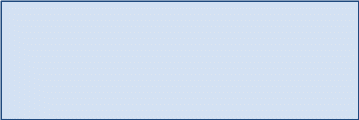
FTE student enrollment on the E12 survey component is calculated directly from the credit and contact hour data reported. In order for the FTE calculated for your institution to be accurate, the instructional activity data (credit/contact hour data) must be reported correctly.
![]()
If credit and/or contact hour data are correctly reported and the system calculated FTE estimates are not reasonable for your institution, there is an opportunity to enter more accurate FTE data for your institution. However, the option to report an alternate FTE should be used only if the system calculated estimates are not reasonable and your alternate calculation
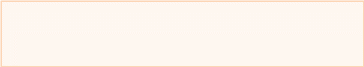 method
is clearly described in the explanation for the edit.
method
is clearly described in the explanation for the edit.
I![]() nstitutions
that report instructional activity in contact hours have, at times,
confused the length of a program with the instructional activity
reported on Part B of the 12-month Enrollment survey component.
Institutions should report the total contact hour activity (or credit
hour activity) over the 12-month period, not the average hours for a
student or the program length. Program length is reported on the
Institutional Characteristics survey component.
nstitutions
that report instructional activity in contact hours have, at times,
confused the length of a program with the instructional activity
reported on Part B of the 12-month Enrollment survey component.
Institutions should report the total contact hour activity (or credit
hour activity) over the 12-month period, not the average hours for a
student or the program length. Program length is reported on the
Institutional Characteristics survey component.
Fall Enrollment
First-time degree- or certificate-seeking undergraduate student
A first-time degree/certificate-seeking undergraduate student is a student with no prior postsecondary experience who enrolled with the intent to earn a degree or certificate. Students who enrolled for the first time in the preceding summer term and students entering with advanced standing (i.e. college credits earned before high school graduation) are also considered first time for IPEDS reporting.
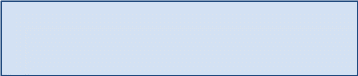
F![]() irst-time
student counts reported in Part A of the Fall Enrollment survey
component have an impact on other sections of the Fall Enrollment
component and several other IPEDS survey components, such as the
Graduation Rates survey (GR) component and the Student Financial Aid
(SFA) component. For example, an institution’s Graduation
Rates Survey (GR) cohort is determined by the full-time, first-time
degree/certificate-seeking undergraduate students reported in the
corresponding year’s Fall Enrollment component.
irst-time
student counts reported in Part A of the Fall Enrollment survey
component have an impact on other sections of the Fall Enrollment
component and several other IPEDS survey components, such as the
Graduation Rates survey (GR) component and the Student Financial Aid
(SFA) component. For example, an institution’s Graduation
Rates Survey (GR) cohort is determined by the full-time, first-time
degree/certificate-seeking undergraduate students reported in the
corresponding year’s Fall Enrollment component.
Non-degree/certificate-seeking undergraduate student
Non-degree/certificate-seeking undergraduate students are students enrolled for credit, but are not intending to earn a formal award. High school students enrolled for credit are considered non-degree/certificate-seeking until they earn their high school diploma (or equivalent), regardless of degree/certificate intentions.
Undergraduate entering class
Degree-granting, academic reporting institutions report entering class data in Part D of the Fall Enrollment survey component. Entering class data are intended to represent all students new to your institution in a given fall and provide context for the GR cohort. The entering class includes not only first-time and transfer-in undergraduate students, but also non-degree/certificate-seeking undergraduate students new to your institution in the fall. The percent of the entering class that is represented by the institution’s GR cohort is then included on College Navigator with the GR data.
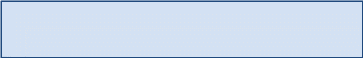
T![]() he
entering class data are particularly useful for institutions that
enroll a large number of part-time undergraduates or
non-degree/certificate-seeking undergraduates. For these
institutions, the GR cohort (full-time, first-time
degree/certificate-seeking undergraduates) may reflect a very small
percentage of their enrollment. Showing the GR cohort as a
percentage of the undergraduate entering class can indicate to data
users when this is the case.
he
entering class data are particularly useful for institutions that
enroll a large number of part-time undergraduates or
non-degree/certificate-seeking undergraduates. For these
institutions, the GR cohort (full-time, first-time
degree/certificate-seeking undergraduates) may reflect a very small
percentage of their enrollment. Showing the GR cohort as a
percentage of the undergraduate entering class can indicate to data
users when this is the case.
First-time degree/certificate-seeking undergraduate student retention
Retention data, reported in Part E of the Fall Enrollment survey component, is a Fall-to-Fall retention rate that tracks the number of first-time degree/certificate-seeking undergraduates enrolled in a particular Fall and counts the number of those students who are still enrolled in the following Fall. For 4-year institutions, the retention rate is for bachelor’s-seeking students only. But for 2-year and less-than-2-year institutions, all first-time degree/certificate-seeking undergraduates are tracked.
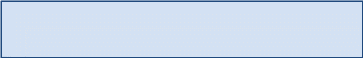
T![]() wo-year
and less-than-2-year institutions report first-time
degree/certificate-seeking students from the prior Fall that are
still enrolled but should also include those who completed their
1-year or less-than-1-yr program in that timeframe. For these
institutions, the retention rate is calculated as:
wo-year
and less-than-2-year institutions report first-time
degree/certificate-seeking students from the prior Fall that are
still enrolled but should also include those who completed their
1-year or less-than-1-yr program in that timeframe. For these
institutions, the retention rate is calculated as:
[(First-time students from Fall 20xx who are
still enrolled in Fall 20xx+1 + (First-time
students from Fall 20xx who completed their program by Fall 20xx+1)] / First-time
students, Fall 20xx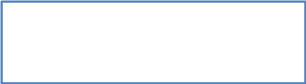
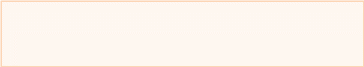
F![]() or
primarily associate’s institutions that grant bachelor’s
degrees (and thus are classified as 4-year institutions in IPEDS),
the fact that their retention data is based on bachelor’s-seeking
students only (not all first-time degree/certificate-seeking
students) can be confusing. Even though bachelor’s-seeking
students may represent a small percentage of their first-time
undergraduate students, their retention data should be based on these
students only.
or
primarily associate’s institutions that grant bachelor’s
degrees (and thus are classified as 4-year institutions in IPEDS),
the fact that their retention data is based on bachelor’s-seeking
students only (not all first-time degree/certificate-seeking
students) can be confusing. Even though bachelor’s-seeking
students may represent a small percentage of their first-time
undergraduate students, their retention data should be based on these
students only.
Students enrolled in distance education
Distance education is education that uses one or more technologies to deliver instruction to students who are separated from the instructor and to support regular and substantive interaction between the students and the instructor synchronously or asynchronously. Institutions reporting that they offer distance education courses and/or programs on the Institutional Characteristics component in the fall will be asked to report the number of graduate and undergraduate students enrolled in distance education courses in Part A of the Fall Enrollment component.
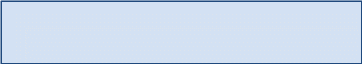
I![]() nstitutions
should only report students enrolled in distance education courses at
THEIR institution. For example, Institution A does not offer distance
education courses but students enrolled at Institution A can take
distance education courses offered by Institution B (a consortium
member). Institution A should not report that they offer distance
education courses, if that is the only distance education option
available.
nstitutions
should only report students enrolled in distance education courses at
THEIR institution. For example, Institution A does not offer distance
education courses but students enrolled at Institution A can take
distance education courses offered by Institution B (a consortium
member). Institution A should not report that they offer distance
education courses, if that is the only distance education option
available.
Students enrolled exclusively in distance education
Courses in which students take the instructional portions of their programs entirely online are considered exclusive distance education courses.
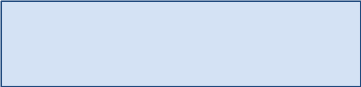
I![]() nstitutions
are often confused on how to report enrollment in courses where the
majority of the instructional portions are taken online, yet there
are a few times out of the year when students are required to come to
campus. In such cases, if the students come to campus to
nstitutions
are often confused on how to report enrollment in courses where the
majority of the instructional portions are taken online, yet there
are a few times out of the year when students are required to come to
campus. In such cases, if the students come to campus to
complete a practicum, residency, or internship, then they are still considered enrolled in exclusively distance education courses. However, if the student comes to campus to meet for instructional purposes, they are not considered enrolled in exclusively distance education courses.
Completions
Reporting period
Institutions should report completions data for degrees and certificates awarded for the 12-month time period beginning July 1 of the previous calendar year and ending June 30 of the current calendar year.
Program of study
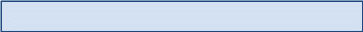 Completions
data are reported for each program of study at an institution.
Programs of study are described using 6‐digit Classification of
Instructional Program (CIP) codes. Information about CIP codes can be
obtained from the CIP 2010 User website:
http://nces.ed.gov/ipeds/cipcode/Default.aspx?y=55.
Completions
data are reported for each program of study at an institution.
Programs of study are described using 6‐digit Classification of
Instructional Program (CIP) codes. Information about CIP codes can be
obtained from the CIP 2010 User website:
http://nces.ed.gov/ipeds/cipcode/Default.aspx?y=55.
![]()
Report data for all programs that are offered. If there are no completions for a year, just enter 0.
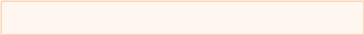
![]()
Not entering “0” for programs that are still offered but for which there are no completions.
Award levels
Within each CIP code, data are reported by gender and race/ethnicity (using the new race/ethnicity categories) for each award level awarded by the institution. The 11 award levels are:
Postsecondary award, certificate, or diploma of (less than 1 academic year)
Less than 900 contact or clock hours
Less than 30 SEMESTER or TRIMESTER credit hours, or
Less than 45 QUARTER credit hours
Postsecondary award, certificate, or diploma of (at least 1 but less than 2 academic years)
At least 900, but less than 1800 contact or clock hours, or
At least 30, but less than 60 SEMESTER OR TRIMESTER HOURS
At least 45, but less than 90 QUARTER HOURS
Associate's degree
Postsecondary award, certificate, or diploma of (at least 2 but less than 4 academic years )
1800 contact or clock hours, or
60 or more SEMESTER OR TRIMESTER credit hours, or
90 or more QUARTER credit hours
Bachelor's degree
Postbaccalaureate certificate
Master's degree
Post-master's certificate
Doctor's degree - research/scholarship
Doctor's degree - professional practice
Doctor's degree - other
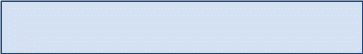
O![]() nly
credit awards conferred as the result of completion of a recognized
program of study should be reported (the instructional activity
completed as part of the program can be measured in contact hours,
credit hours, or some other unit of measurement). Do NOT report
non-credit awards, such as informal certificates of completion or
merit.
nly
credit awards conferred as the result of completion of a recognized
program of study should be reported (the instructional activity
completed as part of the program can be measured in contact hours,
credit hours, or some other unit of measurement). Do NOT report
non-credit awards, such as informal certificates of completion or
merit.
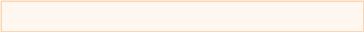
R![]() eporting
completions for an award level that was NOT specified as offered on
the previous year’s last Institutional Characteristics
component.
eporting
completions for an award level that was NOT specified as offered on
the previous year’s last Institutional Characteristics
component.
Distance Education
For each CIP code, the Completions component asks “Is this program offered as a distance education program?”
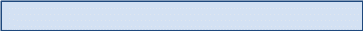
I![]() f
more than one program is reported under a CIP code by award level,
respond "YES" to the distance education question if ANY of
the programs are offered as a distance education program
f
more than one program is reported under a CIP code by award level,
respond "YES" to the distance education question if ANY of
the programs are offered as a distance education program
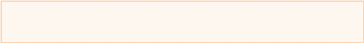
S![]() ome
respondents thought this checkbox should be marked as YES if a
program could ONLY be completed completely via distance education.
However, this checkbox should be answered YES even if it the program
could also be completed through a traditional offering.
ome
respondents thought this checkbox should be marked as YES if a
program could ONLY be completed completely via distance education.
However, this checkbox should be answered YES even if it the program
could also be completed through a traditional offering.
Completions vs. completers
The Completions component now has two sections, that collect different data:
The Completions section collects data on the number of degrees and certificates awarded in the previous 12 months. These data are reported by program (CIP code) and award level; the race/ethnicity and gender of the student earning the degree or certificate are also reported
The Completers section collects data on the number of students who completed a degree or award. These data are reported at the total level by race/ethnicity and gender of the student; and by race/ethnicity, gender, and age within consolidated award levels.
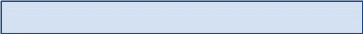
![]()
It is possible to have more completions than completers, because a student can receive more than one degree or certificate.
Difference between completions and graduation rates
The Completions component provides a count of the total number of undergraduate and graduate degrees and certificates awarded by the institution in the previous 12 months, regardless of when or where the student who earned the degree started his or her education, or whether the student started as a full-time or part-time student.
The Graduation Rates component identifies a cohort of full-time, first-time degree/certificate-seeking undergraduate students who entered the institution in a particular fall term or year. Members of this cohort who complete their program of study within 150% of normal time to completion are counted in the institution’s graduation rate calculation.
Graduation Rates
Definition of Graduation Rates, as per the Student Right-to-Know Act (SRK)
Under the provisions of the SRK, institutions must prepare annually the completion or graduation rate of its cohort of full-time, first-time degree/certificate-seeking undergraduate students. The calculation of this rate is based on the number of these students who complete their program of study within 150% of the normal time for completion of that program, divided by the total number of students in the cohort.
Types of reporters and cohorts
Institutions report using either a fall cohort or a full-year cohort depending on the institution’s predominant calendar system and reporting type. For additional details, please refer to the chart on this provided earlier in this section).
Academic reporters |
Report on a fall cohort—students enrolled on October 15, or the institution’s official fall reporting date |
Program reporters and Hybrid reporters |
Report on a full-year cohort—students enrolled at any time within the period of September 1 through August 31 |
Who is included in the cohort
The cohort for GR reporting includes all full-time, first-time degree/certificate-seeking undergraduate students entering the institution either during the fall term or 12-month period as described above.
For 4-year institutions, the cohort is divided into two subcohorts: 1) students who upon entry are seeking a bachelor’s or equivalent degree, and 2) those students who upon entry are seeking an undergraduate award other than a bachelor’s degree. This is done so that 4-year institutions can be more easily compared using the bachelor’s subcohort.
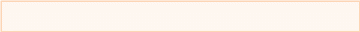
A![]() student remains in the cohort even if their status changes after they
enter (e.g., if a student becomes part-time after the first semester,
they are still considered part of the original cohort).
student remains in the cohort even if their status changes after they
enter (e.g., if a student becomes part-time after the first semester,
they are still considered part of the original cohort).
Cohort Revisions
Institutions have the option of revising their preloaded cohort if:
there are eligible students who were omitted in the past;
students who were originally included were included erroneously (e.g., they were not actually first-time, or full-time); or
better information regarding race/ethnicity or gender is available for eligible students.
![]()
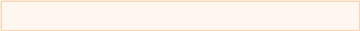
The cohort should not be revised for students who have dropped out or transferred out.
![]()
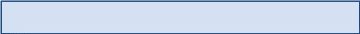
If the initial cohort changes by more than 20%, please be prepared to provide a good edit explanation for the large change.
Completers within 150%
Institutions must report the status of the cohort as of 150% of normal time to completion; and for the bachelor’s or equivalent degree-seeking subcohort, the length of time it took students to complete their program of study—4 years, 5 years, or 6 years.
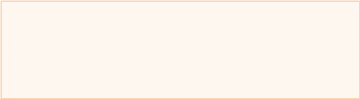
When reporting the status of the bachelor’s degree-seeking subcohort of students, report only for full-time, first-time students who were seeking a bachelor’s or equivalent degree upon
e![]() ntry.
Do not include students who transferred into your institution; or who
changed their program of study to a bachelor’s level degree
after their first semester. Similarly, when reporting the status of
the other degree/certificate-seeking subcohort, report only for
full-time, first-time students who were seeking an undergraduate
award other than a bachelor’s degree upon entry. Do not include
students who transferred into your institution; or who changed
their program of study from a bachelor’s or equivalent degree
after their first semester.
ntry.
Do not include students who transferred into your institution; or who
changed their program of study to a bachelor’s level degree
after their first semester. Similarly, when reporting the status of
the other degree/certificate-seeking subcohort, report only for
full-time, first-time students who were seeking an undergraduate
award other than a bachelor’s degree upon entry. Do not include
students who transferred into your institution; or who changed
their program of study from a bachelor’s or equivalent degree
after their first semester.
Non-completers
Institutions must also report the status of non-completers as of 150% of normal time to complete their program. This includes transfers-out, allowable exclusions from the cohort, and students still enrolled at the institution. The number of students who are no longer enrolled is calculated for you by subtracting the sum of the reported completers, transfers-out, exclusions, and students still enrolled from the revised cohort.
Allowable exclusions from the cohort include those students who left the institution within 150% of normal time to completion for their program (and have neither graduated nor transferred to another institution) due to one of the following documented reasons:
The student is deceased or is totally and permanently disabled and thus unable to return to school.
The student left school to serve in the armed forces or was called up to active duty.
The student left school to serve with a foreign aid service of the federal government, such as the Peace Corps.
The student left school to serve on an official church mission.
Students who leave the institution within 150% of normal time to completion for one of the reasons noted in b, c, or d above may be permanently excluded from the GR cohort; including those who return to the institution prior to the status date of August 31.
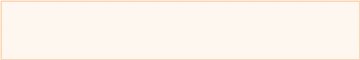
S![]() ome
institutions try to distribute all of the students in the cohort into
the data entry columns, leaving zero students in the calculated No
Longer Enrolled column. Please only include students in the
transfer-out and exclusion columns if they are actually eligible to
be reported there.
ome
institutions try to distribute all of the students in the cohort into
the data entry columns, leaving zero students in the calculated No
Longer Enrolled column. Please only include students in the
transfer-out and exclusion columns if they are actually eligible to
be reported there.
Graduation Rates 200
The primary purpose of the IPEDS GR200 survey component is to collect more extensive data on graduation rates as required by the HEA, as amended. Data are collected to calculate graduation rates at 200% of normal time to completion for the cohort of full-time, first-time bachelor’s degree-seeking students at 4-year institutions; and for all full-time, first-time degree/certificate-seeking undergraduate students at less than 4-year institutions.
Cohorts
There are two types of cohorts tracked for the GR200. Institutions report data using either a fall or a full-year cohort depending on their predominant calendar system and reporting type for the purposes of the GR component.
4-year and above institutions |
Report data only for those students in the bachelor’s or equivalent degree-seeking subcohort |
Less than 4-year institutions |
Report data for all students in the cohort |
![]()
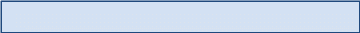
If a 4-year institution does not have a bachelor’s or equivalent degree-seeking cohort in the cohort year, this component will be not applicable for them.
Reporting completers within 151-200% of normal time
The number of completers within both 100% and 150% of normal time to completion will be preloaded into the GR200 questionnaire based on data previously reported for the cohort in the GR component. The GR200 component collects data for completers within 151-200% of normal time.
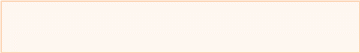
W![]() hile
the data reported in the GR component at 150% of normal time are
cumulative (in that it includes those who completed within 100%), the
data reported in the GR200 component should include only those
additional students who completed between 151 and 200%.
hile
the data reported in the GR component at 150% of normal time are
cumulative (in that it includes those who completed within 100%), the
data reported in the GR200 component should include only those
additional students who completed between 151 and 200%.
Purpose
Charged by the Secretary of Education, IPEDS developed the Outcome Measures survey component to provide better success measures on non-full-time, first-time students, a population that has not been captured well through the IPEDS collection. More specifically, student measures for part-time and transfer-in students will be available to the public and researchers starting the fall of 2016.
Success Measures
The Outcomes Measures component requires degree-granting institutions to retrospectively report the enrollment and award statuses of undergraduate students at two points of time after entering an institution.
For 2016-17 Collection Year, the two points of time and measures are:
Six-year status (August 31, 2014)
Received an award
Eight-year status (August 31, 2016)
Received an award
Did not receive an award
Still enrolled at institution
Subsequently enrolled at another institution
Enrollment status is unknown
The following measures will be calculated from the reported data and could be placed on College Navigator, but will be made publicly through the Use the Data website:
Total number and percent received an award at six years
Total number and percent received an award at eight years
Total number and percent did not received an award
Total number and percent of enrollment status unknown
Cohorts
For these measures, institutions will report on four cohorts of degree/certificate undergraduate students:
1) Full-time, first-time
2) Part-time, first-time
3) Full-time, non-first-time (aka transfer-in students)
4) Part-time, non-first-time (aka transfer-in students)
If cleared by the Office of Management and Budget, a fifth cohort of Pell Grant recipients will be added beginning with the 2017-18 data collection year. The fifth cohort of Pell Grant recipients will be drawn from all four entering cohorts. Thus, a sixth cohort of Non-Pell Grant recipients could be calculated. During the 2016-17 collection year, preview screens with the Pell Grant recipient cohort will be developed and provided for institutions to review in preparation for the 2017-18 collection.
Race/ethnicity and gender is not required to be reported for OM.
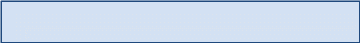 A
A![]() student who enters a designated cohort remains in the cohort, even if
the student started as either a full-time or part-time student and
later changes enrollment intensity, transfers to another institution,
drops out of the institution, stops out of the institution, or has
not fulfilled the institution’s requirements to receive an
award.
student who enters a designated cohort remains in the cohort, even if
the student started as either a full-time or part-time student and
later changes enrollment intensity, transfers to another institution,
drops out of the institution, stops out of the institution, or has
not fulfilled the institution’s requirements to receive an
award.
![]()
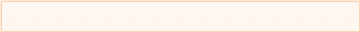
Follow directions on whom to include and exclude in your cohorts. Inclusion and exclusion directions are similar to Graduation Rates component.
Calendar Reporting
For the 2016-17 collection year, the cohort year is 2008.
Academic reporters |
Report on a fall cohort—students enrolled on October 15, 2008, or the institution’s official fall reporting date |
Program reporters and Hybrid reporters |
Report on a full-year cohort—students enrolled at any time within the period of September 1, 2008 through August 31, 2009 |
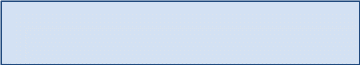
D![]() ue
to the newness of the Outcome Measures component, you may still be
learning how to report for it. Make sure to carefully read the OM FAQ
before reporting your institution’s data. One FAQ we will
highlight here is: “Report the first award received not the
highest award received. Thus, if a student received multiple awards
(e.g., a certificate before earning an Associate’s degree), the
award counted and reported is the first award (i.e., certificate).”
ue
to the newness of the Outcome Measures component, you may still be
learning how to report for it. Make sure to carefully read the OM FAQ
before reporting your institution’s data. One FAQ we will
highlight here is: “Report the first award received not the
highest award received. Thus, if a student received multiple awards
(e.g., a certificate before earning an Associate’s degree), the
award counted and reported is the first award (i.e., certificate).”
Human Resources
Reporting Employees
The HR component is intended to provide a snapshot of your institution’s human resources/payroll data at a specific point in the fall. As such:
Report employees on the payroll of the institution as of November 1, 2016
Report each employee only once. If an employee in a single job could be coded in more than one occupation:
code the employee in the occupation that requires the highest level of skill
- OR -
if there is no measurable difference in skill requirements, code the employee in the occupation in which they spend the most time
Report all staff using the new IPEDS occupational categories, which align with the 2010 Standard Occupational Classification (SOC) codes. More information can be found at the HR/SOC Resources page: http://nces.ed.gov/ipeds/resource/soc.asp.
Report data in order of displayed screens.
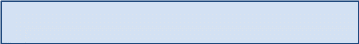
P![]() rovide
additional information on any employees who are difficult to
categorize in the context boxes provided, including the “Human
Resources Survey Evaluation” screen presented at the end of the
survey.
rovide
additional information on any employees who are difficult to
categorize in the context boxes provided, including the “Human
Resources Survey Evaluation” screen presented at the end of the
survey.
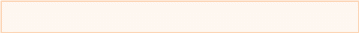
Y![]() ou
must enter data on each displayed screen. If a screen is not
applicable to your institution, enter at least one zero in a field on
the screen and save the screen before continuing.
ou
must enter data on each displayed screen. If a screen is not
applicable to your institution, enter at least one zero in a field on
the screen and save the screen before continuing.
Reporting Instructional Staff
Degree-granting institutions |
Non-degree-granting institutions |
Instructional Staff by Function
|
Instructional Staff |
Reporting by Faculty Status
Refer to your institution’s policies to determine whether staff members have the designation of “faculty”. This is not limited to instructional staff, but may also include such positions as president, provost, or librarians. Any staff without faculty designation should be reported in the Without Faculty Status column.
Reporting by contract length
Data on full-time instructional staff with faculty status, who are not on tenure track (or where the institution does not have a tenure system), are collected for three categories of employment agreements or contracts:
Multi-year or Continuing or At-will Contract: An employment agreement or contract that is in effect for more than one year. The renewal period of a multi-year contract is not on an annual basis (e.g., a 5-year contract is renewed every 5 years; not annually).
Annual: An employment agreement or contract that is in effect for a stated annual period within one year of execution, and may be equal to a period of 365 days, a standard academic year, or the equivalent.
Less-than-annual: An employment agreement or contract that is in effect for a partial year period of less than 365 days, or less than a standard academic year or the equivalent. This includes contracts for partial year periods such as a single semester, quarter, term, block, or course.
Indefinite duration: Examples are continuing and at will contracts.
Reporting Salaries
Salary outlays are collected for full-time, non-medical school, instructional and non-instructional staff.
When reporting salary data, full-time instructional staff should be reported based on the number of months they work during the year, NOT the number of months during which they are paid. Once the number of 12-, 11-, 10-, 9-month and less-than-9-month instructional staff are reported, any remaining instructional staff will be calculated in the “balance” column.
Include all full-time, non-medical school, instructional staff—both with and without faculty status.
Salary outlays should include base salaries only – no supplements, overloads, or bonuses.
Financial Accounting Standards and Resources
Financial accounting and reporting differ based on which accounting standards are implemented for an institution’s audited general purpose financial statement (GPFS). Public institutions, with the exception of a few, will often follow the Governmental Accounting Standards Board (GASB) standards while private institutions will follow the Financial Accounting Standards Board (FASB) standards. The IPEDS Tip Sheet http://nces.ed.gov/ipeds/Section/fct_ipeds_finance_1 explains the differences in GASB and FASB reporting.
The National Association of College and Universities’ Business Officers (NACUBO) has published a Financial Accounting and Reporting Manual (FARM) that serves as a great resource for higher education accounting issues. Ask your institution’s finance, budget, or controller office to see if you can access it.
Although institutions may be organized in different ways and use different titles for offices, an office on your campus that might help you to report data on this survey component might be called: Office of the Chief Financial Officer, Office of Administration and Finance, Office of Finance, Office of Budget, Office of Financial Services, Office of the Comptroller (or Controller), Office of Accounting.
Finding Your Institution’s Finance Contact
Often, the Institutional Research office will not have the necessary data to complete the IPEDS Finance Survey. In these cases, the keyholder is encouraged to reach out to their institution’s finance contact, which can found in “Registration” under the “Tools” menu in the Data Collection System.
Reporting Period
The finance survey component data covers financial activities for the 12-month fiscal year.
![]()
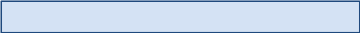
The fiscal year reported for IPEDS in 2016-17 should be the most recent fiscal year ending before October 1, 2016.
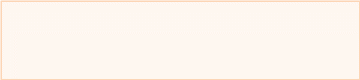
I![]() nstitutions
should not manipulate their current fiscal year data to make
corrections to their prior year data. Corrections to prior year data
should be made in the Prior Year Revision System.
nstitutions
should not manipulate their current fiscal year data to make
corrections to their prior year data. Corrections to prior year data
should be made in the Prior Year Revision System.
Providing an edit explanation that, “the numbers are correct because they are pulled from the GPFS” is not a valid explanation
Reporting Jointly Audited Financial Data
Institutions that experience difficulty reporting individual institutional finance data because they’re part of a system of multiple institutions covered under a single audit may request to report jointly audited finance data under IPEDS’s parent/child reporting relationship. See the Tip Sheet http://nces.ed.gov/ipeds/Section/fct_new_finance_2 for details and guidance.
Negative Values
There are only a few cases (such as investment income/returns and changes to net assets) where it is acceptable to report negative amounts. The vast majority of finance data reported should be positive amounts. Unacceptable negative amounts most commonly appear in the “Other” cells for both revenues and expenses because they are calculated values that institutions do not directly report.
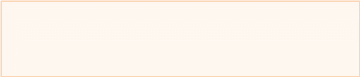
R![]() eporting
negative revenues; these should most likely be counted as positive
expenses. An example of an error explanation illustrating this
pitfall: “Negative other revenue is a result of program
expansion expenses.”
eporting
negative revenues; these should most likely be counted as positive
expenses. An example of an error explanation illustrating this
pitfall: “Negative other revenue is a result of program
expansion expenses.”
Reporting negative expenses; these should most likely be counted as positive revenues. An example of an edit explanation illustrating this pitfall: “Other expenses amount is negative due to gain on disposal of property, plant, and equipment.”
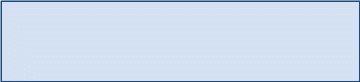
I![]() f
you have a negative value for an “Other” cell, it means
that the reported revenue by source or functional expenditure amounts
have been over counted somewhere resulting in a higher Total (revenue
or expenditure) amount than the actual reported Total amount(s).
f
you have a negative value for an “Other” cell, it means
that the reported revenue by source or functional expenditure amounts
have been over counted somewhere resulting in a higher Total (revenue
or expenditure) amount than the actual reported Total amount(s).
Most GPFS include only one category for “Non-operating revenue (expense).” Negative dollar amounts here are truly expenses, and should be reported as such. This particularly applies to negative interest amounts, which should be captured in the expense section.
Student Grant Aid
Student grant aid amounts are reported in three different parts of the finance survey component:
Scholarships and Fellowships
Revenues
Expenses
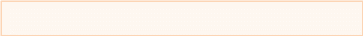
W![]() hen
reporting student grant aid, many institutions do not report
allowances to tuition and fees and auxiliary enterprises, even when
those monies are, in fact, used as discounts/allowances.
hen
reporting student grant aid, many institutions do not report
allowances to tuition and fees and auxiliary enterprises, even when
those monies are, in fact, used as discounts/allowances.
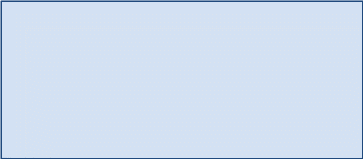
S![]() tudent
grant aid, particularly Pell Grants, are recorded differently on an
institution’s GPFS, depending on whether the institution
follows GASB or FASB standards. GASB standards advise institutions to
treat Pell Grants as federal non-operating revenue and record an
offsetting allowance for tuition and fees or auxiliary enterprises
that shows the amount applied to students’ accounts. This also
applies to private institutions that do not treat Pell Grants as
pass-through transactions. Following FASB standards, Pell Grants
treated as pass-through transactions should be reported as tuition
and fees or auxiliary enterprise revenue with no offsetting
allowance. Please read carefully the IPEDS Tip Sheet on reporting
student grant aid,
http://nces.ed.gov/ipeds/Section/fct_ipeds_finance_03072007_3,
for guidance.
tudent
grant aid, particularly Pell Grants, are recorded differently on an
institution’s GPFS, depending on whether the institution
follows GASB or FASB standards. GASB standards advise institutions to
treat Pell Grants as federal non-operating revenue and record an
offsetting allowance for tuition and fees or auxiliary enterprises
that shows the amount applied to students’ accounts. This also
applies to private institutions that do not treat Pell Grants as
pass-through transactions. Following FASB standards, Pell Grants
treated as pass-through transactions should be reported as tuition
and fees or auxiliary enterprise revenue with no offsetting
allowance. Please read carefully the IPEDS Tip Sheet on reporting
student grant aid,
http://nces.ed.gov/ipeds/Section/fct_ipeds_finance_03072007_3,
for guidance.
Most loans, including Federal Direct Student Loans, should not be reported as a grant revenue or expense because these are pass-throughs. These amounts are accounted for when they are paid to the institution from students as a tuition & fee and/or auxiliary enterprise revenue.
Endowment Assets
For FASB- and GASB-reporters, endowment assets at the beginning of the year should be the same as the end of the prior year.
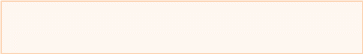
T![]() he
value of endowment assets does not change overnight. If an
institution made an error in the prior year reporting or realized
that they controlled other entities that hold endowments assets,
those assets should be reflected in the current year reporting and
the corresponding correction should be made to the prior year data
using the Prior Year revision system. The IPEDS Help Desk is
available to assist.
he
value of endowment assets does not change overnight. If an
institution made an error in the prior year reporting or realized
that they controlled other entities that hold endowments assets,
those assets should be reflected in the current year reporting and
the corresponding correction should be made to the prior year data
using the Prior Year revision system. The IPEDS Help Desk is
available to assist.
Help with Definitions
Institutions are often confused by definitions for revenue sources and expenditure functions. The IPEDS glossary and NACUBO FARM documents are great resources for assistance.
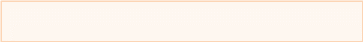
I![]() nstitutions
often question the definition of “local,” especially if
their online
institution’s registered address or corporate office is located
in a different state than the student’s residence and the
student receives grant from the local government.
nstitutions
often question the definition of “local,” especially if
their online
institution’s registered address or corporate office is located
in a different state than the student’s residence and the
student receives grant from the local government.
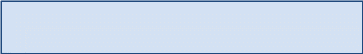
R![]() evenue
should be reported by the source of the funding. Grants awarded by
any state are reported as state grants, regardless of whether the
institution is located in the state that provided the grant.
Similarly, any grant monies provided from a local government
(non-federal and non-state) should be reported as a local grant,
regardless of location.
evenue
should be reported by the source of the funding. Grants awarded by
any state are reported as state grants, regardless of whether the
institution is located in the state that provided the grant.
Similarly, any grant monies provided from a local government
(non-federal and non-state) should be reported as a local grant,
regardless of location.
Academic Libraries
Eligibility for the AL component this collection cycle is determined by the institution’s access to collections and library expenses in the most recent fiscal year ending before October 1, 2016. The access to collections and library expenses will be reported in the IC Header in the Fall collection period, while the AL component will not open until the Spring collection period.
Finding Your Institution’s AL Contact
Similar to the Finance Survey, the AL Survey also relies heavily on data that might not be available through the Institutional Research office. NCES recommends that the institution reach out to their AL contact (found in “Registration” under the “Tools” menu in the Data Collection System) to determine how they can assist in the data reporting process. If an AL contact does not exist, try contacting the Library Director at your institution. A Question-and-Answer document for library contacts new to the IPEDS collection can be found at https://nces.ed.gov/ipeds/resource/download/QandAforLibrarians.docx.
Parent/Child Reporting
For institutions sharing ALL their library resources, a parent/child relationship can be established if: (1) the child institution is in the same institutional sector as the parent, and (2) the child institution is not set up to report its own academic libraries expenditures or collections data. Once a parent/child relationship has been established, the parent institution will report combined data for itself and the child institutions. Contact the Help Desk to establish the relationship.
Reporting Shared Electronic Resources
Institutions often pool resources together to purchase access to electronic documents via electronic databases or e-book services. Two issues will arise. First, institutions will find it difficult determining whether they should report electronic/digital books or media in databases.
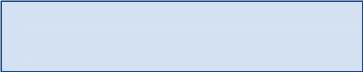
R![]() eport
titles owned or leased by the library if individual titles are
catalogued and/or searchable through the library catalog or discovery
system. Include titles in aggregated sets (in databases) in which the
library selected the aggregator even if not each individual title.
eport
titles owned or leased by the library if individual titles are
catalogued and/or searchable through the library catalog or discovery
system. Include titles in aggregated sets (in databases) in which the
library selected the aggregator even if not each individual title.
For more information about reporting library materials that are shared, visit the resource page http://nces.ed.gov/ipeds/resource/download/AL_Reporting_Relationships.pdf.
Second, institutions may also find difficulty in reporting the most accurate count of circulation or usage for digital/electronic material if it is shared. For digital/electronic items, IPEDS instructs institutions to report usage of titles whether viewed, downloaded, or streamed.
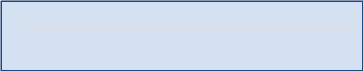
I![]() f
an institution is part of a consortium of libraries that share access
to an online vendor and the usage statistics through that vendor is
only available for the consortium as a whole, then the institution
can use whichever methods they use locally to monitor usage for their
individual library. For example, a library may count a percentage of
the consortium circulation as its own depending on the percentage of
the consortia fee that it pays to access the online service.
f
an institution is part of a consortium of libraries that share access
to an online vendor and the usage statistics through that vendor is
only available for the consortium as a whole, then the institution
can use whichever methods they use locally to monitor usage for their
individual library. For example, a library may count a percentage of
the consortium circulation as its own depending on the percentage of
the consortia fee that it pays to access the online service.
Using the IPEDS Data Collection System
You will use the IPEDS web-based Data Collection System to submit your data. Here are some tips for using it.
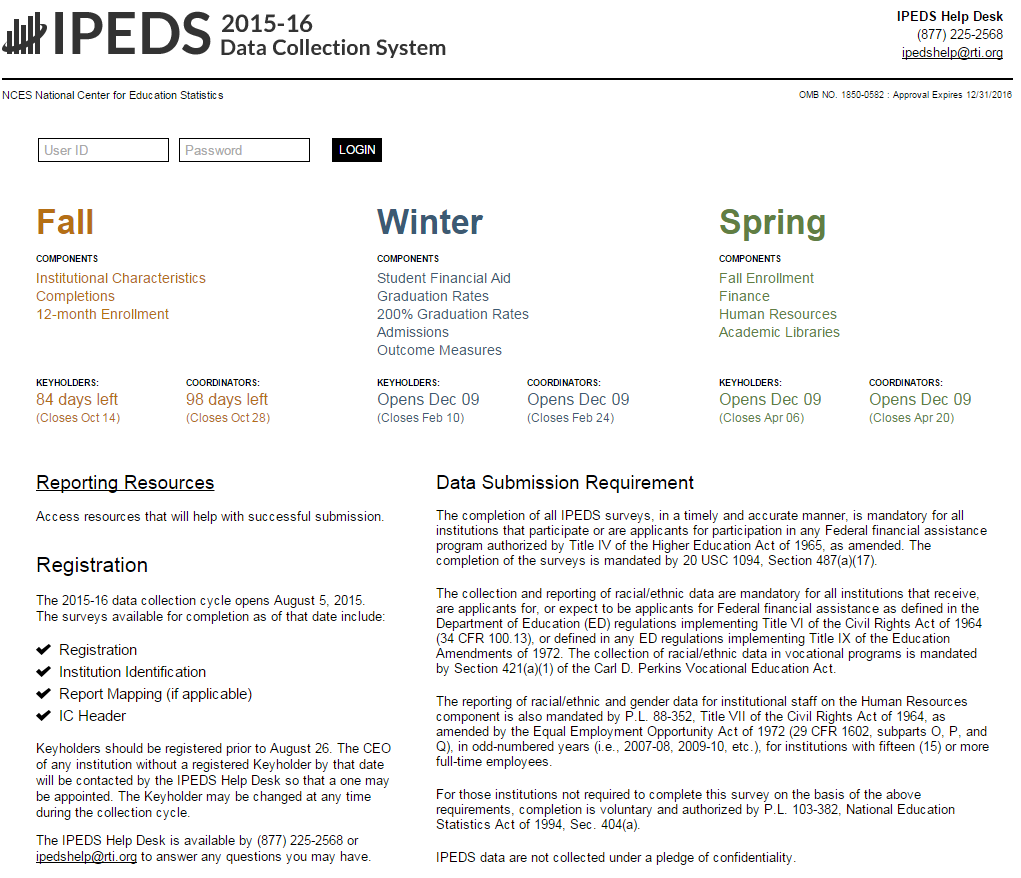
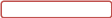
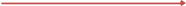 The
Data Collection System is password protected. You will receive a
UserID and password each August when registration opens. You can
create up to 16 additional UserIDs and passwords for others on your
campus (through the Tools menu).
The
Data Collection System is password protected. You will receive a
UserID and password each August when registration opens. You can
create up to 16 additional UserIDs and passwords for others on your
campus (through the Tools menu).
Data Collection System Features:
|
|
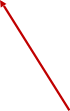

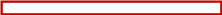 T
T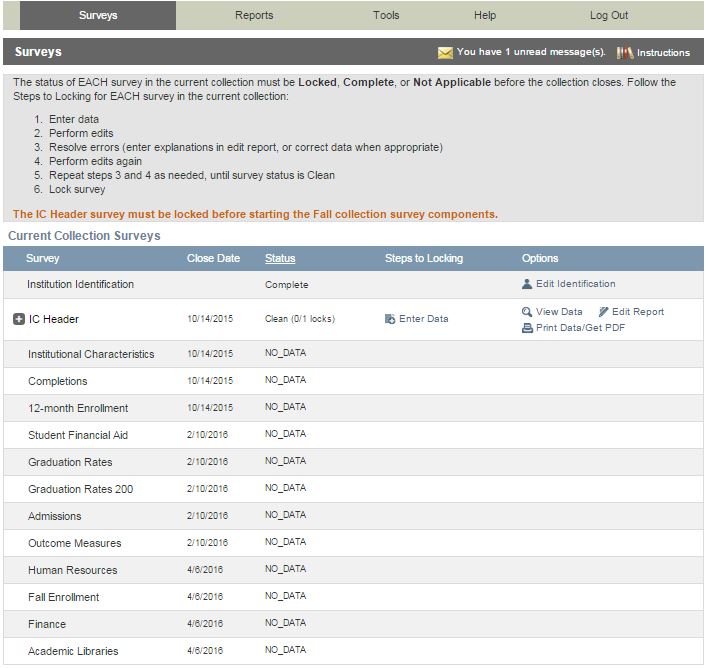 his
is the screen you see once you log into the Data Collection System.
Across the top is a menu bar; clicking Surveys will
bring you back to this screen.
his
is the screen you see once you log into the Data Collection System.
Across the top is a menu bar; clicking Surveys will
bring you back to this screen.

Instructions are included on most screens from a link in the upper right-hand corner.
The Message Center will tell you if you have new, unread messages.
On the Surveys screen, each survey is listed, along with its due date, status, steps that can be taken in order to get to the point where the survey is ready to be locked, and any options that are available. Click on the underlined links to perform the desired action.
Survey Status Definitions |
|
Not Applicable
|
Institution is not required to complete the survey. Content is not relevant to the institution. |
NO DATA
|
Screening questions have not been answered. Responses to screening questions are required to generate survey screens. |
No Data |
Screening questions have been answered but no data have been provided. |
Has Data
|
Some data have been entered, but survey is not complete. Perform edits must be run. |
Edited
|
Edits have been run. Go to Edit Report to resolve any errors. |
Clean
|
All edit errors and issues have been resolved. Can proceed to lock the survey component. |
Locked
|
Data have been successfully submitted by the institution. Final lock must still be applied (by system level or state level coordinator). If there are no “locking” coordinators, the survey status will go straight to Complete. |
Complete |
All locks have been applied. |
Entering Data
There are two options for entering data into the Data Collection System: manual key entry and data upload. You can use different methods for different surveys.
 W
W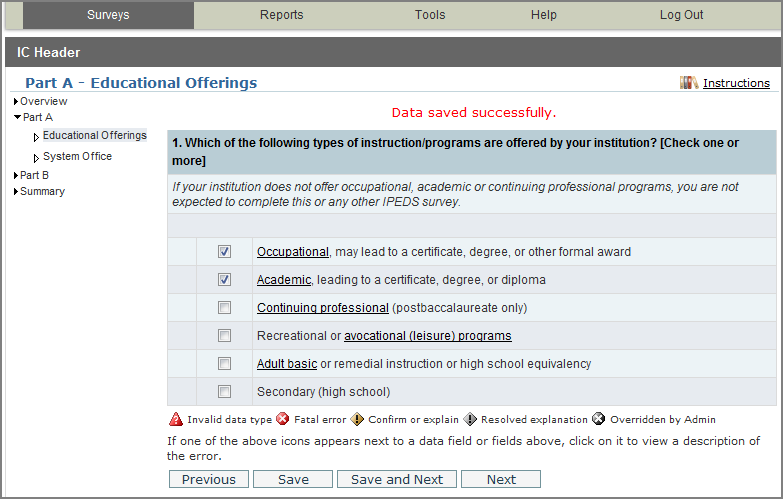 hen
keying data into the system, each screen is saved separately, using
the buttons at the bottom of the screen.
hen
keying data into the system, each screen is saved separately, using
the buttons at the bottom of the screen.
 Underlined
terms that appear on the survey screens are linked to the glossary;
mouseover the link for the definition. Instructions for each screen
are available by clicking the Instructions link in the
upper right-hand corner of the screen. Some screens have links to
FAQs and/or links to online tutorials applicable to the screen, also
at the top of the screen.
Underlined
terms that appear on the survey screens are linked to the glossary;
mouseover the link for the definition. Instructions for each screen
are available by clicking the Instructions link in the
upper right-hand corner of the screen. Some screens have links to
FAQs and/or links to online tutorials applicable to the screen, also
at the top of the screen.
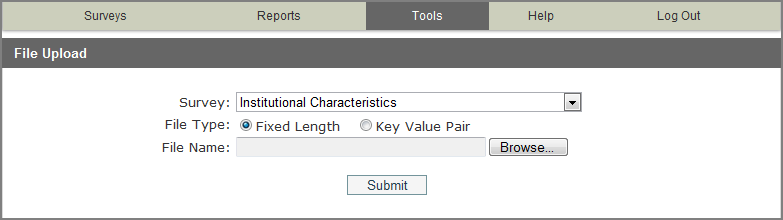
 The
File Upload option is found under the Tools menu.
You’ll need to have a file formatted to specifications in order
to perform the upload. Upload specifications are part of the survey
materials.
The
File Upload option is found under the Tools menu.
You’ll need to have a file formatted to specifications in order
to perform the upload. Upload specifications are part of the survey
materials.
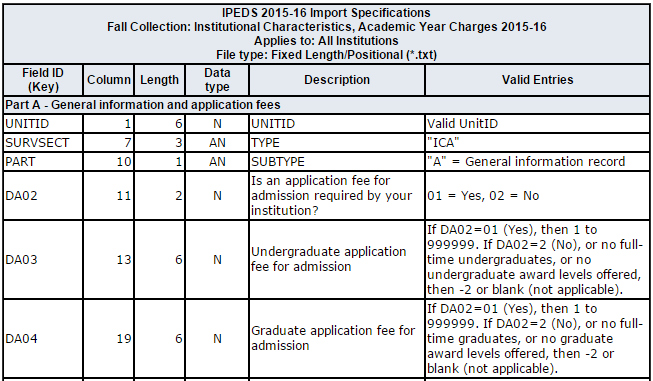
There are 3 upload formats:
Fixed width file
Key value file
XML
Keyholders who have done the programming to produce upload files say that it’s a real time-saver in the long run.
Edits and Errors
No matter how you enter your data, you will need to run the interactive edits to see if there are any edit issues or potential errors. Some edits are run automatically when you save data on a screen. Other edits are run when you click the Perform Edits link on the Surveys page. Error icons will usually appear on a screen next to a data field; the icons identify the kind of error, and the severity of the problem. If you click on an icon you will get a description of the problem.
The error icon descriptions are displayed on each screen:
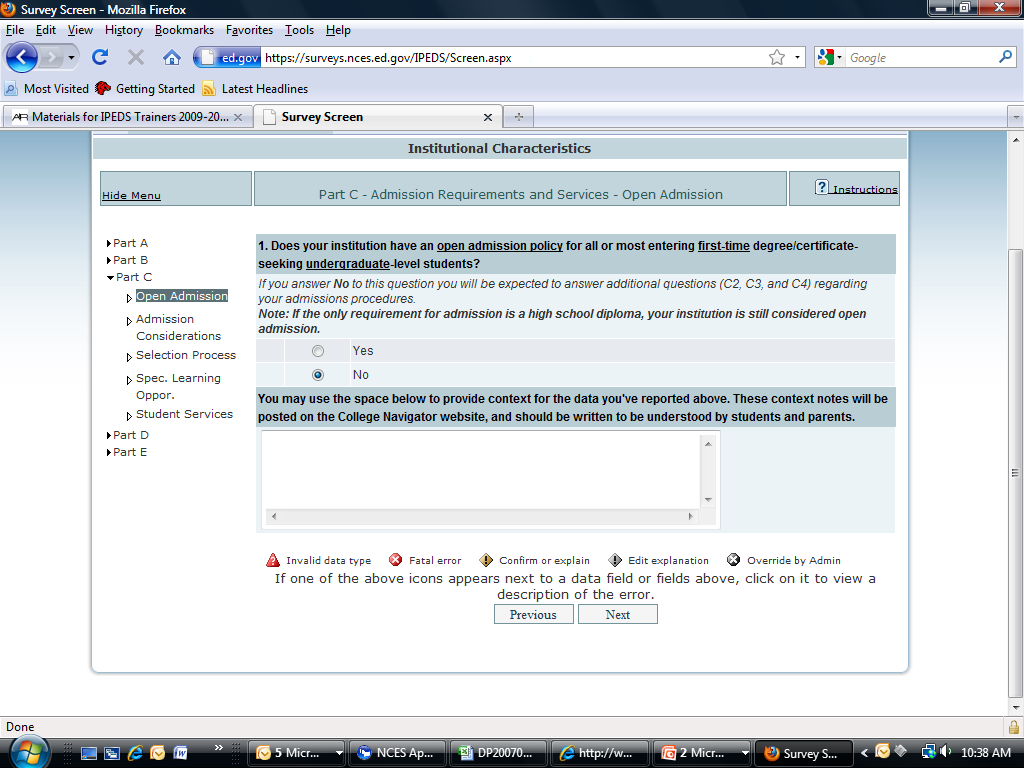
Error Types |
|
Invalid data type
|
An alpha character has been entered into a field that is restricted to numeric characters, for example. |
Confirmation
|
Certain data must be verified to check that the data entered is what is intended. No explanations are necessary. |
Explanation
|
The data have been flagged because an unexpected value was entered. Check for keying errors. Check to make sure the data are correct. If the data are correct, enter an explanation. The icon turns grey when an explanation has been entered. Explanations may be edited by clicking on the icon. |
Fatal
|
The data have been flagged for a serious error. This could be due to missing data, because the data violate internal consistency between parts or components, because they violate reporting rules, or because you’ve entered a value that is not likely for most institutions. Please review the data for accuracy, and correct any incorrect data. Check for keying errors. Do NOT fiddle with the data to try to erase the error. If the data are correct, contact the IPEDS Help Desk for an override. If you do not understand the nature of the error, contact the IPEDS Help Desk. |
Override by administrator
|
A fatal error has been overridden by an IPEDS Help Desk administrator, because of the explanation provided by the keyholder. |
All errors must be resolved before the component can be locked. This means that all confirmation edits need to be confirmed, explanations must be entered for all explanation errors, and all fatal errors must be fixed or overridden.
Once you have clicked Perform Edits on the Surveys screen, you will be able to access the Edit Report. This is a concise listing of all edit errors and issues with the data for the component. This report will also tell you the status of each error.
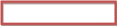
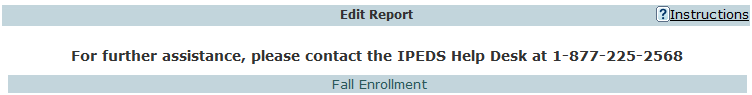
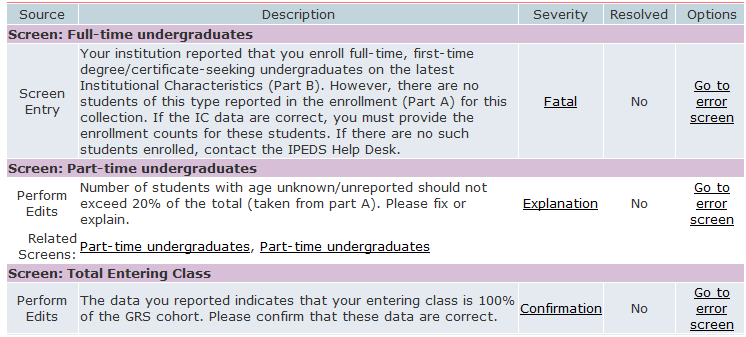
On this screen, you can see a description of each edit that has flagged out for your review. The Resolved column will tell you if action is still required on your part to resolve the error. All edits must show Yes in the Resolved column before you can lock your survey. Click on the underlined Explanation link in the Severity column to enter an explanation. Click on the links in the Options column to return to the survey screens.
Follow the Steps to Locking for EACH survey:
Enter data
Perform edits
Resolve errors (enter explanations in edit report, or correct data when appropriate)
Perform edits again
Repeat steps 3 and 4 as needed, until survey status is Clean
Lock survey
Explanation Edits and Context Boxes
Explanation edits and context boxes are NOT the same, although they’re similar because explanations and additional information are provided in both cases. The Help Desk reviews ALL edit explanations and context box text. Bad Explanations are NOT published, and do not appear on College Navigator.
Explanation edits are requesting reasons for changes or other data submitted. If we only need an acknowledgment that data are correct, a confirmation edit will be in place, and you will only need to click a button. But if we ask for an explanation, please enter a reason, not a confirmation.
E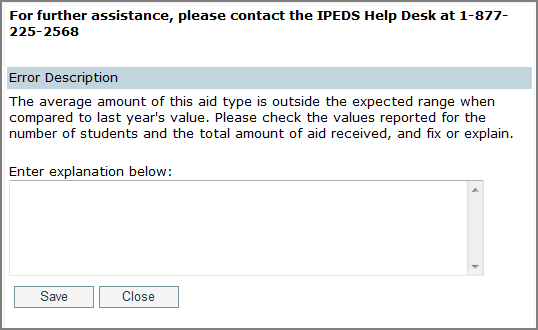 xplanations
must be entered to resolve some edits. Please provide clear and
comprehensive explanations for why the data are correct as entered.
This will minimize questions and followup during the NCES data review
process; you will be contacted if we cannot understand your
explanation, or if the explanation does not speak to the problem.
xplanations
must be entered to resolve some edits. Please provide clear and
comprehensive explanations for why the data are correct as entered.
This will minimize questions and followup during the NCES data review
process; you will be contacted if we cannot understand your
explanation, or if the explanation does not speak to the problem.
Examples of Flawed Explanations: |
Enrollment increased. This is not an explanation and, in fact, is the reason the data were flagged. What caused the large increase in enrollment? Better #1: Enrollment increased due to increased recruitment efforts. Better #2: The increase is due to the addition of a nursing program, which has been very popular. |
The ratio is correct. Again, this is not an explanation. How was the ratio calculated? Better: The ratio provided was calculated based on X, Y, and Z reasons and accurately reflects the ratio at our institution. |
IPEDS has last year’s number wrong. Better: The person responsible for reporting last year incorrectly reported the value. This year we are correcting the error and will correct last year’s data in the Prior Year revision system. |
More explanation edit examples that you can use as a guide: |
For large variances from the prior year:
For not having additional completers between 151-200%:
|
Context boxes are optional. They give you the opportunity to provide further information or “context” that may help reviewers and data users understand and interpret the data. Please pay special attention to those that will appear on College Navigator, and edit for grammar and punctuation as well as suitability for display on the college search website. Also, note that the text that you enter will appear along with the data on that same screen, so ONLY include context notes that are relevant to the displayed data, otherwise the users of Navigator will likely have difficulty understanding the context you provide.
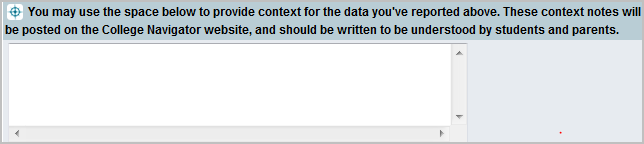
Context box text examples |
Context box text should be clear and concise, explanatory and factual.
Examples of good context notes:
|
Context box text should NOT be a marketing opportunity or an edit explanation.
Examples of what to avoid:
This is advertising, and it may or may not be factual. |

 T
T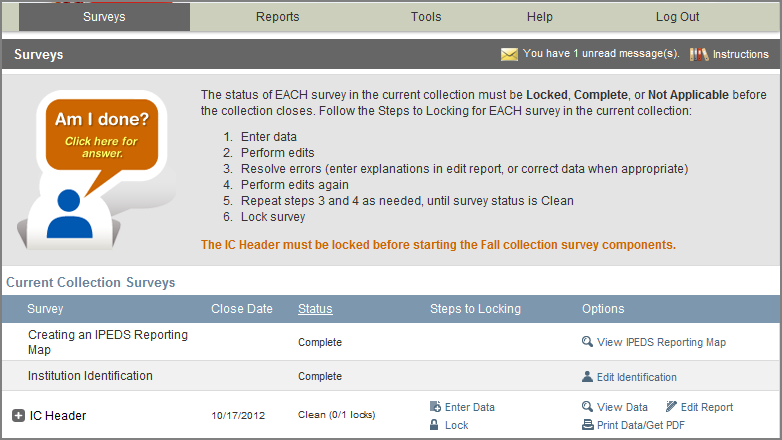 he
survey status must be Clean before a survey can be
locked. To lock a survey, click on the Lock link in
the Steps to Locking column on the Surveys
screen. Once a survey is locked, the data become “view only.”
However, if you discover later that you need to make a correction to
the data you’ve submitted, contact the Help Desk and ask them
to unlock the survey for you. A confirmation email will be sent to
you when you apply the lock; some keyholders print these out for
their records.
he
survey status must be Clean before a survey can be
locked. To lock a survey, click on the Lock link in
the Steps to Locking column on the Surveys
screen. Once a survey is locked, the data become “view only.”
However, if you discover later that you need to make a correction to
the data you’ve submitted, contact the Help Desk and ask them
to unlock the survey for you. A confirmation email will be sent to
you when you apply the lock; some keyholders print these out for
their records.
O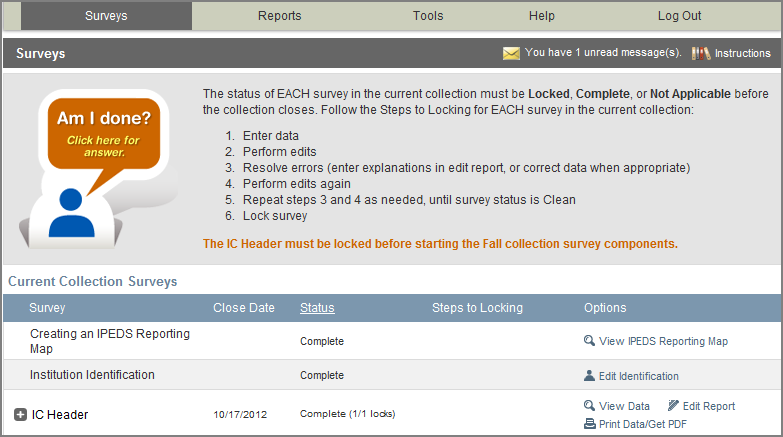 nce
you’ve locked your survey, you can print out the data for your
records and save a PDF to your computer; use the Print Data/Get
PDF link in the Options column.
nce
you’ve locked your survey, you can print out the data for your
records and save a PDF to your computer; use the Print Data/Get
PDF link in the Options column.

 T
T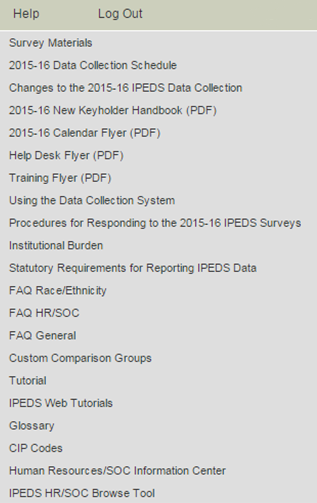 here
are many resources available under the Help menu in the Data
Collection System. Also, please don’t forget to contact the
IPEDS Help Desk if you have any questions, at 1-877-225-2568, or
[email protected].
here
are many resources available under the Help menu in the Data
Collection System. Also, please don’t forget to contact the
IPEDS Help Desk if you have any questions, at 1-877-225-2568, or
[email protected].
Reminder emails and phone calls
NCES sends out many followup emails to keyholders, to remind them of survey due dates. Here is the communication schedule for each collection:
Email to keyholder that the collection has opened
Email to keyholder, if no data have been entered by 4 weeks before the collection closes
Email to new keyholder, if all surveys are not locked by 4 weeks before the collection closes
Phone call to keyholder or CEO, if no data have been entered by 2 weeks before the collection closes
Phone call to new keyholder or CEO, if all surveys are not locked by 2 weeks before collection closes
Email to keyholder if all surveys are not locked by 2 weeks before the collection closes
Email to keyholder if all surveys are not locked by 1 week before the collection closes
Data Collection System Emails
An automatic email is sent to keyholders upon registration, and when contact information is updated. Automatic emails are also sent to keyholders (and coordinators) when each survey is locked.
message center
Each time you log into the Data Collection System, check the upper-right-hand corner for new messages. You can re-read messages using the Message Center function under the Tools menu.
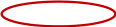
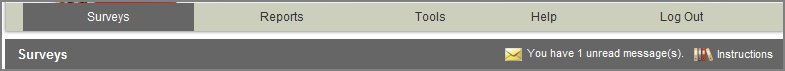
Thank-You Emails
If all survey components for a collection are locked by 3 weeks before the collection closes, a thank-you email will be sent to your institution’s CEO. This email will mention the keyholder by name, as the person primarily responsible for this accomplishment.
This Week in IPEDS
These emails are sent out whenever there is important information or announcements that need to be communicated to keyholders. This Week in IPEDS can also be found on the IPEDS website, in the Newsroom.
Training opportunities Emails
Special emails are sent out periodically to alert keyholders to IPEDS training opportunities. See the Resources chapter of this handbook for more information.
some notes concerning Communications from the Help Desk
If you receive a communication from Help Desk personnel or NCES requesting a response, please do not ignore it. Many times, we are trying to prevent you from having compliance issues or unfavorable (and incorrect) data that will be displayed on College Navigator, the FAFSA website, the College Affordability and Transparency Center, and in the Data Feedback Reports.
Many keyholders have complained about the emails that say that we will contact your CEO if you haven’t responded by a particular date. This is not intended to be a threat, but a safeguard, as quite frequently a failure to respond indicates that the keyholder has left the institution and has not been replaced. These calls start approximately two weeks prior to the end of collection, which would still give a replacement keyholder enough time to gather the data and complete the surveys.
At the end of collection, we follow up with keyholders regarding data quality issues. At this point, we typically have either a request for clarification of an explanation or we have identified a problem that needs to be addressed. Frequently, these issues can be resolved in just a minute or two, although sometimes there are deeper problems that do take more time. It’s not that we want to bug you or don’t understand that you have other things for which you are responsible. We are required to continue calling until the matter is resolved.
Tips from Veteran Keyholders and the IPEDS Help Desk
Getting Ready
Start early, allowing yourself sufficient time to address and issues or questions you encounter
Develop and communicate a strategy and timeline with all of the departments that will be providing data, and follow up periodically to make sure that all data will be available on that timeline
Make sure that other offices understand the data collection system interface, as well as the data requirements and definitions
Read all of the IPEDS training materials and watch the IPEDS tutorials, and share them with others providing data
Create your own set of audits for each survey to allow a quick check before locking the survey
Read the instructions and FAQs for each survey component; don’t assume you know what is required if you haven’t fully read this information
The Overview screen of each survey component shows any major changes for the year, and the summary screen at the end of each survey component gives you a chance to look at much of the data one last time to make sure it looks right – use them both to your advantage
Look at all the reporting dates for the various surveys before the reporting year even starts; in some cases one survey may collect data on different years depending on the section of the survey (e.g, Fall Enrollment collects data on the most recent fall cohort and some data on the student cohort you reported on last year)
enlisting the help of others
When communicating with other offices, highlight any changes to the survey that have been made since the last submission
As needed, add additional users/passwords so that other offices can better assist you with entering data into the system (you will still need to lock)
Provide other offices a deadline that is at least one week prior to the IPEDS deadline, since you will need to verify all their data, run error reports, and lock the survey
Create a positive work environment for those who are part of your IPEDS Team - thank folks for taking the time to gather the data you need, be available to answer questions and provide your assistance, and respect the timing of other projects your colleagues may be working on and schedule things accordingly
verifying your data
Remember that these data will show up in a lot of public places – and you want your institution to be represented honestly
Compare each year's new data with as many prior years as possible; this provides a trend and enables you to look at the items in summary form to be sure the data are correct and in line
Compare data compiled in IPEDS to other reports (financial statements, CDS, VSA, state reports, etc.) and double check the definitions
Compile data from peer institutions and see how your data compare
Although adjustments and corrections can be made to data for internal reporting, beyond the Prior Year Revision System, there is no good way to correct inaccurate data that have been previously reported – take the time and make the effort to report data that is clean, complete and accurate
keeping records
Document the files you used, queries, and any recoding of data to match IPEDS, as well as questions or issues you ran into and how/why you resolved them the way you did
Keep notes on where you pull data from and on what information is duplicated for state and federal reporting
Keep both an electronic filing system and hard copies of the IPEDS survey reports in binders – include hard copies of the completed surveys, procedures manual, worksheets, programming scripts, and communication pieces pertaining to the survey
Share the final submission with the office that is responsible - this provides quick and easy access to institutional data, and fosters good communication and interoffice support
getting advice
To improve or to invent your institution's process, consult with keyholders from similar institutions, whether neighbors or others with whom you have a good working relationship
getting help
If you need any help or even have a small question about what you are reporting, call or email the IPEDS Help Desk – preferably early on in the collection cycle
IPEDS Resources – Where to Get Help
IPEDS training, in the form of web tutorials and face-to-face workshops, is available to IPEDS keyholders and other data providers as well as IPEDS data users.
Professionally produced online tutorials covering IPEDS data submission and data use are available from the IPEDS website (http://nces.ed.gov/ipeds/InsidePages/JoinIn?pageid=37). These are free, and are available 24 hours a day, so you can use them on your schedule. There are four types of video tutorials available:
The New Keyholder Online Tutorial is specifically for new keyholders, and provides an overview of keyholder responsibilities and how the IPEDS data submission process works.
The IPEDS Annual Update Tutorial provides an overview of the data collection schedule, as well as changes to the data collection.
The survey component web tutorials will assist you in understanding the key concepts and common pitfalls you need to know in order to accurately submit data for the different survey forms. These tutorials can be accessed from the survey screen, through the Training and Outreach menu on the IPEDS website at http://nces.ed.gov/ipeds/InsidePages/JoinIn?pageid=37, the Data Collection System Help menu, and from the log in page of the Data Collection System. The survey component web tutorials are posted by the opening of each data collection period. You will be alerted through a training email.
Finally data tools and related tutorials explain how to utilize the IPEDS data tools (College Navigator, Data Center, Trend Generator, and College & Career Tables Library), as well as other IPEDS related educational topics, such as the Net Price Calculator and IPEDS Data Release Stages, for example.
IPEDS workshops are held in various locations across the country and there is no charge to attend any of these workshops. Attendance preference is given to keyholders. Two workshops of particular interest to keyholders and others who report IPEDS data are the New Keyholder Training and the Best Practices for Reporting and Using IPEDS Data workshops:
The New Keyholder Workshop is designed as base level training that provides participants with a thorough introduction to the IPEDS data collection cycle and reporting requirements. Created specifically for new IPEDS keyholders, this workshop outlines the roles and responsibilities of a keyholder and the resources available to assist in the IPEDS planning and reporting processes. The workshop also provides participants an opportunity to create an IPEDS planning calendar for the upcoming data collection cycle. Because this workshop is designed for newer keyholders, it also serves as a valuable professional networking opportunity for institutional researchers in their new roles.
The Best Practices for Reporting and Using IPEDS Data to Improve Office Efficiencies workshop is intermediate level keyholder training that is designed for individuals who lead the IPEDS data submission cycle on their campus and have done so for at least one full reporting cycle. Using IPEDS as a focus, participants will: Learn IR best practices and technical efficiencies in data management through Excel (e.g., pivot tables, merging data, custom formulas, and filters); examine multiple options for IPEDS submission (manual entry, .csv file upload, and XML); and learn how to use benchmarking data to address key institutional questions and needs.
Other workshops are also available that focus on data use, benchmarking, and IPEDS finance data. Training emails sent to keyholders will alert you to these workshops. You can learn more about these opportunities at http://nces.ed.gov/ipeds/InsidePages/JoinIn?pageid=37.
Online Keyholder Courses
Two online IPEDS keyholder courses provide self-paced, on-demand training for data providers. Courses are mentor supported by national IPEDS Trainers, include papers, videos, and exercises, and take around 10-12 hours to complete. The first course, focusing on keyholders with 0-9 months of experience, focuses on an overview of IPEDS, accessing IPEDS data, keyholder responsibilities, important IPEDS concepts and definitions, working with cohort data, managing a data collection cycle, and ensuring quality data. The second course, focusing on keyholders with 10-24 months of experience, takes a more in-depth and application based approach to working with IPEDS by discussing nuances of IPEDS data, how IPEDS compares and connects with other institutional and national datasets, improving office efficiencies in project management and data submission, and using IPEDS data to increase institutional effectiveness. The courses are scheduled to be available in 2016.
Become a member of the IPEDS Listserv through the Links to Tools tab on the Login Page of the Data Collection System and join in on discussions of IPEDS topics of interest to keyholders and others.
The IPEDS website is available at http://nces.ed.gov/ipeds/. Once there, you will find a lot of good information.
Find Your College: The student and parent portal leads to College Navigator, Scorecard, and the College Affordability and Transparency Center
Use the Data: The researcher portal allows you to access IPEDS data in different formats, and includes the IPEDS glossary.
Report Your Data: The data provider portal provides you with many resources, including access to the data collection, survey materials and calendars, the prior year revision system, updates to the data collection, reporting guides and reporting tools.
Join In: This portal takes visitors who want to get more involved with IPEDS! Users will find information about training, IPEDS trainings and outreach, IPEDS technical review panel meetings, and IPEDS social media.
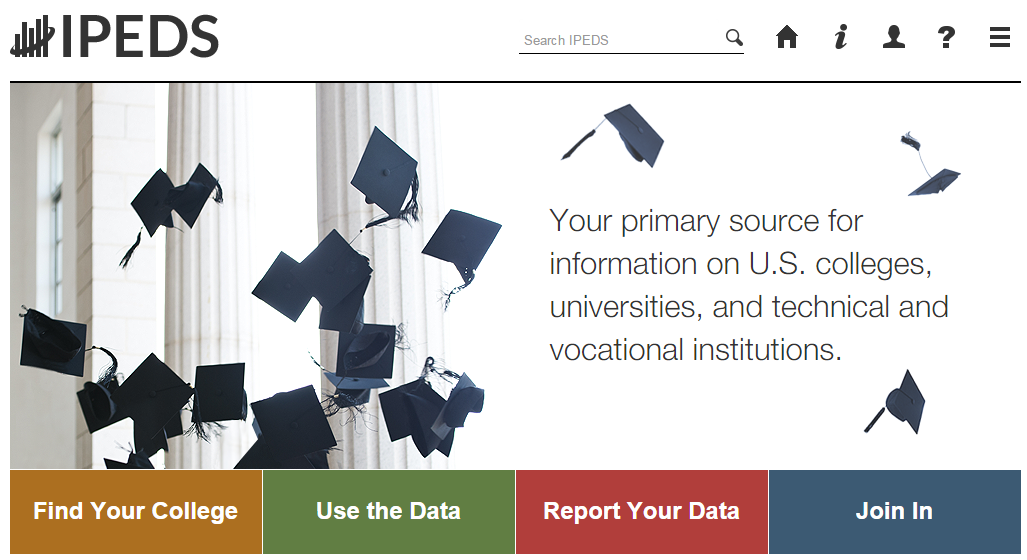
Data Collection System Tutorial

A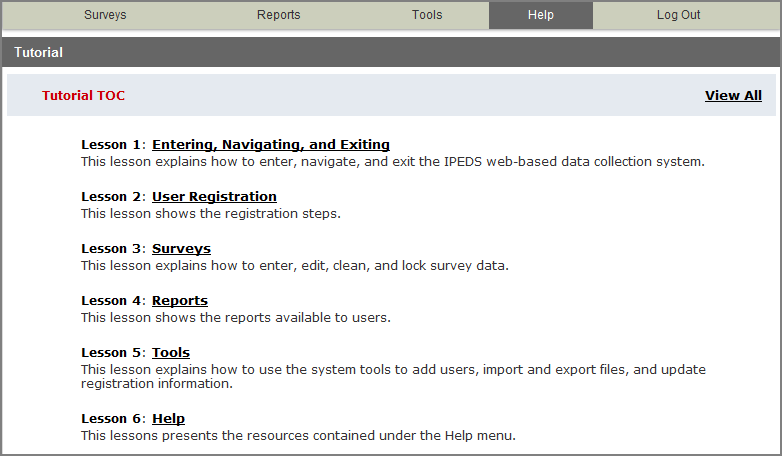 tutorial that explains how to use the IPEDS Data Collection System
can be found under the Help menu.
tutorial that explains how to use the IPEDS Data Collection System
can be found under the Help menu.
And, of course, don’t
forget the IPEDS
Help Desk:
1-877-225-2568
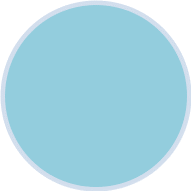

Once IPEDS data have been entered, edited, cleaned, and locked, they pass through additional review by the IPEDS Help Desk and NCES. The Help Desk runs additional checks on the data before they are migrated to the dissemination server. At this time, the edit explanations and context notes are reviewed, and the keyholder may be contacted if questions about the data submission arise. The Help Desk begins migrating the data while the data collection is still in progress.
Once the data are migrated, they are available at the collection level in the IPEDS Data Center. Keyholders (and anyone who has a UserID and password for the Data Collection System) can access the collection level data in the Data Center as soon as their own institution’s data are migrated; to do this, go through the Tools menu in the Data Collection System. Migration continues after the data collection closes.
Once the data are migrated, NCES does additional Quality Control checks; keyholders may be contacted if questions arise.
Soon after the data collection closes, College Navigator is updated, the Preliminary First Look publication is released, and Preliminary (unimputed) data are made publicly available through the Data Center.
Approximately 2 months after that, the First Look publication is reissued, and Provisional (imputed) data are made publicly available through the Data Center.
Approximately 1 year later, the Final data are made public through the Data Center.
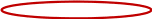

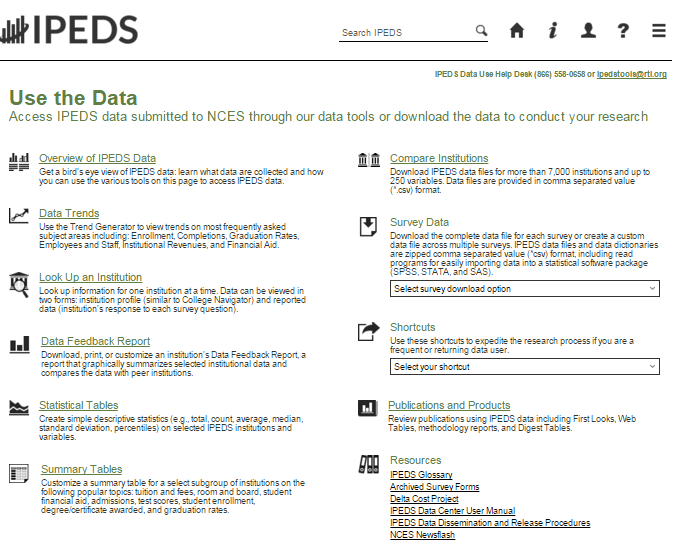
‘Use the Data’ is the place to go to get IPEDS data. An extensive user manual is available on the main screen.
Please note that the IPEDS Tools Help Desk phone number is on every screen in the data tools.
T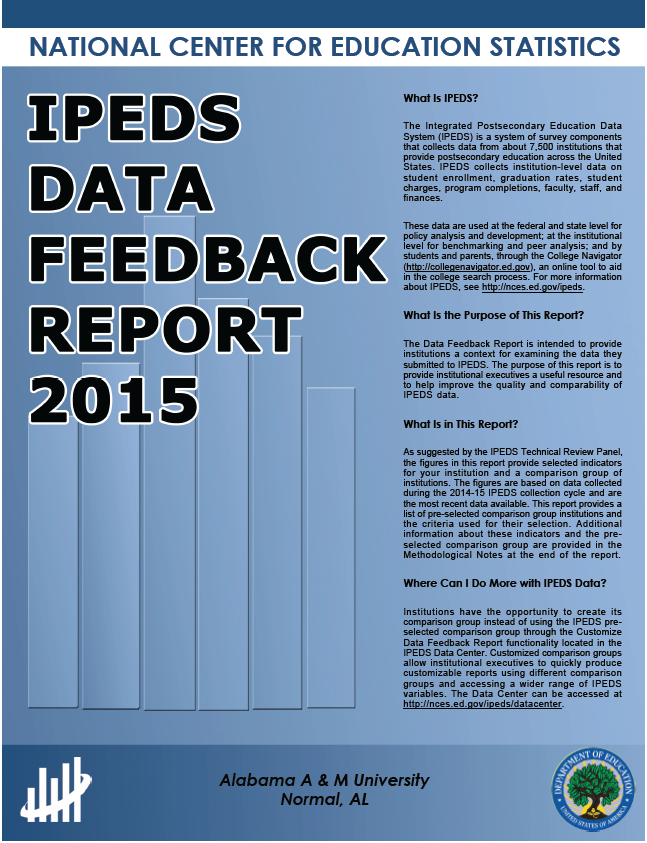 he
Data Feedback Report (DFR) provides each institution a context
for examining the data they submitted to IPEDS. The
goal is to produce an annual report that is useful to institutional
executives and institutions for benchmarking and peer analysis, and
that can help improve the quality and comparability of IPEDS data.
he
Data Feedback Report (DFR) provides each institution a context
for examining the data they submitted to IPEDS. The
goal is to produce an annual report that is useful to institutional
executives and institutions for benchmarking and peer analysis, and
that can help improve the quality and comparability of IPEDS data.
The report presents selected indicators and data elements for your institution and a comparison group of institutions. If the keyholder did not specify a comparison group to use, NCES selected one for this report. The figures are based on data collected during the most recent completed IPEDS collection cycle. Additional information is provided in the report, along with a list of the institutions used in the comparison group, and the criteria used for their selection.
The report is emailed to Chief Executive Officers and IPEDS keyholders and coordinators each winter. PDF versions of the reports are available to institutions and the public from the Data Center.
Data Feedback Report tool on the ‘Use the Data’ page may be used to view printed IPEDS DFRs, create Custom DFRs, and create statistical reports on selected variables. Users can create and download a Custom DFR using different charts or a different comparison group than used in the printed report; create and download a Statistical Analysis Report showing statistics, tables, and graphs for the selected variables; download an institution’s IPEDS DFRs for several recent years; download the most recent printed IPEDS DFRs for comparison group institutions; download a data file of DFR variables for the focus and comparison group institutions. This tool has an extensive User Manual, so it’s really easy to use.
Find your College
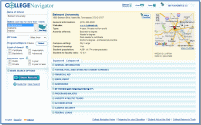 College
Navigator is a consumer information and college search tool. It
was designed to help college students, prospective students, and
their parents understand the differences between colleges and how
much it costs to attend college. Users can select colleges based on
location, programs of study, degree offerings, and a number of other
characteristics, and obtain information on admissions, estimated
student expenses, student financial aid awarded, retention and
graduation rates, enrollment, completions, accreditation status,
campus security, and varsity athletic teams. It allows users to
designate favorite institutions, compare up to four institutions
side-by-side, save sessions, and download and print out information
on institutions. It’s always a good idea to look at your own
institution’s listing on College Navigator periodically, to see
the information that prospective students are seeing.
College
Navigator is a consumer information and college search tool. It
was designed to help college students, prospective students, and
their parents understand the differences between colleges and how
much it costs to attend college. Users can select colleges based on
location, programs of study, degree offerings, and a number of other
characteristics, and obtain information on admissions, estimated
student expenses, student financial aid awarded, retention and
graduation rates, enrollment, completions, accreditation status,
campus security, and varsity athletic teams. It allows users to
designate favorite institutions, compare up to four institutions
side-by-side, save sessions, and download and print out information
on institutions. It’s always a good idea to look at your own
institution’s listing on College Navigator periodically, to see
the information that prospective students are seeing.
T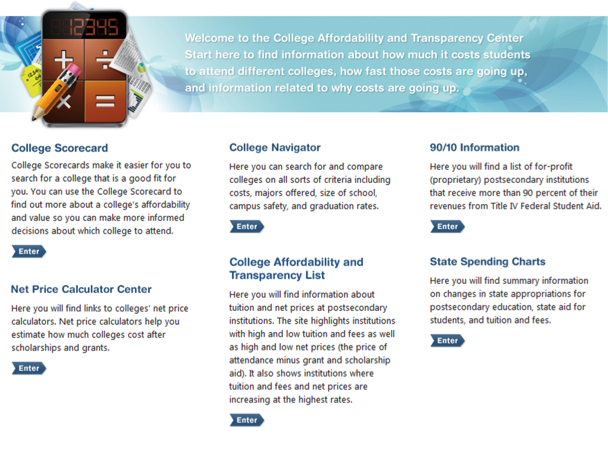 he
College Affordability and
Transparency Center, available
at http://collegecost.ed.gov/,
includes the College Scorecard
and other information for students, parents, and policymakers about
college costs at America’s colleges and universities. The
Center includes several lists of institutions based on the tuition
and fees and net prices (the price of attendance after considering
all grant and scholarship aid) charged to students. These lists meet
requirements outlined in the HEA, as amended, and will be updated
annually and posted on the College Navigator website by July 1.
These lists are generated using the
IPEDS data that your institution reports. Since additional reporting
requirements are mandated for institutions that appear on some of the
lists, it’s important to make sure that the data you’ve
reported are accurate. Additional information about how the lists
are generated can be found at
http://collegecost.ed.gov/catc/about.aspx.
he
College Affordability and
Transparency Center, available
at http://collegecost.ed.gov/,
includes the College Scorecard
and other information for students, parents, and policymakers about
college costs at America’s colleges and universities. The
Center includes several lists of institutions based on the tuition
and fees and net prices (the price of attendance after considering
all grant and scholarship aid) charged to students. These lists meet
requirements outlined in the HEA, as amended, and will be updated
annually and posted on the College Navigator website by July 1.
These lists are generated using the
IPEDS data that your institution reports. Since additional reporting
requirements are mandated for institutions that appear on some of the
lists, it’s important to make sure that the data you’ve
reported are accurate. Additional information about how the lists
are generated can be found at
http://collegecost.ed.gov/catc/about.aspx.
AIR – Association for Institutional Research, develops and conducts IPEDS training
ADM – Admissions survey component
AL – Academic Libraries survey component
C – Completions survey component
CIP – Classification of Instructional Programs
DFR – Data Feedback Report
E12 – 12-month Enrollment survey component
EF – Fall Enrollment survey component
F – Finance survey component
FAFSA – Free Application for Federal Student Aid
FSA – Office of Federal Student Aid
FTE – Full-time equivalent
GR – Graduation Rates survey component
GR200 – Graduation Rates 200 survey component
HEA – Higher Education Act
HR – Human Resources survey component
IC – Institutional Characteristics survey component
NCES – National Center for Education Statistics
OM – Outcome Measures survey component
OPEid – Office of Postsecondary Education Identification number (for Title IV)
PPA – Program Participation Agreement (for Title IV)
RTI – RTI International, operates IPEDS Help Desk
SFA – Student Financial Aid survey component
SOC – Standard Occupational Classification system (used in IPEDS HR reporting)
SRK – Student Right-to-Know
TRP – Technical Review Panel
Statutory Requirements for Reporting IPEDS Data; Penalties for Noncompliance
NCES is authorized by law under the Section 153 of the Education Sciences Reform Act of 2002 (P.L. 107-279). Accordingly, NCES "shall collect, report, analyze, and disseminate statistical data related to education in the United States and in other nations, including -
collecting, acquiring, compiling (where appropriate, on a state by state basis), and disseminating full and complete statistics on the condition and progress of education, at the pre-school, elementary, secondary, and postsecondary levels in the United States, ...;
conducting and publishing reports and analyses of the meaning and significance of such statistics;
collecting, analyzing, cross-tabulating, and reporting, to the extent feasible, so as to provide information by gender, race, ethnicity, ... and other population characteristics...; and
assisting public and private educational agencies, organizations, and institutions in improving and automating statistical and data collection activities..."
Mandatory Reporting for Institutions with Program Participation Agreements
The completion of all IPEDS surveys, in a timely and accurate manner, is mandatory for all institutions that participate in or are applicants for participation in any Federal financial assistance program authorized by Title IV of the Higher Education Act (HEA) of 1965, as amended. The completion of the surveys is mandated by 20 USC 1094, Section 487(a)(17) and 34 CFR 668.14(b)(19).
The Department of Education relies on postsecondary institutions to accurately report data to IPEDS, and nearly all institutions do. Institutions themselves sometimes identify misreporting issues and work with ED to correct those problems without the need for further action by the Department. The Department is concerned about any instances of intentional or significant misreporting. Under these circumstances, the Office of Federal Student Aid may take administrative action to appropriately address the issue.
Title IV, HEA program regulations 34 CFR 668.84, 668.85, and 668.86 provide that the Department may initiate a fine action or other administrative action, such as a limitation, suspension or termination of eligibility to participate in the Title IV, HEA programs, against institutions that do not comply with the requirement to complete and submit the surveys. The regulations permit a fine of up to $35,000 for each violation of any provision of Title IV, or any regulation or agreement implementing that Title. In determining the amount of a fine, the Secretary considers both the gravity of the offense and the size of the institution (34 CFR 668.92(a)).
Each year, the Office of Federal Student Aid issues fine notices to institutions for not completing their IPEDS surveys in a complete and accurate manner within the required timeframes. Other institutions are sent warning letters. According to the Office of Federal Student Aid, an institution's failure to accurately complete and submit these surveys is a serious violation of its obligations under the Higher Education Act, and appropriate action will be taken.
Vocational Education Data
IPEDS responds to certain of the requirements pursuant to Section 421(a)(1) of the Carl D. Perkins Vocational Education Act. The data related to vocational programs and program completions are collected from postsecondary institutions known to provide occupationally specific vocational education.
Data on Race/Ethnicity and Gender of Students
The collection and reporting of race/ethnicity and gender data on students and completers are mandatory for all institutions which receive, are applicants for, or expect to be applicants for Federal financial assistance as defined in the Department of Education (ED) regulations implementing Title VI of the Civil Rights Act of 1964 (34 CFR 100), or defined in any ED regulation implementing Title IX of the Education Amendments of 1972 (34 CFR 106). The collection of race/ethnicity and gender data in vocational programs is mandated by Section 421(a)(1) of the Carl D. Perkins Vocational Education Act.
The collection and reporting of race/ethnicity and gender data on the Fall Staff (S) section of the Human Resources (HR) component are mandatory for all institutions which receive, are applicants for, or expect to be applicants for Federal financial assistance as defined in the Department of Education (ED) regulations implementing Title VI of the Civil Rights Act of 1964 (34 CFR 100). The collection of data are also mandated by P.L. 88-352, Title VII of the Civil Rights Act of 1964, as amended by the Equal Employment Opportunity Act of 1972 (29 CFR 1602, subparts O, P, and Q). Institutions with 15 or more full-time employees are required to respond to the IPEDS Fall Staff component under this mandate.
Sections 668.41, 668.45, and 668.48 of the Student Assistance General Provision (34 CFR 668) were amended to implement the Student Right-to-Know Act, as amended by the Higher Education Amendments of 1991 and further by the Higher Education Technical Amendments of 1993 and 1999. The final regulations require an institution that participates in any student financial assistance program under Title IV of the Higher Education Act of 1965, as amended, to disclose information about graduation or completion rates to current and prospective students. The final regulations also require such institutions that also award athletically related student aid to provide certain types of data regarding the institution's student population, and the graduation or completion rates of categories of student-athletes, to potential athletes, their parents, coaches, and counselors.
Section 101 of the Higher Education amendments of 1965 (P.L. 105-244) requires that NCES collect the following information about undergraduate students from institutions of higher education: tuition and fees, cost of attendance, the average amount of financial assistance received by type of aid, and the number of students receiving each type.
Section 132 of the Higher Education Opportunity Act (HEOA) of 2008 (P.L. 110-315) requires that NCES make the following consumer information about postsecondary institutions available on the college search web site: the institution’s mission statement; a link to the institution’s website that provides, in an easily accessible manner, information on student activities, services for individuals with disabilities, career and placement services, and policies on transfer of credit; admissions rates and test scores; enrollment by race and ethnicity, gender, enrollment status, and residency; number of transfer students; students registered with the disability office; retention rates; graduation rates within normal time of program completion and 150% and 200% of normal time; number of certificates and degrees awarded, and programs with the highest number of awards; student-to-faculty ratio and number of faculty and graduate assistants; cost of attendance and availability of alternative tuition plans; average grant aid and loans, and number of students receiving such aid, by type; total grant aid to undergraduates; number of students receiving Pell Grants; three years of tuition and fees and average net price data; three years of average net price disaggregated by income; a multi-year tuition calculator; College Affordability Lists and reports; Title IV cohort default rate; and campus safety information. State spending charts and a link to Bureau of Labor Statistics information on starting salaries are also required.
| File Type | application/vnd.openxmlformats-officedocument.wordprocessingml.document |
| File Title | IPEDS New Keyholder Handbook |
| Subject | 2011-12 |
| File Modified | 0000-00-00 |
| File Created | 2021-01-23 |
© 2026 OMB.report | Privacy Policy

 PEDS
2016-17 Data Collection Schedule
PEDS
2016-17 Data Collection Schedule