Web instructions
Attachment 5. WPHSS_Web Instructions Bilingual.docx
Women's Preventive Health Services Survey
Web instructions
OMB: 0920-1200
HOW TO COMPLETE THE SURVEY ON THE WEB
Here’s how in 4 easy steps…
Step 1: Open your web browser and enter the web address into the address bar.
CÓMO COMPLETAR LA ENCUESTA EN LA WEB
Aquí es como se hace en 4 pasos fáciles…
Paso 1: Abra su navegador de la red e introduzca la dirección web en la barra de direcciones.
<<INSERT SURVEY LINK>>

![]()
Step 2: Enter your Survey Personal Identification Number (PIN). Then click “Submit”. Your PIN is:
Paso 2: Elija “Espanol”. Luego ingrese su Número de Identificación Personal (PIN) de la Encuesta. A continuación, haga clic en "Enviar”. Su número de PIN es:
<PIN>


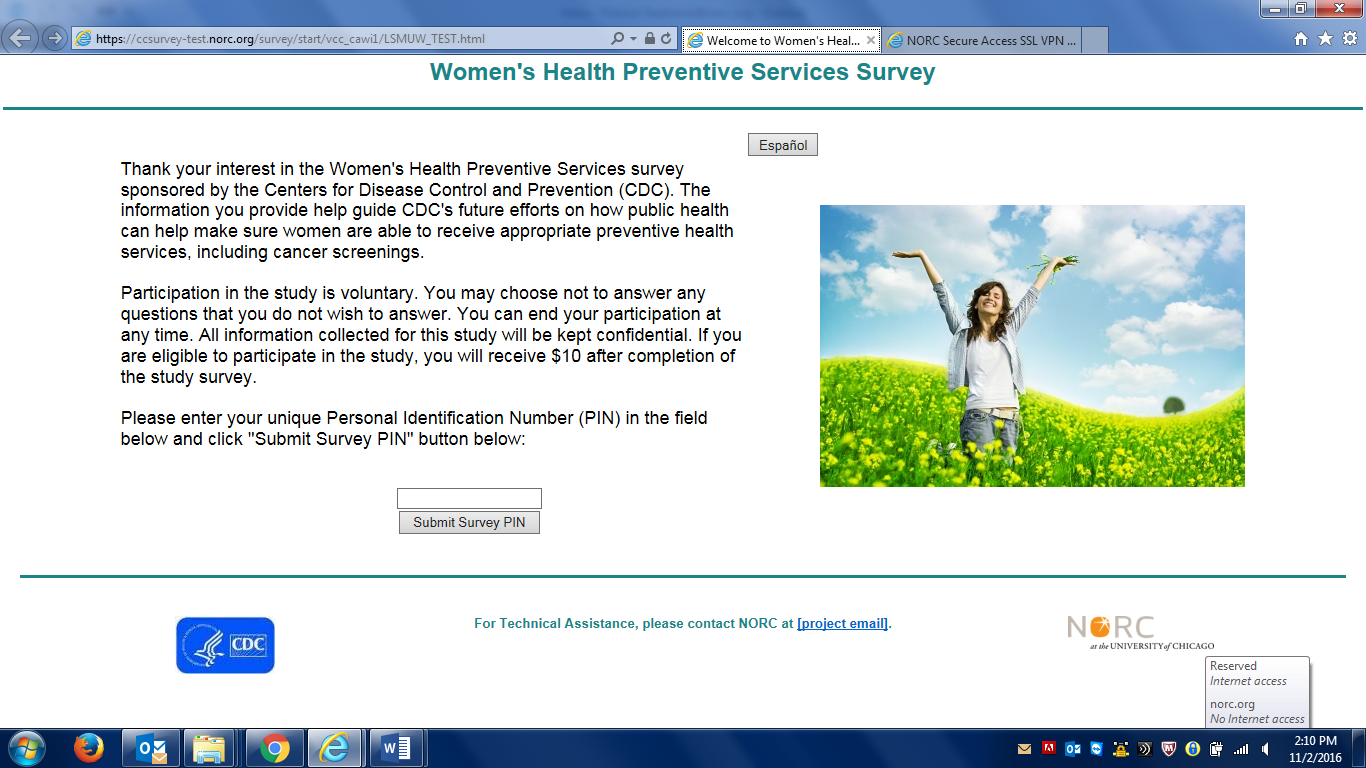
Step 3: Answer the question on the screen and click “Next” to get to the following question.
(Do NOT use your browser’s back button or you will have to log back into the survey.)
Paso 3: Responda a la pregunta en la pantalla y haga clic en "Siguiente" para llegar a la siguiente pregunta.
(NO use la tecla "atrás" en su navegador o tendrá que volver a iniciar la sesión en la encuesta).


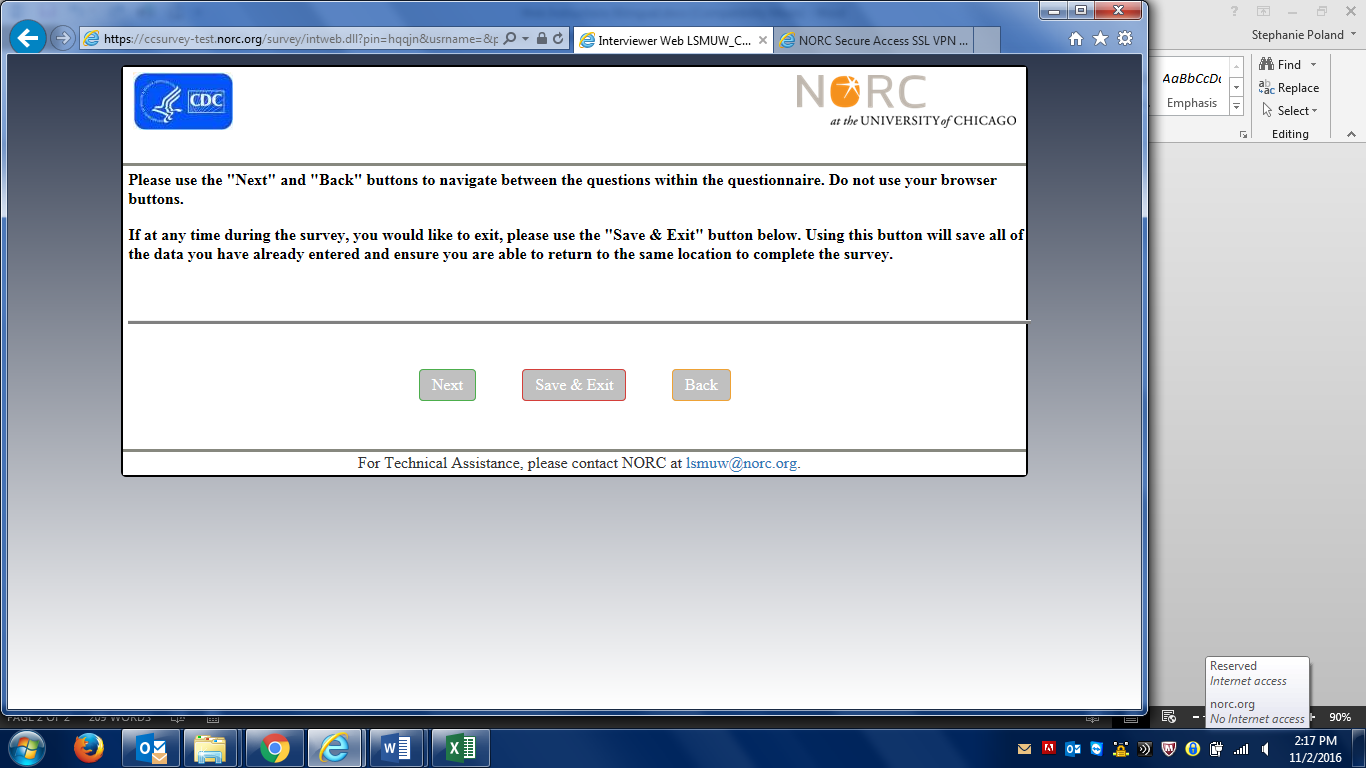
Step 4: When you reach the last page, you can close your browser.
Paso 4: Cuando llegue a la última página, puede cerrar su navegador.
<<INSERT CLOSING SCREENSHOT>>
| File Type | application/vnd.openxmlformats-officedocument.wordprocessingml.document |
| Author | Ipek Bilgen, NORC |
| File Modified | 0000-00-00 |
| File Created | 2021-01-22 |
© 2026 OMB.report | Privacy Policy