Internet (BBA 824)
Authorization for the Social Security Administration to Obtain Wage and Employment Information from Payroll Data Providers
BBA 824 Intranet Final Screen Package OMB version 05182017
Internet (BBA 824)
OMB: 0960-0807

BBA 824 Intranet
Final Screen Package
May 18, 2017
Table of Contents
1. Initial Claim – No Qualified Claims on file 3
2. SSDI and SSI Qualified Claims on file - Authorization status Inactive 4
3. Active SSDI and Inactive SSI, Person available - No 5
4. Concurrent filing - Default 6
5. Concurrent filing– Yes, Authorized Both Claims 7
6. Concurrent filing – Yes, Refused Authorization for Both Claims 8
7. Concurrent filing - No 9
8. Current SSDI and SSI Authorization Inactive 10
9. SSDI and SSI Authorization Terminated at age 18 11
10. SSDI and SSI Authorization Active – Revoke not selected 12
11. SSDI and SSI Authorization Active– Revoke selected 13
12. SSDI Active and SSI Inactive - Revoke SSDI 14
13. SSDI Active and SSI Inactive – Authorize SSI 15
14. Single Claim only - SSDI Active – Revoke SSDI not selected 16
15. Single Claim only – SSDI Active – Revoke SSDI selected 17
16. Single Claim only –SSDI Inactive – Authorize SSDI 18
17. Authorization Details – More Info Light Box 19
18. Person Available – More Info Light Box 20
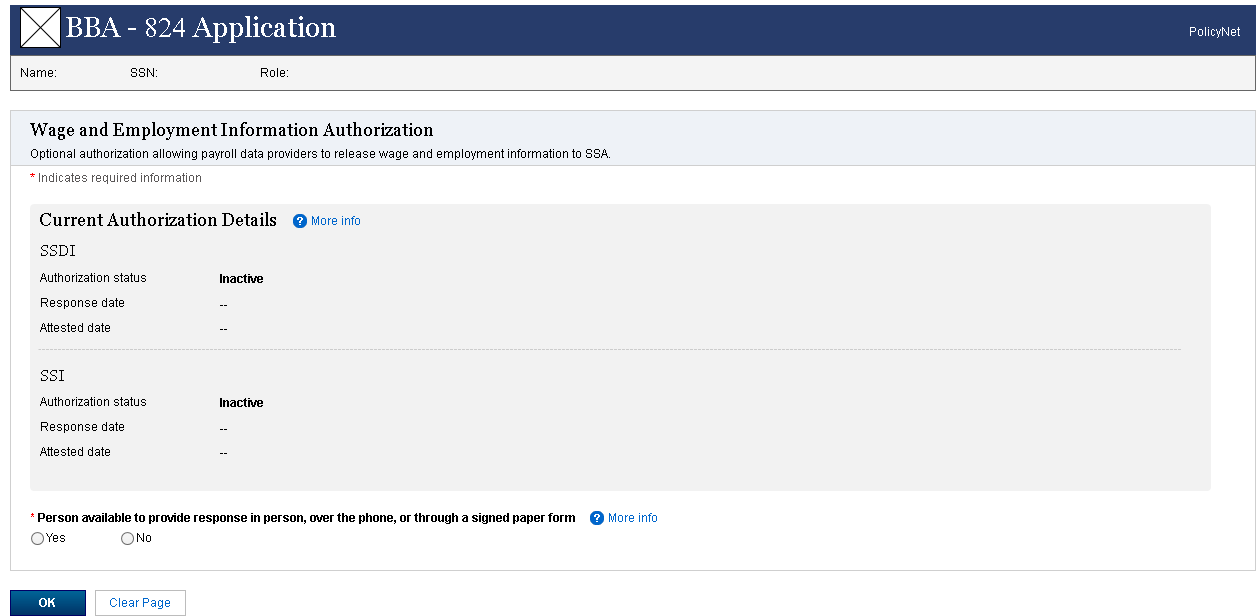
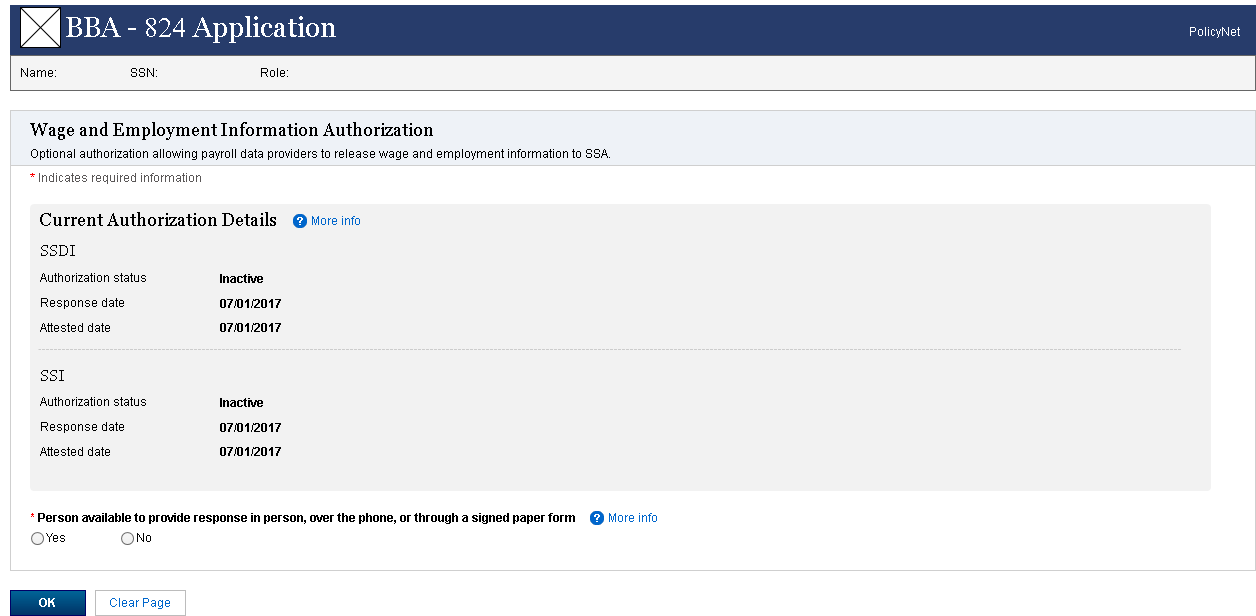
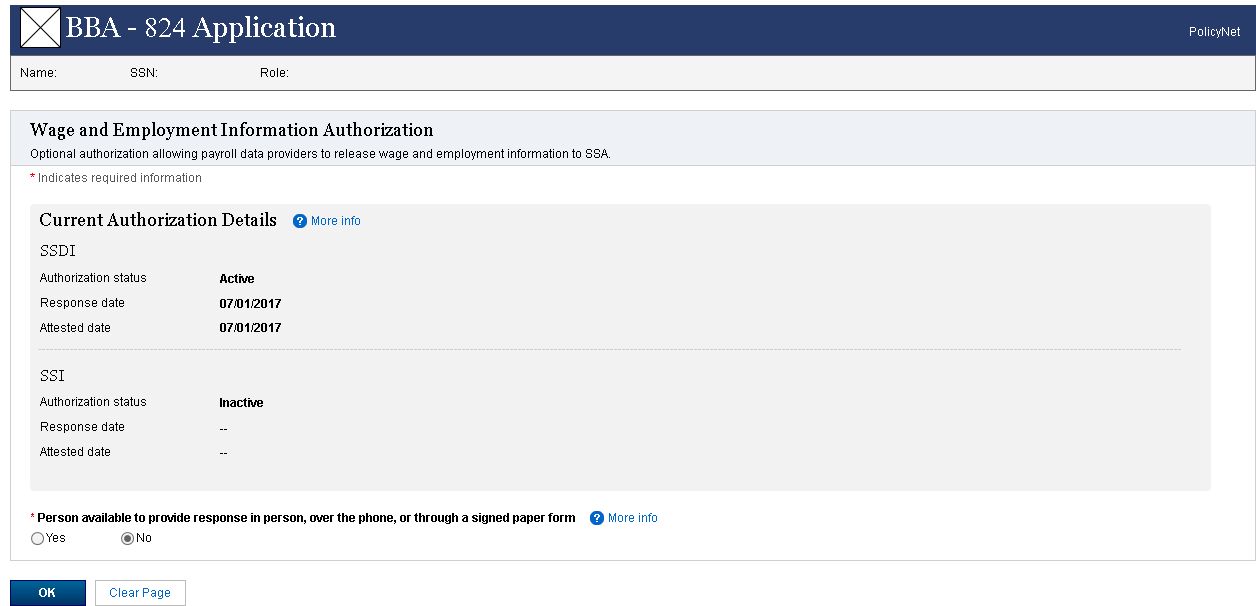

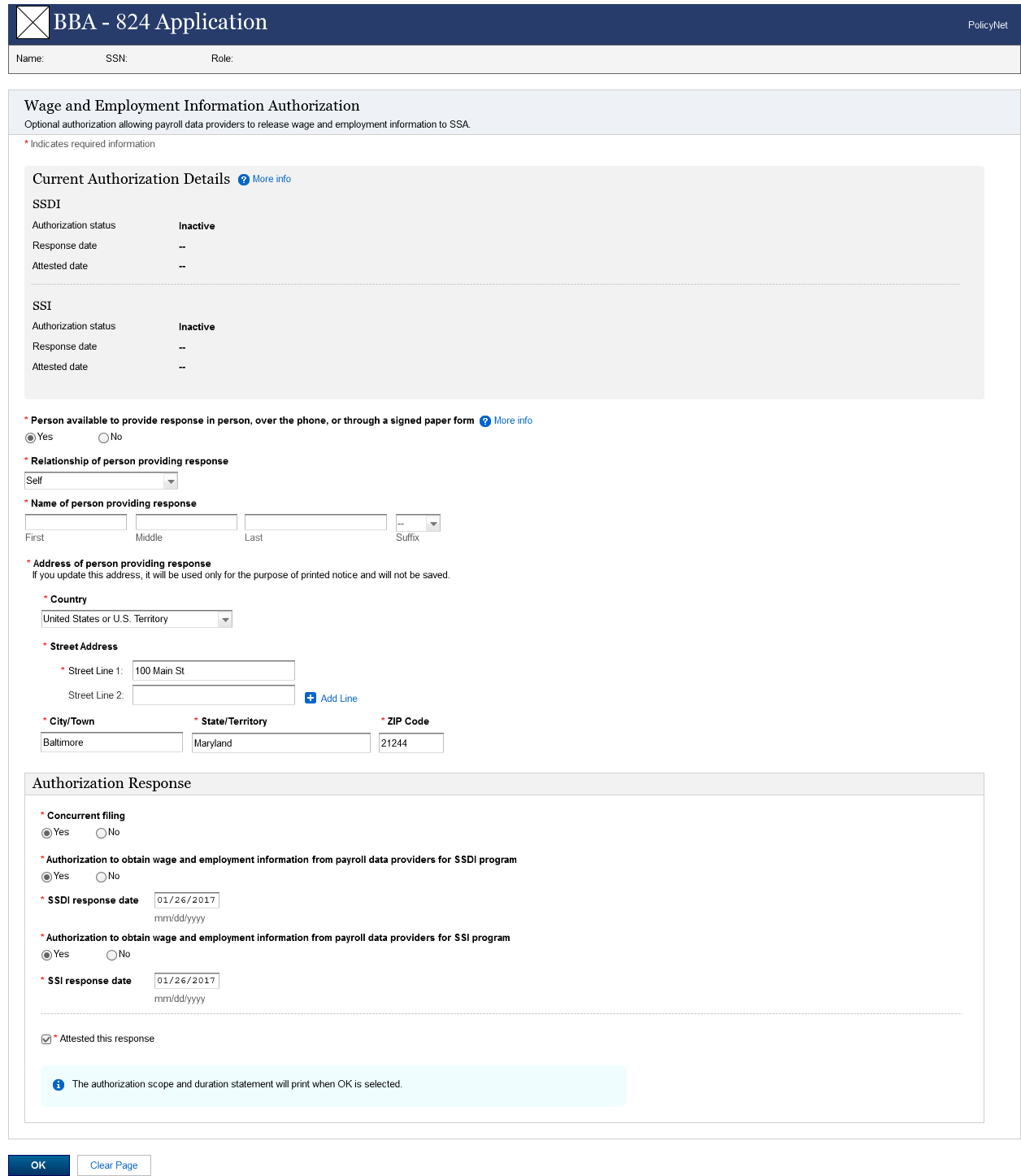

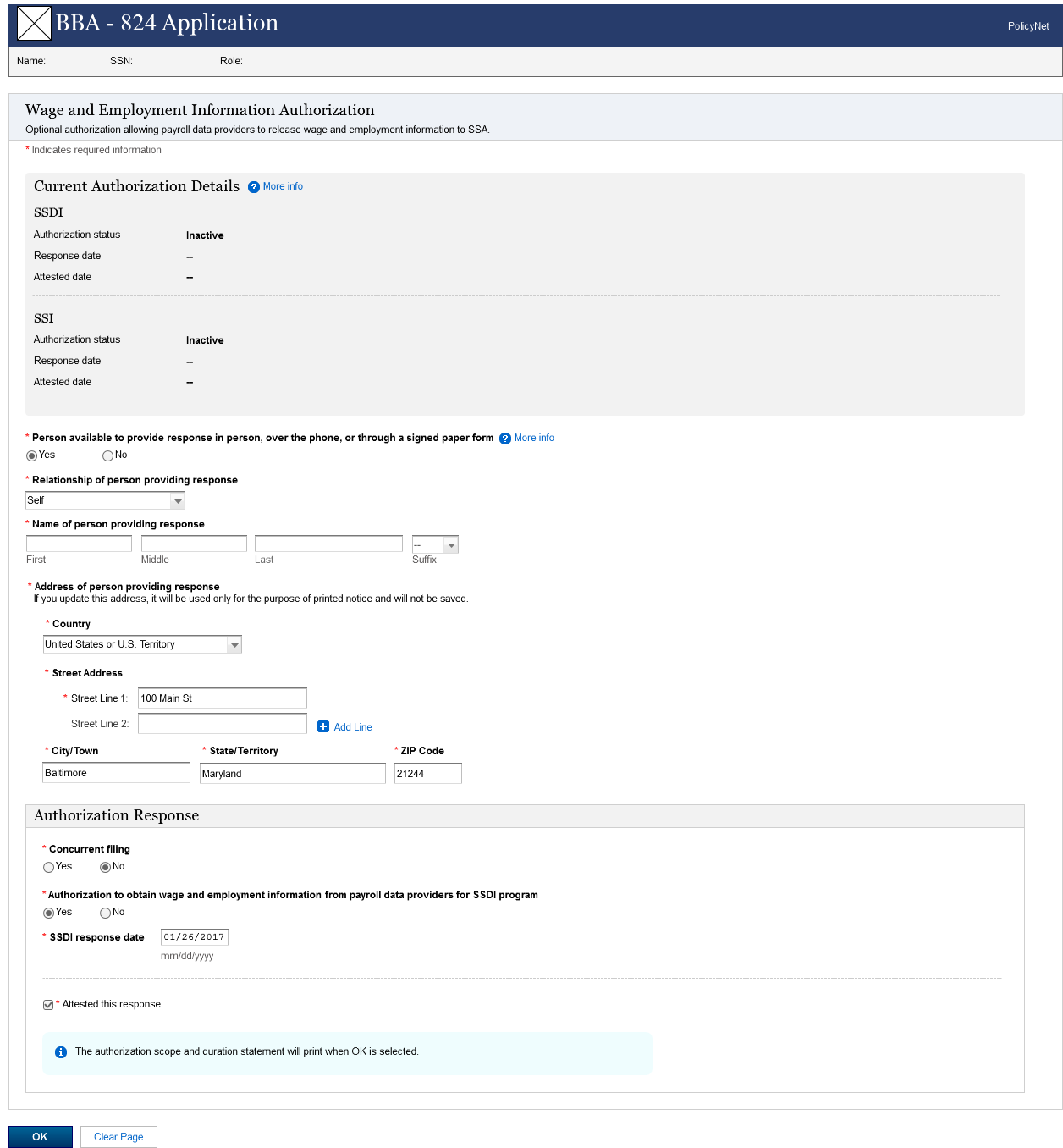
Note: This screen shows the authorization status as Inactive for both SSDI and SSI because the claimant previously refused to provide the authorization for both the claims.

Note: This screen shows the authorization status as Inactive for both SSDI and SSI because system previously terminated the authorization due to age 18.
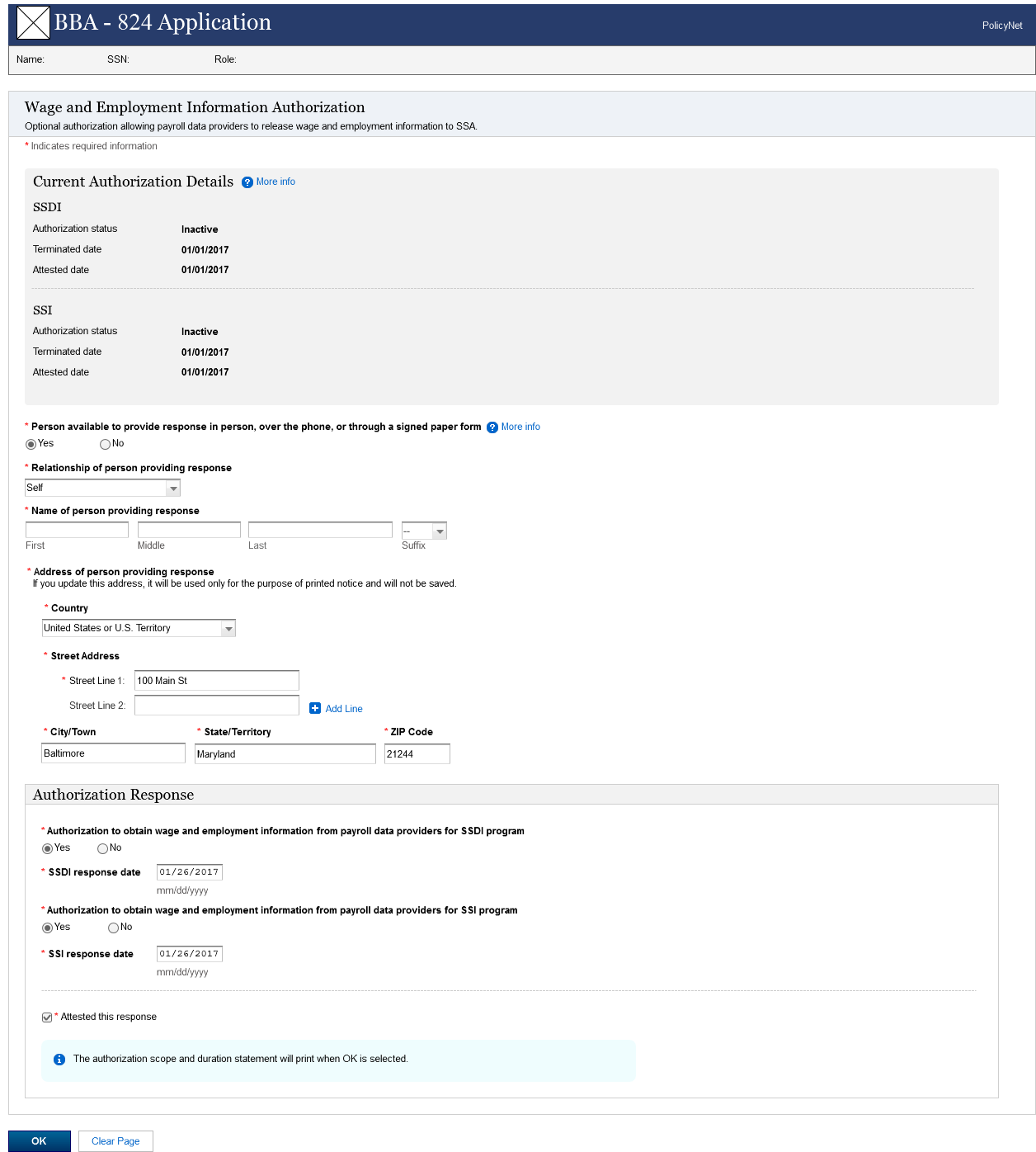
Note: The revocation question on this screen is optional because the current authorization status for both SSDI and SSI is active.
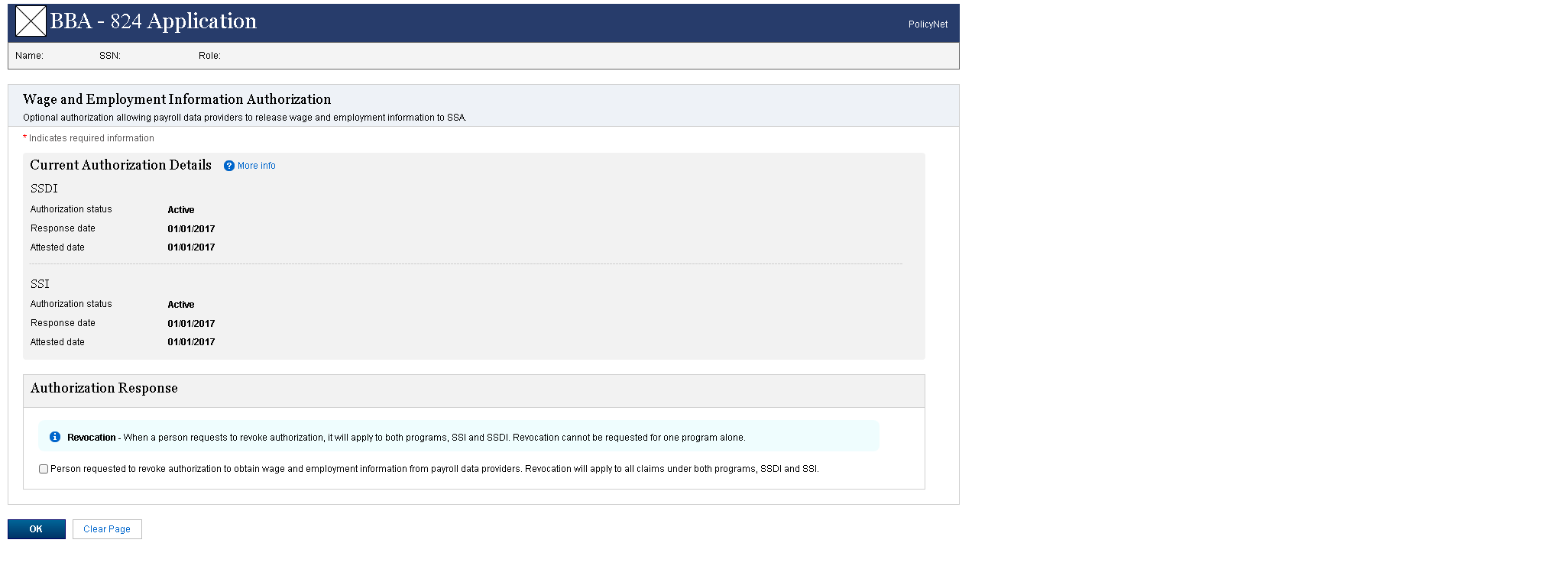
Note: The revocation question on this screen is optional because the current authorization status for both SSDI and SSI is active.
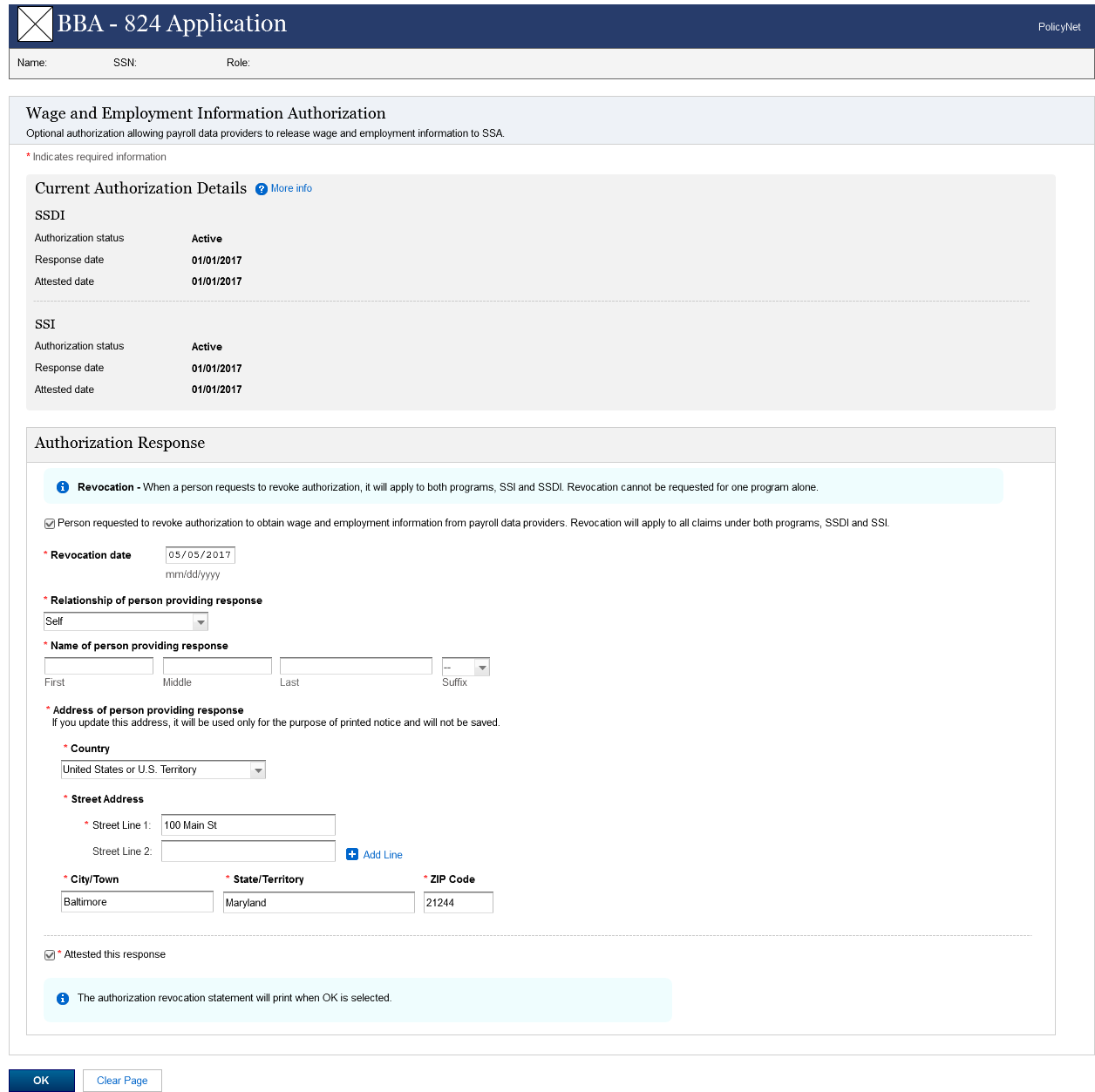
Note: The following screen is displayed when the authorization status for SSDI is active and SSI is inactive. Similarly, this screen can be used to display when the authorization status for SSDI is inactive and SSI is active.
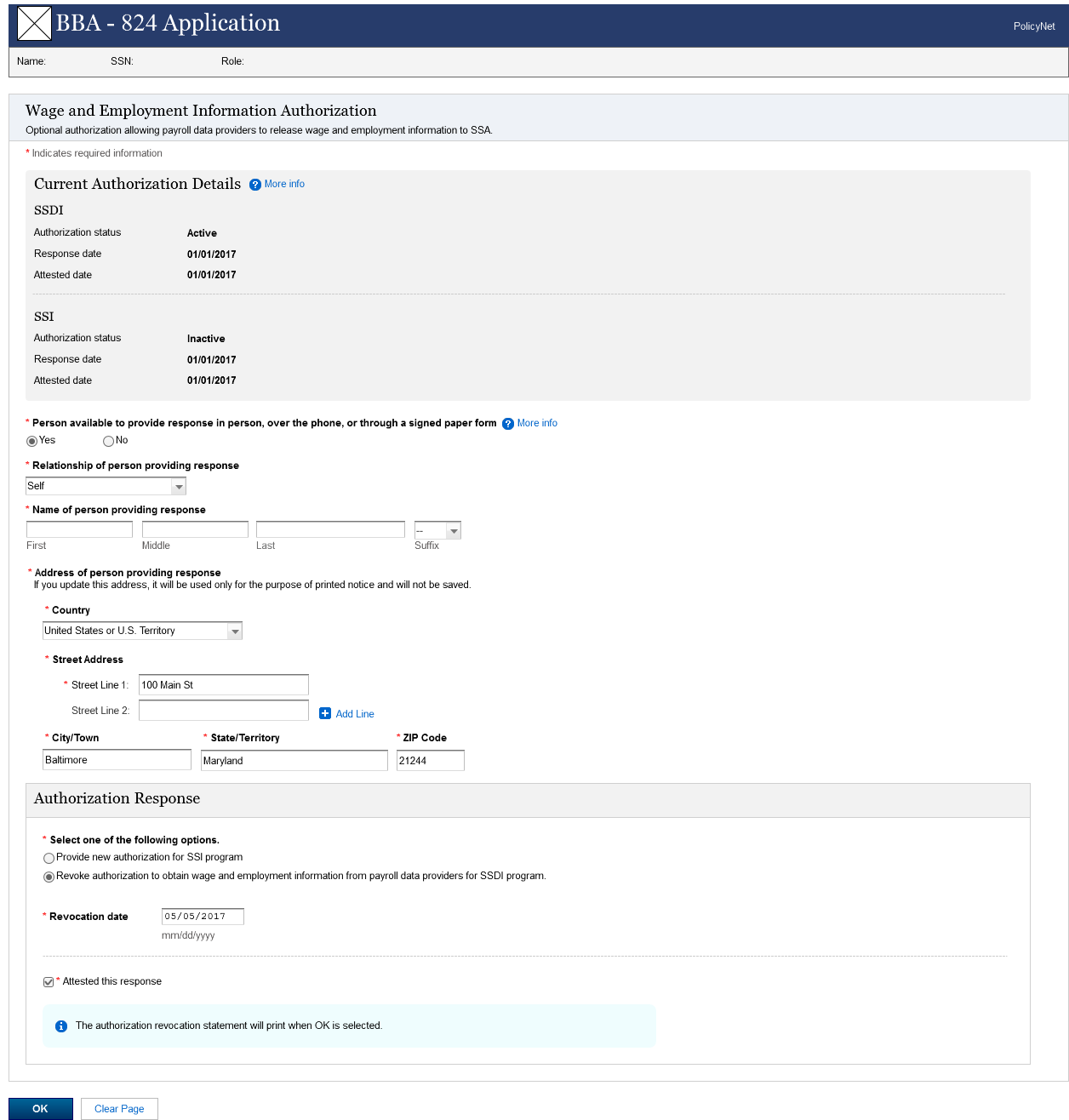
Note: The following screen is displayed when the authorization status for SSDI is active and SSI is inactive. Similarly, this screen can be used to display when the authorization status for SSDI is inactive and SSI is active.
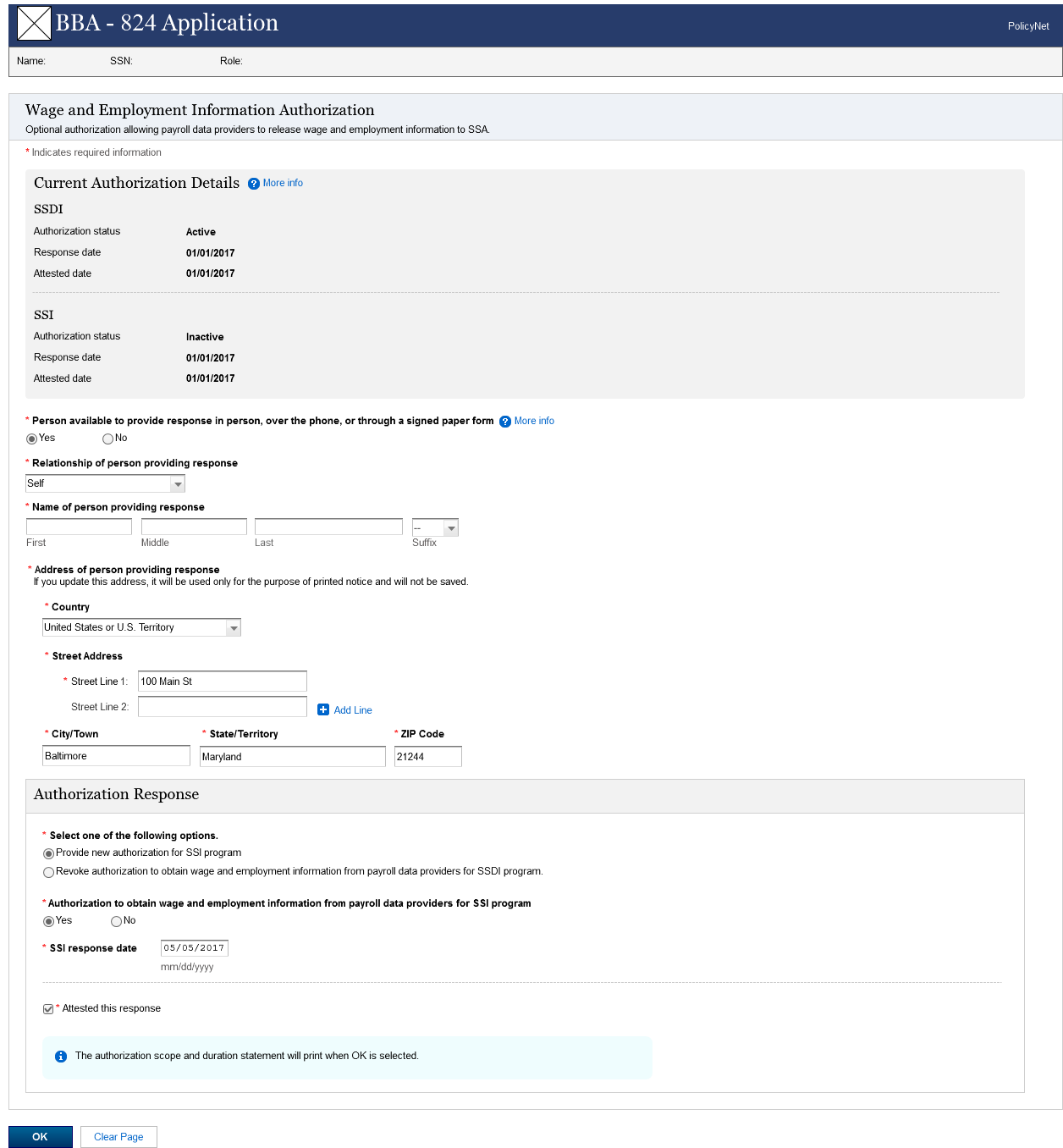
Note: The following screen shows when the authorization status for SSDI is active and SSI is inactive because there is no qualified SSI claim. Similarly, this screen can be displayed when the authorization status for SSDI is inactive because there is no qualified SSDI claim and SSI is active.

Note: The following screen shows when the authorization status for SSDI is active and SSI is inactive because there is no qualified SSI claim. Similarly, this screen can be displayed when the authorization status for SSDI is inactive because there is no qualified SSDI claim and SSI is active.
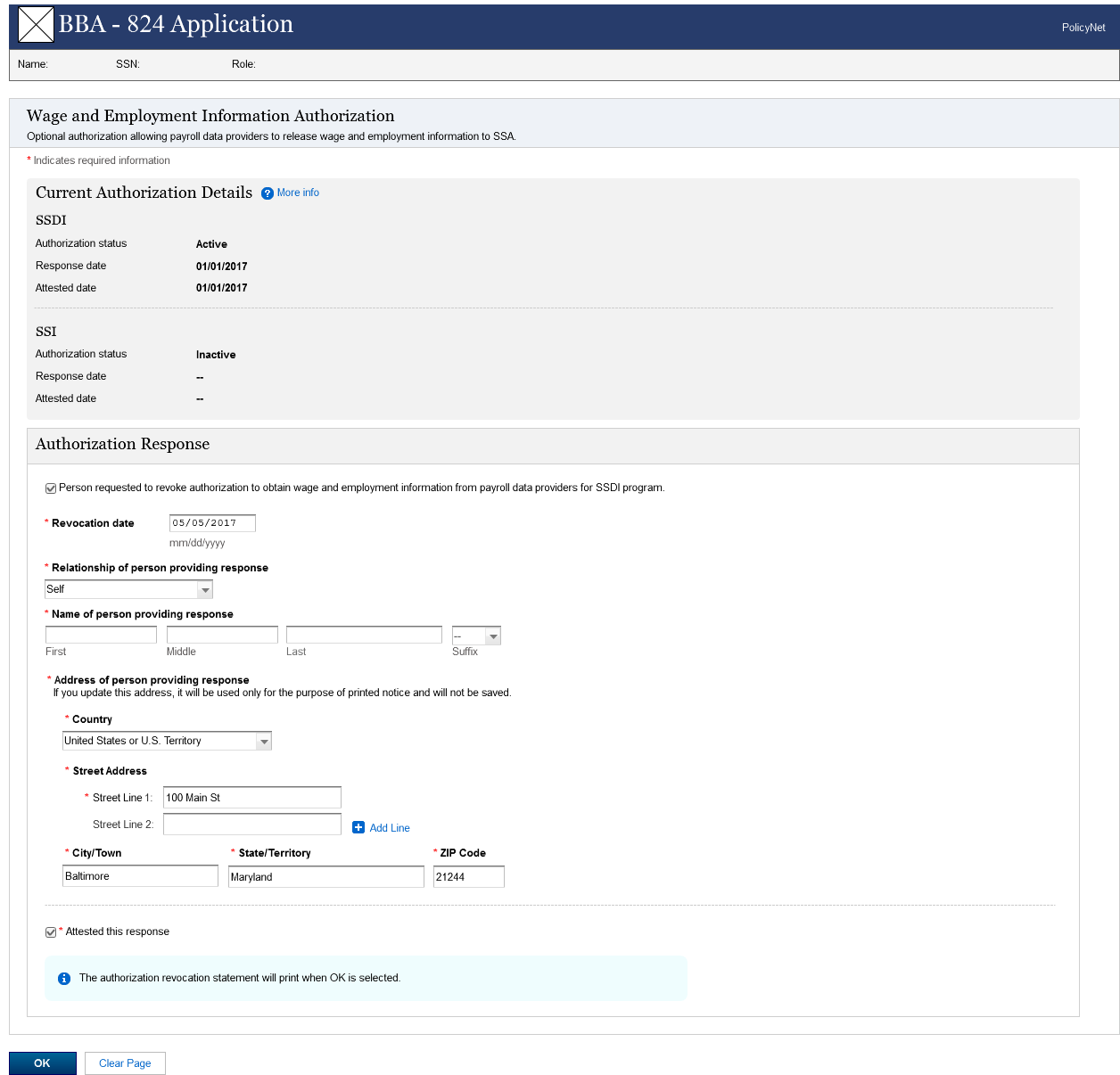
Note: The following screen shows when the authorization status for SSDI is inactive and SSI is inactive because there is no qualified SSI claim. Similarly, this screen can be displayed when the authorization status for SSDI is inactive because there is not qualified SSDI claim and SSI is inactive.
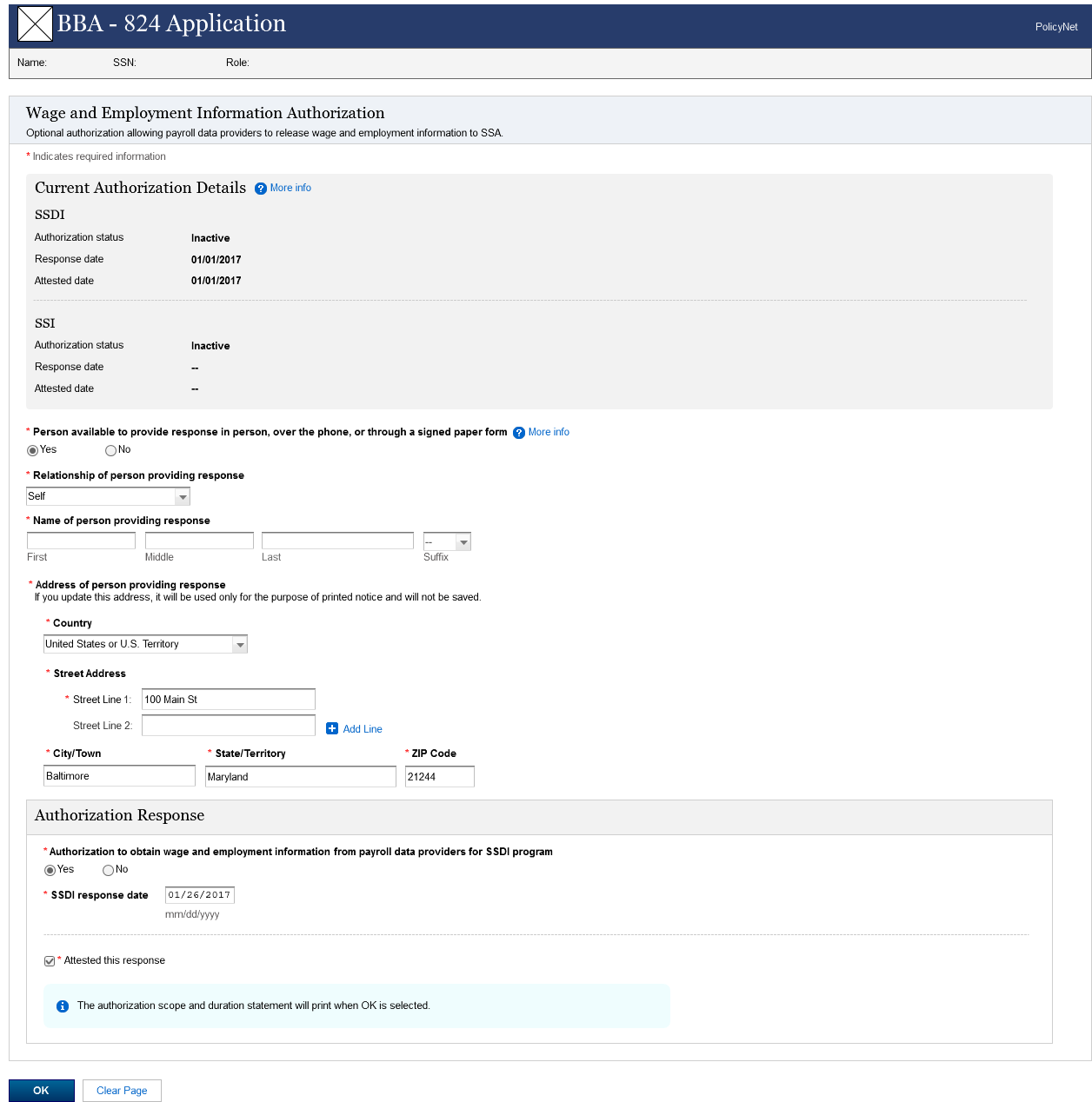
This light box is displayed when the user clicks on the more info link next to “Current Authorization Details”
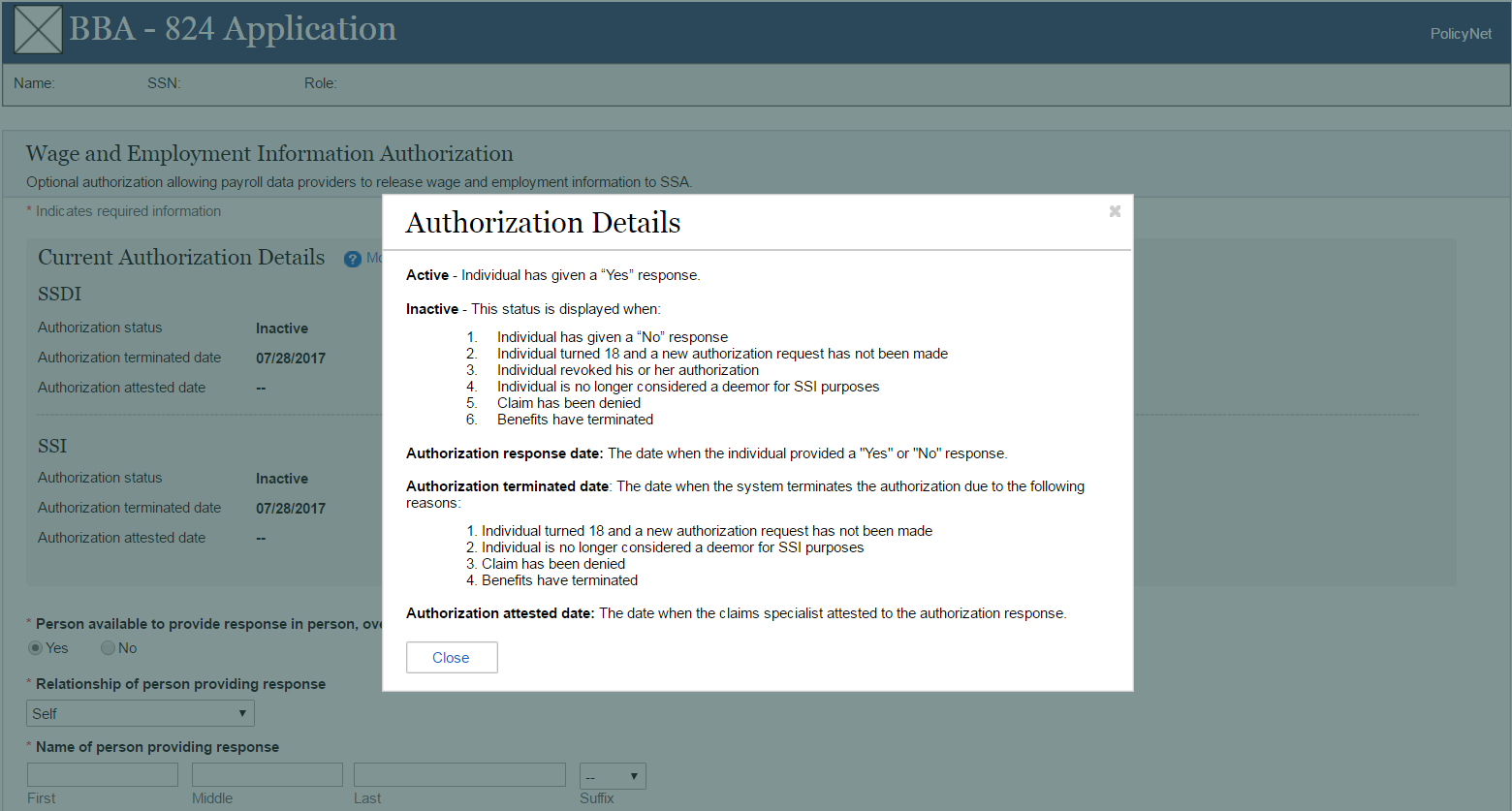
This light box is displayed when the user clicks on the more info link next to the “Person available to provide response …” question

![]()
BBA 824 Intranet
Final Screen Package Page
| File Type | application/vnd.openxmlformats-officedocument.wordprocessingml.document |
| Author | Fujitsu |
| File Modified | 0000-00-00 |
| File Created | 2021-01-22 |
© 2026 OMB.report | Privacy Policy