Form 1 S2S LRP - Post Graduate Training Verification Form
The National Health Service Corps Scholarship Program, Students to Service Loan Repayment Program, and the Native Hawaiian Health Scholarship Program
S2S 6 Post Grad Training Verfication
S2S LRP - Post Graduate Training Verification Form
OMB: 0915-0146
⚠️ Notice: This form may be outdated. More recent filings and information on OMB 0915-0146 can be found here:
Document [docx]
Download: docx | pdf
This participant had a previous approved request, so the new request is auto-populated from previous data.
Initiating a PGT Request via the service request tab:
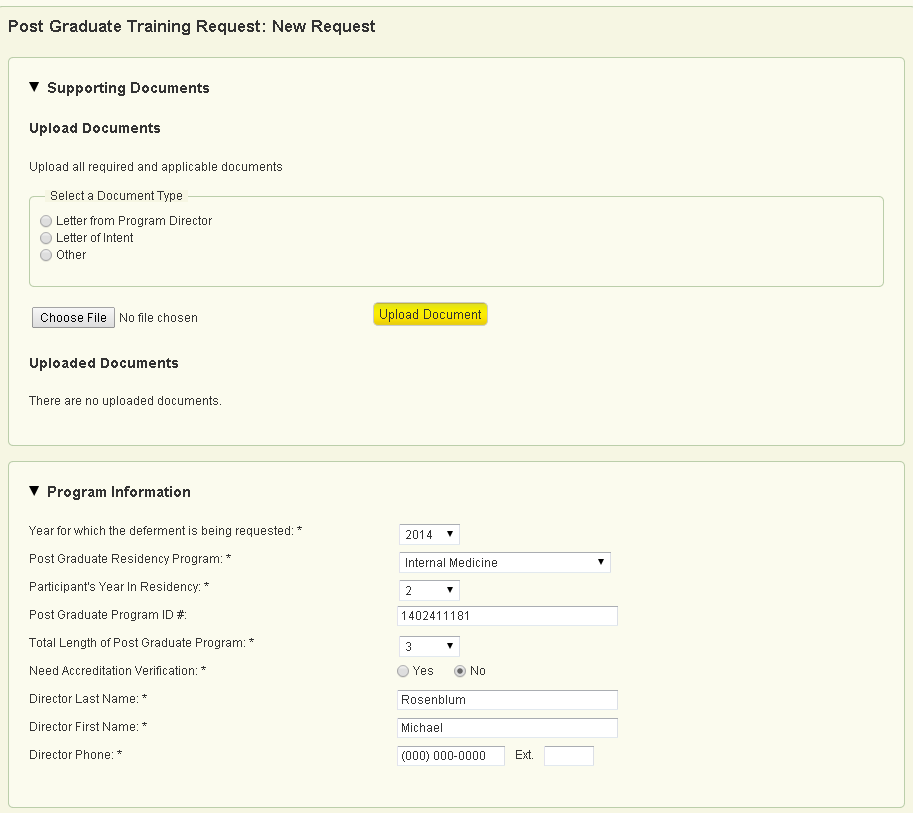
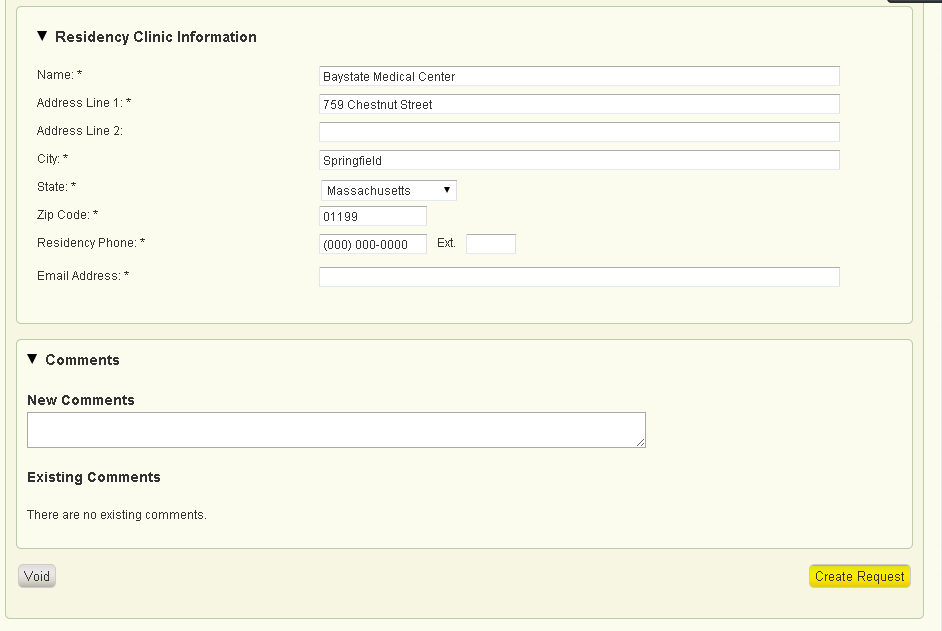
Once the user selects “Create Request,” a task will be generated for review on the task dashboard.
First Review Step (Recommendation):
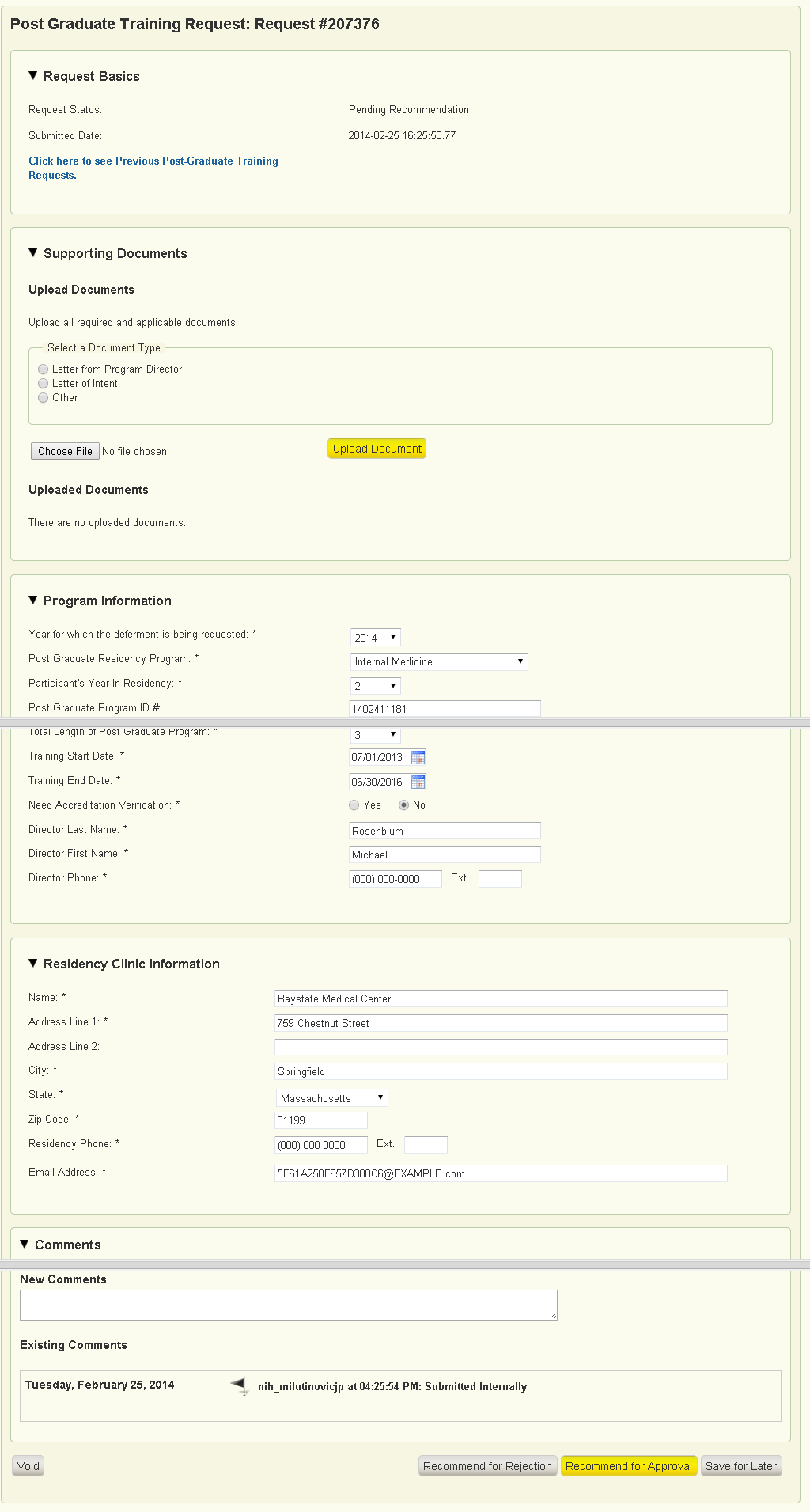
Second Review Step (Final Decision):
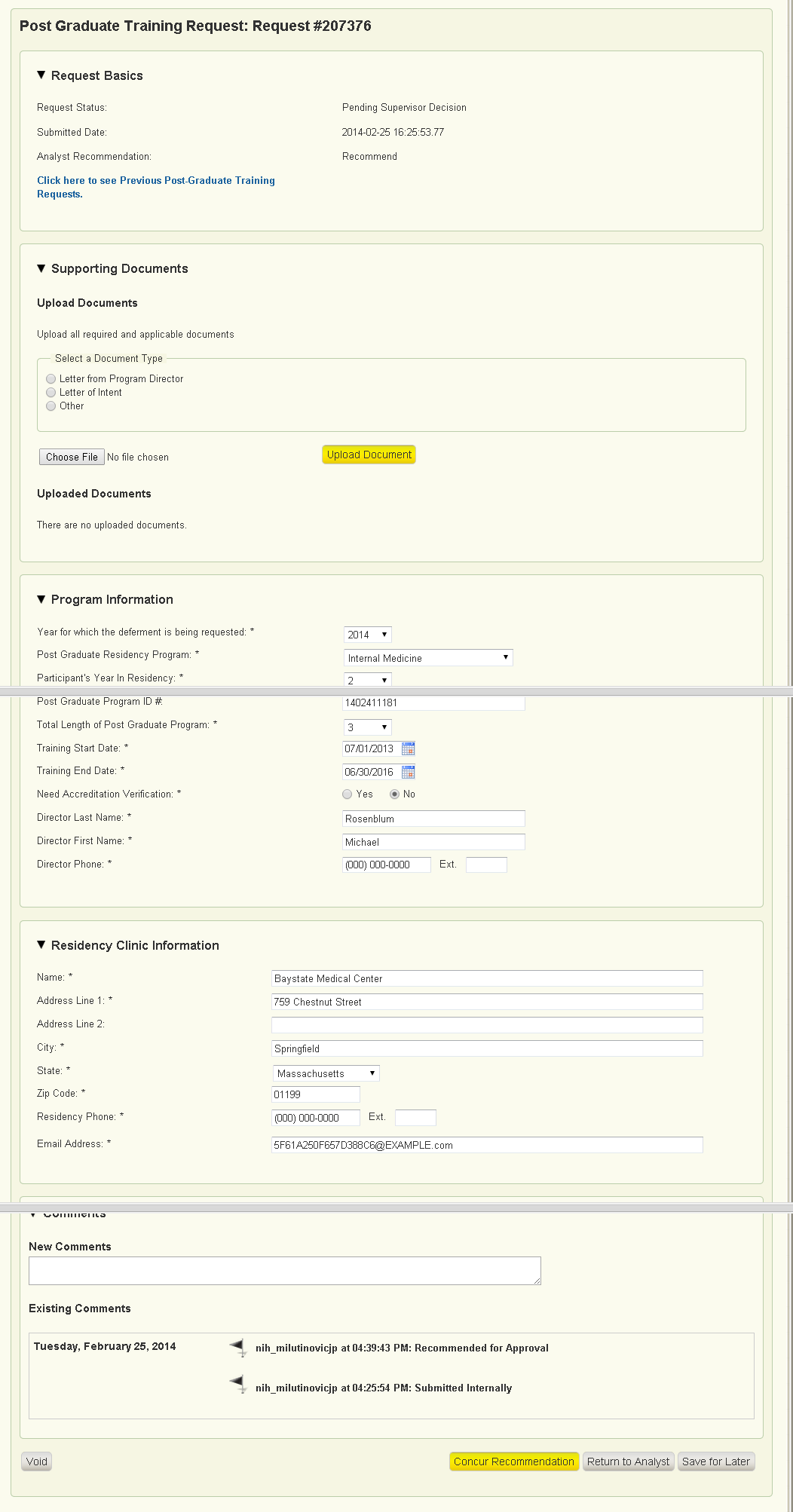
Read-Only Format of request after a decision has been made. The approval letter has been uploaded by the system in a pdf format. An example of the letter is below.
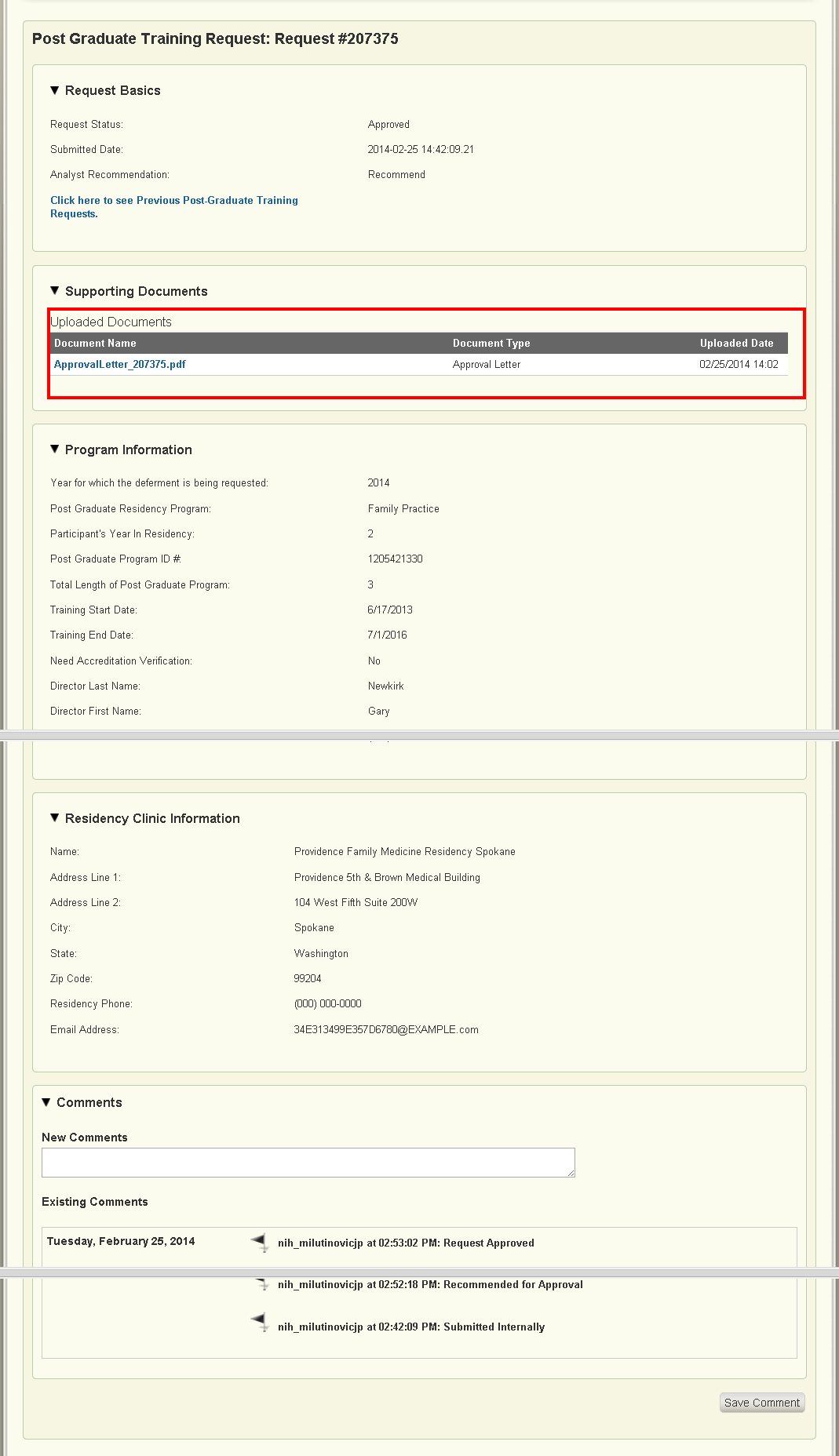
Participant Read only View of the request (post final decision):
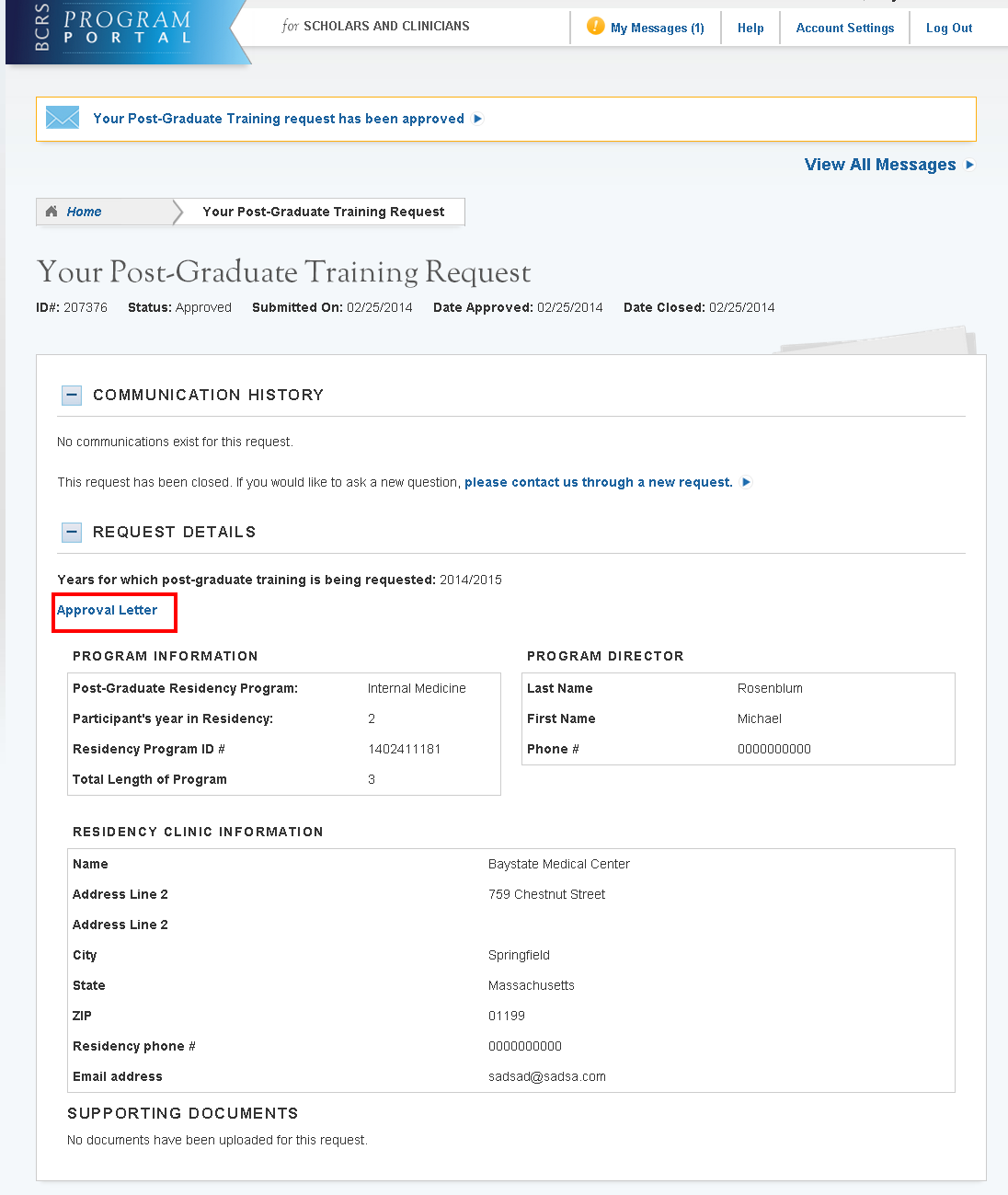
If selected, the approval letter will open in a PDF format:
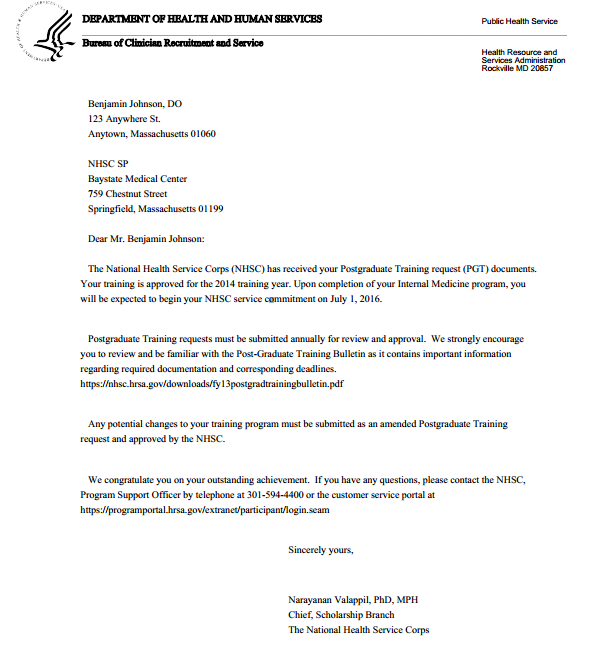
| File Type | application/vnd.openxmlformats-officedocument.wordprocessingml.document |
| Author | WIN764BIT |
| File Modified | 0000-00-00 |
| File Created | 2021-01-22 |
© 2026 OMB.report | Privacy Policy