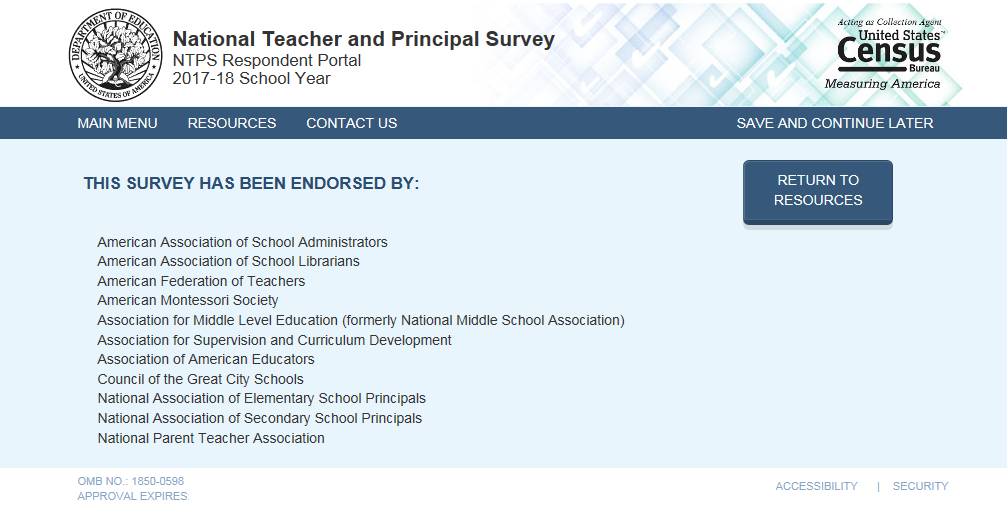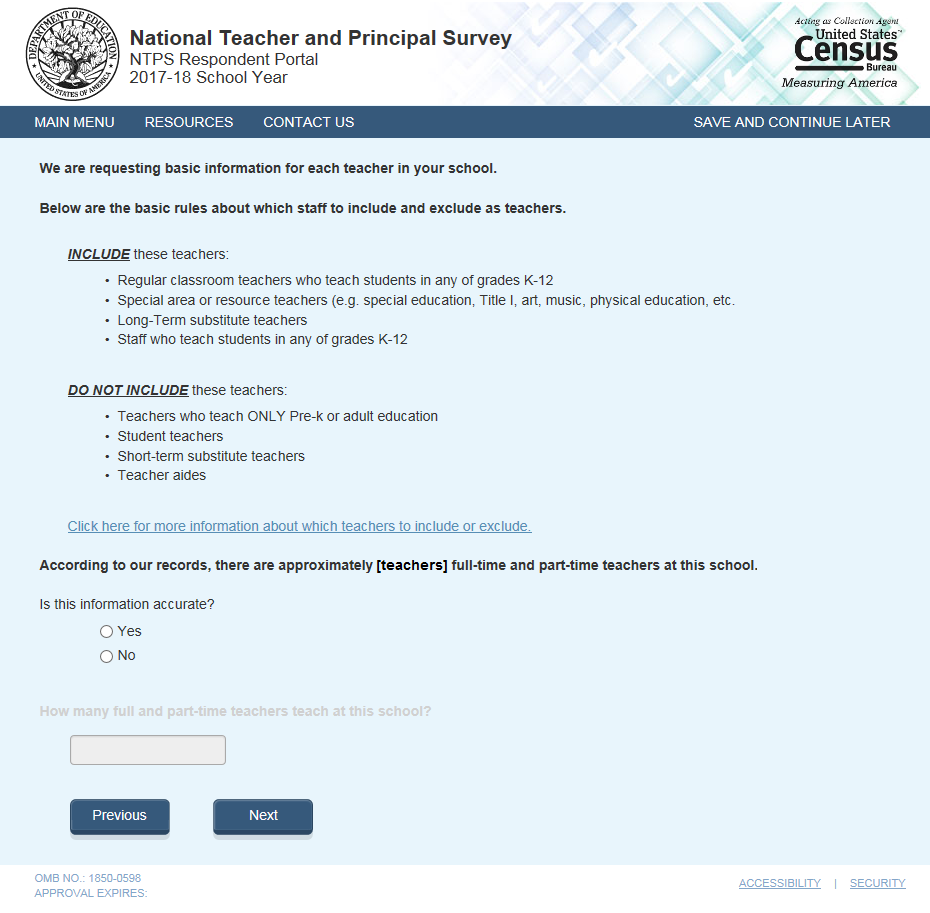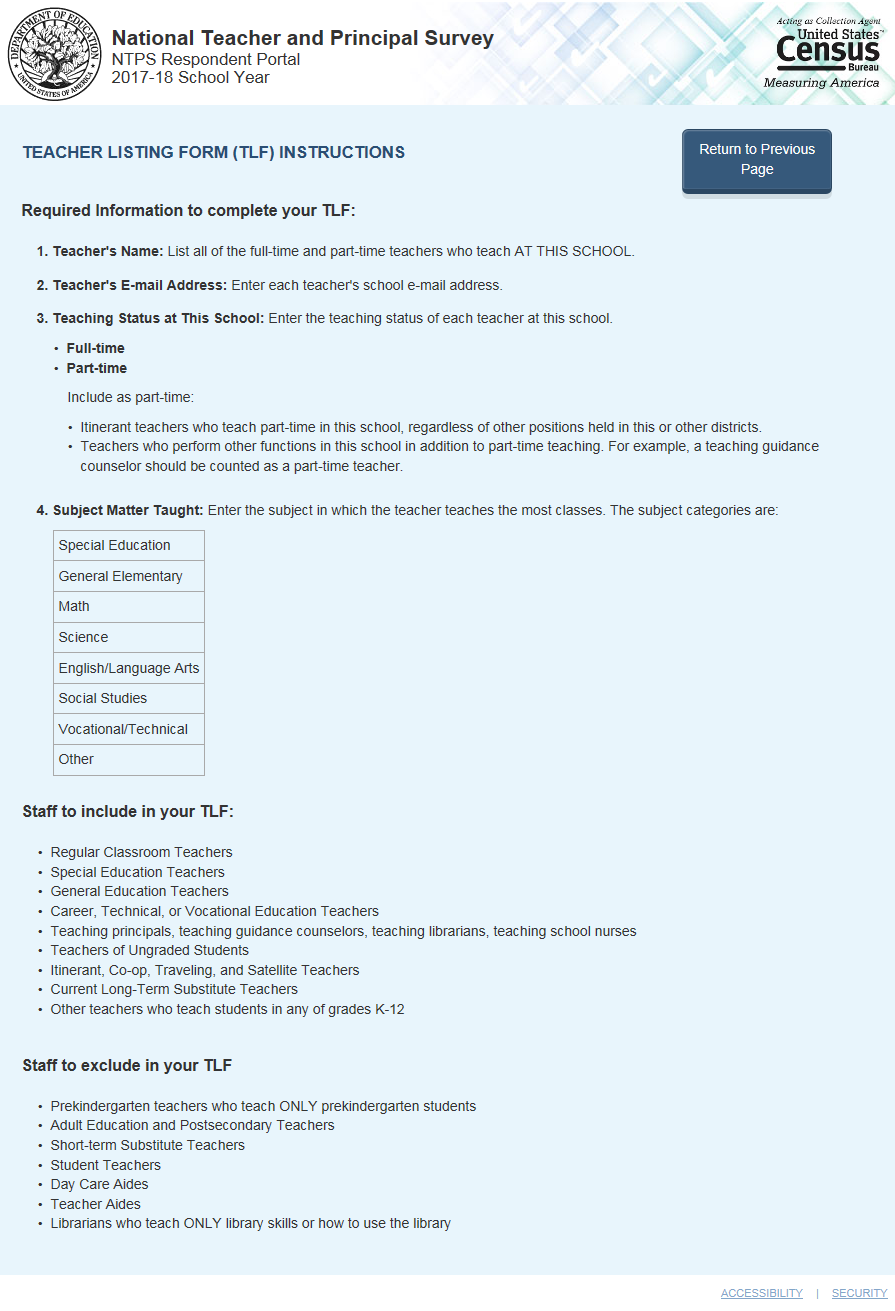2017–18 National Teacher and Principal Survey (NTPS 2017-18)
2017–18 National Teacher and Principal Survey (NTPS 2017-18)
Appendix C - NTPS Portal Website & Online Screener & TLF
2017–18 National Teacher and Principal Survey (NTPS 2017-18)
OMB: 1850-0598
National Teacher and Principal Survey
of 2017-2018 (NTPS 2017-18)
OMB# 1850-0598 v.19
Appendix C
NTPS Portal Website Including Online Screener and Teacher Listing Form (TLF)
National Center for Education Statistics
U.S. Department of Education
Revised June 2017
The NTPS Portal is a web-based interface, the purpose of which is to allow schools to:
Complete a screener survey, which collects basic information about the school, confirms the eligibility of the school in the NTPS, and establishes a point of contact at the school (a “survey coordinator”) for subsequent NTPS data collection operations;
Submit their Teacher Listing Form (TLF) electronically;
Check the status of each questionnaire assigned to the school;
Request replacement questionnaires; and
Access a resource center to learn additional information about NTPS and get ideas for how to encourage participation within the school.
NTPS Respondent Portal – General
Item: Login
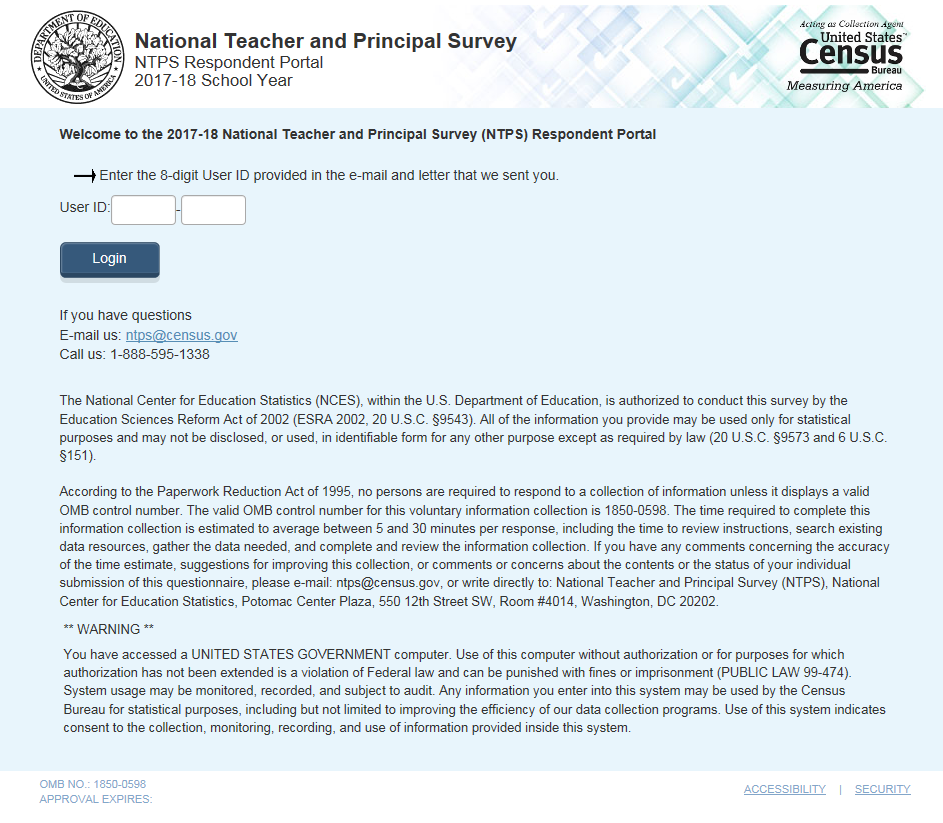
Item: Pin
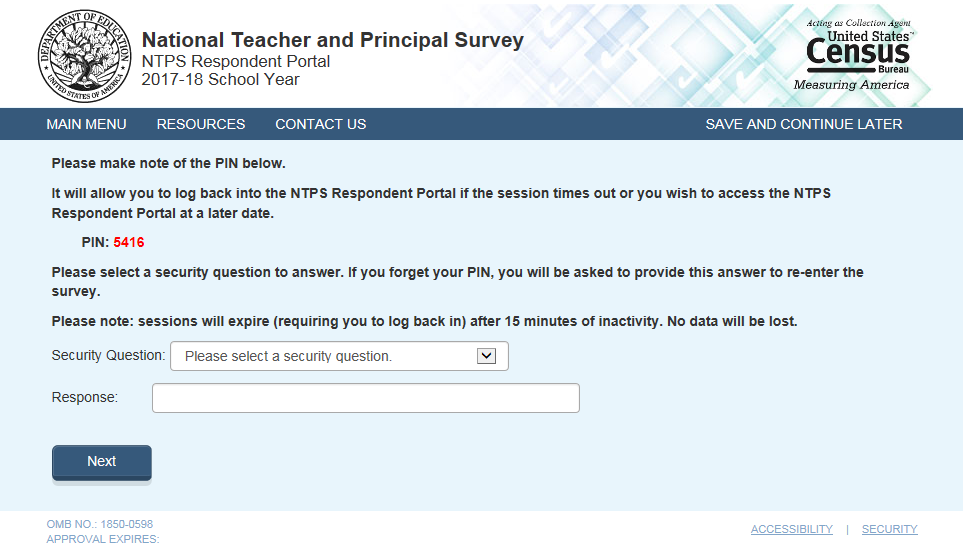
Item: Recovery
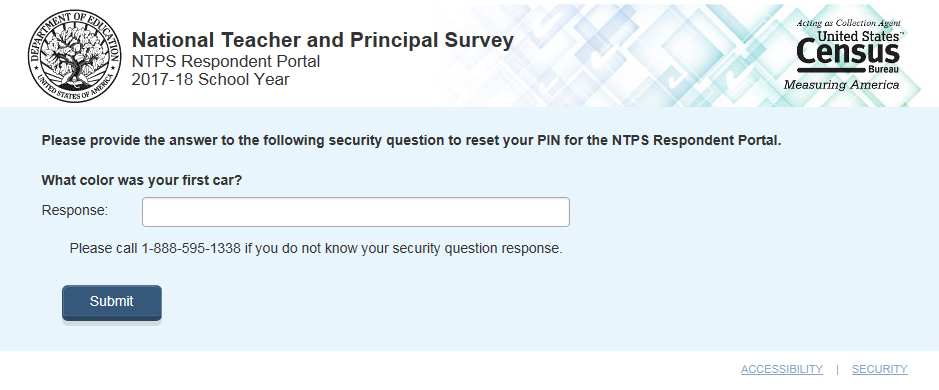
Item: New PIN
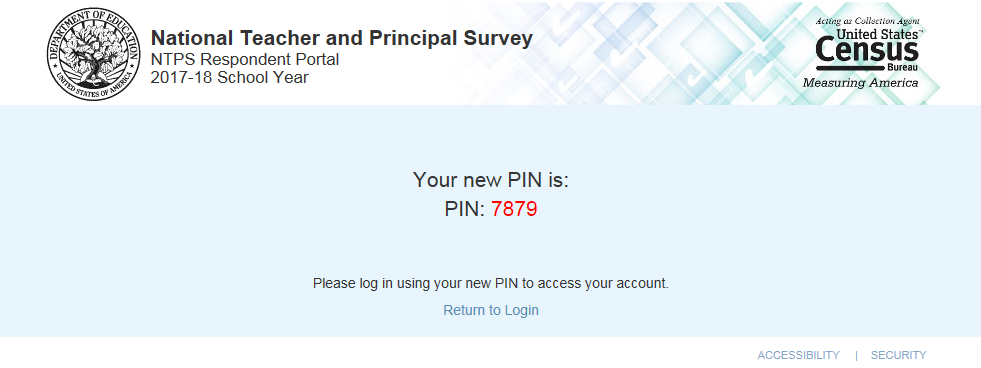
Item: Main Menu
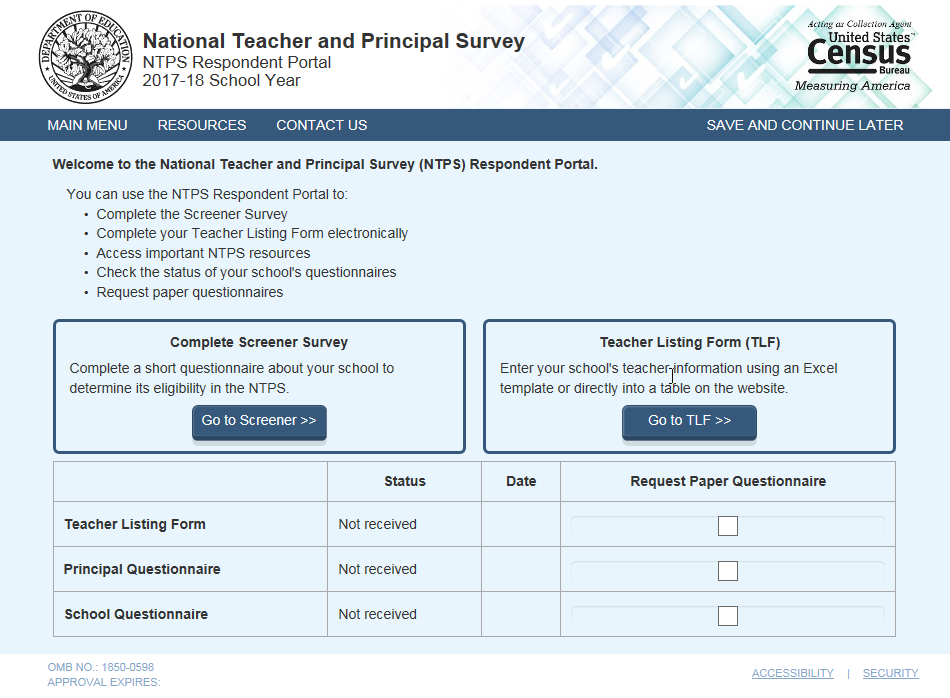
Item:
Resources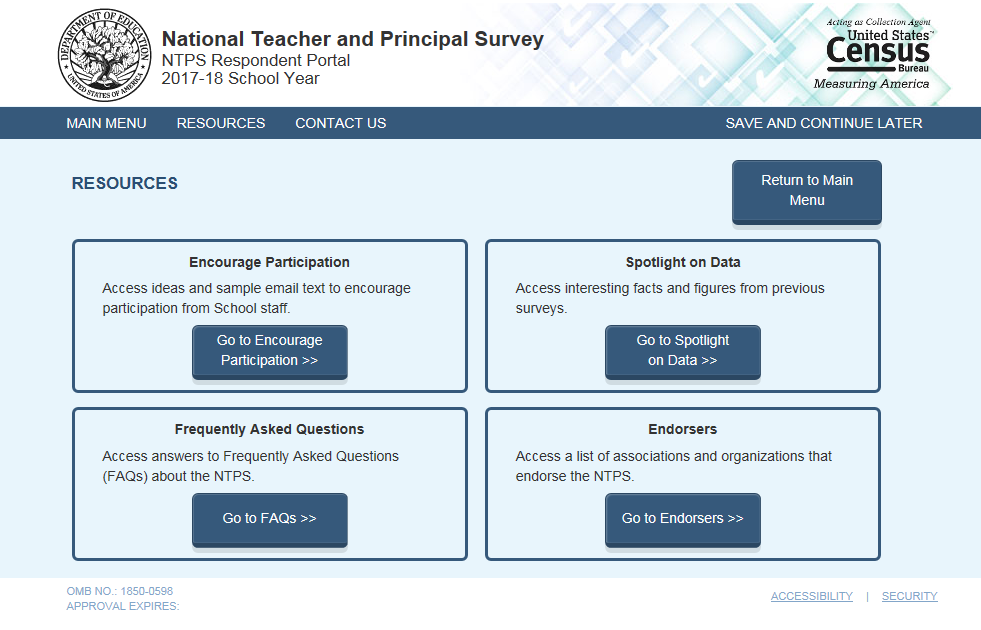
Item: Encourage Participation
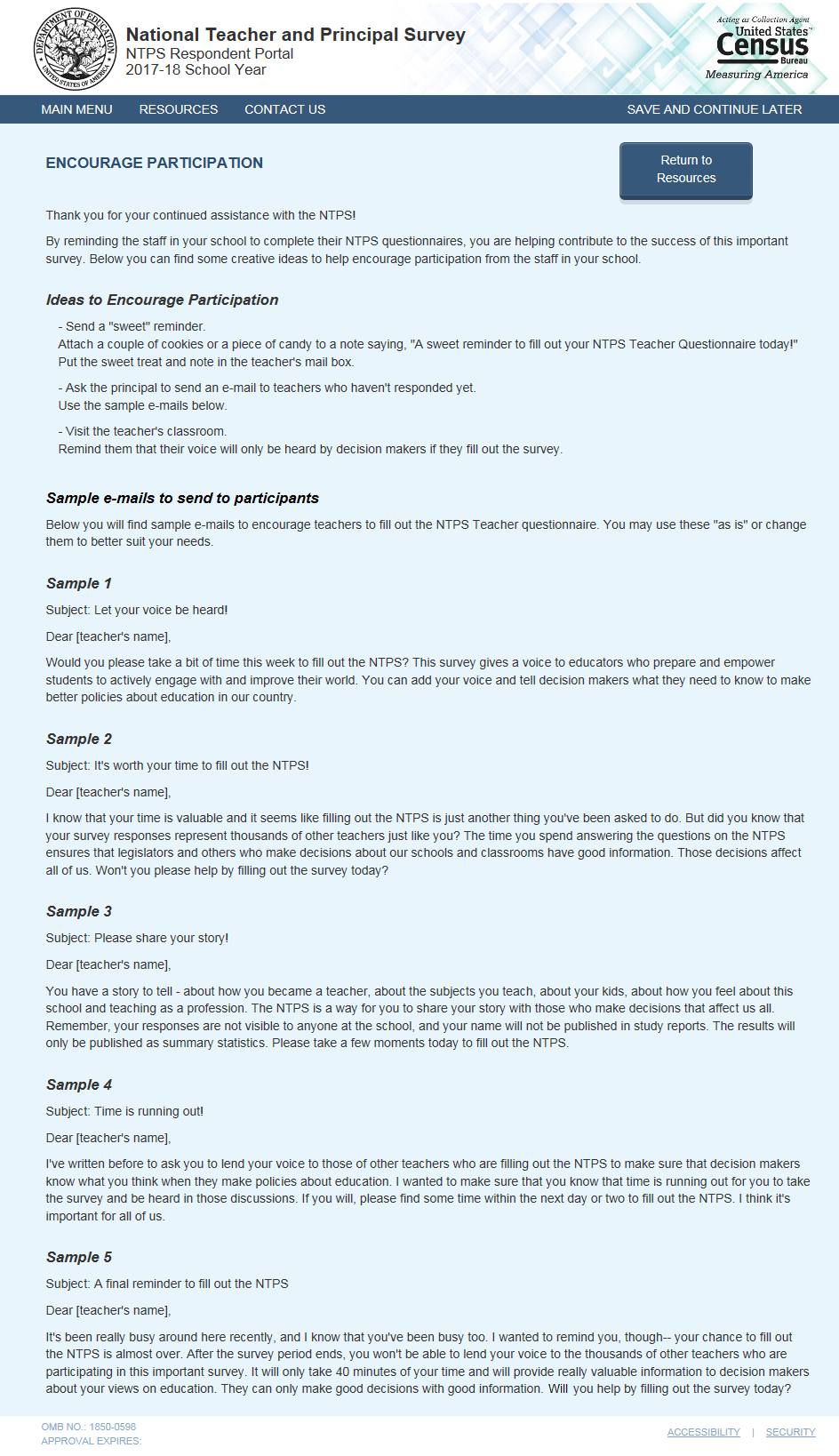
Item: Spotlight on Data
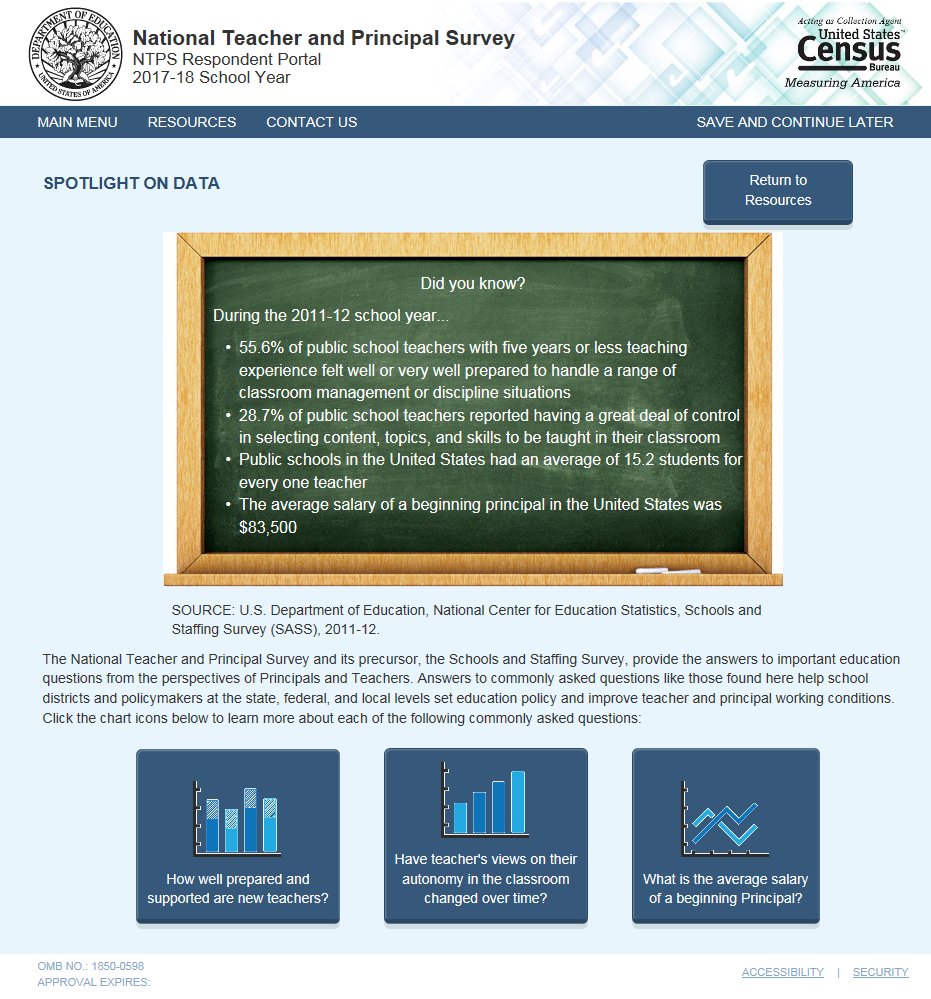
Item: Spotlight #1 - How well prepared and supported are new teachers?
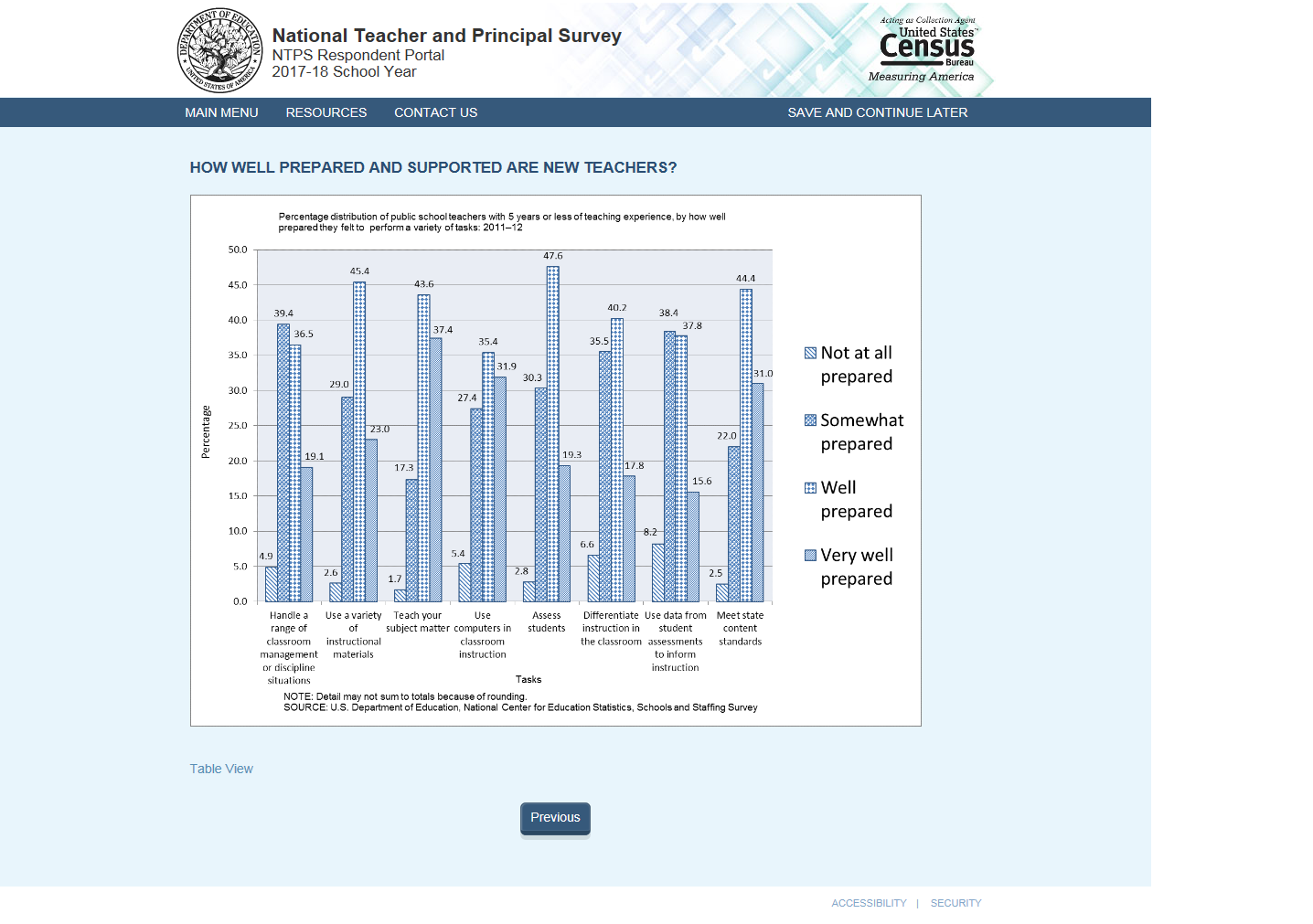
Table View:
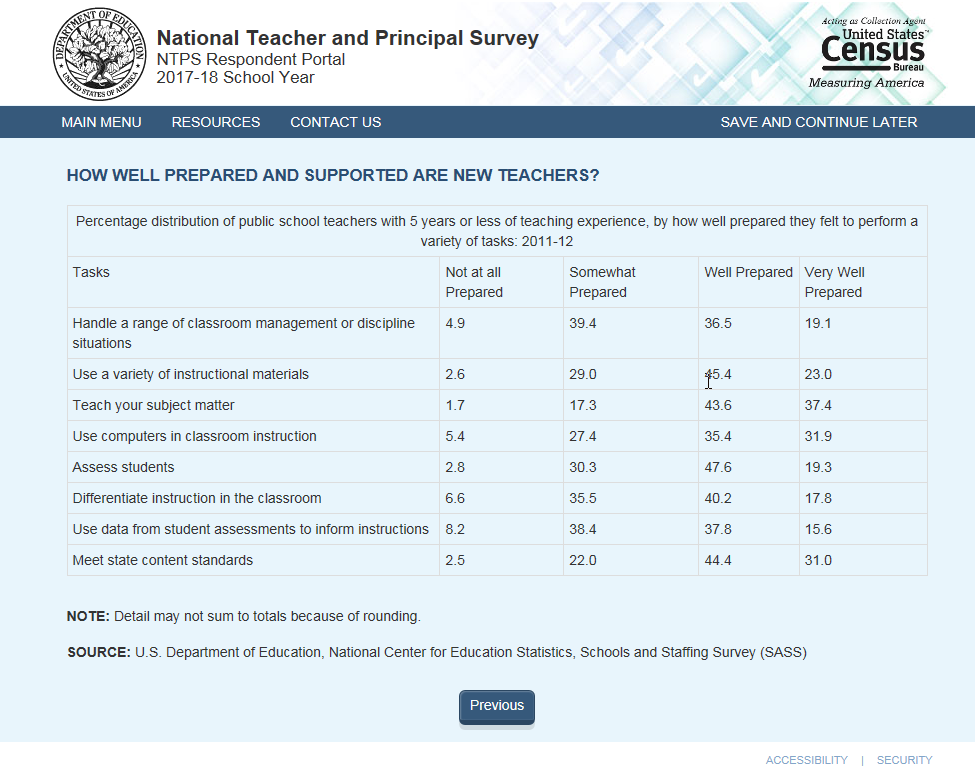
Item: Spotlight #2 - Have teachers’ view of their autonomy in the classroom changed over time?
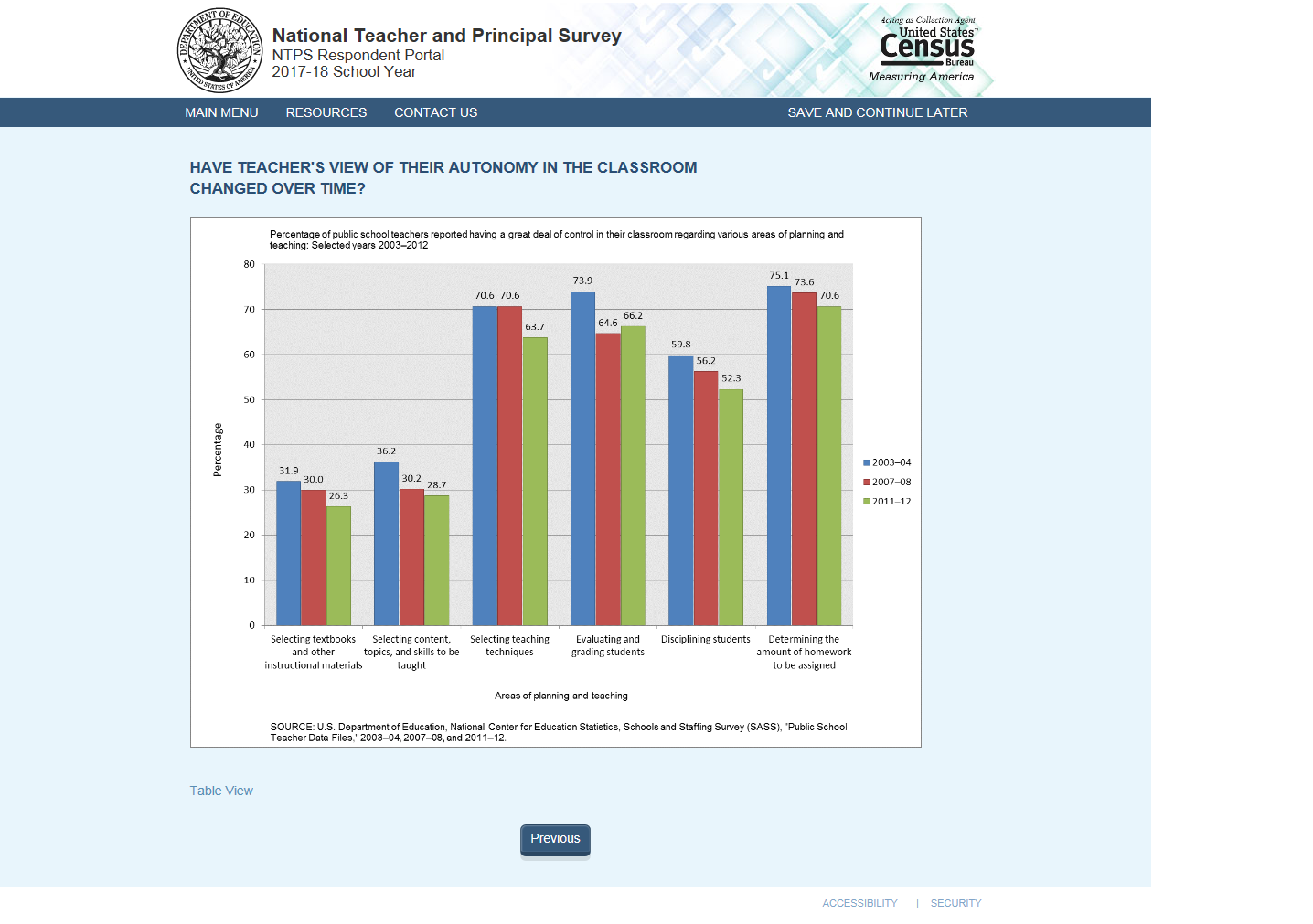 Table
View:
Table
View:
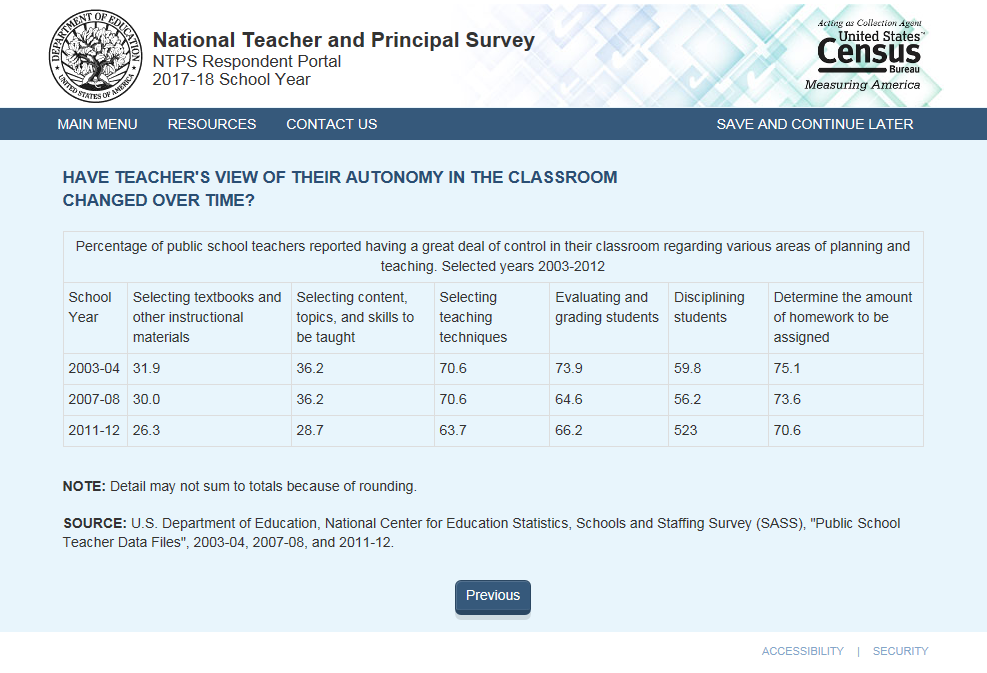
Item: Spotlight #3 - What is the average salary of a beginning principal?
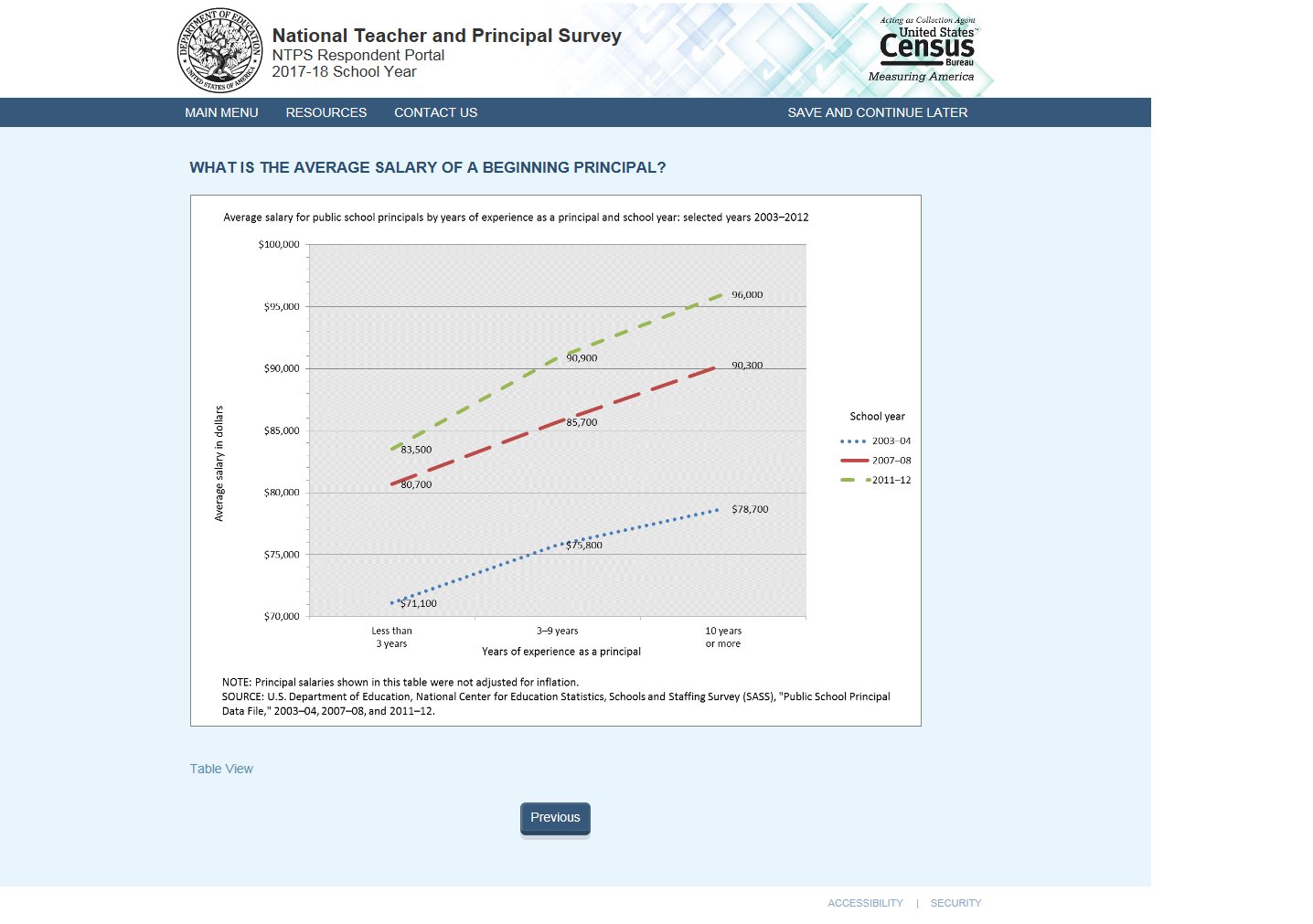
Table
View: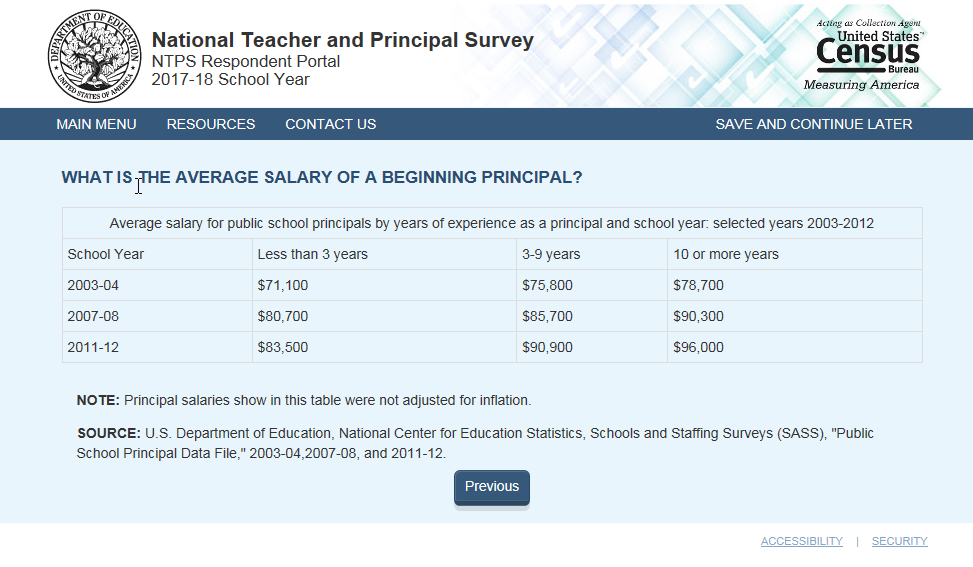
Item: FAQs
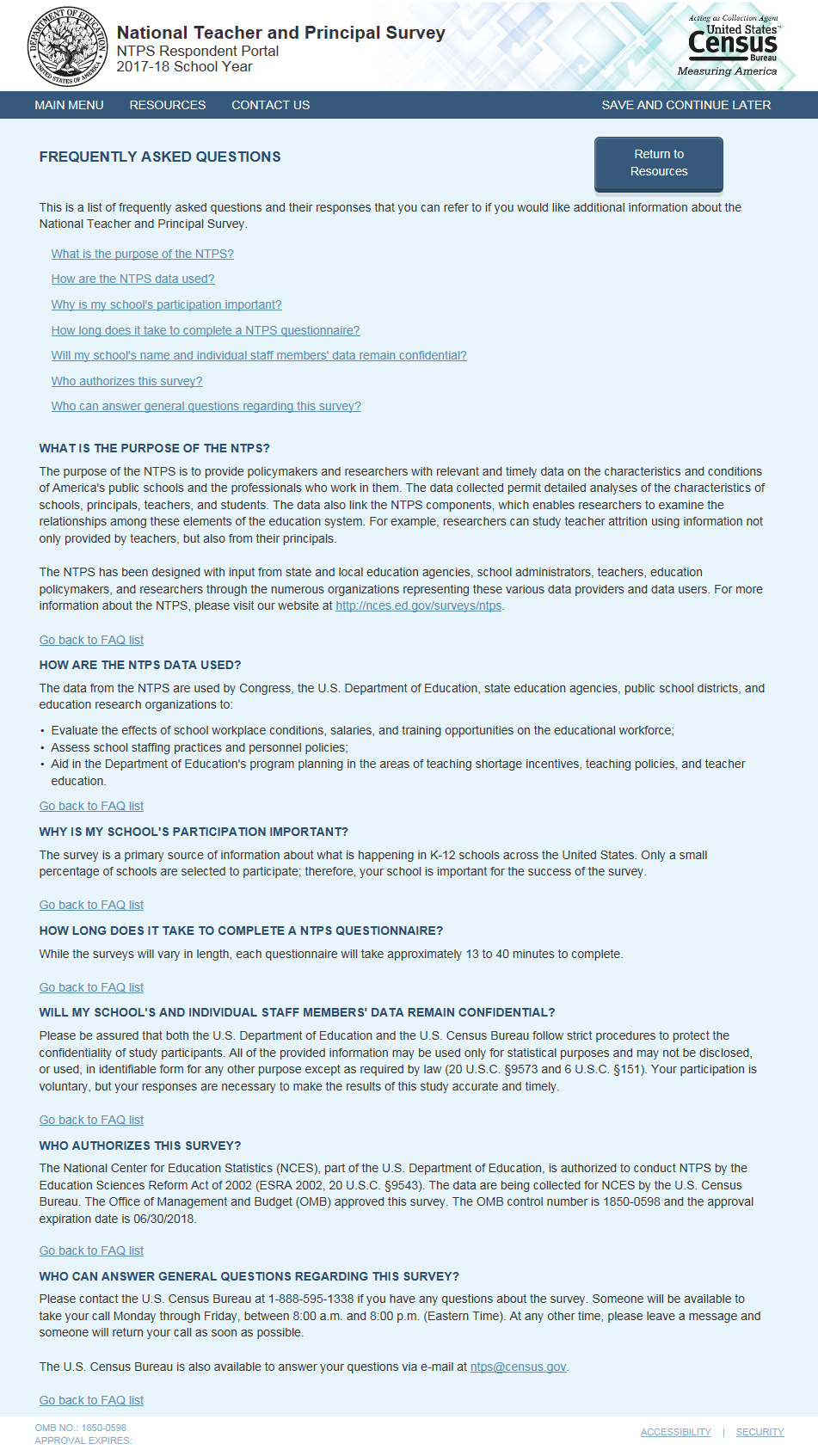
Item: Endorsers
Item: Request Questionnaire
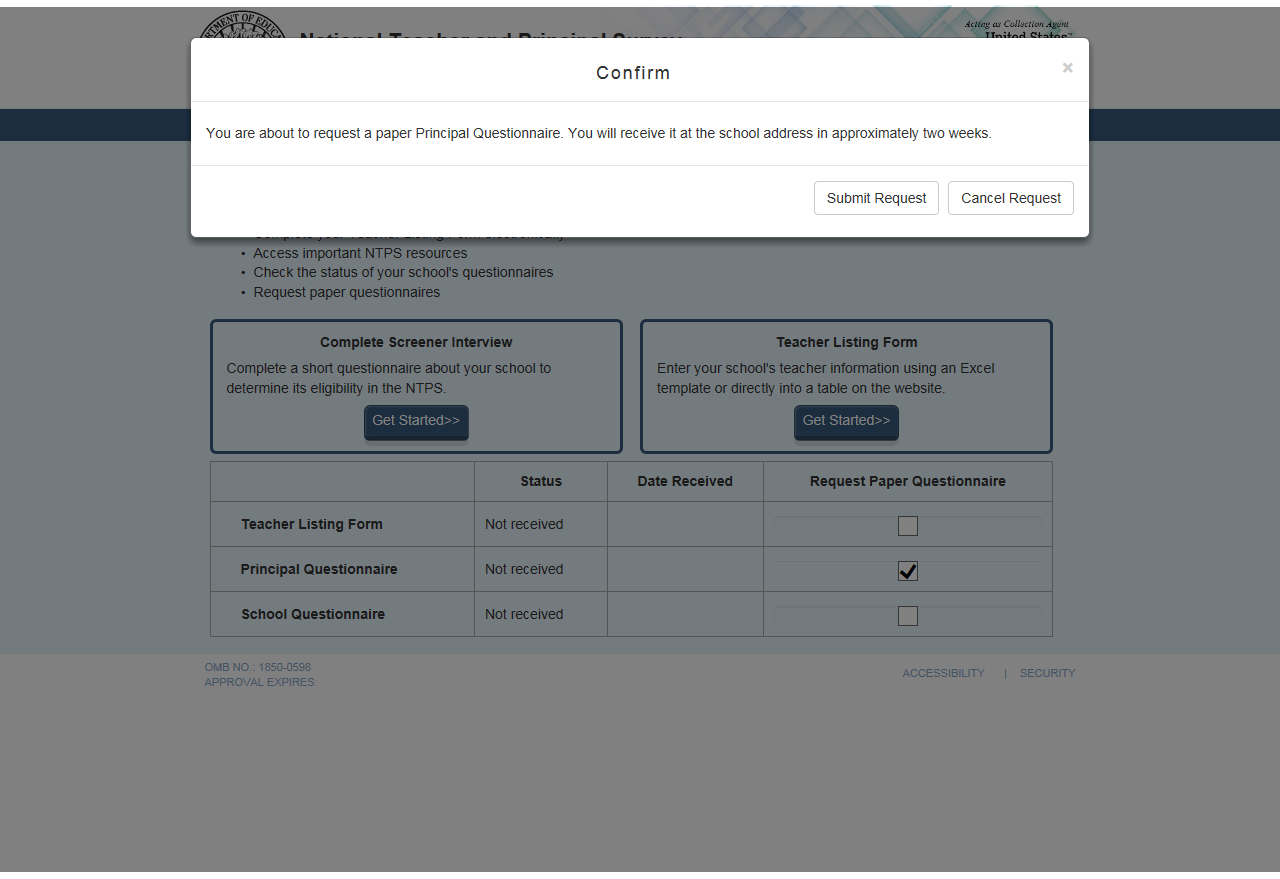
Item: Accessibility
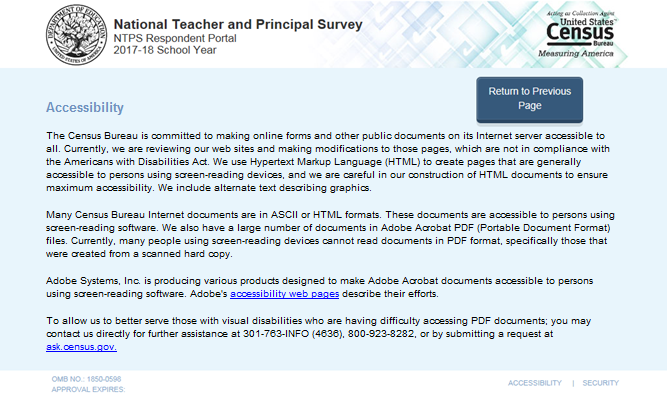
Item: Security
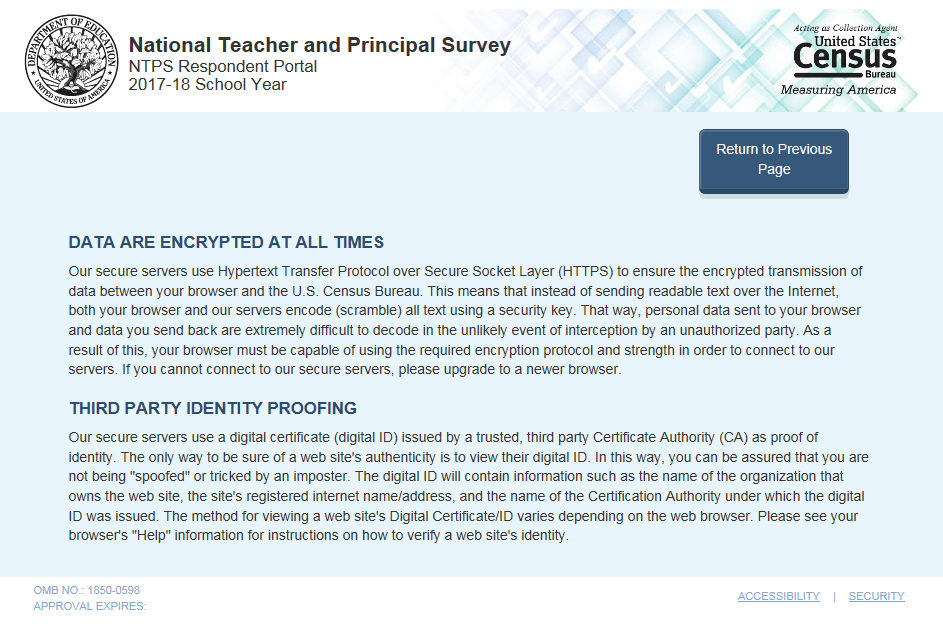
Item: Contact Us
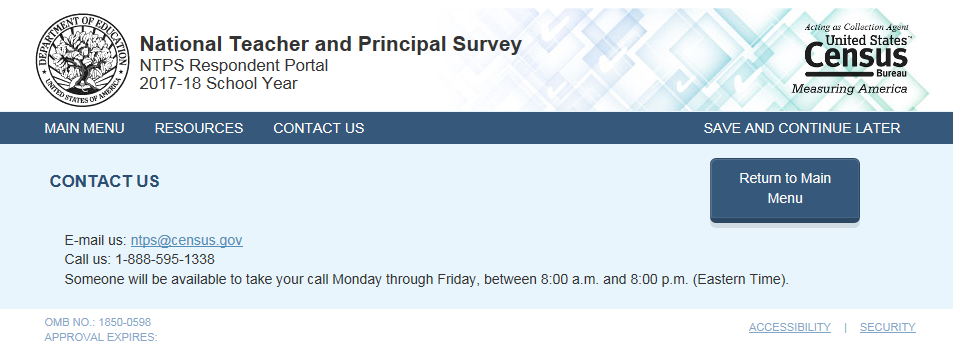
NTPS Respondent Portal – Screener Survey
Screener Interview Page 1: Verify Name and Physical Address
All respondents receive this screen.
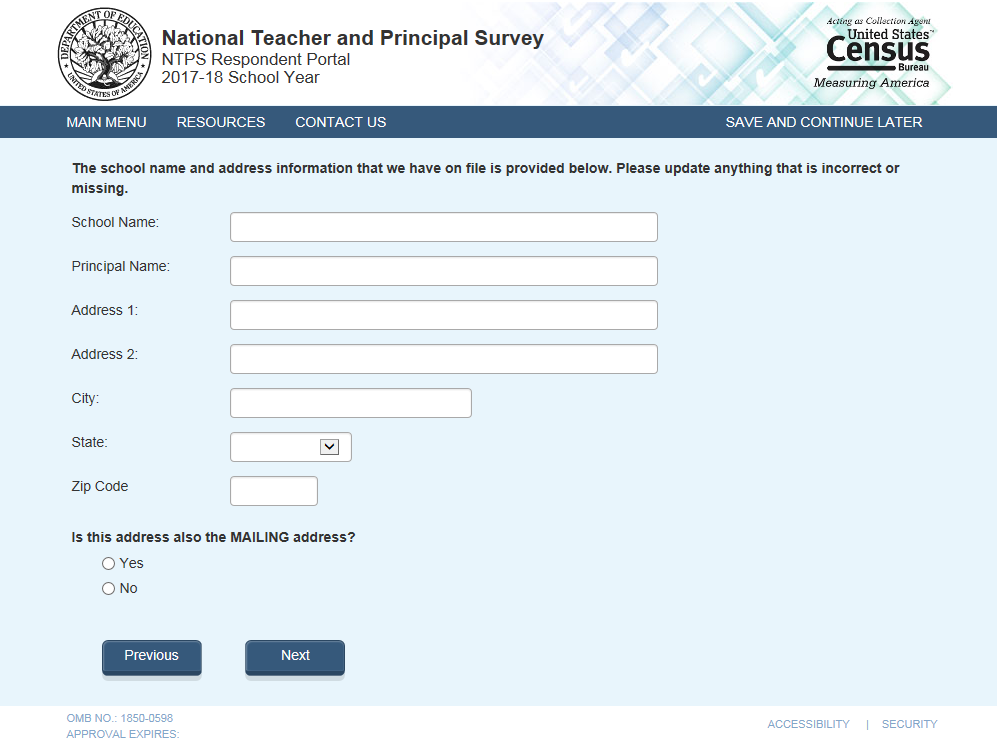
Note: School name and address fields are pre-filled with the sampled school’s information.
Skip pattern:
If respondent answers “Yes”, then (s)he is directed to Screener Interview Page 3 (Verify School Type).
If respondent answers “No”, then (s)he is directed to Screener Interview Page 2 (Verify Mailing Address).
Screener Interview Page 2: Verify Mailing Address
A respondent accesses this page only if (s)he selected “No” (the address provided is not also the mailing address) on Screener Interview Page 1.
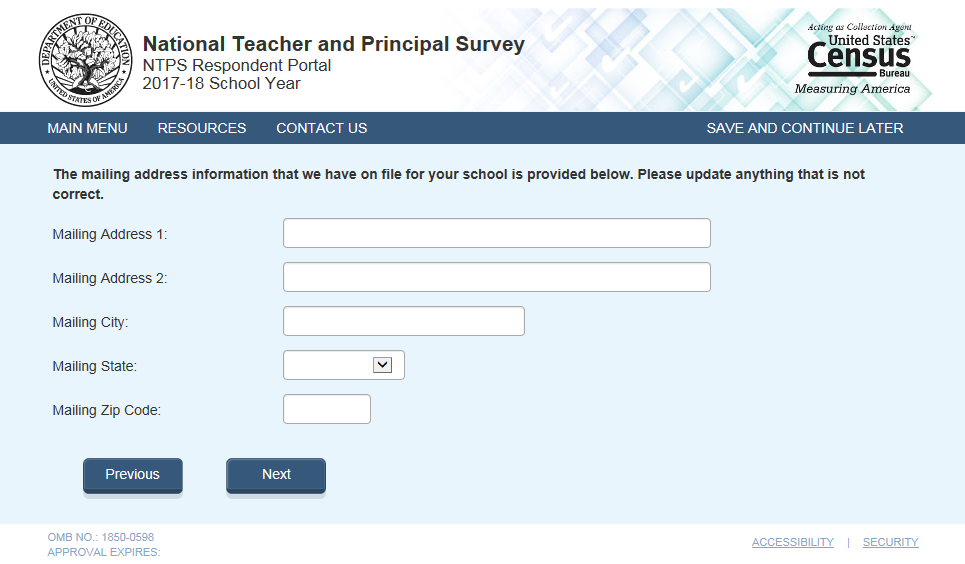
Note: Address fields are pre-filled with the sampled school’s information.
Skip pattern:
Respondent is directed to Screener Interview Page 3 (Verify School Type).
Screener Interview Page 3: Verify School Type
All respondents receive this screen.
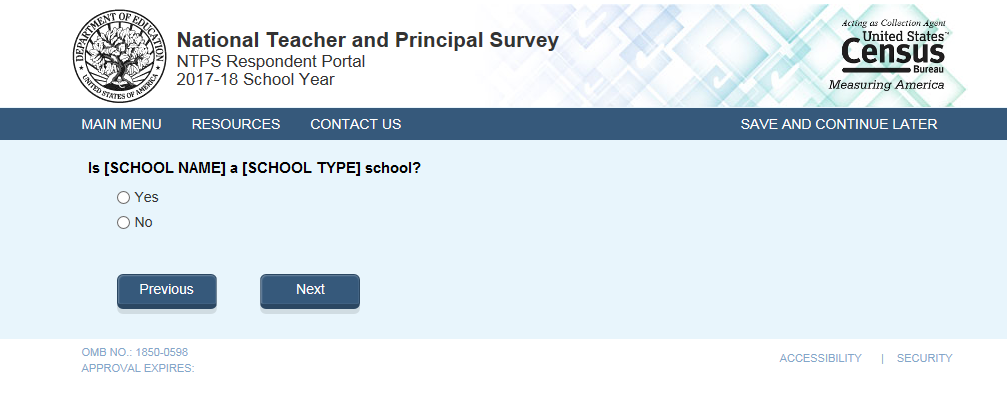
Note: [SCHOOL NAME] and [SCHOOL TYPE] are pre-filled with the sampled school’s information. If the respondent changed the school name on Screener Interview Page 1, the change will be reflected on this page (Screener Interview Page 3).
Skip pattern:
If respondent answers “Yes”, then (s)he is directed to Screener Interview Page 11 (Survey Coordinator Contact Information).
If respondent answers “No”, then (s)he is directed to Screener Interview Page 4 (School Type).
Screener Interview Page 4: School Type
A respondent accesses this page only if (s)he marked “No” (indicating that the school type on file is not correct) on Screener Interview Page 3.
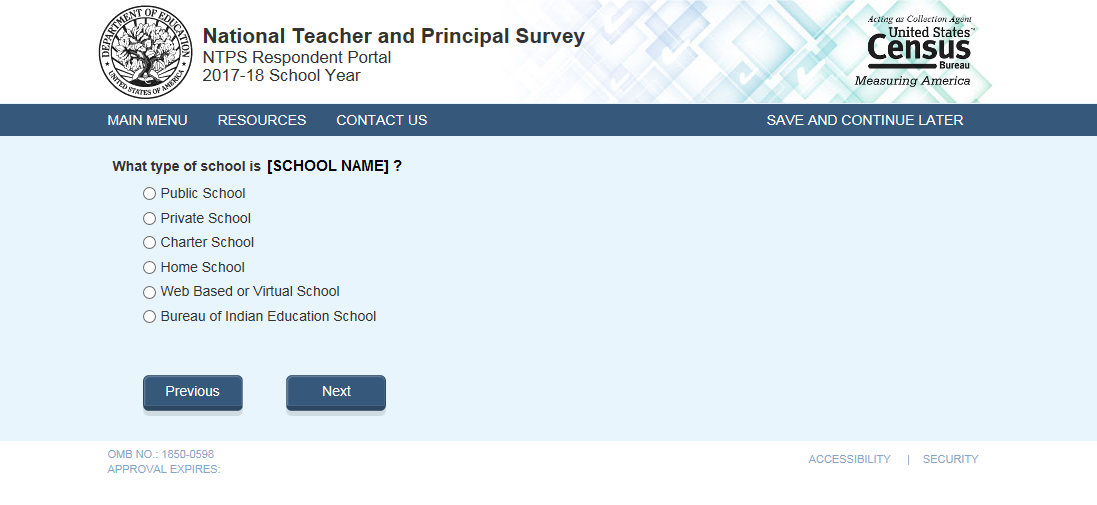
Note: [SCHOOL NAME] are pre-filled with the sampled school’s information. If the respondent changed the school name on Screener Interview Page 1, the change will be reflected on this page (Screener Interview Page 4).
The respondent can choose only one school type option on this page. The purpose of this question is to confirm whether schools are eligible (in scope) for NTPS. The purpose of this question is to confirm whether schools are eligible (in scope) for NTPS.
Skip pattern:
If school type is expected to be PUBLIC and respondent chooses:
“Public School, Bureau of Indian Education School, or Web Based or Virtual School”, then (s)he is directed to Screener Interview Page 6 (Grade Range).
“Charter School”, then (s)he is directed to Screener Interview Page 5 (Charter School).
“Private School or Home School“, then (s)he is directed to Screener Interview Page 12 (Out of Scope).
If school type is expected to be PRIVATE and respondent chooses:
“Private School or Web Based or Virtual School”, then then (s)he is directed to Screener Interview Page 6 (Grade Range).
“Charter”, then (s)he is directed to Screener Interview Page 5 (Charter School).
“Public School, Home School, or Bureau of Indian Education“, then (s)he is directed to Screener Interview Page 12 (Out of Scope).
If school type is expected to be CHARTER and respondent chooses:
“Public School, Web Based or Virtual School, or Bureau of Indian Education School”, then (s)he is directed to Screener Interview Page 6 (Grade Range).
“Charter”, then (s)he is directed to Screener Interview Page 5 (Charter School).
“Private School or Home School”, then (s)he is directed to Screener Interview Page 12 (Out of Scope).
If school type is expected to be BUREAU OF INDIAN EDUCATION (SCHTYPE = 6) and respondent chooses:
“Bureau of Indian Education School, Public School, or Web Based or Virtual School”, then (s)he is directed to Screener Interview Page 6 (Grade Range).
“Charter”, then (s)he is directed to Screener Interview Page 5 (Charter School).
“Private School or Home School”, then (s)he is directed to Screener Interview Page 12 (Out of Scope).
Screener Interview Page 5: Charter School
A respondent accesses this page only if he or she selected “Charter School” as the school type on Screener Interview Page 4.
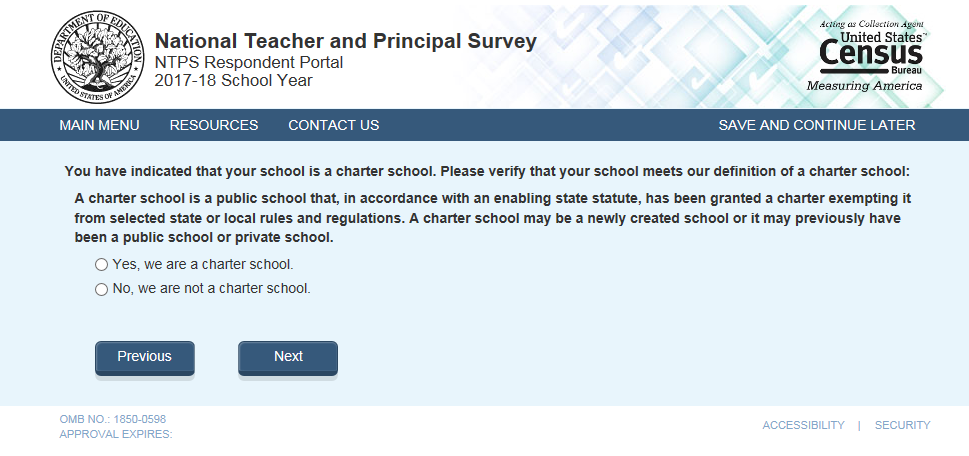
Skip pattern:
If school type is expected to be PUBLIC, CHARTER, or BUREAU OF INDIAN EDUCATION and respondent chooses “Yes” then (s)he is directed to Screener Interview Page 6 (Grade Range).
If school type is expected to be PRIVATE and respondent chooses “Yes”, then (s)he is directed to Screener Interview Page 12 (Out of Scope).
If respondent chooses “No”, then (s)he is directed back to Screener Interview Page 4 (School Type).
Screener Interview Page 6: Grade Range
All respondents receive this screen.
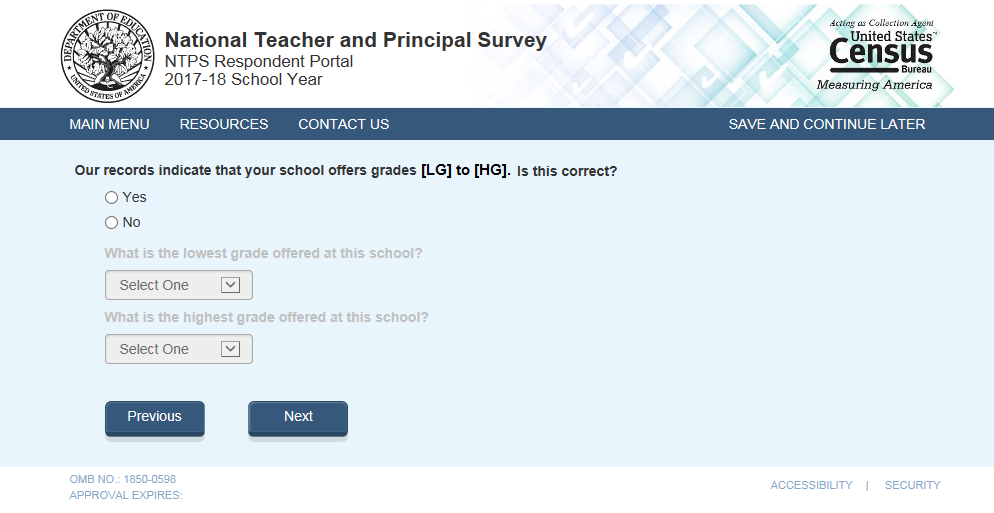
Notes: Low grade [LG] and high grade [HG] are pre-filled with the sampled school’s information.
The second and third questions on this page remain grayed-out unless the respondent selects “No” indicating that the grade range on file is incorrect.
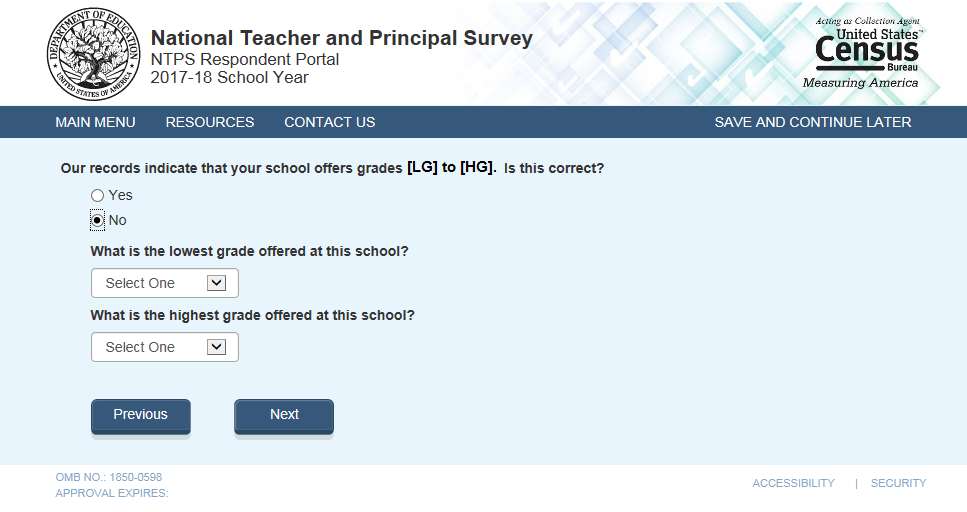
The dropdown selections for lowest and highest grades offered at the school include the following: Daycare, Prekindergarten, Kindergarten, 01, 02, 03, 04, 05, 06, 07, 08, 09, 10, 11, 12, and Ungraded.
Skip pattern:
If the respondent indicated that the grades on file are correct by marking “Yes” to the first question, then (s)he is directed to Screener Interview Page 11 (Survey Coordinator Contact Information).
If the respondent indicates that the grades on file are incorrect by marking “No” to the first question and indicates that the lowest grade offered is Ungraded, Daycare, Prekindergarten, or Kindergarten and the highest grade offered is Ungraded on the second question, then (s)he is directed to Screener Interview Page 7 (Ungraded School). The following response combinations would trigger a skip to Screener Interview Page 7 (Ungraded School):
Low: Ungraded High: Ungraded
Low: Daycare High: Ungraded
Low: PK High: Ungraded
Low: K High: Ungraded
If the respondent indicates that the grades on file are incorrect by marking “No” to the first question indicates that the lowest grade offered is Ungraded, Daycare, Prekindergarten, or Kindergarten and the highest grade offered is Daycare, Prekindergaten, or Kindergarten on the second question, then (s)he is directed to Screener Interview Page 8 (Other Grades).
Otherwise, if the respondent indicates that the grade range differs by more than 2 grades than what is expected, then (s)he is directed to Screener Interview Page 9 (Separate School). This includes the scenario where a respondent enters Ungraded for low grade and a high grade that differs by more than 2 grades that what was expected OR if the respondent enters a low grade that differs by more than 2 grades than what was expected and a high grade of Ungraded.
Screener Interview Page 7: Ungraded School
A respondent accesses this page only if (s)he indicated that the grades on file are incorrect by marking “No” to the first question on Screener Interview Page 6 and indicated that the lowest grade offered is Ungraded, Daycare, Prekindergarten, or Kindergarten and the highest grade offered is Ungraded on the second question on Screener Interview Page 6. The following response combinations would trigger this page:
Low: Ungraded; High: Ungraded
Low: Daycare; High: Ungraded
Low: PK; High: Ungraded
Low: K; High: Ungraded
In this instance, the respondent selected grades that make it seem like the school is ungraded only and does not offer any of grades 1 through 12. The NTPS Portal is developed to weed out schools that do not offer any of grades 1-12 (is all ungraded or early childhood only); these are out of scope for the NTPS.
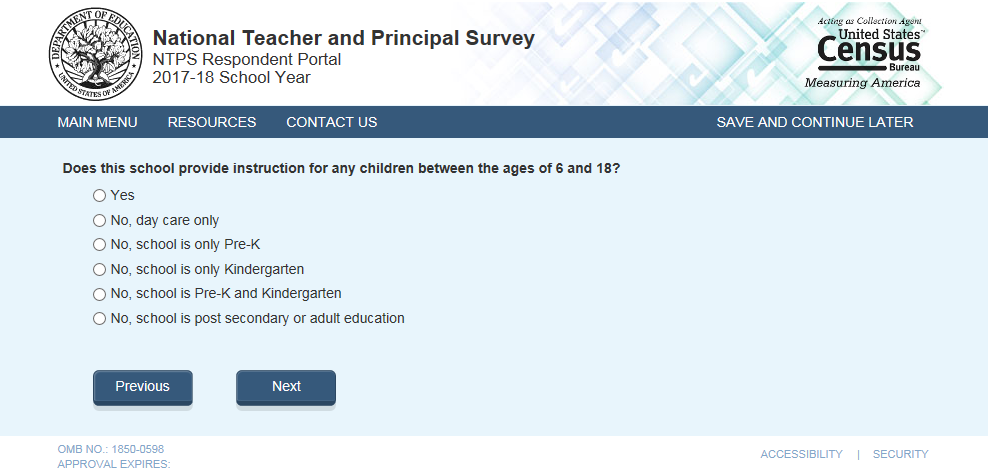
Skip pattern:
If the respondent chooses “Yes”, then (s)he is directed to Screener Interview Page 11 (Survey Coordinator Contact Information).
If the respondent chooses any of the “No” responses, then (s)he is directed to Screener Interview Page 12 (Out of Scope).
Screener Interview Page 8: Other Grades
A respondent accesses this page only if (s)he indicated that the grades on file are incorrect by marking “No” to the first question on Screener Interview Page 6 and indicated that the lowest grade offered is Ungraded, Daycare, Prekindergarten, or Kindergarten and the highest grade offered is Daycare, Prekindergaten, or Kindergarten on the second question on Screener Interview Page 6. In this instance, the respondent selected grades that make it seem like the school is early childhood only and does not offer any of grades 1 through 12.
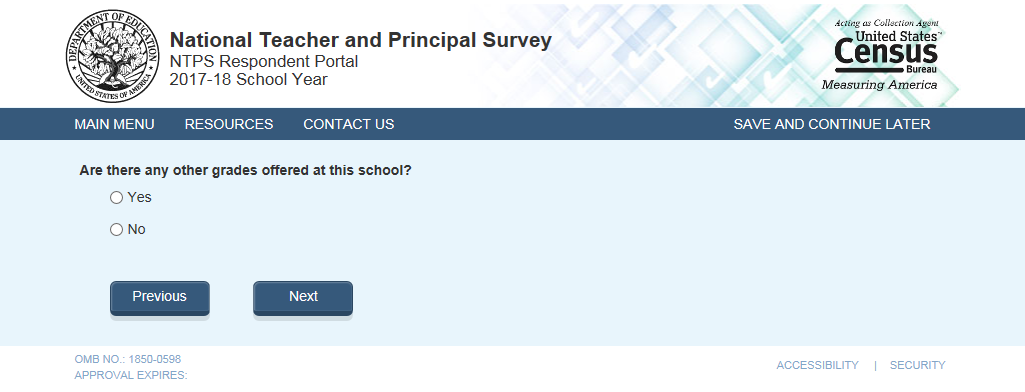
If the respondent selects “Yes”, then a drop down box is presented to the respondent, as follows:
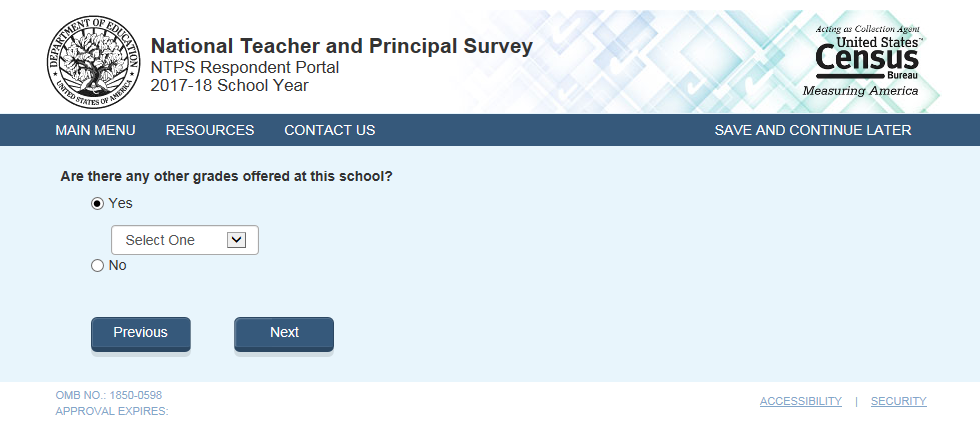
Skip pattern:
If the respondent chooses “Yes”, then (s)he is directed to Screener Interview Page 11 (Survey Coordinator Contact Information).
If the respondent chooses any of the “No” responses, then (s)he is directed to Screener Interview Page 12 (Out of Scope).
Screener Interview Page 9: Separate School
A respondent accesses this page only if (s)he indicated that the grades on file are incorrect by marking “No” to the first question on Screener Interview Page 6 and indicated that the school offers in-scope grades (at least one of 1-12) that are significantly different (by two grades or more) from the expected grades.
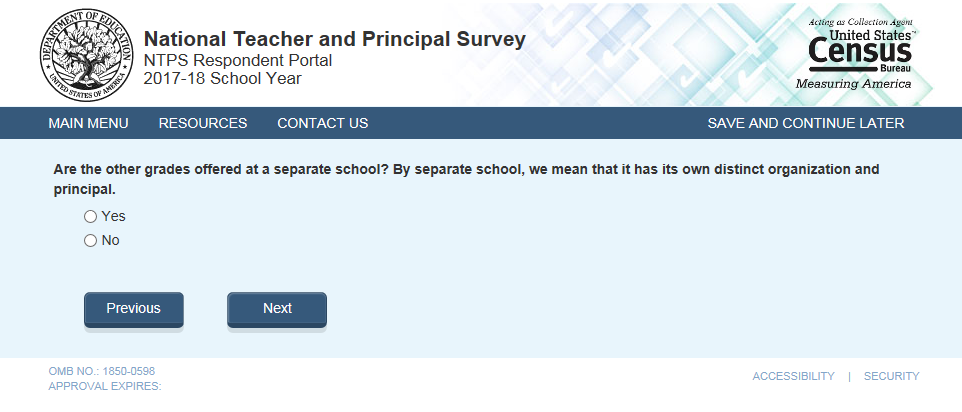
Skip pattern:
If the respondent chooses “Yes”, then (s)he is directed to Screener Interview Page 10 (Separate School Information).
If the respondent chooses “No”, then (s)he is directed to Screener Interview Page 11 (Survey Coordinator Contact Information).
Screener Interview Page 10: Separate School Information
A respondent accesses this page only if (s)he selected “Yes” on Screener Interview Page 10 (that the other grades are offered at a separate school).
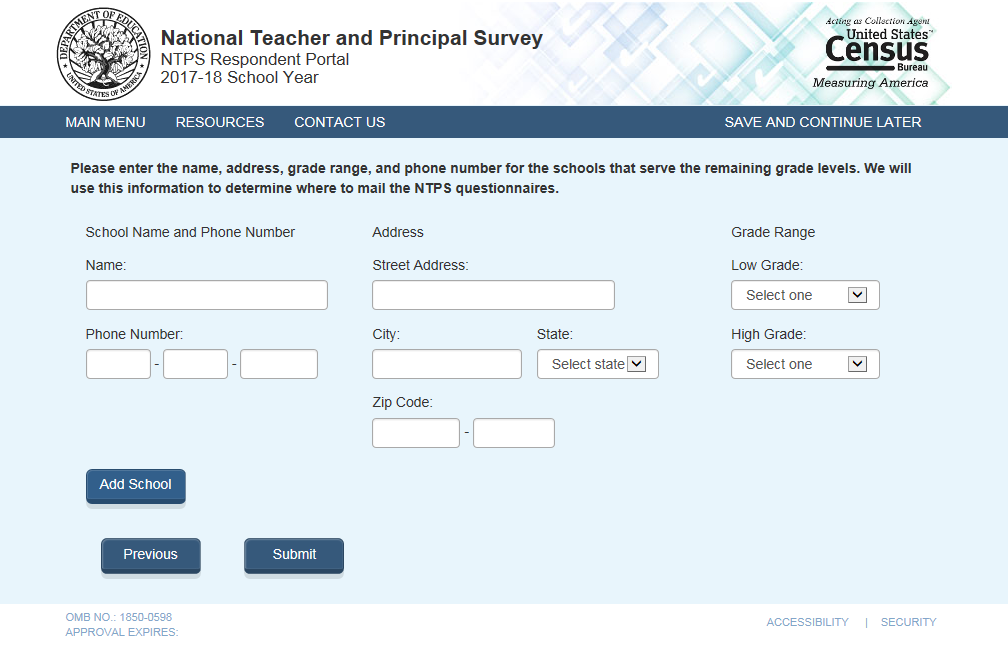
The dropdown selections for lowest and highest grades offered at the school include the following: Daycare, Prekindergarten, Kindergarten, 01, 02, 03, 04, 05, 06, 07, 08, 09, 10, 11, 12, and Ungraded.
Skip pattern:
If the respondent chooses “Submit”, then (s)he is directed to Screener Interview Page 11 (Survey Coordinator Contact Information).
If the respondent chooses “Previous”, then (s)he is directed back to Screener Interview Page 9 (Separate School).
Screener Interview Page 11: Survey Coordinator Contact Information
All in-scope respondents (respondents who have not been directed to Screener Interview Page 12 (Out of Scope) up to this point in the Screener Interview) receive this screen.
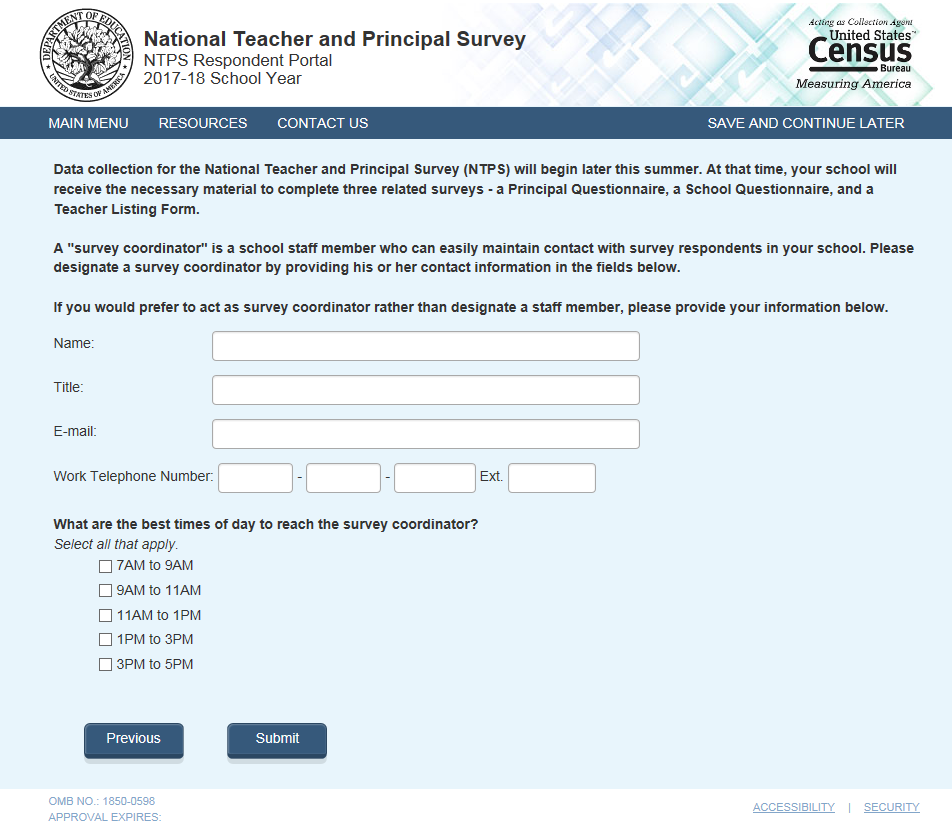
Note: Name and e-mail are required fields; the respondent cannot advance to the next instrument screen without entering information into both of these fields.
Skip pattern:
Respondent is directed to Screener Interview Page 13 (End of Interview).
Screener Interview Page 12: Out of Scope
Respondent only accesses this page if the answers to the questions on Screener Interview Pages 4 (school type) or 7 (ungraded school) indicate that the school is out of scope for NTPS.
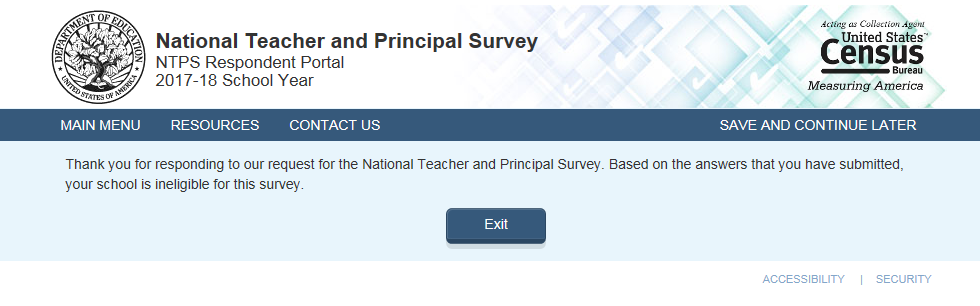
Screener Interview Page 13: End of Screener Interview
Respondent accesses this page if he or she completed the interview successfully (was not out of scope).
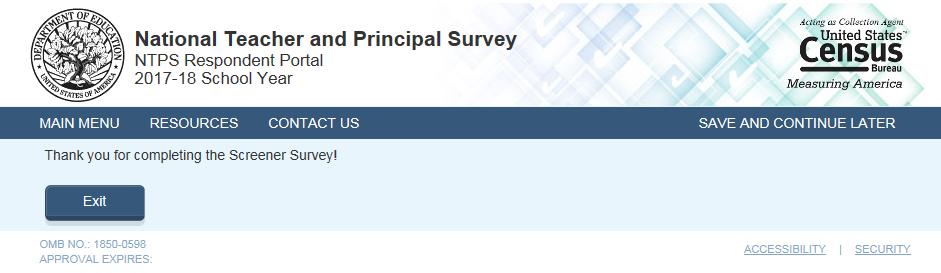
NTPS Respondent Portal – Teacher Listing Form (TLF)
TLF Page: TLF Teacher Compare
Note: [teachers] is pre-filled with the sampled school’s expected teacher count from the sample file.
The second question on this page remains grayed-out unless the respondent selects “No” indicating that the teacher range on file is incorrect.
If the respondent clicks the “Click here for more information about which teachers to include or exclude” link, (s)he is directed to:
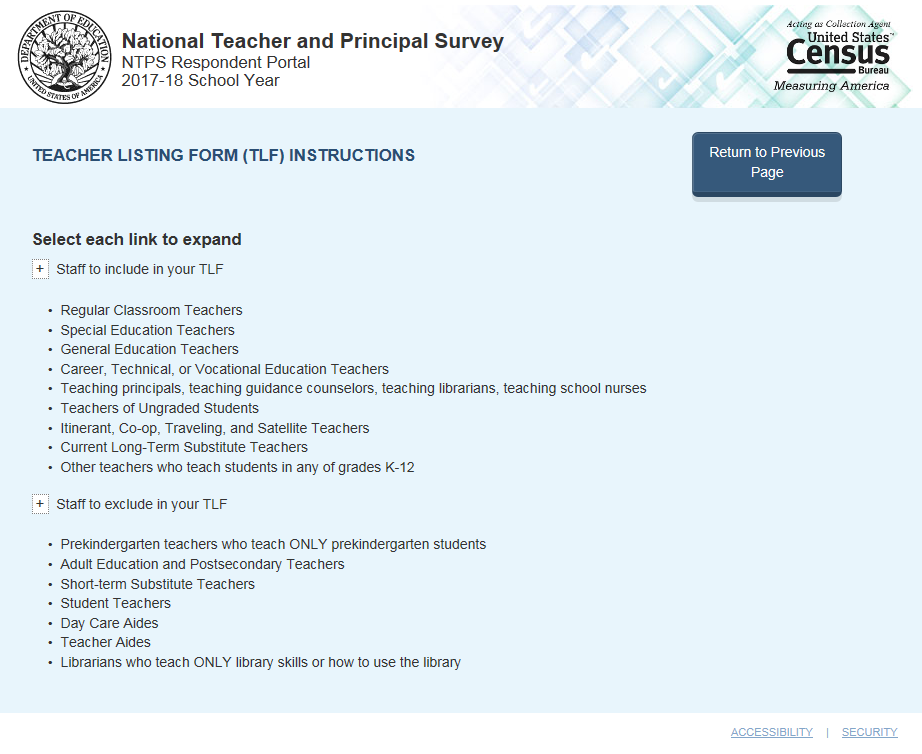
TLF Page: Provide a TLF
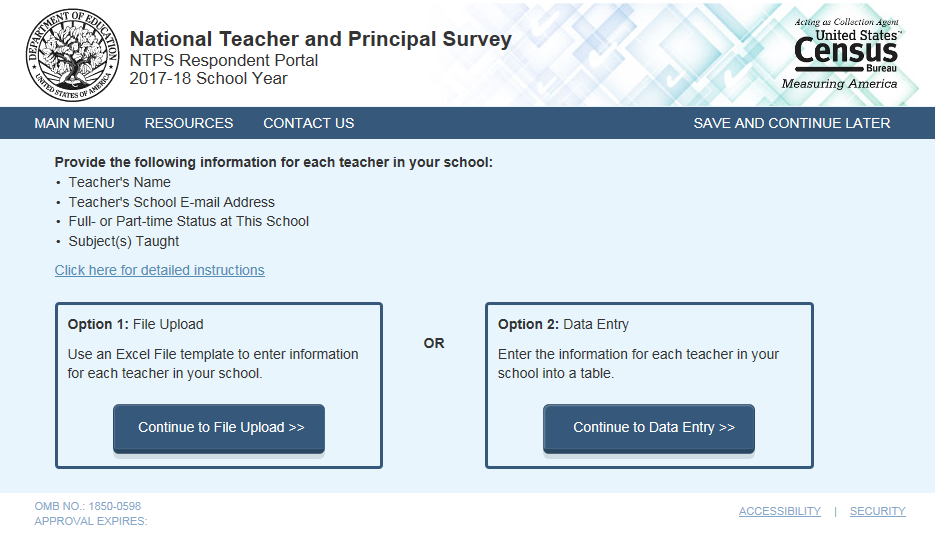
If the respondent clicks “Click here for detailed instructions”, (s)he is directed to:
TLF Page: File Upload
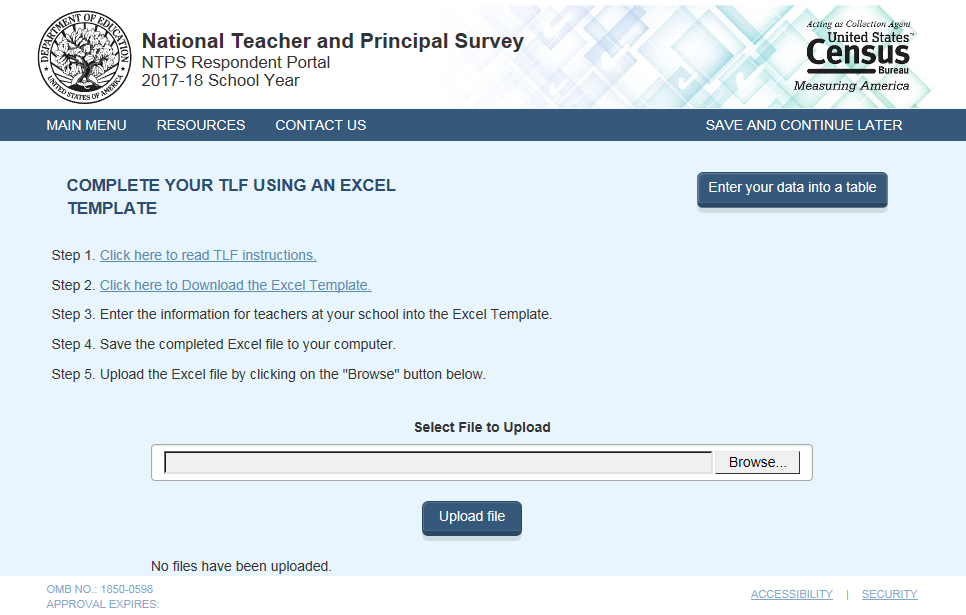
When the respondent clicks “Click here to read TLF instructions”, (s)he is directed to:
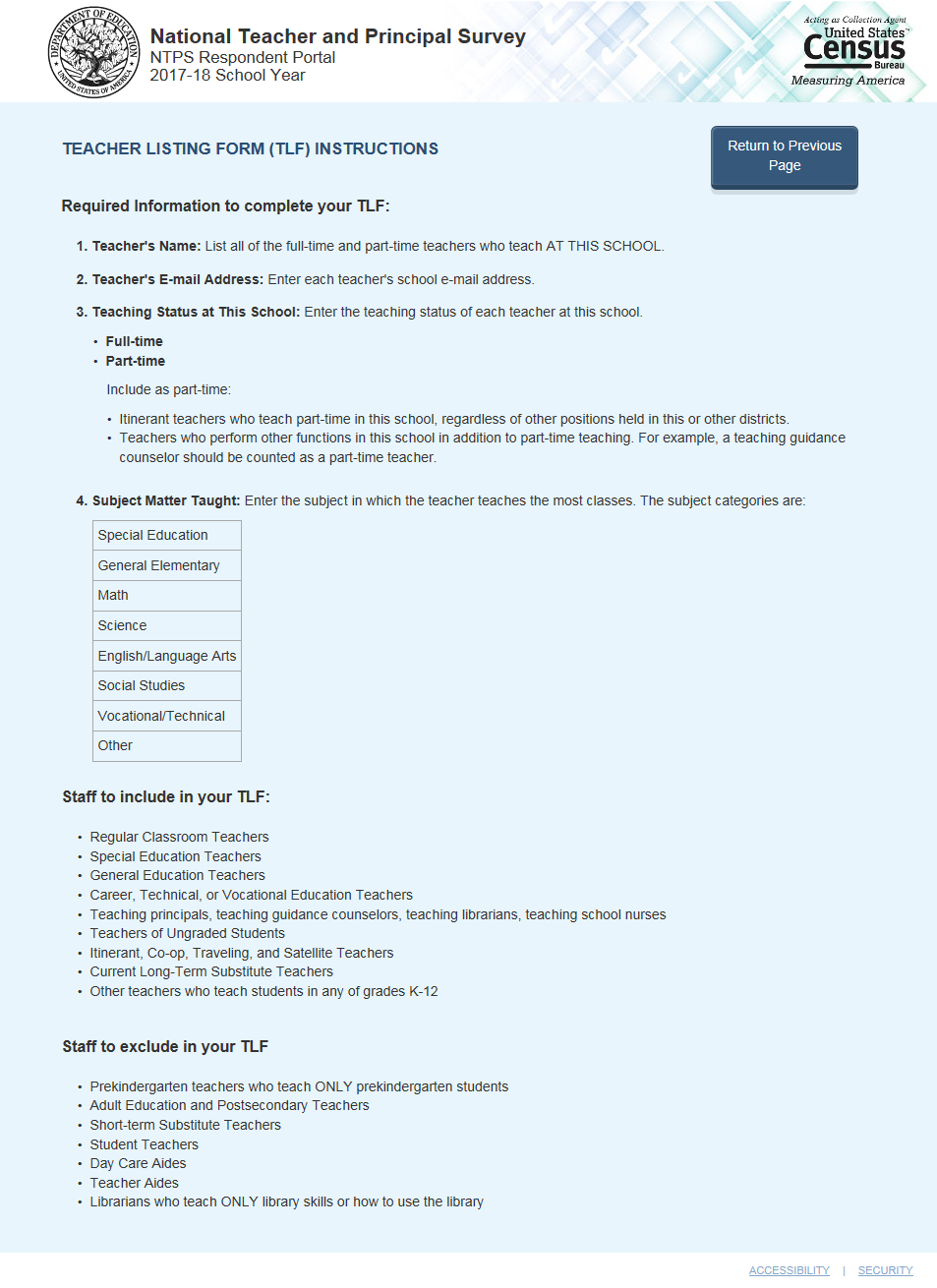
When the respondent clicks “Click here to Download the Excel Template”, the Excel template is as follows:
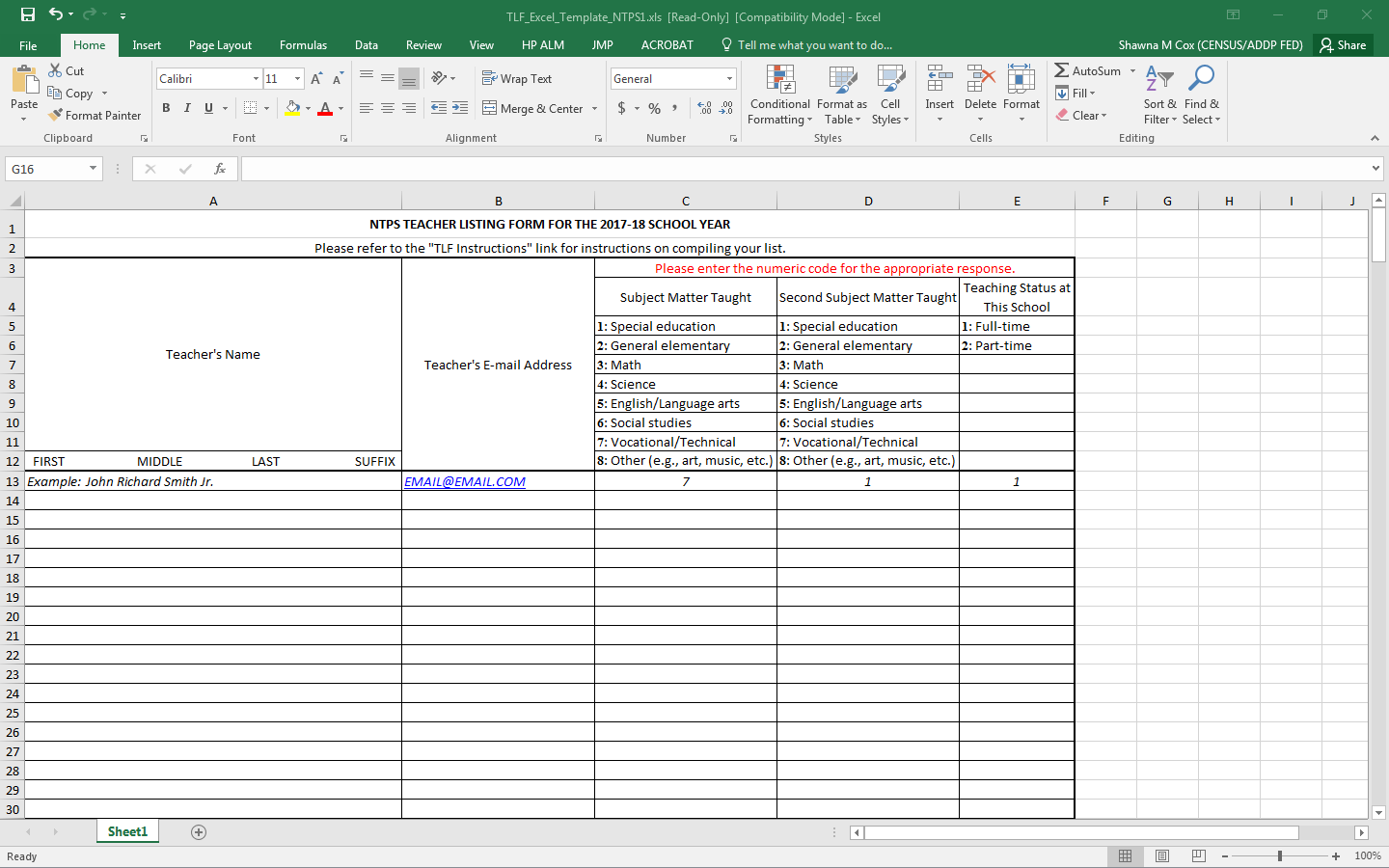
TLF Page: Data Entry
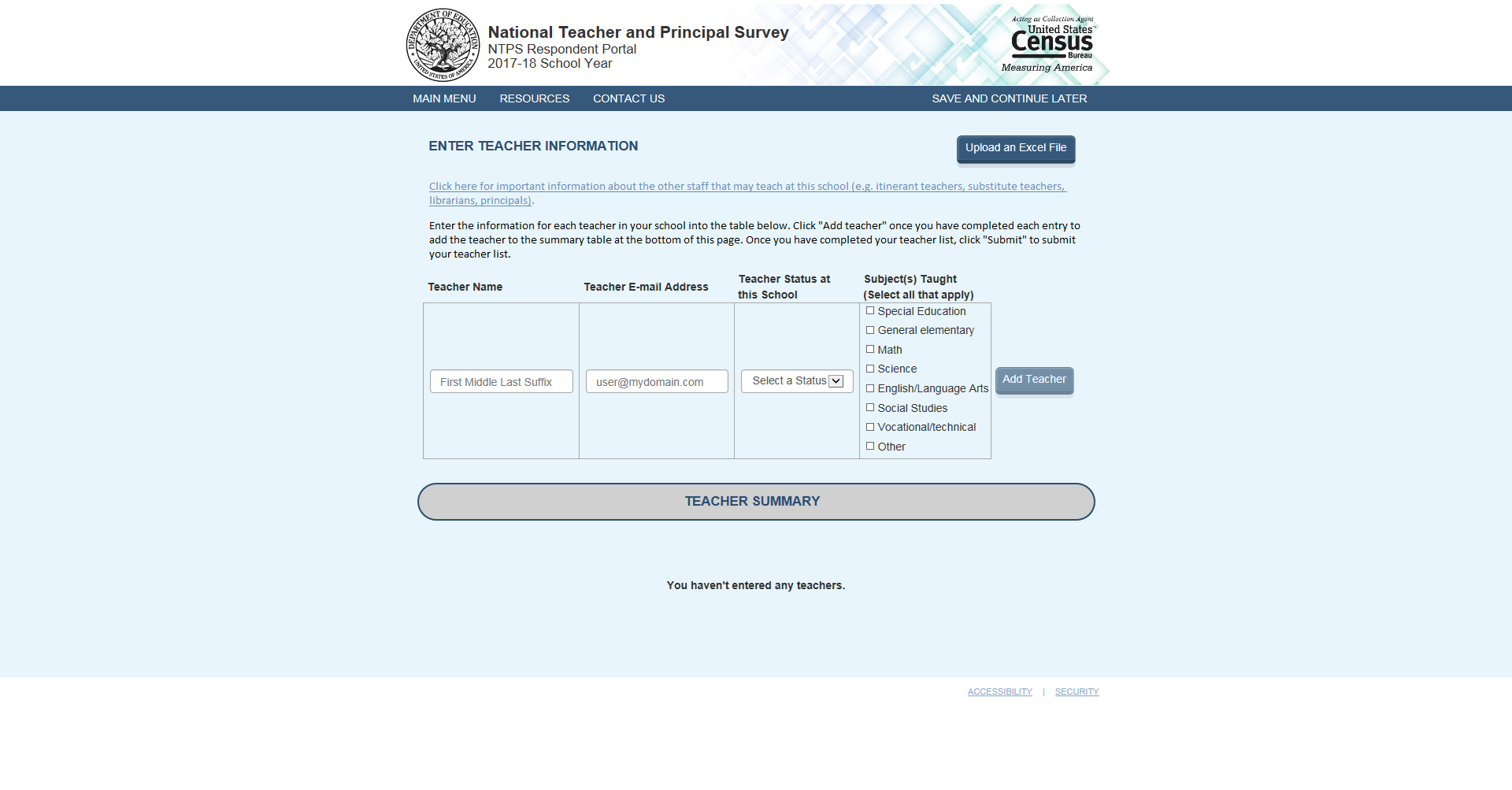 As teachers are added, a table containing teacher information is
built at the bottom of the screen:
As teachers are added, a table containing teacher information is
built at the bottom of the screen:
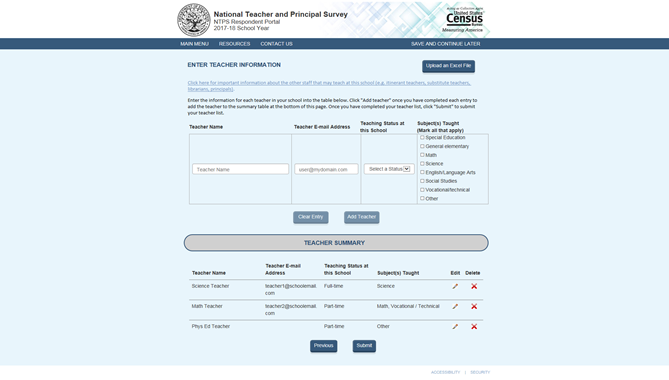
TLF Page: TLF Contact
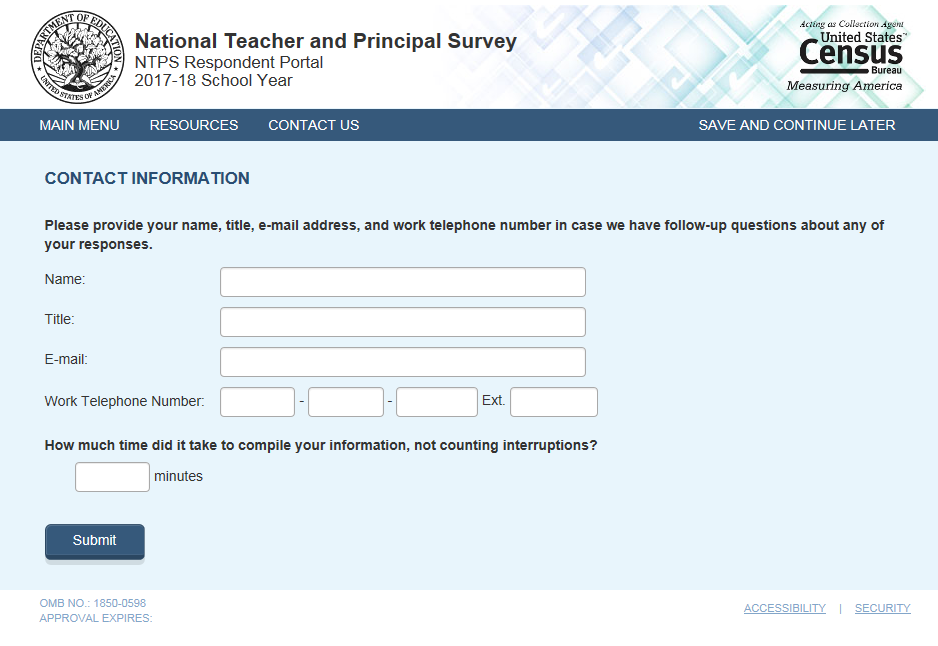
TLF Page: Thank You
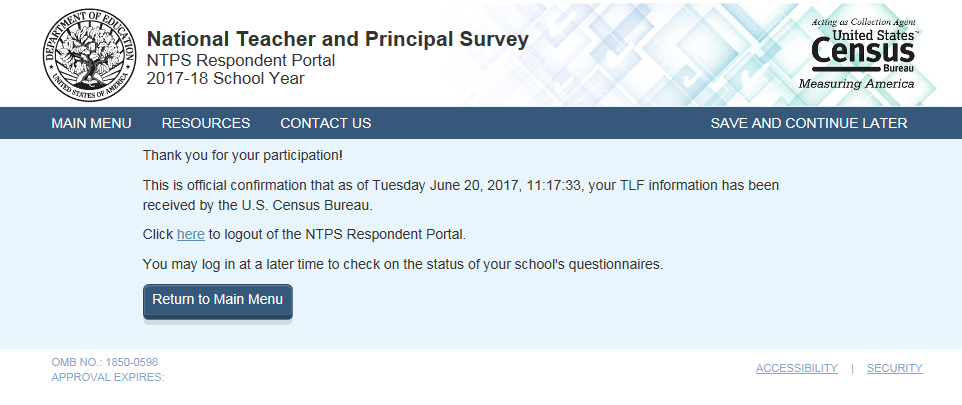
Note: If the respondent clicks on "here" in the sentence "Click here to logout of the NTPS Respondent Portal", (s)he is logged out of the instrument and taken back to the NTPS Portal login page.
| File Type | application/vnd.openxmlformats-officedocument.wordprocessingml.document |
| Author | Amy |
| File Modified | 0000-00-00 |
| File Created | 2021-01-22 |
© 2026 OMB.report | Privacy Policy