Production Reports
Alaska Interagency Electronic Reporting System (IERS)
0515 rev BF36 eLandings Production Report_120215
Production Reports
OMB: 0648-0515
Shoreside Production Report Data Entry
To create a shoreside production report, go to the eLandings System Internet location at: http://elandings.alaska.gov
Note on the eLandings homepage section titled, How to Get Started and below this title, Web eLandings selection # 2. Login to make a landing report:
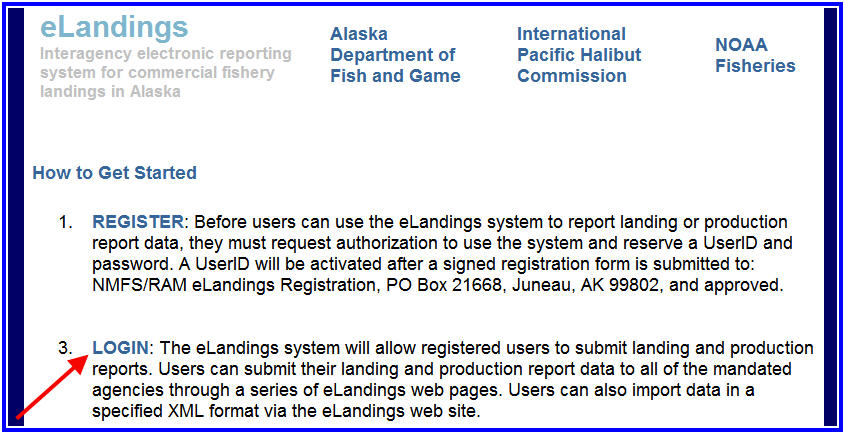
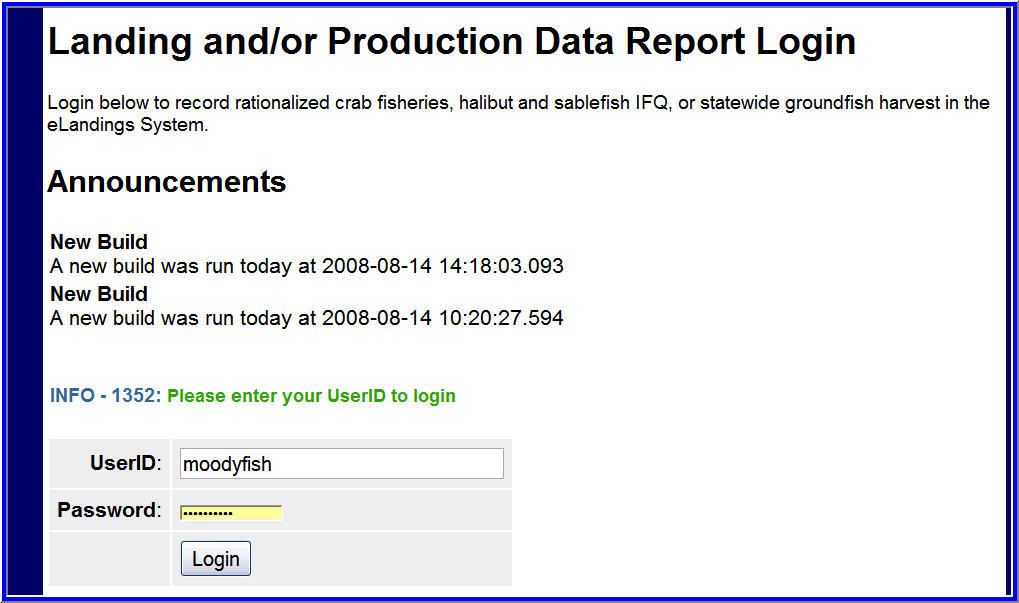
You must be a registered and activated user to create a landing report in this system. You will need to enter your User ID and your password.
If you have forgotten your UserID, please reference your copy of the User Agreement. If you have forgotten your password, enter your email address, as provided in your User Agreement application and your password will be emailed to you within minutes.
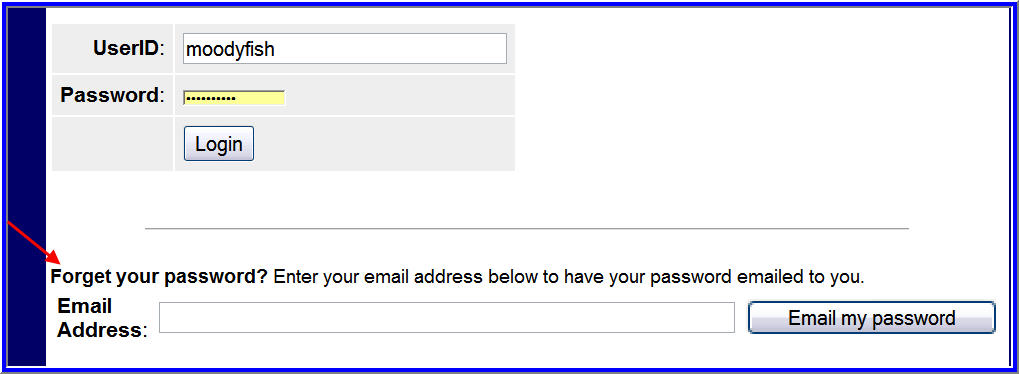
An individual user can be associated with one or more Operations. As an example, a business manager might be associated with three Operations - Big Fish Inc, WAI Processing, and the stationary floating processor, The Happy Lady. Each of these operations is unique, and the user is an authorized for each operation. When he logs into the eLandings system, he must designate which Operation he will be using to record the landing report. Most users will be associated with only one Operation, but if your business buys and processes, and in addition, performs custom processing for another Operation, you will have more than one Operation under your User Account. To create a new production report, simply select the correct operation, and then click on the Production Report button.
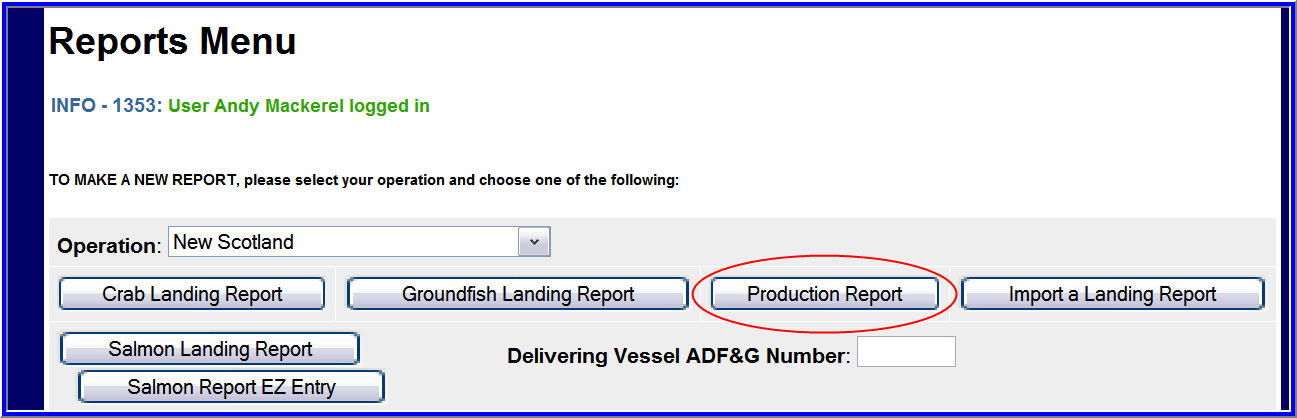
The Production Report data entry page will open. Several fields are automatically filled in. The date defaults to today's date, this field can be edited if necessary. The ADF&G Proc code and the Federal Permit number are automatically filled in from the operation default values.
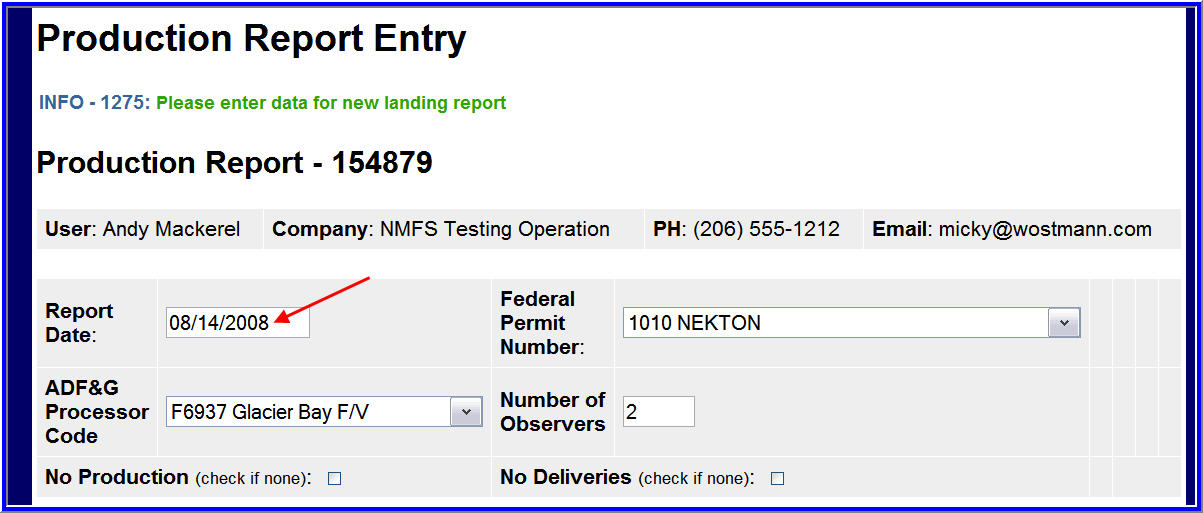
You need to enter the number of NMFS observers in the plant. If there are no observers then enter a zero; this field cannot be left blank.
Now you can enter data in the Production section of the report:
Under the FMP Area drop down list select the appropriate area: GOA (Gulf of Alaska) or BSAI (Bering Sea/Aleutian Islands).
Next enter the ADF&G species code for all groundfish species for which you have production data. A list of groundfish is available here and note that halibut is not a groundfish, so you are not required to enter the production of halibut.
Product Type is either P (Primary) or A (Ancillary).
Enter the product code the weight in pounds, as the fish were processed and shipped by the plant (not as originally received by the catcher vessel).

If you need to look up any of the species or product codes, the Codes link at the top of the page will provide reference tables.

Once you have finished entering all the production items,click on the Save button. Once the report is saved you have the option of viewing a PDF of the report to review it. Note that by clicking on the View PDF button you are not submitting the report!
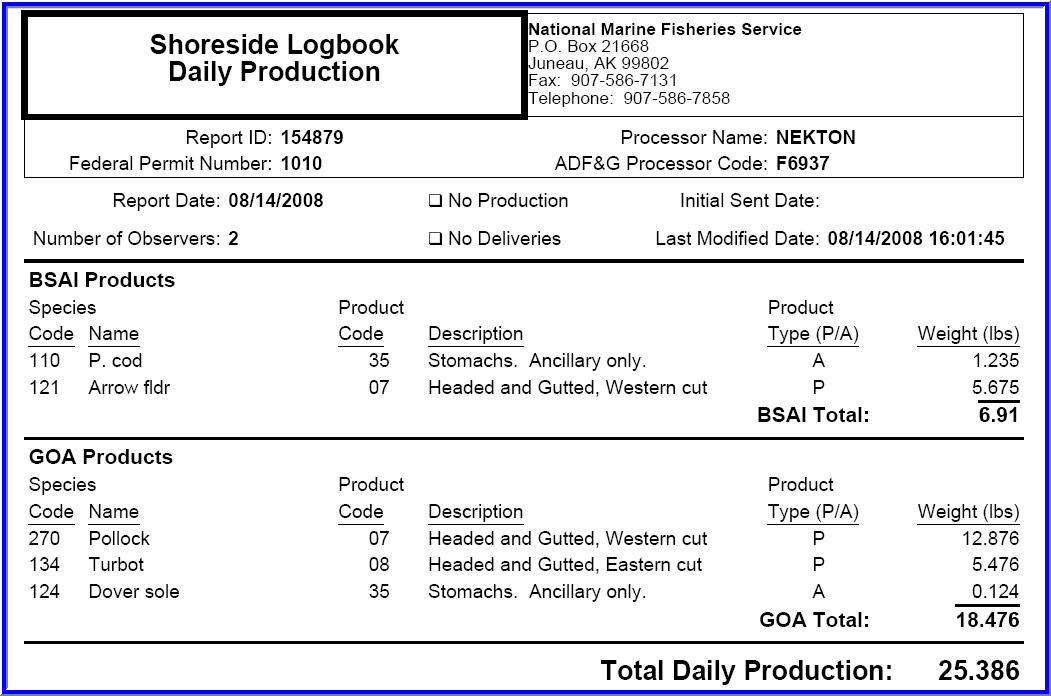
The PDF version of the Production Report. Note that the sent date is not filled out because this report has not yet be submitted.
Once you have reviewed the report, click on the Submit button
Page
| File Type | application/vnd.openxmlformats-officedocument.wordprocessingml.document |
| Author | Patsy Bearden |
| File Modified | 0000-00-00 |
| File Created | 2021-01-22 |
© 2026 OMB.report | Privacy Policy