DOE F 220.15 Initial Certification for General Service Fluorescent La
Compliance Statement Energy/Water Conservation Standards for Appliances
DOE F 220.15_TEMPLATE_General_Service_Fluorescent_Lamps_New_Basic_Model_Filing_Only_v4_5.xlsx
Compliance Statement Energy/Water Conservation Standards for Appliances
OMB: 1910-1400
⚠️ Notice: This form may be outdated. More recent filings and information on OMB 1910-1400 can be found here:
Document [xlsx]
Download: xlsx | pdf
Input
Product Description
Instructions
Overview
CertificationInput
Product Description
Instructions
Sheet 1: Certification
| DOE F 220.15 (Expiration Date: February 3, 2014) | |||
| Initial Certification for General Service Fluorescent Lamps | Product Type: | Initial Certification for General Service Fluorescent Lamps | Version 4.5 |
| 4.5 | |||
| Status of This Certification Sheet | No Data | ||
| Overall Status of Template | No Data | ||
| Submitter Information | |||
| I am a(n) (check one only): | |||
|
|||
| Please enter required data | |||
| The third-party representative includes industry organizations submitting on behalf of their members, foreign manufacturers who do not import and are submitting on behalf of their importers, private labelers submitting on behalf of an importer or domestic manufacturers, third-party testing organizations submitting on behalf of a manufacturer, etc. | |||
| Submitter Information (Required for all submissions): | |||
| Company Name: | Please enter required data | ||
| Company Address: | Please enter required data | ||
| Contact Name: | Please enter required data | ||
| Contact Telephone Number: | Please enter required data | ||
| Contact Fax Number: | Please enter required data | ||
| Contact email address: | Please enter required data | ||
| For importers, the U.S. Customs and Border Protection importer identification number (OPTIONAL): | |||
| Third Party-Representatives (If Submitter is not a Third-Party Representative, skip to Certification | |||
| If the submitter is a third-party representative, provide the following information on each company on whose behalf you are certifying. Note: Please complete an additional template if you are certifying on behalf of more than five companies. | |||
| If you are a Third-Party Representative, for how many companies on whose behalf are you certifying? (Maximum of 5) | |||
| 1. Company Name: | |||
| Company Address: | |||
| Responsible Person at Company: | |||
| Telephone Number: | |||
| Fax Number: | |||
| Email Address: | |||
| Select all that apply (at least one): | |||
| For Importer - U.S. Customs and Border Protection importer identification number (OPTIONAL): | |||
| For Private Labeler - Provide all of the brand name(s): | |||
| 2. Company Name: | |||
| Company Address: | |||
| Responsible Person at Company: | |||
| Telephone Number: | |||
| Fax Number: | |||
| Email Address: | |||
| Select all that apply (at least one): | |||
| For Importer - U.S. Customs and Border Protection importer identification number (OPTIONAL): | |||
| For Private Labeler - Provide all of the brand name(s): | |||
| 3. Company Name: | |||
| Company Address: | |||
| Responsible Person at Company: | |||
| Telephone Number: | |||
| Fax Number: | |||
| Email Address: | |||
| Select all that apply (at least one): | |||
| For Importer - U.S. Customs and Border Protection importer identification number (OPTIONAL): | |||
| For Private Labeler - Provide all of the brand name(s): | |||
| 4. Company Name: | |||
| Company Address: | |||
| Responsible Person at Company: | |||
| Telephone Number: | |||
| Fax Number: | |||
| Email Address: | |||
| Select all that apply (at least one): | |||
| For Importer - U.S. Customs and Border Protection importer identification number (OPTIONAL): | |||
| For Private Labeler - Provide all of the brand name(s): | |||
| 5. Company Name: | |||
| Company Address: | |||
| Responsible Person at Company: | |||
| Telephone Number: | |||
| Fax Number: | |||
| Email Address: | |||
| Select all that apply (at least one): | |||
| For Importer - U.S. Customs and Border Protection importer identification number (OPTIONAL): | |||
| For Private Labeler - Provide all of the brand name(s): | |||
| Certification | |||
| Compliance Statement | |||
| SELECT SUBMITTER TYPE AT THE TOP OF THIS WORKSHEET | |||
| Type your full name to signify compliance (required): | Please enter required data | ||
| Enter your email address (required): | Please enter required data | ||
| Date (MM/DD/YYYY) (required): | Please enter required data | ||
| OMB Control Number: 1910-1400 | |||
| Paperwork Reduction Act Statement | |||
| OMB Burden Disclosure Statement | |||
| This data is being collected for manufacturers to certify compliance to DOE's energy conservation, water conservation, or design standards. The data you supply will be used by the Department to monitor compliance with the energy conservation, water conservation, and design standards and testing requirements for the consumer products and commercial and industrial equipment mandated by the Energy Policy and Conservation Act, as amended. Public reporting burden for this collection of information is estimated to average 20 hours per response, including the time for reviewing instructions, searching existing data sources, gathering and maintaining the data needed, and completing and reviewing the collection of information. Send comments regarding this burden estimate or any other aspect of this collection of information, including suggestions for reducing this burden, to Office of the Chief Information Officer, Records Management Division, IM-23, Paperwork Reduction Project (1910-1400), U.S. Department of Energy, 1000 Independence Ave SW, Washington, DC, 20585-1290; and to the Office of Management and Budget (OMB), OIRA, Paperwork Reduction Project (1910-1400), Washington, DC 20503. Notwithstanding any other provision of the law, no person is required to respond to, nor shall any person be subject to a penalty for failure to comply with a collection of information subject to the requirements of the Paperwork Reduction Act unless that collection of information displays a currently valid OMB control number. Submission of this data is mandatory. |
|||
Sheet 2: Input
| Initial Certification for General Service Fluorescent Lamps | Product Type: | Initial Certification for General Service Fluorescent Lamps | Version 4.5 | |||||||||||||||||||||||
| 4.5 | ||||||||||||||||||||||||||
| Status of This Input Sheet | No Data | Overall Status of Template | No Data | |||||||||||||||||||||||
| Certification Report | ||||||||||||||||||||||||||
| · Please enter your data in the columns shaded in gray below, using a separate line for each model. · Click on the column heading for instructions on how to complete cells in that column. · Cells highlighted in yellow indicate an "Error." "Error" means that information is missing or there is an issue with the entry. · If the "Status" for a row is "Error," you can see an explanation in the columns to the right of the Status column. · Reports submitted with errors cannot be processed and will be returned for resubmission. |
The cells below provide an explanation for "Errors". | The cells below provide an explanation for "Errors". | The cells below provide an explanation for "Errors". | The cells below provide an explanation for "Errors". | The cells below provide an explanation for "Errors". | |||||||||||||||||||||
| Line No. | Status | Manu-facturer | For Third-Party Representatives, Company Number From Certification Sheet | Brand Name(s) | Basic Model Number | Individual Model Number Covered by Basic Model | Action | Product Class | Nominal Lamp Wattage (Watts) | Date of First Manufacture of the Basic Model (i.e., Production Date) | How the Manufacturer Determined that the Lamp Meets or Exceeds the Energy Conservation Standards, Including a Description of any Testing or Analysis the Manufacturer Performed | Manu-facturer Status | For Third-Party Representatives, Company Number From Certification Sheet Status | Brand Name(s) Status | Basic Model Number Status | Individual Model Number Covered by Basic Model Status | Action Status | Product Class Status | Nominal Lamp Wattage (Watts) Status | Date of First Manufacture of the Basic Model (i.e., Production Date) Status | How the Manufacturer Determined that the Lamp Meets or Exceeds the Energy Conservation Standards, Including a Description of any Testing or Analysis the Manufacturer Performed Status | |||||
| 1 | ||||||||||||||||||||||||||
| 2 | ||||||||||||||||||||||||||
| 3 | ||||||||||||||||||||||||||
| 4 | ||||||||||||||||||||||||||
| 5 | ||||||||||||||||||||||||||
| 6 | ||||||||||||||||||||||||||
| 7 | ||||||||||||||||||||||||||
| 8 | ||||||||||||||||||||||||||
| 9 | ||||||||||||||||||||||||||
| 10 | ||||||||||||||||||||||||||
| 11 | ||||||||||||||||||||||||||
| 12 | ||||||||||||||||||||||||||
| 13 | ||||||||||||||||||||||||||
| 14 | ||||||||||||||||||||||||||
| 15 | ||||||||||||||||||||||||||
| 16 | ||||||||||||||||||||||||||
| 17 | ||||||||||||||||||||||||||
| 18 | ||||||||||||||||||||||||||
| 19 | ||||||||||||||||||||||||||
| 20 | ||||||||||||||||||||||||||
| 21 | ||||||||||||||||||||||||||
| 22 | ||||||||||||||||||||||||||
| 23 | ||||||||||||||||||||||||||
| 24 | ||||||||||||||||||||||||||
| 25 | ||||||||||||||||||||||||||
| 26 | ||||||||||||||||||||||||||
| 27 | ||||||||||||||||||||||||||
| 28 | ||||||||||||||||||||||||||
| 29 | ||||||||||||||||||||||||||
| 30 | ||||||||||||||||||||||||||
| 31 | ||||||||||||||||||||||||||
| 32 | ||||||||||||||||||||||||||
| 33 | ||||||||||||||||||||||||||
| 34 | ||||||||||||||||||||||||||
| 35 | ||||||||||||||||||||||||||
| 36 | ||||||||||||||||||||||||||
| 37 | ||||||||||||||||||||||||||
| 38 | ||||||||||||||||||||||||||
| 39 | ||||||||||||||||||||||||||
| 40 | ||||||||||||||||||||||||||
| 41 | ||||||||||||||||||||||||||
| 42 | ||||||||||||||||||||||||||
| 43 | ||||||||||||||||||||||||||
| 44 | ||||||||||||||||||||||||||
| 45 | ||||||||||||||||||||||||||
| 46 | ||||||||||||||||||||||||||
| 47 | ||||||||||||||||||||||||||
| 48 | ||||||||||||||||||||||||||
| 49 | ||||||||||||||||||||||||||
| 50 | ||||||||||||||||||||||||||
| 51 | ||||||||||||||||||||||||||
| 52 | ||||||||||||||||||||||||||
| 53 | ||||||||||||||||||||||||||
| 54 | ||||||||||||||||||||||||||
| 55 | ||||||||||||||||||||||||||
| 56 | ||||||||||||||||||||||||||
| 57 | ||||||||||||||||||||||||||
| 58 | ||||||||||||||||||||||||||
| 59 | ||||||||||||||||||||||||||
| 60 | ||||||||||||||||||||||||||
| 61 | ||||||||||||||||||||||||||
| 62 | ||||||||||||||||||||||||||
| 63 | ||||||||||||||||||||||||||
| 64 | ||||||||||||||||||||||||||
| 65 | ||||||||||||||||||||||||||
| 66 | ||||||||||||||||||||||||||
| 67 | ||||||||||||||||||||||||||
| 68 | ||||||||||||||||||||||||||
| 69 | ||||||||||||||||||||||||||
| 70 | ||||||||||||||||||||||||||
| 71 | ||||||||||||||||||||||||||
| 72 | ||||||||||||||||||||||||||
| 73 | ||||||||||||||||||||||||||
| 74 | ||||||||||||||||||||||||||
| 75 | ||||||||||||||||||||||||||
| 76 | ||||||||||||||||||||||||||
| 77 | ||||||||||||||||||||||||||
| 78 | ||||||||||||||||||||||||||
| 79 | ||||||||||||||||||||||||||
| 80 | ||||||||||||||||||||||||||
| 81 | ||||||||||||||||||||||||||
| 82 | ||||||||||||||||||||||||||
| 83 | ||||||||||||||||||||||||||
| 84 | ||||||||||||||||||||||||||
| 85 | ||||||||||||||||||||||||||
| 86 | ||||||||||||||||||||||||||
| 87 | ||||||||||||||||||||||||||
| 88 | ||||||||||||||||||||||||||
| 89 | ||||||||||||||||||||||||||
| 90 | ||||||||||||||||||||||||||
| 91 | ||||||||||||||||||||||||||
| 92 | ||||||||||||||||||||||||||
| 93 | ||||||||||||||||||||||||||
| 94 | ||||||||||||||||||||||||||
| 95 | ||||||||||||||||||||||||||
| 96 | ||||||||||||||||||||||||||
| 97 | ||||||||||||||||||||||||||
| 98 | ||||||||||||||||||||||||||
| 99 | ||||||||||||||||||||||||||
| 100 | ||||||||||||||||||||||||||
Sheet 3: Product Description
| The following is a description of each product class: | |
| Product Class | Product Class Description |
| 1 | 4-Foot Medium Bipin General Service Fluorescent Lamps with Nominal Lamp Wattage of Greater than 35 Watts and a Correlated Color Temperature <=4,500 K |
| 2 | 4-Foot Medium Bipin General Service Fluorescent Lamps with Nominal Lamp Wattage of Greater than 35 Watts and a Correlated Color Temperature >4,500 K and <=7,000 K |
| 3 | 4-Foot Medium Bipin General Service Fluorescent Lamps with Nominal Lamp Wattage of Less than or Equal to 35 Watts and a Correlated Color Temperature <=4,500 K |
| 4 | 4-Foot Medium Bipin General Service Fluorescent Lamps with Nominal Lamp Wattage of Less than or Equal to 35 Watts and a Correlated Color Temperature >4,500 K and <=7,000 K |
| 5 | 2-Foot U-Shaped General Service Fluorescent Lamps with Nominal Lamp Wattage of Greater than 35 Watts and a Correlated Color Temperature <=4,500 K |
| 6 | 2-Foot U-Shaped General Service Fluorescent Lamps with Nominal Lamp Wattage of Greater than 35 Watts and a Correlated Color Temperature >4,500 K and <=7,000 K |
| 7 | 2-Foot U-Shaped General Service Fluorescent Lamps with Nominal Lamp Wattage of Less than or Equal to 35 Watts and a Correlated Color Temperature <=4,500 K |
| 8 | 2-Foot U-Shaped General Service Fluorescent Lamps with Nominal Lamp Wattage of Less than or Equal to 35 Watts and a Correlated Color Temperature >4,500 K and <=7,000 K |
| 9 | 8-Foot Slimline General Service Fluorescent Lamps with Nominal Lamp Wattage of Greater than 65 Watts and a Correlated Color Temperature <=4,500 K |
| 10 | 8-Foot Slimline General Service Fluorescent Lamps with Nominal Lamp Wattage of Greater than 65 Watts and a Correlated Color Temperature >4,500 K and <=7,000 K |
| 11 | 8-Foot Slimline General Service Fluorescent Lamps with Nominal Lamp Wattage of Less than or Equal to 65 Watts and a Correlated Color Temperature <=4,500 K |
| 12 | 8-Foot Slimline General Service Fluorescent Lamps with Nominal Lamp Wattage of Less than or Equal to 65 Watts and a Correlated Color Temperature >4,500 K and <=7,000 K |
| 13 | 8-Foot High Output General Service Fluorescent Lamps with Nominal Lamp Wattage of Greater than 100 Watts and a Correlated Color Temperature <=4,500 K |
| 14 | 8-Foot High Output General Service Fluorescent Lamps with Nominal Lamp Wattage of Greater than 100 Watts and a Correlated Color Temperature >4,500 K and <=7,000 K |
| 15 | 8-Foot High Output General Service Fluorescent Lamps with Nominal Lamp Wattage of Less than or Equal to 100 Watts and a Correlated Color Temperature <=4,500 K |
| 16 | 8-Foot High Output General Service Fluorescent Lamps with Nominal Lamp Wattage of Less than or Equal to 100 Watts and a Correlated Color Temperature >4,500 K and <=7,000 K |
| 17 | 4-Foot Minature Bipin Standard Output and a Correlated Color Temperature <=4,500 K |
| 18 | 4-Foot Minature Bipin Standard Output and a Correlated Color Temperature >4,500 K and <=7,000 K |
| 19 | 4-Foot Minature Bipin High Output and a Correlated Color Temperature <=4,500 K |
| 20 | 4-Foot Minature Bipin High Output and a Correlated Color Temperature >4,500 K and <=7,000 K |
Sheet 4: Instructions
| Initial Certification for General Service Fluorescent Lamps | Instructions for CCMS Reporting Certification & Templates | |||||||
| 4.5 | ||||||||
| You are currently on the Instructions sheet. Please refer to these instructions when completing the Certification and Input sheets. | ||||||||
| Use your mouse, the "Tab" key and/or arrows on your keyboard to navigate through the fillable fields in both the Certification and Input sheets. If all fields have been completed correctly, the "Status" indicators on the top of the Certification sheet and the top of the Input sheet will show "OK" in green. - If these indicators read "Error" in red on the Certification sheet, look for an explanation in the column to the right of the entry field. - If these indicators read "Error" in red on the Input sheet, look for explanations about incomplete/incorrect field entries by looking in the mirrored cells to the far right of the sheet. |
||||||||
| Please go to https://www.regulations.doe.gov/contact-us if you have any questions about the regulations or need help with the template. | ||||||||
| Please click on the tab for the Certification Sheet at the bottom of the page: | ||||||||
| CERTIFICATION INSTRUCTIONS | ||||||||
| Step 1 | Enter the Submitter Information - required for all submissions. | |||||||
| Submitter Information | ||||||||
| I am a(n) (check one only): | ||||||||
| Domestic Manufacturer |
||||||||
| Importer |
||||||||
| Third-Party Representative |
||||||||
| Submitter Information (Required for all submissions): | ||||||||
| Company Name: | ||||||||
| Company Address: | ||||||||
| Contact Name: | ||||||||
| Contact Telephone Number: | ||||||||
| Contact Fax Number: | ||||||||
| Contact email Address: | ||||||||
| For importers, the U.S. Customs and Border Protection importer identification number (OPTIONAL): |
||||||||
| If you are not a Third-Party Representative, skip to the Compliance Statement (Step 3) | ||||||||
| Step 2 | Enter the Third Party Representative Information | |||||||
| - Third Party Representatives should enter data on the companies for which they are reporting. - Enter the number of companies for which you are reporting on this copy of the template in the box on the Certification sheet similar to the one shown below. - On each copy of the template, you may report for no more than five companies. - If you need to report for more than five companies, complete as many separate copies of the template as are necessary. |
||||||||
| If you are a Third-Party Representative, for how many companies on whose behalf are you certifying? (Maximum of 5) | ||||||||
| - For each of the Companies that you are reporting on in this template, you will need to fill out a full section as shown below. | ||||||||
| 1. | Company Name: | |||||||
| Company Address: | ||||||||
| Responsible Person at Company: | ||||||||
| Telephone Number: | ||||||||
| Fax Number: | ||||||||
| Email Address: | ||||||||
| Select all that apply (at least one): |
Domestic Manufacturer |
|||||||
| Importer - OPTIONAL: Provide U.S. Customs and Border Protection importer identification number below |
||||||||
| Private Labeler - Provide all of the brand name(S) below |
||||||||
| For Importer - U.S. Customer and Border Protection importer identification number (OPTIONAL): | ||||||||
| For Private Labeler - Provide all of the brand name(s): | ||||||||
| Step 3 | Compliance Statement | |||||||
| - The Compliance Statement will be different depending on whether you are a Domestic Manufacturer, Importer, or a Third-Party Representative. - Review the statement carefully and then, in order to signify compliance, complete the information in the spaces provided below the statement. |
||||||||
| Type your full name to signify compliance (required): |
||||||||
| Enter your email address (required): | ||||||||
| Date (MM/DD/YYYY) required: | ||||||||
| Please click on the tab for the Input Sheet at the bottom of the page: | ||||||||
| TEMPLATE INSTRUCTIONS | ||||||||
| Step 1 | Filling out the Template | |||||||
| - Starting on line No. 1, begin entering applicable data in each field. - Enter a separate line of data for each individual model. - If you need more than the number of lines available in the template, complete as many additional copies of the template as are necessary. - At any time you may click on a column heading for a complete explanation of what to enter in each cell. - If the status at the beginning of the line reads "Error," review your data to verify entries and check the explanation table to the right of the data entry table for a description of the error. - Click on the Product Description tab to see a description of the product classes and to determine what number should be entered in the Product Class field for each line. |
||||||||
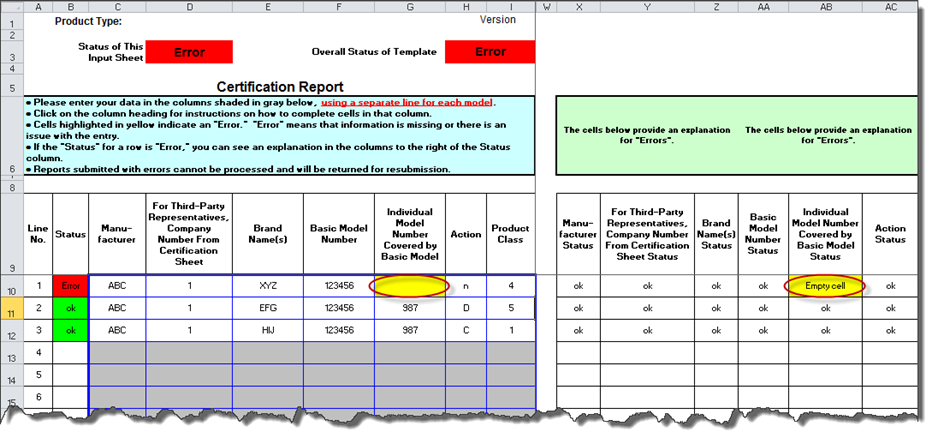
|
||||||||
| Step 2 | Completed template | |||||||
| - Lines with an "ok" status have been completed correctly. Be sure your "Overall Status of Template" and "Status of This Input Sheet" reflects "OK" status as expected. - Save the template to a local drive for safekeeping. You will upload this template later to DOE via the CCMS application. |
||||||||
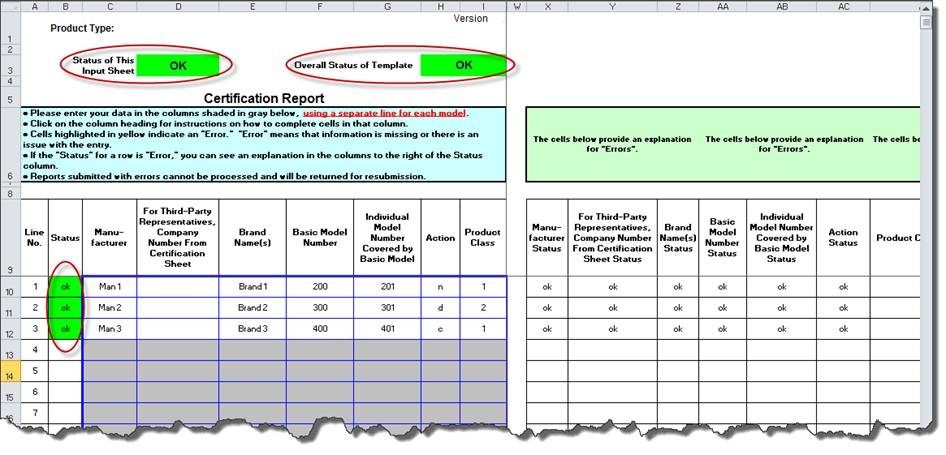
|
||||||||
| File Type | application/vnd.openxmlformats-officedocument.spreadsheetml.sheet |
| File Modified | 0000-00-00 |
| File Created | 0000-00-00 |
© 2026 OMB.report | Privacy Policy