Teacher Cancellation Low Income Directory
Teacher Cancellation Low Income Directory
TCLI Directory Provider Guide_Final 112817
Teacher Cancellation Low Income Directory
OMB: 1845-0077
TCLI Directory Data Provider Guide
Teacher Cancellation Low Income Directory
Data Provider Guide
July 2018
Contents
How to Register a New State/Territory Data Provider 2
Updating the State Contact Info 3
Updating/Submitting the TCLI Directory Data 3
Formatting TCLI Directory Data for Submission 4
How the Public Uses the TCLI Directory 5
Background Information
This guide provides an orientation for new users and a review for experienced users who are the state and territory Teacher Cancellation Low Income Directory (TCLI) contacts.
Each July, the Department of Education (the Department) Federal Student Aid (FSA) TCLI Liaison sends an email message to the state and territory contacts to remind them to update the TCLI Directory for the new school year.
Beginning in March 2018, the TCLI data directory is transitioning to the Student Loans.gov website (https://StudentLoans.gov). The data provider process is being simplified to use a spreadsheet format to be transmitted directly to FSA staff for upload into the TCLI Directory.
The TCLI Directory
Eligibility requirements for teachers to receive loan cancellation or forgiveness under the Federal Perkins Loan (Perkins Loan) Program, the Federal Family Education Loan (FFEL) Program, and the William D. Ford Federal Direct Loan (Direct Loan) Program include that they must teach at a school or educational service agency (ESA) serving low-income families that is listed in the TCLI Directory. In addition, teaching at a low-income school or ESA listed in the TCLI Directory is one of the requirements for satisfying the service obligation under the Teacher Education Assistance for College and Higher Education (TEACH) Grant Program. If a state or territory does not update its list of low-income schools and ESAs, Perkins Loan, FFEL, and Direct Loan borrowers and TEACH Grant recipients who teach in the state may not receive federal program benefits to which they may otherwise be entitled.
The Department of Education provides authorized state officials the ability to update the list of schools and ESAs that serve low-income families at any time.
Instructions explaining how state and territory officials update the TCLI Directory as well as examples of how the public uses the TCLI Directory are included in this guide.
We appreciate your efforts to keep the TCLI Directory current so that student borrowers can receive these important benefits.
Contact
Information
We
hope this information is helpful to you. If you have additional
questions about the TCLI Directory requirements or procedures,
contact Alanna Nelson, TCLI Liaison, Federal Student Aid via email at
[email protected].
How to Register a New State/Territory Data Provider
In order to provide TCLI data to the Department, an agency must first register and provide contact information using the Teacher Cancellation Low Income Director Data Collection form (OMB No. 1845-0077). A copy of the form is included in Appendix A of this guide.
The agency must mail the hard copy of the form along with a signed letter on agency letterhead to the FSA TCLI Liaison. The letter must include the name and contact information for the contact person or persons who will provide the agency’s TCLI data to FSA.
Please state in the letter if the new user is to replace the current contact(s) for the agency.
Mail the completed form and letter to:
Teacher Cancellation Low Income Directory
Grants and Campus-Based Division
U.S. Department of Education
Union Center Plaza, Room 64F2
830 First Street, NE
Washington, DC 20202-5433
 The
contact persons will receive a confirmation email that the letter and
form have been received.
The
contact persons will receive a confirmation email that the letter and
form have been received.
Updating the State Contact Info
If your state agency’s contact information needs to be updated, please follow the instructions above for registering a data provider. Please state in the letter if the updated information is to replace the current contact(s) for the agency.
Updating/Submitting the TCLI Directory Data
Your state’s TCLI Directory must be updated each year with all low-income schools and educational service agencies for that year. You can add/delete/and update specific schools and educational service agencies individually for any of the years 1997 and forward. Please note that the prior year list does not roll over into the new year. We recommend that you update your most recent prior year list in the format described below. Be sure to update the year as noted.
To submit TCLI data, email the spreadsheet to the FSA TCLI Liaison at [email protected].
You may update or submit new TCLI data for any year at any time.
Reminder: When a spreadsheet is submitted to FSA for upload, it must contain ALL schools for the specified year. The file will overwrite any existing data for the year. For providing updates and/or additions to a state’s list of schools, modify the data in the file and/or add additional schools before submitting the updated file to FSA.
Suggested spreadsheet data file naming convention: In order to maintain clarity in the name of a file, we suggest using the following naming convention:
TCLI-[State]-[Year]_[mmddyyyy]
Example: If the Missouri Department of Education is submitting a TCLI data file for 2017 on February 6, 2018, the .xls spreadsheet file name would be:
TCLI-MO-2017_02062018.xls
Formatting TCLI Directory Data for Submission
School Data File Upload Spreadsheet Format |
|||||
A |
B |
C |
D |
E |
F |
School or ESA Name |
Location |
Grade |
Percentage |
Year |
State |
TCLI Directory File Upload Field Descriptions:
Column |
Field Name |
Field Description |
Data Type |
Data Description |
A |
School or Educational Service Agency Name |
School or ESA name |
Alpha Numeric Text |
|
B |
Location |
Different states identify locations differently. Most states use either the county or county/district |
Alpha Numeric Text |
|
C |
Grade |
Examples:
|
Alpha Numeric Text |
|
D |
Percentage |
Percentage of children enrolled in the school who are counted under Section 1124 of the Elementary and Secondary Education Act (ESEA) ( must exceed 30 percent of the total enrollment of the school) |
Numeric |
100.0
|
E |
Year |
School Year. Use the beginning year of the school year.
Examples: When providing data for the 2015-2016 year, use 2015; when providing data for the 2016-2017 year, use 2016; etc.
Only one year may be submitted per spreadsheet file.
|
Numeric |
|
F |
State |
State Code
Example: KY for Kentucky |
Alpha Only |
|
Example TCLI Directory Spreadsheet:
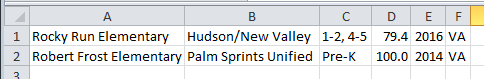
Note: only 2 rows shown.
Reminder: When a spreadsheet is submitted to FSA for upload, it must contain all schools for the year. The file will overwrite all existing data for that year. For providing updates and/or additions to a state’s list of schools, modify the data in the file and/or add additional schools before submitting the updated file to FSA.
How the Public Uses the TCLI Directory
The TCLI Directory is available to everyone at StudentLoans.gov (https://StudentLoans.gov). The public cannot update school and ESA data for a state, but can use the website to research state and school and ESA information.
The public display of TCLI data includes the School or ESA, the grade range, the location, and the year. The percentage of low-income students served is not displayed to the public.
State Contact Information
By clicking on the State Contact Information link on the TCLI home page at StudentLoans.gov, the public can view the listing of all of the state/territory contacts for the TCLI Directory.
Note: Only the Primary Contact, as provided on the Data Provider Registration Form, will be listed on the StudentLoans.gov website for public viewing. Secondary Contact information will not be listed.
Search the TCLI Directory
By checking the User Agreement box and then clicking on the Search button on the home page, the public can search for schools and ESAs listed in the TCLI Directory.
The schools and ESAs are listed in alphabetical order.
Download Reports
Public users can choose to search the TCLI Directory online or export the file to an XLS spreadsheet.
The public display of TCLI data includes the School or ESA, the Grade range, the Location, and the Year. The percentage of low-income students served is not displayed to the public.
Appendix A – Teacher Cancellation Low Income (TCLI) Directory Data Collection Form (OMB No. 1845-0077)
Paperwork Burden Statement
According to the Paperwork Reduction Act of 1995, no persons are required to respond to a collection of information unless such collection displays a valid OMB control number. The valid OMB control number for this information collection is 1845-0077. Public reporting burden for this collection of information is estimated to average 120 hours per response, including time for reviewing instructions, searching existing data sources, gathering and maintaining the data needed, and completing and reviewing the collection of information. The obligation to respond to this collection is mandatory in accordance with the 1998 Amendments to the Higher Education Act of 1965 (Pub. L. 105-244 Sec. 424) and the Higher Education Opportunity Act of 2008 (Pub. L. 110-315). If you have comments or concerns regarding the status of your individual submission of this form, please write directly to: Grants & Campus-Based Division, Federal Student Aid, Union Center Plaza, 830 First Street, NE, Washington, D.C. 20202.
Part I: Data Provider Registration:
Instructions (Part I):
Complete Part I of this form and mail the hard copy form along with a signed letter on agency letterhead to the FSA TCLI Liaison. The letter must include the name and contact information for the contact person or persons who will provide the agency’s TCLI data to Federal Student Aid (FSA).
Mail the completed form and letter to: Teacher Cancellation Low Income Directory
Grants and Campus-Based Division
U.S. Department of Education
Union Center Plaza, Room 64F2
830 First Street, NE
Washington, DC 20202-5433
Confirmation of receipt will be provided via email to the contact(s).
If any of the information in fields 1 through 17 below is updated, it must be submitted via this form and accompanied by a signed letter on agency letterhead and sent to the address in item 2 above.
Agency Information |
||
1. |
State (required): |
|
2. |
Agency Name (required): |
|
3. |
Agency Address (Line1 required)): |
|
4. |
Agency Address (Line2): |
|
5. |
City (required): |
|
6. |
State (required): |
|
7. |
Zip Code (required): |
|
Primary Contact |
Secondary Contact |
||||
8. |
First Name: (required) |
|
13. |
First Name |
|
9. |
Last Name: (required) |
|
14. |
Last Name: |
|
10. |
Title: (required) |
|
15. |
Title: |
|
11. |
Phone No.: (required) |
|
16. |
Phone No: |
|
12. |
Email Address: (required) |
|
17. |
Email Address: |
|
Part II: Data Upload File
Instructions (Part II):
To submit TCLI data, a
spreadsheet in the following format must be emailed to the FSA TCLI
Liaison at [email protected].
The data must be received from a confirmed TCLI contact for your state agency, as documented on this form.
Use the TCLI Directory Upload field information below to construct the spreadsheet file containing your state or territory TCLI data.
School Data File Upload Spreadsheet Format |
|||||
A |
B |
C |
D |
E |
F |
School or ESA Name |
Location |
Grade |
Percentage |
Year |
State |
TCLI Directory File Upload Field Descriptions:
Column |
Field Name |
Field Description |
Data Type |
Data Description |
A |
School or Educational Service Agency Name |
School or ESA name |
Alpha Numeric Text |
|
B |
Location |
Different states identify locations differently. Most states use either the county or county/district |
Alpha Numeric Text |
|
C |
Grade |
Examples:
|
Alpha Numeric Text |
|
D |
Percentage |
Percentage of children enrolled in the school who are counted under Section 1124 of the Elementary and Secondary Education Act (ESEA) ( must exceed 30 percent of the total enrollment of the school) |
Numeric |
100.0
|
E |
Year |
School Year. Use the beginning year of the school year.
Examples: When providing data for the 2015-2016 year, use 2015; when providing data for the 2016-2017 year, use 2016; etc.
Only one year may be submitted per spreadsheet file.
|
Numeric |
|
F |
State |
State Code
Example: KY for Kentucky |
Alpha Only |
|
Example TCLI Directory Spreadsheet:
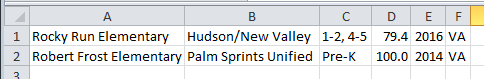
Note: only 2 rows shown.
Reminder: When a spreadsheet is submitted to FSA for upload, it must contain all schools for the year. The file will overwrite all existing data for that year. For providing updates and/or additions to a state’s list of schools, modify the data in the file and/or add additional schools before submitting the updated file to FSA.
Suggested Spreadsheet Data File Naming Convention:
In order to maintain clarity in the name of a file, we suggest using the following naming convention: TCLI-[State]-[Year]_[mmddyyyy]
Example: If the Missouri Department of Education is submitting a TCLI data file for 2017 on February 6, 2018, the .xls spreadsheet file name would be:
TCLI-MO-2017_02062018.xls
Page
| File Type | application/vnd.openxmlformats-officedocument.wordprocessingml.document |
| File Title | TCLI User Guide |
| Author | #Administrator |
| File Modified | 0000-00-00 |
| File Created | 2021-01-21 |
© 2026 OMB.report | Privacy Policy