Annual Notice of Change (ANOC) and Evidence of Coverage (EOC)
Medicare Advantage and Prescription Drug Program: Final Marketing Provisions CFR 422.111(a)(3) and 423.128(a)(3) (CMS-10260)
HPMS User Guide Extract for CMS-10260
Annual Notice of Change (ANOC) and Evidence of Coverage (EOC)
OMB: 0938-1051
Pages 12 – 14 of the HPMS User Guide
These pages are the material that is relevant to the PRA package CMS-10260
NEW MATERIAL
PURPOSE
The purpose of the New Material Page is to enter new Marketing Material.
As part of the HPMS Marketing Module data entry flow, users must select either “New Material” or “New MCE Material”
from the right navigation dropdown.
When “New Material” is selected, only Contract Numbers associated with the user currently logged into the HPMS Marketing Module will be displayed in the “*Contract Number / Name” drop-down list.
Figure 2: New Material Page
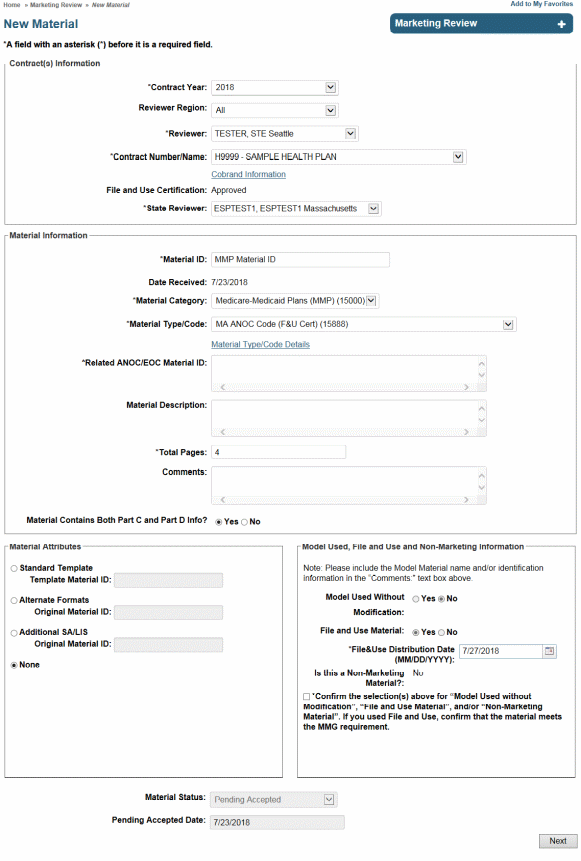
INFORMATION NOT RELEASABLE TO THE PUBLIC UNLESS AUTHORIZED BY LAW: This information has not been publicly disclosed and may be privileged and confidential. It is for internal government use only and must not be disseminated, distributed, or copied to persons not authorized to receive the information. Unauthorized disclosure may result in prosecution to the full extent of the law. 14
WORKFLOW
1. Click on the “New Material” link from the right navigation dropdown.
2. Enter the required data in the appropriate fields located on the New Material page. a. Click on the drop-down menus and select the appropriate information for each data field (see the Relevant Data Fields below).
b. For data fields without a drop-down menu, click in the field or tab to the field and type in the information.
| File Type | application/vnd.openxmlformats-officedocument.wordprocessingml.document |
| Author | JAMES CANAVAN |
| File Modified | 0000-00-00 |
| File Created | 2021-01-20 |
© 2026 OMB.report | Privacy Policy