Permits Online (PONL) Screen Shots - Uploading TTB F 5000.18 as Attachment
PONL Screen Shots - Upload of TTB F 5000.18.docx
Change in Bond (Consent of Surety)
Permits Online (PONL) Screen Shots - Uploading TTB F 5000.18 as Attachment
OMB: 1513-0013
Permits Online Screen Shots
Submitting Form TTB F 5000.18, Change in Bond (Consent of Surety), as an Attachment
to a Permits Online (PONL) Application
A respondent may electronically submit a scanned copy of a completed and signed TTB F 5000.18, Change in Bond (Consent of Surety), to TTB as an attachment to an alcohol or tobacco industry application in TTB’s “Permits Online” (PONL) system.
Shown below are the relevant screens for the submission of a TTB F 5000.18 as an attachment to a PONL application. These screens are common to any PONL application.
PONL log-in screen at https://www.ttbonline.gov/permitsonline/:
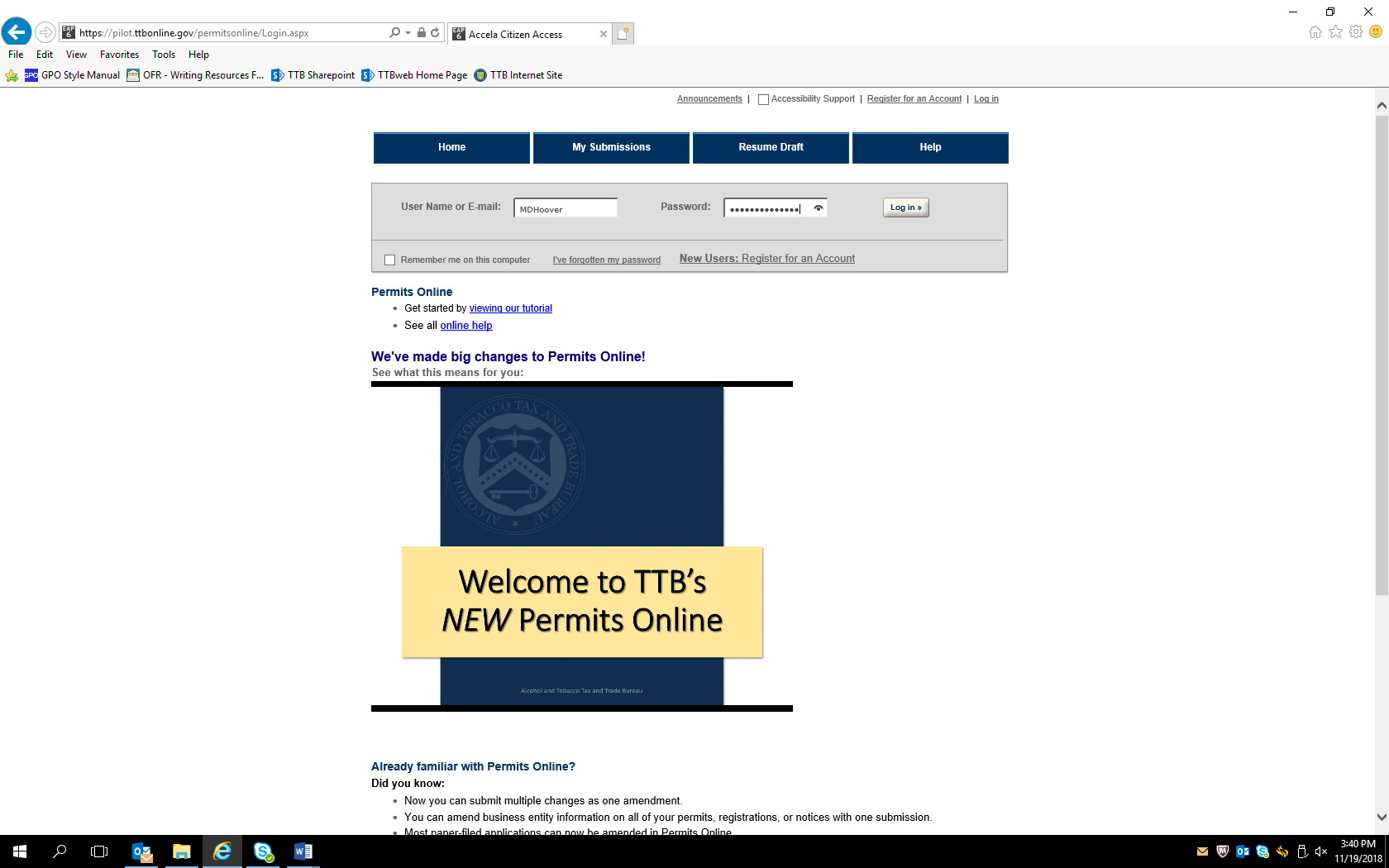
After logging in, based on the respondent’s circumstances, the respondent may choose to submit an application to amend an existing alcohol or tobacco industry permit or may choose to submit a new application (these screens are not shown). In either case, the respondent may upload a scanned copy of a completed and signed TTB F 5000.18 form as an attachment to the application.
Each PONL application includes a Bond / Consent of Surety / Request for Variance screen. When including a TTB F 5000.18 as an attachment to an application, the respondent will provide information regarding the change(s) to a bond and the consent of the surety to the change(s) on this screen by selecting “Add a Row” within the Consent of Surety section of the screen:

(Note: The screens shown in this example are from the Amended Wine Premises application. However, the Bond / Consent of Surety / Request for Variance screen and the screens for uploading attachments are common to all PONL applications.)
Selecting “Add a Row” with the Consent of Surety section leads to this screen:
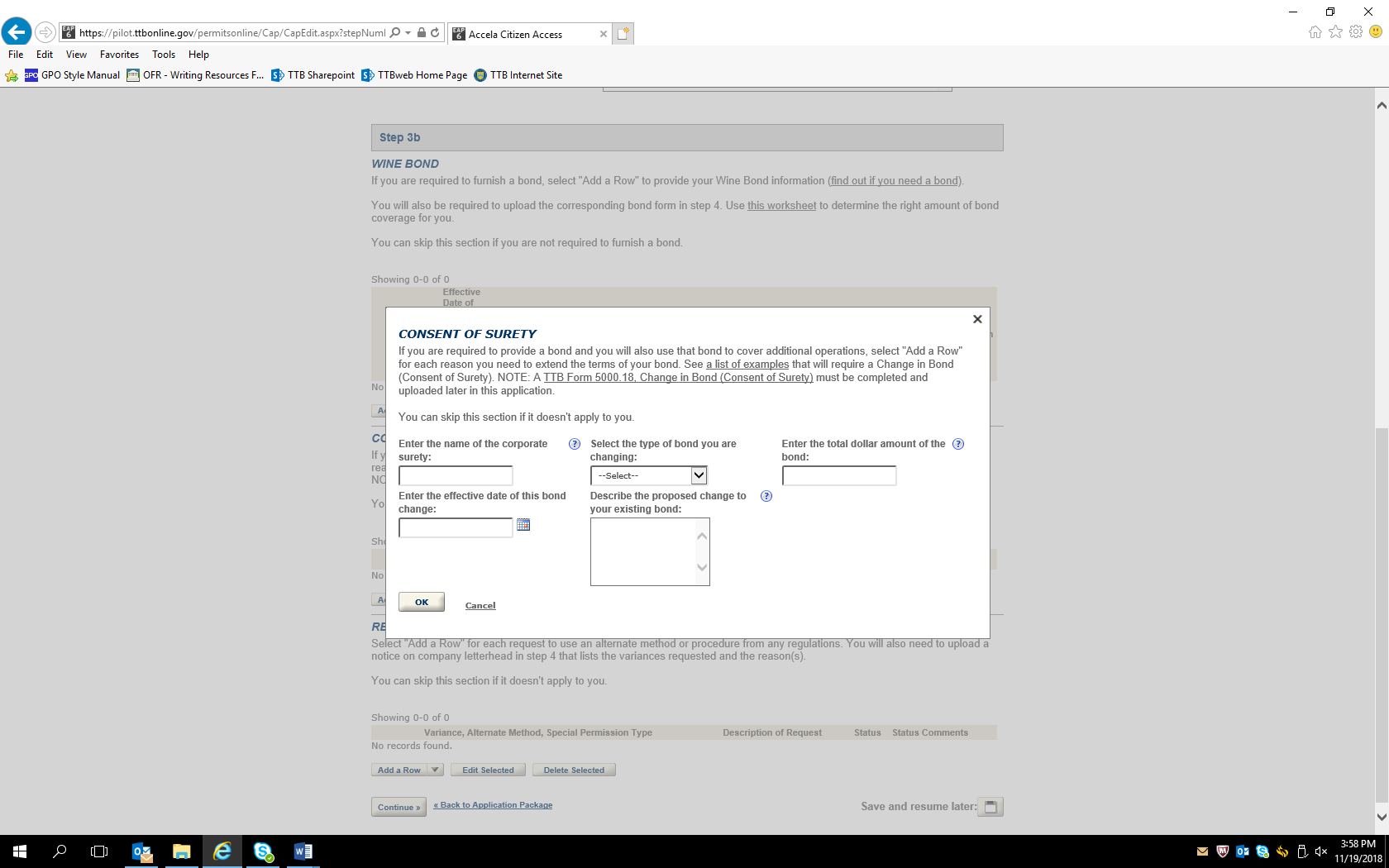
Completing the “Consent of Surety” information screen results in the addition of a row to the Consent of Surety section of the screen as shown here:

After other data screens (not shown) are completed as appropriate to the type of application, the respondent will be presented with the Attachment List screen. The respondent selects “Add” in the Attachment List section and uploads a scanned copy of the completed and signed TTB F 5000.18 form:

The completed Attachment List showing the added TTB F 5000.18 form:

Declaration and Acknowledge Screen:
The user submits the application with the attached TTB F 5000.18 to TTB by clicking “continue,” reviewing the submitted information on a subsequent review screen, and then clicking “Submit” on the final screen (Review and Submit screens not shown.)

— END —
11-20-2018
| File Type | application/vnd.openxmlformats-officedocument.wordprocessingml.document |
| File Modified | 0000-00-00 |
| File Created | 2021-01-20 |
© 2026 OMB.report | Privacy Policy